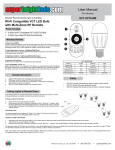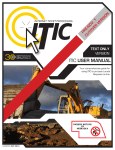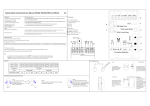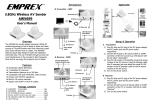Transcript
User Manual Part Number: MCBRF-RGB10 WIFI-CON Important: Read all instructions prior to installation. RGB LED Controller with Wireless RF Remote Model Dynamic Mode RGB10 43 Modes Static Color PWM Grade Brightness Grade Speed Grade 30 Colors 256 Levels 5 Levels 10 Levels Overload Protection Overheat Protection Yes Yes Working Voltage Remote Frequency DC 5-24V 433.92MHz Remote Distance Working Temperature Rated Output Current Up to15 Meters (Open Area) -30° to 80° 3 x 3.5A PWM Frequency IP Grade 1 KHz IP-68 (Waterproof) Parts Included 1 - LED Controller 1 - Wireless Remote Wireless Remote 1. Turn On(|) / Standby(O) Turns on controller or enters standby mode. 2. Ascend(+)/Descend(-) Dynamic Modes Dynamic modes feature a variety of static color transitions and patterns, with 43 distinct modes. These buttons initiate Dynamic Mode and cycle through the modes in ascending(+) or descending(-) order. 3. Play (u=) / Pause Toggles between run/pause when in Dynamic Mode or Demo Mode. Initiates Dynamic Mode if Static Color Mode is currently active. 4. Increase(+)/Decrease(-) Tempo Speed Level Increases(+) or decreases(-) the tempo of the currently active dynamic mode. Initiates Dynamic Mode if Static Color Mode is currently active. 9 1 3 2 4 6 5 7 8 12 10 13 11 Remote Pairing Options To Power Supply Up to 3 wireless remotes can be assigned to operate Pairing A New Remote: the LED controller. Additionally, each individual wireless remote can be assigned to an unlimited number of controllers. The following steps show how to assign a new remote to the LED Controller: 6. Ascend(+)/Descend(-) Static Colors These buttons initiate Static Color Mode and cycle through the colors in ascending(+) or descending(-) order. 1. Disconnect the power to the LED controller, wait 5 seconds, and reconnect. 2. Within 5 seconds of reconnecting the LED Controller, press the “Mode(-)” and “Speed(-)” buttons simultaneously. 3. The LED indicator on the LED controller will flash white 3 times indicating the new wireless remote has been successfully assigned. This may be done for a 9 total of 3 wireless remotes. 7. Increase(+)/Decrease(-) Static Color Brightness Level Increases(+) or decreases(-) the brightness of the currently active static color. Initiates Static Color Mode if Dynamic Mode is currently active. Pairing Any Remote: to operate the 1 Up to 3 wireless remotes can be assigned 3 LED controller. The following steps show how to assign a new remote to the LED Controller: 5. Demo Mode Initiates Demo Mode. Demo Mode cycles through 27 individual modes, repeating each 3 times. 8. Direct Color Select Activates the static color indicated by the button color. These individual colors are also accessible through the Ascend(+)/Descend(-) Static Colors buttons. 2 9. Wireless Remote LED Indicator Flashes blue when remote is operated to indicate that remote is functioning properly. 8 RGB LED Controller 12 10 13 10. Power Supply Wiring The controller/power supply operates on 5-24VDC. The red wire is positive(+) and the black wire is negative(-) as indicated on the controller housing. Black(V+): Common node which connects as the positive (line) connection inside the controller. Light Signal Red(R): Wire connection for red LED color signals. Green(G): Wire connection for green LED color signals. Blue(B): Wire connection for blue LED color signals. 13. LED Controller Status Indicator A multi-color emitting LED located on the remote controller indicates current operating status or operating status changes as follows: 11 To Power Supply 11. LED Output Wiring The controller supports common anode-type LED products. Output wires are indicated as follows: 12. Wiring Connectors Use wiring connectors to make connections between wiring. Be sure to maintain polarity and wiring color when connecting wiring. Dolphin connectors are shown here. 4 4. Disconnect the power to the LED controller, wait 5 seconds, and reconnect. 5 5. Within 5 seconds of reconnecting the LED Controller, press the “On(|)” and “Play/Pause (u=)” buttons simultaneously. 6 7 6. The LED indicator on the LED controller will flash yellow 3 times indicating the LED controller will recognize any remote. Indicates To Device RGB LED Controller Status Indicator Blue normal functioning mode Short single white flash lighting change Using the Wireless Remote Long single white flash Long single yellow flash Blue flash Red flash Range limit has Range limit has Overload/short been reached been reached circuit has when cycling Dynamic mode is been detected, when cycling through Tempo paused through Dynamic activating Speed Level or Static color protection mode or Static color modes Brightness Level Prepare the wireless remote for use by removing the battery insulating tape. The remote uses a 3V CR2025 battery. Note: The wireless remote operates using radio frequency. The remote controller’s use is not restricted by normal obstructions such as walls, doors, etc. Yellow flash Overheating has been detected, activating protection mode Additional Features Waterproof LED Controller - The MCBRF-RGB10 LED controller is fully waterproof according to the IP68 standard and can be installed and operated underwater up to a depth of 30 meters. Note: LED controller sensitivity to wireless remote signals will decrease when operated in underwater conditions. Make sure to perform all wiring connections and setup prior to installing LED controller underwater. 4400 Earth City Expy, St. Louis, MO 63045 866-590-3533 superbrightleds.com