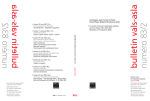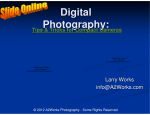Download PDF user manual
Transcript
def dlrdistdir 1 A set of classes for typesetting DLR official correspondence∗ Patrick van der Smagt Institute of Robotics and Mechatronics DLR Oberpfaffenhofen P.O. Box 1116, 82230 Oberpfaffenhofen [email protected] Generated December 8, 2008 Abstract This package contains the DLR letter, fax, memo, protocol, slide, and report classes. 1 Starting The correspondence must be started with one of \documentclass[...options...]{dlrletter} \documentclass[...options...]{dlrfax} \documentclass[...options...]{dlrmemo} \documentclass[...options...]{dlrprot} \documentclass[...options...]{dlrslides} \documentclass[...options...]{dlrreport} depending on which is desired. The options are one or more of: • For letter, fax, memo, and report classes: the institute, written in CAPS, using letters, digits, and dashes only1 . • english, ngerman (nach Rechtschreibreform), german (vor Rechtschreibreform), french ∗ This documentation describes v6.1.1– date 2006/02/14 full list of institutes is: AD-AB AD-AU AD-IT AD-OC AD-PB AD-PE AD-WO AE AE-FD AF-CO AS AS-GO AT AT-BK AT-BT AT-FV AT-NM AT-TA AT-TM AT-TU AT-TW BK BR-BA BR-BC BR-BO BR-BS BR-GO BR-HH BR-KP BR-LA BR-NZ BR-OP BR-ST BR-TR BR-WM BT-OP BW-BS BW-ET-KP BW-HT-KP BW-KP BW-LA BW-MV-KP BW-OP BW-ST DFD-KP DFD-MM DFD-NZ DFD-OP EB EK-SO EK-SO-BA EK-SO-BS EK-SO-GO EK-SO-KP EK-SO-LA EK-SO-OP EK-SO-ST EK-ST EL-ST FA FB FB-BS FB-OP FB-PL FB-TR FK FL FS FS-BA FT FW-BS FW-KP GBR GBR-GS GF-BI GF-BI-BA GF-BI-ST GF-BZ-KP GF-OEA-BA GF-OEA-BS GF-OEA-GO GF-OEA-LA GF-OEA-OP GF-OEA-ST GF-OEB-BA GF-SE-BS HR IK-M KN KN-NZ LK-HA ME ME-BC ME-PS MF MF-GW-BA MF-GW-OP MP MUSC PA PD-E-KP PD-L-BS PD-L-GO PD-L-KP PD-LE-KP PD-V-KP PD-W-BA PD-W-KP PF QP QP-BA-AU QP-BA-BR QP-BA-KP QP-BA-LA QP-BA-OB QP-NB QP-PS-BO QP-QM-KP RA RA-RT RM RM-OS RY-HB RY-SK SC SC-BS SC-OP SI-LA TB-BS TB-GO TB-KP TB-LA TB-OP TB-ST TD TD-BT TD-BW TD-GS TD-TB TD-TR TD-ZS TP TT TT-SF-AS TT-SF-KP TT-SF-ST VF VO-FS VO-LA VO-LS VO-PR VO-RA VO-RS VO-RU VO-SN VO-ST VO-ST-L VO-VB VO-VB-BM VS VT WF WTR WTR-GS ZD-BA ZD-BI-BS ZD-BI-GO ZD-BI-KP ZD-BI-LA ZD-BI-OP ZD-BO ZD-BS ZD-DR-KP ZD-FO-KP ZD-GO ZD-ID-KP ZD-KP ZD-LA ZD-NZ ZD-ST ZD-WI-KP 1 The 2 • frutiger, texfonts, postscript or psfonts. This selects the font family that is used for the document. For dlrreport, it only determines the font family for the front matter. • final, draft • leqno, fleqn • Not for slides and reports: 10pt, 11pt, 12pt. • For slides only: narrow. The default slide dimensions are 20×24cm. Some printers have trouble printing the 20cm wide edge on the standard A4 paper, which is 21cm wide. This option makes the slide 19cm instead of 20cm wide. • For slides only: pedantic. When specified, it follows the official (but not advised) minimal distance of 26mm between the lower ruler and the last text line. When not specified, this distance is smaller, allowing more text on your slide (you can even overwrite the DLR logo!) • For slides only: clock. When specified, the user can use the standard LATEX slides \settime{seconds} and \addtime{seconds} commands to use time on slides. Default values are underlined. Note that, for letters, faxes, and memos, an institute must be specified. The language ngerman is selected by default. Note that the major difference between ngerman and german is hyphenation. 2 The dlrletter and dlrfax classes \date{...} \to{...} The date of this letter. If you leave this out, today’s date will be used. The addressee. \tofax{...} fax class only: The fax number where this is sent to. \maketofaxpage{...} fax class only: on page two, the fax number of the addressee is printed. All subsequent even pages are blank. When you print the fax on a double-sided printer, this puts the fax number on the back of page one—easier for reading the number when you slide the paper in the fax machine. This command can be undone with \makenotofaxpage. \shipment{...} How the material is shipped. Printed in boldface above the receiver’s address. \yourletter{...} \yourref{...} \myref{...} \from{...} Date of the letter to which is responded. Reference to the letter to which is responded. Reference number of this letter. Your name. \extension{...} Your phone number. Only specify the extension here (typically, the last four digits of your phone number.) \fax{...} Your (the sender’s) fax number. The standard fax number is automatically printed on the form. You can use this to override the default. \email{...} Your email address. 3 \subject{...} The subject of the letter. \opening{...} The opening words of the letter, such as, {Dear sir,}. \pages{...} For faxes only. This optional command can be used to indicate the number of pages the fax contains. When not specified, the number of typeset pages is used instead. \footfilename{yes/no} Indicates whether the name of the document should be printed in the footer. When set to yes, the name of the file will be shown in the left margin of the footer on the first page. \attachmentspagebreak When specified, indicates that attachments (i.e., the argument of \closing) must appear on a separate page. Has no argument. \shortstyle When specified, prints a short letter/fax. Intended for use with letters of 10 lines or less. As a result, the letter will be somewhat less cramped (i.e., the text more spaced out). Has no argument. In the letter class, \shortletterstyle has the same effect. In the fax class, \shortfaxstyle has the same effect. \footstyle{gen/empty/adm} Declares the footer style. adm Is to be used by AD only. The following command should be a \begin{letter}, followed by the text of the letter or fax. After the text is finished, type a \end{letter}. The following commands are expected: \regards{...} In an English letter, typically {Kindest regards,}; in German, {Mit freundlichen Grüßen,} is often chosen. When left out, the standard form is used. \signature{...} My name with which I sign the letter. \closing{...} This text is placed underneath my \signature. Typically something like \textbf{Cc:} .... This macro must be specified, at least with empty argument. 2.1 An example letter/fax document Below we show an example document for a fax. The code for a letter would be the same, except that one would use dlrletter instead of dlrfax, and that the \tofax would not be used. You can find this example in /xmplfax.tex. %%%%%%%%%%%%%%%%%%%%%%%%%%%%%%%%%%%%%%%%%%%%%%%%%%%%%%%%%%%%%%%%%%%%%%% \documentclass[english,RM]{dlrfax} % in [] at least the institute code \footfilename{no} % don’t print file name in footer \begin{document} \to{Name\\Street\\City} \tofax{+31 20 5257463} \yourletter{8.12.1998} \yourref{} \myref{K9283} \from{Dr.\ P. van der Smagt} \extension{11 52} % internal phone number \fax{11 34} % your fax number (overwrites default) \email{[email protected]} % email address \subject{Workshop} 4 \opening{Dear sir/madam,} % opening \begin{letter} % start of the letter The Eighth European Workshop on Learning Robots will take place at EPFL in Lausanne Switzerland, on Saturday 18th September, immediately after the European Conference on Artificial Life 1999 (ECAL’99). There will also be an intensive workshop on behaviour based robotics before ECAL run by Dario Floreano and Ronald Arkin, also at EPFL, from September 8-10 (details tba). Robot Learning is an area of interest to many different scientific fields such as Robotics, Artificial Intelligence, Artificial Life, Neuroscience, and Cognitive Science. The main goal of EWLR-8 is to bring together researchers of different scientific fields working on or interested in Robot Learning. EWLR is an interdisciplinary workshop and aims to stimulate an exchange of ideas across the different fields. EWLR has good foundations to achieve this ambitious goal. The European Machine Learning and Robotics community has already organised a series of seven successful workshops: Vienna (1993), Torino (1994), Heraklion (1995), Karlsruhe (1995), Bari (1996), Brighton (1997), and Edinburgh (1998), incorporating researchers from various fields over the years. We invite the submission of papers on any area of learning and adaptive robotics. Topics of interest include (but are not restricted to): \begin{quote} Evolutionary robotics\\ Reinforcement learning\\ Connectionist approaches to robot learning\\ Learning from interaction with humans\\ Learning by observation, imitation, and cooperation\\ Learning in multi-robot systems\\ Industrial applications of robot learning\\ Hardware issues in learning robots including Evolvable Hardware\\ Robot learning and cognition\\ Biologically inspired learning\\ Robot learners as models in psychology or biology\\ Robot implementations of human motor learning mechanisms\\ Sensory calibration and map building\\ Bayesian and other probabilistic approaches to robot learning\\ Learning of world and action models \end{quote} The EWLRs focus on---but are \textsl{not} restricted to---European research. \end{letter} % Beginn Nachspann \regards{Kindest regards,} % Grussformel, statt Standardform \signature{Patrick van der Smagt} % Name des Unterzeichners \closing{} % muss anwesend sein!!! \end{document} 5 3 The dlrmemo class \attachmentspagebreak When specified, indicates that attachments (i.e., the argument of \closing) must appear on a separate page. Has no argument. \shortstyle When specified, prints a short memo. Intended for use with memos of 10 lines or less. Has no argument. \shortmemostyle has the same effect. \date{...} \to{...} The date of this letter. If you leave this out, today’s date will be used. The addressee. When sent to more than one person, you can repeat this command. \info{...} Additional info (typeset underneath the to fields), typically used for listing additional people this memo is sent to. \from{...} Your name; institute abbreviation is automatically added, as well as the Standort. Only one from-line maye be specified; further from-lines are ignored in the output. \phone{...} \fax{...} Your phone number. The full number, including city code, should be specified. Your fax number. The full number, including city code, should be specified. \email{...} Your email address. \subject{...} The subject of the memo. \opening{...} The opening words of the memo, such as, {Dear sir,}. \docnum \info, and \keywords are no longer used and ignored. The following command should be a \begin{memo}, followed by the text of the memo. After the text is finished, type a \end{memo}. The following commands are expected: \regards{...} Optional; standard formulas Sincerely, and Mit freundlichen Grüßen, will be used by default. \signature{...} My name with which I sign the letter. \closing{...} This text is placed underneath my \signature. Typically something like \textbf{Cc:} ... or \textbf{Anlagen:} .... This macro must be specified, at least with empty argument. 3.1 An example memo You can find this example in /xmplmemo.tex. %%%%%%%%%%%%%%%%%%%%%%%%%%%%%%%%%%%%%%%%%%%%%%%%%%%%%%%%%%%%%%%%%%%%%%% \documentclass[german,RM]{dlrmemo} \begin{document} \to{Empf"anger1} \to{Empf"anger2} \to{Empf"anger3\\ Empf"anger4} \from{Absender} \phone{08153/28-1152} 6 \fax{08153/28-1134} \email{[email protected]} \date{} \subject{Betreff} \opening{Sehr geehrte Damen und Herren,} \begin{memo} \raggedright % Right margin NOT filled! Eine Sprache wie die Unified Modeling Language (UML) kann nur als effektives Handwerkszeug im Software-Entwurf eingesetzt werden, wenn die zugrundeliegenden Konzepte und Notationen allgemein verstanden und in einen methodischen Gesamtrahmen eingebettet sind. Nochmals: Eine Sprache wie die Unified Modeling Language (UML) kann nur als effektives Handwerkszeug im Software-Entwurf eingesetzt werden, wenn die zugrundeliegenden Konzepte und Notationen allgemein verstanden und in einen methodischen Gesamtrahmen eingebettet sind. Im Zentrum des Vortrags steht deshalb neben einer kurzen Einf"uhrung in die wichtigsten Diagrammtypen der UML vor allem eine Bewertung des Zusammenspiels und des methodischen Einsatzes der Beschreibungstechniken. Einen Schwerpunkt bildet dabei der Begriff der Nutzungsf"alle (Use Cases), der in den letzten Jahren sehr popul"ar geworden ist, aber auch oft mi"sverstanden wird. Themen, die im Vortrag angesprochen werden, sind \begin{itemize} \item die Umsetzung des Nutzungsfallkonzepts auf der Ebene der Beschreibungstechniken \item Nutzungsfallorientierter Entwurf im Kontext des Gesamtentwurfs \item Spezifikation dynamischen Objektverhaltens \item eine Einordnung der Diagrammtypen \item Komponentenbildung in UML-Modellen. \end{itemize} Die Abendveranstaltungen finden im Eden-Hotel-Wolff statt (Arnulfstr.\ 4--8, 80335 M"unchen, direkt am Hauptbahnhof). Beginn ab 18:30 mit Gelegenheit zum Abendessen; der Vortrag beginnt um 19:30 Uhr; Ende ca.\ 21.30. Die Teilnahme an der Veranstaltung ist anmeldefrei; der Eintritt ist frei. This is only a test memo. This is only a test memo. This is only a test memo. This is only a test memo. This is only a test memo. Please disregard these contents. Please disregard these contents.\\ Please disregard these contents. Please disregard these contents.\\ Please disregard these contents. Please disregard these contents.\\ Please disregard these contents. Please disregard these contents.\\ Please disregard these contents. 7 This is only a test memo. This is only a test memo. Please disregard these contents.\\ Please disregard these contents. Please disregard these contents.\\ Please disregard these contents. Please disregard these contents.\\ \end{memo} \signature{Patrick van der Smagt} \closing{Anlagen:} \end{document} 4 % muss anwesend sein!!! The dlrprot class A protocol requires the following fields to be defined. We first describe the meeting, starting with a \begin{meeting} after which one or more of the following are expected: \loc{...} Location where the meeting was taking place. \date{...} Date, when the meeting took place. \start{date} \stop{date} timeDate and time the meeting started. timeDate and time the meeting stopped. \agenda{...} Date the meeting was announced. and end with \end{meeting} Then the following fields are expected: \attachmentspagebreak When specified, indicates that attachments (i.e., the argument of \closing) must appear on a separate page. Has no argument. \org{...} The institute abbreviation, e.g., WD-DV. \docnum{...} \boss{...} \phone{...} The protocol number, printed in the header. The chairperson (Sitzungsleiter ). Telephone number of chairperson. \minutes{...} \phone{...} The person taking the minutes (Protokollführer ). Telephone number of the person taking the minutes. \attend{...} People who attended the meeting (left column). This can be used twice, thus printing names in the first and second columns. 8 \info{...} People who attended the meeting (right column). \subject[...]{...} Subject of the meeting. It is advised to enter a short subject within the square brackets, which will be printed on pages 2, . . ., in the heading. \date{...} The date these minutes are written. By default set to today’s date. Subsequently the \begin{prot} . . . \end{prot} is given, inbetween which the text can be segmented with \section, \subsection, \subsubsection, \section*, \subsection*, \subsubsection*, \paragraph, and \subparagraph. A \tableofcontents prints a Tagesordnung at the beginning. The \ai{...} command can be used to enter notes in the right column (marked Hinweis/Veranlassung). By default, text lines are as wide as the first column on the protocol. If this eats up too much space for you, use the command \widelines to generate lines as wide as the page is. Switch back to narrow lines with \narrowlines at will. Cannot be used in the preamble! The protocol ends with the following fields: \signature{...} Whoever signs this protocol. May be repeated multiple times. \closing{...} Can be used to indicate attachments. This field must be present, at the least with empty argument. 4.1 An example protocol You can find this example in /xmplprot.tex. %%%%%%%%%%%%%%%%%%%%%%%%%%%%%%%%%%%%%%%%%%%%%%%%%%%%%%%%%%%%%%%%%%%%%%% \documentclass{dlrprot} \begin{document} \org{WT-DV} % Organisations-Einheit \begin{meeting} \loc{G"ottingen} % Ort der Tagung \start{1.2.1999}{9:00} % Anfangsdatum und -Zeit \stop{1.2.1999}{13:00} % Endedatum und -Zeit \agenda{20.1.1999} % Datum der Einladung \end{meeting} \docnum{8/1999} % Protokoll-Nr. \boss{Bilbo} % Sitzungsleiter \phone{1234} % dessen Telefonnr. \minutes{Frodo} % Protokollfuehrer \phone{7654} % dessen Telefonnr. \attend{Teilnehmer\\ weitere Teilnehmer} \attend{zweite Teilnehmer-Spalte} \info{zusaetzlicher Verteiler\\ zusaetzlicher Verteiler} \subject[Kurztitel]{Langtitel}% Titel der Tagung, Kurztitel ist fuer % Protokollkopf \begin{prot} 9 \narrowlines % Default, schmale Textzeilen %% \tableofcontents erzeugt aus den \section, \subsection, ... -Eintraegen %% die Tagesordung. \tableofcontents \section{erster Tagesordnungspunkt} \ai{Action Item, Veranlassung} Blah blah blah blah blah blah blah blah blah blah blah blah blah Blah blah blah blah blah blah blah blah blah blah blah blah blah Blah blah blah blah blah blah blah blah blah blah blah blah blah \section{zweiter Tagesordnungspunkt} Blah blah blah blah blah blah blah blah Blah blah blah blah blah blah blah blah Blah blah blah blah blah blah blah blah \subsection{wichtiger Unterpunkt} Blah blah blah blah blah blah blah blah Blah blah blah blah blah blah blah blah Blah blah blah blah blah blah blah blah Blah blah blah blah blah blah blah blah Blah blah blah blah blah blah blah blah Blah blah blah blah blah blah blah blah Blah blah blah blah blah blah blah blah Blah blah blah blah blah blah blah blah Blah blah blah blah blah blah blah blah Blah blah blah blah blah blah blah blah Blah blah blah blah blah blah blah blah Blah blah blah blah blah blah blah blah Blah blah blah blah blah blah blah blah blah blah blah blah blah blah blah blah blah blah blah blah blah blah blah blah blah blah blah blah blah blah blah blah blah blah blah blah blah blah blah blah blah blah blah blah blah blah blah blah blah blah blah blah blah blah blah blah blah blah blah blah blah blah blah blah blah blah blah blah blah blah blah blah blah blah blah blah blah blah blah blah blah blah blah blah blah blah blah blah \section{letzter Tagesordnungspunkt} Blah blah Blah blah blah blah blah blah blah blah blah blah blah blah blah Blah blah blah blah blah blah blah blah blah blah blah blah blah \signature{Bilbo} \signature{Frodo} \closing{} \end{prot} \end{document} 5 % Name des Sitzungsleiters % Name des Protokollfuehrers % z.B. Anlagen. MUST BE PRESENT! The dlrslides class In DLR slides, the standard LATEX2e environment slide is used, and generates landscape slides. Portrait slides cannot be generated, and corresponding options are ignored. The following slide-specific options can be used: • noams. The default dlrslide environment uses a triangle symbol from the AMS-TEX package, in the itemize environment. If you don’t have this package (i.e., during a LATEX run the 10 message File ‘amssymb.sty’ not found. appears). use the option noams. • nopstricks. By default, the name of the institute switches from black to white on white slides when slideversion 3 is chosen (see below). To this end, the pstricks package is needed. If you don’t have this package, or you don’t want the colour change, then select this option. This option is enforced when PDFLATEX is used instead of LATEX. • clock. When specified, the user can use the standard LATEX slides \settime{seconds} and \addtime{seconds} commands to use time on slides. The following commands can be used: \talk{...} The title of this talk, used on the opening page. \shorttitle{...} \author{...} Shorttitle, used in the page footer. Author name(s), used in the page footer. \maketitle Generate title page. \title{...} Used in the slide environment to set the title for the current slide. Alternatively, use \section*{...}. The former \black, \white, and \slideversion commands are discontinued and ignored. 5.1 Generating pdf The preferred method of using this package us by using pdfLATEX; generating postscript is discouraged. When pdfLATEX is used to generate slides, the resulting pages can be directly used for on-screen presentation. Also, usage of on-screen slide presentation packages such as texpower is supported. 5.2 Generating slides There are several methods in which this package can be used. 5.2.1 Method 1: using the slide environment A first method is using of the LATEX2e standard slide environment. An example. You can find this example in /xmplslides1.tex. %%%%%%%%%%%%%%%%%%%%%%%%%%%%%%%%%%%%%%%%%%%%%%%%%%%%%%%%%%%%%%%%%%%%%%% \documentclass[english,RM]{dlrslides} \talk{This talk’s title} \shorttitle{Short title} % on the page footer \author{Patrick van der Smagt} % that’s me! \begin{document} \maketitle % generate an opening page \begin{slide} \title{Title of this slide} This is a slide. 11 As customary in slides (which makes a lot of sense, since you want to have full control where your figures end up) the figure as well as table float environments are not available! \vfill \end{slide} % Nicht vertikal zentrieren! \begin{slide} \title{Title of this slide} This is a landscape slide. Instead of the figure or table environments, put the figures \textsl{directly} in your text using includegraphics. \tiny tiny \small small \normalsize Normal \large large \Large Large \LARGE LARGE \huge huge \end{slide} \end{document} 5.2.2 Method 2: automatic page generation Additionally, it is possible to let the environment put the standard box with logo on each page. To use this feature, put the command \pagestyle{slides} in the preamble (i.e., before the \begin{document}) of your document. Now all subsequent pages are typeset as slides. Page breaks can be enforced with the standard \newpage command. An example. You can find this example in /xmplslides2.tex. %%%%%%%%%%%%%%%%%%%%%%%%%%%%%%%%%%%%%%%%%%%%%%%%%%%%%%%%%%%%%%%%%%%%%%% \documentclass[RM,nopstricks]{dlrslides} \pagestyle{slide} % jede Seite mit logo \begin{document} \section*{Aufgaben des Instituts} % Titel page of text \newpage another page of text \end{document} 12 5.3 Some notes Note that the normal text is centered on the page. If you don’t like this, you can easily (e.g.) add the command \vfill before the \end{slide} command, such that the text shifts up to the top of the page. The use of PDFLATEX is supported, but some versions of PDFLATEX generate wrong graphics. Use the UNIX-program dvipdf (which generates pdf from postscript using ghostscript) instead to generate pdf from your dvi file. 6 The dlrreport class The report (German: Bericht) class is derived from the standard LATEX report class, and therefore inherits many of its properties. In most cases, your standard report will be formattable by using the dlrreport class, and adding a few required definitions. Note, however, that most of the options (i.e., those in brackets when you define the class) to the standard LATEX report class no longer exist here! The structure of the document is as follows: 1. the preamble (the contents of which is described below); 2. \begin{document}; 3. \maketitle; 4. the English abstract, enclosed within \begin{abstract} . . . \end{abstract} 5. the German abstract, enclosed within \begin{zusammenfassung} . . . \end{zusammenfassung}. 6. \tableofcontents 7. optionally, \listoffigures 8. optionally, \listoftables. Make sure you stick to this order! 6.1 Class options The options are similar to those for the other classes: frutiger : (default) use frutiger fonts psfonts or postscript : use postscript (helvetica) fonts. texfonts : use TEXfonts ngerman : (default) typeset German text (Rechtschreibreform) german : typeset German text (vor Rechtschreibreform) english : typeset English text french : typeset French text final : (default) typeset final version 13 draft : typeset as draft twoside : typeset as double-sided document oneside : typeset as single-sided document leqno : (default) typeset equations centered fleqn : (FLush LEft EQn) typeset equations left-bound 10pt, 11pt, 12pt : Text font size. In order to adhere to the standard format, this should not be changed! institute : the name of the institute (see above). 6.2 The preamble Besides the standard \author and \title entries, the preamble should contain the following definitions: \runningtitle{...} header. The running of this technical report. This will be printed in th left page \trname{...} The type name of this technical report; by default set to Mitteilung. An example typical call would be \trname{Forschungsbericht}. \trnumber{...} 6.3 The number of this technical report. The abstract The abstract should be written in both English and German. The format here is very strict: first you should give the English abstract, within the environment \begin{abstract} . . . \end{abstract}. Following that you should give the German abstract within the environment \begin{zusammenfassung} . . . \end{zusammenfassung}. If you like, you can leave the abstract or the zusammenfassung out, or even both. Leaving the zusammenfassung out will make the table of contents move forward two pages, and it will face the abstract which is printed on a left page. 6.4 Some extra commands Even though the format of the DLR Report is pretty much fixed, there exist those authors who like to use their own look in somewhat more free details, for instance the look of a caption. Now, since captions and bibliography items are automatically counted, and some LATEX macros are redefined accordingly, such choices are sometimes unfortunate, since the DLR redefinition of those macros is overwritten with that of the extra packages. To solve this problem, the following macros are defined: \defineascaption{...} The argument of this command can subsequently be used as caption for a figure of table. For instance, when using the hangcaption package, follow the inclusion of the hangcaption package with the command \defineascaption{\hangcaption}. If this step is omitted, figures with a hangcaption are not counted! 14 \defineasbibitem{...} The argument of this command is subsequently understood a bibitem. Some reference packages redefine the \bibitem command. If they do, your bibliography entries will not be counted. This can be solved by putting the command \defineasbibitem{\bibitem} before the \begin{document}. 6.5 An example report You can find an example, too long to be shown here, in /xmplreport.tex. 7 Using DLR Frutiger fonts for other documents You can use the standard DLR Frutiger fonts in any other LATEX document by including \usepackage{frutiger} in the preamble of your document. 8 Changing the default layout You shouldn’t do this: change the definitions of institute name, Bereich, and so on. However, it’s not difficult, and may let you use these templates for other purposes. Be sure not to abuse these, though; the DLR has strict rules for its use. There is a bunch of global definitions which can be redefined, such as to put other text to your liking in the letter header and footer. To redefine these, use the \renewcommand command (except for the dimens). Some of the more important ones are: 15 macro \CompanyName description “DLR”, with width \CompanyNameWd. This width is automatically set to 24pt for “DLR” or to 0pt when this macro is cleared. \DLRLogo header/right the company logo (eps and pdf format) \INSTfenstertext header/left the name of the institute \INSTorgeinheit top of letter/left Organisational unit (letter head) \INSTstandardfax header/right institute fax number (without prefix and city code) \INSTstandort header, footer the Standort (e.g., Oberpfaffenhofen) \INSTstrasse header/left the street address (often P.O. Box) \INSTort header/left the zip and city \INSTland header/left country (often empty for letters not going abroad) \INSTfussEINS footer the first line of the footer (up to VIER) \INSTurl, STDOurl footer the URL of the Institute and Standord, making up the last line of the footer. When INSTurl is not defined, STDOurl is used. When that one is also undefined, the main DLR Internet address \Internet is used instead. Is preceded by the word \WWWName (typically “Internet”) \INSTvorwahl header/right, footer (country and) city phone code. Alternatively, you can define \INSTtelvorwahl and/or \INSTfaxvorwahl if they’re different. \INSTuv header/right, footer phone prefix (ending in a -). Alternatively, you can define \INSTteluv and/or \INSTfaxuv if they’re different. \INSTtel header/right, footer phone number (often 0) \HelmholtzWidth header/left the desired width of the text “in der HelmholtzGemeinschaft”. This parameter is a dimen. Most of these macros are defined in the file DLRStdo.clo. You can also redefine other fields; see the files DLRenglish.clo, DLRfrench.clo, and DLRgerman.clo. Finally, DLRInstxx .clo (xx indicates the language) lists the definitions of your institute (typically, the name of the institute, the Standort, and the fax number). 9 where header/left The Euro symbol The Euro symbol can be written using the \euro command. To make this symbol available, use the \usepackage{eurosym} command in your preamble. Further use of the Eurosym package can be found in the file eurosym.dvi. 10 A word for the wise If you think you encountered an error in one of the supported classes, do the following: first check if you have the latest version, by visiting http://www.robotic.dlr.de/Smagt/TeX/. If you’re sure you found an error, you might just as well email [email protected]. 16