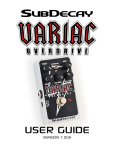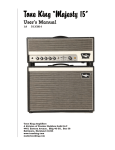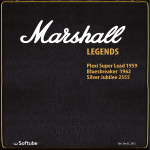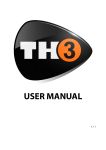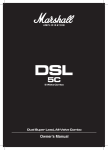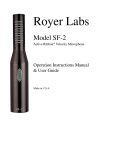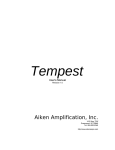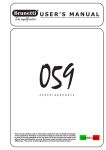Download Soundside.de Mars JV Pack (www.soundside.de) (c) 2012
Transcript
Soundside.de Mars JV Pack (www.soundside.de) (c) 2012
-------------------------------------------------------------------------------------Thank you for purchasing a license to use this set of high-quality profiles for the
Kemper-Profiling-Amp.
You can freely use this profiles to create any kind of music, soundtracks or even #1
hits or whatever you like.
As with similar products - all profiles are copyright protected by law - you do not
own them - you purchased only a license to use them.
A part of your name and/or your ordering number may be stored in the profiles.
Please support our work by NOT sharing this profiles or any modifications of them.
Note:
Please make a backup of your own profiles before you install any of the profiles
from this pack.
Please do not rename or modify any of the profiles with an external editor since it
could crash your Kemper.
(This is true for all profiles/rigs not only for ours)
How to install?
-------------------1) Prepare a USB stick according to the user manual
2) On the USB stick you'll find a folder 'Shared' (if not - goto step 1)
3) Copy the profiles you like to import into this folder (do not create any
subdirectories)
4) Import the profiles/rigs according to the user manual
5) You'll find your new profiles/rigs by name (starting with 'AH') or by User
('Soundside.de')
Profiles of a Marshall JVM 410 Head and a 2x12" 1936V with Vintage V30
speakers at various level settings.
This profiles were created at gig level - yes it was VERY loud and the power amp
and speaker distortion may kicked in.
Feel free to add effects to your liking.
Note: The speaker was close mic'ed (one of the two 12" speakers) so it should
sound about the same as via the 4x12" Marshall 1960AV speaker.
The JVM has 4 channels (Clean, Crunch, Overdrive1, Overdrive2) with 3 modes
(green, yellow, red).
We name it like this:
C11 = Channel 1 - 1. Mode (green)
C12 = Channel 1 - 2. Mode (Yellow)
C13 = Channel 1 - 3. Mode (Red)
…
C43 = Channel 4 - 3. Mode (Red)
Directory '01-Raw-Profiles-Ch1'
===========================
This channel 1 has NOT the typical Marshall sound - since the tone stack is before
the distortion stages - use this channel as a new sound from a Marshall.
All profiles were done with the 12:00 setting = all knobs at noon.
Feel free to use the KPA EQ knobs to change the EQ to your liking.
Note:
Ch1 = tone stack before the distortion stages - so you may get better results in case
you place an EQ block before the KPA Amp block.
A Royer R121 microphone was used for all this profiles.
Directory '02-Raw-Profiles-Ch2'
===========================
Mode 1 (C21) is very close to the famous classic Marshall JTM45/1959 Plexi
sound.
Mode 2 (C22) is the classic Marshall JCM800 2203 sound.
Mode 3 (C23) is the sound of a hot-rodded JCM800
Most profiles were done with the 12:00 setting = all knobs at noon.
'GMax' = All knobs at 12:00 but the gain at max
'Max' = All knobs at max
(The last two settings are very often used to get the 'Plexi Sound' - so we profiled
these setting for Mode1 in addition to the 12:00 setting)
Since the Marshall JVM has the tone stack behind the distortion stages - feel free to
use the KPA EQ knobs to change the EQ to your liking.
A Royer R121 microphone was used for all this profiles.
Directory '03-Raw-Profiles-Ch3'
===========================
Mode 1 (C31) another hot-rodded JCM800 sound
Mode 2 (C32) This adds another gain stage
Mode 3 (C33) Even more gain
All profiles were done with the 12:00 setting = all knobs at noon.
Since the Marshall JVM has the tone stack behind the distortion stages - feel free to
use the KPA EQ knobs to change the EQ to your liking.
A Royer R121 microphone was used for all this profiles.
Directory '04-Raw-Profiles-Ch4'
===========================
Similar to OD1 (Ch3) but with even more gain.
All profiles were done with the 12:00 setting = all at knobs at noon.
Since the Marshall JVM has the tone stack behind the distortion stages - feel free to
use the KPA EQ knobs to change the EQ to your liking.
A Royer R121 microphone was used for all this profiles.
Directory '05-Mods'
==============================
Here are some modifications of the above profiles created by us.
Note:
You can combine the Amp or Cabinet models found in this pack with other Amp
and/or Cabinet profiles in your KPA.
'Kemper' / 'KPA' / 'Kemper Profiling Amp' are registered trademarks of the Kemper
Corporation.
All trademarks are trademarks of their respective owners, which are in no way
associated or affiliated with Soundside.de
These trademarks are used solely for the purpose of describing certain amplifier /
speaker tones trying to produce with our profiles