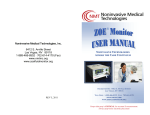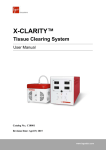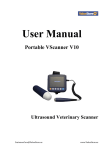Download algo3 ifu.indd
Transcript
INSTRUCTIONS FOR USE TURNING ON THE DEVICE 1. Plug the ALGO 3 screener power cord into a hospital grade outlet. 2. To power on the screener: (Refer to Figure 1). FIRST: SECOND: THIRD: Press main power switch Press laptop computer power switch Press printer power switch FIGURE 1 TURNING OFF THE DEVICE To power off the screener, press only the main power switch. The laptop and printer will be automatically turned off. SELECTING OPTIMAL SCREENING CONDITIONS The ALGO screener is indicated for use with babies meeting the following criteria: • Term, healthy newborns • NICU graduates, 34 weeks gestational age or older • Newborns with normal outer ear anatomy and no obvious deformities of the head or neck A baby is best screened after his/her recent feeding • Ready for discharge, or scheduled to go home within a few days • Receiving no central nervous system stimulants • In an open crib FIGURE 2 • Sleeping or in a relaxed state (Refer to Figure 2) PROPER SENSOR PLACEMENT 1. Attach sensor cable clips to sensors: clip onto purple tab section of sensors (Refer to Figure 3) Correct clip attachment: Clip is attached to the purple tab portion of sensor only. Incorrect clip attachment: Clip touches hydrogel portion of sensor. FIGURE 3 [Continued on Reverse Side] 2. Place sensors with colored cable clips to the correct site on the baby (Refer to Figure 4): • Vertex site: centered on the forehead, as high as possible. Vertex Black Clip • Nape site: centered on back of neck, not on skull and not on infant’s back. • Common site: back of either shoulder, not on cheek. Note: Ensure the tab portion of all sensors are pointed towards the same side of baby. Note: Hold sensors in place for a few seconds to warm and activate sensor adhesive. Nape White Clip Common Green Clip FIGURE 4 PROPER EARPHONE PLACEMENT 1. Insert colored acoustic transducers of earphone cable into earphones (Refer to Figure 5) FIGURE 5 2. Place earphones with colored transducers over baby’s ears by rolling from behind the ear to the front (Refer to Figure 6). Red transducer: Right ear Blue transducer: Left ear The earphone tab should be directed towards the back of the infant’s head. The earphone cable may emerge either up or down from the earphone (Refer to Figure 6) or Note: Hold earphones in place for a few seconds to warm and activate earphone adhesive. Note: Removal of the earphones and sensors can be aided with the use of wet gauze. FIGURE 6 STARTING THE HEARING SCREEN After the sensors and earphones are properly connected to the baby, begin the screening: 1. Select Begin Screening (press F1 key) from the Baby Preparation display. 2. Monitor the screening progress. As the screen proceeds, the status is indicated on the Screening display (Refer to Figure 7). 3. At the completion of the screen, the “Screen completed” message appears and results are automatically displayed and printed. FIGURE 7 Refer to the ALGO 3 User Manual for further information and all applicable precautionary information. 1501 Industrial Road • San Carlos, CA 94070 • +1 650-802-0400, 800-255-3901 • Fax:+1 650-802-0401 [email protected] • www.natus.com P/N 051722A