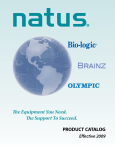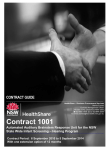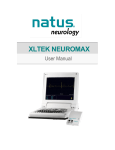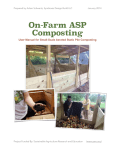Download DST adjustments for Natus Screening Products
Transcript
MEMORANDUM SUBJECT: Changes in Daylight Savings Time TO: all ALGO® 3, ABaer®, ALGO® 2e Color, ALGO® 3i, and ALGO® Portable device customers FROM: Natus Technical Service Dear Valued Natus Customer, Beginning in 2007, most of the United States begins Daylight Saving Time at 2:00 a.m. on the second Sunday in March and reverts to standard time on the first Sunday in November. In the U.S., each time zone switches at a different time. Please reference the instruction set appropriate for your device(s) to ensure proper setting for each device’s time. (from the ALGO 3 User Manual - Setting the Date and Time, Section 4.5 ) Manually adjust time and date on March 11, 2007 per the following instructions, which can also be found in the User Manual. 1. 2. 3. 4. 5. From the Main Window Press F11 or click on User Preferences Enter the password. Position the cursor in the time field and type the current time in the 24 hour clock format (11:00 PM = 23:00) Click the save button at the bottom of the page. This button will become inactive after the save is complete. Select Main Window to return to the Main Window Screen. No additional adjustment will be needed until November 4, 2007 when you can use these instructions again to set the clock back to Standard Time. At 2:00 AM on March 11, 2007, you will need to manually set the computer’s system time forward one hour using the Control Panel settings on the Windows menu. You will need to check your computer’s time on April 8, 2007 and October 28, 2007 (previous daylight savings days) to check for automatic changes by the Windows operating system. As these dates are no longer valid, if your computer has adjusted the system time, you will then need to undo any automatic time changes by moving your clock back one hour on April 8 and forward one hour on October 28. At 2:00 AM on November 4, 2007 you will need to manually set the computer’s system time backward one hour using the Control Panel settings on the Windows menu. You should also consult with your institution’s IT or Biomed department’s to inquire about any institutional software patches that may be applied for this change in Daylight Savings Time. (from the ALGO 2e Color User Manual - Setting the Date and Time, Section 4.5 ) The Algo2eC switches the time automatically and this will happen on April 8, 2007 at 2:00 am. Clients with this equipment will need to set their clocks on two separate occasions, March 11, 2007 and again on April 8, 2007. At 2:00 AM on March 11, 2007, you will need to perform the following steps to adjust your system for daylight savings time. 1. 2. 3. 4. 5. From the Main Window Press F11 or click on User Preferences Enter the password. Position the cursor in the time field and type the current time in the 24 hour clock format (e.g. 11:00 PM = 23:00) Click the save button at the bottom of the page. This button will become inactive after the save is complete. Select Main Window to return to the Main Window Screen. At 2:00 AM on April 8, 2007, the Algo2eC will automatically adjust for daylight savings time under the old rules. This will adjust your clock forward one hour and it will be necessary to set the clock back. The above instructions can be used to reset the clock. At 2:00 AM on October 28, 2007, the Algo2eC will automatically adjust the clock to Standard Time and it will be necessary to again adjust the clock forward one hour. At 2:00 AM on November 4, 2007, it will be necessary to again adjust the clock back one hour to Standard Time. The above steps will suffice for all adjustments. (from the ALGO 3i User Manual: Section VIII, under Device Set-up) Manually adjust time and date on March 11, 2007 per the following instructions. 1. 2. 3. 4. 5. 6. 7. From the main Window, Using the up and down arrow buttons, highlight ‘Device Setup’ and press the green OK button. Using the up and down arrow buttons, highlight User Preferences and press OK. Using the up/down/left/right toggle key, enter the password and press OK. Using the up and down arrow keys, highlight Set Current Time and Date and press OK. Using the up/down/left/right toggle key adjust the time and then press OK. Press the X button to return to the Device Setup Screen. Press the X button to return to the Main Screen. No additional adjustment will be needed until November 4, 2007 when you can use these instructions again to set the clock back to Standard Time. (from the Echo-Screen User Manual: Section 11, under Date / Time) Manually adjust time and date on March 11, 2007 per the following instructions. 1. 2. 3. 4. 5. From the Main Window, Use the up and down arrow buttons to highlight options and then press OK. Use the up and down arrow buttons to highlight Settings 1 and press OK. Use the up and down arrow buttons to highlight Date/Time and press OK. Use the right hand arrow key to select the cursor position on the screen and highlight the appropriate time setting. Change as needed with up and down arrow buttons and then press OK to save the settings Press the left hand arrow key to return to the Main Window No additional adjustment will be needed until November 4, 2007 when you can use these instructions again to set the clock back to Standard Time. No internal time or date is kept on the device, therefore no action required. If you would like assistance adjusting the time on your Natus newborn hearing screener or have any questions, please call Technical Service at 1.888.496.2887 or 1.650.802.0400 ext.686 for the ALGO or Echo-Screen hearing screeners or at 800.272.8075 for the ABaer hearing screeners.