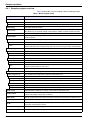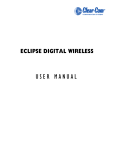Download Manual - Can-Am Instruments Ltd.
Transcript
DOC026.53.00799 Sigma SD900 Refrigerated Sampler and All Weather Refrigerated Sampler USER MANUAL July 2007, Edition 1 © HACH Company, 2007. All rights reserved. Printed in the U.S.A. Table of Contents Section 1 Specifications .................................................................................................................... 5 1.1 Refrigerated sampler dimensions ................................................................................................ 9 1.2 All weather refrigerated sampler dimensions............................................................................. 10 1.3 Bottle and retainer configurations .............................................................................................. 11 Section 2 General Information ....................................................................................................... 13 2.1 Safety information ...................................................................................................................... 13 2.1.1 Use of hazard information................................................................................................. 13 2.1.2 Precautionary labels ......................................................................................................... 13 2.1.3 Confined space precautions ............................................................................................. 14 2.2 Sampler overview ...................................................................................................................... 14 2.2.1 Sampler components ........................................................................................................ 15 2.2.1.1 Controller cover........................................................................................................ 16 2.2.1.2 Controller compartment heater (AWRS only)........................................................... 16 2.2.1.3 Refrigeration compartment door (AWRS only)......................................................... 16 Section 3 Installation........................................................................................................................ 17 3.1 Unpack the sampler ................................................................................................................... 17 3.2 Installation guidelines................................................................................................................. 20 3.3 Sampler preparation .................................................................................................................. 22 3.3.1 Clean the sample bottles .................................................................................................. 22 3.3.2 Single bottle installation .................................................................................................... 22 3.3.2.1 Full bottle shut-off installation................................................................................... 22 3.3.3 Multiple bottle installation.................................................................................................. 24 3.3.3.1 Two or four bottle installation ................................................................................... 24 3.3.3.2 Eight bottle installation ............................................................................................. 25 3.3.3.3 24 bottle installation ................................................................................................. 26 3.3.3.4 Distributor installation............................................................................................... 28 3.4 Intake tubing and strainer installation ........................................................................................ 30 3.5 Electrical installation .................................................................................................................. 31 3.5.1 AC power installation ........................................................................................................ 32 3.5.1.1 Refrigerated sampler AC power installation............................................................. 33 3.5.1.2 AWRS power connections ....................................................................................... 34 3.5.2 Flow meter installation ...................................................................................................... 35 3.5.3 Communications installation ............................................................................................. 36 Section 4 Sampler operation .......................................................................................................... 37 4.1 Power on and power off ............................................................................................................. 37 4.2 Controller overview .................................................................................................................... 37 4.2.1 Keypad description ........................................................................................................... 37 4.2.2 Navigation ......................................................................................................................... 38 4.2.3 Parameter selection .......................................................................................................... 38 4.3 Main menu overview .................................................................................................................. 39 4.4 Sampler programs ..................................................................................................................... 39 4.4.1 Sampler program overview ............................................................................................... 40 4.4.2 Create a sampler program ................................................................................................ 41 4.4.2.1 Tips and techniques ................................................................................................. 41 4.4.3 Modify a program .............................................................................................................. 42 4.4.4 Review a program............................................................................................................. 42 4.4.5 Restore default settings .................................................................................................... 43 4.4.6 Store programs as presets................................................................................................ 43 4.4.6.1 Load a stored program............................................................................................. 43 4.5 Start or stop a program .............................................................................................................. 44 4.6 Manual operation ....................................................................................................................... 44 1 Table of Contents 4.6.1 Collect grab samples .........................................................................................................44 4.6.2 Move the distributor arm....................................................................................................45 4.6.3 Start or stop the pump .......................................................................................................45 4.7 View data....................................................................................................................................45 4.7.1 Status screen.....................................................................................................................45 4.7.2 Status for main program ....................................................................................................46 4.7.2.1 Ready to start ...........................................................................................................46 4.7.2.2 Running/halted .........................................................................................................46 4.7.2.3 Complete ..................................................................................................................46 4.7.3 Status for stormwater program ..........................................................................................46 4.7.4 Sample history...................................................................................................................47 4.7.5 Event log............................................................................................................................47 4.7.5.1 View the event log ....................................................................................................48 4.7.5.2 Erase the event log...................................................................................................48 4.8 Volume calibration......................................................................................................................48 4.8.1 Volume calibration using the liquid sensor ........................................................................49 4.8.1.1 Reset the calibration.................................................................................................49 4.8.2 Volume calibration based on time .....................................................................................50 4.8.3 Verify sample volume ........................................................................................................51 4.9 Controller settings ......................................................................................................................51 4.9.1 Liquid sensor calibration....................................................................................................52 4.9.2 Set the thermal setpoint (AWRS only)...............................................................................52 4.9.3 Set password.....................................................................................................................53 4.9.4 Tubing life indicator ...........................................................................................................53 4.9.4.1 Enable the tubing life indicator .................................................................................53 4.9.4.2 Tubing life status ......................................................................................................53 4.9.4.3 Tubing life cycle limit ................................................................................................54 4.9.4.4 Reset tubing cycles ..................................................................................................54 Section 5 Advanced sampling........................................................................................................55 5.1 Advanced sampling overview.....................................................................................................55 5.2 Advanced sampling menu ..........................................................................................................55 5.3 Advanced sampling instructions.................................................................................................55 5.3.1 Send output signal at program completion ........................................................................56 5.3.2 Send output signal with sample cycle (special output) ......................................................56 5.3.3 Operate from external signal (setpoint sample).................................................................57 5.3.4 Set multiple start and stop times .......................................................................................57 5.3.5 Collect first flush stormwater samples ...............................................................................58 5.3.6 Set variable intervals .........................................................................................................59 Section 6 Maintenance .....................................................................................................................61 6.1 Upgrades, Repairs, General Maintenance .................................................................................61 6.2 Sampler cleaning........................................................................................................................61 6.3 Pump maintenance ....................................................................................................................61 6.3.1 Pump tube life....................................................................................................................62 6.3.2 Pump tube replacement ....................................................................................................62 6.3.3 Rotor removal and cleaning...............................................................................................65 6.4 Distributor arm tubing replacement ............................................................................................66 6.5 Desiccant replacement...............................................................................................................67 6.6 Thermal sensor calibration (AWRS only) ...................................................................................68 6.7 Resetting the circuit breaker (AWRS only).................................................................................69 6.8 Adjusting the refrigeration compartment door (AWRS only) ......................................................70 Section 7 Troubleshooting ..............................................................................................................71 7.1 General troubleshooting .............................................................................................................71 2 Table of Contents 7.2 Error messages and notifications............................................................................................... 72 7.3 Diagnostic tests.......................................................................................................................... 73 7.3.1 Distributor diagnostic ........................................................................................................ 73 7.3.2 Keypad diagnostic............................................................................................................. 74 7.3.3 LCD diagnostic.................................................................................................................. 74 7.3.4 Liquid sensor diagnostic ................................................................................................... 74 7.3.5 Thermal diagnostic (AWRS only)...................................................................................... 74 Section 8 Replacement Parts and Accessories ......................................................................... 75 8.1 8.2 8.3 8.4 8.5 8.6 Bottle kits ................................................................................................................................... 75 Containers and bottle sets ......................................................................................................... 75 Replacement parts..................................................................................................................... 75 Accessories................................................................................................................................ 76 Refrigerated sampler accessories ............................................................................................. 76 All weather refrigerated sampler accessories ............................................................................ 77 Section 9 Contact information ....................................................................................................... 79 Appendix A Wiring for non-Sigma flow meters ......................................................................... 81 Index...................................................................................................................................................... 85 3 Table of Contents 4 Section 1 Specifications Specifications are subject to change without notice. Refrigerated Sampler Dimensions (see Figure 1 on page 9) Height: 112 cm (44 in.) Width: 61 cm (24 in.) Depth: 61 cm (24 in.) Weight: 63.3 kg (140 lb) Refrigerator power requirements (includes 1/6 HP compressor) 100 VAC, 60 Hz, 3.3 A (18 LRA) 115 VAC, 60 Hz, 3.3 A (18 LRA) 230 VAC, 50 Hz, 1.7 A (9 LRA) Overload protection Refrigerator: Thermal overload relay, opens at 100–110 °C Refrigeration system 450 BTU/hr., 120 CFM condenser fan, 3 sided wrap-around plate type evaporator, rigid foam insulation, air sensing thermostat capable of maintaining sample liquid at 4 °C (39 °F) in ambient temperatures up to 50 °C (120 °F); accurate to 0.8 °C (±1.5 °F); magnetic door seal; standard refrigerator cabinet is 22 gauge steel with beige vinyl laminate over-coating (304 stainless steel cabinet optional); refrigeration components and copper plumbing are corrosion protected with phenolic resin conformal coating. Operating environment Operating temperature 0–50 °C (32–122 °F). Humidity 0–95 %. RH installation and pollution degree (II, 2). Altitude 2000 m maximum. All Weather Refrigerated Sampler (AWRS) Dimensions (see Figure 2 on page 10) Height: 125 cm (49 in.) Width: 71 cm (28 in.) Depth: 71 cm (28 in.) Weight: 79 kg (175 lb) Power requirements (includes 1/5 HP compressor) 100 VAC, 60 Hz, 3.8 A or 7.3 A with optional controller compartment heater; 115 VAC, 60 Hz, 3.6 A or 7.6 A with optional controller compartment heater; 230 VAC, 50 Hz, 2.4 A or 4.8 A with optional controller compartment heater Overload protection 100 and 115 VAC models: 10 A circuit breaker 230 VAC models: 7.5 A circuit breaker Compressor characteristics 110 °C thermal overload relay 100 and 115 VAC models: 7.1 LRA 230 VAC models: 14.5 LRA Thermal system Top mounted compressor/condenser with fan forced air cooled condenser; 3 sided wrap-around evaporator plate; 2" rigid foam insulation; microprocessor controlled thermostat maintains sample liquid at 4 °C (±1 °C); frost free; compression gasket door seal; air cooled condenser is protected against corrosion with a food grade epoxy; all exposed copper tubing is insulated to avoid sweating and condensation. Cabinet Fiberglass reinforced plastic with beige UV-inhibited polymer laminate Operating environment 0–50 °C (32–122 °F); With optional controller compartment heater, -40–50 °C (-40–122 °F). Humidity 0–95 %. RH installation and pollution degree (II, 2). Altitude 2000 m maximum. Recovery time Sampler temperature recovers to 4 °C within 5 minutes after the door has been held open for one minute in 24 °C (75 °F) ambient environment. Pull down time Air temperature drops from 24 °C (75 °F) to 4 °C (39 °F) within 15 minutes 5 Specifications Sample bottle capacity (see Figure 3 on page 11 and Figure 4 on page 12) Single bottle mode (1) 21 L (5.5 gal) polyethylene or (1) 10 L (2.5 gal) polyethylene or (1) 10 L (2.5 gal) glass bottle Multiple bottle mode (2) 10 L (2.5 gal) polyethylene and/or 10 L (2.5 gal) glass bottles (4) 10 L (2.5 gal) polyethylene and/or 10 L (2.5 gal) glass bottles (8) 2.3 L (0.6 gal) polyethylene and/or 1.9 L (0.5 gal) glass bottles (24) 1 L polyethylene and/or 350 mL glass bottles Intake accessories Strainers 316 stainless steel in standard size, high velocity or low profile for shallow depth applications and Teflon®/316 stainless steel in standard size Sample intake tubing 9.5 mm (3/8 in.) I.D. vinyl or Teflon®-lined polyethylene SD900 controller Enclosure High-Impact, injection-molded PC/ABS blend; submersible, watertight, dust-tight, corrosion, and ice resistant; NEMA 4X, 6, IP 67 Power requirements Refrigerated sampler: 15 VDC provided by 8754500 power supply AWRS sampler: 15 VDC provided by integral power supply Overload protection 6 amp DC line fuse for pump Pump Peristaltic high speed, with spring-mounted rollers Pump rollers Nylatron, impact/corrosion resistant Pump enclosure Track is injection-molded polyphenylene sulfide. Cover is polycarbonate, high impact resistant. Pump enclosure rated IP37. Pump tubing 9.5 mm I.D. x 15.9 O.D. mm (3/8 in. x 5/8 in.) silicone 20,000 sample cycles under the following conditions: • 1 L sample volume • 1 rinse Pump tubing life • 6 minute pacing interval • 16 ft of 3/8 in. intake tube • 15 ft of vertical lift • 70 °F sample temperature Tubing replacement time < 1 minute using pre-cut pump tube Maximum vertical lift to draw sample Minimum of 28 ft, using 29 ft of 3/8-in. vinyl intake tube at sea level at 20–25 °C (68–77 °F) Pump flow rate 1.25 gpm (4.8 L/min) at 3 ft (1 m) vertical lift using 3/8-in. intake tube Typical sample volume repeatability ± 5% of 200 mL sample volume using uncalibrated liquid detect with 15 feet vertical lift,16 feet of 3/8-in. vinyl intake tube configured for a single bottle using full bottle shut-off at room temperature and 5000 ft elevation Typical sample volume accuracy ± 10% of 200 mL sample volume using uncalibrated liquid detect with 15 feet vertical lift,16 feet of 3/8-in. vinyl intake tube configured for a single bottle using full bottle shut-off at room temperature and 5000 ft elevation Typical transfer velocity 2.9 ft/s (0.9 m/s) with 15 ft (4.6 m) vertical lift, 16 ft of 3/8-in. vinyl intake tubing, 70 °F (21 °C) and 5000 ft elevation Liquid sensor Ultrasonic Liquid sensor body Ultem® NSF ANSI standard 51 approved, USP Class VI compliant Internal battery Lithium Internal clock Indicates real time and date 6 Specifications Storage temperature –30 to 60 °C (–22 to 140 °F) Operating temperature 0 to 50 °C (32 to 122 °F) Storage/operating humidity 100% condensing Graphics display Graphic dot matrix, 128 x 64 pixel with LED backlight. Self prompting, menu-driven program. Status display Indicates the number of samples collected, the number of missed samples, inhibit mode, bottle position, time or counts to next sample and battery voltage Automatic shutdown Multiple bottle mode: after complete revolution of distributor arm (unless Continuous Mode is selected). Composite mode: after preset number of samples have been delivered to composite container, from 1 to 999 samples, or upon full container. User interface Embossed keypad with one power key, four function keys, and eight navigation keys; LED indicator Event Logging Ability to store up to 255 entries in Sample history logging: sample time stamp, bottle number and status (Power On, Power Fail, Firmware Updated, Pump Fault, Distributor Arm Error, Low Memory Battery, Low Main Battery, User On, User Off, Program Started, Program Resumed, Program Halted, Program Completed, Grab Sample, Tube Change Required, Cooling Fail, Heating Fail, Thermal Error Clear) Connections Power, auxiliary, serial communications and distributor Fittings Barbed fittings for 3/8-in. I.D. flexible tubing Wetted materials Typical materials in contact with sample: stainless steel, PE, Teflon, Ultem, Silicon or approved materials that can be tested for leaching properties Weight 4.2 kg (9 lb, 5 oz) Dimensions 10-3/8 in. (26.4 cm) L x 11-½ in. (29.2 cm) W x 6-¾ in. (17.1 cm) H Programming features Password protection 6-character; protect changes to program and system settings Multiple programs Stores up to three sampling programs Cascade programs Two samplers used in combination. The second sampler is initiated after the first sampler completes the program. Synchronized sampling Ability to simultaneously take two samples with input from a single flow meter Sample volume Programmed in 10-mL increments from 100 to 10,000 mL Air purge Air purged automatically before and after each sample; duration automatically compensates for varying intake line lengths. Intake rinse option Option to rinse intake line with source liquid prior to each sample, 1 to 3 rinses. Sample distribution Composite, samples per bottle or bottles per sample. Setpoint sampling Ability to start and/or stop a sample program based on an external trigger. User start/stop times Up to 12 user-defined start/stop times/dates, with option to restart at position 1. Storm water program Ability to run time-based, first flush program in parallel with main sample program. Current status Display parameters relevant to main or storm water programs. Units of measure Volume: gallons or mL; length: feet (ft) or cm Sample retries Option to repeat sample collection cycle from 1 to 3 times if sample not obtained on initial attempt. Manual grab sample Ability to manually deliver a grab sample to a specific bottle location Run modes Continuous or non-continuous with user-entered number of samples. 7 Specifications Time pacing Uniform or variable time intervals. Flow pacing Uniform or variable flow intervals. Auxiliary connector Power to Sigma 9XX, SD900, flow pulse input, external inhibit, special output, bottle number output and program complete output. Program delay Two formats: 1) 1–9,999 flow pulses (in one unit increments); 2) Programmable start time/date Communication Firmware updates Ability to perform field upgrades using Sample View software Serial interface RS232 compatible; allows on-site collection of stored data including event log and sample history. Ability to configure remotely. Supports Modbus for SCADA connectivity. 8 Specifications 1.1 Refrigerated sampler dimensions Figure 1 Refrigerated sampler dimensions 9 Specifications 1.2 All weather refrigerated sampler dimensions Figure 2 All weather refrigerated sampler dimensions 10 732 (24x) 350 mL GLASS BOTTLES 737 (24x) 1 L POLYETHYLENE BOTTLES 1118 (8x) 1.9 L (0.5 GAL) GLASS BOTTLES 657 (8x) 2.3 L (0.6 GAL) POLYETHYLENE BOTTLES 2317 (4x) 10 L (2.5 GAL) GLASS CONTAINERS 2315 (4x) 10 L (2.5 GAL) POLYETHYLENE CONTAINERS 2318 (2x) 10 L (2.5 GAL) GLASS CONTAINERS 2316 (2x) 10 L (2.5 GAL) POLYETHYLENE CONTAINERS 6559 10 L (2.5 GAL) GLASS CONTAINER 1918 10 L (2.5 GAL) POLYETHYLENE CONTAINER 6494 21 L (5.5 GAL) POLYETHYLENE CONTAINER 8927SD SD900 REFRIGERATED DISCRETE/COMPOSITE SAMPLER 8963 LOCKABLE, HINGED COVER (OPTIONAL) 8847 FULL CONTAINER SHUT-OFF 8986 3527 1511 TUBING TUBING SUPPORT BOTTLE EXTENSION ASSEMBLY with TRAY TUBING INSERT 2038 POSITIONER 1322 RETAINER 1056 RETAINER 8568 8565 8562 DISTRIBUTOR DISTRIBUTOR DISTRIBUTOR ASSEMBLY ASSEMBLY ASSEMBLY with with with ARM (1789) ARM (1785) ARM (1782) and 521 mm and 572 mm and 572 mm [20.5 in] [22.5 in] [22.5 in] TUBE (8570) TUBE (8564) TUBE (8564) Specifications 1.3 Bottle and retainer configurations Figure 3 Refrigerated sampler bottle and retainer configurations 11 12 Figure 4 All weather refrigerated sampler bottle and retainer configurations 732 (24x) 350 mL GLASS BOTTLES 737 (24x) 1 L POLYETHYLENE BOTTLES 1118 (8x) 1.9 L (0.5 GAL) GLASS BOTTLES 657 (8x) 2.3 L (0.6 GAL) POLYETHYLENE BOTTLES 2317 (4x) 10 L (2.5 GAL) GLASS CONTAINERS 2315 (4x) 10 L (2.5 GAL) POLYETHYLENE CONTAINERS 2318 (2x) 10 L (2.5 GAL) GLASS CONTAINERS 2316 (2x) 10 L (2.5 GAL) POLYETHYLENE CONTAINERS 6559 10 L (2.5 GAL) GLASS CONTAINER 1918 10 L (2.5 GAL) POLYETHYLENE CONTAINER 6494 21 L (5.5 GAL) POLYETHYLENE CONTAINER 3540SD SD900 ALL WEATHER REFRIGERATED SAMPLER 8847 FULL CONTAINER SHUT-OFF 3527 TUBING EXTENSION 8838 TUBING SUPPORT ASSEMBLY with TUBING INSERT 8843 DISTRIBUTOR ASSEMBLY with ARM (1789) and 508 mm [20 in] TUBE (8852) 1511 BOTTLE TRAY 8842 DISTRIBUTOR ASSEMBLY with ARM (1785) and 546 mm [21.5 in] TUBE (8850) 1322 RETAINER 8841 DISTRIBUTOR ASSEMBLY with ARM (8822) and 546 mm [21.5 in] TUBE (8850) 1056 RETAINER Specifications Section 2 General Information 2.1 Safety information Please read this entire manual before unpacking, setting up, or operating this equipment. Pay attention to all danger and caution statements. Failure to do so could result in serious injury to the operator or damage to the equipment. To make sure that the protection provided by this equipment is not impaired, do not use or install this equipment in any manner other than that specified in this manual. 2.1.1 Use of hazard information DANGER Indicates a potentially or imminently hazardous situation which, if not avoided, will result in death or serious injury. WARNING Indicates a potentially or imminently hazardous situation which, if not avoided, could result in death or serious injury. CAUTION Indicates a potentially hazardous situation that may result in minor or moderate injury. Important Note: Information that requires special emphasis. 2.1.2 Precautionary labels Read all labels and tags attached to the instrument. Personal injury or damage to the instrument could occur if not observed. A symbol, if noted on the instrument, will be included with a danger or caution statement in the manual. This symbol, if noted on the instrument, references the instruction manual for operation and/or safety information. Electrical equipment marked with this symbol may not be disposed of in European public disposal systems after 12 August of 2005. In conformity with European local and national regulations (EU Directive 2002/96/EC), European electrical equipment users must now return old or end-of life equipment to the Producer for disposal at no charge to the user. Note: For return for recycling, please contact the equipment producer or supplier for instructions on how to return end-of-life equipment, producer-supplied electrical accessories, and all auxiliary items for proper disposal. This symbol, when noted on a product enclosure or barrier, indicates that a risk of electrical shock and/or electrocution exists. This symbol, when noted on the product, indicates that the marked item can be hot and should not be touched without care. This symbol, if noted on the product, indicates the need for protective eye wear. This symbol, when noted on the product, identifies the location of the connection for Protective Earth (ground). This symbol, when noted on the product, identifies the location of a fuse or current limiting device. This symbol, when noted on the product, indicated the presence of devices sensitive to Electro-static Discharge (ESD) and indicated that care must be taken to prevent damage with the equipment. This symbol, if noted on the product, indicates a pinch hazard. Keep hands and fingers clear. 13 General Information 2.1.3 Confined space precautions Important Note: The following information is provided to guide users of Sigma SD900 Refrigerated Samplers and Sigma SD900 All Weather Refrigerated Samplers on the dangers and risks associated with entry into confined spaces. On April 15, 1993, OSHA's final ruling on CFR 1910.146, Permit Required Confined Spaces, became law. This new standard directly affects more than 250,000 industrial sites in the U.S.A. and was created to protect the health and safety of workers in confined spaces. Definition of a confined space A confined space is any location or enclosure that presents or has the immediate potential to present one or more of the following conditions: • An atmosphere with less than 19.5% or greater than 23.5% oxygen and/or more than 10 ppm Hydrogen Sulfide (H2S). • An atmosphere that may be flammable or explosive due to gases, vapors, mists, dusts or fibers. • Toxic materials which upon contact or inhalation, could result in injury, impairment of health or death. Confined spaces are not designed for human occupancy. They have restricted entry and contain known or potential hazards. Examples of confined spaces include manholes, stacks, pipes, vats, switch vaults, and other similar locations. Standard safety procedures must always be followed prior to entry into confined spaces and/or locations where hazardous gases, vapors, mists, dusts or fibers may be present. Before entering any confined space check with your employer for procedures related to confined space entry. 2.2 Sampler overview DANGER Explosion hazard. The refrigerated sampler and all weather refrigerated sampler are not certified for, nor suitable for use in hazardous classified locations. DANGER This sampler is designed for collection of aqueous samples only. Non-aqueous samples may damage the equipment and could result in fire and chemical hazards. The SD900 sampler automatically collects and preserves liquid samples. The sampler is suitable for collection of conventional and toxic pollutants and suspended solids. 14 General Information 2.2.1 Sampler components Refrigerated sampler (Figure 5 on page 18) The refrigerated sampler is designed for indoor use. The sampler controller is mounted on top of a specially designed refrigerator. The sample line passes through the top of the refrigerator and into the refrigerated compartment where the sample container(s) are located. The compartment is surrounded by rigid foam insulation and utilizes a 120 CFM condenser fan. Sample temperature is controlled by an air sensing thermostat maintaining samples at 4 °C (39 °F) in ambients up to 49 °C (120 °F). The temperature inside the refrigerator is controlled by the thermostat control knob, which is recessed in the front grill on the bottom of the refrigerator. The unit has a magnetic door seal and does not require rear ventilation. The refrigerator interior is food grade plastic and the exterior is vinyl coated galvanized steel (304 stainless steel is optional). As a further barrier against corrosion, the refrigeration components and copper plumbing are treated with a phenolic resin coating. The controller is powered by a separate power supply located on top of the refrigerator and constrained by the transition plate and power supply retainer, NEMA 4X IP 66. All weather refrigerated sampler (Figure 5 on page 18) The all weather refrigerated sampler is designed for indoor and outdoor applications. Conforming to NEMA 4X, 6 standards, the controller withstands submersion, corrosion and ice. Refrigeration components are polymer coated, providing superior corrosive resistance. With the compressor and condenser located above the refrigerated compartment, heat transfer is directed away from the compartment. A microprocessor controlled thermal system maintains samples at EPA mandated 4 °C (39 °F). Top mounted refrigeration components also minimize exposure to the corrosive plant environments. Controller The controller is located on top of the refrigerator. Use the controller to program the sampler and for manual operation. The controller contains the following components: • Pump—operates in the forward or reverse direction to collect a sample, rinse and purge the intake tube. • Liquid sensor—allows the sampler to dispense accurate sample volumes into the sample bottle(s). Can be calibrated to specific sample conditions in the field. • Cable connectors—for power, flow meter or communication. • Desiccant—absorbs internal moisture in the controller and prevents corrosion 15 General Information 2.2.1.1 Controller cover Refrigerated Sampler An optional controller cover (Cat. No. 8963) locks and protects the controller from damage and unauthorized use. All weather refrigerated sampler The lockable top cover protects the controller compartment from extreme weather as well as unauthorized use. When open, it is supported with a simple rod and clip similar to a car hood support. 2.2.1.2 Controller compartment heater (AWRS only) The optional 500 watt controller compartment heater provides several benefits in colder climates: • Prevents residual liquid from freezing in the pump. • Pump tubing stays resilient, prolonging the life of the tubing, pump rollers, motor, and gear box. • Prevents ice and snow from building up on the cover. • Keeps LCD functional and electronics from temperature extremes. The compartment heater operation is microprocessor controlled and automatic. This is a factory installed option and needs to be specified at time of order. 2.2.1.3 Refrigeration compartment door (AWRS only) The lockable front door opens by pressing the round button in the center of the latch. When closing the door, flip the latch closed to pull the door tight. Two keys are provided for the door lock. Over time, the door latch may require adjustment (see section 6.8 on page 70). 16 Section 3 Installation 3.1 Unpack the sampler The sampler can be set up for single-bottle or multiple-bottle collection. The components for each configuration will vary (see Figure 5 on page 18 for single-bottle or Figure 6 on page 19 for multiple-bottle collection). Check the sampler packages for the following components: • Sampler—includes cover (optional on the refrigerated sampler) with controller and distributor or full bottle shut-off • Bottle(s)—1, 2, 4, 8 or 24 • Power source—AC power supply (refrigerated sampler only) • Pump tubing—replacement • Sample intake tubing—vinyl or Teflon-lined • Silicone grease packet—for desiccant maintenance • Strainer—stainless steel or Teflon/stainless steel • User documentation • Optional anchor bracket mounting kit (AWRS only, Cat. No. 8935) 17 Installation Figure 5 Sampler with single bottle 1 Optional cover (Cat. No. 8963) 8 Strainer 2 Controller 9 Refrigerated sampler 3 Tubing support (Cat. No. 8986) 10 Power source extension1 (Cat. No. 3527) 11 Power supply retainer 4 Tubing 5 Full container shut-off (Cat. No. 8847) 12 Tubing support (Cat. No. 8838) 6 Sample bottle 13 All weather refrigerated sampler 7 Intake tubing, vinyl or teflon-lined 1 Not 18 used with 21 liter (5.5 gal) bottle. Installation Figure 6 Sampler with multiple bottles 1 Optional cover (Cat. No. 8963) 7 Intake tubing, vinyl or teflon-lined 2 Controller 8 Strainer 3 Distributor assembly 9 Refrigerated sampler 4 Retainer1 10 Power source 5 Sample bottles 11 Power supply retainer 6 Bottle tray (Cat. No. 1511) 12 All weather refrigerated sampler 1 Glass bottles require a different retainer (Cat. No. 1056) than shown in the illustration. 19 Installation 3.2 Installation guidelines CAUTION Potential electrical and chemical hazard. Only qualified personnel should conduct the tasks described in this section of the manual. WARNING Explosion hazard. This product is not designed for hazardous locations where combustible environments may exist. Refer to the following guidelines and Figure 7 when evaluating site location. • If the site is located in a confined space, refer to section 2.1.3 on page 14 for safety information. • Make sure that the temperature at the site is within the operating temperature range that is specified for the sampler. • Make sure that the intake tube is as short as possible. • Maximize the vertical slope of the intake tube from the sampler to the sample source so that the tube drains completely. This prevents cross-contamination of samples and freezing the tube. Note: See Specifications on page 5 for limitations on transport velocity and maximum vertical lift. Note: If site conditions do not permit the intake tube to have a downward slope, or if the line is pressurized, disable the liquid sensor and calibrate the sample volume (section 4.8.2 on page 50). • Install the strainer in the middle of the sample stream (not near the surface or bottom) to make sure that a representative sample is collected. • Install the sampler on a level surface. Note: The all weather refrigerated sampler includes four leveling feet, which can be independently adjusted to level the sampler. An optional anchor bracket mounting kit (Cat. No. 8935) is available for the AWRS for permanent installation. 20 Installation Figure 7 Mounting configuration 1 Strainer 4 Vertical lift 2 Intake tubing 5 All weather refrigerated sampler 3 Refrigerated sampler 6 Mounting surface 21 Installation 3.3 Sampler preparation CAUTION Biological sample hazard. Follow safe handling protocols during contact with sample bottles and sampler components. Disconnect the sampler from power to disable the pump before handling. The sampler is set up at the factory with a single bottle or multiple bottle configuration. To change the bottle configuration: • Use Figure 3 on page 11 or Figure 4 on page 12 to determine the components that are required for the selected configuration. • Install the full bottle shut-off device (section 3.3.2.1 on page 22) or distributor assembly (section 3.3.3.4 on page 28). 3.3.1 Clean the sample bottles Clean the sample bottles and caps using a brush and water with a mild detergent before setting up the sampler. Rinse the containers with fresh water followed by a distilled water rinse. Glass bottles may also be autoclaved. 3.3.2 Single bottle installation Use a single bottle when one composite sample is needed. A full bottle shut-off signals the controller when to stop sample collection. Refer to Figure 5 on page 18 for a diagram of required components. Prerequisites: • One plastic or glass bottle • Tubing extension (if using 2.5-gallon bottles) Installation procedure: 1. Clean the sample bottle as described in section 3.3.1. 2. Place the sample bottle in the center of the refrigerator. 3. Install the full bottle shut-off (section 3.3.2.1). 4. Program the sampler. 3.3.2.1 Full bottle shut-off installation The full bottle shut-off is typically installed at the factory and signals the controller when the bottle is full. Complete the following steps to replace or install a new full bottle shut-off. Prerequisites: • Full bottle shut-off device • Tubing support and tubing Installation procedure: 1. Install the rubber grommet into the center hole provided in the cap of the composite bottle. 22 Installation 2. Slide the full bottle shut-off, float first, into the bottle through the center of the grommet. 3. Connect the cable on the full bottle shut-off to the bottom of the controller (Figure 8). Turn to tighten. 4. Slide the slot in the tubing support around the retainer pin on the top inside surface of the refrigerator (Figure 8). Make sure that the tube exits through the ends of the tubing support. 5. Position the thumbscrew over the threaded hole and hand-tighten to hold the tubing support in place. 6. Connect one end of the tubing to the inside tube fitting (Figure 8). 7. Insert the other end of the tubing into the off-center hole provided in the cap of the composite bottle. Figure 8 Full bottle shut-off installation 1 Refrigerated sampler 6 Slots 2 Inside tube fitting 7 Full bottle shut-off assembly 3 Retainer pin 8 Threaded hole 4 Tubing support (refrigerated sampler) 9 All weather refrigerated sampler 5 Thumbscrew 10 Tubing support (AWRS) 23 Installation 3.3.3 Multiple bottle installation Use multiple bottles to collect samples into separate bottles or into more than one bottle. A distributor positions the sample tube over each bottle. Position the bottles in the sampler as shown in the following installation sections. Refer to Figure 3 on page 11 or Figure 4 on page 12 for a diagram of required components. 3.3.3.1 Two or four bottle installation Use 2 or 4 bottles to collect samples into 10-liter (2.5-gallon) bottles. Prerequisites: • Two or four 10-liter (2.5-gallon) plastic or glass bottles • Positioner (refrigerated sampler only) Installation procedure: 1. Clean the sample bottles as described in section 3.3.1. 2. Insert the bottle positioner into the refrigerator compartment, aligning the notch on the back left corner so that it clears the drip tube (refrigerated sampler only). 3. Place the bottles in the refrigerator as shown in Figure 9. 4. Program the sampler. Figure 9 Two and four bottle installation 1 Base of refrigerator compartment (AWRS) 4 10-liter (2.5-gal) plastic or glass bottles (4x) 2 Positioner insert (refrigerated sampler) (Cat. No. 2038) 5 Front of sampler 3 10-liter (2.5-gal) plastic or glass bottles (2x) 24 Installation 3.3.3.2 Eight bottle installation Use 8 bottles to collect samples into 1.9-liter (0.5-gallon) glass or 2.3-liter (0.6-gallon) bottles. Prerequisites: • 8 plastic or glass bottles • Retainer (Cat. No. 1322) Installation procedure: 1. Clean the sample bottles as described in section 3.3.1. 2. Place the bottles into the bottle tray. Looking down on the tray, bottle one is the first bottle to the left of the bottle one indicator wire (see Figure 10 on page 26). 3. Place the retainer over the bottles. 4. Place the bottle tray in the refrigerator. Align the wires on the bottom of the tray so that they set in the refrigerator compartment base slots. 5. Program the sampler. 25 Installation Figure 10 Eight bottle installation 1 Base of refrigerator compartment (refrigerated sampler) 5 Retainer (Cat. No. 1322) 2 Base of refrigerator compartment (AWRS) 6 Bottle one indicator wire 3 Bottle tray (Cat. No. 1511) 7 Positioner slot for bottle tray 4 2.3-L (0.6-gal) poly or 1.9-L (0.5-gal) glass bottles (8x) 8 Front of sampler 3.3.3.3 24 bottle installation Use 24 bottles to collect samples into 350-mL or 1-liter bottles. Prerequisites: • 24 plastic or glass bottles • Retainer Note: Refer to Figure 3 on page 11 or Figure 4 on page 12 to make sure that the correct sample bottles are used with the correct retainer. 26 Installation Installation procedure: 1. Clean the sample bottles as described in section 3.3.1. 2. Place the bottles into the bottle tray. Looking down on the tray, bottle one is the first bottle to the left of the bottle one indicator wire (see Figure 11 on page 27). 3. Place the retainer over the bottles. Note: If using 350-mL glass bottles, place the bottles around the outside of the retainer. 4. Place the bottle tray in the refrigerator. Align the wires on the bottom of the tray so that they set in the refrigerator compartment base slots. 5. Program the sampler. Figure 11 24 bottle installation 1 Base of refrigerator compartment (refrigerated sampler) 6 Bottle one indicator wire 2 Base of refrigerator compartment (AWRS) 7 Positioner slot for bottle tray 3 Bottle tray (Cat. No. 1511) 8 Front of sampler 4 1-L poly bottles (24x) 9 350-mL glass bottles (24x) 5 Retainer (Cat. No. 1322) 10 Retainer (Cat. No. 1056) 27 Installation 3.3.3.4 Distributor installation CAUTION Pinch hazard. Make sure the sampler is powered off before removing or installing the distributor assembly. The distributor automatically moves the sample tube over each bottle during multiple bottle sampling. The distributor assembly is typically installed at the factory. Complete the following steps to install a new or different assembly. Prerequisites: • Distributor assembly—three assemblies are available. Refer to Figure 3 on page 11 or Figure 4 on page 12 to make sure that the correct distributor assembly is used. Installation procedure: 1. Slide the two slots in the distributor assembly housing under the retainer pins located on the top inside surface of the refrigerator (Figure 12). 2. When fully seated, hand-tighten the thumbscrew on the distributor assembly to hold the distributor in place. 3. Push the distributor tubing on the sampler fitting on the top inside surface of the refrigerator (Figure 12). 4. To make sure that the arm has sufficient freedom of movement, hand-rotate the arm in a circle (both right and left) until it hits the arm stop. If the arm does not rotate freely, reposition the tubing to the other side of the arm so that the arm can rotate. Note: Do not force the arm past the arm stop. The arm stop prevents the arm from rotating more than 360 degrees and pinching the tubing. 5. To make sure that the distributor is aligned properly, run the manual distributor diagnostic (see section 7.3 on page 73). 28 Installation Figure 12 Distributor assembly installation 1 Refrigerated sampler 4 Slots 2 All weather refrigerated sampler 5 Thumbscrew 3 Retainer pins 6 Arm stop 29 Installation 3.4 Intake tubing and strainer installation Place the intake tubing and strainer directly in the sample source to collect samples. Refer to section 3.2 on page 20 to make sure that samples are free from contamination and are representative of the sample source. Prerequisites: • Vinyl or Teflon-lined tubing • Connection kit (Cat. No. 2186) (for Teflon-lined tubing only) • Strainer Note: See Accessories on page 76 for ordering information. Installation procedure: 1. Connect one end of the tubing to the liquid sensor fitting. Note: Use Cat. No. 2186 (connection kit) if using Teflon-lined tubing. 2. Press the tubing into the strain relief (Figure 13 or Figure 14). 3. Route the tubing so that the tubing is not pinched when the cover is closed. 4. Connect the other end of the tubing to the strainer. Note: Use Cat. No. 2186 (connection kit) if using Teflon-lined tubing. 5. Place the intake tube and strainer in the main stream of the sample source where the water is turbulent and well-mixed. Make sure that the intake tube does not have kinks or loops. Figure 13 Refrigerated sampler intake tubing installation 1 Strainer 3 Liquid sensor 2 Intake tubing 4 Strain relief 30 Installation Figure 14 All weather refrigerated sampler intake tubing installation 1 Strainer 3 Strain relief 2 Intake tubing 4 Intake tubing and auxiliary cable retainer 3.5 Electrical installation Connect cables to the controller as shown in Figure 15 for the following components: • Power (section 3.5.1 on page 32, 3.5.1.1 on page 33 and 3.5.1.2 on page 34) • Flow meter or other device (section 3.5.2 on page 35) • Communications (section 3.5.3 on page 36) • Thermal control port for heating and cooling system (AWRS only) 31 Installation Figure 15 Side view of controller—connectors 1 Power connector 4 Distributor/full bottle shut-off connector 2 Auxiliary connector 5 Thermal connector (AWRS only) 3 Serial connector 3.5.1 AC power installation WARNING Electric shock hazard. The temperature of the power supply will increase when the sampler pump is operating. If the time interval between sample cycles is too short, the power supply can become overheated and result in an electric shock hazard or power supply failure. Refer to the instructions supplied with the power supply to determine the time that the pump must stay off between sample cycles to prevent overheating. Electrical transients When connected to an AC power source, the SD900 controller may be temporarily changed by strong electrical transients caused by sources such as lightning or large electrical motors. These changes can result in a missed sample. Except for the most severe cases, the SD900 controller will recover and continue with the sample program. A missed sample will be recorded and can be viewed in the status, event log or sample history screens. Use a power line filter or connect the controller to a different branch circuit to reduce the chance of transients. 32 Installation 3.5.1.1 Refrigerated sampler AC power installation DANGER Electrocution Hazard. The refrigerated sampler is not suitable for outdoor installations. If the sampler is installed in a wet or potentially wet location, a Ground Fault Circuit Interrupter (GFCI) is required for both the sampler and the SD900 power supply connections. Use the AC power cords to supply AC power to the controller and the refrigerator. The sampler controller operates on a 15 V DC which is supplied by a power converter. Prerequisites: Important Note: All AC mains power connections require a 15 A (max) circuit breaker and a good earth ground for both safety and proper performance. Important Note: Use only the AC power supply that is specified for this sampler. The 15 V DC power supply output connector must have a 3 circuit connector. An adapter cannot be used to convert an older 2 circuit connector power supply for use with this sampler. Important Note: Since the sampler refrigerator and power supply are not fitted with power switches, the cord plugs must be used as the local disconnect. Be sure that access to the power cord plugs are not blocked or obstructed. • AC power supply (Cat. No. 8754500US) Installation procedure: 1. Remove the power supply retainer (see Figure 5 on page 18). 2. Place the power supply in the compartment behind the controller. 3. Connect the cable from the power supply to the power connector on the controller. 4. Position the power supply retainer over the power supply and secure with the hold-down latches. 33 Installation 3.5.1.2 AWRS power connections DANGER Electrocution Hazard. If installed outdoors or in any wet or potentially wet location, a Ground Fault Circuit Interrupter (GFCI) is required for the sampler. If the sampler is installed outdoors, over-voltage protection is required. Important Note: Since the AWRS sampler is not provided with a power switch, its cord plug must serve as the local disconnect. Be sure that access to the power cord plug is not blocked or obstructed. The AWRS sampler is suitable for outdoor use. The SD900 controller gets its power directly from the AWRS sampler. All AC mains power connections require a 15 A (max) circuit breaker and a good earth ground for safety and performance. 1. Check the power source to make sure that it satisfies the AC power requirements of the sampler. 2. Make sure that all electrical installations and connections are in accordance with national and local electrical codes. 3. Before performing any connection, disconnect the sampler from the power source. 4. If the area is wet or hands or clothing are wet, do not attempt to make any connection or handle the electrical components of the sampler when connected to AC line power. 5. If the circuit breaker or fuse in the AC power source is tripped, determine the cause before restoring power to the sampler. 6. Make sure the power circuit is grounded and protected with a Ground Fault Interrupter (GFI). 34 Installation 3.5.2 Flow meter installation The sampler can be connected to a flow meter to start or stop sampling based on the flow volume. Prerequisites: • Multi-purpose full cable for Sigma flow meters (or 980 half cable for the model 980 flow meter). To connect to another brand of flow meter, use a multi-purpose half cable and follow the wiring instructions in Appendix A on page 81. • Optional splitter (Figure 16) to provide additional connections. Two or more splitters may be connected in series. Note: See Accessories on page 76 for ordering information. Installation procedure: 1. Connect one end of the cable to the flow meter. For connection to the model 980 flow meter, follow the instructions in the model 980 user manual. 2. Connect the other end of the cable to the controller. Note: For connection to a flow meter with an existing 6-pin cable, use the auxiliary adapter cable (6-pin to 7-pin adapter) Figure 16 Splitter 35 Installation 3.5.3 Communications installation The sampler can be connected to a PC or Modbus device for data transfer or programming. Prerequisites: • Serial cable (Figure 17) Note: See Accessories on page 76 for ordering information. Installation procedure: 1. Connect one end of the cable to the PC or Modbus device. 2. Connect the other end of the cable to the controller. The pin assignments for the serial cable are detailed in Table 1. Figure 17 Serial connector cable Table 1 Serial cable reference 36 7-pin connector assignment letter Signal description DB-9 pin assignment number B Signal ground 5 D RCD 3 F TXD 2 G Earth ground — Section 4 Sampler operation 4.1 Power on and power off Important Note: The AC power supply will become overheated if the sampler pump is operated continuously. Refer to the power supply instruction sheet (DOC306.53.00801) to determine the time interval that must be allowed between sample cycles to prevent damage to the AC power supply and/or to prevent a burn hazard. Power on: press POWER (Figure 18). The LED will blink. Power off: press POWER and select YES. The LED will stay off. 4.2 Controller overview 4.2.1 Keypad description The keypad and description is detailed in Figure 18. Figure 18 SD900 keypad 1 POWER: press to turn controller on or off 7 BACK: cancel or return to previous screen 2 3 VOLUME CALIBRATION: enter volume calibration menu 8 ARROW KEYS: moves cursor or scrolls through values STOP: stops the pump or distributor if running 9 STATUS: displays current status of the sample program 4 LED: blinks when controller is powered on 10 RUN/HALT PROGRAM: starts or stops a sample program 5 MENU: displays the main menu 6 ENTER: selects the highlighted or entered value 11 MANUAL OPERATION: manual operation of pump or distributor 37 Sampler operation 4.2.2 Navigation Use the controller to access all sampler operations. Use the ARROW keys, ENTER key and BACK key to move from one screen to another. An arrow on the display indicates that more screens are available (Figure 19). Example: 1. Press the MAIN MENU key. 2. Press the DOWN ARROW key to highlight diagnostics. Press ENTER. The diagnostics menu will be shown. 3. Note the down arrow on the bottom of the display (Figure 19). Press the down arrow until additional options are shown. 4. Press the BACK key or MAIN MENU key to return to the main menu. Figure 19 Screen navigation 1 Left arrow 3 Up arrow 2 Right arrow 4 Down arrow 4.2.3 Parameter selection Parameter selection is made in one of two ways (Figure 20): • Selection from a list • Enter a value using the arrow keys Figure 20 Parameter selection 1 38 Select item from list 2 Enter value with arrows 3 Acceptable range Sampler operation 4.3 Main menu overview The SD900 sampler main menu contains four options for sampler operation, monitoring or data management. Each option is detailed in Table 2. Table 2 SD900 sampler menu overview Menu option Description Program setup Create, review, or set up a sampling program Modify all Create or edit a sampling program Modify selected Edit a portion of a sampling program Review Review a sampling program Presets Enter or select up to three program templates Restore defaults Restore the program default selections Status Display the status of the current program Diagnostics Review and manage data or test the operation of components Event log Display or delete the event log Sample history Review the sampling history Thermal diag Display the thermal control unit parameters Note: Only available on the all weather refrigerated sampler. Distrib diag Test the ability of the distributor to detect each of the 24 bottle positions Note: Only active when the sample program is configured for more than 1 bottle. Keypad diag Test the operation of each key LCD diag Test the operation of the LCD display screen Liquid sensor diag Display calibration data for the liquid sensor System setup Change controller settings or calibrate the liquid sensor Time/date setup Set the time (24 hour) and date Communication Set the baud rate (19200, 38400, 57600 or 115200) and protocol (Modbus RTU or ASCII) for the serial port Setup base Specify whether the all weather refrigerated, refrigerated or portable base is used. Language Select one of the available languages Liq sensor cal Calibrate the liquid sensor Thermal setup Set the thermal setpoint or perform thermal calibration Note: Only available on the all weather refrigerated sampler. Set contrast Adjust the contrast of the LCD display screen Password setup Create or disable a password Tubing life Enable optional alarm to indicate when pump tubing needs to be changed 4.4 Sampler programs Create sampler programs to operate the sampler automatically. Once programmed, install the sampler at the sampling site. Return to collect the samples at regular intervals or when the sampling program is complete. Sampler programs can be stored for later recall (4.4.6 on page 43). 39 Sampler operation 4.4.1 Sampler program overview Table 3 outlines the menu for creating a basic sampling program. Table 3 Basic program setup Menu option Description Bottles Enter bottle information. Bottle quantity Select the number of bottles in the sampler (1, 2, 4, 8 or 24). Bottle volume Enter the volume capacity of each bottle in milliliters or gallons (0.5–99.8 gal or 50–65000 mL). Intake tubing Tubing length Intake tube type Program delay Enable/disable Enter intake tubing information. Enter the length of the intake tube from the strainer to the liquid sensor (3–99 ft or 100–3000 cm). An accurate length is necessary to obtain accurate sample volumes. Select the size and type of tubing (¼ in. vinyl, 3/8 in. vinyl or 3/8 in. teflon) Delay starting the sampling program until specified time and day or until specified number of counts is reached. Select enable to use a program delay or disable to omit it. Date and time If enabled, enter the date and time when the program will start (24 hour format). Counts If enabled, enter the counts from the flow meter when the program will start (1–9999 counts). If counts is selected and the sample pacing is later set to time, the program delay will be disabled. Sample pacing/collection Time based Specify whether to collect samples at regular time intervals or regular flow volume. Collect samples at regular time intervals. Pacing interval Enter the time interval, in hours and minutes (0:01–999:00). Take first sample Select whether the program will start immediately or after the first time interval has passed. Flow based Collect samples at a specified flow volume (requires external flow meter). Take sample every Enter the flow interval that must expire between sample cycles, in counts (1–9999 counts). Override time Select enable to force a sample to be collected if the flow volume is unusually low. Time Take first sample Sample distribution Deliver samples to all Yes End after last Continuous No If enabled, enter the maximum time between samples (0:01–999:00). Timer is reset each time a sample is collected based on flow counts. Select whether the program will start immediately or after the first flow interval has passed. For multiple bottle sampling, specify how the samples are delivered to the bottles. Select whether each sample will be delivered to all bottles or not. Each sample will be delivered to all bottles. Program will stop after the last sample has been collected. Enter number of samples (1–999). Sampler will continue collecting samples until stopped manually. Samples will be delivered to a subset of bottles (see Figure 21 on page 42). Samples/bottle Enter the number of samples to be collected in each bottle (1–999). Bottles/sample Enter the number of bottles that will contain the same sample. Liquid sensor Enable/disabled. If disabled, the sample volume must be calibrated by time. Sample volume Enter the volume to be collected per sample. If bottles/sample mode is selected, each bottle receives a full sample volume (100–10,000 mL). Intake rinses Enter the number of times the intake tube will be rinsed before each sample is collected (0–3). Sample retries Enter the number of sample retries to perform when a failure occurs (0–3). Site ID Enter a name for the sampling location (enter up to 12 characters). The site ID is used as the preset name if the program is saved. Advanced sampling Access the advanced sampling menu. Done Finished creating basic sampling program. Prompts user to start or cancel the program. 40 Sampler operation 4.4.2 Create a sampler program Create a sampler program to set up the sampler for automatic sampling routines. Procedure: 1. Select PROGRAM SETUP from the main menu. 2. Select MODIFY ALL. The first parameter, bottle quantity, will be shown. 3. Select the number of bottles in the sampler. The next parameter, bottle volume, will be shown. 4. Enter the volume of the individual bottle(s). Use the LEFT AND RIGHT ARROW keys to move the cursor left or right. Use the UP AND DOWN ARROW keys to change the value. Change the units if necessary (gal or mL) with the arrow keys. 5. Continue to select or enter values for each parameter until complete. Refer to Table 3 on page 40 for a complete list of all available options for a basic sample program. 4.4.2.1 Tips and techniques Refer to Table 4 and Figure 21 for help with sample programming. Table 4 Tips and techniques for the basic sampling program Parameter Tips and techniques Bottle quantity When 1 bottle is selected, the full bottle shut-off device is enabled and the distributor is disabled. When more than 1 bottle is selected, the distributor diagnostic is enabled. Intake tubing The sampler uses the intake tubing information to determine sample volume. If the intake tubing information is not accurate, the sample volume will not be accurate. Program delay If the program delay is set to counts and sample pacing is set to time, the program delay will be disabled. Sample pacing—flow Each time a sample is collected based on flow counts, the override timer is reset. If the bottle quantity is 1, the sample distribution option will not be available. See Figure 21 for a description of samples per bottle vs. bottles per sample. Sample distribution Bottles per sample—use bottles per sample when the sample volume is larger than one bottle can hold. Samples per bottle—the distributor arm will not advance to the next bottle until the specified number of samples has been delivered to the current bottle. Liquid sensor If the liquid sensor is disabled, the sample volume must be calibrated manually. The sample volume must be entered as mL (1 gal = 3785.4 mL). Make sure that Sample volume the sample volume does not exceed the bottle volume. Sample volumes are rounded to the nearest 10 mL. 41 Sampler operation Figure 21 Two samples per bottle (left) vs. two bottles per sample (right) 4.4.3 Modify a program Use the modify selected option to change an individual parameter for the currently loaded program. Procedure: 1. Select PROGRAM SETUP>MODIFY SELECTED. 2. The selected parameters are grouped within the following subheadings. Select one of the available subheadings using the up and down arrow keys. • Bottles—quantity and volume • Intake tubing—length and type • Program delay • Sample pacing/collection—time or flow based • Sample distribution—for multiple bottle sampling • Liquid sensor—enable/disable • Sample volume—enter volume • Intake rinses—enter number • Sample retries—enter number • Site ID—enter ID • Advanced sampling 3. Change the parameter as shown in section 4.2.3 on page 38. 4.4.4 Review a program Use the review option to view the selected parameters without making any changes to the program. Procedure: 1. Select PROGRAM SETUP>REVIEW from the main menu. 2. Press ENTER to view each entry. 42 Sampler operation 4.4.5 Restore default settings Use the restore option to set all program parameters to the default settings. Procedure: 1. Select PROGRAM SETUP>RESTORE from the main menu. 2. Select YES to restore the factory default settings. 4.4.6 Store programs as presets Use the presets option to store up to three sampler programs for later use. If any changes are made to a preset program after it is loaded, the program must be stored again to save the changes. Procedure: 1. Select PROGRAM SETUP>PRESETS from the main menu. 2. The three available presets are displayed as P1, P2 and P3. Select one of the presets. Note: If a program is already stored, the site ID for that program will appear to the right of the preset number. If no preset program has been stored, the preset field will be empty. 3. Select STORE CURRENT to store the current program as a preset. 4.4.6.1 Load a stored program Use the load program option to use a preset program as the current program. Procedure: 1. Select PROGRAM SETUP>PRESETS from the main menu. 2. Select one of the presets (P1, P2 or P3). 3. Select LOAD PROGRAM to load the selected preset as the current program. The selected preset program will be loaded and the display will return to the main menu. The program can be modified or used as is. If a preset program is loaded and then modified, the program must be stored again (store current) to save the changes. 43 Sampler operation 4.5 Start or stop a program Use the RUN/HALT PROGRAM key to start or stop a program. Procedure: 1. Press RUN/HALT PROGRAM to run, halt, resume or end a sampler program. 2. Select one of the available options: • Start: starts the currently loaded program. The status changes to running. • Halt: stops the program temporarily. The status changes to halted. • Resume: if halted, the program resumes from the point at which it was halted. The status changes to running. • Start over: if halted, the program starts from the beginning. The status changes to running. • End program: ends the currently running program. The program status changes to complete. Note: A program must be stopped before the program setup or system setup menus can be modified. 4.6 Manual operation Use manual operation to collect a grab sample, move the distributor arm or operate the pump. 4.6.1 Collect grab samples Grab samples can be collected to verify sample volume or to collect samples without running a sampling program. Procedure: 1. Press the MANUAL OPERATION key. 2. Select GRAB SAMPLE. 3. Place the intake tube into the sample water. Remove the outlet pump tube from the fitting on the sampler and place the tube into a sample container. 4. Enter the volume to be collected and press ENTER. Note: The grab sample volume can only be modified if the liquid sensor is enabled. if the liquid sensor is disabled, the grab sample volume will reflect the volume defined using timed calibration. 5. The pump will purge the intake tube and then collect the specified volume of sample. The pump will then purge the intake tube. To stop the pump at any time during the sample cycle, press the STOP key. 44 Sampler operation 4.6.2 Move the distributor arm When configured for multiple bottles, the distributor arm can be moved manually to distribute a grab sample to a specific bottle. Procedure: 1. Press the MANUAL OPERATION key. 2. Select MOVE DISTRIB. 3. The current bottle number will be displayed. Enter the bottle number over which to position the distributor arm. Press ENTER. 4. The distributor arm will move to the selected bottle. To stop the distributor arm at any time, press the STOP key. 4.6.3 Start or stop the pump The pump can be operated outside of a sampling program to collect a sample or purge the intake tubing. Procedure: 1. Press the MANUAL OPERATION key. 2. Select OPERATE PUMP. 3. Select the direction to run the pump: • Run forward: pump operates in the forward direction to collect a sample and deposit into a sample container. • Run backward: pump operates in the reverse direction to purge the intake line. 4. The screen will display pumping if the forward direction was selected or purging if the reverse direction was selected. 5. The pump will operate until the STOP key is pressed. 4.7 View data Data can be viewed from one of the status screens or from the diagnostics menu. 4.7.1 Status screen The Status screen can be accessed by pressing the STATUS key or by selecting STATUS from the main menu. The status menu will be shown if the main and stormwater programs run simultaneously. The status of either main program or the stormwater program can be viewed by selecting MAIN or STORM from the status menu. 45 Sampler operation 4.7.2 Status for main program The status screen for the main program gives information about the program depending on the status of the main program. The status information depends on whether the program is in the ready to start, running/halted or complete mode. 4.7.2.1 Ready to start The status reads READY when a program is ready to start and also displays the power supply voltage and the current time. 4.7.2.2 Running/halted The status reads RUNNING or HALTED when a program is currently running or has been halted by the user. Use the RIGHT ARROW key to access information about the program currently running. The information displayed includes: • Power supply voltage • Inhibit mode (none, setpoint trigger, program delay, user start, storm trigger, full bottle, setpoint delay) • Sample summary (number of samples tried, missed and remaining) • Next sample information (sample number, bottle number of next sample) • Time before next sample • Program start time 4.7.2.3 Complete The status reads COMPLETE when a program ends after all sample cycles have been completed or when ended by the user. Use the RIGHT ARROW key to access information about the program that just ended. The display includes: • Power supply voltage • Program end time • Sample summary (number of samples tried and missed) 4.7.3 Status for stormwater program The status screen shows information about the stormwater program similar to that shown for the main program (Ready, Running, Halted or Complete). Use the RIGHT ARROW key to access additional information about the program. 46 Sampler operation 4.7.4 Sample history Sample history displays the sample number, bottle number, result and time/date for each sample. The following results can be shown: • Success—the sample was drawn successfully • Bottle full—the full bottle shut-off was activated • Rinse error—an error occurred during the rinse cycle • User abort—a user pressed the STOP key to end the sample cycle • Arm faulty—the distributor arm did not move correctly • Pump fault—a fault occurred when the pump was operating • Purge fail—an error occurred during the purge cycle • Sample time out—liquid not detected within the timeout period • Power fail—a power failure occurred during sampling If a program is running or has been halted, the sample history is displayed for the currently running sample program. If the program has been completed, the sample history is displayed for the most recently completed sampling program. The sample history is automatically erased when a new program is started. Procedure: 1. Select DIAGNOSTICS>SAMPLE HISTORY from the main menu to view the sample history. 2. The sample history will list the sample numbers, bottle numbers and brief result for each sample. Select a sample from the list and press ENTER to view complete details. 3. The complete details for the selected sample will be shown. 4.7.5 Event log The event log records information on the following events: • Power on—power was connected to the controller • Power fail—power was intentionally or unintentionally disconnected from the controller without first turning power off • Firmware update—a new version of firmware was installed • Pump fault—a fault occurred when the pump was operating • Arm faulty—the distributor arm did not move correctly • Low memory battery—the internal battery should be replaced • User on—a user turned the power on using the power key • User off—a user turned the power off using the power key • Program start—the sample program was started • Program resume—a program was resumed from the halt state • Program halt—a program was halted • Program complete—a program was completed • Grab sample—a grab sample was taken 47 Sampler operation • Change tube—the maximum pump cycle counts have expired • Cooling Fail—the temperature of the thermal unit has been above the setpoint continuously for more than 30 minutes • Heating Fail—the temperature of the thermal unit has been below the setpoint continuously for more than 30 minutes • Thermal Error Clear—a Cooling Fail or Heating Fail error has been corrected 4.7.5.1 View the event log View the event log to see details about the events that have been recorded. Procedure: 1. Select DIAGNOSTICS>EVENT LOG from the main menu to view the event log. 2. Select DISPLAY. 3. The event log will list the date and event. Select an event from the list and press ENTER to see complete details. The top bar will show the event number and total number of events in the event log. For example, 01/80 will be displayed for event number 1 and a total number of 80 events. 4. The time/date, event description and any additional data for the selected event will be displayed. 4.7.5.2 Erase the event log Erase the event log after event details have been reviewed to reduce the number of entries that are shown. Procedure: 1. Select DIAGNOSTICS>EVENT LOG from the main menu to erase the event log. 2. Select ERASE. 3. Select YES to confirm the deletion. 4.8 Volume calibration Samples can be collected with the liquid sensor enabled (recommended) or disabled. When the liquid sensor is enabled, the volume calibration is optional. When the liquid sensor is disabled, the volume for samples, rinses and stormwater must be calibrated manually. When the liquid sensor is used for volume calibration, the sensor is adjusted to accurately measure all programmed volumes. When the sensor is disabled and the volume is calibrated by time, all programmed sample volumes must be calibrated individually. Verify calibrations by measuring the volume from a grab sample (section 4.8.3 on page 51). If calibration using the liquid sensor does not give accurate volumes, the sensor can be calibrated (section 4.9.1 on page 52). 48 Sampler operation For typical applications, tap water can be used for volume calibration. If the sample composition is significantly different from typical water samples, calibrate the sampler using the liquid to be collected. Calibration cannot occur while a sample program is running. All programs must be ended before calibration. 4.8.1 Volume calibration using the liquid sensor Use the volume calibration with the liquid sensor enabled to adjust sample volumes slightly. Procedure: 1. Make sure the liquid sensor is enabled by selecting PROGRAM SETUP>MODIFY SELECTED>LIQUID SENSOR>ENABLE. 2. Press VOLUME CALIBRATION and select CALIBRATION. 3. Place the tubing inside the sampler cabinet that leads to the sample bottle(s) into a graduated cylinder. Place the intake tube into the sample source or tap water. Note: Use the sample source for best accuracy. 4. Select START. 5. The pump will purge the intake tube and then collect the sample volume that is specified in the sampling program. The pump will then purge the intake tube. To halt the calibration at any time, press the STOP key. 6. When the sample has been collected, select DONE. Compare the volume collected in the graduated cylinder with the sample volume that is entered in the program setup menu. Select REPEAT to repeat the volume collection if necessary. 7. If the volume that was collected is different from the sample volume in the current program, enter the volume that was actually collected. Press ENTER. The sensor is then adjusted to accurately measure all programmed volumes. To verify sample volume, collect a grab sample (section 4.8.3 on page 51). 8. Select START to start the sampling program or CANCEL to exit the volume calibration menu. 4.8.1.1 Reset the calibration Use the reset cal option to restore the volume calibration to the default factory settings. Procedure: 1. Make sure the liquid sensor is enabled by selecting PROGRAM SETUP>MODIFY SELECTED>LIQUID SENSOR>ENABLE. 2. To undo the calibration, press VOLUME CALIBRATION and select RESET CAL. 3. The calibration will be reset to the default calibration and the message “value has been reset to 0” will be shown. 49 Sampler operation 4.8.2 Volume calibration based on time When the liquid sensor is disabled, the main sample volume, the first flush storm volume (if storm water is enabled), and the rinse (if rinses are > 1) must be calibrated manually. The sample volume is calibrated for the volume specified in the current program. If the sample volume is changed in the program, the sample volume must be recalibrated for the new volume. Procedure: 1. Make sure the liquid sensor is disabled by selecting PROGRAM SETUP>MODIFY SELECTED>LIQUID SENSOR>DISABLE. 2. Press VOLUME CALIBRATION. Select one of the displayed volumes to calibrate if more than one is listed. 3. If calibrating a sample volume, remove the outlet pump tube from the fitting on the sampler and place the tube into a graduated cylinder. Place the intake tube into the sample source or tap water. 4. Select START. The pump will purge the intake tube and then begin to collect a sample. 5. Stop the pump at the selected volume or rinse location: • Sample volume: observe the volume in the graduated cylinder and press the STOP key when the volume specified in the main program is collected. • Rinse: observe the liquid as it travels up the intake tube and press the STOP key when the liquid reaches the liquid detector. • Storm volume: observe the volume in the graduated cylinder and press the STOP key when the volume specified in the stormwater program is collected. 6. If the pump was stopped at the correct volume, select DONE. To repeat the calibration select REPEAT. 7. Select another volume to calibrate or select DONE. Note: All volumes must be calibrated before exiting the volume calibration menu. 8. When finished, connect the outlet pump tube to the tube fitting on the sampler. 9. Select START to start the sampling program or CANCEL to exit. 50 Sampler operation 4.8.3 Verify sample volume To check the sample size after calibration use the Manual Operation key to take a grab sample. Do not go back into calibration to check the volume since the volume compensation is reset to zero at the start of a calibration. Procedure: 1. Press the MANUAL OPERATION key. Select GRAB SAMPLE. 2. Remove the outlet pump tube from the fitting on the sampler and place the tube into a graduated cylinder. Place the intake tube into the sample source or tap water. 3. If the liquid sensor is enabled, enter the volume that needs to be verified. If the liquid sensor is disabled, enter the volume specified in the program. 4. Press ENTER. The pump cycle will start (purge-sample-purge). 5. Compare the volume that was collected in the graduated cylinder to the volume specified in step 3. If the volume is acceptable, the sampler is calibrated correctly. If the volume is incorrect, repeat the volume calibration. 4.9 Controller settings Use the system setup menu to change the following parameters: • Date and time • Communication • Sampler base • Language (only English is currently available) • Liquid sensor calibration • Thermal settings (AWRS only) • Display contrast • Password • Pump tube replacement reminder Procedure: 1. Select SYSTEM SETUP from the main menu. 2. Select one of the available parameters, for example time/date setup. Refer to Table 2 on page 39 for an overview of the system setup menu. 3. Make selections or change values with the arrow keys. Use the LEFT AND RIGHT ARROW keys to move the cursor left or right. Use the UP AND DOWN ARROW keys to change the value. 4. Select another parameter from the system setup menu, or press BACK to return to the main menu. 51 Sampler operation 4.9.1 Liquid sensor calibration The accuracy of the liquid sensor can vary with the type of liquid that is being sampled. For example, the volume of a highly turbid sample may not be as accurate as that of clear water. In some applications, the liquid sensor may be calibrated using the source liquid to improve detector performance. Procedure: 1. Make sure the liquid sensor is enabled by selecting PROGRAM SETUP>MODIFY SELECTED>LIQUID SENSOR>ENABLE. 2. Select SYSTEM SETUP>LIQ SENSOR CAL from the main menu. 3. Select PERFORM CAL. 4. Place the intake tube into the sample source or tap water (if tap water is representative of the type of samples to be collected). Note: Use the sample source for best accuracy. 5. Select START. The pump will operate in reverse to purge the intake tube. 6. The pump will then operate in the forward direction. Observe the sample flow in the intake tube to verify that it passes the liquid sensor. When the sample passes through the liquid sensor and no bubbles are present, press the STOP key. 7. The liquid sensor calibration is complete after the intake tube is automatically purged. Select DONE to exit the liquid sensor menu or REPEAT to repeat the calibration. Note: To restore the default calibration for the liquid sensor, select SYSTEM SETUP>LIQ SENSOR CAL>RESTORE DEFAULT from the main menu. 4.9.2 Set the thermal setpoint (AWRS only) The setpoint is the temperature that will be maintained inside the refrigerated compartment. The EPA recommends that the samples be stored at 4 °C, which is the default setpoint. Procedure: 1. Select SYSTEM SETUP>THERMAL SETUP from the main menu. 2. Select SETPOINT. 3. Enter the setpoint in °C and press ENTER. The setpoint can be a value between 2 and 10 °C. 52 Sampler operation 4.9.3 Set password A password can be enabled to restrict access to the program setup and system setup menus. Procedure: 1. Select SYSTEM SETUP>PASSWORD SETUP from the main menu. 2. Select ENABLE to activate a password. 3. Select YES to set a new password or NO to activate the existing password. 4. If yes was selected, enter the old password and press ENTER. If changing the password for the first time, enter 900900 as the old password. 5. Enter a new password and press ENTER. The new password will be required to access the menus for program setup and system setup. 4.9.4 Tubing life indicator The tubing life option can be used to set a reminder to replace the pump tubing. The user defines a maximum number of pump cycles after which a message will be shown to replace the pump tubing. After replacing the tubing, the current number of cycles must be reset for the new tubing. 4.9.4.1 Enable the tubing life indicator Enable the tubing life indicator to set a reminder for when the pump tubing should be replaced. Procedure: 1. Select SYSTEM SETUP>TUBING LIFE from the main menu to access the tubing life option. 2. Select ENABLE to activate the tubing life indicator. 4.9.4.2 Tubing life status Use the status option to see how many pump cycles have been completed. Procedure: 1. If the tubing life option is not enabled, select SYSTEM SETUP>TUBING LIFE>ENABLE>STATUS. If the tubing life option is enabled, select SYSTEM SETUP>TUBING LIFE>STATUS. 2. The current number of cycle counts on the pump since the tubing life indicator was reset and the cycle limit set by the user are both shown. Press ENTER or BACK to return to the system setup menu. 53 Sampler operation 4.9.4.3 Tubing life cycle limit Use the cycle limit option to set the number of pump cycles when the change tube reminder will be shown. Procedure: 1. If the tubing life option is not enabled, select SYSTEM SETUP>TUBING LIFE>ENABLE>CYCLE LIMIT. If the tubing life option is enabled, select SYSTEM SETUP>TUBING LIFE>CYCLE LIMIT. 2. Change the cycle limit to the number of pump cycles after which the pump tubing should be replaced. After setting the limit, press ENTER to view the current status and verify the cycle limit. 3. When the number of actual cycle counts equals the cycle limit set by the user, the “change tube” message will be shown when a key is pressed and an entry will be placed in the event log. 4.9.4.4 Reset tubing cycles When the “change tube” message is shown, replace the pump tubing and then reset the pump cycles. Procedure: 1. If the tubing life option is not enabled, select SYSTEM SETUP>TUBING LIFE>ENABLE>RESET CYCLES. If the tubing life option is enabled, select SYSTEM SETUP>TUBING LIFE>RESET CYCLES. 2. Select YES to reset the pump cycle count to 0. Press ENTER to view the status screen to verify that the cycle count is set to 0. Note: It is important to reset the pump cycles so that the change tube message will be shown at the correct time for the new tube. 54 Section 5 Advanced sampling 5.1 Advanced sampling overview Use the advanced sampling menu for the following operations: • Send a 12 VDC output signal to start a second sampler, activate a relay or for communications • Set the sampler to start and stop from an external signal • Set multiple start and stop times • Set variable time intervals • Collect first flush samples from stormwater 5.2 Advanced sampling menu Table 5 outlines the menu for the advanced sampling operations. Table 5 SD900 advanced sampling menu Menu option Description Program complete O/P Send a signal at the completion of a sampling program. The signal can be used to start a second sampler or activate a relay. Setpoint sample Start and stop the sampler from an external source Start on setpoint Start a sampling program when the external signal falls outside of the setpoint limits. Continue running even when the signal falls within the setpoint limits. Start/stop Start sampling when the external signal falls outside of the setpoint limits. Stop sampling when the signal falls within the setpoint limits. Special output Send a signal to a connected device. Each sample Send signal at the completion of each sample cycle. Sample pumping Send signal during the sample intake. Rinse to purge Send signal during the entire sample cycle, including all purge and rinse cycles. Start/stop times Program start/stop Stormwater Start and stop a program at user specified dates and times. Set up to 12 start and stop times for any one program. Collect first flush samples at timed intervals. Can be initiated by external device. Immediate Start program immediately. External Start program from an external device. Variable intervals Sample at variable time or flow intervals. Done Exit the advanced sampling menu. 5.3 Advanced sampling instructions To access the advanced sampling menu, select PROGRAM SETUP>MODIFY SELECTED>ADV SAMPLING from the main menu. 55 Advanced sampling 5.3.1 Send output signal at program completion A 12 VDC signal can be sent through pin F of the auxiliary connector at the completion of a sampling program or when the full bottle shut-off is activated. The signal remains on for 61 seconds. To enable the ability to transfer sample history to an external Sigma 950 flow meter, program complete must be disabled to enable the bottle number output. In addition, the special output must be enabled and configured to assert after the sample cycle is complete. The output signal can be used for the following purposes: • Start another sampler. Cascading samplers require a cascading cable (Cat. No. 8757300). The slave sampler must enable setpoint sampling and start on external trigger. • Activate a relay or other device when the program is complete. Procedure: 1. Select PROGRAM SETUP>MODIFY SELECTED>ADV SAMPLING from the main menu. 2. Select PGM COMPLT O/P>ENABLE. 3. The message “Bottle number output disabled on pin F” will be shown. The bottle number output to send sample history to a Sigma 950 flow meter will be disabled. 4. Select BACK or ENTER to activate the output signal. 5.3.2 Send output signal with sample cycle (special output) The special output option sends a 12 VDC signal through pin E of the auxiliary connector during or after a sample cycle. When program complete output is disabled, and program complete is disabled (thereby enabling the program complete output). The sample history will be transferred to the external Sigma 950. There are three possible configurations: • After each sample—four second pulse at the end of each sample cycle. This option is used to signal an external device that a sample cycle is complete. • During sample intake—during the sample intake portion of the cycle only, ignoring all purges and rinse cycles. • During entire cycle—during the entire sample cycle including all purge and rinse cycles. Procedure: 1. Select PROGRAM SETUP>MODIFY SELECTED>ADV SAMPLING from the main menu. 2. Select SPECIAL OUTPUT>ENABLE. 3. Select one of the output options: 56 • AFTER CYCLE—at the completion of each sample cycle. • SAMPLE PUMPING—during sample intake only. • ENTIRE CYCLE—during entire sample cycle. Advanced sampling 5.3.3 Operate from external signal (setpoint sample) The setpoint sample option starts and stops the sampler after receiving a signal from an external device such as a flow meter. The current status indicates when the sample program is being inhibited by an external device. Note: Setpoint and stormwater sampling cannot be enabled at the same time. Procedure: 1. Select PROGRAM SETUP>MODIFY SELECTED>ADV SAMPLING from the main menu. 2. Select SETPT SAMPLE>ENABLE. 3. Select one of the setpoint options: • START ON SETPT—starts a sample program when the signal is received, ignoring all future transitions, and continues until the program is complete. • START/STOP—starts a sample program when the signal is received and stops the program when the signal is no longer received. 4. Enter a delay time in hours and/or minutes that must expire before the sample program starts. The delay time will begin when the external signal is received. The program will begin after the delay time has passed. 5.3.4 Set multiple start and stop times The start/stop time option creates an intermittent sampling schedule. The program begins sampling at the first start time and continues until the first stop time. Up to 12 start and 12 stop times can be specified. Procedure: 1. Select PROGRAM SETUP>MODIFY SELECTED>ADV SAMPLING from the main menu. 2. Select STRT/STOP TIME>ENABLE. 3. If the sample program is configured for multiple bottles, select ENABLE to start sampling at bottle 1 when each start time is reached. Select DISABLE to continue the distribution sequence from the last stop time. 4. Enter the time (24 hour) and date for the first start time. 5. Enter the time (24 hour) and date for the first stop time. 6. Repeat steps 4 and 5 until all start and stop times have been entered. 57 Advanced sampling 5.3.5 Collect first flush stormwater samples The stormwater option collects first flush (FF) samples or initial runoff during storm conditions when pollutants are typically at a high concentration. The first flush samples are collected at timed intervals and can be initiated by an external device. A stormwater program can run at the same time as the main program. The stormwater option has the following capabilities: • Collection of grab samples at up to 24 different time intervals. First flush and main program flow-weighted composite samples are automatically segregated. The first flush sample volume may be set independently of the sample volume for the flow-weighted composite. • Initiation by an external device. A dry contact closure across pins B and D on the auxiliary connector, held closed for at least 61 seconds, is required. • When sampling with multiple bottles, the sampler can be programmed to collect one large “first flush” sample (or small multiple samples) at timed interval(s). The number of bottles segregated for the first flush sample is selectable. Concurrently, flow-weighted samples are collected from the beginning of the storm until all remaining bottle(s) are filled, or after a user selected time has elapsed. Procedure: 1. Select PROGRAM SETUP>MODIFY SELECTED>ADV SAMPLING from the main menu. 2. Select STORMWATER>ENABLE. 3. Select whether the program will be started immediately or from an external device: • Immediate—program starts when RUN is pressed and START is selected. • External—program starts when signaled by an external device. 4. If configured for a single bottle, enter the number of first flush (FF) samples to collect. 5. If configured for multiple bottles, enter the number of bottles to be used for first flush collection. 6. Enter the multi-bottle distribution mode (Figure 21 on page 42): • Samples per bottle: more than one sample is collected in each bottle • Bottles per sample: more than one bottle is used to collect each sample. 7. Enter the number of samples per bottle or bottles per sample. 58 Advanced sampling 8. Enter the time interval between each first flush sample cycle. Variable intervals may be entered, or the same time may be entered for each interval. The sum of the intervals is equal to the total length of the stormwater collection period. First flush samples are usually collected within 30 minutes of a storm. Note: The number of intervals is determined by the number of bottles and the distribution mode. 9. Enter the volume of each first flush sample. 10. Select ENABLE to set a time limit for stormwater collection. Enter the program time limit. The program will stop when this time limit is reached. Select DISABLE to allow the program to run until complete without a time limit. NPDES requirements typically request monitoring for the first three hours of a storm. If the flow volume is lower than expected, flow-weighted sampling could continue for some time as flow rates drop and sample intervals become longer. 5.3.6 Set variable intervals Variable time or flow intervals can be set for sample cycles. Intervals will be in hours and minutes if the sample pacing mode is time based. Intervals will be in counts if the sample pacing mode is flow based. Procedure: 1. Select PROGRAM SETUP>MODIFY SELECTED>ADV SAMPLING from the main menu. 2. Select VARIABLE INTVL>ENABLE. 3. Enter the time (or count) interval between each sample cycle. Up to 99 intervals can be entered. 59 Advanced sampling 60 Section 6 Maintenance WARNING Only qualified personnel should conduct the tasks described in this section of the manual. WARNING Potential shock hazard. Always disconnect power to the sampler before performing any maintenance or service. CAUTION Biological sample hazard. Follow safe handling protocols during contact with sample bottles and sampler components. Disconnect the sampler from power to disable the pump before handling. 6.1 Upgrades, Repairs, General Maintenance Only a qualified technician should service the sampler. For example, steps that require knowledge of CMOS electrostatic discharge precautions and advanced electronics training should only be performed by a qualified technician. 6.2 Sampler cleaning Refrigerator Clean the condenser fins and coils as needed with a brush or vacuum to maintain efficient heat transfer. Sampler cabinet Clean the internal and external surfaces of the sampler with a damp cloth and mild detergent. Do not use abrasive cleaners or solvents. Sample bottles Clean the bottles using a brush and water with a mild detergent, followed by a fresh water rinse and a distilled water rinse. Glass bottles may also be autoclaved. 6.3 Pump maintenance CAUTION Pinch hazard. Always disconnect power to the sampler before opening the pump cover. The tubing in the peristaltic pump will deteriorate over time from the action of the rollers against the tubing. Be sure to replace the pump tubing before it splits to prolong the life of the sampler and prevent contamination of the work area. 61 Maintenance 6.3.1 Pump tube life Pump tube life depends on several factors: • Distance from sample source. Locate the sampler as close to the sample source as possible. • Vertical lift. Minimize the vertical lift as much as possible. • Intake rinses. Minimize the number of intake rinses prior to sample collection. • Sample retries. Minimize the number of sample retries to successfully collect a sample. • Sample volumes/duration. Minimize the volume of sample and maximize the time between samples. • Constituents in the sample liquid. Grit and other abrasive solids cause greater wear on the tube when they are squeezed through the pump rollers. 6.3.2 Pump tube replacement Important Note: Use of tubing other than that supplied by the manufacturer may cause excessive wear on mechanical parts and/or poor pump performance. Inspect the pump tubing and rollers on a regular basis. Replace the tubing when deteriorated, at regular intervals or when the “change tube” message is displayed (section 4.9.4 on page 53). Prerequisites: • Pump tubing—pre-cut or bulk (15 ft or 50 ft) Note: See Replacement parts on page 75 for ordering information. Removal procedure: 1. Turn off the controller power. 2. If using bulk pump tubing, cut a 23.25 inch piece (24.25 inches for the AWRS) and mark the tube with alignment dots at the locations shown in Figure 22 on page 63. 3. Disconnect the old pump tubing from the liquid sensor and from the tube fitting on the sampler housing. 4. Loosen the thumbscrew on the pump cover and open the cover. 5. Pull the tube from the pump tube track while turning the rotor to remove the old tubing from the pump. 6. Clean the silicone residue from the interior of the pump housing and from the rollers (see section 6.3.3 on page 65). 62 Maintenance Figure 22 Pump tubing measurement 1 To liquid sensor 4 To tube fitting on refrigerator 2 Alignment dot 5 95.3 mm (3.75 in.) for refrigerated sampler, 120.7 mm (4.75 in.) for all weather refrigerated sampler 3 Inside pump body 6 590.6 mm (23.25 in.) for refrigerated sampler, 616 mm (24.25 in.) for all weather refrigerated sampler Installation procedure: 1. Connect one end of the tubing to the liquid sensor fitting. Press the tubing into the pump tube guide (Figure 23). 2. Press the tubing into the upper pump tube track. Make sure that the alignment dot is in line with the upper pump tube track as shown in Figure 23. 3. Hold the tubing with one hand while rotating the pump rotor to guide the tubing around the rotor (Figure 23). The guide pins will push the tubing into place. 4. Press the tubing into the lower pump tube track. Make sure that the alignment dot is in line with the lower pump tube track as shown in Figure 23. 5. Close and secure the pump cover with the thumbscrew. 6. Connect the open tube end to the tube fitting on the sampler (Figure 24). 63 Maintenance Figure 23 Pump tubing installation 1 Pump tube guide 5 Rotor 2 Pump tube track (upper) 6 Pump tube track (lower) 3 Guide pin 7 Connection to liquid sensor 4 Alignment dot 1 Refrigerated sampler 3 Pump tube to refrigerator fitting 2 Pump tube to liquid sensor 4 All weather refrigerated sampler Figure 24 Pump tube installed 64 Maintenance 6.3.3 Rotor removal and cleaning Remove the pump rotor to thoroughly clean the silicone residue from the pump tube. Procedure: 1. Remove the pump tube (see section 6.3.2 on page 62). 2. Open the rubber flap on the end of the rotor and remove the screw with a flat-blade screwdriver (Figure 25). 3. Remove the rotor. A collet connects the rotor to the pump shaft and can come off when the rotor is removed (Figure 25). 4. Clean the rotor, pump tube tracks and pump housing with a mild detergent. 5. If the collect was removed in step 3, align the recess in the collet with the tang on the shaft and push the collet on the shaft (Figure 25). 6. Push the rotor on the shaft and secure with the screw. Do not overtighten the screw. Close the rubber flap on the rotor. 7. Install the pump tube (section 6.3.2 on page 62). Figure 25 Pump rotor removal 1 Shaft 5 Rotor 2 Collet recess 6 Collet 3 Rubber flap 7 Tang 4 Screw 65 Maintenance 6.4 Distributor arm tubing replacement The distributor arm moves over each bottle during multiple bottle sampling. Inspect the tubing in the distributor arm on a regular basis. Replace the tubing when deteriorated or at regular intervals. Prerequisites: • Tubing, distributor arm, pre-cut. Make sure that the correct tube is used for the correct distributor and distributor arm. Refer to Figure 3 on page 11 or Figure 4 on page 12 and to Replacement parts on page 75. Procedure: 1. Remove the old tubing from the distributor arm. 2. Insert the new tubing into the distributor arm so that the end of the tubing extends out of the nozzle no more than 1/8 inch (Figure 26). Note: Do not let the tubing extend more than 1/8 inch past the nozzle end of the arm. If the tubing extends too far, the tubing will get caught on the bottles and interfere with sampling. 3. To make sure that the distributor is aligned properly, run the manual distributor diagnostic (see section 7.3 on page 73). Figure 26 Distributor assembly 1 Nozzle 4 Shaft 2 Distributor arm 5 Tube 3 Distributor motor 66 Maintenance 6.5 Desiccant replacement A desiccant cartridge is located inside the controller to absorb moisture and prevent corrosion. Over time the desiccant will become saturated with moisture and should be replaced. Monitor the desiccant color through the clear plastic window (Figure 27). The color will change from yellow to green when the desiccant is saturated. Prerequisites: • Desiccant • Silicone grease Note: See Replacement parts on page 75 for ordering information. Procedure: 1. Unscrew and remove the desiccant holder from the controller (Figure 27). 2. Remove the plug from the end of the desiccant tube (Figure 28) and discard the spent desiccant. 3. Fill the desiccant tube with fresh desiccant. Note: Fresh desiccant should be yellow. 4. Replace the plug. 5. Apply grease to the O-ring (Figure 28). 6. Replace the desiccant tube in the controller. Figure 27 Side view of controller—pump and desiccant 1 Desiccant window 2 Peristaltic pump 67 Maintenance Figure 28 Desiccant holder 1 Plug 2 Desiccant tube 3 O-ring 6.6 Thermal sensor calibration (AWRS only) To verify the accuracy of the refrigerator compartment temperature, which is indicated on the sampler controller display, place a laboratory grade thermometer into a beaker with 150 mL water into the right rear corner of the refrigerated compartment, and then close the refrigerator compartment door. Allow the refrigerator to run for 6–7 hours. This will make sure the equilibrium between the temperature in the compartment and the water in the beaker. Compare the refrigerator temperature readout on the thermal control diagnostic screen (select DIAGNOSTICS>THERMAL DIAGNOSTICS from the main menu) with the temperature indicated on the thermometer. If the readings do not agree, it is necessary to calibrate the Reference Temperature Sensor. This cylindrical shaped sensor is located in the refrigerated compartment right rear corner, and is held in place by a clip bracket. Prerequisites: • Ice bath in a 500 mL beaker, using a 50/50 mix of crushed ice and water • Lab grade thermometer Procedure: 1. Press the POWER button to shut off the sampler controller. 2. Remove the Reference Temperature Sensor (RTS) from the bracket, and place the beaker/ice bath next to the bracket. 3. Place the sensor and the lab grade thermometer in the beaker/ice bath. 4. With the sampler controller off and the door closed, wait approximately 30 minutes for the reference sensor and lab thermometer to stabilize with the ice bath temperature. 5. After waiting 30 minutes, mix (swirl) the ice bath. 6. Press the POWER button. 68 Maintenance 7. From the Main Menu, select SYSTEM SETUP>THERMAL SETUP>CALIBRATION. 8. The screen displays the current temperature read by the controller. In degrees C, enter the reading indicated on the thermometer in the Ice bath, to the nearest one tenth degree, next to the ACTUAL temperature display and press ENTER. This completes the calibration procedure. 9. Reinstall the RTS. 6.7 Resetting the circuit breaker (AWRS only) DANGER Disconnect AC power from sampler before attempting to reset the internal circuit breaker. The sampler refrigerator has an internal circuit breaker in the Power Junction Assembly Control Box located in the upper rear compartment (Figure 29). If the circuit breaker is tripped, it must be reset. Prerequisites: • Phillips head screwdriver • Flat head screwdriver Important Note: The power junction assembly thermal control box contains electro-static sensitive components. Avoid contact with all printed circuit board components. Procedure: 1. Disconnect AC power from the unit. 2. Remove the six screws that hold the panel to the upper rear surface of the unit. 3. Loosen the four screws that hold the cover on the Power Junction Assembly Thermal Switch Control box, which is located on the upper left corner of the unit. 4. The circuit breaker is located on the inside left wall of the Power Junction Assembly Thermal Control box (Figure 29). Reset the circuit breaker by placing the handle in the up (ON, 1) position. 5. Install the Power Junction Assembly Thermal Control box cover. 6. Install the rear panel. Important Note: Make sure all screws are secured to ensure the enclosure sealing and protection is not impaired. 7. Connect AC power to the unit. 69 Maintenance Figure 29 Power junction assembly thermal control box 1 Power junction assembly thermal control box 6.8 Adjusting the refrigeration compartment door (AWRS only) Since the door gasket may compress slightly over time, an adjustment screw is provided to allow the door to be tightened. Procedure: 1. Loosen the lock nut (Figure 30). 2. Rotate the tension adjustment screw until that the door shuts tightly. 3. Tighten the lock nut. Figure 30 All weather refrigerated sampler door latch 1 70 Lock nut 2 Door tension adjustment screw Section 7 Troubleshooting 7.1 General troubleshooting Refer to the information in Table 6 when a problem with the sampler occurs. Table 6 SD 900 general troubleshooting information Problem Instrument will not power on with AC power. Sampler will not create sufficient lift. Inaccurate sample volumes. Cause Solution Problem may be with the controller, power supply or main power source. Isolate components to determine which component has the problem. Problem with circuit breaker. Check the circuit breaker in the AWRS and for the main power. Problem with electrical outlet. Check to see if the outlet is receiving power. Defective power supply (refrigerated sampler only). Replace power supply or use a battery. Defective controller. Contact the service center. Strainer is not completely submerged. Make sure the strainer is completely submerged. Intake tube has a leak. Replace intake tube. Pump tube is worn. Replace pump tube. Pump roller assembly is worn. Contact the service center. Incorrect volume calibration. Repeat the volume calibration and take a grab sample to verify accuracy. Incorrect intake tube length is programmed in the sampler. Measure the intake tube length and enter in the program setup menu. Intake tube is not completely purging. Make sure the intake tube is on a downward slope as vertical as possible, with no low points where liquid can accumulate. Stainer is intermittently submerged. Install the shallow depth strainer (Cat. No. 2071 or 4652). Worn pump tubing and/or roller assembly. Replace pump tubing; contact service center for roller assembly. When the liquid sensor is disabled, variable suction heads will cause variable sample volumes. Enable the liquid sensor and complete a volume calibration. Liquid sensor is not operating properly. Calibrate the liquid sensor using the same liquid that is being sampled. 71 Troubleshooting 7.2 Error messages and notifications Messages will be shown in the controller display when errors occur or to confirm that an operation is complete. Refer to Table 7 for a description of the possible messages. Table 7SD 900 error and information messages Message Reason Action ERROR WRONG RANGE The value that was entered is outside of the acceptable range. Press BACK or ENTER. Enter a valid number that is within the range specified on the bottom of the screen. BOTTLE NUMBER OUTPUT DISABLED ON PIN F Message is displayed when program complete output is enabled. The bottle number output on the auxiliary port (pin F) is automatically disabled. Press BACK or ENTER to keep program complete output enabled. If bottle number output is preferred, disable the program complete output. NOT ALLOWED CANNOT ENABLE SETPOINT SAMPLING AND STORM WATER An attempt was made to enable setpoint sampling and stormwater sampling at the same time. Disable setpoint sampling or stormwater sampling, then enable the preferred option. NOT PERMITTED. END THE PROGRAM FIRST TO ACCESS THIS FEATURE An attempt was made to access a menu such as program setup, system setup, volume calibration or manual operation while a program was running. NEED TO CAL. LIQUID SENSOR IS DISABLED. CAL IS REQUIRED! The liquid sensor was disabled and a manual volume calibration is required. Calibrate all volumes as specified in section 4.8 on page 48. NEED TO CAL. LIQUID SENSOR IS ENABLED. SENSOR REQUIRES CAL The liquid sensor must be calibrated. Calibrate the liquid sensor as specified in section 4.9.1 on page 52. DISTRIBUTOR MOVE IS COMPLETE Confirmation that the distributor arm was moved to a specific bottle position and the move is complete. Press BACK or ENTER to acknowledge the information. NOT ALLOWED. 1 BTL CONFIGURED DISTRIBUTOR NOT RELEVANT. An attempt was made to move the distributor when the program setup was set to a single bottle. Change the bottle number configuration in the program setup menu before moving the distributor. RESET CAL. VALUE HAS BEEN RESET TO 0. Confirmation that volume calibration with the liquid sensor enabled was reset to 0 in the volume calibration menu. Press BACK or ENTER to acknowledge the information. The liquid sensor is no longer calibrated. NOT ALLOWED. ENABLE LIQUID SENSOR TO PERFORM CAL An attempt was made to calibrate the liquid sensor when the liquid sensor was disabled. Enable the liquid sensor in the program setup menu. BOTTLE NUMBER OUTPUT ENABLED ON PIN F Confirmation that the bottle number output on pin F of auxiliary port is enabled when the program complete output is disabled. Press BACK or ENTER to acknowledge the information. CANNOT ENABLE. PGM START/STOP AND STORM WATER AT SAME TIME An attempt was made to enable start/stop time and stormwater at the same time. Disable start/stop time or stormwater in the advanced sampling menu, then enable the preferred option. FAULT. PUMP FAULT The pump failed to operate properly. Examine the pump for obstructions. ALARM. CHANGE TUBE The specified maximum number of pump cycles have expired. The pump tube should be changed. Change the pump tube and reset the maximum number of pump cycles (section 4.9.4 on page 53). FAULT. ARM FAULTY The distributor arm failed to operate properly. Make sure the distributor arm is connected properly and can move freely in both directions. 72 Press BACK or ENTER and select END PROGRAM or CANCEL to continue the program. Troubleshooting Table 7SD 900 error and information messages (continued) Message Reason Action ERASING LOG. PLEASE WAIT Confirmation that the event log is being cleared. Wait for the log to be erased. ERROR WRONG PWD An incorrect password was entered. Press BACK or ENTER and enter the correct password. PGM DELAY DISABLED A program delay was set based on counts but sample pacing/collection was set based on time. The program delay is automatically disabled. To use a program delay in counts, set the sample pacing/collection to flow based. STARTING PLEASE WAIT Confirmation that a program is starting. Wait for the program to start. ALARM LOW BATTERY The main battery power is low. Replace the battery with a fully-charged battery. ALARM LOW MEMORY BATTERY The internal memory battery is low Contact the service center. ERROR INVALID SELECTION The selection is not compatible with the program setup. For example, the base selected in the system setup menu must be compatible with the number of bottles in the program setup menu. Select a value that is compatible with the values specified in the program setup menu. 7.3 Diagnostic tests Use the diagnostics option to test for correct operation of the following components: • Distributor (section 7.3.1) • Keypad (section 7.3.2) • Display (section 7.3.3) • Liquid sensor (section 7.3.4) • Thermal control (section 7.3.5) An overview of the available diagnostic tests is shown in Table 2 on page 39. 7.3.1 Distributor diagnostic Use the distributor diagnostic to check for proper operation of the distributor. The test moves the distributor arm to all 24 bottle positions regardless of the number of bottles that are specified in the program. Note: The distributor diagnostic is only active when the sample program is configured for multiple bottles. Procedure: 1. Select DIAGNOSTICS>DISTRIB DIAG from the main menu. The distributor arm will begin moving to all positions. 2. The display will show ARM MOVING and then return to the diagnostics menu when the test is complete. If the arm is not connected or is not able to move to all positions, the message “arm faulty” will be shown. Review 73 Troubleshooting section 3.3.3.4 on page 28 and section 6.4 on page 66 to make sure the distributor and arm are set up properly. 7.3.2 Keypad diagnostic Use the keypad diagnostic to make sure each key on the keypad is operating correctly. Procedure: 1. Select DIAGNOSTICS>KEYPAD DIAG from the main menu. 2. Press each key on the keypad (except the BACK key). The display should show the name of the key that was pressed. 3. To exit the test, press BACK key. 7.3.3 LCD diagnostic Use the LCD diagnostic to make sure the controller display is operating correctly. Procedure: 1. Select DIAGNOSTICS>LCD DIAG from the main menu to begin the test. 2. Observe the display. Each row will show SD900 and then each pixel will darken. When complete, the display will briefly show “test complete”. 7.3.4 Liquid sensor diagnostic Use the liquid sensor diagnostic to show the current calibration information for the liquid sensor. Procedure: 1. Select DIAGNOSTICS>LIQ SENSE DIAG from the main menu. 2. The display will show the input frequency (MHz), the output voltage (VDC) and the signal to noise ratio for the current calibration. 7.3.5 Thermal diagnostic (AWRS only) Use the thermal diagnostic to show the thermal control unit parameters: cabinet temperature, evaporator heater temperature, outside (ambient) temperature, thermal setpoint and calibration offset. Procedure: 1. Select DIAGNOSTICS>THERMAL DIAG from the main menu. 2. The display will show the thermal control parameters. Use the UP and DOWN arrow keys to view more parameters. 74 Section 8 Replacement Parts and Accessories 8.1 Bottle kits Catalog number Refrigerated Description Catalog number AWRS Single bottle kits (include container and full bottle shut off): 2.5-gal poly bottle and full bottle shut off RF010030 n/a 5.5-gal poly bottle and full bottle shut off RF010060 AW010060 (4) 2.5-gal poly bottles, retainer and distributor arm RF040030 AW040030 (24) 350-mL glass bottles, retainer and distributor arm RF240350 AW240350 (24) 1-L poly bottles, retainer and distributor arm RF241000 AW241000 Multi-bottle kits (include container, retainer and distributor arm): 8.2 Containers and bottle sets Description Catalog number Container, 10-L (2.5-gal) glass with cap 6559 Container, 10-L (2.5-gal) poly with cap 1918 Container, 21-L (5.5-gal) poly with cap 6498 Bottle set, (24) 1-L poly with caps 737 Bottle set, (24) 350-mL glass with caps 732 Bottle set, (8) 2.3-L (0.6-gal) poly with caps 657 Bottle set, (8) 1.9-L (0.5-gal) glass with caps 1118 Bottle set, (4) 10-L (2.5-gal) glass with caps 2317 Bottle set, (4) 10-L (2.5-gal). poly with caps 2315 Bottle set, (2) 10-L (2.5-gal) glass with caps 2318 Bottle set, (2) 10-L (2.5-gal) poly with caps 2316 8.3 Replacement parts Description Catalog number Desiccant, refill, 1.5 pounds 8755500 Desiccant cap assembly 8754900 Desiccant tube 8742100 Desiccant tube assembly 8741500 Desiccant tube assembly with grease packet 8755600 Grease, silicone, 7 grams (0.25 oz) 000298HY Pump cover 8755400 Tubing for peristaltic pump, 15 ft 4600-15 Tubing for peristaltic pump, 50 ft 4600-50 3/8-in., 10 ft 921 Tubing, Teflon-lined intake 3/8-in., 25 ft 922 Tubing, Teflon-lined intake Tubing, Teflon-lined intake 3/8-in., Tubing, vinyl intake 3/8-in., 25 ft Tubing, vinyl intake 3/8-in., 100 ft 925 920 100 ft 923 Tubing, vinyl intake, 3/8-in., 500 ft 924 Tubing Connection Kit, for Teflon-lined PE tubing 2186 75 Replacement Parts and Accessories 8.4 Accessories Description Catalog number 3-way Splitter Assembly 939 Bottle Tray 1511 Cable, multi-purpose full, 7 pin, 10 ft 8757100 Cable, multi-purpose full, 7 pin, 25 ft 8757000 Cable, multi-purpose half, 7 pin, 10 ft 8756900 Cable, multi-purpose half, 7 pin, 25 ft 8756800 Cable for Cascade Sampling, 7 pin, 25 ft 8757300 Cable for 980 Instrument Half, 7 pin, 10 ft 8758100 Cable for 980 Instrument Half, 7 pin, 25 ft 8757200 Cable, battery adaptor (2 to 3 pin) 8739400 Cable, auxiliary adaptor (6 to 7 pin) 8758000 Cable, RS232 (DB9 to 7 pin), 3 meters 8758200 Flow-thru Module 2471 Full Bottle Shut-off 8847 Retainer, (24) 350-mL glass bottles 1056 Retainer, (24) 1-L poly bottles 1322 Retainer, (8) 2.3-L (0.6 gal) poly, 1.9-L (0.5 gal) glass bottles SampleView CD with RS-232 Cable 1521 8757500 Strainer, all 316 stainless steel, 6.0 in. long x 0.406 in. OD 2071 Strainer, all 316 stainless steel, 7.94 in. long, x 1.0 in. OD 2070 Strainer, stainless steel, 3.9 in. long x 0.406 in. OD 4652 Strainer, Teflon®/stainless steel, 5.5 in. long x 0.875 in. OD 926 Strainer, Teflon/stainless steel, 11.0 in. long x 0.875 in. OD 903 8.5 Refrigerated sampler accessories Description Catalog number Cover 8963 Distributor Assembly with Arm, 24 bottles 8562 Distributor Assembly with Arm, 8 bottles 8565 Distributor Assembly with Arm, 2, 4 bottles 8568 Distributor Arm for Assembly 8562, with tubing, 24 bottles 8563 Distributor Arm for Assembly 8565, with tubing, 8 bottles 8566 Distributor Arm for Assembly 8568, with tubing, 2, 4 bottles 8569 Distributor Arm for Assembly 8562, 24 bottles 1782 Distributor Arm for Assembly 8565, 8 bottles 1785 Distributor Arm for Assembly 8568, 2, 4 bottles 1789 Distributor Arm Tubing, 22.5-inch, for assy 8562 (arm 1782) 8564 Distributor Arm Tubing, 22.5-inch, for assy 8565 (arm 1785) 8564 Distributor Arm Tubing, 20.5-inch, for assy 8568 (arm 1789) 8570 Lockable Hasp on Refrigerator Door Power Supply, 3 pin connector, 100–120 VAC Retainer, (2), (4) 10-L (2.5 gal) glass/poly bottles 76 2143S 8754500US 2038 Replacement Parts and Accessories 8.5 Refrigerated sampler accessories Description Retrofit Kit (U.S.) Tubing for Peristaltic Pump, pre-cut for refrigerated sampler Catalog number 8759600US 8753800 Tubing Extension 3527 Tubing Support 8986 8.6 All weather refrigerated sampler accessories Description Catalog number All Weather Refrigerated Cabinet, 115 VAC 3548 Anchor Bracket Mounting Kit 8935 Distributor assembly with arm, 24 bottles 8841 Distributor assembly with arm, 8 bottles 8842 Distributor assembly with arm, 2, 4 bottles 8843 Distributor arm for assembly 8841, with tubing, 24 bottles 8844 Distributor arm for assembly 8842, with tubing, 8 bottles 8845 Distributor arm for assembly 8843, with tubing, 2, 4 bottles 8846 Distributor arm for assembly 8841, 24 bottles 8822 Distributor arm for assembly 8842, 8 bottles 1785 Distributor arm for assembly 8843, 2, 4 bottles 1789 Distributor Arm Tubing, 21.5-inch, for assy 8841 (arm 8822) 8579 Distributor Arm Tubing, 21.5-inch, for assy 8842 (arm 1785) 8850 Distributor Arm Tubing, 20-inch, for assy 8843 (arm 1789) 8852 Heater for controller compartment, 120 VAC 8805 Heater for controller compartment, 220 VAC Tubing for Peristaltic Pump, pre-cut for all weather refrigerated sampler 8808 8753900 Door Assembly 8702 Lid Assembly with Latch 8968 Tube Support with Tube 8838 77 Replacement Parts and Accessories 78 Section 9 Contact information HACH Company World Headquarters P.O. Box 389 Loveland, Colorado 80539-0389 U.S.A. Tel (800) 227-HACH (800) -227-4224 (U.S.A. only) Fax (970) 669-2932 [email protected] www.hach.com Repair Service in the United States: HACH Company Ames Service 100 Dayton Avenue Ames, Iowa 50010 Tel (800) 227-4224 (U.S.A. only) Fax (515) 232-3835 Repair Service in Canada: Hach Sales & Service Canada Ltd. 1313 Border Street, Unit 34 Winnipeg, Manitoba R3H 0X4 Tel (800) 665-7635 (Canada only) Tel (204) 632-5598 Fax (204) 694-5134 [email protected] Repair Service in Latin America, the Caribbean, the Far East, Indian Subcontinent, Africa, Europe, or the Middle East: Hach Company World Headquarters, P.O. Box 389 Loveland, Colorado, 80539-0389 U.S.A. Tel +001 (970) 669-3050 Fax +001 (970) 669-2932 [email protected] HACH LANGE GMBH Willstätterstraße 11 D-40549 Düsseldorf Tel. +49 (0)2 11 52 88-320 Fax +49 (0)2 11 52 88-210 [email protected] www.hach-lange.de HACH LANGE LTD Pacific Way Salford GB-Manchester, M50 1DL Tel. +44 (0)161 872 14 87 Fax +44 (0)161 848 73 24 [email protected] www.hach-lange.co.uk HACH LANGE LTD Unit 1, Chestnut Road Western Industrial Estate IRL-Dublin 12 Tel. +353(0)1 46 02 5 22 Fax +353(0)1 4 50 93 37 [email protected] www.hach-lange.ie DR. BRUNO LANGE GES. MBH Industriestraße 12 A-3200 Obergrafendorf Tel. +43 (0)27 47 74 12 Fax +43 (0)27 47 42 18 [email protected] www.hach-lange.at DR. BRUNO LANGE AG Juchstrasse 1 CH-8604 Hegnau Tel. +41(0)44 9 45 66 10 Fax +41(0)44 9 45 66 76 [email protected] www.hach-lange.ch HACH LANGE FRANCE S.A.S. 33, Rue du Ballon F-93165 Noisy Le Grand Tél. +33 (0)1 48 15 68 70 Fax +33 (0)1 48 15 80 00 [email protected] www.hach-lange.fr HACH LANGE SA Motstraat 54 B-2800 Mechelen Tél. +32 (0)15 42 35 00 Fax +32 (0)15 41 61 20 [email protected] www.hach-lange.be DR. LANGE NEDERLAND B.V. Laan van Westroijen 2a NL-4003 AZ Tiel Tel. +31(0)344 63 11 30 Fax +31(0)344 63 11 50 [email protected] www.hach-lange.nl HACH LANGE APS Åkandevej 21 DK-2700 Brønshøj Tel. +45 36 77 29 11 Fax +45 36 77 49 11 [email protected] www.hach-lange.dk HACH LANGE AB Vinthundsvägen 159A SE-128 62 Sköndal Tel. +46 (0)8 7 98 05 00 Fax +46 (0)8 7 98 05 30 [email protected] www.hach-lange.se HACH LANGE S.R.L. Via Riccione, 14 I-20156 Milano Tel. +39 02 39 23 14-1 Fax +39 02 39 23 14-39 [email protected] www.hach-lange.it HACH LANGE S.L.U. Edif. Arteaga Centrum C/Larrauri, 1C- 2ª Pl. E-48160 Derio/Vizcaya Tel. +34 94 657 33 88 Fax +34 94 657 33 97 [email protected] www.hach-lange.es HACH LANGE LDA Av. do Forte nº8 Fracção M P-2790-072 Carnaxide Tel. +351 214 253 420 Fax +351 214 253 429 [email protected] www.hach-lange.pt HACH LANGE SP.ZO.O. ul. Opolska 143 a PL-52-013 Wrocław Tel. +48 (0)71 342 10-83 Fax +48 (0)71 342 10-79 [email protected] www.hach-lange.pl HACH LANGE S.R.O. Lešanská 2a/1176 CZ-141 00 Praha 4 Tel. +420 272 12 45 45 Fax +420 272 12 45 46 [email protected] www.hach-lange.cz HACH LANGE S.R.O. Roľnícka 21 SK-831 07 Bratislava – Vajnory Tel. +421 (0)2 4820 9091 Fax +421 (0)2 4820 9093 [email protected] www.hach-lange.sk HACH LANGE KFT. Hegyalja út 7-13. H-1016 Budapest Tel. +36 (06)1 225 7783 Fax +36 (06)1 225 7784 [email protected] www.hach-lange.hu HACH LANGE S.R.L. Str. Leonida, nr. 13 Sector 2 RO-020555 Bucuresti Tel. +40 (0) 21 201 92 43 Fax +40 (0) 21 201 92 43 [email protected] www.hach-lange.ro HACH LANGE 8, Kr. Sarafov str. BG-1164 Sofia Tel. +359 (0)2 963 44 54 Fax +359 (0)2 866 04 47 [email protected] www.hach-lange.bg HACH LANGE SU ANALİZ SİSTEMLERİ LTD.ŞTİ. Hilal Mah. 75. Sokak Arman Plaza No: 9/A TR-06550 Çankaya/ANKARA Tel. +90 (0)312 440 98 98 Fax +90 (0)312 442 11 01 [email protected] www.hach-lange.com.tr HACH LANGE D.O.O. Fajfarjeva 15 SI-1230 Domžale Tel. +386 (0)59 051 000 Fax +386 (0)59 051 010 [email protected] www.hach-lange.si ΗΑCH LANGE E.Π.Ε. Αυλίδος 27 GR-115 27 Αθήνα Τηλ. +30 210 7777038 Fax +30 210 7777976 [email protected] www.hach-lange.gr HACH LANGE E.P.E. 27, Avlidos str GR-115 27 Athens Tel. +30 210 7777038 Fax +30 210 7777976 [email protected] www.hach-lange.gr 79 80 Appendix A Wiring for non-Sigma flow meters CAUTION Only qualified personnel should conduct the tasks described in this section of the manual. Prerequisites: • Multi-purpose half cable • Auxiliary adapter cable (6-pin to 7-pin adapter) • Optional splitter (Figure 16 on page 35) to provide additional connections. Two or more splitters may be connected in series. See Accessories on page 76 for ordering information. Procedure: Use the auxiliary connector diagram in Figure 31 and wiring information in Table 8 to wire the flow meter to the controller. Figure 31 Auxiliary connector (7-pin) Table 8 Half-cable wiring information for non-Sigma flow meters Pin Signal description Wire color1 Purpose A 12 VDC power output Red Power supply positive output. Powers an external device or flow meter. Must be used in conjunction with pin B (common). B Common Black Power supply negative return. When using AC power, this pin is connected to earth ground. Rating This output is protected by a thermal current limiter. 12 VDC nominal output at 1 A maximum when using battery 8754400 to power the sampler. 15 VDC regulated output at 0.5 A maximum when using AC power to power the sampler. 81 Wiring for non-Sigma flow meters Table 8 Half-cable wiring information for non-Sigma flow meters (continued) Pin Signal description Wire color1 Purpose Rating This input triggers sample collection. The signal may be generated by: • • C D E 82 Pulse input Brown An external flow meter or other device with an appropriate control output. Simple floating (dry) contact closure. The sampler is capable of accumulating from 1 to 9,999 input pulses. This count is advanced at the beginning (rising edge) of the input signal. Each contact closure output from a flow meter represents a specific flow volume. The contact closure signal is sent more frequently for high flow rates, and less frequently for low flow rates. The sample frequency will increase as the flow rate increases and decrease as the flow rate decreases, thus taking samples in proportion to flow rate. This input responds to a positive pulse with respect to Common (pin B). It is terminated (pulled low) to Common (pin B) through a series 1 kΩ resistor and 7.5 V zener diode. Absolute maximum input: 0 to 15 VDC with respect to Common (pin B). Signal required to activate input: 5–15 V positive going pulse with respect to common (pin B) of at least 50 millisecond duration. Source impedance of driving signal should be less than 5 kΩ. Dry contact (switch) closure of at least 50 millisecond duration between pin A (12 VDC) and pin C (Pulse Input). Contact resistance should be less than 5 kΩ. Contact current will be less than 8 mA DC. This input sends a signal to the microprocessor inside the sampler causing it to "wake up" and begin or resume its sampling program. Applications for this input include: A simple float level switch (dry contacts) may be used to actuate the sampler Liquid level when liquid is present. actuator/aux Orange iliary control Start this sampler after another sampler input has finished its program. Start the sampler in response to some user-defined condition from an external device that provides an appropriate control signal. For example a pH meter could be used to initiate sampling in response to a high or low pH condition. This input is terminated (pulled high) to an internal +5 V supply through an 11 kΩ resistance and protected by a series 1 kΩ resistor and 7.5 V zener diode terminated to Common (pin B). The input responds to a high to low voltage transition with a logic low pulse width of at least 50 milliseconds. Absolute maximum input: 0 to 15 VDC with respect to Common (pin B). Signal required to activate input: External logic signal having 5-15 VDC power source. The drive signal should be normally high. The external driver should be capable of sinking 0.5 mA @ 1 VDC maximum at the logic low level. A logic high signal from a driver with power source of greater than 7.5 V will source current into this input at the rate of: I = (V - 7.5)/1000 where: I is the source current V is the power supply voltage of the driving logic. Dry contact (switch) closure of at least 50 millisecond duration between pin D and pin B (common). Contact resistance should be less than 2 kΩ. Contact current will be less than 0.5 mA DC. Normally at 0 VDC, this line goes to +12 VDC upon any of the selected events described in section 5.3.2 on page 56. This output is thermally protected against short circuit currents to common (pin B). Limit external load current to 0.2 A. The output is normally logic low (0 VDC) with respect to common (pin B). Active high output levels are: 15 VDC nominal when using AC power to power the sampler 12 VDC nominal when using battery 8754400 to power the sampler. Special output Yellow Wiring for non-Sigma flow meters Table 8 Half-cable wiring information for non-Sigma flow meters (continued) Pin F G 1 Wire Signal description Program complete output Shield Wire color1 Purpose Rating Green Normally an open circuit, this line switches to ground for 90 seconds at the conclusion of the sampling program. Used to “wake up” another sampler to take over sampling or to signal an operator or data logger upon the completion of the sampling program. This pin is also used to signal the bottle full condition in a single bottle/continuous mode, and will transmit the bottle number to a flow meter if the program complete signal is disabled. This is an open collector output with 18 V zener clamp diode for overvoltage protection. The output is active low with respect to common (pin B). Absolute maximum ratings for output transistor: Sink current = 25 mA DC maximum. External pull-up voltage = 18 VDC maximum. Provides connection to earth ground when the sampler is powered using AC power. This connection is only intended for use in controlling RF emissions and susceptibility. Not intended for use as safety ground. Do not use as a current carrying conductor. Cables greater than 3 meters length connected to the sampler auxiliary port should be shielded. Regardless of length, if a shielded cable is connected to the auxiliary port, the shield (drain) wire should only be connected to earth ground at one end of the cable to avoid ground loop currents. N/A color refers to the colors of multi-purpose cables Cat. No. 8756800 and 8756900. 83 Wiring for non-Sigma flow meters 84 Index A accessories .............................................................. 75 advanced sampling menu overview .................................................. 55 operate from external signal .............................. 57 output signal ...................................................... 56 stormwater ......................................................... 58 variable intervals ................................................ 59 auxiliary connector output signal ...................................................... 56 event log .................................................................. 47 F flow meter installation .......................................................... 35 trigger sampler operation with ........................... 57 G grab samples ..................................................... 44, 51 I B bottles cleaning ............................................................. 22 eight bottle installation ....................................... 25 four bottle installation ......................................... 24 list of .................................................................. 75 setting the number of ......................................... 42 twenty four-bottle installation ............................. 26 two bottle installation ......................................... 24 bottles per sample .................................................... 42 C calibration liquid sensor ...................................................... 52 manual calibration ............................................. 50 sample volume .................................................. 48 cascade sampling .................................................... 56 cleaning bottles ................................................................ 22 pump rotor ......................................................... 65 communication serial connector ................................................. 36 containers. See bottles intake tubing installing ............................................................. 30 specifying type and length ................................. 42 K keypad ..................................................................... 37 L LED indicator ........................................................... 37 liquid sensor calibration of ...................................................... 52 diagnostic test .................................................... 74 volume determination with ................................. 48 M maintenance desiccant replacement ....................................... 67 distributor tube replacement .............................. 66 pump rotor cleaning ........................................... 65 pump tube replacement ..................................... 62 manual operation distributor ........................................................... 45 grab samples ..................................................... 44 pump .................................................................. 45 D O data event log ............................................................ 47 sample history ................................................... 47 viewing ............................................................... 45 default settings ......................................................... 43 desiccant replacement ....................................................... 67 diagnostic tests ........................................................ 73 distributor arm tube replacement ........................................ 66 diagnostic test .................................................... 73 installing ............................................................. 28 manual operation of ........................................... 45 password .................................................................. 53 presets ..................................................................... 43 pump cleaning the rotor ............................................... 65 manual operation of ........................................... 45 tube installation .................................................. 63 tube replacement ............................................... 62 E R error messages ........................................................ 72 rotor .......................................................................... 65 output signal at each sample cycle ......................................... 56 at program completion ....................................... 56 P 85 Index S safety confined space precautions ............................... 14 general information ............................................ 13 sample history .......................................................... 47 sample program basic menu overview ......................................... 39 bottle number ..................................................... 42 cascade sampling .............................................. 56 default settings .................................................. 43 history ................................................................ 47 intake tubing ...................................................... 42 multiple start/stop times ..................................... 57 reviewing ........................................................... 42 starting or stopping ............................................ 44 status ................................................................. 45 sampler mounting ............................................................ 20 replacement parts .............................................. 75 sampler setup eight bottles ....................................................... 25 twenty four bottles ............................................. 26 two or four bottles .............................................. 24 samples per bottle .................................................... 42 SD900 controller advanced software overview ............................. 55 diagnostic tests .................................................. 73 keypad ............................................................... 37 passwords ......................................................... 53 software overview .............................................. 39 86 turning on or off ................................................. 37 serial connector pin assignments ................................................. 36 setpoint sampling ..................................................... 57 stormwater sampling first flush samples .............................................. 58 menu overview .................................................. 55 T templates. See presets troubleshooting diagnostic tests .................................................. 73 table ................................................................... 71 tubing replacement reminder ................................... 53 tubing, distributor ..................................................... 66 tubing, intake installing ............................................................. 30 tubing, pump installation .......................................................... 63 replacement ....................................................... 62 tubing life ........................................................... 62 V variable intervals ...................................................... 59 volume bottle .................................................................. 41 calibration .......................................................... 48 manual calibration ............................................. 50 verify sample volume ......................................... 51