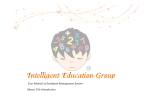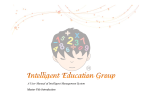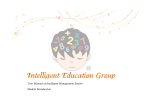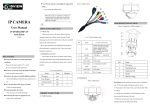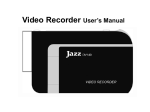Download User Manual Of Intelligent Management System Master File
Transcript
User Manual Of Intelligent Management System Master File Introduction Intelligent Education Group Page 1 Master File The Master File consists of four (4) functions, which are: User Manual Of Intelligent Education Management System / Guideline For Master File 1. Course ( Refer Pg. 2) 2. Class (Refer Pg. 3 – 4) 3. Teacher (Refer Pg. 5) 4. Teacher Certificate (Refer Pg. 6) Intelligent Education Group Course Page 2 You will see a list of course materials when you click “Action”. User Manual Of Intelligent Education Management System / Guideline For Master File Intelligent Education Group Class Page 3 In order to enroll any new students, you have to create a class. Then you follow the steps below to create a class process: Step 1: Choose the “IMA Course”. Step 2: Select the teacher Step 3: Key in the fee “RM120”. Step 4: Select type as “Monthly” Step 5: Tick the new student’s timetable which is in blue mark. Each class can only for A teacher and A session. And each session can only consist of 2 hours. Step 6: Click “Add Class”. You will see the new class in the right column. User Manual Of Intelligent Education Management System / Guideline For Master File Intelligent Education Group Update Class Page 4 On the other hand, if you want to change the class details (timetable, teacher and etc.), then please follow the steps below to update a class: 1. Click the “pencil” icon on your right 2. Input your new data 3. Click “Update Class”. Before do some amend of the class, please make sure this class is EMPTY ( no any students are under this class) . User Manual Of Intelligent Education Management System / Guideline For Master File Intelligent Education Group Teacher Page 5 The “Teacher’s Information” and “Setting Commission Percentage” are controlled by the Global Principal Office. You could neither change nor save it. However, there are also some functions which you should need to know: 1. Action: Read your teacher’s info. in detail. 2. Print Teacher’s Timetable: Print out your teacher’s timetable anytime. 3.Setting Commission Percentage: Setting instructor’s commission and basic salary. If you want to adjust your teacher’s commission rate, please send a letter to the Global Principal Office via email. User Manual Of Intelligent Education Management System / Guideline For Master File Intelligent Education Group Page 6 Teacher Certificate After your instructor has passed the exam, you have to key in the data in order to claim the certificate, then please follow the steps below to claim certificate: Step 1: Select the teacher and click the “Action” icon. Step 2: Choose the course Step 3: Click the button of “Enroll” (it will show all levels of the course. ) Step 4: Select the level Step 5: Fill in the exam date Step 6: Fill in the score Step 7: Click the “Add Certificate” If there are any mistakes, you can click the “pencil” in the “Function” to correct it. User Manual Of Intelligent Education Management System / Guideline For Master File