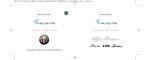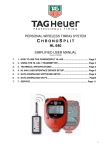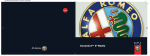Download GUIDE TO SOS SERVICE AND Info
Transcript
GUIDE TO SOS SERVICE AND Info GENERAL INFORMATION Blue&Me™ Nav provides access to a number of services that can be requested when purchasing your car or afterwards. SOS SERVICE Info SERVICE With Blue&Me™ Nav SOS service you will be able to use road and medical services when traveling. Info by Blue&Me™ Nav provides information systems to drivers. In case of emergency, you will simply need to push the SOS button in your cabin to send an SMS to the Service Center. The message contains the assistance request information and the GPS position of your car, required to locate you. At the same time, a voice call will be forwarded to an operator of the Service center. SOS service also includes the automatic request for assistance to the Service Center in case of airbag operation following an accident. No matter where you are, you will always easily receive information on venues, movies, museums, traffic, trains, restaurants, bars, clubs and much more. Simply press thek button in your cabin to be connected to an operator who will answer any need or request. The service is available at a charge. To know the costs of the Info please refer to your subscription agreement. The SOS service is provided free of charge throughout the period of road assistance included in the contractual warranty. 1 ROAD SAFETY WARNING Operating certain parts of this system while driving can distract your attention away from the road, and possibly cause an accident or other serious consequences; for this reason certain functions shall only be used when driving conditions are secure and, if required, only when the car is stopped. WARNING Read and Follow Instructions: before using your system, read and follow all instructions and safety information provided in this end user manual (“User’s Guide”). Not following precautions found in this User’s Guide can lead to an accident or other serious consequences. Keep User’s Guide in the car: when kept in the car, the User’s Guide will be a ready reference for you and other users unfamiliar with the system. Please make certain that before using the system for the first time, all persons have access to the User’s Guide and read its instructions and safety information carefully. WARNING Operating certain parts of this system while driving can distract your attention away from the road, and possibly cause an accident or other serious consequences. Do not change system settings or enter data non-verbally (using your hands) while driving. Stop the car in a safe and legal manner before attempting these operations. This is important since while setting up or changing some functions you might be required to distract your attention away from the road and remove your hands from the wheel. GENERAL OPERATION Voice Command Control: functions within the system may be accomplished using only voice commands. Using voice commands while driving allows you to operate the system without removing your hands from the wheel. Prolonged Views of Screen: do not access any function requiring a prolonged view of the screen while you are driving. Pull over in a safe and legal manner before attempting to access a function of the system requiring prolonged attention. Even occasional short scans to the screen may be hazardous if your attention has been diverted away from your driving task at a critical time. Volume Setting: do not raise the volume excessively. Keep the volume at a level where you can still hear outside traffic and emergency signals while driving. Driving while unable to hear these sounds could cause an accident. Use of Speech Recognition Functions: speech recognition software is inherently a statistical process which is subject to errors. It is your responsibility to monitor any speech recognition functions included in the system and address any errors. Distraction Hazard: any features may require manual (non-verbal) setup. Attempting to perform such set-up or insert data while driving can seriously distract your attention and could cause an accident or other serious consequences. Stop the vehicle in a safe and legal manner before attempting these operations. 2 DISPLAY AND BUTTONS ON THE STEERING WHEEL Alfa 159 Blu&Me™ Nav direct function keys, near the front courtesy light Alfa Brera - Alfa Spider NAV fig. 1 SOS A0E4011g 3 Controls Button Short press function (less than 1 second) Long press function (more than 1 second) ß – Accept an incoming phone call – Reject an incoming phone call – End a phone call (hang up) & – Cancel voice recognition – Cancel a voice announcement – Mute the ring tone of an incoming call – Media player Pause on/off STEERING WHEEL – – Repeat the last utterance in a voice interaction ô – Activate voice recognition – Interrupt voice announcement to provide a new voice command +/– – Adjust the volume of Blue&Me™ Nav functions: hands-free kit, message reader and media player, voice announcements – NAV – Start Navigation Menu – Display incoming information with active navigation – – Access to SOS service – – Access to Info service – Blue&Me™ Nav DIRECT FUNCTION KEYS SOS k Note ❒ For many tasks, the steering wheel buttons SRC and ß can be used interchangeably, and you can use the key that is more convenient for you to press. ❒ For both operating modes of steering wheel buttons (short or long press), the function chosen will be activated when you release the button. 4 DESCRIPTION OF THE SERVICES SOS SERVICE How to ask for rescue ? In order to ask for SOS rescue to the Service Center, press the SOS button on the button panel in the front ceiling. SOS service provides you with the following type of assistance: Note: ❒ road assistance in case of failure The request for SOS service cannot be sent by vocal control. ❒ road assistance in case of accident ❒ health care when traveling. This service is available all year round, 24 hours a day. The territory coverage of the service is the same as the road assistance included in the agreement warranty. The service is free for the period of road assistance included in the contractual warranty, then it is possible to subscribe to the SOS service. For information on how to subscribe to the serivice, see section HOW TO ACTIVATE SOS and Info SERVICES. The system will forward the request for rescue to the operator of the Service Center after a safety time of few seconds, in order to avoid any unwanted activation. Blue&Me™ Nav will count the safety time by a vocal message and a sound alarm. You can cancel the rescue request procedure by pressing the SOS button again, within the safety time (displayed on the multi-function panel). Once the safety time has elapsed, Blue&Me™ Nav will automatically send an SMS containing the assistance request information and the GPS position of your vehicle. At the same time the system will forward a voice call (loudspeaker mode) to the Service Center. When the information regarding the position of the vehicle has been received, the Service Center operator will check the requirements of the service request and immediately send the necessary rescue team. Suitable rescue will always be guaranteed, even if you are unable to talk to the operator o if you can’t place a voice call with the Service Center. Rescue will be sent only if the SMS with the assistance request and GPS position of the car has been forwarded to the Service Center. Note: ❒ Any active phone conversation will be automatically cut off in case the SOS service is enabled. ❒ If the car is stopped and the electronic key is extracted from the start-up device during a service SOS call, the latter shall however be completed just by sending out an SMS message. ❒ If the car is stopped and the electronic key is extracted from the start-up device during a an active call to the Service Center operator, the latter shall be maintained active till its end or after 15 min. conversation. 5 ❒ In case no information on the vehicle position is available (e.g. a failure to receive the GPS signal due to the vehicle being parked indoor) the request for service to SOS Service Center will be sent anyhow. Automatic activation ❒ Should you be unable to connect to the Service Center, Blue&Me™ Nav will forward the rescue request to 112 International Emergency Number (in this case only a phone call in loudspeaker mode to the Service Center will be placed, while the SMS with the information on the request for assistance and the GPS position of the car will not be sent) In this condition, fast and suitable rescue will be sent, even if you are unable to talk to the Service Center operator. ❒ In case GSM service is missing, the message “SEGNALE GSM ASSENTE” will be displayed on the multi-function panel and the red warining light on the keyboard panel of the front ceiling will turn on. In this condition you cannot send the SOS service request to the Service Center. press ô and say “SOS Information”, Blue&Me™ Nav will list the available controls: The SOS service is automatically enabled in case of airbag operation following an accident. SOS service status Through vocal controls you can find out about the status of the SOS service and receive information on the SOS service. } Vocal controls: ❒ “Service mode” Blue&Me™ Nav will inform you about the status of the SOS service: – INACTIVE: SOS service is not available because you did not subscribe to the service or you haven’t renewed your subscription. – ACTIVE: SOS service is active. 6 – IN EMERGENCY CALL ONLY, MODE: only an emergency call (loudspeaker mode) will be placed to the 112 international emergency number. In this mode, the automatic forwarding of the request for SOS service in case of airbag operation is disabled. – IN MAINTENANCE MODE: SOS service has been temporarily disabled by the Service Center, due to maintenance interventions on the vehicle. ❒ “SOS procedure” Blue&Me™ Nav will provide a brief description of the SOS service request. Info SERVICE Requesting for information Note: This service allows you to receive information from the Service Center regarding: Gas stations, weather forecast, drugstores, restaurants, hotels, movie theatres and movies, bars and clubs, venues, exhibitions, markets, parking lots, traffic, reservations, ticketing etc. ? ❒ If after pressing the k button the message “SERVICE NOT AVAILABLE” is displayed on the multi-function panel, then this means the service is not available because you did not subscribe to the service or you haven’t renewed your subscription. Info is available every day 8 am to 10 pm in Italy, France, Germany, United Kingdom and Spain. Info contents may vary according the country where you are. Info charges on a per use basis, therefore you don’t need to pay a subscription, although it needs to be enabled. For information on how to register, see section HOW TO ACTIVATE SOS AND Info SERVICES. To access the service, press thek button on the front ceiling button panel, Blue&Me™ Nav will forward a phone call to the Service Center in loudspeaker mode. Together with the phone call, the system will also send an SMS message containing the GPS position of the vehicle so that the Service Center can locate you. This way the Service Center will be able to answer your needs and provide you with information pertaining to the area where you are located. For detailed information on the type of Information services, please refer to Info activation agreement. ❒ If you press thek button while you are on a conversation, you will not be able to send your request to the Service Center ❒ If you receive a phone call immediately after having pressed thek button and before making the voice call to the Service Center, the request for Info will be cancelled. ❒ Blue&Me™ Nav will ignore any incoming call to your Bluetooth® phone, during a voice call with the Service Center. ❒ If the car is stopped and the electronic key is extracted from the start-up device during a an information request, the latter shall in any case be completed. 7 ❒ In case no information on the vehicle position is available (e.g. a failure to receive the GPS signal due to the vehicle being parked indoor) the request for service to Info Service Center will be sent anyhow. ❒ If you request a phone number, please note that Info will not be able to transfer you automatically. ❒ In case GSM service is missing, the message “GSM SIGNAL ABSENT” will be displayed on the multi-function panel and the red warning light on the keyboard panel of the front ceiling will turn on. In this condition you cannot send the SOS service request to the Service Center. HOW TO ACTIVATE SOS AND Info SERVICES To activate the services, please refer to the subscription form available at www.alfaromeo.com or at Alfa Romeo Dealers. QUALITY ASSISTENZA TECNICA - INGEGNERIA ASSISTENZIALE Largo Senatore G. Agnelli, 5 - 10040 Volvera - Torino (Italia) Fiat Group Automobiles S.p.A. Publication no. 60431746 - 1st Edition - 07/2007 All rights reserved. Reproduction, even in part is prohibited without written permission from Fiat Group Automobiles S.p.A. SERVICE 8