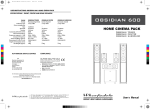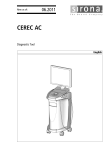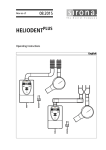Transcript
Your Obsidian® Sample in Three Easy Steps ® LITHIUM SILICATE CER A MIC STEP 1:Design a crown with your CEREC® software, then put the block in your CEREC mill. For best results, use the recommended design parameters as suggested in the Obsidian Milling Block User Manual and modify those parameters accordingly.* STEP 2:Crystallize your crown using the Obsidian setting on your furnace. If you do not have an Obsidian program on your furnace, it’s easy to add one.** Attention: P lease do not choose the IPS e.max® program on your oven; you must add a setting for Obsidian. STEP 3:Polish your sample crown with a rubber wheel. A simple hand-polish will make your sample look great. For best results, please use one of the recommended stains from the approved list.* *Recommended design parameters, accessories and instructions are specified in the Obsidian Milling Block User Manual, which is available at www.ObsidianCeramic.com/Resources **Look for a step-by-step instruction guide with this sample, or download other furnace instructions from www.ObsidianCeramic.com/Resources Obsidian is a registered trademark of Prismatik Dentalcraft, Inc. IPS e.max is a registered trademark of Ivoclar Vivadent. CEREC is a registered trademark of Sirona Dental Systems Inc. www.obsidianceramic.com 3035120_1.0 ECO 3035117 PK-203-090215