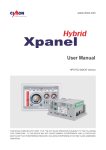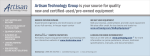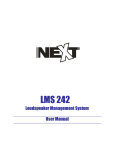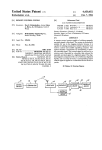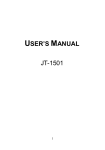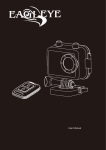Download NU User Manual(e)_2015.08.14_REV01
Transcript
www.cimon.com User Manual THIS DEVICE COMPLIES WITH PART 15 OF THE FCC RULES OPERATION IS SUBJECT TO THE FOLLOWING TWO CONDITIONS : (1) THIS DEVICE MAY NOT CAUSE HARMFUL INTERFERENCE, AND (2) THIS DEVICE MUST ACCEPT ANY INTERFERENCE RECEIVED, INCLUDING INTERFERENCE THAT MAY CAUSE UNDESIRED OPERATION. MEMO Caution To use this product correctly, it is absolutely required to read the product descriptions before use. 1. For your safety and the safe operation of this product, please read this manual before using the product. The manual is subject to change without notice. 2. Please review the product specification in this manual to determine the suitability of this product for its intended use. 3. For your safety only qualified persons should perform electrical and wiring attachments to this product. FCC RF INTERFERENCE STATEMENT This equipment has been tested and found to comply with the limits for a Class A digital device, pursuant to part 15 of the FCC Rules. These limits are designed to provide reasonable protection against harmful interference when the equipment is operated in a commercial environment. This equipment generates, uses, and can radiate radio frequency energy and, if not installed and used in accordance with the instruction manual, may cause harmful interference to radio communications. Operation of this equipment in a residential area is likely to cause harmful interference in which case the user will be required to correct the interference at his own expense. MEMO 2 CIMON PC - NU Series Total Solution for Industrial Automation 3 Essential Safety Precautions WARNING Installation Please do not disassemble or modify the PC. It will void the Warranty and may cause a high voltage electric shock. This version of the PC is not rated for flammable environments. Do not use this panel around flammable gases. Wiring To prevent an electric shock, confirm that the power supply is turned-off before making any connection to the PC. Do not use power beyond the specified voltage range of the PC. Doing so may cause a fire or an electric shock. CONTENTS CIMON PC - NU Series Essential Safety Precautions 05 General Safety Precautions 07 Package Contents 08 1. Dimensions 09 2. Interface 10 3. Wiring & Power Supply Caution 13 4. Grounding Caution 13 5. Specification 14 6. Environmental Specifications 15 EWF: Enhanced Write Filter 16 Products Warranty 17 MEMO 19 The PC uses a lithium battery to back up the internal clock. Do not replace this battery yourself because it may cause an explosion. If the battery needs to be replaced, please contact your local service center. Essential Safety Precautions 4 Maintenance Total Solution for Industrial Automation 5 Essential Safety Precautions General Safety Precautions CAUTIONS Installation Be sure to securely connect all cable connectors to the PC. A loose connection may cause incorrect input or output. Wiring Do not strike the touch panel with a hard or pointed object, or press on the touch panel with too much force, since it may damage the touch panel or the display. Do not install the PC where the ambient temperature can exceed the allowed range. Doing so may cause the PC to malfunction or shorten its operation life. Do not restrict or limit naturally occurring rear-face ventilation of the PC, or storing or using the PC in an environment that is too hot. Do not use the PC in areas where large, sudden temperature changes can occur. These changes can cause condensation to form inside the unit, possibly causing the unit to malfunction. Field Ground (FG) wires must be run individually from each unit to the master grounding terminal. DO NOT daisy chain the FG wires between devices. Do not allow water, liquids, metal or charged particles to enter inside the PC, since they can cause either a PC malfunction or an electrical shock. Correctly wire the panel, be sure that the rated voltage and terminal layout are within the designated range. If the voltage supplied differs from the rated voltage, or incorrect wiring or grounding is performed, it may cause a fire or unit malfunction and it will void the warranty. Do not store or use the PC in direct sunlight, or in excessively dusty or dirty environments. Use only the designated torque to tighten terminal block screws of the panel. If these screws are not tightened firmly, it may cause a short circuit, fire or panel malfunction. Be careful that metal filings and wiring debris do not fall into the PC, they can cause a fire, panel malfunction or incorrect operation. Do not store or use the PC where strong jolting or excessive vibration can occur. Do not store or use the PC where chemicals (such as organic solvents, etc.) and acids can evaporate, or where chemicals and acids are present in the air. Do not use paint thinner or organic solvents to clean the PC. After turning the PC OFF, be sure to wait a few seconds before turning it ON again. If the PC started too soon, it may not start up correctly. Unit Disposal When this unit is disposed of, it should be done so according to your country’s regulation for similar types of industrial waste. General Safety Precautions 6 CIMON PC - NU Series Total Solution for Industrial Automation 7 Package Contents The following items are contained in the package of the PC Series. Before using the PC Series, please confirm that all items listed here are present. 1. Dimensions *482mm(19") X 250mm(9.84") X 1U(44mm) (Unit : mm) ▪ PC 250 482 44 ▪ Power Cable ▪ Bracket set ▪ User manual www.cimon.com User Manual Product Warranty January 2014 THIS DEVICE COMPLIES WITH PART 15 OF THE FCC RULES OPERATION IS SUBJECT TO THE FOLLOWING TWO CONDITIONS : (1) THIS DEVICE MAY NOT CAUSE HARMFUL INTERFERENCE, AND (2) THIS DEVICE MUST ACCEPT ANY INTERFERENCE RECEIVED, INCLUDING INTERFERENCE THAT MAY CAUSE UNDESIRED OPERATION. CIMON CO.,LTD. H.Q Address : 5F KDT B/D, #48, Beolmal-ro, Bundang-gu,Seongnam-si, GyeongGi-do, Korea 463-836 Tel : +82-31-778-3071 USA : 3699 Wilshire Blvd suite 1250 Los Angeles CA90010 Tel : 213 384-8703 Homepage : www.cimon.com Dimensions This unit has been carefully packed, with special attention to quality. However, should you find anything damaged or missing, please contact your local Cimon distributor immediately. 8 CIMON PC - NU Series Total Solution for Industrial Automation 9 2. Interfaces ▪ COM1 / COM2 / COM3 : RS-232C ▪ Front This interface is used to connect the PC to the host via an RS-232 cable. Connector PWR SW Pin No. Name Description 1 DCD Data Carrier Detect 2 RD Receive Data 3 TD Transmit Data 4 DTR Data Terminal Ready 5 SG Signal Ground TXD+ Reset SW 6 GND RXDTXD- DSR RXD+ Data Set Ready 7 RTS Request To Send 8 CTS Clear To Send 9 RI Ring Indicator 1 2 ▪ Rear ● The serial port(RS-232C) of the PC is not isolated. ● Inside the Xpanel, the SG (Signal Ground) and FG (Frame Ground) terminals are connected to each other. 1 2 USB HDMI COM3 VGA COM1 COM2 USB 1 2 Interfaces 10 CIMON PC - NU Series Total Solution for Industrial Automation 11 3. Wiring and Power Supply Caution WARNING ▪ Ethernet This interface complies with the IEEE802.3 for Ethernet (10Base-T/100BaseTX/1000Base-T). RJ45 Connector RJ45 Jack To avoid an electric shock, when connecting the PC power cord terminals to the power terminal block, confirm that the PC power supply is completely turned OFF, via a breaker, or similar unit. Since there is no power switch on the PC unit, be sure to attach a breaker-type switch to its power cord. If the power supply voltage exceeds the GP's specified range, connect a voltage transformer. Between the line and the ground, be sure to use a low noise power supply. If there is still an excessive amount of noise, connect a noise reducing transformer. The power supply cord should not be bundled with or kept close to main circuit lines (high voltage, high current), or input/output signal lines. Connect a surge absorber to handle power surges. To reduce noise, make the power cord as short as possible. 4. Grounding Caution When grounding to the rear face FG terminal of the PC, (on the Power Input Terminal Block), be sure to create an exclusive ground. Inside the PC unit, the SG (Signal Ground) and FG (Frame Ground) terminals are connected to each other. When connecting an external device to the PC with the SG terminal, ensure that no short-circuit loop is created when you setup the system. Wiring & Power Supply Caution Grounding Caution 12 CIMON PC - NU Series Total Solution for Industrial Automation 13 5. Specification CM-NU1R Item Specification CPU Intel Baytrail-I Embedded Processor E3845 Quad Core 1.91GHz (Fanless) Normal Power consumption 13.1W MEMORY DDR3 SDRAM 4GB (max, 8GB) Ambient temperature 0℃~ 50℃ STORAGE mSATA SSD 128 GByte Storage temperature -20℃~ 60℃ GRAPHIC Integrated Intel HD Graphic Ambient humidity 10%RH~85%RH(below 29℃, No dew condensation) EX. STORAGE SATA X 1 Storage humidity 10%RH~85%RH(below 39℃, No dew condensation) SERIAL (COM1) RS232C Environment condition 800hPa~1114hPa(2000m or less) Dust 0.1mg/m3 or less SERIAL (COM2) RS232C Pollution degree Pollution degree 2 SERIAL (COM3) RS232C ETHERNET Gigabit Ethernet, RJ-45 / 2 Port Vibration resistance SSD storage type 9.8m/S , 10Hz~25Hz in X,Y,Z (80min) Front : USB 2.0 / 2 Port Noise resistance Impulse, EFT/Burse, Surge, ±2KV, 1uS Rear : USB 2.0 / 4 Port Static discharge resistance 4kV(IEC61000-4-2 LEVEL 3) USB SOUND Line Out / 1 Port, Mic In / 1 Port EX. VIDEO RGB, HDMI *OS (Selectable) Windows Embedded Standard 7P Windows Embedded Standard 8.1 Industry Pro Windows 7 Professional (DSP) UTILITY PROGRAM EWF / Winclon (Recovery System) NORMAL POWER CONSUMPTION TBD MAX POWER INPUT AC 100 ~ 240V (40W) CIMON PC - NU Series Corrosion gas None 2 Environmental Specifications 14 6. Environmental Specifications Total Solution for Industrial Automation 15 EWF: Enhanced Write Filter Product Warranty January 2014 Model Applied OS NP series, NU series Windows Embedded Standard 7P Windows Embedded 8.1 Industry Pro The C: Drive of TOUCH/PPC series are protected by EWF. It is part of Windows Embedded which stores volume changes on another medium instead of applying them to the original volume. When you change the settings of Windows, install program or write files in C: drive, those will be stored in RAM temporarily. When TOUCH/PPC series are rebooted, all data in the C: drive will be removed and restored to previous status. In order to enable and disable EWF, click “Start” and run as administrator. All Cimon products including hardware, software, and firmware (collectively called “Products”) carry a one-year warranty against defects in materials and workmanship beginning from the date of product receipt from seller or its appointed distributor. If a product proves defective in materials and workmanship within one year from the date of purchase, we will replace or repair it. Products returned under warranty after 30 days may be replaced with refurbished or remanufactured goods at Cimon’s discretion. Cimon makes no representation or warranty, express or implied, that the operation of the Products will be uninterrupted or error free, or that the functions contained therein will meet or satisfy buyer’s intended use or requirements. Repaired or replaced Products provided as a result of this warranty are warranted for a period of six (6) months from the shipment to buyer or the remainder of the original warranty term for that particular product, whichever is longer. Cimon’s standard policy is that all customers are responsible for freight charges to Cimon when returning products under the warranty return policy. This warranty will be void if Products date codes or serial numbers are removed or defaced. Warranties do not apply to products that have been subjected to abnormal use, abnormal conditions, improper storage, exposure to moisture or dampness, unauthorized modifications, unauthorized repair, misuse, neglect, accident, alteration, improper installation or other acts which are not the fault of Cimon, including damage caused in shipping. Our warranty also does not apply to any product that has been damaged by external causes such as fire, flood, sand, dirt, lightning, acts of God, battery leakage, theft, blown fuses, improper use of any electrical source or connection to product not recommended in writing for interconnection by Cimon. In no event will Cimon be liable, whether in contract, tort or under any other legal theory, for lost profits or revenues, loss of use or similar economic loss, for any indirect, special, incidental, consequential, punitive or similar damages arising out of or in connection with any products including non-conforming products, or for any third party claims against you relating to the products, even if we have been advised of the possibility of such claim. In no event will our monetary liability in respect of any product exceed the purchase price that you paid for it. If you click [Disable], PC will reboot and EWF will be disabled. In case of Windows Embedded 7, EWF will be disabled without reboot. 16 CIMON PC - NU Series To minimize the risk of potential safety problems, you should follow all applicable local and national codes that regulate the installation and operation of your equipment. These codes vary from area to are and usually change with time. It is your responsibility to determine which codes should be followed, and to verify that the equipment, installation and operation is in compliance with the latest revision of these codes. Total Solution for Industrial Automation 17 Product Warranty If you click [Enable], PC will reboot and EWF will be enabled. Product Warranty Product Warranty CIMON SOFTWARE AND HARDWARE (COLLECTIVELY REFFERED TO AS, “PRODUCTS”) LICENSE DISCLAIMER AND LIMITATION OF WARRANTIES SUBJECT TO APPLICABLE LAW, CIMON AND ITS AFFILIATES AND SUPPLIERS ARE NOT LIABLE FOR ANY OF THE FOLLOWING: (A) INDIRECT, SPECIAL, INCIDENTAL, PUNITIVE OR CONSEQUENTIAL DAMAGES; (B) DAMAGES RELATING TO FAILURES OF TELECOMMUNICATIONS, THE INTERNET, ELECTRONIC COMMUNICATIONS, CORRUPTION, SECURITY, LOSS OR THEFT OF DATA, VIRUSES, SPYWARE, LOSS OF BUSINESS, REVENUE, PROFITS OR INVESTMENT, OR USE OF SOFTWARE OR HARDWARE THAT DOES NOT MEET CIMON SYSTEM REQUIREMENTS. THE ABOVE LIMITATIONS APPLY EVEN IF CIMON AND ITS AFFILIATES AND SUPPLIERS HAVE BEEN ADVISED OF THE POSSIBILITY OF SUCH DAMAGES AND/OR THE POSSIBILITY OF DAMAGES GREATER THAN THE LIMITATION ABOVE. THIS AGREEMENT SETS FORTH THE ENTIRE LIABILITY OF CIMON, ITS AFFILIATES AND YOUR EXCLUSIVE REMEDY WITH RESPECT TO THE SOFTWARE AND ITS USE. YOUR USE OF ANY CIMON PRODUCTS AND CONTENT ACCESSIBLE THROUGH THE PRODUCTS IS ENTIRELY AT YOUR OWN RISK. EXCEPT AS DESCRIBED IN THIS AGREEMENT, THE PRODUCTS ARE PROVIDED "AS IS." TO THE MAXIMUM EXTENT PERMITTED BY APPLICABLE LAW, CIMON, ITS AFFILIATES, AND ITS THIRD PARTY SERVICE OR DATA PROVIDERS, LICENSORS, DISTRIBUTORS OR SUPPLIERS (COLLECTIVELY REFERRED TO AS, "SUPPLIERS") DISCLAIM ALL WARRANTIES, EXPRESS OR IMPLIED, INCLUDING ANY WARRANTY THAT THE PRODUCTS ARE FIT FOR A PARTICULAR PURPOSE, TITLE, MERCHANTABILITY, DATA LOSS, NON-INTERFERENCE WITH OR NON-INFRINGEMENT OF ANY INTELLECTUAL PROPERTY RIGHTS, OR THE ACCURACY, RELIABILITY, QUALITY OR CONTENT IN OR LINKED TO THE PRODUCTS. CIMON AND ITS AFFILIATES AND SUPPLIERS DO NOT WARRANT THAT THE PRODUCTS ARE SECURE, FREE FROM BUGS, VIRUSES, INTERRUPTION, ERRORS, THEFT OR DESTRUCTION. FURTHER, CIMON DOES NOT WARRANT ACCESS TO THE INTERNET OR TO ANY OTHER SERVICE, CONTENT OR DATA TRANSMITTED THROUGH THE PRODUCTS. IF THE EXCLUSIONS FOR IMPLIED WARRANTIES DO NOT APPLY TO YOU, ANY IMPLIED WARRANTIES ARE LIMITED TO 60 DAYS FROM THE DATE OF PURCHASE OR DELIVERY OF THE PRODUCTS, WHICHEVER IS SOONER. THE PARTIES FURTHER AGREE THAT THE APPLICABLE LAW AND VENUE FOR ANY DISPUTED ARE THE LAWS OF CALIFORNIA. TO THE EXTENT ALLOWED BY APPLICABLE LAW, ANY CLAIMS SHALL BE BROUGHT IN LOS ANGELES CALIFORNIA AND CALIFORNIA LAW SHALL APPLY. THE CALIFORNIA VERSION OF THE UCC IS THE PREFERRED LAW TO BE APPLIED TO ANY WARRANT AND RELATED CLAIMS. EQUIPMENT DAMAGE OR SERIOUS INJURY TO PERSONNEL INCLUDING DEATH CAN RESULT FROM THE FAILURE TO FOLLOW ALL APPLICABLE CODES AND STANDARDS INCLUDING ENGINEERING STANDARDS. CIMON DOES NOT ASSUME ANY RESPONSIBILITY FOR YOUR PRODUCT DESIGN, INSTALLATION OR OPERATION. CIMON LTD AND ITS AFFILIATES AND SUPPLIERS DISCLAIM ANY REP-RESENTATIONS OR WARRANTIES THAT YOUR USE OF THE PRODUCTS WILL SATISFY OR ENSURE COMPLIANCE WITH ANY LEGAL OBLIGATIONS OR LAWS OR REGULATIONS. Product Warranty LIMITATION OF LIABILITY AND INDEMNITY. TO THE MAXIMUM EXTENT PERMITTED BY APPLICABLE LAW, THE ENTIRE LIABILITY OF CIMON, AND ITS AFFILIATES AND SUPPLIERS FOR ALL MATTERS OR CLAIMS RELATING TO THIS AGREEMENT SHALL BE LIMITED TO THE AMOUNT YOU PAID FOR THE PRODUCTS DURING THE TWELVE (12) MONTHS PRIOR TO SUCH CLAIM. THE STATUTE OF LIMITATIONS FOR FILING A CLAIM SHALL BE LIMITED TO THE SHORTER OF TWELVE MONTHS, OR THE SHORTEST PERIOD ALLOWED UNDER APPLICABLE LAW. 18 CIMON PC - NU Series Total Solution for Industrial Automation 19 CIMON CO.,LTD. H.Q Address : 5F KDT B/D, #48, Beolmal-ro, Bundang-gu,Seongnam-si, GyeongGi-do, Korea, 463-836 Tel : +82-31-778-3071 USA : 3699 Wilshire Blvd suite 1250 Los Angeles CA90010 Tel : 213 384-8703 Homepage : www.cimon.com Version: 1.2 Revision Date : Aug, 2015 Printed : Apr, 2015 BNT21032













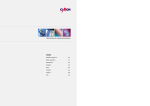

![[SPT-3000] e](http://vs1.manualzilla.com/store/data/005667089_1-a5f3766b3193f6552f250995926a69c5-150x150.png)