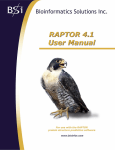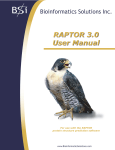Download fulltext - DiVA Portal
Transcript
Contents
List of Figures
v
List of Tables
vii
Preface
ix
Abstract
xi
1 Introduction
1
2 JADE
5
1.1
1.2
2.1
2.2
2.3
2.4
Background and Motivation . . . . . . . . . . . . . . . . . . . . . . . . . . . . . . . .
Related Work . . . . . . . . . . . . . . . . . . . . . . . . . . . . . . . . . . . . . . . .
JADE Agents . . . . . . . . . . . . .
JADE Event System . . . . . . . . .
Using JADE In Your Application . .
JADE Prole and Agent Containers
3 ADIS
3.1
3.2
3.3
3.4
3.5
ADIS Agents . . . . . . . . . .
3.1.1 Negotiator Agents . . .
3.1.2 Negotiator GUI Agents
3.1.3 Database Agent . . . . .
3.1.4 Mediator Agent . . . . .
ServiceGrounding . . . . . . . .
Search . . . . . . . . . . . . . .
PlanFragments . . . . . . . . .
Execution . . . . . . . . . . . .
4 Requirements
4.1
4.2
4.3
Limitations . . . . . . . . . .
Functional Requirements . . .
4.2.1 ADIS Requirements .
4.2.2 GUI Requirements . .
Non-Functional Requirements
4.3.1 Software Requirements
.
.
.
.
.
.
.
.
.
.
.
.
.
.
.
.
.
.
.
.
.
.
.
.
.
.
.
.
.
.
.
.
.
.
.
.
.
.
.
.
.
.
.
.
.
.
.
.
.
.
.
.
.
.
.
.
.
.
.
.
.
.
.
.
.
.
.
.
.
.
.
.
.
.
.
.
.
.
.
.
.
.
.
.
.
.
.
.
.
.
.
.
.
.
.
.
.
.
.
.
.
.
.
.
.
.
.
.
.
.
.
.
.
.
.
.
.
.
.
.
.
.
.
.
.
.
.
.
.
.
.
.
.
.
.
.
.
.
.
.
.
.
.
.
.
.
.
.
.
.
.
.
.
.
.
.
.
.
.
.
.
.
.
.
.
.
.
.
.
.
.
.
.
.
.
.
.
.
.
.
.
.
.
.
.
.
.
.
.
.
.
.
.
.
.
.
.
.
.
.
.
.
.
.
.
.
.
.
.
.
.
.
.
.
.
.
.
.
.
.
.
.
.
.
.
.
.
.
.
.
.
.
.
.
.
.
.
.
.
.
.
.
.
.
.
.
.
.
.
.
.
.
.
.
.
.
.
.
.
.
.
.
.
.
.
.
.
.
.
.
.
.
.
.
.
.
.
.
.
.
.
.
.
.
.
.
.
.
.
.
.
.
.
.
.
.
.
.
.
.
.
.
.
.
.
.
.
.
.
.
.
.
.
.
.
.
.
.
.
.
.
.
.
.
.
.
.
.
.
.
.
.
.
.
.
.
.
.
.
.
.
.
.
.
.
.
.
.
.
.
.
.
.
.
.
.
.
.
.
.
.
.
.
.
.
.
.
.
.
.
.
.
.
.
.
.
.
.
.
.
.
.
.
.
.
.
.
.
.
.
.
.
.
.
.
.
.
.
.
.
.
.
.
.
.
.
.
.
.
.
.
.
.
.
.
.
.
.
.
.
.
.
.
.
.
.
.
.
.
.
.
.
.
.
.
.
.
.
.
.
.
.
.
.
.
.
.
.
.
.
.
.
.
.
.
.
.
.
.
.
.
.
.
.
.
.
.
.
.
.
.
.
.
.
.
.
.
.
.
.
.
.
.
.
.
.
.
.
.
.
.
.
.
.
.
.
.
.
.
.
.
.
.
.
.
.
.
.
.
.
.
.
.
.
.
.
.
.
.
.
.
.
.
.
.
.
.
.
.
.
.
.
.
.
.
.
.
.
.
.
.
.
.
.
.
.
.
.
.
.
.
.
.
.
.
.
.
.
.
.
.
.
.
.
2
2
5
6
6
6
9
9
9
9
10
10
10
11
13
14
15
15
16
16
16
16
16
ii
Contents
4.3.2
Hardware Requirements . . . . . . . . . . . . . . . . . . . . . . . . . . . . . .
5 GUI Design Choices and Guidelines
5.1
5.2
5.3
5.4
5.5
5.6
5.7
Design Guidelines . . . . . . . . . . . . . . .
Toolkit . . . . . . . . . . . . . . . . . . . . .
5.2.1 Swing Is Slow . . . . . . . . . . . . .
5.2.2 Familiarity - Swings Look&Feel . . .
Modeling the User Interface . . . . . . . . .
5.3.1 Windows, Panels or InternalFrames .
5.3.2 System Tray . . . . . . . . . . . . .
5.3.3 Action Framework . . . . . . . . . .
5.3.4 Closing Windows . . . . . . . . . . .
5.3.5 A Common Interface for Events . . .
5.3.6 Context Aswareness . . . . . . . . .
5.3.7 Presenting User Decided Preferences
The Abeille Form Designer . . . . . . . . .
Graph Drawing Library . . . . . . . . . . .
Accessibility . . . . . . . . . . . . . . . . . .
Saving and Loading . . . . . . . . . . . . . .
6 GUI Implementation
6.1
6.2
6.3
JadeUtilities . . . . . . . . . . . . . .
The Connection Wizard . . . . . . .
Passing Events . . . . . . . . . . . .
6.3.1 GuiEvents . . . . . . . . . . .
6.3.2 The IAgentGUI Interface . .
6.3.3 Event types . . . . . . . . . .
6.4 Managers . . . . . . . . . . . . . . .
6.4.1 ImageManager . . . . . . . .
6.4.2 ActionManager . . . . . . . .
6.5 Actions . . . . . . . . . . . . . . . .
6.6 The Connection Frame . . . . . . . .
6.6.1 Logging In . . . . . . . . . . .
6.6.2 Connecting to Other Agents .
6.6.3 Account Options . . . . . . .
6.7 Service Annotation . . . . . . . . . .
6.8 The InternalFrame . . . . . . . . . .
6.8.1 Searching . . . . . . . . . . .
6.8.2 Solutions . . . . . . . . . . .
6.8.3 Output . . . . . . . . . . . .
6.8.4 Execution . . . . . . . . . . .
6.9 Adaptability . . . . . . . . . . . . . .
6.10 I/O . . . . . . . . . . . . . . . . . . .
6.10.1 Settings . . . . . . . . . . . .
6.10.2 XMLUtilities . . . . . . . . .
6.10.3 Exporting as BPEL & WSDL
.
.
.
.
.
.
.
.
.
.
.
.
.
.
.
.
.
.
.
.
.
.
.
.
.
.
.
.
.
.
.
.
.
.
.
.
.
.
.
.
.
.
.
.
.
.
.
.
.
.
.
.
.
.
.
.
.
.
.
.
.
.
.
.
.
.
.
.
.
.
.
.
.
.
.
.
.
.
.
.
.
.
.
.
.
.
.
.
.
.
.
.
.
.
.
.
.
.
.
.
.
.
.
.
.
.
.
.
.
.
.
.
.
.
.
.
.
.
.
.
.
.
.
.
.
.
.
.
.
.
.
.
.
.
.
.
.
.
.
.
.
.
.
.
.
.
.
.
.
.
.
.
.
.
.
.
.
.
.
.
.
.
.
.
.
.
.
.
.
.
.
.
.
.
.
.
.
.
.
.
.
.
.
.
.
.
.
.
.
.
.
.
.
.
.
.
.
.
.
.
.
.
.
.
.
.
.
.
.
.
.
.
.
.
.
.
.
.
.
.
.
.
.
.
.
.
.
.
.
.
.
.
.
.
.
.
.
.
.
.
.
.
.
.
.
.
.
.
.
.
.
.
.
.
.
.
.
.
.
.
.
.
.
.
.
.
.
.
.
.
.
.
.
.
.
.
.
.
.
.
.
.
.
.
.
.
.
.
.
.
.
.
.
.
.
.
.
.
.
.
.
.
.
.
.
.
.
.
.
.
.
.
.
.
.
.
.
.
.
.
.
.
.
.
.
.
.
.
.
.
.
.
.
.
.
.
.
.
.
.
.
.
.
.
.
.
.
.
.
.
.
.
.
.
.
.
.
.
.
.
.
.
.
.
.
.
.
.
.
.
.
.
.
.
.
.
.
.
.
.
.
.
.
.
.
.
.
.
.
.
.
.
.
.
.
.
.
.
.
.
.
.
.
.
.
.
.
.
.
.
.
.
.
.
.
.
.
.
.
.
.
.
.
.
.
.
.
.
.
.
.
.
.
.
.
.
.
.
.
.
.
.
.
.
.
.
.
.
.
.
.
.
.
.
.
.
.
.
.
.
.
.
.
.
.
.
.
.
.
.
.
.
.
.
.
.
.
.
.
.
.
.
.
.
.
.
.
.
.
.
.
.
.
.
.
.
.
.
.
.
.
.
.
.
.
.
.
.
.
.
.
.
.
.
.
.
.
.
.
.
.
.
.
.
.
.
.
.
.
.
.
.
.
.
.
.
.
.
.
.
.
.
.
.
.
.
.
.
.
.
.
.
.
.
.
.
.
.
.
.
.
.
.
.
.
.
.
.
.
.
.
.
.
.
.
.
.
.
.
.
.
.
.
.
.
.
.
.
.
.
.
.
.
.
.
.
.
.
.
.
.
.
.
.
.
.
.
.
.
.
.
.
.
.
.
.
.
.
.
.
.
.
.
.
.
.
.
.
.
.
.
.
.
.
.
.
.
.
.
.
.
.
.
.
.
.
.
.
.
.
.
.
.
.
.
.
.
.
.
.
.
.
.
.
.
.
.
.
.
.
.
.
.
.
.
.
.
.
.
.
.
.
.
.
.
.
.
.
.
.
.
.
.
.
.
.
.
.
.
.
.
.
.
.
.
.
.
.
.
.
.
.
.
.
.
.
.
.
.
.
.
.
.
.
.
.
.
.
.
.
.
.
.
.
.
.
.
.
.
.
.
.
.
.
.
.
.
.
.
.
.
.
.
.
.
.
.
.
.
.
.
.
.
.
.
.
.
.
.
.
.
.
.
.
.
.
.
.
.
.
.
.
.
.
.
.
.
.
.
.
.
.
.
.
.
.
.
.
.
.
.
.
.
.
.
.
.
.
.
.
.
.
.
.
.
.
.
.
.
.
.
.
.
.
.
.
.
.
.
.
.
.
.
.
.
.
.
.
.
.
.
.
.
.
.
.
.
.
.
.
.
.
.
.
.
.
.
.
.
.
.
.
.
.
.
.
.
.
.
.
.
.
.
.
.
.
.
.
.
.
.
.
.
.
.
.
.
.
.
.
.
.
.
.
.
.
.
.
.
.
.
.
.
.
.
.
.
.
.
.
.
.
.
.
.
.
.
.
.
.
.
.
.
.
.
.
.
.
.
.
.
.
.
.
.
.
.
.
.
.
.
.
.
.
.
.
.
.
.
.
.
.
.
.
.
.
.
.
.
.
.
.
.
.
.
.
.
.
.
.
.
.
.
.
.
.
.
.
.
.
.
.
.
.
.
.
.
.
.
.
.
.
.
.
.
.
.
.
.
.
.
.
.
.
.
.
.
.
.
.
.
.
.
.
.
.
.
.
.
.
.
.
.
.
.
.
.
.
.
.
.
.
.
.
.
.
.
.
.
.
.
.
.
17
19
19
20
21
22
23
23
23
24
24
24
24
25
26
27
28
29
31
31
32
33
34
34
35
38
38
39
39
40
40
41
41
41
44
44
47
52
53
57
58
58
59
62
Contents
iii
7 Usability Evaluation
7.1
7.2
7.3
Evaluation Scenarios . . . . . . . . . . . .
7.1.1 Starting the Application . . . . . .
7.1.2 Getting a Local Weather Report .
7.1.3 Shopping for the Right Pair of Skis
Evaluation Procedure . . . . . . . . . . . .
Evaluation Analysis . . . . . . . . . . . .
8 Conclusion and Future Work
8.1
8.2
8.3
8.4
Results . . . . . . . . . . . . .
Code Quality . . . . . . . . .
Conclusion . . . . . . . . . . .
Future Work . . . . . . . . .
8.4.1 Graphs . . . . . . . .
8.4.2 Ontologies . . . . . . .
8.4.3 Event System . . . . .
8.4.4 Threads . . . . . . . .
8.4.5 Resource Bundles . . .
8.4.6 JADE Prole & Agent
. . . . . . .
. . . . . . .
. . . . . . .
. . . . . . .
. . . . . . .
. . . . . . .
. . . . . . .
. . . . . . .
. . . . . . .
Containers
.
.
.
.
.
.
.
.
.
.
.
.
.
.
.
.
.
.
.
.
.
.
.
.
.
.
.
.
.
.
.
.
.
.
.
.
.
.
.
.
.
.
.
.
.
.
.
.
.
.
.
.
.
.
.
.
.
.
.
.
.
.
.
.
.
.
.
.
.
.
.
.
.
.
.
.
.
.
.
.
.
.
.
.
.
.
.
.
.
.
.
.
.
.
.
.
.
.
.
.
.
.
.
.
.
.
.
.
.
.
.
.
.
.
.
.
.
.
.
.
.
.
.
.
.
.
.
.
.
.
.
.
.
.
.
.
.
.
.
.
.
.
.
.
.
.
.
.
.
.
.
.
.
.
.
.
.
.
.
.
.
.
.
.
.
.
.
.
.
.
.
.
.
.
.
.
.
.
.
.
.
.
.
.
.
.
.
.
.
.
.
.
.
.
.
.
.
.
.
.
.
.
.
.
.
.
.
.
.
.
.
.
.
.
.
.
.
.
.
.
.
.
.
.
.
.
.
.
.
.
.
.
.
.
.
.
.
.
.
.
.
.
.
.
.
.
.
.
.
.
.
.
.
.
.
.
.
.
.
.
.
.
.
.
.
.
.
.
.
.
.
.
.
.
.
.
.
.
.
.
.
.
.
.
.
.
.
.
.
.
.
.
.
.
.
.
.
.
.
.
.
.
.
.
.
.
.
.
.
.
.
.
.
.
.
.
.
.
.
.
.
.
.
.
.
.
.
.
.
.
.
.
.
.
.
.
.
.
.
.
.
.
.
.
.
.
.
.
.
.
.
.
.
.
.
.
.
.
.
.
.
.
.
.
.
.
.
.
.
.
.
.
.
.
.
.
.
.
.
.
.
.
.
.
Bibliograph
A User Manual
A.1 Launch Procedure . . . . . . . . . . . . . . . . . . . . . . . . . .
A.2 Main Window . . . . . . . . . . . . . . . . . . . . . . . . . . . . .
A.3 Menus . . . . . . . . . . . . . . . . . . . . . . . . . . . . . . . . .
A.3.1 File Menu . . . . . . . . . . . . . . . . . . . . . . . . . . .
A.3.2 View Menu . . . . . . . . . . . . . . . . . . . . . . . . . .
A.3.3 Window Menu . . . . . . . . . . . . . . . . . . . . . . . .
A.3.4 Help Menu . . . . . . . . . . . . . . . . . . . . . . . . . .
A.4 Toolbar . . . . . . . . . . . . . . . . . . . . . . . . . . . . . . . .
A.5 The Body . . . . . . . . . . . . . . . . . . . . . . . . . . . . . . .
A.6 Conguring Your Connection . . . . . . . . . . . . . . . . . . . .
A.7 Connecting to the Database . . . . . . . . . . . . . . . . . . . . .
A.8 Searching for Solutions and Executing Them . . . . . . . . . . . .
A.8.1 Input Tab . . . . . . . . . . . . . . . . . . . . . . . . . . .
A.8.2 Graph Tab . . . . . . . . . . . . . . . . . . . . . . . . . .
A.8.3 Output Tab . . . . . . . . . . . . . . . . . . . . . . . . . .
A.8.4 The Execution Tab . . . . . . . . . . . . . . . . . . . . . .
A.9 Saving and Viewing your Saved ServiceGroundings . . . . . . . .
A.10 Finding WSDL Documents and Creating New ServiceGroundings
63
63
63
64
65
67
67
69
69
70
71
72
72
72
72
73
73
73
77
.
.
.
.
.
.
.
.
.
.
.
.
.
.
.
.
.
.
.
.
.
.
.
.
.
.
.
.
.
.
.
.
.
.
.
.
.
.
.
.
.
.
.
.
.
.
.
.
.
.
.
.
.
.
.
.
.
.
.
.
.
.
.
.
.
.
.
.
.
.
.
.
.
.
.
.
.
.
.
.
.
.
.
.
.
.
.
.
.
.
.
.
.
.
.
.
.
.
.
.
.
.
.
.
.
.
.
.
.
.
.
.
.
.
.
.
.
.
.
.
.
.
.
.
.
.
.
.
.
.
.
.
.
.
.
.
.
.
.
.
.
.
.
.
.
.
.
.
.
.
.
.
.
.
.
.
.
.
.
.
.
.
.
.
.
.
.
.
.
.
.
.
.
.
.
.
.
.
.
.
.
.
.
.
.
.
.
.
.
.
.
.
.
.
.
.
.
.
79
79
79
81
81
81
81
82
82
83
83
84
86
87
88
89
90
90
92
B Usability Evaluation Handouts
95
C Usability Evaluation Results
97
D External Libraries
103
iv
Contents
D.1 JADE . . . . . . . . . . . . .
D.2 JUNG . . . . . . . . . . . . .
D.3 Jakarta Commons-Collection
D.4 Colt . . . . . . . . . . . . . .
D.5 Xerces . . . . . . . . . . . . .
D.6 Axis . . . . . . . . . . . . . .
D.7 BPWS4J . . . . . . . . . . . .
D.8 JXTA . . . . . . . . . . . . .
D.9 FIPAMailbox-MTP . . . . . .
D.10 gnu.regexp . . . . . . . . . . .
D.11 HTTPClient . . . . . . . . . .
D.12 JDIC . . . . . . . . . . . . . .
D.13 Crimson . . . . . . . . . . . .
D.14 MYSQL-Connector . . . . . .
D.15 Abeille Forms Runtime . . . .
D.16 Licensing . . . . . . . . . . .
.
.
.
.
.
.
.
.
.
.
.
.
.
.
.
.
.
.
.
.
.
.
.
.
.
.
.
.
.
.
.
.
.
.
.
.
.
.
.
.
.
.
.
.
.
.
.
.
.
.
.
.
.
.
.
.
.
.
.
.
.
.
.
.
.
.
.
.
.
.
.
.
.
.
.
.
.
.
.
.
.
.
.
.
.
.
.
.
.
.
.
.
.
.
.
.
.
.
.
.
.
.
.
.
.
.
.
.
.
.
.
.
.
.
.
.
.
.
.
.
.
.
.
.
.
.
.
.
.
.
.
.
.
.
.
.
.
.
.
.
.
.
.
.
.
.
.
.
.
.
.
.
.
.
.
.
.
.
.
.
.
.
.
.
.
.
.
.
.
.
.
.
.
.
.
.
.
.
.
.
.
.
.
.
.
.
.
.
.
.
.
.
.
.
.
.
.
.
.
.
.
.
.
.
.
.
.
.
.
.
.
.
.
.
.
.
.
.
.
.
.
.
.
.
.
.
.
.
.
.
.
.
.
.
.
.
.
.
.
.
.
.
.
.
.
.
.
.
.
.
.
.
.
.
.
.
.
.
.
.
.
.
.
.
.
.
.
.
.
.
.
.
.
.
.
.
.
.
.
.
.
.
.
.
.
.
.
.
.
.
.
.
.
.
.
.
.
.
.
.
.
.
.
.
.
.
.
.
.
.
.
.
.
.
.
.
.
.
.
.
.
.
.
.
.
.
.
.
.
.
.
.
.
.
.
.
.
.
.
.
.
.
.
.
.
.
.
.
.
.
.
.
.
.
.
.
.
.
.
.
.
.
.
.
.
.
.
.
.
.
.
.
.
.
.
.
.
.
.
.
.
.
.
.
.
.
.
.
.
.
.
.
.
.
.
.
.
.
.
.
.
.
.
.
.
.
.
.
.
.
.
.
.
.
.
.
.
.
.
.
.
.
.
.
.
.
.
.
.
.
.
.
.
.
.
.
.
.
.
.
.
.
.
.
.
.
.
.
.
.
.
.
.
.
.
.
.
.
.
.
.
.
.
.
.
.
.
.
.
.
.
.
.
.
.
.
.
.
.
.
.
.
.
.
.
.
.
.
.
.
.
.
.
.
.
.
103
103
103
104
104
104
104
104
105
105
105
105
105
106
106
106
List of Figures
6.1
6.2
6.3
6.4
6.5
6.6
6.7
6.8
Create/Edit ServiceGrounding
Operation Selector . . . . . . .
The Input Panel . . . . . . . .
The Search Sequence . . . . . .
The Graph Panel . . . . . . . .
The Output Panel . . . . . . .
The Execution Panel . . . . . .
The Execution Sequence . . . .
.
.
.
.
.
.
.
.
.
.
.
.
.
.
.
.
.
.
.
.
.
.
.
.
.
.
.
.
.
.
.
.
.
.
.
.
.
.
.
.
.
.
.
.
.
.
.
.
.
.
.
.
.
.
.
.
.
.
.
.
.
.
.
.
.
.
.
.
.
.
.
.
.
.
.
.
.
.
.
.
.
.
.
.
.
.
.
.
.
.
.
.
.
.
.
.
.
.
.
.
.
.
.
.
.
.
.
.
.
.
.
.
.
.
.
.
.
.
.
.
.
.
.
.
.
.
.
.
.
.
.
.
.
.
.
.
.
.
.
.
.
.
.
.
.
.
.
.
.
.
.
.
.
.
.
.
.
.
.
.
.
.
.
.
.
.
.
.
.
.
.
.
.
.
.
.
.
.
.
.
.
.
.
.
.
.
.
.
.
.
.
.
.
.
.
.
.
.
.
.
.
.
.
.
.
.
.
.
.
.
.
.
.
.
.
.
.
.
.
.
.
.
.
.
.
.
.
.
.
.
.
.
.
.
.
.
.
.
.
.
43
43
45
48
49
53
54
56
A.1 Main Window . . . . . . . . . . . . . . . . . .
A.2 Toolbar buttons. . . . . . . . . . . . . . . . .
A.3 Login to DataBase and New user windows . .
A.4 Account settings . . . . . . . . . . . . . . . .
A.5 Agent list . . . . . . . . . . . . . . . . . . . .
A.6 Inputs to a search . . . . . . . . . . . . . . . .
A.7 The Graph Tab . . . . . . . . . . . . . . . . .
A.8 The Output Tab . . . . . . . . . . . . . . . .
A.9 The Execution Tab . . . . . . . . . . . . . . .
A.10 The Local ServiceGroundings Internal Frame
A.11 The remote WSDL locations window . . . . .
A.12 Annotating a ServiceGrounding . . . . . . . .
A.13 Selecting Operation . . . . . . . . . . . . . . .
.
.
.
.
.
.
.
.
.
.
.
.
.
.
.
.
.
.
.
.
.
.
.
.
.
.
.
.
.
.
.
.
.
.
.
.
.
.
.
.
.
.
.
.
.
.
.
.
.
.
.
.
.
.
.
.
.
.
.
.
.
.
.
.
.
.
.
.
.
.
.
.
.
.
.
.
.
.
.
.
.
.
.
.
.
.
.
.
.
.
.
.
.
.
.
.
.
.
.
.
.
.
.
.
.
.
.
.
.
.
.
.
.
.
.
.
.
.
.
.
.
.
.
.
.
.
.
.
.
.
.
.
.
.
.
.
.
.
.
.
.
.
.
.
.
.
.
.
.
.
.
.
.
.
.
.
.
.
.
.
.
.
.
.
.
.
.
.
.
.
.
.
.
.
.
.
.
.
.
.
.
.
.
.
.
.
.
.
.
.
.
.
.
.
.
.
.
.
.
.
.
.
.
.
.
.
.
.
.
.
.
.
.
.
.
.
.
.
.
.
.
.
.
.
.
.
.
.
.
.
.
.
.
.
.
.
.
.
.
.
.
.
.
.
.
.
.
.
.
.
.
.
.
.
.
.
.
.
.
.
.
.
.
.
.
.
.
.
.
.
.
.
.
.
.
.
.
.
.
.
.
.
.
.
.
.
80
82
84
85
86
87
88
89
90
91
92
93
93
vi
List of Figures
List of Tables
4.1
4.2
4.3
ADIS Requirements . . . . . . . . . . . . . . . . . . . . . . . . . . . . . . . . . . . .
GUI Requirements . . . . . . . . . . . . . . . . . . . . . . . . . . . . . . . . . . . . .
Software Requirements . . . . . . . . . . . . . . . . . . . . . . . . . . . . . . . . . . .
16
17
17
B.1 Setup handout . . . . . . . . . . . . . . . . . . . . . . . . . . . . . . . . . . . . . . .
B.2 Scenario #1 handout . . . . . . . . . . . . . . . . . . . . . . . . . . . . . . . . . . . .
B.3 Scenario #2 handout . . . . . . . . . . . . . . . . . . . . . . . . . . . . . . . . . . . .
95
96
96
C.1
C.2
C.3
C.4
C.5
Usability
Usability
Usability
Usability
Usability
Evaluation
Evaluation
Evaluation
Evaluation
Evaluation
User
User
User
User
User
#
#
#
#
#
1
2
3
4
5
.
.
.
.
.
.
.
.
.
.
.
.
.
.
.
.
.
.
.
.
.
.
.
.
.
.
.
.
.
.
.
.
.
.
.
.
.
.
.
.
.
.
.
.
.
.
.
.
.
.
.
.
.
.
.
.
.
.
.
.
.
.
.
.
.
.
.
.
.
.
.
.
.
.
.
.
.
.
.
.
.
.
.
.
.
.
.
.
.
.
.
.
.
.
.
.
.
.
.
.
.
.
.
.
.
.
.
.
.
.
.
.
.
.
.
.
.
.
.
.
.
.
.
.
.
.
.
.
.
.
.
.
.
.
.
.
.
.
.
.
.
.
.
.
.
.
.
.
.
.
. 97
. 98
. 99
. 100
. 101
D.1 License Table . . . . . . . . . . . . . . . . . . . . . . . . . . . . . . . . . . . . . . . . 107
viii
List of Tables
Preface
This thesis is the result of a collaboration between students Aanund Austrheim and Terje Olsen.
It was written during the fall of 2004 and the spring of 2005 at Institutt for Datateknikk og
Informasjonsvitenskap (IDI), NTNU, Norway, with Peep Küngas as main teaching supervisor.
This thesis is our nishing work for a M.Sc in HCI and Systems Development.
Our work is based on a system called ADIS[1].
We would like to thank everyone who have been supporting us through the process of writing this
thesis.
x
Preface
Abstract
Even as the use of Web services grows rapidly, real systems that oer automatic web service composition and execution are still as of today a rare nd. The goal of this thesis is to oer a concrete
solution that simplies Web service discovery, composition, and execution. This is achieved by simplifying the requirements specication process and automating the composition process. Manual
composition of Web services can in the long run turn into a cumbersome task. We will show that
through a sophisticated graphical user interface it is not only possible, but trivial, for the user to
annotate services so that they can be used for automatic service composition. Once composed, we
will oer a solution to how these services can be executed in a semi-automatic manner.
xii
Abstract
Chapter 1
Introduction
With time, the Internet has moved more and more away from the old basic web sites written entirely
in HTML. With the appearance of XML, PHP, Java, JavaScript, and the .NET framework (and many
other technologies), the mechanisms for publishing and nding information on the Internet have
become increasingly powerful and complex. With these new technologies, the world wide web is no
longer just a collection of text and images. Web pages act as user interfaces, and communicate with
underlying systems and databases. As more and more large companies adopt these new technologies
extensive collaboration has become an everyday thing, and they rely on each other in order to oer
better support for their users/customers. Today you can book and pay ights online using your
VISA account, reserve cinema tickets online and charge it to your cell phone subscription, and order
pizza online to have it delivered at your door minutes later without even typing in your address!
This is a relatively new way of using the world wide web, but it has arrived in hyperspeed (and from
the looks of things, it's not slowing down!). It is called Web services, and is currently one of the
brightest stars on the technological horizon.
A service is an abstract resource that represents a capability of performing tasks that form a coherent
functionality from the point of view of providers entities and requesters entities. To be used, a service
must be realized by a concrete provider agent[31].
A Web service is a software system designed to support interoperable machine-to-machine interaction over a network. It has an interface described in a machine-processable format (specically
WSDL[32]). Other systems interact with the Web service in a manner prescribed by its description
using SOAP-messages, typically conveyed using HTTP with an XML serialization in conjunction
with other Web-related standards[31].
As technology matures, so does the need for tools to deal with the technology. Most of the currently
existing systems with focus on web service annotation, composition, and/or execution are complex
and powerful. However, most of them if not all of them lack some very important functionality,
namely automatic service composition. ADIS (Adaptive Distributed Information Services) is a
framework developed by Peep Küngas at the Norwegian University of Technology and Science. The
framework is built around agents that share information between each other and provide service
discovery, service annotation, service composition, and service execution functionality. Through use
of AI planning, the agents are able to solve queries from users by either applying knowledge already
2
1.1 Background and Motivation
contained in the user's own agents, or by sending and receiving subtasks from other agents through
symbolic negotiation.
1.1 Background and Motivation
Web service standards were unfortunately not designed with the semantic web in mind. As such,
some form of reasoning is needed to make Web service matchmaking possible. There have been
several theories related to using ontologies to automate Web service composition. The traditional
line of thinking vouches for a repository of few large consistent ontologies. This was challenged
by Hendler[13], who proposed a great number of small possibly mutually inconsistent ontology
components, and a necessary automatic mapping mechanism for them. The main problem with
theories and concepts, is that they need to be realized before they oer any real-world value.
For computer-science students like us, our interest lies in further research into these concepts and
theories, to see if they hold up. This paper will attempt to prove the concept of ontology-based
reasoning to achieve automatic service composition through a graphical user interface based on the
ADIS framework that will oer its users the functionality of service discovery, annotation, composition, and execution.
In addition, we will introduce a concept called Distributed Composition. Due to the mobile nature
of agents, ADIS works as a distributed framework. We want to reect this as well, by designing a
distributed graphical user interface. The user will not have to worry about where he or she uses the
system. The user may start the system at home, perform some tasks, then go to the oce, start
the system, and pick up where he or she left. The oce part of the system in this case, will act as a
graphical user interface clone to the original at home. So in every practical way, the two graphical
user interfaces share the same behaviour and functionality. These two (or theoretically any number)
instances of the same interface also share communication, and use the same agent(s). As agents
share information among each other, there is no reason why users shouldn't. To approach this,
we've also introduced functionality that lets multiple users use remote agents, both their own and
others. So when our user goes from home to the oce, not only he or she can continue at his oce,
but all the colleagues as well! The result of such functionality is that subtasks (both for annotation
and composition) can be shared directly between dierent users.
Our main goal is as such split in two. We want to prove that the functionality and concepts
supported by ADIS are sound, and we want to implement a graphical user interface that presents
this functionality as usable as possible, where usability is dened as the eectiveness, eciency, and
satisfaction with which specied users achieve specied goals in particular environments[10].
1.2 Related Work
There are several eorts to create systems for composing semantic and/or composite Web services.
Almost all major software vendors have solutions for building workows and annotating Web services,
and there are several academic solutions as well. But as our work focus on creating a GUI for such
a system, the number of related projects diminish fast. Another dierence from ADIS is the level of
Introduction
3
autonomy these systems present.
SWORD[25], a set of tools for the composition of a class of web services including informationproviding services. In SWORD, a service is represented by a rule that expresses that given certain
inputs, the service is capable of producing particular outputs. A rule-based expert system is then
used to automatically determine whether a desired composite service can be realized using existing
services. If so, this derivation is used to construct a plan that when executed, instantiates the
composite service. SWORD does not require wider deployment of emerging service-description
standards such as WSDL, SOAP, RDF and DAML.
Majitha et al[19] have extended the Triana framework[2] for graphical composition and distributed
execution of Web services. Their extensions allow for discovery, composition and transparent execution of Web service workows. It diers from our system in that the user has to manually know
about how the services work and the user has to manually construct the composite workow.
Oracle BPEL Process Manager[3] is a commercial solution by Oracle that according to the Oracle
website oers a "comprehensive and easy-to-use infrastructure for creating, deploying and managing
BPEL business processes", this involves discovery of Web services, creating composite Web services
and creating BPEL code. The application allows its users to create a workow by dragging and
dropping Web services into a workspace, and then connecting them to each other manually.
Sirin et al[28] have developed a prototype that guides the user in the dynamic composition of web
services. Their process is semi-automatic and includes presenting matching services to the user
at each step of a composition, and altering the possibilities by using semantic descriptions of the
services. The generated composition is then directly executable through the WSDL grounding of
the services.
Gibbins et al [11] are probably the rst who demonstrated, through an implementation, usage
of DAML-S Web service descriptions within agents. Their agents embody DAML-S descriptions
of Web services while agent communication is managed through FIPA ACL. Another step towards
incorporating Web services into agents is proposed by Ardissono et al [9]. Their main contribution is
support for more rigorous service execution protocols compare to currently prevalent 2-step protocols.
While current protocols mainly consider sending input data and then collecting results from services.
Ardissono et al [9] allow to incorporate agent negotiation protocols to Web service execution. These
protocols have more rened structure than the simple remote procedure call supported by WSDL.
Several approaches to the automated composition of Semantic Web services have been proposed.
In [22] a modication of Golog programming language is used for automatic construction of Web
services. It is argued that Golog provides a natural formalism for automatic composing services on
the Semantic Web. Thakkar et al [29] consider dynamic composition of Web services using mediatorbased agent system architecture. The mediator takes care of user queries, generates wrappers around
information services and constructs a service integration plan. In [34] SHOP2 planner is applied for
automatic composition of DAML-S services. Other planners for automatic Web service construction
include [26, 21].
Waldinger [33] proposes initial ideas for another deductive approach. The approach is based on
automated deduction and program synthesis and has its roots in the work presented in [20]. First
available services and user requirements are described with a rst-order language, related to classical
logic, and then constructive proofs are generated.
4
1.2 Related Work
Sirin et al [27] propose a semiautomatic Web service composition scheme for interactively composing
new Semantic Web services. After a user has selected a service (in OWL-S), services, which have
the outputs of the service as inputs are displayed to the user by ltering out all services, which are
not relevant at this stage of service composition. In this way a lot of manual search is avoided.
Anyway, if user requirements to the resulting service are known a priori, the process could be fully
automated by applying ADIS methodology. Gómez-Pérez et al [12] describe another interesting
tool for Semantic Web service composition. The resulting service can be exported to an OWL-S
specication.
Chapter 2
JADE
This chapter will give a brief introduction to the the agent development platform that the ADIS
system is built opon, namely JADE, and gives a small glimpse into some of the issues that we have
encountered when using it.
JADE (Java Agent DEvelopment framework) is a platform built to help developers implement
multi-agent systems and it is compliant with the FIPA specication. It is written in Java, and is
free software. The copyright holder is TILAB which also distributes it as open source software under
the terms of the LGPL (Lesser General Public License Version 2) [15].
More information about JADE can be found at http://jade.tilab.com/.
2.1 JADE Agents
In Jade the Agent class is the common superclass for user dened software agents. It provides
methods to perform basic agent tasks, such as message passing, life cycle support, and scheduling
and execution of multiple concurrent activities. To create your own agents you must subclass the
Agent class, adding behavior and using the Agent class capabilities. Agents live on their own Agent
thread.
Since the Graphical user interface(GUI) code lives on its own thread in Java, seperate from the
Agent threads, and it is not good behaviour to allow one thread to just call a method in another
thread, the JADE developers have created the GuiAgent class to handle interaction with a GUI.
The GuiAgent class extends the Agent class, and at startup instantiates a behaviour that manages
an internal execution queue for GuiEvent objects. Interaction between the GUI and the GuiAgent
is achieved by the GUI creating GuiEvent objects, setting parameters in the GuiEvent object, and
then passing them to the GuiAgent by use of the GuiAgent's postGuiEvent(GuiEvent e) method.
After the method postGuiEvent is called, the GuiAgent reacts by waking up all its active behaviours,
and in particular the one that causes the Agent thread to execute the method onGuiEvent.
6
2.2 JADE Event System
2.2 JADE Event System
9o The purpose of the GuiEvent class is to pass messages to and from GuiAgents. It has two
mandatory attributes, the source of the event (Object), and the type of the event (int). In addition,
it has methods for adding a variable number of parameters to the event. These parameters must be
Objects, so primitives should be wrapped in appropriate Objects. The challenge with the GuiEvents
is that they are passed in an asynchronous manner (when a request is sent, the application is not
blocked waiting for an answer and the user can continue to perform other tasks while the message
remains unanswered). Although handy in network programming, asynchronous communication when
directly linked to GUIs quickly becomes a burden. This is especially so when you have no concrete
information about the receiving end of your messages. Will your messages be answered within a
given timeframe? Will they be answered at all? Will they reach their target correctly? The best we
can do is guess at these questions, introduce certain design rules, and make assumptions. We can
also make an eort to handle all incoming requests or answers (independent of the time they arrive,
or in which order), so that the user does not experience any "glitches" or button-clicks that appear
as if they do nothing.
2.3 Using JADE In Your Application
JADE comes with its own API which is in most areas well documented, however JADE has one
apparent problem that the API (as it was when we started coding) did not cover. It seems that
the developers intended JADE to work as the the backbone system when used. JADE wants to
be launched directly from a command prompt so that JADE controls the underlying main thread,
which naturally is very restrictive. We appreciate the idea that JADE allows us to use GuiAgents to
spawn our GUI, but in a system like ours we would like to separate the GUI from JADE whenever
and wherever we can. We do not want to have to rely on agents and the JADE framework to start
our GUI components. There are several reasons for this, the foremost being that our application
extends beyond the scope of JADE. Not all of its parts utilizes JADE functionality, and thus should
not be dependant of it. Secondly, we would like the possibility to start, stop, and modify the JADE
platform during application runtime without closing our application altogether. It should be said
that with the current release of JADE, new classes and methods have been introduced to deal with
this matter, making it trivial.
2.4 JADE Prole and Agent Containers
JADE environments are called agent containers. Typically, in a multi-agent application, there will
be several containers (with agents) running on dierent machines. The rst container started must
be a main container which maintains a central registry of all the others so that agents can discover
and interact with each other. Each subsequent container started after the rst one must be non-main
containers, else a IllegalStateException will be thrown, and they must also be told where to nd
(host and port) the main container. It is possible for non-main containers to use a remote main
container.
JADE
7
The ProleImpl class (subclass of jade.core.Prole) is JADE's class for getting and setting conguration data regarding an agent container. Our system only requires the use of one container, so in
our case the prole holds conguration data for the entire JADE platform. It contains several ags
that can be given specic values, or simply be toggled on and o, in addition to methods to add or
remove protocols and other speciers. To make this class useful in a dynamic environment, the user
must be able to access these settings and modify them. The methods in the ProleImpl class use
xed keys (in a key/value pair), and naturally the ags are constant.
However, once a container has been created further modications to the prole used to start it will
not be reected in the agent-container itself. Once an agent container has been started it is only
possible to change the message transport protocols it is using, but in our case, this is not enough.
We need to be able to change all aspects of the prole (and create new agent containers based on the
new prole) during application runtime, and since the only way to modify an agent container is to
start a new one, we need to be able to both create and kill agent containers at application runtime.
This problem goes hand in hand with the problem of using JADE as part of a larger application, as
Jade would have to be restarted for new settings to take eect. We want to provide functionality
that allows the user to restart the Jade framework without having to close and restart the entire
application.
8
2.4 JADE Prole and Agent Containers
Chapter 3
ADIS
This chapter will briey mention the basics of the ADIS system and terms and concepts that are of
importance for understanding how our GUI application works.
The ADIS system is an architecture for an agent-based Web service deployment. Its main advantage
over other approaches presented so far is that it embeds existing formal frameworks to a coherent
architecture and thus leads us a step closer to (semi)automation in exploitation of the Semantic
Web. ADIS allows the user to annotate Web services and creates workows based on the use of
symbolic reasoning agents.
For further information on how the ADIS system works, please refer to Peep Küngas[18], Matskin
et al[16] and Küngas et al[23].
3.1 ADIS Agents
Agents in ADIS are essentially just eshed-out versions of the Agent and GuiAgent classes found in
the JADE framework. Each agent has its own specic role in the system, and will be described in
the next chapters.
3.1.1 Negotiator Agents
Negotiator Agents (NA) (adis.cps.NegotiatorAgent) are agents that are part of the ADIS negotiator
network. NAs communicate with other NAs and Negotiator GUI Agents. They are in no direct
contact with any GUI, and thus outside the scope of this report.
3.1.2 Negotiator GUI Agents
Negotiator GUI Agents (NGA) (adis.cps.NegotiatorGUIAgent) are agents that acts as a link between
the lower level of the system (The JADE platform and the NAs), and the GUI. Unlike the NA, the
NGA does no real problem solving. Instead, it facilitates communication between dierent layers,
10
3.2 ServiceGrounding
and delegates problems to dierent components. The NGA has a corresponding GUI component,
which is dened by the IAgentGui interface (detailed further in 5.3.5 and 6.3.2). This symbiosis
is strictly enforced, a NGA can only relate to one GUI component and a GUI component can
only relate to one NGA. The NGA contains very few public methods. This is to make its use less
confusing, and to ensure that it is used in the correct manner. The most important method is
inherited from the GuiAgent class, and is called postGuiEvent. This method is the only method
that the NGA's corresponding GUI component should call. There it parses the event, and acts on
or delegates the event as is appropriate. The NGA will also transform messages from GuiEvents to
Jade's ACLMessages and vice versa.
In addition to having a reference to a GUI component on one side, the NGA also has a reference
to a Negotiator Agent (NA) on the other side. Even though the NGA cannot have references to
several NA's at any given time, the NGA supports logging in to new NA's (discarding existing one).
It would be up to the GUI component to present the user with this functionality.
The NGA also holds a reference to a Database Agent. Thus, any database requests will be forced
to go through the NGA, which in turn delegates them to the Database Agent. (In other words, the
Database Agent cannot be reached directly from the GUI component or NA).
3.1.3 Database Agent
The Database Agent (adis.is.UserDBAgent) is an agent that receives requests from a Negotiator
GUI Agent, and handles communication with the user database. The way that it does this is by
executing the received requests that are in the form of ontologies. Examples of such ontologies are
CreateUser, GetPassword, and AddFriend. These are handled inside the agents processRequest()
method. In addition, the Database Agent handles registration and removal of Negotiator Agents
from the global database directory.
3.1.4 Mediator Agent
The Mediator Agent (adis.cps.MediatorAgent) is an agent that passes (mediates) messages between
registered agents. Through the mediator agent, other agents on dierent platforms are able to
communicate with each other even without knowing the presence of the other agents. The mediator
agent uses multicasting to mediate the messages it receives.
3.2 ServiceGrounding
Do note, both ServiceGrounding and Variables are part of the larger ADIS system, and are not
created solely for use in our application, they do however play an important part here, and should
as such be briey mentioned.
ServiceGroundings are objects that encapsulate information regarding a specic method in a webservice. This information relates to the URL of the WSDL document, the operation name of the
specic method, the methods inputs and outputs (Variables) and whether this ServiceGrounding is
ADIS
11
a core element, meaning it must appear in the composite webservice.
Variables are objects that contain information regarding a specic input or output in a ServiceGrounding object. Variable objects contain a lot of information. It states whether the variable is
a logical one or one is actually used by the Web service. Logical variables represent a part of a
Web service state in declarative Web service specications. The have no representation in the actual
Web service. Variables dene the symbolic name and partname of the input or output. Symbolic
names are used in the declarative specication of the Web service, while partnames are names of the
variables in the WSDL document message. The Variable object also denes the javatype, typeprex
and typelocalpart of the input or output. The javatype is a string that describes what java type
something is, typeprex is the prex of the variables type (in its QName) and determines XML
namespace, and typelocalpart is the local partname of the type (in its QName).
The procedure for creating a ServiceGrounding programmatically is:
• Set the WSDL location.
• Set the method name.
• Set core element value.
And then, for all inputs and outputs (Variables):
• Create a variable object.
• Set the logical variable value.
• Set the symbolicnames of inputs and outputs.
• Set the Java type.
• Set the prex.
• Set the local part.
• Set the partname.
• Set the index.
• Add the variable object to a list.
And nally:
• Set the inputs list.
• Set the outputs list.
3.3 Search
A search in the ADIS system is composed of several items, the only item that is not optional is the
task. A task in the ADIS system is an array of strings dening a set of optional ServiceGroundings
(represented as servicestrings) and a goalstring. It is this task that is used to search for solutions.
The servicestrings dened in the task should represent the ServiceGroundings sent to the NGA,
12
3.3 Search
while the goalstring denes what we want to search for.
The strings in the task are in RAPS[17] input notation, and the task is composed as follows:
Example:
service1(): A1, B1, . . . |- C1, D1, . . .
...
...
serviceN(): AN, BN, . . . |- CN, DN, . . .
Goal(): X, Y, . . . |- U, V, . . .
service1(): A1, B1, . . . |- C1, D1, . . . is a textual representation of a ServiceGrounding in the RAPS
input format and Goal(): X, Y, . . . |- U, V, . . . represents what the user is searching for, the goalstring.
Inputs in the goalstring are symbolicnames that the user indicates could be used as inputs to
the search. These are referenced to as "start-nodes" in the resulting workow, and may or may
not appear in the returned workow (if any). Outputs indicate what the user is looking for as
symbolicnames, an underscore included in the outputs indicate that the user is looking for any
output, as long as it includes the list of output symbols dened. A goalstring not including the
underscore will only return results that exactly matches its output with the outputs dened in the
goal string.
In the servicestrings, inputs are symbolicnames representing inputs to the method specied in the
ServiceGrounding and outputs symbolicnames representing outputs from the method specied in
the ServiceGrounding.
The user can also choose to publish ServiceGroundings as part of the search. If the user wants to
do so, the user then sends ServiceGroundings to the NegotiatorGuiAgent one after the other. These
ServiceGroundings should, as mentioned, be included in the task as servicestrings.
The user can optionally choose to set a Gap Heuristic that should be used for the search. Gap
heuristics are used to indicate which kind of gap detection the user would like used on the current
search.
Gap detection comes in ve dierent forms:
LONGEST_SOLUTION_HEURISTICS, which means that longer partial solutions should be preferred.
SINGLE_ACTION_HEURISTICS, deletes and adds lists of dierent actions that are handled separately. If inputs and outputs of two services partially match, it creates a gap between not matched
literals.
LEAST_DISTANCE_HEURISTICS, means that partial solutions with least distance in terms of
not achieved literals are preferred. For instance, a partial workow with one not achieved literal is
preferred to one that has 2 not achieved literals.
NAME_SIMILARITY_HEURISTICS, tries to guess which literal names could be matched together.
Maybe there is no gap in the workow, the programmer or user just made a typo in an annotation
of a ServiceGrounding or a goalstring.
ADIS
13
CORE_ELEMENT_HEURISTICS, a plan element is specied, which must be contained in the
workow. If the workow does not contain the element, then the system will try to place it into a
partial workow.
The main problem with searches is composing the dierent strings that form the task. As mentioned
earlier, the task is an array of strings representing the task in the RAPS format. The rst problem
that occurs is the RAPS format. This is a format specic to the RAPS system, and is probably not
well known to the user. Therefore we need a way to remove the RAPS format from the user.
Composing the goal string is also a problem, the goal string is made from symbolic names of inputs
and outputs, with a "_" symbol added to the end to indicate that all results solving the task, and
not only those that involve the symbolic names of inputs or involving the given ServiceGroundings,
should be returned. We do not feel that the user should need to be familiar with the grammar of
the task string to be able to perform a search.
The user also needs a way to add ServiceGroundings to the search. This method for adding ServiceGroundings should also support getting the strings necessary for building the servicestrings needed
for the task.
3.4 PlanFragments
PlanFragments are the solutions that the ADIS system returns when it has completed a search.
PlanFragments contain information regarding the sequence in which ServiceGroundings should be
executed to reach the users goal, i.e. it contains workow information. PlanFragments do not need to
be complete however, there can be gaps in the PlanFragment where the ADIS system only managed
to fulll parts of the user's request.
PlanFragments have a number of internal elds, most of them are not important for our application,
but some are. For instance, PlanFragments contain a boolean eld that determines whether the
PlanFragment represents a complete plan. It means whether the plan solves the initial planning
problem. If the value is true, then the plan is complete.
The PlanFragments that are returned as a solution contain a lot of information about the composite
webservice, unfortunately this information is not readily available, and even when available it is
hard to understand. The only method in PlanFragment we use in our GUI application is the
getGraph() method, this method returns an object of type adis.cps.graph and it is this class we use
for representing the workow the PlanFragment represents graphically.
The Graph object consists of 2 types of nodes, nodes for data objects (symbolicnames of inputs and
outputs) and nodes for services. This information is not directly applicable to the dierent graph
toolkits available, so we need a way to convert this information to a graph that can be used by
our graph toolkit, and still contains all relevant information contained in the graph. This will be
examined further in 6.8.2.
14
3.5 Execution
3.5 Execution
Collecting ServiceGroundings for dierent services, applying Symbolic Names (Ontologies), and
making your solutions and part-solutions publicly available for other users to take advantage of, and
putting these solutions together to form new composite services is one thing. However, to see some
results you actually have to execute these composite web services.
One of the problems with executing composite web services is that the web service standard was
clearly not created with the semantic web in mind. Service operation denitions are created without
a common namespace for parameters, so that parameter names of service A might dier from the
parameter names found in service B, even if they both are looking for the same input value. Imagine
that one service uses the parameter term "ip" for your ip address. Another service might also
require your ip address, but this service is looking for the parameter "ipaddress". For execution to
work properly, there needs to be some kind of unifying process to overcome this problem. ADIS
handles this by manually giving each input and output parameter a symbolic name. From a usability
perspective, this means that the user is in charge of naming the input and output parametres, and
may give both "ip" and "ipaddress" the symbolic name IP_ADDRESS.
Another problem comes when we need to execute a chain of services, where the output (result) of
one service becomes the input of another service. The System needs to retain initial input variables
as well as the output variables, and the system needs to be able to tell them apart, even if they have
the same symbolic name.
Last but not least there is an issue with predicting what a Web service does in the rst place. Web
services always do what they are supposed to do, but in the real world, the result is just data until
we know what it means. Only then does it become information. So, for the Web services to be
useful, we need to know what kind of result we can expect from them. Web services are changed,
updated, removed, and so on. Some Web services (for instance a Web service that requires your ip
address, and then returns the country code in which your machine is located) might not work as
expected if you are on a NAT'ed network. The System must be able to catch these exceptions and
adapt so that the execution does not grind to a halt. What the system should do in these cases is
to ask the user for help.
Chapter 4
Requirements
The requirements for our project were a set of quite fuzzy specications. We were supposed to
create GUI that enables the user to use the abilities of the ADIS system. The project was specied
as a development-project, as opposed to a strict research-oriented project. But due to the fuzzy
specications we were given at the start, we have had to spend time to specify what we, the developers
trying to think like end-users, have thought our application should be able to do. Requirements that
have been requested from our supervisors during the development of this application have been
included, and it is our sincere hope that our supervisors are satised with the end result.
4.1 Limitations
In this project we will emphasize the implementation of a GUI application for distributed searching, composition and examination of composite web services. And realize the application through
demonstration scenarios. The implementation of the GUI has also unveiled requirements in the
ADIS system that needed to be implemented for the GUI to have the required functionality, and
because of this we have also spent time implementing lacking and/or testing functionality in the
ADIS base system.
Focus has been directed to what the user should be able to do, how agents behave and how the
ADIS system works has not been of interest to us. Due to time constraints some parts of the GUI
functionality has been dropped or are not implemented yet, and may well never be.
Requirements are divided into two priority categories. The categories are as follows:
• R - This is a requirement that must be implemented.
• S - This is a requirement that should be implemented if enough time.
16
4.2 Functional Requirements
4.2 Functional Requirements
Functional requirements dene what the system should be able to do, and what the user should be
able to achieve.
4.2.1 ADIS Requirements
Here we describe requirements imposed by the ADIS (or the underlying JADE) framework, these
are described in table 4.1.
Nr. Description
1
2
3
4
Priority
Agents should be able to register and unregister from a global database
The user should be able to start and stop the JADE framework from
within the GUI
The system should be able to run both globally and locally
The user should be able to congure the JADE prole from within the
application
R
S
S
S
Table 4.1: ADIS Requirements
4.2.2 GUI Requirements
Here we describe the requirements that we feel the system should be able to perform, these are
described in table 4.2
4.3 Non-Functional Requirements
Non-functional requirements dene the overall requirements of the system. Such requirements place
restrictions on the product being developed, development process and specify external constraints
that the product must meet.
4.3.1 Software Requirements
Our system will be implemented using the Java programming language from Sun Microsystems.
This imposes some requirements on the hosting machines. They must all have installed the J2SE
v. 5 runtime. If the correct runtime is installed, our system will be able to run on every operating
system. The system is therefore platform independent and imposes no restrictions on the operating
system.
We chose to use J2SE v. 5 because of many of the new features for desktop and XML usage that
became available with J2SE v. 5.
Requirements
17
Nr. Description
5
6
7
8
9
10
11
12
13
14
15
16
17
18
19
20
Priority
GUI should enable the user to perform a search, this includes setting
inputs and outputs, adding ServiceGroundings, using Context, setting
Gap Heuristics and deciding wether to do an open or closed search
GUI should enable the user to view results of searches
GUI should enable the user to examine results of searches in dierent
ways
GUI should be able to convert results of searches into something useful
by our graph libraries
GUI should be able to execute results of searches
GUI should enable the user to perform step-by-step execution
GUI should enable the user to create/modify ServiceGroundings
GUI should enable the user to examine ServiceGroundings
GUI should enable the user to save and load ServiceGroundings
GUI should enable the user to add/modify/remove user context
GUI should enable the user to view system and user context
GUI should enable the user to connect to and disconnect from agents
GUI should enable the user to view the current status of an active
agent the user has connected to
GUI should enable the user to browse remote and local agents
GUI should enable the user to change connection settings
GUI should enable the user to store data in a human readable way
that is available for other programs and avoids versioning problems
R
R
R
R
R
S
R
R
R
R
R
S
S
S
R
S
Table 4.2: GUI Requirements
In addition, we shall use JADE (Java Agent Development Framework) which is a software framework
fully implemented in Java language. It simplies the implementation of multi-agent systems through
a middle-ware that complies with the FIPA specications.
Nr. Description
21
22
Priority
The system should be implemented in J2SE v 5
The system should use the JADE framework
R
R
Table 4.3: Software Requirements
4.3.2 Hardware Requirements
Hardware requirements should not be an issue, but Java applications may occupy a lot of resources.
As long as the host machine can run the J2SE v. 5. the ADIS system will work. How fast and
responsive it will be, is another issue however.
18
4.3 Non-Functional Requirements
Chapter 5
GUI Design Choices and Guidelines
"Creating a bad GUI is really, really easy. Creating a good GUI is really, really hard.
People are quick to criticize Swing, but most bad GUIs are bad because of stupid designs.
You can create great GUIs in Swing."
Eric M. Burke (O'Reilly)
This chapter describes the choices we have made and the guidelines we have tried to follow when
we created our application. The details of the actual implementation of the GUI will be shown in
chapter 6.
5.1 Design Guidelines
We have created a short list of design guidelines that we have tried to follow when implementing
our application, this list is based on lists published by IBM[14], Nielsen[24] and Tognazzini[30] with
regard to User Interface design.
• Visibility and feedback. We will always try to keep the user informed about what is going on.
This will be achieved through dialogs and other types of user feedback.
• User control and freedom. Users should be able to leave the system or end their current action
at any time. The user should not be forced to do actions in a specic sequence unless it is
unavoidable.
• Consistency and standards. Users should not have to wonder whether dierent words, situations, or actions mean the same thing. This is represented in layers:
1. Interpretation of user behavior, example: shortcut keys maintain their meanings.
2. Invisible structures.
3. Small visible structures.
4. The overall "look" of a single application or service splash screens, design elements.
20
5.2 Toolkit
5. Platform consistency.
If things are supposed to act dierently, we should make them look dierent.
• Error prevention. Even better than good error messages is a careful design which prevents a
problem from occurring in the rst place. We shall either eliminate error-prone conditions or
check for them and present users with a conrmation option before they commit to the action.
• Recognition rather than recall. We shall try to minimize the user's memory load by making
objects, actions, and options visible. The user should not have to remember information from
one part of the dialogue to another. Instructions for use of the system should be visible or
easily retrievable whenever appropriate.
• Aesthetic and minimalist design. Dialogues should not contain information which is irrelevant
or rarely needed since every extra unit of information in a dialogue competes with the relevant units of information and diminishes their relative visibility. We should try to keep the
interface simple and straightforward. Users benet from functionality that is easily accessible
and usable. A poorly organized interface cluttered with many advanced functions distracts
users from accomplishing their everyday tasks. We should keep basic functions immediately
apparent. Function should be included only if a task analysis shows it is needed. therefore,
we should keep the number of objects and actions to a minimum while still allowing users to
accomplish their tasks.
• Help users recognize, diagnose, and recover from errors. Error messages should be expressed
in plain language and not in codes, precisely indicate the problem and constructively suggest
a solution.
• Help and documentation. Even though it would be better if the system could be used without
documentation, it will most likely be necessary to provide help and documentation. Any such
information should be easy to search, focused on the user's task, list concrete steps to be
carried out, and not be too large.
• Anticipation. Our application should attempt to anticipate the user's wants and needs. We
should not expect users to search for or gather information. We should bring to the user all
the information and tools needed for each step of the process.
5.2 Toolkit
For cross-platform GUI development with Java, there are really only two major alternatives for a
GUI toolkit, the Standard Widget Toolkit(SWT)[4], developed by the Eclipse project, and Swing,
provided by Sun in the Java Foundation Classes[5].
SWT is the software component that delivers native widget functionality for the Eclipse platform in
an operating system independent manner. It is analogous to AWT/Swing in Java with a dierence
- SWT uses a rich set of native widgets. All widgets in SWT are implemented using native widgets
taken from the host operating system, which in short means that widgets will always look like others
on that platform.
The Swing toolkit is a fully-featured UI component library implemented entirely in the Java pro-
GUI Design Choices and Guidelines
21
gramming language. The J2SE platform's javax.swing package uses the windowing functionality
of AWT and the rendering capabilities of the Java 2D API to provide sophisticated and highly
extensible UI components that comply with the JavaBeans specication.
We had a short evaluation of both and decided to use Swing since it is already bundled with the Java
runtime, and is a tried and true toolkit that is easily extendable and oers several nice features,
such as settable look-and-feels. One of the reasons we chose not to use SWT is that we felt the
toolkit is not as complete as Swing is, although we recognize that the native look of SWT could be
benecial. Another reason not to use SWT is that we would have to bundle additional jar les, as
well as native library les.
Several bindings for native toolkits are also available. WXwidgets, QT, Gtk+, and several others
have Java bindings available, but since none of us had much experience with any of them, cross
platform support not being very robust, and that using them would add additional jar and native
library les, we did not think that such an approach would really be an option for us.
5.2.1 Swing Is Slow
In Swing, the GUI part of the application runs on its own thread, called the Event Dispatch
Thread(EDT), all GUI work is done on this thread, repainting, resizing, etc. Another factor to
keep in mind is that all GUI work should be done on the EDT since Swing is not threadsafe and
could cause race conditions if several threads make GUI calls simultaneously. This means that if an
application wants to stay responsive, it should not do much "heavy lifting" on the EDT as this will
cause a so-called "GUI freeze", buttons not repainting and the application not responding while the
heavy lifting is done.
When you write Swing applications, you show a GUI to a user, the user clicks on some components
(buttons, menus, etc.) to perform the desired action. The code that executes the action is written
in event listeners methods, and event listeners are always executed in the Event Dispatch Thread.
The Event Dispatch Thread is responsible for taking one event after another and processing it, the
processing involves calling the event listeners's method, which is then executed. If an event listener
requires a long time to be executed, then the Event Dispatch Thread cannot process the next event,
which will then be waiting in the Event Queue. If the pending event is a repaint event, the GUI
cannot be repainted, so it appears to be frozen. So resizing your window, overlapping it with another
window, clicking on other components, all these events are queued but not processed until the timeconsuming listener has nished. The user feels the application has hung. When the time-consuming
listener nishes, all pending events are processed, and if they are quick to execute (like repainting
events) it appears they're are executed like a storm.
In our application, we have taken steps to improve the users experience by ooading all such work
to new threads that use the SwingUtilities.invokeLater(Runnable run) method to update the GUI
after they have done their work. Whenever we have code that needs to do a lot of parsing, or other
long-running tasks, we create a new thread for that code to execute upon.
There are several libraries available for easing the use of worker threads in Swing development:
• FoxTrot (foxtrot.sourceforge.net)
22
5.2 Toolkit
• SwingWorker (swingworker.dev.java.net)
• Spin (spin.sourceforge.net)
We considered all these libraries when we started developing our application, and each have their
strengths and weaknesses. In the end we decided to create our own solution. This was based on a
number of items, number one beeing that if we chose to use a library, this would mean including
even more external jars to our application something we really did not want to do. We really liked
the approach taken by the SwingWorker library, and if we had chosen a library for thread use we
would have used it. But, at the time we looked into these libraries, development of SwingWorker
had been abandoned in favour of the java developers adopting a rewrite of SwingWorker into Java
1.6. Therefore, we chose to go with our own implementation (we do not use worker thread that often
really) and include switching our to SwingWorker in our plan for future work.
5.2.2 Familiarity - Swings Look&Feel
One the problems with the default Swing setup is basically the way it looks. Today the Swing
framework comes with its own set of Look and Feel's (L&F). L&F's are dierent themes that
determine the look (color, component orientation and to some extent size) and the feel (the graphical
behavior of components when manipulated) of the general graphical layout. The current default
Swing L&F for J2SE v 5 is called Steel (often referred to as Ocean). It has light gray background
color, a white foreground color, and a gradient blue decoration color. Although easy on the eye and
generally good-looking, there are several incentives to avoid such a L&F. First, the fact that it will
look dierent from other applications running on the same computer. For a user with at least some
experience with computers, the application will now have Java labeled all over it. Sun Microsystems
might feel that this is a good thing, we however do not. Why should the user need to even stop
to think about why this program looks dierent from other programs? The user is supposed to be
using the program (and loving it), not pondering about which language it is written in. Secondly,
Look And Feels also often deviate from standards that the users are accustomed with. For instance,
when opening a le dialog in a L&F that is dierent from the standard Windows layout, I personally
need a second or two to gure out what to do in order to get a detailed view of the les, how to
thumbnail them and so on. To ease the user's experience with the system it would be better if the
system looked and felt as similar to what the user is accustomed to as possible. Luckily for us, there
is a solution to this problem. For Os X the solution is excellent, Apple's developers have actually
made the standard L&F look exactly like the rest of Os X, and parts of Swing is in fact implemented
using Os X's Quarts rendering engine to achieve a native look. For the Windows and *nix platforms,
simulated L&F's also exist. These L&Fs are referred to as native L&Fs as they reect the visual
appearance of the corresponding operating system in use. Although not perfect, these L&F's brings
the graphical user interface a lot closer to what the user expects to see.
Our nal choice was to use the Swing-bundled native L&F for Windows on Windows systems. An
even better Windows L&F exists, and can be found at winlaf.dev.java.net, but we felt that Sun's
Windows L&F is sucient to emulate a real Windows application. When using Mac OS X, the
native L&F supported by Apple will be used by default. On other operating systems, we've decided
to use the default Steel L&F. The Gtk L&Fs for the *nix systems are in our opinion currently not
mature enough, and have a tendency to create strange graphical artifacts in the application. Java
GUI Design Choices and Guidelines
23
1.6 also promises to x many of the current issues related to native L&F's. With Java 1.6, it might
be viable to include an option from within the application to change the L&F of the system. It was
not considered important enough to be included in the current build.
5.3 Modeling the User Interface
In this section we describe the choices we have made regarding the GUI of our application. This
refers to choices regarding overall layout and system tray usage, but also choices that the user will
not experience, such as the use of actions and a form designer.
5.3.1 Windows, Panels or InternalFrames
We have chosen to use a single frame with several internal frames in our application. We could
also have gone with several frames or a single frame and then a lot of tabs or panels to represent
information. We chose to use internal frames since we feel this will be familiar for most users,
and it reduces "window clutter" in the application. Doing this, we can add another internal frame
whenever we need to add information or functionality to the application without reworking any of
the other GUI code.
5.3.2 System Tray
One of the goals for our application was to allow the user to run it in several places and connect
to agents running on other computers. If the application is running on a system, and is performing
some long-running task, we felt it was not necessary to have the full GUI visible at all times. But a
problem arrives with the implementation of Java Virtual Machine / Swing, the Java Virtual Machine
terminates when the last thread running on it terminates, for most GUI applications this means when
the EDT thread terminates, so closing the application window would terminate our application and
the long-running task. We could also hide the application window from the user, but then there
would be no way for the user to get it back. Because if the user cannot see it, there is no way to
interact with it either. A system tray would allow the user to minimize the GUI to the system tray,
removing it completely from the taskbar, keep the system running in the background and allow the
user to easily restore the GUI by manipulating the system tray icon.
A tray icon implementation is not currently available for Java 1.5 but there seems to be work on a
system tray api for Java 1.6. There are several external libraries that allow system tray manipulation.
JDesktop Integration Components(JDIC)[6] is the only project with a cross-platform system tray
api, and since we were already using JDIC to get extended browser functionality, it was the obvious
choice for us.
Our implementation of a system tray for the application was rather trivial, we just used the short
tutorial provided by the JDIC project, and it worked ne. There were some bugs in the rst
implementations, but these were due to bugs in the JDIC libraries and have now been resolved.
24
5.3 Modeling the User Interface
5.3.3 Action Framework
Almost all buttons and menu items in our application rely on Java's Action object. Action objects
are a way of abstracting away the actual code for performing a task from the GUI widget that should
activate the task. Whenever you need to make a widget that should perform a specic task, you can
create the widget with a reference to an Action object, then the widget will use that action when it
is activated to perform its task.
We have implemented a number of GUI tasks as actions, usually if the task is something that can be
performed in many places and/or in a generic way, it has been abstracted away into an Action object.
If a task only appears in one place, we usually use anonymous actionListeners instead. Actions are
described further in 6.5
5.3.4 Closing Windows
We have chosen to go against the grain and not provide additional close buttons for windows, dialogs
or internal frames that have a close button in the top right (for Windows systems). We do this to
reduce screen clutter as we do not feel the "extra" way of closing windows is really necessary. This
also more closely matches the way Os X provides buttons. For all windows, dialogs and internal
frames that provide alternative ways to close them, we have tried to remove the close button in the
top right corner as well.
5.3.5 A Common Interface for Events
Agents subclassing the Jade GuiAgent class deal with GuiEvents in their onGuiEvent(GuiEvent e)
and postGuiEvent(GuiEvent e) methods. These methods handle GuiEvents asynchronously on an
internal queue of execution and on a internal thread as not to slow down the rest of the running
application.
We wanted to have a common way to deal with passing information and calls between GUI components and the NegotiatorGuiAgents, so we wanted to create an interface with methods that mimiced
the way GuiAgents deal with GuiEvents. We want all classes handling GuiEvents to implement this
interface, that way we can pass GuiEvents to both GUI components and the NegotiatorGUIAgent
in a similar way. Since GuiAgent subclasses already implement the onGuiEvent and postGuiEvent
methods, all we need to do is implement similar methods in our GUI components.
5.3.6 Context Aswareness
Early on in the project we realized that there were only two types of objects in the application
there was a reason to save or load. These are ServiceGroundings and the users input to the search
query. It could also be argued that we would need to save the results of a search in some way, but
unfortunately there is no support in the ADIS system to do that. There is no real need for it either,
as we hope you will get the same result each time you make a search based on the same search terms.
If the user would like to store his searchresult in some way, we have made it is possible to export
GUI Design Choices and Guidelines
25
the searchresult as a set of BPEL and WSDL les that are ready to be used outside the application.
We have also decided to make loading and saving context aware, this means that you use the same
widgets (menus or buttons) to save and load, but it will result in dierent actions based on what
context the user is in. For instance, if the user has the input panel active, and selects to load
a ServiceGrounding, that servicegrounding will be added to the list of ServiceGroundings for the
search. If the user chooses to load a search, that search will replace the current search.
5.3.7 Presenting User Decided Preferences
Any system of this size will have extensive conguration possibilities, and the ADIS system is no
exception. Depending on the users physical location and the user's intended use of the system, one
or several of these conguration settings will eventually need to be altered. Knowing this, the most
dicult challenge was not to implement the functionality for these changes, but how to present them
to the user. How to let the user manipulate these conguration settings, and how to inform the user
that these options exist at all.
Alternatives
The crudest way of modifying settings is done through editing properties les or making direct
modications to keys and values stored in actual java les. For a system to be user friendly this is
naturally a bad approach to the problem.
Creating a single window with a list of dierent settings is a more popular option. It presents the
user with all the settings in one place, and (depending on implementation) lets the user check or
un-check his or her preferred choices.
The problems with such an independent settings window might be few, but they are important. First,
in order for it to be extensive enough, it will bombard the user with information. Until the user
is well-acquainted with the system, such a settings window will often be ignored by a user because
of its sheer complexity and mass. Having it all in one window would also force us as developers to
restrict our guidelines to the dierent settings, simply because of window size constraints.
We could adopt a tree-like structure, categorizing the dierent settings and placing them in submenus. This works well on many systems. However, the ADIS system is a system that deals with
much new technology and very technical concepts. Naming the dierent categories would be dicult
enough, and even if named correctly it is likely that the names would mean nothing to the average
rst-time user.
A problem with all the dierent solutions presented so far is their lack of handling setting dependencies suciently. In the ADIS system there are settings that alter the options for other settings.
And it is not always as trivial as changing another setting's ability to be turned on or o. In the
proposed settings window or the tree-like structure, the best way of presenting such dependencies
would be to ip-op check boxes or instantly alter the values of other settings. That is not very user
friendly, - users like to feel that they can control and predict a systems behavior.
With all this in mind, we decided to approach the problem of settings with another commonly used
26
5.4 The Abeille Form Designer
interface, a wizard.
Why a Wizard
A wizard solves many of the problems mentioned earlier. First, it separates settings into categories
which makes the information easier to present. Unlike the tree-like structure, the categories are
presented in an orderly fashion, and the wizard only displays categories that are valid in the current
context. To make each category understandable to new users, the wizard (each step its own separate
container, like cards in a card deck) has more room for information, so that each step can be
suciently explained with focus on the current setting.
The wizard is also progressive, so that it may start with global settings, and then proceed with
in-depth settings in specic areas. As a result of this, later steps in the wizard can be dependant
on earlier steps. Unlike the static settings window where changing one setting may ip-op the
check box of another setting, the wizard might actually replace an entire later step, or even skip it
altogether.
Last but not least, on a clean install, the wizard will appear automatically at startup. This is both
to let the user congure the system to his or her needs immediately, but just as much to inform the
user that these settings actually exist, and that they are there for a reason. It might help the user
better understand the dynamics of the system.
5.4 The Abeille Form Designer
GUI design with Swing has often been critiqued for its lack of advanced layout managers and GUI
builders. We have implemented parts of our GUI through a GUI builder called Abeille Forms
Designer. Abeille Forms Designer is a GUI builder for Java applications. It allows users to create
complex, professional forms in minutes. Users can drag and drop components onto a WYSIWYG
editor that has support for undo/redo and copy/paste. Components can be easily customized by
adding images or modifying their properties and Abeille also supports ll eects such as textures
and gradients. Abeille is based on the JGoodies FormLayout[7] system (https://forms.dev.java.net).
The FormLayout is a popular, open source layout manager for Java and is used by thousands of
developers worldwide. Abeille relies on a library called formsrt that bundles the FormLayout.
Abeille stores forms in binary les which can be loaded by your application and added to any Swing
container. While the designer is licensed under the LGPL, the forms runtime has a BSD license.
This allows forms created by the designer to be used freely in commercial applications.
The following code demonstrates loading a form and adding an action listener to a button on that
form.
Example:
FormPanel i n p u t p a n e l = new FormPanel ( " i n p u t p a n e l . j f r m " ) ;
AbstractButton addButton = p a n e l . getButton ( " addButton " ) ;
addButton . a d d A c t i o n L i s t e n e r ( new A c t i o n L i s t e n e r ( ) {
public void a c t i o n P e r f o r m e d ( ActionEvent e v t ) {
GUI Design Choices and Guidelines
});
}
27
// Handler i m p l e m e n t a t i o n .
Another interesting feature with Abeille is its code generation ability, you are not forced to use the
form les at runtime, you can just use Abeille to generate the GUI code for you and paste it into
your application code. However, this is a forward-only operation. Java source cannot be reverse
engineered back to a form. The feature is provided so you can completely decouple your code from
the forms runtime library.
Since the forms runtime is open source under the BSD license, the only reason to use code generation
is to remove any dependencies from the formsrt library. However, the formsrt library has capabilities
that are not directly available in the JDK. The generated code does depend on the FormLayout
library.
At rst we only used the code generation functionality of Abeille, but this was soon changed to using
FormPanels to load GUI components. This was due to the fact that we changed the GUI more often
than we initially thought, so we should have used the FormPanels from the start. Especially since
you either need to bundle the formsrt library or the jgoodies_forms library to have FormsLayout
available, but not both.
Loading forms through FormPanels can be slightly slower than having the panel created programmatically. We do not feel that this is an issue in our prototype, but for a proper release we can
just redo the components that rely on FormPanels to use Abeilles code generation instead. This
was kept in mind when designing the forms so we tried to avoid using the features that were not
supported by code generation.
Our experience with Abeille has been almost entirely positive, GUI development has been very
quick, we have been able to change the layout of components or add/remove components in just
seconds, as compared to upwards to hours when not using tools and implementing the changes
programmatically. Since Abeille loads its layouts from form les, we were in some cases able to
modify the GUI at runtime, this was often the case when using Abeille to design dialogs that were
created when shown. Although in most cases a restart was needed since we cached most of our GUI
components.
The only drawback of Abeille occurred when dealing with JTables. JTables created from Abeille
forms set a special TableUI component that hinders redraw of the JTable when the JTables tablemodel component has no rows (when the tablemodel is empty). This means that if you remove
all the rows from a JTables tablemodel, the JTable will appear to freeze and not redraw until you
resize the window which the JTable is in. This is usually a minor annoyance, and can easily be xed
with some simple hacks. The problem has also been reported back to Abeille developers who are
hopefully working on a way to solve this problem.
5.5 Graph Drawing Library
We have evaluated several graph drawing libraries before we made our choice. We had no experience
with graph libraries prior to this project, so our main criteria for selection were ease of use, cost,
28
5.6 Accessibility
documentation and functionality.
Libraries examined:
• jGraph (http://www.jgraph.com/)
• G graphics library (http://geosoft.no/graphics/)
• OpenJGraph (http://openjgraph.sourceforge.net/)
• Jung (http://jung.sourceforge.net/)
• Piccolo (http://www.cs.umd.edu/hcil/piccolo/)
• Prefuse (http://prefuse.sourceforge.net/)
• GraphViz (http://www.graphviz.org/)
In the end, we ended up using the JUNG(Java Universal Network/Graph)[8] library for our graph
drawing needs. JUNG is licensed under the BSD license allowing us to freely use it, seemed easy to
use, has good documentation and active development.
JUNG deals with graphs in the following way. First you create a Graph object, to this object you
add vertices, then you add edges between vertices. Then you add this graph to a layout, which deals
with layout of the graphs vertices, and then you add this layout to a VisualizationViewer component
that deals with the repainting of the component. The VisualizationViewer also needs a renderer
component in addition to the layout, it is the renderer component that tells the VisualizationViewer
how to render the vertices and edges. It is also possible to add mouselisteners provided by the JUNG
library to the VisualizationViewer, these listeners can for instance provide functionality for picking
vertices and zooming the graph.
JUNG provides an easy way to interact with and manipulate graphs and is well suited for our
purpose. One of JUNG's nice features is the ability to includes metadata into the nodes in the
JUNG graph. In this metadata we can store all information relating the specic edge or vertice,
which we can access in the renderer component to specify the shape, color and similar aspects of
the edge or vertice to be rendered.
5.6 Accessibility
The system as a whole is of a distributed nature. As such the graphical user interface is also
distributed. This means that the user can launch a GUI locally and access and process data stored
remotely (where the system was initially launched), as if it is located on the user's new location.
This is a remarkable feature, as it allows a user to start the system at home, publish services, and
perhaps search for a solution. Then, go to the oce, connect to the agents back home, and nd
his search results waiting for him. But why stop there. It could be useful for dierent users to
share the same agents as well. The process involved here is spawning a Negotiator GUI Agent,
and telling it to connect to a remote Negotiator Agent. In the simplest fashion, the user could
just tell the Negotiator GUI Agent to connect to a specic IP address. However, this poses two
problems. The rst is that the user must remember IP addresses. Although not a problem for some
GUI Design Choices and Guidelines
29
people who always retain the same IP address, it might be more of a hassle for those on an Internet
connection where the IP address changes. Secondly, simply connecting to the agent is an invitation
for malicious connections. To overcome these problems, we rst implemented a login procedure for
Negotiator Agents. Each Negotiator Agent is spawned with a given username and password setting.
This username and password is generally a global one (it remains the same for all the user's agents,
set using the connection wizard found in the system), but the user may also specify an individual
username and password for each agent.
In addition we implemented a database, to communicate with the database the construction of a
Database Agent was needed. The Database Agent in turn communicates with the Negotiator GUI
Agent. Spawned Negotiator Agents may be registered to the database through the Database Agent,
so that a reference to them can be found in the database. So, the user no longer has to remember
individual IP address, but can through a simple click connect to a database via a database agent,
and retrieve a list of registered agents.
At this stage, the user friendliness had improved signicantly, but it seemed a bit hopeless to
retrieve a list of possibly thousands of agents in the database, if you were unable to connect to
them (remember that the agents require a login procedure). So, to approach this problem, we
extended the database accounts to hold more information than simply the users database username
and password. We introduced a so-called trusted relationship. From the user's account options, he
or she can ag another account as trusted (or friend). This new trusted account now has access to
all of the user's agents, without having to provide username and password (This works so that when
the Negotiator Agent receives an attempted connection, it checks whether the connection comes
through the database. If it does, it knows it is a trusted connection, and lets is pass. Otherwise, the
connection fails.
When this functionality was in place, we no longer have to present all the irrelevant agents to the
user. ADIS only sends a list of agents that have the user agged as trusted to the graphical user
interface. This has increased usability signicantly, since the user now will be presented only with
agents that he or she can use, and will not have to sift through potentially thousands of unusable
agents.
5.7 Saving and Loading
ADIS by itself supports no way to store searches, PlanFragment or ServiceGgrounding objects. We
have decided that such functionality is a necessity in our application. This functionality would enable
users, as well as other applications and projects, to reuse the information being stored. In order
to make this information as accessible as possible, a choice was made to store this it as XML. As
XML is standardized, platform and language independent, and humanly readable/editable, it was
a natural choice. Other choices involved java serialized les, but such les would not be humanly
readable, not be usable by other non-java applications, and future changes to classes would make
deserialization dicult. Saving is described further in 6.10.2.
30
5.7 Saving and Loading
Chapter 6
GUI Implementation
Visualize what you can't see.
2-PAC
We have implemented a fully functional prototype of a Graphical User Interface for the ADIS system
as provided by Peep Küngas.
We were looking for a way to easily split the development into two separate parts, as we are two
developers collaborating. This was meant to speed up the development process in order to make
a prototype available early. Developing the parts separately would hopefully lead to a higher productivity and less administration overhead, it would also give us the power to use the techniques
each of us were most comfortable with. Based on these thoughts we initially decided that one of us
would focus mainly on communication with the underlying ADIS system, and one would focus on
building the parts of the GUI that does not really communicate with the ADIS system. As time
went though, these responsibilities were washed out. Once we knew how all the modules worked, we
have worked on whatever module needed improvement at the time.
6.1 JadeUtilities
The JadeUtilities class is a utility class we have created to have a single point of contact with the
Jade framework. JadeUtilities does the work of manipulating the Jade framework, the Runtime, the
Prole and the AgentContainer. It consists of static methods that allow us to start and stop the
Jade framework, check if the Jade framework is running, and convenience methods for launching
new agents. JadeUtilities contains ve methods:
public boolean isJadeRunning ( ) {}
public f i n a l void s t a r t J a d e P l a t f o r m ( ) {}
public f i n a l boolean spawnAgent ( S t r i n g agentType , S t r i n g sName ,
AgentArguments a r g s ) {}
32
6.2 The Connection Wizard
public f i n a l boolean spawnAgent ( S t r i n g agentType , S t r i n g sName ,
Object [ ] a r g s ) {}
public f i n a l void s t o p J a d e P l a t f o r m ( ) {}
When starting or stopping the Jade framework, we rst check if it is already running or not. This is
achieved by calling the isRunning() method that checks if the Runtime, ProleImplementation and
AgentContainer variables are dierent from null. Then we either call the startJadePlatform() or
the stopJadePlatform() methods depending on what we want to achieve. The stopJadePlatform()
method rst calls the kill() method in the AgentContainer, then calls shutDown() in the Runtime
instance, and nally sets the AgentContainer, Runtime and ProleImplementation variables to be
null (so that our isRunning() method works correctly). The startJadePlatform() method rst gets
an instance of the Runtime object, then it creates a ProleImplementation based on the settings
stored in the ConnectionProperties object. The newly created ProleImplementation object is then
used to create a agent MainContainer on the Runtime object. Finally, we check if we are supposed
to run globally or if we have not specied a mediator location, if we are running locally or have not
specied a mediator location, we launch a local mediator agent.
There are two methods named spawnAgent, both take as arguments a String agentType and a String
sName. The dierence between them is that one takes an AgentArguments object and the other takes
an array of Objects. Normally, only GuiAgents are spawned with an AgentArguments object, so in
the spawnAgent method that uses a AgentArgument as input, we just wrap this AgentArgument
into an Object array and pass it all data, including the newly created Object array, to the other
spawnAgent method.
The spawnAgent method that takes an Object array as its third argument rst checks if the Jade
framework is running, then it creates an AgentController using the active AgentContainer and calls
start in the AgentController. If either the Jade frameworks is not running, or an exception was
caught during the creation of the new agent, this method returns false, if it was successful, it returns
true.
6.2 The Connection Wizard
To let the user setup and customize the system according to his or her needs, a good way to present
such choices was essential. As explained earlier in 5.3.7, the decision fell on a wizard design which
was named the Connection Wizard. The name reects the fact that it provides the user with
functionality for setting up the system connection settings. The base container for the connection
wizard is the WizardInternalFrame class. This internal frame contains instances of the dierent
stages (panels) in the wizard. In addition, it contains methods for adding a panel, removing a panel,
stepping forward and backwards, as well as exiting the wizard with possibly storing new information
through the ConnectionProperties class. Each of the stages (panels) use the same instance of this
ConnectionProperties class that is initially constructed in the WizardInternalFrame. This is to make
sure that the information remains consistent throughout the wizard. The dierent stages all extend
the WizardPanel class, which in itself is a subclass of JPanel. The WizardPanel class provides
some standard behavior, and some standard graphical components such as the typical cancel, back,
GUI Implementation
33
next/nish buttons you typically nd located at the bottom of the internal frame. Stepping forward
and backward through the wizard is handled by the WizardInternalFrame which keeps track of which
stage is currently the active one. The specic stages in the wizard are as follows:
Welcome stage This stage simply welcomes the user to the system, and gives a brief description
of the system as a whole.
Oine/Online stage The system can run both oine (debug/test mode) or online. This stage
lets the user, through exclusive checkboxes, decide whether the system should run globally
(online) or locally (oine).
Connection types stage This stage lets the user select wether the system should use the database
or not. If not, connections will be made through use of ip addresses directly. Currently, the
direct ip-based connection is not implemented, and the standard mode is usage of the database.
Connection means stage Specic technical details related to the connection setup is handled
in this stage. The choices include choosing between a local or remote mediator agent, use
of a FIPAmailbox (for machines behind NAT's or machines that otherwise have problems
communicating openly over the internet), and the choice whether to use a client/server model to
communicate or P2P-based communication through use of the JXTA protocols (these protocols
are not yet fully supported).
Proxy setup stage Some connections might need a proxy server to communicate with the outside
world. This stage lets the user select whether to use a proxy server or not, and if he or she
decides a proxy server is needed, a link to a website unaliated with the system, is provided.
Global agent data This stage enables the user to dene a global username and a global password
for all the user's agents. This login information will be used (unless the user chooses otherwise)
whenever the user spawns a new agent. Connections made to any of the user's agents must be
made with this username and password.
Conrmation stage The last stage in the wizard, this stage just conrms that the wizard is now
complete. It contains a checkbox that decides whether the connection wizard should run at
every system startup or not. The "next" button found in all the other stages is replaced by a
"nish" button, to further emphasize that this is the last stage, and by clicking this button,
the user is updating the system connection preferences.
It should be noted that the user may click the cancel button at any time, to exit the wizard without
saving any changes. Also, all the choices that include textual input (except for the username and
password required in the sixth stage) have default values, and that text elds have corresponding
labels that are colored red when input is invalid or missing. When the user nishes the wizard, he
or she will be prompted with a dialog that states that for the changes to take eect, JADE must be
restarted, and a yes and no option.
6.3 Passing Events
This section deals with implementing the required functionality for using GuiEvents in our application. This includes describing the IAgentGUI interface and the GuiEvent types we use.
34
6.3 Passing Events
6.3.1 GuiEvents
As all GuiEvents are identied by an int primitive, we decided to implement an interface full of int
constants, one for each event, to make abolish potential syntax errors when using "soft" values. We
denoted the events either with a CMSG or SMSG prex, where CMSG represents all events that
originate from the Graphical user interface, and SMSG represents all the events that originate in
the NegotiatorGuiAgent.
We have made an eort to hold on to the GuiEvent/GuiAgent framework in our communication
between the Negotiator GUI Agent and our graphical components. As such, we have constrained
ourself to only passing messages in between these components as GuiEvents. This helps in separating
the graphical user interface layer from the rest of the system. In addition, it allows us to ag most of
the methods in our agents as private, to avoid malicious attempts to communicate and manipulate
them directly. However, it also turns most of our graphical user interface into a state machine. We
have to treat each event individually, since at the time we receive the event we cannot make a lot of
assertions about the state the rest of the application is in. Some events behave dierently based on
the state of other components, which have to be queried, some events should be ignored if the user
has moved on to using other components, and some events must be able to execute properly even if
the user changed his or her focus to a dierent part of the system.
6.3.2 The IAgentGUI Interface
As described earlier, we have implemented the IAgentGui interface so that all communication to
and from GuiAgents would happen in a uniform manner. The IAgentGui interface mimics the
functionality provided by Jades GuiAgent class, specically onGuiEvent(GuiEvent e) and postGuiEvent(GuiEvent e). init(Object[] oParametres) is called by a newly spawned NegotiatorGuiAgent after it has performed its own setup, this is to enable the NegotiatorGuiAgents GUIcomponent
to complete its own setup when the gui component needs a reference to the NegotiatorGuiAgent.
package a d i s . g u i . c o r e . i n t e r f a c e s ;
import j a d e . g u i . GuiAgent ; import j a d e . g u i . GuiEvent ;
public interface IAgentGui {
public void onGuiEvent ( GuiEvent e ) ;
public void setGuiOwner ( Object o ) ;
public void setGuiAgent ( GuiAgent a ) ;
public void i n i t ( Object [ ] oParametres ) ;
public void postGuiEvent ( GuiEvent e ) ;
}
One item of interest is that onGuiEvent(GuiEvent e) will always initiate an action in the receiving
object, but postGuiEvent will always send to the Negotiator GUI Agent. Since GuiAgents postGuiEvent(GuiEvent e) method just adds the GuiEvent to the agents workque, where it will later
be handled by the agents onGuiEvent(GuiEvent e) method, we use this.postGuiEvent(GuiEvent e)
in GUI code to send GuiEvents to agents, and we use guiComponent.onGuiEvent(GuiEvent e) in
GUI Implementation
35
agent code to send GuiEvents to the connected GUI component.
6.3.3 Event types
General events.
• public nal static int CMSG_LOGIN_SERVER = 1000;
• public nal static int SMSG_LOGIN_SERVER = 1001;
These events are passed when the user attempts to login to the database. The CMSG event is
initiated by the user when the connect button is clicked. The event takes two parametres, username
and password. The SMSG event contains one element, which is a RequestResult that contains a
code a long with a string description.
• public nal static int CMSG_LOGIN_AGENT = 1002;
• public nal static int SMSG_LOGIN_AGENT = 1003;
These events are sent when the user wants to login to an agent. The parametres required in the
CMSG event is a username and password, the Agent-identier (AID) of the agent that the user
wants to connect to, and an optional parameter containing the location of the mediator agent to be
used. The SMSG event has a single parametre of the type Login. The Login class has elements that
indicate whether login was successful or not.
• public nal static int CMSG_LOGOUT_SERVER = 1004;
• public nal static int CMSG_LOGOUT_AGENT = 1005;
These two events disconnect the local agents from their remote counterparts. The
CMSG_LOGOUT_AGENT event also ensures proper deregistration at the database.
• public nal static int CMSG_RETR_AGENT_LIST = 1006;
This event is sent from the GUI once connected to the database, quering the database for a list of
the available agents. To ensure that a correct list is returned from the database, the user's username
and password is also required as parametres to this event.
• public nal static int SMSG_RETR_AGENT_LIST = 1007;
This event contains the list of agents (as AID's) available to the user.
• public nal static int CMSG_RETR_LOCAL_AGENT_LIST = 1008;
This event's purpose is basically the same as the CMSG_RETR_AGENT event, except that this
event only asks for the local agents.
• public nal static int CMSG_DO_QUIT = 1009;
This event is sent to a NGA to get indicate that the user wants to shut down the NA, which in
turn implies disconnecting the NGA from the NA, and then shut down the NGA as well. This event
is sent if the user wants to close a connected search window, and when the application itself shuts
down.
36
6.3 Passing Events
• public nal static int CMSG_CREATE_USER = 1010;
• public nal static int SMSG_CREATE_USER = 1011;
These events are passed when a user attempts to create a new account with the database. The
parameters passed in the CMSG event is desired username, desired password, and email. The
SMSG event, which is sent back to the GUI also contains the username, password, and email that
was included in the CMSG event, in addition to a integer code that indicates whether the account
was created successfully or not.
• public nal static int CMSG_CHECK_ACCESSIBILITY = 1012;
• public nal static int SMSG_CHECK_ACCESSIBILITY = 1013;
These events are used to determine if a system has direct access to remote agents. The parameters
passed in the CMSG event are the location of the database agent to reach, and a time-out value
(which says how long accessibility should be tested before giving up). The SMSG event simply
contains a boolean value representing true for accessible, false for inaccessible.
• public nal static int CMSG_RETR_FRIENDS_LIST = 1014;
• public nal static int SMSG_RETR_FRIENDS_LIST = 1015;
These events handle friend (trusted) relationships. The CMSG event is sent with the user's username
and password, and then the SMSG is sent back with that user's list of friends.
• public nal static int CMSG_ADD_FRIEND = 1016;
• public nal static int SMSG_ADD_FRIEND = 1017;
• public nal static int CMSG_REMOVE_FRIEND = 1018;
• public nal static int SMSG_REMOVE_FRIEND = 1019;
Initiated from the Account Options frame, these four events handle adding and removal of friends.
Both CMSG events take the user's username and password, plus the email address of the friend, as
parameters. The SMSG events have only one parameter of the type RequestResult, which contains
codes that indicate success or failure, plus a string message.
• public nal static int CMSG_CHANGE_PASSWORD = 1020;
• public nal static int SMSG_CHANGE_PASSWORD = 1021;
These events are passed when the user wants to change his or her account password. The parameters
passed in the CMSG event is username, old password, and new password. The SMSG event only
contains an integer code which indicates success or failure.
• public nal static int CMSG_DO_DISCONNECT = 1022;
This event is sent to a NGA to indicate that the user wants to disconnect the NGA from its NA.
This occurs when the user either issues the disconnect command, or when the user closes the search
window and answers "no" to the prompt to shut down the NA. In the last case, the NGA is also
shut down, as the user is closing the search window.
Events that deal with sending and receiving solutions and groundings.
GUI Implementation
37
• public nal static int CMSG_POLL_SOLUTIONS = 1101;
• public nal static int SMSG_NUMBER_SOLUTIONS = 1102;
These events are sent / received from the NGA to indicate how many solutions the NGA's connected
NA has. This is used when a user connects to an already running NA to update the GUI to reect
the current status of the NA.
• public nal static int CMSG_GET_SOLUTION = 1103;
• public nal static int SMSG_RECEIVE_SOLUTION = 1104;
These events are sent / received from the NAG when a user asks for a specic solution. This
occurs when the user connects to a running NA, and there is a dierence in the number of solutions
displayed in the GUI, and the number of solutions the NA has. The NA will then be asked for the
remaining solutions.
• public nal static int CMSG_RESET_SOLUTIONS = 1105;
This event is sent to a NGA when the user wants to forcibly reset the number of solutions available
in a NA. In essence, it forces the NA to forget all solutions and start with a blank slate.
• public nal static int CMSG_GET_GROUNDINGS = 1106;
• public nal static int SMSG_GET_GROUNDINGS = 1107;
These events are sent to / received from the NGA when the user asks to get a set of groundings for a
specied searchresult. The returned event will contain a object of type "GroundingsCollector" that
also includes the related search. This is because we have no way of knowing in which order events
arrive at either the NGA or the GUI, so it is always safest to include some reference.
Events that deal with sending tasks and groundings.
• public nal static int CMSG_SEND_TASK = 1201;
This event is sent to the NGA to indicate which task the NA should work on.
• public nal static int CMSG_SEND_GROUNDING = 1202;
This event is sent to the NGA containing a ServiceGrounding to be included in the current search.
• public nal static int CMSG_START_SEARCH = 1203;
This event it sent to the NGA to indicate that the user wants the NA to start searching for solutions.
• public nal static int CMSG_STOP_SEARCH = 1204;
This event it sent to the NGA to indicate that the user wants the NA to stop searching for solutions.
• public nal static int CMSG_GAP_HEURISTIC = 1205;
This event is sent to the NGA to indicate what type of gap heuristics the users wants to use for the
current search.
38
6.4 Managers
6.4 Managers
To avoid that duplicate instances of images and Actions we have created a two manager classes.
There are two places in our application we use managers to take care of resources that should be
global to the application, and only appear once. These resources could in some cases have been
implemented using the singleton pattern, but this pattern also has some drawbacks so we decided
to use managers instead. In short, a manager has a set of resources that it hands out upon request,
what dierentiates a manager from a factory, is that while a factory always creates and returns a new
instance, a manager will return a reference to a internal Object . Our two managers are basically
doing the same thing, handing out references to objects, but they dier a bit in implementation.
6.4.1 ImageManager
The ImageManager class takes care of loading all the images we use in our application. The ImageManager contains static Strings that reference all images we use, and a array of Strings that contains
all the images we have. At startup the ImageManager loads all images in this array into an internal
HashMap and then provides methods to get a reference to the images when we need them elsewhere
in the application. ImageManager has only two methods of real importance:
public s t a t i c ImageIcon g e t I m a g e I c o n ( S t r i n g name ) {
i f ( images != null && ! images . isEmpty ( ) ) {
return ( ImageIcon ) images . g e t ( name ) ;
}
e ls e {
return null ;
}
}
public s t a t i c ImageIcon loadImage ( S t r i n g s F i l e n a m e ) {
i f ( sFilename . length ( ) < 1)
{
return null ;
}
sFilename = d i r . concat ( sFilename ) ;
URL iconURL = Launcher . getGui ( ) . g e t C l a s s ( ) . g e t R e s o u r c e ( s F i l e n a m e ) ;
}
return new ImageIcon ( iconURL ) ;
The getImageIcon(String name) method returns a reference to a loaded image which we can then
use elsewhere in the application. The loadImage(String sFilename) returns a ImageIcon based on a
lename we give as input. This method can be used in places where the image will only be used once
in the application, but it is preferred to add the image to the ImageManagers internal list anyway.
GUI Implementation
39
6.4.2 ActionManager
The ActionManager class diers from the ImageManager in that is does not load all the actions it
controls on its own. The ActionManager instead allows us to add Actions to the ActionManager and
later retrieve a reference to that Action. This lets the ActionManager keep track of all our Actions
so that we do not need to have local references to them in other classes that use Actions. It works
in a dierent way than the ImageManager because we theoretically felt we needed to be able to add
more actions to the ActionManager during application runtime, while this was a good theory, it was
not really needed in practice. We instead loaded all the actions we need in the entire application
during the startup phase of the application.
The ActionManager has been implemented with only static methods for access, and internally it
holds a HashMap that takes Strings as keys and Actions as values. ActionManager has only two
methods of real importance:
public s t a t i c Action g e t A c t i o n ( S t r i n g i d e n t i f i e r ) {
i f ( _actions . containsKey ( i d e n t i f i e r ) ) {
return _ a c t i o n s . g e t ( i d e n t i f i e r ) ;
}
}
return null ;
public s t a t i c boolean addAction ( S t r i n g i d e n t i f i e r , Action aAction ) {
i f ( _actions . containsKey ( i d e n t i f i e r ) ) {
return f a l s e ;
}
}
_ a c t i o n s . put ( i d e n t i f i e r , aAction ) ;
return true ;
The addAction(String identier, Action aAction) method adds a single action to the ActionManagers
internal HashMap, all actions are loaded into the ActionManager through this method.
The getAction(String identier) returns a reference to the action identied by the identier string.
We use this methods whenever we need to use an action somewhere in our application. This methods
returns a null pointer if no action is referenced by that particular identier string, so we need to
make sure we write the correct identiers.
6.5 Actions
In our application we deal with two kinds of Action subclasses, ADISAction and ADISLazyAction
which is a subclass of ADISAction. ADISLazyAction is used whenever the task involves a "owned"
GUI component (dialog, window or similar).
ADISAction does not dier much from a regular Action, but we have chosen to use it so that we
have the ability to add extra functionality to that class.
40
6.6 The Connection Frame
ADISLazyAction is a bit more interesting than ADISAction, ADISLazyAction denes two methods
in addition to ADISActions actionPerformed(ActionEvent e) method.
private boolean _ b u i l t = f a l s e ;
public void a c t i o n P e r f o r m e d ( ActionEvent e ) {
i f ( ! _built ) {
build ( ) ;
_ b u i l t = true ;
}
}
activate ();
public abstract void b u i l d ( ) ;
public abstract void a c t i v a t e ( ) ;
Here we see that ADISLazyAction's actionPerformed method calls the abstract build() method
only once, and then it calls the abstract activate() method. Subclasses of ADISLazyAction must
implement both methods, and in the build() method, we instantiate GUI components the action
needs and do a number of "one-time" computation. When the activate() method is called, all
computation and GUI components needed are already done or created, and the action can proceed
as normal. This is done to avoid having unneeded component creation done at startup (actions
are instantiated during the startup of the application, as witnessed by the splash screen). This
reduces the time the application needs to start, and so reduces the users waiting time. It also has
the added benet that we do not need to instantiate many externally needed GUI components just
to instantiate the action, hence the name ADISLazyAction, components are only created when they
are needed.
6.6 The Connection Frame
The ConnectionFrame is an internal frame that has its own Negotiator GUI Agent. The purpose of
the frame is to let the user communicate with the database. The Frame contains several panels with
dierent responsibilities, but only one panel is shown at any given time. This is to ensure to that
when the user interacts with the dierent panels, the information lying in the frame itself remains
consistent.
6.6.1 Logging In
The LoginPanel is the default panel in the ConnectionFrame. It facilitates login functionality to the
database. The panel consists of the ADIS logo, two labels with two relating text elds for username
and password, a connect button and a cancel button, and two buttons for account registration
and account options. We have added functionality for text eld auto-completion, so that the lastused username and password is automatically entered for the user. As such, in a standard login
GUI Implementation
41
scenario, the only thing the user would have to do is press the login button. Feedback to the user is
important, so while the user attempts to login to the database server, a progress bar is shown with
a label explaining the current status. We have strived to make the LoginPanel appear as similar to
other applications' login functionality as possible, to create a sense of familiarity with the user.
6.6.2 Connecting to Other Agents
Once a user has logged in to the database, the ConnectionFrame changes its current panel from the
LoginPanel to the AgentListPanel. The AgentListPanel is the panel that represents the dierent
local and remote agents registered at the database. It consists of a JList that holds the dierent
agent (NegotiatorAgent) identiers, a label reserved for agent descriptions, and buttons for connecting to an agent, refreshing the agent list, spawning a new agent, and closing the AgentListPanel
(returning to the LoginPanel). The most interesting aspect of this panel is the functionality for
logging into remote agents. What happens when the user presses the connect button, is that a
new NegotiatorGuiAgent is spawned. Then a GuiEvent of the type CMSG_LOGIN_AGENT is
created, and the event is lled with the users global agent username and password (as dened in
the ConnectionWizard). Once the NegotiatorGuiAgent is launched, this GuiEvent will re, and the
NegotiatorGuiAgent will attempt to log in to the remote agent. Normally, remote agents found
in the agent list will be agents of users whom have agged the local user as trusted. The trusted
relationship abolishes the need for username and passwords in the login procedure, but we have
included this information in the GuiEvent anyway, in the case that the user is trying to log into his
or her own agents that were spawned at a dierent physical location.
6.6.3 Account Options
The AccountOptionsPanel is panel that provides standard account options functionality. It consists
mainly of label and texteld pairs used for password retrieval and password change, but also contains
a JList that holds the email addresses of the user's friends (trusted users). New friends can be added
by clicking the add friend button, and existing friends can be removed through the remove friend
button. Note that the trusted relationship is not necessarily mutual. Even if user A adds user B to
user A's list of trusted users, user A is not trusted by user B until user B explicitly adds user A.
6.7 Service Annotation
The most important problem related to ServiceGroundings is the creation of the objects. There is
no easy way to create ServiceGrounding objects in the ADIS system, so this was the rst problem
we tried to get a solution for.
This problem was solved by the creation of a dialog (adis.gui.core.dialog.annotateservicegroundingdialog)
that allows the user to type in a http location for a WSDL le, and then use the ServiceAdapter to
parse the given WSDL le to nd out which operations were available in that specic WSDL le.
When the WSDL le has been parsed we present the user with a dialogue, where he or she must
choose one of the available operations. Once an operation has been selected, the ServiceAdapter
42
6.7 Service Annotation
can parse that operation to retrieve the dierent variables related to that operation. All of the
variables in the operation (there can be none or several) contain several attributes. They have a
partname (which names the variable), local part (which denes a variable type), a prex (which is
a URL location of a document that explainers the local part type), a Java type (which is the local
part translated to a Java primitive or object), an index which indicates the variable's position in
the variable list, and a symbolic name that acts as variable identiers for agent negotiation and
reasoning. All these values except for the symbolic names are retrieved from the parsed operation.
Symbolic names need to be supplied by the user. When all these attributes for each variable is set
(including symbolic names), we can create a proper ServiceGrounding.
Since the system currently does not support ontologies the user has to manually make up symbolic
names for variables that are as intuitive as possible. These names also need to remain consistent
from ServiceGrounding to ServiceGrounding, so that composite web services can be build from them.
For a single user, this might be reasonable. However, one of the main ideas with this multi-agent
architecture is that dierent users with dierent agents share information (ServiceGroundings).
When presenting the ServiceGrounding to the user, the most apparent challenge is perhaps the
amount of information available. A well-arranged graphical user interface is a necessity to avoid
panic and confusion on the user's behalf. Assuming the user of the system is an average user with
no specialist experience in dealing with web services, there might be a lot of information that makes
no immediate sense. Most of the information contained in a Variable could be hidden from the user
without any loss of functionality. However, we found that presenting all the information would give
the user a more complete picture of the ServiceGrounding, and perhaps help the user decide on more
intuitive symbolic names.
In gure 6.1 we see the nished dialog for creating and modifying ServiceGroundigs.
The user can enter a URL for a WSDL le, and then press the parse button, this will after a waiting
period show the function selector dialog.
In gure 6.2 we see the dialog where the user can select one of the available operations dened in a
WSDL le.
When the user has selected an operation, the Inputs and Outputs tables will be lled with information regarding the specic operation. The user now only needs to enter a symbolic name for all the
inputs and outputs.
The user can also use the checkbox named Core service to specify if this ServiceGrounding should
be a core service or not.
If the user presses ok/save the ServiceGrounding will be saved to disk or added to the current search
depending on the context the ServiceGrounding is created in.
All objects in Java have a toString method that returns a string representation of the object. This
is a powerful tool, since objects are often described by their toString method. ServiceGroundings
prior to our implementation of a new toString method was described as classname@objectid.
Example:
jade.cps.onto.ServiceGrounding@1c286e2
GUI Implementation
43
Figure 6.1: Create/Edit ServiceGrounding
Figure 6.2: Operation Selector
44
6.8 The InternalFrame
This is clearly not an easy way to distinguish between them. Our new toString method returns
a textual description of the ServiceGrounding that is based on its method, and input and output
variables.
Example:
GetWeather(): Citynames, CountryName |- Weather
The user might still not know what the "|-" part means, but at least the method is easily distinguishable, and we understand that the symbolicnames Citynames, CountryName and Weather has
something to do with this ServiceGrounding. The "|-" part of the string was chosen because it is
the way the task string is separated, but it could easily be changed into "->" to better symbolize
that Citynames and CountryName lead to Weather. This only applies to unfamiliar users however,
users who are familiar with the ADIS system (or more specically RAPS) will already know that
"|-" means something similar to "leads to".
There is currently no way to add logical variables to the ServiceGrounding, this has been done
intentionally, as logical variables are really nothing more than a deciency with the ADIS system
and it is planned to remove them from searches in the future. Logical variables also mean that
ServiceGroundings cannot be as generic as we would like, since logical variables actually add to the
inputs of a ServiceGrounding, but the next search you wish to use that ServiceGrounding in might
fail, since there might not be a way to fulll the now redundant logical variable required.
There is at the moment a chance, when parsing a WSDL le, that the WSDL le contains duplicate
operations. The version of Axis we are using does not allow this, and will throw a IllegalArgumentException. This exception caught somewhere in Axis however, which means that our application will
not recognize it as being thrown, meaning that parsing such a le will appear to go on indenitely
but with a error printed at system.out. This error will never be seen by users however, since we
do not intend the application to be started from a command line, and parsing the WSDL le will
seem to be in an endless loop. This problem has been reported to the Axis developers, and at the
moment, we do not know of a workaround this specic problem.
6.8 The InternalFrame
Our solution for doing searches is realized as an internal frame. We have chosen to do so to keep
searches separate from each other (one frame, one search) and to keep all information related to a
search in one place. This frame has 4 tabs, one for customizing the search, one for examining the
returned workow(s), one for debug information and other relevant output, and one for executing
the workow.
6.8.1 Searching
This section deals with the implementation of the InputPanel component of our GUI. The InputPanel
allows the user to customize the parameters required to perform a search. This panel is shown in
gure 6.3.
GUI Implementation
45
Figure 6.3: The Input Panel
Adding ServiceGroundings
ServiceGroundings are added to a search either by creating new ServiceGroundings through the dialog that will appear when the user clicks the create button (described in 6.7), or loaded into the search
through the context aware loading. From the list here, users can easily see what ServiceGrounding
they have added to the search, and also easily modify or remove them.
Input and Output
For adding inputs and outputs we have created two textelds where the user can enter a comma
separated string that represent symbolicnames.
We have implemented input and output selection as textelds where the user can write a comma
separated list of symbolicnames to use. This is not the best way to give input, but since the ADIS
system at the moment uses symbolicnames instead of ontology selection, we think that this is a
known and convenient way to give inputs. There is at the moment no validation of the textelds
that ensures proper formatting of the symbolicnames.
Gap Heuristics
We have implemented gap detection selection as a dropdown list that enables the user to select the
type of gap detection the user would like to use, and a checkbox that indicates wether gap detection
should be used or not. Not all types of gap detection are implemented fully in the ADIS system
however.
46
6.8 The InternalFrame
Context
Context objects are collections of information regarding the mapping between Symbolic names and
values. In our application we deal with two types of context, the user context and the system
context. The dierence between user context and system context is that the system context cannot
be manipulated directly by the user, and the system context will always "override" the user dened
context. It is possible for the user to choose to include both contexts in a search, the symbolicnames
contained in the contexts will then be added to the input symbols of the search. This means the
ADIS system will try to nd a workow based on already existing symbols in addition to those the
user has given as inputs.
Currently, we have dened the following SymbolicName - Values in SystemContext:
IPV4_ADDRESS The IP v. 4 address of the host computer.
HOST_NAME The hostname of the host computer.
FREE_MEMORY The amount of free memory left on the host computer.
LOCAL_USERNAME The username of the local user.
OPERATING_SYSTEM_NAME The name of the operating system on the host computer.
OPERATING_SYSTEM_ARCH What processor familiy is used on the host computer.
OPERATING_SYSTEM_VERSION What version the operating system on the host computer is.
CURRENT_LOCAL_DATE The current local date of the host computer.
CURRENT_LOCAL_UNIX_TIME The current local unix time of the host computer.
LOCAL_TIME_ZONE The time zone of the host computer.
These context elements all contain dierent Objects for their values, ranging from GregorianCalendar
to String via InetAddress.
A problem with the user context is that it treats all its members as Strings, this is not a problem
for searching, but when the user tries to execute a search where user context is included, then
we must convert that string to a proper value based on the specic values found in the active
ServiceGrounding.
Tasks
When it is time to send the task to the NegotiatorGuiAgent, the input in the input and output
textelds will be processed to build a proper goal string. Creating the goal string is achieved by rst
parsing the values acquired from the input textelds and breaking them down to symbolicnames.
We have decided that SystemContext is used before UserContext, so the sequence will be to iterate through all values in SystemContext, then UserContext and nally the values from the input
textelds, to build the input part of the goalstring. The output part of the goalstring is created by
parsing the values from the output texteld, and then checking wether the restrict search checkbox
GUI Implementation
47
is checked (this would indicate we only want exact matches). If the restrict search checkbox is not
checked, we add a "_", meaning all possible PlanFragments, to the goalstring.
If ServiceGroundings are supposed to be published as part of this search, indicated by the publish
services checkbox, we add strings acquired by the ServiceGroundings toString() method to the array
representing the task. Finally we add the goalstring to this array.
Performing the Search
All information contained in a search must be sent to the NegotiatorGuiAgent through GuiEvents.
The involved GuiEvents have id 1201, 1202, 1205 and 1203. Which are dened in the IGuiEventTypes
interface as:
• 1201 - CMSG_SEND_TASK
• 1202 - CMSG_SEND_GROUNDING
• 1203 - CMSG_START_SEARCH
• 1205 - CMSG_GAP_HEURISTIC
It is when the CMSG_START_SEARCH event is sent, that the NegotiatorGuiAgent tells the
NegotiatorAgent to start the search. A UML sequence diagram of the search sequence is shown in
gure 6.4.
It could also be noted that our GuiEvent of type 1204 is called CMSG_STOP_SEARCH and is
not really a part of a search as such, and is the event that is sent to the NGA to have the NA stop
searching for new solutions.
6.8.2 Solutions
This section deals with the implementation of the GraphPanel component of our GUI. The GraphPanel takes care of visually representing and allows examination of the workow solutions received
from the Negotiator Agent network. This panel is shown in gure 6.5.
Graphs
As of our current implementation of graph support in our application we only support 2D graphs,
and we currently display the graphs as described in 5.5.
We have created a static utility class for converting PlanFragments into JUNG graphs, this is the
GraphUtilites class and it denes several methods which will be examined in the next section. Do
note that we at the moment only deal with JUNG graphs for visualization.
When we get a JUNG graph from GraphUtilities, we simply add this graph to a layout using the
currently selected layout option and then puts this layout along with our renderer component into
a VisualizationViewer, which we then add to the tabbed pane.
48
6.8 The InternalFrame
GUI
NegotiatorGuiAgent
NegotiatorAgent
sendTask
applyTask
sendGrounding
addGrounding
sendGapHeuristics
setHeuristics
sendStart
startComputation
Perform Search
Result
Result
ProcessSearchResult
askForGroundings
askForGroundings
Groundings
Groundings
ProcessGroundings
Figure 6.4: The Search Sequence
GUI Implementation
49
Figure 6.5: The Graph Panel
In addition, we have enhanced the VisualizationViewer with something called a PrerenderPaintable,
a component that is rendered before the graph itself is rendered. We use the PrerenderPaintable to
show the graph legend as seen in gure 6.5.
We use a pluggable renderer, where you can "plug in" specic renderers that allow you to switch
renderers at runtime. We do not currently use of this feature however, but it is the preferred way of
creating renderers in JUNG.
Currently there is no way to automatically "map" data between PlanFragments and JUNG graphs,
so when data in either graph changes, the other will have to be updated to reect this.
GraphUtilities
We have created the class GraphUtilities based on the factory pattern, the most important method
in the GraphUtilities class is:
public s t a t i c D i r e c t e d S p a r s e G r a p h getJungGraph ( Graph graph , int
type )
This method returns a graph of type edu.uci.ics.jung.graph.impl.DirectedSparseGraph instead of a
graph of type edu.uci.ics.jung.graph to avoid name conicts with the adis.cps.graph class. This is
not really a matter for us since all graphs we are in contact with are directed sparse graphs.
The graph in question is of type adis.cps.Graph and the type value is dened in the GraphNaming
interface, where each int value corresponds to a type of view.
• public static nal int LOGICAL = 0;
50
6.8 The InternalFrame
• public static nal int SYMBOLIC = 1;
• public static nal int UNIQUELOGICAL = 2;
• public static nal int UNIQUESYMBOLIC = 3;
• public static nal int UNIQUELOGICALNOLOOPS = 4;
• public static nal int UNIQUESYMBOLICNOLOOPS = 5;
We have implemented two methods that are used for getting the complimentary Graph.Node or
Vertex for a given Vertex or Graph.Node. This method is used for mapping data between the two
graph variants. We do not feel this solution is very elegant, but it works well, and is ecient enough
for our usage at the moment.
public s t a t i c Graph . Node getGraphNode ( Graph graph , Vertex v e r t e x )
public s t a t i c Vertex getJ ungV erte x ( D i r e c t e d S p a r s e G r a p h graph , Node
node )
The interface adis.gui.core.interfaces.GraphNaming holds all constant values needed for graphs.
These include :
• public static nal String NAME = "Name";
• public static nal String VALUE = "Value";
• public static nal String AGENT = "Agent";
• public static nal String LATENCY = "Latency";
These elds are all constant elds that are used when generating metadata for the vertices in the
Jung graph. These constants indicate elds that hold data that should be visible to the user.
• public static nal String STARTNODE = "StartNode";
• public static nal String ENDNODE = "EndNode";
• public static nal String SERVICE = "Service";
• public static nal String ARROWS = "Arrows";
• public static nal String COMPOSITE = "Composite";
• public static nal String EXCHANGE = "Exchange";
• public static nal String GAP = "Gap";
These elds are all constant elds that are used when generating metadata for the vertices in the
JUNG graph. Dierent from the former elds, these elds are used to hold data that are used when
rendering the JUNG graph. These elds all hold boolean values that are used to set the color, size
and shape of the vertices.
The creation of the JUNG graph is slightly dierent for each type of view, but in general we iterate
through the provided Graphs nodes and edges and add create JUNG vertices according to what
GUI Implementation
51
view we want to obtain. Nodes for services and nodes for symbolicnames of inputs/outputs are
created using the createServiceVertex and createSymbolVertex methods, these two methods only
dier in what information they store in the nodes userdata. For instance, a symbolicname node
holds information regarding to wether that node is a startnode/endnode and its value, if any. While
a service node would hold information regarding what kind of service it is (gap, exchange, normal
service etc) and the location of the WSDL document used etc. The only userdata stored in both
kinds of nodes is a name. After all relevant JUNG vertices have been created based on the Graph
object, we start building the graph structure by connection the vertices according to information
stored in the PlanFragment, and create Jung edges as we go along.
Example method for getting a JUNG graph from a Graph:
private s t a t i c D i r e c t e d S p a r s e G r a p h g e t U n i q u e L o g i c a l V i e w ( Graph graph ) {
Vector vnodes = graph . getNodes ( ) ;
Vector v e d g e s = graph . getEdges ( ) ;
HashMap hnodes = new HashMap ( ) ;
D i r e c t e d S p a r s e G r a p h gg = new D i r e c t e d S p a r s e G r a p h ( ) ;
Vertex v ;
S t r i n g name ;
Graph . Node currentNode ;
I t e r a t o r _it = vnodes . i t e r a t o r ( ) ;
while ( _it . hasNext ( ) ) {
currentNode = ( Node ) _it . next ( ) ;
name = currentNode . getName ( ) ;
i f ( ! hnodes . c o n t a i n s K e y ( name ) ) {
v = c r e a t e S y m b o l V e r t e x ( gg , currentNode ) ;
hnodes . put ( name , v ) ;
}
}
Vector itmpv ;
Vector otmpv ;
Graph . Edge c u r r e n t E d g e ;
Vertex s e r v i c e ;
// Enumerate e d g e s and i n c l u d e them i n t h e graph
_it = v e d g e s . i t e r a t o r ( ) ;
while ( _it . hasNext ( ) ) {
c u r r e n t E d g e = ( Graph . Edge ) _it . next ( ) ;
itmpv = c u r r e n t E d g e . g et I n p u tN o d e s ( ) ;
otmpv = c u r r e n t E d g e . getOutputNodes ( ) ;
s e r v i c e = c r e a t e S e r v i c e V e r t e x ( gg , c u r r e n t E d g e ) ;
52
6.8 The InternalFrame
for ( int j = 0 ; j < itmpv . s i z e ( ) ; j ++) {
}
currentNode = ( Graph . Node ) itmpv . elementAt ( j ) ;
v = ( Vertex ) hnodes . g e t ( currentNode . getName ( ) ) ;
gg . addEdge ( new D i r e c t e d S p a r s e E d g e ( v , s e r v i c e ) ) ;
for ( int k = 0 ; k < otmpv . s i z e ( ) ; k++) {
}
}
}
currentNode = ( Graph . Node ) otmpv . elementAt ( k ) ;
v = ( Vertex ) hnodes . g e t ( currentNode . getName ( ) ) ;
gg . addEdge ( new D i r e c t e d S p a r s e E d g e ( s e r v i c e , v ) ) ;
return gg ;
Graph Inspection
The InspectorPanel as seen in gure 6.5 is the component that gives the user information regarding
the specic objects in the graph. Whenever the user selects a object in the graph (only implemented
for vertices at the moment, as the user can get services as a vertex if another view is selected) the
InspectorPanel will be updated based on the information stored in the relevant vertice.
At the moment, only the elds Name, Agent and Value are functional, this has to do with the
current state of the ADIS system and web services in general. For the system to be really useful,
the Owner, Location, Cost and Time elds should also contain information concerning the currently
selected web service, but this information is at the moment not readily available to us. We have still
decided to keep these elds in the InspectorPanel, as they are a good indication of things to come.
The passing of information from the graph to the InspectorPanel is achieved by using adding a GraphMouseListener to the graph. This is an interface provided by the JUNG libraries. We have implemented this interface in the ADISGraphMouseListener class (adis.core.gui.graph.ADISGraphMouseListener).
This class implements a method called graphPressed with the MouseEvent generated and the Vertex
selected as inputs. ADISGraphMouseListener has a reference to the InspectorPanel, and it is this
method that lls the InspectorPanel with values based on the selected Vertex.
6.8.3 Output
This panel, as shown in gure 6.6, was added to the application because we felt we needed a way
to display information that might be relevant to the users activities that was not displayed in other
ways. At the moment, the only information added to the text area here is a textual representation
of all PlanFragments received by the system. There is a much more information that could be
displayed here however, the main problem is actually catching this information and displaying it.
Much information is now just printed to system.out, this is especially true for the ADIS part of the
application, but unfortunately we have no good way of "xing" this small annoyance.
GUI Implementation
53
Figure 6.6: The Output Panel
6.8.4 Execution
This section deals with the implementation of the ExecutionPanel component of our GUI. The
ExecutionPanel allows the user to execute a solution returned by the ADIS system. This panel is
shown in gure 6.7.
When a Planfragment has had its set of ServiceGroundings collected, execution of the composite
web service is possible. Execution consists of four parts. The rst part is the ServiceAdapter (SA)
which communicates with outside classes. The second part, the WSExecutor (WSE) is a class that
executes a single ServiceGrounding. The third part is the CompositeWSExecutor (CWSE). The
CWSE is constructed with a PlanFragment and a set of ServiceGroundings (stored in a Hashtable)
as parameters. The last part is the ExecutionThread which is an independent Thread that runs
until execution completes. How the four parts relate to each other is shown in gure 6.8.
ServiceAdapter
The ServiceAdapter is the end-point of our system, it communicates with external classes and
libraries (like Apache's AXIS and the javax.wsdl.* packages). Through use of these, the ServiceAdapter is able to execute a ServiceGrounding, and then get the result of these executions.
The way this works is that the ServiceAdapter receives a URL of a WSDL document. Then the
ServiceAdapter is able to retrieve Call objects for specic methods contained in the WSDL document found at the given URL. When a Call object is available, the ServiceAdapter can attempt to
execute the Call and return the return value from the execution.
54
6.8 The InternalFrame
Figure 6.7: The Execution Panel
WSExecutor
The WSExecutor is a class that through use of the ServiceAdapter is able to execute a single ServiceGrounding. The WSE contains methods for setting the symbolic names and symbolic values
for the dierent input and output parameters required by the service operation within the ServiceGrounding. When the appropriate values are set, the WSE will execute the ServiceGrounding by
instantiating a new ServiceAdapter object, setting its WSDL URL to be equal to the ServiceGroundings URL, and then querying the ServiceAdapter for a Call object for the service operation within
the ServiceGrounding. Each input and output parameter has a specic type (default is String), and
once the Call object is attained, the WSE will try to map these inputs to java objects representing
the given type. Then, the WSE tries to execute the Call by using the ServiceAdapter.
CompositeWSExecutor
In order to execute several web services, and carrying over variables from service to service, a wrapper
class is needed. This is the purpose of the CWSE. With its PlanFragment and ServiceGroundings,
the CWSE extracts the dierent service operations. It then makes sure the execution order of the
ServiceGroundings is correct by matching the ServiceGroundings passed in the hashtable with those
found in the Planfragment's Graph object (which is the graph used in the graphical representation of
the workow). When the execute() method is called, an instance of the inner class ExecutionThread
is spawned, and starts running.
To retain initial input values, and so-called "carry-over" values, all initial symbolic names and values
are stored within the ServiceGroundings. In addition, the CWSE contains a hashtable with symbolic
name keys, so that "carry-over" values are easily obtainable. It is currently cumbersome to retrieve
GUI Implementation
55
the output variables for services executed more than one step earlier in the execution chain if the
values have been updated by a following service. This is because the system uses an array called
previousOutputValues which at each service is updated to reect the results of the previous service.
In most cases the Hashtable will contain the output values of all services prior to the previous one,
but that can not be guaranteed if several of the services executed have their output variables set
with the same symbolic name.
To illustrate (See gure 6.8):
Service A > Service B > Service C (Current) > Service D
Here Service C is the service currently being executed. The values from Service B are easily reached,
as well as "carry-over" values. However, the output values for Service A are more cumbersome to
get a hold of. It is not impossible, it just requires some additional code functionality.
ExecutionThread
The ExecutionThread class is instantiated by the CWSE to execute a list of ServiceGroundings.
The thread only stops when the user aborts it from the graphical user interface, or the execution
completes. When starting execution, the thread creates a new WSE object. The execution thread
receives an ordered list of ServiceGroundings from the outside CWSE class, and the thread always
refers to its "current" task grounding (the grounding it is currently executing). For each ServiceGrounding, it retrieves the symbolic input names from the ServiceGrounding. It then checks if the
corresponding symbolic values for those input names exist. If they do, the thread simply tries to
execute the ServiceGrounding through the WSE. If the values do not exist, the thread rst checks if
the values can be found in the hashtable that holds values from previously executed ServiceGroundings (this does not apply when executing the rst ServiceGrounding in the list), it then checks if
matching values can be found in the System Context and the User Context. If values are still not
found, the thread tells the GUI to ask the user to ll in the missing information.
Then, once executed, the thread tries to make sense of the result. Depending on the web service,
the result may be a simple string, XML, Data sets, an image, or any other kind of object type.
For this, the thread uses another class called the DataSetHelper. This class is tailored to parse
unknown objects, and will throw exceptions if it fails. If an exception is thrown, the thread will
try to interpret the result as a single string. The thread then takes the result value, and forms a
symbolic pair (symbolic name from service grounding output name, and symbolic value from return
value). This pair is stored in the hashtable that holds values from executed ServiceGroundings, so
that the next grounding to be executed can use it as input.
If a web service does not execute (because the service is not operating properly, or more importantly
for our system, - when the input values sent to the service were invalid), the user will be met with
a dialog window. The dialog will explain that there is a problem and that there are some values
that cannot be resolved, or are missing. Then, the dialog will mention the symbolic name of missing
parameter, for instance "CountryCode" in the example where the NAT'ed network hinders the web
service from guring out your machine's location. If representative symbolic names are used, it is
likely that the user will understand what kind of input is required. But, there is no guarantee, and
if the user cannot be of help, the execution must nally give up and terminate.
56
6.8 The InternalFrame
WSExecutor
ServiceAdapter
new ServiceAdapter()
ServiceAdapter Object
setDocumentURL(): wsdlURL
getCall(): operationName
Call Object
mapInputValues()
executeCall(): call, inputs
Execution Result Object
Execution GUI
CompositeWSExecutor
ExecutionThread
WSExecutor
new CompositeWSExecutor()
CompositeWSExecutor Object
execute()
new ExecutorThread()
ExecutorThread Object
execute()
Start Thread
new WSExecutor()
WSExecutor Object
setGrounding: currentGrounding
Executed in loop
setValues: symbolic values
execute()
execution result
updateGui(): final result
Figure 6.8: The Execution Sequence
GUI Implementation
57
Once the last grounding in the list has been executed, the thread passes the nal result to the
graphical user interface, and returns from its run() method.
In the current program build, execution runs semi-automatically. This means, that execution will
run automatically as long as no exceptions are thrown, and no input variables are missing. The
user has no way of modifying or replacing inputs unless they are missing. For future versions of
the system, it would be useful if the user could control the execution ow. If nothing else, to allow
the user to conrm the inputs being used. Execution should also in future versions be linked to the
graph panel, so that the user may track the execution progress by looking at the graph nodes. This
might paint a clearer picture to the user of what is being processed at any given moment. And,
when that is in place, the user should be able to "reroute" execution by replacing and/or removing
nodes in the graph.
6.9 Adaptability
A good GUI lets the user control the environment, and remembers the user's choices. Users are after
all people, and people have dierent preferences. So, a "perfect" graphical user interface cannot be
designed, unless the user can control every aspect of it to suit his or her own needs. We have
not quite reached the technological stage yet, where the user can decide the design of a system by
sheer will, but we have attempted to add some portion of adaptability to our GUI, so that the user
gets the impression that the system is able to remember his or her earlier decisions and choices.
Our system contains two classes that exist specically for this task, these are GuiProperties and
ConnectionProperties. In our current build, these classes are more "proof of concept" classes than
anything else. They contain little information, but are easily expandable. The two classes have a
near-equal setup, but they are treated and used dierently.
The GuiProperties class currently contains two variables, windowBounds and windowMaximized.
windowBounds holds information about the application window's size and location (in pixels), and
the windowMaximized indicates whether the application window is maximized or not. The GuiProperties class is never directly manipulated by the user. When the application is exited, the information
in GuiProperties is updated and saved, and the next time the application is started, the application
window takes on the properties found in the GuiProperties class. So, the user never really knows
what is happening behind the scenes, but he or she will notice that the window will be as it was left
the last time.
The ConnectionProperties class holds information related to the system (connection) settings of
the application. Unlike the GuiProperties class, this class' information is manipulated "directly"
through the ConnectionWizard user interface. The user is more in control of the user interface this
way, and decides if and when any changes should be saved. However, it means more work for the
user, which we are aware of. Still, these connection settings are vital for the system to work properly,
and so it is safer to let the user control it. We could have implemented some "automatically detect
settings", but due to the complex nature of the system, we judged that this would be too complex.
Instead, we oer default values. Once saved, these connection settings will also be remembered and
applied the next time the application is started.
58
6.10 I/O
6.10 I/O
Most systems need to store and retrieve permanent data. The natural way to do this is through
disk I/O. We have implemented modules for performing disk I/O, and this chapter elaborates more
on each module.
6.10.1 Settings
The Settings class is a class that works with Javas serialized les. It consists of a HashMap object that
holds the data, a boolean value that indicates whether the Settings class was properly initiated, two
nal strings that decide the lename extension of the saved settings (.ads) and the default lename
(settings.ads), and two other strings that hold information about full lename of the settings le,
and the default path (these are not nal strings).
All of the variables, objects, and methods within the class are static. This ensures that every
other class can call methods from this class without having to reference any objects. We could
have designed the class as a Singleton pattern, but the class requires no calls to specied non-static
methods (it does not extend any existing class), so this was not necessary.
The methods dened in the Settings class include the init() method. This method checks the initiated
boolean variable. If it is false, it sets the default path, checks if this path is available (exists), and
if not, creates the appropriate path. Then it creates the HashMap object. Last but not least it
sets the initiated boolean variable to true to mark the Settings class as initiated, and to ensure that
successive calls to init() have no eect.
Note that init() does not have to be called from an outside class. Calls to other methods within
the Settings class will always check the initiated boolean variable. If another method nds that it
is false, a call to init() will automatically be made.
The class also contains some utility methods like settingsExist(), settingsExist(String le) and
clearSettings(). To enhance user customization, we also added methods to set and get the current settings le and path.
Since this class stores data as java serialized les, the data that need to be stored has to be Serializable.
The Settings class is not really aware of what it loads and saves. All it cares about is that whatever it
is told to load and save, is executed successfully. It contains two methods to load, and two methods
to save.
Loading
The two methods available are loadSettings() and loadSettings(String le). The latter method is
the method that actually does the work. The former is basically a simplied method that uses the
latter with the Settings class' String variable containing the current le path as parameter.
The load functionality uses a FileInputStream and an ObjectInputStream. It tries to create a
GUI Implementation
59
new FileInputStream over the specied settings le, and then a new ObjectInputStream over the
FileInputStream. If this is executed successfully, an object is read from the stream through the
method readObject(). This object is cast to a HashMap object, and the class' HashMap object is
set to refer to this new HashMap object. Finally, the streams are closed and loading is complete.
Saving
Saving is in many ways similar to loading. The two methods saveSettings():void and saveSettings(String le):void uses the setup identical to loading. However, the functionality itself is naturally
dierent.
The saving functionality uses a FileOutputStream and an ObjectOutputStream. It tries to create
a new FileOutputStream over the specied settings le, and then a new ObjectOutputStream over
the FileOutputStream. If this is executed successfully, the class' HashMap object is written onto the
ObjectOutputStream using the writeObject() method. Finally, the streams are ushed, and closed.
To change the settings, the Settings class has methods to modify the HashMap directly. These methods are addSetting(Object key, Object value), removeSetting(Object key), and getSetting(Object
key). The addSetting method returns an Object for convenience. If the setting with the specied
key already exists, it is replaced by the new value provided, and the previous value is returned. The
removeSetting removes a setting from the HashMap. For convenience, this method also returns the
value that was removed. The getSetting method simply returns the setting asked for, or null if the
setting does not exist. The addSetting and removeSetting methods automatically call saveSettings()
after they have performed the changes to the HashMap.
In the current version of the system there are two independent classes that utilize the Settings class.
These two classes are GuiProperties and ConnectionProperties. However, the Settings class was
built with future expansions in mind, so it is trivial to let new classes use its functionality.
6.10.2 XMLUtilities
XMLUtility is a class consisting of static methods and static variables and is used for saving and
loading values through Xml. The class has four methods related to saving and loading searches or
ServiceGroundings:
public s t a t i c S e r v i c e G r o u n d i n g getServiceGroundingFromXml ( F i l e f )
throws IOException {}
public s t a t i c Object [ ] getGoalFromXML ( F i l e f ) throws IOException {}
public s t a t i c S t r i n g saveGoalToXML ( S t r i n g g o a l S t r i n g ,
S e r v i c e G r o u n d i n g [ ] s g s , F i l e f i l e ) throws IOException
{}
public s t a t i c S t r i n g saveServiceGroundingToXML ( S e r v i c e G r o u n d i n g s g )
throws IOException {}
60
6.10 I/O
Using the saveServiceGroundingToXML(ServiceGrounding sg) method, we save a ServiceGrounding
to a special local directory. This directory is at the moment hard-coded, but in future version, it is intended that the user should be able to choose what directory should be used. Inside this directory ServiceGroundings are sorted according to the URL of their wsdl le and the function specied. For instance, a ServiceGrounding with a wsdl location of http://www.webservicex.com/country.asmx?wsdl
and function getISD() would be saved as the le [email protected]?wsdl.xml in the <save directory>/www.webservicex.com/ directory. This approach naturally groups and sorts saved ServiceGroundings according to their location on the internet. Due to dierences in the way *nix and
Windows systems handle lename characters, ' ?' is not an allowed character in a lename on Windows systems, we iterate through the proposed lename for the saved ServiceGrounding and replace
all occurrences of the ' ?' character with the string &question& to ensure proper saving of the le.
So in fact, in our example we end up with a le named [email protected]&question&wsdl.xml.
The string that is returned from this method is the absolute path of the saved le. Loading a
ServiceGrounding is as easy as calling the getServiceGroundingFromXml(File f) method with a le,
either obtained from a leselector or based on a lename found in a ServiceGrounding elements
Include attribute as specied below.
When saving a search, we rst include the goalstring in the Goal element, and then save all the ServiceGroundings in the search separately using the saveServiceGroundingToXML(ServiceGrounding
sg) method. The strings returned are then added to the search savele as the attribute Include in
the ServiceGrounding element. When we want to load a search, we create a Object array and as
its rst element, we set the content of the Goal element. Then, for each ServiceGrounding element
with an Include attribute, we load the ServiceGrounding specied and add it to the array. Finally
we return the newly created Object array.
There are some shortcomings with the approach taken at the moment, we have dened DTD's to
use for saving and loading, but these are generally not used for validation. This was done due to this
being a prototype, and that the DTD's changed with each iteration of the saving functionality. This
is primarily a concern when loading ServiceGroundings, since the context aware loading method
only checks if the path is the standard path for ServiceGroundings when loading, and threats all
attempts to load les in that les as ServiceGroundings, and all les outside that path as searches.
Servicegroundings and searches are saved to disk in an XML format, and we have implemented a
simple DTD to use.
DTD for saved ServiceGroundings.
<!ELEMENT ServiceGrounding (OperationName, Location, Inputs?, Outputs?>
<!ELEMENT OperationName (#PCDATA)>
<!ELEMENT Location (#PCDATA)>
<!ELEMENT Inputs (Input*)>
A ServiceGrounding element is composed of an operation name, a location, and a number of inputs
and outputs. CDATA in the OperationName element holds the operations name i.e. method name.
CDATA in the Location element holds the URL of the WSDL document that is used for the web
service.
GUI Implementation
61
An Inputs element contains up to several Input elements.
<!ELEMENT Input (#EMPTY)>
<!ATTLIST Input Index CDATA #IMPLIED>
<!ATTLIST Input LogicalVariable CDATA #IMPLIED>
<!ATTLIST Input PartName CDATA #IMPLIED>
<!ATTLIST Input SymbolicName CDATA #IMPLIED>
<!ATTLIST Input TypeLocalPart CDATA #IMPLIED>
<!ATTLIST Input TypePrex CDATA #IMPLIED>
An Input element contains no data, but has several attributes, all those attributes are implied. Index
attribute denotes in what order this input item is supposed to be sent int, LogicalVariable denotes if
the input is a logical variable, a variable not to be used when giving inputs, PartName denotes some
WSDL stu, SymbolicName denotes the symbolic name for this input when used in computation,
TypeLocalPart and TypePrex denotes XML based information describing this input.
<!ELEMENT Outputs (Output*)>
<!ELEMENT Output (#EMPTY)>
<!ATTLIST Output Index CDATA #IMPLIED>
<!ATTLIST Output LogicalVariable CDATA #IMPLIED>
<!ATTLIST Output PartName CDATA #IMPLIED>
<!ATTLIST Output SymbolicName CDATA #IMPLIED>
<!ATTLIST Output TypeLocalPart CDATA #IMPLIED>
<!ATTLIST Output TypePrex CDATA #IMPLIED>
The Outputs element is structured in the same way as the Inputs element.
DTD for saved searches,
<!ELEMENT Search (Goal, Gap?, SystemContext?, UserContext?, Restrict?, ServiceGrounding*)>
<!ELEMENT Goal CDATA>
<!ELEMENT Gap CDATA>
<!ATTLIST Gap Selection CDATA>
<!ELEMENT SystemContext CDATA>
<!ELEMENT UserContext CDATA>
<!ELEMENT Restrict CDATA>
<!ELEMENT ServiceGrounding (#EMPTY)>
62
6.10 I/O
<!ATTLIST ServiceGrounding Include CDATA #IMPLIED>
The Goal element holds the goalstring of the search, the Gap element contains a boolean denoting if
Gap detection should be used and Gap's Gap Selection attribute holds information regarding what
type pf gap detection has been chosen. The UserContext, SystemContext and Restrict elements
contains a boolean determining if those options should be used in the search. The Include attribute
of the ServiceGroundign element is the path to a saved ServiceGrounding that should be included
in the search.
DTD for user context
<!ELEMENT UserContextItem (Item*)>
<!ELEMENT Item CDATA>
<ATTLIST Item Key CDATA #REQUIRED>
Here Item denotes an item in the user context, and the Items Key attribute determines the name
of the item, the CDATA for the item denotes what value that element holds.
6.10.3 Exporting as BPEL & WSDL
If the user would like to store the workow result of a search, there is an option to export it as
a combination of BPEL and WSDL les. This is achieved by the BPWSExportUtility created
by Peep Küngas. We have created an action for using this class, the BPELExportAction, that
performs all the work the BPWSExportUtility needs to do its tasks. This includes creating a new
instance of the BPWSExportUtility, setting the correct PlanFragment to be exported, adding all
relevant ServiceGroundings and then calling the generateBPEL and generateWSDL methods with
the lename we have obtained from a le selector as arguments. The BPEL and WSDL generation
take a while, so we have also added a progress dialog and dialogs to indicate wether or not exporting
actually worked.
Chapter 7
Usability Evaluation
Genius is the ability to put into eect what is on your mind.
F. Scott Fitzgerald
During the development of our application, we have tried to keep our design guidelines (heuristics)
in mind. And have continually been evaluating our work to see if we adhere to these guidelines.
When we nished our prototype application, we sat down with a number of users and conducted a
usability evaluation to get an inclination if we had succeeded in making the ADIS system available
to users who were not familiar with it.
7.1 Evaluation Scenarios
This section describes the conguration required for using the application for the rst time, and the
two scenarios we have created for usability testing.
7.1.1 Starting the Application
This scenario will test the following functionality:
1. Starting JADE from within the application
2. Conguring the JADE prole
3. Stopping JADE from within the application
This scenario the user starts the application for the rst time. This involves starting the application,
and then conguring the settings for the rst time.
To start the application, the user either has to run the supplied adis.bat or adis.sh les depending on
which operating system the user is working on. These scripts will set the correct classpath and invoke
the Launcher class (which contains the main method for our application) in the main application
jar (adisgui.jar).
64
7.1 Evaluation Scenarios
Setup
The rst time the application is started, the user will be presented with the conguration wizard
which the user must now complete. For our scenario this means using the "most useful" choices,
which are:
• Reading through the introduction screen and pressing the next button.
• The "Run the system globally" checkbox should be selected (it is the default), read the descriptions and pressing the next button.
• Check the "Use a database by default" checkbox, press the "set to default location" label and
press the next button.
• Check the "Use remote mediator agent" and press the "set to standard location" label.
• Check the "Use FIPA mailbox by default" checkbox, press the set to default location" label
and press the next button.
• Read the description of proxy usage, and press the next button.
• Fill in the elds for username and password, and press the next button.
• Read the description, and press the nish button.
• Answer yes to restart the application.
The application should now be up and running and useable.
7.1.2 Getting a Local Weather Report
This scenario will test the following functionality:
1. Creating a ServiceGrounding
2. Modifying User Context
3. Performing a search
4. Executing a search
5. Exporting a search as BPEL and WSDL
In this scenario the user wants to get a report of the local weather. There are several services
available for getting weather reports, but they have in common that they need some way of knowing
where they should give a weather report for. In our case, we would like this to be as automatic as
possible, so in this scenario, we use a weather service that takes in a countryname and a townname.
There are other services available to get at last a countrycode, based on an ipaddress, and with a
countrycode, we can use another service to get the countryname from a countrycode. The main
idea here, is that the user should be able to just "search for weather" and then get a result. Since
ipaddress is already in the system context, adding the ipaddress to the search is as easy as just
ticking a checkbox. Unfortunately, the service we rely on for getting a countrycode, demands the
Usability Evaluation
65
user to input an id. We are not quite sure what this id is used for, but the service wont work without
it. This is a potential problem, the user can overcome this by either adding id to the inputs, or
adding it to the user dened context, and ticking the user context checkbox. A weakness of the
ADIS system is that the user must know of this required input to the service to be able to use it.
The required inputs for this scenario are:
• ID (Will be taken from UserContext)
• IPAddress (Will be taken from SystemContext)
The required ServiceGroundings for this scenario are:
• getLocationRequest()
• GetCountryByCountryCode()
• GetCitiesByCountry()
• GetWeather()
To perform this scenario, the user shall start a new search, we will have added 3 of the required
ServiceGroundings already, so the user will only have to create one new ServiceGrounding (user will
be told names to use as symbolic names of inputs and outputs). Then the user will be asked to add
ID to the UserContext. When the required ServiceGrounding is added, the user must choose wether
or not to include SystemContext and UserContext. In this case, the user should include both. The
user will be asked to give WEATHER as output. And then perform the search by pressing the
search button.
The GetWeather() ServiceGrounding is the one the user will be asked to add.
Now a result should be received, and the relevant tabs with changed information should now display
in a red font to alert the user that something has changed.
The user should now examine the searchresult by pressing the graph tab, this will display a graph
view of the search result, and the user can now either change the layout of the graph, or change
which type of graph the searchresult should be displayed as.
Finally, the user should press the execution tab, and execute the relevant search. This will bring up
the execution dialog, and the user will be guided through execution of the hresult, which nally will
lead to the display of temperature somewhere in the world.
The user will now be asked to export this search as a set of BPEL and WSDL les. This involves
selecting Export as BPEL & WSDL from the le menu and selecting a suitable lename for the
BPEL and WSDL les.
7.1.3 Shopping for the Right Pair of Skis
This scenario will test the following functionality:
1. Removing old ServiceGroundings
66
7.1 Evaluation Scenarios
2. Loading ServiceGroundings from disk into a search
3. Performing a search
4. Changing views and layouts
5. Saving a search
If there is time, the following functionality will also be tested:
1. Hiding the GUI
2. Stopping JADE with a hidden GUI
3. Quitting the application with a hidden GUI
In this scenario, the user is interested in buying a new pair of skis. Unfortunately, the user does
not know much about skis, but with the help of our application, and some web services, the user is
able to gure out what kind of skis should be bought. The user should do this search in the already
open search window.
The required inputs for this scenario are:
• SKILL_LEVEL
• PRICE_LIMIT
• HEIGHT_CM
• WEIGHT_KG
The required ServiceGroundings for this scenario are:
• selectSkis()
• selectBrand()
• selectModel()
• convertCMtoINCH()
• convertUSDtoNOK()
Since this is a purely hypothetical scenario not based on "real" web services, we have provided all
ServiceGroundings on disk. The user only has to load them into the search.
To perform this scenario, the user should continue to use the already open search window. He should
remove the already existing ServiceGroundings and load the 5 that are needed into the search from
disk, then the user should give PRICE_NOK as output, and SKILL_LEVEL, PRICE_LIMIT,
HEIGHT_CM, WEIGHT_KG as inputs. Finally the user should perform the search by pressing
the search button.
When this is done, the user should save the search to disk. This involves pressing the save button
(or using the save menu item) and giving a suitable lename.
Usability Evaluation
67
The user should now select the graph tab, and change the views and layouts of the graph to see
which ones make the most sense to the user.
If time permits, the user shall also be asked to hide the application GUI, then stop JADE and then
quit the application.
7.2 Evaluation Procedure
To evaluate our application, we have performed a usability test involving a few users with computer
experiences ranging from the computer illiterate to specialist user. The evaluation procedure consisted of sitting down with the user, explaining the basics of the system (as it is an expert system
and a lot of words and terms could be unknown to the user), and then having the user perform the
dierent scenarios using task cards described in appendix ???. When the users were performing the
tasks we gave them, we encouraged them to "think loud" and we did our best as not to lead the
user through the scenarios. Since we were only two persons doing the evaluation, we had one person
talk to the user, while the other user would hang back and write notes during the evaluation.
To form the basis of our usability tests, we used the document found at
http://www.utexas.edu/learn/usability/testing.html which describes a way to conduct usability testing. We used the observer guidelines found at http://www.infodesign.com.au/ftp/ObserverGuidelines.pdf.
Entrance questions:
• Computer experience (none, little experience, some experience, experienced, very experienced)
• Web service experience (none, little experience, some experience, experienced, very experienced)
Exit questions:
• What is your overall feeling about this application?
• Was it easy to navigate through the application?
• Did the application provide enough information?
• Were there any parts of the application you felt did not t in?
• What parts of the application do you think others will have problems with?
• If you could choose two parts to change, what would those be?
7.3 Evaluation Analysis
The ADIS system is a complex system, web service annotation, evaluating workow information and
execution of composite web services are not tasks the average users are familiar with. So it might
have been a mistake for us to include users with little web service experience in our evaluation,
but due to our goal of making it as simple as possible to use the ADIS system we included them
nevertheless as such users still can give feedback about the useability of the basics of our application.
68
7.3 Evaluation Analysis
Based on the results of the usability evaluation found in appendix C, we can see that many problems
the users have experienced relate directly to the underlying ADIS system. We have tried to remove
as much of the complexity of the ADIS system as we could from the users, but some of it must
remain as there are several aspects of the ADIS system that are critical to its use, particularly
symbolic names of inputs and outputs. These problems are not something we feel we could have
easily overcome in a prototype, as most of them require changes in the ADIS system as well.
There were several ideas for changes in the GUI, and while most of them would improve the GUI in
some way, we do not feel that their lack of implementation are major design aws. But certainly, if
there is another version made of our application, they should be implemented then.
We would like to comment on two things, the rst being the number of inactive buttons in the
application. We were unsure of wether to keep these GUI components in the application or remove
them, but in the end we felt that we should let them stay in, and rather make them inactive and
let them have tooltips that stated that this functionality was not implemented yet. We did this,
to show signs of things to come (hopefully) and as to give hints of what, in the future, would be
possible. The other thing we would like to comment on is the separation of symbolic names of inputs
and outputs. Currently there are two textelds were the user has to write down comma separated
lists of symbolic names. Not a elegant solution in any way, but symbolic names were supposed to be
decided by the user, and the only other solution we saw was for the user to dene a lot of symbolic
names somewhere (like UserContext, only without values)m and then having some functionality for
selecting symbolic names to use for inputs and outputs. This might be easier, but also certainly
more cumbersome for the user, so in the end we choose to use the textelds.
Chapter 8
Conclusion and Future Work
It will be all right if it turns out all right.
Ulysses S. Grant
This chapter looks at the result. What we accomplished in the end, what the nal product looks
like, and wether we reached our goals. We also make a small remark about code quality before we
draw our nal conclusion.
8.1 Results
This chapter presents the results of our work, in relation to our initial goals and requirements. When
evaluating usability, our criteria are not rooted in execution-speed measures, but rather in human
impressions judged by general satisfaction. When judging whether we have reached our goals in
realizing the concepts of ADIS and presenting them to the user, we summarize what our system
oers, and whether this functionality is implemented satisfactorily.
We could begin by listing up the requirements set for the system again, and explaining which ones
were fullled, and how. However, we feel that chapter 5 covers the important decisions, and chapter
6 details the implementation leading to the fulllment of the dierent requirements. There are
however a couple of requirements that were either not fullled or only partially fullled, and they
deserve mentioning.
Requirement 10 in in table 4.1 GUI should enable the user to perform step-by-step execution was not
fullled properly. The initial intention with the requirement was to link execution to the graph view
of the GUI so that the user could step-through execution by clicking on graph nodes, in addition
to ltering the solution manually by skipping nodes or replacing their values. However, this proved
be a time-consuming task, and in the end we decided that this functionality would not make it into
this initial prototype. We feel that this is no great loss as the requirement was only rated as a 'S'
requirement, which means that we should only implement it if we had sucient time.
Requirement 7 in table 4.1 GUI should enable the user to examine results of searches in dierent
ways is perhaps only partially fullled. The user can examine search results as dierent types of
70
8.2 Code Quality
graphs, and use dierent layouts, but when we started we really wanted to be able to do more. View
the search results as 3D models, use several libraries etc. We also have a text area that writes out a
textual representation of the composite solution, but in its current form it is more debug information
than anything else.
Requirement 17 in table 4.1 GUI should enable the user to view the current status of an active agent
the user has connected to is only partially fullled. The user can connect to remote agents, use these
agents for searches and receive solutions from searches after the user has logged in to the agent.
However, when you connect to an already running agent, the local GUI does not automatically
update itself to represent all the solutions that might be available at the remote agent. Support for
this is implemented in our application, but errors occur in the underlying ADIS system that hinders
the sending of the solutions to the local GUI.
That said, none of these three requirements hindered us in realizing the ADIS concepts. We have implemented a GUI that lets the user discover, annotate, compose, publish, and execute web services.
Through the use of symbolic names for input and output variables, we have proved that the concept
of using ontologies for web service matchmaking is valid, and in doing so, we have successfully implemented automatic service composition. Using the FIPAMailbox we have implemented a solution
that allows users who normally do not have direct unrestricted access to the Internet to access the
ADIS system. We also implemented a trusted system, that easily lets users discover agents through
a database, and we have added initial support for using the P2P JXTA protocols.
The result is an early yet extensive prototype that facilitates almost all of the initial required
functionality, with a lot of functionality not initially required added along the way.
8.2 Code Quality
During the implementation of our application we made a choice not to use unit testing. Unit testing
a GUI is dicult, so we quickly decided not to do any unit tests there. For some of the classes not
directly connected to the GUI unit testing could have been benicial, but instead of writing unit
tests we decided to perform static code analysis instead.
We employed three open-sourced code analysis tools in our project:
• JLint found at http://jlint.sf.net/
• PMD found at http://pmd.sf.net/
• FindBugs fount at http://ndbugs.sf.net/
These three either provide plugins for IDE's or separate GUIs for using them.
Having run analysis of our source-code several times during the development of our application
(we restrained ourselves to only xing bugs in the adis.core.gui.* package), the last time we ran
analysis the violations that were reported were either false positives or something we decided not to
bother with correcting (multiple returns from methods, circular dependencies, and other non-critical
violations).
Overall we feel this to very satisfactory, we are sure there are bugs in our code (as there "should"
Conclusion and Future Work
71
be for any prototype) but we sleep more easily at night knowing that these are not easily found!
8.3 Conclusion
In the introduction chapter we determined that our goal was split in two, proving the concepts found
in ADIS, and building a usable GUI to make these concepts available to the user. Based on our
results, we dare conclude that in we have reached our goals. We have implemented functionality for
all the major parts of ADIS, and in cooperation with Peep Küngas contributed to expansions within
the ADIS system.
Parts of the application, such as the components related to execution, are still quite fragile. Mostly
due to the fact that foreseeing what kind of information that runs through these components is very
dicult, this means that a lot of fail-safe devices and error checking need to be put into place before
these components becomes reliable.
As far as usability goes, it is dicult for us to judge our own work. The best foundation to base
our conclusions on are the usability evaluations. What we can gather from the evaluation results is
that our application is not for users with little computer experience and lacking knowledge of web
services. Not because of its inherent diculty, but rather due to its new and unfamiliar types of
functionality. Inexperienced users will undoubtedly be able to learn to use the application after a
while, but we believe a good portion of patience might be necessary for such users to enjoy the it.
Experienced computer users with little to or no experience with web services also nd the system
challenging. They found their way around the familiar setup of the system more quickly, but met
diculties when encountering the concept of ServiceGroundings and symbolic names. However,
general computer experience seems to be benecial, as these users were quick to understand and
learn once told how to use the functionality specic to web services. The users with experience both
with computers in general and web services also had problems with some of the concepts stemming
from the ADIS system.
It has become clear to us that abstracting the web service and ADIS terms away from the user is
dicult, bordering on the impossible. Even if it is possible, nding names that are suitable and
understandable by users is not a trivial thing in itself. But we believe that most of these problems
relate to the fact that everything is so new. If this technology becomes popular, many of these
problems (at least for users with computer and web service interest) will go away by themselves.
In addition, there were some general problems. One of the users had problems canceling execution,
while another could not nd the load button when trying to load a ServiceGrounding. Several of the
inexperienced users did not touch the gap heuristics checkbox. And due to negligence on our part,
we forgot to ask if this was because they did not understand what gap detection was. All in all,
most users agreed that the application felt right, had a familiar feeling to it and that no particular
parts of the system stood out from the rest. The general impression we got from the users was
that the system provided enough information, it was the information itself that could be dicult to
understand.
Our conclusion is that we now have a typical prototype. It provides the necessary functionality,
and acts and looks well. However it has signicant aws that might potentially scare users away.
72
8.4 Future Work
Better and more detailed explanations as to how things work, a help system, and perhaps a thorough
process dedicated to nding more suitable names for the technical aspects of the system are good
ideas for the next iteration of the implementation process.
8.4 Future Work
Here we will outline some of our own ideas for future work on our application. All these suggestions
are major changes, as opposed to small xes in the layout of components and other minor GUI
functionality. They require a great deal of planning beforehand, and will not be trivial to implement.
8.4.1 Graphs
When we rst starting coding the graph visualization, we intended to make a plugin system that
would allows us to use dierent graph libraries and easily switch between them. This would mean
that we would have made a interface that the dierent plugins would implement, this interface would
dene methods for setting the graph and getting a component that would handle the drawing of the
actual graph itself, regardless of what library performed the actual drawing. But due to lack of time
(and knowledge) we dropped this idea quite early in the project to focus on drawing graphs with
the JUNG library. We still feel this would be a nice addition to the projec
We still feel that such a system would be a nice, if not essential thing to have. We imagined that
the plugins would have a method that returned a ADISComponent (ADISComponent would be a
subclass of JComponent) that is ready to be added to the tabbed pane in the GraphPanel. To make
this work, we need to examine the methods that are needed for graph manipulation, extract those into
an interface and then instead of a JComponent return the JComponent subclass ADISComponent
that implements this interface.
8.4.2 Ontologies
In the future, the rst problem with Web services using dierent parameter names can be solved
by establishing a global set of Ontologies so that creators of Web services have a specic set of
metadata for establishing parameter names, and in the cases where these names still dier, a system
for name comparison would be of great help. (A system like this is currently being developed at the
University in Stockholm. Once completed, it will be incorporated into this system).
Without a set of dened ontologies, it is not likely that dierent users will use the same symbolic
names of inputs and outputs for their composed ServiceGroundings. With dierent symbolic names,
information cannot be shared properly between agents.
8.4.3 Event System
To simplify larger classes and to increase readability and maintainability, it could be advisable to
introduce a new Package with concrete events, extensions of the GuiEvent class. This would be
Conclusion and Future Work
73
helpful for both tracking down errors, and for changing individual events. Not to mention nding
the dierent event implementations in the rst place. Another class, an EventParser (or something
similar) might also be advisable. This would help us narrow down the point of incoming events to
one place, so that security measures, additions of new events, and code updates can be implemented
with more ease than in our current situation.
8.4.4 Threads
Object creation, and especially thread creation, takes a lot of time and resources in java. It would
be benecial for our application to use a threadpool or similar for ooading tasks. This would make
it easier for us to have a consistent way to use threads in our application.
The backport of the new SwingWorker (heavily relying on the concurrency api introduced in Java
1.5) rst became available in the end of June 2005, too late for us to use it in our application, but in
the future it could be benecial to change all thread usage in the application to use the SwingWorker
library.
8.4.5 Resource Bundles
It is a long-term goal to use resource-bundles to add internationalization and an easier way to change
text and icons for our actions.
We intend to have ActionManager load actions dynamically when they are needed in the application,
instead of loading them all at once at startup. When our application supports supports external
resource bundles, we intend to have a unique id tag in the action class which is used by the ActionManager to reference the action. We suggest using the Action.ACTION_COMMAND_KEY on the
action as the identier.
8.4.6 JADE Prole & Agent Containers
At the moment, we use a ConnectionProperties object to hold information regarding the connection
settings the user has specied. We then use this object to do a number of checks in the JadeUtilities
class when starting the Jade runtime, to see if for instance we need a local Mediator agent and so
on. Based on this information, we build a new Jade ProleImplementation object that is needed
to start the Jade runtime. The creation of the ProleImplementation object could be moved to the
ConnectionProperties, for instance by giving the ConnectionProperties class a getProle() method.
With our current solution we have removed the need to restart the entire application when updating
the JADE prole, we instead restart only JADE. However, if there are local agents running when
JADE shuts down to restart, these will be discarded. The eventual goal must be to leave everything
intact while updating the prole. The most promising approach is through use of multiple containers. JADE provides functionality to create multiple AgentContainers, so (in theory) it should
be possible to create a MainContainer when the application starts up and then a AgentContainer
where we use the actual prole settings. If we need to change the prole settings, we can start a
new AgentContainer using the new prole, and set it as the active AgentContainer. This way, old
74
8.4 Future Work
agents could be moved over to the new container and when that is done, the old AgentContainer
could be killed.
Bibliography
[1] http://adis.idi.ntnu.no/.
[2] http://www.trianacode.org/.
[3] http://www.oracle.com/technology/products/ias/bpel/index.html.
[4] http://www.eclipse.org/swt/.
[5] http://java.sun.com/products/jfc/.
[6] http://today.java.net/pub/a/today/2004/10/14/jdic1.html.
[7] http://jgoodies.com/articles/forms.pdf.
[8] http://jung.sf.net/.
[9] L. Ardissono, A. Goy, and G. Petrone. Enabling conversations with Web services. In Proceedings
of the Second International Joint Conference on Autonomous Agents and Multiagent Systems,
AAMAS 2003, July 1418, 2003, Melbourne, Victoria, Australia, pages 819826, 2003.
[10] International Organization for Standards. Ergonomic requirements for visual display terminals.
http://www.iso-standards-international.com/iso-9241-kit9.htm, 1997.
[11] N. Gibbins, S. Harris, and N. Shadbolt. Agent-based Semantic Web services. In Proceedings of
the Twelfth International World Wide Web Conference, WWW2003, Budapest, Hungary, May
2024, 2003, pages 710717, 2003.
[12] A. Gómez-Pérez, R. González-Cabero, and M. Lama. A framework for design and composition
of Semantic Web services. In Proceedings of the First International Semantic Web Services
Symposium, AAAI 2004 Spring Symposium Series, March 2224, 2004, pages 113120, 2004.
[13] J. Hendler. Agents and the semantic web. IEEE Intelligent Systems, 16(2):3037, 2001.
[14] IBM. Design basics. http://www-306.ibm.com/ibm/easy/eou_ext.nsf/publish/6.
[15] Free Software Foundation Inc. Gnu lesser general public license. Technical report, Free Software
Foundation, Inc, http://www.fsf.org/licensing/licenses/lgpl.html, 1999.
[16] M. Matskin J. Sampson, P. Küungas. Enabling web services composition with software agents.
In Proceedings of IMSA, 2005.
[17] Peep
Küngas.
Resource-aware
planning
system
version
1.0
documentation.
76
Bibliography
http://www.idi.ntnu.no/ peep/RAPS/doc/RAPSdoc.ps, November 2002.
[18] Peep Küngas. Dynamic web service discovery and exploitation through symbolic agent negotiation. In Proceedings of the 2nd European Starting AI Researcher Symposium (STAIRS'2004),
pages 247252. IOS Press, August 2004.
[19] Shalil Majithia, Matthew S. Shields, Ian J. Taylor, and Ian Wang. Triana: A Graphical Web
Service Composition and Execution Toolkit. In Proceedings of the IEEE International Conference on Web Services (ICWS'04), pages 514524. IEEE Computer Society, 2004.
[20] Z. Manna and R. J. Waldinger. A deductive approach to program synthesis. ACM Transactions
on Programming Languages and Systems, 2(1):90121, 1980.
[21] D. McDermott. Estimated-regression planning for interaction with Web services. In Proceedings
of the 6th International Conference on AI Planning and Scheduling, Toulouse, France, April
2327, 2002, 2002.
[22] S. McIlraith and T. C. Son. Adapting Golog for composition of Semantic Web services. In
Proceedings of the Eighth International Conference on Knowledge Representation and Reasoning
(KR2002), Toulouse, France, April 2225, 2002, pages 482493, 2002.
[23] P. Küngas M.Matskin, J. Rao. Symbolic agent negotiation for semantic web service exploitation.
In Lecture Notes in Computer Science, volume 3129, pages 458467. Springer-Verlag, July 2004.
[24] Jakob Nielsen. Ten usability heuristics. http://www.useit.com/papers/heuristic/heuristic_list.html.
[25] Shankar R. Ponnekanti and Armando Fox. Sword: A developer toolkit for web service composition. http://wwwconf.ecs.soton.ac.uk/archive/00000226/, 2002.
[26] M. Sheshagiri, M. desJardins, and T. Finin. A planner for composing services described in
DAML-S. In Proceedings of the AAMAS Workshop on Web Services and Agent-based Engineering, 2003.
[27] E. Sirin, B. Parsia, and J. Hendler. Composition-driven ltering and selection of Semantic Web
services. In Proceedings of the First International Semantic Web Services Symposium, AAAI
2004 Spring Symposium Series, March 2224, 2004, pages 129136, 2004.
[28] Evren Sirin, , James Hendler, and Bijan Parsia. Semi-automatic composition of web services using semantic descriptions. In Web Services: Modeling, Architecture and Infrastructure workshop
in ICEIS 2003, Angers, France, April 2003.
[29] S. Thakkar, C. A. Knoblock, J. L. Ambite, and C. Shahabi. Dynamically composing Web
services from on-line sources. In Proceeding of 2002 AAAI Workshop on Intelligent Service
Integration, Edmonton, Alberta, Canada, 2002.
[30] Bruce
Tognazzini.
First
principles
http://www.asktog.com/basics/rstPrinciples.html, 2003.
of
interaction
design.
[31] W3C. Web services glossary. http://www.w3.org/TR/ws-gloss/, February 2004.
[32] W3C.
Web services description language (wsdl) version 2.0 part 0:
http://www.w3.org/TR/wsdl20-primer/wsdl20-primer.pdf, May 2005.
Primer.
Bibliography
77
[33] R. Waldinger. Web agents cooperating deductively. In Proceedings of FAABS 2000, Greenbelt,
MD, USA, April 57, 2000, volume 1871, pages 250262, 2001.
[34] D. Wu, B. Parsia, E. Sirin, J. Hendler, and D. Nau. Automating DAML-S Web Services
composition using SHOP2. In Proceedings of the 2nd International Semantic Web Conference,
ISWC 2003, Sanibel Island, Florida, USA, October 2023, 2003, 2003.
78
Bibliography
Appendix A
User Manual
A.1 Launch Procedure
To launch the application, simply execute the adis.jar le in the way you would execute any other
Java Archive le. This should work on all systems if you have the latest Java version installed on
your system. Should it however not work, you can always extract the les from the jar le, like you
would do with any other compressed le. Then nd the adis.bat le, and execute that. You will
be met with a splash screen that informs you that the application is loading necessary data, and a
progress bar to track the loading progress.
A.2 Main Window
Once loaded, the splash screen will disappear, and the main application window show in gure A.1
will replace it.
Once inside the main window, a variety of menus and buttons are at your disposal. We will rst
give a brief overview of the options available to the user, and then go through each of these more
thoroughly.
Next to the icon on the title bar (a stylized 'A') is the title of the application. As you can see, this
title is currently "ADIS". To the right on the title bar, you nd the usual window manipulation
buttons. These are (as many things are) platform dependant. The screenshots in this section reect
c platform.
the looks of the Windows
Below the title bar lies the menu bar. The menu bar consists of several menus, which in turn have
submenus.
80
A.2 Main Window
Figure A.1: Main Window
User Manual
81
A.3 Menus
The menu titles are: File, Settings, View, Window, and Help. A brief description of the dierent
menus, their submenus and menu items follows below.
A.3.1 File Menu
Print The print menu item invokes the print action on the currently selected window or dialog. If
the window or dialog is printable, a print job will be started.
Connection Wizard The connection wizard menu item invokes the connection wizard.
Load The load menu item invokes the load action on the currently selected component in a window
or dialog. If the component supports loading, context will be used to specify what can be
loaded.
Save The save menu item invokes the save action on the currently selected component in a window
or dialog. If the component supports saving, context will be used to specify what can be saved.
Export as BPEL and WSDL The export menu item invokes the export functionality for the
currently selected graph representation; this graph will then be exported as a pair of BPEL
and WSDL les.
Close The close menu item invokes the close action, and will hide the graphical user interface.
Quit The quit menu item invokes the quit action, and will close the application.
A.3.2 View Menu
Public Agents The public agents menu item shows the public agents window.
User Context The user context menu item shows the user context dialog.
System context The system context menu item shows the system context dialog.
A.3.3 Window Menu
Cascade The cascade menu item cascades the currently visible windows in the application.
Horizontal Tile The horizontal tile menu item tiles the currently visible windows in the application
horizontally.
Vertical Tile The vertical tile menu item tiles the currently visible windows in the application
vertically.
Arrange The arrange menu item arranges the currently visible windows in the application both
vertically and horizontally.
82
A.4 Toolbar
Minimize All The minimize all menu item minimizes the currently visible windows in the application.
Restore All The restore all menu item restores all visible minimized windows in the application.
Close Disconnected The close disconnected menu item closes all search windows that are not
connected to a running agent.
A.3.4 Help Menu
Help Contents The help contents menu item opens the help system window.
Changelog The changelog menu item opens an external browser that points to the changelog on
http://adis.idi.ntnu.no/changelog/
About The about menu item opens the about dialog.
Tutorial The tutorial menu item opens an external browser that points to the tutorial on
http://adis.idi.ntnu.no/tutorial/
A.4 Toolbar
Underneath the menu bar you will nd the tool bar. The tool bar holds buttons that provide easy
and fast access to common functionality, and these buttons are represented with both carefully
selected image icons and tooltip text, to give the user a clear indication of their purpose.
Figure A.2: Toolbar buttons.
The buttons are, in order:
Database Connector The database connector button allows the user to connect to a database,
where it is possible to retrieve a list of registered agents, and connect to these.
Disconnect Button When a graphical negotiator agent is running (with a corresponding internal
frame), this button allows the user to disconnect the active internal frame from the underlying
negotiator agent.
Reconnect Button If the disconnect button has been used in a given internal frame, pressing the
reconnect button will attempt to reconnect the internal frame's graphical negotiator agent
with the previous negotiator agent.
Local ServiceGroundings Button This button opens the local ServiceGroundings internal frame
which allows the user to see which ServiceGroundings are stored locally. The user may create
new ServiceGroundings, or edit or remove those already saved from this internal frame.
User Manual
83
Remote WSDL Locations Button Pressing this button will open the internal frame where the
user can download lists of remote WSDL les. The user may specify where the list should
be downloaded from (currently there is only one location to get this list, which we made
ourselves). The user may select a WSDL le, parse it, and create ServiceGroundings from it.
Folder Button The Folder Button will allow the user to explore the folder in which the users
ServiceGroundings are stored, in the OS' default explorer application.
Search Button The search button will open a search internal frame, where the user may publish
agents a database, search for solutions, and execute these solutions.
Save Button The save button will open a save le dialog, which allows the user to save something.
What is saved is based on the users current context.
Load Button The load button will open a load le dialog, which allows the user to load a le.
The purpose of the button is based on the semantics of the system. In other words, based on
what the user is currently doing inside the application, the load button will attempt to load
dierent things.
Settings Button The settings button opens up a window that displays the current user dened
settings of the system. The user may modify window-related, path-related, connection-related,
and various other settings here. (This button is not implemented yet, due to lack of time).
A.5 The Body
Last but not least, we have the content panel of the window, which makes up the dark gray portion
of the window. The content panel is where all internal windows, and other dialogs reside. Basically,
this can be loosely dened as the body of the application window.
A.6 Conguring Your Connection
The connection wizard is a portion of the system that lets you congure the settings with which
you want to run the system. The system oers several choices, and it is the wizard's job to explain
these to the user, and then let the user make his or her choices. Note that throughout the wizard,
the user can always press the cancel button, closing the wizard without saving any changes made.
Above, you see the rst step of the connection wizard. The rst step merely oers a brief introduction
to the system, and provides some useful information about what ADIS is, and how the system works.
The next step is deciding whether you want to run the system in global mode (requires an internet
connection), or local mode. In the screenshot, global mode is selected. If local mode was selected,
the next step would be the nal step, since there is no need to congure the system further if you
are running it locally.
This step lets the user choose between using a database for accessing remote agents and registering
local agents, and using a direct IP connection to a host with agents. The connection wizard additionally describes some of the advantages and disadvantages of both options. If the user chooses the
84
A.7 Connecting to the Database
use of a database, the connection wizard also lets the user specify the location of the database agent
description le.
The next step lets the user choose the location of the mediator, or more precisely, the location of the
mediator agent description le. This can be a local le, but for most purposes, this will be a remote
location that is accessed by multiple systems. In addition, due to the nature of the internet, the user
has the option to use a system called a FIPA mailbox. This can be particularly useful if you are
behind a NAT or a Firewall. The connection wizard provides a button, the one labeled "Perform
Test", which performs a diagnostic of your system, and reports to the user whether the user's system
requires the use of the FIPA Mailbox or not. This step also lets the user decide whether to use the
JXTA protocols or not. The JXTA protocols are a set of 6 protocols that enables P2P functionality.
The following step lets the user choose whether to use a proxy server or not. Normally, it is not
needed, and the system assumes that the user him or herself would know whether they need to use
one or not.
This step lets the user dene some global user data for the system. The username and password
asked for in this step, is the default username and password all locally spawned agents are equipped
with. For another user to use these agents, they would need to know this username and password,
or be on the owner of these agents' friends list.
The step portrayed in the image above is the last step in the connection wizard. It gives the user
some information about how to nd the wizard again should the user want to recongure the settings
at a later stage. Additionally, there is a checkbox that lets the user choose whether to launch the
wizard again every time the system starts up.
A.7 Connecting to the Database
The leftmost button on the toolbar is the button for initiating connections to remote databases.
Pressing this button will open up the internal frame shown in gure A.3.
Figure A.3: Login to DataBase and New user windows
The connection window holds functionality for logging into a remote database. To log in, you need
to supply a username and a password, and then click the "Connect" button shown in the window.
User Manual
85
If you are new to the system, you must rst create a valid user account, and to do this, you press
the text labeled "New Account". This will bring you to another window where you can supply user
account information, as shown in gure A.3.
In the new user window, you simply enter information into the text elds, based on the corresponding
label located to the left of them. Once you are done, you click on the "Conrm" button to nish the
process. A message box will appear to inform you of whether the account was created successfully,
or if there was an error (and if the system can, it will specify what the problem is). You can at any
time click the "Cancel" button to go back to the previous connection window.
Once a new account has been created, you will be back at the connection window again. You will
notice that the text elds have now been lled with your new username and password. (The system
will remember your account information for later as well). Next, you might want to check your
account options, and perhaps even modify there. To do this, you click the text labeled "Account
Options". This opens up the Account Options window shown in gure A.4.
Figure A.4: Account settings
From this window, you can do a couple of things. First, you may retrieve your password. You
accomplish this by pressing the "Send password" button. In today's world, when people use the
internet so frequently, the number of passwords you need to remember for dierent systems grows
quickly. It has become more or less a requirement to have this kind of functionality. The password
will be sent to the email address that you registered your account with. Secondly, you might want
to change your password at some stage. This can be done by lling in the text elds in the lower
right corner of the window, and then pressing the "Change password" button. The other thing you
can do from this window, is modify your friends list. Friends are people who use the system, who
will be able to access your agents, by using their own username and passwords. They are so called
"trusted users". There buttons for both adding new friends, and removing existing friends. Once
86
A.8 Searching for Solutions and Executing Them
done in this window, you can hit the "Close" button to go back to the connection window.
In the connection window, you can now press the "Connect" button. (Note: You could have pressed
this button instantly when the connection window appeared, but we found it preferable to explain
the other options rst).
After pressing the "Connect" button, the system will try to log your user into the database. If this
fails, you will receive a notication that your user could not be authentication, or potentially worse,
the database is suering from some problems.
When successfully logged into the database, you will be brought to a window where you will see a
list of all the agents currently registered in the database, which are available to you as a user. An
example is shown in gure A.5.
Figure A.5: Agent list
The agent window presents as mentioned above, a list of available agents. In addition, clicking on
each agent in the list will give you a brief description of that agent. To use an agent from the list,
simply click on the "Connect" button. The "Refresh" button refreshes the list, and the "Cancel"
button simply closes the window. The "New Agent" button (not implemented) is supposed to let
you spawn a new agent that automatically registers itself with the database.
A.8 Searching for Solutions and Executing Them
The user can open the search window by pressing the search icon located on the tool bar. A dialog
like shown below will prompt the user for a name and a description of the agent.
The search window is an internal frame that appears as a tabbed window. The dierent tabs present
User Manual
87
the dierent stages and the dierent aspects of a search, and are outlined below.
A.8.1 Input Tab
Figure A.6: Inputs to a search
Active Checkbox The active checkbox indicates whether publishing web service information in the
form of ServiceGroundings. The active checkbox toggles both the buttons related to modifying
ServiceGroundings and also indicates whether a search should send ServiceGroundings as part
of the search.
Load Button The load button displays a le browser that allows the user to nd a ServiceGrounding stored as a le and then load that ServiceGrounding into the current context.
Edit Button If there is a selected ServiceGrounding, a ServiceGrounding editor dialog will be
displayed with data relating to the selected ServiceGrounding.
Create Button The ServiceGrounding editor dialog will be displayed, allowing the user to create
a new ServiceGrounding.
Remove Button Pressing the remove button will remove the currently selected ServiceGroundings
from the current context. The list representing the ServiceGroundings allows for both single
and multiple selections.
Use Gap Heuristics Checkbox This checkbox indicates whether gap heuristics should be used.
If it is selected, the gap preferences correlating to the selected element from the heuristic combo
box will be sent as part of the search.
Heuristic Combo Box Heuristic combo box allows the user to select which type of gap detection
heuristic should be used for the current search.
88
A.8 Searching for Solutions and Executing Them
Use System Context Check Box This checkbox toggles whether data stored in the system's
System context should be sent as part of the search.
Use User Context Check box This checkbox toggles whether information stored in the user context should be sent as part of the search.
Input Text Field This text eld is for the symbolic names of inputs that will represent the input
end of the search.
Output Text Field This text eld is for the symbolic names of outputs that will represent the
output end of the search.
Search Button When pressed, the search button will initiate a new search, with the information
currently stored in the other parts of the Input Tab window (checkboxes, text elds, and so
on). If another search is already in progress, the active search will be terminatet before a new
one is begun.
A.8.2 Graph Tab
Figure A.7: The Graph Tab
Graph Selection Tab Depending on the result of the search, there may be more than one possible
result. For each possible result, a tab will appear. Each tab holds all the components described
below.
Graph Panel The graph panel is a visual component, where the graphs are drawn. When per-
forming a search in the Input Panel, a graph will be constructed, and then drawn in the graph
panel. The graph panel has functionality for zooming (using the mouse wheel where it is
applicable), and moving the graph within the panel using the left mouse button. You may
also drag nodes around if the layout is not acceptable, by clicking the left mouse button on a
User Manual
89
node, holding it down, and then moving the mouse around. In addition, you get information
about specic nodes in the graph by moving the mouse cursor over them, and clicking the left
mouse button while hovering over a node. The graph itself cannot be saved to disk per se, it
can however be exported as a pair of BPEL and WSDL les.
Repaint Button The repaint button forces the graph panel to repaint itself, updating the graph
layout.
Inspector Panel The inspector panel holds information about the specics of a graph node. When
a node in the graph panel is selected, its detailed information is displayed in the inspector panel
through various text elds.
Layout Combo Box The layout combo box presents the user with a choice of how to construct
the graph in the graph panel by oering dierent layouts to use for graph rendering.
Graph Type Combo Box The graph combo box holds several "view modes" for the graph. De-
pending on the graph, the user might or might not wish to see all the data, or the user might
want to see the data in a specic manner.
Graph Legend The graph legend is an image placed in the top-left corner of the graph panel,
oering information about what the dierent components in a graph are.
A.8.3 Output Tab
Figure A.8: The Output Tab
The Output Tab is fairly simple. It presents the user with some often debug-related messages, like
Soap messages, and search and/or execution related information.
Clear Button The clear button removes all text from the text area.
90
A.9 Saving and Viewing your Saved ServiceGroundings
Text Area The information itself is presented in this text area.
A.8.4 The Execution Tab
The execution tab is where the user executes gathered solutions (in forms of Plan fragments). Once
a solution has been found, it can be executed. This tab is shown in gure A.9.
Figure A.9: The Execution Tab
Planfragment ComboBox When searching for solutions, it is quite common that the system
comes up with more than one possible solution. This combo box holds all the dierent possible
solutions which the underlying agents manage to generate. The combo box identies them in
the following way: (input data) -> (output data)
Execution Button Pressing this button will start the execution. The system will try to execute
the solution represented by the currently selected element in the PlanFragment combobox.
Execution Result Area This text area is where the user will be presented with execution feed-
back. As long as it is possible, the system will currently attempt to display all information in
textual form.
A.9 Saving and Viewing your Saved ServiceGroundings
To view your local ServiceGroundings, simply click on the Local ServiceGroundings button in the
tool bar (identied by its yellow star). This will open up the internal frame shown in gure A.10.
As the image portraits, this window consists simply of a table and a few buttons. The table holds
all the ServiceGroundings that have been stored locally. The column headers are as follows:
User Manual
91
Figure A.10: The Local ServiceGroundings Internal Frame
Operation Name The operation name of the ServiceGrounding is the name of the function, or
method if you will.
Core Element Describes wether the ServiceGrounding is tagged as a core element.
WSDL File This eld gives the URL location of the WSDL le containing this ServiceGrounding.
Description A textual description of the service which this ServiceGrounding is a part of (Not
currently supported).
Status Online (available) or Oine (Not currently supported).
Server The server location of the service that this ServiceGrounding uses.
Inputs A list of the symbolic names of inputs used in this ServiceGrounding.
Outputs A list of the symbolic names of outputs used in this ServiceGrounding.
The buttons are the standard buttons for manipulating ServiceGroundings:
Create Button The create button opens the Create/Edit ServiceGrounding dialog that allows the
user to create new ServiceGroundings.
Edit Button The Edit button lets the user modify the selected ServiceGrounding (Not implemented).
Delete Button The Delete button lets the user delete a ServiceGrounding (Not implemented).
92
A.10 Finding WSDL Documents and Creating New ServiceGroundings
A.10 Finding WSDL Documents and Creating New ServiceGroundings
There are a lot of web services out there already, from these services the user may combine dierent
ServiceGroundings. To create and publish new composite services. The rst step is nding the
existing services. For this, the user should click on the Remote WSDL button (the blue star).
Clicking that button will show the window in gure A.11.
Figure A.11: The remote WSDL locations window
Location Combo box This combo box holds locations for dierent servers that hold lists of refer-
ences to WSDL les. Currently the system only supports one server (Default Location), which
we set up as proof of concept.
Retrieve Button The retrieve button simply retrieves the list of WSDL les from the given location (as determined by the selected value of the location combo box).
Location List This list holds the links to the WSDL les. On start up, this list is empty, as shown
in the image above, but once the retrieve button is clicked, it will ll up.
Create Button Once the list is lled, pressing the create button will allow the user to create a
ServiceGrounding from one of the methods contained in the selected WSDL le.
After selecting a WSDL le from the list (As you can see from gure A.12, the WSDL we chose is
api.google.com/GoogleSearch.wsdl), and clicking the create button, the user will be met with the
dialogue shown in gure A.12.
This dialogue holds information about the WSDL le that the user chose from the previous list. At
the moment, the dialog is rather empty, but this changes when the user presses the Parse button.
When the parse button is pressed, the system attempts to parse the WSDL le, extracting the
User Manual
93
Figure A.12: Annotating a ServiceGrounding
dierent functions it supports. Once parsed, the user is presented with the dialog shown in gure
A.13.
Figure A.13: Selecting Operation
The dialog contains a combo box that contains the various functions present in the WSDL le. In
our example, we chose the doGoogleSearch function. Once the user nds the method he or she
wishes to create a service grounding from, conrm the choice by clicking the OK button. The user
may also click the cancel button, to go back to the former window.
As seen in the image above, the user is presented with the same window as before choosing a function
from the WSDL le. Now however, the window contains information.
WSDL Location The WSDL location text eld informs the user of which WSDL le he or she is
currently working with.
Function The function text eld informs the user of which operation in the current WSDL le he
or she is working with.
94
A.10 Finding WSDL Documents and Creating New ServiceGroundings
Parse Button This Button lets the user parse the specied WSDL le.
Select Button This Button lets the user select a dierent operation from the current WSDL le.
Core Service A Core service is a service that must be included in a composite workow if it is
included in a search. Check the Core Service check box if this ServiceGrounding should be a
Core Service.
Inputs This table holds information about the input parameters required to execute the current
function. Each parameter has a name, a type, a prex, a localpart, and an index. In addition,
the user needs to specify the symbolic names for each parameter, to identify and use the
information in composite services.
Outputs The outputs table is similar to the inputs table, except outputs are values that are returned
when executing the operation.
Save Button This Button saves the ServiceGrounding to the local disk as a local ServiceGrounding.
Cancel Button This Button closes the dialog without saving or modifying any data.
After choosing the function doGoogleSearch, we can see that the inputs and outputs table has been
lled, in addition to the Function text eld. At this stage, the user should dene Symbolic names for
the parameters. When that is done, the user may click the save button to create a service grounding,
and save it to the local disk. It is then transformed to a "local service grounding".
Appendix B
Usability Evaluation Handouts
Setup Handout
1.
2.
3.
4.
5.
6.
7.
8.
9.
10.
Start the application by running the startup script.
Choose to run the system globally.
Choose to use database at standard location.
Do not choose to use direct connection.
Choose to use mediator at standard location.
Choose to use FIPAMailbox at standard location.
Do not choose to use JXTA.
Do not choose to use proxy.
Choose what username and password to use.
Choose to restart ADIS.
Table B.1: Setup handout
96
Scenario #1
1. Start a new search.
2. Create
a
new
ServiceGrounding
based
on
http://www.webservicex.com/globalweather.asmx?WSDL, select the GetWeather
operation, use CITYNAME and COUNTRYNAME as symbolic names for inputs,
use WEATHER as symbolic name for output.
3. Create a new UserContext item: ID = 3.
4. Choose to use UserContext in search.
5. Choose to use SystemContext in search.
6. Use WEATHER as output.
7. Perform the search.
8. View the result of the search.
9. Execute the result of the search.
10. Export the result of the search as BPEL & WSDL using a suitable lename.
Table B.2: Scenario #1 handout
Scenario #2
1. Continue to use the active window to do a new search.
2. Remove all current ServiceGroundings.
3. Load the following ServiceGroundings into the search.
(a) localhost/[email protected]
(b) localhost/[email protected]
(c) localhost/[email protected]
(d) localhost/[email protected]
(e) localhost/[email protected]
4. Use PRICE_LIMIT, SKILL_LEVEL, HEIGHT_CM, WEIGHT_KG as inputs.
5. Use PRICE_NOK as output.
6. Perform the search.
7. Save the search to disk using a suitable lename.
8. View the result of the search.
9. Change the layout of the graph.
10. Change the view of the graph.
Optional:
1. Hide the application window.
2. Stop the JADE runtime.
3. Quit the application.
Table B.3: Scenario #2 handout
Appendix C
Usability Evaluation Results
Computer Experience:
Web Service Experience:
Conguring the application
Very experienced
Some experience
Felt easy enough, did not understand all the possible choices.
Scenario 1
It is hard to understand what gap heuristics actually do! What do I use for seperation in the input
lists?
Scenario 2
Much easier this time. No problem once I understood a few things. Err, how am I supposed to be
able to stop JADE when the window is gone (did not notice taskbar icon)? Oh, yes that is nice
(when shown the taskbar icon)!
What is your overall feeling about this application?
Seems ok, but then again, I know a bit about computers and web services.
Was it easy to navigate through the application?
Easy enough.
Did the application provide enough information?
Yes
Were there any parts of the application you felt did not t in?
Not really.
What parts of the application do you think others will have problems with?
Understanding what symbolic names and servicegroundings really are.
If you could choose two parts to change, what would those be?
It was hard to cancel execution.
Table C.1: Usability Evaluation User # 1
98
Computer Experience:
Moderate experience
Web Service Experience: Little experience
Conguring the application
This was ok, not sure what everything meant though. Im not really into that stu.
Scenario 1
Hokay, I understand that I need to ll these in . . . But what ARE symbolic names? Is it possible to
save one of these ServiceGroundings?
Scenario 2
So I am supposed to clear this form, why is there not a clear button? One thing, what does the
publish servicegroundings checkbox actually do?
What is your overall feeling about this application?
I guess it is alright, a bit awkward in places, hehe.
Was it easy to navigate through the application?
Once I understood the basic concepts, it was pretty easy.
Did the application provide enough information?
Information was not the problem, understanding what it meant . . . that was a bit harder.
Were there any parts of the application you felt did not t in?
That publish servicegroundings checkbox thing, still not sure what it was there for.
What parts of the application do you think others will have problems with?
Searching should be easier.
If you could choose two parts to change, what would those be?
Publish servicegroundings, and all those inactive buttons on that graph tab bit.
Table C.2: Usability Evaluation User # 2
Usability Evaluation Results
99
Computer Experience:
Experienced
Web Service Experience: No experience
Conguring the application
I just do what it says here, ok? Not that hard.
Scenario 1
Where is the UserContext thingy? I see it here (refers to checkbox on inputpanel) but I can't seem
to do anything except select it? Why is the graph outside the window (refers to parts of graph not
being visible)? Shall I type in the le-ending as well (when exporting to BPEL & WSDL)? What is
that by the way?
Scenario 2
Why is it not possible to load many ServiceGroundings at once?
What is your overall feeling about this application?
It is very technical.
Was it easy to navigate through the application?
Sure.
Did the application provide enough information?
It could have described that WSDL and BPEL stu, but I guess I was supposed to know about that
already.
Were there any parts of the application you felt did not t in?
Not really.
What parts of the application do you think others will have problems with?
Technical aspect of it.
If you could choose two parts to change, what would those be?
One of those question mark buttons that if I select it and press something, then help for that
particular thing appears.
Table C.3: Usability Evaluation User # 3
100
Computer Experience:
Experienced
Web Service Experience: Experienced
Conguring the application
There, done (user clicked quickly through the entire wizard)! Are these things supposed to be
standard for everyone? If so, why do I have to select them?
Scenario 1
ServiceGrounding is a great idea! What are the symbolic names for? (User is scanning through
menus looking for UserContext) Oh, there it is, that is actually logical. This execution is funny.
Scenario 2
I do not know if anyone else has commented this, but there are no labels for the layout and . . . view
boxes.
What is your overall feeling about this application?
Good.
Was it easy to navigate through the application?
Yes.
Did the application provide enough information?
Yes.
Were there any parts of the application you felt did not t in?
No.
What parts of the application do you think others will have problems with?
Understanding that the graphs actually represent workow information.
If you could choose two parts to change, what would those be?
Not sure.
Table C.4: Usability Evaluation User # 4
Usability Evaluation Results
101
Computer Experience:
Little Experience
Web Service Experience: No Experience
Conguring the application
Starting the application was easy enough, although I did keep looking for it in my start menu at rst.
Conguring it... Well, I did not really understand my options, even though they were explained,
but once I decided to trust the default values it turned out okay.
Scenario 1
The application deserves a medal for not breaking under my try-and-fail scrutiny. I did not understand at all what I was doing, so I tried what seemed like everything.
Scenario 2
Well, I did learn a few things from the other Scenario, for example which buttons had a visible
impact on the system. Beyond that, it was still a try-and-fail endeavour.
What is your overall feeling about this application?
Very dicult, but I get the feeling this program isn't intended for those faint of heart.
Was it easy to navigate through the application?
For those that know more about computers and the respective elds? Perhaps. For me? No.
Did the application provide enough information?
It has a lot of information, but in my case it often displays the wrong information. I need more
basic explanations!
Were there any parts of the application you felt did not t in?
Not really.
What parts of the application do you think others will have problems with?
Probably those symbolic names and that ServiceGrounding.
If you could choose two parts to change, what would those be?
I have no idea.
Table C.5: Usability Evaluation User # 5
102
Appendix D
External Libraries
D.1 JADE
The JADE framework is covered in chapter 2.
Location: http://jade.tilab.com/
D.2 JUNG
JUNG is a Java-based open-source software library designed to support the modeling, analysis, and
visualization of data that can be represented as graphs. Its focus is on mathematical and algorithmic
graph applications pertaining to the elds of social network analysis, information visualization,
knowledge discovery and data mining. However, it is not specic to these elds and can be used for
many other applications pertaining to graphs and networks.
JUNG is covered briey covered in 5.5.
Location: http://jung.sf.net/
D.3 Jakarta Commons-Collection
Jakarta Commons-Collections seek to build upon the JDK classes by providing new interfaces,
implementations and utilities. It is a requisite for the JUNG graph drawing library.
Location: http://jakarta.apache.org/commons/collections/
104
D.4 Colt
D.4 Colt
Colt provides a set of Open Source Libraries for High Performance Scientic and Technical Computing in Java. Colt is a requisite for the JUNG graph drawing library.
Location: http://dsd.lbl.gov/ hoschek/colt/
D.5 Xerces
Xerces2 is the next generation of high performance, fully compliant XML parsers in the Apache
Xerces family. This version of Xerces introduces the Xerces Native Interface (XNI), a complete
framework for building parser components and congurations that is extremely modular and easy
to program. The Apache Xerces2 parser is the reference implementation of XNI but other parser
components, congurations, and parsers can be written using the Xerces Native Interface. Xerces is
a requisite for the JUNG graph drawing library.
Location: http://xml.apache.org/xerces2-j/
D.6 Axis
Apache Axis is an implementation of the SOAP ("Simple Object Access Protocol") submission to
W3C.
Location: http://ws.apache.org/axis/
D.7 BPWS4J
The IBM Business Process Execution Language for Web Services JavaTM Run Time (BPWS4J)
includes a platform upon which can be executed business processes written using the Business
Process Execution Language for Web Services (BPEL4WS) and a tool that validates BPEL4WS
documents.
Location: http://www.alphaworks.ibm.com/tech/bpws4j
D.8 JXTA
JXTA technology is a set of open protocols that allow any connected device on the network ranging
from cell phones and wireless PDAs to PCs and servers to communicate and collaborate in a P2P
manner.
Location: http://www.jxta.org/
External Libraries
105
D.9 FIPAMailbox-MTP
FIPAMailbox-MTP is a message transport protocol implementing a working FIPA mailbox for
JADE.
Location: http://agents.cs.bath.ac.uk/agents/software/pamailbox/
D.10 gnu.regexp
The gnu.regexp package is a pure-Java implementation of a traditional (non-POSIX) NFA regular
expression engine. Its syntax can emulate many popular development tools, including awk, sed,
emacs, perl and grep. gnu.regexp is a requisite for the FIPAMailbox-MTP.
Location: http://www.cacas.org/java/gnu/regexp/
D.11 HTTPClient
HTTPClient provides a complete http client library. It currently implements most of the relevant
parts of the HTTP/1.0 and HTTP/1.1 protocols, including the request methods HEAD, GET,
POST and PUT, and automatic handling of authorization, redirection requests, and cookies. Furthermore the included Codecs class contains coders and decoders for the base64, quoted-printable,
URL-encoding, chunked and the multipart/form-data encodings. HTTPClient is a requisite for
FIPAMailbox-MTP.
Location: http://www.innovation.ch/java/HTTPClient/
D.12 JDIC
JDIC provides Java applications with access to functionalities and facilities provided by the native
desktop. It consists of a collection of Java packages and tools. JDIC supports a variety of features
such as embedding the native browser, launching the desktop applications, creating tray icons on
the desktop, registering le type associations, creating JNLP installer packages, etc.
Location: http://jdic.dev.java.net/
D.13 Crimson
Crimson is an Apache open-source XML parser for Java. Supports SAX and DOM APIs. It is
currently hibernated by the Apache foundation.
Location: http://xml.apache.org/crimson/
106
D.14 MYSQL-Connector
D.14 MYSQL-Connector
MySQL Connector/J is a native Java driver that converts JDBC (Java Database Connectivity) calls
into the network protocol used by the MySQL database. It lets developers working with the Java
programming language easily build programs and applets that interact with MySQL and connect
all corporate data, even in a heterogeneous environment. MySQL Connector/J is a Type IV JDBC
driver and has a complete JDBC feature set that supports the capabilities of MySQL.
Location: http://dev.mysql.com/downloads/connector/j/3.0.html
D.15 Abeille Forms Runtime
Abeille Forms Runtime is the runtime component needed to load forms created by the Abeille GUI
Designer.
Location: http://abeille.dev.java.net/
D.16 Licensing
At the moment, our application is released under the GNU Public License. This is because of our
reliance on the FipaMailbox-MTP and MySQL-Connector. Both of these can probably be replaced
through a rework of parts of the system at a later date, and would allow us to be more selective in
our choice of licensing.
External Libraries
107
Library
License
Colt
GNU-RegExp
HTTPClient
SOAP
WSDL4J
JDIC
JUNG
BPWS4J
Crimson
FipaMailbox-MTP
JGoodies Forms
Abeille Forms Runtime
MySQL Connector
Xerces
Axis
JADE
Jakarta Commons
JXTA
Cern/Lesser GNU Public License
GNU Public License
Lesser GNU Public License
Apache Software License
Common Public License
Lesser GNU Public License
BSD License
???
Apache Software License
GNU Public License
BSD License
Lesser GNU Public License
GNU Public license
Apache Software License
Apache Software License
Lesser GNU Public License
Apache Software License
The Sun Project JXTA License
Table D.1: License Table