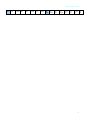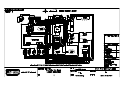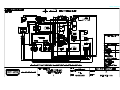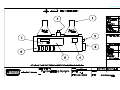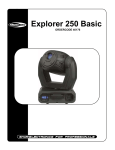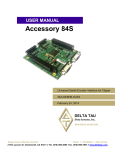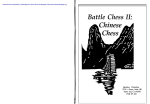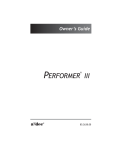Download Auto Density Measurement System - Ray
Transcript
POLYTEST Product User Manual Advanced Auto Density Gradient Column Copyright (C) 1998 All Rights Reserved Issue 2 v1.05 Revised July 2007 RAY-RAN TEST EQUIPMENT LTD Kelsey Close • Attleborough Fields Industrial Estate Nuneaton • Warwickshire • CV11 6RS • United Kingdom Tel : +44 (0)24 7634 2002 • Fax : +44 (0)24 7664 1670 E-Mail : [email protected] Web Site : http://www.ray-ran.com www.ray-ran.com POLYMER TEST EQUIPMENT FOR WORLD WIDE QUALITY CONTROL Density Gradient Column CONTENTS User Manual.......................................................................................................4 Description of the Apparatus ...........................................................................4 Lifting & Installation..........................................................................................4 • Power Up..................................................................................................5 • Thermal Printer.........................................................................................5 • Setting the Temperature...........................................................................5 • Cooling Coil ..............................................................................................5 Filling Equipment ..............................................................................................5 Filling the Gradient Column .............................................................................6 • Mixing Liquids...........................................................................................6 • Filling the Column.....................................................................................6 Column Clearing Device ...................................................................................7 Using the Columns Automatic Measuring System ........................................8 • Column Calibration ....................................................................................8 • Sample Density Readings .........................................................................9 • Check a Calibrated Column.......................................................................9 • Errors due to Air ......................................................................................10 Use and Care of Density Floats .....................................................................10 • Correction Factor.....................................................................................10 Care of the Density Column ...........................................................................11 Solutions and Densities .................................................................................12 Densities of Aqueous Organic Solutions Table ...........................................13 Diagrams .........................................................................................................14 • Wiring Diagram 240 Volts ........................................................................14 2 Density Gradient Column • Wiring Diagram 110 Volts ........................................................................15 • Filling System ..........................................................................................16 Ray-Ran Products ...........................................................................................17 3 Density Gradient Column User Manual Thank you for purchasing the Ray-Ran Auto Density Gradient Apparatus. Please read this manual before operation. If you have any questions regarding the installation and operation of the equipment, please contact Ray-Ran for assistance. Description of The Machine The Gradient Column Method accurately determines the density of small solid specimens in any form eg. sheet, film, granule, powder etc. The glass test tube is filled with two miscible solutions. The resulting mixture varies at a linear rate with the lowest density at the top of the tube and the highest density at the bottom. Calibrated glass marker floats of precisely known densities are introduced into the column and sink to a point where the density matches that of the solution. The apparatus uses a linear encoder to calibrate the gradient of the column. This is achieved by focusing the optical microscope onto the centre of the calibrated float and entering the floats density value into the microprocessor. A sample of unknown density is introduced to the column and allowed to reach equilibrium. The linear encoder measures the samples position in the tube relative to the marker floats which is then displayed on the LCD as its density. Depending on the columns use or age the density distribution of the gradient can remain stable for up to 40 weeks. For additional information refer to the test standard ISO 1183 Lifting & Installation It is recommended The Density Column be lifted by two people and placed on a level, robust bench at a height that is suitable for the operator to take accurate measurements. The apparatus should be shielded from direct sunlight to prevent algae growth within the column. If the room temperature is above 23° C the column should be within reach of a mains water supply and waste or connected to a pumped cooling device. Electrical Characteristics 240 50hz 110 60hz 5amp Please ensure that the mains cable plug is fitted into an electrical safety device before turning on the apparatus. This Appliance Must Be Earthed Caution! Please do not turn on apparatus until the water jacket has been filled with fluid as this may damage the water pump. The water jacket may be filled from the top of the column through one of the test tube holes. The use of de-ionised water in addition to 100ml of ethylene glycol type antifreeze will keep the jacket clean and algae free. The liquid should be Luke warm to reduce the risk of thermal shock and stress to the water jackets material. Caution! Please pay great attention to the water mark levels shown on the front of the main cabinet. These levels are marked to show the water fill level of the jacket relative to the number of test tubes to be used. Please do not fill above these levels as excess water may spill into the rear of the cabinet. 4 Density Gradient Column The test tube in which a gradient is to be built, can be left in situ provided the tube clamp is holding the tube in place. Caution! Any graduated tubes left empty and not clamped will rise when the water jacket is filled and may cause a hazard. Power Up When the machine is first turned on after filling the water jacket the display will read • <Move sight to home position> Move the microscope crosshead in an upward direction to the top rail until a beep can be heard. When the beep sounds this means that the sight is in its home position. Please note that this only has to be done when the power is first turned on. The display will now read • <Main Menu> <Calibration> See column calibration. Thermal Printer If a Thermal Printer has been supplied with the Density Column simply connect the supplied RS232 data transfer cable from the printer to the RS232 socket located at the rear of the columns control box. If the Thermal Printer has been supplied after initial installation of the apparatus you will need to configure the apparatus for printing mode. To do this, • When <Main Menu> <Calibration> is displayed on the LCD press and hold the green button for 10 seconds. <Printer On> will display briefly on the LCD. Repeat the procedure to turn the printer off. Setting the Temperature To set the required temperature of the jacket press the up/down keys on the temperature controller. Please allow 30 minutes for the temperature of the fluid inside the jacket to reach equilibrium. Cooling Coil If the ambient temperature exceeds 20° C it is advisable to cool the water bath by connecting either a tap water supply or preferably a chiller system (an option which can be supplied by Ray-Ran) to the cooling coil. This will allow the temperature controller to work more effectively ensuring temperature accuracy within the column. Reduce the ambient temperature of the bath to below 20oC using the chiller system and leave to stabilise. Set the temperature controller to 23oC set point, which will then go into control mode and keep the water bath at 23oC Low cost Chiller Units can be purchased from Ray-Ran, please contact for details & quotations. Filling Equipment The Pumped Filling Equipment is used to build a density gradient column over a required range by connecting 2 conical flasks which are secured to the apparatus by a Polycarbonate plate. A screwed pinchcock is fitted for controlling the flow of liquid through silicone rubber tubes. 5 Density Gradient Column The filing system and the flask stirrer are turned on/off using the switches located on the front of the electronics cabinet. If the standard pumped filling system is to be used please follow the instructions in this manual. If the microprocessor filling equipment is to be used instead of the pumped filling equipment please consult its own technical manual. Filling a Gradient Column Mixing Liquids To build a density gradient column two solutions of suitable miscible liquids are needed. 860cc of each liquid will be required. Solution A should be a low density and solution B should be high density. To calculate the densities needed to build a successful column first take into account the density range to be covered. • Reduce the range from the lowest density required from solution A by 20% • Increase the range to the highest density of solution B by 30% Example: • Range required 0.90 – 1.00 • Solution A = 0.90 - 20% = 0.88 • Solution B = 1.00 + 30% = 1.03 The density of the solutions can be estimated with hydrometers, standard dilution tables or with density floats. (the lowest float should sink steadily in solution A and the highest float should rise steadily in solution B) A Table of suitable liquid systems and an Ethanol/Water standard dilution table are include with this manual. If a water based system is to be used it is advisable to de-aerate the solutions after mixing by vacuum or gentle heating. If the heating method is used it is important to note the suppliers recommendations and comments on fumes given off by the solutions. Each solution must be mixed thoroughly. PLEASE CONSULT THE MANUFACTURERS MATERIAL SAFETY DATA SHEETS (MSDS) WHEN USING CHEMICALS AND COSHH REQUIREMENTS. Filling the Column Please ensure that the sweep baskets are placed into the test tubes before filling the glass tubes with your gradient liquid and that the cord is safely secured. Empty the tube and rinse with alcohol and allow too dry. Return the tube back into the water jacket and fit the plastic cap to the top of the tube and secure the tube in place with the tube clamp. Insert the PTFE tube through the plastic cap and ensure the PTFE filling tube is at the bottom of the test tube. 6 Density Gradient Column Carefully place the PTFE stirrer bar into conical flask A (the flask with 2 outlet holes) and place the connected flasks onto the filling platform. Connect the outlet of flask A to the inlet of the pump using the tubing supplied. Connect the flared end of the PTFE filling tube to the longest length of tubing then connect the other end to the tubing to the outlet of the pump. Close the nylon screwed pinchcock on the tube connecting the two flasks and the outlet tube of flask A. Pour the low density solution A into flask A and the high density solution B into flask B. Fit the retaining plate over the flasks to keep the flask secure before stirring the liquid. Open the nylon pinchcock which connects the two flasks. When hydrostatic equilibrium has been reached the stirrer should be switched on for a short period to allow the two solutions to mix in flask A before pumping begins. Ensure all valves are in the open position and that the PTFE filling tube is situated within the test tube before the pump is switched on. The filling rate depends on the density range of the column. Wider ranges will require longer filling times. The columns test tube will fill at a constant rate. The mixture of fluids in flask A will become progressively more dense as the liquid enters from flask B. It is important to leave the pump on until nearly all of the liquid has been pumped from flask A. Once the graduated tube is full, remove the plastic cap and the PTFE tube from the column. Caution! Turn the pump and stirrer off, immediately as the flasks empty. This will prevent air being pump into the column and destroying the gradient. It is recommended that after use the filling equipment is flushed through with water to prevent hardening of the tubes The rate of mixing the fluid from Flask A to Flask B can be controlled by using the pinchcock located between the flasks. The Rate of filling the test tube can be increase by turning the speed control switch located next to the filling pump. Wide density ranges where there is a considerable difference between the two solutions will require a longer filling time to allow the solution to mix thoroughly in the stirrer flask. The flow into the column is also affected by the density and viscosity of the solution. If the ambient temperature is above or below 23°C and a supply of water is not available use the equation shown under the heading “Use and Care of Density Floats” to apply a correction factor to the density readings. Once the test tubes have been filled with the correct density gradient wet the floats (in deionised water to remove air from the surface) and drop them into the column starting with the lowest density first then replace the rubber cap. Leave the floats to reach equilibrium. Once this has been achieved the gradient column can be calibrated. Column Clearing Device The automatic column clearing device (or sweep) clears the density column of test samples and density floats without disturbing the gradient. The device consists of a swivelled beam that is positioned over the glass test tubes with the basket line attached to the main line using a screw connector. To operate the device, attach a sweep basket to the main cord at the top of the swivel beam and turn on the switch located on 7 Density Gradient Column the front panel of the electronics cabinet. Use the up/down switch to activate the sweep in the direction required. The motor is automatically switched off when the mesh basket reaches the top and bottom of the tube. To change from one basket to another the line will need to be unscrewed and secured to the top of the column tube so other baskets can be raised from the remaining tubes. Please note that the baskets can only be changed between columns when they are at rest in the bottom of the test tube. When a column is to be cleared, attach the basket cord of the appropriate column to the clearing device and press the switch into the up (raise) position. The device will rise slowly so the gradient is not disturbed. When the basket reaches the top of the column it will automatically switch off. Once the basket has reached the top, remove the test samples and the density floats then return the basket to the bottom of the tube by pressing the switch into the down position. Repeat the procedure to clear the remaining graduated tubes. Using the Columns Automatic Measuring System Column calibration Caution! Please do not attempt to calibrate the column until the water temperature has stabilised at 23 Deg C To use the column correctly you must calibrate the column by entering the float value reference into the microprocessor. To do this, ensure that the microscope sight is in the home position. • Display reads <Main Menu> <Calibration>. Press <Select> • Display reads <Which Column> <Column A>. Rotate the dial on the front panel to select column B, C or Abort. If Abort is selected the display will default back to the main menu. Once the column to be calibrated has been chosen press <Select>. • Display reads <Calibration Menu> <Calibrate Column>. Press <Select> to calibrate the column or rotate the dial on the front panel to display <Check Calibration> or <Abort> • Display reads <Calibration Mode> <Float 1> <Add Float>. Move the microscope sight to the centre of the first float. The focus of the sight can be adjusted by rotating the knob at the side of the microscope. When the centre of the float has been positioned against the microscope cross hair select <Add Float>. Caution! Please ensure that the microscope has been moved to the appropriate float before selecting the <Add Float> button. If this is not done the reading will not be stored and the calibration will have to be carried out again. Enter the density of the float (from the issued calibration certificate) by rotating the dial on the front panel then select <Enter>. • Display reads <Float 2> <Add Float>. To add another float, move the microscope sight to the next float and select <Add Float>. Rotate the dial on the front panel to the required density and select <Enter>. • Repeat the procedure until all the used floats in the column have been entered into the microprocessor. • When all of the floats have been entered, rotate the dial on the front panel until the display reads <End Cal> then press the green button. 8 Density Gradient Column • Display reads <Save Cal Data>. Press <Select> to save the calibration data to the microprocessor or rotate the dial on the front panel to display <Continue Cal> if more floats are to be added or <Abort Cal> to abort the calibration procedure. • When <Save Cal Data> is selected the display will read <Main Menu> <Calibration>. Repeat the procedure to calibrate the other columns if required. Sample Density Readings When the column has been calibrated test samples should be thoroughly wetted before being placed in the column. To aid identification, samples from sheet material should be cut with a sharp blade into various shapes. The time required for the samples to reach equilibrium vary with the type of sample. Granules usually reach maximum density within one hour of immersion whereas thin films may require longer. Several height sightings should be taken until the sample is stable. The density can then be measured. • Display reads <Main Menu> <Calibration>. Rotate the dial until <Test Samples> is displayed, then press <Select>. • Display reads <Column A>. Rotate the dial on the front display to select the active column you wish to read the sample densities from. When the column has been chosen press <Select>. • Display reads <Sample 1>. Move the microscope sight to the centre of the first sample and take the density reading from the display then select <Next>. (If the thermal printer has been activated the display will read <Print> instead of <Next>) • Display reads <Sample 2>. Move the microscope sight to the centre of the second sample and take the density reading from the display then select <Next>. • • Repeat the procedure for all the samples you wish to measure. When you have finished taking your readings rotate the dial on the front panel until <Exit> is displayed. Press the green button. Display reads <Main Menu> <Calibration>. • Repeat the procedure to read sample densities from another column. Check a calibrated column The apparatus has the capability to check a calibrated column for errors which may cause the gradient to break down and become un-reliable. This may be due to a change in atmospheric conditions or simply the amount of time that the column has been in use. To check a calibrated column, • Display reads <Main Menu> <Calibration>. Press <Select> • Display reads <Which Column> <Column A>. Rotate the dial on the front display to select the column B, C or Abort. Press <Select> • Display reads <Calibration Menu> <Calibrate Column>. Rotate the dial on the front display until the display reads <Check Calibration>. Press <Select>. If the wrong column has been selected or you wish to exit the procedure rotate the dial until <Abort> is displayed. • Display reads <Calibration Check> <Float No> and <Density>. Move the microscope viewer to float 1. When the microscope is in range of the floats density the apparatus 9 Density Gradient Column will “Beep”. The display will read <Float 1> followed by the float density. Check the position of the float to see if its position is still relative to the density reading on the display. If the float has moved then re-calibration of the gradient will be required. • To return to the main menu select <Exit> Errors due to Air A major source of errors, in columns containing water, is air absorbed in the solution, forming bubbles on the floats and samples, which can be very small and difficult to detect. A cyclic movement of the floats or samples usually indicates the presence of small bubbles. These air bubbles can be prevented by de-gassing the two solutions before filling the column. • • Ethanol solutions should be de-gassed by using a vacuum. Salt solutions should be de-gassed by boiling. If air bubbles form on the floats, remove the float from the column. This can be done using a long thin piece of wire, with a ring at the end, bent at right angles. Once the float has been removed dip it in distilled water containing a few drops of liquid soap, then return the float to the column. Caution! This must be done carefully so the gradient is not disturbed. If the bubbles persist after re-wetting the samples or floats the column should be built again taking the recommended precautions. Use and Care of density Floats Calibrated Density Floats are manufactured from coloured soda/lime glass. No appreciable change in density has been recorded after several years use in water/ethanol or hydrocarbon solutions. If the floats are to be used in strong alkaline solutions it is advisable to periodically check one float by comparison with a float not used in a alkaline solution. Alternatively Ray-Ran can offer a re-calibration service. Although the floats come with a complete calibration certificate it is advisable to record the colour, markings, diameter and density of each float in a register or log book to ease the identification process. Do not use metallic measuring devices such as micrometers or vernier callipers to measure the floats unless of the plastic type. Before the floats are put into the gradient column they should be wetted in the residue from the filling device or similar solution to prevent air bubbles. Finger marks can make wetting the floats difficult. If this is the case the floats should be cleaned with a suitable detergent solution. After long periods of use the floats may become covered in a thin film of material from the samples. This film can be removed by immersing the float in a diluted solution of nitric acid. The floats should not be cleaned with paper towels or laboratory wipes as repeated rubbing can alter the floats density. Correction Factor If the floats are used at temperatures other than 23° C a correction should be applied to obtain maximum accuracy. The correction is obtained with the following equation, Correction for 1°C difference in temperature = Float density at 23°C x 0.000028 This equation is then applied as follows, 10 Density Gradient Column Below 23°C = Stated density of Float + Correction for each °C difference in temperature Above 23°C = Stated density of Float - Correction for each °C difference in temperature Care of the Density Column Some solutions can damage the Perspex water jacket and acrylic finishes. It is therefore important that all spills are mopped up immediately. The water jacket should not be cleaned with acetone or similar solvents, which will cause stresses and cracking. A mild detergent solution should be used for general cleaning. More persistent stains and small scratches can be removed with an Aerosol Acrylic Polish. After opening the pinchcock on the filling platform, check the interconnecting tube for air bubbles, these can be removed by momentarily lifting one flask. After use, disconnect the filling tube, remove the flasks from the platform, rinse them with water and allow to dry. They should be stored in a safe place with the connecting tubes attached. 11 Density Gradient Column Solutions and Densities Solution Density Range KG/M³ Methanol – Benzyl – Alcohol 800 – 920 Isopropanol – water 790 – 1000 Isopropanol – Diethylene Glycol 790 – 1000 Ethanol – Carbon Tetrachloride 790 – 1590 Ethanol – Water 790 – 1000 Toluene – Carbon Tetrachloride 870 – 1590 Water – Calcium Nitrate 1000 – 1450 Water – Potassium Iodide 1000 – 1600 Water – Sodium Bromide 1000 – 1600 Zinc Chloride – Ethanol – Water 800 – 1700 Carbon Tetrachloride – 1,3 –Dibrompropane 1600 – 1990 1,3 –Dibrompropane – Ethanol Bromide 1990 – 2190 Ethylene Bromoform 2180 – 2890 Carbon Tetrachloride - Bromoform 1600 - 2890 The following may also be used in various mixtures n-octane 700 Dimethylformahide 940 Tetrachlorethane 1590 Ethyl Iodide 1930 Methylene Iodide 3330 WARNING Many of these liquids are TOXIC and/or inflammable. Attention should be paid to all appropriate safety precautions and Safety Data Sheets, which should be obtained from the chemical suppliers. COSHH regulations should be observed at all times. 12 Density Gradient Column Densities of Aqueous Organic Solutions Ethyl Alcohol (C2H3 OH) % 10°c 15°c 20°c 25°c 30°c 35°c 40°c % 10°c 15°c 20°c 25°c 30°c 35°c 40°c 0 .99973 .99913 .99823 .99708 .99568 .99406 .99225 50 .92126 .91776 .91384 .90985 .90580 .90168 .89750 1 2 3 4 5 765 602 426 258 098 725 542 365 195 032 636 453 275 103 .98938 520 336 157 .98984 817 379 194 014 .98839 670 217 031 .98849 672 501 034 .98846 663 485 311 51 52 53 54 55 .91943 723 502 279 055 555 333 110 .90885 659 160 .90936 711 485 258 760 534 307 079 .89850 353 125 .89896 667 437 .89940 710 479 248 016 519 288 056 .88823 589 6 7 8 9 10 .98946 801 660 524 393 .98877 729 584 442 304 780 62 478 331 187 656 509 346 193 043 507 347 189 031 .97875 335 172 009 .97846 685 142 .97978 808 641 475 56 57 58 59 60 .90831 607 381 154 .89927 433 207 .89980 752 523 031 .89803 574 344 113 621 392 162 .88931 699 206 .88975 744 512 278 .88784 552 319 085 .87851 356 122 .87888 653 417 11 12 13 14 15 267 145 026 .97911 800 171 041 .97914 790 669 047 .97910 775 643 514 .97897 753 611 472 334 723 573 424 278 133 527 371 216 063 .96911 312 150 .96989 829 670 61 62 63 64 65 698 468 237 006 .88774 293 062 .88830 597 364 .88882 650 417 183 .87948 446 233 .87998 763 527 044 .87809 574 337 100 615 379 142 .86905 667 180 .86943 705 466 227 16 17 18 19 20 692 583 473 363 252 552 433 313 191 068 387 259 129 .96997 864 199 062 .96923 782 639 .96990 844 697 547 395 760 607 452 294 134 512 352 189 023 .95856 66 67 68 69 70 541 308 074 .87839 602 130 .87895 660 424 187 713 477 241 004 .86766 291 054 .86817 579 340 .86863 625 387 148 .85908 429 190 .85950 710 470 .85987 747 407 266 025 21 22 23 24 25 139 024 .96907 787 665 .96944 818 689 558 424 729 592 453 312 168 495 348 199 048 .95895 242 087 .95929 769 607 .95973 809 643 476 306 687 516 343 168 .94991 71 72 73 74 75 365 127 .86888 648 408 .86949 710 470 229 .85988 527 287 047 .85806 564 100 .85859 618 376 134 667 426 184 .84941 698 228 .84986 743 500 257 .84783 540 297 053 .83809 26 27 28 29 30 539 406 268 125 .95977 287 144 .95996 844 686 020 .95867 710 548 382 738 576 410 241 067 442 272 098 .94922 741 133 .94955 774 590 403 810 625 438 248 055 76 77 78 79 80 168 .85927 685 442 197 747 505 262 018 .84772 322 079 .84835 590 344 .84891 647 403 158 .83911 455 211 .83966 720 473 013 .83768 523 277 029 564 319 074 .82827 578 31 32 33 34 35 823 665 502 334 162 524 357 186 011 .94832 212 038 .94860 679 494 .94890 709 525 337 146 557 370 180 .93986 790 214 021 .93825 626 425 .93860 662 461 257 051 81 82 83 84 85 .84950 702 453 203 .83951 525 277 028 .83777 525 096 .83848 599 348 095 664 415 164 .82913 660 224 .82974 724 473 220 .82780 530 279 027 .81774 329 079 .81828 576 322 36 37 38 39 40 .94986 805 620 431 238 650 464 273 079 .93882 306 114 .93919 720 518 .93952 756 556 353 148 591 390 186 .92979 770 221 016 .92808 597 385 .92843 634 422 208 .91992 86 87 88 89 90 697 441 181 .82919 654 271 014 .82754 492 227 .82840 583 323 062 .81797 405 148 .81888 620 362 .81965 708 448 186 .80922 519 262 003 .80742 478 067 .80811 552 291 028 41 42 43 44 45 042 .93842 639 433 226 682 476 271 062 .92852 314 107 .92897 685 472 .92940 729 516 301 035 558 344 128 .91910 692 170 .91952 733 513 291 774 554 332 108 .90884 91 92 93 94 95 386 114 .81839 561 278 .81959 688 413 134 .80852 529 257 .80983 705 424 094 .80823 549 272 .9991 655 384 111 .79835 555 211 .79941 669 393 114 .79761 491 220 .78947 670 46 47 017 .92806 640 426 257 041 .91888 649 472 250 069 .90845 660 434 96 97 .80991 698 566 274 138 .79846 706 415 271 .78981 .78831 542 388 100 13 Density Gradient Column 48 49 593 379 211 .91995 .91823 604 429 208 028 .90805 621 396 207 .89979 98 99 100 399 094 .79784 .79975 670 368 547 243 .78934 117 .78814 506 684 382 075 247 .77946 641 14 .77806 507 203 14 Density Gradient Column 16 Density Gradient Column 17 Ray Ran Products and Services Raw Material Evaluation Code RR/5MBA RR/5SA RR/5MPCA RR/DGA RR/BDA RR/ADV RR/VOY RR/DIS RR/MB Product Model 5MBA Melt Flow Indexer Model 5SA Melt Flow Indexer Model 5MPCA Melt Flow Indexer 3 Column Density Gradient Apparatus Apparent Bulk Density Apparatus Adventurer Balance (Readability 0.1mg) 110/260g Capacity Voyager Balance (Readability 0.1mg) 62/410/100g Capacity Discovery Balance (Readability 0.1mg) 110/310g Capacity Moisture Balance (Readability 0.1%, 0.05%, 0.01%) 110/35/45g Cap Sample Preparation Code RR/TSMP2 RR/HCP RR/PCP RR/NC RR/CNC RR/CNC 2 TSC + Standard Product Model 2 Test Sample Injection Moulding Apparatus Hand Operated Test Sample Cutting Press Pneumatically Operated Test Sample Cutting Press Auto Cycle Test sample Notching Cutter Test Sample Profile Cutter Test Sample Profile Cutter - Larger Test Sample Cutters Sample Testing Code RR/HDV2 RR/HDV4 RR/HDV6 RR/TAA RR/LTB RR/ESC RR/FSL RR/FSHP RR/IMT RR/FWT RR/FD RR/ETT RR/FT RR/M D202 B202 WS777 Product 2 Station HDT/Vicat Softening Point Apparatus 4 Station HDT/Vicat Softening Point Apparatus 6 Station HDT/Vicat Softening Point Apparatus Thermal Ageing Apparatus Low Temperature Brittleness Tester Environmental Stress Cracking Apparatus Unrestrained Linear Thermal Film Shrinkage Apparatus Hot Plate Film Shrinkage Apparatus Universal Pendulum Impact Tester Falling Weight Impact Tester Falling Dart Impact Tester Advanced Elmendorf Tear Tester Static And Dynamic Friction Tester Universal Tensile Tester – Various Capacity Digital Handheld Durometer Analogue Handheld Durometer Analogue & Digital Durometer Workstations 17