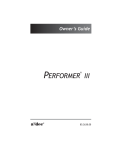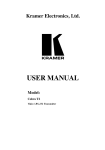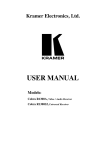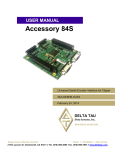Download manual - pdf - cof - Ray
Transcript
POLYTEST Product User Manual Advanced Static And Dynamic Friction Tester Copyright (C) 1998 all rights reserved world wide Revised June 2004 RAY-RAN TEST EQUIPMENT LTD Kelsey Close Attleborough Fields Industrial Estate Nuneaton Warwickshire CV11 6RS United Kingdom Tel: +44 (0)24 7634 2002 Fax: +44 (0)24 7664 1670 E-Mail: [email protected] Web Site: http://www.ray-ran.com www.r ay-ran. com POLYMER TEST EQUIPMENT FOR W ORLD W IDE QUALITY CONTROL Static And Dynamic Friction Tester CONTENTS User Manual................................................................ .......................................3 Introduction ................................................................ .......................................3 Apparatus ................................................................ ..........................................4 Electrical Power Supply................................................................ ....................4 Weights And Shipping Specifications................................ .............................4 Lifting And Installation ................................ .....................................................5 Software ................................ ................................................................ ...........5 Installing the Software ................................................................ ..............5 Opening a File Name................................ ................................................6 Templates ................................................................ ..........................................7 Material Samples................................................................ ...............................7 Sleds ................................ ................................................................ ...........7 Test Procedure ................................................................ ..................................8 Friction Tests................................................................ ............................8 Peel Test ................................................................ ..................................9 Results ................................ ................................................................ .........11 Tabular and Graphical Results ............................................................... 11 Report Printout ................................................................ ....................... 12 Calibration Procedure................................................................ .....................12 Wiring Diagram................................................................ ................................ 14 Wiring Diagram................................................................ ................................ 15 Ray-Ran Products & Services................................ ........................................ 16 2 Static And Dynamic Friction Tester User Manual Thank you for purchasing the Ray-Ran Advanced Static and Dynamic Friction Tester. Please read this manual before operating the equipment. The information provided will explain how to use the apparatus in order to obtain the best possible test results. If you have any questions which are not covered in this manual, please contact Ray-Ran Test Equipment LTD for technical assistance. Introduction Friction is often referred to as the result of the sliding motion (action) of one body moving over another body. To cause this motion to take place, the force acting at right angles to the normal weight of one body acting on the other, must overcome the resistance to the motion which is known as the friction. The determination of friction is calculated as follows, and it can readily be seen that friction is the coefficient of the force divided by the weight. Coefficient of friction is generally denoted by the Greek letter - . The normal weight of one body acting on another body - W grams. The force required to move (slide) one body over the other body - F grams. F = -----W Friction has two distinct characteristics. The static friction which resists the initial movement between two bodies, and the dynamic friction which opposes the movement once it has started. Generally, the static friction is greater than the dynamic friction. If you push or pull an object over a surface, it requires a greater load to start moving the object than the load it requires to keep it moving. The basic principals applied to friction between dry surfaces are as follows :1. For low contact pressures between two bodies, that is, a pressure which does not distort / deform the surface structure / texture between the two bodies, the friction is directly proportional to the normal force acting between the two bodies. 2. Providing the normal force between two bodies remains the same, the coefficient of friction is independent of the area of contact between the two bodies. 3. At low sliding speeds between the two bodies, the friction is independent of the sliding velocity. However, it is generally found that at high speeds the friction tends to reduce in value. For lubricated surfaces :4. At low contact pressure between two bodies, the friction normally varies directly with the sliding speed. 5. For high contact pressures, the friction is high at low speeds, but reduces up to speeds of about 650 mm/minute, and afterwards, increases at a relationship approximating the square root of the speed. 3 Static And Dynamic Friction Tester 6. If the two bodies are lubricated by a fluid, such as oil, which is effected by temperature, then the friction value will also vary with temperature. 7. If the two bodies are flooded with a lubricant, then the friction value will tend to reflect the friction value of the lubricant and not the friction between the two bodies. For information, the static friction is not an easy value to measure. It is the peak friction value at the interface between the two bodies at the precise moment that movement occurs; after which, the dynamic friction is immediately observed. To measure this peak friction value, a special computer program is used to continually monitor the output signals of the load cell unit the peak has been observed. To do this, readings have to be taken beyond the peak load in order to confirm that the slope of the load curve is in fact reducing. Thus, it can be clearly established that the peak load has been passed through, identified and measured. The dynamic friction is measured twenty times during the selected travel distance. The result given is the average of these twenty readings. However, by displaying the results graphically on a computer, each of the twenty readings can be inspected to examine any variation in the test results over the selected travel distance. Apparatus The apparatus is capable of measuring both the static and dynamic coefficient of friction for any combination of materials that requires a normal separating load of up to 1 kg to cause the material samples to move (slide) over one another. The apparatus consists of a horizontal bed onto which one of the test samples is placed and clamped at one end, such that it forms a covering surface over which the other sample, attached to a sled, can slide. The standard model friction tester is designed to conduct tests at ambient temperatures. Other models are available with a heated or a freezer bed. The temperature indicator situated at the top left of the front panel, displays the bed temperature. This temperature reading is also communicated to the microprocessor so that it is displayed and printed with the test results. When a heated or freezer bed is fitted, it may take a few minutes for the bed temperature to reach the correct operating temperature. The LCD will display <please wait> Electrical Power Supply The machine can be supplied in two versions as follows. 220-240 volts 1 ph 50 Hz 110 volts 1 ph 60 Hz Please see the identification plate on the apparatus for details. Weights And Shipping Specifications Net Weight Gross Weight Gross Width Gross Depth Gross Height 30 kg 34 kg 52 cm 80 cm 30 cm 4 Static And Dynamic Friction Tester Lifting And Installation The apparatus has been designed to work on a sturdy bench or table which must be solidly placed on the floor. The apparatus can easily be lifted by two people, each holding one end. Ensure that the mounting feet protect the fingers from being trapped when the apparatus is put down. Level the apparatus using the mounting feet and ensure that the bubble is concentric in the level indicator and all four feet are positioned so that the apparatus cannot move or vibrate relative to the top of the bench or table. Software Installing the software The apparatus is supplied with an RS232 output and computer software in Windows format. The PC software must have Microsoft Excel 97® or a later version to be able to store the test results. The test results in Excel will display the friction values and corresponding load cell measurements in tabular form which can be manipulated to your specific requirements such as preparing a graphical presentation or copying the results to a Word document for a report presentation. Connect the RS232 cable to the connector at the rear of the machine and any available comms port (preferably comms port 1)on your computer and turn on the machine. IMPORTANT! Do not attempt to open any Excel files whilst testing is in progress. Similarly, do not use any Link programmes that would ask for automatic results update. We suggest that the Friction Tester results are stored in a dedicated Folder so that the Excel files will be grouped together for ease of inspection and retrieval. Accordingly, the results relating to a batch of 4 tests with a file name of say “TEST” would appear in the folder as individual downloaded test results showing the following Excel files ;TEST#.1 TEST#.2 TEST#.3 TEST#.4 The software for the Friction tester is supplied on a 3.5” diskette and is called Friction Tester V2.1. To install the software, Insert the diskette into A: Disk Drive Select <Start> on the desktop Select <Run> Type <A:\FrictionTester V2.1.exe> Or, Select <Start> on the desktop Select <My computer> Select <A:Drive> 5 Static And Dynamic Friction Tester Select the <FrictionTester V2.1> icon To open the software program select the Friction Tester icon The main screen will be displayed as follows, Opening a file name Before starting a test a File name in the format -----.rrt for example TEST.rrt must always be allocated before the test results can be downloaded. The File name also opens up the path to the File which will store the test results and subsequently allow them to be copied into a Word document or similar for report writing. To open a new file ready for a test Select <File> on the menu bar Enter the File name (maximum 8 characters) in the format -----.rrt For example TEST.rrt This format must always be allocated before the test results can be downloaded. Enter the Folders path and directory/drive where you want your results to be stored Select <ok> <Settings> will now appear on the main screen and the software is now awaiting downloaded results from the apparatus. The parameters of the apparatus and configuration of the computer software have been designed to comply with International Test Standards. 6 Static And Dynamic Friction Tester Templates Templates are provided to cut out the test samples for the following International Test Standards :ASTM D1894-95. BS 2782 : Part 8 : Method 824A : 1996. ISO 8295 : 1995. (same as BS 2782) Material Samples It is most important that the test samples are prepared correctly, especially if comparison tests are being made between identical materials. Attention must be made to the handling of the samples so that they are not contaminated or exposed to foreign bodies such as dust and moisture. Some materials are prone to static electricity which can seriously effect the results. It is also important that the material placed on the bed is flat and free from a rippled effect as this can effect the results. This can rippling effect can be removed by slightly stetching the film across the bed and securing with bonding tape. If tests are being carried out in accordance with an International Test Standard, the procedures for conditioning the test samples are normally specified in the test standard. Sleds The apparatus is supplied with a sled conforming to the current ASTM and ISO Standards, 2 which are normally 63.5 mm and weighing 200 grams. Ray-Ran can supply sleds to suit any individual customer requirement. 7 Static And Dynamic Friction Tester Test Procedure The operating procedures and reporting procedures are controlled by the specifically developed microprocessor which guides the operator through the test program by means of menu prompts. During the data entry (via the keypad), the operator is given the opportunity to change the value of the variable parameters, for example, the sled travel speed, so that the test conditions are in keeping with the test that is to be undertaken. The test results are automatically display in the LCD, and when the <Save results> button is pressed, the results are automatically printed via the built-in printer, and the option is then given to download the test results to the computer. Friction Tests Connect the friction tester to the mains power supply and, if being used, connect to the computer. Switch on and allow the apparatus to warm up. LCD shows <please wait>. The following sequence will now be presented on the LCD : <Current Time> - select <Alter> to change the time, or <Next> to accept it. <Current Date> - select <Alter> to change the date, or <Next> to accept it. <Operator ID Number> - type in the appropriate identification number via the keypad and select <Enter>. <Material Reference Number> - type in the appropriate number via the keypad and select <Enter>. <Select operation - Perform Test> - select <OK> or <Next> to select the calibration procedure (see calibration procedure on page 11). <Select Test Type - Friction Test> is displayed. Select <OK> or <Next > to select another test type (e.g. Peel test. See page 9). <Surface Temperature> is displayed. (Please note this is only displayed for the heated or freezer bed). Select <Alter> to change the bed temperature or <OK> if temperature is correct. <Sled Weight> is displayed. Select <Alter> to change the sled weight or <Next> if sled weight is correct. <Sled Velocity> is displayed. Select <Alter> to change the sled velocity or <Next> if the sled velocity is correct. <Travel Distance> is displayed. Select <Alter> to change the distance the sled will travel or <Next> if the distance the sled will travel is correct. <Settling Time> is displayed (contact time before the test starts). Select <Alter> to change the settling time or <Next> if setting time is correct. Surface Temperature Incorrect, Please Wait> (only displayed if heated or freezer bed is fitted, but the temperature has not yet stabilised). 8 Static And Dynamic Friction Tester When the temperature is correct, <Attach Sample then press OK> is displayed. (attach the sample to the test sled and bed). Select <OK> <Press OK to Tare Load Cell> is displayed. Select <OK> <Attach Sled Then Press OK> is displayed. (attach the sled to the load cell arm) Important - When the Sled is attached, it must not apply a pre-load to the load cell. To ensure this does not happen, the dotted lines shown on the LCD become black boxes showing the magnitude and direction of any pre-load acting on the load cell. If necessary, re-position the sled so that no black boxes are present on the screen. The microprocessor will not allow the test to commence if the sled is pre-loaded. Select <OK> to perform test <Settling Time, Time Remaining> is displayed, counting down the start. Please note - if the apparatus is not able to detect a satisfactory static friction result, it will stop the test and request the sled is removed and the carriage returned to the start position for a further attempt to be carried out. If the test proceeds satisfactorily, then <Static Test – Done> is displayed, followed by the Static and Dynamic Test results alternating between the friction and load values and asking you if you wish to save the results. Select <Yes> or <No> to save results. If <No> is selected <Remove Sled Then Press RET to Return Carriage> is displayed. Select <Return> When the results are SAVED, they are automatically printed via the built-in printer. The option is then given to download the results to the computer. In this case, ensure that a file name has first been specified. Note, the statistical information is provided at the end of the batch of tests. <Ok to download results> is displayed. Select <Yes> or <No> <Remove Sled Then Press RET to Return Carriage> is displayed. Select <Return>. <Perform Another Test, Yes or No> is displayed. select <Yes> to repeat the test procedure or <No> to print statistical information and then download statistics. Peel Tests The object of a Peel Test is to measure the load required to peel away (off) one surface from another surface of flexible adhesive materials ASTM D3330/d3330M - 96 sets out the standard test methods for Peel Adhesion of Pressure Sensitive Tapes at 180 degrees Peel Angle. Three basic tests are covered, as follows :Method A - Single coated tapes applied to a test surface. Method B - Double coated tapes. Peel B (FACE) for top face and Peel B (LINER) for the bottom face ( covered by a liner) Method C - Release liner for single or double-coated tapes. 9 Static And Dynamic Friction Tester The peel angle denotes the direction at which the load is applied relative to the two surfaces stuck together. A 180 degree peel device is supplied with the apparatus, but other peel angle attachments are quoted on an individual basis. To set the parameters and perform a peel test the following sequence will be presented on the LCD : <Current Time> - select <Alter> to change the time, or <Next> to accept it. <Current Date> - select <Alter> to change the date, or <Next> to accept it. <Operator ID Number> - type in the appropriate identification number via the keypad and select <Enter>. <Material Reference Number> - type in the appropriate number via the keypad and select <Enter>. <Select operation - Perform Test> - select <OK> or <Next> to select the calibration procedure (see calibration procedure on page 12). When <OK> selected <Select Test Type - Friction Test> is displayed. Select <Next > and <OK> to peel test. (keep selecting <Next> to scroll through the menu to select the peel test procedure you wish to perform) <Surface Temperature> displayed. (Please note this is only displayed for the heated or freezer bed). Select <Alter> to change the bed temperature or <OK> if temperature is correct. <Peel Angle> is displayed. Select <Alter> to change the angle or <Next> to continue. <Peel Velocity> is displayed. Select <Alter> to change the velocity or <Next> to continue <Travel Distance> is displayed. Select <Alter> to change the distance or <Next> to continue. <Pre-Peel Distance> is displayed. Select <Alter> to change the time or <Next> to continue. <Sample Width> is displayed. Select <Alter> to change the width or <Next> to continue Surface Temperature Incorrect, Please Wait> is displayed (only if heated or freezer bed is fitted, but the temperature has not yet stabilised). When the temperature is correct, <Attach Sample then press OK> is displayed. (attach the sample to the test sled and bed). Select <OK> <Press OK to Tare Load Cell> is displayed. Select <OK> <Attach Sled Then Press OK> is displayed. (attach the sled to the load cell arm) Important - When the Peel Tool is attached, care must be taken not to pre-load the Load Cell. The LCD shows a series of dotted lined below the caption. If the Load Cell is pre-loaded, the dotted lines change to black boxes indicating the magnitude and direction of any pre-load. Adjust the position of the Peel Tool until the black boxes disappear. Select <OK> to perform test 10 Static And Dynamic Friction Tester <Performing Pre-Peel Test - Please Wait> is displayed The Peel Test Results are displayed alternating between the Peel Adhesion and load values and asking you if you wish to save the results. Select <Yes> or <No> to save results. If <No> is selected <Remove Peel Tool Then Press RET to Return Carriage> is displayed. Select <Return>. When the results are SAVED, they are automatically printed via the built-in printer. The option is then given to download the results to the computer. In this case, ensure that a file name has first been specified. Note, the statistical information is provided at the end of the batch of tests. <Ok to download results> is displayed. Select <Yes> or <No> <Remove Peel Tool Then Press RET to Return Carriage> is displayed. Select <Return>. <Perform Another Test, Yes or No> is displayed. select <Yes> to repeat the test procedure or <No> to print statistical information and then download statistics. Results The computer results consist of two screens, one displaying the tabular test results and the other displaying the graphical presentation. However, when a printed copy is requested, the format combines all the results into one single report document. Tabular and Graphical Results 11 Static And Dynamic Friction Tester Report Printout Calibration Procedure Periodically, depending on the frequency of use, the apparatus should be calibrated using a master 500 gram test weight. The calibration procedure is one of the options when selecting the type of test required. The object of this procedure is to ensure that the load cell is functioning correctly. The load cell is basically a very sensitive wire which is stretched when subjected to a load. By stretching the wire, the cross sectional area is changed, which in turn alters the resistance of the wire. Therefore, as the change in resistance is proportional to the applied load, it provides a very accurate means of measuring the load. Additional balancing resistors are also used in circuit to automatically compensate for any temperature variations that may occur whilst tests are carried out. <Current Time> - select <Alter> to change the time, or <Next> to accept it. <Current Date> - select <Alter> to change the date, or <Next> to accept it. <Operator ID Number> - type in the appropriate identification number via the keypad and select <Enter>. <Material Reference Number> - type in the appropriate number via the keypad and select <Enter>. <Select operation - Perform Test> - select <Next> to select the calibration <Calibration Mode> is displayed on the LCD. select <OK> 12 Static And Dynamic Friction Tester <Press Ok To Tare Load Cell> is displayed. Select <OK> <Attach Cal Weight> is displayed. Place the calibration pulley into the holes that are located on the side of the friction bed. Attach the calibrated 500 gram weight using the fine cord positioned over the pulley. Ensure that the weight and cord are completely clear of the remaining apparatus. Select <Ok> <Remove Cal Weight, Then press RET to Return Carriage> is displayed Select <RET> The LCD will show one of the following : <Good Calibration. Press Ok to Continue> select <OK> <Bad Calibration> Check that the pulley rotates freely and the calibrated test weight is 500 grams and try again If it is not possible to achieve a good Calibration, please contact Ray-Ran for further assistance. Please advise the serial number of your apparatus. As previously mentioned, the Load Cell of the accuracy required to measure friction is a very sensitive instrument. Unfortunately, it can not totally enclosed because it must a free body subject only to the load it is designed to measure. Therefore, if it is knocked or dropped in any way, it could effect the calibration. 13 Static And Dynamic Friction Tester Ray-Ran Products & Services Raw Material Evaluation Code RR/5MBA RR/5SA RR/5MPCA RR/DGA RR/BDA LA620P LA230P MA30 MA40 Product Model 5MBA Melt Flow Indexer Model 5SA Melt Flow Indexer Model 5MPCA Melt Flow Indexer 3 Column Density Gradient Apparatus Apparent Bulk Density Apparatus Density Balance including Density Kit (Readability 0.001 g) Density Balance including Density Kit (Readability 0.0001 g) Moisture Balance (Accuracy 1.0 g) Moisture Balance (Accuracy 0.1 g) Sample Preparation Code RR/TSMP2 RR/HCP RR/PCP RR/NC RR/CNC TSC + Standard Product Model 2 Test Sample Injection Moulding Apparatus Hand Operated Test Sample Cutting Press Pneumatically Operated Test Sample Cutting Press Auto Cycle Test sample Notching Cutter Test Sample Profile Cutter Test Sample Cutters Sample Testing Code RR/HDV2 RR/HDV4 RR/HDV6 RR/TAA RR/LTB RR/ESC RR/FSL RR/FSHP RR/IMT RR/FWT RR/FT MD-1 M202 Duroprobe Product 2 Station HDT/Vicat Softening Point Apparatus 4 Station HDT/Vicat Softening Point Apparatus 6 Station HDT/Vicat Softening Point Apparatus Thermal Ageing Apparatus Low Temperature Brittleness Tester Environmental Stress Cracking Apparatus Unrestrained Linear Thermal Film Shrinkage Apparatus Hot Plate Film Shrinkage Apparatus Universal Pendulum Impact Tester Falling Weight Impact Tester Static And Dynamic Friction Tester Analogue Modular Durometer Hardness Tester Digital Modular Durometer Remote Digital Modular Durometer 16