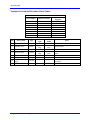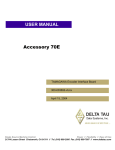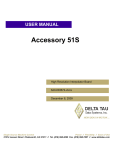Download ACC-84S - Delta Tau
Transcript
^1 USER MANUAL ^2 Accessory 84S ^3 Universal Serial Encoder Interface for Clipper ^4 3AX-603936-XUXX ^5 February 24, 2014 DELTA TAU Data Systems, Inc. NEW IDEAS IN MOTION … Single\ Source Machine Control ……………………………………………..…...………………. Power // Flexibility // Ease of Use 21314 Lassen St. Chatsworth, CA 91311 // Tel. (818) 998-2095 Fax. (818) 998-7807 // www.deltatau.com Accessory 84S Copyright Information © 2014 Delta Tau Data Systems, Inc. All rights reserved. This document is furnished for the customers of Delta Tau Data Systems, Inc. Other uses are unauthorized without written permission of Delta Tau Data Systems, Inc. Information contained in this manual may be updated from time-to-time due to product improvements, etc., and may not conform in every respect to former issues. To report errors or inconsistencies, call or email: Delta Tau Data Systems, Inc. Technical Support Phone: (818) 717-5656 Fax: (818) 998-7807 Email: [email protected] Website: http://www.deltatau.com Operating Conditions All Delta Tau Data Systems, Inc. motion controller products, accessories, and amplifiers contain static sensitive components that can be damaged by incorrect handling. When installing or handling Delta Tau Data Systems, Inc. products, avoid contact with highly insulated materials. Only qualified personnel should be allowed to handle this equipment. In the case of industrial applications, we expect our products to be protected from hazardous or conductive materials and/or environments that could cause harm to the controller by damaging components or causing electrical shorts. When our products are used in an industrial environment, install them into an industrial electrical cabinet or industrial PC to protect them from excessive or corrosive moisture, abnormal ambient temperatures, and conductive materials. If Delta Tau Data Systems, Inc. products are directly exposed to hazardous or conductive materials and/or environments, we cannot guarantee their operation. A Warning identifies hazards that could result in personal injury or death. It precedes the discussion of interest. WARNING A Caution identifies hazards that could result in equipment damage. It precedes the discussion of interest. Caution A Note identifies information critical to the user’s understanding or use of the equipment. It follows the discussion of interest. Note \ Accessory 84S REVISION HISTORY REV. \ DESCRIPTION DATE CHG APPVD 1 MANUAL CREATION 09/08/11 DCDP RN 2 SSI DATA RANGE, MISC FORMAT 02/24/14 RN RN \ Accessory 84S Table of Contents INTRODUCTION .....................................................................................................................7 SPECIFICATIONS ...................................................................................................................8 Part Number ................................................................................................................................8 Environmental Specifications ......................................................................................................9 Physical Specifications ................................................................................................................9 ADDRESSING ACC-84S ........................................................................................................ 10 USING ACC-84S WITH TURBO CLIPPER ........................................................................ 11 Using Absolute Serial Encoders with Turbo PMAC .................................................................. 11 Serial Synchronous Interface (SSI) Feedback Configuration...................................................... 15 Description of SSI Registers ................................................................................................. 16 Configuring SSI Encoders .................................................................................................... 20 Configuring SSI Encoders Example Using Technique 1 ........................................................ 21 Configuring SSI Encoders Example Using Technique 2 ........................................................ 24 EnDat 2.2 Feedback Configuration ............................................................................................ 31 Description of EnDat Registers ............................................................................................ 32 Configuring EnDat Encoders................................................................................................ 36 Configuring EnDat Encoders Example Using Technique 1 ................................................... 37 Configuring EnDat Encoders Example Using Technique 2 ................................................... 41 BiSS-C/BiSS-B Feedback Configuration ................................................................................... 48 Description of BiSS Registers ............................................................................................... 49 Configuring BiSS Encoders .................................................................................................. 53 Configuring BiSS Encoders Example Using Technique 1 ...................................................... 54 Configuring BiSS Encoders Example Using Technique 2 ...................................................... 57 Yaskawa Feedback Configuration ............................................................................................. 63 Description of Yaskawa Registers ......................................................................................... 64 Configuring Yaskawa Encoders ............................................................................................ 68 Yaskawa Sigma II 16-Bit Absolute Encoder .......................................................................... 68 Yaskawa Sigma II 17-Bit Absolute Encoder .......................................................................... 71 Yaskawa Sigma III 20-Bit Absolute Encoder ......................................................................... 74 Yaskawa Sigma II 13-Bit Incremental Encoder ..................................................................... 77 Yaskawa Sigma II 17-Bit Incremental Encoder ..................................................................... 79 Yaskawa Incremental Encoder Alarm Codes ........................................................................ 81 Homing with Yaskawa Incremental Encoders ....................................................................... 82 Absolute Power-On Phasing (SSI, EnDat, BiSS) ....................................................................... 83 Absolute Power-On Phasing (Yaskawa Absolute Encoders) ...................................................... 87 LAYOUT AND PINOUTS ...................................................................................................... 89 Board Layout ............................................................................................................................ 89 Table of Contents v Accessory 84S ACC-84S Standalone ............................................................................................................ 89 ACC-84S Mounted on the Turbo Clipper Drive .................................................................... 90 Encoder Feedback Connector Pinouts ....................................................................................... 91 J1: Encoder Feedback Channel 1 ......................................................................................... 91 J2: Encoder Feedback Channel 2 ......................................................................................... 91 J3: Encoder Feedback Channel 3 ......................................................................................... 92 J4: Encoder Feedback Channel 4 ......................................................................................... 92 Encoder Specific Connection Information ................................................................................. 93 Yaskawa Sigma II Encoders.................................................................................................. 93 APPENDIX A: E-POINT JUMPERS .................................................................................... 95 APPENDIX B: SCHEMATICS .............................................................................................. 96 Encoder Feedback Connectors .................................................................................................. 96 ACC-84S Serial Encoder Feedback Input Circuitry ................................................................... 98 Stacking Connectors PinOuts .................................................................................................. 100 Table of Contents vi Accessory 84S INTRODUCTION The Accessory 84S (ACC-84S) Universal Serial Encoder Interface Board provides up to four channels of serial encoders to be read by the Turbo Clipper and Turbo PC/104 controllers. ACC-84E supports different serial encoder protocols depending on the option ordered. These protocols are programmed into an on-board FPGA in the factory. Currently, ACC-84S currently supports the following protocols: SSI EnDat 2.2 BiSS B BiSS C Yaskawa Synchronous Serial Interface EnDat 2.2 interface from HEIDENHAIN Renishaw Biss B Unidirectional Renishaw Biss C Unidirectional Yaskawa Sigma II and Sigma III feedback support In the future, the ACC-84S will support these protocols: Panasonic Tamagawa HiperFace Panasonic Feedback Style Tamagawa Feedback Style HiperFace (Serial and Sin/Cos Combined) Feedback Style (Requires Using ACC-51S in Tandem with ACC-84S) Each ACC-84S can only support one of the protocols mentioned above for all four channels. If the customer has a number of different serial protocols in the system, the customer should use the same number of separate ACC-84S cards. Since ACC-84S is strictly a feedback input card, if the user intends to use the card for feedback for closed loop servo control, the servo command should be sent out to the amplifier using a PC/104 bus axis interface card depending on the signal and control type required by amplifier. Turbo Clipper and Turbo PC/104 by default come with filtered PWM output. If the user requires true DAC or direct PWM, he or she can use the following axis interface cards: ACC-8ES 4-channel dual 18-bit true DAC output board ACC-8FS 4-channel direct PWM output board Up to two ACC-84S boards can be connected to one Turbo Clipper, providing up to 8 channels of serial encoder feedback. The ACC-84S board will take the data from the serial encoder and process it as up to four 24-bit binary parallel words, one 24-bit word per channel, depending on protocol specifications. This data can then be processed in the encoder conversion table for position and velocity feedback. With proper setup, the information can also be used to commutate brushless and AC induction motors. Introduction 7 Accessory 84S SPECIFICATIONS Part Number There are currently four feedback options available with the following part numbers: 3-3936-0-0002-000000 Feedback Type SSI Synchronous Serial Interface 3-3936-0-0003-000000 EnDat 2.2 EnDat 2.2 interface from HEIDENHAIN 3-3936-0-000B-000000 Biss B/C Renishaw Biss B/C Unidirectional 3-3936-0-0006-000000 Yaskawa Yaskawa Sigma II and Sigma III Feedback Part Number Specifications Description 8 Accessory 84S Environmental Specifications Description Specification Operating Temperature 0 °C to 45 °C Storage Temperature -25 °C to 70 °C Humidity 10% to 95% Notes Non-Condensing Physical Specifications Description DB Option Connectors Specifications Specification DB9 Female Notes Connector: D-Sub DE-9F Mating: D-Sub DE-9M 9 Accessory 84S ADDRESSING ACC-84S The base address for each ACC-84S is determined by jumper E1 as follows: Jumper E1 Setting Pins 1–2 Pins 2–3 Base Address $78800 $78820 If the user wants to use two ACC-84S cards on one Turbo Clipper, the first card must be set at base address $78800, and the second card must be set at base address $78820. If the user wants to use ACC-84S with ACC-51S on one Turbo Clipper, the ACC-51S must be set at $78800, and the ACC-84S must be set at $78820. Addressing ACC-84S 10 Accessory 84S USING ACC-84S WITH TURBO CLIPPER Using Absolute Serial Encoders with Turbo PMAC With Turbo PMAC, the user must bring the absolute serial encoder data in as a parallel Y-word (unfiltered) into the Encoder Conversion Table where it is processed for the PMAC to use for ongoing position in the motor servo-loop, power-on absolute position, and (power-on and ongoing) phase referencing. Encoder data is normally left shifted 5 bits in the Encoder Conversion Table to provide fractional data. This process can cause saturation of certain registers in Turbo PMAC (not an issue with Power PMAC) with higher resolution absolute serial encoders, thus for this type of encoders it is recommended to process the data as unshifted. Technique 1: Standard 5-bit Shift Recommended for lower resolution serial encoders (less than 23 bits of single-turn/absolute data stream), this technique places the Least Significant Bit (LSB) of the serial data in Bit 5 of the result register (normal 5-bit shift), providing the standard 5 bits of (non-existent) fraction. Technique 2: No Shift Recommended for higher resolution serial encoders (23 bits of single-turn/absolute data stream or greater), this technique places the Least Significant Bit (LSB) of the serial data in Bit 0 of the result register (unshifted), creating no fractional bits. The following table shows a quick comparison between both techniques, and summarizes limitations of parameters of interest: Technique 1 (5-bit shift) Technique 2 (no shift) Units Rotary 2ST 2ST-5 counts/revolution Linear 1/Pitch 1/32*Pitch counts/user unit Parameter/Description Processed resolution (Scale Factor SF) Max. Open-Loop Velocity 218*ServoClk counts/msec Max. Closed-Loop Velocity 223*3/Ixx08*32 counts/msec Max. travel before rollover Rotary Linear 247/2ST=247-(ST) 247/2ST-5 =247-(ST-5) 247/Scale Factor revolutions user units PID Position Tuning Can be tricky Easier -- Power-On Position Read Automatic (Ixx10, Ixx95) Custom PLC -- Power-On Phase Reference Custom PLC Automatic (Ixx75, Ixx81, Ixx91) -- Where ST: ServoClk: Ixx08: Pitch: Rotary (angle) encoder Single Turn resolution in bits Servo update rate in KHz Motor xx Position Scale Factor Linear encoder resolution in user units (i.e. mm, inches) Using ACC-84S with Turbo Clipper 11 Accessory 84S Processed Resolution, Scale Factor (SF) Turbo PMAC expects the motor count Least Significant Bit LSB to be left-shifted (5 bits). Hence, the only difference, when unshifted, is that the motor position loop will now consider 1 LSB of the source to be 1/32 of a motor count instead of 1 motor count. For example, take a 37-bit absolute serial angle encoder (25-bit single turn, 12-bit multi-turn) and its equivalent linear scale (e.g. 10 nm pitch): Technique 1 (5-bit shift) Technique 2 (no shift) Rotary 2ST 225= 33,554,432 counts/revolution Linear 1/Pitch 1/0.00001= 100,000 counts/mm Rotary 2ST-5 220= 1,048,576 counts/revolution Linear 32/Pitch 1/32*0.00001= 3,125 counts/mm The servo algorithm utilizes all data bits in the stream (25 bits in this example) in either technique. The performance is not compromised. Note Maximum “Actual” Open-Loop Velocity In open-loop mode, the actual velocity register is limited by the Encoder Conversion Table to 24 bits. Also, it requires two samples (servo cycles) to compute the velocity. Therefore, the maximum value that ) ( ), which equals ⁄ the actual velocity register can hold is ( ⁄ , where is the servo clock frequency [kHz]. Take a 37-bit absolute serial angle encoder (25-bit single turn, 12-bit multi-turn) and its equivalent linear scale (e.g.10 nm pitch), and compare two different clock settings: With the default servo clock of 2.258 kHz, the maximum actual open-loop velocity is MaxActVel=218 2.258= 591,921 [counts/msec], yielding: Rotary [rpm] Linear [mm/sec] =MaxActVel*60000/SF =MaxActVel*1000/SF Technique 1 (5-bit shift) 1,058 5,919 Technique 2 (no shift) 33,870 189,414 With a servo clock setting of 4.500 kHz, the maximum actual open-loop velocity is MaxActVel=218*4.500= 1,179,648 [counts/msec], yielding: Rotary [rpm] Linear [mm/sec] =MaxActVel*60000/SF =MaxActVel*1000/SF Technique 1 (5-bit shift) 2,109 11,796 Technique 2 (no shift) Using ACC-84S with Turbo Clipper 67,500 377,487 12 Accessory 84S Note The maximum actual velocity attainable is directly proportional to the servo clock frequency. The faster the servo update, the higher is the actual velocity threshold. Maximum “Commanded” Closed-Loop Velocity ) ) ⁄( In closed-loop mode, the commanded (desired) velocity register is limited to ( [counts/millisecond]. In terms of motor counts per millisecond, the maximum commanded velocity will be the same with or without shifting, but since the number of counts per revolution “unshifted” is 32 times less, then the maximum programmable velocity is 32 times greater. Take a 37-bit absolute serial angle encoder (25-bit single turn, 12-bit multi-turn) and its equivalent linear scale (e.g.10 nm pitch). Assume a position scale factor of 1 (typical with higher resolution ≥23-bit encoders, leave at default of 96 otherwise): The ma imum “commanded” closed-loop velocity (Ixx16, Ixx22) programmable in Turbo PMAC is ( )== 786,432 [counts/msec], yielding: MaxCmdVel= Technique 1 (5-bit Shift) Technique 2 (no Shift) Rotary [rpm] Linear [mm/sec] =MaxCmdVel*60000/SF =MaxCmdVel*1000/SF 1,406 7,864 45,000 251,658 Maximum Motor Travel In Jog mode the rollover is handled gracefully by PMAC and jogging can be virtually performed forever. However, this can be problematic when running a motion program indefinitely in incremental mode where the motor position register (48-bit fixed) can roll over much sooner than the axis position register, which is a 48-bit floating point number. Note Absolute Serial Encoders with limited multi-turn range normally do roll over far before the motor position register in Turbo PMAC does (e.g. 12-bit multi-turn is 2048 revolutions in each direction). Take a 37-bit absolute serial angle encoder (25-bit single turn, 12-bit multi-turn) and its equivalent linear scale (e.g.10 nm pitch). Assume a position scale factor of 1 (typical with higher resolution ≥23-bit encoders, leave at default of 96 otherwise): Technique 1 (5-bit shift) Technique 2 (no shifting) Rotary Linear Rotary Linear Using ACC-84S with Turbo Clipper Total Travel Span In each direction = Span/2 247-25 = 4,194,304 2,097,152 247/SF 1,407,374,883 247-20= 134,217,728 67,108,864 47 2 /SF 45,035,996,274 Units revolutions mm revolutions mm 13 Accessory 84S Making a Decision: Technique 1 (5-bit shift) versus Technique 2 (no-shift) The following chart shows the recommended method for using a given absolute serial encoder attached to a specific motor (number of poles): Single-Turn/Absolute resolution ≥ 23 bits ? Technique 1 (5-Bit Shift) NO YES Ixx71/Ixx70 > 8388608? Technique 2 (No Shift) YES NO Required Velocity > Max. Commanded Velocity? YES NO NO Note Note Required Travel > Max. Motor Travel? YES If the application requirements are unknown or unrestrictive, it is always acceptable to set up the absolute serial encoder using: Technique 1 for single-turn/absolute resolutions < 23 bits Technique 2 for single-turn/absolute resolutions ≥ 23 bits Some of the following examples set Ixx83 to an Encoder Conversion Table output memory location. This means the commutation happens at the servo rate, rather than the phase rate. If, when using this, the user cannot control the motor, he or she can try setting the servo clock equal to the phase clock and then use Ixx60 (Motor xx Servo Cycle Period Extension Period) to return the servo period to the desired value. Using ACC-84S with Turbo Clipper 14 Accessory 84S Serial Synchronous Interface (SSI) Feedback Configuration The SSI option allows the Turbo Clipper to connect to up to eight channels of Serial Synchronous Interface (SSI) type devices: four channels per ACC-84S, for a total of eight SSI devices when using two ACC-84S cards. Setting up SSI feedback requires the programming of two essential control registers: Global Control Registers Channel Control Registers The resulting data is found in: SSI Data Registers Using ACC-84S with Turbo Clipper 15 Accessory 84S Description of SSI Registers Global Control Registers The Global Control Register controls the clock settings and trigger settings of the feedback protocol and it is located at X-word of the (base address) + $F. Its default value is $630002. The following table shows address locations for the Global Control Register for different address settings: Card Number Base Address Global Control Register 1st ACC-84S $78800 X:$7880F 2nd ACC-84S $78820 X:$7882F The Global Control register is used to program the serial encoder interface clock frequency SER_Clock and configure the serial encoder interface trigger clock. SER_Clock is generated from a two-stage divider clocked at 100 MHz: SER _ Clock M N 100 MHz ( M 1) 2 N Clock Frequency 49 0 2.0 MHz 99 0 1.0 MHz 99 1 500.0 KHz 99 2 250.0 KHz … … Default Settings: M=99, N=0 1 MHz transfer rates There are two external trigger sources; phase and servo. Bits [9:8] in the Global Control register are used to select the source and active edge to use as the internal serial encoder trigger. The internal trigger is used by all four channels to initiate communication with the encoder. To compensate for external system delays, this trigger has a programmable 4-bit delay setting in 2 μsec increments. 23--16 15--12 M_Divisor N_Divisor Bit Type Default [23:16] R/W 0x00 [15:12] R/W 0x0 [11:10] R 00 [09] R/W 0 [08] R/W 0 [07:04] R/W 0x0 [03:00] R 0x2 11 10 9 8 Trigger Clock Trigger Edge 7 6 5 4 Trigger Delay 3 2 1 0 Protocol Code Name Description Intermediate clock frequency for SER_Clock. The M_Divisor intermediate clock is generated from a (M+1) divider clocked at 100 MHz. Final clock frequency for SER_Clock. The final clock is N N_Divisor generated from a 2 divider clocked by the intermediate clock. Reserved Reserved and always reads zero. Trigger clock select: 0= PhaseClock TriggerClock 1= ServoClock Active clock edge select: 0= rising edge TriggerEdge 1= falling edge Trigger delay program relative to the active edge of the TriggerDelay trigger clock. Units are in increments of 20 usec. This read-only bit field is used to read the serial encoder ProtocolCode interface protocol supported by the FPGA. A value of 0x2 defines this as SSI protocol. Using ACC-84S with Turbo Clipper 16 Accessory 84S Channel Control Registers Each channel also has its Channel Control Register which controls the functionality of each channel. The user uses this register to: Configure the number of position bits in the serial bit stream Enable or disable channels through the SENC_MODE bit Enable or disable communication with the encoder using the trigger control bit The Channel Specific Control Register appears at the following memory locations: Card Number 1st ACC-84S 1st ACC-84S 1st ACC-84S 1st ACC-84S 2nd ACC-84S 2nd ACC-84S 2nd ACC-84S 2nd ACC-84S Channel Number 1 2 3 4 1 2 3 4 Address X:$78800 X:$78804 X:$78808 X:$7880C X:$78820 X:$78824 X:$78828 X:$7882C The diagram below describes the functionality of each bit range in the Channel Specific Control Registers: [23:16] 15 14 Parity Type 13 Trigger Mode Using ACC-84S with Turbo Clipper 12 Trigger Enable 11 GtoB 10 RxData Ready /SENC_MODE [9:6] 0 [5:0] PositionBits/ Resolution 17 Accessory 84S The following table gives descriptions and settings of each bit range: Bit Type Default Name Description Reserved and always reads zero. Parity Type of the received data: 00=None 10=Even 01=Odd 11=Reserved Trigger Mode to initiate communication: 0= continuous trigger 1= one-shot trigger All triggers occur at the defined Phase/Servo clock edge and delay setting. 0= disabled 1= enabled This bit must be set for either trigger mode. If the Trigger Mode bit is set for one-shot mode, the hardware will automatically clear this bit after the trigger occurs. Gray code to Binary conversion: 0=Binary 1=Gray This read-only bit provides the received data status. It is low while the interface logic is communicating (busy) with the serial encoder. It is high when all the data has been received and processed. This write-only bit is used to enable the output drivers for the SENC_SDO, SENC_CLK, SENC_ENA pins for each respective channel. Writing a 0 to this bit disables the channel Writing a 1 to this bit enables the channel Reserved and always reads zero. This bit field is used to define the number of position data bits or encoder resolution: Range is 12 – 32 (001100 –100000) [23:16] R 0x00 Reserved [15:14] R/W 0x00 Parity Type R/W 0 Trigger Mode [12] R/W 0 Trigger Enable [11] R/W 0 Convert G to B R 0 RxData Ready W 0 SENC_MODE [09:06] R 0x0 Reserved [05:00] W 0x00 Position Bits [13] [10] Note RxData Ready and SENC_Mode share bit 10 of the Channel Specific Control Register. Write to bit 10 to configure SENC_MODE and then read from bit 10 thereafter for the state of RxData Ready. Using ACC-84S with Turbo Clipper 18 Accessory 84S SSI Data Registers The SSI data is stored in 4 memory locations: Serial Encoder Data Registers A, B, C, and D. The Serial Encoder Data Register A holds the 24 bits of the encoder position data. If the data exceeds the 24 available bits in this register, the upper overflow bits are LSB justified and readable in the Serial Encoder Data Register B, which also holds the parity error flag. Serial Encoder Data Registers C and D are reserved and always read zero. Data D N/A N/A Data C N/A N/A 23 Parity Err Card Number Serial Encoder Data B [22:16] [15:0] Position Data [40:24] Channel Number 1st ACC-84S 1st ACC-84S 1st ACC-84S 1st ACC-84S 2nd ACC-84S 2nd ACC-84S 2nd ACC-84S 2nd ACC-84S 1 2 3 4 1 2 3 4 SSI Data Register A Y:$78800 Y:$78804 Y:$78808 Y:$7880C Y:$78820 Y:$78824 Y:$78828 Y:$7882C Serial Encoder Data A [23:0] Position Data [23:0] SSI Data Register B Y:$78801 Y:$78805 Y:$78809 Y:$7880D Y:$78821 Y:$78825 Y:$78829 Y:$7882D Data Registers C and D are listed here for future use and documentation purposes only. They do not pertain to the SSI setup and always read zero. Card Number Channel Number 1st ACC-84S 1st ACC-84S 1st ACC-84S 1st ACC-84S 2nd ACC-84S 2nd ACC-84S 2nd ACC-84S 2nd ACC-84S Using ACC-84S with Turbo Clipper 1 2 3 4 1 2 3 4 SSI Data Register C Y:$78802 Y:$78806 Y:$7880A Y:$7880E Y:$78822 Y:$78826 Y:$7882A Y:$7882E SSI Data Register D Y:$78803 Y:$78807 Y:$78808 Y:$7880F Y:$78823 Y:$78827 Y:$78828 Y:$7882F 19 Accessory 84S Configuring SSI Encoders The Using Absolute Serial Encoders with Turbo PMAC section suggests two techniques for processing absolute serial data. The following chart shows the recommended method for using a given absolute serial encoder attached to a specific motor (number of poles): Single-Turn/Absolute resolution ≥ 23 bits ? Technique 1 (5-Bit Shift) NO YES Ixx71/Ixx70 > 8388608? Technique 2 (No Shift) YES NO Required Velocity > Max. Commanded Velocity? YES NO NO Note Required Travel > Max. Motor Travel? YES If the application requirements are unknown or unrestrictive, it is always acceptable to set up the absolute serial encoder using: Technique 1 for single-turn/absolute resolutions < 23 bits Technique 2 for single-turn/absolute resolutions ≥ 23 bits With either technique, the following steps assure the proper setting of a motor with serial absolute encoders: Step # 1 2 3 4 5 6 Description Global Control Register (per Set of 4 Axes) Channel Control Register (per Channel) Encoder Conversion Table (for Position) Encoder Conversion Table (for Commutation) Absolute Power-On Position Read Absolute Power-On Phasing Using ACC-84S with Turbo Clipper Technique 1 (5-bit shift) Technique 2 (no shift) √ √ √ √ Parallel Y-Word unfiltered normal 5-bit shift Parallel Y-Word unfiltered no shifting Parallel Y-Word unfiltered unshifted, limited to 23 bits Custom PLC (see example) Automatic using Ixx75, Ixx81, and Ixx91 Directly from raw data Automatic using Ixx10, and Ixx95 Custom PLC (see example) 20 Accessory 84S Configuring SSI Encoders Example Using Technique 1 A 25-bit (13-bit Single-Turn, 12 Multi-Turn) SSI encoder is driving channel 1. Step 1: Global Control Register Setup (Technique 1) [23:16] M_Divisor [15:12] N_Divisor 11 10 9 Trigger Clock 8 Trigger Edge 7 6 5 4 Trigger Delay 3 2 1 0 Protocol Code Bit Assignment Description Resulting Global Control Register M=99, N=0 Trigger Clock=0 Trigger Edge=0 Trigger Delay=0 Protocol Code=2 Serial Clock 1.0 MHz Trigger on Phase Clock (recommended) Rising Edge (recommended) No delay SSI $630002 Step 2: Channel Control Register Setup (Technique 1) [23:16] 15 14 Parity Type 13 Trigger Mode 12 Trigger Enable 11 GtoB 10 RxData Ready /SENC_MODE [9:6] [5:0] PositionBits/ Resolution Bit Assignment Description Resulting Channel Control Register Parity Type=0 Trigger Mode=0 Trigger Enable=1 SENC_MODE=1 Resolution (25 bits)=11001($19) None Continuous Trigger (common) Must be set to 1 (common) Enable Serial Driver (common) Position Bits $001419 Control Registers Power-On PLC (Technique 1) The global and channel control words have to be executed once on power-up: //=========================== NOTES ABOUT THIS PLC EXAMPLE ================================// // This PLC example utilizes: - M5990 through M5991 // - Coordinate system 1 Timer 1 (I5111) // Make sure that current and/or future configurations do not create conflicts with // these parameters. //=========================================================================================// M5990..5991->* ; Self-referenced M-Variables M5990..5991=0 ; Reset at download //========================= GLOBAL CONTROL REGISTERS ======================================// #define SSIGlobalCtrl1_4 M5990 ; Channels 1-4 SSI global control register SSIGlobalCtrl1_4->X:$7880F,0,24,U ; Channels 1-4 SSI global control register address //======================== CHANNEL CONTROL REGISTERS ======================================// #define Ch1SSICtrl M5991 ; Channel 1 SSI control register Ch1SSICtrl->X:$78800,0,24,U ; Channel 1 SSI control register Address //========= POWER-ON PLC EXAMPLE, GLOBAL & CHANNEL CONTROL REGISTERS ======================// Open PLC 1 Clear SSIGlobalCtrl1_4=$630002 ; Trigger at Phase, 1 MHz serial Clock (M=99, N=0)–User Input Ch1SSICtrl=$001419 ; Channel 1 SSI control register –User Input I5111=500*8388608/I10 While(I5111>0) EndWhile ; ½ sec delay Disable PLC 1 ; Execute once on power-up or reset Close //=========================================================================================// Using ACC-84S with Turbo Clipper 21 Accessory 84S Step 3: Encoder Conversion Table Setup — for Position (Technique 1) Conversion Type: “Parallel pos from Y word with no filtering” Width in Bits is the single-turn/absolute resolution in bits (13 bits in this example) Offset Location of LSB: leave at zero Normal Shift (5 bits to the left) Source Address Card Number 1st ACC-84S 1st ACC-84S 1st ACC-84S 1st ACC-84S 2nd ACC-84S 2nd ACC-84S 2nd ACC-84S 2nd ACC-84S Click on “Download Entry”: Channel Number 1 2 3 4 1 2 3 4 Source Address (Data Register A ) Y:$78800 Y:$78804 Y:$78808 Y:$7880C Y:$78820 Y:$78824 Y:$78828 Y:$7882C Record the location of the processed data (X:$3502 in this example). This is the position and velocity pointers’ address location. This ECT configuration is a 2-line entry, and its equivalent I8000s variables would look like: I8000=$278800 I8001=$00D000 ; Unfiltered parallel pos of location Y:$78800 ; Width (13 bits) and Offset (none), 5 bit left shift ; Processed result is at $3502 The position and velocity pointer’s address is the location of the processed data: I100=1 I103=$3502 I104=$3502 I183=$3502 ; ; ; ; Note Mtr Mtr Mtr Mtr #1 #1 #1 #1 active - remember to activate the channel to see feedback position loop feedback address velocity loop feedback address commutation feedback address At this point in the setup process, the user should be able to move the motor/encoder shaft by hand and see “motor” counts in the position window. Using ACC-84S with Turbo Clipper 22 Accessory 84S Step 4: Absolute Power-On Position Read (Technique 1) With the normal 5-bit shift, the absolute power-on read can be performed using the automatic feature in Turbo PMAC (Ixx80, Ixx10 and Ixx95): Example 1: Channel 1 driving a 25-bit SSI (13-bit single turn, 12-bit multi-turn) encoder: I180=2 I110=$78800 I195=$990000 ; Absolute power-on read enabled ; Absolute Servo power-on position address ; Parallel Read, 25 bits, Signed, from Y-Register –User Input In this mode, PMAC reads and reports 25 bits: it takes the low 24 bits from Y:$078800, and uses the lowest bit of Y:$078801 as the 25th bit. With this setting of Ixx80, the actual position is reported automatically on power up. Otherwise, a #1$* command is necessary to read the absolute position. Bit 22: =1 X-Register =0 Y-Register Setting Ixx95: Bit 23: =1 Signed =0 Unsigned 1 0 0 1 1 0 0 1 Bits16-21: Number of Bits to read (Resolution 25 bits or 011001 ) Example 2: Channel 1 driving an 18-bit absolute SSI (18-bit single turn, 0 multi turn) encoder: I180=2 I110=$78800 I195=$120000 ; Absolute power-on read enabled ; Absolute Servo power-on position address ; Parallel Read, 18 bits, Unsigned, from Y-Register –User Input In this mode, PMAC reads and reports 18 bits, the low 18 bits from Y:$078800. With this setting of Ixx80, the actual position is reported automatically on power-up. Otherwise, a #1$* command is necessary to read the absolute position. Bit 22: =1 X-Register =0 Y-Register Setting Ixx95: 0 0 0 1 0 0 1 0 Bit 23: =1 Signed =0 Unsigned Bits 16-21: Number of Bits to read (Resolution 18 bits or 010010) With purely absolute serial encoders (no multi-turn data), the user must configure the power-on position format for unsigned operation. Note Using ACC-84S with Turbo Clipper 23 Accessory 84S Configuring SSI Encoders Example Using Technique 2 A 37-bit (25-bit Single-Turn, 12 Multi-Turn) SSI encoder is driving channel 1. Step 1: Global Control Register Setup (Technique 2) [23:16] M_Divisor [15:12] N_Divisor 11 10 9 Trigger Clock 8 Trigger Edge 7 6 5 4 Trigger Delay 3 2 1 0 Protocol Code Bit Assignment Description Resulting Global Control Register M=99, N=0 Trigger Clock=0 Trigger Edge=0 Trigger Delay=0 Protocol Code=2 Serial Clock 1.0 MHz Trigger on Phase Clock (recommended) Rising Edge (recommended) No delay SSI $630002 Step 2: Channel Control Register Setup (Technique 2) [23:16] 15 14 Parity Type 13 Trigger Mode 12 Trigger Enable 11 GtoB 10 RxData Ready /SENC_MODE [9:6] [5:0] PositionBits/ Resolution Bit Assignment Description Resulting Channel Control Register Parity Type=0 Trigger Mode=0 Trigger Enable=1 SENC_MODE=1 Resolution (37 bits)=100101($25) None Continuous Trigger (common) Must be set to 1 (common) Enable Serial Driver (common) Position Bits $001425 Control Registers Power-On PLC Example (Technique 2) The Global and Channel Control words have to be executed once on power-up //=========================== NOTES ABOUT THIS PLC EXAMPLE ================================// // This PLC example utilizes: - M5990 through M5991 // - Coordinate system 1 Timer 1 (I5111) // Make sure that current and/or future configurations do not create conflicts with // these parameters. //=========================================================================================// M5990..5991->* ; Self-referenced M-Variables M5990..5991=0 ; Reset at download //========================= GLOBAL CONTROL REGISTERS ======================================// #define SSIGlobalCtrl1_4 M5990 ; Channels 1-4 SSI global control register SSIGlobalCtrl1_4->X:$7880F,0,24,U ; Channels 1-4 SSI global control register address //======================== CHANNEL CONTROL REGISTERS ======================================// #define Ch1SSICtrl M5991 ; Channel 1 SSI control register Ch1SSICtrl->X:$78800,0,24,U ; Channel 1 SSI control register Address //========= POWER-ON PLC EXAMPLE, GLOBAL & CHANNEL CONTROL REGISTERS ======================// Open PLC 1 Clear SSIGlobalCtrl1_4=$630002 ; Trigger at Phase, 1 MHz serial Clock (M=99, N=0)–User Input Ch1SSICtrl=$001425 ; Channel 1 SSI control register –User Input I5111=500*8388608/I10 While(I5111>0) EndWhile ; ½ sec delay Disable PLC 1 ; Execute once on power-up or reset Close //=========================================================================================// Using ACC-84S with Turbo Clipper 24 Accessory 84S Step 3: Encoder Conversion Table Setup — for Position (Technique 2) Conversion Type: “Parallel pos from Y word with no filtering” Width in Bits is the single-turn/absolute resolution in bits (25 bits in this example) Offset Location of LSB: leave at zero No shifting (recommended for higher resolution encoders) Source Address Card Number 1st ACC-84S 1st ACC-84S 1st ACC-84S 1st ACC-84S 2nd ACC-84S 2nd ACC-84S 2nd ACC-84S 2nd ACC-84S Channel Number 1 2 3 4 1 2 3 4 Source Address (Data Register A ) Y:$78800 Y:$78804 Y:$78808 Y:$7880C Y:$78820 Y:$78824 Y:$78828 Y:$7882C Click on “Download Entry”: Record the location of the processed data (X:$3502 in this example). This is the position and velocity pointers’ address location. This ECT configuration is a 2-line entry, and its equivalent I8000s variables would look like: I8000=$2F8800 I8001=$19000 ; Unfiltered parallel pos of location Y:$78800 ; Width and Offset. Processed result at $3502 Using ACC-84S with Turbo Clipper 25 Accessory 84S The Position and Velocity Pointer’s address is the location of the processed data. Also, with higher resolution encoders, it is highly recommended to set the position- and velocity- loop scale factors to 1 to avoid saturation: I100=1 ; Mtr #1 active - remember to activate the channel to see feedback I103=$3502 I104=$3502 ; Mtr #1 position loop feedback address –User Input ; Mtr #1 velocity loop feedback address –User Input I108=1 I109=1 ; Mtr #1 position-loop scale factor ; Mtr #1 velocity-loop scale factor Note At this point of the setup process, the user should be able to move the motor/encoder shaft by hand and see “motor” counts in the position window. Using ACC-84S with Turbo Clipper 26 Accessory 84S Step 4: Encoder Conversion Table Setup — for Commutation (Technique 2) Commutation with Turbo PMAC does not require high resolution data, so in order to avoid saturations with higher resolution SSI encoders one must limit the commutation to 23 bits (upper). This will also alleviate possible quantization noise effects. This entry should preferably be inserted at the end of the Encoder Conversion Table after all position/velocity encoders in the system have been processed or have been allocated to specific entries. Conversion Type: “Parallel pos from Y word with no filtering” Width in Bits is 23 (fixed) Offset Location of LSB = Single Turn data stream – 23 (i.e. 25-23=2) No shifting Source Address (same as position ECT) Click on “Download Entry”: Record the location of the processed data (X:$3512 in this example). This is the commutation position address. Equivalent Turbo PMAC Script: I8016=$2F8800 I8017=$17002 ; Unfiltered parallel pos of location Y:$78800 –User Input ; Width and Offset. Processed result at X:$3512 –User Input The commutation enable, and position address would then be: I101=1 I183=$3512 ; Mtr #1 Commutation Enable, from X Register ; Mtr #1 Commutation Position Address –User Input Using ACC-84S with Turbo Clipper 27 Accessory 84S Step 5: Absolute Power-On Position Read (Technique 2) The absolute power-on position with Technique 2 cannot be performed with the automatic Turbo PMAC feature (Ixx10, Ixx95) because the data is unshifted, and thus it must be constructed from the raw serial data registers. The following example PLC reads and constructs the absolute position for channels 1 through 8 (channels 1–4 on the 1st ACC-84S, channels 4–8 on the 2nd ACC-84S). It is already configured for the user to input their encoder information (single turn and multi turn resolutions), and then specify which channels should perform an absolute power-on read. Using the Absolute Position Read Example PLC Under the “User nput” section: 1. Enter single turn (ChxSTRes) and multi turn (ChxMTRes) resolutions in bits for each encoder. For strictly absolute single turn encoders, set the multi-turn resolution (ChxMTRes) to zero. 2. In ChAbsSel, specify which channels are desired to perform an absolute position read. This value is in hexadecimal. A field value of 1 specifies that this channel is connected, whereas 0 specifies that the channel is not connected and/or should not perform an absolute read. Examples: Channel #: Reading Absolute Position, Channels ChAbsSel (Binary): 1 through 4 ChAbsSel (Hex): Reading Absolute Position, Channels 1, 3, 5, 7 8 7 6 5 4 3 2 1 0 0 0 0 1 1 1 1 ChAbsSel=$0F 0 F Channel #: 8 7 6 5 4 3 2 1 ChAbsSel (Binary): 0 1 0 1 0 1 0 1 ChAbsSel=$55 ChAbsSel (Hex): 5 5 //=========================== NOTES ABOUT THIS PLC EXAMPLE ================================// // This PLC example utilizes: - M6000 through M6035 // - P7000 through P7032 // Make sure that current and/or future configurations do not create conflicts with // these parameters. //=========================================================================================// M6000..6035->* M6000..6035=0 P7000..7032=0 ; Self-referenced M-Variables ; Reset M-Variables at download ; Reset P-Variables at download //==================================== USER INPUT =========================================// #define Ch1STRes P7000 #define Ch1MTRes P7001 #define Ch2STRes P7002 #define Ch2MTRes P7003 #define Ch3STRes P7004 #define Ch3MTRes P7005 #define Ch4STRes P7006 #define Ch4MTRes P7007 #define Ch5STRes P7008 #define Ch5MTRes P7009 #define Ch6STRes P7010 #define Ch6MTRes P7011 #define Ch7STRes P7012 #define Ch7MTRes P7013 #define Ch8STRes P7014 #define Ch8MTRes P7015 Ch1STRes=25 Ch1MTRes=12 Ch2STRes=25 Ch2MTRes=12 Ch3STRes=25 Ch3MTRes=12 Ch4STRes=25 Ch4MTRes=12 Ch5STRes=25 Ch5MTRes=12 Ch6STRes=25 Ch6MTRes=12 Ch7STRes=25 Ch7MTRes=12 Ch8STRes=25 Ch8MTRes=12 #define ChAbsSel P7016 ChAbsSel=$FF ; ; ; ; ; ; ; ; ; ; Using ACC-84S with Turbo Clipper Ch1 Multi Turn and Single Turn Ch2 Multi Turn and Single Turn Ch3 Multi Turn and Single Turn Ch4 Multi Turn and Single Turn Ch5 Multi Turn and Single Turn Ch6 Multi Turn and Single Turn Ch7 Multi Turn and Single Turn Ch8 Multi Turn and Single Turn Select Channels using absolute Channels selected for absolute Resolutions --User Input Resolutions --User Input Resolutions --User Input Resolutions --User Input Resolutions --User Input Resolutions --User Input Resolutions --User Input Resolutions --User Input read (in Hexadecimal) position read –User Input 28 Accessory 84S //=============================== DEFINITIONS & SUBSTITUTIONS =============================// #define SerialRegA M6000 ; SSI Serial Data Register A #define SerialRegB M6001 ; SSI Serial Data Register B #define Two2STDec M6002 ; 2^STRes in decimal, for shifting operations #define Two2STHex M6003 ; 2^STRes in Hexadecimal, for bitwise operations #define Two2MTDec M6004 ; 2^MTRes in decimal, for shifting operations #define Two2MTHex M6005 ; 2^MTRes in Hexadecimal, for bitwise operations #define MTTemp1 M6006 ; Multi Turn Data temporary holding register 1 #define MTTemp2 M6007 ; Multi Turn Data temporary holding register 2 #define STTemp1 M6008 ; Single Turn Data temporary holding register 1 #define STTemp2 M6009 ; Single Turn Data temporary holding register 2 #define ChNoHex M6010 ; Channel Number in Hex #define ChAbsCalc M6011 ; Abs. calc. flag (=1 true do read, =0 false do not do read) #define LowerSTBits P7017 ; Lower Single Turn Bits, RegA #define UpperSTBits P7018 ; Upper Single Turn Bits, RegB (where applicable) #define LowerMTBits P7019 ; Lower Multi Turn Bits, RegA (where applicable) #define UpperMTBits P7020 ; Upper Multi Turn Bits, RegB (where applicable) #define STData P7021 ; Single Turn Data Word #define MTData P7022 ; Multi Turn Data Word #define NegTh P7023 ; Negative Threshold #define Temp1 P7024 ; General Temporary holding register 1 #define Temp2 P7025 ; General Temporary holding register 2 #define SerialBase P7026 ; Indirect addressing index for serial registers, 6020 #define ChBase P7027 ; Indirect addressing index for channel No, 162 #define ChNo P7028 ; Current Channel Number #define ResBase P7029 ; Indirect Addressing index for resolution input, 6000 #define STRes P7030 ; Single Turn Resolution of currently addressed channel #define MTRes P7031 ; Multi Turn Resoltuion of currently addressed channel #define PsfBase P7032 ; Indirect addressing for position scale factor Ixx08, 108 // SSI Serial Data Registers A (left column) and B (right column) M6020->Y:$78800,0,24,U M6021->Y:$78801,0,24,U ; Channel 1 M6022->Y:$78804,0,24,U M6023->Y:$78805,0,24,U ; Channel 2 M6024->Y:$78808,0,24,U M6025->Y:$78809,0,24,U ; Channel 3 M6026->Y:$7880C,0,24,U M6027->Y:$7880D,0,24,U ; Channel 4 M6028->Y:$78820,0,24,U M6029->Y:$78821,0,24,U ; Channel 5 M6030->Y:$78824,0,24,U M6031->Y:$78825,0,24,U ; Channel 6 M6032->Y:$78828,0,24,U M6033->Y:$78829,0,24,U ; Channel 7 M6034->Y:$7882C,0,24,U M6035->Y:$7882D,0,24,U ; Channel 8 //=================================== PLC SCRIPT CODE =====================================// Open PLC 1 Clear ChNo=0 While(ChNo!>7) ; Loop for 8 Channels ChNo=ChNo+1 ChNoHex=exp((ChNo-1)*ln(2)) ChAbsCalc=(ChAbsSel&ChNoHex)/ChNoHex If (ChAbsCalc!=0) ; Absolute read on this channel? SerialBase=6020+(ChNo-1)*2 SerialRegA=M(SerialBase) SerialRegB=M(SerialBase+1) ResBase=7000+(ChNo-1)*2 STRes=P(ResBase) MTRes=P(ResBase+1) STData=0 MTData=0 If (STRes!>24) ; Single Turn Res<=24 //===========SINGLE TURN DATA===========// Two2STDec=exp(STRes*ln(2)) Two2STHex=Two2STDec-1 STData=SerialRegA&Two2STHex //===========MULTI TURN DATA============// Two2MTDec=exp(MTRes*ln(2)) Two2MTHex=Two2MTDec-1 If (MTRes=0) LowerMTBits=0 UpperMTBits=0 Two2MTDec=0 Two2MTHex=0 MTData=0 Else LowerMTBits=24-STRes Using ACC-84S with Turbo Clipper 29 Accessory 84S STTemp1=exp(LowerMTBits*ln(2)) STTemp2=0 UpperMTBits=MTRes-LowerMTBits MTTemp1=exp(LowerMTBits*ln(2)) MTTemp2=exp(UpperMTBits*ln(2)) Temp1=(SerialRegA/Two2STDec)&(MTTemp1-1) Temp2=SerialRegB&(MTTemp2-1) MTData=Temp2*STTemp1+Temp1 EndIf Else ; Single Turn Res>24 //===========SINGLE TURN DATA===========// LowerSTBits=24 UpperSTBits=STRes-24 STTemp1=exp(UpperSTBits*ln(2)) STTemp2=STTemp1-1 Two2STDec=16777216*STTemp1 Two2STHex=Two2STDec-1 STData=(SerialRegB&STTemp2)*16777216+SerialRegA //===========MULTI TURN DATA============// If (MTRes=0) LowerMTBits=0 UpperMTBits=0 Two2MTDec=0 Two2MTHex=0 MTData=0 Else Two2MTDec=exp(MTRes*ln(2)) Two2MTHex=Two2MTDec-1 LowerMTBits=0 UpperMTBits=MTRes MTTemp1=exp(UpperMTBits*ln(2)) MTTemp2=MTTemp1-1 MTData=(SerialRegB/STTemp1)&MTTemp2 EndIf EndIf //======ASSEMBLING ACTUAL POSITION======// ChBase=162+(ChNo-1)*100 NegTh=Two2MTDec/2 PsfBase=108+(ChNo-1)*100 If (MTData!>NegTh) M(ChBase)=(MTData*Two2STDec+STData)* I(PsfBase) Else M(ChBase)=-(((Two2MTHex-MTData)*Two2STDec)+(Two2STDec-STData))* I(PsfBase) EndIf EndIf EndWhile ChNo=0 Disable PLC 1 Close Using ACC-84S with Turbo Clipper 30 Accessory 84S EnDat 2.2 Feedback Configuration The EnDat 2.2 feedback option allows the Turbo Clipper to connect to up to eight channels of EnDat 2.2 type devices: four channels per ACC-84S, for a total of eight EnDat 2.2 devices when using two ACC-84S cards. Setting up the EnDat interface correctly requires the programming of two essential control registers: Global Control Registers Channel Control Registers The resulting data is found in: EnDat Data Registers Using ACC-84S with Turbo Clipper 31 Accessory 84S Description of EnDat Registers Global Control Registers The Global Control Register controls the clock settings and trigger settings of the feedback protocol and it is located at X-word of the (base address) + $F. Its default value is $002003. The following table shows address locations for the Global Control Register for different address settings: Card Number 1st ACC-84S 2nd ACC-84S Base Address $78800 $78820 Global Control Register X:$7880F X:$7882F The Global Control register is used to program the serial encoder interface clock frequency SER_Clock and configure the serial encoder interface trigger clock. SER_Clock is generated from a two-stage divider clocked at 100 MHz as follows: SER _ Clock M N 100 MHz 25 (M 1) 2 N Serial Clock Frequency 0 0 4.0 MHz 0 2 1.0 MHz 0 3 500 KHz 0 4 250 KHz … … … Default Settings M=0, N=2 => 1 MHz transfer rate There are two external trigger sources; phase and servo. Bits [9:8] in the Global Control register are used to select the source and active edge to use as the internal serial encoder trigger. The internal trigger is used by all four channels to initiate communication with the encoder. To compensate for external system delays, this trigger has a programmable 4-bit delay setting in 2 μsec increments. 23--16 15--12 M_Divisor N_Divisor Bit Type Default [23:16] R/W 0x00 [15:12] R/W 0x0 [11:10] R 00 [09] R/W 0 [08] R/W 0 [07:04] R/W 0x0 [03:00] R 0x3 11 10 9 8 Trigger Clock Trigger Edge 7 6 5 4 Trigger Delay 3 2 1 0 Protocol Code Name Description Intermediate clock frequency for SER_Clock. The M_Divisor intermediate clock is generated from a (M+1) divider clocked at 100 MHz. Final clock frequency for SER_Clock. The final clock is N N_Divisor generated from a 2 divider clocked by the intermediate clock. Reserved Reserved and always reads zero. Trigger clock select: 0= PhaseClock TriggerClock 1= ServoClock Active clock edge select: 0= rising edge TriggerEdge 1= falling edge Trigger delay program relative to the active edge of the TriggerDelay trigger clock. Units are in increments of 20 usec. This read-only bit field is used to read the serial encoder ProtocolCode interface protocol supported by the FPGA. A value of 0x3 defines this protocol as EnDat. Using ACC-84S with Turbo Clipper 32 Accessory 84S Channel Control Registers Each channel also has its Channel Control Register which controls the functionality of each channel. The user uses this register to: Configure the number of position bits in the serial bit stream Enable or disable channels through the SENC_MODE bit Enable or disable communication with the encoder using the trigger control bit The Channel Control Register appears at the following memory locations: Card Number 1st ACC-84S 1st ACC-84S 1st ACC-84S 1st ACC-84S 2nd ACC-84S 2nd ACC-84S 2nd ACC-84S 2nd ACC-84S Channel Number 1 2 3 4 1 2 3 4 Address X:$78800 X:$78804 X:$78808 X:$7880C X:$78820 X:$78824 X:$78828 X:$7882C The diagram below describes the functionality of each bit range in the Channel Control Registers: 23 22 [21:16] 15 14 Command Code 13 Trigger Mode Using ACC-84S with Turbo Clipper 12 Trigger Enable 11 10 RxData Ready /SENC_MODE [9:6] [5:0] PositionBits/ Resolution 33 Accessory 84S Bit Type Default Name Description Reserved and always reads zero. 111000 – Encoder to Send Position (EnDat2.2 only) 010101 – Encoder to Receive Reset (EnDat2.2 only) 000111 – Encoder to Send Position (EnDat 2.1 & 2.2) 101010 – Encoder to Receive Reset (EnDat 2.1 & 2.2) Reserved and always reads zero. Trigger Mode: 0= continuous trigger 1= one-shot trigger All triggers occur at the defined Phase/Servo clock edge and delay setting. See Global Control register for these settings. Enable trigger: 0= disabled 1= enabled This bit must be set for either trigger mode. If the Trigger Mode bit is set for one-shot mode, the hardware will automatically clear this bit after the trigger occurs. Reserved and always reads zero. This read-only bit provides the received data status. It is low while the interface logic is communicating (busy) with the serial encoder. It is high when all the data has been received and processed. This write-only bit is used to enable the output drivers for the SENC_SDO, SENC_CLK, SENC_ENA pins for each respective channel. Writing a 0 to this bit disables the channel Writing a 1 to this bit enables the channel Reserved and always reads zero. This bit field is used to define the number of position data bits or encoder resolution: Range is 12 – 40 (001100 –101000) [23:22] R 0x000 Reserved [21:16] R 0x00 Command Code [15:14] R 00 Reserved R/W 0 Trigger Mode [12] R/W 0 Trigger Enable [11] R/W 0 Reserved R 0 RxData Ready W 0 SENC_MODE [09:06] R 0x0 Reserved [05:00] W 0x00 Position Bits [13] [10] Note RxData Ready and SENC_MODE share bit 10 of the Channel Specific Control Register. Write to bit 10 to configure SENC_MODE and then read from bit 10 thereafter for the state of RxData Ready. Using ACC-84S with Turbo Clipper 34 Accessory 84S EnDat Data Registers The EnDat data is stored in 4 memory locations: EnDat Data Registers A, B, C, and D. The EnDat Data Register A register holds the 24 bits of the encoder position data. If the data exceeds the 24 available bits in this register, the upper overflow bits are LSB justified and readable in the EnDat Data Register B, which also holds error flags. The error bit flag is always returned by the encoder, except for a Reset command. The CRC error bit is set if the return data fails the CRC verification. The timeout error flag is set if the SEIGATE3 does not receive a response from the encoder. EnDat Data Registers C and D are reserved and always read zero. 23 TimeOut Err EnDat Data Register B 22 21 [20:16] CRC Err Err flag Card Number Channel Number 1st ACC-84S 1st ACC-84S 1st ACC-84S 1st ACC-84S 2nd ACC-84S 2nd ACC-84S 2nd ACC-84S 2nd ACC-84S 1 2 3 4 1 2 3 4 [15:0] Position Data [39:24] EnDat Data Register A Y:$78800 Y:$78804 Y:$78808 Y:$7880C Y:$78820 Y:$78824 Y:$78828 Y:$7882C EnDat Data Register A [23:0] Position Data [23:0] EnDat Data Register B Y:$78801 Y:$78805 Y:$78809 Y:$7880D Y:$78821 Y:$78825 Y:$78829 Y:$7882D EnDat Registers C and D are listed here for future use and documentation purposes only. They do not pertain to the EnDat setup and always read zero. Card Number Channel Number 1st ACC-84S 1st ACC-84S 1st ACC-84S 1st ACC-84S 2nd ACC-84S 2nd ACC-84S 2nd ACC-84S 2nd ACC-84S Using ACC-84S with Turbo Clipper 1 2 3 4 1 2 3 4 EnDat Data Register C Y:$78802 Y:$78806 Y:$7880A Y:$7880E Y:$78822 Y:$78826 Y:$7882A Y:$7882E EnDat Data Register D Y:$78803 Y:$78807 Y:$78808 Y:$7880F Y:$78823 Y:$78827 Y:$78828 Y:$7882F 35 Accessory 84S Configuring EnDat Encoders The Using Absolute Serial Encoders with Turbo PMAC section suggests two techniques for processing absolute serial data. The following chart shows the recommended method for using a given absolute serial encoder attached to a specific motor (number of poles): Single-Turn/Absolute resolution ≥ 23 bits ? Technique 1 (5-Bit Shift) NO YES Ixx71/Ixx70 > 8388608? Technique 2 (No Shift) YES NO Required Velocity > Max. Commanded Velocity? YES NO NO Note Required Travel > Max. Motor Travel? YES If the application requirements are unknown or unrestrictive. It is always acceptable to setup absolute serial encoder using: Technique 1 for single-turn/absolute resolutions < 23 bits Technique 2 for single-turn/absolute resolutions ≥ 23 bits With either technique, the following steps assure the proper setting of a motor with serial absolute encoders: Step # 1 2 3 4 5 6 Description Global Control Register (per set of 4-axis) Channel Control Register (per Channel) Encoder Conversion Table (for Position) Encoder Conversion Table (for Commutation) Absolute Power-On Position Read Absolute Power-On Phasing Using ACC-84S with Turbo Clipper Technique 1 (5-bit shift) Technique 2 (no shift) √ √ √ √ Parallel Y-Word unfiltered normal 5-bit shift Parallel Y-Word unfiltered no shifting Parallel Y-Word unfiltered unshifted, limited to 23 bits Custom PLC (see example) Automatic using Ixx75, Ixx81, and Ixx91 Directly from raw data Automatic using Ixx10, and Ixx95 Custom PLC (see example) 36 Accessory 84S Configuring EnDat Encoders Example Using Technique 1 A 25-bit (13-bit Single-Turn, 12 Multi-Turn) EnDat 2.2 encoder is driving channel 1. Step 1: Global Control Register Setup (Technique 1) [23:16] M_Divisor [15:12] N_Divisor 11 10 9 Trigger Clock 8 Trigger Edge 7 6 5 4 Trigger Delay 3 2 1 0 Protocol Code Bit Assignment Description Resulting Global Control Register M=0, N=0 Trigger Clock=0 Trigger Edge=0 Trigger Delay=0 Protocol Code=3 Serial Clock 4.0 MHz Trigger on Phase Clock (recommended) Rising Edge (recommended) No delay EnDat2.2 $000003 Step 2: Channel Control Register Setup (Technique 1) 23 22 [21:16] 15 14 Command Code 13 Trigger Mode 12 Trigger Enable 11 10 RxData Ready /SENC_MODE [9:6] [5:0] PositionBits/ Resolution Bit Assignment Description Resulting Channel Control Register Command Code= 111000 ($38) Trigger Mode=0 Trigger Enable=1 Senc Mode=1 Resolution (25 bits)=11001 ($19) Send Position EnDat 2.2 Only Continuous Trigger (common) Must be set to 1 (common) Enable Serial Driver (common) EnDat 2.2 $381419 Control Registers Power-On PLC Example (Technique 1) The Global and Channel Control words have to be executed once on power-up //=========================== NOTES ABOUT THIS PLC EXAMPLE ================================// // This PLC example utilizes: - M5990 through M5991 // - Coordinate system 1 Timer 1 (I5111) // Make sure that current and/or future configurations do not create conflicts with // these parameters. //=========================================================================================// M5990..5991->* ; Self-referenced M-Variables M5990..5991=0 ; Reset at download //========================= GLOBAL CONTROL REGISTERS ======================================// #define EnDatGlobalCtrl1_4 M5990 ; Channels 1-4 EnDat global control register EnDatGlobalCtrl1_4->X:$7880F,0,24,U ; Channels 1-4 EnDat global control register address //======================== CHANNEL CONTROL REGISTERS ======================================// #define Ch1EnDatCtrl M5991 ; Channel 1 EnDat control register Ch1EnDatCtrl->X:$78800,0,24,U ; Channel 1 EnDat control register Address //========= POWER-ON PLC EXAMPLE, GLOBAL & CHANNEL CONTROL REGISTERS ======================// Open PLC 1 Clear EnDatGlobalCtrl1_4=$3 ; Trigger at Phase, 4 MHz serial Clock –User Input Ch1EnDatCtrl=$381419 ; Channel 1 EnDat control register –User Input I5111=500*8388608/I10 While(I5111>0) EndWhile ; ½ sec delay Disable PLC 1 ; Execute once on power-up or reset Close //=========================================================================================// Using ACC-84S with Turbo Clipper 37 Accessory 84S Step3: Encoder Conversion Table Setup - for Position (Technique 1) Conversion Type: “Parallel pos from Y word with no filtering” Width in Bits is the single-turn/absolute resolution in bits (13 bits in this example) Offset Location of LSB: leave at zero Normal Shift (5 bits to the left) Source Address Card Number 1st ACC-84S 1st ACC-84S 1st ACC-84S 1st ACC-84S 2nd ACC-84S 2nd ACC-84S 2nd ACC-84S 2nd ACC-84S Channel Number 1 2 3 4 1 2 3 4 EnDat Data Register A Y:$78800 Y:$78804 Y:$78808 Y:$7880C Y:$78820 Y:$78824 Y:$78828 Y:$7882C Click on “Download Entry” Record the location of the processed data (X:$3502 in this example). This is the position and velocity pointers’ address location. Equivalent Turbo PMAC Script: I8000=$278800 I8001=$00D000 ; Unfiltered parallel pos of location Y:$78800 ; Width (13 bits) and Offset (none), 5 bit left shift ; Processed result at $3502 Using ACC-84S with Turbo Clipper 38 Accessory 84S The Position and Velocity Pointer’s address is the location of the processed data: I100=1 I103=$3502 I104=$3502 I183=$3502 ; ; ; ; Mtr Mtr Mtr Mtr Note #1 #1 #1 #1 active - remember to activate the channel to see feedback position loop feedback address velocity loop feedback address commutation feedback address At this point of the setup process, the user should be able to move the motor/encoder shaft by hand and see “motor” counts in the position window. Some EnDat 2.2 Encoders do not support additional information ($38 command mode in bits 24:17 of Channel Control Register). If this is the case, use $07 instead in bits 24:17 of Channel Control Register (see Heidenhain command set table). Heidenhain Command Set Table Using ACC-84S with Turbo Clipper 39 Accessory 84S Step 5: Absolute Power-On Position Read (Technique 1) With Technique 1 (normal 5-bit shift), the absolute power-on read can be configured using the automatic feature in Turbo PMAC: Example 1: Channel 1 driving a 25-bit EnDat (13-bit single turn, 12-bit multi-turn) encoder: I180=2 I110=$78800 I195=$990000 ; Absolute power-on read enabled ; Absolute Servo power-on position address ; Parallel Read, 25 bits, Signed, from Y-Register –User Input In this mode, PMAC reads and reports 25 bits: it takes the low 24 bits from Y:$078800, and uses the lowest bit of Y:$078801 as the 25th bit. With this setting of Ixx80, the actual position is reported automatically on power-up. Otherwise, a #1$* command is necessary to read the absolute position. Bit 22: =1 X-Register =0 Y-Register Setting Ixx95: Bit 23: =1 Signed =0 Unsigned 1 0 0 1 1 0 0 1 Bits16-21: Number of Bits to read (Resolution 25 bits or 011001 ) Example 2: Channel 1 driving a purely 18-bit absolute EnDat (18-bit single turn, 0 multi-turn) encoder: I180=2 I110=$78800 I195=$120000 ; Absolute power-on read enabled ; Absolute Servo power-on position address ; Parallel Read, 18 bits, Unsigned, from Y-Register –User Input In this mode, PMAC reads and reports 18 bits, the low 18 bits from Y:$078800. With this setting of Ixx80, the actual position is reported automatically on power-up. Otherwise, a #1$* command is necessary to read the absolute position. Bit 22: =1 X-Register =0 Y-Register Setting Ixx95: 0 0 0 1 0 0 1 0 Bit 23: =1 Signed =0 Unsigned Bits16-21: Number of Bits to read (Resolution 18 bits or 010010) With purely absolute serial encoders (no multi-turn data), the user must configure the power-on position format for unsigned operation. Note Using ACC-84S with Turbo Clipper 40 Accessory 84S Configuring EnDat Encoders Example Using Technique 2 A 37-bit (25-bit Single-Turn, 12 Multi-Turn) EnDat 2.2 encoder is driving channel 1. Step 1: Global Control Register Setup (Technique 2) [23:16] M_Divisor [15:12] N_Divisor 11 10 9 Trigger Clock 8 Trigger Edge 7 6 5 4 Trigger Delay 3 2 1 0 Protocol Code Bit Assignment Description Resulting Global Control Register M=0, N=0 Trigger Clock=0 Trigger Edge=0 Trigger Delay=0 Protocol Code=3 Serial Clock 4.0 MHz Trigger on Phase Clock (recommended) Rising Edge (recommended) No delay EnDat 2.2 $000003 Step 2: Channel Control Register Setup (Technique 2) 23 22 [21:16] 15 14 Command Code 13 Trigger Mode 12 Trigger Enable 11 10 RxData Ready /SENC_MODE [9:6] [5:0] PositionBits/ Resolution Bit Assignment Description Resulting Channel Control Register Command Code= 111000 ($38) Trigger Mode=0 Trigger Enable=1 Senc Mode=1 Resolution (37 bits)=100101 ($25) Send Position EnDat 2.2 Only Continuous Trigger (common) Must be set to 1 (common) Enable Serial Driver (common) EnDat 2.2 $381425 Control Registers Power-On PLC Example (Technique 2) The global and channel control words have to be executed once on power-up: //=========================== NOTES ABOUT THIS PLC EXAMPLE ================================// // This PLC example utilizes: - M5990 through M5991 // - Coordinate system 1 Timer 1 (I5111) // Make sure that current and/or future configurations do not create conflicts with // these parameters. //=========================================================================================// M5990..5991->* ; Self-referenced M-Variables M5990..5991=0 ; Reset at download //========================= GLOBAL CONTROL REGISTERS ======================================// #define EnDatGlobalCtrl1_4 M5990 ; Channels 1-4 EnDat global control register EnDatGlobalCtrl1_4->X:$7880F,0,24,U ; Channels 1-4 EnDat global control register address //======================== CHANNEL CONTROL REGISTERS ======================================// #define Ch1EnDatCtrl M5991 ; Channel 1 EnDat control register Ch1EnDatCtrl->X:$78800,0,24,U ; Channel 1 EnDat control register Address //========= POWER-ON PLC EXAMPLE, GLOBAL & CHANNEL CONTROL REGISTERS ======================// Open PLC 1 Clear EnDatGlobalCtrl1_4=$3 ; Trigger at Phase, 4 MHz serial Clock –User Input Ch1EnDatCtrl=$381425 ; Channel 1 EnDat control register –User Input I5111=500*8388608/I10 While(I5111>0) EndWhile ; ½ sec delay Disable PLC 1 ; Execute once on power-up or reset Close //=========================================================================================// Using ACC-84S with Turbo Clipper 41 Accessory 84S Step3: Encoder Conversion Table Setup — for Position (Technique 2) Conversion Type: “Parallel pos from Y word with no filtering” Width in Bits is the single-turn resolution (25 bits in this example) Offset Location of LSB: leave at zero No shifting (recommended for higher resolution encoders) Source Address Card Number 1st ACC-84S 1st ACC-84S 1st ACC-84S 1st ACC-84S 2nd ACC-84S 2nd ACC-84S 2nd ACC-84S 2nd ACC-84S Channel Number 1 2 3 4 1 2 3 4 EnDat Data Register A Y:$78800 Y:$78804 Y:$78808 Y:$7880C Y:$78820 Y:$78824 Y:$78828 Y:$7882C Click on “Download Entry”: Record the location of the processed data (X:$3502 in this example). This is the position and velocity pointers’ address location. Equivalent Turbo PMAC Script: I8000=$2F8800 I8001=$19000 ; Unfiltered parallel pos of location Y:$78800 ; Width (25 bits) and Offset (none), no shifting ; Processed result at $3502 Using ACC-84S with Turbo Clipper 42 Accessory 84S The Position and Velocity Pointer’s address is the location of the processed data. Also, with higher resolution encoders, it is highly recommended to set the position and velocity loop scale factors to 1 to avoid saturation: I100=1 ; Mtr #1 Active - remember to activate the channel to see feedback I103=$3502 I104=$3502 ; Mtr #1 position loop feedback address ; Mtr #1 velocity loop feedback address I108=1 I109=1 ; Mtr #1 position-loop scale factor ; Mtr #1 velocity-loop scale factor Note At this point of the setup process, the user should be able to move the motor/encoder shaft by hand and see ‘motor’ counts in the position window. Some EnDat 2.2 Encoders do not support additional information ($38 command mode in bits 24:17 of Channel Control Register). If this is the case, use $07 instead in bits 24:17 of Channel Control Register (see Heidenhain command set table). Heidenhain Command Set Table Using ACC-84S with Turbo Clipper 43 Accessory 84S Step 4: Encoder Conversion Table Setup — for Commutation (Technique 2) Commutation with Turbo PMAC does not require high resolution data, so in order to avoid saturations with higher resolution EnDat encoders one must limit the commutation to 23 bits (upper). This will also alleviate possible quantization noise effects. This entry should preferably be inserted at the end of the Encoder Conversion Table after all position/velocity encoders in the system have been processed or have been allocated to specific entries. Conversion Type: “Parallel pos from Y word with no filtering” Width in Bits is 23 (fixed) Offset Location of LSB = Single Turn data stream – 23 (i.e. 25-23=2) No shifting Source Address (same as position ECT) Click on “Download Entry”: Record the location of the processed data (X:$3512 in this example). This is the commutation position address. Equivalent Turbo PMAC Script: I8016=$2F8800 I8017=$17002 ; Unfiltered parallel pos of location Y:$78800 ; Width (23 bits) and Offset (2 bits), no shifting ; Processed result at X:$3512 The commutation enable, and position address would then be: I101=1 I183=$3512 ; Mtr #1 Commutation enable, from X Register ; Mtr #1 Commutation Position Address Using ACC-84S with Turbo Clipper 44 Accessory 84S Step 5: Absolute Power-On Position Read (Technique 2) The absolute power-on position with Technique 2 cannot be performed with the automatic Turbo PMAC feature (Ixx10, Ixx95) because the data is unshifted, thus it must be constructed from the raw serial data registers. The following example PLC reads and constructs the absolute position for channels 1 through 8 (channels 1–4 on the 1st ACC-84S, channels 4–8 on the 2nd ACC-84S). It is already configured for the user to input their encoder information (single turn and multi turn resolutions), and specify which channels should perform an absolute power-on read. Using the Absolute Position Read Example PLC Under the “User Input” section: 1. Enter single turn (ChxSTRes) and multi turn (ChxMTRes) resolutions in bits for each encoder. For strictly absolute single turn encoders, set the multi-turn resolution (ChxMTRes) to zero. 2. In ChAbsSel, specify which channels are desired to perform an absolute position read. This value is in hexadecimal. A field value of 1 specifies that this channel is connected, 0 specifies that the channel is not connected and/or should not perform an absolute read. Examples: Reading Absolute Position, Channels 1 through 4 Channel # 8 7 6 5 4 3 2 1 ChAbsSel (Binary) 0 0 0 0 1 1 1 1 ChAbsSel=$0F ChAbsSel (Hex) 0 F Channel # 8 7 6 5 4 3 2 1 Reading Absolute Position, Channels ChAbsSel (Binary) 0 1 0 1 0 1 0 1 ChAbsSel=$55 1, 3, 5, 7 ChAbsSel (Hex) 5 5 //=========================== NOTES ABOUT THIS PLC EXAMPLE ================================// // This PLC example utilizes: - M6000 through M6035 // - P7000 through P7032 // Make sure that current and/or future configurations do not create conflicts with // these parameters. //=========================================================================================// M6000..6035->* M6000..6035=0 P7000..7032=0 ; Self-referenced M-Variables ; Reset M-Variables at download ; Reset P-Variables at download //==================================== USER INPUT =========================================// #define Ch1STRes P7000 #define Ch1MTRes P7001 #define Ch2STRes P7002 #define Ch2MTRes P7003 #define Ch3STRes P7004 #define Ch3MTRes P7005 #define Ch4STRes P7006 #define Ch4MTRes P7007 #define Ch5STRes P7008 #define Ch5MTRes P7009 #define Ch6STRes P7010 #define Ch6MTRes P7011 #define Ch7STRes P7012 #define Ch7MTRes P7013 #define Ch8STRes P7014 #define Ch8MTRes P7015 Ch1STRes=25 Ch2STRes=25 Ch3STRes=25 Ch4STRes=25 Ch5STRes=25 Ch6STRes=25 Ch7STRes=25 Ch8STRes=25 Ch1MTRes=12 Ch2MTRes=12 Ch3MTRes=12 Ch4MTRes=12 Ch5MTRes=12 Ch6MTRes=12 Ch7MTRes=12 Ch8MTRes=12 #define ChAbsSel P7016 ; ; ; ; ; ; ; ; Ch1 Ch2 Ch3 Ch4 Ch5 Ch6 Ch7 Ch8 Multi Multi Multi Multi Multi Multi Multi Multi Turn Turn Turn Turn Turn Turn Turn Turn and and and and and and and and Single Single Single Single Single Single Single Single Turn Turn Turn Turn Turn Turn Turn Turn Resolutions Resolutions Resolutions Resolutions Resolutions Resolutions Resolutions Resolutions --User --User --User --User --User --User --User --User Input Input Input Input Input Input Input Input ; Select Channels using absolute read (in Hexadecimal) Using ACC-84S with Turbo Clipper 45 Accessory 84S ChAbsSel=$FF ; Channels selected for absolute position read –User Input //=============================== DEFINITIONS & SUBSTITUTIONS =============================// #define SerialRegA M6000 ; EnDat Serial Data Register A #define SerialRegB M6001 ; EnDat Serial Data Register B #define Two2STDec M6002 ; 2^STRes in decimal, for shifting operations #define Two2STHex M6003 ; 2^STRes in Hexadecimal, for bitwise operations #define Two2MTDec M6004 ; 2^MTRes in decimal, for shifting operations #define Two2MTHex M6005 ; 2^MTRes in Hexadecimal, for bitwise operations #define MTTemp1 M6006 ; Multi Turn Data temporary holding register 1 #define MTTemp2 M6007 ; Multi Turn Data temporary holding register 2 #define STTemp1 M6008 ; Single Turn Data temporary holding register 1 #define STTemp2 M6009 ; Single Turn Data temporary holding register 2 #define ChNoHex M6010 ; Channel Number in Hex #define ChAbsCalc M6011 ; Abs. calc. flag (=1 true do read, =0 false do not do read) #define LowerSTBits P7017 ; Lower Single Turn Bits, RegA #define UpperSTBits P7018 ; Upper Single Turn Bits, RegB (where applicable) #define LowerMTBits P7019 ; Lower Multi Turn Bits, RegA (where applicable) #define UpperMTBits P7020 ; Upper Multi Turn Bits, RegB (where applicable) #define STData P7021 ; Single Turn Data Word #define MTData P7022 ; Multi Turn Data Word #define NegTh P7023 ; Negative Threshold #define Temp1 P7024 ; General Temporary holding register 1 #define Temp2 P7025 ; General Temporary holding register 2 #define SerialBase P7026 ; Indirect addressing index for serial registers, 6020 #define ChBase P7027 ; Indirect addressing index for channel No, 162 #define ChNo P7028 ; Current Channel Number #define ResBase P7029 ; Indirect Addressing index for resolution input, 6000 #define STRes P7030 ; Single Turn Resolution of currently addressed channel #define MTRes P7031 ; Multi Turn Resoltuion of currently addressed channel #define PsfBase P7032 ; Indirect addressing for position scale factor Ixx08, 108 // EnDat Serial Data Registers A (left column) and B (right column) M6020->Y:$78800,0,24,U M6021->Y:$78801,0,24,U ; Channel 1 M6022->Y:$78804,0,24,U M6023->Y:$78805,0,24,U ; Channel 2 M6024->Y:$78808,0,24,U M6025->Y:$78809,0,24,U ; Channel 3 M6026->Y:$7880C,0,24,U M6027->Y:$7880D,0,24,U ; Channel 4 M6028->Y:$78820,0,24,U M6029->Y:$78821,0,24,U ; Channel 5 M6030->Y:$78824,0,24,U M6031->Y:$78825,0,24,U ; Channel 6 M6032->Y:$78828,0,24,U M6033->Y:$78829,0,24,U ; Channel 7 M6034->Y:$7882C,0,24,U M6035->Y:$7882D,0,24,U ; Channel 8 //=================================== PLC SCRIPT CODE =====================================// Open PLC 1 Clear ChNo=0 While(ChNo!>7) ; Loop for 8 Channels ChNo=ChNo+1 ChNoHex=exp((ChNo-1)*ln(2)) ChAbsCalc=(ChAbsSel&ChNoHex)/ChNoHex If (ChAbsCalc!=0) ; Absolute read on this channel? SerialBase=6020+(ChNo-1)*2 SerialRegA=M(SerialBase) SerialRegB=M(SerialBase+1) ResBase=7000+(ChNo-1)*2 STRes=P(ResBase) MTRes=P(ResBase+1) STData=0 MTData=0 If (STRes!>24) ; Single Turn Res<=24 //===========SINGLE TURN DATA===========// Two2STDec=exp(STRes*ln(2)) Two2STHex=Two2STDec-1 STData=SerialRegA&Two2STHex //===========MULTI TURN DATA============// Two2MTDec=exp(MTRes*ln(2)) Two2MTHex=Two2MTDec-1 If (MTRes=0) LowerMTBits=0 UpperMTBits=0 Two2MTDec=0 Two2MTHex=0 MTData=0 Else Using ACC-84S with Turbo Clipper 46 Accessory 84S LowerMTBits=24-STRes STTemp1=exp(LowerMTBits*ln(2)) STTemp2=0 UpperMTBits=MTRes-LowerMTBits MTTemp1=exp(LowerMTBits*ln(2)) MTTemp2=exp(UpperMTBits*ln(2)) Temp1=(SerialRegA/Two2STDec)&(MTTemp1-1) Temp2=SerialRegB&(MTTemp2-1) MTData=Temp2*STTemp1+Temp1 EndIf Else ; Single Turn Res>24 //===========SINGLE TURN DATA===========// LowerSTBits=24 UpperSTBits=STRes-24 STTemp1=exp(UpperSTBits*ln(2)) STTemp2=STTemp1-1 Two2STDec=16777216*STTemp1 Two2STHex=Two2STDec-1 STData=(SerialRegB&STTemp2)*16777216+SerialRegA //===========MULTI TURN DATA============// If (MTRes=0) LowerMTBits=0 UpperMTBits=0 Two2MTDec=0 Two2MTHex=0 MTData=0 Else Two2MTDec=exp(MTRes*ln(2)) Two2MTHex=Two2MTDec-1 LowerMTBits=0 UpperMTBits=MTRes MTTemp1=exp(UpperMTBits*ln(2)) MTTemp2=MTTemp1-1 MTData=(SerialRegB/STTemp1)&MTTemp2 EndIf EndIf //======ASSEMBLING ACTUAL POSITION======// ChBase=162+(ChNo-1)*100 PsfBase=108+(ChNo-1)*100 NegTh=Two2MTDec/2 If (MTData!>NegTh) M(ChBase)=(MTData*Two2STDec+STData)*I(PsfBase) Else M(ChBase)=-(((Two2MTHex-MTData)*Two2STDec)+(Two2STDec-STData))*I(PsfBase) EndIf EndIf EndW ChNo=0 Disable PLC 1 Close Using ACC-84S with Turbo Clipper 47 Accessory 84S BiSS-C/BiSS-B Feedback Configuration The SSI option allows the Turbo Clipper to connect to up to eight channels of BiSS-C/BiSS-B type devices: four channels per ACC-84S, for a total of eight BiSS-C/BiSS-B devices when using two ACC-84S cards. Setting up the BiSS interface correctly requires the programming of two essential control registers: Global Control Registers Channel Control Registers The resulting data is found in: BiSS-C/BiSS-B Data Registers Using ACC-84S with Turbo Clipper 48 Accessory 84S Description of BiSS Registers Global Control Registers The global register controls the clock settings and trigger settings of the feedback protocol and it is located at X-word of the (base address) + $F. The following table shows address locations for the Global Control Register for different address settings: Card Number 1st ACC-84S 2nd ACC-84S Base Address $78800 $78820 Global Control Register X:$7880F X:$7882F The Global Control register is used to program the serial encoder interface clock frequency SER_Clock and configure the serial encoder interface trigger clock. SER_Clock is generated from a two-stage divider clocked at 100 MHz as follows: SER _ Clock M N 100 MHz ( M 1) 2 N Clock Frequency 49 0 2.0 MHz 99 0 1.0 MHz 99 1 500.0 KHz 99 2 250.0 KHz … … Default Settings: M=24, N=0 => 4 MHz transfer rates There are two external trigger sources; phase and servo. Bits [9:8] in the Global Control register are used to select the source and active edge to use as the internal serial encoder trigger. The internal trigger is used by all four channels to initiate communication with the encoder. To compensate for external system delays, this trigger has a programmable 4-bit delay setting in 2 μsec increments. 23--16 15--12 M_Divisor N_Divisor Bit Type Default 11 10 9 8 Trigger Clock Trigger Edge Name 7 6 5 4 Trigger Delay 3 2 1 0 Protocol Code Description Intermediate clock frequency for SER_Clock. The intermediate clock is generated from a (M+1) divider clocked at 100 MHz. Final clock frequency for SER_Clock. The final clock is generated from a 2 N divider clocked by the intermediate clock. Reserved and always reads zero. Trigger clock select: 0= PhaseClock 1= ServoClock Active clock edge select: 0= rising edge 1= falling edge Trigger delay program relative to the active edge of the trigger clock. Units are in increments of 20 usec. [23:16] R/W 0x18 M_Divisor [15:12] R/W 0x0 N_Divisor [11:10] R 00 Reserved [09] R/W 0 TriggerClock [08] R/W 0 TriggerEdge [07:04] R/W 0x0 TriggerDelay [03:00] R 0xB ProtocolCode protocol supported by the FPGA. A value of $B defines this This read-only bit field is used to read the serial encoder interface protocol as BiSS. Using ACC-84S with Turbo Clipper 49 Accessory 84S Channel Control Registers Each channel also has its Channel Specific Control Register which controls the functionality of each channel. The user uses this register to: Configure the number of position bits in the serial bit stream Enable or disable channels through the SENC_MODE bit Enable or disable communication with the encoder using the trigger control bit The Channel Specific Control Register appears at the following memory locations: Card Number 1st ACC-84S 1st ACC-84S 1st ACC-84S 1st ACC-84S 2nd ACC-84S 2nd ACC-84S 2nd ACC-84S 2nd ACC-84S Channel Number 1 2 3 4 1 2 3 4 Address X:$78800 X:$78804 X:$78808 X:$7880C X:$78820 X:$78824 X:$78828 X:$7882C The diagram below describes the functionality of each bit in the Channel Specific Control Registers: [23:16] CRC Mask Bit 15 =0 BiSS-C =1 BiSS-B 14 MCD Type Default 13 Trigger Mode 12 Trigger Enable 11 10 RxDataReady/ SENC_MODE 9 [8:6] Status Bits [5:0] PositionBits/ Resolution Name Description This bit field is used to define the CRC polynomial used for the position and status data. The 8-bit mask is to define any 4-bit to 8bit CRC polynomial. The mask bits M[7:0] represent the coefficients [8:1], respectively, in the polynomial: M7x8 +M6x7 + M5x6 + M4x5 + M3x4 + M2x3 + M1x2 + M0x1 + 1. The coefficient for x0 is always 1 and therefore not included in the mask. An all zero mask indicates no CRC bits in the encoder data. Most common setting: ($21) 00100001 = x6 + x1 + 1 (typically for Renishaw resolute) ($09) 00001001 = x4 + x1 + 1 [23:16] R/W 0x21 CRC_Mask [15] R/W 0 BiSS-B [14] R/W 0 MCD [13] R/W 0 Trigger Mode Using ACC-84S with Turbo Clipper This bit is used to select the BiSS-B protocol mode (=0 BiSS-C, =1 BiSS-B) This bit is used to enable support for the optional MCD bit in BiSS-B mode. Setting this bit has no effect if the BiSS-B mode is not selected. Trigger Mode to initiate communication: 0= continuous trigger 1= one-shot trigger All triggers occur at the defined Phase/Servo clock edge and delay setting. 50 Accessory 84S [12] R/W [11] 0 0 R 0 W 0 [10] [09] [08:06] [05:00] 0x0 R/W W 0= disabled 1= enabled Trigger This bit must be set for either trigger mode. If the Trigger Enable Mode bit is set for one-shot mode, the hardware will automatically clear this bit after the trigger occurs. Reserved Reserved and always reads zero. This read-only bit provides the received data status. It is low while the interface logic is communicating (busy) with the RxData Ready serial encoder. It is high when all the data has been received and processed. This write-only bit is used to enable the output drivers for the SENC_SDO, SENC_CLK, SENC_ENA pins for each SENC_MODE respective channel. Writing a 0 to this bit disables the channel Writing a 1 to this bit enables the channel Reserved Reserved and always reads zero. 000 0x00 This bit field is used to define the number of status bits in the encoder data. The valid range of settings is 0 – 6 (000 – 110). The status bits are assumed to always follow after the position data and before the CRC. Status Bits Position Bits This bit field is used to define the number of position data bits or encoder resolution: Range is 12 – 40 (001100 –101000) The position bits are assumed to be in binary MSB-first format: $12 for 18-bit | $1A for 26-bit | $20 for 32-bit BiSS Data Registers The BiSS data is stored in 4 memory locations: BiSS Encoder Data Registers A, B, C, and D. The BiSS Encoder Data Register A holds the 24 bits of the encoder position data. If the data exceeds the 24 available bits in this register, the upper overflow bits are LSB justified and readable in the BiSS Encoder Data B, which also holds the status and error bits. BiSS Encoder Data Registers C and D are reserved and always read zero. 23 TimeOut Err BiSS Data Register B 22 [21:16] [15:0] CRC Err Status Data Position Data [39:24] Card Number Channel Number 1st ACC-84S 1st ACC-84S 1st ACC-84S 1st ACC-84S 2nd ACC-84S 2nd ACC-84S 2nd ACC-84S 2nd ACC-84S Using ACC-84S with Turbo Clipper 1 2 3 4 1 2 3 4 BiSS Data Register A Y:$78800 Y:$78804 Y:$78808 Y:$7880C Y:$78820 Y:$78824 Y:$78828 Y:$7882C BiSS Data Register A [23:0] Position Data [23:0] BiSS Data Register B Y:$78801 Y:$78805 Y:$78809 Y:$7880D Y:$78821 Y:$78825 Y:$78829 Y:$7882D 51 Accessory 84S EnDat Registers C and D are listed here for future use and documentation purposes only. They do not pertain to the EnDat setup and always read zero. Card Number Channel Number 1st ACC-84S 1st ACC-84S 1st ACC-84S 1st ACC-84S 2nd ACC-84S 2nd ACC-84S 2nd ACC-84S 2nd ACC-84S Using ACC-84S with Turbo Clipper 1 2 3 4 1 2 3 4 BiSS Data Register C Y:$78802 Y:$78806 Y:$7880A Y:$7880E Y:$78822 Y:$78826 Y:$7882A Y:$782E BiSS Data Register D Y:$78803 Y:$78807 Y:$78808 Y:$7880F Y:$78823 Y:$78827 Y:$78828 Y:$7882F 52 Accessory 84S Configuring BiSS Encoders The Using Absolute Serial Encoders with Turbo PMAC section suggests two techniques for processing absolute serial data. The following chart shows the recommended method for using a given absolute serial encoder attached to a specific motor (number of poles): Single-Turn/Absolute resolution ≥ 23 bits ? Technique 1 (5-Bit Shift) NO YES Ixx71/Ixx70 > 8388608? Technique 2 (No Shift) YES NO Required Velocity > Max. Commanded Velocity? YES NO NO Note Required Travel > Max. Motor Travel? YES If the application requirements are unknown or unrestrictive. It is always acceptable to setup absolute serial encoder using: Technique 1 for single-turn/absolute resolutions < 23 bits Technique 2 for single-turn/absolute resolutions ≥ 23 bits With either technique, the following steps assure the proper setting of a motor with serial absolute encoders: Step # 1 2 3 4 5 6 Description Global Control Register (per set of 4-axis) Channel Control Register (per Channel) Encoder Conversion Table (for Position) Encoder Conversion Table (for Commutation) Absolute Power-On Position Read Absolute Power-On Phasing Using ACC-84S with Turbo Clipper Technique 1 (5-bit shift) Technique 2 (no shift) √ √ √ √ Parallel Y-Word unfiltered normal 5-bit shift Parallel Y-Word unfiltered no shifting Parallel Y-Word unfiltered unshifted, limited to 23 bits Custom PLC (see example) Automatic using Ixx75, Ixx81, and Ixx91 Directly from raw data Automatic using Ixx10, and Ixx95 Custom PLC (see example) 53 Accessory 84S Configuring BiSS Encoders Example Using Technique 1 A 18-bit resolute BiSS-C encoder is driving channel 1. Step 1: Global Control Register Setup (Technique 1) M_divisor Bit# Binary Hex $ 23 0 22 1 21 1 20 0 N_divisor 19 0 18 0 6 17 1 16 1 15 0 14 0 3 13 0 12 0 11 0 10 0 0 Trig Clk 9 0 0 Trig Edge 8 0 Trigger Delay 7 0 6 0 5 0 Protocol 4 0 3 1 2 0 0 1 1 0 1 B Bit Assignment Description Resulting Global Control Register M_divisor (99)=01100011 Trigger Clock=0 Trigger Edge=0 Trigger Delay=0 Protocol Code ($B)=1011 Serial Clock 1.0 MHz Trigger on Phase Clock (recommended) Rising Edge (recommended) No delay BiSS $63000B Step 2: Channel Control Register Setup (Technique 1) CRC_Mask Bit# Binary Hex $ 23 0 22 0 21 1 20 0 19 0 18 0 2 17 0 16 1 1 BiSS Protocol 15 14 0 0 Trigger Mode 13 0 1 Trigger Enable 12 1 Senc 11 0 10 1 4 9 0 Status Bits 8 7 6 0 1 0 Resolution 5 0 4 1 3 0 2 0 9 1 1 2 Bit Assignment Description Resulting Channel Control Register CRC_Mask=100001 Trigger Mode=0 BiSS protocol =0 Trigger Enable=1 Senc Mode=1 Resolution (18 bits)=10010 ($1A) Typically $21 for BiSS Continuous Trigger (common) bits 14-15=0 for BiSS-C Must be set to 1 (common) Enable Serial Driver (common) Serial data stream $211492 Control Registers Power-On PLC Example (Technique 1) The Global and Channel Control words have to be executed once on power-up //=========================== NOTES ABOUT THIS PLC EXAMPLE ================================// // This PLC example utilizes: - M5990 through M5991 // - Coordinate system 1 Timer 1 (I5111) // Make sure that current and/or future configurations do not create conflicts with // these parameters. //=========================================================================================// M5990..5991->* ; Self-referenced M-Variables M5990..5991=0 ; Reset at download //========================= GLOBAL CONTROL REGISTERS ======================================// #define SSIGlobalCtrl1_4 M5990 ; Channels 1-4 BiSS global control register SSIGlobalCtrl1_4->X:$7880F,0,24,U ; Channels 1-4 BiSS global control register address //======================== CHANNEL CONTROL REGISTERS ======================================// #define Ch1SSICtrl M5991 ; Channel 1 BiSS control register Ch1SSICtrl->X:$78800,0,24,U ; Channel 1 BiSS control register Address //========= POWER-ON PLC EXAMPLE, GLOBAL & CHANNEL CONTROL REGISTERS ======================// Open PLC 1 Clear SSIGlobalCtrl1_4=$63000B ; Trigger at Phase, 1 MHz serial Clock (M=99, N=0) –User Input Ch1SSICtrl=$211492 ; Channel 1, BiSS-C protocol, 18-bit resolution –User Input I5111=500*8388608/I10 While(I5111>0) EndWhile ; ½ sec delay Disable PLC 1 ; Execute once on power-up or reset Close //=========================================================================================// Using ACC-84S with Turbo Clipper 54 0 0 Accessory 84S Step 3: Encoder Conversion Table Setup - for Position (Technique 1) Conversion Type: “Parallel position from Y word with no filtering” Width in Bits is the single-turn/absolute resolution in bits (18 bits in this example) Offset Location of LSB: leave at zero Normal Shift (5 bits to the left) Source Address Card Number 1st ACC-84S 1st ACC-84S 1st ACC-84S 1st ACC-84S 2nd ACC-84S 2nd ACC-84S 2nd ACC-84S 2nd ACC-84S Channel Number 1 2 3 4 1 2 3 4 BiSS Data Register A Y:$78800 Y:$78804 Y:$78808 Y:$7880C Y:$78820 Y:$78824 Y:$78828 Y:$7882C Click on “Download Entry”: Record the location of the processed data (X:$3502 in this example). This is the position and velocity pointers’ address location. Equivalent Turbo PMAC Script: I8000=$278800 I8001=$12000 ; Unfiltered parallel pos of location Y:$78800 ; Width (18 bits) and Offset (none), 5 bit left shift ; Processed result at $3502 The Position and Velocity Pointer’s address is the location of the processed data: I100=1 I103=$3502 I104=$3502 ; Mtr #1 active - remember to activate the channel to see feedback ; Mtr #1 position loop feedback address ; Mtr #1 velocity loop feedback address Note At this point of the setup, the user should be able to move the motor/encoder shaft by hand and see “motor” counts in the position window. Using ACC-84S with Turbo Clipper 55 Accessory 84S Step 4: Absolute Power-On Position Read (Technique 1) With Technique 1 (normal 5-bit shift), the absolute power-on read can be setup using the automatic feature in Turbo PMAC: Example: Channel 1 driving a 32-bit BiSS (32-bit single turn, 0-bit multi-turn) encoder: I180=2 I110=$78800 I195=$200000 ; Absolute power-on read enabled ; Absolute Servo power-on position address ; Parallel Read, 32 bits, Unsigned, from Y-Register –User Input In this mode, PMAC reads and reports 32 bits: PMAC takes bits 23:0 from Y:$078800, and then treats the low bits of Y:$078801 as bits 31:24 of the position word. With this setting of Ixx80, the actual position is reported automatically on power-up. Otherwise, a #1$* command is necessary to read the absolute position. Bit 22: =1 X-Register =0 Y-Register Setting Ixx95: 0 0 1 0 0 0 0 0 Bit 23: =1 Signed =0 Unsigned Bits16-21: Number of Bits to read (Resolution 32 bits or 100000 ) Example: Channel 1 driving a 18-bit BiSS-C (18-bit single turn, 0 multi-turn) encoder: I180=2 I110=$78800 I195=$120000 ; Absolute power-on read enabled ; Absolute Servo power-on position address ; Parallel Read, 18 bits, Unsigned, from Y-Register –User Input In this mode, PMAC reads and reports 18 bits: the low 18 bits from Y:$078800. With this setting of Ixx80, the actual position is reported automatically on power-up. Otherwise, a #1$* command is necessary to read the absolute position. Bit 22: =1 X-Register =0 Y-Register Setting Ixx95: 0 0 0 1 0 0 1 0 Bit 23: =1 Signed =0 Unsigned Bits16-21: Number of Bits to read (Resolution 18 bits or 010010) With purely absolute serial encoders (no multi-turn data), the user must configure the power-on position format for unsigned operation. Note Using ACC-84S with Turbo Clipper 56 Accessory 84S Configuring BiSS Encoders Example Using Technique 2 A 26-bit resolute BiSS-C encoder is driving channel 1. Step 1: Global Control Register Setup (Technique 2) M_divisor Bit# Binary Hex $ 23 0 22 1 21 1 20 0 N_divisor 19 0 18 0 6 17 1 16 1 15 0 14 0 3 13 0 12 0 11 0 10 0 0 Trig Clk 9 0 0 Trig Edge 8 0 Trigger Delay 7 0 6 0 5 0 Protocol 4 0 3 1 2 0 0 1 1 0 1 B Bit Assignment Description Resulting Global Control Register M_divisor (99)=01100011 Trigger Clock=0 Trigger Edge=0 Trigger Delay=0 Protocol Code ($B)=1011 Serial Clock 1.0 MHz Trigger on Phase Clock (recommended) Rising Edge (recommended) No delay BiSS-C $63000B Step 2: Channel Control Register Setup (Technique 2) CRC_Mask Bit# Binary Hex $ 23 0 22 0 21 1 20 0 19 0 18 0 2 17 0 16 1 1 BiSS Protocol 15 14 0 0 Trigger Mode 13 0 1 Trigger Enable 12 1 Senc 11 0 10 1 4 9 0 Status Bits 8 7 6 0 1 0 Resolution 5 0 4 1 9 3 1 2 0 1 1 A Bit Assignment Description Resulting Channel Control Register CRC_Mask=100001 BiSS protocol =0 Trigger Mode=0 Trigger Enable=1 SENC_MODE=1 Resolution (26 bits)=11010 ($1A) Typically $21 for BiSS Bits 14-15=0 for BiSS-C Continuous Trigger (common) Must be set to 1 (common) Enable Serial Driver (common) Serial data stream bits $21149A Control Registers Power-On PLC Example (Technique 2) The Global and Channel Control words have to be executed once on power-up //=========================== NOTES ABOUT THIS PLC EXAMPLE ================================// // This PLC example utilizes: - M5990 through M5991 // - Coordinate system 1 Timer 1 (I5111) // Make sure that current and/or future configurations do not create conflicts with // these parameters. //=========================================================================================// M5990..5991->* ; Self-referenced M-Variables M5990..5991=0 ; Reset at download //========================= GLOBAL CONTROL REGISTERS ======================================// #define SSIGlobalCtrl1_4 M5990 ; Channels 1-4 BiSS global control register SSIGlobalCtrl1_4->X:$7880F,0,24,U ; Channels 1-4 BiSS global control register address //======================== CHANNEL CONTROL REGISTERS ======================================// #define Ch1SSICtrl M5991 ; Channel 1 BiSS control register Ch1SSICtrl->X:$78800,0,24,U ; Channel 1 BiSS control register Address //========= POWER-ON PLC EXAMPLE, GLOBAL & CHANNEL CONTROL REGISTERS ======================// Open PLC 1 Clear SSIGlobalCtrl1_4=$63000B ; Trigger at Phase, 1 MHz serial Clock (M=99, N=0) –User Input Ch1SSICtrl=$21149A ; Channel 1, BiSS-C protocol, 26-bit resolution –User Input I5111=500*8388608/I10 While(I5111>0) EndWhile ; ½ sec delay Disable PLC 1 ; Execute once on power-up or reset Close Using ACC-84S with Turbo Clipper 57 0 0 Accessory 84S Step 3: Encoder Conversion Table Setup - for Position (Technique 2) Conversion Type: “Parallel pos from Y word with no filtering” Width in Bits is the single-turn/absolute resolution in bits (26 bits in this example) Offset Location of LSB: leave at zero No shifting (recommended for higher resolution encoders) Source Address Card Number Channel Number Data Register A st 1 ACC-84S 1 Y:$78800 1st ACC-84S 2 Y:$78804 1st ACC-84S 3 Y:$78808 st 1 ACC-84S 4 Y:$7880C 2nd ACC-84S 1 Y:$78820 2nd ACC-84S 2 Y:$78824 2nd ACC-84S 3 Y:$78828 nd 2 ACC-84S 4 Y:$7882C Click on “Download Entry”: Record the location of the processed data (X:$3502 in this example). This is the position and velocity pointers’ address location. Equivalent Turbo PMAC Script: I8000=$2F8800 I8001=$01A000 ; Unfiltered parallel pos of location Y:$78800 ; Width (26 bits) and Offset (none), no shifting ; Processed result at $3502 The Position and Velocity Pointer’s address is the location of the processed data. Also, with higher resolution encoders, it is highly recommended to set the position- and velocity- loop scale factors to 1 to avoid saturation. I100=1 I103=$3502 I104=$3502 I108=1 I109=1 ; ; ; ; ; Note Mtr#1 Mtr#1 Mtr#1 Mtr#1 Mtr#1 Active. Remember to activate the channel to see feedback position loop feedback address velocity loop feedback address position-loop scale factor velocity-loop scale factor At this point of the setup, you should be able to move the motor/encoder shaft by hand and see ‘motor’ counts in the position window. Using ACC-84S with Turbo Clipper 58 Accessory 84S Step 4: Encoder Conversion Table Setup — for Commutation (Technique 2) Commutation with Turbo PMAC does not require high resolution data, so in order to avoid saturations with higher resolution BiSS encoder one must limit the commutation to 23 bits (upper). This will also alleviate possible quantization noise effects. This entry is preferably inserted at the end of the Encoder Conversion Table after all position/velocity encoders in the system have been processed or have been allocated to specific entries. Conversion Type: “Parallel position from Y word with no filtering” Width in Bits is 23 (fixed) Offset Location of LSB = Single Turn data stream– 23 (i.e. 26-23=3) No shifting Source Address (same as position ECT) Click on “Download Entry”: Record the location of the processed data (X:$3512 in this example). This is the commutation position address. Equivalent Turbo PMAC Script: I8016=$2F8800 I8017=$017003 ; Unfiltered parallel pos of location Y:$78800 ; Width (23 bits) and Offset (3 bits), no shifting ; Processed result at X:$3512 The commutation enable, and position address would then be: I101=1 I183=$3512 ; Mtr #1 Commutation Enable, from X Register ; Mtr #1 Commutation Position Address Using ACC-84S with Turbo Clipper 59 Accessory 84S Step 5: Absolute Power-On Position Read (Technique 2) The absolute power-on position with Technique 2 cannot be performed with the automatic Turbo PMAC feature (Ixx10, Ixx95) because the data is unshifted, and thus it must be constructed from the raw serial data registers. The following example PLC reads and constructs the absolute position for channels 1 through 8. It is already configured for the user to input their encoder information (single turn and multi turn resolutions), and specify which channels are to perform an absolute power-on read. Using the Absolute Position Read Example PLC Under the “User Input” section: 1. Enter the single-turn (ChxSTRes) and multi-turn (ChxMTRes) resolutions in bits for each encoder. For strictly absolute single turn encoders, the user must set the multi turn resolution to zero. 2. In ChAbsSel, specify which channels the user desires to perform an absolute position read. This value is in hexadecimal. A field value of 1 specifies that this channel is connected, 0 specifies that the channel is not connected and/or should not perform an absolute read. Examples: Reading Absolute Position, channels 1 through 4 Channel # 8 7 6 5 4 3 2 1 ChAbsSel (Binary) 0 0 0 0 1 1 1 1 ChAbsSel=$0F ChAbsSel (Hex) 0 F Reading Absolute Position, channels 1,3,5,7 Channel # 8 7 6 5 4 3 2 1 ChAbsSel (Binary) 0 1 0 1 0 1 0 1 ChAbsSel=$55 ChAbsSel (Hex) 5 5 //=========================== NOTES ABOUT THIS PLC EXAMPLE ================================// // This PLC example utilizes: - M6000 through M6035 // - P7000 through P7032 // Make sure that current and/or future configurations do not create conflicts with // these parameters. //=========================================================================================// M6000..6035->* M6000..6035=0 P7000..7032=0 ; Self-referenced M-Variables ; Reset M-Variables at download ; Reset P-Variables at download //==================================== USER INPUT =========================================// #define Ch1STRes P7000 #define Ch1MTRes P7001 #define Ch2STRes P7002 #define Ch2MTRes P7003 #define Ch3STRes P7004 #define Ch3MTRes P7005 #define Ch4STRes P7006 #define Ch4MTRes P7007 #define Ch5STRes P7008 #define Ch5MTRes P7009 #define Ch6STRes P7010 #define Ch6MTRes P7011 #define Ch7STRes P7012 #define Ch7MTRes P7013 #define Ch8STRes P7014 #define Ch8MTRes P7015 Ch1STRes=25 Ch1MTRes=12 Ch2STRes=25 Ch2MTRes=12 Ch3STRes=25 Ch3MTRes=12 Ch4STRes=25 Ch4MTRes=12 Ch5STRes=25 Ch5MTRes=12 Ch6STRes=25 Ch6MTRes=12 Ch7STRes=25 Ch7MTRes=12 Ch8STRes=25 Ch8MTRes=12 #define ChAbsSel P7016 ChAbsSel=$FF ; ; ; ; ; ; ; ; ; ; Using ACC-84S with Turbo Clipper Ch1 Multi Turn and Single Turn Ch2 Multi Turn and Single Turn Ch3 Multi Turn and Single Turn Ch4 Multi Turn and Single Turn Ch5 Multi Turn and Single Turn Ch6 Multi Turn and Single Turn Ch7 Multi Turn and Single Turn Ch8 Multi Turn and Single Turn Select Channels using absolute Channels selected for absolute Resolutions --User Input Resolutions --User Input Resolutions --User Input Resolutions --User Input Resolutions --User Input Resolutions --User Input Resolutions --User Input Resolutions --User Input read (in Hexadecimal) position read –User Input 60 Accessory 84S //=============================== DEFINITIONS & SUBSTITUTIONS =============================// #define SerialRegA M6000 ; BiSS Serial Data Register A #define SerialRegB M6001 ; BiSS Serial Data Register B #define Two2STDec M6002 ; 2^STRes in decimal, for shifting operations #define Two2STHex M6003 ; 2^STRes in Hexadecimal, for bitwise operations #define Two2MTDec M6004 ; 2^MTRes in decimal, for shifting operations #define Two2MTHex M6005 ; 2^MTRes in Hexadecimal, for bitwise operations #define MTTemp1 M6006 ; Multi Turn Data temporary holding register 1 #define MTTemp2 M6007 ; Multi Turn Data temporary holding register 2 #define STTemp1 M6008 ; Single Turn Data temporary holding register 1 #define STTemp2 M6009 ; Single Turn Data temporary holding register 2 #define ChNoHex M6010 ; Channel Number in Hex #define ChAbsCalc M6011 ; Abs. calc. flag (=1 true do read, =0 false do not do read) #define LowerSTBits P7017 ; Lower Single Turn Bits, RegA #define UpperSTBits P7018 ; Upper Single Turn Bits, RegB (where applicable) #define LowerMTBits P7019 ; Lower Multi Turn Bits, RegA (where applicable) #define UpperMTBits P7020 ; Upper Multi Turn Bits, RegB (where applicable) #define STData P7021 ; Single Turn Data Word #define MTData P7022 ; Multi Turn Data Word #define NegTh P7023 ; Negative Threshold #define Temp1 P7024 ; General Temporary holding register 1 #define Temp2 P7025 ; General Temporary holding register 2 #define SerialBase P7026 ; Indirect addressing index for serial registers, 6020 #define ChBase P7027 ; Indirect addressing index for channel No, 162 #define ChNo P7028 ; Current Channel Number #define ResBase P7029 ; Indirect Addressing index for resolution input, 6000 #define STRes P7030 ; Single Turn Resolution of currently addressed channel #define MTRes P7031 ; Multi Turn Resolution of currently addressed channel #define PsfBase P7032 ; Indirect addressing for position scale factor Ixx08, 108 // BiSS Serial Data Registers A (left column) and B (right column) M6020->Y:$78800,0,24,U M6021->Y:$78801,0,24,U ; Channel 1 M6022->Y:$78804,0,24,U M6023->Y:$78805,0,24,U ; Channel 2 M6024->Y:$78808,0,24,U M6025->Y:$78809,0,24,U ; Channel 3 M6026->Y:$7880C,0,24,U M6027->Y:$7880D,0,24,U ; Channel 4 M6028->Y:$78820,0,24,U M6029->Y:$78821,0,24,U ; Channel 5 M6030->Y:$78824,0,24,U M6031->Y:$78825,0,24,U ; Channel 6 M6032->Y:$78828,0,24,U M6033->Y:$78829,0,24,U ; Channel 7 M6034->Y:$7882C,0,24,U M6035->Y:$7882D,0,24,U ; Channel 8 //=================================== PLC SCRIPT CODE =====================================// Open PLC 1 Clear ChNo=0 While(ChNo!>7) ; Loop for 8 Channels ChNo=ChNo+1 ChNoHex=exp((ChNo-1)*ln(2)) ChAbsCalc=(ChAbsSel&ChNoHex)/ChNoHex If (ChAbsCalc!=0) ; Absolute read on this channel? SerialBase=6020+(ChNo-1)*2 SerialRegA=M(SerialBase) SerialRegB=M(SerialBase+1) ResBase=7000+(ChNo-1)*2 STRes=P(ResBase) MTRes=P(ResBase+1) STData=0 MTData=0 If (STRes!>24) ; Single Turn Res<=24 //===========SINGLE TURN DATA===========// Two2STDec=exp(STRes*ln(2)) Two2STHex=Two2STDec-1 STData=SerialRegA&Two2STHex //===========MULTI TURN DATA============// Two2MTDec=exp(MTRes*ln(2)) Two2MTHex=Two2MTDec-1 If (MTRes=0) LowerMTBits=0 UpperMTBits=0 Two2MTDec=0 Two2MTHex=0 MTData=0 Else LowerMTBits=24-STRes Using ACC-84S with Turbo Clipper 61 Accessory 84S STTemp1=exp(LowerMTBits*ln(2)) STTemp2=0 UpperMTBits=MTRes-LowerMTBits MTTemp1=exp(LowerMTBits*ln(2)) MTTemp2=exp(UpperMTBits*ln(2)) Temp1=(SerialRegA/Two2STDec)&(MTTemp1-1) Temp2=SerialRegB&(MTTemp2-1) MTData=Temp2*STTemp1+Temp1 EndIf Else ; Single Turn Res>24 //===========SINGLE TURN DATA===========// LowerSTBits=24 UpperSTBits=STRes-24 STTemp1=exp(UpperSTBits*ln(2)) STTemp2=STTemp1-1 Two2STDec=16777216*STTemp1 Two2STHex=Two2STDec-1 STData=(SerialRegB&STTemp2)*16777216+SerialRegA //===========MULTI TURN DATA============// If (MTRes=0) LowerMTBits=0 UpperMTBits=0 Two2MTDec=0 Two2MTHex=0 MTData=0 Else Two2MTDec=exp(MTRes*ln(2)) Two2MTHex=Two2MTDec-1 LowerMTBits=0 UpperMTBits=MTRes MTTemp1=exp(UpperMTBits*ln(2)) MTTemp2=MTTemp1-1 MTData=(SerialRegB/STTemp1)&MTTemp2 EndIf EndIf //======ASSEMBLING ACTUAL POSITION======// ChBase=162+(ChNo-1)*100 PsfBase=108+(ChNo-1)*100 NegTh=Two2MTDec/2 If (MTData!>NegTh) M(ChBase)=(MTData*Two2STDec+STData)*I(PsfBase) Else M(ChBase)=-(((Two2MTHex-MTData)*Two2STDec)+(Two2STDec-STData))*I(PsfBase) EndIf EndIf EndWhile ChNo=0 Disable PLC 1 Close Using ACC-84S with Turbo Clipper 62 Accessory 84S Yaskawa Feedback Configuration This option allows the ACC-84S to connect to up to eight Yaskawa feedback devices. Setting up the Yaskawa Sigma interface correctly requires the programming of two essential control registers: Global Control Registers Channel Control Registers The resulting data is found in: Yaskawa Data Registers All Yaskawa Sigma II & Sigma III protocols, whether incremental or absolute, regardless of resolution, are supported. Note Using ACC-84S with Turbo Clipper 63 Accessory 84S Description of Yaskawa Registers Global Control Registers where n=0 for the 1st ACC-84S n=2 for the 2nd ACC-84S X:$788nF (default value: $002003), Card Number 1st ACC-84S 2nd ACC-84S Base Address $78800 $78820 Global Control Register X:$7880F X:$7882F With the Yaskawa option, the Global Control Register is set already at power-up and need not be changed. Note The Global Control register is used to program the frequency for SER_Clock and configure the serial encoder interface trigger clock. SER_Clock is generated from a two-stage divider clocked at 100 MHz. The frequency for SER_Clock is shown below: ( ) , where M and N are variables set in the M_Divisor and N_Divisor fields, respectively, of the Global Control register as shown in the following tables: 0 0 0 0 [23-16] [15-12] M Divisor N Divisor 0 0 0 0 0 0 0 Using ACC-84S with Turbo Clipper 0 0 0 11 10 Reserved 0 0 0 9 Trig. Clock 0 0 8 Trig. Edge 0 7 6 5 4 Trigger Delay 0 0 0 0 0 3 2 1 0 Protocol Code 0 1 1 0 6 64 Accessory 84S Bit Type Default [23:16] R/W 0x00 [15:12] R/W 0x0 [11:10] R 00 [09] R/W 0 [08] R/W 0 [07:04] R/W 0x0 [03:00] R Name M_Divisor Description Intermediate clock frequency for SER_Clock, the encoder clock. The intermediate clock is generated from a (M+1) divider clocked at 100 MHz. Final clock frequency for SER_Clock. The final clock is N generated from a 2 divider clocked by the intermediate clock. Reserved Reserved and always reads zero. Trigger clock select for initiating serial encoder communications: TriggerClock 0= PhaseClock 1= ServoClock Active clock edge select for the trigger clock: TriggerEdge 0= rising edge 1= falling edge Trigger delay program relative to the active edge of the TriggerDelay trigger clock. Units are in increments of 20 usec. This read-only bit field is used to read the serial interface protocol supported by the FPGA. ProtocolCode A value of $5 defines this protocol as Yaskawa Sigma I. A value of $6 defines this protocol as Yaskawa Sigma II, III, or V. N_Divisor Using ACC-84S with Turbo Clipper 65 Accessory 84S Channel Control Registers X:$788n0, X:$788n4, X:$788n8, X:$788nC, Card Number 1st ACC-84S 1st ACC-84S 1st ACC-84S 1st ACC-84S 2nd ACC-84S 2nd ACC-84S 2nd ACC-84S 2nd ACC-84S where: n=0 for the 1st ACC-84S n=2 for the 2nd ACC-84S Channel Number 1 2 3 4 1 2 3 4 Address X:$78800 X:$78804 X:$78808 X:$7880C X:$78820 X:$78824 X:$78828 X:$7882C Bits 10, 12, and 13 are the only fields to be configured in the Channel Control Registers with the Yaskawa option. The rest is protocol information. The user must configure bits 10, 12, and 13 in a startup PLC to execute once on power up. [23:14] 13 12 Reserved Trig. Mode Trig. Enable Bit [23:14] Type Default R 0x000 R/W 0 [12] R/W 0 [11] R/W 0 R 0 W 0 R 0x0 [13] [10] [09:00] Name 11 10 [9:0] RxData Ready/ SENC_MODE Reserved Description Reserved Reserved and always reads zero. Trigger Mode to initiate communication: 0= continuous trigger Trigger Mode 1= one-shot trigger All triggers occur at the defined Phase/Servo clock edge and delay setting. See Global Control register for these settings. Enable trigger for serial encoder communications: 0= disabled Trigger 1= enabled Enable This bit must be set for either trigger mode. If the Trigger Mode bit is set for one-shot mode, the hardware will automatically clear this bit after the trigger occurs. Reserved Reserved and always reads zero. This read-only bit provides the received data status. It is low while the interface logic is communicating (busy) with the RxData Ready serial encoder. It is high when all the data has been received and processed. This write-only bit is used to enable the output drivers for the SENC_SDO, SENC_CLK, SENC_ENA pins for each SENC_MODE respective channel. It also directly drives the respective SENC_MODE pin for each channel. Reserved Reserved and always reads zero. Using ACC-84S with Turbo Clipper 66 Accessory 84S Yaskawa Feedback Channel Control Power-On Example PLC (Motors 1–8) This code statement must be added to the PMAC’s existing initialization PLC. End Gat Del Gat Close Open PLC 1 Clear CMD"WX:$78800,$1400" CMD"WX:$78084,$1400" CMD"WX:$78808,$1400" CMD"WX:$7880C,$1400" CMD"WX:$78820,$1400" CMD"WX:$78824,$1400" CMD"WX:$78828,$1400" CMD"WX:$7882C,$1400" Disable PLC 1 Close Yaskawa Data Registers Card Number 1st ACC-84S 1st ACC-84S 1st ACC-84S 1st ACC-84S 2nd ACC-84S 2nd ACC-84S 2nd ACC-84S 2nd ACC-84S Using ACC-84S with Turbo Clipper Channel Number 1 2 3 4 1 2 3 4 Yaskawa Data Register Y:$78800 Y:$78804 Y:$78808 Y:$7880C Y:$78820 Y:$78824 Y:$78828 Y:$7882C 67 Accessory 84S Configuring Yaskawa Encoders Yaskawa Sigma II 16-Bit Absolute Encoder Y:$78801 [23-12] [11-0] [23-20] Multi-Turn Position (16-bits) Card Number 1st ACC-84S 1st ACC-84S 1st ACC-84S 1st ACC-84S 2nd ACC-84S 2nd ACC-84S 2nd ACC-84S 2nd ACC-84S Y:$78800 [19-4] Absolute Single Turn Data (16-bits) Channel Number 1 2 3 4 1 2 3 4 [3:0] Yaskawa Data Register Y:$78800 Y:$78804 Y:$78808 Y:$7880C Y:$78820 Y:$78824 Y:$78828 Y:$7882C The ongoing servo and commutation position data is configured using a 2-line Entry in the Encoder Conversion Table (ECT). The first line represents a “Parallel pos from Y word with no filtering” entry (with a value of $200000) from the corresponding Yaskawa data register/channel. The second line represents the width of the data to be read and bit location of the LSB of the data in the source word. Channel 1, Yaskawa Sigma II 16-bit Absolute Encoder Setup Example Using ACC-84S with Turbo Clipper 68 Accessory 84S Encoder Conversion Table Setup (Motors 1–8) The ECT automatic entry is equivalent to: I8000=$278800 I8001=$020004 ; Entry 1 Unfiltered parallel pos of location Y:$78800 ; Width and Bias, total of 32-bits LSB starting at bit#4 I8002=$278804 I8003=$020004 ; Entry 2 Unfiltered parallel pos of location Y:$78804 ; Width and Bias, total of 32-bits LSB starting at bit#4 I8004=$278808 I8005=$020004 ; Entry 3 Unfiltered parallel pos of location Y:$78808 ; Width and Bias, total of 32-bits LSB starting at bit#4 I8006=$27880C I8007=$020004 ; Entry 4 Unfiltered parallel pos of location Y:$7880C ; Width and Bias, total of 32-bits LSB starting at bit#4 I8008=$278820 I8009=$020004 ; Entry 5 Unfiltered parallel pos of location Y:$78820 ; Width and Bias, total of 32-bits LSB starting at bit#4 I8010=$278824 I8011=$020004 ; Entry 6 Unfiltered parallel pos of location Y:$78824 ; Width and Bias, total of 32-bits LSB starting at bit#4 I8012=$278828 I8013=$020004 ; Entry 7 Unfiltered parallel pos of location Y:$78828 ; Width and Bias, total of 32-bits LSB starting at bit#4 I8014=$27882C I8015=$020004 ; Entry 8 Unfiltered parallel pos of location Y:$7882C ; Width and Bias, total of 32-bits LSB starting at bit#4 Position (Ixx03) and Velocity (Ixx04) Pointers I103=$3502 I104=$3502 I203=$3504 I204=$3504 I303=$3506 I304=$3506 I403=$3508 I404=$3508 I503=$350A I504=$350A I603=$350C I604=$350C I703=$350E I704=$350E I803=$3510 I804=$3510 ; ; ; ; ; ; ; ; ; ; ; ; ; ; ; ; Motor Motor Motor Motor Motor Motor Motor Motor Motor Motor Motor Motor Motor Motor Motor Motor 1 1 2 2 3 3 4 4 5 5 6 6 7 7 8 8 Position Velocity Position Velocity Position Velocity Position Velocity Position Velocity Position Velocity Position Velocity Position Velocity feedback feedback feedback feedback feedback feedback feedback feedback feedback feedback feedback feedback feedback feedback feedback feedback address, address, address, address, address, address, address, address, address, address, address, address, address, address, address, address, ECT ECT ECT ECT ECT ECT ECT ECT ECT ECT ECT ECT ECT ECT ECT ECT processed processed processed processed processed processed processed processed processed processed processed processed processed processed processed processed data data data data data data data data data data data data data data data data Motor Activation I100,8,100=1 ; Motors 1-8 Activated Note At this point of the setup process, the user should be able to move the motor/encoder shaft by hand and see encoder counts in the Position Window in PeWin32Pro2. Using ACC-84S with Turbo Clipper 69 Accessory 84S Absolute Power-On Position Read (Yaskawa 16-bit) Channel 1 Example PLC, 16-bit Absolute Sigma II Encoder End Gat Del Gat Close #define #define #define #define STD0_15 MTD0_3 MTD4_15 MTD0_15 M7000 M7001 M7002 M7003 ; ; ; ; Single-turn Data 0-15 (16-bits) Multi-Turn Data 0-3 (4-bits) Multi-Turn Data 4-15 (12-bits) Multi-Turn Data 0-15 (16-bits) STD0_15->Y:$78800,4,16 MTD0_3->Y:$78800,20,4 MTD4_15->Y:$78801,0,12 MTD0_15->* #define Mtr1ActPos M162 Mtr1ActPos->D:$00008B ; #1 Actual position (1/[Ixx08*32] cts) Open PLC 1 Clear MTD0_15 = MTD4_15 * $10 + MTD0_3 If(MTD0_15>$7FFF) MTD0_15 = (MTD0_15^$FFFF + 1)*(-1) If(STD0_15 !=0) STD0_15 = (STD0_15^$FFFF + 1)*(-1) EndIf EndIf Mtr1ActPos = ((MTD0_15 * $10000) + STD0_15) * I108 * 32 Disable PLC 1 Close Using ACC-84S with Turbo Clipper 70 Accessory 84S Yaskawa Sigma II 17-Bit Absolute Encoder Y:$78801 [23-13] [12-0] [23-21] Multi-Turn Position (16-bits) Card Number 1st ACC-84S 1st ACC-84S 1st ACC-84S 1st ACC-84S 2nd ACC-84S 2nd ACC-84S 2nd ACC-84S 2nd ACC-84S Y:$78800 [20-4] Absolute Single Turn Data (17-bits) Channel Number 1 2 3 4 1 2 3 4 [3:0] Yaskawa Data Register Y:$78800 Y:$78804 Y:$78808 Y:$7880C Y:$78820 Y:$78824 Y:$78828 Y:$7882C The ongoing servo and commutation position data is setup using a 2-line Entry in the Encoder Conversion Table The first line represents a “Parallel pos from Y word with no filtering” entry (with a value of $200000) from the corresponding Yaskawa data register/channel. The second line represents the width of the data to be read and bit location of the LSB of the data in the source word. Channel 1, Yaskawa Sigma II 17-bit Absolute Encoder Setup Example Using ACC-84S with Turbo Clipper 71 Accessory 84S Encoder Conversion Table Setup (Motors 1–8) The ECT automatic entry is equivalent to: I8000=$278800 I8001=$021004 ; Entry 1 Unfiltered parallel pos of location Y:$78800 ; Width and Bias, total of 33-bits LSB starting at bit#4 I8002=$278804 I8003=$021004 ; Entry 2 Unfiltered parallel pos of location Y:$78804 ; Width and Bias, total of 33-bits LSB starting at bit#4 I8004=$278808 I8005=$021004 ; Entry 3 Unfiltered parallel pos of location Y:$78808 ; Width and Bias, total of 33-bits LSB starting at bit#4 I8006=$27880C I8007=$021004 ; Entry 4 Unfiltered parallel pos of location Y:$7880C ; Width and Bias, total of 33-bits LSB starting at bit#4 I8008=$278820 I8009=$021004 ; Entry 5 Unfiltered parallel pos of location Y:$78820 ; Width and Bias, total of 33-bits LSB starting at bit#4 I8010=$278824 I8011=$021004 ; Entry 6 Unfiltered parallel pos of location Y:$78824 ; Width and Bias, total of 33-bits LSB starting at bit#4 I8012=$278828 I8013=$021004 ; Entry 7 Unfiltered parallel pos of location Y:$78828 ; Width and Bias, total of 33-bits LSB starting at bit#4 I8014=$27882C I8015=$021004 ; Entry 8 Unfiltered parallel pos of location Y:$7882C ; Width and Bias, total of 33-bits LSB starting at bit#4 Position (Ixx03) and Velocity (Ixx04) Pointers I103=$3502 I104=$3502 I203=$3504 I204=$3504 I303=$3506 I304=$3506 I403=$3508 I404=$3508 I503=$350A I504=$350A I603=$350C I604=$350C I703=$350E I704=$350E I803=$3510 I804=$3510 ; ; ; ; ; ; ; ; ; ; ; ; ; ; ; ; Motor Motor Motor Motor Motor Motor Motor Motor Motor Motor Motor Motor Motor Motor Motor Motor 1 1 2 2 3 3 4 4 5 5 6 6 7 7 8 8 Position Velocity Position Velocity Position Velocity Position Velocity Position Velocity Position Velocity Position Velocity Position Velocity feedback feedback feedback feedback feedback feedback feedback feedback feedback feedback feedback feedback feedback feedback feedback feedback address, address, address, address, address, address, address, address, address, address, address, address, address, address, address, address, ECT ECT ECT ECT ECT ECT ECT ECT ECT ECT ECT ECT ECT ECT ECT ECT processed processed processed processed processed processed processed processed processed processed processed processed processed processed processed processed data data data data data data data data data data data data data data data data Motor Activation I100,8,100=1 ; Motors 1-8 Activated Note At this point of the setup process, the user should be able to move the motor/encoder shaft by hand and see encoder counts in the Position Window in PeWin32Pro2. Using ACC-84S with Turbo Clipper 72 Accessory 84S Absolute Power-On Position Read (Yaskawa 17-bit) Channel 1 Example PLC, 17-bit Absolute Sigma II Encoder End Gat Del Gat Close #define #define #define #define FirstWord SecondWord STD0_16 MTD0_15 M7000 M7001 M7002 M7003 ; ; ; ; Yaskawa Data Register1, 1st word Yaskawa Data Register1, 2nd word Single-Turn Data 0-16 (17-bits) Multi-Turn Data 0-15 (16-bits) FirstWord->Y:$78800,0,24 SecondWord->Y:$78801,0,4 STD0_16->* MTD0_15->* #define Mtr1ActPos M162 Mtr1ActPos->D:$00008B ; #1 Actual position (1/[Ixx08*32] cts) Open PLC 1 Clear MTD0_15 = (SecondWord & $1FFF) * $8 + int(FirstWord / 2097152) STD0_16 = int((FirstWord & $1FFFF0) / 16) If(MTD0_15>$7FFF) MTD0_15 = (MTD0_15^$FFFF + 1)*(-1) If(STD0_16 !=0) STD0_16 = (STD0_16^$1FFFF + 1)*(-1) EndIf EndIf Mtr1ActPos = ((MTD0_15 * $20000) + STD0_16) * I108 * 32 Disable PLC 1 Close Using ACC-84S with Turbo Clipper 73 Accessory 84S Yaskawa Sigma III 20-Bit Absolute Encoder [23-16] Y:$78801 [15-0] Multi-Turn Position (16-bits) Card Number 1st ACC-84S 1st ACC-84S 1st ACC-84S 1st ACC-84S 2nd ACC-84S 2nd ACC-84S 2nd ACC-84S 2nd ACC-84S Y:$78800 [23-4] Absolute Single Turn Data (20-bits) Channel Number 1 2 3 4 1 2 3 4 [3:0] Yaskawa Data Register Y:$78800 Y:$78804 Y:$78808 Y:$7880C Y:$78820 Y:$78824 Y:$78828 Y:$7882C The ongoing servo and commutation position data is setup using a 2-line Entry in the Encoder Conversion Table. The first line represents a “Parallel pos from Y word with no filtering” entry (with a value of $200000) from the corresponding Yaskawa data register/channel. The second line represents the width of the data to be read and bit location of the LSB of the data in the source word. Channel 1, Yaskawa Sigma III 20-bit Absolute Encoder Setup Example Using ACC-84S with Turbo Clipper 74 Accessory 84S Encoder Conversion Table Setup (Motors 1–8) The ECT automatic entry is equivalent to: I8000=$278800 I8001=$024004 ; Entry 1 Unfiltered parallel pos of location Y:$78800 ; Width and Bias, total of 36-bits LSB starting at bit#4 I8002=$278804 I8003=$024004 ; Entry 2 Unfiltered parallel pos of location Y:$78804 ; Width and Bias, total of 36-bits LSB starting at bit#4 I8004=$278808 I8005=$024004 ; Entry 3 Unfiltered parallel pos of location Y:$78808 ; Width and Bias, total of 36-bits LSB starting at bit#4 I8006=$27880C I8007=$024004 ; Entry 4 Unfiltered parallel pos of location Y:$7880C ; Width and Bias, total of 36-bits LSB starting at bit#4 I8008=$278820 I8009=$024004 ; Entry 5 Unfiltered parallel pos of location Y:$78820 ; Width and Bias, total of 36-bits LSB starting at bit#4 I8010=$278824 I8011=$024004 ; Entry 6 Unfiltered parallel pos of location Y:$78824 ; Width and Bias, total of 36-bits LSB starting at bit#4 I8012=$278828 I8013=$024004 ; Entry 7 Unfiltered parallel pos of location Y:$78828 ; Width and Bias, total of 36-bits LSB starting at bit#4 I8014=$27882C I8015=$024004 ; Entry 8 Unfiltered parallel pos of location Y:$7882C ; Width and Bias, total of 36-bits LSB starting at bit#4 Position (Ixx03) and Velocity (Ixx04) Pointers I103=$3502 I104=$3502 I203=$3504 I204=$3504 I303=$3506 I304=$3506 I403=$3508 I404=$3508 I503=$350A I504=$350A I603=$350C I604=$350C I703=$350E I704=$350E I803=$3510 I804=$3510 ; ; ; ; ; ; ; ; ; ; ; ; ; ; ; ; Motor Motor Motor Motor Motor Motor Motor Motor Motor Motor Motor Motor Motor Motor Motor Motor 1 1 2 2 3 3 4 4 5 5 6 6 7 7 8 8 Position Velocity Position Velocity Position Velocity Position Velocity Position Velocity Position Velocity Position Velocity Position Velocity feedback feedback feedback feedback feedback feedback feedback feedback feedback feedback feedback feedback feedback feedback feedback feedback address, address, address, address, address, address, address, address, address, address, address, address, address, address, address, address, ECT ECT ECT ECT ECT ECT ECT ECT ECT ECT ECT ECT ECT ECT ECT ECT processed processed processed processed processed processed processed processed processed processed processed processed processed processed processed processed data data data data data data data data data data data data data data data data Motor Activation I100,8,100=1 ; Motors 1-8 Activated Note At this point of the setup process, the user should be able to move the motor/encoder shaft by hand and see encoder counts in the Position Window in PeWin32Pro2. Using ACC-84S with Turbo Clipper 75 Accessory 84S Absolute Power-On Position Read (Yaskawa 20-bit) Channel 1 Example PLC, 20-bit Absolute Sigma III Encoder End Gat Del Gat Close #define #define #define #define FirstWord SecondWord STD0_19 MTD0_15 M1000 M1001 M1002 M1003 ; ; ; ; Yaskawa Data Register1, 1st word Yaskawa Data Register1, 2nd word Single-Turn Data 0-19 (20-bits) Multi-Turn Data 0-15 (16-bits) FirstWord->Y:$78800,0,24 SecondWord->Y:$78801,0,4 STD0_19->* MTD0_15->* #define Mtr1ActPos M162 Mtr1ActPos->D:$00008B ; #1 Actual position (1/[Ixx08*32] cts) Open PLC 1 Clear MTD0_15 = (SecondWord & $FFFF) STD0_19 = int((FirstWord & $FFFFF0) / 16) If (MTD0_15>$7FFF) MTD0_15 = (MTD0_15^$FFFF + 1)*(-1) If (STD0_19 !=0) STD0_19 = (STD0_19^$FFFFF + 1)*(-1) EndIf EndIf Mtr1ActPos = ((MTD0_15 * $100000)+ STD0_19) * I108 * 32 Disable PLC 1 Close Using ACC-84S with Turbo Clipper 76 Accessory 84S Yaskawa Sigma II 13-Bit Incremental Encoder [23-11] Y:$78801 [10-0] Incremental Compensation (11-bits) Card Number 1st ACC-84S 1st ACC-84S 1st ACC-84S 1st ACC-84S 2nd ACC-84S 2nd ACC-84S 2nd ACC-84S 2nd ACC-84S 23 Y:$78800 [22-11] [10:4] Incremental Position in Single Turn (13-bits) Channel Number 1 2 3 4 1 2 3 4 3 2 1 0 U V W Z Yaskawa Data Register Y:$78800 Y:$78804 Y:$78808 Y:$7880C Y:$78820 Y:$78824 Y:$78828 Y:$7882C The on-going servo and commutation position data is setup using a 2-line Entry in the Encoder Conversion Table. The first line represents a “Parallel pos from Y word with no filtering” entry (with a value of $200000) from the corresponding Yaskawa data register/channel. The second line represents the width of the data to be read and bit location of the LSB of the data in the source word. Channel 1, Yaskawa Sigma II 13-bit Incremental Encoder Setup Example Using ACC-84S with Turbo Clipper 77 Accessory 84S Encoder Conversion Table Setup (Motors 1–8) The ECT automatic entry is equivalent to: I8000=$278800 I8001=$00D006 ; Entry 1 Unfiltered parallel pos of location Y:$78800 ; Width and Bias, total of 13-bits LSB starting at bit#6 I8002=$278804 I8003=$00D006 ; Entry 2 Unfiltered parallel pos of location Y:$78804 ; Width and Bias, total of 13-bits LSB starting at bit#6 I8004=$278808 I8005=$00D006 ; Entry 3 Unfiltered parallel pos of location Y:$78808 ; Width and Bias, total of 13-bits LSB starting at bit#6 I8006=$27880C I8007=$00D006 ; Entry 4 Unfiltered parallel pos of location Y:$7880C ; Width and Bias, total of 13-bits LSB starting at bit#6 I8008=$278820 I8009=$00D006 ; Entry 5 Unfiltered parallel pos of location Y:$78820 ; Width and Bias, total of 13-bits LSB starting at bit#6 I8010=$278824 I8011=$00D006 ; Entry 6 Unfiltered parallel pos of location Y:$78824 ; Width and Bias, total of 13-bits LSB starting at bit#6 I8012=$278828 I8013=$00D006 ; Entry 7 Unfiltered parallel pos of location Y:$78828 ; Width and Bias, total of 13-bits LSB starting at bit#6 I8014=$27882C I8015=$00D006 ; Entry 8 Unfiltered parallel pos of location Y:$7882C ; Width and Bias, total of 13-bits LSB starting at bit#6 Position (Ixx03) and Velocity (Ixx04) Pointers I103=$3502 I104=$3502 I203=$3504 I204=$3504 I303=$3506 I304=$3506 I403=$3508 I404=$3508 I503=$350A I504=$350A I603=$350C I604=$350C I703=$350E I704=$350E I803=$3510 I804=$3510 ; ; ; ; ; ; ; ; ; ; ; ; ; ; ; ; Motor Motor Motor Motor Motor Motor Motor Motor Motor Motor Motor Motor Motor Motor Motor Motor 1 1 2 2 3 3 4 4 5 5 6 6 7 7 8 8 Position Velocity Position Velocity Position Velocity Position Velocity Position Velocity Position Velocity Position Velocity Position Velocity feedback feedback feedback feedback feedback feedback feedback feedback feedback feedback feedback feedback feedback feedback feedback feedback address, address, address, address, address, address, address, address, address, address, address, address, address, address, address, address, ECT ECT ECT ECT ECT ECT ECT ECT ECT ECT ECT ECT ECT ECT ECT ECT processed processed processed processed processed processed processed processed processed processed processed processed processed processed processed processed data data data data data data data data data data data data data data data data Motor Activation I100,8,100=1 ; Motors 1-8 Activated Note At this point of the setup process, the user should be able to move the motor/encoder shaft by hand and see encoder counts in the Position Window in PeWin32Pro2. Using ACC-84S with Turbo Clipper 78 Accessory 84S Yaskawa Sigma II 17-Bit Incremental Encoder [23-11] Y:$78801 [10-0] Y:$78800 [22-6] [5:4] Incremental Position in Single Turn (17-bits) 23 Incremental Compensation (11-bits) Card Number 1st ACC-84S 1st ACC-84S 1st ACC-84S 1st ACC-84S 2nd ACC-84S 2nd ACC-84S 2nd ACC-84S 2nd ACC-84S Channel Number 1 2 3 4 1 2 3 4 3 2 1 0 U V W Z Yaskawa Data Register Y:$78800 Y:$78804 Y:$78808 Y:$7880C Y:$78820 Y:$78824 Y:$78828 Y:$7882C The on-going servo and commutation position data is setup using a 2-line Entry in the Encoder Conversion Table. The first line represents a “Parallel pos from Y word with no filtering” entry (with a value of $200000) from the corresponding Yaskawa data register/channel. The second line represents the width of the data to be read and bit location of the LSB of the data in the source word. Channel 1, Yaskawa Sigma II 17-bit Incremental Encoder Setup Example Using ACC-84S with Turbo Clipper 79 Accessory 84S Encoder Conversion Table Setup (Motors 1–8) The ECT automatic entry is equivalent to: I8000=$278800 I8001=$011006 ; Entry 1 Unfiltered parallel pos of location Y:$78800 ; Width and Bias, total of 17-bits LSB starting at bit#6 I8002=$278804 I8003=$011006 ; Entry 2 Unfiltered parallel pos of location Y:$78804 ; Width and Bias, total of 17-bits LSB starting at bit#6 I8004=$278808 I8005=$011006 ; Entry 3 Unfiltered parallel pos of location Y:$78808 ; Width and Bias, total of 17-bits LSB starting at bit#6 I8006=$27880C I8007=$011006 ; Entry 4 Unfiltered parallel pos of location Y:$7880C ; Width and Bias, total of 17-bits LSB starting at bit#6 I8008=$278820 I8009=$011006 ; Entry 5 Unfiltered parallel pos of location Y:$78820 ; Width and Bias, total of 17-bits LSB starting at bit#6 I8010=$278824 I8011=$011006 ; Entry 6 Unfiltered parallel pos of location Y:$78824 ; Width and Bias, total of 17-bits LSB starting at bit#6 I8012=$278828 I8013=$011006 ; Entry 7 Unfiltered parallel pos of location Y:$78828 ; Width and Bias, total of 17-bits LSB starting at bit#6 I8014=$27882C I8015=$011006 ; Entry 8 Unfiltered parallel pos of location Y:$7882C ; Width and Bias, total of 17-bits LSB starting at bit#6 Position (Ixx03) and Velocity (Ixx04) Pointers I103=$3502 I104=$3502 I203=$3504 I204=$3504 I303=$3506 I304=$3506 I403=$3508 I404=$3508 I503=$350A I504=$350A I603=$350C I604=$350C I703=$350E I704=$350E I803=$3510 I804=$3510 ; ; ; ; ; ; ; ; ; ; ; ; ; ; ; ; Motor Motor Motor Motor Motor Motor Motor Motor Motor Motor Motor Motor Motor Motor Motor Motor 1 1 2 2 3 3 4 4 5 5 6 6 7 7 8 8 Position Velocity Position Velocity Position Velocity Position Velocity Position Velocity Position Velocity Position Velocity Position Velocity feedback feedback feedback feedback feedback feedback feedback feedback feedback feedback feedback feedback feedback feedback feedback feedback address, address, address, address, address, address, address, address, address, address, address, address, address, address, address, address, ECT ECT ECT ECT ECT ECT ECT ECT ECT ECT ECT ECT ECT ECT ECT ECT processed processed processed processed processed processed processed processed processed processed processed processed processed processed processed processed data data data data data data data data data data data data data data data data Motor Activation I100,8,100=1 ; Motors 1-8 Activated Note At this point of the setup process, the user should be able to move the motor/encoder shaft by hand and see encoder counts in the Position Window in PeWin32Pro2. Using ACC-84S with Turbo Clipper 80 Accessory 84S Yaskawa Incremental Encoder Alarm Codes Yaskawa Incremental Encoder Alarm Codes Yaskawa Data Card Number Channel Number Register 1st ACC-84S 1 Y:$78802,8,8 1st ACC-84S 2 Y:$78806,8,8 1st ACC-84S 3 Y:$7880A,8,8 1st ACC-84S 4 Y:$7880E,8,8 2nd ACC-84S 1 Y:$78822,8,8 2nd ACC-84S 2 Y:$78826,8,8 2nd ACC-84S 3 Y:$7882A,8,8 2nd ACC-84S 4 Y:$7882E,8,8 Bit# Error Name 8 Fi ed at “1” 9 Encoder Error 10 Fi ed at “ ” 11 Position Error 12 13 Fi ed at “ ” Fi ed at “ ” Origin not passed flag Fi ed at “ ” 14 15 - Alarm Type Session Flag Session Flag - Clear Action Power cycle Power cycle - Warning - - Type Alarm Alarm Using ACC-84S with Turbo Clipper Notes Encoder Error Possible error in position or Hall sensor The origin has not been passed in this session yet Set at zero 81 Accessory 84S Homing with Yaskawa Incremental Encoders Hardware capture is not available with serial data encoders, so software capture (Ixx97=1) is required. Setting Ixx97 to 1 tells Turbo PMAC to use the register whose address is specified by Ixx03 for the trigger position. The disadvantage is that the software capture can have up to 1 background cycle delay (typically 2–3 msec), which limits the accuracy of the capture. To alleviate homing inaccuracies with serial encoders, it is recommended to perform home search moves at low speeds. Homing to a flag (i.e. Home, Overtravel Limit, and User) is done using the traditional capture parameters I7mn2, and I7mn3. Remember to (temporarily) disable the end of travel limit use (bit#17 of Ixx24) when homing to one of the hardware limit flags, and then reenable it when homing is finished. Example: Homing channel 1 to the negative limit (high true) I124=I124|$20001 I197=1 I7012=2 I7012=2 ; ; ; ; Flag Mode, Disable hardware over travel limits Channel 1 position capture, software Channel 1 capture control, capture on flag high Channel 1 capture flag select, minus or negative end limit Homing to the index pulse, normally performed after referencing to a hardware flag, is an internal function of the Yaskawa encoder. Bit 14 of the alarm code indicates whether the index has been detected since last power-up. The motor should be jogged until bit 14 is low, the encoder will then place the “incremental compensation” value in the lower 11 bits of the second data word. Subtracting the “incremental compensation” from the “incremental position” results into the true position of the inde . Motor 1 Index Detection Example PLC: #define FirstWord #define SecondWord #define OriginNotPassed M7025 M7026 M7027 FirstWord->Y:$78800,0,24 SecondWord->Y:$78801,0,24 OriginNotPassed->Y:$78802,14 #define Mtr1ActPos Mtr1ActPos->D:$00008B M162 ; Suggested M-Variable Definition, Motor 1 Actual Position ; #1 Actual position (1/[Ixx08*32] cts) Open PLC 1 Clear If(OriginNotPassed = 1) CMD"#1j+" ; Jog in positive direction looking for index While(OriginNotPassed = 1); wait until index is detected EndWhile CMD"#1k" ; Kill Motor EndIf While(SecondWord & $8FF = 0) ; Incremental Compensation takes up to 2 msec to execute EndWhile Mtr1ActPos = int(((FirstWord & $8FFFC0) / $40)-((SecondWord & $8FF) * $40))* I108 * 32 Disable PLC 1 Close Using ACC-84S with Turbo Clipper 82 Accessory 84S Absolute Power-On Phasing (SSI, EnDat, BiSS) With absolute serial encoders, the absolute serial data can be used to establish a phase reference position on power-up without moving the motor. For parallel processed data such as with absolute serial encoders, Turbo PMAC’s automatic power-on phasing feature (Ixx75, Ixx81, and Ixx91) expects the least significant bit of the data stream to be at bit 0. This is possible with Technique 2 which processes the data without shifting in the Encoder Conversion Table however it is unsuitable for Technique 1 which processes the data with the normal 5-bit shift. Therefore, a custom PLC is suggested for performing an absolute power-on phasing with Technique 1. Note Prior to implementing a power-on phasing routine, the user should verify that the motor can be phased manually, is able to execute openloop moves successfully (output and encoder direction matching), and can possibly perform jog commands (requires PID tuning). Technique 1 (5-bit shift) A one-time simple test (per installation) is performed, preferably on an unloaded motor, to find the motor phase position offset: 1. Issue a #1$* to ensure that the absolute position is correct and up to date 2. Record the values of Ixx29, and Ixx79 to restore them at the end of test (if applicable) 3. Set Ixx29=0, and write a positive value to Ixx79 then issue a #nO0 (where n is the motor number). 500 is a conservative initial value for Ixx79. Adjust appropriately (most likely to increase) to force the motor to lock tightly onto a phase 4. Wait for the motor to settle 5. Record the absolute position from the position window or issue a #nP to return the motor position in the terminal window 6. Issue a #nK to kill the motor 7. Restore Ixx29, and Ixx79 to their original values (if applicable) 8. Enter the recorded value in the corresponding motor/channel definition in the example PLC below The following example PLC computes and corrects for the phase position register (Mxx71) for channels 1 through 8. It is preconfigured for the user to input his or her encoder/motor information, and also to specify which channels will perform an absolute power-on phasing. Using the Absolute Power-On Phasing Example PLC Under User Input section: 1. Enter motor scale factor (MtrxSF) for each corresponding motor. For rotary encoders, this is the number of counts per revolution = 2Single-Turn Resolution For linear encoders, this is the number of counts per user units (i.e. mm) = 1/(Encoder Resolution) Using ACC-84S with Turbo Clipper 83 Accessory 84S 2. In ChPhaseSel, specify which channels are desired to perform an absolute power-on phasing. This value is in hexadecimal. A value of 1 in the corresponding field specifies that this channel is connected, 0 specifies that it is not connected and should not perform phasing. Examples: Channel # Absolute Power-On Phasing, Channels ChPhaseSel (Binary) 1 through 4 ChPhaseSel (Hex) 8 7 6 5 4 3 2 1 0 0 0 0 1 1 1 1 ChPhaseSel =$0F 0 F Channel # ChPhaseSel (Binary) ChPhaseSel (Hex) 8 7 6 5 4 3 2 1 0 1 0 1 0 1 0 1 ChPhaseSel =$55 5 5 Absolute Power-On Phasing, Channels 1,3,5,7 //=========================== NOTES ABOUT THIS PLC EXAMPLE ================================// // This PLC example utilizes: - P7050 through P7079 // - Suggested M-Variables (make sure they are downloaded) // Make sure that current and/or future configurations do not create conflicts with // these parameters. //=========================================================================================// P7050..7079=0 ; Reset P-Variables at download //==================================== USER INPUT =========================================// #define Mtr1SF P7050 #define Mtr5SF P7054 ; Motors scale factor #define Mtr2SF P7051 #define Mtr6SF P7055 ; cts/rev for rotary encoders #define Mtr3SF P7052 #define Mtr7SF P7056 ; cts/user units (i.e. mm, inches) for linear #define Mtr4SF P7053 #define Mtr8SF P7057 ; Mtr1SF=0 Mtr5SF=0 ; --User Input Mtr2SF=0 Mtr6SF=0 ; --User Input Mtr3SF=0 Mtr7SF=0 ; --User Input Mtr4SF=0 Mtr8SF=0 ; --User Input #define Mtr1PhaseTest P7058 #define #define Mtr2PhaseTest P7059 #define #define Mtr3PhaseTest P7060 #define #define Mtr4PhaseTest P7061 #define Mtr1PhaseTest=0 Mtr5PhaseTest=0 Mtr2PhaseTest=0 Mtr6PhaseTest=0 Mtr3PhaseTest=0 Mtr7PhaseTest=0 Mtr4PhaseTest=0 Mtr8PhaseTest=0 #define ChPhaseSel P7066 ChPhaseSel=$0 Mtr5PhaseTest Mtr6PhaseTest Mtr7PhaseTest Mtr8PhaseTest ; --User Input ; --User Input ; --User Input ; --User Input P7062 P7063 P7064 P7065 ; Phase force test values ; ; ; ; Select channels to perform power-on phasing (in Hexadecimal) ; Channels selected for power-on phasing --User Input //=============================== DEFINITIONS & SUBSTITUTIONS =============================// #define ChNo P7067 ; Present addressed channel #define PhaseOffset P7068 ; Holding register for computing phase position offset #define ActPos P7069 ; Indirect addressing index for actual position, 162 #define PresPhasePos P7070 ; Holding register for computing present phase position #define Ixx70 P7071 ; Indirect addressing index for No of commutation cycles, 170 #define Ixx71 P7072 ; Indirect addressing index for commutation cycle size, 171 #define Mxx71 P7073 ; Indirect addressing index for phase position register, 171 #define PhaseErrBit P7074 ; Indirect addressing index for phasing search error bit, 148 #define PhaseTest P7075 ; Indirect addressing index for force phase test values, 7058 #define MtrSF P7076 ; Indirect addressing index for motor scale factor, 7050 #define ChNoHex P7077 ; Channel number in hex #define Ixx08 P7078 ; Indirect addressing index for position scale factor, 108 #define ChPhaseTrue P7079 ; Present channel power-on phasing flag, =1 true =0 false //=================================== PLC SCRIPT CODE =====================================// Open PLC 1 Clear ChNo=0 ; Reset channel number While(ChNo!>7) ; Loop for 8 channels ChNo=ChNo+1 ChNoHex=exp((ChNo-1)*ln(2)) ChPhaseTrue=(ChPhaseSel&ChNoHex)/ChNoHex If (ChPhaseTrue!=0) ; Absolute read on this channel? Using ACC-84S with Turbo Clipper 84 Accessory 84S MtrSF=7050+(ChNo-1)*1 PhaseTest=7058+(ChNo-1)*1 Ixx70=170+(ChNo-1)*100 Ixx71=171+(ChNo-1)*100 ActPos=162+(ChNo-1)*100 Ixx08=108+(ChNo-1)*100 Mxx71=171+(ChNo-1)*100 PhaseErrBit=148+(ChNo-1)*100 I5111= 100*8388608/I10 While(I5111>0) EndW // Compute position offset from user force phase test input PhaseOffset=P(PhaseTest)%P(MtrSF) PhaseOffset=PhaseOffset*I(Ixx70) PhaseOffset=PhaseOffset%I(Ixx71) I5111= 100*8388608/I10 While(I5111>0) EndW // Compute present phase position PresPhasePos=M(ActPos)/(I(Ixx08)*32) PresPhasePos=PresPhasePos%P(MtrSF) PresPhasePos=PresPhasePos*I(Ixx70) PresPhasePos=PresPhasePos%I(Ixx71) I5111= 100*8388608/I10 While(I5111>0) EndW // Correct for Mxx71 to apply power-on phasing, and clear phase error search bit M(Mxx71)=(PresPhasePos-PhaseOffset)%I(Ixx71) M(PhaseErrBit)=0 I5111= 100*8388608/I10 While(I5111>0) EndW EndIf EndWhile Disable PLC 1 Close //=========================================================================================// Using ACC-84S with Turbo Clipper 85 Accessory 84S Technique 2 (No shift): A one-time simple test (per installation) is performed, preferably on an unloaded motor, to find the motor phase position offset: 1. Make sure the Absolute Position Read PLC has run once reporting the correct position 2. Record the values of Ixx29, and Ixx79 to restore them at the end of test (if applicable) 3. Set Ixx29=0, and write a positive value to Ixx79 then issue a #nO0 (where n is the motor number). 500 is a conservative initial value for Ixx79. Adjust appropriately (most likely to increase) to force the motor to lock tightly onto a phase. 4. Wait for the motor to settle. 5. Record the value from the ECT entry for commutation result. This is the same address location to which Ixx83 was set. Issue a read command in the Watch Window of PeWin32Pro2 if desired: 6. Issue a #nK to kill the motor 7. Restore Ixx29, and Ixx79 to their original values (if applicable) 8. Set up the following (Motor 1 example): #define Mtr1PhaseOffset 4188614 ; I180=4 ; I181=I183 ; I191=$570000 ; I175=(-Mtr1PhaseOffset*I170)%I171 This is the recorded value from step 5 –User Input Mtr#1 Power-up mode, no automatic absolute position or phase Mtr#1 Power-On Phase Position Address, same as for commutation Mtr#1 Power-On Phase Format. X Register, 23 bits. ; Mtr#1 Phase Position Offset In this mode, issuing a #1$ command will phase motor 1. Using ACC-84S with Turbo Clipper 86 Accessory 84S Absolute Power-On Phasing (Yaskawa Absolute Encoders) With absolute encoders, the single turn data is used to find an absolute phase position offset per electrical cycle and thus an absolute phase reference position. Note Prior to implementing a power-on phasing routine, the user should try to phase the motor manually, successfully execute open-loop moves (output and encoder direction matching), and issue jog commands (which require PID tuning). Remember to increase the fatal following error limit with high resolution encoders when executing closed-loop moves The U-phase in the Yaskawa motor/encoder assemblies is usually aligned with the index pulse, which should result in the same motor phase offset per one revolution for each encoder type (i.e. 16, 17, or 20bit). Yaskawa Absolute Encoders’ Single-Turn Data M-Variables 16-bit 17-bit 20-bit #define Mtr1STD4_15 M180 #define Mtr2STD4_15 M280 #define Mtr3STD4_15 M380 #define Mtr4STD4_15 M480 #define Mtr5STD4_15 M580 #define Mtr6STD4_15 M680 #define Mtr7STD4_15 M780 #define Mtr8STD4_15 M880 Mtr1STD4_15->Y:$278800,4,16 Mtr2STD4_15->Y:$278804,4,16 Mtr3STD4_15->Y:$278808,4,16 Mtr4STD4_15->Y:$27880C,4,16 Mtr5STD4_15->Y:$278800,4,16 Mtr6STD4_15->Y:$278824,4,16 Mtr7STD4_15->Y:$278828,4,16 Mtr8STD4_15->Y:$27882C,4,16 #define Mtr1STD0_23 M180 #define Mtr2STD0_23 M280 #define Mtr3STD0_23 M380 #define Mtr4STD0_23 M480 #define Mtr5STD0_23 M580 #define Mtr6STD0_23 M680 #define Mtr7STD0_23 M780 #define Mtr8STD0_23 M880 Mtr1STD0_23->Y:$278800,0,24 Mtr2STD0_23->Y:$278804,0,24 Mtr3STD0_23->Y:$278808,0,24 Mtr4STD0_23->Y:$27880C,0,24 Mtr5STD0_23->Y:$278800,0,24 Mtr6STD0_23->Y:$278824,0,24 Mtr7STD0_23->Y:$278828,0,24 Mtr8STD0_23->Y:$27882C,0,24 #define Mtr1STD4_23 M180 #define Mtr2STD4_23 M280 #define Mtr3STD4_23 M380 #define Mtr4STD4_23 M480 #define Mtr5STD4_23 M580 #define Mtr6STD4_23 M680 #define Mtr7STD4_23 M780 #define Mtr8STD4_23 M880 Mtr1STD4_23->Y:$278800,4,20 Mtr2STD4_23->Y:$278804,4,20 Mtr3STD4_23->Y:$278808,4,20 Mtr4STD4_23->Y:$27880C,4,20 Mtr5STD4_23->Y:$278800,4,20 Mtr6STD4_23->Y:$278824,4,20 Mtr7STD4_23->Y:$278828,4,20 Mtr8STD4_23->Y:$27882C,4,20 A one-time simple test (per installation) is performed on an unloaded motor to find the motor phase position offset: Enable the Absolute position read PLC which was previously created in the Feedback section. Record the values of Ixx29, and Ixx79 to restore them at the end of test. Set Ixx29=0, and write a positive value to Ixx79 then issue a #nO0. 500 is a reasonably conservative initial value for Ixx79. Adjust appropriately (most likely increase) to force the motor (unloaded) to lock tightly onto a phase. Record the Single-Turn Data value (defined in the table above) and store in the user defined motor phase offset. Issue a #nK to kill the motor Restore Ixx29, and Ixx79 to their original values Yaskawa Absolute Encoders Motor Phase Offset (found from above test procedure) 16-bit 17-bit 20-bit #define PhaseOffset_16Bit P184 PhaseOffset_16Bit=5461 #define PhaseOffset_17Bit P184 PhaseOffset_17Bit=10922 #define PhaseOffset_20Bit P184 PhaseOffset_20Bit=30000 Appropriate masking is required with 17-bit encoders to process the data correctly. Note Using ACC-84S with Turbo Clipper 87 Accessory 84S Absolute Power-On Phasing Example PLCs (Yaskawa) With the motor phase position offset established, the phase position register can now be modified on power-up to compensate for the calculated offset. This allows the user to issue jog commands or close the loop and run a motion program on power-up or reset. Channel 1 Driving a 16-bit Yaskawa Absolute Encoder #define Mtr1PhasePos M171 ; Suggested M-Variables Mtr1PhasePos->X:$B4,24,S #define Mtr1PhaseErr M148 ; Suggested M-Variables Mtr1PhaseErr->Y:$C0,8 #define Mtr1CommSize I171 ; #define Mtr1CommCycles I170 ; #define Mtr1CommRatio P170 ; Motor 1 commutation cycle size (Ixx71/Ixx70 counts) Mtr1CommRatio=Mtr1CommSize/Mtr1CommCycles Open PLC 1 Clear Mtr1PhasePos = ((Mtr1STD4_15 % Mtr1CommRatio) - PhaseOffset_16Bit) * 32 * Mtr1CommCycles Mtr1PhaseErr = 0 Disable PLC 1 Close Channel 1 Driving a 17-bit Yaskawa Absolute Encoder #define Mtr1PhasePos M171 ; Suggested M-Variables Mtr1PhasePos->X:$B4,24,S #define Mtr1PhaseErr M148 ; Suggested M-Variables Mtr1PhaseErr->Y:$C0,8 #define Mtr1CommSize I171 #define Mtr1CommCycles I170 #define Mtr1CommRatio P170 ; Motor 1 commutation cycle size (Ixx71/Ixx70 counts) Mtr1CommRatio=Mtr1CommSize/Mtr1CommCycles Open PLC 1 Clear Mtr1PhasePos = ((Int((Mtr1STD0_23&$1FFFF0)/$F) % Mtr1CommRatio) - PhaseOffset_17Bit) * 32 * Mtr1CommCycles Mtr1PhaseErr = 0 Disable PLC 1 Close Channel 1 Driving a 20-bit Yaskawa Absolute Encoder #define Mtr1PhasePos M171 ; Suggested M-Variables Mtr1PhasePos->X:$B4,24,S #define Mtr1PhaseErr M148 ; Suggested M-Variables Mtr1PhaseErr->Y:$C0,8 #define Mtr1CommSize I171 #define Mtr1CommCycles I170 #define Mtr1CommRatio P170 ; Motor 1 commutation cycle size (Ixx71/Ixx70 counts) Mtr1CommRatio=Mtr1CommSize/Mtr1CommCycles #define TwoToThe20th 1048576 Open PLC 1 Clear If (Mtr1STD4_23 !< PhaseOffset_20Bit) Mtr1PhasePos = (Mtr1STD4_23 - PhaseOffset_20Bit) * 32 Else Mtr1PhasePos = (TwoToThe20th - PhaseOffset_20Bit + Mtr1STD4_23) * 32 EndIf Mtr1PhaseErr = 0; Disable PLC 1 Close Note It is highly recommended to try the sequence in this PLC manually at first (using the Terminal Window). In some cases, the Motor Phase Position Offset has to be added instead of subtracted depending on the direction of the encoder mounting/decoding. Turbo PMAC has no ability to change the direction of serial encoder data. Using ACC-84S with Turbo Clipper 88 Accessory 84S LAYOUT AND PINOUTS Board Layout ACC-84S Standalone Side View Top View Front View All dimensions are in inches. Layout and Pinouts 89 Accessory 84S ACC-84S Mounted on the Turbo Clipper Drive Side View Top View Front View All dimensions are in inches. Layout and Pinouts 90 Accessory 84S Encoder Feedback Connector Pinouts J1: Encoder Feedback Channel 1 J1: D-Sub DE-9F Mating: D-Sub DE-9M Pin # 1 2 3 4 5 6 7 8 9 Symbol ClockDataENAGND GND Clock+ Data+ ENA+ 5V Function Output In/Out 5 4 9 3 8 2 7 1 6 EnDat CLKDATGND GND CLK+ DAT+ Yaskawa SDI (blu/blk) Common Common Output In/Out SSI CLKDATGND GND CLK+ DAT+ GND (blk) GND (blk) SDO (blu) BiSS B/C MASLOGND GND MA+ SLO+ Output +5VDC +5VDC +5VDC (red) +5VDC Description Common Ground Encoder Power J2: Encoder Feedback Channel 2 J2: D-Sub DE-9F Mating: D-Sub DE-9M Pin # 1 2 3 4 5 6 7 8 9 Symbol ClockDataENAGND GND Clock+ Data+ ENA+ 5V Layout and Pinouts Function Output Input/Output 5 4 9 3 8 2 7 1 6 EnDat CLKDATGND GND CLK+ DAT+ Yaskawa SDI (blu/blk) Common Common Output Input/Output SSI CLKDATGND GND CLK+ DAT+ GND (blk) GND (blk) SDO (blu) BiSS B/C MASLOGND GND MA+ SLO+ Output +5VDC +5VDC +5VDC (red) +5VDC Description Common Ground Encoder Power 91 Accessory 84S J3: Encoder Feedback Channel 3 J3: D-Sub DE-9F Mating: D-Sub DE-9M Pin # 1 2 3 4 5 6 7 8 9 Symbol ClockDataENAGND GND Clock+ Data+ ENA+ 5V 5 4 9 Function Output Input/Output 3 8 2 7 1 6 EnDat CLKDATGND GND CLK+ DAT+ Yaskawa SDI (blu/blk) Common Common Output Input/Output SSI CLKDATGND GND CLK+ DAT+ GND (blk) GND (blk) SDO (blu) BiSS B/C MASLOGND GND MA+ SLO+ Output +5VDC +5VDC +5VDC (red) +5VDC Description Common Ground Encoder Power J4: Encoder Feedback Channel 4 J4: D-Sub DE-9F Mating: D-Sub DE-9M Pin # 1 2 3 4 5 6 7 8 9 Symbol ClockDataENAGND GND Clock+ Data+ ENA+ 5V Layout and Pinouts 4 9 Function Output Input/Output 3 8 2 7 1 6 EnDat CLKDATGND GND CLK+ DAT+ Yaskawa SDI (blu/blk) Common Common Output Input/Output SSI CLKDATGND GND CLK+ DAT+ GND (blk) GND (blk) SDO (blu) BiSS B/C MASLOGND GND MA+ SLO+ Output +5VDC +5VDC +5VDC (red) +5V DC Note 5 Description Common Ground Encoder Power Some SSI devices require 24 VDC power which has to be brought in externally. Pins #4, #5, and #9 are unused in this case; leave floating. Hardware capture is not available with Serial Data encoders (SSI, EnDat 2.2, BiSS B/C) 92 Accessory 84S Encoder Specific Connection Information Yaskawa Sigma II Encoders Yaskawa Sigma II absolute encoders require a 3.6 VDC battery to maintain the multi-turn data while the controller is powered down. This battery should be placed outside of the ACC-84S and the Yaskawa Sigma II encoder, possibly on the cable. The battery should be installed between the orange (+3.6 VDC) and the orange/black wires (GND). Use of ready-made cables by Yaskawa is recommended (Yaskawa part number: UWR00650). BAT+ (Orange) +5VDC (Red) SDO (Blue) 4 8 3 7 2 6 1 1 3 5 5 9 2 4 6 SDI (Blue/Black) GND (Black) BAT(Orange/Black) Yaskawa EncoderEncoder Cable Has a Female Yaskawa Cable has Connector by Default FEMALE Connector by defalut The previous diagram shows the pin assignment from mating IEEE 1394 Yaskawa Sigma II connector to ACC-84S encoder input. The Molex connector required for IEEE 1394 can be acquired in a receptacle kit from Molex: 2.00mm (.079") Pitch Serial I/O Connector, Receptacle Kit, Wire-to-Wire, Molex Part Number: 0542800609. Note Layout and Pinouts Use an encoder cable with high quality shield. Connect the shield to chassis ground, and use a ferrite core in noise-sensitive environments. 93 Accessory 84S The part number and pin number specifications for the Molex Male connector are as follows: Molex 2.00mm (.079") Pitch Serial I/O Connector, Receptacle Kit, Wire-to-Wire Part Number: 0542800609 Connected to a DB-15 Male Connector based upon the pinouts shown above. Pin Number 1 2 3 4 5 6 Layout and Pinouts Function +5VDC GND BAT+ BATSDO SDI Wire Color code RED BLACK Orange Orange/Black (Orange/White) Blue Blue/Black (Blue/White) 94 Accessory 84S APPENDIX A: E-POINT JUMPERS Jumper E1 1 2 Configuration Default Jump pins 1 to 2 for base address $78800 3 Set by factory Jump pins 2 to 3 for base address $78820 Appendix A: E-Point Jumpers 95 Accessory 84S APPENDIX B: SCHEMATICS Encoder Feedback Connectors Chassis Ground Chassis Ground Appendix B: Schematics 96 Accessory 84S Chassis Ground Chassis Ground Appendix B: Schematics 97 Accessory 84S ACC-84S Serial Encoder Feedback Input Circuitry Appendix B: Schematics 98 Accessory 84S Appendix B: Schematics 99 Accessory 84S Stacking Connectors PinOuts Appendix B: Schematics 100 Accessory 84S Appendix B: Schematics 101