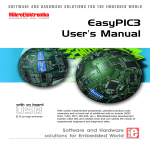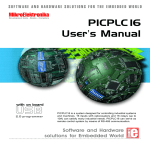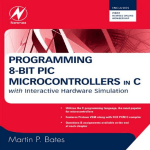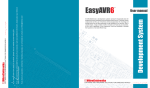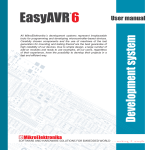Download Microprocessor Based Systems Lab Assignments PART1
Transcript
Microprocessor Based Systems Lab Assignments PART1 P. Klimo Introduction. The purpose of the assignments in Part 1 is to develop skills in interfacing microcontrollers with standard peripheral devices, such as digital and liquid crystal display, keyboard and sensors. In part 2 students will work on assignments leading to developing a simple microprocessor based measurement system. The desired capabilities of such a system would involve the following: • Ability to be configured by user input directly via a keyboard or through an RS232 link to a PC. • Inputting low rate analogue or digital measurement data from a sensor. • Displaying the results either numerically or graphically. The lab equipment used is the EasyPIC4 development board manufactured by MikroElektronika fitted with the PIC 16F877A microcontroller (MCU). The on-board MCU can be programmed in-situ through a USB link to a PC. The device programming software used on the PC is the PicFlash2 supplied with the EASYPIC4. The Part1 of the workshop will run for 6 weeks. Students will be working on individual assignments, developing their own software drivers for the display, communication devices and sensors available on the EASYPIC4 board. Assessment for Part 1. Part 1 will be assessed separately from part 2. The assessment is based on two criteria: 1. The student’s performance in the workshop, i.e. the student to demonstrate to the lab instructor all the software developed and answer queries about it. 2. Submission of a formal report describing the chosen assignment carried out in the lab. The formal report will be typed and have the usual structure including the following: Introduction to the Assignment, Technical Approach, Discussion of the Results, Recommendation for Future Work. All software developed for the assignment will be submitted on a suitable storage media with the report. The deadline for the submission of this report is Friday in the teaching week no. 7 1 Microprocessor Based Systems Lab Assignments PART1 P. Klimo Tools. All the devices involved in these assignments are provided on the EASYPIC4 board. The EasyPIC4 User Manual and other related information is stored in the DOC folder in the PicFlash2 installation directory. In addition to these documents you will have to gain internet access to the data sheets for some of the peripheral devices you will be interfacing. Application Notes on interfacing standard peripheral devices are also available on the Microchip website www.microchip.com. The software tools provided are the Microchip’s MPLAB IDE (v7.5) and the Hitech C compiler (Lite version). The information and documentation is freely available from the HiTech website www.htsoft.com. You may develop the driver software either in assembly (MPASM) or in C language, or the mixture of the two. If you decide to code in assembly we would suggest that you write your routines so that they are callable from the HiTech C compiler. To see the form of this interface, use the C compiler to write a dummy routine with the type of parameters you want to use in your assembly procedure. Compile it with the option -S and look at the assembly listing produced by the compiler. Additional information and hints on mixed language programming are available in the User’s Guide for PICC Lite Compiler . All software you use or develop for part 1 assignments has to be compiled from the source code. No pre-compiled object files or libraries are allowed. For this reason, we ask that when developing Part1 assignments you do not use the MikroElektronika C compiler provided with the EASYPIC4 as it contains pre-compiled drivers for the board. Workshop Assignments. There are six assignments: Assignment 1: Four Digit LED Display Driver. Assignment 2: LCD Driver Assignment 3: Keyboard Driver Assignment 4: RS232 Communication Assignment 5: Graphic Display Driver Assignment 6: Temperature Measurement using 1-wire bus Students are expected to do two assignments. The assignment 1 is compulsory: it has to be completed as the first assignment by all students. The formal report is not expected on this assignment unless the LED display is used as a part of another assignment. In addition to the compulsory Assignment 1, students are expected to attempt one optional assignment from the above list (Assignment 2 – 6). The assignments are roughly ordered in the increasing degree of difficulty . They will be described in more detail later on. The chosen assignment should be fully described in the formal report. 2 Microprocessor Based Systems Lab Assignments PART1 The final mark will reflect the quality of the report as well as the difficulty of the assignment. P. Klimo To help students in the choice of their optional assignment we provide an indication of the medium mark that can be expected for a good quality report: Assignment 2: Assignment 3 Assignment 4 Assignment 5 Assignment 6 60% 65 % 70% 85% 90% A higher mark then indicated above can be given if the student carries some further work suggested in the assignment . Assignments 4 and 6 depend on completion of an earlier assignment. This allows the student to work his/her way through an easier assignment before attempting the more advanced one. Description of Assignments: Assignment 1: Four Digit LED Display Objective: Write a subroutine that displays a non-negative integer value on a four digit LED display. The input to the routine is the lower address of the user specified two MCU internal registers that are used to store the binary value. The display should show decimal values, with only the relevant digits being displayed. For example, the value of 98 should display only two digits and not as 098 or 0098. If the value in registers exceeds 9999 then the display should show an error. Hints: Some of the following problems you will have to solve are: • Split the two byte long binary value into four decimal digits. • Convert the values of the decimal digits into the 7 segment display code. • Drive the LED display by activating the digits in a sequence that avoids flicker. The last point can be approached in two ways. Either you write a subroutine that displays the four digits and then returns. In that case the routine will have to be a part of a loop, possibly involving other code, that repeats quick enough to avoid eye flicker. Alternatively, the display may be accomplished by writing an interrupt service routine that is called periodically by a timer interrupt. Because most of the code for this routine will be in the form of various conversion algorithms, it is recommended that you use a C compiler for this assignment. 3 Microprocessor Based Systems Lab Assignments PART1 P. Klimo Additional Optional Work : The same objectives as before, except this time display a signed binary value between –999 and + 999. The sign of the number should show only for negative numbers. Assignment 2: LCD Driver. Objective: Develop software drivers to display short text messages on a two line Liquid Crystal Display (LCD). This will involve several subroutines. The first group will be the “utility” subroutines that initiate, turn on/off and clear the screen, determine the form and the location of the cursor. The second group will display the text stored in the user specified programme ROM locations, scroll the screen, move the text etc. Assume that the text held in the internal ROM will be in a form of a zero terminated ASCII string. Hints: You will find it useful to study the Microchip Application Note AN 587: Interfacing PIC micros to an LCD Module. The EASYPIC4 board uses the Hitachi HD44780 compatible Driver IC. This is a very popular device and there is lot of information on it. You will need to study its data sheet, available for download from various internet sites. The module can be configured for several different type of displays. We suggest that you use the 5x8 pixel per character two line display. Most of the coding involves bit-wise control of the LCD driver IC, so it really does not make much difference whether you code in assembly or C. Additional Work: Write a subroutine that will display a decimal value held in an internal RAM register(s). The decision about the size and the format of the number you display is left to you. Assignment 3: Keyboard Driver. Objective: Write a device driver for the PC/AT keyboard connected to the PICEASY4 board. The driver will return the scan code for a single key pressed. A separate routine will convert alpha-numeric keys to their ASCII codes. Alternatively, you may write a single routine that returns an ASCII code for each alpha-numeric key pressed. Hints: PC/AT keyboard uses a synchronous serial interface to transmit the scan codes produced on key press and depress. This serial stream is synchronised by a keyboard generated clock. The way to interface with the keyboard is by an interrupt service routine (ISR). The event, which triggers the interrupt, is the falling edge on the keyboard clock line . The 4 Microprocessor Based Systems Lab Assignments PART1 P. Klimo MCU clocks in the serial data stream. After 11 clocks , the interrupt service routine has completely captured an the entire 8 bit scan pattern. Unfortunately, the EASYPIC4 board PS connector has the keyboard data line connected to the Pin 0 of Port C of the 16F877 and that pin cannot be configured to cause an interrupt. The only solution is to sample in quick succession the data and the clock pins in order to detect any change in their level. Remember that the PC/AT keyboard sends a key value for each key depress as well. You will want to capture only the key presses and ignore the scan codes for key releases. Additional Work: Consider how to obtain scan codes and ASCII codes when two keys are pressed simultaneously , i.e. Shift - A. Assignment 4: RS232 Communication. Objective: Write a program that will allow RS232 link between the EASYPIC4 board an a PC serial port. The LCD on the EASYPIC4 board should echo the characters typed by the PC user. Hints: The EASYPIC4 board features the DB9 pin connector. You will need to understand the RS232 protocol so as to understand the terms like baud rate and serial data format. The actual way of configuring and using the Asynchronous Serial Communications is adequately described in the 16F877 data sheet. On the PC side you will need to use an application programme such as Window’s Hyper-terminal that can communicate via the serial port. To display the PC keyboard presses on the LCD you would have need to complete at least part of the Assignment 2 (LCD driver). Additional work: Add another feature, whereby alpha-numeric characters can be typed on the keyboard connected to the EASYPIC4 board and sent to the PC. Assignment 5: Graphic Display Driver: Objective: Develop software drivers to display graphic information on a Graphic Liquid Crystal Display (GLCD). This will involve several subroutines. The first group will be the “utility” subroutines that initiate, turn on/off and clear the screen, determine the form and the location of the cursor, scroll the screen etc. The second group will display bitmaps stored in the user specified programme ROM locations, move the image and so on. The size of the bitmap and the format in which the bitmap is stored in the ROM is up to you. 5 Microprocessor Based Systems Lab Assignments PART1 P. Klimo Hints: The EASYPIC4 board uses the Samsung KS0108 LCD Driver IC. You will need to study its data sheet, available for download from various internet sites. First, you will want to perform the basic operations specified in the data sheet. It is important to comply with the signal timings, otherwise the GLCD will misbehave. Once you have mastered the control of your GLCD, you can apply your creativity in defining your own format for displaying bit-map images on the GLCD screen. Because the writing onto the screen is relatively slow process, you will want to write to only into selected areas of the screen at a time. You can then try moving images by programming in sequences of writes and deletes so the bit map(s) appears to move. Additional Work: In order to demonstrate your driver subroutines write a piece of code that will display a perpetually moving billiard ball bouncing off the sides of the screen. Assignment 6: Temperature Measurement with LED Display. Objective: Write a program that will interface with the on-board temperature sensor. Display the actual temperature on the seven segment LED module. Hints: The EASYPIC4 board has a digital thermometer DS1820 (Dallas Semiconductors) installed on board. The chip measures and stores the binary value of the measured temperature in an internal two byte register. The device uses the1-wire Dallas Semiconductors communication bus protocol. The MCU acts as a master and the device is the slave. The data transmission is accomplished by control codes sent by the master to which the slave provides the appropriate responses. Download the DS1820 Data sheet from the Maxim website www. maxim-ic.com. The 1-wire Dallas Semiconductors bus protocol requires the MCU to generate accurately timed single pulses when in transmission mode. You will probably have to write some in-line assembly code to get the timings right for the very short pulses (few uS). Additional work: Display the temperature on the LCD or , if you are really a programming expert, use the Graphic Liquid Crystal Display module to graph the temperature over a period of time. 6 Microprocessor Based Systems Lab Assignments PART1 P. Klimo Microcontroller Assignment 1 – Deliverables 1. Formal report will consist of • Design specification Using the descriptions given in the hand out sheet, provide your specification for the intended operation, example of use etc. • Design outline. Explain your overall approach to the problem devising a suitable methodology and the algorithm to be used. The presentation at this stage may be a combination of graphical (e.g. hierarchical blocs) and textual (resp. pseudo-code). • Design Implementation. Explain how you have implemented the algorithm in terms of software (C or/and assembly) . Break down the algorithm in smaller section and show/explain step by step how you have designed and tested it. • Design Verification. Explain your test methodology. Provide results to show that the design meets the specification. • Conclusion and Recommendation. Provide overall summary of key points and your observations on the work done. I.e. how it could be done differently, what else needs to be done etc. 2. Software : all project software developed to be provided on a CD Submission: Via Faculty Office by the First week after Easter Break. P.K. 7