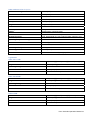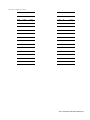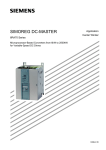Download P571 flexicoiler Operation Manual
Transcript
P571 flexicoiler Pearpoint’s comprehensive pushrod inspection system Operation Manual 90/HK571UM-3 l Issue 3 l August 2011 Copyright Notice The information within this handbook is authorized for distribution to customers, authorized service center personnel, and distributors of Pearpoint. Copyright 2011 Radiodetection Ltd – SPX Corporation. All rights reserved. Radiodetection is a subsidiary of SPX Corporation. SPX, Radiodetection and Pearpoint are trademarks of Radiodetection Ltd. and SPX Corporation. Due to a policy of continued development, we reserve the right to alter or amend any published specification without notice. This document may not be copied, reproduced, transmitted, modified or used, in whole or in part, without the prior written consent of Radiodetection Ltd. Warranty The manufacturer's warranty will be invalidated if the equipment is operated by untrained personnel or if any attempt is made to service the equipment by untrained personnel. No camera body is to be opened under any circumstance as damage to the CCD might result. Trademarks Flexiprobe is a trademark of Radiodetection Ltd, all rights reserved. SPX, Radiodetection and Pearpoint are trademarks of SPX Corporation and Radiodetection Ltd. Other trademarks or registered trademarks mentioned in this document belong to their respective owners. Compliance EU Compliance This equipment complies with the following EU Directives. Low Voltage Directive: 2006/95/EC Machinery Directive: 98/37/EC EMC Directive: 2004/108/EC R&TTE Directive: 99/5/EC FCC Compliance Statement This equipment complies with Part 15 of the FCC Rules. Operation is subject to the following two conditions: The equipment may not cause harmful interference. The equipment must accept any interference received, including interference that may cause undesired operation. NOTE: This equipment has been tested and found to comply with the limits for a Class A digital device pursuant to Part 15 of the FCC Rules. These limits are designed to provide reasonable protection against harmful interference when the equipment is operated in a commercial environment. This equipment generates, uses, and can radiate radio frequency energy and, if not installed and used in accordance with the manufacturer’s instruction manual, may cause harmful interference with radio communications. Operation of this equipment in a residential area is likely to cause harmful interference, in which case you will be required to correct the interference at your own expense. Modifications: Any modifications made to this equipment that are not approved by Radiodetection Ltd. may void the authority granted to the user by the FCC to operate this equipment. P571 flexicoiler Operation Manual i Industry Canada compliance statements ICES-003 Class A Notice: This Class A digital apparatus complies with Canadian ICES-003. Avis NMB-003, Classe A: Cet appareil numérique de la classe A est conforme à la norme NMB-003 du Canada. Conditions of Sale Pearpoint Labeled & Listed camera / Explosion Proof systems are sold subject to the Radiodetection Ltd. General Conditions of Sale. Disposal Do not dispose of this product in municipal waste facilities. Please check local regulations for disposal of electronic products. Radiodetection complies with the requirements of 2002/96/EC Waste Electrical and Electronic Equipment. Disclaimer Any third-party products (including hardware, software and services) mentioned in this manual are for instructional purposes only and is not an endorsement by Radiodetection Ltd and SPX Corporation. Radiodetection Ltd does not accept any liability for loss of data or damage to equipment when using any thirdparty products. Every effort has been made to supply information within this handbook which is correct. However, Radiodetection Ltd. assumes no responsibility for its use, nor any infringements of patents or other rights of third parties which would result. No license is granted by the manufacturer under any patent or patent rights. The manufacturer reserves the right to modify and update the equipment at any time without prior notice. Copyright statement Copyright 2011 Radiodetection Ltd. – SPX Corporation. All rights reserved. Radiodetection Ltd. is a subsidiary of SPX Corporation. SPX, Radiodetection, Pearpoint and flexiprobe are trademarks of SPX Corporation and Radiodetection Ltd. Due to a policy of continued development, we reserve the right to alter or amend any published specification without notice. This document may not be copied, reproduced, transmitted, modified or used, in whole or in part, without the prior written consent of Radiodetection Ltd. Training Pearpoint provides training services for most Pearpoint products. Our qualified instructors will train equipment operators or other personnel at your preferred location or at Pearpoint headquarters. For more information go to www.radiodetection.com SAFETY PRECAUTIONS P571 flexicoiler Operation Manual ii Specific guidelines for use in sewers are included in the next section. WARNING: These guidelines are not intended to REPLACE A RISK ASSESMENT. Ensure that standard safety precautions for working in hostile environments are followed. Consult the code of practice in this section. The P571 flexicoiler Inspection Systems are designed to reduce hazards from electric shock provided that proper operating procedures are followed. It is also good practice to use a Ground Fault Interrupter (GFI) to increase the safety factor. Always use heavy duty industrial gloves when handling rod or cable which is being withdrawn from a sewer. Always ensure that cabling is properly connected. A portable generator can be a hazard if not properly operated. Always follow the manufacturer's instructions. Always transport a generator with the minimum amount of fuel in the tank. Never connect or disconnect any part of the equipment when it is switched on. Always switch the system on and off using the power controls. Never lower tractors or other heavy equipment into manholes while personnel are working in the manhole. To avoid risk of burns do not touch lightheads when they are switched on or immediately after switch off. Leave ample time for them to cool before handling. Clean and sterilize equipment at regular intervals. Pearpoint Labeled and Listed (L&L) and Explosion Proof (EX) camera systems have been certified by approved certification authorities. Users of such systems must ensure that they are operated and serviced according to the instructions contained in the User and Maintenance manuals. It is the responsibility of the user to decide if the Labeled and Listed systems are suitable for use in a particular environment. Guidance Notes for using CCTV equipment in sewers All equipment should be properly maintained and should be checked before use to ensure it is functioning safely. Select and cone off area to be surveyed. Use appropriate signs for directing traffic flow. Remove manhole covers from survey area. Where reasonably practicable at least one manhole above and one below the length of pipe to be surveyed should be removed. If personnel are to enter the manhole, insert an approved gas monitor, on a line, to test the atmosphere at the pipe level where manhole covers have been raised. If all the above tests are negative, leave a gas monitor in the sampling mode at the beginning and end manholes of the area to be surveyed. Place the survey vehicle and other associated equipment no less than 5 feet (1.5 meters), horizontally, from the end of the manhole. Proceed with surveying as per CCTV manufacturers' instructions. P571 flexicoiler Operation Manual iii In the event of an alarm on the gas monitor, DO NOT ENTER MANHOLE. Persistent alarms may require jetting operations or opening more manholes above and below the area to be surveyed to increase ventilation. When the survey has been completed, the above sequence of operations should be reversed and, in particular, the removal of the gas monitors should be left until the end. Please ensure all personnel observe the NO SMOKING rule throughout the time the manhole covers are removed. SPECIAL NOTICES Within this handbook, pay particular attention to Warnings, Cautions, and Notes, examples of which are shown below. WARNING: Indicates the possibility of personal injury if instructions are not followed carefully. CAUTION: Indicates a possibility of equipment damage if the instructions are not followed carefully. NOTE: Gives added information that will make operation of the equipment easier. This manual covers several variations of P571 flexicoiler. Please ensure time is taken to identify your system and all components. Take notice of any specific warnings may apply. WARNING. For EX systems refer to engraving for compatible modules P571 flexicoiler Operation Manual iv Contents Section 1 1.1 Purpose of this manual ............................................................................................................................1 1.1.1 1.2 Introduction ......................................................................................................................................1 Layout of the manual ...........................................................................................................................1 Labeled and Listed P571 flexicoiler system components........................................................................2 1.2.1 P571 Large Coiler ................................................................................................................................3 1.2.2 Labeled and listed / EX rod..................................................................................................................4 1.2.3 Cameras ..............................................................................................................................................5 1.2.4 Skids / Brushes ....................................................................................................................................6 1.2.5 P222 / P417 10W Lighthead ................................................................................................................7 1.2.6 P417 10W Lighthead – Brush skid set ................................................................................................8 1.2.7 P223 / P418 40W Lighthead ................................................................................................................8 1.2.8 P418 Lighthead – skid set ...................................................................................................................9 1.2.9 P266 Lighthead - 9w (Non-Ex only).....................................................................................................9 1.2.10 P118 Large coiler ...........................................................................................................................10 1.2.11 P320 System control center...........................................................................................................11 Section 2 - Preparation and connection ...........................................................................................................12 2.1 2.1.1 2.2 Introduction ............................................................................................................................................12 Flame paths .......................................................................................................................................12 Tools and Materials ...............................................................................................................................14 2.2.1 Tools and equipment .........................................................................................................................14 2.2.2 Screw fasteners .................................................................................................................................14 2.3 Equipment preparation ..........................................................................................................................15 2.3.1 P571 preparation ...............................................................................................................................15 2.3.2 P235 / P415 camera – preparation....................................................................................................16 2.3.3 P21725 / P41525 camera – hose preparation ...................................................................................18 2.3.4 P455 camera preparation ..................................................................................................................19 2.3.5 P455 skid preparation ........................................................................................................................20 2.3.6 P222 / P417 Lighthead – Preparation ...............................................................................................22 2.3.7 P223 / P418 lighthead – preparation .................................................................................................23 2.3.8 Sonde preparation .............................................................................................................................24 P571 flexicoiler Operation Manual v P118 coiler preparation......................................................................................................................25 2.3.9 2.4 Connecting rod to camera .....................................................................................................................26 2.4.1 Connecting the camera......................................................................................................................27 2.4.2 Attaching the P222 / P417 lighthead .................................................................................................28 2.4.3 Attaching the P223/P418 lighthead ...................................................................................................28 2.5 Testing the system.................................................................................................................................30 2.5.1 Pre-survey checks .............................................................................................................................30 2.5.2 Conducting a survey ..........................................................................................................................31 2.6 DISCONNECTING THE ROD SYSTEM ...............................................................................................32 2.6.1 P222/P417 Lighthead ........................................................................................................................33 2.6.2 Large lighthead P223/P418 without skids .........................................................................................33 2.6.3 Large Lighthead P223/P418 with skids .............................................................................................33 2.6.4 Final actions .......................................................................................................................................33 Section 3 3.1 Introduction ............................................................................................................................................35 3.1.1 3.2 Operation .......................................................................................................................................35 Power on ............................................................................................................................................35 Monitor controls .....................................................................................................................................35 3.2.1 Monitor Controls ................................................................................................................................35 3.2.2 Camera Controls................................................................................................................................36 3.3 System settings .....................................................................................................................................37 3.3.1 3.4 The menu system ..............................................................................................................................37 P571 information....................................................................................................................................41 3.4.1 P571 communications – [INFO] [comms] ..........................................................................................41 3.4.2 Internal information – [INFO] [intrn] ...................................................................................................41 3.4.3 Camera information – [INFO] [cam] ...................................................................................................41 Section 4 - Maintenance ..................................................................................................................................42 4.1 P571 flexicoiler maintenance .................................................................................................................42 4.2 P235/P415 CAMERA maintenance .......................................................................................................43 4.2.1 Replacing camera ‘O’ rings................................................................................................................43 4.2.2 P21725/P41525 hose ‘O’ ring replacement .......................................................................................44 4.3 LIGHTHEAD MAINTENANCE ...............................................................................................................45 P571 flexicoiler Operation Manual vi 4.3.1 P222/P417 Lighthead lamp change ..................................................................................................45 4.3.2 P223/P418 Lighthead lamp change ..................................................................................................47 4.3.3 P222/P417 LIGHTHEAD BRUSH REPLACEMENT .........................................................................48 4.4 Returns procedure .................................................................................................................................49 Section 5 - Fault finding ...................................................................................................................................50 Section 6 - Appendix 1 .....................................................................................................................................51 6.1 Specification ..........................................................................................................................................51 6.2 Outline of flameproof regulations ...........................................................................................................53 6.3 Conversion Tables .................................................................................................................................54 6.4 Glossary of commonly used terms ........................................................................................................59 Figures Figure 1.2 P571 flexicoiler System Components............................................................................................. 2 Figure 1.3 P571 Large Coiler .......................................................................................................................... 3 Figure 1.4 P235/P415 rotational color flexiprobe™ camera ........................................................................... 5 Figure 1.5 P455 twin view color flexiprobe camera ........................................................................................ 6 Figure 1.6 P455 Skids ..................................................................................................................................... 6 Figure 1.7 P455 Brushes ................................................................................................................................. 7 Figure 1.9 P417 10W Lighthead ...................................................................................................................... 7 Figure 1.10 P417 Lighthead Brush Skid Set.................................................................................................... 8 Figure 1.12 P418 Lighthead - Skid Set ............................................................................................................ 9 Figure 1.13 P266 9W Axial Lighthead ............................................................................................................ 9 Figure 1.14 P118 Large Coiler ...................................................................................................................... 10 Figure 1.15 P320 System control center ........................................................................................................ 11 Figure 2.1 P571 flexicoiler - Preparation ....................................................................................................... 15 Figure 2.2 P235/P415 Camera – Preparation ................................................................................................. 16 Figure 2.3 P415 Camera – Hose Preparation ................................................................................................. 18 Figure 2.4 P455 Camera Preparation ............................................................................................................. 19 Figure 2.5 P455 Brush Skid Sets ................................................................................................................... 20 Figure 2.6 P455 2.5” Skid Set ....................................................................................................................... 21 Figure 2.7 P455 Brush Skid Sets ................................................................................................................... 21 Figure 2.8 P222 / P417 Lighthead - External Checks .................................................................................... 22 Figure 2.9 P222 / P417 Lighthead - Separation ............................................................................................. 22 Figure 2.10 P417 Lighthead - Internal Checks .............................................................................................. 23 Figure 2.11 P418 Lighthead – External Checks ............................................................................................ 24 Figure 2.12 P418 Lighthead - Internal Checks .............................................................................................. 24 Figure 2.13 Sonde Preparation....................................................................................................................... 25 Figure 2.14 P118 Coiler Preparation ............................................................................................................. 25 Figure 2.15 Connecting the Rod to the P235/P415 Camera .......................................................................... 26 Figure 2.16 Connecting the Rod to the P455 Camera.................................................................................... 27 Figure 2.17 Attaching P222 / P417 Lighthead to the Camera ....................................................................... 28 Figure 2.18 Attaching P223/P418 Lighthead to the Camera ......................................................................... 28 Figure 2.19 Fitting Skids to P223/P418 Lighthead ........................................................................................ 29 Figure 3.1 Monitor Controls .......................................................................................................................... 35 Figure 3.2 QWERTY Keyboard .................................................................................................................... 37 Figure 3.3 P571 Menu System....................................................................................................................... 42 Figure 4.1 P235/P415 Camera – Maintenance .............................................................................................. 44 Figure 4.2 P21725/P41525 Hose - Maintenance ........................................................................................... 44 Figure 4.3 P222/P417 Lighthead - Lamp Replacement ................................................................................. 46 Figure 4.4 P418 Lighthead - Lamp Replacement .......................................................................................... 47 P571 flexicoiler Operation Manual vii Figure 4.5 P222/P417 Lighthead - Brush Replacement ................................................................................. 48 Figure 7.0 Example of an EX engraving ...................................................................................................... 53 Tables Table 1.1 P571 flexicoiler System Components .............................................................................................. 2 Table 2.1 Tools and Materials ...................................................................................................................... 14 Table 2.2 Screw Details ................................................................................................................................ 14 Table 5.1 Faultfinding Guide ......................................................................................................................... 50 Table A4.1 Temperature Conversion............................................................................................................ 54 Table A4.2 Torque Conversion .................................................................................................................... 55 Table A4.3 Length Conversion ..................................................................................................................... 56 Table A4.4 Pressure Conversion .................................................................................................................. 57 Table A4.5 Depth and Pressure Chart .......................................................................................................... 58 P571 flexicoiler Operation Manual viii Section 1 - Introduction 1.1 Purpose of this manual This user manual will provide the reader with sufficient information to operate the Labeled & listed / Explosion Proof P571 flexicoiler system safely and to carry out any routine maintenance tasks which may be necessary. NOTE: This manual is to be read and clearly understood before operating the equipment. 1.1.1 Layout of the manual The manual is organized into Sections as follows: Section 1 This gives an outline description of the basic system components and a description of the various options that can be used. A schematic diagram of the system is shown as well as a detailed description of each of the components. Section 2 This Section discusses the mechanical operations required to prepare and connect each of the components of system. Section 3 This Section describes the operation of the system. Section 4 This Section deals with maintenance of the system. Section 5 This is a basic trouble-shooting guide that helps in the diagnosis of the most common problems and, in most cases, suggests the appropriate corrective action. Appendices At the back of the manual the appendices include: A brief specification of the system. Outline of flame proof regulations. Metric/Imperial conversion tables for units used in the manual. Glossary of commonly used terms. P571 flexicoiler Operation Manual 1 1.2 Labeled and Listed P571 flexicoiler system components Figure 1.2 P571 flexicoiler System Components Item No. 1 2 3 4 5 6 Module Type P571 Reel/Command module P235 P415 P455 P222 P417 P223 P418 P45575 P266 P118 P320 Camera Lighthead Lighthead Reel Command Module L&L EX Non-EX Table 1.1 P571 flexicoiler System Components P571 flexicoiler Operation Manual 2 1.2.1 P571 Large Coiler Figure 1.3 P571 Large Coiler The P571 flexicoiler is a fully integrated unit featuring a versatile coiler running up to 150 meters (500 feet) of rod; built-in integral electronic rod counter; video/in and video/out VCR connectors for recording and playback of surveys; built-in sonde; on-screen text overlay for annotation of inspection findings; and a QWERTY keyboard built directly into the monitor case allowing up to 512 characters per page (nine page overlay facility). Controls such as contrast and brightness are also located on the monitor casing. The P571 is powered by 100 240V AC at 50 – 60 Hz. Constructed of rugged, rust-proof cast/welded aluminum the P571 is a stand-alone system. For use with the Labeled & Listed P235, Labeled & Listed and Explosion Proof P415 Rotational or the P455 Twin View Color flexiprobe™ Cameras, the P571 accepts lightheads of up to 40 Watts P571 flexicoiler Operation Manual 3 1.2.2 Labeled and listed / EX rod The rod is supplied installed onto the coiler and complete with explosion proof sonde. The rod is very flexible and can be pushed round 90° bends in 50mm (2”) diameter pipes. The rod is available in various standard lengths as follows: P571 Large Coiler 10/HS4162001 75m (225 ft) 10/HS4162101 100m (300 ft) 10/HS4162201 120m (360 ft) 10/HS4162301 150m (450 ft) P571 Large Coiler (Non-Ex) 10/HS0516001 75m (225 ft) 10/HS0516101 100m (300 ft) 10/HS0516201 120m (360 ft) 10/HS0516301 150m (450 ft) P571 flexicoiler Operation Manual 4 1.2.3 Cameras 1.2.3.1 P235/P415 rotational color flexiprobe™ camera Figure 1.4 P235/P415 rotational color flexiprobe™ camera Ex 10/HC4154001-1 (PAL) / HC4154101-1 (NTSC) Non-Ex 10/HC2350001-3 (PAL) / HC235010-3 (NTSC) The P235 / P415 Camera is a small color camera, capable of giving high-quality pictures with a minimum of lighting. Versions for both of the popular TV standards (525-line NTSC or 625-line PAL) are available. The P235 / P415 Camera is auto uprighting. The image is automatically orientated to the correct position wherever the camera may rest within the pipe. The camera is also equipped with manually operated full 360 degree image rotation, remote electronic iris, and remote focus. The camera is fully enclosed in a watertight (to 11 bar / 160 PSI) stainless steel case, with all connections made via waterproofed connectors. Ingress protection is to IP68. At the rear, a slipring assembly picks up power from a pogo-equipped connector. A slipring on the front of the camera provides power for the lighthead used. A patented hose assembly connects to the rear of the camera. This allows the camera to move independently from the rod and decouples it from any twisting motion that the rod might try to impose. The camera can thus negotiate right-angled bends in pipes as small as 100mm (4”) in diameter. The rod also provides power to (and carries video from) the camera. P571 flexicoiler Operation Manual 5 1.2.3.2 P455 rotational twin view color flexiprobe camera Figure 1.5 P455 twin view color flexiprobe camera Ex 10/HC4551501-1 (PAL) / 10/HC4551601-1 (NTSC) Non-Ex 10/HC4551801 (PAL) / 10/HC4551901 (NTSC) The P455 Twin View Camera is a small color camera, capable of giving forward view and remote side view maintaining high-quality pictures with a minimum of lighting. Versions for both of the popular TV standards (625line PAL or 525-line NTSC) are available. The P455 Camera is auto uprighting. The image is automatically orientated to the correct position wherever the camera may rest within the pipe. The camera is also equipped with manually operated full 360 degree image rotation, remote electronic iris, and remote focus. The camera is fully enclosed in a watertight (to 11 bar/160 PSI) stainless steel case, with all connections made via waterproofed connectors. Ingress protection is to IP68. At the rear, a pogo-equipped connector assembly picks up power from a slipring. A patented hose assembly connects to the rear of the camera. This allows the camera to move independently from the rod and decouples it from any twisting motion that the rod might try to impose. The camera can thus negotiate right-angled bends in pipes as small as 100mm (4”) in diameter. The rod also provides power to (and carries video from) the camera. 1.2.4 Skids / Brushes Figure 1.6 P455 Skids 10/HC4552001-1 BRUSH SKID SET 4” (100MM): 10/HC4552101-1 BRUSH SKID SET 6” (150MM): A variety of skids and brushes that can be used with the camera are available as optional extras. The skids and brushes allow the camera to be used in larger pipes by maintaining the camera in a central position in the pipe. P571 flexicoiler Operation Manual 6 Fitting instructions are included in Section 2. Figure 1.7 P455 Brushes 04/HC45520131 BRUSH 4” (100MM) - Note 16 brushes = 1 set 04/HC45521111 BRUSH 6” (150MM) - Note 16 brushes = 1 set Additional sets of 4” (100mm) or 6” (150mm) brushes are available, sixteen brushes per set. The brushes help to center the camera when used in 4” (100mm) and 6” (150mm) pipes. Users can cut down either the 4” or 6” brushes for custom sizes. Changing instructions are included in Section 4. Note: These brushes are sold individually. 1.2.5 P222 / P417 10W Lighthead Figure 1.9 P417 10W Lighthead Ex (P417) 10/HI4170001 Non-Ex (P222) 10/HI2221001 The P222 / P417 is a medium-powered lighthead, using two 5W (8W [P222 only]) quartz-iodine lamps to give a rating of 10W (16W [P222 only]). Ingress protection is to IP68. The lighthead takes its power from the slip rings on the front of the camera. The lighthead can be fitted with exchangeable brushes that, together with a rear brush holder, allow the camera and lighthead to be used in either 4” (100mm) or 6” (150mm) pipe. Each brush holder supports six brushes, equally spaced around the circumference. P571 flexicoiler Operation Manual 7 1.2.6 P417 10W Lighthead – Brush skid set Figure 1.10 P417 Lighthead Brush Skid Set 04/HI2220801 BRUSH SET 6” (150MM) 04/HI2220901 BRUSH SET 4” (100MM) The P417 Lighthead is supplied with a set of six 4” (100mm) brushes. An additional set of six 6” (150mm) brushes is available. The brushes help to center the camera and lighthead when used in 4” (100mm) and 6” (150mm) pipes. The procedure for changing the brushes is detailed in Section 4. 1.2.7 P223 / P418 40W Lighthead Figure 1.11 P418 40W Lighthead Ex (P418) 10/HI4180001 Non-Ex (P223) 10/HI2233001 The P223 / P418 is a larger lighthead containing two 20W quartz-iodine lamps. The lighthead takes its power from the slip rings at the front of the camera which fits within the lighthead. Ingress protection is to IP68, see Appendix 2. Two skid mounts at the bottom and a single skid on the top are fitted as standard, allowing the basic unit to be used in pipes from 6” (150mm) to 18” (450mm) diameter. The lighting performance is greatly dependent upon the pipe material at the larger diameters. P571 flexicoiler Operation Manual 8 1.2.8 P418 Lighthead – skid set Figure 1.12 P418 Lighthead - Skid Set Additional skids are available for the basic P418 Lighthead which will allow you to survey pipes up to 18” (450mm). These skids are color coded as follows: 04/HI2230601 6” (150mm) Gloss Brown 04/HI2230801 8” (200mm) Black 04/HI2231001 10” (250mm) Blue 04/HI2231201 12” (300mm) Brown 04/HI2231501 15” (375mm) Green 04/HI2231801 18” (450mm) Grey Note: Skids are sold individually. 2 skids = set 1.2.9 P266 Lighthead - 9w (Non-Ex only) Figure 1.13 P266 9W Axial Lighthead 10/HI2662301-2 The P266 Axial Lighthead is rated at 9 Watt and is intended for use in 2” (50mm) pipes. The light source comprises 16 potted lamps encapsulated in a clear polyurethane ring which gives complete protection from mechanical damage and water ingress. The P266 screws onto the front of the camera and is the same diameter as the camera. For 2” (50mm) pipes a plastic sleeve is slipped over the camera body. For 3” (75mm) pipes a brush sleeve is used, which is slipped over the camera body and secured in place with locking rings at either end. An additional brush skid set is available to enable the camera and lighthead to be used in 4” (100mm) and 6” (150mm) pipes. NOTE: These skid sets are described in greater detail later in this Section. P571 flexicoiler Operation Manual 9 1.2.10 P118 Large coiler Figure 1.14 P118 Large Coiler 10/HK1183001-1 METRIC 10/HK1183101-1 IMPERIAL The P118 Large Coiler is of metal construction specially designed to hold up to 150m (500 ft) of rod. The P118 is equipped with a triangular frame for standing upright and incorporates wheels for ease of movement. The link cable from the CCU is connected directly to a fixed plug on the hub. This is internally connected to a slipring which connects to the rod enabling the camera to be operated while the rod is being dispensed or rewound. A guide assembly ensures easy feed of the rod from the coiler. An adjustable friction brake controls rod pay-out and locks the coiler to stop rotation when not in use. P118 Labeled and listed / EX rod P118 Large Coiler 10/HS4160101 10/HS4160201 10/HS4160301 10/HS4160401 10/HS4160501 50m (165 ft) 75m (225 ft) 100m (300 ft) 120m (360 ft) 150m (450 ft) P118 Large Coiler (Non-Ex) 10/HC0505401 10/HC0505501 10/HC0505601 10/HC0505701 10/HC0505801 50m (165 ft) 75m (225 ft) 100m (300 ft) 120m (360 ft) 150m (450 ft) P571 flexicoiler Operation Manual 10 1.2.11 P320 System control center Figure 1.15 P320 System control center 10/HU3207001-3 The P320 System Control will support all Pearpoint tractors (larger tractors with an in line 489 High power unit), color cameras, lightheads, drums, and coilers. The P320 has been designed primarily for portable and minimainline applications. However, the unit can also be used in small van/main line applications by dropping into a desktop. Special features of the P320 include: an 8.4” color TFT display, low profile joysticks for controlling pan and tilt scanning cameras, steerable tractors, and context sensitive Helptext. The P320 can be driven by 110V/220V/240V AC at either 50Hz or 60Hz. The unit switches between these sources automatically. The controller is a universal PAL/NTSC system that is not restricted to either. P571 flexicoiler Operation Manual 11 Section 2 - Preparation and connection 2.1 Introduction This Section details the correct procedure to safely prepare and connect the P571 flexicoiler System. WARNING: Risk of explosion. Do not use any Labeled & Listed / explosion proof equipment if there is damage to the body or any other part. The Labeled & Listed /explosion proof certification may be violated rendering the equipment unsafe to use in a hazardous environment. Contact your Pearpoint representative immediately. Cautions: 1. Any repair work to Labeled & Listed / Explosion Proof equipment must be carried out by an approved person, only. 2. Before proceeding to connect your system, read the section below on flame paths. 2.1.1 Flame paths At all stages of operation, particular attention must be given to flame paths because the condition of all flame paths affect the safe operation of the equipment. Within this manual there are illustrations which show the locations of the flame paths for all of the Labeled & Listed / Explosion Proof items of the system. You will note that they are, without exception, the external mating surfaces of revolving joints. The critical features are: • The surface finish of the mating faces • The gap between the mating faces • The length of the mating faces You must not, as part of any operational or maintenance procedure, do anything which will: • Roughen the surface finish on the face • Change the width of the gap between the mating faces • Reduce the length of the mating faces If you know, or suspect, that any of the critical features have been adversely affected during surveying operations, you must take immediate steps to correct the problem. However, this type of problem would normally occur only as a result of severe impact damage or if there had been an explosion within the device. If equipment returned for maintenance has suffered an internal explosion, it is imperative that all the flame paths are checked before returning it to use. Damage to the surface finish can only occur as a result of careless assembly since once the equipment is assembled all of the mating surfaces are protected. Damaged flame paths cannot be reworked. A new, replacement part must be fitted. P571 flexicoiler Operation Manual 12 It is important to inspect flame paths at regular intervals. We suggest six months as the maximum interval to ensure that the surface finish and dimensions are correct. If the equipment has been stowed with its protective caps in place and has not suffered impact damage, it is unlikely that there will be any damage to the flame paths. To summarize: Equipment which is carefully assembled and disassembled during survey work should not suffer damage to flame paths. During surveying, flame paths may suffer damage as the result of internal explosion or if visible impact damage occurs. P571 flexicoiler Operation Manual 13 2.2 Tools and Materials 2.2.1 Tools and equipment Table 2.1 lists the cleaning materials, lubricants, and general purpose tools required to prepare the equipment. If additional special tools are required, these are called up in the relevant paragraph. Table 2.1 Tools and Materials Description Cleaning kit containing: Cleaning brush Ambersil Ambertron spray Ambersil 40 plus Silicone grease Anti static cleaning foam Wrench key long series Wrench key set (Ball end) In addition you will need: Posidriv screwdriver Loctite "Rubert" roughness gauge Clean lint free cloths Part No HT4003501 04/B20567575 12/B3502 12/B3506 12/B27101687 12/B24 04/B200009AFL 04/B2010999 See Table 2.2 2.2.2 Screw fasteners Most of the screws that need to be adjusted or are used to secure equipment are of the socket head cap screw type. Throughout this Section screws are referred to by their size not by the size of the wrench key that fits them. The required size of key can be obtained from Table 2.2 below. Screws must be tightened to the minimum torque indicated in this table. A conversion table from Newton/meters to pounds/feet is given in section 6.3 If Loctite is required for locking screws it will be specifically mentioned in the text. Table 2.2 Screw Details ISO fastener Quality 8.8 Screw Size Wrench Key Torque M1.6 0.89mm AF 0.19 Nm M2.5 1.27mm AF 0.77 Nm M3 2.50mm AF 1.4 Nm M4 3.00mm AF 3.2 Nm M5 4.00mm AF 6.4 Nm M6 5.00mm AF 10.9 Nm M8 6.00mm AF 26.1 Nm Loctite Type 222 222 222 243 243 243 638 P571 flexicoiler Operation Manual 14 2.3 Equipment preparation This section details the preparation to the P571 flexicoiler which is necessary prior to commencing the survey. Most of the checks are to ensure that the equipment is safe to use. Other checks, if carried out correctly, will ensure that the equipment operates correctly during the survey. 2.3.1 P571 preparation WARNING: Risk of explosion. Do not use the P571 flexicoiler if there is damage to the body or any other part. The certification may be violated rendering the equipment unsafe to use in a hazardous environment. Contact your Pearpoint representative immediately. WARNING: Risk of injury. Heavy duty gloves and safety goggles should be worn when handling rod. Any abrasions or damage on the rod outer covering can cause injury to unprotected hands. Figure 2.1 P571 flexicoiler - Preparation 1. Check the power cable (Item 1) for damage and security. If the cable or plug is damaged in any way it must be replaced. 2. Inspect the frame (Item 2) to ensure that there is no damage or distortion. Inspect all welds for signs of cracking. If any damage is apparent, contact your Pearpoint representative for advice. 3. Check the condition of the hub connector. Ensure it is secure and not damaged or dirty. If the connector has been damaged, contact your Pearpoint representative for advice. P571 flexicoiler Operation Manual 15 4. Remove all rod from the coiler and inspect for damage. If the rod is damaged, water may leak through the outer covering and damage the equipment. Contact your Pearpoint representative for advice. NOTE: It is also necessary to calibrate the rod before use. This will ensure that the rod counter will give accurate measurements. See Section 3 for details. 5. Check the security of the monitor locking hand wheel (Item 5). Turn the hand wheel anticlockwise to loosen and push the monitor to the upright position. Turn the hand wheel clockwise until hand tight to secure the monitor. The monitor should remain in the upright position. CAUTION: Equipment Damage. If the monitor fails to remain upright, there could be a fault in the hand wheel mechanism. This must be repaired otherwise damage to the monitor may result. Contact your Pearpoint representative for advice. 6. Inspect the monitor for damage. Check the casing for cracks and ensure the rear cover is secure. Check the screen for damage. Pull out the sun visor and inspect for damage and security. If any damage to the monitor is apparent, contact your Pearpoint representative for advice. 7. Check the action of the brake (Item 7) by releasing it sufficiently to remove rod from the coiler. Lock the brake and ensure that the coiler will not move. CAUTION: Do not release the brake completely. The tension of the rod is such that it will feed off the coiler by itself if not checked by the brake. 2.3.2 P235 / P415 camera – preparation Figure 2.2 P235/P415 Camera – Preparation WARNING: Risk of explosion. Do not use the P415 camera if there is damage to the body or any other part. The labeled and listed certification may be violated rendering the camera unsafe to use in a hazardous environment. If damaged contact your Pearpoint representative immediately. P571 flexicoiler Operation Manual 16 1. Remove protective caps - one from each end - and stow safely (not shown). 2. Check the ‘O’ rings (2) (four in total) and replace if damaged. Apply a thin film of silicon grease. 3. Examine the sliprings (3) at front and rear for cleanliness and wear. Do not use if scratched or pitted. Clean with Ambersil Ambertron and apply a thin film of silicon grease. 4. Check the three M3x5 socket head grub screws (4) in hose connector for tightness. 5. Check that the certification engraving on the camera body (5) is shown in Figure 2.2. 6. Check that front glass (6) is not cracked. Clean using soft cloth and Ambersil Ambertron spray. 7. Check appearance of the flame paths (7). Do not use if scratched or distorted. Read the note at the beginning of Section 2 about flame paths if you are unsure about inspecting them. 8. Check body (8). Do not use camera if body is dented or distorted. (See warning). 9. Check hose (9) is not cracked or split. 10. Check three M2x3 socket head cap screws (10) are in place on the sonde connector. P571 flexicoiler Operation Manual 17 2.3.3 P21725 / P41525 camera – hose preparation The camera hose must be properly prepared before use. This involves removing the hose from the camera, if fitted. Figure 2.3 P415 Camera – Hose Preparation 2.3.3.1 Removing the camera hose 1. Loosen, but do not remove, the M3x5 socket head grub screws in the camera hose locking ring (3) at the end of the camera. (The screws are identified as Item 4 in Figure 2.1.) 2. Unscrew the camera hose locking ring and withdraw it over the spring. 3. Grasp the hose assembly around the spring and pull out the pogo block (2) from the rear of the camera. Use a straight pull and do not twist the block. 4. When free, clean the pogos and the sliprings at the other end of the assembly with Ambersil Ambertron spray. Apply a small amount of silicone grease to the sliprings. Stow the camera hose assembly. CAUTION: The rear of the camera is not watertight when the hose is removed. Keep the camera in a clean and dry place until it is refitted to the hose. 2.3.3.2 Attaching the Hose 1. Carefully check the flame paths (1) for impact distortion and scratches. Do not use if they are scratched or distorted. Read the note at the beginning of Section 2 about flame paths if you are unsure about inspecting them. 2. Check the ‘O’ rings (4) and replace if damaged. Apply a thin film of silicone grease. See Section 4 for a list of replacement parts. 3. Check the cleanliness and smooth movement of the pogos (5). Do not use if damaged. 4. Line up the locating pin on the pogo block (2) with the corresponding hole in the rear of the camera. Push the pogo block gently into the camera rear. 5. Screw the hose locking ring (3) onto the rear of the camera and tighten using the special tool. 6. Tighten the three M3x5 socket head grub screws. P571 flexicoiler Operation Manual 18 2.3.4 P455 camera preparation 5 3 4 8 1 2 7 9 6 10 Figure 2.4 P455 Camera Preparation WARNING: Risk of explosion. Do not use the P455 camera if there is damage to the body or any other part. The explosion proof certification may be violated rendering the camera unsafe to use in a hazardous environment. If damaged contact your Pearpoint representative immediately. 1. Remove protective cap (item 5) from the rear of the camera and stow safely. 2. Check the ‘O’ rings (item 2) and replace if damaged. Apply a thin film of silicone grease. 3. Examine the slipring (item 3) at the rear for cleanliness and wear. Do not use if scratched or pitted. Clean with Ambersil Ambertron and apply a thin film of silicone grease. 4. Check the three M4x4 socket head grub screws (item 4) in hose connector for tightness. 5. Check that the certification label viewable through the side glass (item 8) is as shown in Figure 2.4. 6. Check the front window (item 6) and the side window (item 8) are not cracked. Clean using soft cloth and Ambersil Ambertron spray. 7. Check appearance of the flame path (item 7). Do not use if scratched or distorted. Read the note at the beginning of Section 2 about flame paths if you are unsure about inspecting them. 8. Check the camera body (item 8). Do not use camera if the body is dented or distorted. (See warning.) 9. Check hose (item 9) is not cracked or split. 10. Check three M2x4 socket head cap screws (item 1) are in place on the sonde connector. 11. Check the four M4 x 4 socket head grub screws in the front and rear skids (item 10) are in place. If any screws are missing, they are to be replaced before the skid is used P571 flexicoiler Operation Manual 19 2.3.5 P455 skid preparation 2.3.5.1 Skids and brushes The 2.5” (60mm) solid skids come fitted to the camera, these can be replaced with: Brush skid set without the brushes fitted for a diameters of 3” (75mm) Brush skids with 4” (100mm) brushes fitted. Brush skids with 6” (150mm) brushes fitted. Brush Skids with custom cut brushes from above two size brushes. See Section 4 for brush insertion and replacement. 2 2 1 Figure 2.5 P455 Brush Skid Sets 1. Check the condition of the brushes on the front and rear brush skid sets. If excessively worn or damaged, they should be replaced. 2. Inspect the front and rear brush assembly for damage. Do not use the skids if they are damaged, they must be replaced. 3. Ensure the M4 x 8 socket head cap screws (item 1) are in place and tight on the front and rear brush skid sets. These screws are used to secure the two parts of the brush assembly together and hold the brushes in position. If any screws are missing, they are to be replaced before the brush assembly is used. 4. Ensure the four locking screws on the front and the four on the rear skids are in place (item 2). These are used to secure the brush assembly to the camera. If any screws are missing, they are to be replaced before the brush assembly is used. P571 flexicoiler Operation Manual 20 2.3.5.2 Fitting the brush skid sets 1 Figure 2.6 P455 2.5” Skid Set 1. Loosen but do not remove the four M4 x 4 socket head grub screws (item 1) in the pre-fitted 2.5” front and rear skids, remove and store in a safe place. 1 Figure 2.7 P455 Brush Skid Sets NOTE: Fitting instruction are the same for the brushless Delrin skid set and the custom cut brushes skid set. 2. Slide the front brush skid set over the front of the camera and align with the grooves on the inside of the skid and secure in place by tightening the four M4 x 4 socket head cap screws (item 1). 3. Slide the rear brush skid set over the hose connector and align with the grooves on the inside of the skid and secure in place by tightening the four M4 x 4 socket head cap screws (item 1). P571 flexicoiler Operation Manual 21 2.3.6 P222 / P417 Lighthead – Preparation WARNING: Risk of explosion. Do not use the P417 lighthead if there is damage to the body or any other part. The labeled and listed certification may be violated rendering the lighthead unsafe to use in a hazardous environment. If damaged contact your Pearpoint representative immediately. Figure 2.8 P222 / P417 Lighthead - External Checks 1. Ensure the front locking ring (1) is not damaged and has three M3x3 socket head grub screws present. 2. Ensure that the three M3x3 socket head grub screws (2) are in position and tight, securing the rear of the lighthead to the protection sleeve. 3. Check that the front of the lighthead (3) is not damaged. Ensure glasses are not cracked and that the front plate has four socket head cap screws. Check that the brushes are in good order. CAUTION: Ensure the lighthead glasses are clean and free from grease and dirt. Excessive grease can cause overheating and premature failure of the glass. 4. Ensure that the certification engraving (4) is shown in Figure 2.8. Figure 2.9 P222 / P417 Lighthead - Separation 5. To check the internal condition of the lighthead it is necessary to remove the lighthead from the brush carrier. This is done by loosening the three M3 x 3 grub screws (1) around the locking ring (2) and unscrewing the locking ring until the lighthead is free. P571 flexicoiler Operation Manual 22 Figure 2.10 P417 Lighthead - Internal Checks 6. The lighthead can now be properly examined as follows: a. Inspect the two flame paths (1). Do not use if the flame paths are scratched or distorted. Read the note at the beginning of Section 2 about flame paths if you are unsure about inspecting them. b. Inspect the two pogos (2) on the inside of the lighthead. Push them gently with your finger and make sure they spring in and out. Clean off any dirt using Ambersil Ambertron spray. c. Inspect the screw threads (3) and make sure they are clean and undamaged. d. Finally, check the brushes. The lighthead can be fitted with 4” (100mm) or 6” (150mm) brushes. The front brushes are carried in the six slots around the periphery of the lighthead. The rear brushes are carried in a separate holder. If the brushes are worn or damaged, refer to the replacement procedure described in Section 4. 2.3.7 P223 / P418 lighthead – preparation WARNING: Risk of explosion. Do not use the P418 lighthead if there is damage to the body or any other part. The Labeled & Listed / Explosion Proof Certification may be violated rendering the lighthead unsafe to use in a hazardous environment. If damaged contact your Pearpoint representative immediately. 1. Check that the front glasses (2) are not cracked or chipped. CAUTION: Ensure the lighthead glasses are clean and free from grease and dirt. Excessive grease can cause overheating and premature failure of the glass. 2. Ensure that the front plate (3) is secured with four M4x8 socket head cap screws. 3. Check that the body (4) is not cracked or distorted. 4. Ensure that the rear locking collar has two M3x5 socket head grub screws (5) present. 5. Check the tightness of the two top skids M6x10 countersunk Pozidriv screws (6). 6. Check the tightness of the bottom skid M8x10 socket head grub screws (7). P571 flexicoiler Operation Manual 23 Figure 2.11 P418 Lighthead – External Checks NOTE: Figure 2.12 is a rear view of the lighthead with the locking collar and rear section removed. The flame paths are visible without removing the rear section and locking collar. It makes the drawing simpler to show these removed. Figure 2.12 P418 Lighthead - Internal Checks 7. Carefully inspect the two flame paths (1). Do not use if they are scratched or distorted. Read the note at the beginning of Section 2 about flame paths if you are unsure about inspecting them. 8. Inspect the pogos (2) on the inside of the lighthead. Push them gently with your finger and make sure they spring in and out. Clean off any dirt using Ambersil Ambertron spray and dry. 2.3.8 Sonde preparation WARNING: Risk of explosion. Do not use the sonde if there is damage to the body or any other part. The Labeled & Listed / Explosion Proof certification may be violated rendering the sonde unsafe to use in a hazardous environment. If damaged, the sonde must be replaced. 1. Check that the three M3x4 socket head grub screws (2) which secure the cover are in position. P571 flexicoiler Operation Manual 24 2. Unscrew the protective cap (not shown) and store safely. Examine the flame path (3) for scratches or impact distortion. Read the note at the beginning of Section 2 about flame paths if you are unsure about inspecting them. 3. Check the pogos (inside the opening - not shown) for cleanliness and smooth movement. Figure 2.13 Sonde Preparation 4. Do not attach to the camera until the lightheads are fitted. Both of the Labeled & Listed / Explosion Proof lightheads are in two parts. The rear locking section cannot be attached when the camera is already plugged into the sonde. 2.3.9 P118 coiler preparation WARNING: Risk of explosion. Do not use the P118 coiler if there is damage to the body or any other part. Do not use the rod if there is damage to the outer casing or any other part. If damaged the rod is unsafe to use in a hazardous environment and must be replaced. The explosion proof certification may be violated rendering the equipment unsafe to use in a hazardous environment. Contact your Pearpoint representative immediately for returns advice. Figure 2.14 P118 Coiler Preparation 1. Examine the roller guides (item 2) and ensure that they rotate freely. Clean, using Ambersil Ambertron spray. P571 flexicoiler Operation Manual 25 The top guide is made from stainless steel while the two side guides and the bottom guide are of black Delrin. CAUTION: Some wear on all rollers is permissible but if the depth of wear is greater than 2.54mm (0.1”), they should be replaced. If the coiler is used with excessively worn roller guides, damage to the rod sheath can occur. This could allow water to penetrate the rod, causing damage to the sonde and camera electronics. 2. Check the action of the brake (item 6) by releasing it sufficiently to remove rod from the coiler. Lock the brake and ensure that the coiler will not move. CAUTION: Do not release the brake completely. The tension of the rod is such that it will feed off the coiler by itself if not checked by the brake. 3. Check the condition of the hub connector (item 4). Ensure the plug is not damaged or dirty. 4. Ensure the rod (item 7) is undamaged. NOTE: The rod should be carefully examined periodically, preferably before use. Remove all rod from the coiler and check for any damage. 5. Check the wheels (item 5) for ease of movement. 6. See next section for checking the sonde (item 3) 2.4 Connecting rod to camera NOTE: Figure 2.15 shows the P418 Lighthead and camera assembly being connected to the rod. The same general principle applies for connecting the P417 Lighthead and the camera assembly. 1. Push the camera hose assembly connector (1) into the sonde, using a gentle sustained pressure with a slight to-and-fro rotational motion until the two are firmly together. 2. Tighten the retaining cap (2) hand-tight only. 3. Tighten the three M3x5 socket head grub screws (3) on the hose connector to ensure that the sonde and camera/lighthead assembly cannot accidentally separate. 4. Ensure that the hose assembly (4) can swivel and rotate. Refer to cleaning procedures in Section 4, if required. Figure 2.15 Connecting the Rod to the P235/P415 Camera P571 flexicoiler Operation Manual 26 2.4.1 Connecting the camera 3 1 2 4 Figure 2.16 Connecting the Rod to the P455 Camera 1. Push the camera hose assembly connector (item 1) into the sonde, using a gentle sustained pressure with a slight to-and-fro rotational motion until the two are firmly together. 2. Tighten the retaining cap (item 2) hand-tight, only. 3. Tighten the three M2x4 socket head cap screws (item 3) on the hose connector to ensure that the sonde and camera assembly cannot accidentally separate. 4. Ensure that the hose assembly (item 4) can swivel and rotate. Refer to cleaning procedures in Section 4, if required. WARNING:Equipment preparation. Before connecting any of the P415 system for use in a hazardous environment, you must ensure that each item is properly prepared as described earlier in this Section. Equipment that is not correctly prepared may cause an explosion. P571 flexicoiler Operation Manual 27 2.4.2 Attaching the P222 / P417 lighthead Figure 2.17 Attaching P222 / P417 Lighthead to the Camera To attach the lighthead to the camera: 1. Loosen the three M3x3 socket head grub screws (1) and unscrew the front locking ring (2) on the lighthead. 2. Insert the camera (3) gently into the aperture at the rear of the lighthead front (6). 3. Slide the protection sleeve and the rear brush holder (4) over the camera and engage the threads on the lighthead locking ring (2) with the threads on the lighthead (5). 4. Tighten the locking ring (2) by hand. Tighten the three M3x3 socket head grub screws in the lighthead locking ring to prevent it from accidentally unscrewing. NOTE: It is recommended that the lighthead/camera assembly not be connected to the sonde until the coiler is in position ready for surveying. 2.4.3 Attaching the P223/P418 lighthead Figure 2.18 Attaching P223/P418 Lighthead to the Camera P571 flexicoiler Operation Manual 28 1. Unscrew the locking collar (2) from the rear of the lighthead housing after loosening the two M3 x 5 socket head grub screws (1). WARNING: Risk of explosion. Do not use the lighthead if any of the grub screws in the locking collar are missing. 2. Slide the camera (3) into the rear of the lighthead (4). Insert the camera gently and use a small to-and-fro rotational motion to ensure that it is fully engaged with the front pogos. 3. Screw the locking collar (2) back onto the rear of the lighthead (4) and tighten firmly by hand, only. Tighten the two M3x5 socket head grub screws (1). NOTE: We recommend that the lighthead/camera assembly not be connected to the sonde until the coiler is in position ready for surveying. 2.4.3.1 Fitting P223/P418 Lighthead Skids Optional skids are supplied in pairs and color coded, as listed in Section 1. 1. Select the appropriate pair of skids (1). 2. Loosen the two M8x10 socket head grub screws (4) in the base of each skid mount in the lighthead. Insert the mounting stubs (3) of one skid into the locating holes. 3. The shorter end of the skid (2) goes to the front of the lighthead. Securely tighten the two locking screws (4). Repeat for the other skid. 4. Fit the top skid (5), as shown. 5. Fit and tighten the two M6x10 Pozidriv countersunk screws (6) into the top skid. Figure 2.19 Fitting Skids to P223/P418 Lighthead P571 flexicoiler Operation Manual 29 2.5 Testing the system When you are satisfied that the system is properly connected, you should carry out a full system test before entering the equipment into the pipe and commencing the survey. WARNINGS: 1. Before carrying out any testing, ensure the equipment has been properly prepared and connected as detailed in this Section. Otherwise injury and/or damage may occur. 2. The P571 will power up as soon as the mains lead is connected to an electricity supply. 2.5.1 Pre-survey checks 2.5.1.1 Communications Refer to your Section 3 of this user manual to test the following functions: 1. Power up the system. 2. Ensure the monitor is showing a clear picture from your camera. 3. Calibrate and display counter reading. 4. Select camera information to check the camera communications. 2.5.1.2 Lights Ensure that all lights on the P222/P417 and P223/P418 Lightheads illuminate when power is supplied to the camera. Check that all monitor controls indicator lights work (See Section 3). 2.5.1.3 Camera Iris At power up, the camera defaults to automatic iris operation. See Section 3 of this manual for details of iris control. 2.5.1.4 Camera Rotate At power up, the camera defaults to manual rotate operation. See Section 3 of this manual for details of rotate control. 2.5.1.5 Cable Counter While pushing the rod in a forward and reverse direction, observe that the cable count on the monitor increases and decreases. P571 flexicoiler Operation Manual 30 NOTE: 1. It is strongly advised that your rod is calibrated before use or on a daily basis. 2. It is also advisable to confirm absolute accuracy of your counter on a regular basis. This involves the following procedure: a. Return all rod to the coiler and calibrate as described in Section 3 of this user manual. Reset the counter to zero. b. With your system switched ON, pull 60 ft (20m) of rod from your coiler. Using a suitable tape measure, physically measure the length to confirm it is correct. c. Compare the physical measurement of the rod with the displayed counter reading. The displayed reading should be within ± 2 ft (0.6m) of the physical length. (This represents absolute accuracy of ± 1% of the entire rod length.) d. If your counter reading falls outside these figures, you should contact your Pearpoint representative for advice. 2.5.2 Conducting a survey NOTE: For operating instructions, please refer to Section 3 of this user manual. Providing all pre-survey checks are successfully completed, your rod system is now ready for use. You can now carry out your survey task as required. It is not possible to give detailed operating instructions for carrying out surveys as each case is different. However, the following warnings, cautions, and notes should be kept in mind at all times: WARNINGS: Risk of explosion 1. Do not attempt to take the lightheads apart, even if disconnected from the sonde, if they are in a hazardous area. The lamps and internal metalwork could still be at a high enough temperature to ignite any explosive gas mixture. 2. Before sending equipment into the hazardous area, double check the tightness of all fixing screws. If screws or screw heads are worn or damaged - replace them. It is a condition of the certification that connections which are pushed or screwed together are locked using an independent locking mechanism. The socket head cap screws on the rear locking ring of the P418, on the front locking ring of the P417, and on the hose connection to the sonde must be tight. 3. The protective glasses at the front of the camera and the lightheads form part of the labeled and listed protection. You must not use the equipment in a hazardous environment if they are cracked or missing. 4. Some of the Labeled & Listed / Explosion Proof equipment detailed in this manual looks similar to other Pearpoint equipment which is not Labeled & Listed / Explosion Proof. It is therefore imperative that you check that all equipment which goes into a hazardous area carries the certification marks. Do not try to connect together certified and uncertified equipment - the screw threads are different. We have taken this precaution as a safety measure. 5. Read the recommendations in the code of practice at the beginning of this manual and abide by them. Risk of injury 6. Wear heavy duty industrial gloves to avoid damaging your hands. P571 flexicoiler Operation Manual 31 7. Do not touch the lightheads when they are switched on. They operate at high temperatures and a burn injury might result. CAUTIONS: Do not overshoot the end position when reeling out the full amount of rod as damage to the conductors and the end of the rod could occur. Use rags to wipe the rod as it is being recovered. Do not stow dirty rod in the coiler. Never leave the coiler unattended with the brake off. NOTE: Do not dispense or recover the rod by rotating the coiler manually. When dispensing rod, set the brake so that the rod does not spool off under its own tension and then pull the rod out of the coiler. When recovering rod, loosen the brake fully and push the rod into the coiler. 2.6 DISCONNECTING THE ROD SYSTEM CAUTION: It is important that the power to your system is switched OFF before disconnection. Otherwise damage to system components may occur. WARNING: Risk of injury. When handling rod, wear heavy duty industrial gloves to avoid damaging your hands. 1. Release the friction brake sufficiently to prevent the rod from uncoiling itself from the cassette. 2. Reel in the rod with care, to minimize the possibility of snagging. Should a snag occur, reverse the rotation of the coiler assembly and slowly dispense the rod until the obstruction is cleared then resume reeling in the rod. 3. Wipe the rod with a cloth as it is reeled in. The rod must be clean when stored on the coiler. At all times, wear heavy duty industrial gloves when recovering rod to avoid damaging your hands. NOTE: Dirty rod increases wear which leads to sheath damage. Sharp pieces of grit can also cause the sheath to be penetrated when compressed between the coils. 4. Stop reeling when about 4” (100mm) of rod remains and tighten the brake. Press the ‘STANDBY’ switch on the monitor control buttons (See Section 3) to place the system in the standby. 5. Disconnect the mains cable from the power source. NOTE: If the system is powered by a portable generator, follow the manufacturer's instructions for powering down the generator prior to disconnecting the mains cable. 6. Loosen the three socket head cap locking screws (3) on the hose connector body then unscrew the retaining cap (2) from the sonde body. Pull the camera from the sonde, using a gentle sustained pressure P571 flexicoiler Operation Manual 32 and a slight to-and-fro rotational motion. If the pogo contacts are dirty, spray them with Ambersil Ambertron spray and allow any excess fluid to drain off. Replace the protective cap on the sonde. CAUTIONS: To avoid water ingress, which can damage the sonde, it is ESSENTIAL to replace the protective cap. Do not wipe the sonde pogos with a cloth. 7. Remove the lighthead and skids or brushes from the camera using the appropriate procedure as given below: 2.6.1 P222/P417 Lighthead 1. Loosen the three M3x3 socket head grub screws in the locking collar behind the front part of the lighthead body. Now unscrew the locking collar. 2. Remove the camera from the lighthead body by pulling it out with a gentle sustained pressure and a slight rocking motion. 3. Re-assemble the lighthead, screw on the locking collar and tighten the three grub screws. 2.6.2 Large lighthead P223/P418 without skids 1. Loosen the two M3x5 socket head grub screws in the locking collar at the rear of the lighthead body. 2. Remove the camera from the lighthead body by pulling it out with a gentle sustained pressure and a slight rocking motion. 3. Replace the locking collar on the lighthead rear and tighten the three grub screws. 2.6.3 Large Lighthead P223/P418 with skids 1. Loosen the four (two per skid) M8x10 socket head grub screws that retain the skids and remove the skids. 2. Re-tighten the skid-retaining screws so that they cannot fall out. 3. Proceed as described above for the P418 without skids. 2.6.4 Final actions 1. Wipe the camera body dry. 2. Clean the front sliprings. 3. Clean the front and rear ‘O’ rings with Ambersil Ambertron spray and apply a thin film of silicone grease. 4. Clean the camera window with Ambersil Ambertron spray and a clean cloth. CAUTION: Use only a clean, lint-free cloth to wipe the camera lens window. P571 flexicoiler Operation Manual 33 1. Fit the protective caps onto the front and rear of the camera and stow the camera in the accessories case or other protective cover. 2. Clean the monitor with Electrolube foam cleaner or other suitable foam cleaner. 3. Release the friction brake on the coiler and reel in the remaining rod. Re-tighten the brake. CAUTION: Ensure that the rod is FULLY returned into the coiler to prevent the end from becoming damaged during transportation. 4. If the P571 is being transported, ensure the unit is stowed securely. P571 flexicoiler Operation Manual 34 Section 3 - Operation The P571 flexicoiler System and associated ancillaries are controlled directly from the keyboard of the P571 allowing you to operate all camera and lighthead functions from the surface. This Section gives a detailed description of all functions of the P571 flexicoiler keyboard. 3.1 Introduction All controls for the P571 flexicoiler are on the monitor casing. A full QWERTY keyboard built directly into the monitor case provides a nine page on-screen text overlay facility, with up to 512 characters per page, for annotation of inspection findings. Controls such as contrast and brightness are also located on the monitor casing. The P571 is powered 100 240V AC at 50 – 60 Hz. With a choice of either the P235/P415 rotational color flexiprobe camera or the P455 twin view rotational color flexiprobe Camera, the P571 accepts lightheads of up to 40 Watts. 3.1.1 Power on WARNING: The P571 will power up as soon as the mains lead is connected to a supply. After a brief warming up period the monitor screen will display color bars and a welcome message from Pearpoint. 3.2 Monitor controls 3.2.1 Monitor Controls The ‘MONITOR’ controls located on the left hand side of the monitor in the lower section, and provide the following functions: Figure 3.1 Monitor Controls P571 flexicoiler Operation Manual 35 1. BRI. This button allows you to change the brightness of the screen image. Press + to brighten the picture. Press – to darken the picture. To set the brightness to the default setting, depress both buttons simultaneously. 2. COL. The ‘COL’ button allows you to change the color of the screen image. Press + to add more color to the picture. Pressing - will change the picture to black and white. To set the color to the default setting, depress both buttons simultaneously. 3. HUE. The ‘HUE’ button will only work with NTSC cameras. 3.2.2 Camera Controls The ‘CAMERA’ controls located on the upper section on the left hand side of the monitor casing, allow control of camera functions as follows: 1. ON/OFF. This is the ‘STANDBY’ button for the survey equipment. . Press the ON/OFF button to see a picture from your camera. The small lamp will be ON when power is being supplied to the camera. 2. LIGHT. The ‘LIGHT’ button allows color temperature correction for quartz-iodine (q) or tungsten (t) lamps. Defaults to ‘t’ at switch on. Press the button once to change setting. The small light indicates which is selected. Note: on the 455 camera the “light” button turns the lights on and off it does not change the color temperature. 3. IRIS. The ‘IRIS’ button allows you to select automatic/manual iris. When selected, lamp 'M' indicates MANUAL mode and lamp 'A' AUTO mode. The system defaults to auto mode when switched on. Press the ‘M’ button once to change. In Manual mode, pressing the button 'o' closes the iris giving a darker picture and pressing the 'O' button opens the iris giving a brighter picture. The iris aperture changes one step each time the button is pressed. 4. FOCUS. Press < or > to adjust near/far focus as required. Hold down either button to cycle through the focus range. The P455 camera when changing views the focus will automatically adjust to the last setting on that particular view 5. ROTATE. The ‘ROTATE’ button allows manual control of rotational cameras e.g. the P235/P415 Rotational Color flexiprobe™ camera. Press < or > to rotate the screen image clockwise or counter clockwise. Press both buttons together to enable auto rotate. Pressing one of the buttons will disable auto rotate and revert to manual rotate. 6. COUNT. The ‘COUNT button allows you to zero the counter. Press the button three times to reset rod counter to zero. There is a time-out on this button. You must make all three presses within five seconds. 7. AUX. The ‘AUX’ button switches between forward and side views on the P455 camera. P571 flexicoiler Operation Manual 36 3.3 System settings Figure 3.2 QWERTY Keyboard 3.3.1 The menu system 3.3.1.1 Set current date - [SET] [DATE] This option allows system date to be set, in the form DDMMMYY e.g. 05AUG11. After you press [DATE], move the cursor using the cursor keys and overtype the displayed date to set to the required value. Press the [ENTER] key (Item 2) to accept the displayed date. The date will remain current. 3.3.1.2 Set current time - [SET] [TIME] This option allows system time to be set, in the form HHMM, e.g. 1530. Time is in 24-hour clock format. After you press [TIME] move the cursor and overtype the displayed time to set to the required value. Press [ENTER] to accept the displayed time. The time will remain current. 3.3.1.3 Set rod counter - [SET] [COUNT] [SET] This option allows the electronic rod counter reading to be pre-set to any valid value within the allowable range. After you press [COUNT], move the cursor and overtype the displayed reading to set to the required value. Press [ESC] at any time to back out without changing anything. Press [ENTER] to accept the displayed counter reading. 3.3.1.4 Set equalization - [SET] [COUNT] [EQ] This option allows you to set the equalization for rod available with P571 flexicoiler. Select ‘ROD’ if you have 225 ft (75m) or more of rod on the P571 and press the appropriate [F] key according to the length of rod fitted to your system. If you have less than 225 ft (75m) of rod on the P571, select ‘NONE’. P571 flexicoiler Operation Manual 37 3.3.1.5 Calibrate rod - [SET] [COUNT] [CAL] It is strongly recommended that the rod and counter be calibrated on a regular basis and before use as stated in Section 2 of this manual. You may also receive a warning message on the P571 monitor “Rod count needs cal”. To calibrate the rod, carry out the following procedure: 1. From the menu system select [SET] [COUNT]. 2. Select [CAL]. 3. When finished the monitor will display the message: “Stored rod calibrated”. Press [ESC} to remove the menu. 3.3.1.6 Set language - [CONF] [LANG] Allows selection of language for on-screen text. The available languages are English (UK), American English (USA), Swedish (SWEDN), and German (GERMN). Select the appropriate language and press [ESC] to remove the menu. 3.3.1.7 Set measurement units - [CONF] [UNITS] Allows selection of Imperial or Metric units for the electronic rod counter display. After pressing [UNITS] choose [METR] or [IMP]. When selected a confirmatory message will be displayed: “metric/imperial selected”. 3.3.1.8 Set display text color - [CONF] [DISP] You can select the color of the display text. You can select [BLACK] or [WHITE]. 3.3.1.9 System reset - [CONF] [FCLR] FCLR is short for Forced Clear. If you select this option, the computer in the system is reset and all the text pages you have created are wiped clean. When you press [FCLR] a message “Are you sure */N” will be displayed. You will be asked to confirm by pressing "Y" and pressing [ENTER]. You can back out by pressing the [ESC] key. You should not need to use this function as part of your normal operations. 3.3.1.10 Text page selection – [EDIT] [PAGE] Information can be displayed on screen using the text pages. There are 10 pages numbered 0 - 9. Page 0 is used to show only the TV picture. The other nine can be used to display the picture and any text which is entered will be overlaid onto the picture. Pages can be recorded on video if required. Each page of text can consist of up to 12 lines each with up to 35 characters. By using the [CURSOR] keys, text can be entered anywhere on screen, and it will remain in the computer memory until cleared using the ‘Forced Clear’ [CONF] [FCLR] facility. Each page of text can be opened and edited at any time. NOTE: On switching ON, the screen will show the last text page used by the P571. 1. On selecting [PAGE], a number (1 - 9) will appear above the ‘PAGE’ caption. This signifies the page number currently selected and text can be entered onto this page. Alternatively, any number between 1 and 9 can be selected and a text page created using this number. The cursor, a flashing asterisk, appears on line 1, position 1. Any text previously entered onto that page is visible. P571 flexicoiler Operation Manual 38 NOTES: On selecting [PAGE], a small clock-like icon will appear above [PAGE]. This indicates the ‘timeout’ period is in operation and you have approximately two seconds to select a page number. If the timeout period is exceeded, the icon will disappear and you simply select [PAGE] again. Make sure that the shift lock is set to upper case so that you get numbers and not the other characters when you press a number key. If you begin getting the wrong characters eg ! instead of 1, this means that the shift lock is wrongly set. Change it by pressing the [SHIFT] key. 2. By pressing the [CURSOR ARROW KEYS] the cursor can be moved to any part of the screen and text entered by using the keyboard. If you enter the wrong text, move the cursor back to the required position and type over with the correct text. Text wraps automatically down to the beginning of the next line, so there is no need to deliberately move the cursor. 3. To change to a new page, press [PAGE] followed by a number (1 - 9) (within two seconds). Text can be entered as shown above. 4. When completed, press the [ESC] key to return to main menu. 3.3.1.11 Set user field - [SET] [USR] The User Field is prepared text which can be used for storing repetitive items, e.g. company or operator’s name and can be introduced onto a TEXT PAGE on screen at any time and recorded on video, if used. There are 10 User Fields numbered 1 - 9 and each can hold up to 15 characters. 1. On selecting [USER], the caption “edit user field: (with a * and 1 flashing alternately)” will be displayed. Select the number of the field (1 - 9) you wish to edit and press the [ENTER] key. 2. The caption “UF 1: user blk” (followed by number selected) with a flashing cursor will be displayed. Type over this caption with the name or numbers (up to 15 characters) required for the user field. Use the [DEL] and [SPACE] keys to remove any unwanted characters. 3. Press the [ENTER] key when completed. User field is now set. It is recommended that a record of the User Field numbers and contents is kept for reference. 4. Press the [ESC] key to return to main menu. 3.3.1.12 Entering user fields onto a text page You can add the prepared user field(s) onto a text page at any time. 1. Set the user field as described in Paragraph 3.3.2.11. 2. Open a text page as described in Paragraph 3.3.2.10. 3. Place the cursor at the position where you want the user field to be displayed on the text page. 4. To insert the user field in that position, press the [PEARDROP] key (See Figure 3.2 Item 10), followed by the number of the user field. The user field will be displayed at the position of the cursor. NOTE: The [PEARDROP] key has a time out. You have approximately two seconds to select the number of the user field. If the timeout period is exceeded, press the [PEARDROP] key again and select the number of the user field within two seconds. P571 flexicoiler Operation Manual 39 3.3.1.13 Entering system fields onto a page You can add prepared text pages, which can include date, time, count and user text, to your survey screen at the touch of a button. You use the [EDIT] function to enter one of the System Fields [DATE], [TIME] or [COUNT]. Move the cursor to your desired position and simply press the [F] key with the appropriate label over it. The field will be inserted at the cursor position. NOTE The counter value can only be read from off the screen. There is no mechanical readout. 3.3.1.14 Deleting fields from text This procedure is used for both system and user fields. Place the cursor on the first character of the field text then press the [DEL] key twice. The entire field will be deleted. 3.3.1.15 Deleting a character A character can be deleted by using the [CURSOR] [ARROW] keys to move the cursor over the character and then: 1. Pressing [DEL] twice, removes the character under the cursor. 2. Pressing [DEL] followed by deletes the character under the cursor and moves those characters to the left of the cursor, one character to the right. 3. Pressing [DEL] followed by deletes the character under the cursor and moves the characters to the right of the cursor, one character to the left. 3.3.1.16 Deleting a line A line can be deleted by using the [CURSOR] [ARROW] keys to move the cursor over any character on the line to be removed and then: 1. Pressing [DEL] and then [ENTER] removes the line containing the cursor with no further text shift. This effectively creates a blank line. 2. Pressing [DEL] followed by deletes the line containing the cursor and moves the lines of text below the cursor one line down. 3. Pressing [DEL] followed by deletes the line containing the cursor and moves the lines of text below the cursor one line up. 3.3.1.17 Deleting everything on a page The page currently being displayed can be cleared of all text and fields by pressing [DEL] followed by [PAGE]. 3.3.1.18 Deleting every page You can clear every page at once by using the FORCED CLEAR [FCLR] menu function. This will also reset the computer P571 flexicoiler Operation Manual 40 3.3.1.19 Correcting a character A single character can be corrected by moving the cursor over it and then typing the correct character. This is called "overtyping". 3.3.1.20 Inserting a character A character can be inserted by moving the cursor to the right or left of the position where the character is to be inserted. Pressing [INS] followed by or inserts a space and moves the remaining text to left or right. 3.3.1.21 Inserting a line A line can be inserted by moving the cursor to above or below the position where a line is to be inserted. Pressing [INS] followed by or inserts a blank line and moves the remaining text up or down one line. 3.4 P571 information Using the [MENU] [INFO] option, you can check if your P571 is successfully communicating with other parts of the system. On selecting [INFO], information about your P571 will be typically displayed on screen as follows: P571 vers: 01 b: 003 This is the version of the P571 and its operating software Eq; 150M (500’) rod This is the current video equalization setting Ser: 26 This is the serial number of the P571 Comms: 235 100% This tells you type of camera and that communications between camera and system is 100% NOTE: At the bottom of the screen will be four menu options: [COMMS], [intrn], [cam], and [VCM]. The following information briefly describes each of these functions. 3.4.1 P571 communications – [INFO] [comms] On selecting [COMMS], a table of system communications information will be displayed. This is used by Pearpoint technicians for diagnostic and testing purposes. 3.4.2 Internal information – [INFO] [intrn] On selecting [intrn], a table of information relating to the rod counter will be displayed. This is used by Pearpoint technicians for diagnostic and testing purposes. 3.4.3 Camera information – [INFO] [cam] This selection allows you to check the camera details. Information on the camera serial number and the installed camera software version is detailed here. In addition there is other communications information for use by Pearpoint technicians for diagnostic and testing purposes. P571 flexicoiler Operation Manual 41 Figure 3.3 P571 Menu System Section 4 - Maintenance Routine preventive maintenance consists of examining and cleaning ‘O’ rings, sliprings, pogos, and is usually part of the preparation procedures detailed in Section 2. Non-routine corrective maintenance is limited to replacement of certain ‘O’ rings and lighthead lamps and is detailed in this Section. For any other repairs or maintenance, the equipment must be returned, contact your Pearpoint representative for returns advice. Failure to do this could invalidate any warranties. 4.1 P571 flexicoiler maintenance Routine maintenance of the P571 flexicoiler is limited to: Removing all rod from the coiler and carefully checking for damage. P571 flexicoiler Operation Manual 42 Cleaning the rod. Checking the coiler brake as detailed in Section 2. Calibrating the system as detailed in Section 2. 4.2 P235/P415 CAMERA maintenance NOTE: To carry out maintenance on the P235/P415 Camera, the hose connector has to be removed. 4.2.1 Replacing camera ‘O’ rings WARNING: Risk of explosion. Use only Pearpoint supplied spare parts when carrying out any maintenance. Failure to do so will invalidate the Labeled & Listed / Explosion Proof certification rendering the equipment unsafe to use in a hazardous environment. You can purchase these items as a spares. Parts required: 07/B01BS017 ‘O’ ring (3a) 07/B01BS029 ‘O’ ring (3b) CAUTION: Do not use a screwdriver or any metal tool to remove an ‘O’ ring from its groove. 1. Remove the damaged ‘O’ ring (3) from its groove with a plastic tool and remove from the connector. 2. Clean the groove with Ambersil spray 12/B3502 and wipe dry using a lint free cloth. 3. Apply a thin film of silicone grease to the replacement ‘O’ ring. Roll the ‘O’ ring over the connector and locate it in its groove. P571 flexicoiler Operation Manual 43 Figure 4.1 P235/P415 Camera – Maintenance 4.2.2 P21725/P41525 hose ‘O’ ring replacement To carry out any maintenance on the camera hose, the hose must be removed. See Section 2 for details. Figure 4.2 P21725/P41525 Hose - Maintenance The following spare parts are required Item 1: 07/B01BS017 2 off Item 2: 07/B01BS121 1 off 1. Remove old ‘O’ rings and discard. CAUTION: Do not use a metal object (e.g. screwdriver) to remove ‘O’ rings. You may damage the groove. 2. Identify replacement ‘O’ ring. 3. Clean the ‘O’ ring groove with Ambersil Ambertron spray and wipe dry using a lint free cloth. 4. Apply a thin film of silicone grease to the new ‘O’ ring. P571 flexicoiler Operation Manual 44 5. 4.3 Roll the new ‘O’ ring into place. Do not stretch. LIGHTHEAD MAINTENANCE Two lightheads, the 10W P222/P417 and the 40W P223/P418 are used with the P235/P415 rotational color flexiprobe camera. The lamps used are quartz halogen units with their leads pre-trimmed to fit the lighthead sockets. WARNINGS: 1. Risk of explosion. Use ONLY lamps supplied by Pearpoint. Using lamps from other sources will invalidate the Labeled and Listed certification rendering the equipment unsafe to use in a hazardous environment. 2. Risk of burn injury. Do not touch lightheads when they are switched on. They are hot and you may receive a burn. Always allow adequate time for the lighthead to cool before handling CAUTIONS: Do not touch replacement bulbs with bare fingers or greasy gloves. Always use a clean, lint-free cloth to remove from the transit box and fit into the lighthead. Ensure the lighthead glasses are clean and free from grease and dirt. Excessive grease can cause overheating and premature failure of the glass. NOTE: Lamps in all of the lightheads are wired in series. If one lamp has failed the other will be nearing the end of its useful life. We therefore recommend that you change both at the same time to avoid subsequent early failure. 4.3.1 P222/P417 Lighthead lamp change NOTE: Lamps in all of the lightheads are wired in series. If one lamp has failed the other will be nearing the end of its useful life. We therefore recommend that you change both at the same time to avoid subsequent early failure. Do not remove the four M4x8 socket head cap screws (1) from the lighthead fascia - this is done to change the brushes, only. 1. Remove the center sleeve by unscrewing the large stainless steel ring at the front. 2. Remove the four M2.5x5 socket head cap screws (2) from the face of the PCB. 3. Re-attach the center sleeve and pull firmly, squarely and gently, to extract the lamp/PCB assembly (6) from the front housing (7). 4. Slide both reflectors (3) away from the bulbs. CAUTION: Keep the lighthead upright with the lamps at the top to prevent the reflectors falling away as the assembly is extracted. 5. Loosen the M2 x 3 countersunk grub screw (4) holding lamp lead (1 per lead). P571 flexicoiler Operation Manual 45 6. Pull out the lamps and discard. Replace with Part No. 26/X04GE882. Tighten the grub screws. Check that the leads on the lamps are not touching any of the surrounding metalwork. CAUTIONS: Do not touch replacement bulbs with bare fingers or greasy gloves. Always use a clean, lint-free cloth to remove from the transit box and fit into the lighthead. Ensure the lighthead glasses are clean and free from grease and dirt. Excessive grease can cause overheating and premature failure of the glass. 7. Discard ‘O’ ring 07/B01BS034 (8). Clean the groove. Replace with new ‘O ring. Apply a thin film of silicone grease to the ‘O’ ring before fitting. 8. Replace the reflectors and re-assemble the lighthead. NOTE: The pogo sockets are not mounted symmetrically. The inside rear of the front brush holder has holes drilled to accommodate the rear of the pogo socket. From inspection you will be able to see that the lamp/PCB assembly will only go back into the front brush holder one way. If you try and push it in the wrong way you will damage the PCB. 9. The center sleeve must be removed again in order to replace the four M2.5x5 socket head cap screws in the PCB. Figure 4.3 P222/P417 Lighthead - Lamp Replacement P571 flexicoiler Operation Manual 46 4.3.2 P223/P418 Lighthead lamp change NOTE: Lamps in all of the lightheads are wired in series. If one lamp has failed the other will be nearing the end of its useful life. We therefore recommend that you change both at the same time to avoid subsequent early failure. Figure 4.4 P418 Lighthead - Lamp Replacement NOTE: This process is made easier by taking out the two lower skids by slackening two M8x10 grub screws. Also remove the top skid by removing the two M6 x 10mm countersunk screws. 1 Remove the fascia by unscrewing the four M4x8 socket head cap screws (1). Position the lighthead horizontally, to prevent the rear plate falling away. NOTE: The rear plate has two internal grommets that must be retained. Also, a large ‘O’ ring surrounds the camera aperture. This might fall away when the fascia is removed. 2. Remove the two M4x40 socket head cap screws (2) from each lamp housing. 3. Remove the housings (3). Then ease away the brass reflectors (8) - the internal ‘O’ ring (9) makes this rather tight. Replace ‘O’ ring 07/B01BS120V. Ensure large thick ‘O’ ring (not shown) remains in main body. 4. Carefully pull out the lamps (7). DO NOT TWIST THEM. 5. Note the order in which the metal ring (4), glass (5), and bonded seal (6) are fitted. 6. Align each replacement lamp (20W ref. 26/X04012020M35) with its socket and push home firmly. CAUTIONS: Do not touch replacement bulbs with bare fingers or greasy gloves. Always use a clean, lint-free cloth to remove from the transit box and fit into the lighthead. Ensure the lighthead glasses are clean and free from grease and dirt. Excessive grease can cause overheating and premature failure of the glass. 7. Re-assemble in reverse order. P571 flexicoiler Operation Manual 47 NOTE: The rear plate (not shown) must be pushed forward to accept the four fascia screws. Ensure that the large ‘O’ ring and two grommets are located correctly. 4.3.3 P222/P417 LIGHTHEAD BRUSH REPLACEMENT NOTE: The P235/P415 Camera must be separated from the P222/P417 Lighthead before the brushes can be changed. Figure 4.5 P222/P417 Lighthead - Brush Replacement For the front brush holder: 1. Remove the four M4x8 socket head cap screws (1) in the front of the lighthead. 2. Remove the front plate (2). CAUTION: The lamp windows might fall out as they are secured only by the front plate. Be sure to refit them. 3. Withdraw the old brushes (3) from the slots in the lighthead body and replace with new ones of the appropriate size. The part number for the 100mm (4”) brush set is 04/HI2220901. For the 150mm (6”) set it is 04/HI2220801. 4. Replace the front plate and four M4x8 socket head cap screws. Tighten the screws firmly. For the rear brush holder: 5. Remove the six M4x16 socket head cap screws (4) in the brush holder locking collar and remove the collar. 6. Remove the old brushes (5) from the slots in the holder body and replace with new ones. The same part numbers as quoted above apply. 7. Replace the locking collar and the six M4x16 socket head cap screws and tighten firmly. P571 flexicoiler Operation Manual 48 4.4 Returns procedure If any equipment has to be returned for repair or servicing, please note the following precautions to be taken to ensure safe passage: WARNING: Risk of explosion. This is particularly important with respect to Labeled & Listed / Explosion Proof components, where damage to the outer body or to flame paths is evident (or suspected). Failure to ensure that labeled and listed components are fully fit for the task might invalidate their certification rendering the equipment unsafe to use in a hazardous environment. 1. Always contact your Pearpoint representative in advance. 2. Retain the original packaging material and re-use wherever possible. 3. If the original packaging material is not available, select a heavy duty cardboard box and make liberal use of bubble pack or polystyrene material to cushion and prevent movement of the component. 4. Clearly identify all equipment with the customer's name and address. 5. Where relevant, attach "Fragile" and "This Way Up" labels to the packaging. 6. To the outside of one box, attach a copy of your order or work instructions. Enclose these in an envelope, including your name and address. 7. Never transport generators with fuel on board. 8. Always clean all contamination from the equipment prior to sending it to Pearpoint. 9. Rods must be securely retained within the coiler or transportation cage. 10. Equipment should be insured for carriage damage or loss. P571 flexicoiler Operation Manual 49 Section 5 - Fault finding This Section deals with simple checks and procedures that can be performed by the system user. Since most operating problems are the result of incorrect assembly or incorrect use of the controls, please check Sections 2, 3, and 4 of this manual before embarking on fault finding. The table below shows some of the more common problems, together with a suggested course of action. NOTE: If the fault persists after following the procedures in this Section, contact Pearpoint at the address given on the front page of this manual. Table 5.1 Faultfinding Guide Event Monitor shows blank screen Camera and lights do not operate Picture OK but lights do not operate Possible cause & correction 1. Not a fault - system is in standby mode. Press the STANDBY button. 2. Power supply fuse in hose assembly pogo block is blown. Pull out and replace with a 3A wire ended fuse, Part Number 26/B0419275. See Figure 4.2 Item 6 for location of fuse. 3. Camera faulty or not connected. Check link cable connections. Check camera/rod connections. Refer to Section 2. Check to see if the lights operate. If they do, all connections are probably good but the camera is probably faulty. If the lights operate, it could still be a faulty connection so check connections as noted above. 1. Power failure. Check power supply 2. Power lead disconnected or damaged. Reconnect power lead or, if damaged, replace lead. 3. Ingress of water or dirt to rod/camera connections. Remove camera from rod and check pogos and sliprings for cleanliness. Clean as required. 4. Rod damaged. Inspect rod. If damaged, seek advice from Pearpoint. 1. Bad connection between the camera and the lighthead. Turn off the system. Disconnect the camera from the lighthead. Clean the sliprings thoroughly with Ambersil Ambertron spray, re-lubricate with silicone grease and reconnect the camera. Lamps might have blown. If possible, try another lighthead to check that lighting power is available. If it is, refer to Section 4 for lamp change procedures. NOTE: On P222/P417 and P223/P418 Lightheads, failure of one lamp causes both to go out. 1. Wrong color correction selected. Picture colors look wrong Picture is blurred or fuzzy Picture is dark Picture is broken up Noise (interference) on screen Refer to Section 3 for details on changing color correction 1. Camera not focused. Refer to Section 3 of this user manual for information about focusing the camera. 2. Wrong equalization. Refer to Section 3 of this user manual for information about equalization. 1. Manual iris selected and closed too far. Refer to Section 3 of this user manual to open iris and/or select auto and adjust monitor controls. 1. Wrong equalization selected. Refer to Section 3 of this user manual for information about equalization. 1. Ingress of dirt or water to the rod/camera connection causing interference as the camera turns. Remove camera from rod and check pogos and sliprings for cleanliness. Clean as required P571 flexicoiler Operation Manual 50 Section 6 - Appendix 1 6.1 Specification P571 COILER Construction Dimensions Weight Rod Capacity Rod Diameter Sealing Connectors System Electrical MONITOR Dimensions Keyboard Sonde Rod counter Accuracy cast aluminum 32”W x 46.1”H (813mm x 1168mm) 81 lbs. (37kg) w/500 ft (152m) rod 500 ft (152m) 0.4” (10.2mm) waterproof to IP54 VCR or video printer auto-selectable NTSC/PAL 100 - 240V AC 6.4” QWERTY; built-in monitor Built-in ±1% CAMERAS: P235/P415 rotational color flexiprobe 760 x 492 NTSC; 760 x 582 PAL Video standards Sensor Transfer Type interline 1/4” Sensitivity 1 lux (approx) Horizontal Resolution 450 TVL (approx) lines per picture height Iris electronic auto or manual to eight positions Focal Length 0.25” (6.35mm) Construction 300 series stainless steel Weight 1.87 lbs. (850g) Dimensions Lens front to rod connector 4.4” (111mm) / Diameter 1.7” (44mm) Connector 4-way Pearpoint Posiswivel Electrical 25 V - 50 V via special control unit Power Consumption 4.5W less lights (approx) Output complimentary composite video Control Pearplex inter-video control system Remote Functions focus, auto/manual iris, auto/manual rotate Waterproof 11 bar (160 psi) Inspection Capacity 4” – 24” (102mm - 610mm) P571 flexicoiler Operation Manual 51 P455 rotational color flexiprobe Full Diameter Length 120mm (4.7”) Diameter 59mm (2.36”) Material 300 series stainless steel Connector 4-way Pearpoint Posiswivel Waterproof to 11 bar (160 psi) Weight 1.1kg (2.42 lbs.) Electrical 25V - 50V Consumption 6W approx. Output complimentary composite video Control Pearplex inter-video control system Remote Functions focus, auto/manual iris, Auto / manual rotate, side/front view Operating Temperature Range -10C to +50C Sensor Transfer Type Interline 1/4” Pixels 760 x 582 PAL; 760 x 492 NTSC Sensitivity w/flexiprobe 1 Lux approx. Focal Length 6.35mm (0.25”) Iris Control electronic auto or manually to eight positions Lightheads: P222 / P417 10W Dimensions 6” (150mm) [L] x 2.8” (71mm) [W] x 2.8” (71mm) [H] Weight 1.6 lbs. (0.75kg) Operating Voltage 24V Environmental 11bar (160 psi) Construction Cast Aluminum Alloy / Stainless Steel P223 / P418 40W Dimensions 6.9” (175mm) [L] x 5.2” (132mm) [W] x 3.15” (80mm) [H] Weight 3.8 lbs. (1.7 kg) Operating Voltage 24V Environmental 11bar (160 psi) Construction Cast Aluminum Alloy / Stainless Steel P45575 40W Dimensions 5” (128mm) [L] x 4.8” (121mm) [W] x 4.8” (121mm) [H] Weight 3.1 lbs (1.4 kg) Environmental 11bar (160 psi) Construction Aluminum Alloy / Stainless Steel P571 flexicoiler Operation Manual 52 6.2 Outline of flameproof regulations Figure 7.0 Example of an EX engraving For latest certificates visit www.radiodetection.com Definitions Labeled and Listed (L & L) A National Recognized Test laboratory (NRTL) has tested, approved the item against certain national recognized standards. The item can then be marked with the Label of the NRTL and it will be Listed in their catalogue of approved items The approval has to be maintained by follow-up factory auditing to check the design and production. NRTL’s can include many standards in their scope, for different reasons. In this manual L&L products will be listed for either Electrical Safety or for use in Hazardous Locations (Ex-d). Explosion-Proof Approved for use in Hazardous Locations (Potentially Explosive Atmospheres) Explosion proof refers to the protection method Ex-d which employs mainly mechanical safeguards, These safeguards prevent the propagation of a flame from the inside to the outside of the equipment and thus preventing the ignition of the surrounding hazardous atmosphere. Non-Explosion-Proof Not approved for use in Hazardous Locations (Potentially Explosive Atmospheres) The product may still be Label and Listed for other standards such as Electrical Safety. ATEX European Directive for products intended for use in Potentially Explosive Atmospheres (Hazardous Locations) CE marked European Marking which demonstrates compliance with “all relevant European Directives” Product may also be accompanied by a “Declaration of Conformity” signed by the manufacturer or his representative in the EU Directives include but are not limited to… Electical Safety (LVD), Use in Potentially Explosive Atmospheres (ATEX), Electromagnetic Compatibility (EMC), Radio and Telecoms (RTTE) P571 flexicoiler Operation Manual 53 6.3 Conversion Tables The tables on this page are all used in the same way. Enter the middle column with the value to be converted, then look left or right depending on the conversion required. Table A4.1 Temperature Conversion °F Temp °C °F Temp °C -40 -40 -40 131 55 13 -22 -30 -34 140 60 16 -4 -20 -29 149 65 18 14 -10 -23 158 70 21 23 -5 -21 167 75 24 32 0 -18 176 80 27 41 5 -15 185 85 29 50 10 -12 194 90 32 59 15 -9 203 95 35 68 20 -7 212 100 38 77 25 -4 257 125 52 86 30 -1 302 150 66 95 35 2 347 175 79 104 40 4 392 200 93 113 45 7 572 300 149 122 50 10 752 400 204 932 500 260 P571 flexicoiler Operation Manual 54 Table A4.2 Torque Conversion Ft/lb Torque N/mtr Ft/lb Torque N/mtr 0.04 0.05 0.07 0.74 1 1.36 0.04 0.06 0.08 1.48 2 2.71 0.05 0.07 0.09 2.21 3 4.07 0.06 0.08 0.11 2.95 4 5.42 0.07 0.09 0.12 3.69 5 6.78 0.07 0.1 0.14 4.43 6 8.13 0.15 0.2 0.27 5.16 7 9.49 0.22 0.3 0.41 5.90 8 10.85 0.30 0.4 0.54 6.64 9 12.20 0.37 0.5 0.68 7.38 10 13.56 0.44 0.6 0.81 14.75 20 27.12 0.52 0.7 0.95 22.13 30 40.67 0.59 0.8 1.08 29.50 40 54.23 0.66 0.9 1.22 36.88 50 67.79 P571 flexicoiler Operation Manual 55 Table A4.3 Length Conversion Ft Length Mtr Ft Length Mtr 3.3 1 0.3 196.8 60 18.3 6.6 2 0.6 229.7 70 21.3 9.8 3 0.9 262.5 80 24.4 13.1 4 1.2 295.3 90 27.4 16.4 5 1.5 328.1 100 30.5 19.7 6 1.8 656.2 200 61.0 23.0 7 2.1 984.2 300 91.4 26.2 8 2.4 1312.3 400 121.9 29.5 9 2.7 1640.4 500 152.4 32.8 10 3.0 1968.5 600 182.9 65.6 20 6.1 2296.6 700 213.4 98.4 30 9.1 2624.6 800 243.8 131.2 40 12.2 2952.7 900 274.3 164.0 50 15.2 3280.8 1000 304.8 P571 flexicoiler Operation Manual 56 Table A4.4 Pressure Conversion Bar Pressure PSI Bar Pressure PSI 0.07 1 15 3.8 55 798 0.14 2 29 4.1 60 870 0.21 3 44 4.5 65 943 0.28 4 58 4.8 70 1015 0.34 5 73 5.2 75 1088 0.69 10 145 5.5 80 1160 1.0 15 218 5.9 85 1233 1.4 20 290 6.2 90 1305 1.7 25 363 6.6 95 1378 2.1 30 435 6.9 100 1450 2.4 35 508 8.6 125 1813 2.8 40 580 10.3 150 2176 3.1 45 653 12.1 175 2538 3.4 50 725 13.8 200 2901 The table above is used in exactly the same way as the tables on the previous page. P571 flexicoiler Operation Manual 57 Table A4.5 Depth and Pressure Chart FEET Depth of water PSI Bar 0.43 0.03 0.87 METERS PSI Bar 1 1.4 0.10 0.06 2 2.8 0.20 1.3 0.09 3 4.3 0.29 1.7 0.12 4 5.7 0.39 2.2 0.15 5 7.1 0.49 2.6 0.18 6 8.5 0.59 3.0 0.21 7 9.9 0.69 3.5 0.24 8 11.4 0.78 3.9 4.3 8.7 0.27 0.30 0.60 9 10 20 12.8 14.2 28.4 26.0 1.8 60 85.2 5.9 30.3 2.1 70 99.5 6.9 34.6 2.4 80 114 7.8 39.0 2.7 90 128 8.8 43.3 3.0 100 142 9.8 86.6 6.0 200 284 19.6 130 9.0 300 426 29.4 173 11.9 400 568 39.2 217 14.9 500 710 49.0 260 17.9 600 852 58.8 303 20.9 700 995 68.6 346 23.9 800 1137 78.4 390 26.9 900 1279 88.2 433 29.9 1000 1421 98.0 866 59.7 2000 2842 196 1299 89.6 3000 4262 294 1732 119 4000 5683 392 0.88 0.98 2.0 13.0 0.90 30 42.6 2.9 17.3 1.2 40 56.8 3.9 21.7 1.5 50 71.0 4.9 The figures shown above are for pure water at a temperature of 39.4oF (4°C). The figures will need to be adjusted for use in liquids with a different density. NOTE: The ‘Depth and Pressure Chart’ can be used to find the pressure of water in Bar or PSI at any given depth in feet or meters. Assume you want to find the pressure at a depth of 50 feet. Locate 50 in the 'Depth of Water' column. Then go left into the 'feet' section of the table to read the pressure as 21.7 PSI or 1.5 Bar. To find the pressure at 10 meters locate 10 in the depth column then go right into the 'meters' section of the table to read the pressure as PSI or 0.98 Bar. For depth values not given, add the results from individual readings, for example: the pressure at a depth of 85 (meters or feet) is the sum of the pressures for 80 + 5 (meters or feet). P571 flexicoiler Operation Manual 58 6.4 Glossary of commonly used terms This section lists, alphabetically, a range of words that relate to Pearpoint products and their area of application. Against each word is a brief description of its meaning. Words in italic are defined elsewhere in the glossary. ADC Analogue to Digital Converter Ambersil Manufacturers of Ambertron and Amberklene solvents. Ambertron is a mild product for general use; Amberklene is much stronger and can damage "O" - rings. ASCII An acronym for American Standard Code for Information Interchange. Computers interchange information in the form of numbers. A capital 'A' is 65 for example. The ASCII code defines which number represents which letter. Brushes Made from the same sort of material as ordinary domestic brushes, only stronger. They are fitted round the camera and are used to center it in the pipe when they are known as brush skids. Bulb The glass or quartz envelope surrounding the filament of a lamp. Cable A flexible connection between (usually) a tractor and the tractor control unit on the surface. It is used to carry electrical power and camera signals. It consists of a central bunch of conductors surrounded by a jacket of black polyurethane. Special precautions are taken to prevent kinking. A wide variety of cables is used by Pearpoint. Some cables have waterblocking. Some have internal protective sheaths made of Kevlar or steel mesh. Some have external armoring. Camera Hose Connector The flexible union between the rod or cable and the camera assembly. It consists of a strong rubber hose protected by an external spring through which wires carrying electric power and camera signals are passed. The end which connects to the rod uses a slipring. The end which connects to the camera uses pogos. CCD An acronym for Charge-Coupled Device. A type of micro chip. It is used in the camera for converting light into electrical signals. In other words it is the device which produces the image you see on the monitor. CCU An acronym for Camera Control Unit. The P320 is the principal Pearpoint CCU with the P377 suitable for vehicle mounting CCTV An acronym for Closed Circuit TeleVision. Television system where signals are distributed over cables rather than broadcast by radio. CFR An acronym for Code of Federal Regulations (USA). Coiler Device used to store and dispense rod. The main Pearpoint Coiler is the P118. Color Bars A test picture for television systems consisting of vertical bars of particular colors. CRT Abbreviation for Cathode Ray Tube, sometimes just called "tube". The device in the CCU which displays television pictures. In some applications is being replaced by the LCD. Crawler See tractor. CSK Abbreviation for Countersink (or sunk). A type of screw head. CSK screws lie flush to the surface. Cursor A movable white rectangle displayed on the CCU monitor. Used to define the placing of characters typed at the keyboard. Drum Device used to store and dispense cable. The two main types of Pearpoint drum are the P117 (manual) and the P599 (Powered) P571 flexicoiler Operation Manual 59 Electrolube A proprietary anti-static cleaning foam dispensed from an aerosol. It is used for general cleaning of electrical equipment and is safe for use on all Pearpoint equipment. Equalization The process of correcting the television signal from the camera to compensate for the losses introduced by the rod or cable. Field An item of information which may be stored in the CCU computer and then shown on the screen whenever it is required, eg today's date. (There is an alternative use for this word in television systems. As it is not used in this context in this manual there should be no confusion). Flameproof (joint) The place where corresponding surfaces of two parts of an enclosure come together and prevent the transmission of an internal explosion to the explosive atmosphere surrounding the enclosure. Kevlar A proprietary synthetic material made by Du Pont. It is very strong. It is used in Pearpoint cables to give them a high breaking strain and protect them from damage. Lamp Device for converting electrical energy into light. Not a bulb. LCD Abbreviation for Liquid Crystal Display. Used as an alternative to the CRT (Cathode Ray Tube for displaying television pictures. LCD displays are smaller, lighter, more rugged and consume less power than cathode ray tubes. However they don't have as good a resolution and are more expensive. LED Abbreviation for Light Emitting Diode. Commonly used for panel indicator lights, bar graphs, etc. Although not usually as bright as lamps or bulbs they are much more rugged. Lighthead An assembly used to provide lighting for the camera. The camera may be mounted coaxially inside the lighthead (eg lightheads type P417 or P223) or the lighthead may be mounted onto a tractor (e.g. lightheads type 420/04). Link Cable A short length of cable used to connect the CCU to the coiler or drum. Locator A portable radio receiver used for receiving and tracking transmissions from a sonde. Mainline Used to describe systems for use in large (ie main) sewer pipes. Mainline systems always use a tractor to carry the camera and lighthead. Mainline Connector The connector on the end of the cable which connects to the tractor. Monitor The viewing screen built into the CCU or a separate stand-alone device for viewing TV pictures. NTSC Acronym for National Television System Committee. A standard for the transmission of color television signals. Used principally in the USA but other countries also use it (Canada, Mexico for example). ‘O’ Ring A seamless plastic or rubber ring used to seal joints against the ingress of liquids. Page One screenful of typed-in information on the CCU monitor. (Survey notes and observations for example). PAL Acronym for Phase Alternation by Line. A standard for the transmission of color television signals. Used mainly in Europe (except France). Pogo A spring-loaded electrical contact. Used to conduct electricity through removable or rotating assemblies. Pointer A movable marker displayed on the CCU monitor. Posi-swivel A patented Pearpoint assembly for connecting a camera to a rod. It allows the camera to move left/right, up/down and to rotate but decouples it from any twisting motion the rod may try to impose. Pozidriv A registered trade mark of Guest Keen Nettlefold. Describes their version of the cross head screw. The head is not the same as a "Phillips" screw though superficially they look the same. A Pozidriv screwdriver must be used with Pozidriv heads. P571 flexicoiler Operation Manual 60 Quartz-Iodine (QI) Used to describe a type of lamp. It has a tungsten filament just like a tungsten lamp but the introduction of a small amount of iodine inside the bulb allows the filament to operate at a higher temperature than would otherwise be possible. The efficiency is thereby greatly increased. Because of the increased temperature of operation the bulb is made from quartz glass as ordinary glass would melt. Rod Used to connect the camera to the CCU and to push/pull the camera in a pipe. It is semi-rigid and can therefore go round corners. It is strong enough to allow up to 450 ft (150m) to be pushed into a pipe, Pearpoint rod is 0.4” (10mm) (0.24” (6mm) for mini systems) in diameter and consists of a central bunch of conductors (for carrying electrical power and video) inside a fiberglass tube. The tube is covered by an outer layer of black polypropylene. (This outer covering used to be green polyamide). RS-232 A standard for the transmission of serial digital data. Skids Used primarily to protect cameras and lightheads when they are being pushed or pulled along a pipe. They are also used to position the camera on, or close to , the center line of the pipe. Skids can be made from a variety of materials. Brushes can be used as skids. Skt Abbreviation for socket. Slipring A device used for connecting electrical signals to a rotating component. Pearpoint sliprings use a set of concentric metal rings on the rotating part which are in contact with a set of pogos on the fixed part. Sonde A radio transmitter used for radio location purposes. It must be used in conjunction with a locator. The following Pearpoint equipment can be used with a sonde: Cameras type P235, P415 & P455, Tractors type P238. Sondes can usually be used down to about 3 meters (9ft) depth. With a suitable locator, depth as well as position can be measured. Strain relief A device used to prevent undue strain being put on the mainline connector when the cable is pulled hard. It consists of two short lengths of tow bond which are fixed at one end to the tractor body and at the other to a collar which is clamped round the cable just behind the connector. Tow bond A multi stranded flexible steel cable. Used for pulling cameras mounted on metal skids through pipes. Also used to make cable strain reliefs. Tractor. Sometimes called a crawler. A motorized vehicle used to carry a lighthead and camera into a pipe. Pearpoint tractors have variable speed motors and can be driven backwards as well as forwards. Different sizes of wheels can be fitted for use in different size pipes and wheels can be fitted with different types of tires for optimum traction in pipes made from different materials. Tungsten A lamp consisting of a tungsten filament surrounded by a glass bulb. Waterblocking A method used to prevent water ingress into cables if the outer jacket is accidentally penetrated. Ingress of water must be prevented because the water travels down the inside of the cable and enters the equipment. Silicon rubber (or similar) is used to fill the spaces between the individual conductors. The tradeoff is that the cable is heavier and more expensive than non waterblocked cable. P571 flexicoiler Operation Manual 61 America Europe Asia-Pacific Radiodetection 154 Portland Road Bridgton, ME 04009, USA Tel: +1 (207) 647 9495 Toll Free: +1 (877) 247 3797 Fax: +1 (207) 647 9496 Email: [email protected] Web: www.radiodetection.com Radiodetection Ltd (UK) Western Drive Bristol BS14 0AF, UK Tel: +44 (0) 117 976 7776 Fax: +44 (0) 117 976 7775 Email: [email protected] Web: www.radiodetection.com Radiodetection (Asia-Pacific) Room 708, CC Wu Building 302-308 Hennessy Road, Wan Chai Hong Kong SAR, China Tel: +852 2110 8160 Fax: +852 2110 9681 Email: [email protected] Web: www.radiodetection.com Pearpoint 39-740 Garand Lane, Unit B Palm Desert, CA 92211, USA Tel: +1 800 688 8094 Tel: +1 760 343 7350 Fax: +1 760 343 7351 Email: [email protected] Web: www.radiodetection.com Radiodetection (Canada) 344 Edgeley Boulevard, Unit 34 Concord, Ontario L4K 4B7, Canada Tel: +1 (905) 660 9995 Toll Free: +1 (800) 665 7953 Fax: +1 (905) 660 9579 Email: [email protected] Web: www.radiodetection.com Radiodetection (France) 13 Grande Rue, 76220 Neuf Marché, France Tel: +33 (0) 232 8993 60 Fax: +33 (0) 235 9095 58 Email: [email protected] Web: http://fr.radiodetection.com Radiodetection (Benelux) Industriestraat 11 7041 GD ’s-Heerenberg, Netherlands Tel: +31 (0) 314 66 47 00 Fax: +31 (0) 314 66 41 30 Email: [email protected] Web: http://nl.radiodetection.com Radiodetection (Germany) Groendahlscher Weg 118 46446 Emmerich am Rhein, Germany Tel: +49 (0) 28 51 92 37 20 Fax: +49 (0) 28 51 92 37 520 Email: [email protected] Web: http://de.radiodetection.com Radiodetection (China) Hongfu Mansion, Room 61622 Zheng Ge Zhuang, Bei Qi Jia Town Chang Ping District Beijing 102209, China Tel: +86 (0) 10 8975 5540 Fax: +86 (0) 10 8975 5640 Email: [email protected] Web: http://cn.radiodetection.com Radiodetection (Australia) Unit H1, 101 Rookwood Road, Yagoona NSW 2199, Australia Tel: +61 (0) 2 9707 3222 Fax: +61 (0) 2 9707 3788 Email: [email protected] Web: www.radiodetection.com To see the full range of products and services provided by Radiodetection visit: www.radiodetection.com ©2011 Pearpoint Ltd. / Radiodetection Ltd. - SPX Corporation. All rights reserved. Radiodetection Ltd. is a subsidiary of SPX Corporation. Due to a policy of continued product development, we reserve the right to alter or amend any published specification without notice.