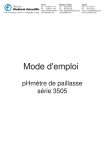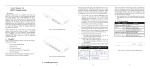Download MODEL 470 PORTABLE CONDUCTIVITY/TDS METER
Transcript
MODEL 470 PORTABLE CONDUCTIVITY/TDS METER OPERATING MANUAL MANUEL D’UTILISATION BETRIEBSHANDBUCH MANUALE OPERATIVO MANUAL DE OPERAÇÂO MANUAL DE FUNCIONAMIENTO 470 250/REV A/09-00 MODEL 470 PORTABLE CONDUCTIVITY/TDS METER OPERATING MANUAL CONTENTS Introduction Specification Installation Displays Controls Probe Zero Preparation of Conductivity Standards Operation Calibration: With Known Cell Constant On Standard Solution (AVE) On Non-Standard Solution (MVE) Sample Measurement Error Codes Good Practice Guidelines Troubleshooting Guide Battery Replacement Optional Accessories EC Declaration of Conformity 1 1-2 2 3 4 5 5 5 6 6 6 7 7-8 8 9 10-11 11 11 12 MODEL 470 PORTABLE CONDUCTIVITY/TDS METER OPERATING MANUAL INTRODUCTION The Model 470 is a general purpose, hand held Conductivity/TDS meter offering direct calibration on standard solutions or by direct cell constant entry. The custom backlit liquid crystal display simultaneously shows temperature compensated conductivity or TDS and temperature. The conductivity/TDS range is automatically selected for optimum resolution and temperature compensated using an adjustable temperature coefficient. The instrument is housed in a robust, ergonomically designed case that is environmentally protected to IP67. Calibration errors are clearly indicated together with the parameter in error. An indication of battery life is also permanently shown on the display. An automatic switch off facility helps to conserve battery life. SPECIFICATION Conductivity Ranges: Resolution: Accuracy: TDS Ranges: Resolution: Accuracy: 0 to 1999mS* (*only with cell constant >5) 0 to 199.9mS 0 to 19.99mS 0 to 1999µS 0 to 199.9µS 0 to 19.99µS 1mS*/0.1mS/0.01mS/1µS/0.1µS/0.01µS ±0.5% ±2 digits 0 to 1999g/l* (* only with cell constant >5) 0 to 199.9g/l 0 to 19.99g/l 0 to 1999mg/l 0 to 199.9mg/l 0 to 19.99mg/l 1g/l*/0.1g/l/0.01g/l/1mg/l/0.1mg/l/0.01mg/l ±0.5% ±2 digits 1 Temperature Range: Resolution: Accuracy: ATC & Manual Ranges: Cell Constant: Reference Temperature: Temperature Coefficient: E/C Ratio: Auto StandardRecognition: Battery Life Indication: Probe Input: Power: Size: Weight: -10 to +105°C / 14 to 220°F 0.1°C / 1°F ±0.5°C / ±1°F 0 to +100°C / 32 to 212°F Digitally settable 0.01 to 19.99 25°C 0.00 to 4.00%/°C linear 0.6 10µS, 84µS, 1413µS or 12.88mS (with manual override) <25%, 25-50%, 50-75%, 75-100% Mini-DIN conductivity/temperature 2 AA cells 175(l) x 75(w) x 35(d)mm 250g INSTALLATION Unpack the instrument and ensure the following items are present: 1. Model 470 Conductivity Meter (470 201) 2. Conductivity/Temperature Probe (epoxy bodied) (027 298) 3. 2 x AA alkaline batteries (021 007) Optional accessories which may have been ordered: 1. Carrying Case (033 269) 2. Protective boot (985 531) 3. Conductivity Standard 10µS (025 139) 4. Conductivity Standard 84µS (025 164) 5. Conductivity Standard 1413µS (025 138) 6. Conductivity Standard 12.88mS (025 156) 7. Cell K=1, epoxy bodied (027 298) 8. Cell K=0.1, epoxy bodied (027 801) 9. Cell K=10, epoxy bodied (027 802) 2 DISPLAYS 1. Main display - 3½ digit backlit LCD providing direct readout of conductivity (in µS or mS) and total dissolved solids (TDS) (in mg/l or g/l). The display will also show Underrange (-1) and Overrange (1) symbols if the instrument is reading outside the operating ranges. 2. Secondary display - 4 digit display showing temperature (manual temperature compensation value or probe temperature) in °C or °F, the cell constant value (K) or the temperature coefficient value as a percentage (%). 3. Reading hold indication. 4. CAL - will be displayed momentarily to indicate auto standard recognition calibration or probe zero. 5. Battery life indication - 4 levels will be shown ranging from <25%, 25-50%, 50-75% and 75-100%. Sensor calibration data and user parameters are retained during battery replacement. 6. Mode annunciators. 7. Manual temperature compensation/calibration indication. 8. OR annunciator - indicates an out of range condition. 3 CONTROLS Hold The main operating mode displays conductivity readings and temperature, which can be held by pressing the Hold key (subsequent Hold key press returns to live measurement). I:O Switches the instrument on and off. The instrument will automatically switch off after 30 minutes if no keys are pressed. Back light. Pressing this key will illuminate the back light for 10 seconds. It should be noted that, if used excessively, this will degrade battery life. 56 Enables adjustment of conductivity, cell constant and temperature coefficient values. Cal Pressing the Cal key illuminates the Cal mode indicator. A subsequent Cal key press calibrates to the nearest conductivity standard or probe offset to zero (if the reading is less than 2µS). Alternatively, the 56 keys can be used to set the conductivity display to the required value, which must be confirmed by pressing the Cal key. The Cal key is used to perform a conductivity calibration on 10µS, 1413µS, 12.88mS or 0µS. In TDS mode the unit calibrates to 6.6mg/l, 933mg/l, 8.5g/l or 0mgl. Calibration errors are indicated for 3 seconds by an error code displayed on the secondary display, together with the parameter in error displayed on the primary display. Mode °C or °F temperature units can be selected by pressing the mode key for 3 seconds. Pressing the Mode key changes to TDS measurement and temperature display. Subsequent mode key presses will go through TDS and cell constant display (adjustable via 56 keys) and TDS and temperature coefficient display (adjustable via 56 keys). 4 PROBE ZERO Pressing the Cal key illuminates the Cal mode indicator. A subsequent Cal key press calibrates to the nearest conductivity standard or probe offset to zero (if the reading is less than 2µS). PREPARATION OF CONDUCTIVITY STANDARDS Suitable conductivity standards are available commercially or these can be made up as required from A.R. reagents with reference to the relevant physical tables. Method for general purpose conductivity standard 1) Accurately weigh out 0.746 grammes of dried A.R. grade Potassium Chloride (KCl). 2) Dissolve in 1 litre of good quality deionised water. This produces a 0.01N solution with a conductivity of 1413µS @ 25°C. Storage This solution must be stored in a plastic container and the air space should be kept to an absolute minimum. The shelf life of 1 week can be increased by storing below 4°C, but where any doubt exists about the viability of stored solution a fresh batch should be prepared. OPERATION Switch the instrument on by holding down the I/O key for 1-2 seconds. All display segments will be illuminated for approximately 2 seconds. Remove the conductivity cell from the packaging and ensure it is in good condition (not broken). Connect the cell to the instrument. 5 CALIBRATION Auto standard recognition operates over the range of 0 to 100°C and will recognise 10µS, 84µS, 1413µS or 12.88mS. Alternative values may be entered during the calibration sequence by using the 56 keys to set the preferred values. NOTE: Manual temperature compensation should be entered prior to commencing a calibration sequence. (If the displayed reading is altered the auto standard recognition feature will be disabled. To retrieve the auto standard recognition values it is necessary to exit the calibration sequence by pressing the Mode key). a) WITH KNOWN CELL CONSTANT Connect a standard pre-calibrated cell to the unit. Select K using the Mode key. The display will show the current cell constant. The 56 keys can then be used to adjust the cell constant to the value indicated on the conductivity cell body. b) ON STANDARD SOLUTION (Auto Value Regognition) Place the conductivity cell into the calibration standard. Press the Cal key and allow the reading to stabilise prior to pressing the Cal key again to complete the calibration. To abort the calibration sequence press the Mode key. 6 c) ON NON- STANDARD SOLUTION (Manual Value Entry) Place the conductivity cell into the calibration standard. Enter the preferred calibration standard value using the 56 keys. (If the displayed reading is altered the auto standard recognition feature will be disabled. To retrieve the auto standard recognition values it is necessary to exit the calibration sequence by pressing the Mode key). Press the Cal key and allow the reading to stabilise. Press the Cal key again to complete the calibration. To abort the calibration sequence press the Mode key. SAMPLE MEASUREMENT Conductivity is a temperature dependent measurement. All substances have a conductivity coefficient which varies from 1%/°C to 3%/°C for most commonly occurring substances. The temperature coefficient defaults to 2%/°C, this being adequate for most routine determinations. Conductivity readings varying with temperature may be due to the substances under test having a coefficient other than the typical value of 2%/°C. To eliminate this variation it is necessary to maintain all samples at the reference temperature by use of a thermostatic water bath or equivalent. Adjustment may be made by selecting % on the secondary display via the Mode key and then using the 56keys to the required value. After calibration the measurement of samples is carried out by immersing the cell in the samples, allowing the reading to stabilise and recording the result. The cell should be rinsed in deionised water between each sample to avoid contamination, shaken to remove internal droplets, and the outside wiped prior to immersion in the next sample. 7 TDS mode Conductivity mode On completion of sample measurement the cell should be thoroughly rinsed in deionised water. ERROR CODES Err 1 indicates that the calculated cell constant (K) is out of range (0.01 to 19.99). STORAGE Short Term The cell should be immersed in deionised water to keep the plates in a wetted condition. Long Term The cell should be thoroughly rinsed in deionised water, the exterior body wiped and then stored dry. NOTE: When preparing the cell for storage the plate area must not be wiped dry. When using a dry cell initial stability on re-use may be impaired until the cell plates become re-wetted. 8 GOOD PRACTICE GUIDELINES 1. The presence of particulate matter in the sample can lead to unstable and non-reproducible results. If necessary filter, or allow the particles to settle prior to immersion. 2. Ensure no air bubbles are trapped in the measuring cell. Gentle agitation of the cell should ensure that bubbles are purged. 3. The entire plate area must be immersed in the solution under test. The slots in the side of the sensor should be below the surface. 4. It is advisable to clean the sensor if contamination is evident. This should be approached in a progressive manner, beginning with deionised water and progressing to other solvents or a soft air brush if the deposits persist. The carbon plates can be damaged and should not come into contact with anything which is likely to abrade their surface. 5. The temperature coefficient is very dependent on the solution being measured and its concentration level. The effect of temperature change on conductivity can be very significant, and if the temperature coefficient is not known it is wise to measure all samples at the same temperature. 6. The TDS mode displays results which have been calculated from the measurement of conductivity. The salinity mode assumes that the major constituent responsible for the conductivity of the solution is sodium chloride. If significant quantities of other conductive species are present then the displayed results could be inaccurate. Likewise, the TDS mode assumes some knowledge of the electrolyte balance of the analyte. The EC ratio parameter found in the set up routine allows selection of a factor suitable for the solution under test. Most analysers which do not offer this option use a default value of 0.6. 9 TROUBLESHOOTING GUIDE FAULT PROBABLE CAUSE ACTION No power Battery failure Battery polarity incorrect Replace batteries Refit batteries Unstable display Conductivity cell defective Replace conductivity cell Check cell connection to Display permanently Intermittent or no instrument under or over range connection Conductivity cell defective Replace conductivity cell Contaminated solutions Replace solutions Intermittent display Conductivity cell not fitted Check connections correctly I/O key not held down long enough Retry holding key for 2 seconds keys not working Operating in incorrect mode Refer to operation section of manual Back light not on/ goes out 10 second time elapsed/ normal function Recheck I/O switch not working 56 Hold function selected Unable to adjust manual temperature Incorrect mode of operation Reading drifts Deselect Hold function Reselect mode Conductivity cell stored Allow to soak for 2 hours dry CO2 absorbtion by sample Noticeable for low conductivity - do not allow sample to stand in unstoppered bottles 10 FAULT Non linear readings Poor reproducibility ACTION PROBABLE CAUSE Conductivity cell not zeroed Zero conductivity cell Carryover between solutions Rinse cell in distilled water between measurements BATTERY REPLACEMENT To fit new batteries; loosen the battery compartment cover (the screws are captive in the cover), remove and carefully discard the used batteries. Fit the new batteries, type R6, AA or AM3, ensuring the correct polarities are observed, as indicated on the moulding. Refit the battery compartment cover, ensuring that the fixings are secured into place, but are not overtightened. OPTIONAL ACCESSORIES The following list of items are available for use with the Model 470: 033 269 985 531 025 139 025 164 025 138 025 156 027 298 027 801 027 802 Carrying Case Protective Boot Conductivity Standard 10µS Conductivity Standard 84µS Conductivity Standard 1413µS Conductivity Standard 12.88mS Cell K=1, epoxy bodied Cell K=0.1, epoxy bodied Cell K=10, epoxy bodied 11 EC Declaration of Conformity JENWAY Model 470 Conductivity/TDS Meter complies with the following European Standards: EN 50081-1:1992 Electromagnetic compatibility - Generic emission standard EN 61326:1998 Electrical equipment for measurement, control and laboratory use - EMC requirements EN 61010-1:1993 Safety requirements for electrical equipment for measurement, control and laboratory use Following the provision of: EMC Directive - 89/336/EEC and Low Voltage Directive - 73/23/EEC Martyn J. Fall Managing Director, Jenway Limited, Gransmore Green, Felsted, Dunmow, Essex, CM6 3LB, England 12