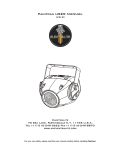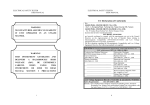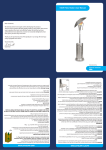Download CALI-1200HN
Transcript
Operation Manual for HIGH TEMPERATURE CALIBRATOR CALI-1200HN PLEASE READ THIS MANUAL CAREFULLY BEFORE OPERATION 3, Hagavish st. Israel 58817 Tel: 972 3 5595252, Fax: 972 3 5594529 [email protected] MRC.VER.01-5.12 Operation Manual INDEX S.NO 1 CONTENTS PAGE NO BEFORE YOU START 4 1.1 SYMBOLS USED 4 1.2 SAFETY INFORMATION 5-7 8 2 INTRODUCTION 8 TECHNICAL SPECIFICATIONS & ENVIRONMENTAL CONDITIONS 3.1 TECHNICAL SPECIFICATIONS 8-10 3 3.2 ENVIRONMENTAL CONDITIONS 3.3 WARRANTY 10 10-11 11 QUICK START 4.1 UNPACKING 11 4 4.2 SET-UP 11-12 2 of 18 Operation Manual S NO 5 CONTENTS PARTS & CONTROLS 5.1 GENERAL ASSEMBLY PAGE NO 12 12 12 5.2 DISPLAY 13 5.3 HEATER BLOCK 6 13 OPERATING PROCEDURE 13 6.1 OPERATIONAL PROCEDURE 14 6.2 TO SELECT THE UNIT ˚C OR ˚F 14 6.3 SWITCH TEST 14 6.4 FORCED AIR COOLING 7 14-15 STORING & TRANSPORTING THE CALIBRATOR 8 MAINTENANCE & SERVICING 9 SERVICE INFORMATION FORM 3 of 18 15-16 17-18 Operation Manual 1. BEFORE YOU START: 1.1 SYMBOLS USED: The following are the symbols used throughout the manual. S.NO SYMBOL DESCRIPTION 1 Read the user manual before operating the instrument. 2 Warning- conditions that may pose hazards to the user. 3 Hot surface- areas which are at high temperature. 4 Special information 5 Caution-condition that may damage the instrument. Electric shock - condition that may pose shock to the user. 6 4 of 18 Operation Manual 1.2 SAFETY INFORMATION: Use the instrument only as specified in this manual. Otherwise, the protection provided by the instrument may be impaired. Refer to the safety information below and appearing throughout the manual. A. WARNINGS: This calibrator is designed for interior use only. Inspect the instrument for damage before each use. Do not use the instrument if it appears damaged or operates abnormally. If the instrument is used in a manner not in accordance with the equipment design, the operation of the instrument may get damaged. Do not place the instrument under a cabinet or other structure. Leave enough clearance to allow for safe and easy insertion and removal of probes. Do not use this instrument for any application other than the calibration work. Any other use of the instrument may cause unknown hazards to the user. Do not operate near flammable materials. Calibration Equipment should only be used by Trained Personnel. Completely unattended operation is not recommended. Do not drop the probe stems into the well. This type of action can cause Shock to the Sensor. The fuse must not be removed from the socket until the power cord has been disconnected. Follow all safety guidelines listed in the user’s manual. Do not leave the thermo well in the instrument for prolonged periods. It may cause damage due to high operating temperature of the instrument. Do not slam the probe sheath into the well. It may cause a shock to the sensor and affect the calibration. 5 of 18 Operation Manual This instrument and the thermometer probes are sensitive instrument that can be damaged. Always handle those devices with care. Do not operate this instrument in an excessively wet, oily, dusty, or dirty environment. Never connect 24 V DC (max) voltage or Switch test terminals to voltage generating devices. B. ELECTRICAL SHOCK This instrument must be plugged into a 115V, 60Hz electric outlet only. The power cord of the instrument is equipped with a three-pin grounding plug for your protection against electrical shock hazards. It must be plugged directly into a properly grounded three-pin socket. The receptacle must be installed in accordance with local codes and ordinances. Do not use an extension cord or adapter plug. If supplied with user accessible fuses, always replace the fuse with one of the same rating, voltage, and type. Always replace the power cord with an approved cord of the correct rating and type. If a main power supply fluctuation occurs, immediately turn off the instrument. Power bumps from brown-outs could damage the instrument. Wait until the power has stabilized. C. CAUTIONS: Always operate this instrument at room temperature between 15˚C-40˚C. Allow sufficient air circulation for the instrument by leaving at least 6 inches (15cm) of clearance around the instrument 6 of 18 Operation Manual The sensor under test must always be removed from the calibrator after use. There is risk that the sensor may become stuck. Component life time can be shortened by continuous high temperature operation. Use of this instrument at HIGH TEMPERATURES for extended periods of time requires caution. Do not turn off the instrument at temperatures higher than 100˚C. This would create a hazardous situation. Select a set-point less than 100˚C and allow the Instrument to cool before turning it OFF. Check that earth connection for the instrument is present and attach Power Cord. D. Don’t exceed the pressure supplied to Forced Air Cooling System by 7 Kg/cm2 HOT SURFACE: Do not touch the well access surface of the instrument. The block vent may be very hot due to the fan blowing across the heater block of the instrument. Do not touch the Well or the Insert while the calibrator is heating up, they may be very hot. Do not touch the tip of the sensor when it is removed from the Insert / well, it may be very hot. Don’t switch off the calibrator immediately after use. You must wait until the instrument reaches a temp at 100˚C before you switch off. The calibrator is designed to offer a minimum of basic insulation only. Recommended usage of the calibrator – 8 hours a day. When there is power failure during calibration, the calibration can be started from the reading from where the power is cut off. 7 of 18 Operation Manual 2. INTRODUCTION: CALI-1200HN is a semi-portable, multi-hole and dry block type high temperature calibrator used to calibrate temperature sensors like Thermocouples of different sizes at the same time at high Temperature. Insert the sensor in the thermo well of the calibrator depending on the size of the sensor. The temperature in the PID Controller can be set to a desired value. Once the set temperature is stabilized the user can measure the output of the sensor using the suitable indicator and determine the deviation. This calibrator is suitable for Steel, glass, Metallurgical Processes, Cement Plants, Refineries / Fertilizers, Thermal Power Stations etc. 3. TECHNICAL SPECIFICATIONS & ENVIRONMENTAL CONDITIONS: SALIENT FEATURES: Cost Effective High Temperature Furnace (Max. 1200°C). RS-232 Interface & Calibration Software as Option. Multi-hole Inserts (to suit). High Stability / Accuracy. Auto tune PID Temperature Control. Semi Portable – Castor Wheels. Forced air cooling provision. 3.1 TECHNICAL SPECIFICATIONS: MECHANICAL SPECFICATIONS: Dimensions (w*d*h) : 205×365×475mm. Weight : Approx. 13Kgs BORE DIAMETER / DEPTH OF IMMERSION : 45mm / 150mm (or to suit) 8 of 18 Operation Manual ENVIRONMENT: Ambient Operating Temperature Range : 15-40˚C Storage Temperature Range : 10-50˚C Humidity range : 40-75% RH READOUT SPECIFICATIONS: Resolution : 1˚C / 1˚F Temperature units : ˚C/˚F POWER SUPPLY: Line Voltage / Frequency : 110 VAC ±10% / 60Hz. Power consumption : 1850VA OPTIONAL RS232 COMMUNICATION INTERFACE: Type of connection : 9 pole, D sub male Software : Calibration software OPTIONAL FORCED COOLING: Air cooling : Forced Air cooling (Dry Compressed Air required) THERMAL SPECIFICATIONS: Maximum Temperature : 1200˚C / 2192˚F Minimum Temperature : 300˚C / 572˚F Basic Accuracy: Better than ±3˚C. Stability : ±0.5˚C up to 600˚C & ±1˚C above 600˚C Heating time to max. (incl. Insert) : 60 minutes Cooling time (without Forced Air Cooling) : 2 ½ hours Cooling time (with forced air cooling): 45 min. from 1200˚C to 300˚C. Multi hole insert : (4*7mm) + (3*9mm) or to suit 9 of 18 Operation Manual INPUT SPECIFICATIONS: Switch Test Input: 5 VDC. Internal Power Supply : Max. 24V DC (open) Type of Connection : 4mm Safety Socket Load Range : LED On: 0-10kΩ / LED / Off:>100Kω OUTPUT SPECIFICATIONS: Transmitter Power Supply : 24 VDC OPTIONALS: Carrying case “Caltemp” Calibration software NABL Calibration Certificate. 3.2 ENVIRONMENTAL CONDITIONS: This instrument should not be operated in an excessively dusty and dirty environment. The instrument operates safely under the following conditions. Operating Temperature : 15˚C to 40˚C. Storage Temperature: -10˚C to 50˚C. Ambient Relative Humidity : 40–70% 3.3 WARRANTY: The manufacturer warrants this product to be free from defects in material and workmanship under normal use and service for a period of one year from the date of dispatch. This warranty extends only to the original purchaser and shall not apply to any product which, in manufacturer’s sole opinion, has been subject to misuse, alteration, abuse or abnormal conditions of operation or handling manufacturer’s obligation under this warranty is limited to repair or replacement of a product which is returned to manufacturer within the warranty period and is determined, upon examination by manufacturer, to be defective 10 of 18 Operation Manual If manufacturer determines that the defect or malfunction has been caused by operation not specified in the manual, manufacturer will repair the product and bill the purchaser for the reasonable cost of repair. 4.QUICK START: 4.1 UNPACKING: Unpack the instrument carefully and inspect it for any damage that may have occurred during dispatch. If there is transit damage, notify manufacturer immediately. Verify that the following components are present: High Temperature Calibrator with main power cord. Multi hole Inserts as per specifications, (or) to suit Tool for Removing Inserts Test Probe Calibration Certificate Operational Manual Optionals - RS 232 Serial Cable - CD-ROM containing Software Package “CalTemp” - CalTemp Operation Manual 4.2 SET-UP: Switch ON the instrument Set value should be zero. Read value should show the ambient temperature. Set any temperature in the display. If the cal control shows the LED heating pulse, then we can be sure that the instrument is in working Condition. 11 of 18 Operation Manual Insertion tube diameter is selected according to the diameter of the sensor to be calibrated. The cal control will illuminate and the fan will begin quietly blowing air through the instrument after the illumination of the cal control. Sensor is inserted in the insertion tube and set the desired temperature in the display. Heater block gets heated and meets the desired set temperature with the help of PID controller. 5.0 PARTS & CONTROLS: 5.1 GENERAL ASSEMBLY : 5.2 DISPLAY PANEL: Green Display : Process Temperature Green LED : Output Indicator (Flashing green bulleted Square in the top left Corner) Red LED : Temperature Over range Indication, set for +10% of maximum range of the instrument (flashing red bulleted square in the bottom right corner 12 of 18 Operation Manual 5.3 HEATER BLOCK: The “Block” is made of Inconel 600 provides a relatively constant and accurate temperature environment in which the sensor that is to be calibrated is inserted. A 0.25 inch diameter well is provided that may be used for sensors of that size or may be sleeved down with various sized multi-hole probe sleeves. Heaters surround the block assembly and provide even heat to the sensor. K type simplex Thermocouple is embedded at the base of the block assembly to sense and control the temperature of the block. The entire assembly is suspended in an air cooled chamber thermally isolated from the chassis and electronics. 6.0 OPERATING PROCEDURE: 6.1 Operational Procedure Connect the dry block calibrator to the power socket & Insert the Inconel block in the furnace Switch ON the instrument with MCB. Set the required temperature in the PID Controller as follows. Press “*” key and “▲“key simultaneously to increase the set temperature. Press “*” key and “▼“key simultaneously to decrease the set temperature. Insert the sensors, which are going to be calibrated into the corresponding hole of the Inserts. Allow the bath to stabilize at the set temperature. Connect test probe to the indicator and note down the readings of test probe. Repeat Steps d to h for other set of calibration points. After calibration is over, set the bath temperature to ambient and allow the bath to cool. When Bath temperature reaches 200˚C, switch off the power supply. 13 of 18 Operation Manual 6.2 TO SELECT THE UNIT (°°C / °F): Press the “▲” & “▼” key together and hold for 3 seconds. Use the “▲” or “▼” key to locate the LEVEL Function. Press and hold the * key and use the “▲” or “▼” key to get LEVEL 2. Use the “▲” or “▼” key to get “Unit” on the display. Press and hold the * key and use the “▲” or “▼” key to get the required Unit (°C or °F). Press “▲” or “▼” key together for 3 seconds to exit setup. 6.3 SWITCH TEST : Connect the output of the Thermostat switch to the switch test sockets using the Test Probes supplied. If the thermostat switch is of “Normally Closed” type the LED glows and will stop glowing when the switch changes its state. If the thermostat switch is of “Normally Open” type the LED stops glowing and will start glowing when the switch changes its state. 6.4 FORCED AIR COOLING: For fast cooling, Forced Air cooling System is used. Connect External Pressure Source to the Air inlet port provided at the side of the instrument through 6mm Legris hose. 7.0 STORING AND TRANSPORTING THE CALIBRATOR: The following guidelines should always be observed while storing and transporting the calibrator. STORING: If the calibrator has been heated up to temperatures above 300˚C, you must wait until the instrument reaches a temperature at 100˚C before you switch off. 14 of 18 Operation Manual If required, remove the inserts from the calibrator using the tool for removing insertion supplied with the instrument. The Sensor under test must always be removed from the calibrator after use. The insert must be removed to avoid damage to the instrument, if the calibrator is to be transported for long distances. TRANSPORTING: Never leave the hot inserts that may have been removed from the calibrator unsupervised, which constitutes fire hazard. Transport the calibrator to the packing box after use and ensure that the instrument has cooled to temperature of 10˚C/50˚F before placing it in the packing box. 8.0 MAINTENANCE & SERVICING: A. MAINTENANCE: The calibration instrument has been designed with ease of operation and simplicity of maintenance. Proper care of the instrument requires very little maintenance. Avoid operating the instrument in an oily, wet, dirty & or dusty environment. If the outside of the instrument becomes soiled, it may be wiped clean with a damp cloth and mild detergent. Do not use harsh chemicals on the surface which may damage the paint. It is important to keep the well of the calibrator clean and clear of any foreign matter. Do not use fluid to clean out the well. If a hazardous material is spilt on or inside the equipment, the user is responsible for taking the suitable steps to clean the equipment. Do not use fluids to clean out the well. It may leak into the instrument and cause damage to the instrument. The insert (Inconel block) must be clean before use. Scratches and other damage to the insert should be avoided by storing the inserts carefully when not in use. 15 of 18 Operation Manual B. SERVICING: MAIN,TRANSFORMER, HEATER & CONTROL FUSE: Locate the main fuse, Transformer Fuse, Heater Fuse and Control Fuse in the corresponding fuse holders marked in the equipment. Open the Fuse holder cap by rotating it in anti clockwise direction & replace the fuse. In case of any problem, return the Instrument to manufacturer for service after filling the service information form. 16 of 18 Operation Manual 9.0 SERVICE INFORMATION: CUSTOMER DETAILS : Date : Customer name and address: _______________________________________________________________ _______________________________________________________________ _______________________________________________________________ _______________________________________________________________ Contact person with Designation : _______________________________________________________________ Fax no. / Phone no.: __________________ E-mail: _____________________ Your order no.: _______________________________________________________________ Delivery Address: _______________________________________________________________ _______________________________________________________________ _______________________________________________________________ _______________________________________________________________ INSTRUMENT DETAILS: Model and Serial No. ___________________ Warranty Claimed: 1) Yes 2) No 17 of 18 Invoice no: ________________ Operation Manual SERVICE REQUEST: 1) Calibration 2) Service If Service problem encountered, please mention briefly the nature of the problem. _______________________________________________________________ _______________________________________________________________ _______________________________________________________________ _______________________________________________________________ _______________________________________________________________ _______________________________________________________________ _______________________________________________________________ _______________________________________________________________ SPECIAL REQUESTS: __________________________________________________________ __________________________________________________________ __________________________________________________________ __________________________________________________________ __________________________________________________________ __________________________________________________________ __________________________________________________________ __________________________________________________________ 18 of 18