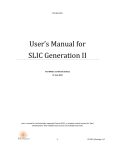Download Sun Network QDR InfiniBand Gateway Switch Administration Guide
Transcript
Sun Network QDR InfiniBand Gateway Switch
Administration Guide for Firmware Version 2.1
Part No.: E36260-01
March 2013, Revision A
Copyright © 2013, Oracle and/or its affiliates. All rights reserved.
This software and related documentation are provided under a license agreement containing restrictions on use and disclosure and are protected by
intellectual property laws. Except as expressly permitted in your license agreement or allowed by law, you may not use, copy, reproduce, translate,
broadcast, modify, license, transmit, distribute, exhibit, perform, publish, or display any part, in any form, or by any means. Reverse engineering,
disassembly, or decompilation of this software, unless required by law for interoperability, is prohibited.
The information contained herein is subject to change without notice and is not warranted to be error-free. If you find any errors, please report them to us
in writing.
If this is software or related software documentation that is delivered to the U.S. Government or anyone licensing it on behalf of the U.S. Government, the
following notice is applicable:
U.S. GOVERNMENT END USERS. Oracle programs, including any operating system, integrated software, any programs installed on the hardware,
and/or documentation, delivered to U.S. Government end users are "commercial computer software" pursuant to the applicable Federal Acquisition
Regulation and agency-specific supplemental regulations. As such, use, duplication, disclosure, modification, and adaptation of the programs, including
any operating system, integrated software, any programs installed on the hardware, and/or documentation, shall be subject to license terms and license
restrictions applicable to the programs. No other rights are granted to the U.S. Government.
This software or hardware is developed for general use in a variety of information management applications. It is not developed or intended for use in any
inherently dangerous applications, including applications which may create a risk of personal injury. If you use this software or hardware in dangerous
applications, then you shall be responsible to take all appropriate fail-safe, backup, redundancy, and other measures to ensure its safe use. Oracle
Corporation and its affiliates disclaim any liability for any damages caused by use of this software or hardware in dangerous applications.
Oracle and Java are registered trademarks of Oracle and/or its affiliates. Other names may be trademarks of their respective owners.
Intel and Intel Xeon are trademarks or registered trademarks of Intel Corporation. All SPARC trademarks are used under license and are trademarks or
registered trademarks of SPARC International, Inc. AMD, Opteron, the AMD logo, and the AMD Opteron logo are trademarks or registered trademarks of
Advanced Micro Devices. UNIX is a registered trademark of The Open Group.
This software or hardware and documentation may provide access to or information on content, products, and services from third parties. Oracle
Corporation and its affiliates are not responsible for and expressly disclaim all warranties of any kind with respect to third-party content, products, and
services. Oracle Corporation and its affiliates will not be responsible for any loss, costs, or damages incurred due to your access to or use of third-party
content, products, or services.
Copyright © 2013, Oracle et/ou ses affiliés. Tous droits réservés.
Ce logiciel et la documentation qui l’accompagne sont protégés par les lois sur la propriété intellectuelle. Ils sont concédés sous licence et soumis à des
restrictions d’utilisation et de divulgation. Sauf disposition de votre contrat de licence ou de la loi, vous ne pouvez pas copier, reproduire, traduire,
diffuser, modifier, breveter, transmettre, distribuer, exposer, exécuter, publier ou afficher le logiciel, même partiellement, sous quelque forme et par
quelque procédé que ce soit. Par ailleurs, il est interdit de procéder à toute ingénierie inverse du logiciel, de le désassembler ou de le décompiler, excepté à
des fins d’interopérabilité avec des logiciels tiers ou tel que prescrit par la loi.
Les informations fournies dans ce document sont susceptibles de modification sans préavis. Par ailleurs, Oracle Corporation ne garantit pas qu’elles
soient exemptes d’erreurs et vous invite, le cas échéant, à lui en faire part par écrit.
Si ce logiciel, ou la documentation qui l’accompagne, est concédé sous licence au Gouvernement des Etats-Unis, ou à toute entité qui délivre la licence de
ce logiciel ou l’utilise pour le compte du Gouvernement des Etats-Unis, la notice suivante s’applique :
U.S. GOVERNMENT END USERS. Oracle programs, including any operating system, integrated software, any programs installed on the hardware,
and/or documentation, delivered to U.S. Government end users are "commercial computer software" pursuant to the applicable Federal Acquisition
Regulation and agency-specific supplemental regulations. As such, use, duplication, disclosure, modification, and adaptation of the programs, including
any operating system, integrated software, any programs installed on the hardware, and/or documentation, shall be subject to license terms and license
restrictions applicable to the programs. No other rights are granted to the U.S. Government.
Ce logiciel ou matériel a été développé pour un usage général dans le cadre d’applications de gestion des informations. Ce logiciel ou matériel n’est pas
conçu ni n’est destiné à être utilisé dans des applications à risque, notamment dans des applications pouvant causer des dommages corporels. Si vous
utilisez ce logiciel ou matériel dans le cadre d’applications dangereuses, il est de votre responsabilité de prendre toutes les mesures de secours, de
sauvegarde, de redondance et autres mesures nécessaires à son utilisation dans des conditions optimales de sécurité. Oracle Corporation et ses affiliés
déclinent toute responsabilité quant aux dommages causés par l’utilisation de ce logiciel ou matériel pour ce type d’applications.
Oracle et Java sont des marques déposées d’Oracle Corporation et/ou de ses affiliés.Tout autre nom mentionné peut correspondre à des marques
appartenant à d’autres propriétaires qu’Oracle.
Intel et Intel Xeon sont des marques ou des marques déposées d’Intel Corporation. Toutes les marques SPARC sont utilisées sous licence et sont des
marques ou des marques déposées de SPARC International, Inc. AMD, Opteron, le logo AMD et le logo AMD Opteron sont des marques ou des marques
déposées d’Advanced Micro Devices. UNIX est une marque déposée d’The Open Group.
Ce logiciel ou matériel et la documentation qui l’accompagne peuvent fournir des informations ou des liens donnant accès à des contenus, des produits et
des services émanant de tiers. Oracle Corporation et ses affiliés déclinent toute responsabilité ou garantie expresse quant aux contenus, produits ou
services émanant de tiers. En aucun cas, Oracle Corporation et ses affiliés ne sauraient être tenus pour responsables des pertes subies, des coûts
occasionnés ou des dommages causés par l’accès à des contenus, produits ou services tiers, ou à leur utilisation.
Contents
Using This Documentation
xi
Troubleshooting the Gateway
1
Gateway Hardware Problems
InfiniBand Fabric Problems
1
3
Network Management Troubleshooting Guidelines
Understanding Routing Through the Gateway
6
7
Switch Chip Port to QSFP Connectors and Link LED Routes
QSFP Connectors and Link LEDs to Switch Chip Port Routes
Signal Route Through the Gateway
Switch GUIDs Overview
8
9
10
Understanding Administrative Commands
Configuration Overview
8
13
13
Oracle ILOM Command Overview
Hardware Command Overview
16
InfiniBand Command Overview
17
Administering the Chassis
19
Monitoring the Chassis
19
16
▼
Display Gateway General Health
▼
Display Power Supply Status
▼
Check Board-Level Voltages
20
20
21
iii
▼
Display Internal Temperatures
▼
Display Fan Status
▼
Display Gateway Environmental and Operational Data
▼
Display Flash Drive Information
▼
Display Free Memory and File System Space
▼
Display Chassis FRU ID
▼
Display Power Supply FRU ID
▼
Display Gateway Firmware Versions
22
24
25
26
27
28
28
▼
Restart the Management Controller
▼
Change the root User Password
Administering the I4 Switch Chip
31
Monitoring the I4 Switch Chip
31
29
29
▼
Display the Switch Chip Port to QSFP Connector Mapping
▼
Locate a InfiniBand Device and Connector From the GUID and Port
33
▼
Locate a Switch Chip or Connector From the GUID and Port
▼
Display Switch Chip Boot Status
▼
Display Link Status
▼
Display Connectors Configured With Autodisable Functionality
▼
Display Switch Chip Port Status
▼
Display Switch Chip Port Counters
32
33
34
35
Controlling the I4 Switch Chip
37
38
40
▼
Disable a Switch Chip Port
▼
Enable a Switch Chip Port
40
41
Autodisabling Ports and Connectors
Autodisable Functionality
iv
23
26
Oracle Auto Service Request
Controlling the Chassis
22
43
43
Sun Network QDR InfiniBand Gateway Switch Administration Guide for Firmware Version 2.1 • March 2013
36
▼
Add Connectors to the Autodisable List
▼
Reenable Autodisabled Connectors
▼
Delete Connectors From the Autodisable List
Administering the Subnet Manager
49
Monitoring the Subnet Manager
49
44
45
46
▼
Display Subnet Manager Status
▼
Display the Subnet Manager’s Location History
▼
Display Subnet Manager Priority, Controlled Handover State, Prefix,
Management Key, and Routing Algorithm 51
▼
Display the Secret M_Key Configuration
▼
Verify M_Key Persistence
▼
Verify the Subnet Manager Configuration Integrity
▼
Display the Subnet Manager Log
Controlling the Subnet Manager
50
51
52
53
54
55
56
▼
Set the Subnet Manager Priority
▼
Set the Subnet Manager Prefix
▼
Enable Subnet Manager Controlled Handover
▼
Set the Subnet Manager Readable Management Key
▼
Clear the Subnet Manager Readable Management Key
▼
Set the Subnet Manager Routing Algorithm
▼
Enable the Subnet Manager
▼
Disable the Subnet Manager
57
60
61
64
64
65
Prepare for Secret M_Key Functionality
Configuring Secret M_Keys
▼
59
63
smsubnetprotection Command
▼
58
62
Configuring Secure Fabric Management
Secret M_Key Overview
56
66
67
Create the Secret M_Key Configuration
67
Contents
v
▼
Add Secret M_Keys to the Configuration
▼
Set the Secret M_Key to Use
▼
Delete Secret M_Keys From the Configuration
▼
Configure a Local Secret M_Key
69
72
73
75
▼
Set the Replication Password
▼
Enable or Disable Secret M_Key Persistence
▼
Enable or Disable Secret M_Key Functionality
77
Considering Situations In Regard to Secret M_Key
78
76
76
▼
Add a New Subnet Manager to the Secret M_Key Fabric
▼
Merge Subnets Into One Secret M_Key Fabric
78
79
Secret M_Key and Firmware Upgrade and Downgrade Guidelines
80
Administering the InfiniBand Fabric
83
Monitoring the InfiniBand Fabric
83
Displaying Information About Nodes
84
▼
Identify All Switches in the Fabric
▼
Identify All CAs in the Fabric
▼
Display the InfiniBand Fabric Topology (Simple)
▼
Display the InfiniBand Fabric Topology (Detailed)
▼
Display a Route Through the Fabric
▼
Display the Link Status of a Node
▼
Display Counters for a Node
▼
Display Low-Level Detailed Information About a Node
▼
Display Low-Level Detailed Information About a Port
84
85
86
87
88
89
Displaying Fabric Functionality Configuration Information
vi
86
90
91
93
▼
Display the InfiniBand Fabric Partition Configuration
▼
Display the InfiniBand Fabric Configuration
▼
Display the smnodes List
93
94
95
Sun Network QDR InfiniBand Gateway Switch Administration Guide for Firmware Version 2.1 • March 2013
▼
Display the Fabric Element Configuration
▼
Display the IPoIB Interface
▼
Display Configured Secret M_Keys
Controlling the InfiniBand Fabric
Investigating Nodes
96
96
97
97
98
▼
Perform Comprehensive Diagnostics for the Entire Fabric
▼
Determine Changes to the InfiniBand Fabric Topology
▼
Find 1x, SDR, or DDR Links in the Fabric
▼
Determine Which Links Are Experiencing Significant Errors
Controlling Nodes
98
99
100
100
101
▼
Clear Data and Error Counters
▼
Reset a Port
▼
Set Port Speed
▼
Disable or Enable an External Port
102
102
103
Partitioning the InfiniBand Fabric
smpartition Command
105
106
smpartition Command Guidelines
Partitions and P_Keys
104
107
108
▼
Determine the Partitions and P_Keys
▼
Create a User Partition
▼
Add or Remove a Port From a Partition
▼
Modify a Partition or Port
▼
Delete a Partition
▼
Remove User Partitions for Firmware Downgrade
109
110
112
114
116
Correlating Fabric Elements
117
119
createfabric Command
120
▼
Create a Fabric Element Configuration
▼
Add or Delete an Element From the Configuration
120
122
Contents
vii
▼
Modify an Element of the Configuration
Configuring the Fabric Director Node List
Fabric Director and Fabric Elements
fdconfig Command Overview
123
125
125
126
▼
Create a Fabric Configuration
▼
Add or Remove an Element From the Fabric Configuration
▼
Modify an Element of the Fabric Configuration
Performing Supportive Tasks
Create the smnodes List
131
▼
Update the smnodes List
134
▼
Create the IPoIB Interface
135
▼
Delete the IPoIB Interface
136
133
137
Installing Gateway Supportive Software (Linux)
▼
Acquire the BXOFED Software (Linux)
▼
Install the BXOFED Software (Linux)
▼
Acquire the ConnectX-2 Firmware
137
138
139
141
Creating VNICs Under Gateway Manual Mode (Linux)
Gateway Manual Mode Overview (Linux)
142
143
▼
Determine VNIC Configuration Parameters For Gateway Manual
Mode (Linux) 144
▼
Determine VLAN Associations for Gateway Manual Mode (Linux)
145
▼
Configure and Create VNICs for Gateway Manual Mode (Linux)
VNIC Configuration on Linux Hosts in Gateway Manual Mode
Creating VNICs Under Host Manual Mode (Linux)
Host Manual Mode Overview (Linux)
Central Configuration File (Linux)
147
148
149
150
VNIC-Specific Configuration File (Linux)
viii
129
132
▼
Administering Gateway Resources
127
151
Sun Network QDR InfiniBand Gateway Switch Administration Guide for Firmware Version 2.1 • March 2013
146
▼
Determine VNIC Configuration Parameters for Host Manual Mode
(Linux) 152
▼
Create the Central Configuration File (Linux)
▼
Create the VNIC-Specific Configuration Files (Linux)
mlx4_vnic_confd Daemon (Linux)
▼
154
156
157
Configure and Create VNICs for Host Manual Mode (Linux)
Creating Virtual IO Adapters (Oracle Solaris)
158
160
Ethernet Over InfiniBand Overview (Oracle Solaris)
161
▼
Verify That the Ethernet Over InfiniBand Driver Is Installed (Oracle
Solaris) 162
▼
Install the Ethernet Over InfiniBand Driver (Oracle Solaris)
▼
Set Up VIOAs (Oracle Solaris)
▼
Configure IP Addresses on the Data Link (Oracle Solaris)
▼
Create Oracle Solaris VNICs With VLAN Tagging (Oracle Solaris)
169
Monitoring Gateway Resources
163
167
172
▼
Display LAG Information
▼
Display the VLANs
▼
Display the VNICs
▼
Display IO Adapters
▼
Display Gateway Ethernet Port Information
▼
Display Gateway Port Information
▼
Display the Gateway Instance Number
▼
Display Information About the Gateway
Controlling LAGs
162
173
174
176
177
178
179
181
182
183
▼
Enable LAG Mode
▼
Create LAGs
▼
Create a Global Gateway
▼
Add or Delete Connectors From a LAG
▼
Delete a LAG
184
185
186
187
188
Contents
ix
▼
Disable LAG Mode
189
Controlling VLANs and VNICs
190
VNIC Allocation on the Gateway
▼
Create VLANs
192
▼
Delete VLANs
194
▼
Create VNICs
▼
Modify VNICs
197
▼
Enable VNICs
199
▼
Disable VNICs
▼
Delete VNICs
191
195
200
201
Controlling Gateway Ports and Parameters
Index
x
202
▼
Enable a Gateway Ethernet Port
▼
Disable a Gateway Ethernet Port
▼
Set the Gateway Ethernet Port Parameters
▼
Set the Gateway Service Level
▼
Set the Gateway Instance Number
▼
Set the Gateway System Name
203
204
205
206
207
208
209
Sun Network QDR InfiniBand Gateway Switch Administration Guide for Firmware Version 2.1 • March 2013
Using This Documentation
This administration guide provides detailed procedures that describe administration
of the Sun Network QDR InfiniBand Gateway Switch Firmware Version 2.1 from
Oracle. This document is written for technicians, system administrators, and users
who have advanced experience administrating InfiniBand fabric hardware.
■
“Product Notes” on page xi
■
“Related Documentation” on page xi
■
“Feedback” on page xii
■
“Access to Oracle Support” on page xii
Product Notes
For late-breaking information an known issues about this product, refer to the
product notes at:
http://docs.oracle.com/cd/E36256_01
Related Documentation
Documentation
Links
Sun Network QDR InfiniBand Gateway Switch
Firmware Version 2.1
http://docs.oracle.com/cd/E36256_01
xi
Documentation
Links
Oracle Solaris 11 OS
http://www.oracle.com/goto/Solaris11/docs
Oracle Integrated Lights Out Manager (ILOM) 3.0
http://docs.oracle.com/cd/E19860-01
All Oracle products
http://docs.oracle.com
Feedback
Provide feedback on this documentation at:
http://www.oracle.com/goto/docfeedback
Access to Oracle Support
Oracle customers have access to electronic support through My Oracle Support. For
information, visit http://www.oracle.com/pls/topic/lookup?ctx=acc&id=
info or http://www.oracle.com/pls/topic/lookup?ctx=acc&id=trs visit
if you are hearing impaired.
xii
Sun Network QDR InfiniBand Gateway Switch Administration Guide for Firmware Version 2.1 • March 2013
Troubleshooting the Gateway
These topics help you resolve some basic problems that might occur with your
gateway.
■
“Gateway Hardware Problems” on page 1
■
“InfiniBand Fabric Problems” on page 3
■
“Network Management Troubleshooting Guidelines” on page 6
■
“Understanding Routing Through the Gateway” on page 7
■
“Switch GUIDs Overview” on page 10
Related Information
■
“Understanding Administrative Commands” on page 13
■
“Administering the Chassis” on page 19
■
“Administering the I4 Switch Chip” on page 31
■
“Administering Gateway Resources” on page 137
■
“Administering the InfiniBand Fabric” on page 83
■
“Administering the Subnet Manager” on page 49
Gateway Hardware Problems
This table lists situations that might occur with gateway hardware and corrective
steps that you can take to resolve the problem.
Situation
Corrective Steps
The Attention LED on a 1. Check the power supply status.
power supply is lit or the
See “Display Power Supply Status” on page 20.
power supply seems
2. Unplug the respective power cord, wait 15 minutes, then reattach the power cord.
dysfunctional.
3. If the previous steps do not rectify the situation, replace the power supply.
Refer to Gateway Service, servicing power supplies.
1
Situation
Corrective Steps
There is no network
communication with the
management controller.
1. Verify that the management controller is powered without faults.
Refer to Gateway Service, checking the chassis status LEDs.
2. Verify that there is a LinkUp condition at the NET MGT port.
Refer to Gateway Service, checking the NET MGT port LEDs.
3. Verify that the DHCP server is providing the IP address you are using to access the
management controller.
See DHCP server documentation.
4. If you are able to access the management controller through the USB connector,
restart the management controller.
Refer to Gateway Installation, accessing the management controller and “Restart the
Management Controller” on page 29.
5. If you are unable to access the management controller through the USB connector,
power cycle the gateway.
Refer to Gateway Service, powering off power supplies and Gateway Service,
powering on power supplies.
6. If the previous steps do not rectify the situation, replace the gateway.
Refer to Gateway Service, removing the gateway from the rack.
Refer to Gateway Installation, installing the gateway into the rack.
The Attention LED on
the gateway chassis is lit
or the management
controller seems
dysfunctional.
1. If you are unable to access the management controller, power cycle the gateway.
Refer to Gateway Service, powering off the power supply and Gateway Service,
powering on the power supply.
2. If you are able to access the management controller, restart the management
controller.
See “Restart the Management Controller” on page 29.
3. Check overall gateway health.
See “Display Gateway General Health” on page 20
4. Verify that the gateway is within operating temperatures and voltages.
See “Display Gateway Environmental and Operational Data” on page 23.
5. If the previous steps do not rectify the situation, replace the gateway.
Refer to Gateway Service, removing the gateway from the rack.
Refer to Gateway Installation, installing the gateway into the rack.
The Attention LED on a 1. Check the fan speed.
fan is lit or the fan seems
See “Display Fan Status” on page 22.
dysfunctional.
2. If the previous step does not rectify the situation, replace the fan.
Refer to Gateway Service, servicing fans.
3. If the previous step does not rectify the situation, install the fan into another
available slot.
Refer to Gateway Service, servicing fans.
4. If no other slots are available, replace the gateway.
Refer to Gateway Service, removing the gateway from the rack.
Refer to Gateway Installation, installing the gateway into the rack.
2
Sun Network QDR InfiniBand Gateway Switch Administration Guide for Firmware Version 2.1 • March 2013
Related Information
■
“InfiniBand Fabric Problems” on page 3
■
“Network Management Troubleshooting Guidelines” on page 6
■
“Understanding Routing Through the Gateway” on page 7
■
“Switch GUIDs Overview” on page 10
InfiniBand Fabric Problems
This table lists situations that might occur with the InfiniBand fabric and corrective
steps that can be taken to resolve the problem.
Situation
Corrective Steps
After installation, no 1. Verify that there is at least one Subnet Manager active on the InfiniBand fabric.
links are
See “Display Subnet Manager Priority, Controlled Handover State, Prefix, Management
operational.
Key, and Routing Algorithm” on page 51.
2. If no Subnet Manager is active, start the Subnet Manager within the gateway.
Refer to Gateway Installation, staring the Subnet Manager.
3. If the previous steps do not rectify the situation, restart the Subnet Manager.
See “Disable the Subnet Manager” on page 63 and “Enable the Subnet Manager” on
page 62.
After installation,
not all links are
operational.
1. Determine which links are nonoperational.
See “Display Link Status” on page 35.
2. For links that are “Down”, disable and re-enable the respective ports.
See “Disable a Switch Chip Port” on page 40 and “Enable a Switch Chip Port” on
page 41.
3. If the previous steps do not rectify the situation, disable the respective port.
See “Disable a Switch Chip Port” on page 40.
There was a power
outage during a
firmware update.
1. If you are able to access the management controller, restart the management controller.
See “Restart the Management Controller” on page 29.
2. If you are unable to access the management controller, power cycle the gateway.
Refer to Gateway Service, removing the gateway from the rack.
Refer to Gateway Installation, installing the gateway into the rack.
3. Reperform the firmware upgrade.
Refer to Gateway Remote Management, upgrading the gateway firmware.
Troubleshooting the Gateway
3
Situation
Corrective Steps
Performance of the
InfiniBand fabric
seems diminished.
1. Determine if there are errors or problems with the InfiniBand fabric.
See:
“Perform Comprehensive Diagnostics for the Entire Fabric” on page 98
“Find 1x, SDR, or DDR Links in the Fabric” on page 100
“Determine Which Links Are Experiencing Significant Errors” on page 100
2. Locate the affected nodes by the GUID provided in the output of the ibdiagnet
command.
See “Locate a Switch Chip or Connector From the GUID and Port” on page 33.
3. If the problem is at a cable connection, swap the suspect cable with a known good cable
or reconnect the cable to a known good remote port and repeat Step 1.
Refer to Gateway Service, servicing data cables.
4. If the problem still remains at the cable connection, disable and re-enable the respective
port and repeat Step 1.
See “Disable or Enable an External Port” on page 104.
Temporary solution:
• If the problem still remains, disable the affected port.
See “Disable or Enable an External Port” on page 104.
Permanent solution:
• If the problem still remains, replace the affected component or the gateway.
Refer to Gateway Service, servicing data cables.
Refer to remote port’s documentation for replacement procedures.
Refer to Gateway Service, removing the gateway from the rack.
Refer to Gateway Installation, installing the gateway into the rack.
An InfiniBand Link
LED is blinking.
1. Disconnect and properly reconnect both ends of the respective InfiniBand cable.
Refer to Gateway Service, servicing the data cables.
2. If the LED is still blinking, determine the significance of the errors through use of the
ibdiagnet command.
See “Determine Which Links Are Experiencing Significant Errors” on page 100.
3. Determine which connectors map to the affected link by deconstructing the node’s
GUID and port.
See “Locate a Switch Chip or Connector From the GUID and Port” on page 33.
4. If some of the links are running at 1x or SDR, use that situation elsewhere in this table
to rectify the problem.
5. Disable and re-enable the respective ports.
See “Disable or Enable an External Port” on page 104.
6. If the errors are still significant, swap the cable with a known good one or reconnect the
cable to a known good remote port, and repeat from Step 2.
7. Depending upon what does or does not rectify the problem, replace that component.
Refer to Gateway Service, servicing the data cables.
Refer to remote port’s documentation for replacement procedures.
4
Sun Network QDR InfiniBand Gateway Switch Administration Guide for Firmware Version 2.1 • March 2013
Situation
Corrective Steps
Some InfiniBand
links are running at
1x or SDR.
For a temporary solution:
1. Identify the suspect links using the ibdiagnet command.
See “Find 1x, SDR, or DDR Links in the Fabric” on page 100. Look for text like this:
-W- link with SPD=2.5 found at direct path "1,19"
From: a Switch PortGUID=0x00066a00d80001dd Port=19
To:
a Switch PortGUID=0x00066a00d80001dd Port=24
2. Determine which connectors map to the affected link by deconstructing the node’s
GUID and port.
See “Locate a Switch Chip or Connector From the GUID and Port” on page 33.
3. Verify the cable connection at both ends.
Refer to Gateway Service, servicing the data cables.
4. Disable and re-enable the respective ports.
See “Disable or Enable an External Port” on page 104.
5. If the previous steps do not rectify the problem, disable the port.
See “Disable or Enable an External Port” on page 104.
For a permanent solution:
1. Perform the steps for a temporary solution, Steps 1 to Step 4.
2. Swap the cable with a known good cable or reconnect the cable to a known good
remote port, and repeat from Step 1.
3. Depending upon what does or does not rectify the problem, replace that component or
the gateway.
Refer to Gateway Service, servicing the data cables.
Refer to the remote port’s documentation for replacement procedures.
Refer to Gateway Service, removing the gateway from the rack.
Refer to Gateway Installation, installing the gateway into the rack.
There are errors on
some InfiniBand
links.
1. Clear the error counters.
See “Clear Data and Error Counters” on page 102.
2. Start a fabric stress test.
3. Identify the suspect links using the ibdiagnet command.
See “Determine Which Links Are Experiencing Significant Errors” on page 100. Look
for text like this:
-W- lid=0x0006 guid=0x0021283a8816c0a0 dev=48438 Port=34
Performance Monitor counter : Value
link_recovery_error_counter : 0x1
symbol_error_counter : 0x25 (Increase by 3 during ibdiagnet)
4. For links that are experiencing recovery errors or substantial symbol errors, refer to
other parts of this table to help identify the cause and rectify the problem.
Troubleshooting the Gateway
5
Situation
Corrective Steps
Output of
1. You can find the location of a node in the gateway by deconstructing the node’s GUID
InfiniBand
and port.
commands provides
See “Locate a Switch Chip or Connector From the GUID and Port” on page 33.
only GUID and port, 2. Use the dcsport command to provide port-to-connector and connector-to-port
not switch chip or
mapping.
QSFP connectors.
See “Display the Switch Chip Port to QSFP Connector Mapping” on page 32.
Related Information
■
“Gateway Hardware Problems” on page 1
■
“Network Management Troubleshooting Guidelines” on page 6
■
“Understanding Routing Through the Gateway” on page 7
■
“Switch GUIDs Overview” on page 10
Network Management Troubleshooting
Guidelines
Follow these guidelines when experiencing difficulty connecting to the gateway
through its NET MGT port.
■
Ensure that the state property of the /SP/network Oracle ILOM target is set to
enabled. For example:
-> set /SP/network state=enabled
■
Verify the integrity of the physical connection between the NET MGT port of the
server, the network, and the management device.
■
Ensure that at least one of the appropriate network services are enabled in Oracle
ILOM:
Service
Command
HTTP
set /SP/services/http secureredirect=disabled servicestate=enabled
HTTPS
set /SP/services/https servicestate=enabled
■
6
Use an industry-standard network diagnostic tool, like IPv4 Ping or Traceroute to
test the network connections between the server and the management device.
Sun Network QDR InfiniBand Gateway Switch Administration Guide for Firmware Version 2.1 • March 2013
Related Information
■
“Gateway Hardware Problems” on page 1
■
“InfiniBand Fabric Problems” on page 3
■
“Understanding Routing Through the Gateway” on page 7
■
“Switch GUIDs Overview” on page 10
Understanding Routing Through the
Gateway
The tables in these topics describe the routing through the gateway. The first table
maps the switch chip port to a QSFP connector. The second table provides a reverse
map. When command output provides a switch chip port, you can use these tables to
determine the route that link is following.
■
“Switch Chip Port to QSFP Connectors and Link LED Routes” on page 8
■
“QSFP Connectors and Link LEDs to Switch Chip Port Routes” on page 8
■
“Signal Route Through the Gateway” on page 9
Related Information
■
“Gateway Hardware Problems” on page 1
■
“InfiniBand Fabric Problems” on page 3
■
“Network Management Troubleshooting Guidelines” on page 6
■
“Switch GUIDs Overview” on page 10
Troubleshooting the Gateway
7
Switch Chip Port to QSFP Connectors and Link
LED Routes
Port
Connector
Port
Connector
Port
Connector
Port
Connector
1
1A-ETH-1(P1)
1A-ETH-2(P2)
10
13B
19
0B
28
4A
2
1A-ETH-3(P3)
1A-ETH-4(P4)
11
12A
20
0A
29
5B
3
0A-ETH-1(P1)
0A-ETH-2(P2)
12
12B
21
1B
30
5A
4
0A-ETH-3(P3)
0A-ETH-4(P4)
13
9B
22
1A
31
8A
5
15A
14
9A
23
2B
32
8B
6
15B
15
10B
24
2A
33
7A
7
14A
16
10A
25
3B
34
7B
8
14B
17
11B
26
3A
35
6A
9
13A
18
11A
27
4B
36
6B
Related Information
■
“Display the Switch Chip Port to QSFP Connector Mapping” on page 32
■
“Display Link Status” on page 35
■
“Display Switch Chip Port Status” on page 37
■
“QSFP Connectors and Link LEDs to Switch Chip Port Routes” on page 8
■
“Signal Route Through the Gateway” on page 9
QSFP Connectors and Link LEDs to Switch Chip
Port Routes
8
Connector
Group
Connector
A Port
Connector
B Port
Connector
Group
Connector A Port
Connector
B Port
0
20
19
9
14
13
1
22
21
10
16
15
Sun Network QDR InfiniBand Gateway Switch Administration Guide for Firmware Version 2.1 • March 2013
Connector
Group
Connector
A Port
Connector
B Port
Connector
Group
Connector A Port
Connector
B Port
2
24
23
11
18
17
3
26
25
12
11
12
4
28
27
13
9
10
5
30
29
14
7
8
6
35
36
15
5
6
7
33
34
0
3 (ETH-1, ETH-2)
4 (ETH-3, ETH-4)
8
31
32
1
1 (ETH-1, ETH-2)
2 (ETH-3, ETH-4)
Related Information
■
“Display the Switch Chip Port to QSFP Connector Mapping” on page 32
■
“Display Link Status” on page 35
■
“Display Switch Chip Port Status” on page 37
■
“Switch Chip Port to QSFP Connectors and Link LED Routes” on page 8
■
“Signal Route Through the Gateway” on page 9
Signal Route Through the Gateway
By combining the information from the tables in “Understanding Routing Through
the Gateway” on page 7, it is possible to determine a route through the gateway. This
topic describes a sample situation that might occur.
1. A route is initiated at connector 2A. The LED blinks.
2. Using “QSFP Connectors and Link LEDs to Switch Chip Port Routes” on page 8, it
is determined that the link routes to the switch chip through port 24.
3. The Subnet Manager instructs the switch chip to use port 5 to forward the link.
4. Using “Switch Chip Port to QSFP Connectors and Link LED Routes” on page 8, it
is determined that the link routes to connector 15A. The LED blinks.
Related Information
■
“Switch Chip Port to QSFP Connectors and Link LED Routes” on page 8
■
“QSFP Connectors and Link LEDs to Switch Chip Port Routes” on page 8
Troubleshooting the Gateway
9
■
“Display the Switch Chip Port to QSFP Connector Mapping” on page 32
■
“Display a Route Through the Fabric” on page 87
Switch GUIDs Overview
Global unique identifiers (GUIDs) are unique 64-bit strings that identify nodes such
as switches and channel adapters. For the Sun Datacenter InfiniBand switches and
this gateway, GUIDs are modified to identify the node’s role and location. This table
describes the GUID’s structure.
63
16
MAC (48 bits)
15 12 11 8
7
Type
Device
Pos
4
3
0
Num
The five fields of the GUID are described as follows:
■
MAC – Bits 63 through 16 are the Machine Allocation Code (MAC) address. A
standard for network components, the MAC address is typically provided by
manufacturers in a 6-byte, colon delimited string. For example, 00:11:22:33:44:55.
■
Type – Bits 15 through 12 is the type of board on which the node resides.
■
Pos – Bits 11 through 8 identify the position of the board within the gateway.
■
Device – Bits 7 through 4 identify which device on the board has that node.
■
Num – Bits 3 through 0 are numbers reserved for the programs which modify the
GUID. In most occurrences, the value is 0x2.
This table provides values for Type, Pos, Device.
Board
Type
Position
Fabric card
0xF
0x0 (Fabric card 0) to 0x8 (Fabric card 8) 0xA (I4 chip 0) to 0xB (I4 chip 1)
Line card
0x1
0x0 (Line card 0) to 0x8 (Line card 8)
0xA (I4 chip 0) to 0xD (I4 chip 3)
Gateway
0xC
0x0
0xA (I4 chip 0), 0x0 (BX chip 0), 0x4
(BX chip 1)
36-Port
0xA
0x0
0xA (I4 chip 0)
72-Port
0xB
0x0
0xA (I4 chip 0) to 0xF (I4 chip 5)
10
Device
Sun Network QDR InfiniBand Gateway Switch Administration Guide for Firmware Version 2.1 • March 2013
For example, given this output from the ibnodes command:
Ca
: 0x0021283bad45c000 ports 2 "SUN IB QDR GW switch gw-2 Bridge 0"
The GUID is 0x0021283bad45c000 or 0021283BAD45 C 0 0 0. Using the information
provided in this topic:
■
The MAC address is 0x0021283BAD45 or 00:21:28:3B:AD:45.
■
The type is 0xC, or a gateway.
■
The position is 0x0.
■
The device is 0x0, or BridgeX chip 0.
■
The number is 0.
Related Information
■
Gateway Reference, ibnetdiscover command
■
Gateway Reference, ibnodes command
■
Gateway Reference, ibswitches command
■
Gateway Reference, ibhosts command
■
“Identify All Switches in the Fabric” on page 84
■
“Gateway Hardware Problems” on page 1
■
“InfiniBand Fabric Problems” on page 3
■
“Network Management Troubleshooting Guidelines” on page 6
■
“Understanding Routing Through the Gateway” on page 7
Troubleshooting the Gateway
11
12
Sun Network QDR InfiniBand Gateway Switch Administration Guide for Firmware Version 2.1 • March 2013
Understanding Administrative
Commands
These topics provide an overview of administrative tasks and the command sets to
perform those tasks. Administering the gateway requires accessing the management
controller.
■
“Configuration Overview” on page 13
■
“Oracle ILOM Command Overview” on page 16
■
“Hardware Command Overview” on page 16
■
“InfiniBand Command Overview” on page 17
Related Information
■
“Troubleshooting the Gateway” on page 1
■
“Administering the Chassis” on page 19
■
“Administering the I4 Switch Chip” on page 31
■
“Administering Gateway Resources” on page 137
■
“Administering the InfiniBand Fabric” on page 83
■
“Administering the Subnet Manager” on page 49
Configuration Overview
After you have installed the gateway, you can configure its functionality. This table
lists functions of the gateway to configure, in the order of dependency. If you do not
want to configure a particular functionality, skip that step.
13
Step
Functionality
Description
Links
1.
Configure the
Subnet Manager.
Configure the priority.
“Set the Subnet Manager Priority” on page 56
Configure the prefix.
“Set the Subnet Manager Prefix” on page 57
Enable controlled handover.
“Enable Subnet Manager Controlled Handover” on
page 58
Configure the M_Key.
“Set the Subnet Manager Readable Management
Key” on page 59
Set the routing algorithm, if
not Fat Tree.
“Set the Subnet Manager Routing Algorithm” on
page 61
2.
Configure the
InfiniBand fabric.
Create a fabric configuration. “Create a Fabric Configuration” on page 127
3.
Secure fabric
management.
Create the smnodes list.
“Create the smnodes List” on page 133
(optional) Configure IPOIB
functionality.
“Create the IPoIB Interface” on page 135
Create the fabric element
configuration.
“Create a Fabric Element Configuration” on
page 120
Set the replication password. “Set the Replication Password” on page 76
4.
Partition the
InfiniBand fabric.
Enable M_Key persistence.
“Enable or Disable Secret M_Key Persistence” on
page 76
Configure secret M_Keys.
“Configuring Secret M_Keys” on page 67
Enable secret M_Keys.
“Enable or Disable Secret M_Key Functionality” on
page 77
Collect GUIDs.
“Identify All Switches in the Fabric” on page 84
“Identify All CAs in the Fabric” on page 85
“Display Gateway Port Information” on page 179
Update the smnodes file.
“Update the smnodes List” on page 134
Create the partition
information file.
“Determine the Partitions and P_Keys” on page 109
Configure partitions and
P_Keys.
“Create a User Partition” on page 110
Add GUIDs to the partitions. “Add or Remove a Port From a Partition” on
page 112
5.
14
Configure LAGs.
Enable LAG mode.
“Enable LAG Mode” on page 184
Create LAGs.
“Create LAGs” on page 185
Sun Network QDR InfiniBand Gateway Switch Administration Guide for Firmware Version 2.1 • March 2013
Step
Functionality
Description
Links
6.
Enable host
support of the
gateway.
Acquire BXOFED software.
“Acquire the BXOFED Software (Linux)” on
page 138
Install BXOFED software.
“Install the BXOFED Software (Linux)” on page 139
Use Gateway Manual Mode
or Host Manual Mode.
“Gateway Manual Mode Overview (Linux)” on
page 143
“Host Manual Mode Overview (Linux)” on page 149
7.
Determine the
VNIC mode.
8.
Configure VNICs.
Gateway Manual
Mode
Create the MAC address file. “Determine VNIC Configuration Parameters For
Gateway Manual Mode (Linux)” on page 144
Append the MAC address
file.
“Determine VLAN Associations for Gateway
Manual Mode (Linux)” on page 145
Create VLANs.
“Create VLANs” on page 192
Create VNICs.
“Create VNICs” on page 195
Host Manual Mode Determine the configuration
file.
“Central Configuration File (Linux)” on page 150
“VNIC-Specific Configuration File (Linux)” on
page 151
Create the MAC address file. “Determine VNIC Configuration Parameters for
Host Manual Mode (Linux)” on page 152
9.
Save the
configuration.
Create the configuration file.
“Create the Central Configuration File (Linux)” on
page 154
“Create the VNIC-Specific Configuration Files
(Linux)” on page 156
Enable VLANs and VNICs.
“Configure and Create VNICs for Host Manual
Mode (Linux)” on page 158
Back up the configuration for Gateway Remote Management, backing up the
restoration at a later time,
configuration.
should it become necessary.
Related Information
■
“Oracle ILOM Command Overview” on page 16
■
“Hardware Command Overview” on page 16
■
“InfiniBand Command Overview” on page 17
Understanding Administrative Commands
15
Oracle ILOM Command Overview
The Oracle ILOM CLI, web, SNMP, and IPMI interfaces enable additional
administration features and capabilities. The Oracle ILOM CLI, SNMP, and IPMI
interfaces use remote clients for command-line administration of many Oracle ILOM
targets. Alternatively, the Oracle ILOM web interface permits point-and-click
administration of the Oracle ILOM components and services.
After you log in to the ilom-admin account, the Oracle ILOM prompt (->) appears,
and you can enter Oracle ILOM commands in this format:
-> command [option][target][property=value]...
Information about Oracle ILOM support of the gateway is available in the Oracle
Integrated Lights Out Manager (ILOM) 3.0 Supplement for the Sun Network QDR
InfiniBand Gateway Switch, available online at:
http://www.oracle.com/pls/topic/lookup?ctx=E19671-01&id=homepage
Overall information about Oracle ILOM 3.0 is available online at:
http://www.oracle.com/pls/topic/lookup?ctx=E19860-01&id=homepage
Related Information
■
Gateway Remote Management, understanding Oracle ILOM commands
■
“Hardware Command Overview” on page 16
■
“InfiniBand Command Overview” on page 17
Hardware Command Overview
The management controller uses a simplified Linux OS and file system. From the
FabMan@gateway_name-> prompt on the management controller, you can type
hardware commands to perform administrative and management tasks and
configure partitions, the InfiniBand fabric, the Subnet Manager, VNICs and VLANs
After you log in to the ilom-admin account, use the show /SYS/Fabric_Mgmt
command to obtain the restricted Linux shell prompt FabMan@gateway_name->. You
can now enter hardware commands in this format:
FabMan@gateway_name->command [arguments][arguments]...
16
Sun Network QDR InfiniBand Gateway Switch Administration Guide for Firmware Version 2.1 • March 2013
Related Information
■
Gateway Reference, understanding hardware commands
■
“Oracle ILOM Command Overview” on page 16
■
“InfiniBand Command Overview” on page 17
InfiniBand Command Overview
The InfiniBand commands are a means of monitoring and controlling aspects of the
InfiniBand fabric. These commands are also installed on and run from the
management controller, which is also the host of the Subnet Manager. Use of these
commands requires thorough knowledge of InfiniBand architecture and technology.
After you log in to the ilom-admin account, use the show /SYS/Fabric_Mgmt
command to obtain the restricted Linux shell prompt FabMan@gateway_name->. You
can now enter InfiniBand commands in this format:
FabMan@gateway_name->command [option][option] ...
Related Information
■
Gateway Reference, understanding InfiniBand commands
■
“Oracle ILOM Command Overview” on page 16
■
“Hardware Command Overview” on page 16
Understanding Administrative Commands
17
18
Sun Network QDR InfiniBand Gateway Switch Administration Guide for Firmware Version 2.1 • March 2013
Administering the Chassis
These topics describe the administration of the gateway.
■
“Monitoring the Chassis” on page 19
■
“Controlling the Chassis” on page 28
Related Information
■
“Troubleshooting the Gateway” on page 1
■
“Understanding Administrative Commands” on page 13
■
“Administering the I4 Switch Chip” on page 31
■
“Administering Gateway Resources” on page 137
■
“Administering the InfiniBand Fabric” on page 83
■
“Administering the Subnet Manager” on page 49
Monitoring the Chassis
These topics enable you to display and check the operation and status of the gateway.
■
“Display Gateway General Health” on page 20
■
“Display Power Supply Status” on page 20
■
“Check Board-Level Voltages” on page 21
■
“Display Internal Temperatures” on page 22
■
“Display Fan Status” on page 22
■
“Display Gateway Environmental and Operational Data” on page 23
■
“Display Flash Drive Information” on page 24
■
“Display Free Memory and File System Space” on page 25
■
“Display Chassis FRU ID” on page 26
■
“Display Power Supply FRU ID” on page 26
■
“Display Gateway Firmware Versions” on page 27
19
■
“Oracle Auto Service Request” on page 28
Related Information
■
“Monitoring the I4 Switch Chip” on page 31
■
“Monitoring Gateway Resources” on page 172
■
“Monitoring the InfiniBand Fabric” on page 83
■
“Monitoring the Subnet Manager” on page 49
■
“Controlling the Chassis” on page 28
▼ Display Gateway General Health
An easy way to perform a quick check of the gateway’s operation is with the
showunhealthy command.
●
On the management controller, type.
FabMan@gateway_name->showunhealthy
OK - No unhealthy sensors
FabMan@gateway_name->
Related Information
■
Gateway Reference, showunhealthy command
■
“Display Gateway Environmental and Operational Data” on page 23
▼ Display Power Supply Status
The checkpower command performs a simple pass-fail test on the power supplies.
1. On the management controller, type.
FabMan@gateway_name->checkpower
PSU 0 present status: OK
PSU 1 present status: Alert
FabMan@gateway_name->
2. If you see the words Alert or Not Present in the command output, perform
these steps for the affected power supply.
20
Sun Network QDR InfiniBand Gateway Switch Administration Guide for Firmware Version 2.1 • March 2013
a. Remove the power cord and affected power supply from the gateway chassis.
Refer to Gateway Service, powering off the power supply and Gateway Service,
removing the power supply.
b. Wait one minute.
c. Reinstall the power supply.
Refer to Gateway Service, installing the power supply.
d. Reattach the power cord.
Refer to Gateway Service, powering on the power supply.
e. If the power supply’s Attention LED lights or the checkpower command still
reports Alert or Not Present for the power supply, replace the power
supply.
Refer to Gateway Service, servicing the power supplies.
Related Information
■
Gateway Reference, checkpower command
■
“Check Board-Level Voltages” on page 21
■
“Display Gateway Environmental and Operational Data” on page 23
▼ Check Board-Level Voltages
When you want to know if the voltages used by the various components within the
gateway are within nominal values, use the checkvoltages command. If a voltage
deviates more than 10% of its nominal value, there is a problem. This check also
reports if a battery has failed.
●
On the management controller, type.
FabMan@gateway_name->checkvoltages
Voltage ECB OK
Measured 3.3V Main = 3.30 V
Measured 3.3V Standby = 3.42 V
Measured 12V = 12.06 V
Measured 5V = 5.03 V
Measured VBAT = 3.17 V
Measured 1.0V = 1.01 V
Measured I4 1.2V = 1.22 V
Measured 2.5V = 2.51 V
Measured V1P2 DIG = 1.18 V
Measured V1P2 ANG = 1.18 V
Measured 1.2V BridgeX = 1.22 V
Administering the Chassis
21
Measured 1.8V = 1.80 V
Measured 1.2V Standby = 1.20 V
All voltages OK
FabMan@gateway_name->
Related Information
■
Gateway Reference, checkvoltages command
■
“Display Power Supply Status” on page 20
■
“Display Gateway Environmental and Operational Data” on page 23
▼ Display Internal Temperatures
If you are concerned with the internal temperature of the gateway, you can use the
showtemps command to display nominal and measured temperatures. If there is a
great deviation, there might not be enough cooling.
●
On the management controller, type.
FabMan@gateway_name->showtemps
Back temperature 29
Front temperature 29
SP temperature 47
Switch temperature 40, maxtemperature 42
Bridge-0 temperature 40, maxtemperature 41
Bridge-1 temperature 45, maxtemperature 46
All temperatures OK
FabMan@gateway_name->
Related Information
■
Gateway Reference, showtemps command
■
“Display Fan Status” on page 22
■
“Display Gateway Environmental and Operational Data” on page 23
▼ Display Fan Status
The output of the getfanspeed command can help you determine fan speed
inconsistencies, which might indicate a future failure.
22
Sun Network QDR InfiniBand Gateway Switch Administration Guide for Firmware Version 2.1 • March 2013
●
On the management controller, type.
FabMan@gateway_name->getfanspeed
Fan 0 not present
Fan 1 running at rpm 11212
Fan 2 running at rpm 11313
Fan 3 running at rpm 11521
Fan 4 not present
FabMan@gateway_name->
Related Information
■
Gateway Reference, getfanspeed command
■
“Display Gateway Environmental and Operational Data” on page 23
▼ Display Gateway Environmental and
Operational Data
The env_test command enables you to perform several investigative tasks, helping
you determine the internal environment and operational status of the gateway.
●
On the management controller, type.
FabMan@gateway_name->env_test
Environment test started:
Starting Environment Daemon test:
Environment daemon running
Environment Daemon test returned OK
Starting Voltage test:
Voltage ECB OK
Measured 3.3V Main = 3.28 V
Measured 3.3V Standby = 3.37 V
Measured 12V = 12.06 V
Measured 5V = 5.03 V
Measured VBAT = 3.25 V
Measured 1.0V = 1.01 V
Measured I4 1.2V = 1.22 V
Measured 2.5V = 2.51 V
Measured V1P2 DIG = 1.18 V
Measured V1P2 ANG = 1.18 V
Measured 1.2V BridgeX = 1.22 V
Measured 1.8V = 1.80 V
Measured 1.2V Standby = 1.20 V
Voltage test returned OK
Starting PSU test:
Administering the Chassis
23
PSU 0 present
PSU 1 present
PSU test returned OK
Starting Temperature test:
Back temperature 30.5
Front temperature 30.6
SP temperature 34.1
Switch temperature 48, maxtemperature 49
Bridge-0 temperature 40, maxtemperature 41
Bridge-1 temperature 45, maxtemperature 45
Temperature test returned OK
Starting FAN test:
Fan 0 not present
Fan 1 running at rpm 12075
Fan 2 running at rpm 11960
Fan 3 running at rpm 12075
Fan 4 not present
FAN test returned OK
Starting Connector test:
Connector test returned OK
Starting Onboard ibdevice test:
Switch OK
Bridge-0 OK
Bridge-1 OK
All Internal ibdevices OK
Onboard ibdevice test returned OK
Starting SSD test:
SSD test returned OK
Environment test PASSED
FabMan@gateway_name->
Related Information
■
Gateway Reference, env_test command
▼ Display Flash Drive Information
Included in the output of the showdisk command is the estimated remaining life of
the SSD drive, which can help in troubleshooting.
●
On the management controller, type.
FabMan@gateway_name->showdisk
Device Model
: 512MB NANDrive
Serial Number
: 0000000000A1PsB87FAa
Firmware Version: ND B642J
24
Sun Network QDR InfiniBand Gateway Switch Administration Guide for Firmware Version 2.1 • March 2013
SMART supported :
SMART enabled
:
yes
yes
Average age (4 groups):
group 0: 12817
group 1:
533
group 2:
715
group 3:
954
Block erase count (4 groups):
group 0: 12782181
group 1:
532378
group 2:
713173
group 3:
952668
Total : 14980400
Total physical blocks: 4096
Estimated Life Usage
: 12.817 %
Estimated Remaining Life: 87.183 %
FabMan@gateway_name->
Related Information
■
Gateway Reference, showdisk command
■
“Display Gateway Environmental and Operational Data” on page 23
▼ Display Free Memory and File System Space
The showfree command gives output similar to the Linux free and df commands
and can help with drive housekeeping chores.
●
On the management controller, type.
FabMan@gateway_name->showfree -md
Memory:
305.6 MB
Filesystems:
/dev/hda5
/
/dev/hda3
/var/log
/dev/hda2
/config
tmpfs
/dev/shm
tmpfs
/tmp
FabMan@gateway_name->
127.1
10.1
10.3
249.2
248.2
MB
MB
MB
MB
MB
61.3%
32.2%
66.4%
67.6%
100.0%
99.6%
Administering the Chassis
25
Related Information
■
Gateway Reference, showfree command
■
“Display Gateway Environmental and Operational Data” on page 23
▼ Display Chassis FRU ID
The showfruinfo command displays gateway chassis FRU ID information.
●
On the management controller, type.
FabMan@gateway_name->showfruinfo
Sun_Man1R:
UNIX_Timestamp32
Sun_Fru_Description
Vendor_ID_Code
Vendor_ID_Code_Source
Vendor_Name_And_Site_Location
Sun_Part_Number
Sun_Serial_Number
Serial_Number_Format
Initial_HW_Dash_Level
Initial_HW_Rev_Level
Sun_Fru_Shortname
Sun_Hazard_Class_Code
Sun_SpecPartNo
Sun_FRU_LabelR:
Sun_Serial_Number
FRU_Part_Dash_Number
FabMan@gateway_name->
:
:
:
:
:
:
:
:
:
:
:
:
:
Fri Dec 14 01:24:28 2012
ASSY,NM2-GW
11 E1
01
4577 CELESTICA CORP. SAN JOSE CA US
5111402
0110SJC-1010NG0040
4V3F1-2Y2W2X4S
03
50
NM2 gateway
Y
885-1655-01
:
:
1013AK208D
541-4188-01
Related Information
■
Gateway Reference, showfruinfo command
■
“Display Power Supply FRU ID” on page 26
▼ Display Power Supply FRU ID
The showpsufru command displays power supply FRU ID information.
26
Sun Network QDR InfiniBand Gateway Switch Administration Guide for Firmware Version 2.1 • March 2013
●
On the management controller, type.
FabMan@gateway_name->showpsufru slot
where slot is the power supply slot (0 or 1). For example:
FabMan@gateway_name->showpsufru 0
Sun_SpecPartNo
: 885-1165-02
UNIX_Timestamp32
: Sun Jan 3 15:35:39 2010
Sun_Part_Number
: 3002143
Sun_Serial_No
: BF15WA
Vendor_ID_Code
: 02a2
Initial_HW_Dash_Level
: 02
PSU_Voltage 1
: 0x04b0 (1200)
PSU_Current 1
: 0x186a (6250)
PSU_Voltage 2
: 0x014a (330)
PSU_Current 2
: 0x012c (300)
Sun_Hazard_Class_Code
: Y
IPMI_Board_Manufacturer : EMERSON
IPMI_Board_Product_Name : A237
IPMI_Board_Serial_Number: 1357ZHO-0952BF15WA
IPMI_Board_Part_Number : 300-2143-02
FabMan@gateway_name->
Related Information
■
Gateway Reference, showpsufru command
■
“Display Chassis FRU ID” on page 26
▼ Display Gateway Firmware Versions
In time, newer or updated gateway firmware might become available. The version
command displays the versions of the firmware within the gateway chassis.
●
On the management controller, type.
FabMan@gateway_name->version
SUN DCS gw version: 2.1.2-1
Build time: Dec 7 2012 09:46:50
FPGA version: 0x34
SP board info:
Manufacturing Date: 2009.06.22
Serial Number: "NCD3R0391"
Hardware Revision: 0x0006
Firmware Revision: 0x0102
Administering the Chassis
27
BIOS version: NOW1R112
BIOS date: 04/24/2009
FabMan@gateway_name->
Related Information
■
Gateway Reference, version command
■
Gateway Remote Management, version command
Oracle Auto Service Request
Oracle Auto Service Request is a secure, customer-installable support feature that
automatically generates a service request for specific hardware faults. The software,
available as a feature of the Oracle hardware warranty and Oracle Premier Support
for Systems, can improve system availability through expedited diagnostics and
priority service request handling.
Please contact Oracle support for details on setting up ASR on your gateway.
Related Information
■
“Troubleshooting the Gateway” on page 1
■
Gateway Service, detecting and managing faults
Controlling the Chassis
These topics describe how you can manage the gateway and its components.
Note – To use the commands described in these topics, you must access them
through the /SYS/Fabric_Mgmt Linux shell target of the Oracle ILOM CLI.
■
“Restart the Management Controller” on page 29
■
“Change the root User Password” on page 29
Related Information
28
■
“Controlling the I4 Switch Chip” on page 40
■
“Controlling Gateway Ports and Parameters” on page 202
■
“Controlling the InfiniBand Fabric” on page 97
Sun Network QDR InfiniBand Gateway Switch Administration Guide for Firmware Version 2.1 • March 2013
■
“Controlling the Subnet Manager” on page 56
■
“Monitoring the Chassis” on page 19
▼ Restart the Management Controller
Should the management controller enter an indeterminate state, you can restart it.
The Subnet Manager and other services are also restarted. Additionally, the links to
the I4 switch chip are disabled and then re-enabled when the management controller
reboots.
Note – This procedure severs any management console link to the management
controller. You must reaccess the management controller to regain administrative
control.
●
At the Oracle ILOM prompt, type.
-> reset /SP
Are you sure you want to reset /SP (y/n)? y
Performing reset on /SP
Broadcast message from root (Wed Sep 5 03:15:55 2012):
The system is going down for reboot NOW!
-> Connection to gateway_name closed by remote host.
Connection to gateway_name closed.
The management controller power cycles and reinitializes.
Related Information
■
“Change the root User Password” on page 29
▼ Change the root User Password
The default password for the root user is changeme. You can use the passwd
command to make the password unique and more secure.
Note – For instructions to change the Oracle ILOM user passwords, refer to Gateway
Remote Management, changing Oracle ILOM user passwords.
1. On the management controller, log in as the root user.
Administering the Chassis
29
2. Type.
# passwd root
Changing password for user root.
New UNIX password: new_password
Retype new UNIX password: new_password
passwd: all authentication tokens updated successfully.
#
Related Information
30
■
Gateway Installation, accessing the management controller
■
“Restart the Management Controller” on page 29
Sun Network QDR InfiniBand Gateway Switch Administration Guide for Firmware Version 2.1 • March 2013
Administering the I4 Switch Chip
These topics describe the administration of the I4 switch chip.
■
“Monitoring the I4 Switch Chip” on page 31
■
“Controlling the I4 Switch Chip” on page 40
Related Information
■
“Troubleshooting the Gateway” on page 1
■
“Understanding Administrative Commands” on page 13
■
“Administering the Chassis” on page 19
■
“Administering Gateway Resources” on page 137
■
“Administering the InfiniBand Fabric” on page 83
■
“Administering the Subnet Manager” on page 49
Monitoring the I4 Switch Chip
These topics enable you to display and check the operation and status of the I4
switch chip.
Note – To use all the commands described in these topics, you must access them
through the /SYS/Fabric_Mgmt Linux shell target of the Oracle ILOM CLI.
■
“Display the Switch Chip Port to QSFP Connector Mapping” on page 32
■
“Locate a InfiniBand Device and Connector From the GUID and Port” on page 33
■
“Locate a Switch Chip or Connector From the GUID and Port” on page 33
■
“Display Switch Chip Boot Status” on page 34
■
“Display Link Status” on page 35
■
“Display Connectors Configured With Autodisable Functionality” on page 36
■
“Display Switch Chip Port Status” on page 37
31
■
“Display Switch Chip Port Counters” on page 38
Related Information
■
“Monitoring the Chassis” on page 19
■
“Monitoring Gateway Resources” on page 172
■
“Monitoring the InfiniBand Fabric” on page 83
■
“Monitoring the Subnet Manager” on page 49
■
“Controlling the I4 Switch Chip” on page 40
▼ Display the Switch Chip Port to QSFP Connector
Mapping
You can use the dcsport command to display the mapping of a switch chip port to
its respective QSFP connector and to display the mapping of a QSFP connector to its
switch chip port.
●
On the management controller, type.
FabMan@gateway_name->dcsport -port port
where port is the number of the port (1 to 36).
Alternatively, type.
FabMan@gateway_name->dcsport -connector connector
where connector is the number of the QSFP connector (0A to 15B).
For example:
FabMan@gateway_name->dcsport -port 7
DCS-GW Switch port 7 maps to connector 14A
FabMan@gateway_name->dcsport -connector 14A
Connector 14A maps to Switch port 7
FabMan@gateway_name->
Note – For a complete mapping of all ports to all connectors, use the dcsport
-printconnnectors command.
32
Sun Network QDR InfiniBand Gateway Switch Administration Guide for Firmware Version 2.1 • March 2013
Related Information
■
Gateway Reference, dcsport command
■
“Understanding Routing Through the Gateway” on page 7
▼ Locate a InfiniBand Device and Connector From
the GUID and Port
The dcsport command can also identify the connector of an InfiniBand device that
maps to a GUID and port.
●
On the management controller, type.
FabMan@gateway_name->dcsport -guid guid -port port
where:
■
guid is the global unique identifier.
■
port is the number of the port (1 to 36).
For example:.
FabMan@gateway_name->dcsport -guid 0x00212856d102c0a0 -port 36
DCS-GW Switch port 36 maps to connector 6B
FabMan@gateway_name->
Related Information
■
“Switch GUIDs Overview” on page 10
■
Gateway Reference, dcsport command
▼ Locate a Switch Chip or Connector From the
GUID and Port
The output of some InfiniBand commands identify a node by its GUID. You can
determine the switch chip or InfiniBand cable connection associated with that GUID
using this procedure.
Administering the I4 Switch Chip
33
1. In the output of the InfiniBand command, identify the GUID and port in
question.
For example, given this output from the ibdiagnet command:
-W- lid=0x000f guid=0x002128312345c0a0 dev=48438 Port=21
In this example, the GUID is 0x002128312345c0a0 and the port is 21.
2. Use the ibswitches command to verify the GUID is that of a switch.
For example:
FabMan@gateway_name->ibswitches
Switch : 0x03ba01234567a0a0 ports 36 "SUN DCS 36P QDR mnm-36p-2 10.172.144.66"
enhanced port 0 lid 1 lmc 0
Switch : 0x002128312345c0a0 ports 36 "SUN IB QDR GW switch mnm-gw-1
10.172.144.69" enhanced port 0 lid 15 lmc 0
FabMan@gateway_name->
3. If the GUID is that of a switch, truncate all digits of the GUID except the four
digits on the right.
For example, GUID 0x002128312345c0a0 is truncated to c0a0.
From “Switch GUIDs Overview” on page 10, the c0 means that the node is inside
of a Sun Network QDR InfiniBand Gateway Switch. The a means that the node is
located in I4 switch chip A, the only switch chip. The port is 21.
4. Use the tables in “Understanding Routing Through the Gateway” on page 7 to
cross-reference the routing between ports and to connections.
For example, using “Switch Chip Port to QSFP Connectors and Link LED Routes”
on page 8, I4 switch chip, port 21 routes to connector 1B.
Related Information
■
“Switch GUIDs Overview” on page 10
■
Gateway Reference, dcsport command
▼ Display Switch Chip Boot Status
If you believe there is a problem with the switch chip, the checkboot command
provides a quick pass-fail check of the switch chip. Should the switch chip fail the
test, you can use the ibdevreset command in an attempt to reboot the switch chip.
34
Sun Network QDR InfiniBand Gateway Switch Administration Guide for Firmware Version 2.1 • March 2013
●
On the management controller, type.
FabMan@gateway_name->checkboot
Switch OK
Bridge-0 OK
Bridge-1 OK
All Internal ibdevices OK
FabMan@gateway_name->
Related Information
■
Gateway Reference, checkboot command
■
“Display Gateway Environmental and Operational Data” on page 23
■
Gateway Reference, ibdevreset command
▼ Display Link Status
In some situations, you might need to know the status of each route through the
gateway. Additionally, the listlinkup command displays where InfiniBand cables
are connected to the gateway.
Administering the I4 Switch Chip
35
●
On the management controller, type.
FabMan@gateway_name->listlinkup connected
Connector 2A Present <-> Switch Port 24 up (Enabled)
Connector 3A Present <-> Switch Port 26 up (Enabled)
Connector 6A Present <-> Switch Port 35 up (Enabled)
Connector 8A Present <-> Switch Port 31 up (Enabled)
Connector 11A Present <-> Switch Port 12 down (Enabled)
Connector 13A Present <-> Switch Port 9 down (Enabled)
Connector 14A Present <-> Switch Port 7 down (Enabled)
Connector 0A-ETH Present
Bridge-0 Port 0A-ETH-1 (Bridge-0-2) up (Enabled)
Bridge-0 Port 0A-ETH-2 (Bridge-0-2) up (Enabled)
Bridge-0 Port 0A-ETH-3 (Bridge-0-1) up (Enabled)
Bridge-0 Port 0A-ETH-4 (Bridge-0-1) up (Enabled)
Connector 1A-ETH Present
Bridge-1 Port 1A-ETH-1 (Bridge-1-2) up (Enabled)
Bridge-1 Port 1A-ETH-2 (Bridge-1-2) up (Enabled)
Bridge-1 Port 1A-ETH-3 (Bridge-1-1) up (Enabled)
Bridge-1 Port 1A-ETH-4 (Bridge-1-1) up (Enabled)
Connector 9B Present <-> Switch Port 13 up (Enabled)
FabMan@gateway_name->
If connector and its link have been autodisabled, the listlinkup command will
append the connector status with (AutomaticHighErrorRate),
(AutomaticBadSpeedOrWidth), or both. For example:
Connector
0A Present<->
Switch Port 20 down (AutomaticHighErrorRate)
In this situation, check the condition of the connector and cable. Refer to Gateway
Service, servicing cables.
Related Information
■
Gateway Reference, listlinkup command
■
“Display the Link Status of a Node” on page 88
▼ Display Connectors Configured With
Autodisable Functionality
You can display the connectors that are configured to automatically disable in the
presence of high error rates or suboptimal link speed or width.
36
Sun Network QDR InfiniBand Gateway Switch Administration Guide for Firmware Version 2.1 • March 2013
●
On the management controller, type.
FabMan@gateway_name->autodisable list
Connectors which will be disabled on high error rate:
0A 0B 1A 1B 2A 2B 3A 3B 4A 4B 5A 5B 6A 6B 7A 7B 8A 8B 9A 9B 10A 10B 11A 11B 12A
12B 13A 13B 14A 14B 15A 15B
Connectors which will be disabled on suboptimal link speed or width:
0A 0B 1A 1B 2A 2B 3A 3B 4A 4B 5A 5B 6A 6B 7A 7B 8A 8B 9A 9B 10A 10B 11A 11B 12A
12B 13A 13B 14A 14B 15A 15B
FabMan@gateway_name->
Related Information
■
Gateway Reference, autodisable command
■
“Autodisabling Ports and Connectors” on page 43
▼ Display Switch Chip Port Status
If by using other procedures, it seems that a particular port of the switch chip is
problematic, you can use the getportstatus command to provide the port state,
width, and speed.
●
On the management controller, type.
FabMan@gateway_name->getportstatus connector | ibdev port
where:
■
connector is the name of the connector (0A to 15A, 0A-ETH, 1A-ETH, 0B to 15B).
Note – The subordinate names of the 10GbE connectors, 0A-ETH-1 to 0A-ETH-4
and 1A-ETH-1 to 1A-ETH-4, are also valid connector names.
■
ibdev is the InfiniBand device name (Switch, Bridge-0-0, Bridge-0-1,
Bridge-1-0, Bridge-1-1)
■
port is the number of the port (1 to 36).
For example:
FabMan@gateway_name->getportstatus Switch 7
Port status for connector 14A Switch Port 7
Adminstate:......................Enabled
LinkWidthEnabled:................1X or 4X
LinkWidthSupported:..............1X or 4X
LinkWidthActive:.................4X
Administering the I4 Switch Chip
37
LinkSpeedSupported:..............2.5 Gbps or 5.0 Gbps or 10.0 Gbps
LinkState:.......................Active
PhysLinkState:...................LinkUp
LinkSpeedActive:.................10.0 Gbps
LinkSpeedEnabled:................2.5 Gbps or 5.0 Gbps or 10.0 Gbps
FabMan@gateway_name->
Note – The parameters with the string Active indicate the current conditions.
Related Information
■
Gateway Reference, getportstatus command
■
“Display the Link Status of a Node” on page 88
▼ Display Switch Chip Port Counters
You can check the errors and throughput of a switch chip port using the
getportcounters command.
●
On the management controller, type.
FabMan@gateway_name->getportcounters port|connector
where:
38
■
port is the number of the port (1 to 36).
■
connector is the name of the connector (0A to 15A, 0A-ETH, 1A-ETH, 0B to 15B).
Sun Network QDR InfiniBand Gateway Switch Administration Guide for Firmware Version 2.1 • March 2013
Note – The subordinate names of the 10GbE connectors, 0A-ETH-1 to 0A-ETH-4
and 1A-ETH-1 to 1A-ETH-4 are also valid connector names.
For example, for port 1:
FabMan@gateway_name->getportcounters 1
Port counters for internal Switch port 1
SymbolErrors.....................0
LinkRecovers.....................0
LinkDowned.......................0
RcvErrors........................0
RcvRemotePhysErrors..............0
RcvSwRelayErrors.................0
XmtDiscards......................0
XmtConstraintErrors..............0
RcvConstraintErrors..............0
LinkIntegrityErrors..............0
ExcBufOverrunErrors..............0
VL15Dropped......................0
XmtData..........................909556
RcvData..........................737760
XmtPkts..........................12830
RcvPkts..........................10368
XmtWait..........................0
FabMan@gateway_name->
For example, for connector 1A-ETH-1:
FabMan@gateway_name->getportcounters 1A-ETH-1
Port counters for connector 1A-ETH-1 Bridge-1 port Bridge-1-2
RX bytes.........................8832
RX packets.......................69
RX Jumbo packets.................0
RX unicast packets...............0
RX multicast packets.............69
RX broadcast packets.............0
RX no buffer.....................0
RX CRC...........................0
RX runt..........................0
RX errors........................0
TX bytes.........................8832
TX packets.......................69
TX Jumbo packets.................0
TX unicast packets...............0
TX multicast packets.............69
Administering the I4 Switch Chip
39
TX broadcast packets.............0
TX errors........................0
FabMan@gateway_name->
Related Information
■
Gateway Reference, getportcounters command
■
“Display Counters for a Node” on page 89
Controlling the I4 Switch Chip
These topics describe how you can manage the I4 switch chip.
Note – To use the commands described in these topics, you must access them
through the /SYS/Fabric_Mgmt Linux shell target of the Oracle ILOM CLI.
■
“Disable a Switch Chip Port” on page 40
■
“Enable a Switch Chip Port” on page 41
■
“Autodisabling Ports and Connectors” on page 43
Related Information
■
“Controlling the Chassis” on page 28
■
“Controlling Gateway Ports and Parameters” on page 202
■
“Controlling the InfiniBand Fabric” on page 97
■
“Controlling the Subnet Manager” on page 56
■
“Monitoring the I4 Switch Chip” on page 31
▼ Disable a Switch Chip Port
On occasion, you might need to turn off a port. For example, a cable might become
damaged and cause symbol errors that affect the switch chip’s performance. Use the
disableswitchport command to disable a switch chip port and its respective
cable connection.
Note – The disableswitchport command is persistent and survives reboots.
40
Sun Network QDR InfiniBand Gateway Switch Administration Guide for Firmware Version 2.1 • March 2013
●
On the management controller, type.
FabMan@gateway_name->disableswitchport [--reason=reason] Switch port
where:
■
reason is the reason for disabling the port, Blacklist or Partition.
■
port is the number of the port (1 to 36).
Alternatively, type.
FabMan@gateway_name->disableswitchport [--reason=reason] connector
where connector is the number of the QSFP connector (0A to 15B).
For example:
FabMan@gateway_name->disableswitchport Switch 14
Disable Switch port 14
Initial PortInfo:
# Port info: DR path slid 65535; dlid 65535; 0 port 14
LinkState:.......................Active
PhysLinkState:...................LinkUp
LinkWidthSupported:..............1X or 4X
LinkWidthEnabled:................1X or 4X
LinkWidthActive:.................4X
LinkSpeedSupported:..............2.5 Gbps or 5.0 Gbps or 10.0 Gbps
LinkSpeedEnabled:................2.5 Gbps or 5.0 Gbps or 10.0 Gbps
LinkSpeedActive:.................10.0 Gbps
After PortInfo set:
# Port info: DR path slid 65535; dlid 65535; 0 port 14
LinkState:.......................Down
PhysLinkState:...................Disabled
FabMan@gateway_name->
Related Information
■
Gateway Reference, disableswitchport command
■
“Disable or Enable an External Port” on page 104
■
“Enable a Switch Chip Port” on page 41
■
“Autodisabling Ports and Connectors” on page 43
▼ Enable a Switch Chip Port
You can enable a disabled switch chip port with the enableswitchport command.
Administering the I4 Switch Chip
41
●
On the management controller, type.
FabMan@gateway_name->enableswitchport [--reason=reason] Switch port
where:
■
reason is the reason for disabling the port, Blacklist or Partition.
■
port is the number of the port (1 to 36).
Note – If the port was disabled with the --reason option, (as seen with the
listlinkup command) it can only be enabled with the same reason option.
Alternatively, type.
FabMan@gateway_name->enableswitchport [--reason=reason] connector
where connector is the number of the QSFP connector (0A to 15B).
For example:
FabMan@gateway_name->enableswitchport Switch 14
Enable Switch port 14
Initial PortInfo:
# Port info: DR path slid 65535; dlid 65535; 0 port 14
LinkState:.......................Down
PhysLinkState:...................Disabled
LinkWidthSupported:..............1X or 4X
LinkWidthEnabled:................1X or 4X
LinkWidthActive:.................4X
LinkSpeedSupported:..............2.5 Gbps or 5.0 Gbps or 10.0 Gbps
LinkSpeedEnabled:................2.5 Gbps or 5.0 Gbps or 10.0 Gbps
LinkSpeedActive:.................2.5 Gbps
After PortInfo set:
# Port info: DR path slid 65535; dlid 65535; 0 port 14
LinkState:.......................Down
PhysLinkState:...................PortConfigurationTraining
FabMan@gateway_name->
Related Information
42
■
Gateway Reference, enableswitchport command
■
“Disable or Enable an External Port” on page 104
■
“Disable a Switch Chip Port” on page 40
■
“Reenable Autodisabled Connectors” on page 45
Sun Network QDR InfiniBand Gateway Switch Administration Guide for Firmware Version 2.1 • March 2013
Autodisabling Ports and Connectors
These topics instruct how to manage autodisabled ports and connectors.
■
“Autodisable Functionality” on page 43
■
“Add Connectors to the Autodisable List” on page 44
■
“Reenable Autodisabled Connectors” on page 45
■
“Delete Connectors From the Autodisable List” on page 46
Related Information
■
“Disable a Switch Chip Port” on page 40
■
“Enable a Switch Chip Port” on page 41
Autodisable Functionality
Switch chip ports and their connectors can be configured to automatically disable
should their links exhibit high error rates or sub-optimal link speed or width. You
use the autodisable command to add the connectors to the autodisable list, which
has two parts; one for connectors whose links fail from high error rates, and another
for connectors whose links fail from suboptimal link speed or width. A connector can
be configured for both parts.
The autodisable feature monitors the following to determine if a connector and its
respective link are experiencing high error rates:
■
SNMP traps
■
Oracle ILOM event log
■
Syslog
■
Email alerts
The autodisable feature also monitors the link speed and width, and if any of the
following combinations are discovered, the link is considered suboptimal:
■
1x SDR
■
1x DDR
■
1x QDR
■
4x SDR
■
4x DDR
Administering the I4 Switch Chip
43
Note – If you intentionally configure a link for less than 4x QDR, do not add that
connector to the link speed and width part of the autodisable list. It is automatically
disabled.
Autodisable functionality is not enabled by default, you must actively configure it by
adding connectors to the autodisable list. Additionally, you must actively monitor its
operation and take corrective action if necessary. Failure to respond to autodisabled
connectors and their links results in a degraded InfiniBand fabric.
Note – Because of its silent nature, have redundancy for autodisable configured
links.
You can monitor autodisable configured connectors and their links using the
listlinkup command or the Fabric Monitor. For both interfaces, a connector which
has been autodisabled is identified with the text AutomaticHighErrorRate,
AutomaticBadSpeedOrWidth, or both.
Removing a connector from the autodisable list stops autodisable functionality for
that connector and its link. However, it does not re-enable an autodisabled connector
or its link. You must investigate the condition of the disabled cable and connector
and replace it if necessary. You can then re-enable an autodisabled connector with the
--automatic option of the enableswitchport command.
Related Information
■
Gateway Reference, autodisable command
■
Gateway Reference, enableswitchport command
■
“Add Connectors to the Autodisable List” on page 44
■
“Reenable Autodisabled Connectors” on page 45
■
“Delete Connectors From the Autodisable List” on page 46
■
Gateway Service, servicing cables
▼ Add Connectors to the Autodisable List
You add connectors to either or both parts of the autodisable list with the
autodisable command.
44
Sun Network QDR InfiniBand Gateway Switch Administration Guide for Firmware Version 2.1 • March 2013
●
On the management controller, type.
FabMan@gateway_name->autodisable add connector cause
where:
■
connector is the name of the connector (0A to 15A and 0B to 15B).
■
cause is the reason to disable the connector:
■
H – The error rate is higher than what the InfiniBand specification permits.
■
L – The link speed or width is less than optimal (less than 4x QDR).
Alternatively, to add all connectors to the autodisable list with both causes, type.
FabMan@gateway_name->autodisable all
For example:, to add connector 0A to the autodisable list for high error rates:
FabMan@gateway_name->autodisable add 0A H
FabMan@gateway_name->
Related Information
■
Gateway Reference, autodisable command
■
“Autodisable Functionality” on page 43
■
“Reenable Autodisabled Connectors” on page 45
■
“Delete Connectors From the Autodisable List” on page 46
▼ Reenable Autodisabled Connectors
1. Investigate why the connector was autodisabled.
Inspect the condition of the cable and connectors at both ends, and replace if
necessary. Refer to Gateway Service, servicing cables.
2. On the management controller, type.
FabMan@gateway_name->enableswitchport --automatic port|connector
where:
■
port is the number of the port (5 to 36).
Administering the I4 Switch Chip
45
■
connector is the number of the QSFP connector (0A to 15B).
For example:
FabMan@gateway_name->enableswitchport --automatic 0A
3. If you did not replace the cable in Step 1, you must retrain the links for the port.
a. Disable the port.
See “Disable a Switch Chip Port” on page 40.
b. Reenable the port.
Do not use the --automatic option when you reenable the port. See “Enable a
Switch Chip Port” on page 41.
Related Information
■
Gateway Reference, enableswitchport command
■
“Autodisable Functionality” on page 43
■
“Add Connectors to the Autodisable List” on page 44
■
“Delete Connectors From the Autodisable List” on page 46
▼ Delete Connectors From the Autodisable List
●
On the management controller, type.
FabMan@gateway_name->autodisable del connector cause
where:
■
connector is the name of the connector (0A to 15A and 0B to 15B).
■
cause is the reason to disable the connector:
■
46
H – The error rate is higher than what the InfiniBand specification permits.
Sun Network QDR InfiniBand Gateway Switch Administration Guide for Firmware Version 2.1 • March 2013
■
L – The link speed or width is less than optimal (less than 4x QDR).
Alternatively, to delete all connectors, type.
FabMan@gateway_name->autodisable none
In this situation, all connectors are deleted from the autodisable list regardless of
cause.
For example, to delete connector 0A from the autodisable list for suboptimal link
width:
FabMan@gateway_name->autodisable del 0A L
FabMan@gateway_name->
Related Information
■
Gateway Reference, autodisable command
■
“Autodisable Functionality” on page 43
■
“Add Connectors to the Autodisable List” on page 44
■
“Reenable Autodisabled Connectors” on page 45
Administering the I4 Switch Chip
47
48
Sun Network QDR InfiniBand Gateway Switch Administration Guide for Firmware Version 2.1 • March 2013
Administering the Subnet Manager
These topics describe the administration of the Subnet Manager.
■
“Monitoring the Subnet Manager” on page 49
■
“Controlling the Subnet Manager” on page 56
■
“Configuring Secure Fabric Management” on page 64
Related Information
■
“Troubleshooting the Gateway” on page 1
■
“Understanding Administrative Commands” on page 13
■
“Administering the Chassis” on page 19
■
“Administering the I4 Switch Chip” on page 31
■
“Administering Gateway Resources” on page 137
■
“Administering the InfiniBand Fabric” on page 83
Monitoring the Subnet Manager
These topics describe how to monitor the Subnet Manager.
Note – To use all the commands described in these topics, you must access them
through the /SYS/Fabric_Mgmt Linux shell target of the Oracle ILOM CLI.
■
“Display Subnet Manager Status” on page 50
■
“Display the Subnet Manager’s Location History” on page 51
■
“Display Subnet Manager Priority, Controlled Handover State, Prefix,
Management Key, and Routing Algorithm” on page 51
■
“Display the Secret M_Key Configuration” on page 52
■
“Verify M_Key Persistence” on page 53
■
“Verify the Subnet Manager Configuration Integrity” on page 54
49
■
“Display the Subnet Manager Log” on page 55
Related Information
■
“Monitoring the Chassis” on page 19
■
“Monitoring the I4 Switch Chip” on page 31
■
“Monitoring Gateway Resources” on page 172
■
“Monitoring the InfiniBand Fabric” on page 83
■
“Controlling the Subnet Manager” on page 56
■
“Configuring Secure Fabric Management” on page 64
▼ Display Subnet Manager Status
If you want to quickly determine the master Subnet Manager’s state, the getmaster
command provides the LID and GUID of the InfiniBand device hosting the master
Subnet Manager.
●
On the management controller, type.
FabMan@gateway_name->getmaster
Local SM enabled and running, state MASTER
20120831 09:45:17 Master SubnetManager on sm lid 1 sm guid 0x3ba01234567a0a0 :
SUN DCS 36P QDR mnm2 10.172.144.66
FabMan@gateway_name->
Related Information
50
■
Gateway Reference, getmaster command
■
“Display the Subnet Manager’s Location History” on page 51
■
“Display Subnet Manager Priority, Controlled Handover State, Prefix,
Management Key, and Routing Algorithm” on page 51
■
“Verify the Subnet Manager Configuration Integrity” on page 54
■
“Display the Subnet Manager Log” on page 55
Sun Network QDR InfiniBand Gateway Switch Administration Guide for Firmware Version 2.1 • March 2013
▼ Display the Subnet Manager’s Location History
●
On the management controller, type.
FabMan@gateway_name->getmaster -l
Local SM enabled and running, state MASTER
SM monitoring history:
20130118 07:25:37 No Master SubnetManager seen in the system
20130118 07:25:55 Master SubnetManager on sm lid 1 sm guid 0x3baabba115c0a0 :
SUN IB QDR GW switch o4nm2-gw-3 10.172.144.71
20130118 07:27:13 Master SubnetManager on sm lid 10 sm guid 0x21284694e5a0a0 :
SUN DCS 36P QDR o4nm2-36p-1 10.172.144.65
.
.
.
FabMan@gateway_name->
Related Information
■
Gateway Reference, getmaster command
■
“Display Subnet Manager Status” on page 50
■
“Display Subnet Manager Priority, Controlled Handover State, Prefix,
Management Key, and Routing Algorithm” on page 51
■
“Verify the Subnet Manager Configuration Integrity” on page 54
■
“Display the Subnet Manager Log” on page 55
▼ Display Subnet Manager Priority, Controlled
Handover State, Prefix, Management Key, and
Routing Algorithm
If you want to know your Subnet Manager’s priority, controlled handover state,
prefix, management key, and routing algorithm, use the list option of the
setsmpriority command.
1. On the management controller, type.
FabMan@gateway_name->setsmpriority list
Current SM settings:
smpriority 8
controlled_handover TRUE
subnet_prefix 0xfe80000000000000
Administering the Subnet Manager
51
M_Key 0xabbababe0001
Routing engine FatTree
FabMan@gateway_name->
Note – The management key displayed in the output is the readable M_Key and not
the secret M_Key.
2. If the information displayed is incorrect, modify the parameters.
See:
■
“Set the Subnet Manager Priority” on page 56
■
“Set the Subnet Manager Prefix” on page 57
■
“Enable Subnet Manager Controlled Handover” on page 58
■
“Set the Subnet Manager Readable Management Key” on page 59
■
“Set the Subnet Manager Routing Algorithm” on page 61
Related Information
■
Gateway Reference, setsmpriority command
■
“Controlling the Subnet Manager” on page 56
■
“Display Subnet Manager Status” on page 50
■
“Display the Subnet Manager’s Location History” on page 51
■
“Verify the Subnet Manager Configuration Integrity” on page 54
■
“Display the Subnet Manager Log” on page 55
▼ Display the Secret M_Key Configuration
You can display the active (currently in use) or modified (pending) secret M_Key
configuration with the smsubnetprotection list state command.
Note – You must be in a configuration session to display the modified configuration.
52
Sun Network QDR InfiniBand Gateway Switch Administration Guide for Firmware Version 2.1 • March 2013
●
On the management controller that hosts the master Subnet Manager, display
the secret M_Key configuration.
FabMan@gateway_name->smsubnetprotection list state
where state is either active or modified. For example:
FabMan@gateway_name->smsubnetprotection list modified
# File_format_version_number 1
# Sun DCS IB mkey config file
# This file is generated, do not edit
# secretmkey=enabled
# nodeid=o4nm2-gw-6
# time=15 Sep 04:03:00
# checksum=0
#! commit_number : 4
Mkey
Untrusted Mkey
Smkey
---------------------------------------------------0x00abcdefabcdef01
0x1aa45124fee612ae
0x15fc26aea300f831
0x00abcdefabcdef02
0x4ccd8230de6cd348
0x3fc7e6ad701a8a2a
0x00abcdefabcdef03
0x9baa1debcc74de5e
0x1b253003600d137b
FabMan@gateway_name->
Attribute
---------
C
In the output, the Attribute heading identifies:
■
C – The current secret M_Key
■
S – The standby secret M_Key (if any)
Related Information
■
Gateway Reference, smsubnetprotection command
■
“Configuring Secret M_Keys” on page 67
▼ Verify M_Key Persistence
You can check whether the M_Key survives a local power cycle, restart, or reboot.
1. On the management controller, type.
FabMan@gateway_name->localmkeypersistence show
Local M_Key persistence is disabled.
No local M_Key is set before a Subnet Manager is operational.
FabMan@gateway_name->
Administering the Subnet Manager
53
2. If the information displayed is incorrect, change it.
See “Enable or Disable Secret M_Key Persistence” on page 76.
Related Information
■
Gateway Reference, localmkeypersistence command
■
“Enable or Disable Secret M_Key Persistence” on page 76
▼ Verify the Subnet Manager Configuration
Integrity
The smconfigtest command performs a check of the Subnet Manager’s
configuration and verifies the integrity.
Note – For the spine option of the smconfigtest command, the Subnet Manager
is expected to have a priority of 5 or 8. For the leaf option, the expected priority is
5.
●
Verify the Subnet Manager configuration.
FabMan@gateway_name->smconfigtest [spine|leaf]
where:
■
spine – for spine switches.
■
leaf – for leaf switches.
For example, when the Subnet Manager has priority 6:
FabMan@gateway_name->smconfigtest
SubnetManager configuration is valid.
FabMan@gateway_name->
Related Information
54
■
Gateway Reference, smconfigtest command
■
“Display Subnet Manager Status” on page 50
■
“Display the Subnet Manager’s Location History” on page 51
■
“Display Subnet Manager Priority, Controlled Handover State, Prefix,
Management Key, and Routing Algorithm” on page 51
■
“Display the Subnet Manager Log” on page 55
Sun Network QDR InfiniBand Gateway Switch Administration Guide for Firmware Version 2.1 • March 2013
▼ Display the Subnet Manager Log
1. On the management controller, type.
FabMan@gateway_name->showsmlog
Jul 31 15:27:56 061000 [B7D328D0] 0x03 -> OpenSM 3.2.6_20120730 - Oracle patch
11.3
------------------------------------------------OpenSM 3.2.6_20120730 - Oracle patch 11.3
Reading Cached Option File: /etc/opensm/opensm.conf
Loading Cached Option: sm_sl = 1
Loading Cached Option: packet_life_time = 15
.
.
.
Sep 05 04:49:30 976000 [B765AB90] 0x02 -> osm_report_notice: Reporting
Informational Notice "CapabilityMask, NodeDescription, Link [Width|Spe
ed] Enabled changed" from LID 1, GUID 0x00212856d102c0a0, new CapabilityMask
0x4250084a
Sep 05 04:49:30 993000 [B6658B90] 0x02 -> Fabric has 1 switches - topology is
not fat-tree. Falling back to default routing
Sep 05 04:49:30 993000 [B6658B90] 0x01 -> ucast_mgr_route: ftree: cannot build
lid matrices.
(END)
FabMan@gateway_name->
The output first displays the parameters of the Subnet Manager configuration file,
and then a chronological listing of Subnet Manager activity.
2. Tap the space bar to display the next screen of the log.
3. Press the Q key to quit.
Related Information
■
Gateway Reference, showsmlog command
■
“Display Subnet Manager Status” on page 50
■
“Display the Subnet Manager’s Location History” on page 51
■
“Display Subnet Manager Priority, Controlled Handover State, Prefix,
Management Key, and Routing Algorithm” on page 51
■
“Verify the Subnet Manager Configuration Integrity” on page 54
Administering the Subnet Manager
55
Controlling the Subnet Manager
You can enable the Subnet Manager with the enablesm command. When the Subnet
Manager starts, it reads the configuration file for configuration information. You can
disable the Subnet Manager with the disablesm command.
These topics describe how to control the Subnet Manager:
Note – To use the commands described in these topics, you must access them
through the /SYS/Fabric_Mgmt Linux shell targets of the Oracle ILOM CLI.
■
“Set the Subnet Manager Priority” on page 56
■
“Set the Subnet Manager Prefix” on page 57
■
“Enable Subnet Manager Controlled Handover” on page 58
■
“Set the Subnet Manager Readable Management Key” on page 59
■
“Clear the Subnet Manager Readable Management Key” on page 60
■
“Set the Subnet Manager Routing Algorithm” on page 61
■
“Enable the Subnet Manager” on page 62
■
“Disable the Subnet Manager” on page 63
Related Information
■
“Controlling the Chassis” on page 28
■
“Controlling the I4 Switch Chip” on page 40
■
“Controlling Gateway Ports and Parameters” on page 202
■
“Controlling the InfiniBand Fabric” on page 97
■
“Monitoring the Subnet Manager” on page 49
■
“Controlling the Subnet Manager” on page 56
▼ Set the Subnet Manager Priority
By default, the Subnet Manager within the management controller is set to 0 priority.
If there is more than one Subnet Manager in your InfiniBand fabric, you must set the
priority of each Subnet Manager appropriately. The Subnet Manager with the highest
priority is the primary (or Master) Subnet Manager.
56
Sun Network QDR InfiniBand Gateway Switch Administration Guide for Firmware Version 2.1 • March 2013
1. On the management controller, disable the Subnet Manager.
See “Disable the Subnet Manager” on page 63.
2. Set the Subnet Manager priority.
FabMan@gateway_name->setsmpriority priority
where priority is 0 (lowest) to 13 (highest). For example:
FabMan@gateway_name->setsmpriority 5
Current SM settings:
smpriority 5
controlled_handover FALSE
subnet_prefix 0xfe80000000000000
M_Key None
Routing engine FatTree
FabMan@gateway_name->
3. Enable the Subnet Manager.
See “Enable the Subnet Manager” on page 62.
Related Information
■
Gateway Reference, setsmpriority command
■
“Display Subnet Manager Priority, Controlled Handover State, Prefix,
Management Key, and Routing Algorithm” on page 51
■
“Set the Subnet Manager Prefix” on page 57
■
“Enable Subnet Manager Controlled Handover” on page 58
■
“Set the Subnet Manager Readable Management Key” on page 59
■
“Clear the Subnet Manager Readable Management Key” on page 60
■
“Set the Subnet Manager Routing Algorithm” on page 61
■
“Enable the Subnet Manager” on page 62
■
“Disable the Subnet Manager” on page 63
▼ Set the Subnet Manager Prefix
The setsubnetprefix command writes a prefix value to the subnet_prefix
parameter of the configuration file.
1. On the management controller, disable the Subnet Manager.
See “Disable the Subnet Manager” on page 63.
Administering the Subnet Manager
57
2. Set the Subnet Manager prefix.
FabMan@gateway_name->setsubnetprefix 0xabbababe
Current SM settings:
smpriority 5
controlled_handover FALSE
subnet_prefix 0xabbababe
M_Key None
Routing engine FatTree
FabMan@gateway_name->
3. Enable the Subnet Manager.
See “Enable the Subnet Manager” on page 62.
Related Information
■
Gateway Reference, setsubnetprefix command
■
“Display Subnet Manager Priority, Controlled Handover State, Prefix,
Management Key, and Routing Algorithm” on page 51
■
“Set the Subnet Manager Priority” on page 56
■
“Enable Subnet Manager Controlled Handover” on page 58
■
“Set the Subnet Manager Readable Management Key” on page 59
■
“Clear the Subnet Manager Readable Management Key” on page 60
■
“Set the Subnet Manager Routing Algorithm” on page 61
■
“Enable the Subnet Manager” on page 62
■
“Disable the Subnet Manager” on page 63
▼ Enable Subnet Manager Controlled Handover
If your InfiniBand fabric has two or more Subnet Managers, you can force a
constrained fallback protocol should the master Subnet Manager fail. Refer to
Gateway Reference, setcontrolledhandover command for more information.
1. On the management controller, disable the Subnet Manager.
See “Disable the Subnet Manager” on page 63.
2. Enable controlled handover.
FabMan@gateway_name->setcontrolledhandover TRUE
Current SM settings:
smpriority 5
controlled_handover TRUE
58
Sun Network QDR InfiniBand Gateway Switch Administration Guide for Firmware Version 2.1 • March 2013
subnet_prefix 0xabbababe
M_Key None
Routing engine FatTree
FabMan@gateway_name->
3. Enable the Subnet Manager.
See “Enable the Subnet Manager” on page 62.
Related Information
■
Gateway Reference, setcontrolledhandover command
■
“Display Subnet Manager Priority, Controlled Handover State, Prefix,
Management Key, and Routing Algorithm” on page 51
■
“Set the Subnet Manager Priority” on page 56
■
“Set the Subnet Manager Prefix” on page 57
■
“Set the Subnet Manager Readable Management Key” on page 59
■
“Clear the Subnet Manager Readable Management Key” on page 60
■
“Set the Subnet Manager Routing Algorithm” on page 61
■
“Enable the Subnet Manager” on page 62
■
“Disable the Subnet Manager” on page 63
▼ Set the Subnet Manager Readable Management
Key
For added security, an easily readable management key, or readable M_Key is used
by the Subnet Manager Agent to initialize and configure network nodes. Refer to
Gateway Reference, setsmmkey command for more information.
Note – All Subnet Managers in the InfiniBand fabric must be configured with the
same readable M_Key value.
Note – For a more secure fabric, configure secret M_Key functionality. See
“Configuring Secure Fabric Management” on page 64. Secret M_Key functionality
overrides readable M_Key functionality.
1. On the management controller, disable the Subnet Manager.
See “Disable the Subnet Manager” on page 63.
Administering the Subnet Manager
59
2. Set the readable management key.
FabMan@gateway_name->setsmmkey m_key
where m_key is the management key (16 hexadecimal digits)
For example:
FabMan@gateway_name->setsmmkey 0xabbababe0001
Current SM settings:
smpriority 5
controlled_handover TRUE
subnet_prefix 0xabbababe
M_Key 0xabbababe0001
Routing engine FatTree
FabMan@gateway_name->
3. Enable the Subnet Manager.
See “Enable the Subnet Manager” on page 62.
4. Repeat Step 1 to Step 3 for all Subnet Managers of the InfiniBand fabric.
Related Information
■
Gateway Reference, setsmmkey command
■
“Display Subnet Manager Priority, Controlled Handover State, Prefix,
Management Key, and Routing Algorithm” on page 51
■
“Set the Subnet Manager Priority” on page 56
■
“Set the Subnet Manager Prefix” on page 57
■
“Enable Subnet Manager Controlled Handover” on page 58
■
“Clear the Subnet Manager Readable Management Key” on page 60
■
“Set the Subnet Manager Routing Algorithm” on page 61
■
“Enable the Subnet Manager” on page 62
■
“Disable the Subnet Manager” on page 63
▼ Clear the Subnet Manager Readable
Management Key
It might be necessary to remove the restrictions of the Subnet Manager readable
management key. This procedure describes how to do so.
60
Sun Network QDR InfiniBand Gateway Switch Administration Guide for Firmware Version 2.1 • March 2013
1. On the management controller, disable the Subnet Manager.
See “Disable the Subnet Manager” on page 63.
2. Clear the readable management key.
FabMan@gateway_name->setsmmkey none
Current SM settings:
smpriority 5
controlled_handover TRUE
subnet_prefix 0xabbababe
M_Key None
Routing engine FatTree
FabMan@gateway_name->
3. Enable the Subnet Manager.
See “Enable the Subnet Manager” on page 62.
4. Repeat Step 1 to Step 3 for all Subnet Managers requiring the change.
Related Information
■
Gateway Reference, setsmmkey command
■
“Set the Subnet Manager Readable Management Key” on page 59
■
“Display Subnet Manager Priority, Controlled Handover State, Prefix,
Management Key, and Routing Algorithm” on page 51
■
“Set the Subnet Manager Priority” on page 56
■
“Set the Subnet Manager Prefix” on page 57
■
“Enable Subnet Manager Controlled Handover” on page 58
■
“Set the Subnet Manager Routing Algorithm” on page 61
■
“Enable the Subnet Manager” on page 62
■
“Disable the Subnet Manager” on page 63
▼ Set the Subnet Manager Routing Algorithm
The default routing algorithm is Fat Tree. To change to the Min Hop routing
algorithm, use the setsmrouting command.
1. On the management controller, disable the Subnet Manager.
See “Disable the Subnet Manager” on page 63.
Administering the Subnet Manager
61
2. Set the routing algorithm.
FabMan@gateway_name->setsmrouting fattree|minhop
For example:
FabMan@gateway_name->setsmrouting minhop
Current SM settings:
smpriority 5
controlled_handover TRUE
subnet_prefix 0xabbababe
M_Key 0xabbababe0001
Routing engine minhop
FabMan@gateway_name->
3. Enable the Subnet Manager.
See “Enable the Subnet Manager” on page 62.
Related Information
■
Gateway Reference, setsmrouting command
■
“Set the Subnet Manager Priority” on page 56
■
“Set the Subnet Manager Prefix” on page 57
■
“Enable Subnet Manager Controlled Handover” on page 58
■
“Set the Subnet Manager Readable Management Key” on page 59
■
“Clear the Subnet Manager Readable Management Key” on page 60
■
“Enable the Subnet Manager” on page 62
■
“Disable the Subnet Manager” on page 63
▼ Enable the Subnet Manager
The Subnet Manager within the management controller is not enabled by default.
Use the enablesm command to enable and start the Subnet Manager.
●
On the management controller, type.
FabMan@gateway_name->enablesm
Starting IB Subnet Manager.
Starting partitiond daemon.
FabMan@gateway_name->
62
[
[
OK
OK
Sun Network QDR InfiniBand Gateway Switch Administration Guide for Firmware Version 2.1 • March 2013
]
]
Related Information
■
Gateway Reference, enablesm command
■
“Disable the Subnet Manager” on page 63
■
“Set the Subnet Manager Priority” on page 56
■
“Set the Subnet Manager Prefix” on page 57
■
“Enable Subnet Manager Controlled Handover” on page 58
■
“Set the Subnet Manager Readable Management Key” on page 59
■
“Clear the Subnet Manager Readable Management Key” on page 60
■
“Set the Subnet Manager Routing Algorithm” on page 61
■
“Disable the Subnet Manager” on page 63
▼ Disable the Subnet Manager
If your InfiniBand fabric has too many Subnet Managers, you can disable and stop
the Subnet Manager within the management controller by using the disablesm
command.
●
On the management controller, type.
FabMan@gateway_name->disablesm
Stopping partitiond daemon.
Stopping IB Subnet Manager..
FabMan@gateway_name->
[
[
OK
OK
]
]
Related Information
■
Gateway Reference, disablesm command
■
“Enable the Subnet Manager” on page 62
■
“Set the Subnet Manager Priority” on page 56
■
“Set the Subnet Manager Prefix” on page 57
■
“Enable Subnet Manager Controlled Handover” on page 58
■
“Set the Subnet Manager Readable Management Key” on page 59
■
“Clear the Subnet Manager Readable Management Key” on page 60
■
“Set the Subnet Manager Routing Algorithm” on page 61
■
“Enable the Subnet Manager” on page 62
Administering the Subnet Manager
63
Configuring Secure Fabric Management
These topics enable you to increase security of your InfiniBand fabric.
■
“Secret M_Key Overview” on page 64
■
“smsubnetprotection Command” on page 65
■
“Prepare for Secret M_Key Functionality” on page 66
■
“Configuring Secret M_Keys” on page 67
■
“Set the Replication Password” on page 76
■
“Enable or Disable Secret M_Key Persistence” on page 76
■
“Enable or Disable Secret M_Key Functionality” on page 77
■
“Considering Situations In Regard to Secret M_Key” on page 78
Related Information
■
“Monitoring the Subnet Manager” on page 49
■
“Controlling the Subnet Manager” on page 56
Secret M_Key Overview
The secret M-Key feature of the version 2.1 firmware adds an extra layer of security
to the InfiniBand fabric through use of a hidden passphrase, or secret M_Key.
The secret M_Key enforces a policy that only a Subnet Manager authorized to
manage the InfiniBand fabric is able to do so, and that write requests from
unauthorized sources are rejected. Conveniently, information can be read from the
InfiniBand devices without restriction, except for the secret M_Key itself.
In the process of initiating the secret M_Key functionality, you create the secret
M_Key on the master Subnet Manager using the smsubnetprotection command
and its subcommands in a configuration session. During the session, one or more
secret M_Keys are added to a configuration list. There is a maximum of 10 secret
M_Keys. Upon committing to the configuration, the list and active secret M_Key is
automatically propagated to the standby Subnet Managers in the InfiniBand fabric.
This action authorizes and enables the standby Subnet Managers to control the fabric
in the event of a failover or handover. The master Subnet Manager also sets the value
of the secret M_Key to the InfiniBand nodes of the subnet.
If a switch or gateway having a different secret M_Key is brought into the fabric, the
fabrics current secret M_Key must be assigned manually.
64
Sun Network QDR InfiniBand Gateway Switch Administration Guide for Firmware Version 2.1 • March 2013
Once implemented, the secret M_Key functionality is transparent to the user.
Attempts to hijack the fabric by a rogue Subnet Manager are refused because the
secret M_Key is missing, or there is a secret M_Key mismatch. This condition
prevents the intruder from configuring the InfiniBand fabric.
There are prerequisites to implementing the secret M_Key functionality. You must:
■
Correctly define and distribute the smnodes list to all smnodes.
■
For redundancy and up-time, configure and enable IPoIB across the fabric.
■
Verify and propagate the fabric element configuration.
Configuring secret M_Key for the first time requires:
■
Setting the replication (and encryption) password
■
Enabling M_Key persistence
■
Enabling secret M_Key functionality
These requirements are implemented before configuring secret M_Key functionality
so that the security of the fabric is maintained during the configuration.
Related Information
■
“smsubnetprotection Command” on page 65
■
“Prepare for Secret M_Key Functionality” on page 66
■
“Configuring Secret M_Keys” on page 67
■
“Set the Replication Password” on page 76
■
“Enable or Disable Secret M_Key Persistence” on page 76
■
“Enable or Disable Secret M_Key Functionality” on page 77
■
“Considering Situations In Regard to Secret M_Key” on page 78
smsubnetprotection Command
You can enable secret M_Key functionality using the smsubnetprotection
command and its subcommands. The smsubnetprotection command is primarily
issued from the gateway or switch that has the master Subnet Manager, and acts
upon the secret M_Key configuration. There are two configurations, the active
configuration is the one currently in use, and the modified configuration is the one
which you can affect.
Configuring the secret M_Key consists of starting a configuration session adding or
deleting M_Keys from the list, setting the current M_Key, and committing the list to
active implementation. During the configuration session, you can also view the
configuration list, undo your last action, or abort the configuration session altogether.
Administering the Subnet Manager
65
If you will only add or only delete secret M_Keys from the list during the
configuration session, you must initiate the session with the smsubnetprotection
start -addonly or smsubnetprotection start -deleteonly command.
Note – You cannot both add and delete secret M_Keys within a single configuration
session. You must perform these actions in separate configuration sessions.
The smsubnetprotection command can also enable and disable secret M_Key
functionality, display the active M_Keys, set and clear the local secret M_Key for I4
switch chips without a corresponding Subnet Manager, and set the replication
password.
Related Information
■
“Secret M_Key Overview” on page 64
■
“Prepare for Secret M_Key Functionality” on page 66
■
“Configuring Secret M_Keys” on page 67
■
“Set the Replication Password” on page 76
■
“Enable or Disable Secret M_Key Persistence” on page 76
■
“Enable or Disable Secret M_Key Functionality” on page 77
■
“Considering Situations In Regard to Secret M_Key” on page 78
▼ Prepare for Secret M_Key Functionality
1. Update the smnodes list for all smnodes in the InfiniBand fabric.
See “Update the smnodes List” on page 134.
2. (Option) Configure IPoIB functionality.
See “Create the IPoIB Interface” on page 135.
3. Create and propagate the fabric element configuration.
See “Create a Fabric Element Configuration” on page 120.
4. Set the replication password.
See “Set the Replication Password” on page 76.
5. Enable M_Key persistence.
See “Enable or Disable Secret M_Key Persistence” on page 76.
6. Enable secret M_Key functionality.
See “Enable or Disable Secret M_Key Functionality” on page 77.
66
Sun Network QDR InfiniBand Gateway Switch Administration Guide for Firmware Version 2.1 • March 2013
7. Configure the secret M_Keys.
See “Configuring Secret M_Keys” on page 67.
Related Information
■
“Secret M_Key Overview” on page 64
■
“smsubnetprotection Command” on page 65
■
“Configuring Secret M_Keys” on page 67
■
“Set the Replication Password” on page 76
■
“Enable or Disable Secret M_Key Persistence” on page 76
■
“Enable or Disable Secret M_Key Functionality” on page 77
■
“Considering Situations In Regard to Secret M_Key” on page 78
Configuring Secret M_Keys
Use these topics to create and administer the secret M_Key configuration.
■
“Create the Secret M_Key Configuration” on page 67
■
“Add Secret M_Keys to the Configuration” on page 69
■
“Set the Secret M_Key to Use” on page 72
■
“Delete Secret M_Keys From the Configuration” on page 73
■
“Configure a Local Secret M_Key” on page 75
Related Information
■
“Secret M_Key Overview” on page 64
■
“smsubnetprotection Command” on page 65
■
“Prepare for Secret M_Key Functionality” on page 66
■
“Set the Replication Password” on page 76
■
“Enable or Disable Secret M_Key Persistence” on page 76
■
“Enable or Disable Secret M_Key Functionality” on page 77
■
“Considering Situations In Regard to Secret M_Key” on page 78
▼ Create the Secret M_Key Configuration
1. Prepare for secret M_Key functionality.
See “Prepare for Secret M_Key Functionality” on page 66.
Administering the Subnet Manager
67
2. Initiate a secret M_Key configuration session on the management controller that
hosts the master Subnet Manager.
FabMan@gateway_name->smsubnetprotection start -addonly
FabMan@gateway_name->
3. Display the active secret M_Key configuration.
See “Display the Secret M_Key Configuration” on page 52.
4. Add an M_Key to the configuration.
FabMan@gateway_name->smsubnetprotection add m_key
where m_key is the management key (16 hexadecimal digits).
Note – There is a maximum of 10 secret M_Keys for the configuration.
For example:
FabMan@gateway_name->smsubnetprotection add 0x00abcdefabcdef01
Mkey added
FabMan@gateway_name->smsubnetprotection add 0x00abcdefabcdef02
Mkey added
FabMan@gateway_name->
5. Select the M_Key to use.
FabMan@gateway_name->smsubnetprotection set-current m_key
where m_key is the management key (16 hexadecimal digits).
For example:
FabMan@gateway_name->smsubnetprotection set-current
0x00abcdefabcdef01
Mkey 0x00abcdefabcdef01 updated
FabMan@gateway_name->
Note – You can only set an M_Key that has been added to the configuration.
68
Sun Network QDR InfiniBand Gateway Switch Administration Guide for Firmware Version 2.1 • March 2013
6. Display the pending M_Keys.
FabMan@gateway_name->smsubnetprotection list modified
# File_format_version_number 1
# Sun DCS IB mkey config file
# This file is generated, do not edit
# secretmkey=enabled
# nodeid=o4nm2-gw-6
# time=15 Sep 03:38:33
# checksum=0
#! commit_number : 2
Mkey
Untrusted Mkey
Smkey
---------------------------------------------------0x00abcdefabcdef01
0x1aa45124fee612ae
0x15fc26aea300f831
0x00abcdefabcdef02
0x4ccd8230de6cd348
0x3fc7e6ad701a8a2a
FabMan@gateway_name->
Attribute
--------S
Note – The S in the Attribute column means that M_Key is in standby state, and
is to become the current secret M_Key.
7. End the session and commit the secret M_Key configuration to the master
Subnet Manager.
FabMan@gateway_name->smsubnetprotection commit
FabMan@gateway_name->
The configuration is distributed to the trusted standby Subnet Managers and the
current secret M_Key to the InfiniBand Fabric.
Related Information
■
Gateway Reference, smsubnetprotection command
■
“Add Secret M_Keys to the Configuration” on page 69
■
“Set the Secret M_Key to Use” on page 72
■
“Delete Secret M_Keys From the Configuration” on page 73
■
“Configure a Local Secret M_Key” on page 75
▼ Add Secret M_Keys to the Configuration
Note – There is a maximum of 10 secret M_Keys for the configuration.
Administering the Subnet Manager
69
1. Initiate a secret M_Key configuration session on the management controller that
hosts the master Subnet Manager.
FabMan@gateway_name->smsubnetprotection start -addonly
FabMan@gateway_name->
2. Display the active secret M_Key configuration.
See “Display the Secret M_Key Configuration” on page 52.
3. Add an M_Key to the configuration.
FabMan@gateway_name->smsubnetprotection add m_key
where m_key is the management key (16 hexadecimal digits).
For example:
FabMan@gateway_name->smsubnetprotection add 0x00abcdefabcdef03
Mkey added
FabMan@gateway_name->
4. Repeat Step 3 for any additional M_Keys you want to add to the configuration.
5. (Optional) If you will use one of the just added secret M_Keys, set the M_Key
to use.
FabMan@gateway_name->smsubnetprotection set-current m_key
where m_key is the management key (16 hexadecimal digits).
For example:
FabMan@gateway_name->smsubnetprotection set-current
0x00abcdefabcdef03
Mkey 0x00abcdefabcdef03 updated
FabMan@gateway_name->
Note – You can only set an M_Key which has been added to the configuration.
70
Sun Network QDR InfiniBand Gateway Switch Administration Guide for Firmware Version 2.1 • March 2013
6. Display the pending M_Keys.
FabMan@gateway_name->smsubnetprotection list modified
# File_format_version_number 1
# Sun DCS IB mkey config file
# This file is generated, do not edit
# secretmkey=enabled
# nodeid=o4nm2-gw-6
# time=15 Sep 03:47:12
# checksum=0
#! commit_number : 3
Mkey
Untrusted Mkey
Smkey
---------------------------------------------------0x00abcdefabcdef01
0x1aa45124fee612ae
0x15fc26aea300f831
0x00abcdefabcdef02
0x4ccd8230de6cd348
0x3fc7e6ad701a8a2a
0x00abcdefabcdef03
0x9baa1debcc74de5e
0x1b253003600d137b
FabMan@gateway_name->
Attribute
--------C
S
In the output, the Attribute heading identifies:
■
C – The current secret M_Key
■
S – The standby secret M_Key
7. End the session and commit the secret M_Key configuration to the master
Subnet Manager.
FabMan@gateway_name->smsubnetprotection commit
FabMan@gateway_name->
The configuration is distributed to the trusted standby Subnet Managers and the
current secret M_Key to the InfiniBand Fabric.
Related Information
■
Gateway Reference, smsubnetprotection command
■
“Create the Secret M_Key Configuration” on page 67
■
“Set the Secret M_Key to Use” on page 72
■
“Delete Secret M_Keys From the Configuration” on page 73
■
“Configure a Local Secret M_Key” on page 75
Administering the Subnet Manager
71
▼ Set the Secret M_Key to Use
1. Initiate a secret M_Key configuration session on the management controller that
hosts the master Subnet Manager.
FabMan@gateway_name->smsubnetprotection start
FabMan@gateway_name->
2. Display the active secret M_Key configuration.
See “Display the Secret M_Key Configuration” on page 52.
3. Determine which M_Key you will set as the new current.
4. Set the current M_Key.
FabMan@gateway_name->smsubnetprotection set-current m_key
where m_key is the management key (16 hexadecimal digits). For example:
FabMan@gateway_name->smsubnetprotection set-current
0x00abcdefabcdef02
Mkey 0x00abcdefabcdef02 updated
FabMan@gateway_name->
Note – You can only set an M_Key which is in the configuration.
5. Display the pending M_Keys.
FabMan@gateway_name->smsubnetprotection list modified
# File_format_version_number 1
# Sun DCS IB mkey config file
# This file is generated, do not edit
# secretmkey=enabled
# nodeid=o4nm2-gw-6
# time=15 Sep 03:38:33
# checksum=0
#! commit_number : 2
Mkey
Untrusted Mkey
Smkey
---------------------------------------------------0x00abcdefabcdef01
0x1aa45124fee612ae
0x15fc26aea300f831
0x00abcdefabcdef02
0x4ccd8230de6cd348
0x3fc7e6ad701a8a2a
0x00abcdefabcdef03
0x9baa1debcc74de5e
0x1b253003600d137b
FabMan@gateway_name->
72
Attribute
--------S
C
Sun Network QDR InfiniBand Gateway Switch Administration Guide for Firmware Version 2.1 • March 2013
Note – The S in the Attribute column means that M_Key is in standby state, and
is to become the current secret M_Key.
6. End the session and commit the secret M_Key configuration to the master
Subnet Manager.
FabMan@gateway_name->smsubnetprotection commit
FabMan@gateway_name->
The configuration is distributed to the trusted standby Subnet Managers and the
current secret M_Key to the InfiniBand Fabric.
Related Information
■
Gateway Reference, smsubnetprotection command
■
“Create the Secret M_Key Configuration” on page 67
■
“Add Secret M_Keys to the Configuration” on page 69
■
“Delete Secret M_Keys From the Configuration” on page 73
■
“Configure a Local Secret M_Key” on page 75
▼ Delete Secret M_Keys From the Configuration
Note – If you delete the secret M_Key also used by a node temporarily unavailable
to the fabric, when that node becomes available, there is a secret M_Key mismatch,
and the node is isolated. See “Configure a Local Secret M_Key” on page 75.
1. (Optional) If you want to delete the current secret M_Key in use, set the new
current M_Key to one you will not delete.
See “Set the Secret M_Key to Use” on page 72.
2. Display the active secret M_Key configuration.
See “Display the Secret M_Key Configuration” on page 52.
3. Determine which M_Key you will delete.
4. Initiate a secret M_Key configuration session on the management controller that
hosts the master Subnet Manager.
FabMan@gateway_name->smsubnetprotection start -deleteonly
FabMan@gateway_name->
Administering the Subnet Manager
73
5. Delete the M_Key from the configuration.
FabMan@gateway_name->smsubnetprotection delete m_key
where m_key is the management key (16 hexadecimal digits).
For example:
FabMan@gateway_name->smsubnetprotection delete 0x00abcdefabcdef03
Element deleted
FabMan@gateway_name->
6. Repeat Step 5 for any additional M_Keys you want to delete from the
configuration.
7. Display the pending M_Keys.
FabMan@gateway_name->smsubnetprotection list modified
# File_format_version_number 1
# Sun DCS IB mkey config file
# This file is generated, do not edit
# secretmkey=enabled
# nodeid=o4nm2-gw-6
# time=15 Sep 04:18:20
# checksum=0
#! commit_number : 5
Mkey
Untrusted Mkey
Smkey
---------------------------------------------------0x00abcdefabcdef01
0x1aa45124fee612ae
0x15fc26aea300f831
0x00abcdefabcdef02
0x4ccd8230de6cd348
0x3fc7e6ad701a8a2a
FabMan@gateway_name->
Attribute
--------C
8. End the session and commit the secret M_Key configuration to the master
Subnet Manager.
FabMan@gateway_name->smsubnetprotection commit
FabMan@gateway_name->
The configuration is distributed to the trusted standby Subnet Managers and the
current secret M_Key to the InfiniBand Fabric.
9. Display the active secret M_Key configuration.
See “Display the Secret M_Key Configuration” on page 52.
Related Information
■
74
Gateway Reference, smsubnetprotection command
Sun Network QDR InfiniBand Gateway Switch Administration Guide for Firmware Version 2.1 • March 2013
■
“Create the Secret M_Key Configuration” on page 67
■
“Add Secret M_Keys to the Configuration” on page 69
■
“Set the Secret M_Key to Use” on page 72
■
“Configure a Local Secret M_Key” on page 75
▼ Configure a Local Secret M_Key
When a gateway (or switch) from an InfiniBand subnet using secret M_Key
functionality is brought into a fabric using a different secret M_Key configuration,
the gateway is isolated from traffic because the secret M_Keys mismatch. In this
situation, you must provide a recognized secret M_Key to the added gateway, so that
the gateway is merged into the fabric and secured with the current secret M_key
configuration.
Conversely, by manually changing the current secret M_Key of a gateway (or switch)
to a persistent value not in the secret M_Key configuration, you isolate the gateway
(or switch) from the fabric.
1. Log in to the management controller of the gateway (or switch) to receive the
local secret M_Key.
2. Set the local secret M_Key.
FabMan@gateway_name->smsubnetprotection setlocalsecretmkey m_key
where m_key is the management key (16 hexadecimal digits). For example:
FabMan@gateway_name->smsubnetprotection setlocalsecretmkey 0x00abcdefabcdef04
Local mkey: 0xabcdefabcdef04
Attribute: secret
FabMan@gateway_name->
3. (Optional) If you want to isolate the gateway (or switch), set the secret M_Key
to persist and restart the management controller.
See:
■
“Enable or Disable Secret M_Key Persistence” on page 76
■
“Restart the Management Controller” on page 29
Related Information
■
Gateway Reference, smsubnetprotection command
■
“Create the Secret M_Key Configuration” on page 67
■
“Add Secret M_Keys to the Configuration” on page 69
Administering the Subnet Manager
75
■
“Set the Secret M_Key to Use” on page 72
■
“Delete Secret M_Keys From the Configuration” on page 73
▼ Set the Replication Password
For further security, a replication password is used to authenticate secret M_Key
configurations distributed by the master Subnet Manager.
●
On the management controller that hosts the master Subnet Manager, type.
FabMan@gateway_name->smsubnetprotection setreplicationpassword password
where password is eight alphanumeric characters. For example:
FabMan@gateway_name->smsubnetprotection setreplicationpassword reindeer
FabMan@gateway_name->
Related Information
■
Gateway Reference, smsubnetprotection command
■
“Secret M_Key Overview” on page 64
■
“smsubnetprotection Command” on page 65
■
“Prepare for Secret M_Key Functionality” on page 66
■
“Configuring Secret M_Keys” on page 67
■
“Enable or Disable Secret M_Key Persistence” on page 76
■
“Enable or Disable Secret M_Key Functionality” on page 77
■
“Considering Situations In Regard to Secret M_Key” on page 78
▼ Enable or Disable Secret M_Key Persistence
When secret M_Key persistence is enabled, the InfiniBand nodes retain the active
secret M_Key should a power failure, reset, or reboot occur.
76
Sun Network QDR InfiniBand Gateway Switch Administration Guide for Firmware Version 2.1 • March 2013
●
On the management controller, type.
FabMan@gateway_name->localmkeypersistence state
where state is either enable or disable. For example:
FabMan@gateway_name->localmkeypersistence enable
FabMan@gateway_name->
Related Information
■
Gateway Reference, localmkeypersistence command
■
“Verify M_Key Persistence” on page 53
■
“Secret M_Key Overview” on page 64
■
“smsubnetprotection Command” on page 65
■
“Prepare for Secret M_Key Functionality” on page 66
■
“Configuring Secret M_Keys” on page 67
■
“Set the Replication Password” on page 76
■
“Enable or Disable Secret M_Key Functionality” on page 77
■
“Considering Situations In Regard to Secret M_Key” on page 78
▼ Enable or Disable Secret M_Key Functionality
Secret M_Key functionality is enabled or disabled independent of its configuration.
●
On the management controller that hosts the master Subnet Manager, type.
FabMan@gateway_name->smsubnetprotection state
where state is either enablesecretmkey or disablesecretmkey. For example:
FabMan@gateway_name->smsubnetprotection enablesecretmkey
FabMan@gateway_name->
Related Information
■
Gateway Reference, smsubnetprotection command
■
“Secret M_Key Overview” on page 64
■
“smsubnetprotection Command” on page 65
■
“Prepare for Secret M_Key Functionality” on page 66
Administering the Subnet Manager
77
■
“Configuring Secret M_Keys” on page 67
■
“Set the Replication Password” on page 76
■
“Enable or Disable Secret M_Key Persistence” on page 76
■
“Considering Situations In Regard to Secret M_Key” on page 78
Considering Situations In Regard to Secret M_Key
When secret M_Key functionality is enabled, certain situations require additional
considerations:
■
“Add a New Subnet Manager to the Secret M_Key Fabric” on page 78
■
“Merge Subnets Into One Secret M_Key Fabric” on page 79
■
“Secret M_Key and Firmware Upgrade and Downgrade Guidelines” on page 80
Related Information
■
“Secret M_Key Overview” on page 64
■
“smsubnetprotection Command” on page 65
■
“Prepare for Secret M_Key Functionality” on page 66
■
“Configuring Secret M_Keys” on page 67
■
“Set the Replication Password” on page 76
■
“Enable or Disable Secret M_Key Persistence” on page 76
■
“Enable or Disable Secret M_Key Functionality” on page 77
▼ Add a New Subnet Manager to the Secret M_Key Fabric
When you add a switch or gateway to your existing fabric, you might also enable a
Subnet Manager on that switch. Alternatively, you might enable a previously
disabled Subnet Manager. In this situation, follow these instructions.
1. If not installed, install the switch or gateway hosting the Subnet Manager.
Refer to Switch Installation or Gateway Installation.
Note – Do not cable signal or InfiniBand cables to the switch or gateway at this time.
2. If the firmware is less than version 2.1, upgrade it.
Refer to Switch Remote Management or Gateway Remote Management, upgrading the
firmware.
78
Sun Network QDR InfiniBand Gateway Switch Administration Guide for Firmware Version 2.1 • March 2013
3. Verify that the Subnet Manager is disabled.
See “Disable the Subnet Manager” on page 63.
4. Set the Subnet Manager Priority to a low value, so that it is a standby Subnet
Manager.
See “Set the Subnet Manager Priority” on page 56.
5. Enable the Subnet Manager.
See “Enable the Subnet Manager” on page 62.
6. If you installed a new switch or gateway, attach the signal and InfiniBand cables
now.
Refer to Switch Installation or Gateway Installation.
7. Prepare the new Subnet Manager for M_Key functionality.
See “Prepare for Secret M_Key Functionality” on page 66.
8. Optional, change the priority of the new Subnet Manager.
See “Set the Subnet Manager Priority” on page 56.
Note – If you are setting the new Subnet Manager as the master Subnet Manager,
you must set the older master Subnet Manager to a lower priority.
Related Information
■
“Merge Subnets Into One Secret M_Key Fabric” on page 79
■
“Secret M_Key and Firmware Upgrade and Downgrade Guidelines” on page 80
▼ Merge Subnets Into One Secret M_Key Fabric
You might want to combine two or more subnets into a larger fabric with secret
M_Key functionality.
1. If the firmware on the switches and gateways are less than version 2.1, upgrade
them.
Refer to Switch Remote Management or Gateway Remote Management, upgrading the
firmware.
2. Configure identical secret M_Key lists on each subnet.
See “Prepare for Secret M_Key Functionality” on page 66 and “Create the Secret
M_Key Configuration” on page 67.
Administering the Subnet Manager
79
Note – The smnodes list must have all smnodes of the future fabric, and not just
those of the individual subnets. Additionally, the subnets cannot communicate with
each other because they have not been merged. For these reasons, you must use the
-force option for the smsubnetprotection command, otherwise the partition
daemons will prevent configuration because the nodes are unavailable.
3. Determine which Subnet Manager is to be the master Subnet Manager and
which are to be the standby Subnet Managers.
4. Set the priority for each Subnet Manager.
See “Set the Subnet Manager Priority” on page 56.
5. Physically merge the subnets into one fabric.
Related Information
■
“Add a New Subnet Manager to the Secret M_Key Fabric” on page 78
■
“Secret M_Key and Firmware Upgrade and Downgrade Guidelines” on page 80
Secret M_Key and Firmware Upgrade and Downgrade
Guidelines
Follow these guidelines for firmware upgrades and downgrades with respect to
secret M_Key functionality:
■
For ease of use, upgrade all firmware to version 2.1 or later before implementing
secret M_Key.
■
If you downgrade to firmware version 2.0 or earlier, you lose secret M_Key
functionality. Disable secret M_Key functionality before the downgrade, otherwise
the remaining secret M_Key portions of the fabric become undiscoverable by the
downgraded gateway or switch.
■
This table describes the firmware type of M_Key functionality and its support by
the firmware versions.
Functionality
Firmware 1.3 and Earlier
Firmware 2.0
Firmware 2.1 and Later
Readable M_Key
No
Supported
Supported
Secret M_Key
No
No
Supported
Note – Readable M_Keys created in firmware versions 2.0 or 2.1 are functional
under either firmware versions.
80
Sun Network QDR InfiniBand Gateway Switch Administration Guide for Firmware Version 2.1 • March 2013
Related Information
■
“Add a New Subnet Manager to the Secret M_Key Fabric” on page 78
■
“Merge Subnets Into One Secret M_Key Fabric” on page 79
Administering the Subnet Manager
81
82
Sun Network QDR InfiniBand Gateway Switch Administration Guide for Firmware Version 2.1 • March 2013
Administering the InfiniBand Fabric
These topics describe the administration of the InfiniBand fabric.
■
“Monitoring the InfiniBand Fabric” on page 83
■
“Controlling the InfiniBand Fabric” on page 97
Related Information
■
“Troubleshooting the Gateway” on page 1
■
“Understanding Administrative Commands” on page 13
■
“Administering the Chassis” on page 19
■
“Administering the I4 Switch Chip” on page 31
■
“Administering the Subnet Manager” on page 49
■
“Administering Gateway Resources” on page 137
Monitoring the InfiniBand Fabric
These topics enable you to display and check the operation and status of the
InfiniBand fabric and components.
Note – To use all the commands described in these topics, you must access them
through the /SYS/Fabric_Mgmt Linux shell target of the Oracle ILOM CLI.
■
“Displaying Information About Nodes” on page 84
■
“Displaying Fabric Functionality Configuration Information” on page 93
Related Information
■
“Monitoring the Chassis” on page 19
■
“Monitoring the I4 Switch Chip” on page 31
■
“Monitoring Gateway Resources” on page 172
83
■
“Monitoring the Subnet Manager” on page 49
■
“Monitoring Gateway Resources” on page 172
■
“Controlling the InfiniBand Fabric” on page 97
Displaying Information About Nodes
These tasks display information about the nodes in the InfiniBand fabric.
■
“Identify All Switches in the Fabric” on page 84
■
“Identify All CAs in the Fabric” on page 85
■
“Display the InfiniBand Fabric Topology (Simple)” on page 86
■
“Display the InfiniBand Fabric Topology (Detailed)” on page 86
■
“Display a Route Through the Fabric” on page 87
■
“Display the Link Status of a Node” on page 88
■
“Display Counters for a Node” on page 89
■
“Display Low-Level Detailed Information About a Node” on page 90
■
“Display Low-Level Detailed Information About a Port” on page 91
Related Information
■
“Investigating Nodes” on page 98
■
“Controlling Nodes” on page 101
■
“Displaying Fabric Functionality Configuration Information” on page 93
▼ Identify All Switches in the Fabric
If you need to know identity information about the switches in the InfiniBand fabric,
you can use the ibswitches command. This command displays the GUID, name,
LID, and LMC for each switch. The output of the command is a mapping of GUID to
LID for switches in the fabric.
Note – The output for your InfiniBand fabric will differ greatly from the output in
the example.
84
Sun Network QDR InfiniBand Gateway Switch Administration Guide for Firmware Version 2.1 • March 2013
●
On the management controller, type.
FabMan@gateway_name->ibswitches
Switch : 0x00212856cfe2c0a0 ports 36 "SUN IB QDR GW switch mnm34-98" enhanced
port 0 lid 6 lmc 0
FabMan@gateway_name->
Related Information
■
Gateway Reference, ibswitches command
■
Gateway Reference, ibhosts command
■
“Identify All CAs in the Fabric” on page 85
▼ Identify All CAs in the Fabric
Similar to the ibswitches command, the ibhosts command displays identity
information about the channel adapters (CAs), inclusive of the host channel adapters
(HCAs), in the InfiniBand fabric. The output contains the GUID and name for each
CA.
Note – Unlike the ibswitches command, the ibhosts command does not display
the LIDs.
1. On the management controller, type.
Note – The output in the example is just a portion of the full output and varies for
each InfiniBand topology.
FabMan@gateway_name->ibhosts
Ca
: 0x00212856cd22c000
Ca
: 0x00212856cd22c040
Ca
: 0x0002c903000891aa
Ca
: 0x00212800013ece9e
Ca
: 0x0003ba000100e370
.
.
.
FabMan@gateway_name->
ports
ports
ports
ports
ports
2
2
2
2
2
"SUN IB QDR GW switch mnm34-97 Bridge 0"
"SUN IB QDR GW switch mnm34-97 Bridge 1"
"mnm34-54 HCA-1"
"mnm34-55 HCA-1"
"mnm34-60 HCA-1"
2. (Optional) Save the output of ibhosts command as a text file named
hostGUIDs.txt.
Administering the InfiniBand Fabric
85
Related Information
■
Gateway Reference, ibhosts command
■
Gateway Reference, ibswitches command
■
“Identify All Switches in the Fabric” on page 84
▼ Display the InfiniBand Fabric Topology (Simple)
To understand the routing that happens within your InfiniBand fabric, the
showtopology command displays the node-to-node connectivity. The output of the
command depends on the size of your fabric.
●
On the management controller, type.
FabMan@gateway_name->showtopology
SUNIBQDRGW mnm34-98 Bridge 0
BX1/P1 -4x-10G-> I4_GENERIC mnm34-98 P4
-4x-10G-> I4_GENERIC mnm34-98 P3
BX3/P1 -4x-10G-> I4_GENERIC mnm34-98 P2
-4x-10G-> I4_GENERIC mnm34-98 P1
DEV26428_02P mnm34-55_HCA-1
P1 -4x-10G-> SUNIBQDRGW mnm34-97 C-7A
P2 -4x-10G-> I4_GENERIC mnm34-98 P33
SUNIBQDRGW mnm34-97
A-SW/P2 -4x-10G-> SUNIBQDRGW mnm34-97 BX3/P1
A-SW/P4 -4x-10G-> SUNIBQDRGW mnm34-97 BX1/P1
C-0B -4x-10G-> I4_GENERIC mnm34-98 P21
.
.
.
FabMan@gateway_name->
Related Information
■
Gateway Reference, showtopology command
■
“Determine Changes to the InfiniBand Fabric Topology” on page 99
■
“Perform Comprehensive Diagnostics for the Entire Fabric” on page 98
▼ Display the InfiniBand Fabric Topology (Detailed)
To understand the routing that happens within your InfiniBand fabric, the
ibnetdiscover command displays the node-to-node connectivity. The output of
the command depends on the size of your fabric.
86
Sun Network QDR InfiniBand Gateway Switch Administration Guide for Firmware Version 2.1 • March 2013
Note – You can use the ibnetdiscover command to determine the LIDs of the
HCAs.
●
On the management controller, type.
FabMan@gateway_name->ibnetdiscover
#
# Topology file: generated on Sat Apr 13 22:28:55 2002
#
# Max of 1 hops discovered
# Initiated from node 0021283a8389a0a0 port 0021283a8389a0a0
vendid=0x2c9
devid=0xbd36
sysimgguid=0x21283a8389a0a3
switchguid=0x21283a8389a0a0(21283a8389a0a0)
Switch 36 "S-0021283a8389a0a0" # "Sun DCS 36 QDR switch localhost" enhanced port
0 lid 15 lmc 0
[23]
"H-0003ba000100e388"[2](3ba000100e38a) # "mnm33-43 HCA-1" lid 14 4xQDR
.
.
.
FabMan@gateway_name->
Related Information
■
Gateway Reference, ibnetdiscover command
■
“Perform Comprehensive Diagnostics for the Entire Fabric” on page 98
▼ Display a Route Through the Fabric
Often you need to know the route between two nodes. The ibtracert command
can provide that information by displaying the GUIDs, ports, and LIDs of the nodes
along the route.
●
On the management controller, type.
FabMan@gateway_name->ibtracert slid dlid
where:
■
slid is the LID of the source node.
Administering the InfiniBand Fabric
87
■
dlid is the LID of the destination node.
For example:
FabMan@gateway_name->ibtracert 15 14
From switch {0x00212856cd22c0a0} portnum 0 lid 15-15 "SUN IB QDR GW switch
mnm34-97"
[1] -> ca port {0x00212856cd22c042}[2] lid 14-14 "SUN IB QDR GW switch mnm34-97
Bridge 1"
To ca {0x00212856cd22c040} portnum 2 lid 14-14 "SUN IB QDR GW switch mnm34-97
Bridge 1"
FabMan@gateway_name->
Note – The output for your InfiniBand fabric will differ from that in the example.
For this example:
■
The route starts at the switch with GUID 0x00212856cd22c0a0 and is using
port 0. The switch is LID 15 and in the description, the switch host’s name is
mnm34-97.
■
The route enters at port 1 of the CA with GUID 0x00212856cd22c042 and
exits at port 2. The CA is LID 14 and is within bridge chip 1.
Related Information
■
Gateway Reference, ibtracert command
▼ Display the Link Status of a Node
If you want to know the link status of a node in the InfiniBand fabric, the
ibportstate command can tell you the state, width, and speed of that node.
●
On the management controller, type.
FabMan@gateway_name->ibportstate lid port
where:
■
88
lid is the LID of the node.
Sun Network QDR InfiniBand Gateway Switch Administration Guide for Firmware Version 2.1 • March 2013
■
port is the port of the node.
For example:
FabMan@gateway_name->ibportstate 15 23
PortInfo:
# Port info: Lid 15 port 23
LinkState:.......................Active
PhysLinkState:...................LinkUp
LinkWidthSupported:..............1X or 4X
LinkWidthEnabled:................1X or 4X
LinkWidthActive:.................4X
LinkSpeedSupported:..............2.5 Gbps or 5.0
LinkSpeedEnabled:................2.5 Gbps or 5.0
LinkSpeedActive:.................10.0 Gbps
Peer PortInfo:
# Port info: Lid 15 DR path slid 15; dlid 65535;
LinkState:.......................Active
PhysLinkState:...................LinkUp
LinkWidthSupported:..............1X or 4X
LinkWidthEnabled:................1X or 4X
LinkWidthActive:.................4X
LinkSpeedSupported:..............2.5 Gbps or 5.0
LinkSpeedEnabled:................2.5 Gbps or 5.0
LinkSpeedActive:.................10.0 Gbps
FabMan@gateway_name->
Gbps or 10.0 Gbps
Gbps or 10.0 Gbps
0,23
Gbps or 10.0 Gbps
Gbps or 10.0 Gbps
In the output, the Active parameters are the current state of the port.
Related Information
■
Gateway Reference, ibportstate command
■
“Display Switch Chip Port Status” on page 37
■
“Display Link Status” on page 35
■
“Find 1x, SDR, or DDR Links in the Fabric” on page 100
■
“Set Port Speed” on page 103
▼ Display Counters for a Node
To help ascertain the health of a node, the perfquery command displays the
performance, error, and data counters for that node.
Administering the InfiniBand Fabric
89
●
On the management controller, type.
FabMan@gateway_name->perfquery lid port
where:
■
lid is the LID of the node.
■
port is the port of the node.
Note – If a port value of 255 is specified for a switch node, the counters are the total
for all switch ports.
For example:
Note – The output in the example is just a portion of the full output.
FabMan@gateway_name->perfquery 15 23
# Port counters: Lid 15 port 23
PortSelect:......................23
CounterSelect:...................0x1b01
SymbolErrors:....................0
.
.
.
VL15Dropped:.....................0
XmtData:.........................20232
RcvData:.........................20232
XmtPkts:.........................281
RcvPkts:.........................281
FabMan@gateway_name->
Related Information
■
Gateway Reference, perfquery command
■
“Display Switch Chip Port Counters” on page 38
■
“Clear Data and Error Counters” on page 102
▼ Display Low-Level Detailed Information About a Node
If intensive troubleshooting is necessary to resolve a problem, the smpquery
command can provide very detailed information about a node.
90
Sun Network QDR InfiniBand Gateway Switch Administration Guide for Firmware Version 2.1 • March 2013
●
On the management controller, type.
FabMan@gateway_name->smpquery switchinfo lid
where lid is the LID of the node.
For example, to see detailed information about a switch with LID 15, type.
FabMan@gateway_name->smpquery switchinfo 15
# Switch info: Lid 15
LinearFdbCap:....................49152
RandomFdbCap:....................0
McastFdbCap:.....................4096
LinearFdbTop:....................16
DefPort:.........................0
DefMcastPrimPort:................255
DefMcastNotPrimPort:.............255
LifeTime:........................18
StateChange:.....................0
LidsPerPort:.....................0
PartEnforceCap:..................32
InboundPartEnf:..................1
OutboundPartEnf:.................1
FilterRawInbound:................1
FilterRawOutbound:...............1
EnhancedPort0:...................1
FabMan@gateway_name->
Related Information
■
Gateway Reference, smpquery command
■
“Display Low-Level Detailed Information About a Port” on page 91
▼ Display Low-Level Detailed Information About a Port
The smpquery command can provide very detailed information about a port.
●
On the management controller, type.
FabMan@gateway_name->smpquery portinfo lid port
where:
■
lid is the LID of the node.
Administering the InfiniBand Fabric
91
■
port is the port of the node.
For example, to see detailed information about port 23 on the switch with LID 15,
type.
Note – The output in the example is just a portion of the full output.
FabMan@gateway_name->smpquery portinfo 15 23
# Port info: Lid 15 port 23
Mkey:............................0x0000000000000000
GidPrefix:.......................0x0000000000000000
Lid:.............................0x0000
SMLid:...........................0x0000
CapMask:.........................0x0
DiagCode:........................0x0000
MkeyLeasePeriod:.................0
LocalPort:.......................0
LinkWidthEnabled:................1X or 4X
LinkWidthSupported:..............1X or 4X
LinkWidthActive:.................4X
LinkSpeedSupported:..............2.5 Gbps or 5.0 Gbps or 10.0 Gbps
LinkState:.......................Active
PhysLinkState:...................LinkUp
LinkDownDefState:................Polling
ProtectBits:.....................0
LMC:.............................0
.
.
.
SubnetTimeout:...................0
RespTimeVal:.....................0
LocalPhysErr:....................8
OverrunErr:......................8
MaxCreditHint:...................85
RoundTrip:.......................16777215
FabMan@gateway_name->
Related Information
92
■
Gateway Reference, smpquery command
■
“Display Low-Level Detailed Information About a Node” on page 90
Sun Network QDR InfiniBand Gateway Switch Administration Guide for Firmware Version 2.1 • March 2013
Displaying Fabric Functionality Configuration
Information
These tasks display the configurations used for added functionality of the InfiniBand
fabric.
■
“Display the InfiniBand Fabric Partition Configuration” on page 93
■
“Display the InfiniBand Fabric Configuration” on page 94
■
“Display the smnodes List” on page 95
■
“Display the Fabric Element Configuration” on page 96
■
“Display the IPoIB Interface” on page 96
■
“Display Configured Secret M_Keys” on page 97
Related Information
■
“Displaying Information About Nodes” on page 84
■
“Partitioning the InfiniBand Fabric” on page 105
■
“Correlating Fabric Elements” on page 119
■
“Configuring the Fabric Director Node List” on page 125
■
“Performing Supportive Tasks” on page 132
▼ Display the InfiniBand Fabric Partition Configuration
If you have partitioned the InfiniBand fabric, you can display the active (in use)
partition configuration or the modified (in standby) partition configuration with the
smpartition command.
1. On the management controller, type.
FabMan@gateway_name->smpartition list configuration
where configuration is the partition configuration name (active or modified).
For example:
FabMan@gateway_name->smpartition list active
# Sun DCS IB partition config file
#! version_number : 1
#! version_number : 12
Default=0x7fff, ipoib :
ALL_CAS=full,
ALL_SWITCHES=full,
Administering the InfiniBand Fabric
93
SELF=full;
SUN_DCS=0x0001, ipoib :
ALL_SWITCHES=full;
= 0x0004,ipoib:
0x0021280001cf3787=full,
0x0021280001cf205b=full;
FabMan@gateway_name->
Note – The output is displayed one page at a time.
In this short example, in addition to the default partition (Default=0x7fff),
there is a new partition with P_Key 0x0004. This partition is configured for IPoIB
and has two member ports that are assigned full membership of the partition.
2. To advance to the next page of output, press the spacebar.
Repeat as necessary.
3. If the information displayed is incorrect, modify the partition configuration.
See “Modify a Partition or Port” on page 114.
Related Information
■
Gateway Reference, smpartition command
■
“Partitioning the InfiniBand Fabric” on page 105
■
“Display the InfiniBand Fabric Topology (Detailed)” on page 86
▼ Display the InfiniBand Fabric Configuration
If you have configured the InfiniBand fabric for SNMP operations, you can display
the elements configured with the fdconfig command.
94
Sun Network QDR InfiniBand Gateway Switch Administration Guide for Firmware Version 2.1 • March 2013
1. On the management controller, type.
FabMan@gateway_name->fdconfig list-current-fabric-config
Name
IP Addr
Type
Role(s)
-------------- ---------------- ------ --------------primary
123.45.67.89
sw36gw gateway
secondary
123.45.67.90
sw36
leafSwitch
FabMan@gateway_name->
isMaster
-------no
Fabricname
---------test
test
In this example, the element named primary has IP address 123.45.67.89 and
is a Sun Network QDR InfiniBand Gateway Switch. It is being used as a gateway
and is hosting the master Fabric Director daemon. The other element named
secondary has an IP address of 123.45.67.90 and is a Sun Datacenter
InfiniBand Switch 36. It is being used as a leaf switch.
2. If the information displayed is incorrect, modify the fabric configuration.
See:
■
“Add or Remove an Element From the Fabric Configuration” on page 129.
■
“Modify an Element of the Fabric Configuration” on page 131
Related Information
■
Gateway Reference, fdconfig command
■
“Configuring the Fabric Director Node List” on page 125
▼ Display the smnodes List
1. On the management controller, type.
FabMan@gateway_name->smnodes list
123.45.67.89
123.45.67.90
FabMan@gateway_name->
2. If the information displayed is incorrect, modify the smnodes configuration list.
See “Update the smnodes List” on page 134.
Related Information
■
Gateway Reference, smnodes command
■
“Create the smnodes List” on page 133
■
“Update the smnodes List” on page 134
Administering the InfiniBand Fabric
95
▼ Display the Fabric Element Configuration
1. On the management controller, type.
FabMan@gateway_name->createfabric list active
Hostname
ILOM IP Addr
Redundant IP Addr
-----------------------------------------------------------------mnm12-gw-1
123.45.67.89
mnm13-gw-1
123.45.67.91
FabMan@gateway_name->
2. If the information displayed is incorrect, modify the fabric element
configuration.
See “Modify an Element of the Configuration” on page 123.
Related Information
■
Gateway Reference, createfabric command
■
“Create a Fabric Element Configuration” on page 120
▼ Display the IPoIB Interface
1. On the management controller, type.
FabMan@gateway_name->create_ipoib -s
Name
PKey
IP-address
Subnetmask
Interface Interface-type
--------------------------------------------------------------------------None
0x7fff 123.45.67.89
255.255.255.0
ib0
external
FabMan@gateway_name->
2. If the information displayed is incorrect, modify the IPoIB interfaces.
See:
■
“Delete the IPoIB Interface” on page 136
■
“Create the IPoIB Interface” on page 135.
Related Information
96
■
Gateway Reference, create_ipoib command
■
“Delete the IPoIB Interface” on page 136
■
“Create the IPoIB Interface” on page 135
Sun Network QDR InfiniBand Gateway Switch Administration Guide for Firmware Version 2.1 • March 2013
▼ Display Configured Secret M_Keys
1. On the management controller, type.
FabMan@gateway_name->smsubnetprotection list active
# File_format_version_number 1
# Sun DCS IB mkey config file
# This file is generated, do not edit
# secretmkey=enabled
# nodeid=o4nm2-gw-6
# time=15 Sep 03:54:46
# checksum=378d9b09744e1d8b8ba6ae868c99d0c9
#! commit_number : 3
Mkey
Untrusted Mkey
Smkey
---------------------------------------------------0x00abcdefabcdef01
0x1aa45124fee612ae
0x15fc26aea300f831
0x00abcdefabcdef02
0x4ccd8230de6cd348
0x3fc7e6ad701a8a2a
0x00abcdefabcdef03
0x9baa1debcc74de5e
0x1b253003600d137b
FabMan@gateway_name->
Attribute
---------
C
2. If the information displayed is incorrect, reconfigure the secret M_Keys.
See “Configuring Secret M_Keys” on page 67.
Related Information
■
Gateway Reference, smsubnetprotection command
■
“Set the Secret M_Key to Use” on page 72
■
“Add Secret M_Keys to the Configuration” on page 69
■
“Delete Secret M_Keys From the Configuration” on page 73
Controlling the InfiniBand Fabric
You can perform these tasks to manage the InfiniBand fabric and its components.
Note – To use all the commands described in these topics, you must access them
through the /SYS/Fabric_Mgmt Linux shell target of the Oracle ILOM CLI.
■
“Investigating Nodes” on page 98
■
“Controlling Nodes” on page 101
■
“Partitioning the InfiniBand Fabric” on page 105
Administering the InfiniBand Fabric
97
■
“Correlating Fabric Elements” on page 119
■
“Configuring the Fabric Director Node List” on page 125
■
“Performing Supportive Tasks” on page 132
Related Information
■
“Controlling the Chassis” on page 28
■
“Controlling the I4 Switch Chip” on page 40
■
“Controlling Gateway Ports and Parameters” on page 202
■
“Controlling the Subnet Manager” on page 56
■
“Controlling Gateway Ports and Parameters” on page 202
■
“Monitoring the InfiniBand Fabric” on page 83
Investigating Nodes
These tasks help you determine the condition of the InfiniBand fabric.
■
“Perform Comprehensive Diagnostics for the Entire Fabric” on page 98
■
“Determine Changes to the InfiniBand Fabric Topology” on page 99
■
“Find 1x, SDR, or DDR Links in the Fabric” on page 100
■
“Determine Which Links Are Experiencing Significant Errors” on page 100
Related Information
■
“Controlling Nodes” on page 101
■
“Partitioning the InfiniBand Fabric” on page 105
■
“Correlating Fabric Elements” on page 119
■
“Configuring the Fabric Director Node List” on page 125
■
“Performing Supportive Tasks” on page 132
▼ Perform Comprehensive Diagnostics for the Entire
Fabric
If you require a full testing of your InfiniBand fabric, the ibdiagnet command can
perform many tests with verbose results. The command is a useful tool to determine
the general overall health of the InfiniBand fabric.
98
Sun Network QDR InfiniBand Gateway Switch Administration Guide for Firmware Version 2.1 • March 2013
●
On the management controller, type.
FabMan@gateway_name->ibdiagnet -v -r
Related Information
■
Gateway Reference, ibdiagnet command
■
Gateway Reference, ibdiagpath command
■
“Display the InfiniBand Fabric Topology (Detailed)” on page 86
▼ Determine Changes to the InfiniBand Fabric Topology
The generatetopology command enables you to take a snapshot of your fabric. At
a later time, use the matchtopology command to compare the topology file to the
present conditions.
1. Take a snapshot of the fabric topology.
FabMan@gateway_name->generatetopology date.topo
where date is the date of the snapshot. For example:
FabMan@gateway_name->generatetopology Sept8.topo
It will take some time to generate a topology file. Please wait!
topo.conf exist! will move it to topo.conf.old
will create new topo.conf
Topo.conf file is created. Will now start generating the topo file
Wrote Topology file:Sept8.topo
FabMan@gateway_name->
2. After an event or as part of scheduled network management, compare the
present topology to that saved in the topology file.
FabMan@gateway_name->matchtopology date.topo
where date is the date of the snapshot. For example:
FabMan@gateway_name->matchtopology Sept8.topo
Topology matching will take some time. Please wait!
-I---------------------------------------------------I- Topology matching results
-I---------------------------------------------------
Administering the InfiniBand Fabric
99
-I- The topology defined in ib_topology.topo perfectly matches the
discovered fabric.
---------------------------------------------------------------FabMan@gateway_name->
Related Information
■
Gateway Reference, generatetopology command
■
Gateway Reference, matchtopology command
■
“Display the InfiniBand Fabric Topology (Simple)” on page 86
▼ Find 1x, SDR, or DDR Links in the Fabric
You can use the ibdiagnet command to determine which links are at 1x bandwidth,
2.5 Gbps, or 5 Gbps data rate.
●
On the management controller, type.
FabMan@gateway_name->ibdiagnet -lw 4x -ls 10 -pc -pm -skip all
In this instance of the ibdiagnet command, there is a check for all links to be at
4x QDR (-lw 4x -ls 10), and if not, to report those links that are not 4x QDR.
Related Information
■
Gateway Reference, ibdiagnet command
■
“Display the Link Status of a Node” on page 88
■
“Determine Which Links Are Experiencing Significant Errors” on page 100
▼ Determine Which Links Are Experiencing Significant
Errors
You can use the ibdiagnet command to determine which links are experiencing
symbol errors and recovery errors by injecting packets.
1. On the management controller, type.
FabMan@gateway_name->ibdiagnet -c 500 -P all=1
In this instance of the ibdiagnet command, 500 test packets are injected into
each link. The -P all=1 option returns all Performance Monitor counters that
increment during the test, respective to the GUID and port of the InfiniBand
device.
100
Sun Network QDR InfiniBand Gateway Switch Administration Guide for Firmware Version 2.1 • March 2013
2. In the output of the ibdiagnet command, search for the
symbol_error_counter string.
That line contains the symbol error count in hexadecimal. The preceding lines
identify the node and port with the errors. Symbol errors are minor errors. If there
are relatively few minor errors during the diagnostic, they can be monitored.
Note – According to InfiniBand specification 10E-12 BER, the maximum allowable
symbol error rate is 120 errors per hour.
3. Also in the output of the ibdiagnet command, search for the
link_error_recovery_counter string.
That line contains the recovery error count in hexadecimal. The preceding lines
identify the node and port with the errors. Recovery errors are major errors. The
respective links must be investigated for the cause of the rapid symbol error
propagation.
Related Information
■
Gateway Reference, ibdiagnet command
■
“Find 1x, SDR, or DDR Links in the Fabric” on page 100
■
“Display Counters for a Node” on page 89
Controlling Nodes
These tasks enable you to manage ports in the InfiniBand fabric.
■
“Clear Data and Error Counters” on page 102
■
“Reset a Port” on page 102
■
“Set Port Speed” on page 103
■
“Disable or Enable an External Port” on page 104
Related Information
■
“Investigating Nodes” on page 98
■
“Partitioning the InfiniBand Fabric” on page 105
■
“Correlating Fabric Elements” on page 119
■
“Configuring the Fabric Director Node List” on page 125
■
“Performing Supportive Tasks” on page 132
Administering the InfiniBand Fabric
101
▼ Clear Data and Error Counters
When you are optimizing the InfiniBand fabric for performance, you might want to
know how the throughput increases or decreases according to changes you are
making. Alternatively, if you are troubleshooting a port, the perfquery command
provides counters of errors occurring at that port. To determine the throughput as a
function of time, or if the problem at the port has been resolved, the ibdiagnet
-pc command enables you to reset the data counters and error counters to 0.
●
On the management controller, type.
FabMan@gateway_name->ibdiagnet -pc
Related Information
■
Gateway Reference, ibdiagnet command
■
Gateway Reference, perfquery command
■
“Display Counters for a Node” on page 89
▼ Reset a Port
You might need to reset a port to determine its functionality.
Note – If secret M_Key functionality is enabled, use the -M m_key option to the
ibportstate command for external ports.
●
On the management controller, type.
FabMan@gateway_name->ibportstate [-M m_key] lid port reset
where:
■
m_key is the management key (16 hexadecimal digits)(optional)
■
lid is the LID of the node.
■
port is the port of the node.
For example:
FabMan@gateway_name->ibportstate 15 23 reset
Initial PortInfo:
# Port info: Lid 15 port 23
LinkState:.......................Down
PhysLinkState:...................Disabled
LinkWidthSupported:..............1X or 4X
102
Sun Network QDR InfiniBand Gateway Switch Administration Guide for Firmware Version 2.1 • March 2013
LinkWidthEnabled:................1X or 4X
LinkWidthActive:.................4X
LinkSpeedSupported:..............2.5 Gbps or 5.0 Gbps or 10.0 Gbps
LinkSpeedEnabled:................2.5 Gbps or 5.0 Gbps or 10.0 Gbps
LinkSpeedActive:.................2.5 Gbps
After PortInfo set:
# Port info: Lid 15 port 23
LinkState:.......................Down
PhysLinkState:...................Disabled
After PortInfo set:
# Port info: Lid 15 port 23
LinkState:.......................Down
PhysLinkState:...................PortConfigurationTraining
FabMan@gateway_name->
Related Information
■
Gateway Reference, ibportstate command
■
“Disable or Enable an External Port” on page 104
▼ Set Port Speed
You can manually set the speed of a single port to help determine symbol error
generation. The ibportstate command can set the speed to 2.5, 5.0, or 10.0
Gbit/sec.
Note – If secret M_Key functionality is enabled, use the -M m_key option to the
ibportstate command for external ports.
●
On the management controller, type.
FabMan@gateway_name->ibportstate [-M m_key] lid port speed speed
where:
■
m_key is the management key (16 hexadecimal digits)(optional)
■
lid is the LID of the node.
■
port is the port of the node.
■
speed is the signaling rate per lane of the port (there are 4 lanes per port): 1 for
2.5 Gbit/sec, 2 for 5.0 Gbit/sec, and 4 for 10.0 Gbit/sec.
Administering the InfiniBand Fabric
103
Note – Adding speed values enables either speed. For example, speed 7 is 2.5, 5.0,
and 10.0 Gbit/sec.
For example:
FabMan@gateway_name->ibportstate 15 23 speed 1
Initial PortInfo:
# Port info: Lid 15 port 23
LinkSpeedEnabled:................2.5 Gbps or 5.0 Gbps or 10.0 Gbps
After PortInfo set:
# Port info: Lid 15 port 23
LinkSpeedEnabled:................2.5
FabMan@gateway_name->ibportstate 15 23
Initial PortInfo:
# Port info: Lid 15 port 23
LinkSpeedEnabled:................2.5
After PortInfo set:
# Port info: Lid 15 port 23
LinkSpeedEnabled:................2.5
FabMan@gateway_name->
Gbps
speed 7
Gbps
Gbps or 5.0 Gbps or 10.0 Gbps
Related Information
■
Gateway Reference, ibportstate command
■
“Display the Link Status of a Node” on page 88
▼ Disable or Enable an External Port
If a port is found to be problematic, you can disable it.
Note – If secret M_Key functionality is enabled, use the -M m_key option to the
ibportstate command for external ports. Use the disableswitchport and
enableswitchport commands for internal ports when secret M_Key functionality
is enabled. See “Disable a Switch Chip Port” on page 40 and “Enable a Switch Chip
Port” on page 41.
●
On the management controller, type.
FabMan@gateway_name->ibportstate [-M m_key] lid port state
where:
■
104
m_key is the management key (16 hexadecimal digits)(optional)
Sun Network QDR InfiniBand Gateway Switch Administration Guide for Firmware Version 2.1 • March 2013
■
lid is the LID of the node.
■
port is the port of the node.
■
state is either disable or enable.
For example:
FabMan@gateway_name->ibportstate 15 23 disable
Initial PortInfo:
# Port info: Lid 15 port 23
LinkState:.......................Active
PhysLinkState:...................LinkUp
LinkWidthSupported:..............1X or 4X
LinkWidthEnabled:................1X or 4X
LinkWidthActive:.................4X
LinkSpeedSupported:..............2.5 Gbps or 5.0 Gbps or 10.0 Gbps
LinkSpeedEnabled:................2.5 Gbps or 5.0 Gbps or 10.0 Gbps
LinkSpeedActive:.................10.0 Gbps
After PortInfo set:
# Port info: Lid 15 port 23
LinkState:.......................Down
PhysLinkState:...................Disabled
FabMan@gateway_name->
Related Information
■
Gateway Reference, ibportstate command
■
“Disable a Switch Chip Port” on page 40
■
“Disable or Enable an External Port” on page 104
■
“Reset a Port” on page 102
Partitioning the InfiniBand Fabric
These topics enable you to partition the InfiniBand fabric and modify the partition’s
configuration.
■
“smpartition Command” on page 106
■
“smpartition Command Guidelines” on page 107
■
“Partitions and P_Keys” on page 108
■
“Determine the Partitions and P_Keys” on page 109
■
“Create a User Partition” on page 110
■
“Add or Remove a Port From a Partition” on page 112
■
“Modify a Partition or Port” on page 114
Administering the InfiniBand Fabric
105
■
“Delete a Partition” on page 116
■
“Remove User Partitions for Firmware Downgrade” on page 117
Related Information
■
“Investigating Nodes” on page 98
■
“Controlling Nodes” on page 101
■
“Correlating Fabric Elements” on page 119
■
“Configuring the Fabric Director Node List” on page 125
■
“Performing Supportive Tasks” on page 132
smpartition Command
You can partition your InfiniBand fabric using the smpartition command and its
subcommands. The smpartition command is issued from the gateway or switch
that has the master Subnet Manager and acts upon the partition configuration. There
are two configurations, the active configuration is the one currently in use, and the
modified configuration is the one that you can affect.
You begin a configuration session with the smpartition start command. You
then make changes to the modified configuration with the smpartition create,
smpartition add, smpartition remove, smpartition modify, and
smpartition delete commands. You finally make the modified configuration into
the active configuration with the smpartition commit command.
Refer to Gateway Reference, smpartition command, for more information.
Note – There is a hardware limitation of 127 user-defined and 1 default partition for
each port of the ConnectX2 chips (in HCAs) and for each InfiniBand port of the
BridgeX chips (in gateways).
Related Information
106
■
Gateway Reference, smpartition command
■
“smpartition Command Guidelines” on page 107
■
“Partitions and P_Keys” on page 108
■
“Determine the Partitions and P_Keys” on page 109
■
“Create a User Partition” on page 110
■
“Add or Remove a Port From a Partition” on page 112
■
“Modify a Partition or Port” on page 114
Sun Network QDR InfiniBand Gateway Switch Administration Guide for Firmware Version 2.1 • March 2013
■
“Delete a Partition” on page 116
■
“Remove User Partitions for Firmware Downgrade” on page 117
smpartition Command Guidelines
When partitioning the InfiniBand fabric with the smpartition command, consider
these guidelines during the configuration session:
■
Valid P_Keys for partitioning are 0x1 through 0x7fff. However, both 0x1 and
0x7fff are predefined P_Keys and cannot be created or deleted with the
smpartition command.
■
Default entries (ports) in the predefined partitions cannot be removed. However,
when you add ports into the predefined partitions using the smpartition add
command, the added ports take precedence over the default ALL_SWITCHES and
ALL_CAS port groupings.
■
The SELF and ALL port groupings are not supported by the smpartition
command. To specify all ports for a partition use the ALL_SWITCHES port
grouping in conjunction with the ALL_CAS port grouping in the smpartition
add command.
■
The ALL_SWITCHES port grouping must have full membership in the default
partition (P_Key 0x7fff).
■
The ALL_CAS port grouping can have limited membership in the default partition
(P_Key 0x7fff).
■
To remove the ipoib flag from a partition, use the smpartition modify
-flag command without any additional arguments.
■
If you use EoIB and VNIC functionality in a non-default partition, you must
specify the appropriate BridgeX chips’ InfiniBand port GUIDs to the partition.
When you know the VNIC’s Ethernet connector, this table provides the respective
BridgeX chip’s portname.
Ethernet Connector
BridgeX Portname
0A-ETH-1
Bridge-0-2
0A-ETH-2
Bridge-0-2
0A-ETH-3
Bridge-0-1
0A-ETH-4
Bridge-0-1
1A-ETH-1
Bridge-1-2
Administering the InfiniBand Fabric
107
Ethernet Connector
BridgeX Portname
1A-ETH-2
Bridge-1-2
1A-ETH-3
Bridge-1-1
1A-ETH-4
Bridge-1-1
When you know the Portname, you can look in the output of the showgwports
command for the respective PortGUID. Using the table and the showgwports
command together, when you know the Ethernet connectors used for your VNICs,
you can find the respective BridgeX chip’s InfiniBand port GUIDs to add to the
non-default partition.
Related Information
■
“smpartition Command” on page 106
■
“Partitions and P_Keys” on page 108
■
“Determine the Partitions and P_Keys” on page 109
■
“Create a User Partition” on page 110
■
“Add or Remove a Port From a Partition” on page 112
■
“Modify a Partition or Port” on page 114
■
“Delete a Partition” on page 116
■
“Remove User Partitions for Firmware Downgrade” on page 117
Partitions and P_Keys
The gateway supports several partitions in the InfiniBand fabric. You assign a P_Key
to each partition as a means of identifying the partition to the Subnet Manager.
P_Keys are 15-bit integers and have a value of 0x1 to 0x7fff. The P_Key value is
used by the master Subnet Manager to configure the InfiniBand fabric. A P_Key
value of 0x7fff represents the default partition.
An additional bit, the membership bit, can identify the membership of the partition:
■
Full – The membership bit is 1. Full membership permits communication to all
members within a partition.
■
Limited – The membership bit is 0. Limited membership permits communication
only with a full member.
Combined together, P_Key and the membership bit comprise a 16-bit integer, and the
most significant bit is the membership bit. In a full membership, the membership bit
is set high. When this happens, the P_Key value is effectively increased by 0x8000.
Similarly, if you were to define a P_Key with a value greater than 0x8000, the
membership bit is automatically set to 1 and consequently is given full membership.
108
Sun Network QDR InfiniBand Gateway Switch Administration Guide for Firmware Version 2.1 • March 2013
Related Information
■
“smpartition Command” on page 106
■
“smpartition Command Guidelines” on page 107
■
“Determine the Partitions and P_Keys” on page 109
■
“Create a User Partition” on page 110
■
“Add or Remove a Port From a Partition” on page 112
■
“Modify a Partition or Port” on page 114
■
“Delete a Partition” on page 116
■
“Remove User Partitions for Firmware Downgrade” on page 117
▼ Determine the Partitions and P_Keys
1. Use the output of the ibswitches, ibhosts, and showgwports commands to
identify your switch, HCA, and gateway node GUIDs.
See:
■
“Identify All Switches in the Fabric” on page 84
■
“Identify All CAs in the Fabric” on page 85
■
“Display Gateway Port Information” on page 179
2. Determine the partitions you will have, their names, and their respective
P_Keys.
3. Collate the GUIDs, partition names, and P_Keys into a partition information
text file.
4. (Optional) If you will also configure VLANs, assign a unique VLAN identifier
to similar P_Keys in the text file.
Related Information
■
Gateway Reference, ibswitches command
■
Gateway Reference, ibhosts command
■
Gateway Reference, showgwports command
■
“smpartition Command” on page 106
■
“smpartition Command Guidelines” on page 107
■
“Partitions and P_Keys” on page 108
■
“Create a User Partition” on page 110
■
“Add or Remove a Port From a Partition” on page 112
■
“Modify a Partition or Port” on page 114
■
“Delete a Partition” on page 116
Administering the InfiniBand Fabric
109
■
“Remove User Partitions for Firmware Downgrade” on page 117
▼ Create a User Partition
Note – After creating user partitions, consider modifying the default partition to
limited membership for CAs and disabling IPoIB. The reason being that nodes with
full membership in different user partitions can communicate with each other
through the default partition. See “Modify a Partition or Port” on page 114 for an
example.
1. If you have not already done so, create the Subnet Manager nodes list.
See “Create the smnodes List” on page 133.
2. If the fabric element configuration already exists, update the configuration to
reflect the smnodes list.
See “Add or Delete an Element From the Configuration” on page 122.
3. Determine your partition P_Keys.
See “Determine the Partitions and P_Keys” on page 109.
4. Initiate a partition configuration session on the management controller.
FabMan@gateway_name->smpartition start
FabMan@gateway_name->
5. Create the user partition.
FabMan@gateway_name->smpartition create [-n partition_name] -pkey p_key
[-flag ipoib [mtu mtu, rate rate, sl sl, scope scope]][-m defmember]
where:
■
partition_name is an alphanumeric tag to the InfiniBand partition (optional).
■
p_key is the partition key (1 to 7fff or default).
■
mtu is the number that maps to the actual MTU (1 to 5).
mtu Number
1
2
3
4
5
MTU Value
256
512
1024
2048
4096
■
110
rate is the number that maps to the actual throughput of a link (link width +
link speed) (2 to 10).
Sun Network QDR InfiniBand Gateway Switch Administration Guide for Firmware Version 2.1 • March 2013
rate Number
2
3
4
5
6
7
8
9
10
Rate Value in Gbps
2.5
10
30
5
20
40
60
80
120
■
sl is the service level (0 to 15).
Note – Use service level 1 (sl 1) only for low-latency, high-priority, small-message,
low-bandwidth traffic. Use other service levels for regular, high-bandwidth traffic.
■
scope is the multicast address scope value (1 to 14).
Note – The mtu, rate, sl, and scope parameters are for the multicast group
created when ipoib (IP over InfiniBand) is configured for the partition. Typically,
these values are not specified as the defaults are sufficient for the fabric
configuration.
■
defmember is the default membership type (full, limited, or both) for the
partition.
Note – If ports are added to the partition without specifying the membership type,
the default membership type is applied to the port
For example:
FabMan@gateway_name->smpartition create -n testpartition -pkey 5 -m
full
FabMan@gateway_name->
6. Verify the partition configuration.
FabMan@gateway_name->smpartition list modified
# Sun DCS IB partition config file
# This file is generated, do not edit
#! version_number : 13
Default=0x7fff, ipoib : ALL_CAS=full, ALL_SWITCHES=full, SELF=
full;
SUN_DCS=0x0001, ipoib : ALL_SWITCHES=full;
testpartition = 0x0005,defmember=full:
FabMan@gateway_name->
7. Consider your next steps.
Administering the InfiniBand Fabric
111
■
If you want to add GUIDs, see “Add or Remove a Port From a Partition” on
page 112.
■
If you want to modify the configuration, see “Modify a Partition or Port” on
page 114.
■
If you want to delete the configuration altogether, see “Delete a Partition” on
page 116.
■
Otherwise, go to Step 8.
8. End the configuration session and commit the configuration to the active
partition configuration.
FabMan@gateway_name->smpartition commit
FabMan@gateway_name->
Related Information
■
Gateway Reference, smpartition command
■
“Display the InfiniBand Fabric Partition Configuration” on page 93
■
“smpartition Command” on page 106
■
“smpartition Command Guidelines” on page 107
■
“Partitions and P_Keys” on page 108
■
“Determine the Partitions and P_Keys” on page 109
■
“Add or Remove a Port From a Partition” on page 112
■
“Modify a Partition or Port” on page 114
■
“Delete a Partition” on page 116
■
“Remove User Partitions for Firmware Downgrade” on page 117
▼ Add or Remove a Port From a Partition
You can add or remove one or more ports from the partition at one time.
1. Initiate a partition configuration session on the management controller.
FabMan@gateway_name->smpartition start
FabMan@gateway_name->
112
Sun Network QDR InfiniBand Gateway Switch Administration Guide for Firmware Version 2.1 • March 2013
2. Add ports to the partition.
FabMan@gateway_name->smpartition add -n partition_name|-pkey p_key -port
port|ALL_CAS|ALL_SWITCHES|ALL_ROUTERS [-m member]
where:
■
partition_name is an alphanumeric tag to the InfiniBand partition (optional).
■
p_key is the partition key (1 to 7fff).
■
port is the GUID of the port, or the special parameter, to add:
■
■
ALL_CAS – All CAs in the InfiniBand fabric.
■
ALL_SWITCHES – All switches.
■
ALL_ROUTERS – All routers.
member is the membership type (full, limited, or both) for the port.
For example:
FabMan@gateway_name->smpartition add -n testpartition -port 00212800013e9313
00212800013e9314 00212800013e93f7
FabMan@gateway_name->
3. Or, remove ports from the partition.
FabMan@gateway_name->smpartition remove -n partition_name|-pkey p_key -port
port|ALL_CAS|ALL_SWITCHES|ALL_ROUTERS
See Step 2 for variable definitions.
For example:
FabMan@gateway_name->smpartition remove -n testpartition -port 00212800013e9314
FabMan@gateway_name->
4. Verify the partition configuration.
FabMan@gateway_name->smpartition list modified
# Sun DCS IB partition config file
# This file is generated, do not edit
#! version_number : 13
Default=0x7fff, ipoib : ALL_CAS=full, ALL_SWITCHES=full, SELF=
full;
SUN_DCS=0x0001, ipoib : ALL_SWITCHES=full;
testpartition = 0x0005,defmember=full:
Administering the InfiniBand Fabric
113
0x00212800013e9313,
0x00212800013e93f7;
FabMan@gateway_name->
5. End the configuration session and commit the configuration to the active
partition configuration.
FabMan@gateway_name->smpartition commit
FabMan@gateway_name->
Related Information
■
Gateway Reference, smpartition command
■
“smpartition Command” on page 106
■
“smpartition Command Guidelines” on page 107
■
“Partitions and P_Keys” on page 108
■
“Determine the Partitions and P_Keys” on page 109
■
“Create a User Partition” on page 110
■
“Modify a Partition or Port” on page 114
■
“Delete a Partition” on page 116
■
“Remove User Partitions for Firmware Downgrade” on page 117
▼ Modify a Partition or Port
You can modify the configuration of the partition or the membership of the ports
with the smpartition modify command.
1. Initiate a partition configuration session on the management controller.
FabMan@gateway_name->smpartition start
FabMan@gateway_name->
2. Modify the partition or ports.
FabMan@gateway_name->smpartition modify -n partition_name|-pkey p_key [-flag [ipoib,
mtu mtu, rate rate, sl sl, scope scope]]|[-port port
|ALL_CAS|ALL_SWITCHES|ALL_ROUTERS [-m member]
where:
114
■
partition_name is an alphanumeric tag to the InfiniBand partition (optional).
■
p_key is the partition key (1 to 7fff).
Sun Network QDR InfiniBand Gateway Switch Administration Guide for Firmware Version 2.1 • March 2013
■
mtu is the number that maps to the actual MTU (1 to 5).
mtu Number
1
2
3
4
5
MTU Value
256
512
1024
2048
4096
■
rate is the number that maps to the actual throughput of a link (link width +
link speed) (2 to 10).
rate Number
2
3
4
5
6
7
8
9
10
Rate Value in Gbps
2.5
10
30
5
20
40
60
80
120
■
sl is the service level (0 to 15).
Note – Use service level 1 (sl 1) only for low-latency, high-priority, small-message,
low-bandwidth traffic. Use other service levels for regular, high-bandwidth traffic.
■
scope is the multicast address scope value (1 to 14).
Note – The mtu, rate, sl, and scope parameters are for the multicast group
created when ipoib (IP over InfiniBand) is configured for the partition. Typically,
these values are not specified as the defaults are sufficient for the fabric
configuration.
■
■
port is the GUID of the port, or the special parameter, to modify:
■
ALL_CAS – All CAs in the InfiniBand fabric.
■
ALL_SWITCHES – All switches.
■
ALL_ROUTERS – All routers.
member is the membership type (full, limited, or both) for the port.
For example, to configure the default partition for limited membership for CAs
and no IP over InfiniBand support:
FabMan@gateway_name->smpartition modify -pkey 0x7fff -port ALL_CAS
-flag -m limited
FabMan@gateway_name->
Administering the InfiniBand Fabric
115
3. Verify the partition configuration.
FabMan@gateway_name->smpartition list modified
# Sun DCS IB partition config file
# This file is generated, do not edit
#! version_number : 13
Default=0x7fff, ipoib : ALL_CAS=full, ALL_SWITCHES=full, SELF=
full;
SUN_DCS=0x0001, ipoib : ALL_SWITCHES=full;
testpartition = 0x0005,defmember=full,ipoib:
0x00212800013e9313,
0x00212800013e93f7;
FabMan@gateway_name->
4. End the configuration session and commit the configuration to the active
partition configuration.
FabMan@gateway_name->smpartition commit
FabMan@gateway_name->
Related Information
■
Gateway Reference, smpartition command
■
“smpartition Command” on page 106
■
“smpartition Command Guidelines” on page 107
■
“Partitions and P_Keys” on page 108
■
“Determine the Partitions and P_Keys” on page 109
■
“Create a User Partition” on page 110
■
“Add or Remove a Port From a Partition” on page 112
■
“Delete a Partition” on page 116
■
“Remove User Partitions for Firmware Downgrade” on page 117
▼ Delete a Partition
When you delete a partition, you effectively commit a blank default configuration.
1. Initiate a partition configuration session on the management controller.
FabMan@gateway_name->smpartition start
FabMan@gateway_name->
116
Sun Network QDR InfiniBand Gateway Switch Administration Guide for Firmware Version 2.1 • March 2013
2. Delete the partition.
FabMan@gateway_name->smpartition delete -n partition_name|-pkey p_key
where:
■
partition_name is an alphanumeric tag to the InfiniBand partition (optional).
■
p_key is the partition key (2 to 7ffe).
Note – You cannot delete the pre-defined partitions with P_Keys 1 and 7fff.
For example:
FabMan@gateway_name->smpartition delete -n testpartition
FabMan@gateway_name->
3. End the configuration session and commit the configuration to the active
partition configuration.
FabMan@gateway_name->smpartition commit
FabMan@gateway_name->
Related Information
■
Gateway Reference, smpartition command
■
“smpartition Command” on page 106
■
“smpartition Command Guidelines” on page 107
■
“Partitions and P_Keys” on page 108
■
“Determine the Partitions and P_Keys” on page 109
■
“Create a User Partition” on page 110
■
“Add or Remove a Port From a Partition” on page 112
■
“Modify a Partition or Port” on page 114
■
“Remove User Partitions for Firmware Downgrade” on page 117
▼ Remove User Partitions for Firmware Downgrade
You must perform these steps before downgrading the firmware to a version before
2.0.
Note – Only perform this procedure if you are downgrading the firmware.
Administering the InfiniBand Fabric
117
Note – By removing user partitions, you might lose connectivity that was available
only through those partitions. Additionally, you might gain undesired connectivity
because all hosts become full members of the default partition.
1. On the management controller of the gateways where VNICs using user
partitions were created, remove all VNICs that are using user partitions.
See “Delete VNICs” on page 201.
2. Remove all VLANs mapped to user partitions.
See “Delete VLANs” on page 194.
3. Remove all user-defined partitions.
See “Delete a Partition” on page 116.
4. Restore the default partition to default settings.
See “Modify a Partition or Port” on page 114, however use this command line to
modify the partition.
FabMan@gateway_name->smpartition modify -pkey 0x7fff -port ALL_CAS
-flag ipoib -m full
5. Consider your next step:
■
If your InfiniBand fabric has just one Subnet Manager, downgrade the
firmware.
Refer to Gateway Remote Management, upgrading the firmware.
■
If your InfiniBand fabric has multiple Subnet Managers, go to Step 6.
6. Remove all entries from the Subnet Manager node list.
FabMan@gateway_name->smnodes delete IP_address [IP_address ...]
where IP_address are the IP addresses of the Subnet Manager nodes. For example:
FabMan@gateway_name->smnodes delete 123.45.67.89 123.45.67.90
FabMan@gateway_name->
7. Repeat Step 6 on the management controllers of all Subnet Managers in the
InfiniBand fabric.
8. Downgrade the firmware.
Refer to Gateway Remote Management, upgrading the firmware.
118
Sun Network QDR InfiniBand Gateway Switch Administration Guide for Firmware Version 2.1 • March 2013
Related Information
■
Gateway Reference, smpartition command
■
Gateway Reference, smnodes command
■
“smpartition Command” on page 106
■
“smpartition Command Guidelines” on page 107
■
“Partitions and P_Keys” on page 108
■
“Determine the Partitions and P_Keys” on page 109
■
“Create a User Partition” on page 110
■
“Add or Remove a Port From a Partition” on page 112
■
“Modify a Partition or Port” on page 114
■
“Delete a Partition” on page 116
■
“Delete VNICs” on page 201
■
“Delete VLANs” on page 194
Correlating Fabric Elements
These topics help you to create a fabric element configuration.
■
“createfabric Command” on page 120
■
“Create a Fabric Element Configuration” on page 120
■
“Add or Delete an Element From the Configuration” on page 122
■
“Modify an Element of the Configuration” on page 123
Related Information
■
“Investigating Nodes” on page 98
■
“Controlling Nodes” on page 101
■
“Partitioning the InfiniBand Fabric” on page 105
■
“Configuring the Fabric Director Node List” on page 125
■
“Performing Supportive Tasks” on page 132
Administering the InfiniBand Fabric
119
createfabric Command
The fabric element configuration file enables both the partition daemon and the
Fabric Director to communicate via Ethernet or IPoIB in a redundant fashion. This is
accomplished by mapping a correlation of the management controller’s host name
with the IP address recognized by Oracle ILOM, and the IPoIB IP address of each
element.
You can use the createfabric command and its subcommands to create or edit the
fabric configuration file, add, modify, or delete fabric elements from the file, and
complete the configuration file and commit it to use. You can also display the fabric
element configuration file with the createfabric command.
The createfabric command is issued on each management controller that hosts a
Subnet Manager. Like the Subnet Manager nodes list, the fabric element
configuration file that is created on one management controller, must be duplicated
on all other management controllers.
There are two fabric element configurations, the active configuration is the one
currently in use, and the in-progress configuration is the one that you can affect with
the createfabric command.
Note – The IP addresses of the fabric element configuration file must be in
synchronization with IP addresses of the smnodes list. If you update the smnodes
list, you must update the fabric element configuration file.
Related Information
■
Gateway Reference, createfabric command
■
“Display the Fabric Element Configuration” on page 96
■
“Create a Fabric Element Configuration” on page 120
■
“Add or Delete an Element From the Configuration” on page 122
■
“Modify an Element of the Configuration” on page 123
▼ Create a Fabric Element Configuration
1. Verify the smnodes list.
See “Display the smnodes List” on page 95.
2. Initiate a fabric element configuration session on the management controller.
FabMan@gateway_name->createfabric start empty
FabMan@gateway_name->
120
Sun Network QDR InfiniBand Gateway Switch Administration Guide for Firmware Version 2.1 • March 2013
3. Add a fabric element to the configuration.
FabMan@gateway_name->createfabric add-element -name hostname -ilomIp IP_address
[-redundantIP IP_address]
where:
■
hostname is the host name of the element.
■
IP_address is the IP address for the element recognized by Oracle ILOM or
IPoIB.
For example:
FabMan@gateway_name->createfabric add-element -name mnm12-gw-1 -ilomIp
123.45.67.89
Element added
FabMan@gateway_name->
4. Repeat Step 3 for any additional fabric elements you want to add to the
configuration.
5. Display the fabric element configuration.
FabMan@gateway_name->createfabric list modified
Hostname
ILOM IP Addr
Redundant IP Addr
-----------------------------------------------------------------mnm12-gw-1
123.45.67.89
FabMan@gateway_name->
6. End the configuration session and commit the in-progress configuration to the
active fabric element configuration.
FabMan@gateway_name->createfabric complete
FabMan@gateway_name->
7. Repeat Step 2 through Step 6 on all management controllers hosting Subnet
Managers in the InfiniBand fabric.
Related Information
■
Gateway Reference, createfabric command
■
“Display the Fabric Element Configuration” on page 96
■
“createfabric Command” on page 120
■
“Add or Delete an Element From the Configuration” on page 122
■
“Modify an Element of the Configuration” on page 123
Administering the InfiniBand Fabric
121
▼ Add or Delete an Element From the Configuration
1. Verify the smnodes list.
See “Display the smnodes List” on page 95.
2. Initiate a fabric element configuration session on the management controller.
FabMan@gateway_name->createfabric start from-current
FabMan@gateway_name->
3. Add a fabric element to the configuration.
FabMan@gateway_name->createfabric add-element -name hostname -ilomIp IP_address
[-redundantIP IP_address]
where:
■
hostname is the host name of the element.
■
IP_address is the IP address for the element recognized by Oracle ILOM or
IPoIB.
For example:
FabMan@gateway_name->createfabric add-element -name mnm13-gw-1 -ilomIp
123.45.67.90
Element added
FabMan@gateway_name->
4. Or, delete a fabric element from the configuration.
FabMan@gateway_name->createfabric delete-element -name hostname
where hostname is the host name of the element.
For example:
FabMan@gateway_name->createfabric delete-element -name mnm13-gw-1
Element deleted
FabMan@gateway_name->
5. Display the fabric element configuration.
FabMan@gateway_name->createfabric list modified
Hostname
ILOM IP Addr
Redundant IP Addr
------------------------------------------------------------------
122
Sun Network QDR InfiniBand Gateway Switch Administration Guide for Firmware Version 2.1 • March 2013
mnm12-gw-1
mnm13-gw-1
FabMan@gateway_name->
123.45.67.89
123.45.67.90
-
6. End the configuration session and commit the in-progress configuration to the
active fabric element configuration.
FabMan@gateway_name->createfabric complete
FabMan@gateway_name->
7. Repeat Step 2 through Step 6 on all management controllers hosting Subnet
Managers in the InfiniBand fabric.
Related Information
■
Gateway Reference, createfabric command
■
“Display the Fabric Element Configuration” on page 96
■
“createfabric Command” on page 120
■
“Create a Fabric Element Configuration” on page 120
■
“Modify an Element of the Configuration” on page 123
▼ Modify an Element of the Configuration
1. Verify the smnodes list.
See “Display the smnodes List” on page 95.
2. Initiate a fabric element configuration session on the management controller.
FabMan@gateway_name->createfabric start from-current
FabMan@gateway_name->
3. Display the fabric element configuration.
FabMan@gateway_name->createfabric list modified
Hostname
ILOM IP Addr
Redundant IP Addr
-----------------------------------------------------------------mnm12-gw-1
123.45.67.89
mnm13-gw-1
123.45.67.90
FabMan@gateway_name->
Administering the InfiniBand Fabric
123
4. Modify a fabric element of the configuration.
FabMan@gateway_name->createfabric modify-element -name hostname [-ilomIp IP_address]
[-redundantIP IP_address]
where:
■
hostname is the host name of the element as seen in the Hostname column.
■
IP_address is the IP address for the element recognized by Oracle ILOM or
IPoIB.
For example:
FabMan@gateway_name->createfabric modify-element -name mnm13-gw-1 -ilomIp
123.45.67.91
Element modified
FabMan@gateway_name->
5. Verify the fabric element configuration.
FabMan@gateway_name->createfabric list modified
Hostname
ILOM IP Addr
Redundant IP Addr
-----------------------------------------------------------------mnm12-gw-1
123.45.67.89
mnm13-gw-1
123.45.67.91
FabMan@gateway_name->
6. End the configuration session and commit the in-progress configuration to the
active fabric element configuration.
FabMan@gateway_name->createfabric complete
FabMan@gateway_name->
7. Repeat Step 2 through Step 6 on all management controllers hosting Subnet
Managers in the InfiniBand fabric.
Related Information
124
■
Gateway Reference, createfabric command
■
“Display the Fabric Element Configuration” on page 96
■
“createfabric Command” on page 120
■
“Create a Fabric Element Configuration” on page 120
■
“Add or Delete an Element From the Configuration” on page 122
Sun Network QDR InfiniBand Gateway Switch Administration Guide for Firmware Version 2.1 • March 2013
Configuring the Fabric Director Node List
These topics enable you to configure the Fabric Director node list.
■
“Fabric Director and Fabric Elements” on page 125
■
“fdconfig Command Overview” on page 126
■
“Create a Fabric Configuration” on page 127
■
“Add or Remove an Element From the Fabric Configuration” on page 129
■
“Modify an Element of the Fabric Configuration” on page 131
Related Information
■
“Investigating Nodes” on page 98
■
“Controlling Nodes” on page 101
■
“Partitioning the InfiniBand Fabric” on page 105
■
“Correlating Fabric Elements” on page 119
■
“Performing Supportive Tasks” on page 132
Fabric Director and Fabric Elements
The Fabric Director monitors the InfiniBand fabric by polling the nodes or elements of
the fabric. Each fabric element has a Fabric Director instance, and the two
communicate with each other in a one-to-one relationship. The Fabric Director
gathers information about the fabric element through the LDA and ENVD daemons
running on the fabric element. From the information gathered, the Fabric Director
creates a local SNMP fabricMIB.
The Fabric Director of the element hosting the master Subnet Manager is assigned the
role of master. The master Fabric Director gathers information about all of the fabric
elements by communicating out-of-band (management network) with the Fabric
Director instances on those fabric elements. This master Fabric Director creates a
model of the fabric that is also in the form of an SNMP MIB, as defined by the
SUN-FABRIC-MIB specification.
By default, Fabric Directors run in nonmaster mode. Only when a fabric element’s
Subnet Manager becomes the master Subnet Manager, does the fabric element’s
corresponding Fabric Director become the master Fabric Director.
This table describes the fabricMIB tables and fabricMIB scalars generated by Fabric
Directors.
Administering the InfiniBand Fabric
125
Type
Generated fabricMIB Tables
Generated fabricMIB Scalars
All Fabric Directors
• fabricElemPortTable
• fabricElemConnectorTable
•
•
•
•
•
fabricElemMgrIpAddress
fabricElemName
fabricElemNumPorts
fabricElemOperStatus
fabricElemNumConnectors
Master Fabric Directors
•
•
•
•
•
•
•
•
•
fabricMgmtFabricDescr
fabricMgmtFabricType
fabricMgmtFabricTopology
fabricMgmtFabricOperStatus
fabricMgmtFabricName
fabricMgmtElemTable
fabricMgmtExtElemTable
fabricMgmtGatewayTable
fabricMgmtLinkTable
Related Information
■
Gateway Reference, SUN-FABRIC-MIB mib
■
Gateway Reference, fdconfig command
■
“Display the InfiniBand Fabric Configuration” on page 94
■
“fdconfig Command Overview” on page 126
■
“Create a Fabric Configuration” on page 127
■
“Add or Remove an Element From the Fabric Configuration” on page 129
■
“Modify an Element of the Fabric Configuration” on page 131
fdconfig Command Overview
The fdconfig command is used to configure a list of fabric elements expected to be
in the fabric, the fabric node list. The list is used by the Fabric Directors, and
provides these attributes for each fabric element:
■
Name – The host name of the fabric element as configured by Oracle ILOM.
■
IP address – The out-of-band management network IP address of the management
controller hosting the fabric element and Fabric Director.
■
Fabric element type – The name of the type of fabric element.
■
■
sw36 – Sun Datacenter InfiniBand Switch 36
■
sw36gw – Sun Network QDR InfiniBand Gateway Switch
■
unknown – The element’s type is unknown.
Role type – The purpose of the fabric element:
■
126
gateway – The element acts as a gateway.
Sun Network QDR InfiniBand Gateway Switch Administration Guide for Firmware Version 2.1 • March 2013
■
■
spineSwitch – The element acts as a spine switch.
■
leafSwitch – The element acts as a leaf switch.
■
unknown – The element’s role is unknown.
Master – Whether the Fabric Director instance on the fabric element is the master.
Related Information
■
Gateway Reference, fdconfig command
■
“Display the InfiniBand Fabric Configuration” on page 94
■
“Fabric Director and Fabric Elements” on page 125
■
“Create a Fabric Configuration” on page 127
■
“Add or Remove an Element From the Fabric Configuration” on page 129
■
“Modify an Element of the Fabric Configuration” on page 131
▼ Create a Fabric Configuration
Before you can use the fabric MIBs, you must first create a fabric configuration. You
must create identical an configuration on all elements of the fabric.
1. On the management controller, initiate a fabric configuration session.
FabMan@gateway_name->fdconfig start-fabric-config empty
FabMan@gateway_name->
2. Define the fabric name.
FabMan@gateway_name->fdconfig define-fabric-name name
where name is the identifier of the fabric. For example:
FabMan@gateway_name->fdconfig define-fabric-name test
Fabric name updated
FabMan@gateway_name->
3. Define an element of the fabric.
FabMan@gateway_name->fdconfig define-element -name name -ip IP_address
-type type -role role1 [-role role2]
where:
Administering the InfiniBand Fabric
127
■
name is the host name of the element as configured by Oracle ILOM.
■
IP_address is the IP address of an element.
■
type is the identifier of the type of element:
■
■
sw36 – Sun Datacenter InfiniBand Switch 36
■
sw36gw – Sun Network QDR InfiniBand Gateway Switch
■
unknown – The element type is unknown.
role is the purpose of the element:
■
gateway – The element acts as a gateway.
■
spineSwitch – The element acts as a spine switch.
■
leafSwitch – The element acts as a leaf switch.
■
unknown – The element role is unknown.
For example:
FabMan@gateway_name->fdconfig define-element -name primary -ip 123.45.67.89 -type
sw36gw -role leafSwitch -role gateway
Element added
FabMan@gateway_name->
4. Verify the fabric configuration.
FabMan@gateway_name->fdconfig list-in-progress-fabric-config
Name
IP Addr
Type
Role(s)
isMaster
-------------- ---------------- ------ --------------- -------primary
123.45.67.89
sw36gw gateway
FabMan@gateway_name->
Fabricname
---------test
5. Consider your next step.
■
If you want to add elements, perform Step 3 to Step 4 for each new element.
■
If you want to abort the configuration altogether, type.
FabMan@gateway_name->fdconfig abort
In progress config aborted
FabMan@gateway_name->
■
Otherwise, go to Step 6.
6. End the configuration session and commit to the new configuration.
FabMan@gateway_name->fdconfig complete-fabric-config
FabMan@gateway_name->
128
Sun Network QDR InfiniBand Gateway Switch Administration Guide for Firmware Version 2.1 • March 2013
7. Perform Step 1 through Step 6 on the management controllers of all elements of
the fabric.
The configuration files and fabric MIBs are created.
Related Information
■
Gateway Reference, fdconfig command
■
“Display the InfiniBand Fabric Configuration” on page 94
■
“Fabric Director and Fabric Elements” on page 125
■
“fdconfig Command Overview” on page 126
■
“Add or Remove an Element From the Fabric Configuration” on page 129
■
“Modify an Element of the Fabric Configuration” on page 131
▼ Add or Remove an Element From the Fabric
Configuration
1. Initiate a fabric configuration session.
FabMan@gateway_name->fdconfig start-fabric-config from-current
FabMan@gateway_name->
2. Add an element to the fabric configuration.
FabMan@gateway_name->fdconfig define-element -name name -ip IP_address
-type type -role role1 [-role role2]
where:
■
name is the host name of the element as configured by Oracle ILOM.
■
IP_address is the IP address of an element.
■
type is the identifier of the type of element:
■
■
sw36 – Sun Datacenter InfiniBand Switch 36
■
sw36gw – Sun Network QDR InfiniBand Gateway Switch
■
unknown – The element type is unknown.
role is the purpose of the element:
■
gateway – The element acts as a gateway.
■
spineSwitch – The element acts as a spine switch.
■
leafSwitch – The element acts as a leaf switch.
Administering the InfiniBand Fabric
129
■
unknown – The element role is unknown.
For example:
FabMan@gateway_name->fdconfig define-element -name secondary -ip
123.45.67.90 -type sw36 -role leafSwitch
Element added
FabMan@gateway_name->
3. Or, remove an element from the fabric configuration.
FabMan@gateway_name->fdconfig remove-element -name name
where name is the identifier of the element. For example.
FabMan@gateway_name->fdconfig remove-element -name secondary
Element deleted
FabMan@gateway_name->
4. Verify the fabric configuration.
FabMan@gateway_name->fdconfig list-in-progress-fabric-config
Name
IP Addr
Type
Role(s)
isMaster
-------------- ---------------- ------ --------------- -------primary
123.45.67.89
sw36gw gateway
secondary
123.45.67.90
sw36
leafSwitch
no
FabMan@gateway_name->
Fabricname
---------test
test
5. End the configuration session and commit to the new configuration.
FabMan@gateway_name->fdconfig complete-fabric-config
FabMan@gateway_name->
6. Perform Step 1 through Step 5 on the management controllers of all elements of
the fabric.
7. If you added a new element, create a fabric configuration on the management
controller of that element using the same configuration information.
See “Create a Fabric Configuration” on page 127.
Related Information
130
■
Gateway Reference, fdconfig command
■
“Display the InfiniBand Fabric Configuration” on page 94
■
“Fabric Director and Fabric Elements” on page 125
Sun Network QDR InfiniBand Gateway Switch Administration Guide for Firmware Version 2.1 • March 2013
■
“fdconfig Command Overview” on page 126
■
“Create a Fabric Configuration” on page 127
■
“Modify an Element of the Fabric Configuration” on page 131
▼ Modify an Element of the Fabric Configuration
You can modify the parameters of an element.
1. Initiate a fabric configuration session.
FabMan@gateway_name->fdconfig start-fabric-config from-current
FabMan@gateway_name->
2. Modify an element of the fabric configuration.
FabMan@gateway_name->fdconfig redefine-element -name name [-ip
IP_address|-type type|-role role1 [-role role2]]
where:
■
name is the host name of the element as configured by Oracle ILOM.
■
IP_address is the IP address of an element.
■
type is the identifier of the type of element:
■
■
sw36 – Sun Datacenter InfiniBand Switch 36
■
sw36gw – Sun Network QDR InfiniBand Gateway Switch
■
unknown – The element type is unknown.
role is the purpose of the element:
■
gateway – The element acts as a gateway.
■
spineSwitch – The element acts as a spine switch.
■
leafSwitch – The element acts as a leaf switch.
■
unknown – The element role is unknown.
For example:
FabMan@gateway_name->fdconfig redefine-element -name secondary
-role spineSwitch
Element modified
FabMan@gateway_name->
Administering the InfiniBand Fabric
131
3. Verify the fabric configuration.
FabMan@gateway_name->fdconfig list-in-progress-fabric-config
Name
IP Addr
Type
Role(s)
isMaster
-------------- ---------------- ------ --------------- -------primary
123.45.67.89
sw36gw gateway
secondary
123.45.67.90
sw36
spineSwitch
no
FabMan@gateway_name->
Fabricname
---------test
test
4. End the configuration session and commit to the new configuration.
FabMan@gateway_name->fdconfig complete-fabric-config
FabMan@gateway_name->
5. Perform Step 1 through Step 4 on the management controllers of all elements of
the fabric.
Related Information
■
Gateway Reference, fdconfig command
■
“Display the InfiniBand Fabric Configuration” on page 94
■
“Fabric Director and Fabric Elements” on page 125
■
“fdconfig Command Overview” on page 126
■
“Create a Fabric Configuration” on page 127
■
“Add or Remove an Element From the Fabric Configuration” on page 129
Performing Supportive Tasks
These tasks support the extended functionality.
■
“Create the smnodes List” on page 133
■
“Update the smnodes List” on page 134
■
“Create the IPoIB Interface” on page 135
■
“Delete the IPoIB Interface” on page 136
Related Information
132
■
“Investigating Nodes” on page 98
■
“Controlling Nodes” on page 101
■
“Partitioning the InfiniBand Fabric” on page 105
■
“Correlating Fabric Elements” on page 119
Sun Network QDR InfiniBand Gateway Switch Administration Guide for Firmware Version 2.1 • March 2013
■
“Configuring the Fabric Director Node List” on page 125
▼ Create the smnodes List
If you are partitioning your InfiniBand fabric, a list of valid Subnet Manager nodes
must exist in the filesystem of every management controller running a Subnet
Manager. You create this list with the smodes command. The list contains the IP
addresses of all active management controllers running a Subnet Manager in your
fabric.
Note – If you are using DHCP for your management network, you must configure
the DHCP server to assign a fixed and unique IP address to the Subnet Manager
node, based upon the MAC address of that node. The algorithm to determine the IP
address is user-determined. It is most important that the IP address is unique and
consistent.
The list should have an entry for every Sun Datacenter InfiniBand Switch 36 and Sun
Network QDR InfiniBand Gateway Switch that runs a Subnet Manager in your
InfiniBand fabric.
Note – If the Subnet Manager nodes of your InfiniBand fabric ever change (disabled,
added, and so on), you must update all copies of the Subnet Manager nodes file.
1. Determine the IP addresses of all management controllers in your InfiniBand
fabric.
2. On the management controller hosting the master Subnet Manager, propagate
the Subnet Manager nodes file with the IP addresses of all Subnet Manager
nodes.
FabMan@gateway_name->smnodes add IP_address IP_address ...
where IP_address is the IP address of each management controller hosting a Subnet
Manager. For example:
FabMan@gateway_name->smnodes add 123.45.67.89 123.45.67.90
FabMan@gateway_name->
3. Repeat Step 2 for all management controllers hosting Subnet Managers in the
InfiniBand fabric.
Administering the InfiniBand Fabric
133
4. Determine how you will partition your InfiniBand fabric.
See “Determine the Partitions and P_Keys” on page 109.
Related Information
■
Gateway Reference, smodes command
■
“Display the smnodes List” on page 95
■
“Update the smnodes List” on page 134
■
“Create a User Partition” on page 110
■
“Prepare for Secret M_Key Functionality” on page 66
▼ Update the smnodes List
1. On the management controller of the master Subnet Manager, display all the
Subnet Manager nodes.
FabMan@gateway_name->smnodes list
123.45.67.89
123.45.67.90
FabMan@gateway_name->
2. Add any missing Subnet Manager node IP addresses for the local fabric.
FabMan@gateway_name->smnodes add IP_address IP_address ...
where IP_address is the IP address of each management controller hosting a Subnet
Manager. For example:
FabMan@gateway_name->smnodes add 123.45.67.91 123.45.67.92
FabMan@gateway_name->
3. Or, delete any unnecessary Subnet Manager node IP addresses for the local
fabric.
FabMan@gateway_name->smnodes delete IP_address IP_address ...
where IP_address is the IP address of each management controller hosting a Subnet
Manager. For example:
FabMan@gateway_name->smnodes delete 123.45.67.91 123.45.67.92
FabMan@gateway_name->
134
Sun Network QDR InfiniBand Gateway Switch Administration Guide for Firmware Version 2.1 • March 2013
4. If you are combining fabrics, repeat Step 2, adding all the Subnet Manager node
IP addresses from the remote fabrics.
5. Verify the updated list.
FabMan@gateway_name->smnodes list
123.45.67.89
123.45.67.90
123.45.67.91
123.45.67.92
123.45.66.77
123.45.68.10
FabMan@gateway_name->
6. Repeat Step 1 through Step 5 for all management controllers hosting Subnet
Manager nodes in the local fabric.
7. If you are combining fabrics, repeat Step 1 through Step 5 for all management
controllers hosting Subnet Manager nodes in the remote fabrics.
Related Information
■
Gateway Reference, smodes command
■
“Display the smnodes List” on page 95
■
“Create the smnodes List” on page 133
■
“Create a User Partition” on page 110
■
“Prepare for Secret M_Key Functionality” on page 66
▼ Create the IPoIB Interface
This procedure creates an Internet protocol over InfiniBand interface.
Note – Only one IPoIB interface can be defined.
●
On the management controller, type.
FabMan@gateway_name->create_ipoib -n if_name -m mask -t if_type p_key IP_address
where:
■
if_name is the identifier of the IP interface.
■
mask is the subnet mask.
■
if_type is the type of interface (external, internal, or both).
Administering the InfiniBand Fabric
135
■
p_key is the partition key (1 to 7fff or default).
■
IP_address is the IP address of the interface.
For example:
FabMan@gateway_name->create_ipoib -n newipoib -m 255.255.254.0 -t both 0x0001
123.45.67.89
Create interface:
Name
PKey
IP-address
Subnetmask
Interface Interface-type
--------------------------------------------------------------------------newipoib
0x0001 123.45.67.89
255.255.254.0
ib0
both
FabMan@gateway_name->
Related Information
■
Gateway Reference, create_ipoib command
■
“Display the IPoIB Interface” on page 96
■
“Delete the IPoIB Interface” on page 136
■
“Prepare for Secret M_Key Functionality” on page 66
▼ Delete the IPoIB Interface
●
On the management controller, type.
FabMan@gateway_name->delete_ipoib if_name | p_key
where:
■
if_name is the identifier of the IP interface.
■
p_key is the partition key (1 to 7fff or default).
For example:
FabMan@gateway_name->delete_ipoib newipoib
Delete interface:
Name
PKey
IP-address
Subnetmask
Interface Interface-type
--------------------------------------------------------------------------newipoib
0x0001 123.45.67.89
255.255.254.0
ib0
both
FabMan@gateway_name->
Related Information
136
■
Gateway Reference, delete_ipoib command
■
“Display the IPoIB Interface” on page 96
■
“Create the IPoIB Interface” on page 135
Sun Network QDR InfiniBand Gateway Switch Administration Guide for Firmware Version 2.1 • March 2013
Administering Gateway Resources
These topics describe the host and BridgeX functionality of the gateway and how to
configure, monitor, and control that functionality.
■
“Installing Gateway Supportive Software (Linux)” on page 137
■
“Creating VNICs Under Gateway Manual Mode (Linux)” on page 142
■
“Creating VNICs Under Host Manual Mode (Linux)” on page 148
■
“Creating Virtual IO Adapters (Oracle Solaris)” on page 160
■
“Monitoring Gateway Resources” on page 172
■
“Controlling LAGs” on page 183
■
“Controlling VLANs and VNICs” on page 190
■
“Controlling Gateway Ports and Parameters” on page 202
Related Information
■
“Troubleshooting the Gateway” on page 1
■
“Understanding Administrative Commands” on page 13
■
“Administering the Chassis” on page 19
■
“Administering the I4 Switch Chip” on page 31
■
“Administering the InfiniBand Fabric” on page 83
■
“Administering the Subnet Manager” on page 49
Installing Gateway Supportive Software
(Linux)
Install the BXOFED software on each host of the InfiniBand fabric that utilizes the
VNIC and VLAN features of the gateway. Within the BXOFED software package are
drivers and applications you use to configure VNICs and VLANs on the hosts.
■
“Acquire the BXOFED Software (Linux)” on page 138
137
■
“Install the BXOFED Software (Linux)” on page 139
■
“Acquire the ConnectX-2 Firmware” on page 141
Related Information
■
“Creating VNICs Under Gateway Manual Mode (Linux)” on page 142
■
“Creating VNICs Under Host Manual Mode (Linux)” on page 148
■
“Creating Virtual IO Adapters (Oracle Solaris)” on page 160
■
“Monitoring Gateway Resources” on page 172
■
“Controlling LAGs” on page 183
■
“Controlling VLANs and VNICs” on page 190
■
“Controlling Gateway Ports and Parameters” on page 202
▼ Acquire the BXOFED Software (Linux)
1. Open a web browser on a host that will receive the BXOFED software.
2. Go to this URL:
http://support.oracle.com
Oracle’s My Oracle Support page is displayed.
3. Sign in if you already have an account.
The dashboard page is displayed.
Note – If you do not have an account, you must register.
4. Click the Patches & Updates tab.
The Patches & Updates page is displayed.
5. In the Patch Search window, click the Product or Family (Advanced).
The Patch Search window updates.
6. In the Product Is field, type BridgeX.
Possible products are suggested.
7. Click the most appropriate link.
The Release Is field might autopropagate with the most current version.
138
Sun Network QDR InfiniBand Gateway Switch Administration Guide for Firmware Version 2.1 • March 2013
8. In the Release drop-down menu, select the most current version of the BridgeX
OFED software.
For example, BridgeX OFED 1.5.1.
9. Click outside of the drop-down menu.
10. Click Search.
The Patch Search window expands with the search results.
11. In the Patch Name column, click the patch number link respective to your
platform.
For example, 12621910. The Patch Search window reformats.
12. Click Read Me to display the README file.
13. Click Download.
The File Download window opens.
14. Click the filename.zip link to initiate the download.
For example, p12621910_151_Linux-x86-64.zip.
15. Indicate where the file should be saved.
The file is downloaded and saved.
16. In your receiving directory, decompress the filename.zip file.
The BXOFED software is in the BXOFED-1.5.1-version_for Oracle.tgz file.
There are also README, release notes, installation guide, and user manual files in
the filename.zip file.
17. Read the README, release notes, and installation guide files for information
on how to install the BXOFED software.
Related Information
■
Gateway Remote Management, acquiring the gateway firmware package
■
“Install the BXOFED Software (Linux)” on page 139
▼ Install the BXOFED Software (Linux)
When you install the BXOFED software, any previous installations of OFED or
BXOFED software are removed. Configuration files are not removed.
Administering Gateway Resources
139
Note – If you are installing the BXOFED software on a cluster, install the software
onto one of the cluster nodes, then install the .rpm files in the OFED-1.5.1/RPMS on
all remaining cluster nodes using cluster-aware tools.
1. Become superuser of the host that received the BXOFED software.
2. Change to the directory where you extracted the .tgz file.
3. Run the installation script.
# ./BXOFED-1.5.1-1.6.3/install.pl
The script begins. Interactive menus direct you through the installation process.
During the installation, two configuration files are created:
■
ofed.conf – contains the names of the software modules installed and the
configuration settings chosen during the installation.
■
ofed_net.conf – contains the IPoIB configuration settings chosen during the
installation.
The script finishes. This information is found in the respective locations:
■
Man pages are installed in /usr/share/man.
■
Documentation is installed under the /usr/share/doc directory.
■
IPoIB configuration information is installed under the
/etc/sysconfig/network* directory.
■
The openibd daemon is installed under the /etc/init.d directory.
■
BXOFED commands are located in the /usr/bin and /usr/sbin directories.
■
BXOFED software installation information is displayed with the
/etc/infiniband/info script.
4. (Optional) If the .tgz file was extracted to a NFS shared directory for a cluster,
then to install the BXOFED software onto any remaining nodes in that cluster.
a. Log in as superuser of a node to receive the BXOFED software.
b. Change to the directory where the .tgz file was extracted.
c. Install the BXOFED software automatically.
# ./BXOFED-1.5.1-1.6.3/install.pl -c path/ofed.conf -n path/ofed_net.conf
where path is the directory path to the ofed.conf and ofed_net.conf files.
d. Repeat from Step a for all nodes to receive the BXOFED software.
140
Sun Network QDR InfiniBand Gateway Switch Administration Guide for Firmware Version 2.1 • March 2013
5. Reboot the Linux InfiniBand host(s).
Related Information
■
Gateway Remote Management, upgrading the gateway firmware
■
“Acquire the BXOFED Software (Linux)” on page 138
▼ Acquire the ConnectX-2 Firmware
For your host to properly interface with the gateway, the firmware of the ConnectX-2
chip in the HCA must be updated to version 2.7.000 or higher.
1. Open a web browser on the host that will receive the ConnectX-2 firmware.
2. Go to this URL:
http://support.oracle.com
Oracle’s My Oracle Support page is displayed.
3. Sign in if you already have an account.
The dashboard page is displayed.
Note – If you do not have an account, you must register.
4. Click the Patches & Updates tab.
The Patches & Updates page is displayed.
5. In the Patch Search window, click the Product or Family (Advanced).
The Patch Search window updates.
6. In the Product Is drop-down menu, select your HCA.
For example, Sun Dual Port 4x QDR InfiniBand (IB) HCA PCIe ExpressModule.
7. In the Release Is drop-down menu, select the latest firmware version.
For example, FW25408 v2.7.8130.
8. Click outside of the drop-down menu.
9. In the Platform Is drop-down menu, select the Oracle Solaris appropriate for
your host.
For example, Oracle Solaris on x86-64 (64-bit).
10. Click outside of the drop-down menu.
Administering Gateway Resources
141
11. Click Search.
The Patch Search window expands with the search results.
12. In the Patch Name column, click the respective patch number link.
For example, 12610332. The Patch Search window reformats.
13. Click Read Me to display the README file.
14. Click Download.
The File Download window opens.
15. Click the filename.zip link to initiate the download.
For example, p12610332__Solaris86-64.zip.
16. Indicate where the file should be saved.
The file is downloaded and saved.
17. In your receiving directory, decompress the filename.zip file.
The ConnectX-2 firmware is in the fw-ConnectX2-rel-2_7_version.bin file.
For example, fw-ConnectX2-rel-2_7_8130-375-3697-01.bin.
18. Refer to your HCA documentation for instructions on how to upgrade the
ConnectX-2 firmware.
Creating VNICs Under Gateway Manual
Mode (Linux)
These topics describe how to create VNICs under gateway manual mode:
■
“Gateway Manual Mode Overview (Linux)” on page 143
■
“Determine VNIC Configuration Parameters For Gateway Manual Mode (Linux)”
on page 144
■
“Determine VLAN Associations for Gateway Manual Mode (Linux)” on page 145
■
“Configure and Create VNICs for Gateway Manual Mode (Linux)” on page 146
■
“VNIC Configuration on Linux Hosts in Gateway Manual Mode” on page 147
Related Information
142
■
“Installing Gateway Supportive Software (Linux)” on page 137
■
“Creating VNICs Under Host Manual Mode (Linux)” on page 148
Sun Network QDR InfiniBand Gateway Switch Administration Guide for Firmware Version 2.1 • March 2013
■
“Creating Virtual IO Adapters (Oracle Solaris)” on page 160
■
“Monitoring Gateway Resources” on page 172
■
“Controlling LAGs” on page 183
■
“Controlling VLANs and VNICs” on page 190
■
“Controlling Gateway Ports and Parameters” on page 202
Gateway Manual Mode Overview (Linux)
The default and suggested means of creating and managing VNICs on the gateway is
through use of BridgeX gateway administrative commands. To use the commands
described in these topics, you must access them through the /SYS/Gateway_Mgmt
or /SYS/Fabric_Mgmt Linux shell targets of the Oracle ILOM CLI. The VNICs you
create through the commands are based on the InfiniBand hosts.
When creating VNICs, consider this:
■
You must specify the MAC for the VNIC. If you do not, the default MAC for the
VNIC is 00:00:00:00:00:00, which renders the VNIC unusable.
■
You must ensure that each MAC is unique.
■
If you do not have a list of unique global MACs, use locally administrated MACs.
■
VNICs will not go to an up state without an active Subnet Manager present.
■
Manually created VNICs are persistent, and survive reboots and power cycles.
When creating VNICs, consider that there are conditions from partitioning. See
“smpartition Command Guidelines” on page 107.
Related Information
■
“Host Manual Mode Overview (Linux)” on page 149
■
“Determine VNIC Configuration Parameters For Gateway Manual Mode (Linux)”
on page 144
■
“Determine VLAN Associations for Gateway Manual Mode (Linux)” on page 145
■
“Configure and Create VNICs for Gateway Manual Mode (Linux)” on page 146
■
“VNIC Configuration on Linux Hosts in Gateway Manual Mode” on page 147
Administering Gateway Resources
143
▼ Determine VNIC Configuration Parameters For
Gateway Manual Mode (Linux)
MAC addresses, GUIDs, and connector names or LAGs are assigned to VNICs. You
can create a repository of this information to assist in creating VNICs.
Note – This procedure creates a gateway MAC address list, used to create VNICs in
gateway manual mode.
1. Determine if you will use unique global MAC addresses or locally
administrated MAC addresses.
2. Create a list of MAC addresses, one per row.
Note – Each MAC address must be unique and not 00:00:00:00:00:00.
Note – Only even numbers are supported for the most significant byte of the MAC
address (unicast).
3. To the left of each MAC address, provide the HCA port GUID to receive that
MAC address.
4. To the left of each GUID and MAC address pair, provide the name of the
connector or LAG where the host will be physically connected to the 10GbE
network.
There are eight connector names, 0A-ETH-1 to 0A-ETH-4 and 1A-ETH-1 to
1A-ETH-4.
5. Use the list for when you create the VNICs.
An example entry in the gateway MAC address file might look like this:
0A-ETH-1 0003ba000100c70b 00:30:48:7d:de:e4
For this example:
144
■
0A-ETH-1 is the gateway connector.
■
0003ba000100c70b is the HCA port GUID.
■
00:30:48:7d:de:e4 is the MAC address.
Sun Network QDR InfiniBand Gateway Switch Administration Guide for Firmware Version 2.1 • March 2013
Related Information
■
“Determine VNIC Configuration Parameters for Host Manual Mode (Linux)” on
page 152
■
“Gateway Manual Mode Overview (Linux)” on page 143
■
“Determine VLAN Associations for Gateway Manual Mode (Linux)” on page 145
■
“Configure and Create VNICs for Gateway Manual Mode (Linux)” on page 146
■
“VNIC Configuration on Linux Hosts in Gateway Manual Mode” on page 147
▼ Determine VLAN Associations for Gateway
Manual Mode (Linux)
You must associate a VNIC with a VLAN, even if that VLAN identifier is NO. You
also must partition the InfiniBand fabric and provide a partition key for each VLAN.
If the VLAN identifier NO is to be associated with the P_Key default, you need not
create the default partition, for it already exists.
Note – The association of VLAN identifier NO to partition key default survives
firmware upgrades.
1. If you have not done already, partition the InfiniBand fabric.
See “Partitioning the InfiniBand Fabric” on page 105.
2. Use the smpartition command on the management controller to list the
GUIDs associated with the partition and partition key.
See “Display the InfiniBand Fabric Partition Configuration” on page 93
3. Return to the gateway MAC address list and determine which addresses will be
associated with a VLAN and which will be associated with VLAN ID NO.
4. For each MAC address, append the VLAN identifier (NO or 2 to 4094) and
partition key number to the right of the MAC address.
Note – Do not use VLAN identifiers 0, 1, or 4095. According to the IEEE 802.1Q
specification, VLAN ID 0 is used for priority tag, and VLAN ID 1 is usually reserved
for a switch or bridge management VLAN.
Note – Given a connector and vlan_id combination (including NO), there is only one
p_key permitted.
Administering Gateway Resources
145
Note – Due to hardware limitations for MultiCast groups, there is a maximum of
1000 VLANs.
Even if the MAC address will not be associated with a VLAN (VLAN identifier
NO), you must assign a partition key (default or other).
Note – When you associate a MAC with a VLAN, the GUID respective to the MAC
must be a member of the partition associated with the partition key.
5. Use the list for when you create the VLANs and VNICs.
An example entry in the gateway MAC address list might look like this:
0A-ETH-1 0003ba000100c70b 00:30:48:7d:de:e4 3 default
For this example:
■
0A-ETH-1 is the gateway connector.
■
0003ba000100c70b is the HCA port GUID.
■
00:30:48:7d:de:e4 is the MAC address.
■
3 is the VLAN identifier.
■
default is the partition key.
Related Information
■
“Gateway Manual Mode Overview (Linux)” on page 143
■
“Determine VNIC Configuration Parameters For Gateway Manual Mode (Linux)”
on page 144
■
“Configure and Create VNICs for Gateway Manual Mode (Linux)” on page 146
■
“VNIC Configuration on Linux Hosts in Gateway Manual Mode” on page 147
▼ Configure and Create VNICs for Gateway
Manual Mode (Linux)
1. Determine the VNIC configuration parameters.
See “Determine VNIC Configuration Parameters For Gateway Manual Mode
(Linux)” on page 144.
2. Determine VLAN associations.
See “Determine VLAN Associations for Gateway Manual Mode (Linux)” on
page 145.
146
Sun Network QDR InfiniBand Gateway Switch Administration Guide for Firmware Version 2.1 • March 2013
3. Create VLANs.
See “Create VLANs” on page 192.
4. Create VNICs.
See “Create VNICs” on page 195.
Related Information
■
“Configure and Create VNICs for Host Manual Mode (Linux)” on page 158
■
“Gateway Manual Mode Overview (Linux)” on page 143
■
“Determine VNIC Configuration Parameters For Gateway Manual Mode (Linux)”
on page 144
■
“Determine VLAN Associations for Gateway Manual Mode (Linux)” on page 145
■
“VNIC Configuration on Linux Hosts in Gateway Manual Mode” on page 147
VNIC Configuration on Linux Hosts in Gateway
Manual Mode
If you are creating VNICs in Gateway Manual Mode, you must meet these
conditions.
VNIC names appear frequently in the documentation. For example, the
VNIC-specific configuration file contains the DEVICE parameter, which format is
described as:
DEVICE=name
where name is suggested to be ethXX, and XX is a user-specified sequence number.
VNIC names of eth0, eth1, ... to eth7 have been problematic with Linux kernels.
A solution is to use this format for the VNIC name:
ethgateway_instance_VNIC_instance
where:
■
gateway_instance is the gateway instance number as returned by the
showgwconfig command.
■
VNIC_instance is a sequential VNIC ID number assigned to the VNIC. You can
view the VNIC ID numbers with the showvnics command.
An example VNIC name might be eth03_03.
Administering Gateway Resources
147
Using this new format, the filename for the VNIC-specific configuration file becomes
ifcfg-ethgateway_instance_VNIC_instance. For the previous example, the
configuration filename is ifcfg-eth03_03.
For consistency, the VNIC-specific configuration file must contain these two
parameters:
DEVICE=name
HWADDR=mac
where:
■
name is ethgateway_instance_VNIC_instance as described previously.
■
mac is the MAC assigned to the VNIC.
Related Information
■
“Gateway Manual Mode Overview (Linux)” on page 143
■
“Determine VNIC Configuration Parameters For Gateway Manual Mode (Linux)”
on page 144
■
“Determine VLAN Associations for Gateway Manual Mode (Linux)” on page 145
■
“Configure and Create VNICs for Gateway Manual Mode (Linux)” on page 146
Creating VNICs Under Host Manual
Mode (Linux)
These topics describe how to create VNICs under host manual mode:
148
■
“Host Manual Mode Overview (Linux)” on page 149
■
“Central Configuration File (Linux)” on page 150
■
“VNIC-Specific Configuration File (Linux)” on page 151
■
“Determine VNIC Configuration Parameters for Host Manual Mode (Linux)” on
page 152
■
“Create the Central Configuration File (Linux)” on page 154
■
“Create the VNIC-Specific Configuration Files (Linux)” on page 156
■
“mlx4_vnic_confd Daemon (Linux)” on page 157
■
“Configure and Create VNICs for Host Manual Mode (Linux)” on page 158
Sun Network QDR InfiniBand Gateway Switch Administration Guide for Firmware Version 2.1 • March 2013
Related Information
■
“Installing Gateway Supportive Software (Linux)” on page 137
■
“Creating VNICs Under Gateway Manual Mode (Linux)” on page 142
■
“Creating Virtual IO Adapters (Oracle Solaris)” on page 160
■
“Monitoring Gateway Resources” on page 172
■
“Controlling LAGs” on page 183
■
“Controlling VLANs and VNICs” on page 190
■
“Controlling Gateway Ports and Parameters” on page 202
Host Manual Mode Overview (Linux)
Before creating VNICs in host manual mode, you must install the BXOFED software
onto the hosts. Afterwards, you create VNICs using static configuration files located
on the hosts. These configuration files define the number of VNICs and the VNICs’
properties. The mlx4_vnic_confd daemon in the BXOFED software reads the
configuration files and passes the relevant data to the mlx4_vnic module, which
creates the VNICs.
The two types of configuration files for VNICs provide the same functionality:
■
A central configuration file (mlx4_vnic.conf)
■
VNIC-specific configuration files (ifcfg-ethXX where XX is the eth number of
the VNIC)
If both forms of configuration files exist, the central configuration file has precedence
and is the only file used.
When creating VNICs, consider that there are conditions from partitioning. See
“smpartition Command Guidelines” on page 107.
Related Information
■
“Gateway Manual Mode Overview (Linux)” on page 143
■
“Central Configuration File (Linux)” on page 150
■
“VNIC-Specific Configuration File (Linux)” on page 151
■
“Determine VNIC Configuration Parameters for Host Manual Mode (Linux)” on
page 152
■
“Create the Central Configuration File (Linux)” on page 154
■
“Create the VNIC-Specific Configuration Files (Linux)” on page 156
■
“mlx4_vnic_confd Daemon (Linux)” on page 157
■
“Configure and Create VNICs for Host Manual Mode (Linux)” on page 158
Administering Gateway Resources
149
Central Configuration File (Linux)
The central configuration file is the /etc/infiniband/mlx4_vnic.conf file and
consists of multiple single-line entries, each describing a VNIC. Each VNIC entry has
this format and parameters:
name=name mac=mac ib_port=device:port [vid=vlan_ID] vnic_id=number bx=string eport=
connector
where:
■
name is the VNIC device name or eth number.
■
mac is the MAC assigned to the VNIC.
■
device is the device name retrieved from the hca_id field in the output of the
ibv_devinfo command.
■
port is the port number, either 1 or 2.
■
vlan_ID is the VLAN identifier to assign to the VNIC (NO or 2 to 4094).
Note – Do not use VLAN identifiers 0, 1, or 4095. According to the IEEE 802.1Q
specification, VLAN ID 0 is used for priority tag, and VLAN ID 1 is usually reserved
for a switch or bridge management VLAN.
Note – The vid parameter is optional.
■
number is a unique number to assign to the VNIC. The value is 1 to 32767.
■
string is either the HCA port GUID or the system name.
■
connector is the gateway connector assigned to the VNIC (0A-ETH-1 to 0A-ETH-4
and 1A-ETH-1 to 1A-ETH-4).
Related Information
150
■
“Host Manual Mode Overview (Linux)” on page 149
■
“VNIC-Specific Configuration File (Linux)” on page 151
■
“Determine VNIC Configuration Parameters for Host Manual Mode (Linux)” on
page 152
■
“Create the Central Configuration File (Linux)” on page 154
■
“Create the VNIC-Specific Configuration Files (Linux)” on page 156
■
“mlx4_vnic_confd Daemon (Linux)” on page 157
■
“Configure and Create VNICs for Host Manual Mode (Linux)” on page 158
Sun Network QDR InfiniBand Gateway Switch Administration Guide for Firmware Version 2.1 • March 2013
VNIC-Specific Configuration File (Linux)
The ifcfg-ethXX file already exists as a means for the network service to derive
information about a node. The XX represents the eth number of the VNIC. To
configure VNICs, additional parameters are added to the base file format. For Red
Hat Linux, the ifcfg-ethXX file has this format:
DEVICE=name
HWADDR=mac
BOOTPROTO=dhcp
ONBOOT=yes
BXADDR=string
BXEPORT=connector
VNICVLAN=vlan_ID
VNICIBPORT=device:port
where:
■
name is the VNIC device name or eth number.
Note – The DEVICE parameter is optional. If the parameter is missing, the suffix of
the configuration file name (ethXX) is used.
■
mac is the MAC assigned to the VNIC.
■
string is either the HCA port GUID or the system name.
■
connector is the gateway connector assigned to the VNIC (0A-ETH-1 to 0A-ETH-4
and 1A-ETH-1 to 1A-ETH-4).
■
vlan_ID is the VLAN identifier to assign to the VNIC (NO or 2 to 4094).
Note – Do not use VLAN identifiers 0, 1, or 4095. According to the IEEE 802.1Q
specification, VLAN ID 0 is used for priority tag, and VLAN ID 1 is usually reserved
for a switch or bridge management VLAN.
Note – The VNICVLAN parameter is optional.
■
device is the device name retrieved from the hca_id field in the output of the
ibv_devinfo command.
■
port is the port number, either 1 or 2.
Note – Additional parameters used for regular eth interfaces can be appended to
the ifcfg-ethXX file.
Administering Gateway Resources
151
Related Information
■
“Host Manual Mode Overview (Linux)” on page 149
■
“Central Configuration File (Linux)” on page 150
■
“Determine VNIC Configuration Parameters for Host Manual Mode (Linux)” on
page 152
■
“Create the Central Configuration File (Linux)” on page 154
■
“Create the VNIC-Specific Configuration Files (Linux)” on page 156
■
“mlx4_vnic_confd Daemon (Linux)” on page 157
■
“Configure and Create VNICs for Host Manual Mode (Linux)” on page 158
▼ Determine VNIC Configuration Parameters for
Host Manual Mode (Linux)
MAC addresses, GUIDs, and other parameters are assigned to VNICs. You can create
a repository of this information to assist in creating VNICs.
Note – This procedure creates a host MAC address list, used to create VNICs in host
manual mode.
You must associate a VNIC with a VLAN, even if that VLAN identifier is NO. You
also must partition the InfiniBand fabric and provide a partition key for each VLAN.
If the VLAN identifier NO is to be associated with the P_Key default, you need not
create the default partition, for it already exists.
Note – The association of VLAN identifier NO to partition key default survives
firmware upgrades.
1. Determine if you will use unique global MAC addresses or locally
administrated MAC addresses.
2. Create a numbered list, one number per row.
3. For each number, provide a MAC address to the right.
Note – Each MAC address must be unique and not 00:00:00:00:00:00.
152
Sun Network QDR InfiniBand Gateway Switch Administration Guide for Firmware Version 2.1 • March 2013
Note – Only even numbers are supported for the most significant byte of the MAC
address (unicast).
4. For each MAC address, open a terminal window and log in to the host to receive
that MAC address.
5. Use the ibv_devinfo command to determine the hca_id value and HCA port
GUID.
For example:
# ibv_devinfo
hca_id:mlx4_0
fw_ver:
node_guid:
sys_image_guid:
.
.
.
#
2.5.9266
0003:ba00:0100:c708
0003:ba00:0100:c70b
In the example, the hca_id value is mlx4_0, and the HCA port GUID
(sys_image_guid) is 003ba000100c70b.
6. For each MAC address, append the host name, the respective hca_id value, the
port (1 or 2), and the HCA port GUID to the right of the MAC address.
7. For each MAC address that will be associated with a VLAN, including VLAN
ID NO, append the VLAN identifier (NO or 2 to 4094) to the right of the GUID.
Note – Do not use VLAN identifiers 0, 1, or 4095. According to the IEEE 802.1Q
specification, VLAN ID 0 is used for priority tag, and VLAN ID 1 is usually reserved
for a switch or bridge management VLAN.
Note – Due to hardware limitations for MultiCast groups, there is a maximum of
1000 VLANs.
8. For each MAC address, append the name of the gateway connector where the
host will physically connect to the 10GbE network to the right of the GUID or
VLAN identifier (if present).
Note – Given a connector and vlan_id combination, there is only one p_key permitted.
Administering Gateway Resources
153
9. Use the list for when you create VLANs and VNICs.
An example entry in the host MAC address list might look like this:
1 00:30:48:7d:de:e4 cupcake mlx4_0 1 0003ba000100c70b 3 0A-ETH-1
For this example:
■
1 is the entry number. This will become the VNIC number and eth number.
■
00:30:48:7d:de:e4 is the MAC address.
■
cupcake is the host name and is used to identify the location of the VNIC.
■
mlx4_0 is the value of the hca_id field and is called the device name.
■
1 is the port of the HCA.
■
0003ba000100c70b is the HCA port GUID.
■
3 is the VLAN identifier.
■
0A-ETH-1 is the connector.
Related Information
■
“Determine VNIC Configuration Parameters For Gateway Manual Mode (Linux)”
on page 144
■
“Determine VLAN Associations for Gateway Manual Mode (Linux)” on page 145
■
“Host Manual Mode Overview (Linux)” on page 149
■
“Central Configuration File (Linux)” on page 150
■
“VNIC-Specific Configuration File (Linux)” on page 151
■
“Create the Central Configuration File (Linux)” on page 154
■
“Create the VNIC-Specific Configuration Files (Linux)” on page 156
■
“mlx4_vnic_confd Daemon (Linux)” on page 157
■
“Configure and Create VNICs for Host Manual Mode (Linux)” on page 158
▼ Create the Central Configuration File (Linux)
The etc/infiniband/mlx4_vnic.conf file is shared by all hosts in the InfiniBand
fabric. You create the configuration file from the host MAC address file.
1. Use the host MAC address list that you created previously.
See “Determine VNIC Configuration Parameters for Host Manual Mode (Linux)”
on page 152.
2. Open a text editor to create the configuration file.
154
Sun Network QDR InfiniBand Gateway Switch Administration Guide for Firmware Version 2.1 • March 2013
3. Create an entry in the configuration file with this format:
name=name mac=mac ib_port=device:port [vid=vlan_ID] vnic_id=number bx=string eport=
connector
where:
■
name is ethXX and XX is column one of the host MAC address file.
■
mac is column two of the host MAC address list.
■
device is column four of the host MAC address list.
■
port is column five of the host MAC address list.
■
vlan_ID is column seven of the host MAC address list.
Note – The vid parameter is optional.
■
number is column one of the host MAC address list.
■
string is column six of the host MAC address list.
■
connector is column eight of the host MAC address list.
For example:
name=eth1 mac=00:30:48:7d:de:e4 ib_port=mlx4_0:1 vid=0 vnic_id=1 bx=
0003ba000100c70b eport=0A-ETH-1
4. Repeat Step 3 for all rows of the host MAC address list.
5. Save the file with the name mlx4_vnic.conf.
6. Copy the mlx4_vnic.conf file to the /etc/infiniband directory of all hosts
in the InfiniBand fabric.
Related Information
■
“Create the VNIC-Specific Configuration Files (Linux)” on page 156
■
“Host Manual Mode Overview (Linux)” on page 149
■
“Central Configuration File (Linux)” on page 150
■
“VNIC-Specific Configuration File (Linux)” on page 151
■
“Determine VNIC Configuration Parameters for Host Manual Mode (Linux)” on
page 152
■
“mlx4_vnic_confd Daemon (Linux)” on page 157
■
“Configure and Create VNICs for Host Manual Mode (Linux)” on page 158
Administering Gateway Resources
155
▼ Create the VNIC-Specific Configuration Files
(Linux)
Each host will have a VNIC-specific configuration file for the VNICs it will host. Each
line of the MAC address file becomes a VNIC-specific configuration file. Repeat this
procedure for each host in the InfiniBand fabric.
1. Use the host MAC address list that you created previously.
See “Determine VNIC Configuration Parameters for Host Manual Mode (Linux)”
on page 152.
2. Look in column three of the host MAC address list to find entries for the
respective host.
Note the row numbers in column one.
3. Open a text editor to create a configuration file.
4. Enter text from the entry appropriate for the respective host into the file with
this format.
DEVICE=name
HWADDR=mac
BOOTPROTO=dhcp
ONBOOT=yes
BXADDR=string
BXEPORT=connector
VNICVLAN=vlan_ID
VNICIBPORT=device:port
where:
■
name is ethXX and XX is column one of the host MAC address file.
■
mac is column two of the host MAC address list.
■
string is column six of the host MAC address list.
■
connector is column eight of the host MAC address list.
■
vlan_ID is column seven of the host MAC address list.
Note – The VNICVLAN parameter is optional.
■
156
device is column four of the host MAC address list.
Sun Network QDR InfiniBand Gateway Switch Administration Guide for Firmware Version 2.1 • March 2013
■
port is column five of the host MAC address list.
For example:
DEVICE=eth1
HWADDR=00:30:48:7d:de:e4
BOOTPROTO=dhcp
ONBOOT=yes
BXADDR=0003ba000100c70b
BXEPORT=0A-ETH-1
VNICVLAN=0
VNICIBPORT=mlx4_0:1
5. Save the file with the name of ifcfg-ethXX where XX is the value of column
one.
For example, ifcfg-eth1.
6. Repeat Step 3 to Step 5 for each entry appropriate for the host.
7. Repeat Step 2 to Step 6 for each host to have VNIC configuration files.
Related Information
■
“Create the Central Configuration File (Linux)” on page 154
■
“Host Manual Mode Overview (Linux)” on page 149
■
“Central Configuration File (Linux)” on page 150
■
“VNIC-Specific Configuration File (Linux)” on page 151
■
“Determine VNIC Configuration Parameters for Host Manual Mode (Linux)” on
page 152
■
“mlx4_vnic_confd Daemon (Linux)” on page 157
■
“Configure and Create VNICs for Host Manual Mode (Linux)” on page 158
mlx4_vnic_confd Daemon (Linux)
The mlx4_vnic_confd daemon is used to manage host administrated VNICs. The
daemon is located in the /etc/init.d directory of each InfiniBand host. The syntax
for the command line is:
mlx4_vnic_confd operation
where operation sets the daemon’s interaction with VNICs.
This table describes the operations supported by the mlx4_vnic_confd daemon.
Administering Gateway Resources
157
Operation
Description
start
Starts, loads, or creates new host administrated VNICs.
stop
Stops all host administrated VNICs.
restart
Closes and then reopens all host administrated VNICs.
reload
Updates the system with the most current configuration files. This
operation does not modify host administrated VNICs with unchanged
configuration files.
Related Information
■
“Host Manual Mode Overview (Linux)” on page 149
■
“Central Configuration File (Linux)” on page 150
■
“VNIC-Specific Configuration File (Linux)” on page 151
■
“Determine VNIC Configuration Parameters for Host Manual Mode (Linux)” on
page 152
■
“Create the Central Configuration File (Linux)” on page 154
■
“Create the VNIC-Specific Configuration Files (Linux)” on page 156
■
“Configure and Create VNICs for Host Manual Mode (Linux)” on page 158
▼ Configure and Create VNICs for Host Manual
Mode (Linux)
1. On the management controller, set the maximum number of host created VNICs
(Host Manual Mode) per host port per gateway connector.
FabMan@gateway_name->sethostvniclimit connector -host hostname -port port -limit number
-vlanlist vlan_ID1 ... vlan_IDn
where:
158
■
connector is the name of the connector (0A-ETH-1 to 0A-ETH-4 and 1A-ETH-1
to 1A-ETH-4).
■
hostname is the host name of the management controller or system name
recognized by the BridgeX manager.
■
port is the port of the host.
■
number is the maximum number of VNICs for the IOA.
■
vlan_ID is the VLAN identifier (NO or 2 to 4094).
Sun Network QDR InfiniBand Gateway Switch Administration Guide for Firmware Version 2.1 • March 2013
Note – Do not use VLAN identifiers 0, 1, or 4095. According to the IEEE 802.1Q
specification, VLAN ID 0 is used for priority tag, and VLAN ID 1 is usually reserved
for a switch or bridge management VLAN.
For example, to enable Host Manual Mode for the host cupcake and limit it to
4 VNICs:
FabMan@gateway_name->sethostvniclimit 0A-ETH-1 -host cupcake -port 1 -limit 4
-vlanlist 3
FabMan@gateway_name->
2. Repeat Step 1 for all hosts in the fabric that need to be enabled and regulated.
3. Determine if you will use a central configuration file or VNIC-specific
configuration files.
See:
■
“Central Configuration File (Linux)” on page 150
■
“VNIC-Specific Configuration File (Linux)” on page 151
4. Determine the VNIC configuration parameters.
See “Determine VNIC Configuration Parameters for Host Manual Mode (Linux)”
on page 152.
5. Create the appropriate configuration files.
See:
■
“Create the Central Configuration File (Linux)” on page 154
■
“Create the VNIC-Specific Configuration Files (Linux)” on page 156
6. Log in as superuser of the host and start the mlx4_vnic_confd daemon.
# /etc/init.d/mlx4_vnic_confd start
The VNICs are created.
7. Repeat Step 6 for all hosts of the InfiniBand fabric.
Related Information
■
“Configure and Create VNICs for Gateway Manual Mode (Linux)” on page 146
■
“Host Manual Mode Overview (Linux)” on page 149
■
“Central Configuration File (Linux)” on page 150
■
“VNIC-Specific Configuration File (Linux)” on page 151
Administering Gateway Resources
159
■
“Determine VNIC Configuration Parameters for Host Manual Mode (Linux)” on
page 152
■
“Create the Central Configuration File (Linux)” on page 154
■
“Create the VNIC-Specific Configuration Files (Linux)” on page 156
■
“mlx4_vnic_confd Daemon (Linux)” on page 157
Creating Virtual IO Adapters (Oracle
Solaris)
These topics discuss steps to enable gateway functionality for Oracle Solaris 11 hosts.
Step
Description
Links
1.
Review background
information.
“Ethernet Over InfiniBand Overview (Oracle
Solaris)” on page 161
2.
Verify the driver is installed.
“Verify That the Ethernet Over InfiniBand Driver
Is Installed (Oracle Solaris)” on page 162
3.
(Optional) Install the driver.
“Install the Ethernet Over InfiniBand Driver
(Oracle Solaris)” on page 162
4.
Create the VIOAs.
“Set Up VIOAs (Oracle Solaris)” on page 163
5.
Create IP interfaces and
assign IP addresses to the
VIOAs.
“Configure IP Addresses on the Data Link (Oracle
Solaris)” on page 167
6.
Create Oracle Solaris VNICs.
“Create Oracle Solaris VNICs With VLAN Tagging
(Oracle Solaris)” on page 169
Related Information
160
■
“Installing Gateway Supportive Software (Linux)” on page 137
■
“Creating VNICs Under Gateway Manual Mode (Linux)” on page 142
■
“Creating VNICs Under Host Manual Mode (Linux)” on page 148
■
“Monitoring Gateway Resources” on page 172
■
“Controlling LAGs” on page 183
■
“Controlling VLANs and VNICs” on page 190
■
“Controlling Gateway Ports and Parameters” on page 202
Sun Network QDR InfiniBand Gateway Switch Administration Guide for Firmware Version 2.1 • March 2013
Ethernet Over InfiniBand Overview (Oracle
Solaris)
The Ethernet over InfiniBand driver is available in current releases of the Oracle
Solaris 11 image. This driver supports the Data Link Provider Interface over all
InfiniBand ports of an Oracle Solaris 11 host connected to the gateway. The driver
uses the IBA unreliable datagram mode to enable initialization, gateway handshake,
heartbeat management, frame transmit and receive functions, multicast support, and
statistical reporting. The driver is delivered through an IPS-based package with the
file name of ethernet-over-ib.
Network interfaces in the Oracle Solaris 11 operating system correspond to instances
of network hardware devices, and the interfaces are configured over data links. The
Ethernet over InfiniBand driver supports virtual network hardware on HCAs and
enables interfaces to be assigned to that virtual hardware.
Administrators create IP interfaces on top of data links. A data link represents a link
object in the second layer of the OSI model. The respective physical link is directly
associated with a device (physical or virtual) and device instance name. The device
instance name is comprised of the device driver name augmented with the instance
number, which has a value of 0 to n instances of network devices (physical or virtual)
using that driver. For each virtual device and interface created on the gateway, there
is a corresponding data link named eoibX created on the Oracle Solaris 11 host.
Associating the InfiniBand port of an HCA to a gateway Ethernet port, and assigning
one or more MAC addresses to the pair creates a virtual IO adapter (VIOA). The
createvnic command of the gateway is used to fulfill this objective. Oracle Solaris
discovers the VIOA, binds an eoibX datalink instance to the VIOA, and then
manages the VIOA as if it were a physical network interface card (NIC). Like a
physical NIC, the VIOA represents the access path to an Ethernet port. Because more
than one MAC address can be assigned to a VIOA, the VNIC management
commands of the gateway are actually managing the MAC addresses within the
gateway itself.
Related Information
■
“Verify That the Ethernet Over InfiniBand Driver Is Installed (Oracle Solaris)” on
page 162
■
“Install the Ethernet Over InfiniBand Driver (Oracle Solaris)” on page 162
■
“Set Up VIOAs (Oracle Solaris)” on page 163
■
“Configure IP Addresses on the Data Link (Oracle Solaris)” on page 167
■
“Create Oracle Solaris VNICs With VLAN Tagging (Oracle Solaris)” on page 169
Administering Gateway Resources
161
▼ Verify That the Ethernet Over InfiniBand Driver
Is Installed (Oracle Solaris)
1. Become superuser of the Oracle Solaris 11 host.
2. Type.
# pkg info ethernet-over-ib
Name: system/io/infiniband/ethernet-over-ib
Summary: Ethernet over InfiniBand (EoIB) Drivers
Description: InfiniBand device driver implementing Ethernet over InfiniBand
Category: System/Hardware
State: Installed
Publisher: solaris
Version: 0.5.11
Build Release: 5.11
Branch: 0.175.1.0.0.2.17991
Packaging Date: Mon Oct 24 10:50:29 2011
Size: 304.74 kB
FMRI:
pkg://solaris/system/io/infiniband/[email protected],5.11-0.175.1.0.0.2.
17991:20111024T105029Z
#
3. If there is no information returned, or an error message is displayed, install the
Ethernet over InfiniBand driver.
See “Install the Ethernet Over InfiniBand Driver (Oracle Solaris)” on page 162.
Related Information
■
pkg command man page
■
“Ethernet Over InfiniBand Overview (Oracle Solaris)” on page 161
■
“Install the Ethernet Over InfiniBand Driver (Oracle Solaris)” on page 162
■
“Set Up VIOAs (Oracle Solaris)” on page 163
■
“Configure IP Addresses on the Data Link (Oracle Solaris)” on page 167
■
“Create Oracle Solaris VNICs With VLAN Tagging (Oracle Solaris)” on page 169
▼ Install the Ethernet Over InfiniBand Driver
(Oracle Solaris)
1. Consider your first steps:
162
Sun Network QDR InfiniBand Gateway Switch Administration Guide for Firmware Version 2.1 • March 2013
■
If you know for certain that your Oracle Solaris 11 image contains the
ethernet-over-ib package, go to Step 4.
■
If you are not certain, go to Step 2.
2. Download the Oracle Solaris 11 operating system.
See this URL for instructions.
http://www.oracle.com/technetwork/server-storage/solaris11/dow
nloads/index.html
3. Install the Oracle Solaris 11 operating system according to the documentation
included with the software.
4. As superuser of the Oracle Solaris 11 host, install the Ethernet over InfiniBand
package.
# pkg install ethernet-over-ib
Follow the prompts.
Related Information
■
pkg command man page
■
“Ethernet Over InfiniBand Overview (Oracle Solaris)” on page 161
■
“Verify That the Ethernet Over InfiniBand Driver Is Installed (Oracle Solaris)” on
page 162
■
“Set Up VIOAs (Oracle Solaris)” on page 163
■
“Configure IP Addresses on the Data Link (Oracle Solaris)” on page 167
■
“Create Oracle Solaris VNICs With VLAN Tagging (Oracle Solaris)” on page 169
▼ Set Up VIOAs (Oracle Solaris)
Note – If the VIOA is to be assigned to a VLAN, you cannot create the VIOA from
the gateway. Instead, use the procedure in “Create Oracle Solaris VNICs With VLAN
Tagging (Oracle Solaris)” on page 169.
1. Become superuser of the Oracle Solaris 11 host.
For this procedure, the Oracle Solaris 11 host name is solaris01.
Administering Gateway Resources
163
2. Display the HCA GUIDs and port GUIDs configured on the host.
# dladm show-ib
LINK
HCAGUID
ibp0
21280001A0A590
ibp1
21280001A0A590
#
PORTGUID
21280001A0A591
21280001A0A592
PORT STATE
1
up
2
up
PKEYS
FFFF
FFFF
3. Record the host name, HCA GUIDs, and port GUIDs.
In this example, the HCA GUID is 21280001A0A590 and the port GUIDs are
21280001A0A591 and 21280001A0A592.
4. From the management controller of the gateway, display the HCAs recognized
by the gateway.
FabMan@gateway_name->ibhosts
Ca
: 0x0021280001A0A590
Ca
: 0x00212856cd22c040
Ca
: 0x0002c903000891aa
Ca
: 0x00212800013ece9e
Ca
: 0x0003ba000100e370
.
.
.
FabMan@gateway_name->
ports
ports
ports
ports
ports
2
2
2
2
2
"solaris01"
"SUN IB QDR GW switch mnm34-97 Bridge 1"
"mnm34-54 HCA-1"
"mnm34-55 HCA-1"
"mnm34-60 HCA-1"
5. Compare the output of the ibhosts command with the recorded host name,
HCA GUIDs, and port GUIDs.
The port GUIDs are the HCA GUID +1 (port 1) and HCA GUID +2 (port 2),
respectively.
6. Verify that the gateway recognizes the Oracle Solaris 11 host correctly.
If not, check the cabling between the gateway and the Oracle Solaris 11 host.
7. Determine if a VIOA has already been assigned to the Oracle Solaris 11 host.
FabMan@gateway_name->showvnics
ID STATE
FLG IOA_GUID
NODE
IID MAC
VLN PKEY GW
--- -------- --- ----------------------- ---------- ---- ----------------- ------------4 UP
N 00:03:BA:00:01:00:E3:71 mnm34-60 0000 02:02:02:02:02:03 NO ffff
0A-ETH-1
5 UP
N 00:03:BA:00:01:00:E3:71 mnm34-60 0002 02:02:02:02:02:04 NO ffff
0A-ETH-1
164
Sun Network QDR InfiniBand Gateway Switch Administration Guide for Firmware Version 2.1 • March 2013
3 DISABLED
N 00:03:BA:00:01:00:E3:71 mnm34-60 0000 02:02:02:02:02:02 NO ffff
0A-ETH-1
6 UP
N 00:03:BA:00:01:00:E3:72 mnm34-60 0000 02:02:02:02:02:05 NO ffff
0A-ETH-1
FabMan@gateway_name->
Note – Until the IP interface is created on the data link (using the ipadm command)
at the Solaris host, the STATE of the VNIC is WAIT-IOA.
8. Examine the output by column:
■
STATE – The state of the VIOA.
■
IOA_GUID – The port GUID of the VIOA. The GUID might be listed several
times.
■
NODE – The host name of the node hosting the VIOA.
■
MAC – The MAC address assigned to the VIOA. There might be several MAC
addresses.
■
PKEY – The partition key assigned.
■
GW – The physical connector cabled to the node or host.
9. Determine your next steps.
■
If no port GUID of the Oracle Solaris 11 host is listed, or there are no MAC
addresses assigned to the port GUID, go to Step 10.
■
Otherwise, go to “Configure IP Addresses on the Data Link (Oracle Solaris)” on
page 167.
10. Determine your MAC addresses and whether they are to be global or locally
administrated.
Note – Each MAC address must be unique and not 00:00:00:00:00:00.
Note – Only even numbers are supported for the most significant byte of the MAC
address (unicast).
11. Activate the VIOA by assigning a MAC address to it.
FabMan@gateway_name->createvnic connector -guid guid -mac mac_address
-pkey default
where:
Administering Gateway Resources
165
■
connector is the name of the connector (0A-ETH-1 to 0A-ETH-4 and 1A-ETH-1
to 1A-ETH-4).
■
guid is the global unique identifier of the target port on the host associated with
the VIOA.
■
mac_address is the MAC address to be assigned to the VIOA.
Note – You can use the information from Step 8 as a guide.
For example, to assign the MAC address of a0:a5:91:95:30:9a to the VIOA for
port GUID 21280001A0A591 through connector 0A-ETH-2:
FabMan@gateway_name->createvnic 0A-ETH-2 -guid 0021280001A0A591 -mac
a0:a5:91:95:30:9a -pkey default
VNIC created
FabMan@gateway_name->
The VIOA is created and an Ethernet over InfiniBand data link is bound to the
VIOA.
12. Verify that the VIOA is active.
FabMan@gateway_name->showvnics
ID STATE
FLG IOA_GUID
NODE
IID MAC
VLN PKEY GW
--- -------- --- ----------------------- ---------- ---- ----------------- ------------7 WAIT-IOA
N 00:21:28:00:01:A0:A5:91 solaris01 0000 a0:a5:91:95:30:9a NO
ffff 0A-ETH-2
4 UP
N 00:03:BA:00:01:00:E3:71 mnm34-60 0000 02:02:02:02:02:03 NO ffff
0A-ETH-1
5 UP
N 00:03:BA:00:01:00:E3:71 mnm34-60 0002 02:02:02:02:02:04 NO ffff
0A-ETH-1
3 DISABLED
N 00:03:BA:00:01:00:E3:71 mnm34-60 0000 02:02:02:02:02:02 NO ffff
0A-ETH-1
6 UP
N 00:03:BA:00:01:00:E3:72 mnm34-60 0000 02:02:02:02:02:05 NO ffff
0A-ETH-1
FabMan@gateway_name->
Note – Until the IP interface is created on the data link (using the ipadm command)
at the Solaris host, the STATE of the VNIC is WAIT-IOA.
13. Configure an IP address on the data link.
See “Configure IP Addresses on the Data Link (Oracle Solaris)” on page 167.
166
Sun Network QDR InfiniBand Gateway Switch Administration Guide for Firmware Version 2.1 • March 2013
Related Information
■
dladm command man page
■
Gateway Reference, ibhosts command
■
Gateway Reference, showvnics command
■
Gateway Reference, createvnics command
■
“Ethernet Over InfiniBand Overview (Oracle Solaris)” on page 161
■
“Verify That the Ethernet Over InfiniBand Driver Is Installed (Oracle Solaris)” on
page 162
■
“Install the Ethernet Over InfiniBand Driver (Oracle Solaris)” on page 162
■
“Configure IP Addresses on the Data Link (Oracle Solaris)” on page 167
■
“Create Oracle Solaris VNICs With VLAN Tagging (Oracle Solaris)” on page 169
▼ Configure IP Addresses on the Data Link (Oracle
Solaris)
1. Become superuser of the Oracle Solaris 11 host.
2. Verify that the data link corresponding to the activated VIOA has been created.
For example:
# dladm show-phys
LINK
MEDIA
vnet0
Ethernet
ibp0
Infiniband
ibp1
Infiniband
net5
Ethernet
net4
Ethernet
net6
Ethernet
#
STATE
up
up
down
up
up
unknown
SPEED
0
32000
2000
10000
10000
10000
DUPLEX
unknown
unknown
unknown
full
full
full
DEVICE
vnet0
ibp0
ibp1
eoib0
eoib1
eoib2
The dladm show-phys command displays all data links corresponding to all
hardware devices.
Similarly, the dladm show-link command displays the class, MTU, and state for
all data links. For example:
# dladm show-link
LINK
vnet0
ibp0
ibp1
CLASS
phys
phys
phys
MTU
1500
65520
65520
STATE
up
up
down
OVER
----
Administering Gateway Resources
167
net5
net4
net6
#
phys
phys
phys
1500
1500
1500
up
up
unknown
----
3. Create an IP interface on the data link:
# ipadm create-ip link
where link is the name of the data link. For example:
# ipadm create-ip net6
#
Note – When you create the IP interface on the data link, the respective VNIC STATE
(as seen with the showvnics command) goes from WAIT-IOA to UP.
4. Verify that the interface was created.
# ipadm show-if
IFNAME
CLASS
net6
ip
#
STATE
down
ACTIVE
no
OVER
--
Note – You must create the IP interface before an IP address is assigned to it.
5. Assign an IP address to the IP interface.
# ipadm create-addr -T static -a IP_address/24 IP_interface/v4
where:
■
IP_address is the IP address to be assigned to the IP interface.
■
IP_interface is the interface corresponding to the data link and VIOA.
For example, to assign the IP address of 192.168.17.24 to IP interface net6:
# ipadm create-addr -T static -a 192.168.17.24/24 net6/v4
#
168
Sun Network QDR InfiniBand Gateway Switch Administration Guide for Firmware Version 2.1 • March 2013
6. Verify that the IP address was properly assigned.
# ipadm show-addr IP_interface/v4
where IP_interface is the interface corresponding to the data link and VIOA. For
example:
# ipadm show-addr net6/v4
ADDROBJ
TYPE
STATE
net6/v4
static ok
#
ADDR
192.168.17.24/24
Related Information
■
dladm command man page
■
ipadm command man page
■
“Ethernet Over InfiniBand Overview (Oracle Solaris)” on page 161
■
“Verify That the Ethernet Over InfiniBand Driver Is Installed (Oracle Solaris)” on
page 162
■
“Install the Ethernet Over InfiniBand Driver (Oracle Solaris)” on page 162
■
“Set Up VIOAs (Oracle Solaris)” on page 163
■
“Create Oracle Solaris VNICs With VLAN Tagging (Oracle Solaris)” on page 169
▼ Create Oracle Solaris VNICs With VLAN
Tagging (Oracle Solaris)
Note – Follow this procedure to configure Ethernet over InfiniBand with VLAN
tagging in Oracle Solaris. This procedure is independent of and unrelated to Host
Manual Mode or Gateway Manual Mode. To create VIOAs on the gateway, see “Set
Up VIOAs (Oracle Solaris)” on page 163.
1. Create the VIOAs to use as IP interfaces for the Solaris VNICs.
See “Set Up VIOAs (Oracle Solaris)” on page 163.
2. On the management controller, create a VLAN to P_Key mapping for the
VIOAs.
FabMan@gateway_name->createvlan connector -vlan vlan_ID -pkey p_key
where:
Administering Gateway Resources
169
■
connector is the name of the connector (0A-ETH-1 to 0A-ETH-4, 0A-ETH,
1A-ETH-1 to 1A-ETH-4, and 1A-ETH).
■
vlan_ID is the VLAN identifier (NO or 2 to 4094).
Note – Do not use VLAN identifiers 0, 1, or 4095. According to the IEEE 802.1Q
specification, VLAN ID 0 is used for priority tag, and VLAN ID 1 is usually reserved
for a switch or bridge management VLAN.
■
p_key is the partition identifier (1 to 7fff or default).
For example, to associate connector 1A-ETH-3 with VLAN 3 and default partition
key:
FabMan@gateway_name->createvlan 1A-ETH-3 -vlan 3 -pkey default
FabMan@gateway_name->
3. If you are associating VLANs with the Solaris VNICs, perform these steps.
a. Set the maximum number of VNICs per host.
FabMan@gateway_name->sethostvniclimit connector -host hostname -port port -limit number
-vlanlist vlan_ID1 ... vlan_IDn
where:
■
connector is the name of the connector (0A-ETH-1 to 0A-ETH-4 and
1A-ETH-1 to 1A-ETH-4).
■
hostname is the host name of the management controller or system name
recognized by the BridgeX manager.
■
port is the port of the host.
■
number is the maximum number of VNICs for the IOA.
■
vlan_ID is the VLAN identifier (NO or 2 to 4094).
Note – Do not use VLAN identifiers 0, 1, or 4095. According to the IEEE 802.1Q
specification, VLAN ID 0 is used for priority tag, and VLAN ID 1 is usually reserved
for a switch or bridge management VLAN.
For example, to limit the host cupcake to 4 VNICs:
FabMan@gateway_name->sethostvniclimit 0A-ETH-1 -host cupcake -port 1 -limit 4
-vlanlist 3
FabMan@gateway_name->
170
Sun Network QDR InfiniBand Gateway Switch Administration Guide for Firmware Version 2.1 • March 2013
b. Repeat Step a for all hosts in the fabric that need to be regulated.
4. On the Oracle Solaris 11 host, create a Oracle Solaris VNIC on the data link.
# dladm create-vnic -l IP_interface -m mac_address -v vlan_ID name
where:
■
IP_interface is the interface corresponding to the data link and VIOA.
■
mac_address is the MAC address to be assigned to the VIOA.
■
vlan_ID is the VLAN identifier (NO or 2 to 4094).
Note – Do not use VLAN identifiers 0, 1, or 4095. According to the IEEE 802.1Q
specification, VLAN ID 0 is used for priority tag, and VLAN ID 1 is usually reserved
for a switch or bridge management VLAN.
■
name is the name of the VNIC. For ease of identification, the VNIC name can be
formatted as eX_vnicY, where:
■
X is the instance number of the Ethernet over InfiniBand IP interface.
■
Y is the instance of the VNIC, independent of the interface instance.
For example:
# dladm create-vnic -l net6 -m 2:8:20:7c:5d:d3 -v 3 e0_vnic0
#
5. Verify the creation of the VNIC.
# dladm show-vnic
LINK
OVER
e0_vnic0
net6
#
SPEED
10000
MACADDRESS
2:8:20:7c:5d:d3
MACADDRTYPE
random
VID
3
6. Display a list of all data links.
# dladm show-link
LINK
net6
e0_vnic0
CLASS
phys
vnic
MTU
1500
1500
STATE
up
up
OVER
-net6
7. Configure the IP address of the data link e0_vnic0.
See “Configure IP Addresses on the Data Link (Oracle Solaris)” on page 167.
Administering Gateway Resources
171
8. On the management controller, verify that the VNICs are properly associated
and up.
FabMan@gateway_name->showvnics
ID STATE FLG IOA_GUID
NODE
IID MAC
VLN PKEY
GW
--- ----- --- ----------------- ---------- ---- ----------------- --- ------------0 UP
N 0021280001CF37AC solaris01 00c0 02:42:42:42:12:03 NO 0xffff
0A-ETH-1
1 UP
H 0021280001CF37AC solaris01 80c1 02:08:20:7C:5D:D3 3
0xffff
0A-ETH-1
FabMan@gateway_name->
Related Information
■
dladm command man page
■
“Ethernet Over InfiniBand Overview (Oracle Solaris)” on page 161
■
“Verify That the Ethernet Over InfiniBand Driver Is Installed (Oracle Solaris)” on
page 162
■
“Install the Ethernet Over InfiniBand Driver (Oracle Solaris)” on page 162
■
“Set Up VIOAs (Oracle Solaris)” on page 163
■
“Configure IP Addresses on the Data Link (Oracle Solaris)” on page 167
Monitoring Gateway Resources
These topics describe how to monitor the gateway interfaces.
Note – To use the commands described in these topics, you must access them
through the /SYS/Gateway_Mgmt or /SYS/Fabric_Mgmt Linux shell targets of the
Oracle ILOM CLI.
172
■
“Display LAG Information” on page 173
■
“Display the VLANs” on page 174
■
“Display the VNICs” on page 176
■
“Display IO Adapters” on page 177
■
“Display Gateway Ethernet Port Information” on page 178
■
“Display Gateway Port Information” on page 179
■
“Display the Gateway Instance Number” on page 181
Sun Network QDR InfiniBand Gateway Switch Administration Guide for Firmware Version 2.1 • March 2013
■
“Display Information About the Gateway” on page 182
Related Information
■
“Monitoring the Chassis” on page 19
■
“Monitoring the I4 Switch Chip” on page 31
■
“Monitoring the InfiniBand Fabric” on page 83
■
“Monitoring the Subnet Manager” on page 49
■
“Installing Gateway Supportive Software (Linux)” on page 137
■
“Creating VNICs Under Gateway Manual Mode (Linux)” on page 142
■
“Creating VNICs Under Host Manual Mode (Linux)” on page 148
■
“Creating Virtual IO Adapters (Oracle Solaris)” on page 160
■
“Controlling LAGs” on page 183
■
“Controlling VLANs and VNICs” on page 190
■
“Controlling Gateway Ports and Parameters” on page 202
▼ Display LAG Information
The showlag command displays general information about all LAGs or detailed
information for a specific LAG.
1. On the management console, display general information about all LAGs.
FabMan@gateway_name->showlag
Name
Iport
Members Vnics Gw Port ID BANDWIDTH Distribution LACP Mode
DiscoverPkey Type
SL
---------- ---------- ------- ----- ---------- --------- ------------ --------------------- ------ ---bxmtest0
Bridge-0-1 0
1000 2704
NA
NA
NA
0xffff
Global 1
FabMan@gateway_name->
Administering Gateway Resources
173
2. Display detailed information about a specific LAG.
FabMan@gateway_name->showlag lagname
where lagname is the identifier of the LAG
For example
FabMan@gateway_name->showlag test
Name
enabled active RC
---------- ------- ------ --0A-ETH-2
1
1
0x0
0A-ETH-3
1
1
0x0
FabMan@gateway_name->
3. If the information displayed is incorrect, modify the LAGs.
See “Add or Delete Connectors From a LAG” on page 187.
Related Information
■
Gateway Reference, showlag command
■
“Controlling LAGs” on page 183
■
“Display the VLANs” on page 174
■
“Display the VNICs” on page 176
■
“Display IO Adapters” on page 177
■
“Display Gateway Ethernet Port Information” on page 178
■
“Display Gateway Port Information” on page 179
■
“Display the Gateway Instance Number” on page 181
■
“Display Information About the Gateway” on page 182
▼ Display the VLANs
You can use the showvlan command to identify which VLANs are associated with
the gateway 10GbE connectors.
1. On the management controller, type.
FabMan@gateway_name->showvlan
Connector/LAG VLN PKEY
------------- --- ---0A-ETH-1
3
ffff
0A-ETH-1
0
ffff
174
Sun Network QDR InfiniBand Gateway Switch Administration Guide for Firmware Version 2.1 • March 2013
0A-ETH-2
3
0A-ETH-2
0
0A-ETH-3
3
0A-ETH-3
0
0A-ETH-4
3
0A-ETH-4
0
1A-ETH-1
3
1A-ETH-1
0
1A-ETH-2
3
1A-ETH-2
0
1A-ETH-3
3
1A-ETH-3
0
1A-ETH-4
3
1A-ETH-4
0
FabMan@gateway_name->
ffff
ffff
ffff
ffff
ffff
ffff
ffff
ffff
ffff
ffff
ffff
ffff
ffff
ffff
Note – A VLAN identifier (VLN) of 0, -1, or NO indicates that there is no VLAN
assigned.
Note – Your output will differ from that in the example.
The showvlan command lists the connectors on the left, and the associated
VLANs and respective partition keys on the right.
2. If the information displayed is incorrect, modify the VLAN configuration.
See “Controlling VLANs and VNICs” on page 190.
Related Information
■
Gateway Reference, showvlan command
■
“Controlling VLANs and VNICs” on page 190
■
“Display LAG Information” on page 173
■
“Display the VNICs” on page 176
■
“Display IO Adapters” on page 177
■
“Display Gateway Ethernet Port Information” on page 178
■
“Display Gateway Port Information” on page 179
■
“Display the Gateway Instance Number” on page 181
■
“Display Information About the Gateway” on page 182
Administering Gateway Resources
175
▼ Display the VNICs
The showvnics command displays information about and status of the VNICs.
1. On the management controller, type.
FabMan@gateway_name->showvnics
ID STATE
FLG IOA_GUID
NODE
IID MAC
--- -------- --- ----------------------- ---------- -------------16 UP
N 00:21:28:00:01:3E:CE:A0 mnm34-55
0000
ffff 1A-ETH-4
13 UP
N 00:03:BA:00:01:00:E3:71 mnm34-60
0000
ffff 1A-ETH-3
15 UP
N 00:21:28:00:01:3E:CE:9F mnm34-55
0000
ffff 1A-ETH-1
14 UP
N 00:03:BA:00:01:00:E3:72 mnm34-60
0000
ffff 1A-ETH-2
FabMan@gateway_name->
VLN PKEY GW
----------------- --02:02:02:02:02:04 3
02:02:02:02:02:01 3
02:02:02:02:02:03 3
02:02:02:02:02:02 3
Note – Your output will differ from that in the example.
For each VNIC, the showvnics command displays the VNIC ID, its state, any
flags, its associated host GUID and node description, its MAC address, its
associated VLAN ID, its partition key, and connector.
2. If the information displayed is incorrect, modify the VNICs.
See “Modify VNICs” on page 197.
Related Information
176
■
Gateway Reference, showvnics command
■
“Controlling VLANs and VNICs” on page 190
■
“Display LAG Information” on page 173
■
“Display the VLANs” on page 174
■
“Display IO Adapters” on page 177
■
“Display Gateway Ethernet Port Information” on page 178
■
“Display Gateway Port Information” on page 179
■
“Display the Gateway Instance Number” on page 181
■
“Display Information About the Gateway” on page 182
Sun Network QDR InfiniBand Gateway Switch Administration Guide for Firmware Version 2.1 • March 2013
▼ Display IO Adapters
The showioadapters command displays information about the IO adapters. IO
adapters represent an HCA port GUID where an EoIB driver is active on the host
side.
1. On the management controller, type.
FabMan@gateway_name->showioadapters
IOA_GUID
NODE
----------------------- ---------0021280001CF205B
o4test56
0021280001CF3787
o4test57
0021280001CF205B
o4test56
.
.
.
0021280001CF3787
o4test57
0021280001CF205B
o4test56
0021280001CF3787
o4test57
FabMan@gateway_name->
LID
---1
2
1
FLAGS
-----HD
HD
HD
GW
----1A-ETH-2
1A-ETH-2
1A-ETH-1
2
1
2
HD
HD
HD
0A-ETH-3
0A-ETH-4
0A-ETH-4
Note – Your output will differ from that in the example.
The FLAGS indicate whether the VNIC was created by Host Manual Mode (HD),
Gateway Manual Mode (ND), or other means (no flag).
2. If the information displayed is incorrect, modify the VNICs.
See “Modify VNICs” on page 197 or “Create Oracle Solaris VNICs With VLAN
Tagging (Oracle Solaris)” on page 169.
Related Information
■
Gateway Reference, showioadapters command
■
“Controlling VLANs and VNICs” on page 190
■
“Display LAG Information” on page 173
■
“Display the VLANs” on page 174
■
“Display the VNICs” on page 176
■
“Display Gateway Ethernet Port Information” on page 178
■
“Display Gateway Port Information” on page 179
■
“Display the Gateway Instance Number” on page 181
■
“Display Information About the Gateway” on page 182
Administering Gateway Resources
177
▼ Display Gateway Ethernet Port Information
You can display Ethernet port information with the setgwethport command. The
output is similar to that of the getportstatus command.
1. On the management controller, type.
FabMan@gateway_name->setgwethport connector
where connector is either 0A-ETH or 1A-ETH. For example:
Note – Your output will differ from that of the example.
FabMan@gateway_name->setgwethport 0A-ETH
Port status for connector 0A-ETH-1:
Adminstate.......................Enabled
State............................Up
Link state.......................Up
Protocol.........................Ethernet
Link Mode........................XFI
Speed............................10Gb/s
MTU..............................9600
Tx pause.........................Global
Rx pause.........................Global
Port status for connector 0A-ETH-2:
Adminstate.......................Enabled
.
.
.
MTU..............................9600
Tx pause.........................Global
Rx pause.........................Global
FabMan@gateway_name->
2. If the information displayed is incorrect, modify the gateway Ethernet port
parameters.
See “Set the Gateway Ethernet Port Parameters” on page 205.
Related Information
178
■
Gateway Reference, setgwethport command
■
Gateway Reference, getportstatus command
■
“Set the Gateway Ethernet Port Parameters” on page 205
■
“Display LAG Information” on page 173
Sun Network QDR InfiniBand Gateway Switch Administration Guide for Firmware Version 2.1 • March 2013
■
“Display the VLANs” on page 174
■
“Display the VNICs” on page 176
■
“Display IO Adapters” on page 177
■
“Display Gateway Port Information” on page 179
■
“Display the Gateway Instance Number” on page 181
■
“Display Information About the Gateway” on page 182
▼ Display Gateway Port Information
Use the showgwports command to display detailed information about the gateway
ports.
Administering Gateway Resources
179
●
On the management controller, type.
FabMan@gateway_name->showgwports -v
BRIDGE DEVICES:
--------------NodeGUID
NodeDescrition
--------------------------------0x00212856d102c000 SUN IB QDR GW switch o4nm2-gw-6 10.172.144.77 Bridge 0
0x00212856d102c040 SUN IB QDR GW switch o4nm2-gw-6 10.172.144.77 Bridge 1
INTERNAL PORTS:
--------------Device
Port Portname PeerPort PortGUID
LID
IBState GWState
Speed VLs MTU
---------------------------------------------------------------------------------------------Bridge-0 1 Bridge-0-1
4
0x00212856d102c001 0x0002 Active Up
40Gbs
2 4096
Bridge-0 2 Bridge-0-2
3
0x00212856d102c002 0x0003 Active Up
40Gbs
2 4096
Bridge-1 1 Bridge-1-1
2
0x00212856d102c041 0x0004 Active Up
40Gbs
2 4096
Bridge-1 2 Bridge-1-2
1
0x00212856d102c042 0x0005 Active Up
40Gbs
2 4096
CONNECTOR 0A-ETH:
----------------Port
Bridge
Adminstate Link State
MTU TxPause RxPause
Linkmode
Speed
-----------------------------------------------------------------------------------------------0A-ETH-1 Bridge-0-2 Enabled
Up
Up
9600 Global Global
XFI
10Gb/s
0A-ETH-2 Bridge-0-2 Enabled
Up
Up
9600 Global Global
XFI
10Gb/s
0A-ETH-3 Bridge-0-1 Enabled
Up
Up
9600 Global Global
XFI
10Gb/s
0A-ETH-4 Bridge-0-1 Enabled
Up
Up
9600 Global Global
XFI
10Gb/s
CONNECTOR 1A-ETH:
----------------Port
Bridge
Adminstate Link State
MTU TxPause RxPause
Linkmode
Speed
------------------------------------------------------------------------------------------------
180
Sun Network QDR InfiniBand Gateway Switch Administration Guide for Firmware Version 2.1 • March 2013
1A-ETH-1 Bridge-1-2
10Gb/s
1A-ETH-2 Bridge-1-2
10Gb/s
1A-ETH-3 Bridge-1-1
10Gb/s
1A-ETH-4 Bridge-1-1
10Gb/s
FabMan@gateway_name->
Enabled
Up
Up
9600 Global
Global
XFI
Enabled
Up
Up
9600 Global
Global
XFI
Enabled
Up
Up
9600 Global
Global
XFI
Enabled
Up
Up
9600 Global
Global
XFI
When the -v option is used, this information is provided:
■
BridgeX devices – The node GUID and node description are provided.
■
Internal ports – The device, port, port name, peer port, port GUID, LID,
InfiniBand and gateway state, speed and MTU are displayed.
■
Ethernet connectors – For each connector, the port, associated bridge, the
administrative, link, and physical state, MTU, transmit and receive pause, link
mode, and speed are provided.
Note – Your output will differ from that of the example.
Related Information
■
Gateway Reference, showgwports command
■
“Set the Gateway Ethernet Port Parameters” on page 205
■
“Display LAG Information” on page 173
■
“Display the VLANs” on page 174
■
“Display the VNICs” on page 176
■
“Display IO Adapters” on page 177
■
“Display Gateway Ethernet Port Information” on page 178
■
“Display the Gateway Instance Number” on page 181
■
“Display Information About the Gateway” on page 182
▼ Display the Gateway Instance Number
Gateways use instance numbers to identify themselves to each other.
Administering Gateway Resources
181
1. On the management controller, type.
FabMan@gateway_name->setgwinstance list
Current GW instance: 34
FabMan@gateway_name->
2. If the information displayed is incorrect, modify the gateway instance.
See “Set the Gateway Instance Number” on page 207.
Related Information
■
Gateway Reference, setgwinstance command
■
“Set the Gateway Instance Number” on page 207
■
“Display LAG Information” on page 173
■
“Display the VLANs” on page 174
■
“Display the VNICs” on page 176
■
“Display IO Adapters” on page 177
■
“Display Gateway Ethernet Port Information” on page 178
■
“Display Gateway Port Information” on page 179
■
“Display Information About the Gateway” on page 182
▼ Display Information About the Gateway
You can display version, status, and operational information about the gateway with
the showgwconfig command.
1. On the management controller, type.
FabMan@gateway_name->showgwconfig
BXM (pid 13724) is running
BXM versions: bxm_user 2.0.0898-0, BXM-API 1.6.0, bxm_libs 2.0.0898-0, bxm_main
1.31 mlx_bx_core 1.31
Parameter
Configured Value
Running Value
----------------------------------------------------------GWInstance
42
42
SystemName
None
o4nm2-gw-4
EoIB Data SL
None
1
EoIB Control SL
None
2
Allow host VNIC config None
no
LAG mode
yes
yes
182
Sun Network QDR InfiniBand Gateway Switch Administration Guide for Firmware Version 2.1 • March 2013
Default discover P_key None
System MAC
Not applicable
FabMan@gateway_name->
0xffff
00:3b:aa:bb:a0:15
2. If the information displayed is incorrect, modify the values.
See:
■
“Set the Gateway Instance Number” on page 207
■
“Set the Gateway System Name” on page 208
■
“Set the Gateway Service Level” on page 206
■
Gateway Reference, allowhostconfig command
■
“Enable LAG Mode” on page 184
■
“Disable LAG Mode” on page 189
■
Gateway Reference, setdefaultdiscpkey command
Related Information
■
Gateway Reference, showgwconfig command
■
“Display LAG Information” on page 173
■
“Display the VLANs” on page 174
■
“Display the VNICs” on page 176
■
“Display IO Adapters” on page 177
■
“Display Gateway Ethernet Port Information” on page 178
■
“Display Gateway Port Information” on page 179
■
“Display the Gateway Instance Number” on page 181
Controlling LAGs
LAGs are a means of effectively increasing the bandwidth of an Ethernet network by
grouping ports.
■
“Enable LAG Mode” on page 184
■
“Create LAGs” on page 185
■
“Create a Global Gateway” on page 186
■
“Add or Delete Connectors From a LAG” on page 187
■
“Delete a LAG” on page 188
■
“Disable LAG Mode” on page 189
Administering Gateway Resources
183
Related Information
■
“Display LAG Information” on page 173
■
“Controlling VLANs and VNICs” on page 190
■
“Controlling Gateway Ports and Parameters” on page 202
■
“Controlling the Chassis” on page 28
■
“Controlling the I4 Switch Chip” on page 40
■
“Controlling the InfiniBand Fabric” on page 97
■
“Controlling the Subnet Manager” on page 56
■
“Installing Gateway Supportive Software (Linux)” on page 137
■
“Creating VNICs Under Gateway Manual Mode (Linux)” on page 142
■
“Creating VNICs Under Host Manual Mode (Linux)” on page 148
■
“Creating Virtual IO Adapters (Oracle Solaris)” on page 160
■
“Monitoring Gateway Resources” on page 172
▼ Enable LAG Mode
Note – LAG mode must be enabled on all InfiniBand gateways in the fabric before
LAGs are created.
1. On the management controller, type.
FabMan@gateway_name->enablelagmode
VNICs for host nodes with EoIB driver version that do not support LAG will go
down if LAG mode is enabled.
Do you still want to enable LAG(y/n)?y
Stopping Bridge Manager..
[ OK ]
Starting Bridge Manager.
[ OK ]
FabMan@gateway_name->
2. Repeat Step 1 for all InfiniBand gateways in the fabric.
Related Information
184
■
Gateway Reference, enablelagmode command
■
“Create LAGs” on page 185
■
“Add or Delete Connectors From a LAG” on page 187
■
“Delete a LAG” on page 188
■
“Disable LAG Mode” on page 189
Sun Network QDR InfiniBand Gateway Switch Administration Guide for Firmware Version 2.1 • March 2013
▼ Create LAGs
Once LAG mode is enabled, you can create LAGs.
1. Determine which connectors will be grouped into a LAG and what the LAG
names will be.
Note – A connector is assigned to only one LAG at a time.
Note – If a VNIC has been assigned to a connector, that connector cannot be added
to a LAG until the respective VNIC has been deleted.
2. On the management controller, create the first LAG.
FabMan@gateway_name->createlag lagname[-discoverypkey p_key][-datasl
sl] connector1 [connector2 [...connectorN]][-n][-lacpmode
active|passive|off][-vniclimit 1|4]
where:
■
lagname is the identifier of the LAG
■
connector1 is the name of the first connector to be added to the LAG (0A-ETH-1
to 0A-ETH-4 and 1A-ETH-1 to 1A-ETH-4).
■
connectorN is the name of the last connector to be added to the LAG (0A-ETH-1
to 0A-ETH-4 and 1A-ETH-1 to 1A-ETH-4).
■
p_key is the discovery partition key (1 to 7fff or default).
■
sl is the data service level.
Note – Use service level 1 (sl 1) only for low-latency, high-priority, small-message,
low-bandwidth traffic. Use other service levels for regular, high-bandwidth traffic.
Note – The -vniclimit option sets the maximum number of VNICs to external
port associations (1=1024 VNICs, 4=4096 VNICs).
For example:
FabMan@gateway_name->createlag 0A12 0A-ETH-1 0A-ETH-2
lag created
FabMan@gateway_name->
Administering Gateway Resources
185
3. Repeat Step 2 for any other LAGs to be created.
Related Information
■
Gateway Reference, createlag command
■
“Enable LAG Mode” on page 184
■
“Add or Delete Connectors From a LAG” on page 187
■
“Delete a LAG” on page 188
■
“Disable LAG Mode” on page 189
▼ Create a Global Gateway
A Global Gateway is a way to use EoIB functionality internal to the InfiniBand
subnet without connections to any specific external port of the gateway. Use the
createlag command without specifying any connectors to create a Global Gateway.
Note – A Global Gateway can accommodate up to 8000 VNICs, and you can create a
maximum of 16 Global Gateways per Sun Network QDR InfiniBand Gateway Switch.
However, the Sun Network QDR InfiniBand Gateway Switch only supports a total of
8192 VNICs, regardless of how they are distributed to LAGs, Global Gateways, and
external ports.
1. Enable LAG mode.
See “Enable LAG Mode” on page 184.
2. On the management controller, create the Global Gateway.
FabMan@gateway_name->createlag lagname [-discoverypkey p_key][-datasl sl]
where:
186
■
lagname is the identifier of the Global Gateway.
■
p_key is the discovery partition key (1 to 7fff or default). Setting a discovery
P_Key limits the Global Gateway’s visibility.
■
sl is the data service level (0 to 15) and is used to discriminate between
different classes of InfiniBand traffic.
Sun Network QDR InfiniBand Gateway Switch Administration Guide for Firmware Version 2.1 • March 2013
Note – Use service level 1 (sl 1) only for low-latency, high-priority, small-message,
low-bandwidth traffic. Use other service levels for regular, high-bandwidth traffic.
For example:
FabMan@gateway_name->createlag globalgate -datasl 2
lag created
FabMan@gateway_name->
Related Information
■
Gateway Reference, createlag command
■
“Enable LAG Mode” on page 184
■
“Disable LAG Mode” on page 189
▼ Add or Delete Connectors From a LAG
You can add more connectors to a LAG to increase its bandwidth. Or, you can
remove connectors from a LAG to free them up for other purposes.
Note – A connector is assigned to only one LAG at a time.
Note – If a VNIC has been assigned to a connector, that connector cannot be added
to a LAG until the respective VNIC has been deleted.
Note – If the LAG is a Global Gateway, you cannot add any connectors to the LAG.
1. To add a connector to a LAG, on the management controller, type.
FabMan@gateway_name->addlagport lagname connector1 [connector2
[...connectorN]]
where:
■
lagname is the identifier of the LAG
■
connector1 is the name of the first connector to be added to the LAG (0A-ETH-1
to 0A-ETH-4 and 1A-ETH-1 to 1A-ETH-4).
Administering Gateway Resources
187
■
connectorN is the name of the last connector to be added to the LAG (0A-ETH-1
to 0A-ETH-4 and 1A-ETH-1 to 1A-ETH-4).
For example:
FabMan@gateway_name->addlagport 0A12 0A-ETH-3
lag updated
FabMan@gateway_name->
2. Or, to delete a connector from a LAG, type.
FabMan@gateway_name->dellagport lagname connector1 [connector2
[...connectorN]]
where:
■
lagname is the identifier of the LAG
■
connector1 is the name of the first connector to be removed from the LAG
(0A-ETH-1 to 0A-ETH-4 and 1A-ETH-1 to 1A-ETH-4).
■
connectorN is the name of the last connector to be removed from the LAG
(0A-ETH-1 to 0A-ETH-4 and 1A-ETH-1 to 1A-ETH-4).
For example:
FabMan@gateway_name->dellagport 0A12 0A-ETH-3
lag updated
FabMan@gateway_name->
Related Information
■
Gateway Reference, dellagport command
■
“Enable LAG Mode” on page 184
■
“Create LAGs” on page 185
■
“Delete a LAG” on page 188
■
“Disable LAG Mode” on page 189
▼ Delete a LAG
When a LAG is no longer needed, or its connectors must be re-purposed, you can
delete the LAG.
Note – This same procedure deletes a Global Gateway.
188
Sun Network QDR InfiniBand Gateway Switch Administration Guide for Firmware Version 2.1 • March 2013
●
On the management controller, type.
FabMan@gateway_name->deletelag lagname
where lagname is the identifier of the LAG
For example:
FabMan@gateway_name->deletelag 0A12
LAG OA12 deleted
FabMan@gateway_name->
Related Information
■
Gateway Reference, deletelag command
■
“Enable LAG Mode” on page 184
■
“Create LAGs” on page 185
■
“Add or Delete Connectors From a LAG” on page 187
■
“Disable LAG Mode” on page 189
▼ Disable LAG Mode
When you disable LAG mode, the LAG configurations remain. Upon re-enabling
LAG mode, the LAGs become active again.
Note – LAG mode must be disabled for all InfiniBand gateways in the fabric.
1. On the management controller, type.
FabMan@gateway_name->disablelagmode
Stopping Bridge Manager..
Starting Bridge Manager.
FabMan@gateway_name->
[
[
OK
OK
]
]
2. Repeat Step 1 for all InfiniBand gateways in the fabric.
Related Information
■
Gateway Reference, disablelagmode command
■
“Enable LAG Mode” on page 184
■
“Create LAGs” on page 185
■
“Add or Delete Connectors From a LAG” on page 187
Administering Gateway Resources
189
■
“Delete a LAG” on page 188
Controlling VLANs and VNICs
These topics describe how you can control the gateway ports and parameters:
Note – To use the commands described in these topics, you must access them
through the /SYS/Gateway_Mgmt or /SYS/Fabric_Mgmt Linux shell targets of the
Oracle ILOM CLI.
■
“VNIC Allocation on the Gateway” on page 191
■
“Create VLANs” on page 192
■
“Delete VLANs” on page 194
■
“Create VNICs” on page 195
■
“Modify VNICs” on page 197
■
“Enable VNICs” on page 199
■
“Disable VNICs” on page 200
■
“Delete VNICs” on page 201
Related Information
190
■
“Controlling LAGs” on page 183
■
“Controlling Gateway Ports and Parameters” on page 202
■
“Controlling the Chassis” on page 28
■
“Controlling the I4 Switch Chip” on page 40
■
“Controlling the InfiniBand Fabric” on page 97
■
“Controlling the Subnet Manager” on page 56
■
“Installing Gateway Supportive Software (Linux)” on page 137
■
“Creating VNICs Under Gateway Manual Mode (Linux)” on page 142
■
“Creating VNICs Under Host Manual Mode (Linux)” on page 148
■
“Creating Virtual IO Adapters (Oracle Solaris)” on page 160
■
“Monitoring Gateway Resources” on page 172
Sun Network QDR InfiniBand Gateway Switch Administration Guide for Firmware Version 2.1 • March 2013
VNIC Allocation on the Gateway
By default, VNICs are created and allocated by the management controller of the
gateway using Gateway Manual Mode. The createvnic command creates the
VNICs, and the resulting VNIC resources are controlled by the gateway.
Alternatively, individual hosts can create and allocate VNICs on the gateway. There
are two ways to enable this functionality.
■
sethostvniclimit – Running the sethostvniclimit command on the
management controller of the gateway restricts the number of VNICs that can be
created by specified host ports, for specified external ports 0A-ETH-1 to
0A-ETH-4 and 1A-ETH-1 to 1A-ETH-4. Using the sethostvniclimit
command to allow host created VNICs is optimal, because the VNIC resources are
controlled by the gateway.
■
allowhostconfig – Running the allowhostconfig command on the
management controller of the gateway allows all hosts connected to the gateway
through the InfiniBand fabric to create unlimited VNICs on any external port
(0A-ETH-1 to 0A-ETH-4 and 1A-ETH-1 to 1A-ETH-4). In this situation, VNIC
resources are not controlled by the gateway. Use of the allowhostconfig
command requires consideration of the impact on the gateway’s performance.
Only one of these methods can be used at a time. You can display which method is
available for use with the showgwconfig command. If in the output of the
showgwconfig command the Running Value for the Allow host VNIC config
parameter is yes, then unlimited host created VNICs functionality is enabled
(allowhostconfig). If you want to restrict host created VNICs, use the
disallowhostconfig command to change the Running Value to no (as seen
with the showgwconfig command), and then use the sethostvniclimit
command.
Related Information
■
Gateway Reference, sethostvniclimit command
■
Gateway Reference, allowhostconfig command
■
Gateway Reference, showgwconfig command
■
Gateway Reference, disallowhostconfig command
■
“Create VNICs” on page 195
■
“Enable VNICs” on page 199
■
“Disable VNICs” on page 200
■
“Delete VNICs” on page 201
Administering Gateway Resources
191
▼ Create VLANs
When you create a VLAN, you create a mapping between a gateway connector, a
VLAN identifier, and a partition key. You can create VLANs with the createvlan
command. If a VNIC will be associated to a VLAN, you must create the VLAN before
the VNIC.
Note – Due to hardware limitations for MultiCast groups, there is a maximum of
1000 VLANs.
Note – Regardless if you plan to use VLANs, you must configure a no VLAN to
P_Key relationship. For example, the VLAN ID, NO, is assigned to the P_Key,
default.
Note – The association of VLAN identifier NO to partition key default survives
firmware upgrades.
1. If unknown, determine the connectors, VNICs, and partition keys to be
associated with the VLANs.
See “Determine VLAN Associations for Gateway Manual Mode (Linux)” on
page 145.
2. (Optional) Use the gateway MAC address list that you created earlier.
See “Determine VLAN Associations for Gateway Manual Mode (Linux)” on
page 145.
3. Create the VLAN on the management controller.
FabMan@gateway_name->createvlan connector|lagname -vlan vlan_ID -pkey
p_key
where:
192
■
connector is the name of the connector (0A-ETH-1 to 0A-ETH-4, 0A-ETH,
1A-ETH-1 to 1A-ETH-4, and 1A-ETH). This value is column one of the
gateway MAC address list.
■
lagname is the identifier of the LAG.
■
vlan_ID is the VLAN identifier (NO or 2 to 4094). This value is column four of
the gateway MAC address list.
Sun Network QDR InfiniBand Gateway Switch Administration Guide for Firmware Version 2.1 • March 2013
Note – Do not use VLAN identifiers 0, 1, or 4095. According to the IEEE 802.1Q
specification, VLAN ID 0 is used for priority tag, and VLAN ID 1 is usually reserved
for a switch or bridge management VLAN.
■
p_key is the partition identifier (1 to 7fff or default). This value is column
five of the gateway MAC address list.
For example, to associate connector 1A-ETH-3 with VLAN 3 and default partition
key:
FabMan@gateway_name->createvlan 1A-ETH-3 -vlan 3 -pkey default
FabMan@gateway_name->
4. Repeat Step 3 for all VLANs to be associated with connectors.
Note – For the createvlan command, given a connector|lagname and vlan_id
combination, there is only one p_key permitted.
5. Verify the VLAN configuration.
FabMan@gateway_name->showvlan
Connector/LAG VLN PKEY
------------- --- ---0A-ETH-1
0
ffff
0A-ETH-2
0
ffff
0A-ETH-3
0
ffff
0A-ETH-4
0
ffff
1A-ETH-1
3
ffff
1A-ETH-1
0
ffff
1A-ETH-2
3
ffff
1A-ETH-2
0
ffff
1A-ETH-3
3
ffff
1A-ETH-3
0
ffff
1A-ETH-4
3
ffff
1A-ETH-4
0
ffff
FabMan@gateway_name->
Related Information
■
Gateway Reference, createvlan command
■
Gateway Reference, showvlan command
■
“Delete VLANs” on page 194
■
“Create VNICs” on page 195
■
“Enable VNICs” on page 199
Administering Gateway Resources
193
■
“Disable VNICs” on page 200
■
“Delete VNICs” on page 201
■
“Display the VLANs” on page 174
▼ Delete VLANs
You can delete VLANs with the deletevlan command.
1. Delete all VNICs associated with the connector for the VLAN you are deleting.
See “Delete VNICs” on page 201.
2. On the management controller, type.
FabMan@gateway_name->deletevlan lagname|connector -vlan vlan_ID
where:
■
lagname is the identifier of the LAG.
■
connector is the name of the connector (0A-ETH-1 to 0A-ETH-4, 0A-ETH,
1A-ETH-1 to 1A-ETH-4, and 1A-ETH).
■
vlan_ID is the VLAN identifier (2 to 4094).
For example, to delete the association of connector 1A-ETH-1 to VLAN 3, type.
FabMan@gateway_name->deletevlan 1A-ETH-1 -vlan 3
FabMan@gateway_name->
3. Repeat from Step 1 for all VLANs to be deleted.
4. Verify that the VLANs have been deleted.
FabMan@gateway_name->showvlan
Connector/LAG VLN PKEY
------------- --- ---0A-ETH-1
0
ffff
0A-ETH-2
0
ffff
0A-ETH-3
0
ffff
0A-ETH-4
0
ffff
1A-ETH-1
0
ffff
1A-ETH-2
0
ffff
1A-ETH-3
0
ffff
1A-ETH-4
0
ffff
FabMan@gateway_name->
194
Sun Network QDR InfiniBand Gateway Switch Administration Guide for Firmware Version 2.1 • March 2013
Related Information
■
Gateway Reference, deletevlan command
■
Gateway Reference, showvlan command
■
“Create VLANs” on page 192
■
“Create VNICs” on page 195
■
“Enable VNICs” on page 199
■
“Disable VNICs” on page 200
■
“Delete VNICs” on page 201
■
“Display the VLANs” on page 174
▼ Create VNICs
You must create VLANs before VNICs.All VNICs are assigned to a VLAN, even if the
VLAN ID is NO. For consistency, you can assign the VLAN ID of NO to the P_Key of
default.
1. If unknown, determine the HCA port GUIDs, MAC addresses, the partition
keys, and the connectors that will be assigned to the VNICs.
See “Determine VNIC Configuration Parameters For Gateway Manual Mode
(Linux)” on page 144.
2. If a VLAN will be associated with the VNICs, create the VLANs before the
VNICs.
See “Create VLANs” on page 192.
3. (Optional) Use the gateway MAC address list you created earlier.
See “Determine VNIC Configuration Parameters For Gateway Manual Mode
(Linux)” on page 144 or “Determine VLAN Associations for Gateway Manual
Mode (Linux)” on page 145.
4. Create the VNIC on the management controller.
FabMan@gateway_name->createvnic connector|lagname <-guid guid>|<-host
hostname -port port>|<-node string -port port> -mac mac -vlan vlan_ID -pkey
p_key
where:
■
connector is the name of the connector (0A-ETH-1 to 0A-ETH-4, 0A-ETH,
1A-ETH-1 to 1A-ETH-4, and 1A-ETH). This value is column one of the
gateway MAC address list.
■
lagname is the identifier of the LAG.
Administering Gateway Resources
195
■
guid is the global unique identifier of the target port on the host associated with
the VNIC. This value is column two of the gateway MAC address list.
■
hostname is the host name of the management controller or system name
recognized by the BridgeX manager.
■
port is the port of the host.
■
string is the character string in the node description field.
■
mac is the machine address code. This value is column three of the gateway
MAC address list.
Note – Only even numbers are supported for the most significant byte of the MAC
address (unicast).
Note – If you do not assign a MAC address, the VNIC is not utilized. You must later
assign a MAC address to the VNIC with the modifyvnic command if you want to
use the VNIC.
■
vlan_ID is the VLAN identifier. This value is column four of the gateway MAC
address list.
■
p_key is the partition identifier (default). This value is column five of the
gateway MAC address list.
For example, to create a persistent VNIC for connector 1A-ETH-3 associated with
VLAN 3 with partition key default, type.
FabMan@gateway_name->createvnic 1A-ETH-3 -guid 00:03:BA:00:01:00:E3:71 -mac
02:02:02:02:02:01 -vlan 3 -pkey default
FabMan@gateway_name->
Note – If the VNIC is to be non-persistent, append the -n option to the command
line.
Note – For VNICs created by the createvnic command, the Network Interface
names at the host which is set by the DEVICE parameter in the ifcfg-ethX (where
X is identifier), the name should be different from eth0 to eth7, since these names
are reserved for devices created and controlled from the host. A suggested name
scheme would be ethgateway_instance_VNIC_ID, but all names apart for eth0 to
eth7 would be valid.
5. Repeat Step 4 for all VNICs to be created.
196
Sun Network QDR InfiniBand Gateway Switch Administration Guide for Firmware Version 2.1 • March 2013
6. Verify the status and configuration of the VNICs.
FabMan@gateway_name->showvnics
ID STATE
FLG IOA_GUID
NODE
IID MAC
--- -------- --- ----------------------- ---------- -------------16 UP
N 00:21:28:00:01:3E:CE:A0 mnm34-55
0000
ffff 1A-ETH-4
13 UP
N 00:03:BA:00:01:00:E3:71 mnm34-60
0000
ffff 1A-ETH-3
15 UP
N 00:21:28:00:01:3E:CE:9F mnm34-55
0000
ffff 1A-ETH-1
14 UP
N 00:03:BA:00:01:00:E3:72 mnm34-60
0000
ffff 1A-ETH-2
FabMan@gateway_name->
VLN PKEY GW
----------------- --02:02:02:02:02:04 3
02:02:02:02:02:01 3
02:02:02:02:02:03 3
02:02:02:02:02:02 3
Related Information
■
Gateway Reference, createvnic command
■
Gateway Reference, showvnics command
■
“VNIC Allocation on the Gateway” on page 191
■
“Create VLANs” on page 192
■
“Delete VLANs” on page 194
■
“Enable VNICs” on page 199
■
“Disable VNICs” on page 200
■
“Delete VNICs” on page 201
■
“Display the VNICs” on page 176
▼ Modify VNICs
You can use the modifyvnic command to change the VNIC’s MAC address or the
VLAN with which the VNIC is associated.
1. Identify the VNIC you want to modify.
See “Display the VNICs” on page 176.
2. On the management controller, type:
# modifyvnic connector vnic_ID -mac mac-vlan vlan_ID
where:
Administering Gateway Resources
197
■
connector is the name of the connector (0A-ETH-1 to 0A-ETH-4, 0A-ETH,
1A-ETH-1 to 1A-ETH-4, and 1A-ETH).
■
vnic_ID is the VNIC identifier.
■
mac is the machine address code.
■
vlan_ID is the VLAN identifier (NO or 2 to 4094).
For example, to modify VNIC 15 on connector 1A-ETH-1 so that it has a different
MAC address, type:
# modifyvnic 1A-ETH-1 15 -mac 02:02:02:02:02:88
VNIC ID 15 modified
#
3. Repeat from Step 1 for all VNICs to be modified.
4. Verify that the VNICs have been modified:
# showvnics
ID STATE
FLG IOA_GUID
NODE
IID MAC
--- -------- --- ----------------------- ---------- -------------16 UP
N 00:21:28:00:01:3E:CE:A0 mnm34-55
0000
9234
1A-ETH-4
13 UP
N 00:03:BA:00:01:00:E3:71 mnm34-60
0000
9234
1A-ETH-3
15 UP
N 00:21:28:00:01:3E:CE:9F mnm34-55
0000
9234
1A-ETH-1
14 UP
N 00:03:BA:00:01:00:E3:72 mnm34-60
0000
9234
1A-ETH-2
#
VLN PKEY GW
----------------- --02:02:02:02:02:04 3
02:02:02:02:02:01 3
02:02:02:02:02:88 3
02:02:02:02:02:02 3
Related Information
198
■
Gateway Reference, modifyvnic command
■
Gateway Reference, showvnics command
■
“VNIC Allocation on the Gateway” on page 191
■
“Create VLANs” on page 192
■
“Delete VLANs” on page 194
■
“Create VNICs” on page 195
■
“Enable VNICs” on page 199
■
“Disable VNICs” on page 200
■
“Delete VNICs” on page 201
■
“Display the VNICs” on page 176
Sun Network QDR InfiniBand Gateway Switch Administration Guide for Firmware Version 2.1 • March 2013
▼ Enable VNICs
VNICs are automatically enabled when they are created. You can use this procedure
to enable a previously disabled VNIC.
1. Identify the VNIC you want to enable.
See “Display the VNICs” on page 176.
2. Enable the VNIC on the management controller.
FabMan@gateway_name->enablevnic connector vnic_ID
where:
■
connector is the name of the connector (0A-ETH-1 to 0A-ETH-4, 0A-ETH,
1A-ETH-1 to 1A-ETH-4, and 1A-ETH).
■
vnic_ID is the VNIC identifier.
For example, to enable VNIC 15 on connector 1A-ETH-1, type.
FabMan@gateway_name->enablevnic 1A-ETH-1 15
FabMan@gateway_name->
3. Repeat from Step 1 for all VNICs to be enabled.
4. Verify that the VNICs have been enabled.
FabMan@gateway_name->showvnics
ID STATE
FLG IOA_GUID
NODE
IID MAC
--- -------- --- ----------------------- ---------- -------------16 UP
N 00:21:28:00:01:3E:CE:A0 mnm34-55
0000
ffff 1A-ETH-4
13 UP
N 00:03:BA:00:01:00:E3:71 mnm34-60
0000
ffff 1A-ETH-3
15 UP
N 00:21:28:00:01:3E:CE:9F mnm34-55
0000
ffff 1A-ETH-1
14 UP
N 00:03:BA:00:01:00:E3:72 mnm34-60
0000
ffff 1A-ETH-2
FabMan@gateway_name->
VLN PKEY GW
----------------- --02:02:02:02:02:04 3
02:02:02:02:02:01 3
02:02:02:02:02:03 3
02:02:02:02:02:02 3
Related Information
■
Gateway Reference, enablevnic command
■
Gateway Reference, showvnics command
■
“VNIC Allocation on the Gateway” on page 191
Administering Gateway Resources
199
■
“Create VLANs” on page 192
■
“Delete VLANs” on page 194
■
“Create VNICs” on page 195
■
“Disable VNICs” on page 200
■
“Delete VNICs” on page 201
■
“Display the VNICs” on page 176
▼ Disable VNICs
If you believe that there is a problem with a VNIC, you can disable it.
1. Identify the VNIC you want to disable.
See “Display the VNICs” on page 176.
2. Disable the VNIC on the management controller.
FabMan@gateway_name->disablevnic connector vnic_ID
where:
■
connector is the name of the connector (0A-ETH-1 to 0A-ETH-4, 0A-ETH,
1A-ETH-1 to 1A-ETH-4, and 1A-ETH).
■
vnic_ID is the VNIC identifier.
For example, to disable VNIC 15 on connector 1A-ETH-1, type.
FabMan@gateway_name->disablevnic 1A-ETH-1 15
FabMan@gateway_name->
3. Repeat from Step 1 for all VNICs to be disabled.
4. Verify that the VNICs have been disabled.
FabMan@gateway_name->showvnics
ID STATE
FLG IOA_GUID
NODE
IID MAC
VLN PKEY GW
--- -------- --- ----------------------- ---------- ---- ----------------- ------------16 UP
N 00:21:28:00:01:3E:CE:A0 mnm34-55
0000 02:02:02:02:02:04 3
ffff 1A-ETH-4
13 UP
N 00:03:BA:00:01:00:E3:71 mnm34-60
0000 02:02:02:02:02:01 3
ffff 1A-ETH-3
200
Sun Network QDR InfiniBand Gateway Switch Administration Guide for Firmware Version 2.1 • March 2013
15 DISABLED
N 00:21:28:00:01:3E:CE:9F mnm34-55
ffff 1A-ETH-1
14 UP
N 00:03:BA:00:01:00:E3:72 mnm34-60
ffff 1A-ETH-2
FabMan@gateway_name->
0000 02:02:02:02:02:88 3
0000 02:02:02:02:02:02 3
Related Information
■
Gateway Reference, disablevnic command
■
Gateway Reference, showvnics command
■
“VNIC Allocation on the Gateway” on page 191
■
“Create VLANs” on page 192
■
“Delete VLANs” on page 194
■
“Create VNICs” on page 195
■
“Enable VNICs” on page 199
■
“Delete VNICs” on page 201
■
“Display the VNICs” on page 176
▼ Delete VNICs
Before you can delete a VLAN, you must delete the VNIC associated with that VLAN
and connector.
1. Identify the VNIC you want to delete.
See “Display the VNICs” on page 176.
2. Delete the VNIC on the management controller.
FabMan@gateway_name->deletevnic connector vnic_ID
where:
■
connector is the name of the connector (0A-ETH-1 to 0A-ETH-4, 0A-ETH,
1A-ETH-1 to 1A-ETH-4, and 1A-ETH).
■
vnic_ID is the VNIC identifier.
For example, to delete VNIC 15 on connector 1A-ETH-1, type.
FabMan@gateway_name->deletevnic 1A-ETH-1 15
FabMan@gateway_name->
3. Repeat from Step 1 for all VNICs to be deleted.
Administering Gateway Resources
201
4. Verify that the VNICs have been deleted.
FabMan@gateway_name->showvnics
ID STATE
FLG IOA_GUID
NODE
IID MAC
--- -------- --- ----------------------- ---------- -------------16 UP
N 00:21:28:00:01:3E:CE:A0 mnm34-55
0000
ffff 1A-ETH-4
13 UP
N 00:03:BA:00:01:00:E3:71 mnm34-60
0000
ffff 1A-ETH-3
14 UP
N 00:03:BA:00:01:00:E3:72 mnm34-60
0000
ffff 1A-ETH-2
FabMan@gateway_name->
VLN PKEY GW
----------------- --02:02:02:02:02:04 3
02:02:02:02:02:01 3
02:02:02:02:02:02 3
5. If you deleted the VNICs in order to delete VLANs, delete the VLANs.
See “Delete VLANs” on page 194.
Related Information
■
Gateway Reference, deletevnic command
■
Gateway Reference, showvnics command
■
“VNIC Allocation on the Gateway” on page 191
■
“Create VLANs” on page 192
■
“Delete VLANs” on page 194
■
“Create VNICs” on page 195
■
“Enable VNICs” on page 199
■
“Disable VNICs” on page 200
■
“Display the VNICs” on page 176
Controlling Gateway Ports and
Parameters
These topics describe how you can control the ports and parameters of the Sun
Network QDR InfiniBand Gateway Switch from Oracle:
202
Sun Network QDR InfiniBand Gateway Switch Administration Guide for Firmware Version 2.1 • March 2013
Note – To use the commands described in these topics, you must access them
through the /SYS/Gateway_Mgmt or /SYS/Fabric_Mgmt Linux shell targets of the
Oracle ILOM CLI.
■
“Enable a Gateway Ethernet Port” on page 203
■
“Disable a Gateway Ethernet Port” on page 204
■
“Set the Gateway Ethernet Port Parameters” on page 205
■
“Set the Gateway Service Level” on page 206
■
“Set the Gateway Instance Number” on page 207
■
“Set the Gateway System Name” on page 208
Related Information
■
“Monitoring Gateway Resources” on page 172
■
“Controlling LAGs” on page 183
■
“Controlling VLANs and VNICs” on page 190
■
“Controlling the Chassis” on page 28
■
“Controlling the I4 Switch Chip” on page 40
■
“Controlling the InfiniBand Fabric” on page 97
■
“Controlling the Subnet Manager” on page 56
■
“Installing Gateway Supportive Software (Linux)” on page 137
■
“Creating VNICs Under Gateway Manual Mode (Linux)” on page 142
■
“Creating VNICs Under Host Manual Mode (Linux)” on page 148
■
“Creating Virtual IO Adapters (Oracle Solaris)” on page 160
▼ Enable a Gateway Ethernet Port
●
On the management controller, type.
FabMan@gateway_name->enablegwport connector [-discoverpkey p_key]
where:
■
connector is the name of the connector hosting the port (0A-ETH-1 to
0A-ETH-4, 0A-ETH, 1A-ETH-1 to 1A-ETH-4, and 1A-ETH).
■
p_key is the discovery partition key (1 to 7fff or default).
Administering Gateway Resources
203
Note – The -discoverypkey option ensures that only host ports sharing the
discovery partition are able to use this gateway port.
For example, to enable the port associated with connector 0A-ETH-3, type.
FabMan@gateway_name->enablegwport 0A-ETH-3
FabMan@gateway_name->
Related Information
■
Gateway Reference, enablegwport command
■
“Disable a Gateway Ethernet Port” on page 204
■
“Set the Gateway Ethernet Port Parameters” on page 205
■
“Set the Gateway Service Level” on page 206
■
“Set the Gateway Instance Number” on page 207
■
“Set the Gateway System Name” on page 208
▼ Disable a Gateway Ethernet Port
You can disable an enabled gateway Ethernet port with the disablegwport
command.
●
On the management controller, type.
FabMan@gateway_name->disablegwport connector
where connector is the name of the connector hosting the port (0A-ETH-1 to
0A-ETH-4, 0A-ETH, 1A-ETH-1 to 1A-ETH-4, and 1A-ETH).
For example, to disable the port associated with connector 0A-ETH-3, type.
FabMan@gateway_name->disablegwport 0A-ETH-3
FabMan@gateway_name->
Related Information
204
■
Gateway Reference, disablegwport command
■
“Enable a Gateway Ethernet Port” on page 203
■
“Set the Gateway Ethernet Port Parameters” on page 205
■
“Set the Gateway Service Level” on page 206
■
“Set the Gateway Instance Number” on page 207
Sun Network QDR InfiniBand Gateway Switch Administration Guide for Firmware Version 2.1 • March 2013
■
“Set the Gateway System Name” on page 208
▼ Set the Gateway Ethernet Port Parameters
Use the setgwethport command to configure the gateway Ethernet ports.
●
On the management controller, type.
FabMan@gateway_name->setgwethport connector [-mtu mtu][-txpause
pause][-rxpause pause]
where:
■
connector is the name of the connector (0A-ETH or 1A-ETH).
■
mtu is the value of the MTU.
■
pause is the priority flow control pause in quanta (0 to 255, Global, or None)
For example, to set the MTU of connector 1A-ETH to 9600, type.
FabMan@gateway_name->setgwethport 1A-ETH -mtu 9600
Port status for connector 1A-ETH-1:
Adminstate.......................Enabled
State............................Up
Link state.......................Up
Protocol.........................Ethernet
Link Mode........................XFI
Speed............................10Gb/s
MTU..............................9600
Tx pause.........................Global
Rx pause.........................Global
Port status for connector 1A-ETH-2:
.
.
.
Port status for connector 1A-ETH-4:
Adminstate.......................Enabled
State............................Up
Link state.......................Up
Protocol.........................Ethernet
Link Mode........................XFI
Speed............................10Gb/s
MTU..............................9600
Tx pause.........................Global
Rx pause.........................Global
FabMan@gateway_name->
Administering Gateway Resources
205
Related Information
■
Gateway Reference, setgwethport command
■
“Enable a Gateway Ethernet Port” on page 203
■
“Disable a Gateway Ethernet Port” on page 204
■
“Set the Gateway Service Level” on page 206
■
“Set the Gateway Instance Number” on page 207
■
“Set the Gateway System Name” on page 208
■
“Display Gateway Ethernet Port Information” on page 178
■
“Display Gateway Port Information” on page 179
▼ Set the Gateway Service Level
You can set the Ethernet data traffic and control traffic service levels with the
setgwsl command.
Note – When enabling EoIB, consider that there are conditions from partitioning. See
“smpartition Command Guidelines” on page 107.
●
On the management controller, type.
FabMan@gateway_name->setgwsl eoib|ctrl level
where level is the service level.
Note – Use service level 1 only for low-latency, high-priority, small-message,
low-bandwidth traffic. Use other service levels for regular, high-bandwidth traffic.
For example, to set the data traffic service level to 2, type.
FabMan@gateway_name->setgwsl eoib 2
Stopping Bridge Manager..
Starting Bridge Manager.
FabMan@gateway_name->
[
[
OK
OK
Related Information
206
■
Gateway Reference, setgwsl command
■
“Enable a Gateway Ethernet Port” on page 203
■
“Disable a Gateway Ethernet Port” on page 204
Sun Network QDR InfiniBand Gateway Switch Administration Guide for Firmware Version 2.1 • March 2013
]
]
■
“Set the Gateway Ethernet Port Parameters” on page 205
■
“Set the Gateway Instance Number” on page 207
■
“Set the Gateway System Name” on page 208
■
“Display Information About the Gateway” on page 182
▼ Set the Gateway Instance Number
By default, gateway instance numbers are set according the 6 lowest bits of the
gateway IP address, and must be unique for VNICs to be operational. When two or
more gateways share the same InfiniBand fabric, they might have duplicate gateway
instance numbers. In this situation, you must assign unique instance numbers to all
of the gateways in the fabric.
1. On each gateway’s management controller, display the gateway’s instance
number.
FabMan@gateway_name->setgwinstance list
2. Determine which gateway will receive a new instance number and what that
number will be.
The gateway instance is an number from 0 to 63.
3. On that gateway’s management controller, type.
FabMan@gateway_name->setgwinstance instance
where instance is an number from 0 to 63. For example, to the set the instance to 3:
FabMan@gateway_name->setgwinstance 3
Stopping Bridge Manager..
Starting Bridge Manager.
FabMan@gateway_name->
[
[
OK
OK
]
]
Related Information
■
Gateway Reference, setgwinstance command
■
“Enable a Gateway Ethernet Port” on page 203
■
“Disable a Gateway Ethernet Port” on page 204
■
“Set the Gateway Ethernet Port Parameters” on page 205
■
“Set the Gateway Service Level” on page 206
■
“Set the Gateway System Name” on page 208
Administering Gateway Resources
207
■
“Display the Gateway Instance Number” on page 181
▼ Set the Gateway System Name
The BridgeX manager within the management controller recognizes a system name
that is independent of the management controller’s host name. If no system name is
configured, the host name is used. The system name is a maximum of 19 characters.
1. On the management controller, type.
FabMan@gateway_name->setgwsystemname systemname
where systemname is the BridgeX manager’s system name. For example:
FabMan@gateway_name->setgwsystemname brooklyn
Stopping Bridge Manager..
Starting Bridge Manager.
FabMan@gateway_name->setgwsystemname --list
BXM system name set to --myname
FabMan@gateway_name->
[
[
OK
OK
]
]
2. Use the --list option of the setgwsystemname command to verify the name
configuration.
FabMan@gateway_name->setgwsystemname --list
BXM system name set to brooklyn
FabMan@gateway_name->
Related Information
208
■
Gateway Reference, setgwsystemname command
■
“Enable a Gateway Ethernet Port” on page 203
■
“Disable a Gateway Ethernet Port” on page 204
■
“Set the Gateway Ethernet Port Parameters” on page 205
■
“Set the Gateway Service Level” on page 206
■
“Set the Gateway Instance Number” on page 207
■
“Display Information About the Gateway” on page 182
Sun Network QDR InfiniBand Gateway Switch Administration Guide for Firmware Version 2.1 • March 2013
Index
A
C
acquiring
BXOFED software, 138
ConnectX-2 firmware, 141
adding
autodisabled connectors, 44
connectors to LAGs, 187
element to configuration, 129
fabric elements to configuration, 122
ports to partition configuration, 112
secret M_Keys, 69
smnodes to list, 133
addlagport command, 187
administering
chassis, 19
gateway resources, 137
hosts, 137
I4 switch chip, 31
InfiniBand fabric, 83
Subnet Manager, 49
administrative command overview, 13
ASR, 28
autodisable command, 36, 44, 46
autodisabled connectors
adding, 44
deleting, 46
displaying configured, 36
overview, 43
reenabling, 45
autodisabling ports and connectors, 43
automatic service request, 28
central configuration file, 150
changing password
root user, 29
chassis
administering, 19
controlling, 28
FRU ID, 26
monitoring, 19
checkboot command, 34
checking
board
temperature, 22
voltage, 21
chassis status, 23
environmental data, 23
fan
speed, 22
status, 22
flash drive status, 24
link status, 35
port counters, 38
port status, 37
power supply, 20
switch chip boot status, 34
checkpower command, 20
checkvoltages command, 21
clear
data counters, 102
error counters, 102
management key, 60
command
addlagport, 187
autodisable, 36, 44, 46
checkboot, 34
checkpower, 20
checkvoltages, 21
B
BXOFED
acquiring, 138
installing, 137, 139
209
create_ipoib, 96, 135
createfabric, 120
add-element, 122
delete-element, 122
list active, 96
modify-element, 123
start, 120
createlag, 185, 186
createvlan, 192
createvnic, 195
dcsport, 32
delete_ipoib, 136
deletelag, 188
deletevlan, 194
deletevnic, 201
dellagport, 187
disablegwport, 204
disablelagmode, 189
disablesm, 63
disableswitchport, 40
disablevnic, 200
dladm, 163, 167, 169
enablegwport, 203
enablelagmode, 184
enablesm, 62
enableswitchport, 41, 45
enablevnic, 199
env_test, 23
fdconfig, 126
abort, 127
complete-fabric-config, 127
define-element, 129
define-fabric-name, 127
list-current-fabric-config, 94
redefine-element, 131
remove-element, 129
start-fabric-config empty, 127
generatetopology, 99
getfanspeed, 22
getmaster, 51
getportcounters, 38
getportstatus, 37
ibdiagnet, 98, 100, 102
ibhosts, 85
ibnetdiscover, 86
ibportstate, 88, 102, 103, 104
ibswitches, 84
ibtracert, 87
ipadm, 167
210
listlinkup, 35
localmkeypersistence, 53, 76
matchtopology, 99
modifyvnic, 197
perfquery, 89
reboot, 29
setgwethport, 178, 205
setgwinstance, 181, 207
setgwsl, 206
setgwsystemname, 208
setsmmkey, 59, 60
setsmpriority, 51, 56, 58
setsmrouting, 61
setsubnetprefix, 57
showdisk, 24
showfree, 25
showfruinfo, 26
showgwconfig, 182
showgwports, 179
showioadapters, 177
showlag, 173
showpsufru, 26
showsmlog, 55
showtemps, 22
showtopology, 86
showunhealthy, 20
showvlan, 174
showvnics, 176
smconfigtest, 54
sminfo, 50
smnodes
add, 133
delete, 134
list, 95
smpartition, 106
add, 112
create, 110
delete, 116
list, 93
modify, 114
remove, 112
start, 110
smpquery, 90, 91
smsubnetprotection, 65, 67
add, 69
delete, 73
disablesecretmkey, 77
enablesecretmkey, 77
list active, 97
Sun Network QDR InfiniBand Gateway Switch Administration Guide for Firmware Version 2.1 • March 2013
list modified, 52
set-current, 72
setlocalsecretmkey, 75
setreplicationpassword, 76
version, 27
configuration overview, 13
configuring
Fabric Director node list, 125
IP address on data links, 167
IP interfaces on data links, 167
local secret M_Key, 75
secret M_Key, 67
connector
autodisabled
adding, 44
deleting, 46
reenabling, 45
autodisabling, 43
displaying autodisable configured, 36
controlling
chassis, 28
gateway parameters, 202
gateway ports, 202
I4 switch chip, 40
InfiniBand fabric, 97
LAGs, 183
nodes, 101
Subnet Manager, 56
VLANs, 190
VNICs, 190
create_ipoib command, 96, 135
createfabric
add-element command, 122
delete-element command, 122
list active command, 96
modify-element command, 123
start command, 120
createfabric command, 120
createlag command, 185, 186
createvlan command, 192
createvnic command, 195
creating
central configuration file, 154
fabric configuration, 127
fabric element configuration, 120
Global Gateway, 186
IPoIB interface, 135
LAGs, 185
Oracle Solaris VNICs, 169
partition configuration, 110
secret M_Key configuration, 67
VIOAs, 160, 163
VLANs, 192
VNICs, 142, 148, 195
VNIC-specific configuration files, 156
D
data counters
clearing, 102
data links, 161
dcsport command, 32
delete_ipoib command, 136
deletelag command, 188
deletevlan command, 194
deletevnic command, 201
deleting
autodisabled connectors, 46
connectors from LAGs, 187
fabric elements from configuration, 122
IPoIB interface, 136
LAGs, 188
partition configuration, 116
secret M_Keys, 73
smnodes from list, 134
VLANs, 194
VNICs, 201
dellagport command, 187
disablegwport command, 204
disablelagmode command, 189
disablesm command, 63
disableswitchport command, 40
disablevnic command, 200
disabling
gateway Ethernet port, 204
LAG mode, 189
port, 104
secret M_Key
functionality, 77
persistence, 76
Subnet Manager, 63
switch chip port, 40
VNICs, 200
displaying
autodisable configured connectors, 36
Index
211
disabled links, 35
fabric configuration, 94
fabric configuration information, 93
fabric elements, 96
file system space, 25
flash drive information, 24
free memory, 25
FRU ID
chassis, 26
power supply, 26
gateway
Ethernet information, 178
firmware, 27
health, 20
information, 182
IO adapters, 177
port information, 179
service level, 179, 182
system name, 182
instance number, 181
IPoIB interface, 96
LAGs, 173
M_Key persistence, 53
node
counters, 89
information, 84, 90
link status, 88
partition configuration, 93
port information, 91
route, 87
secret M_Key
configuration, 52
persistence, 53
secret M_Keys, 97
smnodes, 95
Subnet Manager
configuration integrity, 54
controlled handover state, 51
location history, 51
log, 55
management key, 51
prefix, 51
priority, 51
routing algorithm, 51
status, 50
topology
detailed, 86
simple, 86
VLANs, 174
212
VNICs, 176
dladm command, 163, 167, 169
E
element
adding, 129
modifying, 131
removing, 129
enablegwport command, 203
enablelagmode command, 184
enablesm command, 62
enableswitchport command, 41, 45
enablevnic command, 199
enabling
gateway Ethernet port, 203
LAG mode, 184
secret M_Key
functionality, 77
persistence, 76
Subnet Manager, 62
switch chip port, 41
VNICs, 199
env_test command, 23
EoIB, 161
installing driver, 162
verifying installation, 162
error counters
clearing, 102
displaying, 89
Ethernet
displaying information, 178
setting port, 205
example route through gateway, 9
F
fabric
diagnostics, 98
displaying configuration information, 93
element, 125
Fabric Director, 125
fabric elements, 119
adding elements to configuration, 122
configurations, 120
creating configuration, 120
deleting elements from configuration, 122
displaying, 96
Sun Network QDR InfiniBand Gateway Switch Administration Guide for Firmware Version 2.1 • March 2013
modifying elements of configuration, 123
fan
checking
speed, 22
status, 22
fdconfig
abort command, 127
complete-fabric-config command, 127
define-element command, 129
define-fabric-name command, 127
list-current-fabric-config
command, 94
redefine-element command, 131
remove-element command, 129
start-fabric-config empty
command, 127
fdconfig command, 126
firmware
downgrades and partitions, 117
gateway, 27
secret M_Key guidelines, 80
FRU ID
chassis, 26
power supply, 26
full membership, 109
G
gateway
controlling
parameters, 202
ports, 202
displaying information, 179, 182
Ethernet port
disabling, 204
enabling, 203
manual mode, 142
configuration parameters, 144
overview, 143
VLAN associations, 145
VNIC conditions, 147
VNIC creation, 146
resources
administering, 137
monitoring, 172
troubleshooting, 1
generatetopology command, 99
getfanspeed command, 22
getmaster command, 51
getportcounters command, 38
getportstatus command, 37
Global Gateway, 186
GUID
mapping
to CXP connector, 33
to switch chip, 33
nomenclature, 10
guidelines
firmware
secret M_Key, 80
smpartition, 107
H
hardware commands
overview, 16
hardware problems, 1
HCA identity, 85
host
administering, 137
manual mode, 148
central configuration file, 150
configuration parameters, 152
overview, 149
VNIC creation, 158
VNIC-specific configuration file, 151
I
I4 switch chip
administering, 31
controlling, 40
monitoring, 31
ibdiagnet command, 98, 100, 102
ibhosts command, 85
ibnetdiscover command, 86
ibportstate command, 88, 102, 103, 104
ibswitches command, 84
ibtracert command, 87
identifying
HCAs, 85
switches, 84
InfiniBand
commands, 17
creating configuration, 127
displaying configuration, 94
Index
213
fabric
administering, 83
controlling, 97
monitoring, 83
problems, 3
installing
BXOFED software, 137, 139
EoIB driver, 162
instance number
displaying, 181
setting, 207
investigating nodes, 98
ipadm command, 167
IPoIB interface
creating, 135
deleting, 136
displaying, 96
L
LAGs, 173
adding connectors, 187
controlling, 183
creating, 185
deleting, 188
deleting connectors, 187
disabling, 189
displaying, 173
enabling, 184
limited membership, 109
link
status, 35
status of node, 88
listlinkup command, 35
localmkeypersistence command, 53, 76
M
management controller
restarting, 29
mapping
GUID
to CXP connector, 33
to switch chip, 33
LED to switch chip port, 8
QSFP to switch chip port, 8, 32
switch chip port
to LED, 8
to QSFP, 8, 32
214
matchtopology command, 99
membership
full, 109
limited, 109
mlx4_vnic_confd daemon, 157
mode
gateway manual, 142
host manual, 148
modifying
element, 131
fabric elements of configuration, 123
partition configuration, 114
port membership, 114
VNICs, 197
modifyvnic command, 197
monitoring
chassis, 19
gateway resources, 172
I4 switch chip, 31
InfiniBand fabric, 83
Subnet Manager, 49
N
NET MGT port
troubleshooting, 6
nodes
controlling, 101
counters, 89
displaying information, 84
information, 90
investigating, 98
link status, 88
O
Oracle ILOM
command
overview, 16
Oracle Solaris VNICs, 169
overview
administrative commands, 13
autodisabled connectors, 43
Ethernet over InfiniBand, 161
gateway manual mode, 143
hardware commands, 16
host manual mode, 149
InfiniBand commands, 17
Oracle ILOM
Sun Network QDR InfiniBand Gateway Switch Administration Guide for Firmware Version 2.1 • March 2013
commands, 16
secret M_Key, 64
P
P_Keys, 108, 109
partitioning, 108, 109
adding ports, 112
creating configuration, 110
deleting configuration, 116
displaying configuration, 93
firmware downgrades, 117
InfiniBand fabric, 105
modifying configuration, 114
removing ports, 112
starting configuration session, 110
password, 29
performing
supportive tasks, 132
perfquery command, 89
poor performing links, 100
ports
autodisabling, 43
counters, 38
disabling, 104
information, 91
resetting, 102
speed, 103
status, 37
power supply
checking
status, 20
FRU ID, 26
preparing
secret M_Key, 66
problem
hardware, 1
InfiniBand fabric, 3
Q
QSFP connector
mapping
from GUID, 33
to switch chip port, 32
R
reboot command, 29
recovery errors, 100
removing
element from configuration, 129
ports from partition configuration, 112
resetting
port, 102
restarting
management controller, 29
route
QSFP to switch chip port, 8, 32
switch chip port to QSFP, 8, 32
through gateway, 7, 9
through the fabric, 87
S
secret M_Key, 65
adding secret M_Keys, 69
conditions for situations, 78
configuring, 67
configuring local, 75
creating configuration, 67
deleting secret M_Keys, 73
disabling
functionality, 77
persistence, 76
displaying, 97
configuration, 52
persistence, 53
enabling
functionality, 77
persistence, 76
firmware guidelines, 80
merging subnets, 79
new Subnet Manager, 78
overview, 64
preparing, 66
setting replication password, 76
setting to use, 72
secure fabric management, 64
service level
setting, 206
setgwethport command, 178, 205
setgwinstance command, 181, 207
setgwsl command, 206
setgwsystemname command, 208
setsmmkey command, 59, 60
setsmpriority command, 51, 56, 58
setsmrouting command, 61
Index
215
setsubnetprefix command, 57
setting
Ethernet port, 205
instance number, 207
port speed, 103
replication password, 76
secret M_Key to use, 72
service level, 206
Subnet Manager
controlled handover, 58
management key, 59
prefix, 57
priority, 56
routing algorithm, 61
system name, 208
showdisk command, 24
showfree command, 25
showfruinfo command, 26
showgwconfig command, 182
showgwports command, 179
showioadapters command, 177
showlag command, 173
showpsufru command, 26
showsmlog command, 55
showtemps command, 22
showtopology command, 86
showunhealthy command, 20
showvlan command, 174
showvnics command, 176
smconfigtest command, 54
sminfo command, 50
smnodes
adding to list, 133
deleting from list, 134
displaying, 95
smnodes
add command, 133
delete command, 134
list command, 95
smpartition
add command, 112
create command, 110
delete command, 116
list command, 93
modify command, 114
remove command, 112
216
start command, 110
smpartition command, 106
guidelines, 107
smpquery command, 90, 91
smsubnetprotection
add command, 69
delete command, 73
disablesecretmkey command, 77
enablesecretmkey command, 77
list active command, 52, 97
set-current command, 72
setlocalsecretmkey command, 75
setreplicationpassword command, 76
start command, 67
smsubnetprotection command, 65
status
chassis, 23
fan, 22
flash drive, 24
power supply, 20
Subnet Manager, 50
Subnet Manager
added to secret M_Key fabric, 78
clearing management key, 60
configuration integrity, 54
controlled handover state, 51
controlling, 56
disabling, 63
displaying
configuration integrity, 54
location history, 51
log, 55
management key, 51
prefix, 51
priority, 51
routing algorithm, 51
status, 50
enabling, 62
management key, 51, 59, 60
monitoring, 49
setting
controlled handover, 58
management key, 59
prefix, 57
priority, 56
routing algorithm, 61
supportive tasks, 132
switch
Sun Network QDR InfiniBand Gateway Switch Administration Guide for Firmware Version 2.1 • March 2013
GUIDs, 10
identity, 84
switch chip
checking boot status, 34
port
disabling, 40
enabling, 41
symbol errors, 100
system name
setting, 208
VNIC-specific configuration file, 151
T
topology
change, 99
displaying
detailed, 86
simple, 86
troubleshooting
gateway, 1
network management, 6
V
verifying
EoIB driver installed, 162
version command, 27
VIOAs, 161
creating, 163
VLANs
associations, 145
controlling, 190
creating, 192
deleting, 194
displaying, 174
VNICs
allocation on gateway, 191
conditions for gateway manual mode, 147
configuration parameters, 144, 152
controlling, 190
creating, 142, 148, 195
gateway manual mode, 146
host manual mode, 158
deleting, 201
disabling, 200
displaying, 176
enabling, 199
modifying, 197
Index
217
218
Sun Network QDR InfiniBand Gateway Switch Administration Guide for Firmware Version 2.1 • March 2013