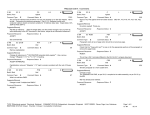Download User Manual(Club Version)
Transcript
Topigeon Electronics Timing System Topigeon Race Cloud Server System Operation Manual (WdbTOPForesYSV6) WdbTOPForesYSV6) Table of Contents I. WdbTopForesYSV6 System Structure ................................................................ 3 II. WdbSettng.INI Software Installation and Setting ................................................. 3 III. System Login....................................................................................................... 3 IV. System Menu ...................................................................................................... 5 (I). Daily Operation ............................................................................................ 5 1. Racing Operation ............................................................................................. 5 (1). Pigeon Gathering .............................................................................. 5 A. Ring Random Number Changing .................................................. 6 B. Racing Information Downloading (to Timer)................................ 8 C. Pigeon Information Print Out ................................................. 8 D. Not Yet Checking Loft ............................................................. 9 E. Broken Ring Update Timer UID................................................... 10 (2). Pigeon Back Operation .................................................................. 11 A. Timer Data Uploading ................................................................... 11 B. Manual Maintenance ..................................................................... 14 C. Pigeon Back Print Out........................................................... 15 (3). Print Out ........................................................................................... 16 2. A. Qualified Pigeon Print Out............................................................ 16 B. Total Qualified Pigeon Sheet ....................................................... 17 C. Total Disqualified Pigeon Sheet .......................................... 17 Ring Matching and Registration Operation ............................................... 18 (1). Ring Number Matching .................................................................. 18 (2). Inquiry and Print Out ...................................................................... 19 (3). Inquiry for Not Yet Matching Pigeon ............................................ 20 1/35 Topigeon Electronics Timing System (4). Inquiry for Not Yet Checking Loft ................................................. 21 (5). Re-Matching when Broken Ring .................................................. 21 (6). Ring Issuing and Matching List .................................................... 22 3. Ring Issuing Operation ................................................................................. 23 (1). Ring Issuing Information Maintenance ........................................ 23 (2). Ring Issuing Print Out .................................................................... 24 4. Timer Initiating................................................................................................ 25 (II). General Information................................................................................... 25 1. Club Information............................................................................................. 25 2. Loft Information .............................................................................................. 26 (1). Loft Information Maintenance ....................................................... 26 (2). Loft List Print Out ............................................................................ 27 3. Pigeon Information ........................................................................................ 27 (1). Pigeon Information Maintenance ................................................. 28 (2). Racing Pigeon List Sorted by Loft Print Out............................... 28 4. Session Information Maintenance............................................................... 29 (1). Session Information Maintenance................................................ 29 (2). Session Information Print Out....................................................... 30 5. Feather Color Definition................................................................................ 30 (III). Racing Records Operation ....................................................................... 31 1. Records Print Out .......................................................................................... 31 (1). Single Session ................................................................................ 31 (2). Multiple Sessions ............................................................................ 32 (3). Details ............................................................................................... 32 (4). Individual .......................................................................................... 33 2. File Transferring ............................................................................................. 34 2/35 Topigeon Electronics Timing System I. WdbT WdbTopForesYSV6 opForesYSV6 System Structure The software is developed for Topigeon electronics timing system. It’s connected to remort database(Locate in Avancetech) on internet. The software provides the club users a complete solution for rings issuing operation, pigeons checking operation, pigeons gathering operation, pigeons come-back operation and racing records operation. The software is designed for Windows XP environment. II. WdbSettng.INI WdbSettng.INI Software Installation and Setting 1. Installation: Please run “WdbTopForeSysV6_UKSetup” for installation. After installation, the item will be saved under ”C:\program file\avancetech\WdbTopForeSysV6_UK\”. 2. Setting: Setting: Please goes to “WdbSetting.INI” and modify the following indexes according to user’s requirements: “SYSID=”:Please modify to the correct club system key issued by Topigeon. Please be sure the SYSID is correct, otherwise the connection with the timer will not be successful. “RaceYear=”: Race competition year(4Byte) such as ‘2012’。 “RaceSeason=”:Race competition season(ASCII code 1Byte) such as ‘1’。 “LoftLon=”:Loft longitude header code E or W,default E. “LoftLat=”:Loft latitude header code N or S , default N. 3. If “WdbTopForeSysV6_ENGSetup” needs to be re-installed, please remove the old version under WinXP first. Steps: Please enter 『Console』>『Add/Delete』> Select『WdbTopForeSysV6_ENG』 > 『Delete』 4. If your NB(PC) system is Win7(not Win XP),Pls. modify the system date time formats to ‘yy/MM/dd’、’HH:mm:ss’. (in Control panel -> Region and Language) III. System Login 1. Login operation has two checking steps,One is Pin code checking,another is eRing UID code checking. The default Pin code is same SYSID, so the new applicant mind to change pin for yours. 2. First, user needs to connect the RFID reader to PC COM port(COM1),then to start the system. Second, to input the Pin then enter , Syetm checked the Pin and reply Go or NGo. Third, if Go ,to scan the authentic eRing,this time system will be authenticated eRing UID code with remort server AP again,if UID correct, then open the system to operate,else close the system waiting user retry. 3. The authentic eRing is provided by TOPigeon,when finished the club basic data 3/35 Topigeon Electronics Timing System build in on remort database. So the authentic UID code is a key,user must be care to keep the eRing safe. 4. Please refer to the following 3 screen: 4/35 Topigeon Electronics Timing System IV. System Menu The system includes 4 major sub-systems: Daily Operation, General Information, and Racing Records, Ring Reader Teat. (I). Daily Operation Daily operation includes ring issuing, ring matching, pigeon checking, pigeon gathering, timer data downloading, racing records uploading and final records. Please refer to the following screen: 1. Racing Operation Racing Operation includes pigeon gathering, pigeon back and racing records (1). Pigeon Gathering Pigeon Gathering includes ring random number changing, timer 5/35 Topigeon Electronics Timing System data downloading and print-out. Please refer to the following screen: A. Ring Random Number Changing Usually, the final 2 digits of the chip ring number are random and will be changed in every session. Step 1:Select correct 『Session』then enter ring reading status.. Step 2: After Step 1, user can start the gathering operation. Fancier holds the pigeon to touch reader or club system for ring number writing. 2 beeps means the writing process is completed. Step 3: After ring writing, the ring data will be shown on the screen and the total number will be renewed. Please refer to the following screen: 6/35 Topigeon Electronics Timing System The system will check the UID ring number during the process and remind the user if any mistake. Please refer to the following screen: After one loft finish, the details will be printed out for fancier’s and club’s confirmation. Please refer to the following screen: 7/35 Topigeon Electronics Timing System B. Racing Information Downloading (to Timer) After the loft finish the above operation, the information will be downloaded to the timer and fancier can start to use the timer for training. In this process, fancier can also select GPRS or GSM for SMS in this operation. Please connect the communication cable to the timer,select 『SMS mode』(GPRS or GSM), confirm the 『Loft Number』, then the information will be downloaded to the timer. refer to the following screen. C. Pigeon Information Print Out User can select to print out pigeon information for the individual loft or for the whole session. Please refer the following 2 screens for table contents: 8/35 Please Topigeon Electronics Timing System D. Not Yet Yet Checking Loft The system can provide list for not yet checking loft for club. Steps:Please select 『Session』 and confirm,all the not yet checking lofts will on the screen. User can also check certain loft or member. 9/35 Topigeon Electronics Timing System E. Broken Ring Update Timer UID User must to refresh the new UID in timer when operates broken ring renew. Because new UID in timer must be consistant with renew ring, if inconsistant,the renew ring data can not download to race timer. Steps: Connect the Timer, Select『Session』, input the broken ring『PRing-ForeCode』(Option)、 『PRing-SerialCode』 ,then click『Download』to finish the process. 10/35 Topigeon Electronics Timing System (2). Pigeon Back Operation Operation This operation includes timer data uploading, qualified data for next session downloading to train timer, manual maintenance and records information. Please refer to the following screen: A. Timer Data Uploading This operation is for uploading timer data to the system after race. Steps:Please select 『Session』to show the information of the session. User has to connect the cable to the timer and the data of the timer will automatically upload to the system and this race in the timer will be terminated. (stop to scan 11/35 Topigeon Electronics Timing System electronic ring). The system will also update the information such as qualified pigeon number and fancier can also confirm if the number is correct. User repeats the same step for each timer for uploading all the timer data to the system. Please refer to the following screen: During the process, the system will check if all the information such as UID, ring number are correct and remind the user to check again if any problem. 12/35 Topigeon Electronics Timing System When finish uploading, the system will print out the sheet for the club and each fancier. 13/35 Topigeon Electronics Timing System B. Manual Maintenance In case the timer has any trouble, user can maintain the data by manual. User can select 『Session』, input PRing-ForeCode』(Option)、『PRing-SerialCode』, 『BackTime』,then maintain or delete the data .。 Please refer to the following screen: 14/35 Topigeon Electronics Timing System C. Pigeon Back Print Out The step is for checking information about pigeons which have come back in this session and print out. Steps:Please select 『Session』 to check data for each loft or the whole session. Please refer to the following 2 screens: 15/35 Topigeon Electronics Timing System (3). A. Print Out Qualified Pigeon Print Out Please select 『Session』 then select sorted by ranking or loft for printing. Please refer to the following screens: 16/35 Topigeon Electronics Timing System B. C. Total Qualified Pigeon Sheet Please select 『Session』for printing. Please refer to the following screen: Total Disqualified Pigeon Sheet Please select 『Session』 for printing. Please refer to the following screens : 17/35 Topigeon Electronics Timing System 2. Ring Matching and Registration Operation It is for matching the chip ring number to the pigeon ID number, registration and related operation. (1). Ring Number Matching The first 8 digits of the ring number(EPRingNo) will be matching with PRingNo. Steps: Please input 『Loft Number』 and enter, then input 『PRingNo-ForeCode』、『PRingNo-SerialCode』and enter to ring reading status. 2 beeps form the reader means process complete and all the data has been updated. 18/35 Topigeon Electronics Timing System (2). Inquiry and Print Out Steps:Please select 『Loft Number』 to show individual loft information or all information. Please press 『Print』 for printing. Please refer to the following 2 screens: 19/35 Topigeon Electronics Timing System (3). Inquiry for Not Yet Matching Pigeon Steps: Please refer to the above Inquiry and Print Out (P19). Please refer to the following 2 screens: 20/35 Topigeon Electronics Timing System (4). Inquiry for Not Yet Checking Loft Please refer to Not yet Checking Loft (P9). (5). ReRe-Matching when Broken Ring It’s for replacing broken rings after ring matching operation. Please refer to Ring Matching and Registration on P18. Please refer to the following screen: 21/35 Topigeon Electronics Timing System (6). Ring Issuing and Matching List It provides the list for ring issuing and matching information. Please refer to the following screen: 22/35 Topigeon Electronics Timing System 3. Ring Issuing Operation It’s including issuing rings to fancier and inquiry. (1). Ring Issuing Information Maintenance Steps:Please select 『FancierNo』, 『Ring Type』(Option), input 『PRing-ForeCode』 、 『PRing-SerialCode』 , and click 『Add』 to complete ring issuing. Click『Delete』 if any mistake except those have finished ring matching operation. Please refer to the following screen: 。 23/35 Topigeon Electronics Timing System (2). Ring Issuing Print Out Please refer to the following screen: 24/35 Topigeon Electronics Timing System 4. Timer Initiating This process is to initiate the timer by either system computer or club system and download basic information to the timer. Fancier can select GPRS or GSM for SMS here. Steps:Please commect RS232 Cable to timer, then select 『FancierNo』and Enter. (II) II). General Information It Includes all the general information maintenance such as club, loft, pigeon, race session, and so on. 1. Club Information Information New:Not support. Edit:Please select the item user want to edit and edit it. 25/35 Topigeon Electronics Timing System Delete : Not support. Cancel:Please click cancel to cancel any change. Please refer to the following screen: 2. Loft Information It includes maintenance of loft information for the current and next session. (1). Loft Information Maintenance New:Input 『FancierNo』 (Please use 4 digit (0~9) for the number) and click 『New』 to enter data. Edit:Please select the item user want to edit and edit it. Delete:Click 『Delete』 to delete any entry. Cancel:Please click cancel to cancel any change. Please refer to the following screen: 26/35 Topigeon Electronics Timing System (2). Loft List Print Out Please refer to the following screen: 3. Pigeon Information Including pigeon information maintenance and print out. 27/35 Topigeon Electronics Timing System (1). Pigeon Information Maintenance Maintenance The pigeon information is generated from「Ring Issuing Operation」 (P23) and 「Matching Operation」(P18). User can only edit 『Ring Type』, 『Feather Color』. Edit:Please select the item user want to edit and edit it. Delete:Click 『Delete』 to delete any entry. Cancel:Please click cancel to cancel any change. Please refer to the following screen: (2). Racing Pigeon List Sorted by Loft Print Out Please refer to the following screen: 28/35 Topigeon Electronics Timing System 4. (1). Session Information Maintenance Session Information Maintenance Session number is 2 digits (0~9、A~F). The first digit represents different Race type (e.x. :Pigion Check、Pigeon Gathering、Pigeon Back). Edit:Please select the item user want to edit and edit it. Delete:Click 『Delete』 to delete any entry. Cancel:Please click cancel to cancel any change. File Transferring Remark:It reminds user whether file transferring has been done. Please refer to the following screen: 29/35 Topigeon Electronics Timing System (2). Session Information Print Out Please refer to the following screen: 5. Feather Color Definition Please refer to the following screen: 。 30/35 Topigeon Electronics Timing System (III) III). Racing Records Operation Racing records operation includes single session, multiple session, details, individual records and file transferring. 1. (1). Records Print Out Single Session Please select 『Session』 then click enter for printing. Please refer to the following screen: 31/35 Topigeon Electronics Timing System (2). Multiple Sessions Please select 『Session』 then click enter for printing. Please refer to the following screen: (3). Details Please select 『Session』 then click enter for printing. 32/35 Topigeon Electronics Timing System Please refer to the following screen: (4). Individual Please select 『Session』, 『FancierNo』, and 『Single Session』 or 『Multiple Session』 for printing. Please refer to the following 2 screen: 33/35 Topigeon Electronics Timing System 2. File Transferring Transferring The system can transfer the records file to “TXT” file if necessary. Please select 『Session』 then select the category to save the file. Please refer to the following 2 screens: 34/35 Topigeon Electronics Timing System 35/35