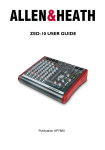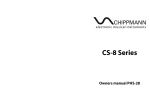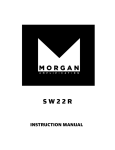Download PROPHECYSOUND SYSTEMS PI
Transcript
PROPHECYSOUND SYSTEMS PI-PHASE MK2 USER MANUAL GREETINGS AND THANKS PI-PHASE MK2 QUICK START Thanks very much for your purchase of the Pi-Phase mk2! A lot of thought and hard work has gone into bringing this pedal to you. Please take some time to read through these instructions so as to make the most of your new pedal, and to quickly get to grips with how it operates. Let’s get some sound out of this thing! Unpack your Pi-Phase, turn down the volume on the amp you plan to use, and do the following: 1. 2. SAFETY INSTRUCTIONS – OR THINGS YOU SHOULDN’T DO • • • 3. 4. DON’T use your Pi-Phase mk2 near rain or moisture – you risk yourself and your pedal by doing so DON’T connect anything but the recommended AC power supply (that’s AC, not the more common DC) to your Pi-Phase mk2. Please note that any use of an incorrect power supply will also void your warranty (see the WARRANTY INFORMATION section at the end of this manual for more information) DON’T open your Pi-Phase mk2 to take a look inside, especially while the pedal is operating, or to otherwise adjust or modify your pedal. Although there are adjustable trim pots inside, your Pi-Phase mk2 is factory-calibrated for optimum performance and no user adjustments are required. Connect the recommended AC power supply to power socket at the rear of the Pi-Phase. Connect your instrument to the [PHASOR A INPUT] socket at the rear of the pedal. Connect the [PHASOR B OUTPUT] to your amplifier Using the visual guide below, set the controls to the positions indicated: POWER SUPPLY REQUIREMENTS Your Pi-Phase requires the use of a 15VAC power supply (not included) with minimum 500ma current capacity and a 2.1mm plug size. A 12VAC power supply will ‘work’ but the sound may not be optimal. And don’t even try a DC power supply. Contact us if you need help sourcing an appropriate AC supply for your country or region. Prophecysound Systems Pty Ltd 5. Pi-Phase mk2 user manual v1.0 Make sure both phase channels are turned on – both channel LEDs should be lit – then play something and turn up your amp. Enjoy! pg. 1 PI-PHASE MK2 SLOW START, OR – ‘SO WHAT IS PHASING EXACTLY?’ ‘Phasing’ or ‘phase shifting’ involves creating animated notches at certain frequencies by filtering the source signal, then mixing this processed signal with the original (unprocessed) source signal. As with other phasers the Piphase processes the audio signal using a series of all-pass filters, i.e. filters that pass all frequencies BUT change the phase relationship of these frequencies. By combining the phase-changed audio signal with the original signal, cancellation of certain frequencies – and reinforcement of others - occurs and hence produces a number of ‘notches’. The movement of these ‘notches’ is what provides the characteristic phasing sound. SWEEP GENERATOR 1 / GEN 1 has three controls: [RATE] – continuously-adjustable control that determines that rate at which GEN 1 oscillates; adjustable from approximately 1 cycle per 10 seconds to 18 cycles per second [MAN/PED] – toggle switch that selects the source for controlling the speed of GEN 1. In the ‘MAN’ position the speed of GEN 1 is determined by the position of the [RATE] control, whereas in the ‘PED” position the speed of GEN 1 is determined by the setting of an externally-connected expression pedal or CV signal. We’ll cover the use of an external pedal or CV connection later on in more detail. [SHAPE] – toggle switch that selects between sine-wave (smoothly varying) or square-wave (varying from one extreme to the other) modulation. SWEEP GENERATOR 2 / GEN 2 has three controls: WHY THE PI-PHASE? The Pi-Phase mk2 is a reproduction of the Mu-Tron Bi-phase, a dual phaseshifter invented and marketed by Musictronics USA in the 70s (*). It has become well-known and well-loved for its 'classic' warm and deep sound, as well as the flexibility of its control and audio-processing capabilities. The Prophecysound Pi-Phase mk2 accurately reproduces the vibe of the original unit. Design goals for the pedal were: • • • • • to match, as closely as possible, the sound of the original to maintain a similar control layout to package the pedal in a size and format that would allow it to be used live to dispense with the need for a special controller pedal for switching channels on/off, or for controlling pedal sweep to create a pedal that incorporated true-bypass (which the original did not) The Pi-Phase mk2 is all-analog and parts-accurate to the original, as much as is possible. To our ears, and the ears of many previous customers, the Pi-Phase mk2 sounds like the real-deal. How much like it? Original BiPhases are pretty old, and some units suffer from parts drift, lack of maintenance, and lack of calibration; each 'well-gigged' Bi-Phase can easily sound different to the next. With your Pi-Phase mk2 we give you 'factory fresh' dual-phaser experience. The original control layout has been condensed to fit the targeted pedal format, while still providing a clear and understandable way of operating the pedal. The original architecture of the dual LFOs / dual phase shifters has accurately been retained. The resultant format - a pedal 50mm (2") high, 122mm (4.8") deep and 188mm (7.4") wide - can readily be accommodated on most pedal-boards. No special extra foot-switch is necessary to operate your Pi-Phase mk2; true-bypass foot-switching for each individual phase channel is built into the pedal. An external 'standard' expression pedal can be connected to the rear CV input socket for control of the LFO speeds and / or manual sweep of the phase sections. * IMPORTANT NOTE! Prophecysound Systems claims no association with or endorsement from Mu-Tron / Musitronics or the original designers of the Bi-Phase. [RATE] – continuously-adjustable control that determines that rate at which GEN 2 oscillates; adjustable from approximately 1 cycle per 10 seconds to 18 cycles per second [SHAPE] – toggle switch that selects between sine-wave (smoothly varying) or square-wave (varying from one extreme to the other) modulation. PHASOR A has three controls: [FEEDBACK] – continuously-adjustable control that, when turned up from the minimum setting clockwise, progressively adds more feedback to the phased audio signal. More feedback more of a noticeable phasing effect, less feedback a more subtle phasing / vibrato sound. [DEPTH] – continuously-adjustable control that determines the width of the frequency range swept by the modulation source. The greater the depth, the greater the frequency range that is swept, and the more noticeable the phasing effect. [GEN 1 / PED SWEEP] – toggle switch that selects between GEN 1 and an external expression pedal as the modulation source. In the GEN 1 position the phasing will be controlled by the GEN 1 sweep generator, whereas in the PED position the phasing will be controlled by an externally-connected expression pedal or CV signal; in this way an effect similar to operation of a wah pedal can be achieved. PHASOR B has five controls: [FEEDBACK] – continuously-adjustable control that operates as per the feedback control for Phasor A. [DEPTH] – continuously-adjustable control that operates as per the depth control for Phasor A. [SWEEP] – three-way rotary switch that functions like the [MAN/PED] switch of GEN 1, but that adds the possibility of selecting also from GEN 2 as a modulation source. If both PHASOR A and PHASOR B have selected the same modulation source then their sweeps will be time-synchronised. [NORM / REV SYNC] – toggle switch allowing non-inversion or inversion of the modulation source signal. For stereo phasing effects, where both PHASOR A and PHASOR B are modulated by GEN 1, you will likely want to place this switch in the REV position. [PHASOR B INPUT] – three-way rotary switch used for selecting one of three input signal options: • IN A the input signal to both PHASOR B and PHASOR A is the same, commonly selected for stereo use of the Pi-Phase. • OUT A audio is passed through both PHASOR A and PHASOR B in series; if you have a single instrument and amplifier then you’ll probably use this setting. • IN B different input signals to be processed by PHASOR A and PHASOR B independently (although possibly still sharing a modulation source). CONTROLS AND OPERATION Let’s run through the controls and functionality of your Pi-Phase mk2. Note that the text style [ITEM] is used to denote when we’re discussing a control, input to or output from the Pi-Phase. The Pi-Phase mk2 consists of two LFOs (Low Frequency Oscillators) or ‘Sweep Generators’, two separate phase sections, and controls for determining both audio signal flow and how the LFOs interact with the phasing sections. Each function section – SWEEP GENERATOR 1, SWEEP GENERATOR 2, PHASOR A and PHASOR B - is separated by outlines to clarify the association between related controls. Prophecysound Systems Pty Ltd EXTERNAL EXPRESSION PEDAL / CV CONTROL An expression pedal may be connected to the [CV PEDAL] socket at the rear of your Pi-Phase mk2; the pot in the expression pedal should be connected across the sleeve and ring terminals of a stereo cable, with the wiper connected to the tip. We recommend an expression pedal that incorporates a 10k linear pot (e.g. Boss EV-5, EV-7) for optimal performance; other expression pedals will work, but the range and ‘feel’ of the response you get from your Pi-Phase may not be completely satisfying. Pi-Phase mk2 user manual v1.0 pg. 2 When connected this expression pedal enables you to control the rate at which GEN 1 sweeps (if the [MAN/PED] switch in GEN 1 is set to PED), or allows you to manually sweep PHASOR A (if the [GEN 1/PED SWEEP] switch is set to PED), or also allows you to manually sweep PHASOR B (if the PHASOR B [SWEEP] rotary switch is set to PED). Alternatively, you may wish to connect an external CV signal in the range of 0-5V for controlling of your Pi-Phase mk2 from a modular synth or modulation source. To do this use a stereo cable with the ring terminal connected to ground and the tip terminal connected to the 0-5V CV voltage. For expression pedal purposes your Pi-Phase mk2 provides a current limited 5VDC supply on the sleeve terminal, so you should leave this unconnected on cables used for connection of external CV signals. USE OF THE PI-PHASE MK2 WITH A SINGLE INSTRUMENT AND TWO AMPLIFIERS Let’s see how your Pi-Phase mk2 sounds in stereo! Connect your instrument to [PHASOR A INPUT] on the rear of the pedal, your primary amplifier to [PHASOR B OUTPUT], your secondary amplifier to [PHASOR A OUTPUT], then set the controls on your Pi-Phase mk2 as per the visual guide below: USE OF THE PI-PHASE MK2 WITH A SINGLE INSTRUMENT AND A SINGLE AMPLIFIER Connect your instrument to [PHASOR A INPUT] on the rear of the pedal, and your amplifier to [PHASOR B OUTPUT], then set the controls on your Pi-Phase mk2 as per the visual guide below: You will notice that there is noticeable ‘movement’ of the input audio signal between the two amplifiers. Reducing either or both of the [DEPTH] and [FEEDBACK] settings on each channel will make this movement more subtle, whilst placing the GEN 1 [SHAPE] control in the SQUARE position will make the audio ‘jump’ from side to side. If you are processing, for example, a synth strings or cymbals track you might want to reduce the [FEEDBACK] for both phase sections to the minimum value, then experiment with the [DEPTH] controls. Remember to adjust the [DEPTH] and [FEEDBACK] controls from each phase section to be equal if you wish to keep the stereo image symmetrical. The signal from [PHASOR B OUTPUT] is processed by all 12-phase stages within your Pi-Phase mk2 for the deepest and most lush sound; note that both PHASOR A and PHASOR B are modulated by the same control signal, that being GEN 1. Experiment with different settings within this program, for example turning the [FEEDBACK] controls of both PHASOR A and PHASOR B down to minimum, or by adjusting the [DEPTH] controls for both sections for a more subtle effect. For a different program, one that utilises GEN 2 to modulate PHASOR B, try setting the controls on your Pi-Phase mk2 as follows: USING THE PI-PHASE MK2 WITH TWO INSTRUMENTS AND TWO AMPLIFIERS The Pi-Phase mk2 may also be used to process two separate instruments or stereo output from the same instruments. In this mode the two respective instrument inputs should be connected to [PHASOR A INPUT] and [PHASOR B INPUT] on the rear of the pedal, with [PHASOR A OUTPUT] and [PHASOR B OUTPUT] being connected to the output amplifiers or mixer. Most importantly, the [PHASOR B INPUT] rotary switch should be set to the IN B setting. You may then select the GEN 1 position with the [PHASOR B SWEEP] rotary switch if you wish both instruments / input channels to be modulated by the same source (i.e. GEN 1), or select the GEN 2 position for each instrument USE OF THE PI-PHASE MK2 WITH SYNTHESIZERS, DRUM MACHINES OR LINE-LEVEL INSTRUMENTS Whilst primarily being a guitar or bass effect, your Pi-Phase mk2 also works well with other audio sources. The high headroom – internally the audio processing section runs from +/-15VDC with a maximum signal range capacity of approximately. 25VRMS – allows you to experiment with processing signals from your mixer, synthesizers and drum machines without need for concern over unwanted clipping or distortion. Using this setting you can switch PHASOR A and PHASOR B on or off to create a phased signal with two different modulation types layered, or with the audio processed by a single phase section. It’s also recommended to revisit the ‘Mike’s Madness’ program described earlier on in the manual as a starting point for using both phase sections of your Pi-Phase mk2 with different modulation sources. Prophecysound Systems Pty Ltd Pi-Phase mk2 user manual v1.0 pg. 3 SPECIFICATIONS Size: Weight: Power Supply (not included): 50mm (H) x 188mm (W) x 122mm (D) 0.75kg 15VAC with minimum 500ma, 2.1mm barrel plug WARRANTY INFORMATION CORE WARRANTY INFORMATION Prophecysound Systems Pty Ltd warrants to the original purchaser that the product shall be free from defects in material and workmanship for one (1) year from the date of purchase. If a defect covered by this warranty is discovered during this warranty period, Prophecysound Systems will repair or replace the defective product, free of charge. The warranty does not cover normal wear and tear to pedal cosmetics or finish. The date of purchase will be based on customersubmitted receipts, otherwise date of manufacturing will be used to determine the warranty period. The customer is responsible for return shipping and insurance costs, or we can at our discretion work with you to resolve the situation with a technician in your local area. If you believe you need warranty service, please contact us as there may be a simple solution to your problem. Products sent back to us without a return authorisation (RA) will be returned to the sender without repair at the sender’s expense. Contact us via email [email protected] for warranty or support issues. WARRANTY EXCLUSIONS This warranty only applies to defective materials or workmanship discovered during using normal use of the product. The warranty does not apply: - if an incorrect power supply is connected to the product - if the product is opened, modified or tampered with - if the product is damaged by negligence, an accident, unreasonable use, liquids, lightning or natural disasters, or during shipping - if the product’s serial number is altered, defaced or removed WARRANTY LIABILITY LIMITS The owner or user of the product assumes complete responsibility for injury, death and/or damages relating to the operation of the product; Prophecysound Systems Pty Ltd assumes no responsibility for injury, death or damages related to operation of the product whatsoever. Prophecysound Systems Pty Ltd will also not be held liable to the owner, user or any third party for damages that may result from the failure of the product, these damages including but not being limited to: damage to other equipment, financial losses, injuries to others, or other incidental or consequential damages arising from the use, or inability to use, the product. Some countries do not allow limitations on how long an implied warranty lasts, or do not allow exclusions of consequential or incidental damages, so the above limitations might not apply to you; the scope of this warranty is subject to the local laws of your country. Use of the product means unconditional acceptance of the warranty terms. COMPANY CONTACT INFORMATION Prophecysound Systems Pty Ltd ABN 30 604 436 928 Innovation House East, First Avenue, Mawson Lakes, South Australia 5095 email us: [email protected] check out our other products: prophecysound.com ‘like’ or troll us on Facebook here: facebook.com/prophecysound USER PROGRAM RECORDING Prophecysound Systems Pty Ltd Pi-Phase mk2 user manual v1.0 pg. 4