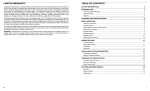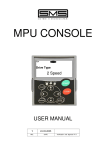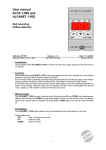Download Serial Icaro V1.5
Transcript
ENGLISH V1.5 Is possible to download the complete manual to the site : www.vegalift.it PROGRAMMABLE Data: 07/06/13 hardware v.1 frw 1.5 SERIAL DISPLAY LCD Rev. n. 0 Floor display for each type of lift system Car display for lifts platforms Connect up to 2 push buttons and 2 light LCD601-A LCD600-A OUT OF SERVICE -COLORED ICONS; -DISPLAY BLUE (16 SEG) -COLORED ICONS; -DISPLAY BLUE (7 SEG) LCD602-A LCD607-A OUT OF SERVICE -DISPLAY BLU (7 SEG) -COLORED ICONS; -DISPLAY BLACK (7 SEG) Support by version: V4.3.037-V7.0.044-V4.1.118-V1.0.007 KIT of fixed: Kit FL67x70-1, 2: Kit for flush mounting (1, 2 mm); Kit FL67x70-2: Kit for flush mounting (2 mm); Kit cornice VG002: Kit whit normal frame; Kit cornice VG001: Kit whit lowered frame. Vega Srl, Via degli appennini 11– 63020 Ponzano di Fermo (AP) Italy – P.Iva 01578140442 – Tel. +39.0734.631941 Fax +39. 0734.636098 – 0 Manual display LCD60X programmable (serial models ) Rev. n. 0 hardware ver. 1 firmware ver. 1.5 Data: 07/06/13 TECHNICAL DATA VISIBLE AREA BOARDS DIMENSION FONT TYPE PROGRAMMING MOUNTING POWER SUPPLY CURRENT (WITHOUT PUSH-BUTTON) TEMPERATURE WORKING RANGE TEMPERATURE STOCKING RANGE 50x54 mm 90x62x10 mm White on blue background Act the SW1 and SW2 push buttons on the board Thanks to the aesthetics and the compact design, this display allow an easy and elegant installation on the car button panel 12-24 VDC ± 10% 40mA nominal – 80mA MAX from -15°C to +50°C from -25°C to +60°C External serial DEX GND KE VIM LED DIAGNOSTIC SERIAL LCD600 DL2 LED DIAGNOSTIC PUSH- BUTTON P1 DL1 P0 L0 SW2 Push botton to 1 call up L1 SW1 0 Push botton to call down PINOUT Serial connector DEX Data landing serial DEX GNDKE Power supply (-) GND VIM Clock landing serial KE VIM Power supply (+) PUSH BUTTON P0, P1: INPUT INPUT P0 PUSH BUTTON P1PUSH BUTTON Single call Push-button of call --- Collettive plant Down push-button Up push-button OUTPUT P0 PUSH BUTTON P1PUSH BUTTON Single call Collettive plant Busy signal Down light Present light or SA (Alarm Up light or SA (Alarm active signal) active signal) * NOTE: For the active alarm must activate the function in the control board. See the user manual of the control board. Vega Srl, Via degli appennini 11– 63020 Ponzano di Fermo (AP) Italy – P.Iva 01578140442 – Tel. +39.0734.631941 Fax +39. 0734.636098 – 1 LED’S DIAGNOSTIC: Push-buttons: At the pression of push button the led switch on. L0 (Push-button P0) and L1 (push-button P1) OFF ON L0 L1 Serial diagnostic: DL2: Indicates the address of the display programmed to menu 1. (Floor number -1 ) + 3 sec pause; DL1: Slow blinking, the display receives the serial signals. Fast blinking= Serial Wiring incorrect or broken, or menu 1=32. PROGRAMMATIONS: x 5 sec 32 SW2 Regular Programming Recovery DEFAULT SW1 ADDRESS OF FLOOR M1 Choose the address of the floor SW2 Select the address: 0=Floor 0 1=Floor 1 2=Floor 2 31=Floor 31 32=no floor (the push buttons don’t works. If you press a push button the display visualize “NF” No floor! SW2 ME SW2 ME SW1 The digits blink and visualize the actually selected shutdown’s time. 30 STAND-BY M2 It allows to choose the time for the display’s backlight shutdown (minutes) SW2 0=always on; 1=1 minut; 99=99 minuts SW1 15 VOLUME BUZZER M3 It allows choosing the volume of the buzzer SW2 Select the volume of buzzer: 0=off 15= Max of Volume SW2 Enable/Disable the simulation NO=Disable SI= Enable ME SW2 SW1 NO SIMULATION M4 It allows enable/disable the simulation mode ME SW2 SW1 default values NO ARROW FOR NEXT DIRECTION Is possible to allows enable/disable the M5 mode “Arrows next direction” SW2 Enable/disable the mode; NO= Disable SI= Enable SW2 ME SW1 0..31 SIMBOLS M6 It allows choosing what characters to display for each selected floor. SW2 select the floor (SW1) SW2 Select the simbol on the right (SW1) SW2 Select the simbol on the left (SW1) SW2 ME SW1 SI COLLECTION CALLS M7 It allows enable/disable the push buttons for landing of calls (P0-P1): SW2 Enable/disable the collection calls: NO= call disable; SI= call enable. SW2 ME Vega Srl, Via degli appennini 11– 63020 Ponzano di Fermo (AP) Italy – P.Iva 01578140442 – Tel. +39.0734.631941 Fax +39. 0734.636098 – 2 MOUNTING: METALLIC FRAME GLASS PANEL BLOKING TOOL ALTO DISPLAY DISPLAY CUT OUT 49 5 5.8 x) R R x) (4 (4 66 KIT flush mounting 1,2 e 2 mm 53 R200 KIT lowered frame VG001 69,4 KIT normal frame VG002 R7 x) 4 ( 70 67.5 R200 DIMENSION DISPLAY FIXING HOLES VISIBLE AREA MAX ENCUMBRANCE Vega Srl, Via degli appennini 11– 63020 Ponzano di Fermo (AP) Italy – P.Iva 01578140442 – Tel. +39.0734.631941 Fax +39. 0734.636098 – 3