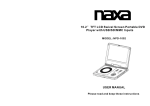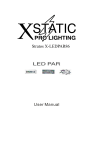Download MODEL USB-IIRO4-2SM USER MANUAL
Transcript
C C C MODEL USB-IIRO4-2SM USER MANUAL FILE: MUSB-IIRO4-2SM.A1l Notice The inform ation in this docu me nt is pro vided for referen ce only. Portwell does not assume any liability arising out of the application or use of the information or products described herein. This document may contain or reference information and products protected by copyrights or patents and does not convey any license under the patent rights of Portwell, nor the rights of others. IBM PC, PC/XT, and PC/AT are registered trademarks of the International Business Machines Corporation. Printed in USA. Copyright 2006 by Portwell I/O Products Inc. All rights reserved. WARNING!! ALWAYS CONNECT AND DISCONNECT YOUR FIELD CABLING WITH THE COMPUTER POWER OFF. ALWAYS TURN COMPUTER POW ER OFF BEFORE INSTALLING A CARD. CONNECTING AND DISCONNECTING CABLES, OR INSTALLING CARDS INTO A SYSTEM WITH THE COMPUTER OR FIELD POWER ON MAY CAUSE DAMAGE TO THE I/O CARD AND WILL VOID ALL WARRANTIES, IMPLIED OR EXPRESSED. 2 Manual USB-IIRO4-2SM Warranty Prior to ship me nt, Portwell equipme nt is thoroug hly inspec ted and tested to applicab le spe cification s. How ever, should eq uipm ent failure occ ur, Portwell ass ures its cus tome rs that prom pt service a nd su pport will be available. All equipment originally manufactured by Portwell which is found to be defective will be repaired or replaced subject to the following considerations. Terms and Conditions If a unit is suspected of failure, contact Portwell' Customer Service department. Be prepared to give the unit model number, serial number, and a description of the failure symptom(s). We may suggest some simple tests to confirm the failure. We w ill assign a Return Material Authorization (RMA) numbe r which must appear on the outer label of the return package. All units/components should be properly packed for handling and returned with freight prepaid to the Portwell designated Service Center, and will be returned to the customer's/user's site freight prepaid and invoiced. Coverage First Three Years: Returned unit/part will be repaired and/or replaced at Portwell option with no charge for labor or parts not excluded by w arran ty. Warran ty com me nce s with equ ipm ent shipm ent. Following Years: Throughout your equipment's lifetime, Portwell stands ready to provide on-site or in-plant service at reasonable rates similar to those of other manu facturers in the industry. Equipment Not Manufactured by Portwell Equipment provided but not manufactured by Portwell is warranted and will be repaired according to the terms and c onditions of the respective equipme nt manu facturer's warranty. General Under this Warranty, liability of Portwell is limited to replacing, repairing or issuing credit (at Portwell disc retion) for any pro ducts w hich are proved to be defective during the wa rran ty pe riod. In no cas e is Portwell liable for consequential or special damage arriving from use or misuse of our product. The customer is responsible for all charges caused by modifications or additions to Portwell equipment not approved in writing by Portwell or, if in Portwell opinion the equipment has been subjected to abnormal use. "A bnorm al us e" for purposes of th is warra nty is defined as an y use to wh ich th e equipm ent is exp ose d other than that use specified or intend ed a s evidenced by pu rcha se or sales repre sen tation. Other than the above, no other warranty, expressed or implied, shall apply to any and all such equipment furnished or sold by Portwell. 3 Manual USB-IIRO4-2SM TABLE OF CONTENTS Chapter 1: Introduction . . . . . . . . . . . . . . . . . . . . . . . . . . . . . . . . . . . . . . . . . . . . . . . . . . . . . . . . . . . . . . 5 Comm unication Mode . . . . . . . . . . . . . . . . . . . . . . . . . . . . . . . . . . . . . . . . . . . . . . . . . . . . . . . . . . 6 Figure 1-1: Block Diagram . . . . . . . . . . . . . . . . . . . . . . . . . . . . . . . . . . . . . . . . . . . . . . . . 9 Chapter 2: Installation . . . . . . . . . . . . . . . . . . . . . . . . . . . . . . . . . . . . . . . . . . . . . . . . . . . . . . . . . . . . . . 10 Hardware Installation . . . . . . . . . . . . . . . . . . . . . . . . . . . . . . . . . . . . . . . . . . . . . . . . . . . . . . . . . . 10 Chapter 3: Option Selection . . . . . . . . . . . . . . . . . . . . . . . . . . . . . . . . . . . . . . . . . . . . . . . . . . . . . . . . . 11 Figure 3-1: Option Selection Map . . . . . . . . . . . . . . . . . . . . . . . . . . . . . . . . . . . . . . . . . . 12 Chapter 4: Address Selection . . . . . . . . . . . . . . . . . . . . . . . . . . . . . . . . . . . . . . . . . . . . . . . . . . . . . . . . 13 Chapter 5: Programming . . . . . . . . . . . . . . . . . . . . . . . . . . . . . . . . . . . . . . . . . . . . . . . . . . . . . . . . . . . . 14 Ch apter 6 : Con nector Pin Ass ignm ents . . . . . . . . . . . . . . . Tab le 6-1: IIRO Conne ctor P in As signme nts . Table 6-2: DB25 Pinout . . . . . . . . . . . . . . . . . Tab le 6-3: Seria l Con nec tor Pin Ass ignm ents 4 . . . . . . . . . . . . . . . . . . . . . . . . ....... ....... ....... ....... . . . . . . . . . . . . . . . . . . . . ....... ....... ....... ....... . . . . . . . . . . . . . . . . . . . . .. .. .. .. 15 15 16 17 Manual USB-IIRO4-2SM Chapter 1: Introduction The USB-IIRO4-2SM is a USB m ultifunction device, incorporating a USB 4-port hub internally to provide both Isolated I/O and Serial Comm unication features in one product. The following paragraphs will first describe the Onboard Serial ports, followed by the Isolated Input and Relay Output features. Serial Communication This Serial Adapter was designed for effective multipoint transmission in any one of three modes on each channel. These m odes are RS 232, R S4 22 and R S4 85 (EIA 485) protocol. The card features tw o indepe nde nt, asy nch rono us serial po rts. RS422 Balanced Mode Operation The board supports RS422 communications and uses differential balanced drivers for long range and noise immunity. The board also has the capability to add load resistors to terminate the communications lines. RS422 communications requires that a transmitter supply a bias voltage to ensure a known "zero" state. Also, receiver inputs at each end of the network should be terminated to eliminate "ringing". The board supports biasing by default and supports termination by jumpers on the card. If your application requires the transmitter to be un-biased, please contact the factory. RS485 Balanced Mode Operation The board supports RS485 communications and uses differential balanced drivers for long range and noise im munity. RS4 85 operation invo lves switchable transceivers an d the ability to sup port multiple device s on a sin gle "party line ". Th e R S4 85 spe cifica tion defines a m aximum of 32 device s on a sin gle line. The num ber of devices se rved on a single line ca n be e xpan ded b y use o f "repeaters". This board also has the capability to add load resistors to terminate the communications lines. RS485 communications requires that one transmitter supply a bias voltage to ensure a known "zero" state when all transmitters are off. Also , receiver inp uts at each en d of the netw ork shou ld be term inated to elimina te "ringing". The card supports biasing by default and supports termination by jumpers on the card. If your application requires the transmitter to be un-biased , please contact the factory. CO M P ort Co mpatibility The FT232BM UAR Ts are used as Asynchronous Communication Elements (ACE). These include 128byte transmit & 384-byte receive buffers to protect against lost data in multitasking operating systems, while maintaining 100 percent compatibility with the original IBM serial port. The system assigns the addre ss(es). A crystal oscillator is located on the board. This oscillator permits precise selection of baud rate up to 921.6K bps . The driver/receiver used (SP 491 in n on-RS2 32 modes) is ca pable of driving extremely long communication lines at hig h baud rates. It can drive up to +60 mA on balanced lines and receive inputs as low as 200 mV differential signal superimposed on common m ode noise of +12 V or -7 V. In case of com mu nication co nflict, the driver/receivers feature thermal shutdown. The driver/re ceive r used in R S232 m ode is the IC L32 43. 5 Manual USB-IIRO4-2SM Communication Mode The board su pports Ha lf-Duplex c om munications with a 2-w ire cable co nnection. Ha lf-Duplex a llow s traffic to travel in both directions, but only on e w ay a t a tim e. R S4 85 com munications co mmonly use the Half-Duplex mode since they share only a single pair of wires. Baud Rate Ranges The board has capability for baud rates up to 921.6K bps. Serial Specifications Com munications Interface • I/O Connection: Standard USB connector • Serial Ports: 2 male D-sub 9-pin conn ectors • Character length: 5, 6, 7, or 8 bits. • Parity: Even, odd or none. • Sto p Interval: 1, 1.5, or 2 bits. • Serial Data Rates: Up to 921.6K • Rece iver Input Sensitivity: +20 0 m V, differential input. • Comm on Mode Rejection: +12V to -7V • Transm itter Output Drive C apability: 60 mA, with thermal shutdown. Bus Type US B 1.1, U SB 2.0 Ho st C om patible Environmental • Operating Temperature Range: 0 /C. to +60 /C. • Storage temperature Range: -50 /C. to +120 /C. • Hum idity: 5% to 95%, non-condensing. • Power Required: • Size: Cu rrent: 120mA Quiescent, 320mA maximum (see below) +20mA for each activated relay (80 max) 0-60mA per com channel 4 inches wide by 4 inches deep by 1.25 inches high 6 Manual USB-IIRO4-2SM Isolated Functionality This board is an ideal solution for adding portable, easy-to-install digital I/O to any computer with a USB port. This is a US B 1.1 device, com patible with both U SB 1.1 and U SB 2.0 ports. The board is plug-and -play a llowin g for quick c onn ect/discon nec t whene ver yo u ne ed a ddition al I/O o n your comp uter. Inputs The board provides four optically-isolated inputs. Th ese inp uts can accept either AC or DC signals and are not polarity se nsitive. Input signa ls are re ctified by photocoup ler diod es w hile un use d po we r gets dissipated through a 1.8k-ohm resistor in series. The inputs may be driven by either DC sources of 3 to 31 volts (rms) or AC sources at frequencies of 40 Hz to 10 KHz. Standard 12/24 AC control transformer outputs can be accepted as well. External resistors connected in series may be used to extend the input voltage range, however this will raise the input threshold range. Consult with factory for available modified input ranges. Each input circuit contains a switchable filter that has a 4.7 millisecond time constant. (Without filtering, the response is less then 40 microseconds) The filter must be selected for AC inputs in order to eliminate the on/o ff respo nse to AC . The filter is also v aluable for u se w ith slow DC input signa ls in a noisy e nvironm ent. The filter may b e sw itched out for D C in puts in o rder to obtain faster response. Filters are indiv idually selected by jumpers. The filters are switched into the circuit when the jumpers are installed in position IPFLT0 to IPFLT3. Ou tputs The board's outputs are co mprised of four FOR M C S PD T electro m echanica l relays. T hese relays are all de-e nerg ized at powe r-on. USB Connector The USB connector is a Type B connector and mates with the cable provided. The USB port provides com mu nication signals along with +5 VD C pow er. Th e bo ard is p ow ered from the U SB port or alterna te US B connec tor. A second USB Input Connector (P4) in parallel to the Type B connector is supplied. This second conn ector is a U SB (OTG ) conne ctor. LED There are four LEDs present on the product, functioning as follows: Indicator Function 1 USB Pow er Present 2 USB D igital I/O Enabled / Ready 3 Serial Port 1 Activity 4 Serial Port 2 Activity 7 Manual USB-IIRO4-2SM Isolated Input Relay Output Specifications Isolate d Inputs • Num ber of inputs: • Type: • • • • • Voltage Range: Isolation: Input Resistance: Filter Response Times: Non-Filter Response Times: 4 Non-polarized, optically isolated from each other and from the computer (CMO S compatible) 3 to 31 DC or AC R ms (40 to 10000 Hz) 500V*(see note) channel-to-ground or channel-to channel 1.8K ohms in series with opto coupler Rise Time = 4.7 mS / Fall Time = 4.7 mS Rise Time = 10 uS / Fall Time = 30 uS *Notes on Isolation: Opto-Isolators and connectors are rated for at least 500V, but isolation voltage breakdowns will vary and is affected by factors like cabling, spacing of pins, spacing between traces on the PCB, humidity, dust and other environmental factors. This is a safety issue so a careful approach is required. For CE certification, isolation was specified at 40V AC and 60V DC. The design intention was to eliminate the influence of comm on mode. Use proper wiring techniques to minimize voltage between channels and to ground. For example, when working with AC voltages do not connect the hot side of the line to an input. Tolerance of higher isolation voltage can be obtained on request by app lying a conform al coa ting to the bo ard. Re lay O utpu ts • Num ber of outputs: • Contact Type: • Rated Load AC: • Rated Load DC: • Max. Switching Voltage: • Ma x. Sw itching Current: • Contact Resistance: • Co ntact Life : mech'l: • Operating Time: • Release Time: 4 SPDT form C Single crossbar; Ag with Au clad 0.5 A at 125 VAC (62.5 VA ma x.) 1A at 24 VD C (30 W ma x.) 125 VAC, 60 VDC 1A 100 m S max. 5 million operations min. 5 milliseconds max. 5 milliseconds max. Auxiliary USB Connector This boa rd ha s an option al featu re. Yo u can cable an extra USB type A connector to the onb oard US B1.1 hub . This w ould provide an ad ditiona l, "daisy-cha ined" US B 1.1 bus to w hich you can attach any 3rd party USB devices you may wish. 8 Manual USB-IIRO4-2SM Figure 1-1: Block Diagram 9 Manual USB-IIRO4-2SM Chapter 2: Installation Software CD Installation These paragraphs are intended to detail the so ftwa re installation ste ps as w ell as describe wh at is being installed. The software provided with this board is contained on one CD and must be installed onto your hard disk prior to use. To do this, pe rform the following steps as appropriate for your so ftware format and operating system. Substitute the appropriate drive letter for your CD-RO M or disk drive where you see d: in the examples below. WIN95/98/Me/NT/2000/XP/2003 a. b. Place the CD into your CD-ROM drive. The CD should automatically run the install program. If the install program does not click START | c. RUN and type d:install, click OK or press K . Follow the on-screen prompts to install the software for this board. LINUX 1. Please refer to linux.htm on the CD -ROM for information on installing under linux. Hardware Installation The boa rd can be installed in an y US B 2.0 or U SB 1.1 port. Please install the software package before plugging the hardware into the system. 10 Manual USB-IIRO4-2SM Chapter 3: Option Selection Refer to the setup programs on the CD provided with the board. Also, refer to the Block diagram and the Op tion Selection Map wh en reading this se ction of the manual. Terminations A transmission line should be terminated at the receiving end in its characteristic impedance. Installing a jumper at the locations labeled RS485-LD applies a 120S load across the transmit/receive input/output for RS485 operation. Jumpers having to do with the termination of each channel are located near the output connector. They are labeled by channel. The load jumper is labeled “TERM”. The other two jumpers are used to connect the transmit and receive lines for the two wire RS485 mode. In RS 485 operations whe re there are multiple terminals, only the RS 485 p orts at each end of the netw ork should have terminating impedance as described above. To terminate the COM A port, place a jumper at the location labeled Ch A - RS485. To terminate the COM B port place jumpers at the location labeled Ch B - RS485. Also , for RS 485 ope ration, there mu st be a bias on the TR X+ and TR X- lines. If the adap ter is no t to prov ide tha t bias, cons ult the factory fo r technical supp ort. Data Cable Wiring Signal Pin Connection Ain/o ut+ 2 Ain/o ut3 100 S to Ground 5 Filter Response Sw itch Jumpers are used to select input filtering on a channel-by-channel basis. When jumper FLT0 is installed, additional filtering is introduced for bit 0, FLT 1 for bit 1, etc. Jumper Selection FLT -0 FLT -1 FLT -2 FLT -3 Bit Filtered IN00 IN01 IN02 IN03 11 Manual USB-IIRO4-2SM Figure 3-1: Option Selection Map This bo ard has 2 s eparate ch annels which can be indiv idually configured. Ea ch cha nnel ca n be used in one of four modes: 1 RS 232 - Install the top jum per in the R S232 p osition (left) 2 RS 422 - Install the top jum per in the R S422/R S485 p osition (right) 3 RS485 (4 wire) - Install the top jumper in the RS422/RS485 position (right) and the RS485 Mode jumper 4 RS485 (2 wire) - Install the top jumper in the RS422/RS485 position (right), the RS485 Mo de jum per, the R S48 5 TxR x+ jum per and the R S48 5 TxR x- jump er. To pro vide a term ination load in the RS 485 m ode, install the approp riate RS 485 T ER M jum per. The jum pers on the card m ust be properly placed in order to have the card function prope rly. No te: Any unnee ded jum pers that are installed can ca use the adap ter to function incorrectly. 12 Manual USB-IIRO4-2SM Chapter 4: Address Selection Use the provided driver to access the USB board. This driver will allow you to determine how many supported USB devices are currently installed, and each device’s type. This information is returned as a Vendor ID (VID), Product ID (PID) and Device Index. The boa rd’s V ID is “0x16 05", a nd its P ID is “0x80 30". The Device Index is determined by how man y of the device you have in your system, and provides a unique ide ntifier allowin g yo u to acc ess a s pecific b oard at will. 13 Manual USB-IIRO4-2SM Chapter 5: Programming The driver software provided with the board uses a 32-bit .dll front end compatible with any Windows programming language. Samples provided in Borland C++B uilder, Borland Delphi, Microsoft Visual Basic, and M icrosoft Visu al C++ dem onstrate the use of the driver. The following functions are provided by the driver in Windows. These functions will allow you to read or write individual bits, bytes, or the entire board worth of data. For detailed information on each function refer to the .html Driver Manual located in the Win32 directory for this board. unsigned long unsigned long unsigned long unsigned long unsigned long unsigned long unsign ed long unsign ed long GetDevices(void ) QueryDeviceInfo(DeviceIndex, pPID, pNam e, pDIOBytes, pCounters) DIO_Configure(DeviceIndex, bTristate, pOutMask, pData) DIO_W rite1(DeviceIndex, BitIndex, bData) DIO_W rite8(DeviceIndex, ByteIndex, Data) DIO_W riteAll(DeviceIndex,pData) DIO _Re ad8(D eviceInd ex, Byte Index,pBuffer) DIO _Re adA ll(DeviceInd ex,Bu ffer) Plea se note, this boa rd do es not contain any 825 4 de vices , and the following functions will not be useful: unsigned long unsigned long unsigned long pReadValue) unsigned long unsigned long CTR_8254Mode(DeviceIndex, BlockIndex, CounterIndex, Mode) CTR_8254ModeLoad(DeviceIndex, BlockIndex, CounterIndex,Mode, LoadValue) CTR_8254ReadModeLoad(DeviceIndex, BlockIndex, CounterIndex, Mode, LoadValue, CTR_8254Read(DeviceIndex, BlockIndex, CounterIndex, pReadValue) CTR_StartOutputFreq(DeviceIndex, CounterIndex, pHz) 14 Manual USB-IIRO4-2SM Chapter 6: Connector Pin Assignments Pin # S ig na l N am e Pin # S ignal N am e 1 Input 0 A 14 Relay 0 NO 2 Input 0 B 15 Relay 0 Comm on 3 Input 1 A 16 Relay 0 NC 4 Input 1 B 17 Relay 1 NO 5 Input 2 A 18 Relay 1 Comm on 6 Input 2 B 19 Relay 1 NC 7 Input 3 A 20 Relay 2 NO 8 Input 3 B 21 Relay 2 Comm on 9 Ground 22 Relay 2 NC 10 Ground 23 Relay 3 NO 11 +5V 24 Relay 3 Comm on 12 +5V 25 Relay 3 NC 13 No Con nect 26 No Con nect Tab le 6-1: IIRO Conne ctor P in As signme nts 15 Manual USB-IIRO4-2SM DB25F Connector Function IDC 1 Input 0 A 1 2 Input 1 A 3 3 Input 2 A 5 4 Input 3 A 7 5 Ground 9 6 +5V 11 7 NC 13 8 Relay 0 Common 15 9 Relay 1 Normally Open 17 10 Relay 1 Normally Closed 19 11 Relay 2 Common 21 12 Relay 3 Normally Open 23 13 Relay 3 Normally Closed 25 14 Input 0 B 2 15 Input 1 B 4 16 Input 2 B 6 17 Input 3 B 8 18 Ground 10 19 +5V 12 20 Relay 0 Normally Open 14 21 Relay 0 Normally Closed 16 22 Relay 1 Common 18 23 Relay 2 Normally Open 20 24 Relay 2 Normally Closed 22 25 Relay 3 Common 24 NC NC 26 Table 6-2: DB25 Pinout 16 Manual USB-IIRO4-2SM DB-9 Male Pin for each of Ch A-G Ch x - 1 Ch x - 2 Ch x - 3 Ch x - 4 Ch x - 5 Ch x - 6 Ch x - 7 Ch x - 8 Ch x - 9 RS -232 Signals (Industry Standard) DCD RX TX DTR Gnd DSR RTS CTS RI RS -485 Signals (2 Wire) RX -/TXTX+/RX+ TX-/R X- RS -422 Signals (Also 4wire RS485) RXTX+ TX- Gnd Gnd RX+/TX+ RX+ Table 6-3: Serial Co nne ctor P in As signme nts 17 Manual USB-IIRO4-2SM Customer Comments If you experience any problems w ith this manual or just want to give us some feedback, please em ail us at: [email protected] . Please detail any errors you find and include your mailing address so that we can send you any manual updates. 18 Manual USB-IIRO4-2SM