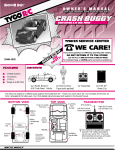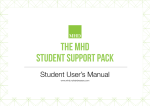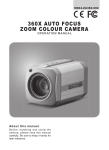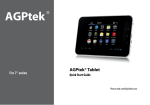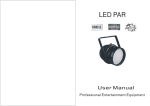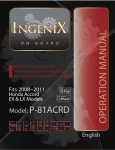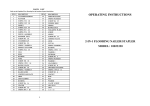Download User Manual
Transcript
Stratos X-LEDPAR86 User Manual Feat ures Multi -Color s Color Strob e Electroni c Dim ming 0-100% Bui lt i n Microp hone DMX-512 Control Auto/Ma ster&Sl ave s ynchroni zati on Multi -channel mod e Dip s witch to choos e menu Gen eral Instru ctio ns To op timize the per formance of this pr oduct, p leas e rea d thes e op erati ng instructions ca reful ly to fa milia rize you with the b asi c op erations o f this unit. These instructions contain imp ortant safety informati on rega r di ng the use and maintenance of thi s unit. Pleas e k eep this manua l with the unit, for future reference. Unpackin g: T hank you for p urchasi ng this utem 86X5MM LED PAR . Ever y has been thoroug hl y tested and ha s been ship ped i n per fect opera ti ng cond ition. Car efully check the shipp ing carton for d ama ge tha t m ay ha ve occurr ed during shipp ing . If the car ton a ppea rs to be da ma g ed, carefully inspect your fix ture for any d ama ge and be sur e all a cc essor ies neces sar y to op erate the unit has ar rived intact. In the case d am ag e has been found or p ar ts are mis sing, p leas e contact the ma nufactur e r or your dea ler for fur ther instructions . Do not return this unit to your d ea ler without firs t contacting. Intro duct ion: This item i s a DMX Control PAR lig ht. This LED PAR i s lig ht weig ht and comp act whi ch makes it a grea t p iece for mobile DJ's and clubs. This unit ca n be used as a stand alone, or a s ound-active m ode. The uni t ca n al so be contr ol led via DMX controller. Cau tion! T here are no user s erviceab le p ar ts inside this unit. Do not a ttempt any r epai rs yours elf; doing s o wi ll voi d your ma nufactur es w arra nty. In the unlikel y event your uni t ma y r equi re service plea s e contact the ma nufactur er or your deal er. Please recycle t he shippi ng carto n when ev er possib le. Safe ty Pr ecau tions Be sur e that the loca l power outl et m atch that of the required voltag e f or your unit. Do not attem pt to op erate thi s unit if the pow er cor d ha s been fr ayed or b roken. Do not attemp t to rem ove or brea k off the ground prong from the el ectr ical cord . T his prong is used to reduce the risk of el ectr ical s hock a nd fi re in cas e of a n internal short. Dis connect fr om m ain p ower before ma king a ny typ e of connecti on. Do not remove the cover und er any conditions. T here are no user ser vicea ble p arts insid e. Never op erate this unit when it's cover is removed. Never p lug this unit in to a dimmer p ack . Alwa ys be sure to mount thi s unit in a n ar ea tha t w ill al low prop er ventila tion. Allow a bout 6 inch (15cm) betw een thi s device and a wa ll. Do not attemp t to oper ate this unit, if it becomes da mag ed. Duri ng l ong p eriods of non-use, dis connect the unit's main power. Alwa ys mount this uni t i n sa fe a nd stab le matter. Pow er-supp ly cor ds shoul d be routed so that they a re not likel y to be w alked on or pinched b y i tems pla ced up on or ag ainst them, paying p ar ti cula r attention to the poi nt they exit from the unit. Clea ni ng -T he fixture should b e clea ned only as r ecom mend ed by the ma nufacturer. See Cl eaning for d etai ls. H eat -The a ppl iance should b e s itua ted aw ay from heat sources such a s ra di ators, heat regi sters, s toves , or other app lia nces (i ncluding a mp l ifiers) that prod uce hea t. The f ixture s houl d be ser vi ced by qualifi ed service per sonnel when: A. The p ower-s upp ly cord or the pl ug has b een da mag ed. B. Obj ects ha ve fal len, or liq uid has been s pill ing to the a pp lia nce. C. The ap pl iance has b een exp osed to rai n or water. D. The a ppl iance does not a ppea r to op erate normal ly or exhibi ts a ma rked change in p erform ance. Set Up Pow er Su pply: Before p lug gi ng your uni t i n, be sure the source volta ge in your a rea ma tches the req ui red vol tage for your 86x 5mm l ed p ar The RGBPAR64-03-183 is a vaila ble in a 110v to 250v vers ion. Because line volta ge may var y from venue to venue, you should b e s ure your uni t vol tage ma tches the w all outlet volta ge before attem pting to opera te you fixture. A . Manual Mode (fixed col or, w /o co lor ch angi ng w /o chasing ) 1. Link up more than 2 unit s or more and set Mast er and Sla ve M aster: DI P switch 9 and 5 at O N S lave: DI P switc h 1 0 at ON 2. To set color by se tting dip switche s of Mas t er unit : DIP 1 ON: DIP 2 ON: DIP 3 ON: DIP 4 ON: DIP 5 ON: DIP 6 ON: Red LED at med ium brig htness; Red LED at hig h brightne ss; Green LED at m ediu m b rightnes s; Green LED at hi gh brigh t ness; Blue LE D at med ium brig h tness; Blue LE D at hig h brightn ess; Dip 7 Auto f unction .when DIP 7 turn o n the sut o speed will slow . Bu t you sh ould turn on DIP 9 at the sa me time DIP 8 Soun d funct io n DIP 9 Auto fu nct ion DIP 10 DMX Mode Fu nct ion ※ The abov e setti ng s canno t work w ith D MX - 512 controll er. ※ When tw o or mor e LE Ds are in seri al, sett in gs appl ie s to Mas ter only. DO NOT ma ke any se ttings on Sl aves. Ot herwi se, there wi ll be unexp ected co lor chan ging. ※ DO NOT set DI P s witch 7 a t ON. B . Sou nd- active Mo de M aster: DI P swi tch 8 and 5 a t ON S l ave: DIP switch 10 at ON D . DMX-51 2 Mode 1. To set D IP switch 1 0 of all un its at ON. 2. To set ad dress cod e by setti ng DIP s w it ch 1-9 o f each un it . 3. The t otal v alue of t he DI P sw itches is t he addre ss c ode. DM X C HA N N EL 2 32 8 12 8 SP NO 1 1 2 3 4 4 5 16 6 7 64 8 9 10 25 6 C. When t h e light ing f ixture con nect D MX Controller: Ch annel 1:T he light in g will turn on .001- 0 79 is St robe Ch annel 2:Dimmer fu n ction Ch annel 3:I t can t urn on RED L ED Ch annel4 :I t can turn on Gree n LED Ch annel 5:I t cans turn on BLUE LED on C lean ing D ue to fo g residue , smoke, and du st cleani ng t he in tern al a n d extern al o ptical len ses mu st be car ried out periodically to optimize l ight out p ut. 1.Use n orm al glass clea ner and a so ft clot h to wipe d own the outside casing . 2.Clean th e ext ern al opt ics with gla ss clean er and a soft clot h ev ery 2 0 day s. 3.Always b e sure to dry a ll p art s com pletely before p lug ging t he u nit back in. Cleaning freq uen cy d epe nds on the envir onmen t in which the fixt u re operates (i.e. sm oke, fog residue, dust , de w). Tr oub le Sh ootin g List ed below a re a few com mon pro blems th e user m ay en co unter, with solution s. U nit n ot re s po nding to D MX: 1.Check th at the DMX cables are connected proper ly a nd a re wired correct ly (pin 3 is hot; on some ot h er DMX devices pin 2 ma y be 'hot'). Also, check tha t all cables a re conn ected to the righ t conn ec tors; it do es m atte r which way th e inputs an d out pu ts are conn ec ted. U nit d oe s n ot re spo nd to sou nd: 1.Quiet or h igh pitc hed sou nds will n ot activ ate the u nit . If problems are n ot resolved , cont act your de aler for s erv ice. Specific ati ons Mod el: Voltage: Powe r co ns um ptio n: Colo rs: LED: Gros s We ight: Dime nsio ns: Fuse : DMX : Work ing p o siti on: Str atos X-PA R86LED 110-250VV 50-/ 60Hz 15W RG B Co lor M ixing 86*5MM 1.1 Kgs 140*14 0*1 90MM 1A 5D MX Chan nel An y safe Se c ure Po siti on Pl ease no te:Speci tation an d impro vemen ts in t he de sig n of this un bit and this ma nual a re subject to chan ge witho ut any p rior wr itten no tice