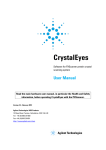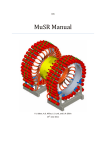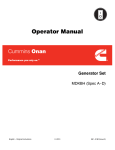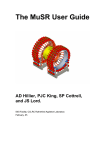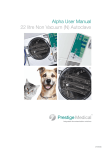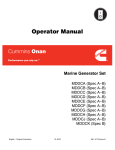Download Helijet Manual - Agilent Technologies
Transcript
Helijet Helium jet for X-ray crystallography User Manual Version 3.9, August 2012 Agilent Technologies XRD Products 10 Mead Road, Yarnton, Oxfordshire. OX5 1QU, UK Tel: +44 (0)1865 291600 Fax: +44 (0)1865 291601 http://www.agilent.com/chem Important Information This manual is intended to help the user operate the Helijet system manufactured in Poland by Agilent Technologies. Product: Product number: Helijet G8940A Before attempting to operate the system, PLEASE READ THE INSTRUCTIONS. Ensure that this manual is kept with the system for its entire lifetime. If the system is sold or given to someone else, pass the manual on to the new user of the system so that they are aware of the potential hazards associated with this equipment. This product should only be used by persons legally permitted to use it. If the equipment is used in a manner not specified in the User Manual, the protection provided by the equipment may be impaired. The warranty may be affected if the system is misused, or the recommendations in this manual are not followed. Important Health and Safety Notice When returning a component for service or repair, the component must be shipped with a signed declaration that the product has not been exposed to any hazardous contamination, or that appropriate decontamination procedures have been carried out so that the product is safe to handle. Care has been taken to ensure the information in this manual is accurate and at an appropriate level. Please inform Agilent Technologies if you have any suggestions for corrections of improvements to this manual. Service and support is available for technical and operational issues as indicated below. E-mail: [email protected] Phone: +44 (0) 1865 291600 between 8 a.m. and 4.30 p.m. (UK time), Monday to Friday This user manual has been written according to standard 89/392/EEC and further modifications. Copyright 2012 Agilent Technologies Limited. All rights reserved. No part of this document may be reproduced or distributed in any form, or by any means, or stored in a database or retrieval system, without prior written permission of Agilent Technologies. Helijet USER MANUAL Version 3.9 Page 2 Contents 1. Health and Safety Information ..........................................................6 1.1. 1.2. General .................................................................................................................................. 6 Electrical Safety ...................................................................................................................... 8 1.2.1. Potential Electrical Hazards ............................................................................................ 8 1.2.2. Recommended Precautions ............................................................................................ 8 1.2.3. First Aid ....................................................................................................................... 8 Mechanical Handling Safety...................................................................................................... 9 Safe Mechanical Practice ......................................................................................................... 9 Vacuum .................................................................................................................................. 9 X-ray Radiation ........................................................................................................................ 9 Cryogenic Temperatures and Fluids ......................................................................................... 10 1.7.1. Protection from Extreme Cold ....................................................................................... 11 1.7.2. Protection from Asphyxiation ........................................................................................ 12 1.7.3. Fire Hazards................................................................................................................ 12 1.7.4. Protection Against Explosion and Blockages .................................................................. 13 1.7.5. Liquid Helium - Specific Techniques .............................................................................. 14 1.7.6. First Aid ..................................................................................................................... 15 High Pressures ...................................................................................................................... 15 Modifications and Service....................................................................................................... 15 1.3. 1.4. 1.5. 1.6. 1.7. 1.8. 1.9. 2. Introduction .................................................................................16 2.1. 2.2. 2.3. 3. Scope ................................................................................................................................... 16 How to Use This Manual ........................................................................................................ 16 System Description ................................................................................................................ 16 Specifications ..............................................................................17 3.1. 3.2. 3.3. 3.4. 3.5. 3.6. 4. Environment ......................................................................................................................... 17 Space Requirements and Clearances ....................................................................................... 17 Performance Data .................................................................................................................. 17 ITC Data ............................................................................................................................... 17 Services Required .................................................................................................................. 18 Third Party Equipment ............................................................................................................ 18 Technical Description....................................................................19 4.1. 4.2. Overview .............................................................................................................................. 19 Principles of Operation ........................................................................................................... 20 4.2.1. Operation as an Open System ....................................................................................... 20 The Helijet Head .................................................................................................................... 22 The Gas Flow Controller (GFC)................................................................................................. 22 The Cryogen Transfer Tube ..................................................................................................... 23 Operating Values ................................................................................................................... 24 Safety Features ..................................................................................................................... 25 4.3. 4.4. 4.5. 4.6. 4.7. 5. Installation x ...............................................................................26 5.1. Reception and Handling.......................................................................................................... 26 5.1.1. Delivery ...................................................................................................................... 26 5.1.2. Unpacking .................................................................................................................. 26 Helijet USER MANUAL Version 3.9 Page 3 5.1.3. Weights, Dimensions and Lifting Points ......................................................................... 28 5.1.4. Handling .................................................................................................................... 28 Preparation of Site and Services .............................................................................................. 28 5.2.1. Environmental Requirements ........................................................................................ 28 5.2.2. System Layout ............................................................................................................ 29 5.2.3. Electrical Services ....................................................................................................... 29 Setting to Work ..................................................................................................................... 30 5.3.1. Equipment Required .................................................................................................... 30 5.3.2. Interfaces ................................................................................................................... 31 5.3.3. Mounting Helijet on Xcalibur or SuperNova .................................................................... 31 Storage ................................................................................................................................ 35 5.2. 5.3. 5.4. 6. Operating Instructions ...................................................................36 6.1. 6.2. Warnings and Cautions .......................................................................................................... 36 Controls and Indicators .......................................................................................................... 36 6.2.1. ITC503 Front Panel Controls ......................................................................................... 36 6.2.2. Mercury ITC controls ................................................................................................... 38 6.2.3. GFC ........................................................................................................................... 40 Helium Requirements ............................................................................................................. 40 Set Up and Assembly ............................................................................................................. 40 Switch-on Procedure .............................................................................................................. 43 6.5.1. Computer Control ........................................................................................................ 44 Operating Procedures ............................................................................................................. 45 6.6.1. Assembling the Transfer Tube ...................................................................................... 45 6.6.2. Vacuum pumping the Helijet head and Transfer tube ....................................................... 46 6.6.3. Cooling Down ............................................................................................................. 47 6.6.4. Flash Cooling the Crystal .............................................................................................. 50 6.6.5. Stabilising the Temperature .......................................................................................... 50 6.6.6. Shutting Down ............................................................................................................ 52 Dealing with Malfunctions ...................................................................................................... 52 Emergency Procedures ........................................................................................................... 53 6.8.1. Stopping all Cryogen Flow to the Head ........................................................................... 53 6.3. 6.4. 6.5. 6.6. 6.7. 6.8. 7. Disposal Information .....................................................................54 7.1. 7.2. 8. Helijet .................................................................................................................................. 54 Third Party Equipment ............................................................................................................ 54 Additional Information ...................................................................55 8.1. Third Party Information ........................................................................................................... 55 Appendix 1 Helijet Short Guide .......................................................56 Start Up ......................................................................................................................................... 57 Operating System ........................................................................................................................... 58 Warm-Up ....................................................................................................................................... 58 Helijet USER MANUAL Version 3.9 Page 4 Table of Figures Figure 1 Helijet system caution warning label positions ...................................................................... 7 Figure 2 View of the Helijet Head Installed on an Agilent Diffractometer ......................................... 19 Figure 3 Schematic Diagram of Helijet System Installation .............................................................. 20 Figure 4 Flow Diagram ...................................................................................................................... 21 Figure 5 View of the Helijet Head Looking Towards the Nozzle ....................................................... 21 Figure 6 Gas Flow Controller (GFC) Front Panel (Top) and Rear Panel (Bottom) ........................... 23 Figure 7 Site Layout .......................................................................................................................... 29 Figure 8 The Helijet Head ................................................................................................................. 31 Figure 9 Adapter plate screws ........................................................................................................... 32 Figure 10 Angle of adapter plate ....................................................................................................... 32 Figure 11 Joining adapter plate to Xcalibur ....................................................................................... 33 Figure 12 Joining adapter plate to SuperNova .................................................................................. 33 Figure 13 Cables from top side ......................................................................................................... 34 Figure 14 Attaching tubing to Helijet ................................................................................................. 34 Figure 15 Helijet sidearm at the rear of SuperNova .......................................................................... 35 Figure 16 Mercury ITC temperature controller .................................................................................. 38 Figure 17 Typical display of Mercury ITC .......................................................................................... 39 Figure 18 Control loop display of Mercury ITC .................................................................................. 39 Figure 19 Routing cable to heated goniometer head ........................................................................ 41 Figure 20 Starting position for alignment........................................................................................... 41 Figure 21 Helijet alignment tip ........................................................................................................... 42 Figure 22 Helijet Electrical Connections ............................................................................................ 43 Figure 23 ITC503 rear panel ............................................................................................................. 43 Figure 24 Flexible cable splitter for Mercury ITC .............................................................................. 44 Figure 25 Transfer Tube Lock Nut .................................................................................................... 45 Figure 26 Assembly of Complete System ......................................................................................... 46 Figure 27 Vacuum pumping the Transfer tube .................................................................................. 47 Figure 28 Vacuum pumping the Helijet head .................................................................................... 47 Figure 29 Gas flow connectors .......................................................................................................... 49 Helijet USER MANUAL Version 3.9 Page 5 HEALTH AND SAFETY INFORMATION 1. Health and Safety Information 1.1. General In normal operation the system is designed to operate safely. All users of the equipment should be aware of potential hazards which exist in and around equipment of this type and the ways of avoiding possible injury and equipment damage which may result from inappropriate ways of working. A description of potential hazards, and how to avoid them, is given in this section. If you are in doubt about any aspect of the operation of the system contact a local expert or your supplier. This manual adopts the following convention: WARNING Indicates a potential hazard which may result in injury or death CAUTION Indicates a potential hazard which may result in damage to equipment Warning symbols on the equipment are: Protective conductor terminal Earth (ground) terminal CAUTION Risk of electric shock CAUTION Refer to accompanying documents See original manufacturers' manuals for further safety data on third party equipment supplied with the system. A list of these is given in this manual. WARNINGS Do not take risks. You have a responsibility to ensure the safe condition and safe operation of equipment. Do not work alone. Working alone is dangerous as there is no one to help if you have an accident. Helijet USER MANUAL Version 3.9 Page 6 HEALTH AND SAFETY INFORMATION Figure 1 Helijet system caution warning label positions CAUTION Referring to the numbered positions in Figure 1 above these caution warnings should be noted: 1. 2. 3. 4. 5. When mounting and starting up the Helijet: when inserting the LLT transfer tube into the liquid helium dewar you should follow the safety rules and instructions given in this manual to avoid cold burns. The LLT transfer tube vacuum valve contains also the safety overpressure valve. This valve must not be blocked. Blocking that valve might cause damage or an explosion. When mounting and starting up the Helijet: liquid helium or very cold helium gas will come out of the end of LLT transfer tube before connecting it to the Helijet head. You should follow the safety rules and instructions given in this manual to avoid cold burns. The tail end of the LLT transfer tube is protected with a cover. Make sure that cover is in place at all times when the LLT transfer tube is not inserted into the Helijet head. When mounting and starting up the Helijet: the Helijet head side-arm vacuum valve contains also the safety overpressure valve. This valve must not be blocked. Blocking that valve might cause damage or an explosion. When mounting and starting up the Helijet: the Helijet head nozzle might heat up to 50C. Avoid touching the nozzle. During operation very cold helium gas will flow out of the nozzle. Do not touch the nozzle to avoid cold burns. While operating and shutting down the Helijet: very cold helium gas is flowing through the LLT transfer tube return pipe, from the LLT to the GFC pipe connection labelled “From LLT”. This will cause cooling and frosting of the outside of that plastic pipe. Take care when handling that pipe. You should follow the safety rules and instructions given in this manual to avoid cold burns. Helijet USER MANUAL Version 3.9 Page 7 HEALTH AND SAFETY INFORMATION 1.2. Electrical Safety In normal use users are protected from the dangers associated with the voltage, current and power levels used by this equipment. Only personnel who are qualified to work with the voltage, current and power levels used by this equipment should attempt to perform service work on this equipment. 1.2.1. Potential Electrical Hazards The following list is not intended as a complete guide to all the electrical hazards on the system, but serves to illustrate the range of potential hazards that exist: electric shock electric burn fire of electrical origin electric arcing 1.2.2. Recommended Precautions WARNING All of the electrical equipment supplied as part of the system should be provided with a protective ground. Do not remove protective grounds as this may give rise to an electrical safety hazard. It is vitally important that the system is properly grounded at all times. Follow local and national electrical regulations and procedures. Do not defeat interlocks, remove connectors, disconnect equipment, open safety covers, dismantle or modify equipment unless you are qualified and authorised to do so and you are fully conversant with its operation and potential hazards or have total assurance through your local electrical permit to work system that the equipment has been made safe. Make sure that the mains supply is fused at an appropriate rating and that it can be isolated locally via a clearly labelled, clearly visible and easily accessible isolating switch. Isolate the supply before carrying out any maintenance work. 1.2.3. First Aid WARNING Do not attempt to administer first aid to someone who may have suffered electric shock until the source of the shock has been isolated. Mains voltages are present in the system. These can cause serious injury or death. Only personnel qualified and experienced to work with such currents and voltages should perform service or maintenance work on this equipment. A course in first aid to include methods of artificial respiration is recommended for those whose work involves equipment which may produce a high voltage. Helijet USER MANUAL Version 3.9 Page 8 HEALTH AND SAFETY INFORMATION 1.3. Mechanical Handling Safety WARNING Lifting points are provided for safe handling of components and safe handling practice must be observed to comply with local regulations. Check that lifting points are used only for the job intended. The system itself and some components are heavy and require careful handling. Use safe lifting procedures for heavy items to prevent possible strain injury. 1.4. Safe Mechanical Practice In normal use personnel are not required to undertake mechanical work. However, servicing or repair may necessitate access to any part of the system. Only suitably qualified personnel should attempt to dismantle, modify or repair equipment. 1.5. Vacuum WARNING The vacuum spaces in the Helijet cryogenic system are protected with overpressure relief valves for the following reasons: A small air leak may go unnoticed. Air leaking into the vacuum space may freeze onto cold surfaces or be absorbed by a sorption pump. When the system is warmed up after an extended period the frozen air may expand to fill the vacuum space to a pressure greater than it can safely withstand. If a vessel filled with cryogenic fluid is damaged, the fluid may be released into the vacuum space, so the vacuum fails and the fluid warms up rapidly. Large relief valves are fitted on the liquid and vacuum spaces to vent the gas generated. CAUTIONS Do not evacuate vessels that are not designed to work under vacuum. There is a danger that the vessel or tube may implode. Only vent vacuum vessels slowly to avoid damaging the system. The shock of the sudden pressure increase may cause an otherwise safe tube to collapse. Some systems must be vented slowly to allow the pressure to equalise in different parts of the system. 1.6. X-ray Radiation WARNING This equipment is used on systems that incorporate an X-ray source. Ensure that safe working practices relating to radiation are employed. Follow any local, national or international rules and guidelines. Helijet USER MANUAL Version 3.9 Page 9 HEALTH AND SAFETY INFORMATION For use in the UK adhere to the Ionising Radiations‟ Regulations 1999. For countries outside the UK the appropriate laws apply such as registration and inspection. Be aware of your duty of safety to your employees and visitors. 1.7. Cryogenic Temperatures and Fluids All personnel operating this equipment must have received proper training from a competent person in working with cryogens as all cryogens are potentially hazardous. Liquid helium (LHe) is less dangerous than some other cryogens because it is neither poisonous nor flammable. Do not ignore the recommended precautions as accidents can cause blindness or death and even small burns are extremely painful and take a long time to heal. The hazards associated with handling cryogens include: Extreme cold and the risk of cold burns or frostbite Asphyxiation (due to displacement of atmospheric oxygen) Fire and explosion hazards (through oxygen enrichment) Signs that a hazard might be developing include: Unusually high (or low) boil off Unusual condensation of atmospheric moisture Unexpected patches of frost on the outside of the cryostat, transfer tube or storage dewar Faulty valves. If you suspect that there is a fault with your system, warm it to room temperature and repair the fault immediately, without waiting to finish your experiment. The fault may lead to additional unknown hazards. Further information about cryogenic safety can be found in the Cryogenics Safety Manual - a guide to good practice by the British Cryogenics Council, (ISBN 0-85298 5010). WARNING When operating, the jet from the Helijet head is extremely cold. Do not place any body parts in the path of the jet from the Helijet head when it is operating. WARNING When operating, the nozzle of the Helijet head can become hot. Do not touch when it is operating. Helijet USER MANUAL Version 3.9 Page 10 HEALTH AND SAFETY INFORMATION 1.7.1. Protection from Extreme Cold WARNINGS Label vessels clearly to indicate their contents so that others can also take appropriate precautions. Wear protective clothing. Do not wear wet clothing - it could freeze to your skin. Wear goggles to protect your eyes. Use loose fitting gloves so that you can remove them easily if you spill liquid inside them Wear overalls or similar clothes, preferably without pockets or turn-ups Wear sensible shoes (not sandals) and ensure that trousers cover the top of your shoes to prevent spilt cryogens running into your shoes. Only use suitable metal tubing to transfer cryogens. Do not use rubber, silicone rubber, or plastic tubing. The use of polythene and nylon is not recommended although they are sometimes used. Only used materials approved for cryogenic use by the manufacturer. Carefully test any materials to be used in safe conditions first. Only use containers specifically designed for use with particular cryogens as many materials (even some common steels) become dangerously brittle at low temperatures. Tie bungs (or stoppers) to the top of the containers so they do not get lost, or get blown out by high pressure and become dangerous projectiles. Handle cryogens carefully. Cryogens boil violently and splash when they come into contact with warmer objects. Very cold objects can stick to bare skin (by rapid freezing) and tear away the skin. This freezing process can occur rapidly. When inserting an open-ended pipe into a cryogenic liquid, block off the warm end until the other end has cooled down, otherwise cold liquid is likely to squirt out of the open end under self-generated pressure. Never point pipes towards someone else. CAUTIONS Protect equipment from extreme cold. When objects become very cold they may become brittle and fracture easily. The following examples illustrate the damage that can be caused by extreme cold: 1. Cryogens spilt on vacuum equipment may freeze vacuum seals causing loss of the insulating vacuum. Do not allow the top flange of a cryostat to get too cold (warm it with a hot air blower if ice starts to collect). 2. Cryogens spilt on electrical cables may make the insulation freeze and fracture thus causing an electrical hazard. Do not keep cables on the floor where cryogens may be spilt on them. Helijet USER MANUAL Version 3.9 Page 11 HEALTH AND SAFETY INFORMATION 3. Spilt cryogens can also condense moisture from the air to form a thick mist which can obscure your vision. If you are enveloped in a cloud of cold gas you may lose your balance and fall. This is particularly dangerous if you are standing on a ladder. 4. Spilt cryogens can damage floors. In particular, plastic tiles may become very brittle, or crack. 1.7.2. Protection from Asphyxiation WARNING Only store or use cryogens in a well ventilated room. If all or part of the oxygen is removed from the atmosphere you may become unconscious without warning. To protect yourself against asphyxiation: Ensure that there is sufficient ventilation in your own laboratory and in other rooms nearby Install sensors which will sound an alarm if the oxygen level is too low, unless you are sure that the room is well ventilated Leave the room immediately if a large amount of cold gas is released quickly Leave the room immediately if a large amount of liquid is spilt. Consider sounding the fire alarm if there is likely to be a fire hazard, or to clear the area quickly If there is a possibility of a lack of oxygen in the room, hold your breath, to remind yourself of the urgency of leaving the area Do not accompany storage or transport vessels in confined spaces (especially in lifts, elevators or enclosed vehicles) Use a suitable exhaust system to pipe exhaust gases away from the cryostat to the atmosphere or into a helium recovery system If you store cryogenic liquid vessels in a room that is not well ventilated, put warning signs on the doors so that no one enters the room until it is well ventilated. Lock the room and check the oxygen concentration before anyone enters the room Remember that cold helium gas tends to collect near the ceiling. The effects of asphyxiation depend on the oxygen concentration (the acceptable oxygen concentration level is normally 18-22%). There is no sensation of breathlessness to warn you that you are being asphyxiated; breathlessness is a symptom of a high concentration of CO2 (not a low concentration of oxygen). If the oxygen level is being reduced slowly the first symptoms may be increased pulse and breathing rate, with impaired judgement, but the very first symptom you notice may be that you cannot stand up or even crawl. By this stage it is already too late for you to help yourself. 1.7.3. Fire Hazards Most of the fire hazards encountered in laboratory scale cryogenic systems are caused by oxygen enrichment which can cause spontaneous combustion. Helijet USER MANUAL Version 3.9 Page 12 HEALTH AND SAFETY INFORMATION WARNINGS To avoid the risk of fires due to spontaneous combustion caused by oxygen enrichment: Ensure that there is no oil or grease in a position where it may be exposed to liquid air (even if it is liquefied by accident) Do not smoke and forbid smoking in the areas where cryogens are handled If a fire does occur ensure that can be extinguished promptly by Ensuring that suitable fire extinguishers are available Training people to use the fire extinguishers properly (using a fire extinguisher incorrectly could block exhaust ducts from the cryostat so that the pressure inside becomes dangerously high). Liquid oxygen can condense from the air onto surfaces which are at temperatures below 90 K. You can often see liquid air running from a cold helium recovery line if a helium transfer is carried out too quickly. If a fire breaks out, sound the fire alarm, and ensure that everyone leaves the area. Special expertise is required to put out these fires safely, so if you have not been trained how to do it, find someone who has. Using the wrong type of fire extinguisher, or not using it properly, may block the exhaust vents of the cryostat with ice; if the exhaust gases cannot escape through a suitable relief valve the system will probably explode. After the fire has been extinguished ensure that the system is safe. 1.7.4. Protection Against Explosion and Blockages These guidelines only apply to preventing explosions caused by accidentally blocking the exhaust of a cryostat, or warming up a cryostat which has accidentally condensed contamination from the atmosphere onto cold surfaces. WARNING If the exhaust ports on the liquid helium dewar are connected to pumping lines or a helium recovery system, ensure that the lines are large enough for the expected gas flow. The diameter of the tube should be at least as large as the diameter of the exhaust port on the dewar. The helium dewar exhaust must be fitted with a non-return valve or connected to a helium recovery system to prevent ambient air leaking back into the cryostat. The valve should be at least large enough to handle the normal gas flow during a liquid helium transfer. WARNINGS 1. Fit large pressure relief valves to systems to allow the helium gas to leave the system quickly. If your system was supplied with one of these valves, never cool the system down without it. If a major vacuum failure occurs the evaporated helium will vent safely through the valve(s). Helijet USER MANUAL Version 3.9 Page 13 HEALTH AND SAFETY INFORMATION 2. All relief valves on the system must be large enough to handle the maximum possible gas flow, caused by all the different failure modes happening together. Failure of the insulating vacuum can make all the liquid in the cryostat evaporate very quickly. 3. Keep all of the system's exhaust vents clear of ice. WARNING 1. Check for blockages regularly and often. 2. Check the system boil off regularly. If there is no boil off and you know that the system is not empty check whether a blockage is preventing the natural boil off. The pressure inside the cryostat will rise until it reaches a dangerously high level. Even after all the liquid has evaporated there should still be a perceptible flow of exhaust gas at the gas in the system warms up. Even if the system contains no liquid, it is not „empty‟ until it reaches ambient temperature. Consider the explosion hazard when you are warming up the system, especially if it has been cold for a long time. Small leaks may go unnoticed, and any air that leaks into the vacuum spaces may then be cryo-pumped onto the cold surfaces. This expands to form a large volume of gas as the system warms up. 1.7.5. Liquid Helium - Specific Techniques Liquid helium may cause blocked vents or oxygen enrichment. As liquid helium is the coldest of all cryogenic liquids it will condense and solidify any other gas coming into contact with it. Any surfaces cold enough to condense air in normal operation could also increase the oxygen concentration to a dangerous level, and they should be cleaned to 'oxygen clean' standards. This is why liquid helium containers are often labelled "Flammable liquid" even though the liquid is not flammable. Insert warm objects into liquid helium vessels very slowly to ensure that they are well cooled by the cold gas before they reach the liquid and: Reduces the hazard from rapid boiling which produces a jet of cold gas Considerably reduces the consumption of liquid, saving money Always make sure that one end of a warm tube is closed before you lower it into liquid helium. WARNING Liquid helium must be kept in specially designed storage or transport vessels. Ensure that dewars have a non-return valve fitted in the helium exhaust line at all times, or are connected to a helium recovery system, so that air does not enter the neck and block it with ice. If possible, keep liquid helium at a slight positive pressure, so that if there is a leak, helium may leak out but air does not leak in. If you transfer liquid helium into a liquid nitrogen shielded dewar check that the nitrogen vents are clear. The cold helium gas sometimes cools the liquid nitrogen reservoir to below 77 K, (sometimes called 'supercooling'), so that it starts to condense gas from the air. The water vapour in the air then freezes in the vents, and may block them. Always make sure that at least one non-return valve is fitted to these vents. Helijet USER MANUAL Version 3.9 Page 14 HEALTH AND SAFETY INFORMATION WARNING To avoid safety hazards, make the following daily checks on liquid helium vessels: Check the boil off and investigate if it is higher or lower than expected Ensure that the non-return valve (or recovery system) is still fitted to the exhaust 1.7.6. First Aid If any cryogenic liquid comes into contact with eyes or skin, immediately flood the affected area with large quantities of cold or tepid water. Never use hot water or dry heat, which could cause further burning to the damaged area. If the skin is blistered, the burns are extensive, or the eyes have been affected, seek medical advice immediately. Cover burns with sterile dressings. Do not allow the victim to smoke or drink alcohol. Remember that there is a risk of creating a second injury if you put a frozen finger into your mouth to warm it up. The delicate tissues inside your mouth could be frozen too. If the victim's lungs have been exposed to cold gas enough to cause distress, or if in doubt, take him or her to hospital immediately. If the victim is suffering from dizziness or loss of consciousness due to asphyxiation: Ensure that you are safe first (and in some cases this means that you should not enter the area without breathing apparatus) Summon medical help immediately Move the victim to a well-ventilated area if it is safe to do so Apply artificial ventilation or resuscitation if necessary. 1.8. High Pressures WARNING Know the law about high pressure gas cylinders and follow it. High pressure cylinders are often used to store gases (typically at pressures up to 200 bar). Most countries have laws about using them. Chain cylinders to a fixed object or keep them in specially designed trolleys Only use approved and tested high pressure fittings 1.9. Modifications and Service The safety, reliability or performance of the equipment may be impaired if assembly operations, extensions, readjustments, modifications or repairs are not carried out in accordance with the instructions provided in this manual and with any other instructions issued by the manufacturer. If you wish to modify the equipment please contact Agilent Technologies for further advice. It should be stressed that those parts of the equipment which are interchangeable, and which are subject to deterioration during operation, may significantly affect the safety of the equipment. Helijet USER MANUAL Version 3.9 Page 15 INTRODUCTION 2. Introduction 2.1. Scope This manual applies to the Helijet designed and manufactured by Agilent Technologies. 2.2. How to Use This Manual This manual is intended to provide operators with a practical guide to the system and its operation. This is intended to familiarise the user with how the system works and provide a better understanding of the system operation. All personnel who are likely to operate the system or come into contact with any of the system components should read the SAFETY section of the manual. This provides basic information aimed at highlighting the safety hazards associated with the equipment. More detailed information and instructions for component parts of the system are given in the third party manuals supplied with the system, which are listed in this manual. These manuals should also be read and understood before operating the system. The purpose of this manual is to: explain how to operate the equipment explain how to interface to the equipment list performance characteristics of the equipment describe how the equipment operates assist with simple fault finding and maintenance 2.3. System Description Helijet is an open flow helium attachment for an X-ray diffractometer. It provides a flow of cold (less than 15K) helium gas to the crystal sample without requiring any shielding around the crystal. The Helijet is designed for cryo-crystallography experiments. It has been developed for use with any desk-top Xray diffractometer, particularly the Xcalibur diffractometer, and also for use on the end stations of synchrotron beamline. The Helijet is intended for indoor use in a laboratory or research environment. Helijet USER MANUAL Version 3.9 Page 16 SPECIFICATIONS 3. Specifications 3.1. Environment Ambient temperature 0 C to 25 C Storage temperature 0 C to 40 C Relative humidity 10 – 80% non – condensing Ventilation Well ventilated room to allow helium gas to escape freely into the atmosphere Flooring Smooth, even flooring to allow helium dewar to be positioned easily 3.2. Space Requirements and Clearances Maximum distance from sample to centre of helium storage dewar during operation 250 cm Helium storage dewar diameter (size of dewar used depends on length of experiment) About 70 cm diameter for a 50 l dewar About 2 m diameter for a 1000 l dewar Minimum clearance above top of dewar 1.5 m Minimum bend radius of LLT transfer tube 0.5 m 3.3. Performance Data Operating temperature range <15 K to 90 K Distance from tip of nozzle to sample 2 - 3 mm Crystal shielding None required 3.4. ITC Data Sensor type Helijet USER MANUAL Chromel/Au 0.07 at.% Fe T/c Version 3.9 Page 17 SPECIFICATIONS 3.5. Services Required Liquid Helium Liquid helium consumption 2 l/h Liquid helium required for cooldown and at end of experiment 6l Liquid helium dewar depth Transfer line dewar leg is 1.3m long. Liquid helium in dewars deeper than 1.3m will not be accessible to the transfer line. Helium Gas Purity 99.99% Minimum pressure 0.5 bar g Flow rate 30 l/min @ ATP Electricity Number of outlets 2 Number of phases 1 Voltage 100-120 / 200-240V AC Maximum current 1.7A per controller at 230V AC Earthing Helijet head mounting should be grounded (when mounted on Agilent diffractometer systems does not require additional earthing ) 3.6. Third Party Equipment Pump Pfeiffer MVP0202-3 AC Temperature controller Oxford Instruments ITC Liquid helium transfer tube Oxford Instruments LLT600/13 (1.3m dewar leg and typically 1.5m flexible section) Helijet USER MANUAL Version 3.9 Page 18 TECHNICAL DESCRIPTION 4. Technical Description 4.1. Overview Gas flow Helijet head Figure 2 View of the Helijet Head Installed on an Agilent Diffractometer Helijet is an open flow helium attachment for an X-ray diffractometer. It provides a flow of cold (less than 15K) helium gas to the crystal sample. It has a very uniform temperature distribution across and along the main stream. No shielding is required around the crystal, so the kappa goniometer can use all its degrees of freedom for to orient the crystal. There is also clear visual access to the sample (crystal). The Helijet system consists of the following items: Helijet head Liquid helium transfer tube Gas flow controller (with integral pump, needle valves, and gauges) Temperature controller The user must supply the following items in order to operate the Helijet system: Liquid helium dewar (not supplied with Helijet systems unless optionally ordered) Helium gas bottle with low pressure regulator (output 1 bar) The diagram below shows a schematic diagram of the Helijet system installation. Helijet USER MANUAL Version 3.9 Page 19 TECHNICAL DESCRIPTION NV1 FG1 VG NV2 FG2 CC PUMP PG CC Manostat NV4 NV3 NV - needle valve PG - pressure gauge VG - vacuum gauge FG - flow gauge CC - compression cylinder outer He shielding return He stream inner He shielding main He stream Liquid He dewar Gasous He cylinder Figure 3 Schematic Diagram of Helijet System Installation 4.2. Principles of Operation The main gas stream (from the dewar to the exit nozzle in the Helijet head), is thermally isolated from the surroundings by the enthalpy of the returning helium gas stream. The first stream surrounding the main stream of cooling gas flows in the opposite direction to the main stream. This permits the Helijet to operate in two different modes simultaneously: as a continuous flow cryostat and as an open system. 4.2.1. Operation as an Open System In this mode part of the main stream cools the sample. The other part of the main stream reverses direction inside the Helijet head and flows back to thermally isolate the vacuum system surrounding the main stream. Partially warmed gaseous helium is directed to the HELIJET head to create a coaxial shielding stream around the end blowing nozzle of the HELIJET. Additionally, high pressure helium gas forms a coaxial curtain around both the inner streams. This reduces the environmental influence on the stability of both helium streams (the main stream and the shielding one). Helijet USER MANUAL Version 3.9 Page 20 TECHNICAL DESCRIPTION OUTER SHIELD FLOW DIAGRAM CONTROL VALVE MANOSTAT 8 8 He GAS SUPPLY 6 8 8 FLOW GAUGE 8 PRESSURE GAUGE OPERATION 6 OUTER SHIELD PURGE He STORAGE DEWAR INNER SHIELD FLOW DIAGRAM From LLT CONTROL VALVE 10 10 TOP COMPRESSION CHAMBER 10 PUMP 10 BOTTOM COMPRESSION CHAMBER 10 FLOW GAUGE 10 / 6 INNER SHIELD 6 VACUUM GAUGE Figure 4 Flow Diagram Cold stream (base <15 K) Inner shield (about 150 K) Outer shield (300 K) Figure 5 View of the Helijet Head Looking Towards the Nozzle Helijet USER MANUAL Version 3.9 Page 21 TECHNICAL DESCRIPTION 4.3. The Helijet Head The Helijet head does not have an internal reservoir to store a supply of cryogens. The liquid is supplied from a separate storage vessel through an insulated transfer tube. It flows through a heat exchanger, through to the sample space. A proportion of the gas is diverted out of the cryostat to the pump located in the GFC. A heater is mounted on the heat exchanger, and this can be used with a temperature controller to balance the cooling power of the cryogen and to control the temperature of the gas before it reaches the sample space. It is recommended that only liquid helium be used in this cryostat. It is possible to maintain a temperature of about 15 K continuously using the standard gas flow controller (GFC). 4.4. The Gas Flow Controller (GFC) The Agilent Technologies GFC gas flow control unit is used to promote the flow through the Helijet head and transfer tube. It contains an oil free diaphragm pump with a nominal displacement of 1.2 m3/hr. The air leak rate is guaranteed to be less than 1x 10-1mbar l/s. This pump is described fully in a separate manual. The GFC includes flow meters (calibrated for helium liquid equivalent), a pressure gauge and a vacuum gauge. These instruments allow the performance and operation of the complete system to be monitored. There are 2 gas flow circuits within the system, the inner shield flow and the outer shield flow. The inner shield flow is created by the internal diaphragm pump and can be controlled by the manual control valve situated on the left-hand side on the front panel of the GFC unit. The outer shield flow is supplied by the room temperature helium gas and is controlled by the manual control valve located on the right hand side on the front panel of the GFC unit. Helijet USER MANUAL Version 3.9 Page 22 TECHNICAL DESCRIPTION Figure 6 Gas Flow Controller (GFC) Front Panel (Top) and Rear Panel (Bottom) 4.5. The Cryogen Transfer Tube The LLT transfer tube is designed for ultra low loss performance. The cold exhaust gas from the cryostat flows along the tube, and the enthalpy of the gas is used to shield the flow of liquid from the room temperature surroundings. The LLT600 has a manual needle valve, the flow is set and the heater voltage is balanced against the required set temperature. Helijet USER MANUAL Version 3.9 Page 23 TECHNICAL DESCRIPTION 4.6. Operating Values The graphs below show the typical temperature distribution of Helijet. The measurements were taken along and across the main stream. The helium consumption during the measurements was 2.1 litres per hour. 20 Temperature (K) 18 16 14 T [K] 12 10 8 0 1 2 3 4 5 Distance from tip of the main nozzle, z (mm) 20 Temperature (K) 18 16 14 T [K] 12 10 8 -2 -1 0 1 2 3 Distance from the axis of the nozzle, at 2mm from the tip (mm) Helijet USER MANUAL Version 3.9 Page 24 TECHNICAL DESCRIPTION 4.7. Safety Features The Helijet head and LLT transfer tube have an overpressure valve located in the pump out port valve. These must not be covered or blocked as the consequences may be dangerous. Vacuum spaces in cryogenic systems must have an overpressure relief valve for the following reasons: If the system is operated for an extended period and an air leak goes unnoticed. The air leaked into the vacuum space is likely to freeze onto the cold surfaces. Only when the system is warmed does it become apparent that a large volume has been collected. This can become dangerous as the as the air expands to fill the vacuum space above atmospheric pressure. If one of the vessels filled with helium liquid leaks fluid into the vacuum space this can cause the system to warm rapidly and fill the vacuum space to above atmospheric pressure. Helijet USER MANUAL Version 3.9 Page 25 INSTALLATION 5. Installation x 5.1. Reception and Handling 5.1.1. Delivery Perform the following steps on delivery of the system and before unpacking the equipment. 1. When the system arrives, check that there is no visible damage, with the delivery driver present. If damage has occurred contact the carrier and Agilent Technologies immediately. 2. Check the number of delivered items. The total system is delivered in two separate boxes. One box contains the Gas Flow Controller (GFC), the Helijet head, and the temperature controller (ITC). The other box contains the transfer tube (LLT series). If any items are missing contact Agilent Technologies within 3 days. CAUTION Do not remove the equipment from the packing crate until it has been moved to its designated installation site. The equipment has been carefully packed to protect the equipment from damage in transit. Removal of the packing equipment could make the equipment vulnerable to damage during transit. 3. Move the packing case into the designated installation site. 5.1.2. Unpacking CAUTION Before using the equipment, check that the voltage selector on the pump is set to the intended electrical supply voltage. Checking the set voltage on the pump on the GFC 1. Check that the mains supply voltage indicated on the back of the GFC is correct for your local power supply. 2. If the indication is not correct then proceed as follows: a. Remove the lid from the enclosure by unscrewing four screws in the side panels. b. Set the voltage selector on the pump to the intended supply voltage. c. Refit the lid and tighten all fixings. d. Fit the specified fuses for the intended supply voltage. e. Change the label on the rear of the GFC to indicate the new setting. f. The GFC is now ready for assembly into the system. Unpacking the Helijet head: 1. Remove the Helijet head carefully from its box. 2. Inspect the Helijet head for shipping damage. Helijet USER MANUAL Version 3.9 Page 26 INSTALLATION 3. The head must be evacuated with a suitable turbo-molecular pump (70l/sec) before operation to ensure that it works to optimum performance. Connect the pumping system to the NW16 flange on the side arm valve. The vacuum space is filled with an atmosphere of dry nitrogen for shipping. 4. Slowly open the valve anti-clockwise. The valve is fully open after 6 turns. 5. Leave the head pumping until the pressure reaches 1 x 10 -5 mbar or preferably overnight. 6. Close the valve, vent the pumping station and remove the pumping line. 7. The head should now be ready for assembly. Unpacking the ITC: 1. Removed the ITC from its box. 2. Inspect the ITC for shipping damage. 3. For systems supplied with ITC503: Check the voltage selector located on the rear panel to ensure that it is set for the correct local voltage. The controller will be damaged if the instrument is powered up using the wrong voltage. Unpacking the LLT transfer tube: 1. Carefully remove the LLT transfer tube from the packing box. 2. Inspect the LLT transfer tube for shipping damage. If there are any signs of damage, please report this immediately to the customer support department at Agilent Technologies Ltd. 3. Evacuate the transfer tube to ensure that the insulating vacuum will be suitable for operation. This procedure is described on page 5 of the LLT manual. Helijet USER MANUAL Version 3.9 Page 27 INSTALLATION 5.1.3. Weights, Dimensions and Lifting Points Description Weight kg Dimensions (width x height x depth) cm Centre of gravity Lifting points Gas flow controller 12 45 x 26 x 38 Centre of box Front panel handles Helijet head 8 52 x 23 x 9 Head top plate Side arm Temperature controller 6.5 46 x 11 x 30 Right hand side Front panel handles LLT transfer tube 3 150 x 250 x 4 At 90 deg elbow Support flexible section and at 90 deg elbow All parts of the system can lifted into place by hand. No lifting equipment is required to assemble the system at ground level. 5.1.4. Handling Handle the Helijet head with care. Do not drop or shake the Helijet head. The head contains delicate parts which will be damaged. 5.2. Preparation of Site and Services 5.2.1. Environmental Requirements The ITC and GFC should be located not more that 2.5m from the head. They can either be free standing or will fit into a standard 19” rack with 8U height. Do not obstruct the side panels of the GFC as helium is vented through the side panels. Existing Xcalibur users will require: About 2m of space to the left side of the diffractometer for the helium storage dewar during operation. At least 1.5m height above the top of the storage dewar to allow the LLT to be loaded and unloaded from the dewar. a mounting bracket (supplied) for the head. This will interface between the Xcalibur support arm and the top plate of the head. Non-Xcalibur users should note that: the transfer tube flexible section is 2m long and therefore the location of the Helijet head must accommodate this. the Helijet head can be mounted in any orientation and the fixing points are shown on drawings HA-00-00007-C, HA-00-00-008-C and HA09-00-001-C. the ceiling must be at least 1.5 m above the top of the storage dewar to allow the LLT to be loaded and unloaded from the dewar. Helijet USER MANUAL Version 3.9 Page 28 INSTALLATION 5.2.2. System Layout Figure 7 Site Layout 5.2.3. Electrical Services The electrical supply must conform to the requirements stated in the SPECIFICATIONS section of this manual. The system requires two single-phase outlets at the local voltage. The system can be operated between 100 – 240V but the voltage selectors must be set to the intended supply voltage before operation. The mains plug should be readily reachable (within 1.5 m) by the operator when the equipment has been installed. Where the Helijet system is not installed on an Agilent diffractometer system, the Helijet head mounting must be additionally earthed. Helijet USER MANUAL Version 3.9 Page 29 INSTALLATION Item Voltage Frequency Current/Power Fuse type ITC503 100 – 120V 50/60 Hz 1.6A Type T (Slow blow) ITC503 200 – 240V 50/60 Hz 0.8A Type T (Slow blow) Mercury ITC 100 – 240V 50/60 Hz 650W N/A GFC 100 – 120V 50/60 Hz 1.7A T2A GFC 200 – 240V 50/60 Hz 0.85A T1A 5.3. Setting to Work 5.3.1. Equipment Required The customer should supply the following equipment: 70l/sec Turbo pump and vacuum gauge 1.5M pumping line with KF16 vacuum fittings at 1 end KF16 clamp, carrier and o-ring 2 x 15/16” AF spanners 1 set of metric Allen keys protective gloves and mask Suitable helium storage dewar to fit 12 mm-diameter transfer tube (leg 130cm long) with access for 8mm PTFE tube to pressurise the storage dewar to a maximum of 1.5barg. Liquid helium Compressed helium gas cylinder (minimum of 100 bar cylinder) with suitable low-pressure regulator or a suitable supply of helium gas (recovery grade) delivering a minimum of 0.5 bar gauge and 30l/min flow, with gas regulator to fit onto 8mm PTFE tube supplied. dipstick for measuring the liquid helium level (optional) DVM (optional) hot air gun (optional) Helijet USER MANUAL Version 3.9 Page 30 INSTALLATION 5.3.2. Interfaces A mounting plate (part numbers HA-00-00-007 and -008) is supplied for fixing the Helijet head to Agilent Technologies diffractometers. If the Helijet head is to be mounted on any other apparatus then a suitable bracket must be made. The head can be mounted in any orientation but allow access to assemble the transfer tube into the side arm. Refer to drawing HA-09-00-001-C for details of the mounting points and to section 5.2.3 for electrical connections. Electrical connector for heat exchange heater Electrical connector for thermocouple NW16 vacuum pumpout port for head insulating vacuum and overpressure valve LLT inserted here Figure 8 The Helijet Head 5.3.3. Mounting Helijet on Xcalibur or SuperNova The following instructions show how to mount Helijet on the Xcalibur or SuperNova diffractometers. The instructions for mounting the Helijet system on other diffractometers will be different. If in any doubt about how to mount the Helijet on your equipment, please contact Agilent Technologies for further advice. 1. On the diffractometer dismount the goniometer head and collimator (if fitted). 2. Rotate the beam stop to the rear position to give clear access. 3. Attach Helijet adaptor to Helijet using the 4 screws (with washers and springs) provided. Note that the flange on the Helijet is free to rotate. 4. Rotate the adaptor plate to the angle shown in the figure below. 5. For SuperNova diffractometers open the rear door of the protection cabinet. 6. Remove the left side panel of the protection cabinet. Helijet USER MANUAL Version 3.9 Page 31 INSTALLATION Helijet adapter Attachment screws Adjustment screws Figure 9 Adapter plate screws Figure 10 Angle of adapter plate Helijet USER MANUAL Version 3.9 Page 32 INSTALLATION 7. Working from the left side of the Xcalibur or SuperNova place the adapter plate onto the top of the attachments tower and secure with three screws. The tower may have a small cover plate on top and this should be lifted off first. Attachment screws Figure 11 Joining adapter plate to Xcalibur Attachment screws Figure 12 Joining adapter plate to SuperNova Helijet USER MANUAL Version 3.9 Page 33 INSTALLATION 8. Attach heater and temperature sensor cables to top of the Helijet head. Heater Temperature sensor Figure 13 Cables from top side 9. Attach the PTFE tubing to the Helijet nozzle. Figure 14 Attaching tubing to Helijet Helijet USER MANUAL Version 3.9 Page 34 INSTALLATION 10. Mount collimator and goniometer head. 11. On SuperNova diffractometers remove the small covering plate from the back door to allow the end of the Helijet sidearm to poke out through the door, as shown in the photo below. Carefully close the back door, aligning the sidearm with the hole. Figure 15 Helijet sidearm at the rear of SuperNova 5.4. Storage Before installation commences, or when the equipment is not being used for extended periods, store the Helijet in accordance with the environmental conditions for temperature and humidity stated in the SPECIFICATIONS section of this manual. To store the Helium transfer tube (LLT) it is recommended that the flexible section is supported horizontally with the dewar leg suspended vertically downwards. This can be done by fixing 3 angled brackets to a suitable wall for support of the flexible section. It is recommended that the Helijet head remains mounted on the diffractometer. If for any reason the head is removed, store it in the packing box supplied. The ITC and GFC are supplied as freestanding units but can be mounted into a 19” rack if the rack mounting option has been purchased. Helijet USER MANUAL Version 3.9 Page 35 OPERATING INSTRUCTIONS 6. Operating Instructions 6.1. Warnings and Cautions WARNINGS 1. Read and understand the safety notices in the Health and Safety Information chapter of this manual before performing any of the operating procedures detailed in this chapter. 2. Do not touch the nozzle of the Helijet head when it is operating, as it gets hot and could cause burns. An indicator light on the GFC shows when the heater is operating. Helijet is supplied as a complete system. The temperature controller and head have therefore been set up in the factory to prevent the maximum safe operating temperature of the head being exceeded and to limit the maximum heater voltage. CAUTION Do not change the maximum heater voltage setting in the temperature controller. 6.2. Controls and Indicators 6.2.1. ITC503 Front Panel Controls POWER The main ON/OFF switch. A green lamp illuminates whenever the instrument is switched on. ADJUST The red RAISE and LOWER buttons provide the main means of adjusting any parameter. They have no effect on their own and are always used together with one of the other buttons. Whenever a parameter is being adjusted, its current value is shown on the main display. Setting a value involves pressing RAISE and/or LOWER until the required value is shown. Operation of the RAISE and LOWER controls has been designed to allow large changes to be made relatively quickly whilst at the same time enabling any value to be set exactly. Pressing RAISE or LOWER briefly will cause the value to change by one unit. If the button is held in, the last figure will start to change at about 5 units per second. After 2 seconds, an approximately 10-fold increase in rate will occur, followed after further 2 second intervals by two more rate increases. Altogether there are 4 different rates. Whenever RAISE or LOWER is released, the next lower speed will be selected. This allows the user to "home-in" on the required value most ergonomically. A secondary use of RAISE and LOWER is in conjunction with LOC/REM, to enter the TEST & CONFIGURATION mode, as described below. CONTROLS Helijet USER MANUAL Control of the instrument may either be LOCAL from the front panel or REMOTE via the RS232 interface. The LOC/REM button may be used to switch between LOCAL and Version 3.9 Page 36 OPERATING INSTRUCTIONS REMOTE. When LOCK is lit, the instrument is locked into either local or remote control and the LOC/REM button has no effect. At power up, ITC503 is locked in LOCAL, since at that time the instrument has no way of "knowing" if there is a computer connected to the RS232 interface. When ITC503 is in REMOTE, many of the front panel controls are disabled. Those controls, which only affect the display, will still work but those, which could change the operation of the instrument, will not. If LOCK is lit whilst in REMOTE, all the front panel controls are inoperative. The LOC/REM control button has a number of secondary SELECT functions which are obtained by pressing this button whilst one or more other buttons are held depressed. If LOC/REM is pressed whilst both RAISE and LOWER are held in, ITC503 enters the TEST mode (described elsewhere). If LOC/REM is pressed whilst the LIMIT button is held in, current calibration and configuration data is STORED in the non-volatile memory and so is retained at power-up. HEATER The normal way in which ITC503 effects its control is by applying power to a heater. In MANUAL control the heater voltage may be varied by RAISE and LOWER. In AUTOMATIC control the heater voltage is varied in response to the difference between a measured temperature and a set point. Pressing AUTO or MAN switches between the MANUAL and AUTOMATIC states. In either case, whilst the button is pressed the main display gives an approximate indication of the output voltage. (N.B. This is not a calibrated parameter. If a particular requirement needs an accurate value for the heater voltage, a meter should be connected to the heater leads). When ITC503 is in REMOTE control, switching between AUTO and MANUAL is disabled, but it is still possible to use the buttons to display the output voltage, unless ITC503 is in LOCK & REMOTE. A 10-segment bar graph is provided to give a continuous indication of heater operation. When the maximum heater voltage has been limited (see ITC503 manual section 5), the main display will indicate the actual output voltage whilst AUTO or MAN are pressed. The bar-graph display will automatically be scaled so that an output on the limit will light all 10 bars. GAS FLOW Not used when manual needle valve is fitted on LLT. SWEEP The ITC503 incorporates a programmable sweep facility. This is controlled by a single RUN/PROGRAM button with three lamps. It is described in detail in section 6 of the ITC503 manual. DISPLAY The main display normally indicates the measured temperature. Where more than one input channel is fitted, the SENSOR button may be used to switch between input sensors. This affects only the displayed temperature, and so remains operational even in REMOTE control. Whilst the button is pressed, the display indicates the range code for the sensor being selected. This serves as a reminder of which sensor has been associated with which channel. Pressing the SET button switches the display to indicate the set temperature. Provided the controller is in LOCAL, the RAISE and LOWER buttons may be used to adjust the set Helijet USER MANUAL Version 3.9 Page 37 OPERATING INSTRUCTIONS point. Similarly, pressing the PROP, INT and DERIV buttons allows the value of the corresponding control terms to be displayed and modified. The display block includes two additional buttons LIMIT and CAL. These are rarely used controls and are recessed behind the front panel to prevent inadvertent operation. They may be operated using a pointed object, such as the point of a pencil. Their operation is described in the ITC503 manual, sections 5 & 7 respectively. Switch on the instrument by pressing the POWER switch. Check that the green POWER lamp lights. After about one second the display will show "S" followed by a number, which indicates the instrument's "ISOBUS" address (see below). Alternatively if the instrument is fitted with an optional GPIB card the display will show "G" followed by a number, indicating its GPIB address assuming this has been selected. In either case, this will be followed by the word "PASS". This indicates that the ITC503 has completed its self-test and initialisation. After a further pause the internal SAFETY RELAY will close. This links the heater to the controller output. At the same time, the display will show the measured temperature for Channel 1. The ITC503 will now be under LOCAL control from the front panel, with the HEATER and GAS FLOW in MANUAL and the heater voltage at zero. 6.2.2. Mercury ITC controls The ITC503 from Oxford Instruments has been replaced by the Mercury ITC in July 2012. Please refer to the Oxford Instrument‟s Mercury ITC user manual for full details on this temperature controller. Figure 16 Mercury ITC temperature controller The Mercury ITC unit has a front panel power switch which is illuminated when switched on. All other controls and displays are accessed via the front panel touch screen. When switched on the unit will display a screen similar to that shown in the figure below. The Helijet temperature will be shown in the middle of the display and below that are shown the temperature setpoint and the heater power. At the bottom of the screen are a series of control buttons which are touch sensitive. The Helijet temperature sensor is referred to by the name “MB1.T1” and the Helijet heater by the name “MB0.H1”. These two parameters are „paired‟ in the Mercury configuration such that the PID feedback loop can control the heater using the temperature sensor reading. Helijet USER MANUAL Version 3.9 Page 38 OPERATING INSTRUCTIONS Figure 17 Typical display of Mercury ITC The figure above shows the typical display of Mercury ITC. The Helijet temperature sensor reading is shown at the top. Below this, on the left is the set point target for the temperature, and on the right is the heater power applied (shown as % of full power) and the heater manual/automatic indicator. By tapping on the set point it can be edited (a numerical keypad will be shown). When the words SetPoint are shown in blue it is a fixed set point, but if they are shown in white then a temperature sweep has been configured (see later). If the heater is in automatic mode then the heater power will be controlled to attempt to achieve the temperature set point. By tapping the heater manual/automatic indicator it can be toggled between settings. Manual mode is shown in blue background colour, whereas automatic mode is shown in red colour. In heater manual mode the heater power (%) bar can be tapped so that it can be manually set (a numerical keypad will be shown). Along the bottom of the screen are a series of control buttons. Tapping on the left-most button will toggle operation between local and remote mode. In remote mode the text „Remote User‟ will be written in the middle of the screen and some controls will be disabled (coloured in grey). In remote mode the Mercury ITC can be controlled using the Object Bench software (see separate documentation). Continuing along the row of control buttons, in local mode, the Control button can be tapped to show the following display. Figure 18 Control loop display of Mercury ITC On this display the temperature set point and heater power may also be edited and the heater toggled between manual and automatic modes. Here are also displayed the PID values of the feedback loop. When PID is toggled to Manual these values can be edited, but when it is Automatic the values are recalled from a saved PID table (see separate documentation). On this display the Sweep button can be tapped to create a temperature ramp profile which will be used to gradually change the temperature from the present value to the set point value. Tapping the Home button will return to the previous screen. Helijet USER MANUAL Version 3.9 Page 39 OPERATING INSTRUCTIONS 6.2.3. GFC The helium gas supply can be switched between the outer and inner shield using the 3-way bypass valve. The mains power on/off switch is located on the rear panel of the GFC. There are further on/off switches located on the front panel of the GFC. The upper switch turns on the internal diaphragm pump. The lower switch turns on the nozzle heater. Readings from the flowmeters on the front panel are taken from the top of the floats. The inner shield flow is controlled by the manual control valve situated on the left-hand side on the front panel of the GFC unit. The outer shield flow is controlled by the manual control valve located on the right hand side on the front panel of the GFC unit. Pressure in the storage dewar is controlled by the blue manostat valve. 6.3. Helium Requirements A standard helium storage dewar cannot be refilled during operation. It is therefore important to make an estimate of the duration of the experiment, and thus an estimate of the amount of liquid helium required to complete the experiment before starting to operate the Helijet system. Then ensure that the helium dewar contains sufficient liquid helium. To calculate the liquid helium required for an experiment: Estimated volume of liquid helium required (in litres) = (length of experiment in hours x 2) + 6 For example: An experiment lasting one hour requires 8 litres of liquid helium An experiment lasting two hours requires 10 litres of liquid helium. This calculation gives an estimate only of the helium requirements. The actual helium requirements for a particular experiment depend on specific experimental conditions. If in any doubt about helium requirements ensure that at the start of the experiment the dewar contains more helium than the estimated amount. 6.4. Set Up and Assembly To prevent ice forming on the goniometer head it is recommended that a heated goniometer head is used. The photograph below shows such a head with its controller. The cable from controller to the goniometer head can be attached to the goniometer as shown to prevent the cable becoming trapped and broken when the goniometer moves. The attachment points are glued onto the goniometer and the cable is loosely held with plastic cable ties. Helijet USER MANUAL Version 3.9 Page 40 OPERATING INSTRUCTIONS Figure 19 Routing cable to heated goniometer head WARNING The following set up steps should only be performed when the Helijet system is not operating. 1. Retract the adjustment screws in the support arm so that the support ring is clamped against the underside of the support arm. Clamp this ring up against the plate Figure 20 Starting position for alignment Helijet USER MANUAL Version 3.9 Page 41 OPERATING INSTRUCTIONS Figure 21 Helijet alignment tip 2. Place the alignment tip in the end of the Helijet nozzle. 3. Fit a metal pointer to the XYZ head (as shown in the photo above) and place on the goniometer. 4. Align optically the end of the metal pointer (using the XYZ screws on goniometer head) with the centre of the goniometer using the F12 command from the CrysalisPro software. 5. Adjust the Helijet alignment screws until the alignment tip nearly comes in contact with the end of the metal pointer. 6. Ensure all screws are tight. 7. Remove the goniometer head. 8. Remove the alignment tip. When Helijet is not installed on an Agilent Technologies diffractometer system please note the following points: 1. Place the nozzle as close to the sample as possible to prevent icing. The limitation on this spacing depends on the diffraction angle required and the angle between the nozzle and the incoming x-ray beam. In almost every case the nozzle should be within 2-3 mm of the sample. 2. It is recommended that the head is installed at an angle of >35 to the horizontal plane. 3. Centre the jet on the sample as accurately as possible, using the method listed above. CAUTION ITC setup: The ITC supplied with the Helijet system has been pre-configured and calibrated by Agilent Technologies, If the ITC needs to be replaced then Agilent Technologies must be contacted and a qualified Agilent Technologies service engineer must configure and calibrate it. Helijet USER MANUAL Version 3.9 Page 42 OPERATING INSTRUCTIONS 6.5. Switch-on Procedure Figure 22 Helijet Electrical Connections 1. Cable Connection on temperature controller interface Helijet head cable (EH-02-02-001-A) heater connector socket Thermocouple compensatory cable (EH-25-01-001-A) thermocouple connector socket Ensure that the ITC temperature controller is connected correctly. For the case of ITC 502/503: see figure above for connections. The INTERFACE box is connected to the rear panel of the ITC502/503 on the sockets Sensor 1 and Auxiliary (as shown in the figure below). Figure 23 ITC503 rear panel For the case of Mercury ITC: the INTERFACE box pictured in Figure 22 behind the ITC is replaced with a flexible cable splitter, which is shown below, and connected to the Mercury Temperature Sensor and Auxiliary ports on the rear panel. The Helijet head cable and thermocouple compensatory cables are then connected to the sockets on the flexible cable splitter. Helijet USER MANUAL Version 3.9 Page 43 OPERATING INSTRUCTIONS Figure 24 Flexible cable splitter for Mercury ITC 2. Connect the temperature controller to the mains. 3. Switch on the temperature controller. 4. Check that room temperature is indicated on the display. If not Agilent Technologies support should be contacted. 5. On the GFC set the control and manostat valves to the closed position (that is, for the control valve turn the valve control knobs fully clockwise, for the manostat valve turn anti-clockwise to close). Set the purge/operation knob to operation. Then on the back of the GFC switch on the power switch. 6.5.1. Computer Control Although the Helijet does not require a computer, but it can be controlled from a computer using the RS232 interface, which is always provided, or the optional GPIB (IEEE-488) interface. In either case, you can use the Oxford Instruments ObjectBench software provided. MicrosoftTM Windows® 95/98/XP/7 is required. Connect the ITC to a PC-compatible computer using a standard RS232 cable (not supplied). Details are as follows: Connect the computer via a 25 way D-socket on the rear panel of the temperature controller. The controller is configured as a DCE with the standard pin outs given below. Most computer RS232 interfaces are configured as a DTE and are fitted with a 25 way D plug. For this type of connector, a simple lead connecting pin 1 to pin 1, pin 2 to pin 2 and so on is all that is required. For computers fitted with a 9 way D plug for RS232, (AT style COM port), a standard "AT lead" fitted with a 9 way socket and a 25 way plug is required. If you plug the computer into a different electricity supply circuit from the controller, you must use an Oxford Instruments ISOBUS cable to ensure electrical isolation. The optional GPIB (IEEE-488) interface can be supplied complete with cables and connectors for controlling the temperature controller from a computer. Helijet USER MANUAL Version 3.9 Page 44 OPERATING INSTRUCTIONS 6.6. Operating Procedures 6.6.1. Assembling the Transfer Tube Use this procedure to assemble the transfer and also if: you have problems running the system you need to check and adjust the lock nut on a transfer tube that has been supplied as part of a system the transfer tube has to be adjusted to fit a different Helijet. Equipment required: 15/16” or 24mm spanner The nut and lock nuts are used to compress a collet, so that the assembly is firmly fixed to the transfer tube arm. The components are labelled in Figure 25. 1. Hold the nut and loosen the lock nut using two spanners so that the assembly can slide freely along the transfer tube delivery arm. 2. Push the transfer tube delivery arm fully into the Helijet side arm, so that the PTFE seal meets the mating surface inside the side arm. (Push the transfer tube in as far as it will go.) 3. Screw the knurled nut fully onto the thread on the entry arm, and then unscrew it by three turns. 4. Gently push the transfer tube delivery arm into the side arm to make sure that the PTFE seal is seating while you tighten the lock nut onto the transfer tube again. Figure 25 Transfer Tube Lock Nut Once the transfer tube lock nut has been set in place, check it periodically to ensure that the locking collet has not moved due to the collet slipping on the transfer tube or over tightening on the knurled nut. Ensure that all electrical connections are made as described in Figure 22 and that the power is on to both the ITC and the GFC. Ensure that all PTFE tubes are connected in the correct order as described in the diagram below except for the 10mm return line from the LLT. Helijet USER MANUAL Version 3.9 Page 45 OPERATING INSTRUCTIONS Figure 26 Assembly of Complete System 6.6.2. Vacuum pumping the Helijet head and Transfer tube Each time before operating the Helijet it is advisable to re-pump the vacuum isolation in the Helijet head and the LLT transfer tube. This will ensure the optimum base temperature, optimum cool down time and prevention of any icing problems on the outside of the Helijet. The pumping can be achieved using a turbo-molecular vacuum pump with the appropriate pumping line and fittings. Agilent Technologies offers the Helijet Pumping Station product for this purpose. It is not included in the Helijet scope of supply. The figures below show how the pumping line is connected to the Helijet head and the transfer tube. The pumping-out procedure is as follows: 1. 2. 3. 4. 5. 6. 7. 8. 9. 10. 11. Connect the pumping line to the turbo-molecular pump. Connect the pumping line to the Helijet head, but do not open the valve. Start the pump and wait for the pumping line to be evacuated to base pressure. Slowly open the vacuum valve on the Helijet head. The pressure may increase for some time but should then recover and fall again. The valve should be opened by several turns as indicated in the figures below. Leave the pumping to continue for about 12 hours. Close the vacuum valve completely. Turn off the vacuum pump and wait for the pumping line to pressurize. Disconnect the Helijet head from the pumping line. Repeat for the Transfer tube. Helijet USER MANUAL Version 3.9 Page 46 OPERATING INSTRUCTIONS Figure 27 Vacuum pumping the Transfer tube Figure 28 Vacuum pumping the Helijet head 6.6.3. Cooling Down 1. Purge Transfer tube with helium gas. (Open the needle valve 5 turns, connect a tube from the helium gas supply to the Helijet end of Transfer tube (using a flexible hose to push over the PTFE washer), and let gas flow for 2 minutes) 2. Ensure that all tubes are connected to the correct ports as described in Figure 26 except for the 10mm tube, this should be connected after the transfer tube has been inserted into the storage dewar. 3. Close the two control valves (clockwise), close the manostat valve (counter clockwise), and put the 3-way valve into the operation position (all located on front panel of the GFC). 4. Ensure that the installation procedure has been followed and the correct mains voltages have been set. Helijet USER MANUAL Version 3.9 Page 47 OPERATING INSTRUCTIONS 5. Ensure that all electrical plugs are connected. 6. Switch on the ITC and GFC. 7. Check that the ITC is giving a room temperature reading as described in section 6-5. 8. Turn on the nozzle heater, (bottom switch located on front of GFC). 9. Turn on the pump, (top switch located on front of GFC). 10. The temperature reading on the ITC should rise above 300K; this is an indication that the nozzle heater is working correctly. 11. Set the pressure on the helium gas supply to 1.0bar. 12. Close main vent valve on helium storage dewar (which is connected to the GFC by a tube) and then open the blue manostat valve and set the pressure on the outer shield pressure gauge to 0.2bar. 13. Turn the 3-way valve to purge and set the flow on the outer shield flow gauge to 1.5l/hr. Leave for 2 – 3 mins. This will purge the GFC internal pipe work, pumping system and the inner nozzle. 14. Turn the 3-way valve to operation, set the flow on the outer shield flow gauge to 0.7l/hr and leave for 2 – 3 mins. This will purge the outer nozzle. 15. Purging is now completed. 16. Open the needle valve on the transfer tube 5 turns. WARNING Follow all of the safety instructions referred to earlier in this manual. 17. On the top of the helium storage dewar, where the transfer tube will be inserted, remove the top metal ring and o-ring and slide them onto the leg of the transfer tube, all the way to the top of the leg (this will prevent them from freezing in the next step) 18. Slowly open the top valve on the helium storage dewar and wait for cold gas release to stop 19. Slowly insert the 12mm diameter leg of transfer tube into the helium storage dewar, ensuring that the pressure in the dewar does not exceed 0.5bar, open the storage dewar vent if required. Some liquid will be lost due to the cooling of the transfer tube. If you try to cool the leg too quickly a large amount of liquid will be wasted, be careful that the exhaust gas does not come in contact with skin as this will burn. 20. When the leg is fully inserted, slide down the o-ring and metal ring and screw them onto the top fitting of the helium storage dewar. It is important that this ring seals tightly onto the leg of the transfer tube in order to maintain gas pressure inside the dewar. 21. Connect the 10mm tube from the GFC to the return line on the transfer tube. 22. Open the main vent valve on the storage dewar (which is connected to the GFC with a tube) so that the pressure in the storage dewar can equalise to 0.2bar. 23. Remove the protective cover from the end of the transfer tube and check that the white PTFE seal is clean, dry and free from grease. Ensure that there is no damage to the seal faces and it is in the correct location. WARNING Take care not to touch the end of the transfer tube since it will become very cold. 24. Check that there is a gas flow from the end of the transfer tube. 25. Insert the transfer tube into the Helijet head sidearm and engage the locknut. Helijet USER MANUAL Version 3.9 Page 48 OPERATING INSTRUCTIONS 26. Tighten the lock nut hand tight. This allows the helium to follow the correct path through the head. This will need to be checked periodically during cool down as the internal components can cool at different rates therefore causing differential contracting. 27. After about 8 – 10 minutes the temperature should start to drop. 28. When the temperature reaches about 100K open the inner flow control valve and set the pressure to 200 mbar. This should set the inner shield flow to about 0.4 l/hr. 29. From time to time check the sidearm for external icing. If icing is found then increase the inner shield flow. 30. When the temperature reaches 30K the needle valve on the top of the transfer tube should be reduced by 3 turns (i.e. to 2 turns open) 31. The temperature should reach 15K within 10 – 12 minutes from start (but this does depend on the quality of vacuum isolation in the Helijet head and transfer tube, and might be as long as 1 hour) 32. Check that the nozzle is free from ice before proceeding. Ice may form due to moisture in the head if the system has previously been shut down incorrectly. The ice can be removed using a small metal object or paint brush to knock off the crystals but you should not insert this into the central tube, as this will damage the thermocouple. The ice should diminish if the system has been assembled, and is working, correctly. 33. When the base temperature of about 15 K is achieved, reduce the dewar pressure to 0.1-0.15 bar using the manostat valve. 34. Re-adjust the outer shield flow to 0.7 l/hr. 35. Slowly reduce the needle valve setting on the top of the transfer tube until the Helijet temperature starts to rise and then open the needle valve setting by an additional ¼ turn. This should allow base temperature to be stabilised for the minimum consumption of liquid helium. 36. The head should now be operational. Inner shield flow Outer shield flow Figure 29 Gas flow connectors Helijet USER MANUAL Version 3.9 Page 49 OPERATING INSTRUCTIONS 6.6.4. Flash Cooling the Crystal It is best practise to flash cool the crystal as crystals are often suspended in either high viscosity oil or grease. The following procedure is for flash cooling the crystal. WARNING Wear suitable protective gloves when performing this procedure to avoid injury caused by cold burns. 1. Set the temperature of the ITC to 75 K and wait for the temperature to stabilise. The ITC operating procedure can be found in section 4 of the operator‟s handbook. 2. When the temperature has stabilised, carefully place the crystal into the gas flow to flash freeze the crystal and liquid suspension. 3. Screw the goniometer head in to place and monitor the crystal using the video monitor to check for ice crystals. 4. You should now be ready to start testing. 6.6.5. Stabilising the Temperature To improve the stability you can adjust the PID settings; the following procedure describes how to do this. The PROPORTIONAL, INTEGRAL and DERIVATIVE control terms may be displayed and set by means of the PROP, INT and DERIV buttons. (Refer to section 14 of the ITC manual for a definition of the three control terms). PROP indicates the PROPORTIONAL BAND as a percentage of the input span, covering a range of 0 to 199.9% in steps of 0.1%. INT indicates the INTEGRAL ACTION TIME in minutes, covering a range of 0 to 140 minutes in steps of 0.1 minute. DERIV indicates the DERIVATIVE ACTION TIME in minutes, covering a range of 0 to 273 minutes (Though values beyond 70 minutes are unlikely to be required in practice.). RAISE and LOWER may be used to vary the control terms whilst in LOCAL control. Once a set of values has been chosen, they may be retained in the ITC's non-volatile memory and will not need resetting at switch on, provided a STORE operation is performed (section5.4 of ITC manual). The P, I & D terms cover a large range of values to cover systems ranging from a small laboratory cryostat to a large furnace. For most laboratory applications a PROPORTIONAL BAND of 2 to 20% is appropriate, with an INTEGRAL TIME of 1 to 10 minutes. The main purpose of DERIVATIVE action is to reduce overshoot, when approaching a new set temperature. For many small systems derivative action will not be required and may be left at zero. (Hold LOWER pressed for a second after 000.0 is displayed to ensure that there is not a small residual setting of less than 0.05 minute which will show as zero). The PROP and INT controls should not normally be set to zero, since this would correspond to ON/OFF control (Section 14 of the ITC manual). Section 14 of the ITC manual covers the theory behind P, I, D control. The following procedure gives a good guide to setting the controls to a value that is close to optimum. 1. Set INT for a time much longer than the expected response time of the system. Helijet USER MANUAL Version 3.9 Page 50 OPERATING INSTRUCTIONS 2. Set DERIV to zero. 3. Select AUTO and reduce PROP until the temperature starts to oscillate above and below some mean value (not necessarily the set point). 4. Time the period of oscillation (in minutes). This is a measure of the response time of the system. 5. Set INT to a value approximately equal to the response time. Then increase the PROP setting to a point where oscillation just ceases. Note the value of PROP at this point, and then set it to approximately double this value. This gives a good starting point for THE PROP and INT control terms. 6. Test how the system responds to step changes in the SET point and modify the PROP and INT settings for a reasonably fast response without excessive overshoot. 7. If overshoot remains a problem following a large step change in SET, try the effect of adding some DERIVATIVE action. A good initial setting is half to one third of the system response time measured above. This will probably require PROP to be re-optimised for best results. 8. When optimising P, I and D the aim should be to achieve the lowest values of all three terms, consistent with no oscillation and an acceptably small amount of overshoot. This will give the fastest response for the system. When adjusting the control terms remember that reducing the PROPORTIONAL BAND increases the controller gain. This can cause confusion when first encountering the concept of PID control. Standard PID table for Helijet operation using the ITC Temperature range P I D 15 – 75K 20 0.7 0 With an inner shield flow setting of 200 mbar, the operating temperature range is between 15 – 75K. To set a temperature, press and hold the set button then adjust the set point by using the raise or lower buttons. To go to the set temperature press the auto button on the heater section of the ITC front panel. The temperature should become stable within about 5 minutes to +/- 0.2 K but the time will depend upon the temperature jump. If you require to work above 75 K it is possible to increase the upper limit to about 90 K by reducing the pressure on the inner shield flow to 125 mbar and reducing the pressure in the storage dewar to 0.1 bar using the blue manostat valve. You should not go lower than 100mbar on the inner shield vacuum gauge because that will cause the cold stream to stall and it will then be possible for moisture to form inside the head. It is possible to increase the temperature a little further by closing the needle valve located on the transfer tube to ½ turn open. Helijet USER MANUAL Version 3.9 Page 51 OPERATING INSTRUCTIONS 6.6.6. Shutting Down 1. Set the temperature to 280 K and ensure that the ITC is in auto mode (this will turn the heater to a maximum output of 40.0V and also regulate the heater power as the system warms). 2. Reduce the needle valve located on the transfer tube so that it remains 1/4 turn open. 3. Reduce the dewar pressure to 0.05 bar by adjusting the blue manostat valve. 4. Wait for the temperature to rise to 100K. 5. Close the inner shield valve, this helps warm the system as it stops the counter flow cooling along the transfer tube. 6. Turn off the pump in the GFC (using the switch on the front panel). 7. Vent the pump to an atmosphere of helium by turning the 3-way valve to the purge position. 8. Wait for the vacuum gauge reading to rise to 1000 mbar, then set the 3-way valve to the operation position 9. When the temperature reaches 280 K (this should take about 15 to 20 minutes) reduce the pressure in the dewar to 0 bar using the blue manostat valve. 10. Set the heater power to zero voltage/percent. 11. Close the needle valve on the transfer tube. 12. Switch off the nozzle heater, (bottom switch located on front of the GFC). 13. Close the outer shield valve. 14. Close the supply valve to room temperature helium gas (on the gas bottle). 15. Disconnect the 10mm tube from the transfer tube. 16. Close the storage dewar main vent valve and open the pressure relief valve. WARNING Wear suitable protective gloves when performing this procedure to avoid injury caused by cold burns. 17. Remove the transfer tube from the storage dewar. This procedure should stop any moisture getting inside the nozzle and heat exchanger. This should enable a trouble free start up. 6.7. Dealing with Malfunctions Helijet head going frosty Helijet USER MANUAL The vacuum has deteriorated. Pump out using the pump-out port (NW16 fitting) whilst the head is operating to see if the frost disappears. If the frost disappears, warm up and leak check the system. If no leak is found then pump out the system overnight. If a leak is found contact Agilent Technologies for further advice. Version 3.9 Page 52 OPERATING INSTRUCTIONS Outer shield float goes to zero Check helium pressure in the helium gas cylinder. If the pressure is too low warm up the system and replace the gas cylinder. Base temperature cannot be achieved There are a number of possible reasons: a. b. c. d. 6.8. The transfer tube needle valve is not opened sufficiently, increase its opening by 1 turn to see effect The gas pressure on the manostat on GFC is too low, increase the pressure to 200 mbar to see effect. If pressure cannot be stabilised then check the sealing of the transfer tube at the top of the dewar and check valves are open or closed as required Liquid helium level in the dewar is so low that the transfer tube cannot reach it The transfer tube or the Helijet head vacuum has gone soft and requires re-pumping. Emergency Procedures Use the emergency procedure below: If there is a fire or any other emergency requiring the evacuation of personnel from the area AND The procedure can be performed without endangering any persons‟ safety. 6.8.1. Stopping all Cryogen Flow to the Head This procedure will stop all cryogen flow to the head immediately. 1. Vent the helium storage dewar through the Manostat valve. 2. Turn off the GFC pump (using the switch on the front panel). 3. Close the gas cylinder supply valve. Helijet USER MANUAL Version 3.9 Page 53 DISPOSAL INFORMATION 7. Disposal Information 7.1. Helijet Contact a waste disposal agency to ensure that the Helijet system and electronics are disposed of in accordance with any local and national regulations. 7.2. Third Party Equipment Refer to third party manuals for information about disposing of third party equipment. Helijet USER MANUAL Version 3.9 Page 54 ADDITIONAL INFORMATION 8. Additional Information 8.1. Third Party Information Description Manufacturer Model Number Type of Manual Temperature controller Oxford Instruments ITC series Operator‟s handbook Liquid helium transfer tube Oxford Instruments LLT series Operator‟s handbook ObjectBench Oxford Instruments Version 4.0.5 Operator‟s handbook Pump Pfeiffer MVP0202-3 AC Helijet USER MANUAL Version 3.9 Page 55 APPENDIX 1 Appendix 1 Helijet Short Guide The short guide (starting on the next page) should only be used by experienced operators of the Helijet system. Inexperienced operators of the Helijet system should use the full operating instructions in section 6 of this manual. The short guide can be printed out and kept near to the system. Its purpose is to serve as a quick reminder of the steps to be taken when operating the Helijet system. Helijet USER MANUAL Version 3.9 Page 56 HELIJET SHORT GUIDE Helijet Short Guide Start Up Purge Transfer tube with helium gas. (Open the needle valve 5 turns, connect a tube from the helium gas supply to the Helijet end of Transfer tube (using a flexible hose to push over the PTFE washer), and let gas flow for 2 minutes) Ensure that all tubes are connected to the correct ports except the 10mm tube, this should be connected after the transfer tube has been inserted into the storage dewar. Close the two control valves (clockwise), close the manostat valve (counter clockwise), and put the 3-way valve into the operation position (all located on front panel of the GFC). Ensure that all electrical plugs are connected Switch on the ITC and check that the ITC is giving a room temperature reading. Turn on the nozzle heater, (switch located on front of the GFC). Turn on the diaphragm pump located inside the GFC, (switch located on front of the GFC), the pressure should go down to about 0mbar with no flow indicated on the flow gauge. The temperature reading on the ITC should rise above 300K; this is an indication that the nozzle heater is working correctly. Set the pressure on the helium gas supply to 1.0bar. Close main vent valve on helium storage dewar (which is connected to the GFC by a tube) and then open the blue manostat valve and set the pressure on the outer shield pressure gauge to 0.2bar. Turn the 3-way valve to purge and set the flow on the outer shield flow gauge to 1.5l/hr. Leave for 2 – 3 mins. This will purge the GFC internal pipe work, pumping system and the inner nozzle. Turn the 3-way valve to operation, set the flow on the outer shield flow gauge to 0.7l/hr and leave for 2 – 3 mins. This will purge the outer nozzle. Purging is now completed. Confirm the needle valve on the transfer tube is open by 5 turns. On the top of the helium storage dewar, where the transfer tube will be inserted, remove the top metal ring and o-ring and slide them onto the leg of the transfer tube, all the way to the top of the leg (this will prevent them from freezing in the next step) Slowly open the top valve on the helium storage dewar and wait for cold gas release to stop Insert the 12mm diameter leg of the transfer tube into the helium storage dewar slowly, ensuring that the pressure in the dewar does not exceed 0.5bar, open the storage dewar pressure relief vent or main vent valve if required. When the leg is fully inserted, slide down the o-ring and metal ring and screw them onto the top fitting of the helium storage dewar. It is important that this ring seals tightly onto the leg of the transfer tube in order to maintain gas pressure inside the dewar. Connect the 10mm tube to the return flow on the transfer tube. Open the main vent valve on the storage dewar (which is connected to the GFC with a tube) so that the pressure in the storage dewar can equalise to 0.2bar. Remove the protective cover from the end of the transfer tube and check that the white PTFE seal is clean, dry and in the correct location. Check that there is a gas flow from the end of the transfer tube. Insert the transfer tube into the sidearm of the Helijet head and engage locknut. Tighten the lock nut hand tight, this allows the helium to follow the correct path through the head. Helijet USER MANUAL Version 3.9 Page 57 HELIJET SHORT GUIDE Wait for about 8 - 10 minutes until the temperature starts to drop. Open the inner flow control needle valve slowly and set the pressure to 200mbar. This should set the inner shield flow to about 0.4l/hr. From time to time check the sidearm for external icing. If icing is found then increase the inner shield flow. When the temperature reaches 30K the needle valve on the top of the transfer tube should be reduced by 3 turns (i.e. to 2 turns open) The temperature should reach 15K within 10 – 12 minutes from start (but this does depend on the quality of vacuum isolation in the Helijet head and transfer tube, and might be as long as 1 hour) When the base temperature of about 15K is achieved reduce the pressure in the storage dewar to 0.1-0.15 bar using the blue manostat valve. Re-adjust the outer shield flow to 0.7 l/hr. Slowly reduce the needle valve setting on the top of the transfer tube until the Helijet temperature starts to rise and then open the needle valve setting by an additional ¼ turn. This should allow base temperature to be stabilised for the minimum consumption of liquid helium. The head should now be operational. Operating System With an inner shield flow setting of 200mbar the operating temperature range is between 15 – 75K. To control within this range use a PID setting of 5.0, 0.7, 0.0, although if the temperature becomes unstable increasing the P value will dampen any temperature oscillation The PID settings can be adjusted by pressing the relevant button and simultaneously pressing the raise/lower button. To set the temperature, press and hold the set button then adjust the set point by using the raise/lower buttons. To obtain the set temperature, press the auto button on the heater section of the ITC front panel. The temperature should become stable within about 5 minutes to +/- 0.2K however; the time will depend upon the temperature jump. If you require to work above 75K it is possible to increase the upper limit to about 90K by reducing the pressure on the helium storage dewar to 0.1 bar as indicated on the outer shield pressure gauge and reducing the pressure on the inner shield vacuum gauge to 100mbar. You should not go lower than 100mbar on the inner shield vacuum gauge because that will cause the cold stream to stall and it will then be possible for moisture to form inside the head. It is possible to increase the temperature a little further by closing the needle valve located on the transfer tube to ½ turn open. Warm-Up Set the temperature to 280K and ensure that the ITC is in auto mode (this will turn the heater to a maximum output of 40.0V). Reduce the needle valve located on the transfer tube so that it remains ¼ turn open. Reduce the dewar pressure to 0.05bar by adjusting the blue manostat valve. Wait for the temperature to rise to 100K. Close the inner shield valve (clockwise). Turn off the pump in the GFC. Helijet USER MANUAL Version 3.9 Page 58 HELIJET SHORT GUIDE To vent the pump to an atmosphere of helium, set the 3-way valve to the purge position. Wait for the vacuum gauge reading to rise to 1000 mbar, then set the 3-way valve to the operation position The temperature should start to rise towards room temperature, if it does not reach this point close the needle valve located on the transfer tube further. (15K to room temperature should take about 15 mins.) When the temperature reaches room temperature set the heater power to zero voltage/percent. (place in manual heater mode and lower voltage setting) Reduce the pressure in the dewar to 0 bar using the blue manostat valve. Close the needle valve on the transfer tube. Switch off the nozzle heater, (switch located on front of the GFC). Close the outer shield control valve (clockwise). Close the supply valve to room temperature helium gas (on the gas bottle). Disconnect the 10mm tube from the transfer tube. Close the storage dewar main vent valve and open the pressure relief valve. Remove the transfer tube from the storage dewar. Helijet USER MANUAL Version 3.9 Page 59 © Agilent Technologies, Inc. Printed in Poland, August 2012