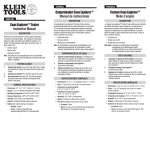Download 088L3353 LX420, 421 - Danfoss.indd
Transcript
USER MANUAL LX 420, 421 Table of contents English ...................................................... 2 Français .................................................... 5 088L3353 - 01.01 57470 Product program This user manual covers following thermostats with built-in GFCI LXstat-420 Incl. floor sensor 3m LXstat-421 With built-in room sensor between the two set points is easily done with one push at the OK ( ) button. Introduction The thermostat is an electronic on/off thermostat for control of temperature by means of an NTC sensor either placed externally or internally in the thermostat. The thermostat has integrated a Ground Fault Circuit Interrupter (GFCI, Class A). The thermostat and the GFCI is a dual model suitable for 120/240 V 50/60 Hz supply. The thermostat has a pin button marked R, allowing you to reset the thermostat to factory settings. These are listed at the end of this manual with space for you to record your settings. The temperature can be displayed in eigher °C or in °F. Switching can be done on the pin button marked with ( ) The thermostat type LXstat-420 has an external temperature sensor that is normally placed in the floor construction. In this configuration the thermostat controls the temperature of the floor and not the temperature within the room. The thermostat type LXstat-421 has a built-in temperature sensor. In this configuration the thermostat controls the temperature of the room. The thermostat has two adjustable set points, one for the day operation and one for the night setback temperature. Switching 1. Getting started Buttons A I B H C G D F E 2 A: B: C: D: E: F: G: H: I: Reset of GFCI Red light indicating ground fault Test of GFCI Pin button ºC / ºF Display Reset to factory setting Adjustment down OK - accept Adjustment up Display symbols J: Clock function J Wake Night K: Heating on K Setting the thermostat into operation Actual temperature setting is shown in the display and the thermostat is ready for use. Comfort mode To change the temperature press UP ( ) or DOWN ( ) to increase or decrease the temperature. The display will flash for 5 seconds, and will then show the new temperature setpoint. To jump between the two set points press the OK ( ) button Night, Setback temperature To change the temperature press UP ( ) or DOWN ( ) to increase or decrease the temperature. The display will flash for 5 seconds, and will then show the new temperature setpoint. OFF To turn the thermostat OFF, press DOWN ( OFF appears in the display. ) until DO NOT USE THE TEST BUTTON ON THE GFCI TO SWITCH OFF THE HEATING INSTALLATION. The GFCI will automatically be reset after a disconnection of the mains supply 3 Checking GFCI It is important that the GFCI has been checked for correct installation and function. the display will return to normal appearance. If the test fails, check your heating cable and the thermostat. The GFCI test should be carried out monthly. To check the GFCI: Testing can only be performed if the thermostat has a heating demand. Adjust the set point until the heating symbol (SSS) appears, use the ( ), to increase the heating demand. Wait 10 secs. to let the thermostat work according to the new set point. Press the button “TEST”. The test is conclusive if the red light on the thermostat lightens, and the display signs disappear. If this does not occur, check the installation. Press on RESET button to reset the GFCI. The red light should disappear and If the GFCI trips in normal operation, without pressing the TEST button, there could be a ground fault! To check whether it is a ground fault or a nuisance tripping, press RESET. If this cause the red light to shot off and not comes on again, it was a nuisance tripping and the system is functioning. If this cannot be done there is a ground fault! Check your heating cable, the sensor cable and the thermostat. Exchange the defective part. 3. Reset to factory setting Press the pin button for 3 secs. and the thermostat returns to factory settings. Factory settings SCALE With floor sensor Built-in sensor 77˚F / 25˚C 68˚F / 20˚C 68˚F / 20˚C 59˚F / 15˚C ˚F ˚F 4. Failure codes E0 = Internal failure, replace thermostat E1 = Built-in sensor short-circuit or disconnected, replace thermostat E2 = External sensor short-circuit or disconnected 5. Technical data Supply: 120/240 Vac 50/60 Hz Load: 16A maximum (resistive load) Power: 1.920 W at 120 Vac 3.840 W at 240 Vac GFCI: Class A (5 mA trip level) 4 Temperature range: +5 to +40°C, +40 to +104˚F Amb. Temperature range: Thermostat: 0 to +40°C, +32 to +104˚F GFCI: -35 to +65°C, -31 to +149˚F Programmation du produit Ce guide d’utilisation contient des renseignements sur les modèles de thermostat avec disjoncteur de fuite à la terre intégré. LXstat-420 avec capteur de plancher 3 m LXstat-421 avec capteur de pièce Introduction Le thermostat est du type électronique à action par tout ou rien qui régule la température au moyen d’un capteur NTC placé soit à l’extérieur, soit à l’intérieur du thermostat. Il est doté d’un disjoncteur de fuite à la terre (GFCI de classe A). Le thermostat et le GFCI sont compatibles aux modes d’alimentation 120/240 V 50/60 Hz. ment de jour et un pour la nuit. Pour passer d’un point de consigne à l’autre, il suffit d’appuyer une fois sur la touche OK ( ). Il est possible d’afficher la température en degrés Celsius ou Fahrenheit. Pour passer d’une unité à l’autre, il suffit d’appuyer sur le bouton miniature identifié du symbole ( ). Le thermostat dispose d’un bouton miniature identifié d’un R qui vous permet de le réinitialiser aux réglages de l’usine. Ces réglages sont énumérés à la fin de ce guide. Le modèle de thermostat LXstat-420 est muni d’un capteur de température externe que l’on place normalement dans le plancher. De cette façon, le thermostat contrôle la température du plancher et non celle de la pièce. Le modèle de thermostat LXstat-421 est doté d’un capteur de température intégré. Dans cette configuration, le thermostat contrôle la température de la pièce. Le thermostat dispose de deux points de consigne réglables: un pour le fonctionne1. Début Touches A I B H C G D F A: Réinitialisation du disjoncteur de fuite à la terre B: Voyant rouge indicateur de mise à la masse défectueuse C: Vérification du disjoncteur de fuite à la terre D: ºC / ºF E: Affichage F: Remise aux réglages effectués en usine G: Ajustement vers le bas H: OK - acceptation I: Ajustement vers le haut E 5 Symboles de l’affichage J J: Symboles des événements: Éveil Nuit K: Chauffageen circuit K Activation du thermostat Le point de consigne de température actuel est affiché et le thermostat est prêt à être utilisé. 2. Usage quotidien du thermostat Mode confort Pour modifier la température, appuyez sur les touches de défilement vers le haut ( ) ou vers le bas ( ), respectivement, pour élever ou abaisser la température. L’affichage clignotera pendant cinq secondes, puis indiquera le nouveau point de consigne de température. Pour passer d’un point de consigne à l’autre, appuyez sur la touche OK ( 6 ). Température de nuit Pour modifier la température, appuyez sur les touches de défilement vers le haut ( ) ou vers le bas ( ) , respectivement, pour élever ou abaisser la température. L’affichage clignotera pendant cinq secondes, puis indiquera le nouveau point de consigne de température. Désactivation Pour désactiver le thermostat, appuyez sur la touche de défilement vers le bas ( ) jusqu’à ce que le témoin « OFF » s’affiche. N’UTILISEZ PAS LA TOUCHE D’ESSAI DU DISJONCTEUR DE FUITE À LA TERRE POUR DÉSACTIVER L’INSTALLATION DE CHAUFFAGE. Le disjoncteur de fuite à la terre se réinitialisera automatiquement par suite d’une coupure de l’alimentation secteur. Vérification du disjoncteur de fuite à la terre (GFCI) Il est important de vérifier l’installation et le fonctionnement du disjoncteur de fuite à la terre. la terre. Le voyant rouge devrait s’éteindre et l’affichage revenir à la normale. Si le test échoue, vérifiez le câble chauffant et le thermostat. Le test du disjoncteur de fuite à la terre devrait être effectué mensuellement. Test du disjoncteur: Pour vérifier le fonctionnement du disjoncteur, il faut qu’il y ait une demande de chauffage au thermostat. Réglez le point de consigne au thermostat jusqu’à ce que le symbole de chauffage (SSS) s’affiche. Servez-vous de la touche ( ) pour augmenter la demande de chauffage. Patientez dix secondes pour laisser le thermostat s’adapter à la nouvelle demande, puis appuyez sur la touche TEST. L’essai est concluant si le voyant rouge du thermostat s’allume et que les signes sur l’affichage disparaissent. Dans le cas contraire, vérifiez l’installation. Appuyez sur la touche RESET pour réenclencher le disjoncteur de fuite à Si le disjoncteur se déclenche en mode de fonctionnement normal, sans qu’il soit nécessaire d’appuyer sur la touche TEST, cela pourrait indiquer la présence d’une mise à la terre défectueuse. Pour vérifier s’il s’agit d’une mise à la terre défectueuse ou d’un déclenchement intempestif, appuyez sur la touche de réenclenchement (RESET). Si le voyant rouge s’éteint et qu’il ne se rallume pas, il s’agissait d’un déclenchement intempestif et le système fonctionne correctement. Dans le cas contraire, il y a effectivement une mise à la terre défectueuse ! Vérifiez le câble chauffant, le câble du capteur et le thermostat, puis remplacez la pièce défectueuse. 3. Remise aux réglages effectués en usine Appuyez sur le bouton miniature pendant trois secondes et le thermostat reviendra aux réglages effectués en usine. Réglage en usine Échelle Avec capteur de plancher Capteur intégré 77˚F / 25˚C 68˚F / 20˚C 68˚F / 20˚C 59˚F / 15˚C ˚F ˚F 7 4. Codes de dérangement E0 = Défectuosité interne; remplacez le thermostat E1 = Capteur interne court-circuité ou déconnecté; remplacez le thermostat E2 = Capteur externe court-circuité ou déconnecté 5. Fiche technique Source d’alimentation Charge Puissance GFCI: Plage de témperature 120/240 V c.a.50/60 Hz 16A maximum (charge résistive) 1.920 W à 120 V c.a. 3.840 W à 240 V c.a. Classe A (seuil e déclenchement réglé à 5 mA) +5 à +40°C, +40 to +104˚F Plage de témperature ambiante: Thermostat: de 0 à +40°C, +32 à +104˚F GFCI: -35 à +65°C, -31 à +149˚F Danfoss can accept no responsibility for possible errors in catalogues, brochures and other printed material. Danfoss reserves the right to alter its products without notice. This also applies to products already on order provided that such alterations can be made without subsequential changes being necessary in specifications already agreed. All trademarks in this material are property of the respective companies. Danfoss and the Danfoss logotype are trademarks of Danfoss A/S. All rights reserved. Danfoss A/S DK-6430 Nordborg Denmark Tel.: +45 74 88 22 22 Telefax: +45 74 49 09 49 E-mail: [email protected] 8