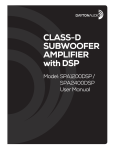Download Link port tips & tricks for ADSP-2106x & ADSP
Transcript
Engineer To Engineer Note a EE-189 Technical Notes on using Analog Devices' DSP components and development tools Contact our technical support by phone: (800) ANALOG-D or e-mail: [email protected] Or visit our on-line resources http://www.analog.com/dsp and http://www.analog.com/dsp/EZAnswers Link port tips & tricks for ADSP-2106x & ADSP-2116x SHARC® DSPs Contributed by R. Murphy Introduction Some members of the SHARC® DSP family have Link Ports that enable point-to-point communication between DSPs. This EE-note is intended to supplement the existing documentation and facilitate debugging Link Port systems. In this EE-note we will briefly cover the basics of using link ports, provide some tips on link port operation across the SHARC DSP family, and discuss the anomalies associated with some of the Link Port functionality. Why Use Link Ports? • Point-to-Point Inter-processor Communication Use the Link Ports to transfer data amongst the DSPs in the cluster, freeing up the external port for other accesses. • Flexible, efficient data control Link Ports can use the core or the zerooverhead DMA controller to transfer data to / from the DSP for efficient data I/O. • Bi-directional communication on a single link The Link Ports are bi-directional, so a routine can easily switch the direction of the transfer. • Multiple simultaneous transfers The Link Ports allow the DSP to communicate with other DSPs simultaneously saving time and board layout. October 27, 2003 • Suitable for long distance transfers Sending the data along with the LACK (Link Acknowledge) signal as well as the ability for LACK to hold off further words lends itself to long trace-length usage. • Link Port Booting The ability to boot the DSP via the link port can further free up the external bus and allows for complex booting schemes in which many DSPs can be booted in sequence via link ports, even with unique application code for each DSP. The Basics Link Ports Availability by DSP ADSP-21060 & ADSP-21062: 6 Link ports, 4 bits wide, 1x or 2x core clock ADSP-21160: 6 Link ports, 8 bits wide, up to 95* MHz ADSP-21161: 2 Link ports, 8 bits wide, up to 100 MHz *ADSP-21160M = 80MHZ, ADSP-21160N = 95MHz ! The ADSP-2106x and ADSP-2116x Link Ports are logically but not electrically compatible. Please see EE-160 on www.analog.com/sharc for more information on using these peripherals together. Copyright 2003, Analog Devices, Inc. All rights reserved. Analog Devices assumes no responsibility for customer product design or the use or application of customers’ products or for any infringements of patents or rights of others which may result from Analog Devices assistance. All trademarks and logos are property of their respective holders. Information furnished by Analog Devices Applications and Development Tools Engineers is believed to be accurate and reliable, however no responsibility is assumed by Analog Devices regarding technical accuracy and topicality of the content provided in Analog Devices’ Engineer-to-Engineer Notes. A Link Port Buffers: port to any link buffer, and each link buffer has a dedicated DMA channel. In order to prevent lost data, a read of an empty buffer or a write to a full buffer results in core hang. These are Memory Mapped two location deep FIFOs with support for either 32 or 48 bit words. The user has the flexibility to assign any link Transmitter Receiver 4/8 Each LDATx LDATx LCLKx LCLKx Link Port Each Link LACKx SHARC LACKx Port SHARC Figure 1 .Link Port Connections 21xxx DSPs Figure 1 displays the connection of the link port signals. The data path is 4 bits wide on the ADSP-2106x DSPs, and configurable for either 4 or 8 bits wide on the ADSP-2116x DSPs. The LDATx and LCKx signals are driven by the transmitter. LACKx is driven by the receiver. Data is driven on the rising edge of LCLKx and sampled on the falling edge. The receiver will deassert the LACKx signal to hold off the transfer if it’s link buffer is full. Figure 2.Link Port Communication Examples Link port tips & tricks for ADSP-2106x & ADSP-2116x SHARC® DSPs (EE-189) Page 2 of 6 A Figure two displays possible link port communication schemes. It also highlights the ability of the link ports to work in conjunction with the External Port, to connect SHARC DSPs within a cluster, as well as to tie clusters together. Up to six SHARC DSPs can be used together in a multiprocessing cluster, sharing external memory via the external port, and multiple clusters can be tied together using the link ports. vector as in the DMA instance above. LSRQ: Link Port Service Requests allows an external device to initiate a Link Port transfer, even though the Link Ports & Buffers are not initialized. When the external device asserts LxCLK or LxACK, an LSRQ interrupt is generated. The ISR should poll the LSRQ register to determine which Link Port to initialize and the direction of transfer. Link Port Registers and Settings Link Port Interrupts There are three types of interrupts associated with the Link Ports. They are DMA, Non-DMA, and LSRQ: DMA: An interrupts is generated at the completion of the DMA, i.e. when the DMA count has decremented to zero. Non-DMA: When DMA is not enabled, a Link Port Interrupt will be generated when the Rx buffer is not empty or when the Tx buffer is not full. These interrupts use the same interrupt While most of the Link Port functionality is shared across the SHARC family, the register names and settings are not. Table 1 lists the names of registers in each family. Among the key differences to note are that the ADSP-2106x family Link Ports supported speeds of 1x or 2x the Core Clock rate, and the newer ADSP-2116x DSPs support 1x, 1/2x, 1/3x, 1/4x. Also note that the data-word width is selectable in the 2116x family for either 4 or 8-bits. ADSP-2106x ADSP-21160 ADSP-21161 LCOM, LCTL, LAR LCOM, LCTLx, LAR LCTL Link Buffer Status LCOM LCOM LxSTAT bits in LCTL Port to Buffer Assignment LAR LAR LABx bits in LCTL Word size 32/48 LxEXT bit in LCTL LxEXT in LCTLx LxEXT bit in LCTL Transmit/Receive LxTRAN bit in LCTL LxTRAN bit in LCTLx LxTRAN bit in LCTL DMA, Chaining LxDEN, LxCHEN bits in LCTL LxDEN, LxCHEN bits in LCTLx LxDEN, LxCHEN bits in LCTL 4 or 8 bit data path 4 bits always LxDPWID in LCTLx LxDPWID bit in LCTL LCLK rate 1x or 2x core clock LxCLKD bits in LxCLKD bits in LCTL LCTLx (1:1, 1:2, 1:3, LCLKX2x in LCOM (1:1, 1:2, 1:3, 1:4) 1:4) Table 1: Link Port Register Names Link port tips & tricks for ADSP-2106x & ADSP-2116x SHARC® DSPs (EE-189) Page 3 of 6 A Silicon Anomalies Table 2 summarizes some of the Link-Portspecific anomalies that can cause problems if not accommodated. Please see the respective Anomaly list for each part for further information. This table is provided as a summary only. SHARC Silicon Anomaly Lists are maintained online at www.analog.com/sharc Anomaly Exists in Specifics Workaround Transfers fail at 2x 21060 & 21062 (3.3 -Manifests as corrupted first nibble -Use 1x speed volt & 5 volt) of transfer -Exacerbated by high operating temp and asynchronous CLKINs Throughput limited 21160M, 21160N, No data loss, just 2 cycle stall for for 32 bit transfers in 21161N all revisions every other word transmitted 1:1 ratio -Use 1:2, 1:3, 1:4 ratio -Use 48 bit transfers Core driven transfers 21160M 0.x may fail if you overrun the buffer Can’t rely on the core to hang on a -Use DMA read/write of a empty/full buffer -poll link buffer status bits Change in direction Tx --> Rx corrupts first word 1st byte of 1st word corrupted, other -Send a dummy word after data ok changing from Tx to Rx 21160M 0.x Link to Link transfer 21160M all revisions Receiver sample / hold issue are not reliable at all frequencies -See throughput table in ADSP21160 Datasheet -Use ½ core clk rate Data corruption may 21160M all revisions, Typically only seen in boards where -Use 1/2x, 1/3x, 1/4x ratio occur in a particular 21161N 0.3 each DSP has it’s own CLKIN -Synchronize CLKIN sources alignment of LCLK source & CLKIN Buffers & status bits 21160M all revisions, Affects Link ports setup as Tx only, -Setup a dummy transfer flaky out of /RESET 21161N 0.3, 1.0, 1.1, not Rx -Write the LBUF manually with fixed in 1.2 the 1st two words to overwrite the buffer junk Table 2: Link Port-specific silicon anomalies Booting For a DSP configured to boot in Link Port mode, Link Port 0 (Link Port 4 in ADSP-21160) is initialized to receive via DMA channel 8 the 256 word kernel. The boot mode is selected at reset by the boot configuration pins. The link boot kernel is then executed and copies in the remainder of the application code one 48-bit word at a time, using multiple transfers and unpacking the data into instructions, and finally it uses a DMA to overwrite itself with the beginning of the application code. The ‘master’ DSP is either booted via a Link Port from an upstream SHARC or from an Link port tips & tricks for ADSP-2106x & ADSP-2116x SHARC® DSPs (EE-189) Page 4 of 6 A EPROM or Host. The ‘master’ can simply includes the loader file (application code) or it can copy it from the host or EPROM and set up a DMA to send it out to the other DSPs Link port. The link ports can be used in this manner to setup to boot a large number of DSPs, each with unique source code. The booted DSPs can in turn boot the other DSPs in their respective clusters via link ports or another peripheral. For more information on booting please refer to EE-77, SHARC Link Port Booting. Things to watch out for Stalls: • -There is a 1-cycle stall incurred following 2 successive link buffer reads. • -An N cycle stall (core hang) is incurred on a read from an empty buffer or a write to a full buffer. When using DMA: • disable the link port directly following the DMA completion will cause that data to be lost. Instead poll the buffer status bits and write LCTL when the buffer reports being empty. Misc.: • -When using 48-bit word length at 100 MHz, the LACK signal is de-asserted after every 48bit word transmission. (key when interfacing to transceivers) • -Link port cables for EZ-kits: Analog Devices third-party Transtech-DSP (www.transtechdsp.com) sells link port cables that are compatible with the connectors on the 2116x ez-kits, however these cables are intended for the ADSP-TS101S ez-kit, and will not work with the 2116x ez-kits. Look in the resources section at the end of this document for a link to EE-106, a standard for cabling materials and design that will work reliably at the 100Mhz operating frequency. • -When the DMA completes, there are still 2 words in the Link Buffer. A write to LCTL to Link port tips & tricks for ADSP-2106x & ADSP-2116x SHARC® DSPs (EE-189) Page 5 of 6 A References [1] ADSP-2106x SHARC® User’s Manual, Second Edition [2] ADSP-21161 SHARC® DSP Hardware Reference Manual, Third Edition Resources: (available at http://www.analog.com/SHARC) [3] Using Token Passing to Control SHARC Link Port Bi-directional Communication (EE-16) [4] SHARC Link Port Timing Notes (EE-41) [5] ADSP-2106x Link Ports - Maximum Throughput (EE-47) [6] SHARC Link Port Booting (EE-77) [7] Link Port Open Systems Interconnect Cable Standard (EE-106) [8] Examining ADSP-21160 Link Port Backward Compatibility to the ADSP-2106x Link Ports (EE-160) Document History Version Description October 27, 2003 by R. Murphy. Revision of Anomaly Information March 20, 2003 by R. Murphy. Initial Draft Release Link port tips & tricks for ADSP-2106x & ADSP-2116x SHARC® DSPs (EE-189) Page 6 of 6