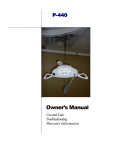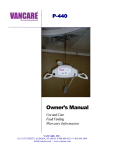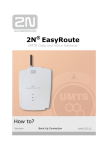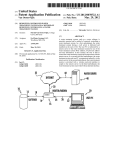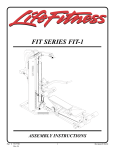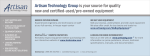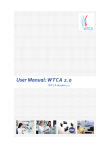Download Basic facts - Enterprise Architect Information Portal
Transcript
Enterprise Architect Information portal Basic facts Document name Version Author Company Contact WWW Dataprojekt s.r.o. 2010-2015 Enterprise Architect Information portal Basic facts 4.0 Petr Kalíš ([email protected]) Dataprojekt s.r.o. [email protected] http://www.dataprojekt.cz Page 1 CONTENT 1 GLOSSARY ................................................................................................... CHYBA! ZÁLOŽKA NENÍ DEFINOVÁNA. 2 PURPOSE OF THE DOCUMENT ............................................................. CHYBA! ZÁLOŽKA NENÍ DEFINOVÁNA. 3 PURPOSE OF THE APPLICATION ......................................................... CHYBA! ZÁLOŽKA NENÍ DEFINOVÁNA. 4 RELEASE PLAN ...................................................................................................................................................................... 5 5 FUNCTIONALITIES OF ENTERPRISE ARCHITECT INFORMATION PORTAL APPLICATION ..................... 5 5.1 VIEWING REPOSITORY ......................................................................................................................................................... 5 5.1.1 Gereral behaviour of lists (grids)................................................................................................................................. 6 5.1.2 Multlingualismt................................................................................................. Chyba! Záložka není definována. 5.1.3 Working with diagrams ..................................................................................... Chyba! Záložka není definována. 5.2 VIEWING DETAILS OF ELEMENTS (CLASSES, PACKAGES, ACTIVITIES ETC.…) ..................................................................... 7 5.3 SEARCHING ...........................................................................................................CHYBA! ZÁLOŽKA NENÍ DEFINOVÁNA. 5.4 EDITING DATA IN THE REPOSITORY .................................................................................................................................... 8 5.4.1 Adding comments to the diagram ...................................................................... Chyba! Záložka není definována. 5.4.2 Editing data structure in repository (tree) .................................................................................................................. 9 5.4.3 Editing elements (classes, activities etc.) .................................................................................................................... 9 5.4.4 Editing diagrams......................................................................................................................................................... 9 5.4.5 Editing linkages .......................................................................................................................................................... 9 5.4.6 Deleting repository elements..................................................................................................................................... 10 5.4.7 Taking versing into account when editing models .................................................................................................... 10 5.4.8 Conclusion ......................................................................................................... Chyba! Záložka není definována. 5.5 DATA VIEWS .........................................................................................................CHYBA! ZÁLOŽKA NENÍ DEFINOVÁNA. 5.5.1 6 7 Architectural view .................................................................................................................................................... 11 5.5.1.1 Structure of system components .......................................................................................................................................... 12 5.5.1.2 Description of system components ...................................................................................................................................... 12 5.5.2 View of requirements administration ........................................................................................................................ 12 5.5.3 Project view ............................................................................................................................................................... 13 5.5.4 Administration of architectural decisions ................................................................................................................. 13 5.5.5 Administration of architectural patters) ................................................................................................................... 13 5.6 DISPLAYING REPOSITORY USING A PUBLICATION MODULE ............................................................................................. 13 5.7 PERSONAL SPACE ..................................................................................................CHYBA! ZÁLOŽKA NENÍ DEFINOVÁNA. 5.8 DISCUSSION AND COMMENTS .......................................................................................................................................... 14 5.9 RANKING ELEMENTS AND DIAGRAMS .............................................................................................................................. 15 5.10 REPORTS AND STATISTICS ................................................................................................................................................. 15 5.11 IMPACT ANALYSES ................................................................................................CHYBA! ZÁLOŽKA NENÍ DEFINOVÁNA. 5.12 STREAMING CHANGES ...................................................................................................................................................... 16 SYSTEM OF USERS AND USER´S AUTHORIZATIONS ........................................................................................... 16 6.1 DUPLICATION OF STANDARD FUNCTIONALITY ............................................................................................................... 17 6.2 SYSTEM OF AUTHORIZATIONS RELATING TO EA INFOPORT APPLICATION .................................................................... 17 6.3 GUEST´S ACCOUNT – VISITOR WITHOUT REGISTRATION .................................................................................................. 17 6.4 SUPPORTED STORGAGE OF USERS ..................................................................................................................................... 17 SYSTEM AND PROJECT ADMINISTRATION............................................................................................................. 18 Dataprojekt s.r.o. 2010-2015 Page 2 8 ADJUSTMENTS OF DESIGN OF THE PORTAL .......................................................................................................... 18 9 SECURITY ..................................................................................................... CHYBA! ZÁLOŽKA NENÍ DEFINOVÁNA. 10 FUTURE DEVELOPMENT (LANDSCAPE MAP) ...................................................................................................... 18 10.1 OPEN INTERFACE .............................................................................................................................................................. 19 10.2 INTERCONNECTION WITH CONFLUENCE SYSTEM ............................................................................................................ 19 10.3 INTERCONNECTION WITH JIRA SYSTEM .......................................................................................................................... 19 10.4 VERSIONING ..................................................................................................................................................................... 19 10.5 TESTCASES ADMINISTRATION ........................................................................................................................................... 19 10.6 RISKS ADMINISTRATION ........................................................................................CHYBA! ZÁLOŽKA NENÍ DEFINOVÁNA. 10.7 REPOSITORY OF SERVICES ................................................................................................................................................. 20 10.8 IMPORT OF REAL DATA FROM OPERATIONAL SYSTEMS .................................................................................................... 20 10.9 DOCUMENT ADMINISTRATION .............................................................................CHYBA! ZÁLOŽKA NENÍ DEFINOVÁNA. 10.10 SUPPORT OF LIFE CYCLE OF ELEMENTS ......................................................................................................................... 20 10.11 PROCEDURAL VIEW ...................................................................................................................................................... 21 10.12 MULTIPLE REPOSITORIES ............................................................................................................................................... 21 10.13 IMPACT ANALYSES ............................................................................................CHYBA! ZÁLOŽKA NENÍ DEFINOVÁNA. 10.14 STREAMING CHANGES IN THE MODEL USING RSS ....................................................................................................... 21 10.15 COMPLEX SEARCHING ................................................................................................................................................... 21 10.16 REPORTING ................................................................................................................................................................... 22 11 HARDWARE AND SOFTWARE REQUIREMENTS AND SUPPORTED DATABASES .................................. 22 11.1 ENTERPRISE ARCHITECT INFORMATION PORTAL COMPONENTS.................................................................................... 22 11.2 SUPPORTED DATABASES........................................................................................CHYBA! ZÁLOŽKA NENÍ DEFINOVÁNA. 11.3 SUPPORTED OPERATING SYSTEMS ..................................................................................................................................... 23 11.4 HARDWARE REQUIREMENTS ............................................................................................................................................. 23 11.5 INSTALLED SOFTWARE REQUIREMENTS ............................................................................................................................ 24 11.6 HTTP SERVER REQUIREMENTS ......................................................................................................................................... 24 11.7 PHP EXPRESS.................................................................................................................................................................... 24 11.8 CURRENTLY SUPPORTED LANGUAGES .............................................................................................................................. 24 Dataprojekt s.r.o. 2010-2015 Page 3 1 Glossary The chapter contains a list of terms and their explanations. Term Repository browser Repository element Element EA Infoport EA 2 Explanation A control element in the form of a tree, which contains a repository structure It is any part of the repository element diagram, package, border etc. It is not a linkage. A physical entity in EA repository – class, activity, usecase etc. It is not a package, diagram or a linkage. Enterprise Architect Information portal Enterprise Architect Purpose of the document The purpose of this document is to provide basic information about the application (or rather the system) Enterprise Architect Information Portal (EA Infoport), which is being developed by Dataprojekt s.r.o. Features and functionality of the application are described here. Note: This document does not serve as a user manual. The user manual is supplied to each installation of Enterprise Architect Information Portal. 3 Purpose of the application Enterprise Architect Information Portal is a thin client (web-browser based), which is able to display the Enterprise Architect repository in real time, including all diagrams, elements and other Enterprise Architect elements. It also offers extensive editing capabilities, supports displaying information based on user´s authorizations, full search, and this all without having to install the Enterprise Architect tool.By implementing this instrument, we have eliminated the biggest disadvantage of the otherwise excellent Enterprise Architect tool, and these are the low possibilities of publication of information via HTML. Now it is possible to publish models, processes and other information virtually anywhere. However, we did not limit ourselves only to convert existing EA functionalities in the WWW environment, but we complemented it (and still continuously complement it) with other useful features. Apart from the aforementioned authorization system, or even effective search, this includes for example a system of views (architecture, management requirements, project management, processes, etc.), personal space of users or even impact analyses. Examples of use: The analyst can present models created in workshops in an intuitive and comprehensive interface without confusing the other participants (for example from the ranks of business) by complicated user EA interface. While collecting requirements from the client the analyst can create requirements (or other artefacts) directly into the Enterprise Architect repository (because most large companies are not allowed to connect from their network otherwise than through port 80). Likewise, the analyst may present existing models directly from the repository, without having to first export the models to a local file. It is interesting that collecting requirements through EA Infoport is much more efficient than by means of the Enterprise Architect as such, mainly because EA Infoport has a specialized module for it. The company can easily and clearly publish using this website (through its publishing module) a process book, responsibility matrix or any other information, while not burdening the reader by complicated structure of data in the repository. Dataprojekt s.r.o. 2010-2015 Page 4 Software companies can provide their customers with online access to the analysis through the portal during the project. Such a customer may also, for example, submit requests directly to the repository, or for example, comment on the individual elements of the analysis. It is not even a problem to allow access to more customers into a single repository, since EA Infoport contains very detailed and effective administration of user´s authorizations. The analyst may use the portal for quick previews of diagrams and other repository elements, without having to launch Enterprise Architect. It is possible to publish models to hundreds of users, without these users having to have Enterprise Architect installed. Another in this paragraph, but not last of significance is the fact that using this portal the user can work on any operating system and on any device, including mobile phones and tablets. 4 Release plan At this moment there are three scheduled releases during 2015, always after about four months. It does not apply to fixing errors (such repairs will be issued as soon as possible after error correction) and developments to order - these developments are governed by the needs of a particular customer - the customer´s modifications. Estimated date of issuance of other versions: Version 4.0 was issued on 1st February 2015 Version 5.0 will be issued on 1st August 2015 Version 6.0 will be issued on 1st December 2015 These versions are planned as main ones (i.e. they contain a comprehensive new functionality) between them there may be a minority issue of application (e.g. three times). These versions usually contain error corrections, but they also may contain a variety of minor improvements and adjustments. For List of functionalities, see below at descriptions of individual functionalities and adequate release. 5 Functionalities of Enterprise Architect Information portal application 5.1 Viewing repository The basic functionality of the application - the user can view the whole form of the repository including all packages, diagrams, elements, tagged values and other elements - all in real time (without any need of generating). Any change that will be made by another user in Enterprise Architect tool is immediately reflected in the portal and vice versa. As well additional information is displayed, such as author, creation date, modification date, and other. Viewing details of elements, such as attributes and operations (and their parameters) classes and scenarios at usecase scenarios etc. are a matter of course. Everything is displayed in the same hierarchical structure as in the Enterprise Architect tool as such. Also identical icons and other visual elements are used, all to achieve the best and fastest orientation of the user. All displaying of diagrams is live; you can click through from the diagrams to the elements, from the elements to operations, from the operations to the parameters and back. There are also additional hyperlinks added to facilitate navigation between parts of the model. Dataprojekt s.r.o. 2010-2015 Page 5 5.1.1 General behaviour of lists (grids) All grids (lists) have the following basic features: Selection of columns – the user may choose which features she/he wants to display Filtering – the user may filter the records according to various criteria Ordering – the user may order the displayed values by clicking the heading of the column Grids are used for example for enumerating features of objects, linkages as well as, list of entities in the individual previews (see below). Fig. 1: Grid (list) 5.1.2 Multilingualism The application basically supports two languages, the Czech language and the English languages. Other languages can be added based on the wishes of the customer. It is possible to switch between languages at any time during work (without logging off). Fig. 2: Language versions 5.1.3 Working with diagrams If the user clicks on the tree element, which represents the diagram, in the right section of the application a preview of the diagram is shown. Diagram is fully active and its behaviour is the same as in the diagram, which is displayed in the Enterprise Architect tool. This means that it follows the same logic - when clicking on the element (e.g. class) detail of the element is viewed etc. It is possible to further work with the diagram, to enlarge it or to make it smaller, move it across the desktop or spread it through the whole screen. Further information is displayed below the diagram which belongs to the diagram, for example diagram description, author, ranking, creation / modification date, type, version or alternatively other data. Dataprojekt s.r.o. 2010-2015 Page 6 Fig. 3: Working with diagrams 5.2 Viewing details of elements (classes, packages, activities etc. …) If the user clicks on the element in the diagram (class, activity, usecase etc.) or clicks on an element in the tree, in the right part of the application a detailed description of the element: name, alias, type, description, tagged values, attributes, operations, linkages to other elements, element type, author, creation / modification time and other pieces of information are displayed. All the pieces of information are viewed that are displayed when you view the property dialogue in the tool as well as pieces of information that are added by the Enterprise Architect Information Portal, such as comments or ranking of the element. Displayed information (i.e. what all the user wishes to see) can be set for each type of element separately. This means that the user can choose for what type she/he wishes to view the attributes bookmark or for example scenarios or tagged values. These settings can also be done collectively at a group level; however, the user can change these default settings. Fig. 4: Displaying the element Dataprojekt s.r.o. 2010-2015 Page 7 5.3 Searching Enterprise Architect Information portal supports a complex full text searching. The results of searching can be further filtered (according to various criteria) and of course it is possible to click through directly to the searched element. All the features of the elements or diagrams are searched, names, aliases, descriptions, methods, attributes and further textual information. Fig. 5: Browsing 5.4 Editing data in repository It is the second main functionality of Architect Enterprise Information Portal application. The user can perform direct editing of elements through a web interface, without the need to have the Enterprise Architect as such installed. Everything is copied directly into the repository. This functionality is especially useful if there is a need to make quick corrections (such as on presentations), or the team is geographically divided and needs to intervene in the repository. In the current version of the application, the user can edit the following: 5.4.1 Adding comments to the diagram This is a very useful functionality - via the portal the user can add a quick comment directly to the diagram (for example, during a presentation). Added comment in this way can be later elaborated. Fig. Diagram with a comment Dataprojekt s.r.o. 2010-2015 Page 8 5.4.2 Editing data structure in repository (tree) The user may move elements /diagrams/ packages in the hierarchy (in the tree) and she/he may also create all the EA components in the tree (elements, diagrams). It is also possible to delete individual components of the repository. Moving elements in the tree follows the same rules as the Enterprise Architect tool; it enables to place elements below elements, elements below packages, diagrams below elements and the like. But it does not permit placing the package below an element, as it cannot be done directly in Enterprise Architect. 5.4.3 Editing elements (classes, activities etc.) The user may edit name, stereotype, comments, and type of element, version, key words and all other attributes of elements or packages. Also she/he may add attributes or operations to classes and arbitrarily edit these attributes and operations. The user also may add, delete or edit tagged values, that is, the same way and to the same repository elements as in the Enterprise Architect tool. 5.4.4 Editing diagrams The user may edit the information in the diagram - delete individual elements of the diagram, edit diagram type, name, description and other information. She/he may also rank individual charts, or comment diagrams. The user may also add new elements directly in the diagram - simply by clicking on the diagram. Fig. 7 Editing diagram 5.4.5 Editing linkages The user may edit or delete individual linkages between the repository elements. The linkages between the repository elements may be also created by the user. Dataprojekt s.r.o. 2010-2015 Page 9 5.4.6 Deleting repository elements The user may simply delete any element of the repository either via the context menu in the tree (repository browser) or from the details of the element. Fig. 8 Deleting repository elements (tree) Fig. 9: Deleting repository elements (element detail) 5.4.7 Taking versioning into account when editing models Enterprise Architect Information Portal application takes the state of individual packages into account related to versioning. If the package is versioned and the user does not have check-out of the given package made, she/he is not allowed to edit nor even in EA Infoport (the same principle applies also directly in Enterprise Architect tool). In the repository browser the same icons are displayed near the individual packages as in the Enterprise Architect tool and their meaning is identical. Dataprojekt s.r.o. 2010-2015 Page 10 Fig. 10: Taking versioning into account when editing models 5.4.8 Conclusion The above mentioned enumeration of editing capabilities of the Enterprise Architect tool is not final and it is continually expanding. In the current version of EA Infoport the editing options cover 95% of the work of the analyst. All the functionalities associated with deleting or editing can be reduced or disabled completely or at the level of users or groups of users. 5.5 Data views Enterprise Architect supports a system of so called views. These are specific, purpose-oriented lists, or displaying relationships between the individual elements, alternatively of different repository content. The views typically offer another viewing, than the standard repository browser is, precisely with regard to their specificity. At the moment the following views are available: 5.5.1 Architectural view The task of the architectural view is primarily to support activities of Solution architects. It consists of several functionalities: Fig. 11: Architectural view Dataprojekt s.r.o. 2010-2015 Page 11 5.5.1.1 Structure of system components The user with the assigned role of admin defines a set of stereotypes that identify system components (e.g. system, subsystem, system component, applications, etc.) and she/he determines how they link together. Such a linkage may be, for example, aggregation, composite aggregation or the simple fact that the components are in the tree (repository browser) placed beneath. The user then can display all the components with the relevant stereotypes in a clear structure in the architectural point of view, regardless of where these components are physically located in the structure repository. Fig. 12: System components structure 5.5.1.2 System components description The administrator may define a set of information (in the form of tagged values) that can be entered to those components for each type of component, which is considered a system component (system, subsystem etc.) based on the stereotype. So for example, she/he determines that each component of system type will contain information: contact person, the type of system, criticality of system etc.These properties can be exported to Excel, modified, and then imported back into Enterprise Architect repository. Fig. 13: System components description 5.5.2 View of administration of requirements Is one of the most important views in general. It can search all functional and non-functional requirements, Business Features, Issues and more in the repository and collect them clearly in one place, including information on what packages they are placed and how many there are. These requirements can be naturally filtered, moved and edited. The module of course contains the option of creating these requirements, that is, in a clearly arranged user-interface. In fact, it is much faster and more efficient to create requests using this module than directly in the Enterprise Architect tool. Dataprojekt s.r.o. 2010-2015 Page 12 Fig. 14: Model of requirements 5.5.3 Project view The user can mark certain packages as a project (using a special stereotype). The portal then clearly displays projects, the elements involved in these projects, their mutual linkages and roles within individual projects. 5.5.4 Administration of architectural decisions Very often it is needed within a project or in general in the environment of information systems to make a decision concerning a particular issue. If such decisions are registered in Enterprise Architect tool, for example in the form of stereotyped requirements, EA Infoport enables their effective management. 5.5.5 Administration of architectural patterns The application allows management of architectural designs. Any part of the pattern can be marked with a special stereotype denoting the architectural pattern. The pattern can be understood as a standard solution to a certain problem, the definition of sample data flows and the like. This view of architectural patterns allows the administration of such patterns. 5.6 Viewing repository using a publication module Enterprise Architect Information portal offers an entirely new approach to publishing information. These pieces of information (diagrams - for example, business processes) are not displayed to selected groups of users (based on the settings) in the original structure, which is often too complicated and not very readable for less experienced users. Instead, it is possible to create an entirely new structure, divided according to a different logic (for example, according to the department, responsibility or arbitrarily otherwise). Furthermore this structure is presented in a better and more user-friendly form. The analyst then can publish individual diagrams into this structure and put them into the particular sections. This model can be used for example for presenting information in a simple structure, without the users having to know the repository structure or for example for an online publication of a process book. Fig. 15: Filled publication module Dataprojekt s.r.o. 2010-2015 Page 13 5.7 Personal space Personal space means a special view (or page), in which the user can insert items of interest for him/her (an equivalent of favourites). The purpose of this space is to provide the user with the ability to choose, from his/her perspective, interesting items and then work with them. For example, the user selects items in the main tree (repository browser) related to the project (or part of the project) that interest him/her, puts them into his/her personal space and further she/he works only with them, without having to constantly browse the main tree. The user can arbitrarily change the structure of his/her personal space, move individual items within this structure. Of course she/he may delete any items from his/her personal space at any time. Behaviour of diagrams and other elements of the repository (in terms of handling, displaying details etc. is the same as if the user performed these actions in the main tree (repository browser). Fig. 16: Filled personal space 5.8 Discussion and comments Enterprise Architect Information portal application enables adding comments to individual elements, packages or diagrams. The comments are sorted according to the date of entry and thus allow leading a comprehensive discussion to the relevant elements of the repository. Comments can be used for discussion on errors on diagrams, for comments on models, suggestions for improvement etc. Fig. 17: Comments to diagram Dataprojekt s.r.o. 2010-2015 Page 14 5.9 Ranking elements and diagrams Users can rank elements or diagrams on a five point scale. In this way, users can express their opinions on the given repository element in a fast way. The ranking may be adjusted either by the user who is commenting or by the administrator. Rankings of the best elements / diagrams are displayed on the home page after logging in. Fig. 18: Homepage – rankings Fig. 19: Rating detail 5.10 Reports and statistics Enterprise Architect Information portal displays various statistics and reports concerning the repository, systems, users and other features. List of reports constantly develops according to the needs of the users (customers) of the application. Fig. 20: Statistics Dataprojekt s.r.o. 2010-2015 Page 15 5.11 Impact analyses At this moment the Enterprise Architect Information portal supports the following types of impact analysis: In the analysis detail, there is an information displayed in which diagrams the given element occurs. This provides quick information about the use of the element and at the same time the user can get to the relevant diagrams through clicking. In the detail of any element or package it is possible to find out to which all other components the element is linked. The next version of the application will have a comprehensive and configurable impact analysis implemented, see the Future Development chapter. 5.12 Streaming changes The system is capable of informing the users about changes in repository elements. Such informing can take place in several ways: an overview of changes on the main page informing via email informing using RSS stream (in the next version) The user can choose which elements, how often and in what detail to be informed about. Typically, these are features which are stored in his/her personal space. Also it is possible to configure sending information at the level of the whole application (by the administrator). Fig. 21: Main page 6 System of users and user´s authorizations In Enterprise Architect Information portal application the system of authorizations is implemented already from the version 1.0 and supports two basic levels of user´s authorizations: Duplicates the standard functionalities of Enterprise Architect and transforms them into www application environment. This is implemented to simplify administration of Enterprise Architect Repository System of authorizations, relating to the EA Infoport application as such Dataprojekt s.r.o. 2010-2015 Page 16 6.1 Duplication of standard functionality In this case, the EA Infoport behaves just like the Enterprise Architect, the same properties are available and they can be equally controlled using both instruments (change made in EA Infoport will manifest immediately in Enterprise Architect and vice versa). Such properties include for example: Whether the user may log in Whether she/he may edit Whether she/he may use versioning Whether the user may use notes Whether the user is authorized to administer locks Complex administration of groups and users And other features as defined by Enterprise Architect These features (except for locks) are not directly used in EA Infoport, they can only be administered. 6.2 System of authorizations related to EA Infoport application These authorizations are specially designed for using in Enterprise Architect Information portal application. By using them it is possible to define the following: Whether the user may display (a completely new functionality that Enterprise Architect significantly lacks) the relevant package, elements or diagram Whether the user may edit, delete or move in the tree (repository browser) package, elements or diagrams These authorizations can be assigned in a simple way directly in the user interface The administrator may choose default behaviour of the system, whether by default the users can see/can edit repository elements – if not otherwise for the elements – or vice versa. 6.3 Guest´s account – visitor without registration The administrator can set access for an unregistered user in the repository, whether and what elements of the repository she/he can view or edit. Also such access may be completely forbidden. If the access of the visitor is enabled, anyone can log in using the link on the on the introductory screen of the application. 6.4 Supported storage of users Storage Enterprise Architect internal storage LDAP MS AD Submitting WS methods for integration of administration of users using an external application Dataprojekt s.r.o. 2010-2015 Supported from version 1.0 4.0 4.0 5.0 Page 17 7 System and project administration The system enables configuration at the system and project level: Configuration on the system level – here the behaviour of EA Infoport system is set - setting authorizations, user groups, various default settings, setting of data views and publishing module etc. Configuration on the project level – here the features applicable to the project are configured (as defined directly by Enterprise Architect) – definition of stereotypes, types of tagged values, statuses of the elements and other settings in the same way in which they can be changed directly in the Enterprise Architect tool. Fig. 22: Configuration 8 Adjustments of design of the portal Adjustments of design of the portal is carried out on several levels 9 Simplest – change of logo, selection of basic pre-set options (colours and resolution). The selection of these variants is constantly expanding, and each user can choose his/her own. Complete change of design - the customer can modify CSS files that are included in the open format. By this she/he can achieve a complete change in design and in the behaviour of the portal. This approach requires a certain degree of expertise. Adjustments to order – if necessary we can carry out adjustment of design (or functionalities) for the customer to order. Security As the EA Infoport application is directly aimed for deployment in a corporate sphere, great emphasis is put on security. All the connection can be secured using SSL. Application code is constantly being reviewed and subjected to tests against possible errors. Also penetration tests are regularly carried out against the whole system. 10 Future development (roadmap) In this chapter intended functionalities are described that will be implemented in the following versions of Enterprise Architect Information portal application. Dataprojekt s.r.o. 2010-2015 Page 18 10.1 Open interface The applications will build a set of services with defined interfaces (web services), which will enable changing the repository content using external system or application. Services will allow creating, deleting or changing repository elements, change of their statuses, retrieving the list of elements, etc. Services will support the existing system of authorization and will take versioning and locks of repository elements into account. 10.2 Interconnection with Confluence system The application will allow connection with Confluence application of Atlassian company. The connection will allow viewing models from EA repository directly within Confluence pages (using macros there will be the possibility to include - directly into the page). Included models and diagrams in this way will always display current information. 10.3 Interconnection with JIRA system The application will support interconnection with the system for administration of JIRA requirements/tasks. Tasks, requirements and status workflow will be synchronized. 10.4 Versioning The application will enable displaying different versions in the diagrams and other elements of the repository, without the need to perform check-out directly in the repository (and thus very fast). It will be possible to display different versions of diagrams simultaneously, so that these different versions of diagrams could be compared. The application will also display the differences between different versions of models - changed, added or removed elements. 10.5 Administration of testcases The application will support administration of testcases. In this sense testcases are elements of EA of Test Cut type, Test Set a Test Suite type. It is not administration of unit tests, which can be also defined in the EA tool. It will be possible to create testcases in general, tied to the repository, projects, diagrams or elements according to the standard EA functionality. Displaying will support hierarchical displaying (it will display testcases, for the project and all elements of the project). Creating and access to testcases will follow the user´s rights. Testcases will exist in the repository as physical elements. Testcases will be editable via the portal and even directly by the Enterprise Architect tool. 10.6 Administration of risks The application will support administration of risks. It will be possible to create risks in general, linked to the repository, projects, diagrams or elements. Displaying will support hierarchical displaying (displaying risks to the project and all the elements to the project). Creating and access to risks is controlled by user´s rights. Risks will exist in the repository as physical elements or as metadata to projects or elements (according to the EA definition). The risks will be edited by means of the portal even directly by Enterprise Architect tool. The application will support outputs in the form of risk analysis and elements as such will have a recommended structure according to TOGAF or PMI methodics. Dataprojekt s.r.o. 2010-2015 Page 19 10.7 Repository of services The application will support administration of services. A service is defined as usecase with SystemService stereotype. It can have a linkage to an element of interface type (which defines the service interface), a linkage to an application (a component with System stereotype), which implements the service and inserted diagram, which describes the service. The services will be clearly displayed, it will be possible to sort them and filter them according to various criteria: System Name Whether they contain a diagram or an interface Access and work with services is controlled by access rights. It will be possible to edit services and even create directly in WWW interface. 10.8 Import of real data from operating systems The application will enable importing data from operating systems based on measuring points. These measuring points will be capable of reporting for example how many and which processes were launched, deployment of physical components (systems) on hardware and the like. These imports are reflecting each installation separately and require implementation according to customer´s needs. The portal will be used primarily for displaying data obtained this way. 10.9 Administration of documents The application will support administration of documents. It will be possible to create documents in general, linked to the repository, projects, diagrams or elements according to the standard EA functionality (lined documents). Displaying will support hierarchical displaying (displaying the document, for the project and all elements to the project). It will be possible to display details of the document as well as the document as such. For this it is possible to use standard functionalities of www browser (displaying PDF and the like). Creating and accessing documents is controlled by user´s rights. Documents will exist in the repository as physical elements or as metadata to projects or elements (according to EA definition). Documents will be editable by means of the portal as well as directly by the Enterprise Architect tool. 10.10 Support of life cycle of elements The application will support a complex life cycle of repository elements, for example processes. It will be possible to define individual statuses (for comments, approval, valid, validity expired etc.). Furthermore it will be possible to define approval queques, including specific users, who are responsible for approving. Depending on the defined statuses it will be also possible to set publishing of such diagrams. Another actions may be linked to the change of status (or the time of staying of an element in a certain status), such as email notifications or start-up of set of validations. It will be possible to return the status back or push the element or diagram into other state based on the results of validations. Changes of statuses will be logged including information of by whom / when the change was made. There will be reports indicating change of status, which elements and diagrams are in what status and also for how long. Dataprojekt s.r.o. 2010-2015 Page 20 Specific example: the analyst will define a business process, this one is to be approved by the owner of the given process and only after the approval the process it will be published for other users. 10.11 Procedural view EA Infoport is capable of searching all business as well as implementation processes, display them in several views (matrix, hierarchy, and list), and trace actors acting in different processes, trace linkages between them. Furthermore it is capable of displaying so called process landscape, that is, including the interface of individual processes (if they are defined). Furthermore it is capable of controlling the consistency of interfaces of follow-up processes. 10.12 Multiple repositories Enterprise Architect Information portal will support multiple repositories. It means: Possibility of fast switching between individual repositories One user´s account over multiple repositories (the user does not have to log in separately) Searching through multiple repositories (using one searching you will find corresponding elements in multiple repositories) Impact analyses over multiple repositories (finding mutual relationships over multiple repositories) Creating links between elements in various repositories (works only when displaying in the portal) 10.13 Impact analyses The user may use several levels of an impact analysis: to analyse linkages of individual components and elements one to another (version 1.0) interactive map of linkages (version 2.0)- the user may interactively search the map of dependencies and drilin lower on linked elements – displaying net structure of repository matrix of relations – the user may create matrixes of relations of individual elements between one another. These matrixes (in contrast to Enterprise Architect as such) are not limited only to direct linkages, but they take more levels of linkages into account (for example processes -> steps -> services -> systems and applications -> servers/hardware). This is especially effective for tracing dependencies of the following types: what sales processes will no longer, if this server fails? Or if we want to change / exclude a specific business process, which systems will be affected? These are thus better estimates of the demanding character of the projects. Implemented in 4.0 version. The relevant methodics will be also supplied. 10.14 Streaming changes on the model using RSS Enterprise Architect Information portal application will be capable of streaming changes in models (based on the configuration) using RSS technology into readers of logged users. 10.15 Complex searching Complex searching will allow the user to compose queries in the user interface. Instead of signs in front of words she/he will compose conditions by selecting the items from combobox. These items are: Must contain Must not contain Exact phrase Dataprojekt s.r.o. 2010-2015 Page 21 The items are connected by the expression “While“. The user may define additional criteria. These criteria are: Date and time of text creation Date and time of the last update Author of the text – from the list Type of text - whether it is a comment, name of elements, tagged values value and the like Restrictions to selected projects Restrictions to selected functional units (library of applications, library of requirements) Restrictions to EA type of elements The user will be able to filter the results similarly to in the basic searching. 10.16 Reporting EA Info will support a complex reporting including inter alia: complex repository statistics (of roles, elements, diagrams) relations matrix special reports linked to projects, systems etc. user-defined reports 11 Hardware and software requirements, supported databases 11.1 Enterprise Architect Information portal components Description of components of which Enterprise Architect Information portal is composed. Component EA Infoport Manager EA Infoport Configuration EA Infoport Dataprojekt s.r.o. 2010-2015 Description A service preparing data for EA Infoport Portal. Its constant running is required. It is configured independently from the portal. Setting EA Infoport Manager configuration. Constant running of the application is not required. A set of accelerated PHP scripts, running under one of standard HTTP servers. Page 22 11.2 Supported databases Currently we support the following databases: Database MySql Version MyISAM, InnoDB, Community +Enterprise 4.x, 5.x Operating system XP, WIN7, WIN8 Windows Server 2000, 2003, 2008, 2012 Linux (all the distributions supporting this database platform) Oracle Oracle 9i, 10g, 11g, 12g XP, WIN7, WIN8 Windows Server 2000, 2003, 2008, 2012 Linux (all the distributions supporting this database platform) MsSql SQL Server 2000, 2005, 2008 XP, WIN7, WIN8 Express 2005, 2008 Windows Server 2000, 2003, 2008, 2012 Linux (all the distributions supporting this database platform) If necessary, we can implement new databases quite quickly and we also plan to extend the support for other database platforms so that we can support the same databases the same way as the Enterprise Architect as such. In the near future we will implement support for Firebird DB. 11.3 Supported operating systems Here is an enumeration of supported operating systems. Systems listed here are guaranteed to be compatible. Operating systems not listed here will probably work as well, but are not guaranteed. At the customer's request, we are able to verify and then guarantee even other operating systems. Component Operating system EA Infoport Manager MS Windows x86, x64 MS Windows x86, x64 EA Infoport Portal Linux Version of operating system XP, WIN7, WIN8 Windows Server 2000, 2003, 2008, 2012 XP, WIN7, WIN8 Windows Server 2000, 2003, 2008, 2012 Red Hat Enterprise 5.x, 6.x and higher Mandriva Linux 10.x and higher Fedora 10.x and higher 11.4 Hardware requirements Both the components may or may not work on one common hardware (server). Component EA Infoport Manager EA Infoport Dataprojekt s.r.o. 2010-2015 Hardware Intel Quad-Core Xeon E3-1230 Ram 1x4GB DDR3 1x SATA 500GGB or equivalent Intel Quad-Core Xeon E3-1230 Ram 1x4GB DDR3 1x SATA 500GGB or equivalent Page 23 11.5 Requirements on installed software The description of requirements on additional software for proper running of individual components. Component EA Infoport Manager EA Infoport Software required Operating system according to paragraph 11.3 ODBC driver for MySQL database according to paragraph Chyba! Nenalezen zdroj odkazů. OLE DB driver for Oracle database according to paragraph Chyba! Nenalezen zdroj odkazů. Operating system according to paragraph 11.3 HTTP Server according to paragraph 11.6PHP Express according to paragraph 11.7 11.6 HTTP server requirements Theoretically any HTTP server that allows launching of PHP scripts should work. Currently our company ensures installations of Apache server on the operating system Windows / Linux, alternatively IIS / Windows. In the case of using other HTTP server, cooperation with Customer Support Department is necessary. Application PHP Apache Version 5.3.xx 2.2.xx Architecture x86, x64 x86, x64 11.7 PHP Express PHP Express is an accelerator that provides support for loading coded source codes and also accelerates implementation of PHP files. It is supplied by our company for free. 11.8 Currently supported languages Procedure or component EA Infoport Manager EA Infoport Portal Supported language English English Czech Developed by and for the correctness is responsible: Petr Kalíš Phone:+420 602 16 13 13 Email:[email protected] Dataprojekt s.r.o. 2010-2015 Page 24