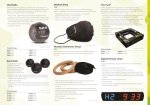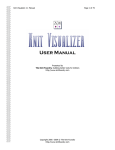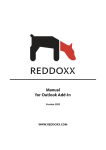Download LMI Bumper to Box Gage User Manual
Transcript
101 N. Alloy Dr. Fenton, MI 48430 Ph (810) 714-5811 Fax (810) 714-5711 [email protected] Research, Development and Manufacturing of Precision Measuring Systems SK5487 Bumper to Box Measurement Gage User’s Manual OVERVIEW: The LMI SK5487 Bumper to Box Measurement Gage is designed and manufactured to be used as a portable, compact, durable precision electronic linear measurement instrument. This gage will measure both the flush position of the bumper relative to the box and the position of the bumper relative to the tailgate. When the Gage/Readings become stable, a reading is automatically sent to the Universal Gage Interface Software (UGI), for data collection purposes, and an LED will flash Red or Green for a good/bad reading. 101 N. Alloy Dr. Fenton, MI 48430 Ph (810) 714-5811 Fax (810) 714-5711 [email protected] Research, Development and Manufacturing of Precision Measuring Systems Warranty Information In the USA, this unit is warranted by LMI against defects in materials and workmanship for 1 year from date of original purchase. If you transfer ownership, the warranty is automatically transferred to the new owner and remains in effect for the original 1 year period. During the warranty period we will repair, or at our option, replace at no charge, product that proves to be defective, provided it is returned, shipping prepaid to LMI. This warranty does not apply if the product has been damaged by accident or misuse or as a result of service or modification by other than LMI, or by hardware, software, interfacing or peripherals not provided by LMI. Please retain this document for your records. No other express warranty is given. The repair or replacement of a product is your exclusive remedy. Any implied warranty of merchantability or fitness is limited to the 1 year duration of this written warranty. Some States do not allow the exclusion or limitations of incidental or consequential damages, so the above exclusion or limitations may not apply to you. LMI Customer Service LMI Customer Service can be reached at (810) 714-5811 Monday through Friday between 8:00 a.m. and 5:00 p.m. Eastern Standard Time. Call LMI Customer Service to: Place orders Return LMI equipment for service Inquire about the status of an order or repair Form: CA 176 10/01/13 R:\Quality\Calibration Instructions\CA 176 SK5487 Bumper to Box Measurement Gage User Manual.doc Rev: A Page 2 of 14 101 N. Alloy Dr. Fenton, MI 48430 Ph (810) 714-5811 Fax (810) 714-5711 [email protected] Research, Development and Manufacturing of Precision Measuring Systems Returns for Service Contact Customer Service for a Return Material Authorization (RMA) number. Include a detailed description of the problem. Pack the equipment properly. Use the original shipping container, if possible. LMI cannot assume responsibility for damage caused by improper packaging. Send the equipment to the following address: LMI Corporation Attn: Repair Department 101 N. Alloy Drive Fenton, MI 48430 LMI Technical Support LMI Technical Support experts are only a phone call away. Contact Technical Support at 810-714-5811 Monday through Friday between 8:00 a.m. and 5:00 p.m. Eastern Standard Time for the following reasons: To assist in setup and configuring LMI equipment To help implement data collection applications To troubleshoot LMI equipment You and also reach LMI Technical Support By Email at [email protected]. You can email your questions anytime. Please include your name, phone number, and a detailed description of the problem. LMI On-Site Training LMI Technical Support provides on-site training for all LMI products. Contact LMI Support Services at 810-714-5811 for pricing & scheduling information. Schedule a day at your facility or at LMI in Fenton, Michigan. LMI Website Please visit us on the web at www.lmicorporation.com for more information. Form: CA 176 12/10/12 R:\Quality\Calibration Instructions\CA 176 SK5487 Bumper to Box Measurement Gage User Manual.doc Rev: A Page 3 of 14 101 N. Alloy Dr. Fenton, MI 48430 Ph (810) 714-5811 Fax (810) 714-5711 [email protected] Research, Development and Manufacturing of Precision Measuring Systems Gage Overview UP, PB, DOWN BUTTONS Battery Icon Status LED Will Blink RED or GREEN depending on test result Moves through Routine, menu screen, and accepts changes in menu Shows level of battery charge UP PB DOWN SCREEN Charging Port Displays Test Routine, Readings, Mode, etc RF ERROR – RETEST Displays when no RF Base is recognized and no readings are sent to UGI Software Measuring with the SK5487 Bumper to Box Gage: Flush Position of the Bumper Relative to the Box: This side represents the Bumper Bumper Relative to the Box Form: CA 176 10/01/13 This side represents the Box This side represents the Bumper The 2 different readings are taken between these 2 points on the gage, as shown on the master block in these pictures. This side represents the Tailgate R:\Quality\Calibration Instructions\CA 176 SK5487 Bumper to Box Measurement Gage User Manual.doc Bumper Relative to the Tailgate Rev: A Page 4 of 14 101 N. Alloy Dr. Fenton, MI 48430 Ph (810) 714-5811 Fax (810) 714-5711 [email protected] Research, Development and Manufacturing of Precision Measuring Systems Getting started “Wake up” the gage by pressing the “PB” button (center round button) on the display. If the gage is not associated with the particular base being used, continue with the steps below, otherwise skip down to “Using the SK5487” section below on page 8. Note: Once an SK5487 Gage is Associated to a Base Station, these steps are not necessary. UPDATE MODE: Enter the “Update Mode” by pressing and holding the “PB” button down 4-5 seconds until a menu appears on the screen. Using the Arrow buttons to move the cursor down to “Update Mode” and press the “PB” button. Selecting this mode starts the green LED flashing. This mode is used to associate a gage with a base, as well as reference the firmware version number. Press and hold the PB for 3 seconds to exit this mode. ASSOCIATION TO A BASE: While in the update mode press the reset button on the back of your base unit. The Green, Yellow, and Red LEDs will come on and stay on for 15 seconds. During this time press and release the PB to associate the tester to the base. If the gage is associated with the base correctly, you will see the between 1 and 3 Green LED’s (depends on signal strength) on the base station turn on then off. Auto Shutdown If a test is not sampled for 5 minutes, the unit will go into a low power mode and the screen will go blank to conserve battery power. To “wake up” the gage, press the PB button. Form: CA 176 12/10/12 R:\Quality\Calibration Instructions\CA 176 SK5487 Bumper to Box Measurement Gage User Manual.doc Rev: A Page 5 of 14 101 N. Alloy Dr. Fenton, MI 48430 Ph (810) 714-5811 Fax (810) 714-5711 [email protected] Research, Development and Manufacturing of Precision Measuring Systems CALIBRATION: While initial calibration is completed before shipping from LMI, it should be checked at the plant before initial use. The steps below will walk the user through the calibration procedure. Enter the “Calibration” by pressing and holding the “PB” button down 4-5 seconds until a menu appears on the screen. Using the Arrow buttons to move the cursor down to “Calibrate” and press the “PB” button. With the gage fully extended, press the PB button to take the “Cal LO” reading. The screen will advance to “Cal HI”. Fully retract the gage and then press the PB Button. Form: CA 176 10/01/13 R:\Quality\Calibration Instructions\CA 176 SK5487 Bumper to Box Measurement Gage User Manual.doc Rev: A Page 6 of 14 101 N. Alloy Dr. Fenton, MI 48430 Ph (810) 714-5811 Fax (810) 714-5711 [email protected] Research, Development and Manufacturing of Precision Measuring Systems The screen will advance to Flush Master (F Cal Master). Place the gage onto the SK5523 Master Block, on the 19mm step, and then press the PB Button. The screen will advance to Gap Master (G Cal Master). Place the gage onto the SK5523 Master Block, in the 26mm Gap position, and then press the PB Button. Calibration is now complete. If an invalid calibration took place, “BAD CAL” will display on the screen and user must recalibrate the following the steps above. Exit a good calibration by pressing the PB button. Form: CA 176 12/10/12 R:\Quality\Calibration Instructions\CA 176 SK5487 Bumper to Box Measurement Gage User Manual.doc Rev: A Page 7 of 14 101 N. Alloy Dr. Fenton, MI 48430 Ph (810) 714-5811 Fax (810) 714-5711 [email protected] Research, Development and Manufacturing of Precision Measuring Systems Using the SK5487 The “READY” screen: As indicated on the screen, press the “PB” button to start a new test routine. This screen will appear whenever a new test start is required. The screen flashes so that the operator knows to go to the first test point in the sequence. The routine is set in the within the gage. This is created and downloaded from the UGI software package. Refer to UGI Manual for test routine setup. For this example, the partfile has four points: LH Flush, LH Margin, RH Margin, and RH Flush. 1. As indicated on the screen, the first reading is the LH FLUSH. Place the gage into position and when the reading stabilizes, the screen will advance to LH MARGIN, the reading is automatically sent to UGI, and you should see the Green LED light up if it is a good reading. Form: CA 176 10/01/13 R:\Quality\Calibration Instructions\CA 176 SK5487 Bumper to Box Measurement Gage User Manual.doc Rev: A Page 8 of 14 101 N. Alloy Dr. Fenton, MI 48430 Ph (810) 714-5811 Fax (810) 714-5711 [email protected] Research, Development and Manufacturing of Precision Measuring Systems 2. Move the gage to the LH MARGIN position and when the reading stabilizes again, the screen will advance to RH FLUSH, the reading is automatically sent to UGI, and you should see the LED Flash Green if it was a good reading. 3. Repeat these 2 steps for the RH MARGIN and RH FLUSH The LED will continue to flash RED or GREEN until the next test starts. Under normal conditions, the test will automatically advance to the next test point. If UGI does not get a valid response from the gage, it will request a resend. If a good reading is not received after the two tries, UGI will issue the START command to restart the sequence, in which the screen will display “PB FOR NEW TEST”. If “RF ERROR” displays during the routine, the gage did not communicate with the Base, and no reading was sent. The gage will automatically advance from each Flush and Margin position. At any time during a routine, pressing the “UP” or “DN” buttons will move the user forward or back in the test routine in the event that the operator wants to retake a test point. If all points in the routine have been taken, the gage will display “PB FOR NEW TEST.” Testing Vehicles off line: When doing a test offline, or away from the wireless Mobile Connect Base, the gage will display “PB TO CONTINUE” after each test allowing the operator time to view the results. The Radio does not need to be turned on if checking vehicles off line, which will conserve battery power. Form: CA 176 12/10/12 R:\Quality\Calibration Instructions\CA 176 SK5487 Bumper to Box Measurement Gage User Manual.doc Rev: A Page 9 of 14 101 N. Alloy Dr. Fenton, MI 48430 Ph (810) 714-5811 Fax (810) 714-5711 [email protected] Research, Development and Manufacturing of Precision Measuring Systems Manual Reset Option While in use, if the screen “locks” up or the radio does not appear to be sending data to the wireless base properly, you can manually reset the firmware and radio by pressing and holding the Up and Down buttons at the same exact time, for 3 seconds. This may take 2 or 3 tries as you try to press down the buttons at the same time. When the reset takes place, you will see the screen flash the LMI Wireless Logo on the screen. Form: CA 176 10/01/13 R:\Quality\Calibration Instructions\CA 176 SK5487 Bumper to Box Measurement Gage User Manual.doc Rev: A Page 10 of 14 101 N. Alloy Dr. Fenton, MI 48430 Ph (810) 714-5811 Fax (810) 714-5711 [email protected] Research, Development and Manufacturing of Precision Measuring Systems MENU Holding in the center button will display the Menu Screen: The UP and DN buttons will move the arrow to the various selections. Press the Center Button (PB) to select any option in the menu. ADJ DWL/BBL These options will adjust the amount of time required for a stable reading before it is sent to UGI. Increasing the Dwell time or decreasing the Bobble count will increase the time for a stable reading to be sent. - The Dwell is adjustable in increments of .1 seconds and cannot be less than 1. o The Default Dwell time is set to 2 or .2 seconds. The Bobble is the number of ADC counts of noise that are allowed before a measurement is sent, and cannot be less than 1 o The Default Bobble is 16 counts or 0.05mm of measurement noise Form: CA 176 12/10/12 R:\Quality\Calibration Instructions\CA 176 SK5487 Bumper to Box Measurement Gage User Manual.doc Rev: A Page 11 of 14 101 N. Alloy Dr. Fenton, MI 48430 Ph (810) 714-5811 Fax (810) 714-5711 [email protected] Research, Development and Manufacturing of Precision Measuring Systems RADIO ON/OFF For applications that require the gage to change test routines on the fly, the radio must remain “ON” so the gage can receive the “Start New Test” command from UGI. When the Radio is “ON”, the LCD will display ‘R’ on the LCD. - Radio must be “ON” for testing vehicles on the line to communicate with UGI Radio can be turned off for spot checking vehicles off line Follow the on screen instructions to turn the radio ON or OFF at any time. Press the “PB” button to exit this menu after you make changes. After any Update Mode modifications in UGI are made, be sure to turn on the radio, if necessary, so the SK5487 receives these changes. This option uses more battery power so remember to leave your gauge on the charger when not in use to keep the battery from going dead during a routine. Reference the Battery information at the end of this manual. CALIBRATE Allows calibration of the gage when user/company policy feels necessary. The SK5523 Master Block is required for this process. See pages 6 & 7 of this manual for calibration process. AUTO ADV OFF This option is not valid in this gage. Changes to its settings have no effect on the function of the SK5487. Form: CA 176 10/01/13 R:\Quality\Calibration Instructions\CA 176 SK5487 Bumper to Box Measurement Gage User Manual.doc Rev: A Page 12 of 14 101 N. Alloy Dr. Fenton, MI 48430 Ph (810) 714-5811 Fax (810) 714-5711 [email protected] Research, Development and Manufacturing of Precision Measuring Systems UPDATE MODE: This option is needed to associate the gage with a MobileColllect USB Base Station. See page 5 of this manual for information on this. When in this mode, the LED will blink Green. This screen will also show you the firmware version and date/time of the build. NOTE: After a firmware update, the gauge’s radio must be cycled by holding down both the Up and Down buttons for five seconds. The radio will then need to be turned back on in the menu screen. BATTERY For maximum battery life keep charged whenever possible. If the Radio is left turn on, the battery within the gage will last about 24 hours without recharging, depending on use. If a battery is too low for reliable testing an X will appear on the battery icon and no testing is allowed until the unit is recharged. Use the supplied LMI Wireless Gauge Charger to charge the battery. - A RED LED on the Charger indicates a charging battery - A GREEN LED indicates a fully charged battery Note: The SK5487 Bumper to Box Gage does not have an On/Off button. The gage will go into a low power “sleep” mode after 5 minutes of no activity, but will continue to draw a minimal Form: CA 176 12/10/12 R:\Quality\Calibration Instructions\CA 176 SK5487 Bumper to Box Measurement Gage User Manual.doc Rev: A Page 13 of 14 101 N. Alloy Dr. Fenton, MI 48430 Ph (810) 714-5811 Fax (810) 714-5711 [email protected] Research, Development and Manufacturing of Precision Measuring Systems current. Due to this low current draw, gages not used for a period of time or not left on a charger when not in use will draw the battery down & require a full charge before being used. Form: CA 176 10/01/13 R:\Quality\Calibration Instructions\CA 176 SK5487 Bumper to Box Measurement Gage User Manual.doc Rev: A Page 14 of 14