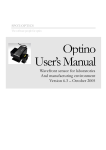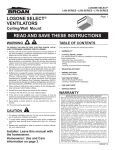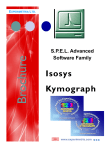Download Fault Detector Specifications
Transcript
SENSOFT USER MANUAL v 1.3.16 MF January 2007 SENSOPTIC S.A. • 6616 LOSONE • SWITZERLAND • WWW.SENSOPTIC.CH • [email protected] 1. Introduction SENSOFT is a data acquisition and data visualisation software specially designed for PROFILE SENSORS. The software, in combination with the data acquisition system hardware SENSYSTEM provides a powerful tool for continuous monitoring and quality control of surface defects and diameter irregularities during the manufacturing and processing of fine wires, filaments and fibers. Even small defects running at high line speeds can be detected and characterised in real time with high accuracy. SENSOFT, which is programmed in LABVIEW (National Instruments) allows automatic and continuous data saving of multiple lines in a user-friendly way using a single personal computer. 2. Program Operation This section describes how to operate the program and how to acquire, visualise and save the data. To run the SENSOFT, double click on it's icon on the Windows desktop, on the Start/Sensoft Windows menu, or directly on the folder where it is located ( ../My Documents/Sensoft/ Sensoft_1.3/Sensoft_1.3.exe by default). Run Stop the program / Close the window Configuration tabs Start/Stop the measurement Sensor Icons Contextual help window Figure 2.1: SENSOFT main window 2 SENSOPTIC S.A. • 6616 LOSONE • SWITZERLAND • WWW.SENSOPTIC.CH • [email protected] 2.1. Main window To stop the program, the top red right X button of the SENSOFT window is used. After stopping the program, the main window remains opened, but the upper Arrow (see figure 2.1.1) on the left turns white. When the SENSOFT is stopped, the time indicator is not updated any more. By clicking on the Arrow button (Run) the SENSOFT is started again. When the SENSOFT is opened, all the control values and configuration parameters (see section 3) are set to their default value. If any control value or configuration parameter is modified, the changes will be lost when exiting the SENSOFT. “Save“ mode: automatic data saving “Do not save“ mode: no data saving (see Section 2.3) Time display Line speed Filament length to be measured. Continuous visualisation of the length of the measured filament from start [m] Start/Stop measurement Each sensor head has its own alarm icon. When a defect is larger than any of the threshold values, the green icon turns red and the corresponding data is stored automatically in a file. (see Section 2.3). The icon can be clicked to open a window with signals visualisation. Figure 2.1.1: View of the SENSOFT main window display Parameter/Value Function/description default setting Nominal diameter: Nominal diameter of the filament 40 µm Lump Threshold: If the LU signal exceeds this threshold value, the fault is recorded 4 µm NeckDown Threshold:: If the NE signal exceeds this threshold value, the fault is recorded (the NeckDown is disabled) 4 µm AC sigma threshold: If the AC signal standard deviation exceeds this threshold value, the fault is recorded 1 µm Speed Speed of the filament. This value is used to calculate the filament position 100 m/min Length Filament length to be measured. After measuring the defined length, the measurement stops automatically. For a continuous measurement the value is set to 0 0m Pos. Indicator of the number of meters of filament measured since the beginning of the measurement 3 SENSOPTIC S.A. • 6616 LOSONE • SWITZERLAND • WWW.SENSOPTIC.CH • [email protected] The following parameters must be entered in the “Main” tab of the main window: the nominal filament diameter, the detection threshold levels of the lumps and of the neckdowns, the threshold value of the standard deviation of the AC-signal, the line speed and the desired filament length to be measured. These parameters are the same for all the sensors heads. To start the measurement, click the “Start” green button. The text of the button will change to “Stop”. To stop the measurement click the same button. When the SENSOFT is in measuring mode (see figure 2.2.1), the configuration tabs are not shown any more and the controls values (diameter, thresholds, speed and length) cannot be changed. To change any parameter the measurement must first be stopped, then the changes applied and thereafter the measurement restarted. It is possible to open a contextual help window (see figure 2.1) to have explanations about the main SENSOFT controls. The contextual help window can be opened in the Help menu or by clicking simultaneously Ctrl-H keys. Once opened, by pointing with the mouse icon the desired control, the corresponding explanation is displayed in the help window. While the SENSYSTEM is measuring, the icon corresponding to each sensor head (the number of icons depends on the defined hardware configuration) can have different colours corresponding to its status: No signal detected. Failure No filament. (filament detection is inactive by default, see chapter 3.4) Filament OK Fault exceeding the defined threshold values Filament OK. Sensor is dirty, CLEANING REQUIRED Fault exceeding the defined threshold values. Sensor is dirty, CLEANING REQUIRED Figure 2.1.2: Different colours of the sensor head icons. In normal operating conditions the icons should be light-green. If the icons remain red too long (more than several seconds), the defined threshold levels are too low for the filament being measured. If the colour is dark-green or dark-red, the measuring head should be cleaned following the sensor instructions manual. A black icon means that no signal is detected, indicating failure: erroneous hardware configuration, sensor not power supplied or broken sensor. A white icon means that no filament is detected, either because it is out of the measuring range, or because it is not moving at all. By clicking an icon, the corresponding sensor head signals are graphically visualised (see next section) 4 SENSOPTIC S.A. • 6616 LOSONE • SWITZERLAND • WWW.SENSOPTIC.CH • [email protected] 2.2. Signals visualisation By clicking a sensor head icon, two windows are opened and the corresponding sensor signals are visualised: the “Chart window” and the “Histogram window”. Even if several sensors can be operated simultaneously by the SENSOFT, only the signals of one single sensor head (with one or two axes) can be visualised simultaneously. • “Chart window”. This window shows three charts. The first one with the DC signal. Depending on the sensor, one ore two axes are shown, DC_X in blue and DC_Y in red. The second chart corresponds to the AC signal. The AC_X signal is blue and the AC_Y signal is red. The third chart contains the Lump (LU) signal displayed in blue and the NeckDown signal (NE) displayed in pink. The horizontal scales of the charts (in meters) can be changed using the “Length” control. The vertical scales of the charts can be displayed in µm as well as in volts. The scale limits of the charts vertical axes can be manually changed by clicking on them with the mouse and introducing the new values with the keyboard. By clicking on the “Print” button the charts and the indicators values are saved in a “.jpg” file which is automatically opened on the computer's browser. Every time that the “Print” button is clicked, a new browser window is opened. Therefore it is recommended to close each time the browser window in order to avoid having too many browser windows opened simultaneously (which consume PC memory and resources). The charts windows can be closed by clicking on the red OK button. Main window Change charts X scale length Change charts Y scales units Save “.jpg” and open in browser Close graph windows Chart window Histogram window Figure 2.2.1: Sensor DC, AC, Lump, Neckdown signals and AC Histogram graphics windows 5 SENSOPTIC S.A. • 6616 LOSONE • SWITZERLAND • WWW.SENSOPTIC.CH • [email protected] • “Histogram window”. This window shows the histograms of the AC signals. This window appears on the screen only after the measurement of the defined “Histogram Length” (see section 3.2) has been completed. The histograms will be updated continuously at this “Histogram Length” period. The “Printed” chart files are recorded in the “Data/YYYY_MM_DD/Print” folder (see figure 2.3.2), where YYYY_MM_DD is the date of the measurement (Year, Month and Day). When measuring a new type of filament, it is recommended to run first a test measurement (without saving any file; see the following section) to find the best configuration parameters. The configuration parameters of the hardware and the data acquisition are explained in the next sections (3.1 to 3.3). After choosing the optimal parameters (thresholds levels, histogram limits and AC high-pass filter period), the measurement can be restarted in the “Save Mode”. Wire Ø: 210 µm Horizontal scale length: 1 m Wire speed: 1200 m/min AC-Signal: Diameter variations of +/- 5 µm (X and Y axes) LU-Signal (blue): Mean level: 13 µm approx. NE-Signal (pink): Mean level: 16 µm approx. AC-Histogram: X axis (blue) and Y axis(red). Light colour histograms correspond to the last 120m and dark colour histograms correspond to the histogram from the start of the measurement (average). Standard deviation of AC signal: 2.6 µm (mean value of the last 120 m and for the whole measurement) Figure 2.2.2: “Print” format of charts and histograms. 6 SENSOPTIC S.A. • 6616 LOSONE • SWITZERLAND • WWW.SENSOPTIC.CH • [email protected] 2.3. Data Saving “SAVE MODE“: Measuring data is saved continuously in a set of “.dat” files “NO SAVE MODE“ Data measurements are not recorded, but signals can be visualised Figure 2.3.1: “SAVE MODE” and “NO SAVE MODE” Figure 2.3.2: Saved data files in “SAVE MODE” 7 SENSOPTIC S.A. • 6616 LOSONE • SWITZERLAND • WWW.SENSOPTIC.CH • [email protected] When measuring in “SAVE MODE”, the measurements are recorded on a set of text (ASCII) files “.dat”. These files can be opened and edited with any text editor and charts can be created with spreadsheet programs such as Excel or OpenOffice. The files are recorded in the “Data” folder, and in a sub-folder named with the date of the measurement start following the format YYYY_MM_DD (Year, Month and Date) as shown in figure 2.3.2. All the file names start with HH_MM_ (Hour and Minute of the measurement's beginning), and finish with the extension “.dat”. The “Data” folder is by default located in the SENSOFT folder, but a different location (i.e. A network drive) can be defined in the Histo & Save configuration tab (see section 3.2). There are four different types of files: the fault data, the mean data, the histogram data and the report. a) Fault data files: HH_MM_NXX_Sensor_Name.dat One file is created for each active sensor head. XX corresponds to the number of the active sensor head (starting at 01 and up to the number of the active heads). Sensor_Name corresponds to the identification name given to the sensor head in the Configuration Window (see section 3.1.1). In this file, all the Lump, Neckdown and AC sigma (standard deviation) faults exceeding the defined threshold levels are recorded. For each fault, the time, the position (calculated with the time and the given speed) as well as its size are saved in one line of the file. When a filament break is detected, it is recorded in this file too. Nominal Diameter [µm]: Lump Threshold [µm]: Neckdown Threshold [µm]: AC sigma Threshold [µm]: Start: Time 15:49:14.48 15:49:19.20 15:49:37.41 15:49:50.27 15:50:09.28 15:50:21.32 15:51:34.58 15:52:20.76 ... 17:09:42.06 Length: Stop Measurement: * End Data * 100 3 3 0.4 15:49:13 Pos[m] 3.7 11.6 41.9 63.4 95.0 115.1 237.2 314.1 Lump [µm] 4.1 5.1 3.5 6.5 3.5 3.1 3.4 4.1 NeckDown [µm] 0 0 0 0 0 0 0 0 AC sigma [µm] 0 0 0 0 0 0 0 0 3.3 0 0 8049.6 8073.3 17:09:56 Figure 2.3.3: Example of a typical fault data file. 8 SENSOPTIC S.A. • 6616 LOSONE • SWITZERLAND • WWW.SENSOPTIC.CH • [email protected] b) Mean data file. HH_MM_MEAN.dat The mean data file records the average values of the DC, Lump (LU) and NeckDown (NE) signals for each active sensor head for the defined period in the “DC averaging length” configuration parameter (see Section 3.1). The DC signal is recorded for one or two axes depending on the type of configured sensor heads. The data is only recorded when measuring in the “Save Mode”. Nominal Diameter [µm]: Lump Threshold [µm]: Neckdown Threshold [µm]: AC sigma Threshold [µm]: Start: 100 3 3 0.4 15:49:13 Time 15:49:18.24 15:49:24.24 15:49:30.24 15:49:36.24 15:49:42.24 ... 17:09:54.24 Length: Stop Measurement: * End Data * PSD 3 139 W (PSD_3_139_W) Pos [m] DC X [µm] DC Y [µm] LU [µm] 10 99.95 100.01 1.68 20 99.92 100.01 1.16 30 99.92 99.99 1.14 40 99.93 100.03 1.18 50 100.07 100.13 1.53 8070 8073.33 17:09:56 99.79 99.76 1.23 PSD 3 143 W (PSD_3_143_W) NE [µm] DC X [µm] DC Y [µm] LU [µm] 1.35 99.99 100.00 1.40 1.36 100.02 99.96 1.23 1.32 100.02 99.97 1.14 1.34 99.98 100.00 1.21 1.50 100.01 100.14 1.46 1.51 99.90 99.83 NE [µm] 1.38 1.35 1.40 1.37 1.52 1.18 1.55 Figure 2.3.4: Typical mean data File c) Histogram data file: HH_MM_HISTO.dat The histogram data file records the mean value, the standard deviation and the variation of the AC signal for each axis and each active sensor head for the defined period in the “Histogram length” configuration parameter (see Section 4.2). The data is only recorded when measuring in the “Save Mode” and when the “Save Histogram Data” configuration switch is enabled. Nominal Diameter [µm]: Lump Threshold [µm]: Neckdown Threshold [µm]: AC sigma Threshold [µm]: 80 6 6 0.9 Start: 10:47:51 Time 10:47:56.22 10:48:02.22 10:48:08.22 10:48:14.22 10:48:20.22 Length: Stop Measurement: Pos [m] 100 200 300 400 500 583.33 10:48:25 # points 6000 6000 6000 6000 6000 PSD 2 045 (PSD_2_045_W) Mean Std. dev. Variation -0.03 0.76 0.57 0.12 0.79 0.62 0.02 0.81 0.66 -0.13 0.82 0.67 0.07 0.81 0.66 Mean Std. dev. Variation -0.02 0.72 0.52 0.11 0.79 0.63 0.01 0.76 0.58 -0.07 0.75 0.56 -0.01 0.78 0.61 Figure 2.3.5: Typical histo data File 9 SENSOPTIC S.A. • 6616 LOSONE • SWITZERLAND • WWW.SENSOPTIC.CH • [email protected] d) Report data file: HH_MM_Report.dat When the measurement is stopped, the number of Lumps, Neckdowns and standard deviation faults (AC sigma) as well as the “AC Standard Deviation” mean value (sigma mean) of the whole measurement are reported in this file for each active sensor head. Date: 23.05.2006 Diameter [µm]: Speed [m/min]: Length [m]: 360 100 7348.3 Lump threshold [µm]: Neckdown threshold [m/min]: AC sigma threshold [µm]: AC histogram length [m]: PSD_2_037_W PSD_3_134_W Length: Stop Measurement: * End Data * 09:09:26 4 4 0.5 20 # Lumps 1204 50 7348.33 # Ndowns 1 4 # AC sigma 63 10 sigma mean [µm] 0.45 0.35 09:09:26 Figure 2.3.6: Typical report data file with two PSD dual axes sensors 3. Configuration tabs When not operating in the measuring mode, apart from the “Main” tab already described in the section 2 there are three other tabs: “Data Acq”, “Histo & Save” and “Filter Config”. These tabs allows the modification of the hardware configuration and the adjustment of several parameters in order to optimize the acquisition to fulfil the user requirements. 3.1. Data acquisition tab: “Data Acq“ In the “Data Acq.” tab, the data acquisition parameters are specified. When clicking the “CONFIG” button, a new window opens, which allows to configure the connected sensors (see next section). In most of the cases, the grey controls in the “Data Acq.” tab as well as in all the other tabs, do not need to be changed. The default values will work correctly for 90% of the applications. The white indicated controls need to be adapted to the diameter and type of filament, to its speed and to the amount of data that wants to be recorded. 10 SENSOPTIC S.A. • 6616 LOSONE • SWITZERLAND • WWW.SENSOPTIC.CH • [email protected] Figure 3.1.1: Tab “Data Acq.“ for the specifications of the data acquisition parameters. Parameter/Value Function/description default setting Scan rate: Number of the scans per second acquired for each sensor signal. For high line speeds, the Profile Sensor electronics supply a LU&NE signal so that higher scan rates are not necessary 1000 scans/sec Scans to read: Number of scans to be read at each loop iteration 1000 at a time Buffer size: size of the internal acquisition buffer 2000 scans DIO DAQmx Device: Digital input and output DAQ device Dev1 DC averaging length: Period (in meters of measured filament) at which the DC, LU & NE signals are averaged and saved on the mean data file 10 m “Dirt” threshold: Threshold value for the cleaning display alarm function. 80% means that the total transmitted light (DC-signal) drops by 20% due to the presence of dirt 80 % DAQ devices: Number of used DAQ devices 1 AC A/D: Setting of the fast AC-Signal. The “analog” AC-Signal is available only in certain sensors. In the standard version, the “digital” AC-Signal is obtained by numerical filtering (see Section 3.3) Digital 11 SENSOPTIC S.A. • 6616 LOSONE • SWITZERLAND • WWW.SENSOPTIC.CH • [email protected] 3.1.1.“Set Config Box“ window: hardware configuration The “Set Config Box” window serves to configure the connections between the SENSYSTEM and the sensors. Sensor identification Type of Sensor Active sensor control: Light-green=active Dark-green=not active Sensor calibration file Figure 3.1.1.1: Window “Set Config Box”. Data acquisition and sensors hardware configuration. Parameter/Value Function/description default setting Box No. Number of the Data Acquisition box. If there are more than a single Data Acquisition box defined (see previous section), the Config window will open one time for each box. Box No. will show the number of the box being configured 1 DAQ connection box Type and configuration of the used Data Acquisition box Config_Sensystem_ K7_box.ini DAQmx Device Name Name of the Data Acquisition device connected to the box. Installed devices should be selectable. The available Data Acquisition devices can be controlled and tested with the National Instruments MAX (Measurement & Automation Explorer) software installed with the SENSOFT Dev1 Input terminal configuration Type of terminal Data Acquisition configuration NRSE: Nonreferenced single ended Minimum value Minimum Data Acquisition voltage value -10 v Maximum value Maximum Data Acquisition voltage value 10 v 12 SENSOPTIC S.A. • 6616 LOSONE • SWITZERLAND • WWW.SENSOPTIC.CH • [email protected] 3.2. Histogram and Save tab: “Histo & Save“ The standard deviation of the AC-signal is a characteristic measure of the surface quality of the observed filament. It is visualized in the form of two histograms: one for the overall measured filament length and one for a specified periodic length, for example, all the last 100 m. This is useful to monitor on-line changes in the production quality. Figure 3.2.1: “Histo & Save“ tab. Histogram of AC signal configuration. Parameter/Value Function/description default setting Histogram length: Period (in meters of measured filament) at which the histogram is calculated and saved in the histogram data file. 10 m Hist. # of bins: Number of bins of the histogram, between the defined minimum and maximum values. 100 bins Histogram max. value Maximum value of the histogram. It is important to set the maximum and minimum values of the histogram correctly according to the type of measured filament. If the max. and min. are set too small and the AC signal exceeds these limits, the standard deviation calculations will be erroneous. On the other hand if the limits are set too high, the histogram shape will appear very narrow in the graph with a poor resolution. 5 µm Histogram min. value Minimum value of the histogram -5 µm Save Histogram data Allows to save or not to save the histogram calculated data for the defined filament length (histogram length). Histogram data will only be saved in the Save mode; see chapter 2.3. Save Data Save Path By default the data files are saved in the “Data” folder inside the SENSOFT program folder. A different folder can be interactively selected by clicking on the Data Save Path Icon New file every By default (on “Save Mode”) one set of files is created, until the end of the measurement. If a value different of 0 is set, every X (as defined) minutes, a new set of files will be created. (See section 2.3 for more details about saving and files) 0 min 13 SENSOPTIC S.A. • 6616 LOSONE • SWITZERLAND • WWW.SENSOPTIC.CH • [email protected] 3.3. Tab “Filter Config.“: configuration of the digital filter function The properties of the high-pass filter of the AC-signal are defined in the tab “Filter Config.”. When the AC A/D switch of the Data Acq. tab is set to “Analog” (see section 3.1), the digital filter configuration parameters are not used. In this case the sensor AC signal filter characteristics are fixed and given by the sensor electronics (refer to the sensor technical manual). Figure 3.3.1: “Filter config” tab. Configuration of the AC high-pass filter parameters. Parameter/Value Function/description default setting Filter Topology: Type of filter Butterworth Lower Pc period: Low cut period. Diameter variations over the defined period, will be filtered and will thus not be reflected on the AC signal. This value should be set according to the filament characteristics. If the value is set too low there is the risk to miss slow diameter variations with period over the defined one. If the value is set too high, the AC could take a long time before returning to 0 if there is a step shaped signal (can be caused by a very big fault or by the filament going out of the measuring range) 50 m PB Ripple: Bandpass Ripple in dB 1 dB Order: Order of the AC filter 2 Attenuation: Filter attenuation 60 dB 14 SENSOPTIC S.A. • 6616 LOSONE • SWITZERLAND • WWW.SENSOPTIC.CH • [email protected] 3.4. Tab “Advanced“ For most of the applications, the parameters of this tab does not need to be changed. The configuration controls of this tab allow the user to modify: the RTSI synchronisation (when more than a single acquisition system are used), the LU and NE detection trigger parameters, and the filament break detection parameters. Figure 3.4.1: “Filter config” tab. Configuration of the AC high-pass filter parameters. Parameter/Value Function/description default setting RTSI Clock Synchro: When more than one data acquisition device are used, by selecting the RTSI clock Synchro=true, one single clock source can be set. The hardware devices must be RTSI capable and have an RTSI cable connected between them in order to allow time synchronisation. USB devices cannot be synchronised via RTSI False LU, NE release trigger level: When a LU (or NE) is detected, the LU (or NE) signal must decrease of at least this value in order to “rearm” the trigger and seek a new LU (or NE) 0.5 µm Noise level: After than the LU (or NE) has been “rearmed”, the LU (or NE) signal must increase of at least the “noise level” (from one point to the next one) in order to register a new LU (or NE). When this value is set to a value too low, and depending of the signal noise it could happen that when there is a single lump, several are detected 0.01 v 15 SENSOPTIC S.A. • 6616 LOSONE • SWITZERLAND • WWW.SENSOPTIC.CH • [email protected] Parameter/Value Function/description default setting Break detection mode: Several different criteria can be used to detect the filament break. 1. Off: no active detection of the filament break 2. Neckdown. A single neckdown greater than 80% of the filament diameter or that makes the neckdown signal go in saturation are interpreted as a filament break 3. Lump. If the LU signal mean value and the LU signal standard deviation values (calculated in the defined averaging time) are under the defined thresholds, this will be interpreted as a filament break 4. AC. An AC signal standard deviation value (calculated in the defined averaging time) under the defined threshold is interpreted as a filament break Notes: A filament break cannot be distinguished from a filament stop. For most of the applications the default parameters should allow a reliable filament break detection. For extremely thin filaments and depending on the sensors sensitivity, the break detection based on the Lump and AC signal levels could lead to false break detection indications. In this case it would be better to use the NE signal if available Off Break average time: Averaging time of the Lump and AC break detection 1 sec Break avg. threshold: Signal mean value threshold of the Lump and AC break detection 0.5 v Std. dev. threshold: Signal standard deviation threshold of the Lump break detection 0.014 v 16 SENSOPTIC S.A. • 6616 LOSONE • SWITZERLAND • WWW.SENSOPTIC.CH • [email protected]