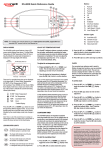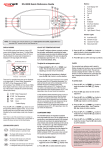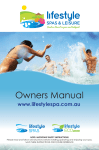Download XS Series User Manual
Transcript
TABLE OF CONTENTS 1.1 1.2 1.3 2.1 2.2 2.3 2.3.1 2.4 2.4.1 2.4.2 2.5 2.5.1 2.6 2.6.1 2.6.2 2.6.3 2.7 2.7.1 2.7.1.1 2.7.1.2 2.7.1.3 2.7.1.4 2.7.1.5 2.7.2 2.7.2.1 2.7.2.2 2.7.2.3 2.7.2.4 2.7.2.5 2.7.3 2.7.3.1 2.7.3.2 2.7.3.3 2.7.3.4 2.7.3.5 2.8 2.8.1 2.8.2 2.8.2.1 2.9 2.9.1 2.9.2 2.10 3.1 3.2 3.3 3.4 3.4.1 3.5 3.5.1 3.6 3.6.1 3.6.2 3.6.3 INTRODUCTION Warnings / Safety Notes …………………………………………………………………………… Water Chemistry Maintenance ………………………………………………………………….… 2 2 PRODUCT OVERVIEW Topside Panel Layouts …………………………………………………………………………….. LED Indicator Lights …………………………………………………………………………….….. Automatic Heating / Filtration ……………………………………………………………………… 3 4 4 GENERAL OPERATION Display Modes ………………………………………………………………………………………. Adjusting Set Temperature ………………………………………………………………………… Digital Time Clock …………………………………………………………………………………... Set the time ……….…………………………………………………………………………….. Countdown Timer …………………………………………………………………………………… Start the timer …………………………………………………………………………………... Stop the timer …………………………………………………………………………………… Pump Operation ………………………………………………………...…………………………… Pump Button Configuration ……………………………………………………………………. Blower Operation ……………………………………………………………………………………. Turn the blower on / off ………………………………………………………........................ Change the blower speed …………………………………………………………………….. Select ramping blower mode …………………………………………………………………. Light Operation ……………………………………………………………………………………… XS-2000 Models Turn the light on / off ……………………………………………………………………… Change the light mode …………………………………………………………………… Change the light colour (U.CLR mode) ………………………………………………… Change the light speed (FADE / STEP mode) ………………………………………... Change the light brightness ……………………………………………………………... XS-3000 Models Turn the light on / off ……………………………………………………………………... Change the light mode …………………………………………………………………… Change the light colour (U.CLR mode) ………………………………………………… Change the light speed (FADE / STEP / PRTY mode) ………………………………. Change the light brightness ……………………………………………………………… XS-4000 Models Turn the light on / off ……………………………………………………………………... Change the light mode …………………………………………………………………… Change the light colour (U.CLR mode) ………………………………………………… Change the light speed (FADE / STEP / PRTY mode) ………………………………. Change the light brightness ……………………………………………………………… Sanitise ………………………………………………………………………………………………. Auto daily sanitise …………………………………………………………………………….. Manual sanitise ………………………………………………………………………………… Stop manual sanitise (once running) …………………………………………………… Special Function Buttons ………………………………………………………………………….. Water temperature / time toggle button (XS-2000) ……………………………………....... Invert display (XS-3000 / XS-40000) ………………………………………………………... Key Lock Function ….………………………………………………………………………………. PROGRAMMABLE FEATURES User Menu …………………………………………………………………………………………… Default Display Mode (D.DIS) ……………………………………………………………………… Auto Daily Sanitise Time of Day (W.CLN) ………………………………………………………... Filtration (FILT) ………………………………………………………………………………………. My Spa is too hot in Summer ………………………………………………………………….. Power Save Times (P.SAV) ………………………………………………………………………… Configuring power save periods (Off peak hours) …………………………………………… Sleep Times (SNZE) ………………………………………………………………………………… Configuring sleep time periods ………………………………………………………………… Cancel all sleep times ………………………………………………………………………….. Notes to avoid pool freezing …………………………………………………………………… 5 6 6 6 7 7 7 7 8 9 9 9 9 10 10 10 10 10 10 11 11 11 11 11 12 12 12 12 12 13 13 13 13 14 14 14 14 15 15 16 16 17 17 18 18 19 19 19 4.1 DIAGNOSTICS Error Codes / Troubleshooting ……………………………………………………………………… 20 5.1 5.2 5.3 5.4 5.5 5.6 5.7 SPA POOL MAINTENANCE Changing the Water …………….……………………………………………………………………. Total Alkalinity ………………………………………………………………………………………… pH Levels ……………………………………………………………………………………………… Sanitising the Spa …………………………………………………………………………………….. Safe and Enjoyable Use Tips ……………………………………………………………………….. Filtration (Cartridge Filters) ………………………………………………………………………….. Spa Covers ……………………………………………………………………………………………. 22 22 22 22 23 23 24 SPA NET CONTACT DETAILS …………………………………………………………………….. 24 1 WARNINGS (SAFETY NOTES) 1. THIS APPLIANCE MUST BE INSTALLED BY A QUALIFIED SERVICE TECHNICIAN. 2. The appliance must be connected to a suitably rated and weather protected power supply. 3. The supply line should be a dedicated power circuit and means for disconnection must be incorporated in the fixed wiring in accordance with your local wiring regulations. Means for disconnection from the supply mains should have a contact separation in all poles that provide full disconnection under overvoltage category III conditions. 4. The appliance should be supplied through a residual current device (RCD) having a rated residual operating current not exceeding 30mA. 5. If the supply cord is damaged, it must be replaced by the manufacturer, its service agent or similarly qualified persons in order to avoid a hazard. 6. The appliance is not intended for use by young children or infirm persons unless they have been adequately supervised by a responsible person to ensure they can use the appliance safely. 7. Young children should be supervised to ensure they do not play with the appliance. 8. In order to avoid the possibility of hyperthermia (heat stress) occurring it is recommended that the average temperature of the spa pool water should not exceed 40oC. INTRODUCTION Congratulations on your purchase of an advanced SpaNETTM spa control system. Your spa controller incorporates the latest advancements in electronics offering you, the user, a wider range of features, superior design, a user-friendly interface and greater system reliability. Through innovative design the SpaNETTM controllers offer features such as LED colour effects spa lighting, adjustable speed blower control, optical water sensing, digital sleep timers and power saving software making them some of the most advanced spa controllers in their class. This User Manual provides detailed information on the operation of your new SpaNETTM spa control. Please read it carefully to familiarise yourself with correct operating procedures. Whilst the spa control does not require any regular servicing it is imperative that you regularly check and maintain your spa pool’s water chemistry and regularly clean and replace your filter cartridges. WATER CHEMISTRY MAINTENANCE It is your responsibility to regularly check and maintain the chemical water balance of the spa pool to ensure it remains within reasonable pH (acid/alkaline) limits => (7.4 - 7.6 pH). Unbalanced water chemistry greatly accelerates corrosion and may lead to early product or component failure. Product or component failures caused as a result of poor water chemistry maintenance will NOT be covered by the SpaNETTM Product Warranty. We recommend you carry out a daily water chemistry test to correctly maintain the pH balance within reasonable limits and maintain your spa water as detailed in “Section 5 - Spa Pool Maintenance” of this user manual. 2 1.1 TOPSIDE PANEL LAYOUTS XS2000TP XS3000TP XS4000TP 3 1.2 LED INDICATOR LIGHTS The SpaNETTM topside panels operate all possible spa functions on your spa. All function buttons (ie Pumps, Light, and Blower buttons) are backlit with a green LED light to clearly indicate whether the accessory / function is ON or OFF. The green LED will light the button when the function is ON. In addition the topside panels have four red LED indicator lights that help advise the user the current status of the spa. These red LED indicators are located on the left hand side of the topside panels and are as follows: AUTOMATIC MODE The AUTO LED indicator turns ON when the filtration pump is in automatic mode. In automatic mode the filtration pump will turn on / off as required to satisfy heating and filtration requirements. If the filtration pump is manually turned on or off the AUTO LED indicator turns OFF. The AUTO LED indicator will turn back ON when the filtration pump is put back into AUTO mode manually or once the manual use inactivity time-out periods have elapsed. NOTE: In some pump configurations the AUTO LED indicator will always be ON, as the filtration pump is automatically controlled and cannot be adjusted. HEATER The Heater LED indicator turns ON when the heater element is active. The heater is automatically controlled, it will turn ON and OFF as required (in conjunction with the filtration pump) to maintain the set water temperature. If the filtration pump is manually turned OFF the heater will NOT operate. NOTE: In some configurations if multiple accessories (pumps & blower) are turned ON the heater may load shed and turn OFF (even if heating is required) to keep the system within its maximum power load. OZONE / UV The Ozone LED indicator turns ON when the ozonator / UV sanitiser is active. The ozonator / UV is automatically controlled - it will turn ON and OFF as required as determined by manufacturer configuration. The ozonator / UV will only operate when the filtration pump is running. NOTE: This indicator LED will still turn on and off WITHOUT an ozonator / UV installed. SLEEP CYCLE The Sleep Cycle LED indicator turns ON when the spa control is within a designated sleep cycle (if programmed). During a sleep cycle all automatic system operation will stop so that the spa is silent – i.e. filtration and heating will not occur. 1.3 AUTOMATIC HEATING & FILTRATION SpaNETTM spa controls have been designed with simplicity in mind. Their intelligent software constantly monitors the spa water, automatically controlling the heater and filtration pump to ensure the desired set water temperature is maintained and required level of daily filtration achieved. With set-and-forget technology, the spa user simply selects their desired water temperature (Between 5oC and 40oC. Default = 38oC) and thereafter the spa control will automatically heat to and maintain that selected water temperature*. This is called demand heating - the filtration pump and heater will be activated as required to maintain the set water temperature. The time spent heating the pool and running the pump under normal operation will be taken into account and where required the pump will run for additional periods at the end of each hour to maintain the minimum level of daily filtration as set by the user. Dependant on the amount of normal spa use, set water temperature, minimum hours of filtration per day, climatic conditions and season being experienced, the spa control will engage the heater and / or filtration pump for differing periods of time, at differing times of day. 4 The advanced software constantly monitors and recalculates after each heating / filtration cycle to ensure the correct daily filtration time is achieved and desired set water temperature is maintained. * Notes on Automatic Heating: 1. If the standard in-heater temperature sensor is used (i.e. no optional in-pool temperature sensor fitted) the heater works off a 2oC hysteresis (thermostat). This means that the heater will firstly heat the water up to the selected set temperature point. Thereafter the heater will not be re-activated until the water temperature falls by at least 2oC (i.e. if the set temp = 38oC, the heater will not re-activate until the water temperature drops to 36oC). o Therefore if the spa user selects a set temperature point of 38 C the actual water temperature will be anywhere o o between 36 C - 38 C depending on when the user checks the temperature. 2. o If the optional in-pool temperature sensor is used the heater works off a 0.5 C hysteresis (thermostat). This means that the heater will firstly heat the water up to the selected set temperature point. Thereafter the heater will not be re-activated until the water temperature falls by at least 0.5oC (i.e. if the set temp = 38oC, the heater will not re-activate until the water temperature drops to 37.5oC). Therefore if the spa user selects a set o o o temperature point of 38 C the actual water temperature will be anywhere between 37.5 C - 38 C depending on when the user checks the temperature. 3. SpaNETTM spa controls have NO ability to cool the spa. The heater will only be activated to heat the water until the selected set temperature point has been achieved. However in summer months where daily ambient temperatures are higher the actual water temperature may rise higher than the selected set temperature point. This is because the high ambient temperatures naturally raise the pool water temperature even if the user has reduced the set temperature point significantly (refer to Section 3.4.1 - My Spa is Too Hot in Summer). 2.1 DISPLAY MODES SpaNETTM spa controls have multiple display modes. The spa user can scroll through the different displays by pressing the UP or DOWN button. Each display has a unique icon to indicate the current mode being viewed. As you scroll through each mode a brief title screen will be shown followed by the actual display mode (note change in icon). The available display modes are as follows: XS-2000 Models XS-3000 / XS-4000 Models 1. W.TMP Water Temperature (acutal) 1. W.TMP Water Temperature (actual) * 2. S.TMP Set Temperature * 2. S.TMP Set Temperature 3. TIME Time Clock 3. TIMR Countdown Timer 4. TIME Time Clock * Notes on Display Modes: 1. 2. 3. 4. The default display mode on XS-2000 models is S.TMP. The default display mode on XS-3000/4000 models is W.TMP. There is a 10 second timeout on viewing non-default display modes - if you don’t press any buttons for 10 seconds the controller will automatically return to the default display mode. The default display mode can be adjusted on all controller models (refer to Section 3.2 – Default Display Mode) XS-2000 Screen Shot (Default Display) XS-3000 / XS-4000 Screen Shot (Default Display) 5 2.2 ADJUSTING SET TEMPERATURE POINT Unless adjusted the SpaNETTM spa controls will automatically heat to and maintain the default temperature of 38oC. The temperature set point can be adjusted from 5oC - 40oC in steps of 0.2oC increments. The spa water temperature will be maintained very close to the set point*. 1. Hold either the UP or DOWN button to activate the set temperature (S.TMP) adjustment. 2. If not already shown the display with toggle to the S.TMP ( ) display mode and the set temperature point will begin adjusting. The digits will flash indicating adjustable set temperature mode. 3. Use the UP and DOWN buttons to adjust the set point by 0.2oC increments until the desired temperature is selected. 4. Press OK to confirm and save the new setting or wait for the 10 sec menu timeout. The main digits stop flashing and the display reverts to the default display mode. * Notes on Set Temperature: 1. If the standard in-heater temperature sensor is used (i.e. no optional in-pool temperature sensor fitted) the heater works off a 2oC hysteresis (thermostat). This means that the heater will firstly heat the water up to the selected set temperature point. Thereafter the heater will not be re-activated until the water temperature falls by at least 2oC (i.e. if the set temp = 38oC, the heater will not re-activate until the water temperature drops to 36oC). o Therefore if the spa user selects a set temperature point of 38 C the actual water temperature will be anywhere between 36oC - 38oC depending on when the user checks the temperature. 2. If the optional in-pool temperature sensor is used the heater works off a 0.5oC hysteresis (thermostat). This means that the heater will firstly heat the water up to the selected set temperature point. Thereafter the heater will not be re-activated until the water temperature falls by at least 0.5oC (i.e. if the set temp = 38oC, the heater o will not re-activate until the water temperature drops to 37.5 C). Therefore if the spa user selects a set o temperature point of 38 C the actual water temperature will be anywhere between 37.5oC - 38oC depending on when the user checks the temperature. 2.3 DIGITAL TIME CLOCK For convenient user reference and to assist in filtration & sleep time functions, your spa controller includes a built-in real time clock. The user can choose to display the time in either 12 or 24 hour format. For ease of reference the current time and day is displayed at the bottom left of the LCD screen on XS-3000/4000 models. On XS-2000 models the time display mode can be viewed by pressing the water temperate / time toggle button or by scrolling through to the TIME display mode with the UP or DOWN button. 2.3.1 TO SET THE CLOCK 1. Use the UP or DOWN button to adjust the screen to the TIME ( ) display mode. 2. Press the OK button to enter set time adjustment 6 3. Use the UP or DOWN button to select the time format (12 or 24 HR). Press OK to confirm selection. 4. Use the UP or DOWN button to modify the weekday (Mon – Sun). Press OK to confirm selection. 5. Use the UP or DOWN button to modify the hour. Press OK to confirm selection. 6. Use the UP or DOWN button to modify the minutes. Press OK to confirm selection. 2.4 COUNTDOWN TIMER* * Model Dependant XS-3000/4000 models feature an integrated timer mode that enables the user to set an audible alarm to sound after a user determined period (5-60 minutes). This handy function allows the spa user to completely relax and enjoy their spa experience, confident in the fact they will be reminded by an alarm when their assigned relaxation time is over. The timer will count down the specified period and show minutes and seconds remaining on the LCD as it does. The timer icon in the top right of the LCD will be illuminated while the timer is running. Once the time has elapsed the topside panel will beep for one minute or until a button is pressed. NOTE: The pump(s), blower and light time-out periods are NOT adjusted by the minute timer. 2.4.1 TO START THE TIMER 1. Use the UP or DOWN button to adjust the screen to the TIMER ( ) display mode. 2. Press the OK button to enter the timer adjustment. 3. Use the UP or DOWN button to adjust the countdown timer by minute increments until the desired time period is selected. Press OK to start the timer. The countdown will begin immediately and continue until the selected time period has expired and alarm sounded, or until the feature is cancelled. 2.4.2 TO STOP THE TIMER (When running / counting-down) If the countdown timer has been activated and you wish to cancel the function carry out the following steps: 1. Use the UP or DOWN button to adjust the screen to the TIMER ( ) display mode. 2. Press the OK button to cancel the countdown. 2.5 PUMP OPERATION A designated main/filtration pump will automatically switch on and off as required to perform filtration and heating functions. All pumps will also operate for a short period during a sanitise cycle (refer sanitise sections for more detail). In addition, the following manual pump controls are provided and will override automatic control. The pump buttons are located on the right hand side of the topside panels. The functions of the pump buttons change depending on pump configuration, however Button-A is mostly used to control the filtration pump. The intention is to make best possible use of these buttons for all possible pump configurations. For every press of a pump button the screen will temporarily display the selected pump state: ON / OFF / LOW / HIGH / AUTO and then revert to the default display mode. All possible pump configurations & button sequences are referenced in the tables below. 7 XS-2000 XS-3000 XS-4000 XS-2000 Model Spa Configuration No small circ pump Pump 1 = 1 speed Button A Jet pump 1 : On / Off / Auto Button B No small circ pump Pump 1 & 2 = 1 speed Jet pump 1 : On / Off / Auto Jet pump 2: On / Off No small circ pump Pump 1 = 2 speed (P2 N/A) Jet pump 1 : Low / Off / Auto Jet pump 1: High / Low Small circ pump fitted Pump 1 = 1 speed Jet Pump 1: On / Off No Function Small circ pump fitted Pump 1 & 2 = 1 speed Jet pump 1 : On / Off Jet pump 2: On / Off Small circ pump fitted Pump 1 = 2 speed (P2 N/A) Small circ pump : On / Off / Auto Jet pump 1: Low / High / Off No Function XS-3000 Model Spa Configuration Button A Button B Button C No small circ pump P1 & P2 = 1 speed Jet pump 1 : On / Off / Auto Jet pump 2: On / Off No Function No small circ pump P1, P2 & P3 = 1 speed Jet pump 1 : On / Off / Auto Jet pump 2: On / Off Jet pump 3: On / Off No small circ pump P1 = 2 speed Jet pump 1 : Low / Off / Auto Jet pump 1: High / Low No Function No small circ pump P1 = 2 speed, P2 = 1 speed Jet pump 1 : Low / Off / Auto Jet pump 1: High / Low Jet pump 2: On / Off Small circ pump fitted P1 & P2 = 1 speed Small circ pump : On / Off / Auto Jet pump 1: On / Off Jet pump 2: On / Off Small circ pump fitted P1, P2 & P3 = 1 speed Jet pump 1 : On / Off Jet pump 2: On / Off Jet pump 3: On / Off Small circ pump fitted P1 = 2 speed Small circ pump : On / Off / Auto Jet pump 1: Low / Off Jet pump 1: High / Low Small circ pump fitted P1 = 2 speed, P2 = 1 speed Small circ pump : On / Off / Auto Jet pump 1: Low / High / Off Jet pump 2: On / Off XS-4000 Model Spa Configuration No small circ pump P1, P2 & P3 = 1 speed Button A Jet pump 1 : On / Off / Auto Button B Jet pump 2: On / Off Button C Jet pump 3: On / Off Button D No small circ pump P1, P2, P3 & P4 = 1 speed Jet pump 1 : On / Off / Auto Jet pump 2: On / Off Jet pump 3: On / Off Jet pump 4: On / Off No small circ pump P1 = 2 spd, P1 & P2 = 1 spd Jet pump 1 : Low / Off / Auto Jet pump 1: High / Low Jet pump 2: On / Off Jet pump 2: On / Off No small circ pump P1 = 2 speed, P2 = 2 speed Jet pump 1 : Low / Off / Auto Jet pump 1: High / Low Jet pump 2: Low / Off Jet pump 2: High / Low Small circ pump fitted P1, P2 & P3 = 1 speed Small circ pump : On / Off / Auto Jet pump 1: On / Off Jet pump 2: On / Off Jet pump 3: On / Off Small circ pump fitted P1, P2, P3 & P4 = 1 speed Jet pump 1 : On / Off Jet pump 2: On / Off Jet pump 3: On / Off Jet pump 4: On / Off Small circ pump fitted P1 = 2 spd, P1 = 1 spd Small circ pump : On / Off / Auto Jet pump 1: Low / Off Jet pump 1: High / Low Jet pump 2: On / Off Small circ pump fitted P1 = 2 spd, P1 & P2 = 1 spd Small circ pump : On / Off / Auto Jet pump 1: Low / High / Off Jet pump 1: On / Off Jet pump 2: On / Off Small circ pump fitted P1 = 2 speed, P2 = 2 speed Small circ pump : On / Off / Auto Jet pump 1: Low / High / Off Jet pump 1: Low / High / Off No Function No Function 8 Notes on Pump Operation: 1. Inactivity time-out periods operate on all pumps. The time-out period is measured from the last press of any topside panel button. If left running each pump will automatically turn off 30 minutes after the last button press. At the end of all load time-out periods (this includes blower and light button presses) the controller will revert itself to AUTO mode. 2. In configurations where a pump button controls the filtration pump and the heater is ON and pump is to be turned OFF - the pump will turn OFF after a 5 second delay, to allow the heater to cool down. 3. In some configurations if heater is ON, activating multiple pumps may cause the heater to load shed and turn OFF. This is to keep the system within its maximum power load. The heater will be re-engaged as soon as the number of pumps running is reduced. 2.6 BLOWER OPERATION The BLOWER ( ) button is used to control the blower and allow adjustment of the blower speed. The selected speed is saved and will be restored next time the blower is turned on, for future ON/OFF use. Note that when the blower is first turned on it will run at maximum speed for approx three seconds before changing to your preset speed – this is normal. In addition, note that the blower will operate for a short period during sanitise cycles, refer to the sanitise section for more details. 2.6.1 TO TURN THE BLOWER ON / OFF To turn the blower on and off, simply press the BLOWER button. The screen will temporarily show VARI / RAMP / OFF as appropriate. If left running, the blower will automatically turn off 30 minutes after the last topside panel button press. 2.6.2 TO CHANGE THE BLOWER SPEED When the blower is first turned ON the screen flashes VARI to indicate variable-speed blower mode. The screen will then display the B.SPD (blower speed) adjustment screen including a bar graph on the right hand side of the LCD to indicate the current selected speed. Use the UP or DOWN button to adjust the blower speed to your desired level. Press OK to confirm. Note: The B.SPD adjustment screen is displayed for 10 seconds when the blower is first turned ON. If no adjustment is made the blower will run at the last used speed setting, and the screen will time-out and revert to the default display mode. If you wish to adjust the blower speed once the blower has been running for a period of time, the blower must be turned OFF and back ON again to restore the B.SPD adjustment screen. 2.6.3 TO SELECT RAMPING BLOWER MODE The spa controller features a ramping blower mode, were the blower speed gradually fluctuates between high and low in a ramping manner. To activate ramping mode simply press the BLOWER button twice when it is first turned ON. Upon the second button press the screen will show RAMP and ramping mode is activated. 9 2.7 LIGHT OPERATION The light button(s) controls the many features of the multi-colour LED spa light(s) on your spa. The features that can be adjusted are the light colour, light effect mode, light effect transition speed, and light brightness. All light settings are saved and will be restored the next time the light is turned ON, for future ON / OFF use. 2.7.1 XS-2000 MODELS 2.7.1.1 TO TURN THE LIGHT ON / OFF To turn the light on and off simply press the LIGHT ( ) button. The screen will temporarily show ON / OFF as appropriate. If left running, the light will automatically turn off 45 minutes after the last topside panel button press. 2.7.1.2 TO CHANGE THE LIGHT MODE When the light is first turned ON the screen will display the last used light mode. Use the UP or DOWN button to select one of the four different light modes: 1. 2. 3. 4. WHTE – White Light U.CLR – User Colour (choose from 20 colour choices) FADE – Fade Effect (smooth fade through all colours) STEP – Step Effect (step through colours) Once you have made your selection press OK to confirm or wait for the 10 second inactivity time out. 2.7.1.3 TO CHANGE THE LIGHT COLOUR (U.CLR MODE) If U.CLR mode is selected the screen will display the current selected colour number. There are 20 colours to choose from. (CL:00 – CL:20). Use the UP or DOWN button to adjust the colour. Press OK to confirm or wait for the 10 second inactivity time out. 2.7.1.4 TO CHANGE THE LIGHT EFFECT TRANSITION SPEED (FADE / STEP MODES) If FADE or STEP light effect modes are selected the screen will display the L.SPD (light speed) adjustment screen where the speed of the colour transitions can be adjusted. There is a bar graph on the right hand side of the screen to indicate the current selected light speed. Use the UP or DOWN button to adjust the light speed to your desired level. Press OK to confirm or wait for the 10 second inactivity time out. 2.7.1.5 TO CHANGE THE LIGHT BRIGHTNESS Once the desired light mode has been selected and/or user colour or light speed adjusted, the screen will display the L.BRT (light brightness) adjustment screen where the light intensity can be adjusted. There is a bar graph on the right hand side of the screen to indicate the current selected light brightness. Use the UP or DOWN button to adjust the light brightness to your desired level. Press OK to confirm or wait for the 10 second inactivity time out. Notes on Light Operation: The light mode / user colour / light speed / light brightness adjustment screens are only displayed for 10 seconds each when the light(s) are first turned ON. If no adjustment is made the light(s) will run as per the last used settings, and the screen will time-out and revert to the default display mode. If you wish to adjust the light(s) settings once the light(s) have been running for a period of time, the light(s) must be turned OFF and back ON again to restore the light mode adjustment screens. 10 2.7.2 LIGHT OPERATION XS-3000 MODELS 2.7.2.1 TO TURN THE LIGHT ON / OFF To turn the light on and off simply press the LIGHT ON ( ) button. The screen will temporarily show ON / OFF as appropriate. If left running, the light will automatically turn off 45 minutes after the last topside panel button press. 2.7.2.2 TO CHANGE THE LIGHT MODE To change the light mode simply press the LIGHT MODE ( ) button. Use the UP or DOWN button to select one of the five different light modes: 1. 2. 3. 4. 5. WHTE – White Light U.CLR – User Colour (choose from 20 colour choices) FADE – Fade Effect (smooth fade through all colours) STEP – Step Effect (step through colours) PRTY – Party Effect (disco – random colour mix) Once you have made your selection press OK to confirm or wait for the 10 second inactivity time out. 2.7.2.3 TO CHANGE THE LIGHT COLOUR (U.CLR MODE) If the U.CLR light mode is selected the light colour can be adjusted. Press the LIGHT SPD / CLR ( ) button to activate the U.CLR (user colour) adjustment screen. The current selected colour number will be displayed. There are 20 colours to choose from (CL:00 – CL:20). Use the UP or DOWN button to adjust the colour. Press OK to confirm or wait for the 10 second inactivity time out. 2.7.2.4 TO CHANGE THE LIGHT EFFECT TRANSITION SPEED (FADE / STEP / PARTY MODES) If either FADE, STEP or PARTY light effect mode is selected the speed of the colour transitions can be adjusted. Press the LIGHT SPD / CLR ( ) button to activate the L.SPD (light speed) adjustment screen. There is a bar graph on the right hand side of the screen to indicate the current selected light speed. Use the UP or DOWN button to adjust the light speed to your desired level. Press OK to confirm or wait for the 10 second inactivity time out. 2.7.2.5 TO CHANGE THE LIGHT BRIGHTNESS If the light colour or light speed is adjusted (refer above), after the selection is made the screen will display the L.BRT (light brightness) adjustment screen where the light intensity can be adjusted. There is a bar graph on the right hand side of the screen to indicate the current selected light brightness. Use the UP or DOWN button to adjust the light brightness to your desired level. Press OK to confirm or wait for the 10 second inactivity time out. 11 2.7.3 LIGHT OPERATION XS-4000 MODELS 2.7.3.1 TO TURN THE LIGHT ON / OFF To turn the light on and off simply press the LIGHT ON ( ) button. The screen will temporarily show ON / OFF as appropriate. If left running, the light will automatically turn off 45 minutes after the last topside panel button press. 2.7.3.2 TO CHANGE THE LIGHT MODE When the light is first turned ON the screen will display the last used light mode. Use the UP or DOWN button to select one of the five different light modes: 1. 2. 3. 4. 5. WHTE – White Light U.CLR – User Colour (choose from 20 colour choices) FADE – Fade Effect (smooth fade through all colours) STEP – Step Effect (step through colours) PRTY – Party Effect (disco – random colour mix) Once you have made your selection press OK to confirm or wait for the 10 second inactivity time out. 2.7.3.3 TO CHANGE THE LIGHT COLOUR (U.CLR MODE) If the U.CLR light mode is selected the light colour can be adjusted. Press the LIGHT SPD / CLR ( ) button to activate the U.CLR (user colour) adjustment screen. The current selected colour number will be displayed. There are 20 colours to choose from (CL:00 – CL:20). Use the UP or DOWN button to adjust the colour. Press OK to confirm or wait for the 10 second inactivity time out. 2.7.3.4 TO CHANGE THE LIGHT EFFECT TRANSITION SPEED (FADE / STEP / PARTY MODES) If either FADE, STEP or PARTY light effect mode is selected the speed of the colour transitions can be adjusted. Press the LIGHT SPD / CLR ( ) button to activate the L.SPD (light speed) adjustment screen. There is a bar graph on the right hand side of the screen to indicate the current selected light speed. Use the UP or DOWN button to adjust the light speed to your desired level. Press OK to confirm or wait for the 10 second inactivity time out. 2.7.3.4 TO CHANGE THE LIGHT BRIGHTNESS If the light colour or light speed is adjusted (refer above), after the selection is made the screen will display the L.BRT (light brightness) adjustment screen where the light intensity can be adjusted. There is a bar graph on the right hand side of the screen to indicate the current selected light brightness. Use the UP or DOWN button to adjust the light brightness to your desired level. Press OK to confirm or wait for the 10 second inactivity time out. Notes on Light Operation: The light mode adjustment screen is only displayed for 10 seconds when the light(s) are first turned ON. If no adjustment is made the light(s) will run as per the last used setting and the screen will time-out and revert to the default display mode. If you wish to adjust the light mode once the light(s) have been running for a period of time, the light(s) must be turned OFF and back ON again to restore the light mode adjustment screen. 12 2.8 SANITISE CYCLE A sanitise cycle runs the filtration pump and ozone / uv (if fitted) to filter the pool water to restore and refresh water quality. In addition, at the start and end of the cycle, the controller will sequentially (one at a time) run any additional pumps (P1, P2, P3, P4 if fitted) and the blower for one minute each to purge the plumbing and clear any unfiltered water trapped in those lines. Whilst the cycle is running the display alternates between the W.CLN (water clean) title screen and the minutes remaining in the cycle. The sanitise icon ( ) is illuminated at the top left of the LCD to indicate that a sanitise cycle is in progress. There are two types of sanitise cycles: - 2.8.1 Automatic daily sanitise Manual (user invoked) sanitise AUTOMATIC DAILY SANITISE The controller will automatically run a 10 minute sanitise cycle every day at a user adjustable time (Default = 9:00am). This feature cannot be disabled – only the time may be changed (refer to Section 3.3 – Auto Daily Sanitise Time of Day). Notes on Automatic Daily Sanitise: 1. 2. 2.8.2 If the controller is asleep at the specified auto sanitise cycle time, it will wait until the sleep period ends and then perform the sanitise cycle. If spa in manual use at specified cycle start time the cycle is cancelled. MANUAL SANITISE (WATER CLEAN) CYCLE Press the SANITISE ( ) button once after spa use to activate a 20 minute sanitisation and water clean cycle to restore and refresh the water quality. 2.8.2.1 TO STOP A MANUAL SANITISE CYCLE (if running) If the manual sanitise has been activated and you wish to cancel the feature press the SANITISE ( ) button again and the cycle will be stopped. Notes on Manual Sanitise: 1. 2. 3. When the cycle is started, auto mode is enabled, and if running, any additional pumps and the blower are turned off. If the controller falls within a designated sleep period during a sanitise cycle, the controller will not sleep until the sanitise cycle is completed. When activated by a sanitise cycle, the blower will run on high, and 2 speed pumps will run on low. 13 2.9 SPECIAL FUNCTION BUTTONS The XS-2000 model and both XS-3000 / XS-4000 models have a unique function button to assist in viewing information on the topside panel LCD screen. The functions of these buttons are described below: 2.9.1 WATER TEMPERATURE / TIME TOGGLE BUTTON (XS-2000 Models Only) This is a shortcut button designed to quickly switch between the W.TMP (actual water temperature) and TIME (current time & day) display modes. Press the W.TMP / TIME ( ) button to toggle the screen between the actual water temperature and current time. 2.9.2 INVERT SCREEN BUTTON (XS-3000 / 4000 Models Only) The topside panel display orientation can be inverted (flipped 180o) for easy reading in and out of the spa. Simply press the INVERT ( ) button to change the display direction. Note that the operation of the UP and DOWN buttons also reverse to match the current display direction. To restore the display to the original orientation press the INVERT ( ) button again. If the display is left in the inverted orientation, the display will change back to the default direction 30 minutes after the last topside panel button press. 2.10 KEY LOCK The topside panel buttons can be locked to prevent accidental key presses. This feature is particularly helpful when spa covers are used or where children are present. To activate the lock simply press and hold the UP + DOWN + PUMP A buttons simultaneously for two seconds (until you hear a beep). Repeat the same button combination to remove the key lock. Keylock Button Combination While the key lock is active, the key lock icon ( ) will be illuminated in the top left hand corner of the screen and any button presses will cause “LOCK” to be displayed. 14 3.1 USER MENU OPTIONS The user menu provides access to setup parameters that allow the user to adjust the spa configuration settings. These settings do not need to be modified very often and include: Default display mode, Autosanitise cycle time of day, Filtration time (hours per day), Power save times (off peak hours) and Sleep times. To access the user menu: 1. 2. 3. 4. 5. Press and hold the UP and DOWN buttons simultaneously for two seconds until “D.DIS” is displayed Once activated use the UP or DOWN button to navigate the user menu Press the OK button to select the current option and adjust the setting When adjusting settings use the UP or DOWN button to alter the setting Press OK to confirm the selection and exit menu USER MENU NAME D.DIS W.CLN FILT P.SAV SNZE EXIT DESCRIPTION “OK” FUNCTION Default display mode Adjust default display mode Refer default display mode section for more detail Auto-sanitise/purge time of day Refer sanitise section for more detail Filtration time (hours per day) Refer filtration section for more detail Power save times (off peak hours) Refer power save section for more detail Sleep times (sleep periods) Refer sleep times section for more detail Exit menu Adjust auto-sanitise time Adjust filtration time Adjust power saving times Adjust sleep times Exit menu Notes on User Menu Operation: 1. 3.2 There is a 10 second timeout within the menu system – if you don’t press any buttons for 10 seconds the controller will automatically exit the menu. DEFAULT DISPLAY MODE (D.DIS) The user can adjust the default display mode to their preferred selection of either W.TMP (actual water temperature), S.TMP (set temperature) or TIME (current time and day). To adjust the default display mode: 1. 2. 3. 4. Press and hold the UP and DOWN buttons simultaneously for two seconds to access user menu Press OK to enter D.DIS menu option Use the UP or DOWN button to select either W.TMP / S.TMP / TIME display mode Press OK to confirm selection and exit menu 15 3.3 AUTO DAILY SANITISE TIME OF DAY (W.CLN) The controller will automatically run a 10 minute sanitise cycle every day at a user adjustable time (Default = 9:00am). This feature cannot be disabled – only the time may be changed. The start time is displayed in 24hr time format – when altering the auto-sanitise cycle time of day keep this in mind. To adjust the auto-sanitise cycle time of day: 1. 2. 3. 4. 5. 6. 7. 3.4 Press and hold the UP and DOWN buttons simultaneously for two seconds to access user menu Use the UP or DOWN button to navigate the user menu to the W.CLN menu option Press OK to enter W.CLN menu option Use the UP or DOWN button to adjust the hour to your desired setting Press OK to confirm selection of current hour Use the UP or DOWN button to adjust the minutes to your desired setting Press OK to confirm selection and exit menu FILTRATION (FILT) Automatic filtration is provided to ensure that the spa water is filtered for at least a minimum time each day after considering how often the spa is used for normal operation or how long the pump runs for water temperature maintenance. All time spent running the main pump under normal operation (manual use, water temperature maintenance, sanitisation cycles) will be taken into account and where required the pump will run for additional periods at the end of each hour to maintain the minimum level of daily filtration as specified by the user. This feature is especially useful in warmer climates where very little automatic heating is necessary to keep the spa water at the set temperature. In these circumstances the automatic filtration ensures the minimum daily filtration limits are met. During all filtration cycles the filtration icon ( ) is shown at the top of the LCD display. The spa control supports the use of two distinctly different types of pump for heating and filtration: 1) Small Circulation Pumps (often called 24 hr circ pumps) and 2) Larger Jet Pumps The default filtration time and adjustment limits differ for each pump type as follows: Min filtration hours/day Max filtration hours/day Default filtration hours/day SMALL CIRC PUMP 1 24 4 JET PUMP 1 8 3 To adjust the filtration time (hours per day): 1. 2. 3. 4. 5. Press and hold the UP and DOWN buttons simultaneously for two seconds to access user menu Use the UP or DOWN button to navigate the user menu to the FILT menu option Press OK to enter FILT menu option Use the UP or DOWN button to adjust the daily filtration time (hours per day) Press OK to confirm selection and exit menu Notes on Filtration: 1. 2. 3. Time spent in sleep mode will be considered and the specified daily filtration time will be maintained even if the sleep periods are adjusted. In some circumstances it is possible for the minutes per hour figure to exceed reasonable limits (i.e large amounts of sleep time & high amounts of filtration hours per day). The following maximum values are enforced: Small Circ Pump = 60 min p/hr; Jet Pump = 40 min p/hr. If less than 5 minutes of filtration are required in a given hour NO filtration will occur in that hour, but the time will be carried over to the following hour. This means that when using a lower filtration setting (say <4 hours a day), filtration runs may only occur every two or more hours. o If the water temperature exceeds 43 C filtration is disabled (will not run). 16 3.4.1 MY SPA IS TOO HOT IN SUMMER (Additional notes on Filtration) In summer months where the ambient (outside) temperatures are higher, if the daily filtration time is set too high the water temperature may rise above the programmed set temperature or in some cases force the controller into an over temperature error condition. Spas are designed to keep the water hot, NOT cool. They have extensive insulation underneath and spa covers are used to minimise heat loss. In summer months the ambient temperatures are high and most spas are located in direct sunlight all day. The night time temperatures are cooler but remain high and most spa owners use spa covers the majority of the time. These combined factors reduce the ability to dissipate heat and help maintain the set water temperature without the need for additional heating. The controllers advanced filtration will automatically sense that the pump has not been run to heat and will engage the pump at the end of each hour to maintain the minimum level of daily filtration as specified by the user. During warmer months the water is already at set temperature so the heater is not engaged during the filtration cycle. Although the heater is not engaged, friction from the pump shaft and heat dissipated from the pump motor actually raises the water temperature by approximately 0.2 – 0.5oC per hour. To minimise water temperature increases from filtration the daily filtration time is broken into small hourly segments rather than one large continuous block. However, if the user has set a large amount of daily filtration the controller MUST run to achieve that filtration time even if this causes the water temperature to rise above the set temperature point. The filtration cycles will only be stopped (disabled) if the water temperature rises above the filtration over temperature cut out limit of 43oC. Therefore in warmer months, to avoid the pool water temperature raising above the set temperature point it may be necessary to DECREASE the daily filtration time. In more tropical climates where higher ambient temperatures are experienced it may also be necessary to uncover your spa at night to allow some of the excess heat to dissipate whilst ambient temperatures are lower. 3.5 POWER SAVE OFF PEAK TIMES (P.SAV) Power utilities in some regions offer household power meters that can track power usage during different periods of the day. This allows the utilities to offer very competitive power pricing during off peak power times. The Power Save (P.SAV) function allows the user to optimise the spa’s power usage during the day to take full advantage of the competitively priced off peak hours, and minimise daily operating cost. When using the P.SAV function the user simply selects their desired level of off, low or high. Next the start and end of peak power times are set so the spa control knows when to limit power usage. P.SAV MENU NAME DESCRIPTION “OK” FUNCTION P.SAV Power Save Times Off / Low / High BGN Peak Power Period Start Time Adjustable 00:00 to 23:59 END Peak Power Period End Time Adjustable 00:00 to 23:59 Once P.SAV is enabled (level = low or high) the spa control stops filtration during those times. The spa control will still maintain the set number of filtration hours per day by adjusting filtration to make it occur outside of the selected peak power times. There are three Power Save (P.SAV) levels: OFF P.SAV activity disabled LOW Filtration is disabled between the peak power times as set in P.SAV menu Automatic heating operation is NOT adjusted 17 HIGH Filtration is disabled between the peak power times as set in P.SAV menu Demand heating operation is also altered to minimize the likelihood of the heater activating during peak power periods. This is achieved by: ½ hr before the P.SAV period starts the water temperature is increased by 0.5oC During the P.SAV period the hysteresis (thermostat) is widened as follows: - In Pool Temperature Sensor Systems: Increase from 0.5oC to 1.0oC - In Heater Temperature Sensor Systems: Increase from 2oC to 3oC 3.5.1 CONFIGURING POWER SAVE (P.SAV) TIMES 1. 2. 3. 4. 5. 6. 7. 8. 9. Press and hold the UP and DOWN buttons simultaneously for two seconds to access user menu Use the UP or DOWN button to navigate the user menu to the P.SAV menu option Press OK to enter P.SAV menu option Use the UP or DOWN button to select desired P.SAV level (OFF / LOW / HIGH) Press OK to confirm selection Use the UP or DOWN button to select the desired start hour. Press OK to confirm selection Use the UP or DOWN button to select the desired start minute. Press OK to confirm selection Use the UP or DOWN button to select the desired end hour. Press OK to confirm selection Use the UP or DOWN button to select the desired end minute. Press OK to confirm selection Notes on P.SAV Operation 1. 2. 3. 4. 3.6 If spa in manual use during programmed P.SAV times, P.SAV is disabled until manual use times out. Setting start time = stop time = P.SAV disabled. By preheating the pool just before peak power time and then allowing it to cool during peak power time saves the user the amount of energy released from the water multiplied by the difference in peak vs. normal power prices… approx 1.15 kWh per 1000L of water per day on the power’s bill peak vs. normal rate. (Based on 4200j/’c/L x 1000L x 3600 sec / 1000w.) Increasing the hysteresis during peak power time allows the water to cool further before demand heating operates. It also reduces the frequency of pump operation hence saving yet more power at the cost of pool temperature accuracy. On some well insulated pools the above will prevent filtration pump operation by demand heating during peak power periods. SLEEP TIME (SNZE) Sleep time is a very handy feature that enables the user to silence the spa during the normal hours of sleep. While the controller is asleep NO automatic heating or filtration maintenance will occur, however the spa can still be operated by manual use without the need to adjust sleep time settings. There are two individual sleep times can be set, each of which can operate on one or more specified weekdays. This enables the user to program different sleep times for different days (i.e. weekdays vs weekends), as well as custom settings on a particular day/time where the user may want the spa silenced. By default both sleep time settings are DISABLED. SNZE MENU OPTIONS NAME DESCRIPTION “OK” FUNCTION 1.SNZ Sleep Time 1 Program Sleep Time 1 2.SNZ Sleep Time 2 Program Sleep Time 2 R.SET Reset Sleep Times DISABLE both Sleep Time 1 and 2 Exit Menu Exit Menu EXIT 18 Each sleep time setting consists of a week day setting, start time and stop time SNZE SUB-MENU STEPS NAME DESCRIPTION SUB-MENU OPTION #.DAY Selected day(s) of operation Sat / Sun / Mon / Tue / Wed / Thu / Fri / Sat-Sun / Mon-Fri / Sat-Fri / Disabled Default = Disabled = : #.BGN #.END Begin Time Time controller goes to sleep End Time Time controller wakes up Adjustable from 00:00 to 23:59 Default = 22:00 (10pm) Adjustable from 00:00 to 23:59 Default = 07:00 (7am) # The Sleep times work in sets. Sleep time 1 setting is specified by 1.DAY, 1.BGN and 1.END. Sleep time 2 setting by 2.DAY, 2.BGN and 2.END. Notes on Sleep Time: 1. 2. Sleep periods may overlap - the controller will sleep whenever the time and weekday of the clock falls within any of the specified sleep periods. If spa in manual use at the start time of a sleep period it waits until the spa control timeouts have elapsed, reverts to AUTO mode then goes straight to sleep. 3.6.1 6. 7. 8. 9. 10. 10. 11. 12. 13. 14. 3.6.2 1. 2. 3. 4. 5. 3.6.3 CONFIGURING A SLEEP TIME SETTING Press and hold the UP and DOWN buttons simultaneously for two seconds to access user menu Use the UP or DOWN button to navigate the user menu to the SNZE menu option Press OK to enter SNZE menu option Use the UP or DOWN button to select between sleep time 1 (1.SNZ) or sleep time 2 (2.SNZ) Press OK to enter SNZE sub-menu Use the UP or DOWN button to select the desired weekdays that the sleep time will operate [Optionally you can select no weekdays to disable the sleep time. Disabled sleep time is indicated by a semi-colon ( : ) in the middle of the screen] Press OK to confirm selection Use the UP or DOWN button to select the desired start hour. Press OK to confirm selection Use the UP or DOWN button to select the desired start minute. Press OK to confirm selection Use the UP or DOWN button to select the desired end hour. Press OK to confirm selection Use the UP or DOWN button to select the desired end minute. Press OK to confirm selection CANCEL ALL SLEEP TIMES (RESET ALL SLEEP TIMES TO DISABLED) Press and hold the UP and DOWN buttons simultaneously for two seconds to access user menu Use the UP or DOWN button to navigate the user menu to the SNZE menu option Press OK to enter SNZE menu option Use the UP or DOWN button to navigate the sleep sub-menu to R.SET Press OK to reset sleep times to disabled and exit menu NOTES TO AVOID POOL WATER FREEZING When the spa control is in a designated sleep period, all system functions are shut down including demand heating. Whilst asleep, if the pool water temperature falls below the set point the heater WILL NOT turn on to maintain that temperature. Whilst all spas are insulated and covers are used to minimise heat loss, as the ambient temperatures fall below the pool water temperature, convection heat loss occurs. Therefore in extremely cold climates (ambient < 0oC) if the set temperature heating point is set too low, and sleep times periods are configured too long there is a possibility that the pool water may fall below 0oC and freeze. To prevent the pool water freezing we suggest you maintain a set temperature of 30oC or higher, and minimise or if required disable the sleep time function. Also ensure the spa cover is in place at all times when spa not in use. 19 DIAGNOSTICS SpaNETTM spa controls feature self diagnostics and scrolling error messages to quickly troubleshoot possible problems. Should the spa control encounter a problem the alarm will beep and the error code / message will scroll across the topside panel screen until the problem is resolved. The beeper will continue to sound for a period of 5 mintues. To silence the alarm sooner press any button on the topside panel and the beeper will be disabled. If an error condition is experienced all spa functions are shut down and the spa should not be used until the error condition has been resolved. A list of error codes with descriptions of problems and possible solutions has been detailed below for your reference. For more detailed information refer to the Troubleshooting Guide located on the SpaNETTM product support CD. NOTE: For most error codes mains power to the spa control must be turned OFF and then back ON before the error condition will be cleared. IMPORTANT NOTE: BEFORE ATTEMPTING ANY TROUBLESHOOTING ALWAYS ENSURE MAINS POWER IS ISOLATED AND TURNED OFF. 4.1 ERROR CODES ER-2 HEATER PLUG Problem: Heater sensor cable fault Cause: Heater sensor lead is not correctly connected to spa control or damaged Solutions: 1. Check heater sensor lead is firmly plugged into the spa control socket labelled “Heater” 2. Unplug and re-plug heater sensor lead to re-establish connection to spa control 3. Check for damage to sensor lead including bent or broken pins on plug ER-3 WATER PRIME Problem: Water prime failed – insufficient water level detected in heater tube Cause: Airlock in pipe work, low water level, dirty filter cartridges Solutions: 1. Press Pump A button to retry water prime 2. Check spa water level (refill if necessary) 3. Remove filter cartridges and press Pump A button to retry water prime 4. Bleed airlock from pipe work by slightly loosening mac unions on front of filtration pump 5. Remove filter cartridges and flush water down pipe work with a garden hose ER-4 THERMAL TRIP Problem: Heater thermal trip activated - Heater has been active and had insufficient water flow over the element. Low or no water flow has caused the element temperature to exceed 47oC and the spa control has shut down operation to prevent any damage to the heater unit. Cause: Low water level, airlock in pipe work, closed shut-off valves, dirty filter cartridges, filtration pump operation intermittent or not running at all Solutions: 1. Turn mains power OFF and wait approximately 20-30 minutes for element to cool and thermal cut-out device to reset. Then turn power back ON 2. Check spa water level (refill if necessary) 3. Remove filters and clean by soaking in hot water and filter degreasing solution 4. Check under spa cabinet to ensure all shut-off valves are in the OPEN position 5. Bleed airlock from pipe work by slightly loosening mac unions on front of filtration pump or by removing filters and flushing pipe work with water from a garden hose. 20 IMPORTANT NOTE: BEFORE ATTEMPTING ANY TROUBLESHOOTING ALWAYS ENSURE MAINS POWER IS ISOLATED AND TURNED OFF. ER-5 POOL TOO HOT Problem: Pool over temperature – temperature sensor reading = > 45oC Cause: High ambient temperatures (especially in summer months) have caused water temperature to rise above set temp point, Excessive filtration time, Jet pumps have been operating for extended periods with the spa cover still on. Solutions: 1. Turn mains power OFF, remove spa cover, allow spa to cool then turn power back ON 2. Check daily filtration time (refer filtration section) and reduce daily filtration time if required 3. Check spa cover is not resting on topside panel buttons causing jet pumps to start when cover is on. Use key lock function to lock topside panel buttons when spa not in use. ER-6 HEATER SENSOR Problem: Heater temperature sensor unable to communicate with spa control Cause: Heater sensor lead is not correctly connected to spa control or has damaged / bent pins Solutions: 1. Check heater sensor lead is firmly plugged into the spa control socket labelled “Heater” 2. Unplug and re-plug heater sensor lead to re-establish connection to spa control 3. Check for damage to sensor lead including bent or broken pins on plug ER-7 POOL SENSOR (PLUG / TIMEOUT / COMMS) Problem: In-Pool temperature sensor unable to communicate with spa control Cause: In-Pool temperature sensor lead is not correctly connected to spa control or electronic fault Solutions: 1. Check sensor lead is firmly plugged into spa control socket labelled “In-Pool Sensor” 2. Unplug and re-plug in-pool sensor lead to re-establish connection to spa control 3. Check for damage to sensor lead including bent or broken pins on plug 4. If problem persists, completely disconnect in-pool sensor lead from spa control. The spa control will continue to operate excepting the temperature will be measured from the inheater sensor not the in-pool sensor. ER-8 CONTROLLER Problem: Internal controller fault detected Cause: Power surge, low or high voltage, water on spa control terminal block, relay problem Solutions: 1. Turn mains power OFF and back ON again to see if spa control recovers from ER8 fault 2. Inspect under spa cabinet for evidence of water leaking onto spa control. If water present, turn mains power OFF and isolate, then resolve leak, dry up excess water, and allow spa control to dry out before restoring power. Note on Error Codes: If an error code persists after attempting the above listed troubleshooting techniques please contact your local spa dealer or authorised repair agent for assistance. 21 SPA POOL MAINTENANCE If you own a spa pool or hot tub, it is important to understand that it requires a certain amount of owner maintenance to ensure it operates properly and that the water remains clean and healthy. The water treatment requirements for a spa pool differ from those for a swimming pool, because you are dealing with hot water. Hot water requires different treatment to prevent the growth of viruses, bacteria and algae. The correct use of chemicals will maintain the water in a clean and healthy condition. The parameters that need to be regularly checked are, total alkalinity, pH and sanitiser (Lithium Hypochlorite) level. Your spa retailer or local SPASA pool shop should be able to supply a suitable test kit and advise on its correct use. It is advisable to test the water on a daily basis. Special note: Do not mix chemicals Do not add water to the chemicals, only add chemicals to the water 5.1 CHANGING THE WATER The spa water should be changed every three to four months, or remove and replace approx 30% or 1/3 of the volume of water every three to four weeks. 5.2 TOTAL ALKALINITY The total alkalinity should be in the range of 90 - 150 ppm (parts per million). A spa or hot tub with low total alkalinity would require constant adjustment of the pH. To raise total alkalinity, add sodium bicarbonate in small quantities. To lower the total alkalinity, add acid (Dry Acid – Sodium Bisulphate) in small quantities. Test in one hour. 5.3 THE pH LEVEL pH is the measure of the acid/alkaline level of the water. It is important to maintain the correct pH level as it effects the action of other chemicals. The pH is measured on a scale of 1 to 14. Seven is neutral, below seven is acidic, and above seven is alkaline. Incorrect pH levels can cause poor sanitiser efficiency, eye and skin irritations, corrosion of metal fittings, cloudy water and formation of scale on the pool walls and fittings. The pH should always be above 7.0 (measured at room temperature, not hot) to avoid possible corrosion of equipment. However, it should not be higher than 7.8, as this would reduce the efficiency of the sanitiser. If the pH level needs to be increased, add soda ash; to reduce the pH level, add dry acid. Wait for one hour and test again. 5.4 SANITISING THE SPA Sanitising your spa is essential for safe, healthy water, free of harmful micro-organisms. The most common form of sanitiser for spas is chlorine (Lithium Hypochlorite). Ozone may also be used, but because there can be no residual, chlorine must be used in conjunction with it. Salt Water Chlorinators must be of sufficient capacity to maintain the recommended chlorine residual. The amount of disinfectant required depends on a number of factors, including, water temperature, the frequency of use and the number of people using the spa. It is most important to always keep the sanitiser level at 2.00 to 3.00 ppm. In very hot water the sanitiser can be used up very quickly, and should be checked regularly whilst the spa is being used. 22 After heavy use of the spa or on a weekly basis, the water should be shock dosed with sanitiser. Be sure to check the level again before use. If the spa or hot tub is not being used, add sanitiser every day to prevent contamination. RECOMMENDED LEVELS * Total alkalinity 90 - 110 ppm * pH 7.4 - 7.6 * Chlorine 2.00 - 3.00 ppm It is important to note that if the right pH and sanitiser levels are maintained, viruses and bacteria should not survive in the water. In terms of general hygiene, it is important to keep the filter and pump clean. Clean the filter regularly and empty hair and lint from the pump as often as required. 5.5 FOR SAFE AND ENJOYABLE USE - - 5.6 Children should be supervised at all times when either in or near the spa or hot tub. Alcohol should not be drunk while using the spa. Be sure the temperature does not exceed 40oC. An ideal range is 35 oC to 38oC. Spa use should be restricted to approx 20 minutes to avoid heat stress. If you have any physical ailments you should see your doctor before using the spa or hot tub. People with heart or blood pressure problems and pregnant women should seek a doctors permission before use. Do not put your head under the water. Store chemicals in a cool dry place, OUT OF THE REACH OF CHILDREN. FILTRATION A swimming pool must be filtered to remove insoluble particles and to produce clear water. Clear water is desirable not only for aesthetic reasons, but for hygiene and safety. The quality of filtration depends on the size of the filter media. The finer the media, the higher the purity of water obtained. Pool water filtration is a balance between water quality and water quantity. Either quality or quantity must be sacrificed to enhance the other. The finer the filter media, the faster the increase in pressure across the filter bed, and the more frequent the need for backwashing or filter replacement. Cartridge filters are the most commonly used filters in the spa pool marketplace today. CARTRIDGE FILTERS The filtering medium is a concertina shaped cartridge providing a large filter surface within a relatively small housing. This large filter area means the filter cycle, or period between cleaning, is increased. Unlike other filters, there is no provision for backwashing. When the cartridge is clogged, it must be removed for cleaning. Filter cartridges are generally hosed off. However, those used in a heated pool or spa may need to be soaked in a cleaning solution. One of the advantages of the cartridge filter is that the method of cleaning makes it ideal for use in unsewered areas or where disposal of waste water is a problem. The filtering ability of this type of filter is somewhere between sand and diatomaceous earth and will remove particles down to approximately 8 – 10 microns in size. Always refer to the manufacturer for installation and maintenance of filters. 23 5.7 SPA COVERS A spa pool hard cover should be installed whenever the spa is not in use, unless the spa has gone into an over temperature condition. The spa cover should be such that it fits the pool exactly with support being achieved from the sides and top edge of the spa pool and not the water itself. The spa cover works as a safety measure to help prevent young children accessing the pool whilst not in use and also aids in minimising evaporation and heat loss. In fact the spa pool will not heat properly without the spa cover installed in place. Spa covers also offer the following benefits: 1. Minimise the cooling of the pool by stopping evaporation and convection heat loss. This occurs mainly during the night when the ambient air temperature drops below the temperature of the water in the pool. By creating a barrier between the water surface and the outside air, these losses are virtually eliminated. 2. By keeping evaporation to a minimum, you not only save water, but you save on the cost of chemicals as you don't have to re balance your pool after topping it up. It also reduces the amount of chlorine lost to the Sun's UV rays. 3. Spa covers keep the pool cleaner - about 80% to 90% of debris is kept out of the pool. 4. Reduces heating costs by up to 50%. Effectively 90% of heat loss is from the surface of the pool. By using a cover in conjunction with the heater system, significant energy cost savings can be made. Notes on Spa Covers: When treating spa pool water with chemicals ENSURE SPA COVER IS REMOVED for at least half an hour (30 minutes) after adding chemicals to the water. SPA NET CONTACT DETAILS Spa Net Pty Ltd 4/103 Railway Road North Mulgrave, NSW 2756 AUSTRALIA Phone: +61 (0)2 4587 7766 Fax: +61 (0)2 4587 8766 [email protected] [email protected] www.spanet.com.au 24