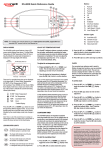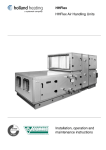Download XS3000 Quick Start Guide
Transcript
Buttons: XS-3000 Quick Reference Guide 8 5 6 1 13 AUTO 2 I 14 OK 3 I 15 O3 4 I 16 zZz I 11 10 7 12 SPD/ CLR MOD 1. 2. 3. 4. 5. 6. 7. 8. 9. 10. 11. 12. o Invert Display 180 Pump A Pump B Pump C UP OK DOWN Air Blower One-Touch Sanitise Light (On /Off) Light Mode Light (Speed / Colour) Indicator Lights 9 13. 14. 15. 16. NOTE: For complete user manual please log on to www.spanet.com.au/XS_support.html and download PDF version from the User Manual link. Auto Mode LED Element On LED Ozone/UV On LED Sleep Cycle LED DISPLAY MODES ADJUST SET TEMPERATURE POINT The XS-3000 topside panel features a large LCD screen which displays three items: (1) Actual Water Temperature (2) Set Temperature Point (3) Time & Day. By default the actual water temperature is displayed in the large digits (refer below). The SpaNET intelligent software constantly monitors the spa water, automatically controlling the heater and circulation pump to ensure the desired set water temperature is maintained. The user can adjust the set temperature point from 5oC - 41oC in steps of 0.2oC increments (Default: 38oC). 3) Press the UP ( ) or DOWN ( ) button to adjust the timer in minute increments until the desired time period is selected. To adjust the set temperature point: CLOCK Actual Water Temp W.TMP Display Mode Icon °C °F MODE SPD BRT MODE SPD BRT 10 :30 SET TEMP °C °F OFF ON AM PM AM PM SA SU MO TU WE TH FR Time & Day 3 8.0 W.TMP S.TMP TIMR TIME Set Temp Point Water Temperature* Set Temperature Countdown Timer Clock * Default Display Press the UP ( ) or DOWN ( ) button to scroll through these different display modes. As you scroll through each item a brief title screen will be shown followed by the actual display mode (note change in icon). Note: There is a ten (10) second timeout on viewing non default display modes. If no button press is sensed after 10 seconds the screen will return to the default display. LED INDICATOR LIGHTS The AUTO LED indicator turns ON when the filtration pump is in automatic mode. The Heater LED indicator turns ON when the heater element is active. O 3 zZz 1) Press and hold the UP ( ) or DOWN ( button. The set temperature point will begin o adjusting up or down in 0.2 C increments. ) °C °F SET TEMP There are four possible items that can be displayed in the large digits: (1) Actual Water Temperature [W.TMP]*; (2) Set Temperature [S.TMP]; (3) Countdown Timer [TIMR]; (4) Time Clock [TIME]. Each display mode has a unique icon shown at the top of the screen to indicate the current item being viewed (refer below). AUTO 4) Press OK ( OK ) to confirm and begin countdown. The Ozone LED indicator turns ON when the ozonator / UV sanitiser is active. The Sleep Cycle LED indicator turns ON when in a designated sleep cycle (if programmed). 2) Once the desired set temperature is displayed press the OK ( OK ) button to confirm selection. Notes: 1) If the optional in-pool temperature sensor is fitted the heater works off a 0.5oC hysteresis (thermostat). The heater will raise the water to the set temperature point but thereafter will not be re-activated until the water temperature falls by at least 0.5oC. Therefore if the spa user selects a set temperature point of 38oC the actual water temperature will be anywhere between 37.5oC - 38oC depending on when the user checks the temperature. 2) If the standard in-heater temperature sensor is used (i.e. no optional in-pool temperature sensor fitted) the heater works off a 2oC hysteresis (thermostat). The heater will raise the water to the set temperature point but thereafter will not be re-activated until the water temperature falls by at least 2oC.Therefore if the spa user selects a set temperature point of 38oC the actual water temperature will be anywhere between 36oC - 38oC depending on when the user checks the temperature. COUNTDOWN TIMER The XS-3000 features an integrated countdown timer that enables the user to set an audible alarm to sound after a user determined period (5-60 minutes). The timer will count down the selected period and show minutes and seconds remaining on the LCD as it does. The timer icon ( ) will be displayed in the top right of the LCD screen whilst the timer is running. Once the countdown time has elapsed the topside panel will beep for one minute or until a button is pressed. NOTE: The pump(s), blower and light time-out periods are NOT adjusted by the minute timer. To start the countdown timer: 1) Press the UP ( ) or DOWN ( ) button to toggle the screen to the TIMR ( ) display mode. 2) Press OK ( OK ) to select desired time period. For convenient user reference and to assist in filtration & sleep time functions, your spa controller includes a built-in real time clock. The user can choose to display the time in either 12 or 24 hour format. For ease of reference the current time and day is displayed at the bottom left of the LCD screen. To set the clock: 1) Press the UP ( ) or DOWN ( toggle the screen to the TIME ( mode. ) button to ) display 2) Press the OK ( OK ) button to enter set time adjustment. 3) Press the UP ( ) or DOWN ( ) button to select the time format (12 or 24 HR). Press the OK ( OK ) button to confirm selection. 4) Press the UP ( ) or DOWN ( ) button to modify the weekday (Mon - Sun). Press the OK ( OK ) button to confirm selection. 5) Press the UP ( ) or DOWN ( ) button to modify the hour. Press the OK ( OK ) button to confirm selection. 6) Press the UP ( ) or DOWN ( ) button to modify the minutes. Press the OK ( OK ) button to confirm selection. Safety Notes: The appliance must be connected to a suitably rated and weather protected power supply. The supply line should be a dedicated power circuit and means for disconnection must be incorporated in the fixed wiring in accordance with your local wiring regulations. Means for disconnection from the supply mains should have a contact separation in all poles that provide full disconnection under overvoltage category III conditions. The appliance must be supplied through a residual current device (RCD) having a rated residual operating current not exceeding 30mA. This appliance is not intended for use by young children or infirm persons without supervision. PUMP BUTTONS LIGHT BUTTONS There are three pump buttons on the right hand side of the touch pad: Pump A, Pump B and Pump C. The I functions of the three buttons change depending on Pump Button A pump / controller configuration. The intention is to OK Pump Button B make best possible use of these buttons for all possible configurations. For every press of a pump I Pump Button C button, the display will temporarily show the selected pump state: ON / OFF / LOW / HIGH / AUTO then revert to the default display mode. Possible pump configurations & button sequences are referenced in the table below (Please tick your spa configuration for ease of future reference). Three light buttons are used to control the many features of the multi colour LED spa light. Notes: 1) If left ON pumps will automatically time-out and turn off 30 minutes after the last sensed button press. 2) In some configurations if heater is ON activating multiple pumps OR turning the blower ON may cause the spa control to load shed and turn the heater OFF. This is to keep the system within its maximum power load. Press to activate the light mode menu. The current light mode in use will be displayed. Use the UP ( ) or DOWN ( ) button to step through the five colour modes: ( ) LIGHT ON / OFF BUTTON I I Spa Configuration Button A Button B Button C No small circ pump P1 & P2 = 1 speed Jet pump 1 : On / Off / Auto Jet pump 2: On / Off No Function No small circ pump P1, P2 & P3 = 1 speed Jet pump 1 : On / Off / Auto Jet pump 2: On / Off Jet pump 3: On / Off No small circ pump P1 = 2 speed Jet pump 1 : Low / Off / Auto Jet pump 1: High / Low No Function No small circ pump P1 = 2 speed, P2 = 1 speed Jet pump 1 : Low / Off / Auto Jet pump 1: High / Low Jet pump 2: On / Off Small circ pump fitted P1 & P2 = 1 speed Small circ pump : On / Off / Auto Jet pump 1: On / Off Jet pump 2: On / Off Small circ pump fitted P1, P2 & P3 = 1 speed Jet pump 1 : On / Off Jet pump 2: On / Off Jet pump 3: On / Off Small circ pump fitted P1 = 2 speed Small circ pump : On / Off / Auto Jet pump 1: Low / Off Jet pump 1: High / Low Small circ pump fitted P1 = 2 speed, P2 = 1 speed Small circ pump : On / Off / Auto Jet pump 1: Low / High / Off Jet pump 2: On / Off Press to toggle light ON and OFF. The button is backlit green to indicate when the light has been turned ON. ( MOD ) (1) (2) (3) (4) (5) ( LIGHT MODE White User Colour Fade Effect Step Effect Party Effect SPD/ CLR [WHTE] [U.CLR] [FADE] [STEP] [PRTY] ) LIGHT SPEED / COLOUR Press to activate the light speed [L.SPD] or user colour [CL:xx] adjustment screens. If FADE / STEP or PARTY effect modes are selected the current light speed [L.SPD] will be displayed. If the user colour [U.CLR] light mode is selected the current colour number will be displayed (refer below). OFF ON L.SPD °C AM °F PM MODE SPD BRT SAT SUN MON TUE WED THU FRI Light speed screen AIR BLOWER BUTTON RAMPING BLOWER MODE The BLOWER ( ) button is used to control the air blower and allow adjustment of the blower speed. The last used speed is saved and will be restored the next time the blower is turned on, for future ON/OFF use. Note: that when the blower is first turned on it will run The spa controller features a ramping blower mode, were the blower speed gradually fluctuates between high and low in a ramping manner. at maximum speed for approx three seconds before changing to your preset speed; this is normal. To turn the blower on/off: 2) The blower will turn ON (at the last used speed) and the screen will display the blower speed [B.SPD] adjustment screen (refer below). 6.S PD MODE SPD BRT SPD °C °F Bargraph indicates blower speed 3) Use the UP ( ) or DOWN ( ) buttons to adjust the blower speed. Note: the bar graph will change indicating current blower speed. 4) Press the OK ( OK ) button to confirm selection. 5) Press the BLOWER ( the blower OFF. 1) Press the BLOWER ( ) button twice to start the blower in ramping mode. The blower will turn ON and the screen will display [RAMP] to indicate ramping mode. 1) Press the BLOWER ( ) button once to turn the blower ON in variable speed mode. OFF ON To turn the blower on in ramping mode: ) button again to turn Note: The B.SPD adjustment screen is displayed for 10 seconds when the blower is first turned ON. If no adjustment is made the blower will run at the last used speed setting, and the screen will time-out and revert to the default display mode. If you wish to adjust the blower speed once the blower has been running for a period of time, the blower must be turned OFF and back ON again to restore the B.SPD adjustment screen. 2) Press the BLOWER ( the blower OFF. ) button again to turn OFF ON CL:01 °C AM °F PM MODE SPD BRT SAT SUN MON TUE WED THU FRI User colour screen Press the UP ( ) or DOWN ( ) button to adjust the light effect transition speed OR select from 30 colour choices. Press OK ( OK ) to confirm selection or wait for the 10 second idle menu timeout where the screen steps to the light brightness [L.BRT] screen. Note: If White [WHTE] colour mode is selected the Light Speed/Colour button has NO function. [L.BRT] LIGHT BRIGHTNESS When the [L.BRT] adjustment screen is displayed press the UP ( ) or DOWN ( ) button to adjust the light brightness. ERROR CODES / DIAGNOSTICS ONE-TOUCH SANITISE BUTTON A sanitise cycle runs the filtration pump and ozone / uv (if fitted) to filter the spa water to restore and refresh water quality after use. In addition, at the start and end of the cycle, the controller will sequentially run any additional pumps and the blower (if fitted) for one minute each to purge the plumbing and clear any unfiltered water trapped in those lines. To activate a 20 minute water clean-up cycle: 1) Press the SANITISE ( ) button once after spa use to activate the water clean [W.CLN] cycle. Note: If cycle running, cycle can be cancelled by pressing the SANITISE button again. Note: most error conditions require mains power to be turned OFF and back ON before the error is cleared. ER2 - HEATER PLUG: Heater sensor cable fault. Check the "Heater" sensor lead is plugged firmly into the spa control. ER3 - WATER PRIME: Heater tube failed to fill with water. Press Pump A button to retry water prime. Check spa water level, clean and soak filters, bleed potential air locks from pipework. ER4 - THERMAL TRIP: Low or NO water flow over element whilst heating has activated thermal cut-out device on heater. Turn mains power OFF and wait 20~30 minutes for heater to cool and thermal cut-out to reset. Check spa water level, clean & soak filters, check all shut-off valves are open, bleed potential air locks from pipework. ER5 - POOL TOO HOT: Temperature sensor has reported a temperature reading in excess of 45oC. Remove spa cover & allow spa to cool. Check daily filtration time & reduce setting if required. ER6 - HEATER SENSOR: Communication between spa control and heater has been lost. Turn mains power OFF and unplug and reconnect "Heater" sensor lead from spa control. INVERT BUTTON Press the INVERT ( ) button to flip the screen o 180 for ease of viewing when spa in use. The UP ( ) and DOWN ( ) button functions also change (invert) to match the new display. ER7 - IN POOL SENSOR: In Pool Temperature Sensor has faulted. Contact your local dealer. Disconnect "In Pool Sensor" lead from spa control to continue spa operation. ER8 - CTRL FAULT: An internal controller fault has been detected. Reset mains power. Contact your local dealer if problem persists.