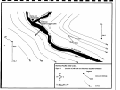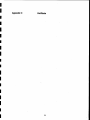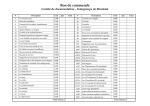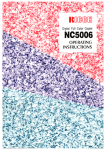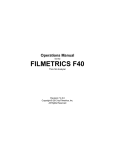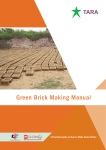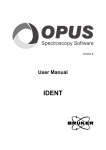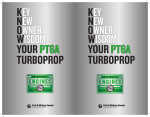Download PDF Report - Search ARIS Database
Transcript
[ARISIIA) ~ssunwnuym Regional Gwtqtst, ASSESSMENT FTqmttyNm: LouUOn: SmItham DateApQmvd REPORT: 25725 Thorn NADZT NADs3 NTS: 1soo.02.11 htlnlna Dlvkkm@): Latltwk LatlllldN 1o4K1ow 663404 663364 Lonpltuda Lo-: ON conttdellual: 19#0.08.21 AtHn 13243 00 1324807 UTM: UTM: OB 64ea6a 627070 os64a3664627s63 camp: Claim(s): Check-Mate, Stuart 13 opmtor(s): Author(s): Kohlma Pa&k Qdd Corp., Almaden Resourcea Cwp Pdiquln, J. Duane, Pdiquln, Mcqan Repoct Yue No. or pagas: Searched For: Gdd,copper,snw GEOL, GEOC Elements Anaiwd For : Muitielament Gedqiil . MNGR Miwxatogmphb (84sampte(s);PIMA) Keywords: -3 Statanmnt Nos.: 3123262,3127941 MINFILE No&z IWK Related Repoti 02512,10243,11s23,15897 Mintstry of Energy and Mtne8 Enarab, 018.104K POrPWk anddIes, FYRo, Qwrtr kklynr porphm. Rhydib, Stuhinl &cup, Triassic CG1,104K 116 Thursday. F&may 11, 1 W Pagel: 1 I I I I I I I I I I I I I I I I I I I Geology atid Hydrothermal Alteration Mineralogy of The Thorn Prospect, (104 K low A t/in Mining Division 58“34’N, 132O48’W Morgan J. Poliquin, M.Sc. and J. D. Poliquin, P. Eng, for Kohima Pacific Gold Corp. November 13,1998 Check-mate, Stuart 1, Stuart 2, Stuart 3 Claims GEOL%ICAL SURVEY BRANCH ASSESSMENT REPORT I I I I I I I I I I I I I I I I I I I Table of Contents summary 2 ......................................................................................................................................................... Style of Mineralization ................................................................................................................................ Introduction ..................................................................................................................................................... Location and Access.. .................................................................................................................................. claim Information ...................................................................................................................................... History.. ....................................................................................................................................................... Geology ........................................................................................................................................................... Regional Geology.. ..................................................................................................................................... Property Geology.. ............................. .:. ..................................................... .: ............................................... Alteration and Mineralization.. ................................................................................................................... Alteration Mineralogy ..................................................................................................................................... Methodology.. ........................................................................................................................................... Results.. ..................................................................................................................................................... Discussion.. ................................................................................................................................................ Sampling Results ........................................................................................................................................... Outcrop Sampling Results.. ...................................................................................................................... Diamond Drill Core Splitting Results.. ..................................................................................................... Conclusions and Recommendations.. ............................................................................................................ References ..................................................................................................................................................... Appendix A: PEvIA Data and Example Spectra.. ........................................................................................ Appendix B: Assay Certificates ................................................................................................................... Appendix C: Certificate.. .............................................................................................................................. Appendix D: Cost Statements.. .................................................................................................................... Appendix E: PIMA Manual.. ...................................................................................................................... 2 4 4 .6 6 8 .8 .8 ,8 8 .lO 10 11 13 .13 .14 14 16 .I7 .30 34 .36 .38 List of Figures and Tables Figure Figure Figure Figure Figure 1: 2: 3: 4: 5: Table Table Table Table Table Table Table Table Table Table 1: 2: 3: 4: 5: 6: 7: 8: 9: 10: ,3 Location Map, B.C. ................................................................................................................. 5 Index Map.. ........................................... .................................................................................... .7 Property Geology ..................................................................................................................... Location of Drillholes and Discovery Enargite-Pyrite Zone ................................................... .9 .lO Example of PIMA Spectra.. ................................................................................................... Claim Information ................................................................................................................... Hand Trenching Results from American Uranium Work, 1968.. ............................................ Diamond Drilling Results from Inland Recovery work, 1986.. ............................................... PIMA Results for Hole 86-3.. ................................................................................................ PIMAResultsforHole 86-l ................................................................................................. PIMA Results for Hole 86-6.. ................................................................................................ Outcrop Sampling Results.. ................................................................................................... Sampling from Hole 86-3 ...................................................................................................... Complete Assay Intervals, Hole 86-3 ..................................................................................... Costs for Proposed Phase I work.. .......................................... .:.............................................. .4 .6 ,6 ,ll ,112 ,13 ,13 ,14 14 15 I I I I I I I I I I I I I I I I I I I Summary The Thorn prospect has been recognized es a zone of spectacular alteration for some time. Brightly coloured alteration occurs in rock faces along La Jaune and Camp Creeks, south of the Sutlahiie River. The intermittent work initially concentrated on the porphyry potential in the erea. The gold potential was only the focus in the most recent campaigns of work. The alteration mineralogy and style of mineralization alerted the author to the potential to fmd high sulphidation epithermal mineralization. In past campaigns of work, energite-beering massive sulphide boulders have been found in La Jaune Creek. The best value obtained from float sampling was 8.45 % Cu, 22 g/t Au and 3 11 g/t Ag. Hand trenching never found the source of such boulders, however on the east slope of La Jaune Creek, sampling from one 3.7 meter wide trench returned 9 g/t Au, 311.9 g/t Ag and 0.3 % Cu. During 1986 an 8 hole 688 meter NQ diamond drill program tested coincident VLF-EM and gold soil anomalies on e small portion of the alteration zone. Despite limited sampling of altered sections of core, significant gold-copper values were intersected. These included 10.29 meters of 2.7 g/t Au, 35 g/t Ag and 2.58 meters of 3.78 % Co, 2.0 g/t Au and 152.5 g/t Ag. No shtdies were every carried out on the core to determine the alteration mineralogy associated with CuAu-Ag mineralization. This focus of this study was the core from the 1986 program of drilling. Samples were selected on regular intervals for rnineralogic analysis with a PIMA, a portable infrared spectrometer, capable of determining alteration mineralogy. Samples were taken from three holes, 86-1, 86-3 end 86-6. Hole 86-3 returned 10.3 meters of 2.7 g/t Au end 35 g/t Ag in past sampling, however intervals ‘were left unsampled from this campaign of work. These unsplit intervals were sampled to provide a continuous sample interval for the hole. Limited prospecting was also carried out along Camp Creek, interpreted to represent a major structural feature, possibly genetically related to alteration-mineralization. A massive zone of enargitepy& was discovered, striking et 060°, parallel to the Creek. Sampling across the exposed 0.5 meters of this zone returned 6.9 % Cu, 0.9 g/t Au and 180 g/t Ag. Future work should focus on the alteration zone exposed along Camp Creek. The discovery of massive enargite-pyrite along the creek supports the interpretation that the creek may be a reflection of the important controlling stmctural at the time of alteration-mineralization. Prospecting, detailed rock-chip and soil sampling should be carried out in conjunction with ground geophysics on a grid oriented perpendicular to the flow of Camp Creek, approximately 15OO. Style of Mineralization The author spent time doing graduate work in the South Pacific at the University of Auckland, a centre for research in epithermal systems. Recently high-sulphidation systems have been distinguished as a distinct style of mineralization and have become far better understood. Generally it is thought that magmatic vapours, namely HCI, HF end SO2 , separate from a melt and ascend along major shuchnal features these gases disassociate in the presence of groundwater, end cool to form a highly acidic fluid (Arribas, 1995). These fluids alter the wall rock adjacent to the controlling structure forming increasingly neutral stable clay-dominated mineralogic assemblages zoned away from the stmctore. The fluids are generally so acid that they have the ability to leech all cations from the host rock, resulting in a residual silica. The residual or wggy silica bodies are greatly reduced in volume end as such highly pernxable. Subsequent to the ascent of volatiles, metal-bearing brines ascend along the controlling structural features, precipitating highly oxidized sulphides, often characterized by enargite, in zones of permeability, including muggy silica bodies. High-sulphidation ore-bodies very in mineralogy and style. Large gold-rich bodies, generally associated with muggy silica and quark-alunite alteration may represent higher levels of such systems. Examples of this style of mineralization include Peirina, Peru, La Coipa, and Nevada, Chile, Nansatsu, Japan and Summitville, Colorado. Massive structurally-contiolled enargite-pyrite veins are the source of ore at El India, Chile, Lepanto, Philippines and Chelopech, Bulgaria. In the case of El India, (23 MT of ore averaging 6.6 g/t Au, 50 g/t Ag end 4 % Co) massive enargite-pyrite veins, associated with pyrophyllite 2 I I I I I I I I I I I I I I I I I I I RN-SUTLAHINI Kohima Pacific Gold Corp. Figure 1: Locatlon of Thorn property NLSlMK10W 3 I I I I I I I I I I I I I I I I I I I altered wall rock, arc crosscut by late-stage gold rich quartz veining and quartz-alunite alteration (Jannus, 1995; Sillitoe, 1995). Recent work on the Lepanto enargite mine in the Philippines (33 MT of ore grading 2.2% Cu, 3.5 g/t Au and 11 g/t Ag) has demonstrated with stable isoptope, K-AI and U-Pb age data and fluid inclusion data a distinct connection with underlying high-grade copper-gold porphyry mineralization in the giant FSE porphyry deposit (Arribas et al., 1995; Hedenquist et al., 1998). Such a connection has always been postulated, however this new data implies that settings such as the Thorn showing, arc prospective for high-grade porphyry copper-gold ore as well as the exposed enargite copper-gold-silver mineralization. Introduction The Thorn project was acquired by Kohima Pacific Gold Corp. (Kohimaj in the winter of 1997 and the spring of 1998. An option to obtain a 100% interest in the Check-mate claim was acquired by Kobima. Three 4-post claims totaling 52 units were staked around the checkmate claim. The project was acquired following the recognition, by M.J. Poliquin that the alteration mineralogy and style of mineralization represented a previously unrecognized high-sulphidation epitbermal Co-Au system. Much recent research has been conducted on such systems worldwide in recent years and this understanding led the author to recognize the potential of the Thorn prospect. Core existing from the 1986 campaign of drilling, carried out by Inland Recovery Group Ltd., was found to be preserved in good condition although the core racks had collapsed. Considerable time was required to extract the core and restack it to ensure its preservation. In this program the core, and several areas of prominent outcrop, were sampled for the purposes of determining alteration mineralogy. As described above, high-sulphidation settings arc characterized by acid-stable phyllosilicate hydrothermal assemblages that are zoned, generally parallel to the source structure for ascending hydrothermal fluids. These alteration patterns, consisting largely of varying compositions of clay that reflect increasingly neutral stable conditions away from the controlling structure. As a result, a spatial mineralogic database CM often guide the explorationist towards feeder stmctures and potentially economic mineralization within the altered arca. Unfortunately the alteration minerals are generally very difficult to identify and distinguish in hand specimen due to tbe fme-grained nature of clay-dominated mineralogy. New instrumentation, capable of identifying mineralogy using an infrared spectromehy, has been made available to the exploration community. The instrument, a portable infrared spectrometer (PIMA), was used in this study to identify clay mineralogy. Samples were selected from three drill holes, 86-1, 86-3 and 86-6 at intervals down the hole and measured with the PIMA. Samples were also taken from outcrops mapped along Camp Creek. Some rock-chip sampling was carried out on mineralized outcrop exposed in Camp Creek. Sections of core were also split to fill in gaps left by the initial sampling of the core. Location and Access The Thorn prospect is located at 58 33’ N latitude and 132 48’W longihlde on map sheet 104K-10W. It lies on a northwestern flowing tributary of the Sutlahine River in northwestern British Colombia (Figure 1). The Sutlahine River flows into the Taku River which drains into the Pacific Ocean near Juneau, Alaska. The nearest centres to the property arc Atlin, located 125 kilometers to tbe northwest and Telegraph Creek, located 125 kilometers to tbe southeast. ‘Ibe property was accessed by helicopter from Atlin, B.C. for the work described in this report. The property is located 20 kilometers southeast of King Salmon Lake and 11 kilometers northwest of Trapper Lake, both of which are accessible by float-plane. Ckeck-mate 20 Stuart I 20 Stuart 2 16 .ytlwt 3 16 Table 1:Claim Information 32069 360714 360715 3607,16 Sept. 2,200l Nov. 21,200O ~No+. 21.2000 ~‘Nbv. 21; 2000 4 I I I I I I I I I I I I I I I I I I I Claim Information The claim area consists of the Check-mate claim, held under option by Kohima Pacific Gold Corp. (Kohiia) and the wholly owned Stuart 1-3 claims, acquired by staking. Table 1 is a list of the claims and their expiry dates. Figure 2 illustrates the location of the claims. History Prominent white-yellow alteration exposed in the Sutlahine and Camp creek area was fmt recognized io 1959 by Kennco exploration geologists. There is no record of any staking having been carried out at that time. In 1963 Julian Mining Company staked the Thorn property to cover mineralized outcrops in the drainage area of the creeks. This work cuhninatcd in four, short Pack Sack drill holes. Results arc unknown to the author. In 1964, the claimed area was increased and prospecting and geologic mapping was carried out. In 1965 several zones of silicification and anomalous gold values were discovered. Geophysical and geochemical anomalies were tested with four holes that totaled 179 meters. Subsequently Julian allowed the property to lapse. Apparently the gold values were not encouraging with the then prevailing gold prices. In 1968 the property was rc-staked as the Ink group, acquired by Montana Mines and optioned to American Uranium Ltd. Work conducted included the sampling of 22 hand tienches, stream sediment sampling and reconnaissance ground magnctics. Best results from this phase of work included the trenches summarized in table 2. Subsequently the property was allowed to lapse in 1970. Uranium Ltd. (Taken from Sanguinetti, 1969) In 1981 J.R. Woodcock acquired the Daisy claims which were staked to cover the general area of alteration. In 1982 the claims were optioned to Inland Recovery Group Ltd.. In 1983 a program of geologic mapping, geochemistry and VLF-EM was carried out. Several zones of coincident elevated gold soil geochemistry and VLF conductors were identified from this work and were subsequently tested by diamond drilling in 1986. Eight holes were drilled totaling 688 meters from 3 drill pads. The drilling intersected several zones of high Au-Ag and Co-Au-Ag mineralization. The intervals sampled for assay arc listed in table 3. Locations of the drill holes arc illustrated in figures 3,4. 6 I I I I I I I I I I I I I I I I I I I I I I I I I I I I I I I I I’ I I I I The claims were allowed to lapse in 1993 and the Check-mate claim was staked by Clive Aspinall of Atlin, B.C. shortly after. Kohima Pacific Gold Corp. acquired the right to obtain a 100% interest in this claim in 1998 and in November of 1997 staked the Stuart 1, Stuart 2 and Stuart 3 cl&s which surround the Checkmate claim. In July and August of 1998 84 samples were taken for mineralogic study, using a portable infrared spectrometer (PIMA). Eleven samples were assayed of diamond drill core, in order to in fdl gaps in previous sampling. Two chip-samples of outcrop, one from ri zone of massive enargite-pyrite, were also analyzed. Geology Regional Geology Approximately eight kilometers to the southwest the Coast Range Plutonic Complex Batholith occurs in contact with Lower Triassic elastic sedimentary rocks and volcanics, Upper Triassic intermediate volcanic rocks of the Stuhini Group and Lower to Middle Jurassic sedimentary rocks of the Takwhoni Formation (Souther, 1971). The youngest rocks in the area are the largely flat-lying Sloko group Tertiary rhyolite volcanics. Property Geology The project covers an area of hydrothermal alteration developed in andesite tuffs of the Stuhiii Group. Altered quartz-feldspar dykes inbude these rocks as do fme-grained matic dykes. A specimen was selected by Dr. Panteleyev during a visit to the property in 1990 for K-Ar age dating. According to Dr. Panteleyev, a date of 80 Ma was obtained for altered Stubini volcanics (pas. corn. Panteleyev, 1998). This date suggests that alteration and mineralization in not associated with flat-lying Sloko rhyolites as has been previously assumed. Outcrop is sparse and largely restricted to creek walls and peaks. No mapping was carried out as part of the present work. From an examination of the core it was noted that altered rock included Stuhini volcanic tuffs. Previous work described quartz-feldspar dykes as the only significantly altered units. Alteration and Mineralization Intense phyllosilicate-sulphate-pyrite-quartz alteration occurs over a roughly 2 x 2 kilometer area. Outcrops largely occur in canyons and creek walls. The altered rock is forms spectacular white-yellow in colour bluffs on the walls of La Jaune and Camp Creeks, in sharp contrast to the subdued colours of the Coast rainforest. The alteration zones are aligned in a roughly northeast-southwest direction (Figure 3). The most significant zone of alteration is exposed along the walls of Camp Creek. Camp Creek itself is interpreted to reflect a major structure that may have controlled the ascent of hydrothermal fluids. To the south of this major zone other areas of outcropping hydrothermally altered rock occur (Figure 3). These zones were the focus of the 1986 drilling campaign. To the authors knowledge no significant work has been carried out over the main Camp Creek alteration zone. Minor prospecting along the Creek, in this program of work, resulted in the discovery of outcropping massive enargite-pyrite minerrdization associated with a highly clay altered and pyritized volcanic wall rock. The width of the zone is unknown as the sulphides are covered by gravel in the stream, however a width of 0.5 meters is exposed. The structure strikes approximately N 60° E, parallel to Camp Creek (Figure 4). Alteration Mineralogy The PIMA was used to determine alteration mineralogy. Samples were collected from three diamond drill holes, 86-1, 86-3 and 86-6. These holes were selected because they are spatially farthest apart from one another, and therefore represent the greatest area. Specimens were collected to represent the alteration mineralogy observed in the core, at regular intervals the down hole. 8 I I I I I I I I I I I I I I I I I I I I I I I I I I I I I I I I I I I I I I Methodology The objective of the analysis was to determine the style of alteration (with particular emphasis on clays and sulfates). The PIMA short-wave infrared spectrometer was chosen as a fast and efficient method of determining the major alteration minerals present. The short-wave infrared (SWIR) technique is exhcmcly sensitive to alteration minerals such as clays, carbonates and selected sulfates, particularly ahmite and jamsite. SWIR analysis is also sensitive to elcmcntal substitution and changes in order OI crystallinity in tiCI?JS. Short-wave infrared spectroscopy detects the vibrational energy within molecular bonds that have bending and stretching modes within tbe 1300 to 25OOmn region of the electmmagnctic spectrum. The observed absorption fcahwcs arc actually fmt and second overtones and combination tones of fundamental modes which occur in the mid-infrared region. SWIR is particularly sensitive to certain molecules, including, OH, H,O, NH4, CO,, and AI-OH. The positions of the features in the spectrum and their characteristic shapes arc a function of the molecules present in the mineral. SWIR spectroscopy therefore, yields some crystalliity information, but is not detecting primary changes in the lattice stmchue as does X-ray diffraction. Variations in chemical composition may be detected as the positions of features shift consistently with elemental substitution. ‘Ibe following figure demonstrates the various aspects of an absorption fcahuc, including wavelength position, depth and width (full height, half width maximum). 04 i 1300 Figure 5: 1600 1900 2200 2500 Example of PIMA Spectra The PIMA-II is a commercial field instrument built by Integrated Spectronics Pty. Ltd. in Australia. The instrument has an internal light source, allowing collection of laboratory quality data in the field. In addition, internal calibration allows for comparison of data from one year to the next. The instrument is capable of measuring a variety of sample types, including rocks, chips, powders and liquids. Results Tables 4,5 and 6 list the minerals identified with the PIMA for samples from holes 86-3, 86-l and 86-6 respectively. 10 I I I I I I I I I I I I I I I I I I I Discussion The drill holes intersected Stuhini volcanoclastics that are pervasively altered. Generally primary textures are obliterated by intense white-grey friable clay-pyrite alteration, often associated with quartz veining. Quartz-feldspar dykes crosscut the volcanics and are also altered. The primary texties are recognizable in the dykes, however. Late stage, prominent green matic dykes also occur, crosscutting the altered rock. These mafic dykes are chloritized and contain pyrite. The ubiquitous presence of pyrite in the samples affected the spectra slightly, by adding “noise” to the output. However some very clear distinctions and conclusions can be drawn from the work. The bleached, high intensity clay alteration that is noticeably associated with veining, abundant sulphides and mineralization is characterized by pyrophyllite and generally lesser dickite. Hole 86-6 passed out of this alteration and into more neutral stable clay assemblages, from illite-pyrophyllite to illite and finally chlorite-illite down the hole. This type of gradation in clay mineralogy is classic in high-sulphidation systems, where acid fluid have been progressively neutralized by wall rock to the structure along which they have ascended. Dickite appears to increase in zones of higher gold grades, and occurs in quartz-sulphide veins. An association between elevated gold grades and the presence of dickite has been recognized in other highsulphidation deposits (Sillitoe, 1995; Thompson, A. J. B., pars. comm.). It is interesting to note that the pyrophyllite-dickite alteration occurring from 47 to 75 meters depth in hole 86-6, and surrounding a massive enargite-pyrite vein, has never been split for geochemical analysis.. Illite*smectite alteration is associated with quartz-feldpsar dykes that cross-cut Stihuni volcanics. Primary textures are largely preserved in these dykes, and illite occurs in the groundmass associated with pyrite and minor chalcopyrite. 11 I I I I I I I I I I I I I I I I I I I l-l 8.0 1-2 1-3 1-4 1-S 1~6 10.1 13.5 16.1 19.0 21.9 24.6 26.5 29.3 33.8 38.4 43.5 46.8 1-7 l-8 I-9 l-10 I-11 I-12 I-13 1-14 l-15 1-16 I-17 1-18 l-19 l-20 l-21 1-22 l-23 1-24 l-2.5 1-26 l-27 l-28 I-29 l-30 l-31 l-32 1-33 1-34 Table 5: 49.9 52.7 53.4 57.0 58.7 62.4 65.3 ,66.0 21.2 74.1 77.6 80.6 85.7 88.7 91.7 96.8 103.2 108.8 110.2 107.4 110.0 Illitc .; ., illite ilk iWe ilk illite ilk illite illite illite illite illite ilk illite pyrophyllite pymphyllite pyropbyllite-dickit* :~~,:,: pyropbyllite py@hyllite : ~ ~‘1,: ‘, ~@yrophyllite i,,fT#,Y;~:j ,,, ~pyrophyllite pyrophyllite ‘,~:~.“~‘~,I, ‘~ i&te illite illite illite illite illite illite ~~ pymphyllite pyropbyllite pymphyllite illite illite PIMA Results from 12 smectite? smectite? smect@e? smectite ~’ smectite smectite? SlWXtite? smectite? smectite? smectite?, smectite? smectite?~ smectite? Hole 86-1 I I I I I I I I I I I I I I I I I I I 6-I 6-2 6-3 6-4 6-S 6-6 6-7 6-8 6-9 6-10 6-11 6-12 6-13 6-14 6-15 6-16 6-17 6718 6-19 6-20 6-21 6-22 6-23 6-24 6-25 6-26 Table 6: 45.0 46.5 47.8 49.8 5 1.3 54.0 55.5 57.0 59.6 6 1.6 63.2 65.2 66.1 66.9 67.3 68.4 70.4 70.7 72.2 73.4 76.2 78.5 80.2 81.6 82.7 85.7 Samples taken from Appendix A) contain diaspore assemblage and greater proximity illite illite smectite pyrophyllite ~dickite pymphyllite pyrophyllite pymphyllite dickite pyrophyllite dickite pyrophyllite dickite pyrophyllite dickite pyrophyllite dickite dickite-pyrophyllite pyrophyllitc pyrophyllite pyrophyllite dickite illite smectite ill& smectite pyrophyllite-dickite ~pyrophyllite di&te ~illite ~PyrOPhyIlite illite pyrophyllite illite illite ,illite illite chlorite ,#itc chlorite ‘1~ ‘,:,,~:illite PIi& Results of&e 86-6 ,L~,,~;: ~,~,,~~; adjacent to the outcropping massive enargite-pyrite zone (OC-1, OC-2, OC-3; see pyrophyllite!xliaspore. Dickite was not observed in these samples. The pyrophylliteand enargite mineralization in Camp Creek probably represents higher temperatures to the central part of the system from the area of past drilling. Sampling Results Samples were taken for analysis from several outcrops along Camp Creek as well as from diamond drill core from the 1986 program of drilling. Outcrop Sampling Results An outcrop of massive enargite-pyrite was found, exposed along the southern bank of Camp Creek (Figure 3). The exposed potion of the structure is 0.5 meters wide. This zone was chip-sampled as was an adjacent zone of silicitication and pyrophyllite alteration. The results of this sampling are shown in table 4. 0863 Table 7: 2.7 0.03 Outcrop Chip-Sampling 13 Results I I I I I I I I I I I I I I I I I I I Diamond Drill Core Splitting Results Sampling carried out at the time of drilling was very selective. Holes 86-3 and 86-6 were recognized as poorly sampled holes. In the case of 86-3 a zone of intense clay alteration and silicification had been sampled rehnning values listed in Table 3, however significant gaps were left in the sampling. These gaps were sampled to provide a continuous database for the hole. Hole 86-6 was very sparsely sampled. A considerable zone of alteration and veining was left unsampled. Only a short section of massive enargitepyrite was sampled in tbis hole. Unformnately owing to time constmints, hole 86-6 could not be sampled as part of this program. The sampling results, when combined with past sampling data for hole provide an interesting database when considering the alteration mineralogic data gathered. 0851 0852 0853 0854 0855 0856 0857 ~0858 0859 0860 0861 Table 8: 19;o 21.0 27.0 28.9 30.7 33.8 38.4 39.4 39.9” ‘42.0 44.3 21.0 23.0 27.7 30.2 32.4 35.0 38.6 39.7 42.0 43.8 hug , ‘2.0 2.0 0.7 0.3 0.7 1.2 0.2 a3 2~1 * : ,;i;, 0.‘140 0.135 0.140 0.210 0.080 0.220 ,~~:~~: ,10.8 5.4 ~6.2 :~‘10.8 :~ ~,‘l& ‘,’ :~,~~l:~::*$~, ,,,~, ~~~;~,:>:!,: b.370, ~;,~,$J$~@ ,0;160,‘:;~:; ;;,g.z$ (m(l; ; ;~~~,;,~::;:::s~i~ 0.285~~“:;:,::-:~~,~~:~~,718~ ,,Q..2$0Q ~i:~‘:4.0 ‘~ Sampling from hole 863 By combining these date with the assay work done previously a more continuous section of sampling is provided. Table 9 summarizes the results. 23.0 38.6-l 43.5 Table 9: Conclusions 27.14 56.5 52.5 4.14 17.83 9.00 ,0.93 1.52 ~2.58 73.5 18.9 30.4 ,0..50 ,,0.05 ~0.06~ Complete Intervals, Hole 86-3 and Recommendations ‘Ihe identification of acid-stable clays with the PIh4A confirmed that the Tbom prospect is a highsulphidation epithetmel system. Pymphyllite and dickite are associated with quartz-gold veining and massive enargite zones. This assemblage is indicative of deeper levels of exposure within the hydrothermal system as pyrophyllite is observed to occur at temperatures >200°C in geothermal systems (Reyes, 1990). Economic mineralization, ixi the form of massive enargite and quartz-gold veins, occur at this level of exposure associated with pyrophyllite-bearing wall-rock alteration in many bigb-sulpbidation systems. High-grade massive-enargite veins, occurring at the Thorn prospect, are typical of economic mineralization explOited as ore in the world-class El India and Lepanto deposits. Late-stage quartz veining and high-gold grades also occur at the Thorn project, Such veining is importent gold-ore at the El India deposit. Highsulphidation zones of massive-enargite and gold-quartz veining are strongly stmchrally controlled. Oreforming magmatic fluids are focused away from a source intrusive body and into zones of major permeability that are characterized by major faults and stmchral features and which control economic mineralization. 14 Camp Creek is interpreted to be the geographic reflection of such a structure. Pyrophyllite-bearing acidsulphate alteration appears to be controlled in this direction and a massive enargite vein has been located, striking parallel to the creek. This area of the property has never been thoroughly explored. No extensive geochemical, geophysical work has been extended across the creek, and no drilling has been directed along or across the creek. The drilling carried out in 1986 was tested altered arcas to the south of Camp Creek. The PIMA study on core from this program indicated that several zones of pyrophyllite-dickite alteration occur and are associated with quark-gold veining. These zones probably represent narrow structures that parallel Camp Creek, which is the main zone of alteration. Work on this zone should be conducted in two phases. An extensive first phase of grid-construction, rockchip and soil sampling should focus on Camp Creek. Rock-chip samples should be taken across the grid, with representative specimens for determining alteration mineralogy for each site. Soil samples should be taken on a 100 x 50 meter grid spacing. The massive enargite-pyrite veins should have a significant EM signature. VLF-EM work reported by past workers on the property was not conclusive. However a ground hoop-EM survey on lines that cross Camp Creek should be able to penetrate overburden and differentiate between massive enargite zones and the high pyrite content associated with argillic alteration. Targets generated from this work, including the known outcropping massive enargite vein should be targeted with deep diamond drill holes. Exciting and significant gold-copper grades have been intersected with past drilling to the south of this area with several short holes. Hole CB-3 contained 37.5 meters of around 1 g/t gold and included 9 meters of 2.58 g/t Au. Further drilling is warranted to test some of the deeper and lateral potential of the zone of quartz veining intersected in hole CB-3. Veins at El Jndio proved elusive at the drill stage and many high grade st~ctures were found subsequent to drill testing in underground exploration development work. Table 10 is a preliminary cost schedule for a proposed phase I work program. Soil/ Rock Sampling 2 samplers 1 geologist rock samples soil samples 15 15 500 loo0 PIMA ,time 10 EM GeophyslcJ 10 Helicopter t/me Float Plane time Supplies 400.00 400.00 30.00 30.00 ~700.00 6oo,oo 20, hours IO hours ~800.00 300.00 1@XK!iClp : ~~ ~Gw?qoo 10,~0,~.00 $107ibO!m TO@/ Table 10: e,ooo.oo S,OOO.OO 1:5,00~.00 30,r@@$b ~Qp&@l ,~, ‘~,’ ~,:,,~~’ ,~ :~,8,000.00 Cost Proposal for Phase I Work 15 I I I I I I I I I I I I I I I I I I I References Arribas, A., Jr., 1995, Characteristics of bigb-sultidation epithermal deposits and their relation to magmatic fluid: Mineralogical Association of Canada Short Course Series, v. 23, p. 419-454. Arribas, A., Jr., Hedenquist, J.W., Itaya, T., Okada, T., Conception, R.A., and Garcia, J.S., Jr., 1995, Contemporaneous formation of adjacent porphyry and epitbermal Co-Au deposits over 300 leaio northern Luzon, Philippines: Geology, v.23, p.337-340. Hedenquist, J.W., Arribas, A., Jr., Reynolds, T.J., 1998, Evolution of an intrusion-cenhed hydrothermal system: Far Southeast-Lepanto porphm and epithermal Cu-Au deposits, Philippines: Econ. Geol., v. 93, p. 373-404. Jannas, R., 1995, Reduced and oxidized high-sulfidation deposits of the El India Disaict, Chile, Unpubl. Ph.D. thesis, Harvard University Reyes, A.G., 1990, Petrology of Pbillipines geothermal systems and the application of alteration mineralogy to their assessment: Jour. Vol. And Geotbemul Research 43, p. 279-309. Sanguinetti, MB., 1969, A report on the Ink and Lin claims, Sutlabine River area: B.C. Assessment Report # 2512 Sillitoe, R.H., 1995, Exploration and discovery of base- and precious-metal deposits in the Circom-Pacific region during tbe last 25 years, Metal Mining Agency of Japan Bull., 125 p. Soutber, J.G., 1971, Geology and mineral deposits of the Tulsequah map-area, British Columbia, Wallis, J.E., 1983, Geology, geochemistry, geophysics of the Thorn property: B.C. Assessment Report # 11923. Woodcock, J.R., 1982, Thorn Property: B.C. Assessment Report # 10423 Woodcock, J.R., 1987, Drilling report on the Thorn property: B.C. Assessment Report # 15897 lb I I I I Appendix A: PIMA Spectra 17 I I I I I I I I I I I I I I I I I I I EXAMPLE OF ALUNITESPECTRA EXAMPLEOF DICKITE SPECTRA I I I I I I I I I I I I I I I I I I I EXAMPLEOF KAOLINITESPECTRA -4 EXAMPLEOF ILLITESPECTRA 9, 73 66 I EXAMPLE OF SMECTITESPECTRA I I I I 63 EXAMPLEOF PYROPWLLITESPECTRA 77 M I I I I I I I I I I I I I I I I I I I Sample # l-l 1-2 1-3 1-4 l-5 1-6 l-7 1-8 1-9 l-10 l-11 1-12 1-13 1-14 1-15 SpecfraforHole86-1Speclmens I I I I I I I I I I I I I I I I I I I l-11 1-12 1-13 1-14 1-15 1-16 1-17 1-18 1-19 l-20 1-21 1-22 1-23 1-24 1-25 1-26 1-27 I I I I I I I I I I I I I I I I I I I 1-23 l-24 l-25 1-26 1-27 l-28 1-29 l-30 l-31 1-32 l-33 l-34 l-35 1-36 1500 1700 2100 1900 Ya”*Le”gth I” nm 2300 ‘% ‘0 Spectra for Hole 86-3 Sample # 3-2 3-3 3-4 3-5 3-6 3-7 3-8 3-9 3-10 3-11 I I I I I I I I I I I I I I I I I I I s-10 3-11 3-12 3-13 3-14 3-15 3-16 3-17 3-18 3-19 Sample # Spectra for Hole 86-6 Spectra 6-l 6-2 6-3 6-4 6-5 6-6 6-7 6-8 6-9 6-10 6-l 1 6-12 6-13 1 00 1500 1100 1900 2100 I II ’ L 2 0 VT 2 I I I I I I I I I I I I I I I I I I I bll b12 6-13 6-14 6-15 6-16 6-17 6-18 6-19 6-20 6-21 6-22 6-23 6-24 I I I I I I I I I I I I I I I I I I I 6-21 6-22 6-23 6-24 6-25 6-26 1500 1700 Vavelength 1900 I" nm 2100 2300 ' 4' I I I I I I I I I I I I I I I I I I I SAMPLE # oc- oc- oc SPECTRAFROM OUTCROP SAMPLES I i - - - =: “6 %E mmmmmmmmmmmm Chemex To: Labs Ltd. KOHIMA PACIFIC GOLD 423~6736 HAMPTON VANCOUVER, BC V6T 2G6 Anwkal chemsts - Geochemm - Flegislered Assayers 212 Brooksbank Ave. British Columbia C&da Narth ‘%%:i PHONE: 604~96h-0221 FAX: 604-964-9216 Pm@l: Comments: m m CORPORATlON (/* PLACE THOIN ATTN:M.POLlQUIN CERTIFICATE OF ANALYSIS Be Ppm Bi PPm t!a % Cd PPm m m m Page Number Total Pages Cerlifzate Date: Invoice No. P.O. Number Account m : 1-A :I 1%SEP-1936 : ,98M3!33 : :OLT A9830393 Mt - PPD 1: 5 wmmmmmmmm Chemex Labs Ltd. AmbQd Chemkts * Geochendsto - Regkterad ksayero 212 Brooksbank Ave., North ikmm;; British Columbia, Canada PHONE: 604-984-0221 FAX: 504-984-9218 PREP CODE To: !!%A PA= GOLDFtPORATlON 423 - 5735 HAMPTON PLACE ~&fiC~UVER. BC “ST 2G8 Prnjecl : Comments: THOIN AlTNM.POLlQUIN v. -mm- Page Number :1-B Total Pqles :1 Certifiite Date: 15SEP.1998 invoice No. : 19830393 P.O. Number : Account :QLl I I I Appendix C: Certificate 34 I I I I I I I I I I I I I I I I I I I I, Morgan J. Poliquin certify that: 1) I received a B.A.Sc. degree in Geological Engineering from U.B.C. in 1994 and a M.Sc. degree io Geology from the University of Auckland in New Zealand io 1997. 2) I have worked in mineral exploration in Canada, Mexico, Eastern Europe, the South Pacific and the U.S.A. since graduating. 3) I am a member of the Society of Economic Geologists and the Canadian Institute of Mining, Metallurgy and Petroleum. Pacific Gold Corp., which owes the S& 1, Stuart 2 and Stoat 3 claims lOO?/ointerest in the check-mate claim. I, J.D. Poliquin certify that: 1) I received a Bachelors degree in Geological Engineering from the Un&sity of Saskatchewan in 1962, and have been practicing my profession since that time. 2) I am registered as a Professional Enginea in tbe Province of British Colombia. 3) I am a member of the Canadian Institute of Mining, Metallurgy and Petroleum and tbe Society of mining Engineers. 4) I supervised s-d b&b field and analytical work described in this report. A .-_ 35 I I I I I I I I I I I I I I I I I I I Appendix D: Cost Statements 36 COST STATEMENTS The work was carried out in two separate petiods of work. Costs for each period are broken down separately work Pmfod I item I Morgan J. Poliquin, M. SC. J.D. Polipuin, P.Eng. G. Peatfie/d, Ph.D., PEng. Pima Rental Room and Board Helicopter FIBI Tnmk Rental Supplies TOtal Work Period Days/Units 7 man days i $1,200.00 $600.00 $1.200.00 $750.00 $300.00 $750.00 $600.00 $700.00 $1,153.89 $246247.17 $500.00 $284.31 $6.63537 $100.00 2 Item Days/Units 4 man days $ 6.635.37 S 18.648.27 TWOassessment filings were made for this work period 3 4.050.00 Filing 2 was calculated by subrtacting Filing 1 ($4050.00) from the Total work. $ 14,598.27 5 4.379.48 PAC account withdrawals were made, totalling 30% of FiringZ(Event#)312799( s 18,9T7.75 $300.00 $600.00 $300.00 $100.00 5 $ 12,012.90 # 3123282) Cost/Unit 13 4.5 4 TotalCosts Work Period 1 Work Period 2 TOM 1 (Event Total $300.00 $100.00 5 Mofgan J. Poliquin. M.Sc.: 4 field days, 4 P/MA days, 5 report days J.D Poliquin, P.Eng.: 4 field days, 0.5 days report P/MA Rental Room and Board Helicopter Apex Air, Beaver Assays Truck Rental Supplies Photocopies TOW Filing Cost/Unit 4 2 1 2 $100.00 Total $3.900.00 $2,700.00 $1,200.00 $400.00 $1.609.17 $385.20 $372.04 $500.00 $618.18 $328.31 $12,012.90 1 I I I I APPENDIX E: PIMAI MANUAL I I I 38 I I II I I. I I I I I I I I I I ~yt+k PIMA II Operations Manual (6th Edition) Incorporating PIMASPEC Ver. 3.4 @IntegratedSpectronicsPty Ltd 1993 October 1994 Document Ref. No. ISPL-P2OM-6 Integrated Spectronics Pty Ltd 22 Delhi Road, North Ryde, NSW 2113’ PO Box 437, BaullchamHills, NSW 2153 Australia . I I’ ~.. I’ I I I I I I I I I I I I I I I ,‘::. I PLEASE NOTE This PIMA II spectrometerhasbeenshippedwith Version 2.4 of the PIMASPEC operationalsoftware. This software alsomakesuseof a new wavelengthcalibrationtarget incorporatedin the spectrometer. For the correct operationof the spectrometer,three (3) calibrationfiles must be presentin the operatingdirectory of your computer. Thesefiles areused for wavelengthcalibration,correctionfor light scatteredfrom the sapphire samplingwindow andfor normalisationof measuredreflectanceto that of a diffuse gold reflector. Thesefiles arefactory setand areincludedon your software discsandon the SRAM card in the HP200LX computer. More detail canbe found in AppendixA of this manual. Throughout this manual,referencesaremadeto a trigger on the pistol grip and the useof this trigger to initiate a measurement.As of January1996, this feature is not availableand all measurementsmust be startedfrom the keyboard. Once a measurementsequencehasstarted,severalsecondsare availableto position the sampleagainstthe sapphirewindow. Integrated Spectronics Pty Ltd January1996 I I I’ I I I I I I I I I I I I I I I I’.: PLEASE NOTE: THE PIMA SHOULD NOT BE RUN OUT OF “Windows 95” The PIMA operationfile “PS34.EXE” CANNOT be run out of “Windows 95”. If you wish to run the PIMA from a computerthat has“Windows95” installedyou mustdo so in the “MSDOS Mode”. This canbe achievedin two ways: 1. Hit “FS” beforethecomputerenters“Windows 95” whenyou first start it up. This shouldbringup the “Microsoft Windows 95 Start up Menu”. Select“6. CommandPrompt Only” From herethe PIMA canbe run in the usualmanner. or 2. Start up “Windows 95” in the usualway. Shutdown“Windows95” selecting“Restart the computer in MS-DOS mode?“. From herethePIMA canbe run in the usualmanner. I I I I I I I I I I I I I I I I I :. I’ PlMA Operation Note Feb 1997 Spectral Measurements using Petri dishes Petri dishes and calibration files supplied by Integrated Spectronics are to be used in accordance with the following procedures. When a Petri dish is being used, the PIMA operational software is initiated by selecting the batch file, AAPET*“.BAT where ‘* is the serial number of the instrument. This batch file loads calibration files that are used with Petri dishes ONLY. If no Petri dish is to be used, then the operational software is initiated with the batch file, AA*“.BAT. NE: If you change from using a Petri to no Petri dish and vice versa, then you have to exit the PIMA operations program and start it again using the appropriate batch file. Failure to observe this requirement will result in spectral distortions. Warranty Integrated Spectronics Pty Ltd. (ISPL) warrantsthat this product will be free from defectsin materials and workmanship for a period of one (I) year from date of shipment. If any product proves to be defective during this warranty period, ISPL will repair th,edefectiveproductwithout chargefor parts or labour. ISPL doesnot warrant that the operationof the sofrware,firmware or hardware shall be uninterruptedor error free. In order to obtain warranty service on this product,the customermust notify ISPL before expiration of the warranty period. Customersmust also contactISPL to make suitable arrangementsfor the performanceof the service. The customer shall be responsiblefor packing the productfor return to an ISPL servicecentre. If the warranty service is requiredwithin the first three(3) months after the date of shipment, ISPL will pay airfreight chargesassociatedwith the return of the product to an ISPL service centre. Such shipment must be from a major centerservicedby FederalExpress,UPS or DHL and the customer must contact ISPL to arrangeshipping details. Failure on behalf ofthe customer to contact ISPL for shipping instructionswill result in the customerbeing responsible for shipping charges. If the warranty service is requiredafter the first three (3) months, then the customer shall ship the product to an ISPL service center with all shipping chargesprepaid. The customer shall be responsibleunder all circumstancesfor duties, taxes,insuranceand,any other chargesassociatedwith returning productto an ISPL service centrefor warranty service. This warranty shall not apply to any defect, failure or damagecausedby improper use,improper or inadequatemaintenance and care,unauthorisedrepair or attempt to modify the sofhvare, firmware or hardware of the product. No other warranty is expressedor implied. ISPL specifically disclaims the implied warrantiesof mechantability and fitness for a particular purpose. The remedies provided herein are the customer’s sole and exclusive remedies. ISPL shall not be liable for any direct, indirect, special, incidental or consequentialdamagesirrespectiveof whether ISPL has advancenotice of the possibility of such damages. Integrated Spectronics Pry Ltd Feb. 1996 Table of Contents 1. Introduction to PIMA 1 2. Spectrometer Care 3 3. Unpacking the Spectrometer 4 3.1 3.2 3.3 4 5 5 4. 5. 6. 7. Unpacking SetUp PowerSupply PowerUp PIMA Cables and Interconnections 6. 4.1 4.2 4.3 6 6 8 Introduction PowerSources RS232Cables Measuring a Sample 9 5.1 5.2 5.3 5.4 5.5 5.6 5.7 5.8 5.9 9 9 9 11 11 11 12 12 13 Introduction The HP2OOLXComputer Invoking ThePIMA Software Down LoadingDataFiles Initialisation Calibration Measurementof Samples SavingA Measurement Viewing And,Zooming Menus and Operations 14 6.1 6.2 6.3 6.4 6.5 6.6 6.7 6.8 6.9 14 14 14 15 15 15 16 17 18 Introduction Main Menu And Control File Menu MeasureMenu View COMM Options Utility System AccessorySoftware 20 7.1 7.2 20 20 Introduction PIMAEDTT PIMA II OperationsManual Introduction to PIMA PJMA II is a highly sophisticatedoptical instrumentwhich has been designedspecifically to meet the needsof geologistsin obtainingqualityspectraof mineralsandmaterialsin thefield. The instrument,isenclosedin a small compactcontainerwith a top sectioncontainingthe controlling computer. At the rear of the instrumentis the “Back Panel”. Here, variousconnectionsare made to power supplies,batteries,and computers.Towardsthe front of the instrument,there is locatedan opticalport wherethe samplesare placed for measurements. Infrared light passes through the port and onto the samplewhereit is then reflected back into the instrument. The top section of the instrument locatesthe housingfor the computer, which is a small portable Hewlett Packard PC (HP2OOLX)runningunder MS-DOS version5.0. Lift the front cover to unclip the latch. The lid of the computerhousingcan thenbe openedto revealthe HP200PC. Located on the bottom of the instrument, a mounting plate securesthe suppliedpistol grip. This option allows for true one handoperationof the instrument. A triggermountedon the pistol grip permits measurementsto be taken without the need for keystrokeson the HP200PC. Therefore,a samplecanbe held in the right hand, with the instrument in the left hand, making measurements easier. During the designof the PIMA II, the aims were to make the instrument light,, portable, and easy to use. The instrument’s power requirementsare high during a measurement(due to the internal light source),.and heavy duty batteries are required. PIMA II is supplied with a waist-mountedbattery pack. The batteriesare then locatedbehind the user which providesgood weight distribution and allows for easeof operation.Just one cableprovidespower to the PIMA from the batteryandthis will plug into the rearof the instrument. I I I I” I I I I I I I I I I I I I I I ::. I~ PIMA II OperationsManual Usersshouldfind PJMAII easyto travel with, asa dustandwater proof case is provided with the instrument. Check further instructionson how to makethe casewaterproof. PIMA II OperariomManual 2 Spectrometer Care Care shouldbe taken when handlingthe PIMA andit shouldbe treated as though it was your favourite camera. PIMA II has many lensesandother optical components,so like a camera,any extreme physicaljolts could produce gross mis-alignmentand evendamage. Always transport the PIMA in the provided case which is dustproof andwaterproof. Always carry the PIMA during field trips with the provided shoulderstrap. When travelling between measurementsites by vehicle,ensure that PIMA is safelystored. Inform inexperiencedusersof the necessarycare requiredto be taken,andensurethat they readthis manual. The batteriessuppliedwith the PIMA are fully chargedleadacid gel type. Thesebatteriesrequire ventilationto reduceanybuild up of gas,especiallyduringthe rechargingof thebatteries. During transport,always check that the terminalsare protected and cannotshort out with any metal objects. If the batteries‘are ever shorted,there is an extremelyhigh chanceof fire occurring and this could be very dangerousduring transport. Always use the plastic cover provided with the batteriesto ensurecomplete protection. It is not recommendedthat mineral samplesare evertransported in the samecaseasthe PIMA. IntegratedSpectronicsdoesnot give warrantyto the instrumentif damagedduring transport,or during field trips. Warrantyonly covers faulty components from manufacturers and quality productionof the unit. 3 PIMAII Operations Mamud 3 Unpacking the Spectrometer 3.1 Unpacking On receivingyour brand new PlMA, you should,first checkthe contentsagainstthe packinglist shownbelow. It is not advisable to assemblethe unit togetheryet. This manualis designedto step the user through the correct procedures to avoid any misunderstanding of the PIMA. Remove the casefrom the packing box. Near the main front handleof the caseis a blackknob which mustbe turnedto release the pressurein the case.Turn anti-clockwiseto release.Thecase has four locking clips - two to the front and oneeachside. Lift theseto openthe lid. PIMA II PackingList (Field Version) 6 Volt YuasaBattery Pack PlMA II Spectrometer PIMA Powersupply Batterywaist pack ShoulderStrap 4 Pin Femaleto 4 Pin FemalePowercable 4 Pin to Car Lighter socketPowercable 9 Pin Femaleto 9 Pin MaleRS232cable HP200PC (mountedon spectrometer) SRAM card(mountedin HP200PC) HP200User Manual PIMA II OperationsManual(this manual) Operationsdisk (1.44 mbyte) PimaViewUser ReferenceManual PimaViewdisk (1.44mbyte) HP200ConnectivityKit 2 1 1 1 1 1 1 1 1 1 1 1 1 1 1 1 4 I I I” I I I I I I I I I I I I I I I I” PIMA II Operations Manual If any of the above is missing please contact Integrated Spectronics. Always place the~componentsback in the samesectionsof the caseasthesepositionsareoptimisedfor easycarryingandweight distribution. 3.2 Set Up Power SUPPlY Removethe spectrometer,power supply, andbatteriesandplace them on a benchwith plenty of space. Now removethe cables from the front compartment.The power supply will require a mainscable. Before plugging in the mainscable,checkthat the AC voltageselectionis setfor the correctvoltageof yourcountry. This is locatedat the back of the power supplynearthe ON/OFF switch. If it requireschanging,then usea screwdriver to unclip the plasticcover and slide out the fuse. Next, removethe switch block andselectthe correct voltage. Placethe fusebackandplug in the mainscable (Do not power up yet). 3.3 Power Up PIMA Therearethreesetsof cables- two power cablesandoneRX232 cable. One power cable provides connectionsbetween the 12 Volt output of the power supply and the 12 Volt input socketon the back panelof the spectrometer. This cableis 1 metre long and hastwo 4 pin female connectorseither end. Locatethe cableand plug it into the spectrometerfirst, then the powersupply. Turn on the power supply via the switch locatedat the back of the power supply. Switch the PIMA on with the ‘POWER ON’ button locatedat the back of the PIMA. Note that the power supplyhas a red light which indicates that power is on. The PIMA will sounda beepwhen poweredup. The other power cable is used to supply 12~ from a vehicle’s cigarettelighter. 5 I I 1~ 4 I I I 4.1 I I, 4.2 I I I I I I I I, I I I” PIMA Ii Operations Manual Cables and Inteticonnections Introduction PlMA hasbeendesignedand packagedfor usein manylocations. It can be usedas a laboratory unit, portablevehicle-boundunit, and a portablepersonal unit. PIMA comes completewith all accessories to carry out any of the mentionedsituations. POWer There are three main power sources that the PIMA can be poweredfrom andtheseare: the city mainsoutlet, 12volt battery packs,and 12 volt vehicle outlets. There are cablessuppliedfor eachsituationandtheseare describedbelow. SOUrCeS Location 1: Power: Cables: Laboratory 110- 240 Volts AC 2 required. AC Mains cable(Not suppliedwith unit). 4 Pin femaleto 4 Pin femaleJM socket. (1 metre long) Procedure: Connect the JM 4 pin cablebetweenthe power supply (12V out) outlet socketand the PIMA back panel(POWER 12V) inlet socket. Switch on the Power supply and the PIMA. Location 2: Power: Cables: Vehicle 12Volts DC from vehicle 1 required. CigaretteLighter connectorto 4 Pinfemale JM socket.(1 metre long) Procedure: Connect the JM 4 pin cable betweenthe PIMA back panel (POWER 12V) inlet socket andthe cigarettelighteroutlet in the vehicle. 6 I I I’ I I I I I I I I I I~. : I I I I I ‘;:. I” PIMA II Operations Manual WARNING Pima will only operate from a’ 12 volt outlet. Check that the cigarettelighter is 12 volts and no other voltage. lf voltages greater than 13.8 volts is appliedto the PJMA, serious damagecould be caused andwarrantywill be void. Do not leavethe PIMA .poweredon when startingthe vehiclemotor. Location 3: Power: Cables: Portable 12Volts DC from oneYuasaBatterypack. 1 required. Battery with 4 Pin JM female socket. (1 metre long) Accessories: I BatteryPack 1BatteryWaist Pack 1 ShoulderStrap 1Pistol Grip assembly Procedure: For portable use, the PIMA is supplied with accessoriesas shown above. Place one 12 volt battery assemblyin the Battery Waist Pack. There are two clips which lock the battery in its compartment. Place the Waist pack aroundthe waist so that the batteries are mounted at the rear of the user. Tighten all straps to make it comfortableto wear. Clip the shoulder straps onto the PIMA handle. This item is not necessary,but recommended for securing the PIMA during excursions. Mount the pistol grip assemblyto the bottom of the PMA. This assemblylocks into the metal plate with a centre screw locatedat the bottom of the handle. 7 I I,.~: 1~’ I I I I, I I I I~ I I,.,I 1~ I I I I .:, I;-. PIMA II Operations Manual Finally, connect the battery cable to the PIMA 12V inlet socket mounted on the backpanel. 4.3 RS232 Cables. PIMA comessuppliedwith oneRS-232cableasdescribedin the PackingList in section3.1: A 9 Pin maleto 9 Pin femaleconnectsthe PIMA with a hostIBM compatiblePC. This option allowsthe userto operatea fasterPC whetherin the laboratoryor in the back of the vehicle. Use the suppliedoperationsdisk to load any PC’sthat are requiredto run the PJMA. NOTE: When operating an external PC, check that the PIMASPEC program running on the HP200 PC has been terminated. Otherwisethe externalPC will not communicatewith the PIMA. 8 PIMA II OperationsManual 5 Measuring a. Sample 5.1 Introduction 5.2 The HP 200LX ~Computer This ”sectionwill take the user through basicoperationsof the PIMA. The aim is to make a calibrationmeasurement, make a samplemeasurement,and save the samplespectrato a file. Furtherinformationon softwareandcalibrationfiles canbefound in AppendixA. PIMA is operatedvia a small personalcomputer,the HP 2OOLX. ThePC runsunderMS-DOS operatingsystemor HP’sspecialised Application Manager. This computer is mounted in the top compartmentof the PIMA and is accessibleby lifting the lid of this compartment. Communicationsarewired directly to the PIMA thusreducingthe numberof externalcablesrequired. To removethe HP200PC,just lift it out of the compartment.To the right of the unit is the R.57232cable. Simplydisconnectthe cable,then lift the PC further upwards. To the left of the PC is a socketwhich containsthe SRAM card. This holdsall the PEUA controlprogramsandthespectraldata. To find out more about the HP2O@PCpleaseread the supplied manual. NOTE: 5.3 Invoking the PIMA Software .TheRW232 cablehas a white dot paintedon the HP plug side. The white dot should be facing upward. The PIMA operating software, PIMASPEC, is present as a compiledfile namedPS34.EXE. The number34 denotesthe softwareversion- in this releaseit is version3.4. Thereare two ways of ~operatingthe PIMA control softwareand this is via the MS-DOS operating system or the HP200 Applicationmanager. 9 I I I’ I I I I I I I I I PIMA II Operations Manual * APPLICATION MANAGER When the computer boots from reset (Press <CTL-ALT-DEb) it will then continue to run the Application manager. Pressthe (&...) button and then pressthe ‘F’ key. This will enablethe FILER program which allows the userto view variousprogramand data files on the SRAM drives. Checkthat the PIMA is poweredup. Select [-A-] drive (SRAM card) as displayedand then selectAAxxx.bat by movingthe arrow keysup anddown to the appropriatehighlightedselection. Pressthe tiNTER> key to invoke thebatchtile. AAxxx.bat wherexxx is the serialnumber of thePIMA spectrometer NOTE: * MS-DOS To run underthe MS-DOS operatingsystemsimplypress the keystroke combination <MENU> <‘A’> <‘T, ~. <ENTER> when in the ApplicationManagermain menu. This procedurewill terminatethe ApplicationManager and run MS-DOS. Next, type AAxxx.bat &NTER> which will invoke the PIMA controller program PS34.EXE. Note that xxx is the serial number of the suppliedPIMA. COMMAND LINE If PIMASPECis invokedby itself (e.g. no batchfile) then two parametersmust be passed.This is the serialnumber of the spectrometer and the COM port selection. Examplesare: I I I PS341234COMl Selectserial number1234and run on COMl RSl232port. PS3423 COM2 Run PlMA with serial number23 on COM2. I I : 10 I I I I I I ! ~, I I I I I I i.., I I I I I I PIMAIIO~eratiomMatucal If runningunderwindows,it is possibleto run two PIMA spectrometers from the samePC, via COMI and COM2 ports OR alternatively, Run the spectrometeron COM2 andthe mousedriver on COMI, thusallowing PimaViewoperation. 5.4 Down Loading Data Files The HP 2COJ-Xcomputer is suppliedwith a ‘Connectivitykit’ whichenablesthe userto transferfiles from the HP PC to another IBM MS-DOSmachine. The connectivitykit is supplied with the appropriatecables, softwareanda usermanual. For further information on the HP 200LX computerconsult the UserManualsuppliedwith the PJMA. 5.5 Initialisation On initialisation,the programwill displaya menuat the top of the screen, a logo, version numbers, and Integrated Spectronics’ address.To activate a menu selection,simply type the letter shownin uppercase. For example,typing the letter ‘F’will call the ‘FILE’ menu window to open and a list of submenuswill be displayed.Always pressthe ‘ESC’key to return backto the main menu. 5.6 Calibration To producereliableresults, a calibrationmeasurementmust be performed.Calibrationsshould be performedbefore any major batch measurements, when changingfrom the HP2OOPCto a compatibleIBM PC, and duringlong periodsof measurements. Thecalibrationmeasurement usesa plastictargetwhich is located in the shutterleavingthe user with no responsibilityfor providing a target. Simply pressT’ for sysTemand then ‘c’ for Calib. Note that the PIMA powersup and the software displaysvariousparameteron the screen.Theseshow battery voltage,systemtemperature,TE cooler (detector)temperature,and other scanningparameters. Now press‘M’ for Measure. The PIMA will start a measurement II PIMA II OperationsManual of the plasticsamplelocatedin the shutter,while the raw datais displayedsimultaneouslyon the screen. After the plastii:scanis complete,the softwareinstructsPIMA to proceedwith a second scan, this being,the referencescan. Finally, the HP2OOPC calculatesa ratio and resamplesthe data,which is thendisplayed on the screenasthe spectrumof the plasticsample. 5.7 Measurement Of Samples Obtaina quantityof your favourite sampleof kaoliniteandplace it in a glass(don’tuseplastic!)containerif in powderform. Locatedto the front of the PlMA is the opticalport whereyour samplewill be placed.Press‘M’ for Measureon the PC; PlMA will power up and displaythe systemparametersthen requesta secondkeystroketo confirm the measurement;press‘M’ again. The PIMA will now take a raw measurementof the sample placedat the opticalport. Preventany movementsof the sample as this could produceincorrect resultsby introducingdistortion into the data. Notice that the raw data is displayedin real time during the samplingprocess. When the measurement is complete,the PIMA will sounda beep vindicatingthat the sampleis not requiredanymore. Removethe sample from the optical port. PIMA will now carry out the measurementon the internal reference sample. When the referencemeasurementis completedthe resultsare displayedon the HP200PCscreenasthe samplespectrum. 5.8 Saving A Measurement To save the currently displayedmeasurementpress the key sequence‘F’ for FILE, ‘S’for SAVE. On the display,a window will openshowingvariousoptionsthat canbe entered. The first optionis the filename,and~ihiscannow be typedin. The next option is a code option usedfor databasesorting. Simply pressthe TAB’ key to stepto this option. The final optionis the commentoption. Once again,pressthe TAB’ key to accessthis option.Type the requiredcommentandthenpressthe <ENTER> key. This procedurewill save the measurementto the SRAM cardas a file: Eachfile savedwill havean extensioncalled‘.DSP 12 PIMA I! OperationsManual and this identifies the data file as a binary file with header information. If the last digit of the filename is a number, then the program automatically increments this number for each successive measurement. This can be changedby the user by pressing cBACKSPACE> to delete unwanted alphanumericsin a file name. The headerinformation containsthe comments,databasecodes, time and date of saving, GPS co-ordinates(if fitted) and many other parameters. This information can then later be extracted usingothersoftwaretools providedby IntegratedSpectronics. 5.9 Viewing And Zooming It may be requiredto check the wavelengthsor intensitiesof the sampledspectrumduring a measurementsession. This can be achievedby pressingthe key ‘V for VIEW. A cursorwill appear on the screenand locatedto the bottom right of the screen,the wavelengthand intensity are displayed. Pressthe left and right arrows to move the cursor up and down the spectrumwith an incrementof two nanometres.To stepthe cursor,hold down the ‘CTRL’key and,pressthe left andright arrows. Zooming is performedby pressingthe z’ key for ZOOM. This function will zoom by a factor of two with the cursor locatedat the centre. Moving the cursor up and down the spectrumwill alsoscroll the spectrumat the boundaries.Pressthe ‘ES.7key to exit the viewingmode. After any measurement,excepta Calibration,the defaultdisplay will be the “VIEW” mode. To savethe spectrumjust measured, press“ESC” to exit to main menuscreenand then select“F” for File. 13 I PIMA II Operarims Mama1 I Menus and Oper%tions I I ntroduction I This sectionof the manualassumesthat the user is now familiar with connectingthe PIMA to a power source,the HP200PC, and cancarry out a samplemeasurement.This sectionwill explainin more detail the menus provided by the software and their operations. I Main Menu I And Control I The top sectionof the screendisplaysthe main menu for the PJMASPECprogram. Each menu is selectedby typing the appropriateletter which is displayedas a capital letter in the text. Type‘F’for File andT’ for sysTem. The ‘ESC’key is alwaysusedwhen returningfrom sub-menusand generallyescapingfrom various routines. This key is almost standardised in MS-DOSsoftware. I I To quit the program,pressthe ESC’ key when the programis in the main menu. The user will be prompted for confirmation: type ‘y’ or ‘n’for the appropriate,direction of programflow. I File Menu I” Pressing‘F’from the mainmenuwill openthe file menu. Thefile menu hasa sub-listof menuswhich are ‘Save’,‘Open’,‘List’, and ‘Delete’. I SAVE - I I I I Save a spectrum to disk. When this menuis active,a window is displayedshowingvarious options. Use the TAB’ key to select the various options displayed. The first option is the filename, the secondis an optional three letter databasecode, and the final option is the message.When the messagedescriptionof the file is complete, pressthe&NTE% key to invokesavingof the spectrumto disk. The file will besavedwith an extensionof ‘.DSP’. 14 PIMAII Operations Manual 6.7 I Removethe baselineof thespectrum. We think of the hull as wrapping a string over the spectrumfrom the startingto the endingwavelengths. Hull providesan enhancedvisualpictureof the spectrum in that it removesthe generalslopefound in majority of spectra. In mathematicalterms, the hull is a spectrum with the baselineremoved. I I Pressingthe <SPACE> key, will causea ‘*’ figure to appearin the menu indicating that the option is now selected. Pressing‘ESC’ will quit from the menu. All spectra. displayedwill includedthe hull. Note that the hull takes longer to compute so it may sometimesbe necessaryto selectthe hull option off to savecomputing time. ZOOM- Zoomspectradisplayby afactor of 2. Selectingthis option will enablezoomingof the spectra by a factor of 2 about the cursor. This is equivalentto pressingthe z’ key during the view mode. I I I Pressingthe ‘0’ key will activate this menu.Therearefour submenusrelatingto this option. HVLL- I I Options . COARSE- Scanthe spectrumdoublespeed. This option providesfor fast scanningwith the spectrum beingsampledapproximatelyevery4 nm. This option is recognisedwhen the raw data being displayedwill not reachthe endof the screen. This modeis usedwhenlarge numbersof samplesare requiredor as a first quick look mode. I ENHANCE - Increaseintegrationtime byfactor displayed. Various samplesreflect light by different amounts.Or, some mineral samplesare darker than others. When a dark mineral is being sampled, it may be useful to 16 PIMAII Operations Manual increasethe integrationtime by two, threeor four times. This is easilyachievedby typing the ‘E’ key whenin the Optionsmenu. Note that when the ‘E’ key is presseda numberd.isplayedin the menu incrementsfrom 0 to 3. Where 0 = I 2 3 = = = Normal mode Integratefactor 2 Integratefactor 3 Integratefactor 4 If too high an increaseis selected,signal saturationcan occur. From a technical point of view, this procedure improvesthe signal to noiseratio. Note that the enhance optionmustbe off for calibration. 6.8 Utility Pressingthe ‘u’ key will activatethis menuwith threesub-menus. For this version of software only the Overlay function is operational. GPS - SaveGPSdata with the spectrum. [Not implementedin current software] Thereare two types of GPSunits which can interfaceto the PIMA spectrometerand these are the Magellanand Trimbol GPSs. An RS/232 cable connectsbetweenthe GPSandthe back panelof the PIMA. The RX232 port is labelled “GPS” and is a DB9 type female connector. “PimaTap” test software provided by Integrated Spectronicshasthe capabilityof testingthe GPSinterface. Futureversionsof PIMASPEC will saveGPSdatain the headeralongwith the spectrumdata when this option is toggled. OVERLAY - Overlaymultiple spectra. When the overlay function is selected,the directory window is openedwith a list of spectrumfiles displayed. Pressthe TAB’ key to the directory window andselecta spectrumto be overlayedwith the existing spectrumon 17 I I I’ I I I I I I I I I 1,~ I I I I I I’: PIMA II Operations Manual the screen. This simple function allows for comparing multiple spectrawith ease. PROCESS - 6.9 System Thisftrnction not active. Typethe letter T’ andthe systemmenuwill open. Therearethree submenusdisplayed where two are required for successful operation. ZONE - Reconfigure the Integration, Gains and Zones. This option must be usedvery carefullyas the parameters displayedare critical in the operationof the PIMA. Note that when the zonewindow opensa list of parametersare displayed. There are 32 numbers in all and theseare groupedas 4 rows by 8 columns. There are eight zones where each zone representsa segmentof the spectrum. For example, zoneo’may cover 1300 nm to 1450 nm, zone1may cover 1450nm to 16OOnm andso on. Thestep range is determinedby two numbersand these are the STEPS andMEASURES which are shown as the last two rows of the list. STEPS shouldalwaysequal6 andnever bechanged.MEASURE canbechangedandusuallyvaries from 45 to 80. So, when MEASURE = 45 andSTEP = 6 the result is 270 stepsof the grating(opticalcomponent). The sum of the MEASURES shouldnot be greaterthan 440 (e.g. 55 MeasuresX 8 zones). To vary the integrationtime, changethe CHOP valueto a numberthat is a multiple of 6. The value6 means6 chops for every sample.Therefore, 12 chopswill be twice the integrationtime of 6 chops,thus each samplewill take twice aslong. The advantageof increasingthe numberof chopsis to improve the signal to noise ratio, especially when dark objectsare sampled.Oncethe zonesareset up correctly, it is rare that they will need changing. To increasethe integration time, simply use the OPTION ENHANCE mode which will automaticallyincreaseeach zone’schop by the enhancement factor. 18 PIMA II Operations Manual The last parameterrow displayedis the GAIN control. This is usuallyset to 0, andcanbe variedfrom 0 to 3. This hasthe effect of switching amplifier gain stagesfor each zone and,is required in reachingthe optimum dynamic rangein the signal. This proceduredoesnot improve the signalto noiseratio. To edit the zone parameters,usethe <ARROW> keys to move about the array of numbers, use the (BACKSPACE> key to delete numbersand finally use the &NTEb key to enter the numberchanged. Press the&SC> key to return back to the mainmenu. NOTE: CALIBRATE - The zone files are factory set to optimlse the performance of eachPIMA. Calibrate thePIMA. Calibrationdata is requiredby the resamplingalgorithms which are generated by this menu function. The calibrationdata aligns the resampleddata to a reference samplewhich is a piece of plastic locatedin the front of the shutter. For further details, read section 5.5 on Calibration. STATUS- Checkthe PIMA status. This function will read the temperatureof the system,the batteryvoltageand displaya few otherparameterssuchas time anddate. 19 PIMA II OperationsManual Accessory Software 7.1 Introduction IntegratedSpectronicsbelievesin ‘total support of its hardware products with good quality user-friendly software. Section 6 describedthe operationsof the PIMASPECprogramwhich is the main controlling program for the PIMA. This section will describethe supportsoftware. 7.2 PIMAEDIT PimaEdit is a program for converting the spectrumdata files acquiredby the PIMA to anotherformat. This new format could be usedfor other software packagessuch as databases,plotting packagesetc. PimaEditwill also allow the user to modify the datawith variousfunctions. The functions vary from smoothing to hull differences. There are a number of optionsfor output. The outputscan be the original format (.dsp binary riles), ASCII text outputs,or PCStext output (CSIRO format). NOTE: The original spectrum data tiles have a .dsp extension, therefore the output format can not have the same extension. This prevents any accidental overwriting of the original data. Alwaysmakea backupof the originaldata. PimaEditoperatessimply by typing ‘PlMAEDlT’&NTER>. The program will initialise with a window displaying various parameters.Pressthe LEFT’ and ‘RIGHT’ arrow keysto change the parameter. Pressthe ‘UP’ and ‘DOWN’ key to move to the next parameter. Pressthe cENTEF3 key to initialise a batch conversionas per modified parameters.Pressthe &SC> key to quit the program. 20 PIMA II I Operations Manual KEY I FUNCTION ENTER I Start conversion ESC I Quit Program LEFT & RIGHT ARROW Changeoptionparameter UP & DOWN ARROW Moveto nextparameter The following section describeseach option as displayedby PimaEdit. REFLECTANCE SCAI;E - Change the Y component for ASCII There are three selectionswhich modify the reflectance scales when the output selectedis ASCII The rangesare O-I, O-100,O-10000. The range O-100is probably the mostcommonlyusedasit representsa percentagevalue. WAVELENGTHSCALE - Change the X component for ASCII Thereare three selectionswhich modify the wavelength scalewhen the output selectedis ASCII. The selections arechannel,nanometre,micrometre. HULL FUNCTION - Removethe baselines from spectrum The hull function has three selectionswhich are disable, quotient, d$ference. The function of the hull is to calculatethe slopefound in most spectraandthen ratio or subtractthis slope from the data. Using the hull will removeall offsets and normahsethe absorptionfeatures. This functionworks for all output types. Note that during a batch process, the hull function requires many ,, 21 I I I I ..~ I’ PIMA II OperationsManual calculationsso a co-processoris recommended to increase processing speed. DIFFERENTIAL ORDER - Calculate dtzerential the 1st. 2nd This function has three selectionsand theseare disable, 1st dtz 2nd diff: The 1st diffcalculatesthe 1stdifferential which is mathematicallyequivalentto differencebetween eachdatapoint divided by one. The 2nd difl calculates the difference between each data point of the 1st differential. This function is usefulin analysingthe slopes of the absorptionfeatures,suchthat the greaterthe peaks in the 1stdifferential, the steeperthe slopsin the original data. Thisfunctionworks for all outputtypes. SMOOTH ORDER - Smooth the data with n points If certaindata is ‘noisy’due to it beinga dark specimen, thenthis function will reducethe noisecomponentin the data. Thereare six settingswhich are disable, 5points, 7 points, 9 pOints, 11 points, 13 points. Selectinga 5 point smoothwill have least smoothingeffect than a 13 point smooth so check that the points selectedare not ‘over smoothingthe data. Over smootheddatawill reducethe resolutioncontent and it may becomeuselesswhenfiner detailsarebeinganalysed. OUTPUT FILE TYPE - Select outputjile This option will select the output file type which are ASCII, binary, PCS. ASCII This option will output the~dataastext with two columns and 601 rows. The first column is the wavelength,the secondcolumn being the reflectance. The output values are determinedby the scale option settings. For the wavelength,channel andnanometre areoutput asintegers 22 I I I I I I I I I I I I I PIMA II OperationsManual where micrometre output are real numbers. For reflectance,O-I and O-100areoutput asreal numbersand O-10000areoutput asintegers. BINARY This option will output the databack into the PIMA data format (.dsp format). The output extensioncan not be a ‘.dsp’as this will cause~overwritingof the original data. PimaEditusuallyconfiguresthe outputof binarytiles with anextensionof ‘.bin’. PCS ~Thisoption will output the dataas text with a format that wasoriginatedby CSIRO (Australia). The format for eachtext line is asfollows: 1. Thefilename. 2. Theword “LINEAR” 3. No. points, starting wavelength, ending wavelength.These numbers for PIMA are 601 13002500. 4. The next (n points divided by five) lines are the reflectancevalues. 5. The last line is again601 13002500. SOURCE PATH NAME - The raw data files directory location. If no text is entered here then PimaEdit assumesthe current directory is to be used. Always use the correct MS-DOS syntax when writing directory paths. For exampleC:WMAWMAFILES. 23 PIMA II Operations Manual SOURCE FILE SPEC - Specify the batch wildcards This..~textis used for selecting what files are to be converted to the new format. It uses the MS-DOS wildcard syntax which allows for a varietyof optionsin filtering letters and extensionsfor file selection. For examples the user wants to select all (.dsp) files for conversion;then type *.DSP. For only one file to be converted,type; PIMAFILE.DSP, or a selectionof files, type;PI??????.* For further information on wildcards,consulta MS-DOS referencebook; I I DEST. PATH NAME - The converted datafiles directory If no text is entered here then PimaEdit assumesthe currentdirectoryis to be used. DEST. ASCII FILE EXT. DEST. BINARY FILE EXT. - The extension for ASCII orctput The extension for binary output Thesetwo text options specify the output extensionsfor the ASCII and BINARY files. Usually PimaEdit uses (.TXT) for ASCII files and(.BIN) for binaryfiles. REFERENCE FILENAME - Filename for references Each time PimaEditmakesa conversionof a datafiles, a reference is made. The filename which defaults to ‘PZMA.REF may be modified for a different batch process,or the referenceswill be appended to that file. I I I .~. I The following is a list of the output generatedfor a referencefile. HEADER LOGO -, .:., DATE - Integrated Spectronics logo. Date and Time of the conversion by PimaEdit. 24 PIMA II Operations Manual FILENAME - Name of the Referencefile. Path name of the sourcefile. PATH DATA FILENAME DATE TIME GPS TIME GPSLAT GPS LONG GPS ALT COMMENT - RUNPIMAVIEW- Name of the spectrum converted. Date the spectrum was sampled. Time the spectrum was sampled. Location where the data was sampled. Message about the spectrum made. Run the PIMA viewing program PimaViewis a data viewing and analysisprogramwritten by IntegratedSpectronicsspecificallyfor the PIMA andis suppliedwith every spectrometer.Consultthe PimaView manualfor operations. 25