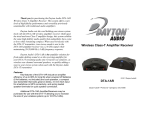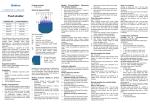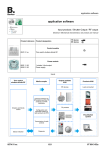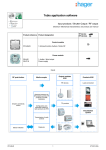Transcript
TH950 – INSTALLATION AND USER MANUAL IMPORTANT: Program each blind immediately after connecting power (battery case/power supply) to the Intelligence Interface. Blind Installation: Install the blind per manufacturer installation instructions. During installation, the blind should be in a raised and locked position. Check that the blind is well-aligned and installed with all brackets so there is no stress to effect the automation assembly’s torque for tilting. Lower the blind. If necessary, re-position the IR Eagle Eye receiver. Remote Control Overview: The infrared remote control can operate the blind within a 50’ range of the IR Eagle Eye receiver. Because it is infrared, the Eagle Eye receiver MUST be in direct line-ofsight with the remote control. The remote control has six different channels (buttons 1-6) with “CHANNEL” function (◄ or ►) and an “ALL” channel (▲ or ▼). Using the remote control, the user can: • Operate six blinds individually (program one blind on each of the six channels). • Operate an unlimited number of blinds by programming multiple blinds on the same channel (i.e.: east facing blinds on Channel 1, west facing blinds on Channel 2, etc…). Each channel will operate all of the blinds programmed on that channel (in direct line-of-sight) at the same time. The six programmable channels can operate up to SIX groups of one or more blinds. • Operate all blinds (direct line-of-sight) with the “ALL” Channel. Buttons 1-6 for Channel Selection “P” Channel Program TH950 – INSTALLATION AND USER MANUAL Limits do NOT need to be set on the automation assembly. Once the motor reaches its full range of tilt (slats closed in either direction), the motor will stop. It will NOT over-rotate the slats. ! IMPORTANT: When programming, be within 1’ of the remote control to the IR Eagle Eye receiver. Program each blind immediately after connecting power from the Intelligence Interface to the power source (battery case power supply). Point the remote control at the IR Eagle Eye receiver (be within 1’ from the remote control). Press and hold the “P” button for 5 seconds. Step 1 Step 2 P Decide and press the selected channel (1-6) you wish to program the blind followed by the ◄ or ► “CHANNEL” button. DO NOT PRESS THE “ALL” CHANNEL FIRST! Once you have assigned the channel, the blind is programmed to operate from that channel only and will not respond to the other channels except for the “ALL” channel. The “ALL” channel does NOT need to be programmed separately. If you accidentally program to “ALL” or any other undesired channel, refer to “Reprogram the Blind to Remote Control.” “ALL” Channel “Channel” Function for Channel Selection (1-6) Insert two “AAA” batteries in the proper orientation as shown in the battery case of the remote control. Page 4 Part Number: 7951027MM - Intelligence Interface Revision Date: 02.01.05 Reprogram the Blind to Remote Control: If a blind is not programmed to the desired channel, reprogramming is simple. 1. Pointing the remote control at the IR Eagle Eye receiver, press and hold the “P” button for 5 seconds (be within 1’ of the remote control to the IR Eagle Eye receiver). 2. Decide and press the selected channel (1-6) you wish to program the blind followed by the ◄ or ► “CHANNEL” button. The blind is now programmed to that channel! 3. The blind can be reprogrammed as many times as necessary. It does NOT need to be reprogrammed after changing batteries in the blind or the remote control. Page 5 Part Number: 7951027MM - Intelligence Interface Revision Date: 02.01.05