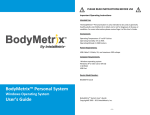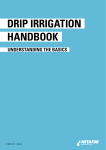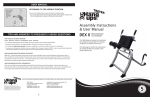Download Fitness Module - Bio Analogics
Transcript
BIOANALOGICS HEALTH MANAGEMENT SYSTEM FITNESS ASSESSMENT MODULE TABLE OF CONTENTS 1.0 Program Module Installation 2.0 Program Usage and Overview 2.1 Auto Advance 2.2 Preview 2.3 More Information 3.0 Fitness Testing Data Acquisition 3.1 Heart Rate 3.2 FVC 3.3 Abdominal Endurance 3.4 Crunch Test 3.5 Grip Strength 3.6 Flexibility 3.7 Aerobic Capacity 3.7.1 Step Test/Katch Recovery Protocol 3.7.2 Bike Egrometer Test Further Data Instructions 3.8 Max VO2 3.9 Push-up Test 3.10 Static Biceps Curl 3.11 Static Dead Lift 3.12 Bench Press 3.13 Leg Press Appendix Fitness Assessment Data Acquisition Form HEALTH MANAGEMENT SYSTEM MODULE INSTALLATION 1.0 Program Module Installation Installing the Fitness Assessment Module with the System Module Once the HMS program is installed, the system will automatically prompt you to install the system modules you have purchased. To install the modules, select the next button. You will be prompted to select your disk drive (A: or B:). Once you have input the proper selection, select the next button and the module will automatically install. You may load as many modules as you have at this time. Installing the Fitness Assessment Module at a later date If you choose to load a module at another time, simple select the Module option from the task bar at the top of the screen and choose to Install a new module. You will be prompted to select your disk drive (A: or B:). Once you have input the proper selection, select the next button and the module will automatically install. You should now review the following documentation for FITNESS ASSESSMENT module. 2.0 Program Usage and Overview As with all modules associated with the HMS program, before you can use the FITNESS ASSESSMENT module, you must first either input information for a new client or recall an existing client. Once you have selected a client, choose the FITNESS ASSESSMENT program from the speed bar. NOTE: IF YOU WOULD LIKE TO INCLUDE THE CLIENTS BODY COMPOSITION ANALYSIS AS PART OF THE REPORT, IT IS RECOMMENDED TO COMPLETE THE DATA INPUT PROCEDURES FOR THE BODY COMPOSITION MODULE PRIOR TO SELECTING THE FITNESS ASSESSMENT. You will now begin the client data input portion of the program. Note that an abbreviated copy of the lifestyle questionnaire will prompt you to input the appropriate client data. Please review some of the system features. 2.1 Auto Advance This feature will automatically take you to the next input for the client information once the response has been input. If this option is not selected, you will be required to manually advance to the next input by using the mouse to advance with the >> symbol. 2.2 Preview This option will allow you to review the results of the report on the screen prior to printing a client report. 2.3 More Information This option provides you with a variety of information about the program. Data and information about each of the profiles on the report are detailed in this option. 3.0 Fitness Testing Data Acquisition Because many components of the Fitness Assessment require physical participation by the client, it is important that a basic Medical Screening procedure is done prior to completing the data acquisition procedures for this program. A sample of a questionnaire is located in section three of this manual. The first step in performing the Fitness Assessment is the data acquisition process. It is very important to complete the process in proper order. The most effective way to have the client properly complete each of the following tests is to explain the test procedures to them and demonstrate the applicable technique prior to the actual test. Demonstrating proper technique will save time and maximize client performance. The following data acquisition procedures are applicable: 3.1 Heart Rate Once you have completed the blood pressure measurements you should take the clients heart rate. Place the first, second and third fingertips of your right hand over the middle, inner aspect of the client right wrist near the distal portion of the brachial artery. Use a small amount of pressure on the client’s wrist, pressing the artery on the (radius) bone. As the clients heart beats you will detect a "pulsing" sensation. Count the number of beasts you feel in a one (1) minute period. This is the client’s heart rate, which are expressed in beats per minute. Record the client’s heart rate on the data acquisition form. 3.2 FVC After you have take the clients heart rate, you should now perform a Forced Vital Capacity (FVC) test which measures long volume capacity. The FVC test will require the use of the hand held spirometer, a disposable mouthpiece and a nose clip (optional). Have the client stand erect. Place the mouthpiece onto the spirometer. Have the client place the nose clip onto the lower aspect of the nose, including the nasal passages. 3.3 Sit-Ups (Abdominal Endurance) NOTE: IF THE CLIENT HAS INDICATED THAT THEY HAVE LOWER BACK PROBLEMS, DO NOT COMPLETE THIS EVALUATION WITHOUT PHYSICIAN APPROVAL. The next test procedure is for abdominal endurance, the Sit-up test. Have the client sit on the Sit-up bench adjusted to be on a flat level. Use the strap on the end of the bench to have the client hook their toes so that their feet will not come up during the test. The client’s knees should be bent so that the knee joint is at approximately a 90degree angle. The client should be lying on their back to start the test. The test is scored by the number of complete sit-ups the client can do in a one- (1) minute period of time. Be sure to explain to the client that if their buttocks come off of the test bench, that sit-up will not be scored. Use the stopwatch to time the 1-minute test and record the number of sit-ups completed in a 1-minute period of time onto the Data Acquisition Form. 3.4 Crunch Test Crunches are 45° sit-ups, which are performed like a full sit-up only coming up 45° or using a crunch board to tuck up 45° on the board. To use the crunch board, have the client lay on their back, hands at their side. Place the crunch board under the patient with the extensions folded together. Position the board so that the client’s fingertips are touching the folding extensions. Next, flip the extensions over. A crunch is completed when the client raises far enough so that their finger tips come into contact with the main board and they return to the starting position. 3.5 Grip Strength The next procedure is to measure the client's grip strength. The grip strength dynamometer is utilized to perform the test to measure upper body strength. Have the client stand erect. Adjust the grip of the dynamometer to comfortably fit the client’s hand. As a general rule the middle knuckle of the fingers should be at a 90degree angle. Move the indicator on the dynamometer to 0 and have the client place their arm at their side. Next have them squeeze as maximally as possible. The needle of the dynamometer will stop at the maximum or peak reading. Again, place the needle to 0 again and repeat the test. Record the best reading on the form. Repeat the procedures for the opposite hand and record the result onto the Data Acquisition Form. 3.6 Sit and Reach Test (Flexibility) The client’s flexibility is measured with the Sit and Reach test bench. Have the client sit on the floor with feet extended. Place the measurement indicator at the top of the bench. Have the client do a warm up to set before the 1st trial. Instruct the client to keep their knees "locked" and bend forward in one smooth motion pushing the bar down the measurement grid as far as possible. Do not allow the client to "Bounce" at the maximum position. Record the score in inches onto the Data Acquisition Form. 3.7 Aerobic Capacity There are several methods of performing an Aerobic Capacity Test. You may use one or both methods with the Personal Discovery Software. The printout will adjust itself to your input. The following procedures describe how to perform each test. 3.7.1 Step Test (Katch Recovery Protocol) Materials Required: 2 highest step Bench (7”, 12”) 1 controllable metronome 1 Stopwatch 1 Heart rate monitor (optional) Step 1 Set the Metronome at 88 beats per minute for Men and 76 beats per minute for females. Step 2 Instruct the client to step up and down to the metronome in an up-up down-down cadence. Step 3 Have the client step up and down to the metronome for three (3) minutes. At the end of the three (3) minute test period, have the Client sits down and measure their heart rate. Record this result. At the end of a one (1) minute "Recovery" period again take the Clients heart rates and record that result. The test is scored by an average of the two readings. NOTE: YOU SHOULD CONTINUALLY VISUALLY MONITOR THE CLIENT DURING THE TEST PERIOD. IF AT ANY TIME THE CLIENT APPEARS TO BE IN ANY DISTRESS, DISCONTINUE THE TEST. 3.7.2 Bike Egrometer Test Materials Required: 1 Bike Egrometer 1 Heart rate monitor 1 Metronome 1 Stop Watch 1 Duration Timer (if you are not using a heart rate monitor) 1 Stethoscope (to aid in monitoring heart rate) Step 1 Calibrate the Egrometer Bike based on manufacturers recommendations. Step 2 Adjust the height of the seat so that the client's leg is fully extended. Step 3 Set the metronome to 50 and allow the client to warm up for one (1) minute and get the pace of the metronome. A complete revolution should be made for each beat of the metronome. Step 4 Set the initial workload for 150 kg/min. Allow the client to complete this workload for three minutes. Check the heart rate at minute two and minute three of the test. These measurements should not vary more than 5 beats. If they do, extend the first work load for an additional minute so that a "steady state" is achieved. Step 5 Once a Steady State has been achieved, increase the workload to 300 kg/min. Again record the client's heart rate for minutes two and three. Again if the heart rate varies by more than 5 beats per minute extend the bout for another minute. If the client's heart rate was more than 110 beats per minute at the first work load another workload would not be required. If the client's heart rate was less than 110 beats per minute during the first work loaded, a third workload should be completed. Step 6 If a third workload is required set the egrometer workload to 450 kgm/min. Again record the client’s heart rate for minutes two and three. Again if the heart rate varies by more than 5 beats per minute, extend the bout for another minute. Further Data Instructions The test is now completed. Have the client ride with little or no resistance for one minute to allow them to cool down. NOTE: AFTER THE ENTIRE DATA ACQUISITION PROCEDURE HAS BEEN COMPLETED YOU SHOULD SCHEDULE AN APPOINTMENT FOR THE CLIENT TO COME BACK TO THE LAB FOR THEIR COLOR PRINTOUTS AND FIRST CONSULTATION. 3.8 Max VO2 If you are using another method of predicting the client’s aerobic capacity, you may input the results of any protocol as long as you are able to determine their Max. VO2. Simply input the absolute volume, in litres, when requested. 3.9 Push-up Test The push-up test is a simple test to determine upper body strength and endurance. Proper form is essential for reproducible results. The test is scored based on the number of push-ups completed in 1 minute. NOTE: IF NEEDED, THE CLIENT CAN DO A “MODIFIED” PUSH-UP BY HAVING THE CLIENT USE THEIR KNEES INSTEAD OF THEIR FEET AS A STANCE POINT. 3.10 Static Biceps Curl The biceps curl is a strength measurement of the upper arm. To perform the static biceps curl, you will need a platform dynamometer or in-line tensiometer. To complete the test with a dynamometer, have the client stand on the platform, keeping their back and legs straight. Adjust the handle of the dynamometer to a position so that the arm is flexed to a 90-degree angle. Zero the dynamometer. Have the client exert maximum force against the lever. Record the results. Refer to the user manual for further information. NOTE: YOU MAY ALSO USE A ONE-REPETITION MAXIMUM TO COMPLETE THE TEST. 3.11 Static Dead Lift The Static Dead Lift is a strength measurement of the back and legs. To perform the static dead lift, you will need a platform dynamometer or in-line tensiometer. To complete the test with a dynamometer, have the client stand on the platform, keeping their back straight and bending their knees approximately 30 degrees (slightly flexed). Zero the dynamometer. Have the client exert maximum pressure against the lever. Be sure to instruct them to keep their back straight with their head up. Record the result. NOTE: YOU MAY ALSO USE A ONE-REPETITION MAXIMUM TO COMPLETE THE TEST. 3.12 Bench Press The bench press test is another measurement of strength of the upper body. The test score is determined by the client’s best, one repetition maximum on a “free bar” or bench press machine. 3.13 Leg Press The leg press test is also a measurement of strength of the lower body. The test score is determined by the client’s best, one repetition maximum. A leg press machine is recommended for the test. NOTE: CLIENTS WITH LOWER BACK PROBLEMS SHOULD NOT COMPLETE THIS TEST. BIOANALOGICS FITNESS ASSESSMENT DATA ACQUISITION FORM ______/______/_______ DATE OF ANALYSIS NAME ADDRESS CITY STATE ZIP ( ) WORK PHONE ( ) HOME PHONE M AGE ❏ SEX F ❏ *** DO NOT COMPLETE THIS SECTION *** Height Weight __________ Impedance Body Fat __________ Heart Rate Fvc __________ Bench Press Bike Test __________ Flexibility Max V02 __________ Sit-Ups Crunches __________ Static Biceps Static Dead Lift __________ Right Grip Test Left Grip Test __________ Push-Ups Leg Press __________ Step Test + /2+