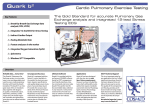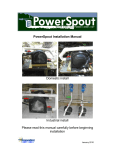Download Pony FX
Transcript
Pony FX Desktop Spirometer Manuale Utente User Manual Manuel d’utilisation Benutzerhandbuch Manual del Usuario COSMED does not assume any liability for end user interpretation of this user manual or for casual or consequential damages in connection with the provision, representation or use of this documentation. No parts of this manual may be reproduced or transmitted in any form without the expressed written permission of COSMED Srl. Each copy of the COSMED Software can only be installed on one computer. Excel is a registered trademark of Microsoft Corporation. DBIII is a registered trademark of Bordland International Inc. Lotus 123 is a registered trademark of Lotus Development Corporation. Pony FX User manual, XVI Edition 10/2012 Copyright © 2012 COSMED COSMED Srl - Italy http://www.cosmed.com Part N. C02361-02-91 2 Table of contents Table of contents ........................................................................................................... 3 Getting started .............................................................................................................. 7 Important notices ..................................................................................................................................................... 8 Intended use .......................................................................................................................................................... 8 Warnings ............................................................................................................................................................... 8 Contraindications ................................................................................................................................................... 10 Contraindications for the spirometry testing ....................................................................................................... 10 Absolute contraindications.............................................................................................................................. 10 Relative contraindications ............................................................................................................................... 10 Contraindications for Bronchial Provocation testing ............................................................................................ 10 Absolute contraindications.............................................................................................................................. 10 Relative contraindications ............................................................................................................................... 10 Environmental condition of use.............................................................................................................................. 11 EMC ........................................................................................................................................................................ 12 Overview of the manual ......................................................................................................................................... 16 Introduction ........................................................................................................................................................... 17 Pony FX overview ................................................................................................................................................... 18 Pony FX unit......................................................................................................................................................... 18 The display...................................................................................................................................................... 18 The keyboard .................................................................................................................................................. 18 The printer ...................................................................................................................................................... 19 The connectors ............................................................................................................................................... 19 Battery charger .................................................................................................................................................... 19 The flowmeter ..................................................................................................................................................... 19 Turbine flowmeter (Pony FX, Pony FX MIP/MEP only) ...................................................................................... 19 Pneumotach (PNT) (Pony FX Flowsafe only) ..................................................................................................... 20 MIP/MEP pressure line (Pony FX MIP/MEP only) ................................................................................................. 20 Paper mouthpieces .............................................................................................................................................. 20 Antibacterial filters .............................................................................................................................................. 21 Nose clips............................................................................................................................................................. 21 The oximeter ....................................................................................................................................................... 21 The ROCC PNT ........................................................................................................................................................ 22 Installation................................................................................................................... 23 Before starting........................................................................................................................................................ 24 Checking the packing contents............................................................................................................................. 24 Device packaging ................................................................................................................................................. 24 Pony FX standard packaging ............................................................................................................................ 24 Pony FX Flowsafe standard packaging.............................................................................................................. 24 3 Pony FX MIP/MEP standard packaging ............................................................................................................. 24 Options/Accessories ............................................................................................................................................... 26 Preparing Pony FX................................................................................................................................................... 27 Pony FX connectors .............................................................................................................................................. 27 Replacement of the power plug ........................................................................................................................... 27 Battery charger .................................................................................................................................................... 27 Connect the ROCC module (option) to the Pony FX ................................................................................................ 28 Connect the oxymeter (option) to the Pony FX .................................................................................................... 28 Connect the Pony FX to the PC ............................................................................................................................. 28 Connect the Pony FX to an external printer.......................................................................................................... 28 How to contact COSMED......................................................................................................................................... 29 Complaints, feedback and suggestions............................................................................................................. 29 Pony FX Operation....................................................................................................... 31 Main functions of the Pony FX ................................................................................................................................ 32 Turning on/off the Pony FX .................................................................................................................................. 32 Menus .................................................................................................................................................................. 32 How to enter the menus .................................................................................................................................. 32 Keyboard.............................................................................................................................................................. 32 Functioning principles of the keyboard ............................................................................................................ 33 Calibration .............................................................................................................................................................. 34 Calibrating the flowmeter .................................................................................................................................... 34 ROCC calibration..................................................................................................................................................... 34 Patient database management ............................................................................................................................... 35 Create a new patient ............................................................................................................................................ 35 Search a patient in archive ................................................................................................................................... 35 Erase a patient in archive ..................................................................................................................................... 36 Performing the spirometric tests ............................................................................................................................ 37 Warnings for spirometry tests .............................................................................................................................. 37 Patient preparation .............................................................................................................................................. 37 Using the turbine............................................................................................................................................. 37 Using the PNT.................................................................................................................................................. 37 Other operations ............................................................................................................................................. 37 Forced Vital Capacity (pre) ................................................................................................................................... 37 Test encouragement........................................................................................................................................ 38 Slow Vital Capacity ............................................................................................................................................... 38 Maximum Voluntary Ventilation .......................................................................................................................... 38 Bronchial Provocation Test................................................................................................................................... 39 Bronchodilators test ........................................................................................................................................ 39 Bronchoconstrictor test ................................................................................................................................... 39 Performing the oximetry test (option) .................................................................................................................... 40 Warnings for oxymetry tests ................................................................................................................................ 40 Patient preparation .............................................................................................................................................. 40 Performing the test .............................................................................................................................................. 40 Performing the MIP/MEP test (option) ................................................................................................................... 41 Patient preparation .............................................................................................................................................. 41 Performing the test .............................................................................................................................................. 41 4 Performing the airway resistance measurement test (option) ................................................................................ 43 Warnings for airway resistance measurement tests ............................................................................................ 43 Patient preparation ............................................................................................................................................. 43 Performing the test.............................................................................................................................................. 44 Viewing and editing results .................................................................................................................................... 45 View a test in archive ........................................................................................................................................... 45 Edit a diagnosis .................................................................................................................................................... 45 Delete a test ........................................................................................................................................................ 45 Printing results ....................................................................................................................................................... 46 Replace the printer paper .................................................................................................................................... 46 Printing tests by means of the internal printer .................................................................................................... 47 Printing tests by means of an external printer ..................................................................................................... 47 Options................................................................................................................................................................... 48 General settings ................................................................................................................................................... 48 Spirometry options .............................................................................................................................................. 48 Bronchoprovocation options ............................................................................................................................... 49 Printout options................................................................................................................................................... 49 Advanced options ................................................................................................................................................ 49 Environmental data ............................................................................................................................................. 50 Oxymetry options ................................................................................................................................................ 50 ROCC options ......................................................................................................................................................... 51 Other functions of Pony FX ..................................................................................................................................... 52 Calibration ........................................................................................................................................................... 52 Control panel ....................................................................................................................................................... 52 LCD contrast......................................................................................................................................................... 52 Paper feed ........................................................................................................................................................... 53 Memory deletion ................................................................................................................................................. 53 Restore of initial settings ..................................................................................................................................... 53 Firmware version information ............................................................................................................................. 53 Reset ...................................................................................................................................................................... 54 Reset of the unit .................................................................................................................................................. 54 Formatting the unit.............................................................................................................................................. 54 System maintenance ................................................................................................... 55 System maintenance .............................................................................................................................................. 56 Cleaning and disinfecting........................................................................................................................................ 57 Prevention of infection transmission ................................................................................................................... 57 Transmission to technicians ............................................................................................................................ 57 Cross-contamination ....................................................................................................................................... 57 Tuberculosis.................................................................................................................................................... 57 Haemoptysis and oral lesions .......................................................................................................................... 57 Other known transmissible infectious diseases ................................................................................................ 57 Disposable in-line filters .................................................................................................................................. 57 Other precautions and warnings .......................................................................................................................... 57 Introduction......................................................................................................................................................... 58 Cleaning ............................................................................................................................................................... 58 Cleaning Agents/supplies ................................................................................................................................ 58 Standard cleaning procedure........................................................................................................................... 59 Disinfection.......................................................................................................................................................... 59 5 Preparing the disinfecting solution................................................................................................................... 59 . The turbine flowmeter ....................................................................................................................................... 60 Cleaning the turbine ........................................................................................................................................ 60 Disinfecting the turbine ................................................................................................................................... 60 Precautions to take when cleaning, disinfecting and drying the turbine............................................................ 60 PNT X9 ................................................................................................................................................................. 60 MIP/MEP pressure line ........................................................................................................................................ 60 Cleaning the MIP/MEP pressure line ................................................................................................................ 60 Disinfecting the MIP/MEP pressure line ........................................................................................................... 60 Inspections ............................................................................................................................................................. 61 Appendix ..................................................................................................................... 63 Declaration of conformity ....................................................................................................................................... 64 Service - Warranty .................................................................................................................................................. 65 Warranty and limitation of liability ...................................................................................................................... 65 Return goods policy for warranty or non warranty repair .................................................................................... 65 Repair Service Policy ............................................................................................................................................ 65 Privacy Information ................................................................................................................................................ 67 Personal data treatment and purposes ................................................................................................................ 67 How your personal data is treated ....................................................................................................................... 67 Consent ................................................................................................................................................................ 67 Holder of the personal data ................................................................................................................................. 67 Customer rights .................................................................................................................................................... 67 Disposing of electrical equipment ........................................................................................................................... 68 Safety and conformity ............................................................................................................................................ 69 Safety .............................................................................................................................................................. 69 EMC ................................................................................................................................................................ 69 Quality Assurance............................................................................................................................................ 69 Medical Device Directive (CE mark).................................................................................................................. 69 Technical features................................................................................................................................................... 70 Predicted values ..................................................................................................................................................... 71 Automatic diagnosis (algorithm) .......................................................................................................................... 72 Quality Control Messages..................................................................................................................................... 72 References .............................................................................................................................................................. 74 Spirometry ...................................................................................................................................................... 74 Resistance ....................................................................................................................................................... 74 Oximeter ......................................................................................................................................................... 74 General ........................................................................................................................................................... 74 6 Getting started Important notices Intended use Pony FX is an electrical medical device designed to perform pulmonary function tests. It is to be used by physicians or by trained personnel on a physician responsibility. Caution: Federal law restricts this device to be sold by the order of a physician. This equipment is intended to be used for the following applications: Formulating of a lung pathology diagnosis. Assisting with human physiology studies. Contributing to sports medicine applications. COSMED Srl is not responsible for incidents which occur due to improper use of this device. Examples include: Operation of the device by unqualifiedindividuals. Use of the device not indicated by this manual. Not complying with the precautions and instructions described in this manual. Warnings The device, program algorithms and presentation of the measured data has been developed in accordance with the specifications outlined by the ATS (American Thoracic Society) and ERS (European Respiratory Society). Additional international references have also been applied where applicable. All bibliography references are reported in the Appendix. This User Manual has been developed in accordance with the Class IIa European Medical Device Directive requirements. The precautions listed below should be noted before operating the device to ensure the safety of the user. 1. This User Manual should always be available as a reference when testing. 2. The following standards should be applied to ensure the accuracy of individual test results: Accessories should only be used as described in this manual. The manufacturer does not warranty any nonauthorized accessories used by the end user. The manufacturer may offer suggestions while using such accessories and the complications they could cause; Repairs or modifications of the device should ONLY be carried out by qualified and trained personnel; Environmental and electrical conditions in which the device operates should be in compliance with the specifications of this manual. In particular grounding reliability and leakage current suppression can only be assured when the device three-wire receptacle is connected to a yellow-green return connected to earth ground. Attempting to defeat the proper connection of the ground wire is dangerous for users and equipment. Equipment maintenance, inspections, disinfection and cleaning should be as described in this manual. 3. Before powering on the system, the power cords and plugs should be inspected. Damaged electrical parts must be replaced immediately by authorized personnel. 4. Residue and other contaminants in the breathing circuit pose a safety risk to the patient during testing procedures. Aspiration of contaminants can be potentially life-threatening. If the recommended disposable anti-bacterial filters are not used, you must disinfect each part coming into contact with the patient and patient’s breath prior to each test. 5. The cleaning procedures and inspections in the System Maintenance section should be performed prior to each test. 6. This device should not be used in the presence of flammable anaesthetics. This is not an AP or APG device (according to the EN 60 601-1 definitions). 7. The device should not come near any heat or flame sources, flammable or inflammable liquids or gases and explosive properties. 8. The device should not be used in conjunction with any other medical device unless that device is recommended by the manufacturer. 9. The device should be used with a computer with electromagnetic compatibility, CE marking and low radiation emission displays. 8 - Getting started - Important notices 10. The PC connected to the device must be compliant with EN 60601-1 by means of an isolation transformer. 11. Precautions regarding EMC should be taken prior to installation and can be noted in the section EMC. 12. Portable and mobile RF communication equipment may interfere with the performance of the device. 13. Only the cable and accessories supplied with the equipment should be used with the device. The use of accessories and/or cables other than those supplied may result in increased emissions or decreased immunity of the equipment. 14. The device should not be used adjacent to or stacked with other equipment. If this is necessary, you must verify that the device continues to operate normally in the configuration in which it will be used. 15. Disconnect the battery charger from the wall socket in order to disconnect the device from the mains. 16. The graphical symbols used with the device are described below: Applied part type B (EN60601-1) Applied part type BF (EN60601-1) OFF ON Protective earth ground Alternating current Getting started - Important notices- 9 Contraindications Performing forced expiratory manoeuvres involved in spirometry testing may be contraindicated in certain conditions. Contraindications for the spirometry testing Absolute contraindications For FVC, VC and MVV tests: Post-operative thoracic surgery patients. For FVC tests: Severe instability of the airways (patients with severe Emphysema). Bronchial non-specific marked hypersensitivity. Severe gas exchange impairment (total or partial respiratory insufficiency). Relative contraindications For FVC tests: Spontaneous post-pneumothorax. Arterial-venous aneurysm. Severe arterial hypertension. Pregnant with complications in the 3rd month. For MVV tests: Hyperventilation syndrome. Contraindications for Bronchial Provocation testing Bronchial Provocation testing must be executed under the direction of a physician. Testing is considered safe when executed properly in a clinical setting, but the following contraindications should be acknowledged prior to testing: Absolute contraindications Severe bronchial obstruction (decreased FEV1 in adults). Recent myocardium infarct. Recent cerebral vascular accident. Known arterial aneurysm. Incapacity for understanding the provocation test procedures and its implications. Relative contraindications Bronchial obstruction caused by performing respiratory manoeuvres. Moderate or serious bronchial obstruction (FEV1 < 1.51 in men and FEV1 < 1.21 in women). Recent respiratory infection. Recent Asthma exacerbation. Hypertension Pregnancy Epilepsy 10 - Getting started - Contraindications Environmental condition of use COSMED units should not be operated near explosive substances. Equipment should not be installed near electrical or magnetic devices such as x-ray equipment, transformers or power lines. These devices could create electrical interferences when performing testing procedures. COSMED devices are not AP or APG units (according to EN 60601-1) and should never be operated in the presence of flammable anaesthetic mixtures. COSMED equipment should be operated under normal environmental temperatures and conditions which are defined as follows [IEC 60601-1/EN 60601-1]: Temperatures range: 10°C (50°F) and 40°C (104°F). Relative humidity range: 30% to 90% (not condensing). Atmospheric Pressure range: 600 mBar to 1060 mBar. Avoid operating equipment in the presence of noxious fumes or in dusty environments. Do not place units near heat sources. Cardiopulmonary resuscitation equipment should be accessible in the case of an emergency. Adequate floor space and easy access to the patient during exercise testing is necessary. Adequate ventilation should be maintained in the room the testing is performed. Getting started - Environmental condition of use- 11 EMC Guidance and manufacturer’s declaration - electromagnetic emissions The device is intended for use in the electromagnetic environment specified below. The customer or the user of the device should assure that it is used in such an environment. Emissions test Compliance Electromagnetic environment – guidance RF emissions CISPR 11 Group 1 The device uses RF energy only for its internal function. Therefore, its RF emissions are very low and are not likely to cause any interference in nearby electronic equipment. RF emissions CISPR 11 Class B Harmonic Emission IEC 61000-3-2 Voltage Fluctuations / Flicker Emission IEC 61000-3-3 Class A The device is suitable for use in all establishments, including domestic establishments and those directly connected to the public low-voltage power supply network that supplies buildings used for domestic purposes. 12 - Getting started - EMC Complies Guidance and manufacturer’s declaration - electromagnetic immunity The device is intended for use in the electromagnetic environment specified below. The customer or the user of the device should assure that it is used in such an environment. Immunity test Test level IEC 60601-1 Electrostatic discharge (ESD) IEC 61000-4-2 Compliance level Electromagnetic environment – guidance ±6 kV contact ±8 kV air ±6 kV contact ±8 kV air Floors should be wood, concrete or ceramic tile. If floors are covered with synthetic material, the relative humidity should be at least 30%. ±2 kV for power supply lines ±1 kV for input/output lines ±2 kV for power supply lines ±1 kV for input/output lines Mains power quality should be that of a typical commercial or hospital environment. ±1 kV differential mode ±1 kV differential mode Mains power quality should be that of a typical commercial or hospital environment. ±2 kV common mode ±2 kV common mode Voltage dips, short interruptions and voltage variations on power supply input lines IEC 61000-4-11 <5% UT (>95% dip in UT) for 0.5 cycles 40% UT (60% dip in UT) for 5 cycles 70% UT (30% dip in UT) for 25 cycles <5% UT (>95% dip in UT) for 5 sec <5% UT (>95% dip in UT) for 0.5 cycles 40% UT (60% dip in UT) for 5 cycles 70% UT (30% dip in UT) for 25 cycles <5% UT (>95% dip in UT) for 5 sec Mains power quality should be that of a typical commercial or hospital environment. If the user of the device requires continued operation during power mains interruptions, it is recommended that the device be powered from an uninterruptible power supply or a battery. Power frequency (50/60 Hz) magnetic field 3 A/m 3 A/m Power frequency magnetic fields should be at levels characteristic of a typical location in a typical commercial or hospital environment. Electrical transient/burst IEC 61000-4-4 fast Surge IEC 61000-4-5 IEC 61000-4-8 Nota: UT is the a.c. mains voltage prior to application of the test level. Getting started - EMC- 13 Guidance and manufacturer’s declaration - electromagnetic immunity The device is intended for use in the electromagnetic environment specified below. The customer or the user of the device should assure that it is used in such an environment. Immunity test Test level IEC 60601-1 Compliance level Electromagnetic environment – guidance Portable and mobile RF communications equipment should be used no closer to any part of the device, including cables, than the recommended separation distance calculated from the equation applicable to the frequency of the transmitter Recommended separation distance d=1.17 P d=1.17 P 80 MHz to 800 MHz Conducted RF IEC 61000-4-6 3 Veff 150 kHz to 3V 80 MHz Radiated RF 3 V/m IEC 61000-4-3 80 MHz to 2.5 GHz 3 V/m d=2.33 P 800 MHz to 2.5 GHz where P is the maximum output power rating of the transmitter in watts (W) according to the transmitter manufacturer and d is the recommended separation distance in metres (m). Field strengths from fixed RF transmitters, as determined by an electromagnetic site surveya, should be less than the compliance level in each frequency rangeb. Interference may occur in the vicinity of equipment marked with the following symbol: Notes: (1) At 80 MHz, the higher frequency range applies. (2) These guidelines may not apply in all situations. Electromagnetic propagation is affected by absorption and reflection from structures, objects and people. a Field strengths from fixed transmitters, such as base stations for radio (cellular/cordless) telephones and land mobile radios, amateur radio, AM and FM radio broadcast and TV broadcast cannot be predicted theoretically with accuracy. To assess the electromagnetic environment due to fixed RF transmitters, an electromagnetic site survey should be considered. If the measured field strength in the location in which the device is used exceeds the applicable RF compliance level above, the device should be observed to verify normal operation. If abnormal performance is observed, additional measures may be necessary, such as reorienting or relocating the device. b Over the frequency range 150 kHz to 80 MHz, field strengths should be less than 3 V/m 14 - Getting started - EMC Recommended separation distances between portable and mobile RF communications equipment and the device The device is intended for use in an environment in which radiated RF disturbances are controlled. The customer or the user of the device can help prevent electromagnetic interference by maintaining a minimum distance between portable and mobile RF communications equipment (transmitters) and the device as recommended below, according to the maximum output power of the communications equipment. Rated maximum output power of transmitter (W) Separation distance according to frequency of transmitter (m) 150 kHz to 80 MHz d=1.17 80 MHz to 800 MHz P d=1.17 800 MHz to 2.5 GHz P d=2.33 0.01 0.12 0.12 0.23 0.1 0.37 0.37 0.74 1 1.17 1.17 2.33 10 3.70 3.70 7.38 100 11.70 11.70 23.33 P For transmitters rated at a maximum output power not listed above, the recommended separation distance d in metres (m) can be determined using the equation applicable to the frequency of the transmitter, where P is the maximum output power rating of the transmitter in watts (W) according to the transmitter manufacturer. Notes: (1) At 80 MHz and 800 MHz, the separation distance for the higher frequency range applies. (2) These guidelines may not apply in all situations. Electromagnetic propagation is affected by absorption and reflection from structures, objects and people. Getting started - EMC- 15 Overview of the manual This manual is organized in the following chapters: Getting started. Describes the intended use of the device, how to properly use it and features of the unit and accessories. Installation. Lists the steps required to properly install the device. Pony FX Operation: illustrates the functions of the device including managing data and test performance. System maintenance. Describes system maintenance procedures. Appendix. Contains information regarding the warranty, treatment of personal data, reference standards, technical features, predicted values and bibliographic references. Software and test execution are described in the Software Manual. We recommend to read both manuals before using this device. 16 - Getting started - Overview of the manual Introduction Pony FX is a device designed for lung function screening; the core of the system is the “intelligent” flowmeter, connected to the main unit, with graphical colour display. It can be considered a complete portable spirometric laboratory. Pony FX can be connected to a PC in order to transfer and store the performed tests, to view the tests and, if it is used the medical grade battery charger, to perform the tests and display them on the PC monitor. The system is composed by the flowmeter (a turbine for the Pony FX, a pneumotachograph for the Pony FX Flowsafe), the measurement and data elaboration device, the communication cable, the battery charger and by the Software pack. Getting started - Introduction- 17 Pony FX overview Pony FX is mainly made of: Pony FX unit Battery charger Flowmeter (pneumotachograph or turbine, depending on the version) Other accessories Let us see an overview of the parts and their assembly. Pony FX unit The main elements a user can detect in the Pony FX unit are the following: A colour display A keyboard An internal printer Some connectors on the bottom side of the device. The display The colour display interfaces the device with the user, allowing the user to access to the functions of the device and to display the performed tests. The keyboard Pony FX has a keyboard (see the next picture), which allows the user to interact with the device. 1 ghi abc def 2 3 4 5 jkl mno pqrs tuv wxyz 6 OK 7 X 8 0 9 on/off The keyboard is divided into two groups. In the left one there are the OK key (at the centre) and four direction keys. In the right group there are 10 alphanumeric keys, the cancel and ON/OFF keys. A more detailed description of the keys functions, of the keyboard logics and of the menus, see the chapter Pony FX Operation. 18 - Getting started - Pony FX overview The printer It is a thermal printer, which allows the printing of the test performed. For more information about the use of the internal (or an external) printer, see the chapter Pony FX Operation. The connectors On the bottom side of the device there are some connectors, described in the chapter Installation. Some connectors can be closed depending on the Pony FX configuration. Battery charger Pony FX is powered by a battery pack, rechargeable by means of a battery charger. Connect the battery charger to the Pony FX unit through the connector with the symbol . A more detailed description of the battery charger, see the chapter Pony FX Operation. The flowmeter Turbine flowmeter (Pony FX, Pony FX MIP/MEP only) The turbine flowmeter is made of a handle (the reader) with a hole, in which it is placed the turbine. The air passing through the helical conveyors, takes a spiral motion which causes the rotation of the turbine rotor. The rolling blade interrupts the infrared light beamed by the two diodes of the reader. Every interruption represents 1/4 turn of the rotor, this allows to measure the number of turn in the time. For hygienic reasons, we strongly recommend the use of a bacterial filter, to be connected as in the picture by side. Note: While inserting the turbine, be sure to push the turbine up to touch the end of the reader. Getting started - Pony FX overview- 19 Pneumotach (PNT) (Pony FX Flowsafe only) The PNT flow measurements are obtained by measuring the pressure differential between the two sides of a polyester net. The device may be used to measure a wide flow range and is not affected by ambient conditions (pressure, humidity, room temperature, exhaled gas composition). Daily calibration of the PNT is not necessary, but calibrations should be performed regularly to assure accurate measurements. The PNT should be used for spirometry testing only. MIP/MEP pressure line (Pony FX MIP/MEP only) The MIP/MEP pressure line allows the user to perform MIP/MEP tests. Paper mouthpieces Paper mouthpieces are available for basic spirometry tests (FVC, VC, and MVV). The mouthpieces should not be used for any other testing. 20 - Getting started - Pony FX overview Antibacterial filters The use of antibacterial filters is recommended for infection control. However, regular cleaning and decontamination of lung function equipment should always be performed. Note: The use of antibacterial filters is recommended even when using disposable mouthpieces to prevent cross-contamination. Nose clips Nose clips should be used during spirometry testing to prevent respiration through the nasal passage while performing testing manoeuvres. The oximeter The oximeter probe should be placed on the patient’s finger to measure oxygen saturation at rest or during exercise. Getting started - Pony FX overview- 21 The ROCC PNT The Rocc PNT allows the measurement of airway resistance by implementing the interruption technique. 22 - Getting started - Pony FX overview Installation Before starting Before operating the Pony FX you should inspect the equipment and complete the product registration. Checking the packing contents When opening your product you should assure that the package contains all items listed below. If there are any missing or damaged parts you should contact Cosmed’s technical assistance. Device packaging Pony FX standard packaging Code Quantity Description C00962-01-04 1 Pony FX Unit C02235-01-05 1 Turbine C02364-01-05 1 Reader A-201-500-021 1 Carrying case A-662-100-001 2 Nose clips C01788-01-36 1 PC Software C00137-01-20 20 Paediatric paper mouthpieces C00136-01-20 20 Adult paper mouthpieces C00063-01-20 1 Conic mouthpiece C00214-01-20 1 Paediatric mouthpiece adapter A-362-315-001 1 USB cable A-182-300-004 5 Bacterial filter C02383-01-05 1 Pony FX battery charger A-196-056-001 1 Thermal paper C02672-01-94 1 Start-up guide Pony FX Pony FX Flowsafe standard packaging Code Quantity Description C00967-01-04 1 Pony FX FlowsafeUnit C02580-01-06 5 Disposable Flowsafe A-201-500-021 1 Carrying case A-108-700-001 1 Tubes for Flowsafe A-662-100-001 2 Nose clips C01788-01-36 1 PC Software A-362-315-001 1 USB cable C02383-01-05 1 Pony FX battery charger A-196-056-001 1 Thermal paper C02672-01-94 1 Start-up guide Pony FX Pony FX MIP/MEP standard packaging Code Quantity Description C00962-03-04 1 Pony FX MIP/MEP Unit 24 - Installation - Before starting C02235-01-05 1 Turbine C02364-01-05 1 Reader A-201-500-021 1 Carrying case A-662-100-001 2 Nose clips C01788-02-36 1 PC Software C00137-01-20 20 Paediatric paper mouthpieces C00136-01-20 20 Adult paper mouthpieces C00063-01-20 1 Conic mouthpiece C00214-01-20 1 Paediatric mouthpiece adapter A-362-315-001 1 USB cable A-182-300-004 5 Bacterial filter C02383-01-05 1 Pony FX battery charger A-196-056-001 1 Thermal paper C00269-01-20 2 ID25mm Soft Mouthpiece C03750-01-10 1 MIP/MEP pressure line C02672-01-94 1 Start-up guide Pony FX Installation - Before starting- 25 Options/Accessories The following options are available with the Pony FX system: Code Quantity Description C02660-01-11 1 Oxymeter module Pony FX C02650-01-11 1 ROCC module Pony FX C00600-01-11 1 3 litres calibration syringe 26 - Installation - Options/Accessories Preparing Pony FX Pony FX connectors 2 1 3 4 5 6 7 1. Pneumatic connector for pneumotachograph (color-coded). This connector is available on Pony FX Flowsafe only. 2. Pneumatic connector for pneumotachograph (color-coded) or for MIP/MEP pressure line (Pony FX Flowsafe or Pony FX MIP/MEP only). 3. Connector for the RS232 cable, if the PC doesn’t have an USB port, or for the oxymeter (option). 4. Connector for the airway resistance measurement module (option). 5. USB connector for the PC. 6. USB connector for an external printer. 7. Battery charger connector. Replacement of the power plug If the power plug does not fit into the mains socket, replace it with the one in the packaging. In order to replace the plug: 1. Extract the plug from the battery charger 2. Insert the proper plug in the battery charger. Battery charger Pony FX is powered by a battery pack, rechargeable by means of a battery charger. Connect the battery charger to the Pony FX unit through the connector with the symbol Near the keyboard, a led indicates the battery status: Green led In charge Orange led Full charged . Red led Error (only old models, until S/N XXXXXX6999). The red led can be due to: Battery temperature <5°C. The red led should switch off when the temperature falls again in the range 5-45°C. Battery temperature >45°C. The red led should switch off when the temperature falls again in the range 5-45°C. Very low battery, because of the unit has been not used for a long time. The led switches to green after some time of charging. Please fully charge the unit. Failed battery. Please contact the technical support. Installation - Preparing Pony FX- 27 Note: The first time you use the device, charge the battery for at least 3 hours. Note: The batteries must be replaced when they do not maintain their charge for enough time. Please contact the technical support. Note: Attention! If the battery is very very low (for example, if the unit has been not used for a long time), let the unit charge for some minutes without turning on it. Otherwise, acoustic signals and display flashes can occur. To stop this sequence, press the key 3 and wait some minutes before turning on the unit again. Connect the ROCC module (option) to the Pony FX 1. Occlusion valve 2. Reader 3. PNT 1. Connect the three parts of the ROCC module as in the picture by side. 2. Connect the module to the Pony FX unit through the Turb./Raw connector. Connect the oxymeter (option) to the Pony FX It is connected to the unit through the RS232/SpO2 connector. Connect the Pony FX to the PC The Pony FX can be connected to the PC in order to transfer and store the performed tests, to back-up the data on a different unit (HD, floppy, CD ROM), to analyse the tests or to perform the tests sending the controls directly from the PC. If the PC connected to the Pony FX is placed within the patient area (according to the IEC 60601-1-1 norm), the PC has to be made compliant with the IEC 60601-1-1 norm by means of an isolation transformer. The PC is connected to the Pony FX unit, through an USB connection, to the USB port with the symbol . If the PC does not have an USB port, it is possible to use a RS232 serial connection. Select the communication port both on the PC (selecting the menu item Options/Configure) and on the unit (selecting the menu item 3.Options/1.Settings). The first time you connect the Pony FX to the PC through an USB connection, you will be requested for the drivers. Install them from the installation CD. Connect the Pony FX to an external printer The Pony FX can be directly connected to an external printer in order to print the performed tests on a different paper. If the printer connected to the Pony FX is placed within the patient area (according to the IEC 60601-1-1 norm), it has to be made compliant with the IEC 60601-1-1 norm by means of an isolation transformer. The printer is connected to the Pony FX unit, through an USB connection, to the USB port with the symbol 28 - Installation - Preparing Pony FX . How to contact COSMED You may contact the manufacturer directly at the following address for information: COSMED S.r.l. Via dei Piani di Monte Savello, 37 00041 - Pavona di Albano Rome - ITALY Voice: +39 (06) 931.5492 Fax: +39 (06) 931.4580 email: [email protected] Internet: http: //www.cosmed.com Complaints, feedback and suggestions If you have any complaints, feedback or suggestions you may inform us at [email protected]. Installation - How to contact COSMED- 29 Pony FX Operation Main functions of the Pony FX All the Pony FX’s functions are controlled by means of the keyboard (see the following picture). 1 abc def 2 ghi 3 4 5 jkl mno pqrs tuv wxyz 6 OK 7 8 0 X 9 on/off Turning on/off the Pony FX on/off In order to turn on or off the device, hold the key pressed for few seconds. Pony FX has two automatic turning-off functions: of the display. If you don’t use the unit for at least the time set in configuration (see later, Options), the display turns off automatically. In order to avoid this, press any key. of the device. If you don’t use the unit for at least 5 minutes, the unit turns off automatically. In order to turn on on/off the device, press the key. Note: Attention! If the battery is very very low (for example, if the unit has been not used for a long time), let the unit charge for some minutes without turning on it. Otherwise, acoustic signals and display flashes can occur. To stop this sequence, press the key 3 and wait some minutes before turning on the unit again. Menus Menus are displayed in the screen or, in some cases, in the top part of it. How to enter the menus There are two ways to access the menus: Press the button number that corresponds to the menu entry to activate. Select with the up and down keys, the menu option that you want to activate and press OK. The methods are interchangeable. Keyboard Hereunder is a brief description of the functionality of each single button of the keyboard. Button on/off Description Turn on/off button Navigator tool: to scroll up a menu and/or get back to the previous field when entering data Navigator tool: to scroll down a menu and/or pass to the next field when entering data 32 - Pony FX Operation - Main functions of the Pony FX Navigator tool: to move right through the menu. To space right when entering data and/or to select an entry in case of multi options fields Navigator tool: to move left through the menu. To cancel the last digit when entering the data and/or to select an entry in case of multi options fields 1 1 ghi 4 pqrs 7 1 X ghi 4 pqrs 7 1 X ghi 4 pqrs 7 X def jkl mno 2 ghi 1 abc 5 3 4 2 abc def 6 pqrs tuv wxyz 7 5 1 7 5 13 X tuv mno ghi abc 8 6 24 8 6 2 0 wxyz jkl def9 35 tuv ghi abc wxyz pqrs jkl def on/off tuv mno ghi abc 4 2 pqrs jkl X 8 24 0 57 1 tuv X 8 ghi abc 214 0 pqrs jkl ghi 7 54 pqrs jkl X 87 tuv pqrs 0X 3 jkl def 0 79 5 3 1 on/off tuv mno X 8 ghi 6 abc 4 2 0 97 352 on/off tuv X mno jkl 685 1 wxyz pqrs jkl def abc mno abc 8 6abc 2 wxyz 0 9jkl def 5 3 9 3 on/off 68 3 wxyz 0 mno 9 abc 26 To enter the number 3 or the letters D E F mno To enter the number 4 or the letters G H I 6 wxyz 9 3 on/off mno wxyz 9 on/off on/off tuv wxyz 0 X To enter the number 8 or the letters T U V 3 on/off pqrs 8 To enter the number 7 or the letters P Q R S def mno 0 7 To enter the number 6 or the letters M N O 6 on/off wxyz jkl 59 To enter the number 5 or the letters J K L def wxyz tuv ghi 0 98 4 To enter the number 2 or the letters A B C def on/off tuv mno def To enter the number 1 or one of the symbols . , ; : # @ - = ! ? $ &/() To enter the number 9 or the letters W X Y Z 6 9 on/off To enter the number 0 Cancel To confirm the selected entry OK Functioning principles of the keyboard Hereunder are the rules that regulate the data entry: If pressing repeatedly the same button, a sequence of letters, figures and symbols will display in the screen. The sequence will stop if leaving the button for more than one second or if pressing a different button. The valid digit will be the last of the sequence and the cursor will right shift of one digit. 1 Small letters are put after the sequence of capital letters and before the number (for example, the order, the characters A B C a b c 2). 4 abc abc abc abc abc abc abc def def def def def def def 1 21 following 321 321 buttons: 321 321 321 32 3 e. g. To enter “Ba4” it will be necessary to press the ghi pqrs 7 1 abc 2 1 abc def 32 def 3 1 abc 2 1 abc def 32 1 abc def 32 1 abc def 32 ghi def 34 ghi jkl 54 mno ghi jkl 654 mno ghi jkl 654 mno ghi jkl 654 mno ghi jkl 654 mno ghi jkl 654 mno jkl 65 abc 2 def 3 key has, in jkl mno tuv wxyz 5 8 6 9 mno 6 <pause> 0 X pqrs pqrs pqrs pqrs pqrs pqrs pqrs tuv wxyz tuv wxyz tuv wxyz tuv wxyz tuv wxyz tuv wxyz tuv wxyz 54 order 5 of 6the 4sequence 54 54 single 4 The 6 654 each 6 65 button 67 of is87 always letters and figures (figure and symbols for the button). 987 987 987 987 987 98 9 on/off on/off on/off on/off one on/off on/off Pressing the Left key one987or more times, the cursor will move to left on/off deleting or more digits. 0 0 0 0 0 0X 0 7 7 87 9 8 9 7 8 9 87 98 9 X X X X X X ghi ghi jkl mno jkl mno ghi ghi jkl mno ghi jkl mno ghi jkl mno jkl mno pqrs pqrs tuv wxyz tuv wxyz pqrs pqrs tuv pqrs wxyz tuv pqrs wxyz tuv wxyz tuv wxyz X on/off For the fields that must be mandatory filled in, the left key allows to scroll the entry options from the list. 0 0 0 0 0 0 X X X X X Pressing the Right key one or more times, the cursor will move to right adding blank spaces. For the fields that must be mandatory filled in, the right key allows to scroll the entry options from the list. on/off on/off on/off on/off on/off on/off Pony FX Operation - Main functions of the Pony FX- 33 Calibration Please refer to the software manual for the set up and a calibration overview. Calibrating the flowmeter In order to calibrate the flowmeter by means of the Pony FX unit: 1. Connect the flowmeter (turbine or pneumotachograph) to the calibration syringe. 2. Select the menu item 4.Utilities/1.Turbine Calibration. Date and results of the last calibration will be displayed. Press 1.Default to enter the default values, 2.Calibration to start a new calibration, 3.Modify to edit the displayed values, 0.Exit to exit. 3. Move the piston in and out for 10 strokes (IN and EX). ROCC calibration In order to calibrate the ROCC pnt by means of the Pony FX unit: 1. Connect the pnt to the calibration syringe. 2. Select the menu item 4.Utilities/2.Rocc Calibration. Date and results of the last calibration will be displayed. Press 1.Default to enter the default values, 2.Calibration to start a new calibration, 3.Modify to edit the displayed values, 0.Exit to exit. 3. Move the piston in and out for 10 strokes (IN and EX). Since ventilation is very low during Rocc manoeuvres (normally <10 litres/min), the turbine calibration should be performed with very slow manoeuvres (each manoeuvre lasting between 10-15 seconds). 34 - Pony FX Operation - Calibration Patient database management Create a new patient In order to create a new patient, select the menu item 1. New and enter the required data. abc def ghi jkl mno pqrs tuv wxyz In the following find some useful notes for proper data entry. 1 you2 will 3 ID is an alphanumeric sequence, which identifies the patient. It is assigned automatically by the unit, but can be 5 4 6 modified as you want. The maximum length is 16 chars. The 7birth 8date 9must be entered as requested. The year must be four-digit format. Cancel with X 0 on/off , confirm with OK . Search a patient in archive In order to search a patient stored in the archive, select the menu item 2.View/Search. It will open a window with the patient list. 1 abc def 2 ghi 3 4 5 jkl mno pqrs tuv wxyz 6 8 9 patient with the key Scroll the list by means of the arrows and confirm7 the selected If necessary, cancel the operation with the key X . 0 OK . on/off Pony FX Operation - Patient database management- 35 Erase a patient in archive Select the patient to be deleted and erase it by pressing 1.Erase. Press 36 - Pony FX Operation - Patient database management OK to confirm. Performing the spirometric tests Note: Read carefully the contraindications in Chapter 1. For a complete description of the tests and of the measured parameters, see the chapter Spirometry. Warnings for spirometry tests 1. The name shown on the display must correspond to the patient carrying out the test. 2. If you are using the pneumotachograph, do not breathe into the flowmeter, until the proper message appears. 3. If you are using the turbine, either a paper mouthpiece or an antibacterial filter should be connected to the flowmeter prior to executing the tests. 4. Implementing the encouragement software tool may be useful when performing spirometry testing on children. Note: Cellular phones should be turned off prior to testing to eliminate potential interferences. Patient preparation Using the turbine Calibrate the turbine as indicated in the chapter Calibration (ATS recommends a daily calibration). Using the PNT Calibrate (if needed) the PNT as indicated in the chapter Calibration. Connect the PNT to the unit through its pneumatic line. Other operations Instruct the patient to apply the nose clips. The use of antibacterial filters is strongly recommended. Forced Vital Capacity (pre) 1. Explain the manoeuvre to the patient (breathe at rest for some time, perform a maximal inspiration and then a maximal forced exhalation). Pony FX Operation - Performing the spirometric tests- 37 2. Select the menu item 1.Test/1.FVC. 3. Wait until the program is ready for the test. 4. After having performed the test, press 2.End or wait for the automatic end (5 seconds without flow), so that the device displays the F/V graph, the main parameters, and the predicteds values. 5. Press 0.Exit in order to abort the test and discard the results. Press 1.Start in order to restart the test. 6. Repeat the test until it is correctly performed (ATS recommends 3 times) , by pressing 1.Start. 7. The three best tests will be displayed superimposed each to the other, identified by different colours. On the right side of the display, the three best tests, their colours and the measured parameters are reported, ordered from the best to the worst. The best and the last test performed are highlighted. 8. Press 2.Save & Exit in order to exit saving a test. You will be ask to select the test to store: press the digit corresponding to the test to be stored. 9. Otherwise, press 0.Exit without saving in order to exit the test mode without saving the tests. Test encouragement During FVC manoeuvre you might experience some lack of collaboration with kids or with other patients. In this case you may find a good help in using the encouragement tool. To enable the encouragement function, select 3.Options/2.Spirometry and perform the FVC test as explained above. Slow Vital Capacity 1. Explain the manoeuvre to the patient (breathe at rest for some time, perform a maximal inspiration, then a slow forced exhalation, and finally a deep inspiration). 2. Select the menu item 1.Test/4.SVC. 3. Wait until the program is ready for the test. 4. After having performed the test, press 2.End or wait for the automatic end (5 seconds without flow), so that the device displays the V/T graph, the main parameters, and the predicteds values. 5. Press 0.Exit in order to abort the test and discard the results. Press 1.Start in order to restart the test. 6. Repeat the test until it is correctly performed (ATS recommends 3 times), by pressing 1.Start. 7. The three best tests will be displayed superimposed each to the other, identified by different colours. On the right side of the display, the three best tests, their colours and the measured parameters are reported, ordered from the best to the worst. The best and the last test performed are highlighted. 8. Press 2.Save & Exit in order to exit saving a test. You will be ask to select the test to store: press the digit corresponding to the test to be stored. 9. Otherwise, press 0.Exit without saving in order to exit the test mode without saving the tests. Maximum Voluntary Ventilation 1. Explain the manoeuvre to the patient (breathe as deep and fast as possible for about 12 seconds). 2. Select the menu item 1.Test/5.MVV. 3. Wait the program is ready for the test. 4. After having performed the test, the device displays the V/T graph, the main parameters, and the predicteds values. 5. Press 0.Exit in order to abort the test and discard the results. Press 1.Start in order to restart the test. 6. Repeat the test until it is correctly performed (ATS recommends 3 times), by pressing 1.Start. 7. The three best tests will be displayed superimposed each to the other, identified by different colours. On the right side of the display, the three best tests, their colours and the measured parameters are reported, ordered from the best to the worst. The best and the last test performed are highlighted. 8. Press 2.Save & Exit in order to exit saving a test. You will be ask to select the test to store: press the digit corresponding to the test to be stored. 9. Otherwise, press 0.Exit without saving in order to exit the test mode without saving the tests. 38 - Pony FX Operation - Performing the spirometric tests Bronchial Provocation Test The program refers to the FVC pre which is selected (highlighted) at the test start. The name of the drug, the quantity and unit of measurement, and, only for bronchoconstrictor tests, the delivery protocol, can be customised from the Options menu (see later in this document). Bronchodilators test The manoeuvre is identical to the FVC test. 1. Select the menu item 1.Test/2.FVC Post BD. 2. Wait until the program is ready for the test. 3. After having performed the test, press 2.End or wait for the automatic end (5 seconds without flow), so that the device displays the V/T graph, the main parameters, and the predicteds values. 4. Press 0.Exit in order to abort the test and discard the results. Press 1.Start in order to restart the test. 5. Repeat the test until it is correctly performed (ATS recommends 3 times), by pressing 1.Start. 6. The three best tests will be displayed superimposed each to the other, identified by different colours. On the right side of the display, the three best tests, their colours and the measured parameters are reported, ordered from the best to the worst. The best and the last test performed are highlighted. 7. Press 2.Save & Exit in order to exit saving a test. You will be ask to select the test to store: press the digit corresponding to the test to be stored. 8. Otherwise, press 0.Exit without saving in order to exit the test mode without saving the tests. Bronchoconstrictor test The manoeuvre is identical to the FVC test. 1. Select the menu item 1.Test/3.FVC Post BC. 2. A window with bronchoconstrictor name, quantity and measurement unit, as set in 3.Options/3.FVC Post, will be displayed. 3. If you accept the protocol, confirm, otherwise modify the values and confirm. 4. Wait until the program is ready for the test. 5. After having performed the test, press 2.End or wait for the automatic end (5 seconds without flow), so that the device displays the V/T graph, the main parameters, and the predicteds values. 6. Press 0.Exit in order to abort the test and discard the results. Press 1.Start in order to restart the test. 7. Repeat the test until it is correctly performed (ATS recommends 3 times), by pressing 1.Start. 8. The three best tests will be displayed superimposed each to the other, identified by different colours. On the right side of the display, the three best tests, their colours and the measured parameters are reported, ordered from the best to the worst. The best and the last test performed are highlighted. 9. Press 2.Save & Exit in order to exit saving a test. You will be asked to select the test to store: press the digit corresponding to the test to be stored. 10. Otherwise, press 0.Exit without saving in order to exit the test mode without saving the tests. 11. Repeat all the FVC Post until the FEV1 falls down by more than 20% of the FVC Pre value. Pony FX Operation - Performing the spirometric tests- 39 Performing the oximetry test (option) The oximetry test measures the haemoglobin saturation, i.e. the percentage of the blood haemoglobin bearing oxygen. The test can be performed at rest or during/after a light exercise phase (cycling, jogging). The test is completely automatic. The measured parameters are: Symbol UM Parameter SpO2 % Haemoglobin saturation HR bpm Heart rate Warnings for oxymetry tests 1. The oximeter probe should be connected to RS232/SpO2 port of the unit. 2. The name shown on the display must correspond to the patient carrying out the test. 3. Be sure that the sensor has been properly disinfected. 4. Use only the original COSMED sensor. 5. Operation and accuracy of the measurement may be affected by the following: high ambient light fingernail polish or artificial fingernail excessive motion Note: Cellular phones should be turned off to eliminate potential electrical interferences. Patient preparation Connect the sensor to the Pony FX unit through the RS232/SpO2 port. Connect the probe to patient’s index finger and affix with adhesive tape if necessary. Performing the test 1. Select the menu item 1.Test/6.SpO2. 2. In the first part of the test the HR and SpO2 values, together with a plethysmographic graph, are displayed. The graph monitors the quality of the signal. 3. Wait for an acceptable quality of the real-time trace and verify that the Perfusion indicator is green. Press: 1.Rest to store the rest value. 2.RestO2 to store the rest value with inspired oxygen supplement. 3.Exer to store the exercise value. 4.ExerO2 to store the exercise value with inspired oxygen supplement. It is not necessary to store all the values during a single test. 40 - Pony FX Operation - Performing the oximetry test (option) Performing the MIP/MEP test (option) The MIP/MEP test measures the patient’s maximal inspiratory/expiratory pressure. You should instruct the patient to begin by breathing normally, perform a maximal expiration/inspiration and then inhale/exhale maximally against a closed valve. The test can be performed on the Pony FX unit only, it isn’t possible to perform the test through the PC software and/or download it on the PC. The parameters measured during MIP/MEP testing include: Symbol UM Parameter MIP cm H2O Maximum inspiratory pressure MEP cm H2O Maximum expiratory pressure Patient preparation Connect the soft mouthpiece, the antibacterial filter and the MIP/MEP pressure line as shown in the following picture. Connect the MIP/MEP pressure line to the proper connector on the rear side of the Pony FX unit. Ask the patient to apply the nose clips. Performing the test 1. Select the menu item 1.Test/8.MIP/MEP. 2. Connect the patient to the mouthpiece. 3. Ask the patient to complete a maximal expiration (for a MIP) or a maximal inspiration (for a MEP). Pony FX Operation - Performing the MIP/MEP test (option)- 41 4. Instruct him/her to continue to attempt the inspiration/expiration with maximal force against the mouthpiece until a double acoustic signal is heard. 5. Repeat the same procedure for the opposite manoeuvre (expiratory or inspiratory). It is not necessary to repeat the test since both MEP and MIP measurements can be obtained during the same procedure. 6. On the right side of the screen it is shown, both for MIP and for MEP, the last measured value, the best measured value (the highest) and if the test is reproducible (green bar: reproducible, red bar: not reproducible). 7. Repeat the manoeuvres as you wish, at least until the test is evaluated as reproducible. 8. Press OK to confirm and to end the test. The Pony FX will show the test results, together with the predicted values. 42 - Pony FX Operation - Performing the MIP/MEP test (option) Performing the airway resistance measurement test (option) Traditional methods of measuring airway resistance are based on body plethysmography which requires a great degree of patient cooperation along with extensive testing equipment and skilled clinical technicians. Many patients are unable to perform plethysmography testing due to the testing conditions involved. Patient populations which may benefit from measuring airway resistance using alternative methods include critically ill patients, acute Asthmatics, geriatrics, unconscious patients, neonates and pre-school children. Instruments based on the interrupter technique provide reliable resistance measurements and are very well tolerated by all patient populations. The interrupter technique implements a transient airflow interruption and measures the pressure at the mouth immediately after the interruption occurs. Since the pressure at the mouth is proportional to the patient’s alveolar pressure, airway resistance can be identified as the ratio between the mouth pressure and the value of flow before the interruption. The Appendix reports bibliographic references, which demonstrate a high reproducibility and correlation between values measured via the interruption technique and those measured by body plethysmography. The parameters measured during airway resistance testing include: Symbol UM Parameter Rocc_ex kPa/(l/s) Expiratory resistance Gocc_ex (l/s)/kPa Expiratory conductance Rocc_in kPa/(l/s) Inspiratory resistance Gocc_in (l/s)/kPa Inspiratory conductance Warnings for airway resistance measurement tests 1. This test must be performed with the ROCC module connected to the Turb/RAW port of the unit. 2. The ROCC should be assembled as shown in the following picture. 1. Occlusion valve 2. Reader 3. PNT 3. The name shown on the display must correspond to the patient carrying out the test. Note: Cellular phones should be turned off to eliminate potential electrical interferences. Patient preparation Prior to testing, the Rocc should be calibrated as described in the chapter Calibration. Ask the patient to apply the nose clips. The use of antibacterial filters is strongly recommended. Pony FX Operation - Performing the airway resistance measurement test (option)- 43 Performing the test 1. Select 1.Test/7.Rocc Pre or 1.Test/8.Rocc Post (for tests after assumption of a bronchoprovocator). 2. Wait the end of the calibration. 3. Let the patient to breathe inside the module. 4. If manual occlusion was selected (through the Option menu), press 1.Manual each time you desire to activate an 2 3 occlusion. 1 abc def ghi jkl mno pqrs tuv wxyz 5. After each occlusion, you 5 4 6 are asked if accept or discard the result. 8 9 6. End the test7pressing the 7. Press the X 0 OK key. on/off key to end the test without saving results. 44 - Pony FX Operation - Performing the airway resistance measurement test (option) Viewing and editing results View a test in archive After having selected a patient, highlight the desired test by means of the arrow keys. The graph of the selected test will appear on the right side of the display. Edit a diagnosis To edit the diagnosis, select 3.Diagnosis. Delete a test To delete a test, select 5.Erase. Press OK to confirm. Pony FX Operation - Viewing and editing results- 45 Printing results Replace the printer paper Pony FX prints on a thermal paper (code A 196 056 001, confection of 10 rolls). 1. Remove the gray cover of the paper compartment. 2. Lift up the green lever. 3. Put the paper roll in the paper compartment. Insert one end of the roll in the slit indicated by the 2 grey guides under the green lever. 4. Lift down the green lever. 5. Select 4.Utility/5.Paper feed from the menu. The equipment will feed up the paper. If not double check whether the paper has been inserted correctly. 6. Close the grey cover, paying attention that the paper leans off. 46 - Pony FX Operation - Printing results Printing tests by means of the internal printer 1. View the desired test. 2. Select the menu item 2.Print. 3. Select 1.Selected Test in order to print only the selected test, 2.Report in order to print a report for the selected patient, or 3.Post BC in order to print the test after bronchoconstrictor. Printing tests by means of an external printer When an external printer is connected through an USB connection to the Pony FX unit, the test will be printed on the external printer. Note: If the printer connected to the Pony FX is placed within the patient area (according to the IEC 60601-1-1 norm), it has to be made compliant with the IEC 60601-1-1 norm by means of an isolation transformer. Note: The printer must support the PCL language and have an USB port for data transmission. Pony FX Operation - Printing results- 47 Options The Pony FX unit allows the configuration of some options, by means of the 3.Options menu. General settings Select the menu item 3.Options/1.Settings. You can set: Date and time. The date must be entered as requested. The year must be expressed in 4-digit format. Language. Measurement unit (cm/kg or in/lb) Amount of time after which the display turns off automatically, if the unit was not used. LCD backlight (high or low) PC communication port (USB or RS232) Spirometry options Select the menu item 3.Options/2.Spirometry. You can set: The equation set used for the predicteds values calculation. If the test quality control visualisation is enabled. If the BTPS correction is applied. The flowmeter temperature. 48 - Pony FX Operation - Options If the FVC encouragement is enabled. Bronchoprovocation options Select the menu item 3.Options/3.FVC Post. You can set: Name, measurement unit and quantity of the bronchodilator. Reversibility threshold for the airways obstruction (as % increment of the FEV1). Name and measurement unit of the bronchoconstrictor. Protocol for the use of the bronchoconstrictor (quantity to be delivered to the patient in the steps of the FVC Post test). Printout options Select the menu item 3.Options/4.Printout. You can set: If the unit prints the SVC and MVV tests, the test quality controls, the automatic interpretation and all the FVC trials. A page header for the printout. Advanced options Select the menu item 3.Options/5.Advanced. Pony FX Operation - Options- 49 You can set: The flowmeter type (turbine or pneumotachograph). The printer quality (economy, normal or high) Note: Printer quality affects battery autonomy. The operator’s name. The mode of the spirometer (ATS-ERS Standard or Office Spirometer, a simplified and less detailed version). If the 3D style is enabled The date format (mm-dd-yyyy or dd-mm-yyyy) If the last calibration date is printed Environmental data Select the menu item 3.Options/6.Environment. You can set: Pressure Relative humidity Oxymetry options Select the menu item 3.Options/7.SPO2. 50 - Pony FX Operation - Options You can set: Lower limits for SpO2, at rest and during exercise, with or without oxygen supplement The O2 supplement type ROCC options Select the menu item 3.Options/8.Rocc You can set: Random or manual occlusions Occlusion activated on the inspiration or expiration Value of the flow at which the occlusion is activated Parameters for the back-extrapolation algorithm (t0, t1 and t2) Use of COSMED antibacterial filter Pony FX Operation - Options- 51 Other functions of Pony FX There are other general functions, in order to operate at the best. You can access to these functions by means of the 4.Utilities menu. Calibration The calibration procedure allows exact measurements of flows, volumes and so on, correcting errors due to climatic changes, use of the device, wear, etc. Select the menu item 4.Utilities/1.Turbine Calibration or 4.Utilities/2.Rocc Calibration. For further details, see the chapter Calibration. Control panel The control panel allows to monitor the device status. Select the menu item 4.Utilities/3.Control panel. The display is divided into 4 zones. Sensors Temperature inside the unit and the flowmeter, and the battery charge in mV. Controls Pushing the key 1 the Charger relais activates. It simulates disconnection or connection between unit and battery charger cable. Pushing the key 2, the Printer relais activates. It activates or deactivates the internal printer. Embedded Printer The Heads icon shows if the green lever is lifted or not. The Paper icon shows if there is paper charged or not. The Termistor value is the temperature of the printer. t28mm The fields show actual values for flow and volume measured by the unit. LCD contrast In order to modify the contrast of the Pony FX display: 1. Select the menu item 4.Utilities/4.LCD Contrast. 2. Adjust the contrast by means of the right and left arrow keys. 52 - Pony FX Operation - Other functions of Pony FX 3. Press the OK key to confirm. Paper feed This function is useful mainly during the paper replacement. Select the menu item 4.Utilities/5.Paper Feed. Memory deletion It erases all the memory contents. 1. Select the menu item 4.Utilities/6.Erase Memory. 2. Confirm by pressing the OK key. Restore of initial settings Select the menu item 4.Utilities/7.Restore Factory Settings. With this option you can reset the option and restore the original factory settings. Firmware version information In order to get information about the installed firmware version, select the menu item 4.Utilities/8.Information. Pony FX Operation - Other functions of Pony FX- 53 Reset Reset of the unit If the Pony FX does not run its firmware (the program of the unit, not the PC software), it can be rebooted by pressing, with a sharpened tool, a button inside a little hole on the rear side of the unit. With this operation the data will not be lost. 1 Formatting the unit ghi abc def jkl mno 2 4 5 pqrs tuv X 0 3 6 If, for serious reasons, it is needed to erase all the archive and the memory of the Pony FX (also the firmware program), it 7 8 9 is possible to format the unit. on/off wxyz on/off Turn on the Pony FX keeping pressed the Cancel key. Release the key, then the key. It will be necessary retransmit the firmware from the PC software (selecting, from the Calibration program, the menu item Calibration/Transmit program…). Warning: All the memory will be erased, and you’ll are not able to retrieve any data or program. 54 - Pony FX Operation - Reset System maintenance System maintenance All service operations which are not specified in this user manual should be performed by qualified personnel in accordance with the service handbook (to be required to the manufacturer). All materials used in the construction of the Pony FX are non toxic and pose no safety risk to the patient or operator. Prior to the device cleaning, disinfection and inspection it is necessary to switch off the device and to disconnect adapters from the supply mains. In order to guarantee the highest accuracy of measurements we recommend you to disinfect the turbine periodically. Use disposable anti-bacterial filters or disinfect each part in contact with the patient before each test (only Pony FX). The pneumotacograph (Pony FX Flowsafe) is a disposable device. In this case it is not necessary to use antibacterial filters. 56 - System maintenance - System maintenance Cleaning and disinfecting The goal of infection control is to prevent the transmission of infection to patients/subjects and staff during pulmonary function testing. Cleaning and disinfecting instructions should be strictly followed to control infections and assure the safety of the patient. Aspiration of residue, particles and/or contaminated agents could be life threatening. The recommendations in the following section are retrieved from Miller MR, Crapo R, Hankinson J, et al.: General considerations for lung function testing. Eur Respir J 2005; 26:153–162. Prevention of infection transmission Transmission to technicians Prevention of infection transmission to technicians exposed to contaminated spirometer surfaces can be accomplished through proper hand washing and use of barrier devices, such as suitable gloves. To avoid technician exposure and crosscontamination, hands should be washed immediately after direct handling of mouthpieces, tubing, breathing valves or interior spirometer surfaces. Gloves should be worn when handling potentially contaminated equipment if the technician has any open cuts or sores on his/her hands. Hands should always be washed between patients. Cross-contamination To avoid cross-contamination, reusable mouthpieces, breathing tubes, valves and manifolds should be disinfected regularly. Mouthpieces, nose clips and any other equipment that comes into direct contact with mucosal surfaces should be disinfected, or, if disposable, discarded after each use. Only the portion of the circuit through which rebreathing occurs must be decontaminated between patients, or, if disposable, discarded after each use. Disposable sensors, when appropriately used, avoid the need for decontamination of sensors and mouthpieces. Tuberculosis In settings where tubercolosis or other diseases that are spread by droplet nuclei are likely to be encountered, proper attention to environmental engineering controls, such as ventilation, air filtration or ultraviolet decontamination of air, should be used to prevent disease transmission. Haemoptysis and oral lesions Special precautions should be taken when testing patients with haemoptysis, open sores on the oral mucosa or bleeding gums. Tubing and breathing valves should be decontaminated before reuse, and internal spirometer surfaces should be decontaminated with accepted disinfectants for blood-transmissible agents. Other known transmissible infectious diseases Extra precautions should be taken for patients with known transmissible infectious diseases. Possible precautions include the following: 1) reserving equipment for the sole purpose of testing infected patients; 2) testing such patients at the end of the day to allow time for spirometer disassembly and disinfection; and 3) testing patients in their own rooms with adequate ventilation and appropriate protection for the technician. Disposable in-line filters These may be an effective and less expensive method of preventing equipment contamination. The use of in-line filters does not eliminate the need for regular cleaning and decontamination of lung function equipment. Other precautions and warnings Please take the following precautions during the cleaning and disinfection activities: 1. The responsibility for handling, cleaning and decontaminating reusable medical devices should be assigned to trained, qualified individuals. System maintenance - Cleaning and disinfecting- 57 2. Appropriate protective clothing (gloves, masks, eye protection, gowns) will minimize the potential for personal exposure to blood borne and other disease-producing organisms. 3. Immediately separate and contain soiled reusable devices at the point of use and transport to the decontamination area so as to minimize risk of personal contact with contaminants. 4. A disinfectant solution is only effective if it can contact all surfaces of the items to be disinfected or sterilized. 5. Adequate ventilation is required in the disinfection area to evacuate the chemical vapors from glutaraldehyde (if used). Use lidded containers for the disinfectant solution when appropriate. The inhalation of fumes from disinfectant solutions or skin contact with liquid disinfectants can be hazardous to personnel. Warning: Particular precautions should be taken when testing patients with high risk communicable diseases (i.e. Tuberculosis, Multidrug Resistant Staphylococcus infections, etc.). When such conditions are present the clinical need for performing the test should justify the risks. When performing the disinfection: Do not use alcohol or other liquids containing Gluteraldehyde on the exterior surface of the equipment. Do not use abrasive powders or glass cleaners containing alcohol or ammonia on the plexiglas component (mixing chamber or canopy) of the equipment. Do not steam autoclave any component other then rubber reusable masks (plastic adapter and clips should be removed). Warning: Do not immerse any parts in liquid unless indicated (see following sections) Introduction Decontamination is a multi-step process that includes preparation at point of use, thorough cleaning and rinsing and a microbicidal process. Thorough cleaning and rinsing are the first and most important steps in the reprocessing of any reusable medical device. Without thorough cleaning and rinsing it might not be possible to achieve high level disinfection or sterilization of the device. The purpose of cleaning and rinsing is to remove all adherent visible soil, to reduce the number of particulates and microorganisms, and to reduce the amount of pyrogenic and antigenic material. Any organic material, lubricants, or residual cleaning agents remaining on a device can inactivate liquid chemical disinfectants/sterilants as well as protect microorganisms from destruction. The second step in decontamination is the microbicidal process which is defined as a process to provide a particular level of microbial lethality (kill). COSMED components are classified as "semi-critical" items which are devices that come into contact with intact mucous membranes. Semi-critical devices at a minimum require a high-level disinfection procedure. Sterilization is not absolutely essential. COSMED components require complete or partial disassembly for cleaning and disinfection. It is the responsibility of the user (health care personnel) for ensuring that: the cleaning methods recommended can be duplicated in their environment, that appropriate tools, and replacement parts are available and that instructions are followed correctly. Cleaning Note: Please refer to additional, specific cleaning instructions for the turbine assembly below. Cleaning Agents/supplies Mild detergents with a neutral pH (7) are recommended for cleaning. Use warm water (22°-43°c) with the mild detergent. To be effective, cleaning agents must assist in the removal of residual organic soil without damaging the device. cleaning agents should be used in the correct dilution/concentration and at the correct temperature in accordance with the cleaning agents manufacturer's directions. Cleaning supplies are very basic, usually consisting of a surgical scrub brush, chenille pipe cleaners, cotton or foam tipped applicators, soft brushes, and soft cloths. Cleaning supplies should be cleaned and disinfected or sterilized daily. Water Quality: tap water is acceptable for use in cleaning COSMED components. COSMED components should be soaked and rinsed in tap water at 22°-43°C to prevent the coagulation of solid substances onto the device and thus facilitate the removal of debris. 58 - System maintenance - Cleaning and disinfecting Enzymatic detergents with a neutral pH (7) are recommended when processing difficult-to-clean items with dried-on matter. Soaking mask and valve components in an enzymatic detergent solution can effectively remove visible debris except for lubricants thus providing an acceptable alternative to manual cleaning. Rinsing is necessary to remove all traces of detergent and extraneous debris. Standard cleaning procedure These steps are common to all the cleaning procedures Step 1 Preparation at Point of Use. The cleaning of reusable items begins soon after use. At the point of use, personnel wearing gloves and other protective attire separate disposable items or components from reusable items and discard them in appropriate receptacles. Soil is wiped from device surfaces with a moist sponge or towel. The soiled/contaminated items are then contained in a manner that will reduce the risk of personal exposure to pathogens. Items are usually placed in a basket, tray or rigid container for transportation to the processing area, usually transported in or on a cart, as hand carrying of soiled items is discouraged. Step 2 Inspection. Inspect the items for damage at all stages of handling. If damage is detected on any of the components it should be identified and documented. Complete the disinfection/sterilization process and contact technical service for replacement. Step 3 Presoak. Protective attire is required of personnel handling contaminated items. At the processing area soak or rinse the items in tap water 22°-43° C. Please note that rinse with flowing water is not possible on the turbine. If an enzyme product is required, soak for one to two minutes. Remove and examine, extend the soak time for components with dried-on matter, prolonged soaking of components may be detrimental, causing damage to the component surfaces. Refer to the detergent instructions for its usage and soak time. Step 4 Disassembly. Disassemble the item (if necessary) according to the instructions reported in the corresponding section. Step 5 Cleaning. Protective attire is required for personnel handling contaminated items. Manual cleaning must be done in a manner that protects personnel handling the devices from aerosolization and splashing of infectious material. 1. Manual cleaning of the items should be done under 22°-43°C water. Use a neutral pH (7) mild detergent. Water hardness, temperature and the type of soil affect the effectiveness of the detergents; the detergent manufacturer's instructions should be consulted. Use a small soft brush to scrub all parts. Abrasive cleaning compounds and implements can damage the items and should not be used. Additional cleaning supplies may be required to clean stubborn stains or hard-to-reach areas. 2. Items must be thoroughly rinsed with clean water to remove the detergent residuals and debris from the components. Use a flowing triple rinse cycle at a minimum with tap water. Please note that rinse with flowing water is not possible on the turbine. 3. Dry all components thoroughly using soft clean clothes or disposable paper towels. Disinfection The recommendations in this sections have been retrieved from: William A. Rutala, Ph.D., M.P.H., David J. Weber, M.D., M.P.H., and the Healthcare Infection Control Practices Advisory Committee (HICPAC): Guideline for Disinfection and Sterilization in Healthcare Facilities, 2008 (http://www.cdc.gov/hicpac/pdf/guidelines/Disinfection_Nov_2008.pdf) High-level disinfection is the recommended decontamination procedure for semi-critical devices. Devices are classified semi-critical when they touches mucous membranes or broken skin. Examples of semi-critical devices are flexible endoscopes, laryngoscopes, endotracheal tubes, respiratory therapy and anesthesia equipment, diaphragm fitting rings, and other similar devices. Preparing the disinfecting solution The recommended disinfection solutions are as follows: Sodium hypochlorite 0.5% (5000 ppm) prepared fresh for use within 24 hours. Sodium hypochlorite 1% (10000 ppm) prepared fresh for use within 30 days. The first solution can be prepared by adding 1 part household bleach (sodium hypochlorite 5.25%) to 9 parts water. The second solution can be prepared by adding 1 part household bleach to 4 parts water. System maintenance - Cleaning and disinfecting- 59 . The turbine flowmeter Guidelines recommend that the turbine should be cleaned and disinfected prior to every test to ensure accurate measurements and to comply with recommended sanitation measures as follow. Cleaning the turbine Follow the standard cleaning procedure reported above, paying attention to the following: 1. For rinsing, do not use flowing water, which may damage the turbine. Rinse the turbine in a vessel, filled of clean water, shaking gently to remove the disinfectant. Do not place the turbine under running water or move the turbine while submerged. 2. For cleaning and rinsing, do not wet the sampling line. 3. Use the brush (point 1 step 5) only for the external parts of the turbine, in order to avoid damages to the turbine blade. Disinfecting the turbine 1. Take out the turbine. 2. Dip it in a disinfectant solution (non alcoholic based) for about 20 minutes. 3. Rinse the turbine in a vessel, filled of clean water, shaking gently to remove the disinfectant (do not clean the turbine by putting it under running water!). 4. Let it dry to air. 5. After cleaning the turbine, check if the turbine propeller rotates freely even with a low speed air flow. 6. Connect the turbine to the reader. Precautions to take when cleaning, disinfecting and drying the turbine Do not expose the turbine to high heat or to a direct flow of water. Do not expose the sampling tube or the connector on the end of the cable to any liquids. Do not use alcoholic solutions to clean the turbine. PNT X9 For cleaning and disinfecting the PNT X9 follow the same instructions as for the turbine, being careful to observe the following: Use distilled water for preparing the disinfectant solution, otherwise the calcium deposit could damage the flowmeter net Do not dry the PNT X9 with hot air which may damage the flowmeter net. MIP/MEP pressure line Cleaning the MIP/MEP pressure line Follow the standard cleaning procedure reported above. Disinfecting the MIP/MEP pressure line Follow the standard disinfection procedure reported above. 60 - System maintenance - Cleaning and disinfecting Inspections The equipment requires easy inspections to be carried out in order to assure a proper electrical and mechanical safety level in the years. These inspections are highly recommended after a rough use of the equipment or after a period of storage in unfavourable environmental conditions. Referring to the electrical safety, it is important to check the conditions of insulation materials of cables, plugs and any other visible part by means of simple inspection, when the equipment is switched off and adapters (or electrical feeders) are disconnected from the supply mains. Extract the turbine from the unit and verify, by inspection, that the turbine axis fits correctly its seats and the blade is strongly fastened on the axis itself (it can be useful to shake slightly the turbine in order to note any anomalous movement). Check if there are any torn or broken components in the breathing circuits: remember that they can create safety risk to patients during tests. System maintenance - Inspections- 61 Appendix Declaration of conformity Manufacturer: Address: COSMED S.r.l. Via dei Piani di Monte Savello 37 00041 Pavona di Albano Laziale (RM) ITALY phone: +39-06-9315492 fax: +39-06-9314580 manufacturer of the following equipment: Pony FX Pony FX Flowsafe Pony FX MIP/MEP declares under his sole responsibility that: the above listed equipment comply with the essential requirements of the Annex I of the Medical Device Directive 93/42/EEC; are classified in Class IIa; their design, manufacturing and final checks are performed according the Cosmed’s Quality System, conform to ISO 9001:2008 and ISO13485:2003 Norms, certified by CERMET (certificates nr. 387-A and 387-M); are CE marked according to the Medical Device Directive 93/42/EEC and certified by CERMET (certificate nr. MED 9811). The equipment conform with the following specifications: Safety: EMC: IEC 60601-1 IEC 60601-1-2 64 - Appendix - Declaration of conformity Service - Warranty Warranty and limitation of liability COSMED provides a one year limited warranty from the date of the original sale of the product. COSMED products are guaranteed to be free from defect upon shipment. Liability for products covered by this warranty is limited to the replacement, repair or issuance of a credit for the cost of a defective product at the discretion of COSMED. The following conditions must exist for the warranty to apply: 1) COSMED is promptly notified in writing by the buyer upon the discovery of defect. 2) The defective product is returned to COSMED with transportation charges prepaid by the buyer. 3) The defective product is received by COSMED no later than four weeks after the last day of the one year warranty period. 4) COSMED’s examination of the defective product verifies that the defect was not caused by misuse, neglect, improper installation or an unauthorized repair or alteration. If the product is manufactured by a third-party, the warranties provided by the third-party manufacturer will be the only ones available for the buyer. COSMED hereby disclaims any warranties or liabilities arising from defects or damages to and/or caused by products manufactured by a third-party. The buyer must obtain written authorization from COSMED prior to the repair or alteration of any COSMED products. Failure to obtain a written authorization will result in a void of the warranty. The limited warranty shall not be enlarged, diminished or modified by the renderings of technical service from COSMED’s agents or employees when the product is ordered or following the use of the product(s). Return goods policy for warranty or non warranty repair Products shipped to COSMED for repair are subject to the following conditions: 1. Products may only be returned upon receiving a receipt which includes the Service Return Number (SRN) from COSMED S.r.l. 2. The SRN report and packing list should be placed on the outside of the package. 3. Returned goods must be shipped with freight and insurance charges prepaid. Collect shipments will not be accepted. 4. The following list of products is not eligible for return unless proven defective. Special order items. Expendable products. Products held over 30 days after the COSMED invoice date. Used products not in the original shipping containers. Goods which have been altered or abused in any way. 5. The following parts are not covered by warranty: - Consumables. - Fragile glass or plastic parts. - Rechargeable batteries. - Damages due to inappropriate use of the device. Repair Service Policy Goods returned to seller for non-warranty repair will be subject to conditions 1, 2, 3, 4. Returned goods requiring customs documents (Pro-forma Invoice and Customs Paper) should comply with the Italian law. The shipment must qualify as a temporary export. Any goods returned to COSMED without customs papers will not be accepted. For European Community members: The Pro-Forma invoice should include the following: Number Appendix - Service - Warranty- 65 Description of the product Quantity Serial Number Value in € Number of parcel Gross weight Net weight Reason for repair If repairs are needed, you may contact COSMED at the one of the following addresses: COSMED S.r.l. Via dei Piani di Monte Savello 37 P.O. Box 3 00041 Pavona di Albano - Rome, Italy tel. +39 (06) 9315492 fax +39 (06) 9314580 E-mail: [email protected] USA contact: COSMED USA Inc 2211 North Elston, Suite 305 Chicago IL 60614 USA Phone: +1 (773) 645-8113 Fax: +1 (773) 645-8116 email: [email protected] To ensure that you receive efficient technical service, please specify the nature of the problem as indicated on the assistance information form. You should save the original packaging in case the need to ship the unit to a technical assistance centre should arise. 66 - Appendix - Service - Warranty Privacy Information Dear Customer, We would like to inform you that your personal data is gathered and will be used by Cosmed Srl in conformity with the requirements of the Italian privacy law (Decreto Legislativo 196/2003). We believe it is important for you to acknowledge how your personal data is handled. Personal data treatment and purposes We request and process your personal data for the following purposes: a) To place an order, register a product, request a service, answer a survey, enter a contest, allow communication with us and to supply necessary authorities with the required information. b) To define your commercial profile. c) To use your commercial profile for marketing or advertising purposes. d) For necessary accounting procedures, such as emailing commercial invoices. e) To provide information to the selected business partners needed to supply your service. How your personal data is treated Your personal data will be stored in an electronic format and protected against destruction, loss, unauthorized access or use not conforming to the purposes listed above. Consent The consent to treat your personal data is optional, but if denied COSMED cannot supply the appropriate services. Holder of the personal data Personal data is held by Cosmed Srl, Via dei Piani di Monte Savello 37, Pavona di Albano Laziale (RM). Customer rights In accordance with Art.7, you may: a) Obtain confirmation of the existence and sharing of your personal data. b) Obtain information on the: updating, correction or integration of your data; deletion or transformation of your personal data; c) Deny your consent to treatment of your personal data; These rights can be exercised by a request in writing to the holder responsible for your personal data. Appendix - Privacy Information- 67 Disposing of electrical equipment The device cannot be disposed as unsorted municipal waste. Electronic equipment must be collected separately according to the European Directive 2002/96/EEC. Otherwise it can cause dangerous consequences for the environment and human health. The crossed-out wheeled bin means that the product must be taken to a separate collection when you wish to dispose of it. 68 - Appendix - Disposing of electrical equipment Safety and conformity Safety IEC 60601-1/EN 60601-1; The complete classification of the device is as follows: Internally powered equipment type BF device (used stand alone), class II type BF device (used connected to mains) Protection against water penetration: IP41 Non sterile device Device not suitable in the presence of flammable anaesthetics Continuous functioning equipment EMC The system meets the Standard IEC 60601-1-2. Quality Assurance UNI EN ISO 9001:2008 (Registration n° 387-A Cermet) UNI EN ISO 13485:2003 (Registration n° 387-M Cermet) Medical Device Directive (CE mark) MDD 93/42/EEC (Notified Body 0476). Class IIa Appendix - Safety and conformity- 69 Technical features Flowmeter Bidirectional digital turbine (Pony FX, Pony FX MIP/MEP) Bidirectional pneumotachograph (Pony FX Flowsafe) Flow Range: 0-16 l/s (Pony FX, Pony FX MIP/MEP) 0-14 l/s (Pony FX Flowsafe) Volume Range: Accuracy: 12 l ± 2 % or 20 ml/s Resistance: < 0.6 cmH2O/l/s @14 l/s (Pony FX, Pony FX MIP/MEP) < 1 cmH2O/l/s @ 14 l/s (Pony FX Flowsafe) Mouthpieces: Ø 31 and Ø22 mm (Pony FX, Pony FX MIP/MEP) Internal temperature sensor: 0-50°C (32-122°F) Dimensions: Weight: 198 x 238 x 76 mm 1.2 kg Supply: 4 Ni-Mh rechargeable batteries 1.3V, 4500 mAh, no memory effect (old models, till S/N XXXXXX6999) Li-Ion rechargeable battery 7.4 Volts, 2150 mAh, no memory effect (new models, from S/N XXXXXX7000) Power supply AC/DC Interface 100/240 VAC in, 12 Vdc 1A out (class II according to EN 60 601-1 standard) RS232, USB-A (for the external printer), USB-B LCD In-built printer Printer paper 320x240 STN colour backlighted Thermo sensitive, 832 pixel per line 112 mm, standard sensibility, good stability , image duration 12 years 70 - Appendix - Technical features Predicted values ERS93 Standardized Lung Function Testing: Official Statement of the European Respiratory Society, The European Respiratory Journal Volume 6, Supplement 16, March 1993. Compilation of reference values for lung function measurements in children: Ph. H. Quanjer, J. Stocks, G.Polgar, M. Wise, J. Karlberg, G. Borsboom; ERJ 1989, 2, Supp.4,184s-261s. KNUDSON 83 Changes in the Normal Maximal Expiratory Flow-Volume Curve with Growth and Anging: J. Knudson, D. Lebowitz, J. Holdberg, B. Burrows; ARRD 1983; 127:725-734 ITS Intermountain Thoracic Society: Clinical Pulmonary Function Testing, second edition (1984) pp 101, 144 LAM A survey of ventilatory capacity in Chinese subjects in Hong Kong: Lam Kwok-Kwong, Pang Shing et Al. Annals of Human Biology, 1982, vol. 9, No. 5, 459-472. Multicéntrico de Barcelona Spirometric reference values from a Mediterranean population: J. Roca, J. Sanchis, A. Agusti-Vidal, F. Segarra, D. Navajas. R. Rodriguez-Roisin, P. Casan, S. Sans. Bull. Eur. Physiopathol. Respir. 1986, 22, 217-224. Nhanes III Spirometric reference values from a sample of the general US population: John L. Hankinson, John. R. Odencrantz and Kathleen B. Fedan. Am J Respir Critr Care Med 1999, 159, 1798-187. Pneumobil (Brazil) Valores extraìdos do Programa Pneumobil/Brasil para a Tese de Doutoramento do Dr. Carlos Alberto de Castro Pereira. (Boehringer). Gutierrez (Chile) Gutierrez et Al. Reference values for Chile population Knudson, Morris and Bass The maximal Expiratory Flow-Volume curve: Knudson et al. ARRD Vol. 123, p. 659-664, 1981 Spirometric Standard for healthy non-smoking adults: ARRD Vol. 10-3, p. 57-67, 1971 Pereira (Brazil) Pereira CAC; Barreto SP; Simões JG; Pereira FWL; Gerstler JG; Nakatani J. Valores de Referência para Espirometria em uma amostra da população brasileira adulta. Jornal de Pneumologia 1992; 18: 10-22. Mallozi MC. Valores de referência para espirometria em crianças e adolescentes, calculados a partir de uma amostra da cidade de São Paulo. Valores finais publicados em : Pereira CAC; Lemle A; Algranti E; Jansen JM; Valença LM; Nery LE; Mallozi M; Gerbasi M; Dias RM; Zim W. I Consenso Brasileiro sobre Espirometria. Jornal de Pneumologia 1996; 22:105164. Scalambrini Costa F, Scueiri CEB, Silva Jr WC, Pereira CAC, Nakatani J. Valores de referência para espirometria em uma amostra da população brasileira adulta da raça negra. J Pneumologia 1996;22: 165-170. Neder JA; Andreoni S; Castelo-Filho A; Nery LE. Reference values for lung function tests. I. Static Volumes. Brazilian Journal Medical and Biological Research 1999; 32:703-17. Neder JA, Andreoni S, Lerario MC, Nery LE. Reference values for lung function tests. II. Maximal respiratory pressures and voluntary ventilation. Braz J Med Biol Res 1999 ;32:719-27 Thai Wanchai Dejsomritrutai; Khun Nanta Maranetra; Kittipong Maneechotesuwan; Nitipatana Chierakul; Jamsk Tscheikuna; Tasneeya Suthamsmai; Arth Nana; Benjamas Chuaychoo; Phunsup Wongsurakiat; Suchai Charoenratanakul; Wilawan Juengprasert; Chana Naruman: Reference Spirometric Values for Healthy Lifetime Nonsmokers in Thailand, J. Med. Assoc. May 2000 (83: 457-466) DLCO Standardized Lung Function Testing: Official Statement of the European Respiratory Society, The European Respiratory Journal Volume 6, Supplement 16, March 1993. Appendix - Predicted values- 71 Compilation of reference values for lung function measurements in children: Ph. H. Quanjer, J. Stocks, G.Polgar, M. Wise, J. Karlberg, G. Borsboom; ERJ 1989, 2, Supp.4,184s-261s. Reference Values for Residual Volume, Functional Residual Capacity and Total Lung Capacity - ATS workshop on Lung Volume measurements, official statement of the European Respiratory Society; J. Stocks, Ph. H. Quanjer: ERJ, 1995, 8, 492-506 Single Breath Oxygen Test Buist SA, Ross BB: Quantitative Analysis of the Alveolar Plateau in the Diagnosis of Early Airway Obstruction. ARRD 108: 1081, 1973 Mansell A, Bryan C, Levison H: Airway Closure in Children. JAP 33: 711-714, 1972 Buist SA, Ross BB: Predicted Values for Closing Volumes Using a Modified Single Breath Test. ARRD 107: 744-751, 1973. Rint Lombardi E, Sly PD, Concutelli G, et al. Reference values of interrupter respiratory resistance in healthy preschool white children. Thorax 2001; 56: 691-695. MIP/MEP Leo F. Black, Robert E. Hyatt: Maximal Respiratory Pressures: Normal Values and Relationship to Age and Sex, American Review of Respiratory Disease, Volume 99, 1969 Vincken W, Ghezzo H & Cosio MG (1987). Maximal static respiratory pressures in adults: normal values and their relationship to determinants of respiratory function. Bull Eur Physiopathol Resp 23: 435-439. Automatic diagnosis (algorithm) Reference: “Lung Function Testing: selection of reference values and interpretative strategies”, A.R.R.D., 144/ 1991:12021218. LLN=Pred-0.674*SD (ATS, 50° percentile) LLN=Pred-1.647*SD (ERS, 95° percentile) LLN=Pred*0.8 (80%Pred) Message interpretation Criterion Normal spirometry FVC and FEV1/FVC > LLN Obstructive abnormality (may be physiological) % Pred FEV1 >= 100 Obstructive abnormality: mild % Pred FEV1 < 100 and >= 70 Obstructive abnormality: moderate % Pred FEV1 < 70 and >= 60 Obstructive abnormality: moderately severe % Pred FEV1 < 60 and >= 50 Obstructive abnormality: severe % Pred FEV1 < 50 and >= 34 Obstructive abnormality: very severe % Pred FEV1 < 34 Restrictive abnormality: mild FVC < LLN and % Pred FVC >= 70 Restrictive abnormality: moderate % Pred FVC < 70 and >= 60 Restrictive abnormality: moderately severe % Pred FVC < 60 and >= 50 Restrictive abnormality: severe % Pred FVC < 50 and >= 34 Restrictive abnormality: very severe % Pred FVC < 34 Quality Control Messages Reference: Spirometry in the Lung Health Study: Methods and Quality Control, ARRD 1991; 143:1215-1223. Message Criterion Start faster VEXT >5% of the FVC and >150ml Blast out harder PEFT >120 msec Avoid coughing 50% drop in the flow in first second. Blow out longer FET100% <6 sec. Blow out more air Flow >0.2l/s within 20 ml of FVC 72 - Appendix - Predicted values Blow out harder dPEF<10% Take a deeper breath dFVC<200ml and 5% best FVC Blow out faster dFEV1<200ml and 5% FEV1 That was a good test No errors FVC reproducible Diff. 2 max FVC within 0.2 l FEV1 reproducible Diff. 2 max FEV1 within 0.2 l PEF reproducible Diff. 2 max PEF within 10 % MVV time too short MVV time less than 12 sec Appendix - Predicted values- 73 References Spirometry ATS/ERS TASK FORCE: STANDARDISATION OF LUNG FUNCTION TESTING, Edited by V. Brusasco, R. Crapo and G. Viegi: Standardisation of spirometry, Eur Respir J 2005; 26: 319–338 Lung function", J.E. Cotes, Blackwell scientific publications "Guidelines for Clinical Exercises Testing Laboratories", I.L. Pina, G.J. Balady, P. Hanson, A.J. Labovitz, D.W. Madonna, J. Myers. American Heart Association. 1995; 91, 912. Resistance P. J. Chowienczyk, C. P. Lawson, S. Iane, R. Johnson, N. Wilson, M. Silverman, G. M. Cochrane: “A flow interruption device for measurement of airway resistance”, European Respiratory Journal, 1991, 4, 623-626 G. Liistro, D. Stanescu, D. Rodenstein, C. Veriter: “Reassesment of interrupter, technique for measuring flow resistance in human”, J. Appl. Physiol., 67(3), 933-937, 1989. Oximeter National Lung Health Education Program (NLHEP) - Guide to prescribing Home Oxygen. By Thomas L. Petty. ERJ 2004, 23: 932-646 - ATS/ERS Task force, B. R. Celli, W. MacNee, committee members - Standard for the diagnosis and treatment of patients with COPD: A summary of the ATS/ERS position paper. General ATS/ERS TASK FORCE: STANDARDISATION OF LUNG FUNCTION TESTING, Edited by V. Brusasco, R. Crapo and G. Viegi: General considerations for lung function testing, Eur Respir J 2005; 26: 153-161 ATS/ERS TASK FORCE: STANDARDISATION OF LUNG FUNCTION TESTING, Edited by V. Brusasco, R. Crapo and G. Viegi: Interpretative strategies for lung function test, Eur Respir J 2005; 26: 720-735. 74 - Appendix - References www.cosmed.com COSMED srl Via dei Piani di Monte Savello 37, Albano Laziale - Rome 00041 ITALY O +39 06 931-5492 F +39 06 931-4580 [email protected] cosmed.com