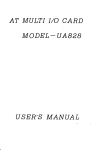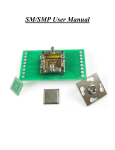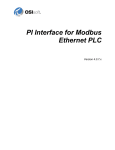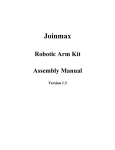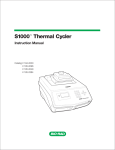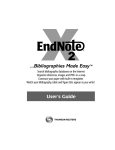Download Design and Applied Technology (Secondary 4
Transcript
Design and Applied Technology (Secondary 4 - 6) Design and Applied Technology (Secondary 4 - 6) Design and Applied Technology (Secondary 4 – 6) Elective Module 1 Automation [Teacher’s Guide] Resource Materials Series In Support of the Design and Applied Technology Curriculum (S4 –6) Technology Education Section Curriculum Development Institute Education Bureau The Government of the HKSAR Developed by Institute of Professional Education And Knowledge (PEAK) Vocational Training Council Design and Applied Technology (Secondary 4 - 6) Technology Education Section Curriculum Development Institute Education Bureau The Government of the Hong Kong Special Administrative Region Room W101, 1/F, West Block, Kowloon Tong Education Service Centre, 19 Suffolk Road, Kowloon Tong, Hong Kong Reprinted with minor amendments 2010 Project Advisor: Mr. Eric Liu (Head, Department of Multimedia and Internet Technology, IVE/Tsing Yi) Author: Mr. Li Yu Wai (Design and Technology Teacher) Project Coordinators: Mr. Li Yat Chuen Mr. Tsang Siu Wah (Senior Training Consultant, PEAK/VTC) (Training Consultant, PEAK/VTC) The copyright of the materials in this package, other than those listed in the Acknowledgments section and the photographs mentioned there, belongs to the Education Bureau of the Government of the Hong Kong Special Administrative Region. © Copyright 2009 Duplication of materials in this package other than those listed in the Acknowledgements section may be used freely for non-profit making educational purposes only. In all cases, proper acknowledgements should be made. Otherwise, all rights are reserved, and no part of these materials may be reproduced, stored in a retrieval system or transmitted in any form or by any means without the prior permission of the Education Bureau of the Government of the Hong Kong Special Administrative Region. Design and Applied Technology (Secondary 4 - 6) PREFACE A set of curriculum resource materials is developed by the Technology Education Section of Curriculum Development Institute, Education Bureau for the implementation of the Design and Applied Technology (Secondary 4-6) curriculum in schools. The aim of the resource materials is to provide information on the Compulsory and Elective Part of the DAT (Secondary 4-6) to support the implementation of the curriculum. The resource materials consist of teacher’s guides and student’s learning resource materials of each Strand and Module of the DAT (Secondary 4-6) arranged in eight folders. All comments and suggestions related to the resource materials may be sent to: Chief Curriculum Development Officer (Technology Education) Technology Education Section Curriculum Development Institute Education Bureau Room W101, West Block, 19 Suffolk Road Kowloon Tong Hong Kong Design and Applied Technology (Secondary 4 - 6) CONTENTS Sections 1. Principles 1 2. Concept Map 3 3. Key Concepts 4 4. Teaching Schemes 5 5. Sample Lesson Plans 9 6. Teaching Notes 23 7. Teachers’ Notes for Theme-based Learning Tasks 64 8. Teachers’ Notes for Assessment Tasks 70 9. References 76 10. Acknowledgements 80 * “Chapters” refer to the Chapters in the Learning Resource Materials of this Module Design and Applied Technology (Secondary 4 - 6) SECTION 1 – PRINCIPLES DEVELOPMENT OF LEARNING AND TEACHING MATERIALS This module is composed of four major chapters which include Basics of Control System, Pneumatics, Programmable Control Systems and Robotics according to the Design and Applied Technology Curriculum and Assessment Guide (Secondary 4 – 6). Based on the total allocated lesson time to DAT is 270 hours, not less than 80 hours of which will be dedicated to coursework. A rough estimation of time allocated for an optional module, such as Automation, is about 70 hours. Coursework refers to the recommended learning activities included in the Theme-based Learning Tasks and Assessment Tasks of the Students Resource Materials. The coursework is the essential constituent in the module for students to apply their acquired scientific and technological knowledge to solve authentic problems. It involves extensive readings of relevant information and a number of self-directed learning outside the classroom. Therefore, students are expected to have independent learning in addition to the scheduled hours of coursework. It is recommended to adopt teaching aids or learning kits to demonstrate concepts in some of the topics, such as PLCs, pneumatics and electro-pneumatic. We have no preferences or implications to use any specific hardware, kits and equipments available in the market. DAT teachers are free to adopt any teaching aids to deploy their lessons in accordance to their professional knowledge and their students’ needs as long as the key concepts and the learning objectives are met. Examples of local contexts, which are supposed to be more familiar to our students, are recommended to our daily classroom teaching, At the same time, students are encouraged to keep their eyes open to the emerging of state-of-art technology in global sense. CURRICULUM PLANNING The arrangement of four chapters does not imply the teaching sequences, except chapter 1 Basics of Control System is recommended to be taught first as a foundation to build up concepts of control theory. Students are recommended to complete one chapter fully before going to the next. It includes the completion of all after chapter quizzes, the relevant theme-based learning tasks and assessment tasks. The availability of teaching aids and the readiness of teachers/students can be the factors affecting the teaching sequences and schedules.. 1 Design and Applied Technology (Secondary 4 - 6) S4 Compulsory part S5 Automation: Topic 1, Topic 2 S6 Table 1 Coursework Automation: Topic 3, Topic 4 Suggested Teaching schedule for the Automation module LEARNING AND TEACHING DAT is one of the subjects in the Key Learning Area of Technology Education, therefore, hands-on and experiential learning activities are the essentials of this subject. The theme-based learning tasks are the main features of this subject. They are also the strategies for catering learners’ diversity, as the learning outcomes of these activities are open to the students’ ability. Talented students can innovate or even invent a new product whilst mediocre or less-able students can also make their own technological artifacts under the guidance of teachers and the availability of resources. The “Stop and Think” in the students resources packages can serve as a tool to assess how well students are learning during the lessons (formative assessment) and as a basis to provoke classroom interaction. The “Stop and Think” is recommended for probing questions to promote learning atmosphere. 2 Design and Applied Technology (Secondary 4 - 6) SECTION 2 – CONCEPT MAP 3 Design and Applied Technology (Secondary 4 - 6) SECTION 3 – KEY CONCEPTS CHAPTER 1 BASIC OF CONTROL SYSTEM The key concepts of this chapter employ daily household electrical appliances as examples for learning fundamental control theory, such as the temperature control in oven, the fluid level control in water tank, the temperature and humidity control in air conditioner, the traffic control in traffic light and the sequential logic control in washing machine, etc. These examples are used to illustrate the concepts of open-loop, closed-loop, sequential and logical control, etc. Students are expected to understand some terminology in the discipline of Automation, such as open-loop, closed-loop, proportional band, offset, equilibrium, feedback, error and so on. After completing this chapter, students should become confident in appraising basic control systems. CHAPTER 2 PNEUMATICS The key concepts of this topic range from understanding pneumatic basics and components to the application of pneumatics and electro-pneumatic circuits in industrial settings. Practicing DAT teachers should have been familiarized with the topic of pneumatics, therefore, attention should be given to solenoid valve and the hands-on activities of electro-pneumatics circuitry. More practical industrial applications are included for senior secondary students. CHAPTER 3 PROGRAMMABLE CONTROL SYSTEMS The key concepts of this chapter are the application of Programmable Logic Controller (PLC), ladder logic diagram, Programmable Interfacing Controller (PIC) and some electrical actuators. Focus should be given to the understanding of ladder logic and the programming of PLCs. The introduction of PIC in this chapter is to provide students with the basics of interfacing with other electric components which will be very useful for preparing their final year project. CHAPTER 4 ROBOTICS The key concepts of this topic are the understanding of robotic basics and their applications. The classification of robots, the drive systems, control systems and the end-effectors designs are the topics to be addressed. After taking this chapter, students are expected to appraise a robotic system. Besides the classroom teaching, it is highly recommended to arrange a field trip to local industry or tertiary education laboratory to let students have a look at an industrial robotic arm. 4 Design and Applied Technology (Secondary 4 - 6) SECTION 4 – TEACHING SCHEMES OVERALL ARRANGEMENT A total of 70 hours are allocated to cover this module. Out of these 70 hours, and 35 hours are recommended for coursework. Teachers can fully utilize the schedule for coursework to conduct learning activities, such as cross-curricular or integrated design project(s). An estimation of number of hours required for each chapter in this module is as follows: 1st Term S4 S5 S6 2nd Term Compulsory Core Module Chapter 1: Basics of Control System Chapter 2: Pneumatics Topic 1.1 Open-Loop, Closed-Loop and Sequential Topic 2.1 Pressure Topic 2.2 Pneumatics Components and Symbols control systems Topic 1.2 System and Sub-systems Topic 2.3 Understanding Pneumatic Components Topic 1.3 Operation of washing machine Topic 2.4 Pneumatic Circuitry Topic 1.4 Operation of traffic lights Topic 2.5 Electro-pneumatic Systems Topic 1.5 Control of fluid level in a tank Assessment Tasks – Question 2 -7 (Pneumatics) Topic 1.6 Application of control systems in a buggy Topic 1.7 Application of control systems in an air conditioner Theme-based Learning Task (TLT) 1 – Practical Design appreciation - Case Study of Intelligent Fire Alarm System. Assessment Tasks – Question 1: (Basics of Control Systems) Chapter 4: Robotics Chapter 3: Programmable control systems Topic 3.1 What is Programmable Logic Controller Topic 4.1 Definition of Robots (PLC)? Topic 4.2 Mechanical structure of Industrial Topic 3.2 Programming the PLC. Robotic Arms Topic 3.3 Application of ladder Logic Diagram Topic 4.3 Robot Anatomy Topic 3.4 Programmable Interface Controller Topic 4.4 Robot Control Systems Topic 3.5 Stepper Motor and Servomotor. Topic 4.5 Application of Robots Theme-based Learning Task 3 – Design and Make Theme-based Learning Task 2 – Hands-on Activity – Project - Pipe Cleaning/Inspection Robot Controlling an automated traffic lights using Theme-based Learning Task 4 – Mars programmable logic controller Exploration – Design an innovative End-effector Assessment Tasks 8-10 (PLC) for Mars Lander Table 2 Teaching scheme in senior secondary level 5 to 6 5 Design and Applied Technology (Secondary 4 - 6) DETAILED SCHEMES Chapter 1: Basics of Control System No. Topic Hrs Type of delivery T C Remarks 1 Topic 1.1 Open-Loop, Closed-Loop and Sequential control systems 1 0 RM in classroom 2 Topic 1.2 System and Sub-systems 1 0 RM in classroom 3 Topic 1.3 Operation of washing machine 1 0 RM in classroom 4 Topic 1.4 Operation of traffic lights 1 0 RM in classroom 5 Topic 1.5 Control of fluid level in a tank 1 0 RM in classroom 6 Topic 1.6 Application of control systems in a buggy 1 0 RM in classroom 7 Topic 1.7 Application of control systems in an air conditioner 2 0 RM in classroom 8 TLT 1 – Practical Design appreciation - Case Study of Intelligent Fire Alarm System. 0 6 RM in classroom Graded assignment 9 Assessment Tasks – Question 1: (Basics of Control Systems) 0 2 RM/HO/DM in special room Graded assignment Total Hours 8 8 Table 3 Detailed Plan for delivery of Chapter 1 Chapter 2: Pneumatics No. Topic Hrs T Type of delivery C 1 Topic 2.1 Pressure 2 0 RM in classroom 2 Topic 2.2 Pneumatics Components and Symbols 2 0 RM in classroom 3 Topic 2.3 Components 2 0 RM in classroom 4 Topic 2.4 Pneumatic Circuitry 3 0 RM in classroom 5 Topic 2.5 Electro-pneumatic Systems 3 0 RM in classroom 6 Quizzes Assessment Tasks – Question 2 -7 0 4 RM/HO/DM special room Total Hours 12 4 Understanding Table 4 Pneumatic Detailed Plan for delivery of Chapter 2 6 Remarks in Graded assignment, Design and Applied Technology (Secondary 4 - 6) Chapter 3: Programmable Control Systems No. Topic Hrs T Type of delivery Remarks C 1 Topic 3.1 What is Programmable logic controller(PLC)? 1 0 RM in classroom 2 Topic 3.2 Programming the PLC. 2 0 RM in classroom 3 Topic 3.3 Application of ladder Logic Diagram 3 0 RM in classroom 4 Topic 3.4 Programmable Interface Controller 3 0 RM/HO special room 5 Topic 3.5 Stepper Motor and Servomotor. 1 0 RM in classroom 6 TLT 2 – Hands-on Activity – Controlling an automated traffic lights using programmable logic controller 0 3 RM/HO/DM special room in Graded assignment 7 Quizzes Assessment Tasks 8-10 (Electro-pneumatic/PLC) 0 4 RM/HO/DM special room in Graded assignment Total Hours 10 9 Table 5 in Detailed Plan for delivery of Chapter 3 Chapter 4: Robotics No. Topic Hrs T 1 Type of delivery C 0 RM in classroom 1 Topic 4.1 Definition of Robots 2 Topic 4.2 Mechanical structure of Industrial Robotic Arms 1 0 RM in classroom 3 Topic 4.3 Robot Anatomy 1 0 RM in classroom 4 Topic 4.4 Robot Control Systems 1 0 RM in classroom 5 Topic 4.5 Application of Robots 1 0 RM in classroom 6 Quizzes Theme-based learning Task 3 – Design and Make Project - Pipe Cleaning/Inspection Robot Theme-based learning Task 4 – Mars Exploration – Design an innovative End-effector for Mars Lander 0 13 RM/HO/DM special room 5 Total Hours Table 6 in Remarks Graded assignment 14 Detailed Plan for delivery of Chapter 4 7 Design and Applied Technology (Secondary 4 - 6) Legends: T: Teaching C: Coursework Q: Quiz TLT: Theme-based Learning Task RM: Resource Materials DM: Demonstration HO: Hands-on Activity CS: Case Study EX: Exercises/Practical Task DP: Design Project 8 Design and Applied Technology (Secondary 4 - 6) SECTION 5 – SAMPLE LESSON PLANS TEACHING SCHEME (SAMPLE 1) Design and make Project : (1) Pipe Cleaning Robot or (2) Pipe Inspection Robot Aims and Objectives: Students will become an expert in design and development process, micro-controller application, interfacing techniques and mechanical design through this design project. Students can also gain other learning experiences and develop generic skills by the end of this learning task. Learning Task Planning Philosophy: 1. 2. 3. Adopt Life Wide Learning (LWL) approach to provide students with real life scenario and authentic learning experience in developing their dedicated robots. Students can develop their dedicated robots by system integration approach and based on the school resources. It eliminates the chance of failing the project for the low achieving students. Adopt the Design project approach and promote collaborative learning throughout the whole robot development process. Teaching Strategies 1. 2. Teacher plays the role as a consultant, facilitator, information and resources provider throughout the teaching and learning process. Teacher is responsible for the project management and provides appropriate technologies and knowledge for students to tackle the design challenge. Learning Strategies 1. 2. Diversified learning strategies, such as writing journals (online blogs), presentations (group presentation), demonstrations (open competition), reading to learn (self-directed reading) and enterprise activities (mini-exhibition in campus) are interweaved throughout the whole learning tasks. Students are provided chances to develop their generic skills and solve real life problem. They are expected to pursuit their learning outside the classroom. 9 Design and Applied Technology (Secondary 4 - 6) Period Allocation No. of periods: 12 periods No. of hours: 22 hours. Level NSS-2 No. of Periods per cycle: Duration of each period: Theme: 1 single period, 2 double periods Teacher to students ratio: 1 : 40 mins. Place: ITLC and/or DAT room Design and Make Project Topics: Robotics 40 Teaching Scheme Period Teaching Activities Learning Activities Teaching and learning Resources Assessment/ Competency Level 01 Project Briefing 1. Teacher explains the project requirements and overall schedule. 2. A pipe test rig is provided for demonstration. Different types of locomotion and cleaning devices are provided for promoting students’ creativity. Students should 1. Write a Design Brief. 2. Compare the advantages and disadvantage of different locomotive types and their fitness for the design purpose. 3. Form a group of 3 for the design project. - A pipe test-rig for demonstration - Some locomotive devices, such as wheel-drive and belt-drive for demonstration. - Compare the advantages and disadvantages of different locomotion. - Complete a reflection journal in the Interactive Learning ePlatform. - Write a Design Brief. Students should 1. Prepare comprehensive Mindmap, 2. Understand design factors and considerations 3. Understand assessment criteria for the peer evaluation 4. Prepare group verbal presentation - Large colored drawing papers, sign pens and color pens. 02 Concepts Building and Group Presentation 1. Teacher illustrates Mindmap formulation and requirement of group presentation 2. Teacher explains the method of evaluation and assessment 3. Teacher takes a facilitator role for - Submission of Mindmap - Peer Evaluation - Prepare r group presentation 10 Design and Applied Technology (Secondary 4 - 6) Period Teaching Activities Learning Activities Teaching and learning Resources Assessment/ Competency Level the group discussion Group Verbal Presentation 1. Teacher conducts the student group presentation. Students should 1. Conduct 10 minutes group presentation. 2. Deploy a well-organized and good allocation of work. - Microphone and networked computer may be required. - Video-taking of presentations - Posted on web for sharing - Conduct group presentation - assess the presentations Formulation of Possible Preliminary Designs 3. Teacher clearly states the requirement of the design drawings 4. Teacher demonstrates some essential drawing and rendering techniques 5. Teacher provides consultation to students during the brainstorming stage Students should 1. Propose 3 possible design solutions 2. Prepare at least 3 annotated sketches for demonstration - A3 drawing papers, pencils and colored pencils. - Demonstrate drawing techniques. - Digitalize the design sketches for portfolios - Submit 3 annotated design sketches Computer Control of Locomotive Drive 1. Teacher demonstrates motor directional and speed control. 2. Teacher explains underlying principle, advantages and disadvantage of motor controls. Students should 1. Understand the differences of DC and servo motors 2. Transfer the control technologies of DC motors and servo motors to designed robots. - Apply different types of motor circuit boards, gearbox and mobile platform - Complete a reflection journal in the e-Learning Platform. - Self-directed readings of data sheets, websites, reference materials 03 04 05 11 - Conduct selection of design process - Provides feedback Design and Applied Technology (Secondary 4 - 6) Period Teaching Activities Learning Activities Teaching and learning Resources Assessment/ Competency Level 3. Teacher demonstrates DC motor and servomotor control Students should 1. Understand the theory of signal transfer 2. Apply the signal transfer technologies to their designed robots - Video signal transfer kits for demonstration 06 Demonstration of Video transmission and interfacing with computer 1. Teacher demonstrates the wired and wireless transmission of video signal to the computer. 2. Teacher explains the basic principle of signal transfer. - Complete a reflection journal - Self-directed readings of data sheets, websites, reference materials. Students should 1. Understand the interfacing 2. Transfer the sensors interfacing technologies to their designed robots. - Demonstration kits of photo resistors, near-infrared proximity sensors, micro switches, mercury tilt sensors and sonar transducers. - Complete a reflection 07 Demonstration of Interfacing Sensors 1. Teacher uses teaching kits to demonstrate the interfacing of different sensors that include photo resistors, near-infrared proximity sensors, micro switches, mercury tilt sensors and sonar transducers. 2. Teacher explains the basic principles of different sensors 12 journal - Self-directed readings of data sheets, websites, reference materials. Design and Applied Technology (Secondary 4 - 6) Teaching and learning Resources Assessment/ Competency Level Students should 1. Use CAD to prepare paper template with markings that indicate all cuts, holes and bends to be made. 2. Be able to use marking-out tools and techniques. 3. Be able to use basic hand tools and sheet metalworking techniques. - Basic workshop tools, machinery and equipment. - Computer with 2D or 3D CAD program. - Wheels, tank-drive belts, spokes, shafts, rollers and bearings. - Submit paper template prepared by CAD - Complete a reflection journal Making of Application Devices Prototypes – Pipe Cleaning or Pipe Inspection Device 1. Students use exploratory approach to build their application devices. 2. Teacher provides consultation to students. Students should 1. Apply their knowledge to build their application devices to meet the designated purpose. 2. Decide what sensors to be included in their application devices. 3. Prepare a Bill of Materials (BOM). 4. Conduct Functionality Test and record the results. - Provide electronic and electrical components, such as motor control boards, DC and servo motors, battery supplies, DC supplies, gearboxes, electric wires, signaling wires and soldering kits. - Provide basic workshop consumables, tools, machineries and equipment. - Build a workable application devices prototype. - Prepare a Bill of Materials (BOM) - Complete a reflection journal Final Assembly 1. Students assemble the application device onto the mobile platform and perform the final testing. 2. Students fine-tune their robots Students should 1. Test their robots in the test rig. 2. Prepare their final presentation. - Video-taking of process. - Networked PC with Bloggers in school Intranet. - Students can write group blog in school intranet for sharing Period Teaching Activities 08 Making of Mobile Platform 1. Teacher demonstrates the techniques of marking-out and fabrication of sheet metal and acrylics. 2. Teacher encourages students to perform testing 3. Teacher allows students evaluate and redesign their idea 09 10 Learning Activities 13 Design and Applied Technology (Secondary 4 - 6) Period Teaching Activities Learning Activities Teaching and learning Resources Assessment/ Competency Level Video recorder Networked computer Wireless microphone Assessment and Scores sheets for judge panel - Submit all presentation materials - Teachers assess and evaluate final submission 3. Teacher assesses the robots performance and provide feedback 11 Final Presentation and Open Competition 1. Teacher arranges an open event and invites principal, teachers, parents and students to form the judge panel to assess group presentation and demonstration. Students should 1. Prepare a 15 - 20 minutes presentation by webpage, blog or Powerpoint demonstration. 2. Conduct rehearsal before final presentation. - 12 Exhibition 1. Teacher organizes a mini-exhibition in school campus and asks students to be the interpreters for their own robots. Students should 1. Form an editorial committee for publishing the exhibition brochure 2. Form an organizing committee to coordinate all the logistics and exhibition matters. 3. Be the interpreters for their exhibition booths. - Networked computer - Video recorder. - Bench and booths - Complete a reflection journal - Prepare and publish exhibition brochures. Suggested Follow-Up Activities and Assignments This learning task has adopted the Wide Life Learning approach, the final learning outcomes – the pipe cleaning robots or the pipe inspection robots will be deployed in the events of presentation, competition and exhibition. Students have a lot of opportunities to develop their generic skills and work in an authentic learning environment. They will gain experience through organizing competition and exhibition that will involve a lot of logistics and liaison works. Students have the opportunities to train their interpersonal and communication skills. They also have to commercialize their robotics through the Web and blogs. In all these senses, DAT teachers have a lot of opportunities to invite cross-curricula projects with other subjects, such as ICT, languages, Visual Arts, BAFS, Travel and Tourism, etc. 14 Design and Applied Technology (Secondary 4 - 6) Suggested Cross-Curricula Teaching and Learning Activities ICT Languages VA DAT DAT Design a Website with How to use Blogger enquiry and shopping cart function Verbal Presentation How to write press release Design and decorate the exhibition venue DAT DAT How to write exhibition How to write journal How to write blog brochure Graphical design of the Design the exhibition Website brochure Marketing strategy, budgeting and pricing BAFS TT DAT Organize field trip to Promotion exhibition centre and advertising design office 15 and Co-organizer of exhibition and train the promoters Design and Applied Technology (Secondary 4 - 6) MODULE 1: AUTOMATION TEACHING SCHEME (SAMPLE 2) Chapter 1 : Basics Of Control System Aims and Objectives: Students will be given an introduction of what is/are control or control systems about. Students should have the necessary terminology and knowledge in analysis control systems after completion of this chapter. Students should be able to understand the following concepts: open-Loop and closed-Loop control, timing diagram, state/output table, equilibrium and proportional band. With the supplementary notes from the teachers’ guide, more able students can be exposed to the concepts of digital signal processing and PID control which seem to be the fundamental for pursuing further study of control engineering. Teaching Strategies 1. Teacher can conduct lecture and provide demonstration to deliver the concepts of control systems as students need to have fundamental knowledge of control theory. 2. Teacher should take real-life example or artifacts to explain the concepts of control theory. For example, washing machine, air-conditioner and buggy can be adopted for demonstration and interactive learning activities. Learning Strategies 1. Students should carry out group discussion to clarify and consolidate the concepts taught in this chapter. It is important to have clear concepts before proceeding further to the subsequent chapters. 2. Students should take the “Stop and Think” and the assessment activities to gain some hands-on activities in studying the control systems. Period Allocation No. of periods: No. of hours: Level 6 periods 8 hours. NSS-2 No. of Periods per cycle : Duration of each period: Theme: 2 double periods 80 mins. Teacher to students ratio: Place: Classroom Basics of Control Systems Topics: Control Theory 16 1 : 40 Design and Applied Technology (Secondary 4 - 6) TEACHING SCHEME and learning Assessment/ Competency Level Teaching Activities 1. Worksheet 2. Q&A 3. Small group discussion 4. Homework 01 Lecture and Demonstration 1. Explain the concepts of open-loop and closed-loop control systems. (Topic 1.1) 2. Explain the concepts of system and subsystem (Topic 1.2) 3. Explain the concepts of DSP as supplementary notes (optional) 4. Explain the washing machine operation (Topic 1.3) 5. Introduce the Assessment Task Question1. - Daily examples found in the campus, such as air-conditioner, can-dispenser. - Study of a washing machine in Technology and Living room; or - A video clip showing a typical operation of washing machine. - Students can clearly define the concepts. - Students give examples to these concepts - Complete the assessment task Question 1 1. Classroom discussion 02 Lecture 1. Provide answer and conclusion to the assessment. - Suggested answer in the teacher guide - Students understand the assessment. - Do the correction Lecture and Demonstration 1. Level control in fluid tank (Topic 1.5) 1. Q&A 2. Classroom discussion - Take toilet bowl water tank as an analogue example. - Students understand the concepts of setpoint, proportional band and offset in control theory. Lecture and Demonstration 1. Control system in buggy (Topic 1.6) 1. Hands-on activities (if hardware available) - Electromechanical buggy (if any) - Students understand the control logic of buggy control and the use of electrical time delay in control. 03 04 Learning Activities Teaching Resources Period 17 Design and Applied Technology (Secondary 4 - 6) Period Teaching Activities Learning Activities 05 1. Q&A Lecture 1. Temperature and humidity control in 2. Classroom discussion air-conditioner (Topic 1.7) 06 Lecture 1. 1. Control systems types: ON/OFF, Proportional, PID control (optional). 1. Q&A 2. Classroom and Small group discussion 18 Teaching Resources and learning Assessment/ Competency Level - Take an air-conditioner in classroom as an example. - Student should understand the concepts of control variables and state/output. - Supplementary notes in Teacher guide - Student should understand the level and characteristics of these control types. Design and Applied Technology (Secondary 4 - 6) MODULE 1: AUTOMATION TEACHING SCHEME (SAMPLE 3) Chapters 2 : Pneumatics Aims and Objectives: Students should have an understanding of Pneumatics symbols, components and circuitry after taking this chapter. A scientific definition of air pressure will be included at the early section. Electro-pneumatics will be taught in this chapter that will also be the fundamental knowledge for the PLC in chapter 3. Students can gain some practical and engineering know-how in the application of Pneumatics to tackle some industrial problems. Teaching Strategies 1. Teacher plays the role as an instructor if there are pneumatics kits available for practical activities. 2. Teacher can provide worksheets to assess students’ understanding of theory and practical tasks. 3. Teacher can explain the mechanical structure and principle of valves as supplementary information to arouse the interests of students. Learning Strategies 1. Small group discussion, quiz and verbal presentation will be effective ways of collaborative learning and consolidation of knowledge. 2. Students should spend times to conduct extensive readings of magazines, books and articles relevant to this topic to build up a strong foundation for their further studying. Period Allocation No. of periods: No. of hours: Level 9 periods 12 hours. NSS-2 No. of Periods 1 double periods per cycle : 80 mins. Duration of each period: Pneumatics Theme: 19 1: 40 Teacher to students ratio: ITLC and/or Place: DAT room Theory and Topics: practical Design and Applied Technology (Secondary 4 - 6) Teaching Scheme Period Teaching Activities Learning Activities Teaching and learning Resources Assessment/ Competency Level 01 Lecture 1. Introduction of air pressure and air preparation of Pneumatics (Topic 2.1) 1. Q&A 2. Demo board - Real objects and chart can be used for explanation - Students can clearly define the various systems of pressure 02 Lecture 1. Explanation of Pneumatics circuit symbols (Topic 2.2 & 2.3) Lecture and Demonstration 1. Explanation of basic Pneumatics circuitry (Topic 2.4) 1. Q&A 2. Worksheets - Magnetic symbols for explanation - Students can identify different types of symbols 1. Q&A 2. Practical - Magnetic symbols for explanation - Authentic demonstration (if Pneumatics kit available) - Students can design and draw simple Pneumatics circuits. 03 04 – 05 Assessment 1. Explain the Assessment questions from 2 to 7 2. Feedback and suggested answers 1. Classroom and 2. small group discussion Magnetic symbols for explanation Authentic demonstration if Pneumatics kit available Students can design and complete the tasks on their own 06 – 07 Lecture 1. Explanation of solenoid valves and Electro-pneumatics (Topic 2.4) 1. Q&A 2. Demo board 3. Classroom discussion Magnetic symbols for explanation Authentic demonstration if Pneumatics kit available Students can understand the operation of solenoid valve 08 - 09 Lecture 1. Introduce 3 cases of industrial applications (Topic 2.5) 1. Classroom discussion Magnetic symbols for explanation Field trip to local industry or tertiary laboratory can be arranged Students can understand the industrial application of Pneumatics and Electro-pneumatics 20 Design and Applied Technology (Secondary 4 - 6) MODULE 1: AUTOMATION TEACHING SCHEME (SAMPLE 4) Chapters 3 : Programmable Control Systems Aims and Objectives: Students should gain fundamental knowledge of Programmable Control System in this chapter. Students should acquire the concepts and working principle of Programmable Logic Controller. Ladder logics and motor control systems are also introduced in this chapter. Students should have some practical activities of tackling control design problems after completion of this chapter. Teaching Strategies 1. Teacher plays the role as an instructor if there are PLC kits available for practical activities. 2. Teacher can provide some worksheets to assess students’ understanding of ladder logic and PLC programming. Learning Strategies 1. Small group discussion, quiz and verbal presentation will be very effective ways of collaborative learning and consolidation of knowledge. 2. Students should have hands-on activities in PLC programming and control if hardware kits are available for better understanding of this topic. 3. Students are encouraged to tackle the Thematic Learning Task 4 after taking this chapter. Period Allocation No. of periods: 8 periods No. of Periods per cycle : No. of hours: 10 hours. Duration of each period: Level NSS-3 Theme: 1 double periods 1 Teacher to students ratio: : 40 80 mins. Place: ITLC and/or DAT room Programmable Logic Controller Topics: PLCs and Ladder Logics 21 Design and Applied Technology (Secondary 4 - 6) TEACHING SCHEME Period 01 02 03 04 05 – 06 07 - 08 Teaching Activities Learning Activities Teaching and learning Resources Assessment/ Competency Level Lecture 1. Introduction of PLC theory and working principles (Topic 3.1) 1. Q&A 2. Stop and Think - Resources package - Students can clearly define the various parts of PLCs Lecture and demonstration 1. Explanation of PLC control theory and programming (Topic 3.2) 1. Q&A 2. Classroom discussion - PLC simulation software should be used for demonstration (Freeware may be available) - Students should fully understand the PLC logic and programming. Lecture and demonstration 1. Explanation of ladder logic (Topic 3.3) 1. Classroom discussion - Magnetic symbols or simulation program should be used. - Students should fully understand the ladder logic and circuit. Lecture 1. Explanation of stepping motors theory and H-bridge control of DC motors (Topic 3.5) 1. Q&A 2. Demo board - Real motors and control circuits for explanation - Students can describe the working principle. Theme-based Learning Task 2 Hands-on activity – Controlling an automated traffic lights using PLC 1. Hands-on activities - PLC kits should be available for hands-on practice - Students can complete the design on their own Assessment Tasks 1. Question 8-10, Programmable Logic Controller 1. Hands-on activities - PLC kits should be available for hands-on practice - Students can complete the design on their own 22 Design and Applied Technology (Secondary 4 - 6) SECTION 6 – TEACHING NOTES * Chapters refer to the chapters in the Learning Resource Materials of this Module Introduction This module aims at providing students with broader sense of integrated knowledge to understand automated control systems. This module is composed of four chapters that include the concepts of Control System Basics, the know-how of Pneumatics cum Electro-pneumatics, the application of Programmable Control Systems and Robotics. The resources packages consist of student’s notes, STOP and THINK, exercise, examples, quizzes, four thematic learning tasks and assessments. The students’ notes provide the theoretical background for the concept building, whilst the four thematic learning tasks are used for the practicality and cater for the learning diversities. The four chapters are complementary and supplementary to one another. Chapter 1 underlies the principle of sequential control, closed-loop systems and sub-systems. This chapter will use the operation of washing machine, buggy, air-conditioner and production line as an elaboration. Chapter 2 will illustrate the application of pneumatics and electro-pneumatics systems. It somehow involves the PLCs, which will be discussed in chapter 3, for the control of electro-pneumatic system. In chapter 4, it deals with the basic of robotics in a qualitative approach. The examples of using Programmable Interface Controller are also introduced in chapter 4. After completing this module, students should have confidence and competence to solve technical problems or carry out design projects with demand of automatic control, and be able to solve problems in a system approach. TEACHER NOTES : CHAPTER 1 BASICS OF CONTROL SYSTEM S T O P A N D T H I N K 1. Suggest any disadvantage of this type of temperature and humidity control? 2. Suggest any method that can improve this overall control system? 23 Design and Applied Technology (Secondary 4 - 6) Suggested Answers 1. When the control value is derivated (over or lower) from the set point, the actuator, such as the heating coil and the humidifier, will be turned on and off frequently. The problem will be in two folds: a. the frequent switching will cause the mechanical parts, such as the pump, to wear out or damage quickly and the frequent switching of electrical power will impose electrical and thermal stress to the electrical components; b. the response is so often and sensitive that it will cause overshooting and difficulties to maintain the state of equilibrium. 2. Adopt the fuzzy logic so that the control will no longer be just an on and off action or use Proportional, Integral and Derivative controller (PID) so that the overshooting can be minimized. Teacher should remind their students that the System and Sub-systems in section are introduced by a system engineering approach. This means that it is interpreted macroscopically in a boarder sense. Take the China Manned Spacecraft Shenzhou 7 as an example, the whole project is regarded as a Manned Aerospace System, however, it is composed of 7 major sub-systems, such as Landing Ground Sub-system, Astronauts Sub-system and Manned Spacecraft Sub-systems, etc. Each Sub-system are further decomposed into a number of sub-systems in different level of scale, and finally down to a component level. In another sense, sub-system can be explained in a daily example, such as an electric toothbrush that is composed of a power and charging sub-system, cleaning sub-system, drive sub-system and the control sub-system. The cleaning sub-system can be as simple as the mechanism of changing the brush head, the drive sub-system can be as simple as a DC motor whilst the control sub-system may be just a push button. 24 Design and Applied Technology (Secondary 4 - 6) How do Temperature Controllers work? The example of air conditioner is only a simplified system used to illustrate the concept of temperature control. However, in practice, the situation is a bit more complicated. Here is an example of industrial application: A temperature control system relies upon a controller, which accepts a temperature sensor such as a thermocouple or RTD as input. It compares the actual temperature to the desired control temperature, or setpoint, and provides an output to a control element. The controller is one part of the entire control system, and the whole system should be analyzed in selecting the proper controller. The following items should be considered when selecting a controller: 1. 2. 3. 4. Type of input sensor such as thermocouple, RTD and temperature range Type of output required (electromechanical relay, SSR, analog output) Control algorithm needed (on/off, proportional, PID) Number and type of outputs (heat, cool, alarm, limit) There are three basic types of controllers: on-off, proportional and PID. On/Off Control An on-off controller is the simplest form of temperature control device. The output from the device is either on or off, with no middle state. The air-conditioner example in this chapter is this type. An on-off controller will switch the output only when the temperature crosses the setpoint. For heating control, the output is on when the temperature is below the setpoint, and off when above the setpoint. Since the temperature crosses the setpoint to change the output state, the process temperature will be cycling continually, going from below setpoint to above, and back below. In cases where this cycling occurs rapidly, and to prevent damage to contactors and valves, an on-off differential, or “hysteresis,” is added to the controller operations. This differential requires that the temperature exceeds setpoint by a certain amount before the output will turn off or on again. On-off differential prevents the output from making fast, continual switching if the cycling above and below the setpoint occurs frequently. On-off control is usually used where a precise control is not necessary. One special type of on-off control is used for alarm. This controller uses a latching relay, which must be manually reset. It is also used to shut down a process when a certain temperature is reached or danger happened. Proportional Control Proportional controls are designed to eliminate the cycling associated with on-off control. A proportional controller decreases the average power supplied to the heater as the temperature approaches setpoint. This has the effect of slowing down the heater (temperature rise) so that it will not overshoot the setpoint, but will approach the setpoint and maintain a stable temperature. 25 Design and Applied Technology (Secondary 4 - 6) This proportioning action can be accomplished by turning the output on and off for short time intervals. This "time proportioning" varies with the ratio of “on” time to "off" time to control the temperature. The proportioning action occurs within a “proportional band” around the setpoint temperature. Outside this band, the controller functions the same as an on-off control unit and the output will either be fully on (below the band) or fully off (above the band). However, within the band, the output is turned on and off in the ratio of the measurement difference from the setpoint. At the setpoint (the midpoint of the proportional band), the output on:off ratio is 1:1; that is, the on-time and off-time are equal. If the temperature is further from the setpoint, the on - and off - times vary in proportion to the temperature difference. If the temperature is below setpoint, the output (heater) will be ON longer, if the temperature is too high, the output (heater) will be OFF longer. PID Control PID stands for Proportional, Integral, and Derivative. It is the controller designed to eliminate the need for continuous operator attention. Cruise control in a car and a house thermostat are common examples. The controllers are used to automatically adjust some variable to hold the measurement (or process variable, such as water level, temperature) at the setpoint. The setpoint is where you would like the measurement to be. Error is defined as the difference between setpoint and measurement. (error) = (setpoint) - (measurement) The variable being controlled is called the manipulated variable which is usually equal to the output of the controller. The output of PID controllers will change in response to a change in measurement from the setpoint. Manufacturers of PID controllers use different names to identify the three modes. These equations show the relationships: Proportional Band With proportional band, the controller output is proportional to the error or a change in measurement from the setpoint. (controller output) = (error)*100/(proportional band) With a proportional controller offset (deviation from setpoint) is present, increasing the controller gain will make the loop go unstable. Integral action was included in controllers to eliminate this offset. Integral With integral action, the controller output is proportional to the amount of time the error is present. Integral action eliminates offset. Controller Output = (1/Integral) (Integral of) e(t) d(t) 26 Design and Applied Technology (Secondary 4 - 6) Integral action can eliminate the offset. The response is oscillatory and can be stabilized by adding derivative action. Integral action gives the controller a large gain at low frequencies that results in eliminating offset and "beating down" load disturbances. Derivative With derivative action, the controller output is proportional to the rate of change of the measurement or error. The controller output is calculated by the rate of change of the measurement with time. dm CONTROLLER OUTPUT = DERIVATIVE ---dt Where m is the measurement at time t. Derivative action can compensate for a changing measurement. Thus derivative takes action to inhibit more rapid changes of the measurement than proportional action. Derivative is often used to avoid overshoot. How to construct state diagram State Transition Table Input 1 0 State S1 S1 S2 S2 S2 S1 In sequential control logic, a state transition table is usually employed to indicate the state change. It is actually a truth table showing what will be the output state which is based on the current state and other inputs. In the above state transition table, the vertical dimension (first column) indicates current states which are regarded as one of the inputs. The horizontal dimension (second and third row) indicates the next state (first row). S1 and S2 represent the single bits “0” and “1” (two states). If the current state of the system is in S1 (the first row) and the next input is 1, the output state will stay in S1. If the next state is 0, the output state will transit to S2 in the third column. If the system is in S2 as the current state and the next state is S1, the output state will remain in S2. If the next state is in S1, the output state will transit to S1. 27 Design and Applied Technology (Secondary 4 - 6) FURTHER EXPLANATORY NOTES What is SSR? SSR is the short form of Solid State Relay. It is actually not a relay at all. There is no 'relay' present, just the electronics which does the switching. A Solid State Relay (SSR) is an electronic switch, which unlike an electromechanical relay, contains no moving parts. The types of SSR are photo-coupled SSR, transformer-coupled SSR and hybrid SSR. It works the same way as a relay. It can be used for a low voltage to switch to a higher voltage. What is RTD? Resistance thermometers, also called Resistance Temperature Detectors (RTDs), are temperature sensors. Their working principle is depending on the calibrated change in electrical resistance of some materials with the changing temperature. The material is commonly made of platinum and they are often called Platinum Resistance Thermometers (PRTs). They are going to replace termocouples in many industrial applications below 600 °C. What is “hysteresis”? Hysteresis can be explained by the following daily examples. If you push on something, it will yield: when you release, does it spring back completely? Most of the times it doesn't. This phenomena is called “hysteresis”. If you put a large force on your fork while cutting a tough piece of meat, it doesn't always return to its original shape. The term is usually applied to magnetic materials. Suggested answer to Quizzes of chapter 1 1. Why automated control systems are so important in industry? From the economical point of view, automation reduces the need for skilled labour which usually involves higher salary. The manual works left in an automated production line only require labour skills of lower level, such as loading and loading of parts, changing tools and removing materials chips. This gives rise to a reduction in the labuor force in an automated industry because fewer workers are needed for these menial tasks. The industry shifts from the labour intensive operation to an automated machine operation, the cost for higher labuor salary are reduced. As a result, the cost per unit of product is lower. Also, the 7 x 24 hours non-stop operation by automated machines has maximized the throughput of the production line, thus, the output per hour per labour input can be achieved. Also, the shortage of appropriate skill level labour is the reason for manufacturers to adopt automation to substitute 28 Design and Applied Technology (Secondary 4 - 6) labour. From the technical point of view, automation has no allowance for human error, such as tiredness and absent-mindedness. It allows smooth integration with Flexible Manufacturing System and CNC machine, such as in automotive industry. Today’s production lines require accurate, reliable, high speed and highly repetitive processes that the manual operation seems not capable of meeting this requirement. Automated manufacturing operation has higher production rates than the manual operations. Automated production has a lower price and better products. The benefits of automation also come with better company images and maintain a competitive advantage with their customers and general public in additional to improved quality, higher sales and better labour relation. 2. State the differences between Open-Loop and Closed-Loop control system? Open-Loop control is a direct and simple control system. The controller is used to send signal to the controlled element for the desired value or setpoint, i.e. certain temperature in a room or in an oven. However, there is no “feedback” to tell the controller that the setpoint or desired value has been reached or not. For a closed-Loop control system, a feedback signal is returned back to the controller to tell that the controlled value has reached the setpoint or not. The discrepancies between the desired value and the actual value are compared to give an error signal. The feedback signal serves a self-regulating function with a view to minimize the range of error and get close to the setpoint. The closed-Loop control system is complex but in a more stable controlled condition. 3. Give one daily example on Open-Loop control system and Closed-Loop control system? Draw the block diagrams for the examples? Washing machine is a daily example of open-Loop control. Though, nowadays, the washing machines have many programmed washing cycle according to the nature of fabrics, weight of laundry and the level of cleanliness, and after the cleaning cycle there is no guarantee of the laundry has been cleaned properly or not. Human intervention is needed. The laundry needs to be checked by visual inspection. If it is not cleaned thoroughly the laundry needs to be washed again. Obviously, the block diagram below is a simplified situation. The washing machine also has a closed-Loop control sub-system inside, such as the water temperature control system and the water level detection system. An electric kettle is an example of closed-Loop control system. When it is set to 98oC, the heating element is switched on to boil the water. Once the temperature is reached, the heating element will be switched off. The temperature is continuously monitored to provide a feedback signal to the controller. Once the measured temperature drops below the desired temperature, the heating element will be switched again to increase the temperature to the desired value. 29 Design and Applied Technology (Secondary 4 - 6) 4. Suggest and name the types of sensors used in a washing machine? Tachometer is used to measure the speed of the laundry drum; limit switch can be used to detect the closure of door; Thermocouples or Thermistors can be used to measure the water temperature. Thermocouple is a temperature transducer in which two dissimilar metals are connected together as a hot junction to measure the temperature. Their electrical properties change and generate an open-circuit voltage in related to the temperature difference. The thermistor is a resistance thermometer and its resistance changes as a function of time. Water level sensor with two measuring probes can be used to detect the water level and control the water inlet and drainage. 5. What is the meaning of setpoint? The setpoint is the desired controlled value that the controlled element need to be maintained during the control process, such as the preset temperature in oven or refrigerator, or the water level in water storage tank. 6. What is the meaning of proportional band? Mathematically, the controlled value (output) is proportional to the error or a change in measurement by feedback device divided by the Proportional Band. Controlled value = Error*100/Proportional band Physically, the proportional band is a range of output value which varies in proportional to the feedback signal. Within the proportional band, the system is still under control and in a state of equilibrium around the setpoint. 7. What is the meaning of error signal? The error signal is the measured value from the feedback sensor in a closed-Loop control system. It is used to adjust the input value so as to keep the control system under control. If the error signal is subtracted from the control value, it becomes the negative feedback. It means that if the controlled value goes beyond the setpoint, the feedback signal will reduce the input value and make the output return to its desired value. If the error signal is “added” to the control value, it is known as the positive feedback. It will make the system go unstable and uncontrollable from the setpoint. It is rare in application. 30 Design and Applied Technology (Secondary 4 - 6) 8. What is the meaning of offset? Offset is the magnitude of controlled output value from the setpoint. 9. Describe how a Resistor and Capacity (RC) circuit can function as a timer? An analogue RC electric circuit can be used as a delay timer. A charged up capacitor will release electricity through a parallel connected resistor when the power is off. The larger the resistance, the longer will the capacitor take to discharge its electricity and thus can produce a time delay effect. 10. What sensors can be used as a bump switch for an obstacle avoiding buggy? Limit switch as an electrical on-off switch can be used as a touch sensor to detect the presence of object. It can be triggered by depressing a button or lever to make a contact. Proximity sensors can also be used to detect an object which is close to the sensor. 31 Design and Applied Technology (Secondary 4 - 6) TEACHER NOTES : CHAPTER 2 S T O P PNEUMATICS A N D T H I N K Why the output pressure will increase when the consumption flow rate drops and vise versa? Can you account for this phenomenon? Suggested Answers It is a scientific phenomenon and explained by the Bernoulli Theorem. It is stated that when there is a fluid flow in a closed or open channel, the higher the velocity the lower becomes the pressure. It is usually applied to explain the lifting force made by the aerofoil. For a daily example, when you are standing close to the yellow line in the MTR platform, when a train is by-passing you at a high speed, you will feel a force attracting you towards to the train. Why? Due to the Bernoulli Theorem, there is a pressure drop caused by the high speed train and the pressure drop generates a “suction” force to the people nearby. S T O P A N D T H I N K What will be the advantages of a combined APU ? Suggested Answers A combined Air Handling Unit (APU) is a modular design which is composed of separate units of Filter, Regulator and Lubricator. It has the advantages of compact in size and ease of replacement and maintenance. Some pneumatic system will omit the lubricator to provide a clean air for some application, such as food, electronic or pharmacy industry. The lubricator can easily be attached from the combined APU without too much system configuration. S T O P A N D T H I N K Would you describe briefly the following two valves to see how much you understand at this stage? (a) (b) 32 Design and Applied Technology (Secondary 4 - 6) Suggested Answer (a) It is a 3/2, 3 ports and 2 positions directional valve. It is mainly used as a signalling valve or control valve for direct control of single-acting cylinder without flow amplification (in case of manual control). (b) It is a 5/2, 5 ports and 2 positions directional valve. It is usually either air-piloted or solenoid driven for controlling double-acting cylinder. The exhaust ports are represented as “T” in the symbol but physically it has no port, the exhaust air with low pressure will release directly to atmosphere. S T O P A N D T H I N K Why the air pressure fluctuates within the plants? Please list any 4 points. (1) (2) (3) (4) _______________________________________________________ _______________________________________________________ _______________________________________________________ _______________________________________________________ Suggested Answers Here are the possibilities: 1. 2. 3. 4. Maybe the problem of pressure gauge Leakage in working pipeline The pressure supply capacity cannot cope with the requirements from the system The malfunction of the air compressor. S T O P A N D T H I N K 1. What will happen in the above circuit if the valve 1 is still pressed even when the valve 2 is tripped at the end of the outstroke ? 2. Would you suggest any modification to the circuit to improve this situation? 33 Design and Applied Technology (Secondary 4 - 6) Suggested Answers: 1. It is known as “overlapping” of commands; the cylinder rod will not retract until the valve 1 is released. 2. Use a momentarily press button instead of a press button with latch function. S T O P A N D T H I N K For the cases above, would you suggest the reason for (a) what types of cylinders should be used? (b) Air-piloted or solenoid control valves will be used in this application? Suggested Answers (a) For the left case in Figure 2.44, a slide unit is recommended for use. Slide unit has two parallel rods and it is suitable for carrying loads because of better rigidity. The slide can detent in position until the next signal arrives. For the right case, a single acting cylinder is recommended for use. There is a need for quick action and the actuator needs to be returned and ready for the next action. (b) Actually either air-piloted or solenoid control valve can be used. However, the production line is usually controlled by PLC, the solenoid valves seem to have better interfacing with the control system. S T O P A N D T H I N K List the reasons why the slide unit is used for the above application but not the cylinder? Suggested Answer: Actually a double acting cylinder can also be used for this application, however, the slide unit has a built-in double cylinder rod which has a higher rigidity without the risk of buckling and has a higher output force. A single-acting cylinder seems not suitable for this application. S T O P A N D T H I N K One of the advantages of pneumatic system is theoretically no cost at all as the supply of air is free in the atmosphere. Therefore, in the above case, why engineers design an automatic system to reduce the wastage of compressed air? 34 Design and Applied Technology (Secondary 4 - 6) Suggested Answer Yes, the air is free supply from the atmosphere. However, once the compressed air is released from the nozzle, the pressure in the pipeline will drop. The air compressor will automatically be switched on to compensate for the pressure loss. Therefore, the design can cut the electricity cost by 50%. SUGGESTED ANSWERS TO THE QUIZZES (CHAPTER 2) 1. What are the limitations of using Pneumatics? Compressible air is the major limitation of Pneumatic especially in the application requiring high precision and heavy loading. Therefore, you can easily find that the applications used for critical situation will adopt hydraulic instead of Pneumatics, such as the canon turret in tank, or the sky lift (ladder) in fire engine. 2. Why the elevator in fire engine cannot be driven by Pneumatics? The air is compressible. If the sky lifts use pneumatic, it cannot be held in the required position for a prolonged period of time even no leakage occurs and the power rating cannot support the loadings, including the weight of the caged platform, fire fighters and the victims. 3. What are the limitations of using single acting cylinder? The cylinder will retract automatically by the spring returning force when there is no signal held. It will cause damage or error to an automatic production line in case of power failure. Also, the returning stroke cannot bear much loading because of the nature of spring force that also has limitation in heavy duty application. 4. Suggest any methods to detect the leakage of compressed air in a manufacturing plant? 1. Revealed by the pressure drop in pressure gauge. A number of pressure gauges can be installed along the pipeline as the checkpoints. 2. Leakage can be revealed by soaking soap water along the suspended pipeline. 3. Sometimes leakage can be found by hearing. However, it does not work in a factory environment. 5. What is the major reason of using Electro-pneumatics? The reason of using electro-pneumatics is mainly for the interfacing with the digital world. Most of the industrial automatic control system adopts Programmable Logic Controller (PLC), which can energize a control relay and signal to solenoid to control the movement of valve position. 35 Design and Applied Technology (Secondary 4 - 6) 6. Describe the differences of Solenoid and Electromechanical relay? Both of them are electromechanical device. Solenoid provides a linear movement which can be used for direct drive for application of light loading OR used for controlling the movement of directional valve for cylinder control. Electromechanical relay is a contact of either normally open or normally closed to provide an on an off switching for other devices of different power ratings. 7. Why some applications prefer to use non-lubricated pneumatic system? For a clean and hygienic environment, such as food, pharmacy and electronic (manufacturing of VLSI) industry, we need a lubrication-free pneumatic system. 8. Why cannot use two 3/2 NC, spring return valve to directly control the double acting cylinder? For a pneumatic training kit, a double acting cylinder can be operated by two separate 3/2 NC signal valves. However, in real application, it will not be the case as for safety considerations, the compressed air to drive a double acting cylinder should not be directly operated by an operator. 9. Why a shuttle valve must be present to perform an OR logic function? If there is no shuttle valve connected between two 3/2 signal valves for OR operation, the compressed air from one valve may go to the exhaust port of another valve through the crossed air line, therefore, no response from the cylinder. TEACHER NOTES ON CHAPTER 3 - PROGRAMMABLE CONTROL SYSTEMS S T O P A N D T H I N K What will happen if the value of input changes immediately after it has sampled during a scan cycle? Suggested Answer In normal circumstances, the period of scan cycle is so short that any significant physical changes in input value that will cause damages to the controlled element is less likely to happen. However, if this extreme situation really happens, PLC will keep on reading the input status several times during a scan cycle and update the input valve whenever there is change detected. Increasing the speed of scan cycle can also minimize the risk of input value changes during the scan cycle. 36 Design and Applied Technology (Secondary 4 - 6) S T O P A N D T H I N K What will happen to the above solenoid design in case of power failure during the course of control? Would you suggest any modification to alleviate this problem? Suggested Answer In case of power failure, the solenoid is de-energized. The spring will extract the core out of the coil. This may result in damage to the process being controlled. A double acting solenoid can be used to avoid this problem. The core can be driven in either direction by just reversing the polarity of the coil. In case of power failure, the core will remain in the last position until the power resumes but not extracted by the spring force. EXERCISE : SEQUENTIAL CONTROL OF DRILL AUTOMATION Suggested Answer It should be reminded that there might be more than one solution to this type of problem. Usually the solution that can fulfil the task and with minimum number of components will be regarded as the best one. The following two solutions are of reference only. You and your students may try to get a better answer. The solution can be verified by a PLC simulation program or tested by hardware setting if either of them is available. S T ART L1 C1 C1 C1 M1 M1 C1 L2 M1 M2 L1 C2 C2 C2 M2 Input/ Output Assignment Table For the above application, students should be able to construct an input/output assignment table for any PLC programming so as to indicate how it will be connected and what control variables (I/O) to be controlled. 37 Design and Applied Technology (Secondary 4 - 6) M1 Drill Motor M2 Feed Motor LI Upper Limit Switch L2 Lower Limit Switch C1 Internal Control Relay 1 C2 Internal Control Relay 2 Exercise : Control of traffic light Suggested Answer S T O P A N D Why use EEPROM memory for PIC? 38 T H I N K Design and Applied Technology (Secondary 4 - 6) Suggested Answer: It is almost impossible to write an absolute correct program at once. It needs to be “trial and error” to get an ultimate possible solution. EEPROM provides convenience for the programmers to modify and update the program during the design stage. S T O P A N D T H I N K Can you suggest one application of (i) servomotor and (ii) stepping motor with an appropriate reason? Suggested Answer (i) RC models almost adopt DC servo for their applications. Fast response and the use of closed-Loop control system are the major advantage of using DC servo for this application. (ii) Stepping motor can be used for the volume control in Hi-fi. Usually the volume control knob can be remote-controlled. The characteristics of stepping motors for low acceleration of static load, high precision positioning and high holding torque at a standstill position can suit for this application. 39 Design and Applied Technology (Secondary 4 - 6) SUGGESTED ANSWERS TO THE QUIZZES 1. (CHAPTER 3) Name the 6 major components of a typical PLC? Input module; Output module; Processor; Memory; Power supply and Programming device 2. What are the three main steps of each scan cycle performed by a PLC? Step 1—Check Input Status Step 2—Execute Program Step 3—Update Output Status 3. What are the drawbacks of using electromechanical relays in automated control? Electromechanical relay is large in size and complicated in structure compared with PLC. It takes up a lot of space especially for relays of high voltage and power ratings. They are hard-wired to perform designed logic functions so they are difficult to modify or update a system. Electromechanical relay has inherited a limited service of life as they have many moving mechanical parts inside the devices, i.e. springs and contacts. They require separate hard-wired timers and counters for performing delay and timed logic functions which make the system take up more space and complicated. 4. Give a brief description of what a PLC is? By the definition of PLC from National Electrical Manufacturing Association (NEMA), PLC is a digitally operating electronic apparatus which uses a programmable memory for the internal storage of instructions for implementing specific functions such as logics, sequencing, timing, counting, and arithmetic to control, through digital or analog input/output modules, various types of machines or processes. A Programmable Logic Controller (PLC) is a solid state system designed to perform the logic functions which are previously conducted by components such as electro-mechanical relays, limit switches, mechanical timers/counters, etc., for the control and operation of manufacturing process equipment and machinery. They are a specific form of computer that is dedicated to be used mostly in industrial applications to read inputs, make decisions based on a control program, and control outputs to automate a process or machine. 5. Can PLC be regarded as a computer? If not, Why? PLC consists of some of the computer hardware but is not regarded as a computer. A PLC is used to be programmed for the operation of individual logic and sequence elements that might be contained in a bank of relays, counters, and other hard-wired components. Computer is more than a PLC in the hardware configuration. 40 Design and Applied Technology (Secondary 4 - 6) 6. What is the history of PLCs? Richard E. Morely who founded the Modicon Corporation invented the first PLC in 1969 and was the result of specifications initiated by the General Motors Corporation (GM). The automotive industry had traditionally been a large buyer and user of electromechanical relays to control transfer lines, mechanized production lines, and other automated systems. GM prepared the specifications for a “Programmable Logic Controller” in 1968 in an effort to reduce the cost of new relays purchased each year. Several companies saw a commercial opportunity in the GM initiative and developed various versions of a special-purpose “computer” which were now referred as PLC. 7. Why PLCs are more commonly used for industrial applications than computers? PLCs are dedicated design for industrial use in terms of compatibility and reliability. They are free from “hang” and virus that computers must come across in operation. Computers may be used to program the PLC in the early stage. A computer can store hundreds of application and utility programs and run many different types of software, each one with the ability to crash the system without warning. This will result in usual system breakdown. This is unacceptable in industrial applications. Today, PLCs have been widely adopted in industrial automation. One of the main reasons for their success is that they can be programmed and operated by individuals who do not have strong backgrounds in computer programming, such as plant engineers and maintenance personnel. The PLC has the advantage over the computer that it is designed to operate in an industrial environment with vibration and unstable ambient temperature and humidity. PLCs are also immune to electrical noise that is present in most industrial applications. Though PLCs and computers are alike but differ in many ways, the computers, besides handheld programmer, are often used for programming the PLC. 8. Convert the logic diagram into a ladder diagram and write a Boolean expression for it? A B Z C D 41 Design and Applied Technology (Secondary 4 - 6) Z = (A.B) + (C+D) 9. What are the usage of tilt switch and Reed switch? Tilt switch is used to detect the orientation of the controlled element. Two contact points are immersed inside liquid mercury inside a capsule. If the capsule is not in an upright position, the contact will become open-circuit. It gives a signal of 0 for a tilted situation. The reed switch is either a pair of closed or open contact point, once the magnetic force is near, the contact will be either pulled apart or drawn close by the attractive force, the switch is then open or close relative to its original position. It is usually used in security application, such as install in window frame. 10. List three advantages for stepping motors and servomotors? Any 3 of them for the advantages of stepping motors: Moves in discrete step angle by an electrical pulse train No brush in construction, low maintenance cost High holding torque at standstill. No need for brake or clutch in application Usually used in open-Loop control system application, low cost because of no sensors are needed Any 3 of them for the advantages of servomotors: fast positioning high peak torques wide speed ranges high controllability 42 Design and Applied Technology (Secondary 4 - 6) FURTHER EXPLANATORY NOTES Examples of using Typical Programmable Logic Controller Signal connection and programming protocol may vary between PLCs of different brands and models. The principle is basically more or less the same, therefore, "generic" introduction of PLC programming are still worthiness. The following illustration shows a simple PLC connection. 1. Configuration of a typical PLC Two screw terminals, labelled L1 and L2, provide connection to 120 volts AC for powering the PLC's internal circuitry. Six screw terminals on the left-hand side provide connection to input devices and each terminal represents a different input "channel". The "Common" connection is generally connected to L2 (neutral) of the 120 VAC power source. Figure 3.1 2. Input circuitry of PLC An opto-isolator device (Light-Emitting Diode) is connected between each input terminal and the common terminal inside the PLC housing. LED provides an electrically isolated "high" logic signal to the circuitry. An indicating LED on the front panel of the PLC gives visual indication of an "energized" input: 43 Design and Applied Technology (Secondary 4 - 6) Figure 3.2 3. Output circuitry of PLC Output signals are generated by the PLC's circuitry to activate a switching device (transistor, TRIAC, or even an electromechanical relay), connecting the "Source" terminal to any of the "Y-" labelled output terminals. The "Source" terminal is usually connected to the L1 side of the 120 VAC power source. An indicating LED on the front panel of the PLC gives visual indication of an "energized" output: Figure 3.3 44 Design and Applied Technology (Secondary 4 - 6) 4. Interfacing with PLC Once connected, the PLC is able to interface with real-world devices such as switches and solenoids. The actual logic of the control system inside the PLC is established by a computer program. This program dedicates which output gets energized under which input condition or status. Although the program itself appears to be a ladder logic diagram (with switch and relay symbols), there are NO actual switch contacts or relay coils operating inside the PLC to create the logical relationships between input and output. All these are imaginary contacts and coils. The program can be entered and viewed through a personal computer which is connected to the PLC programming port. Figure 3.4 5. Inactivating a push button When the pushbutton switch is unactuated (unpressed), no power is sent to the X1 input of the PLC. According to the program, which shows a normally-open X1 contact in series with a Y1 coil, no "power" will be sent to the Y1 coil. Thus, the PLC's Y1 output remains de-energized. The indicator lamp remains dark. 45 Design and Applied Technology (Secondary 4 - 6) 6. Activating a push button If the pushbutton switch is pressed, power will be sent to the PLC's input X1. The contact X1 in the program will assume the actuated (non-normal) state. It is a relay contact actuated by energizing the relay coil named "X1". In this case, energizing the input X1 will cause the normally-open contact X1 to "close", sending "power" to the coil Y1. When the coil Y1 of the program "energizes", the real output Y1 will become energized, lighting up the lamp that is connected to it Figure 3.5 7. Role of Personal Computer The personal computer is used to display and edit the PLC's program. There is no need of PLC for the continued operation. Once a program has been downloaded to the PLC from the personal computer, the personal computer can be disconnected from the PLC. The PLC can continue to execute the programmed commands in standalone mode. 46 Design and Applied Technology (Secondary 4 - 6) Keeping in mind that the contact X1, the coil Y1, connecting wires, and "power" appearing in the personal computer's display are all virtual. They do not physically exist as real electrical components. They are just the commands in a computer program. It just resembles a real relay schematic diagram that electrical engineers are familiarized with. Only the switch closure and lamp status are the real devices. The program status is used to command the "power" to different virtual contacts and coils. 8. Modifying the Program Since the PLC is a programmable device, we can alter its function by changing the commands in the program, without the need to reconfigure the electrical components connected to it. For example, suppose we wanted to make this switch-and-lamp circuit function in an inverted fashion. We push the button to make the lamp turn off and release it to make it turn on. The "hardware" solution requires a normally-closed pushbutton switch to substitute for the normally-open switch. The "software" solution becomes relatively easy. It just alters the program so that contact X1 is normally-closed instead of normally-open. In the following illustration, we have the altered system in the state that the pushbutton is not actuated (not being pressed): Figure 3.6 47 Design and Applied Technology (Secondary 4 - 6) Figure 3.7 One of the advantages of implementing logical control in software rather than in hardware is that input signals can be “re-wired” virtually in the program as many times as necessary. Take the following circuit and program as example, changing the input signal condition of the circuit to energize the lamp when at least two of the three pushbutton switches are simultaneously actuated. 48 Design and Applied Technology (Secondary 4 - 6) Figure 3.8 9. Flexibility of using virtual contacts Using a PLC to program as many contacts as needed for each "X" input. Each input and output is just a single bit in the PLC's digital memory (either 0 or 1), and can be recalled as many times as necessary. Each output in the PLC is also a bit in its memory. An output (Y) status is actuated by assigning a contact in the PLC program. The output contact can be used for a motor start-stop control application. 49 Design and Applied Technology (Secondary 4 - 6) Figure 3.9 10. Motor control in PLC The pushbutton switch connected to input X1 as the "Start" switch, while the pushbutton connected to input X2 as the "Stop" switch. Another contact in the program is Y1. It uses the output coil status as a detent contact directly. Thus, the motor contactor will continue to be energized even after the "Start" pushbutton switch is released. It can be shown by the normally-closed contact X2 that appears in a coloured block, showing that it is in a closed (electrically conducting) state. When pressing the "Start" button, input X1 would energize, thus "closing" the X1 contact in the program, sending "power" to the Y1 "coil", energizing the Y1 output and applying 120 volt AC power to the real motor contactor coil. The parallel Y1 contact will also "close", thus latching the "circuit" in an energized state. 50 Design and Applied Technology (Secondary 4 - 6) Figure 3.10 11. Latching function in PLC When releasing the "Start" pushbutton, the normally-open X1 "contact" will return to its "open" state (electrical non-conducting) and the motor will continue to run. It is because the Y1 detent "contact" continues to provide a path to "power" the coil X1 and Y1, thus keeping the Y1 output energized. 51 Design and Applied Technology (Secondary 4 - 6) Figure 3.11 12. Stopping the motor To stop the motor, press the "Stop" pushbutton, this will energize the X2 input and “open” the normally-closed “contact,” breaking continuity to the Y1 “coil”. 52 Design and Applied Technology (Secondary 4 - 6) Figure 3.12 When the "Stop" push button is released, input X2 will be de-energized, returning contact X2 to its normal "closed" state. The motor, however, will not start again until the "Start" pushbutton X1 is actuated. It is because the “detent” of Y1 has been de-energized and returns to normal-open. 53 Design and Applied Technology (Secondary 4 - 6) Figure 3.13 13. Fail-safe Design Fail-safe design is an important part in PLC-controlled systems. The effect of failed (open) wiring on the device being controlled is brought to an attention. In this motor control circuit, the problem is if the input wiring for the contact “X2", the stop switch, was fail open, there would be no way to stop the motor. The solution to this problem can be a reversal of logic between the X2 "contact" inside the PLC program and the actual "Stop" push button switch. 54 Design and Applied Technology (Secondary 4 - 6) Figure 3.14 When the normally-closed "Stop" push button is unactuated (not pressed), the PLC's X2 input will be energized, thus "closing" the X2 "contact" inside the program. This allows the motor to be started when input X1 is again energized and continue to run even the "Start" pushbutton is no longer pressed. When the "Stop" pushbutton is actuated, the input coil X2 will de-energize, thus "opening" the X2 "contact" inside the PLC program and shutting off the motor. 14. Function of Control Relays In addition to input (X) and output (Y) program elements, PLCs provide "internal" coils and contacts with no intrinsic connection to the outside world. These are used much the same as "control relays" used in electromechanical relay circuits to provide logic signal inversion when necessary. To demonstrate how one of these "internal" relays might be used, the following example circuit and program can be considered to emulate the function of a three-input NAND gate. The internal control relay used is "C1". 55 Design and Applied Technology (Secondary 4 - 6) Figure 3.15 In this circuit, the lamp will remain lit as long as any of the pushbuttons remain unactuated (unpressed). To make the lamp turn off, we will have to actuate (press) all three switches. 56 Design and Applied Technology (Secondary 4 - 6) Figure 3.16 The above examples just illustrate some basic capabilities of PLCs in general application. Being functioned as a dedicated “industrial” computer, PLCs can perform timing functions like time-delay relays, sequencing, and any other advanced functions of greater accuracy and reliability than what are made using electromechanical logic devices. Generally most PLCs have the capacity of more than six inputs and six outputs. 57 Design and Applied Technology (Secondary 4 - 6) TEACHER NOTES ON CHAPTER 4 – ROBOTICS S T O P A N D T H I N K Please state your reasons for the following questions. 1. Are movable machines, such as cars, "Robot"? 2. Are computers “Robot” ? Suggested Answer 1. Nowadays, most of the cars have a computer inside and preprogrammed to facilitate the driver for better controllability and comfort. Most of the times, the decision making is still made by the driver. Thus, cars have mobility but cannot be regarded as robot. 2. Computers are not regarded as robot as it does not have the locomotion on their own. Referring to the Robot Control System, no matter what drive systems, such as Electric, Pneumatic and Hydraulics, to be adopted for the robotic joint control, it can be typically depicted in the following block diagram: The actuators can be stepping, AC servo, solenoid, pneumatic or hydraulic cylinder. Referring to the type of robot control, teacher should explain to the students that the Limited Sequence Robot may not be regarded as robotic control in accordance to the strict definition of Industrial Robot. It is now rarely be used in today industrial application as it is lack of programming and reprogramming. It is just an application of “hard-wired” automatic control in some simple industrial application. Definition of Industrial Robot – “A computer-controlled, re-programmable mechanical manipulator with several degrees of freedom capable of being programmed to carry out one or more industrial tasks.” 58 Design and Applied Technology (Secondary 4 - 6) S T O P A N D T H I N K Please state your reasons for the following questions. 1. Why articulated robots are commonly used in welding process in industrial application? Please state your reasons. 2. What are the limitations of Cartesian robots used in this application? Suggested Answer: 1. An articulated robot is the one alike a human arm with greatest flexibility. The welding process is very complex and skilful. The whole process is programmed to the robot by the method of Leadthrough. This means the welder physical leads the end-effector of robot to the exact location throughout the welding process. The location of each point is stored and programmed to the robot. Articulated robot is the only one which can reach the workpiece underneath and overhead. 2. If Cartesian robot is used for welding, it cannot reach the workpiece underneath and the size of the robot will be very huge and sometimes a gantry one will be used. S T O P 1. A N D T H I N K What will be the number of mobility (DOM) and number of freedom (DOF) for a telescopic arm which has 4 steps of extension? DOM = _____ DOF = _____ Suggested Answer: DOM is 4 as the link-joint pair but the DOF is only one as it just extends outwards. 59 Design and Applied Technology (Secondary 4 - 6) S T O P A N D T H I N K Can you use the Joint Notation Scheme to describe the following robots (a) 6 DOF Articulated robot (b) 6 SCARA? (i) (ii) (iii) Body and Arm assembly : (1) _______ ; (2) ________ Wrist assembly : (1) _______ ; (2) ________ Joint notation scheme : (1) ____:____ ; (2) ____:_____ Figure 4.27 (a) Articulated robot (b) SCARA robot Suggested Answer: (i) (ii) (iii) (1) TRR; (2) TTL (1) TRR; (2) LTR (1) TRR:TRR; (2) TTL:LTR S T O P 1. A N D T H I N K What will be the number of mobility (DOM) and number of freedom (DOF) for a telescopic arm which has 4 steps of extension? DOM = _____ DOF = _____ S T O P A N D T H I N K What is/are the use(s) of knowing the work envelope for a robot? 60 Design and Applied Technology (Secondary 4 - 6) Suggested Answer: The study of working envelope is very important to design the safety fence of the work cell and the configuration of the floorplan. S T O P 1. 2. A N D T H I N K Why solenoid actuator can only perform duty of light loading? Why pneumatic drive system has difficulty of controlling with high accuracy? Suggested Answer: 1. The core is extracted and retracted by the magnetic force and spring force respectively which in nature will not produce large force. Also, the longer the core, the greater the cantilever effect as the loading is usually acting perpendicular to the axis of the core. 2. The compressibility of air makes the pneumatic system not very precise in nature. 61 Design and Applied Technology (Secondary 4 - 6) SUGGESTED ANSWERS TO QUIZZES (CHAPTER 4) 1. What is the limitation of Gantry Robot? The size of workpiece to be processed is limited by the size of the gantry. The larger the workpiece, the larger the robot. 2. What are the differences of DOM and DOF? DOM is the Degree of Mobility and is defined as the number of link-joint pair in a robot. DOF is the Degree of Freedom and is defined as the number of orientations that a robot can make. 3. List the five types of joints used in robots? 5 joints types can be labelled with L,O,R,T and V for the linear, orthogonal, rotational, twisting and revolving joints respectively. 4. Suggest any specific applications of electric, pneumatics and hydraulic drive systems of robots? State your reasons? Electric drive system can be used for pick and place of material transfer in production line as the action is simple and quick. Pneumatics drive system can be used for surgery robot as clean and electrostatic-free environment is required. Hydraulic drive system can be used for articulated robot in automobile industry as the loading requirement is very high. 5. What are regarded as Intelligent Robot? Robots can have advanced sensory systems, such as vision sensors and face recognition technology, that process information and function like a human brain. Artificial Intelligence (AI) allows a robot to perceive conditions and make decision based on the perceived condition. An intelligent robot can make decisions when things go wrong during the work cycle, communicate with human beings and make computation and correction during the motion cycle. 6. What will be the possible limitations of using surgery robot through Internet? An inevitable time delay in video signal transmission is very critical in real–time remote control operation through internet. 62 Design and Applied Technology (Secondary 4 - 6) 7. Which of the followings are regarded as robots? State your reasons? (a) (b) (c) (d) Figure (a) above is not a robot and it is just an walking machine by mechanical means. Figure (b), (c) and (d) are robots as they are all programmable. They have an end-effector to execute the control program and have their own means of locomotion. 63 Design and Applied Technology (Secondary 4 - 6) SECTION 7 – TEACHERS’ NOTES FOR THEME-BASED LEARNING TASKS Suggested solutions to Theme-based learning Task 1 1. Investigative Questions: Students are expected to form groups, by conducting information search through Internet and small group discussion, to answer the following questions: A. Explain why the Intelligent Fire Alarm system does not use the pre-pressurized sprinkle system but use the “dry” pipe? To avoid damage caused by the false alarm, especially in the area of containing dedicated equipment, such as the server room or computer room. No matter how advanced the technology, it is inevitable that there is a chance of false alarm, such as intruders or high humidity. When there is fire alarm triggered, in practical, the security guard will go to the area to make sure the fire is happening and then trigger the “break glass”. B. Explain why each sensor has its own IP address? In the digital world, over thousands of sensors can be connected by a twisted pair cables. For the central processing unit to identify the location of specific sensor, a unique IP address of each sensor become necessary. In practice, the IP is manually set by the dip switch in accordance to the system configuration designed by the engineer. C. Investigate how the intelligent sensors ‘confirm” the fire happen? The sensor can confirm the fire happening by two parameters: one is smoke and the other is temperature rise. “Smoke” is detectable and the temperature rise is also measurable. Two measurable parameters function as a logic input to an integrated sensor. Integrated sensor means one sensor device can detect both smoke and temperature rise. When two inputs are both “1” to the sensor, it will function as a decision-making logic “AND” and output an alarm signal. 64 Design and Applied Technology (Secondary 4 - 6) D. Investigate what other fire extinguish methods to be used besides the sprinkle system? Fire shutter and curtain are alternative methods of fire extinguish. Fire shutter confine the fire within a closed area until all the oxygen is burnt out and then the fire extinguish naturally. Fire curtain likes a water curtain around the area of fire happening. Its function can cool down the ambient temperature and extinguish the fire within the protected area. 1. Follow-up Activities 1. Form groups and carry out a field study of fire safety measures taken in the school premises. Appraise the level of automation for this fire safety measure? Most often, the fire safety measure in school belongs to low level as the premise is open design and does not like an enclosed commercial building. Usually extinguishers, fire sand, fire blanket, escape signage and fire hose can be seen in a school campus. For a laboratory, there must be two entrances for fire escape and has a pair of smoke prevention doors, 2. Also, other groups of students can take a look at the shopping mall nearby. Study what fire safety devices and systems are being adopted. A comparison can be made with those used in the school campus. A brief verbal report to state the differences and give appropriate reasons. Usually for an enclosed commercial building and a shopping mall, the fire safety measure level will be stringent. It is assumed that the patrons are not familiar with the area. In addition to the fire safety measure that can be found in school, there are usually sprinkler system, smoke detectors, PA systems and pump room. Also, for a more stringent requirement, all the electric cables used must be the LSOF type, means low smoke and halogen free to avoid heavy smoke and poisonous gases emitted during the fire which will endanger the life of people. 3. Suggest any improvement plan to upgrade the fire safety system for your school? There is no need to upgrade the fire safety system as high as those in the commercial building as the students are familiarized with the premises, the storey of school building is not high and the building is not enclosed. For more practical approach, fire drill and the fire prevention education are more appropriate. 65 Design and Applied Technology (Secondary 4 - 6) SUGGESTED SOLUTIONS TO THEME-BASED LEARNING TASK 2 Learning tasks Part A 1. Construct the timing diagram Oi Kwan Rd. Green for TL Hear Road Red for TL + TM 2. Oi Kwan Rd. Yellow for TM All Roads Red for TS Oi Kwan Rd. Red for TL + TM All Roads Red for TS Heard Road Green For TL Construct the ladder diagram I/O assignment table 66 All Roads Red for TS Heard Road Yellow for TM All Roads Red for TS Design and Applied Technology (Secondary 4 - 6) Part B 2. Tasks Choose a one-way road with zebra crossing for this simple field study. Reminded for the safety issues that students should be standing in a safe area to conduct this study. Students should record the sequence of the pedestrian and vehicle lights, and then measure the corresponding time period. Observe the changes in timing after the “walk” button is pressed Make reference to the previous question for drawing the timing diagram and ladder diagram but use the real field data. SUGGESTED SOLUTIONS TO THEME-BASED LEARNING TASK 3 In order to cater for learners’ diversity, students can feel free to adopt any level of technology that he/she may feel comfortable and as long as the task can be accomplished. For those who are familiarized with IC electronics, micro-controller and programming, they can design and make their autonomous robot. However, for general students, a real-time cabled remote-control of DC motors is also acceptable. This can simply be done by manually switching a DTDP switch to change the polarity (direction) of the motors. Bear in mind that arousing students’ interest and creativity come first in this learning task. The challenge can leave to the innovative design of end effectors. 67 Design and Applied Technology (Secondary 4 - 6) To DC Supply VDTDP Switching Circuit To DC Supply V+ To DC Motor 2 To DC Motor 1 A real time transmission of video signal by cable or wireless can easily be made by the kit available in local electronic shacks that will be more fun to this project. Teacher can arrange students in form of groups and work in pairs. The tasks can be divided into several subtasks for the students to tackle and overcome. 1. 2. 3. 4. 5. Students try to control the DC motors and make the chassis move. Students can determine the locomotive method by wheels, terrace or mixed mode. Students design the motor control to make the chassis move under control. Students can test the video signal transmission and design the mounting device. Students design the end-effector for cleaning or inspection purpose. Finally, students can have a demonstration and presentation for the completion of project. Suggested solutions to Theme-based learning Task 4 Notes to teachers Students are expected to conduct information search from Internet or books about the tasks needed to be done in MARS Exploration Program and study some basic information about the MARS environment. Students are required to present the design sketches before making the models or prototype for realization and testing. This learning task can be conducted in form of competition and let students learn with fun and motivation. 68 Design and Applied Technology (Secondary 4 - 6) A. Efficiency is referring to how fast the end-effector can do the job in the Mars exploration scenario, such as picking up the samples and clearing of obstacle. Effectiveness is referring to how good the end-effector can do the job. Actually a two-finger picking up end-effector can manage to do the job. However, for the sake of innovation, we require our students to think of other ways or alternative to complete the task. The innovative design can be assessed and measured against the traditional design to see how fast and how good the innovative design can be. If not, why should I need to be innovative? What are the points for this? Bear in mind to make allowance for the user training and practice to any innovative design. B. SUGGESTED ASSESSMENT SHEET Objective: Innovative design of End-effector Student Name : __________ ( ) Class : ______ Peer Assessor : ______________ Date : _______ Assessment Criteria Self Teacher 1 Innovativeness (design) 0 1 2 3 4 5 0 1 2 3 4 5 0 1 2 3 4 5 2 Efficiency (function) 0 1 2 3 4 5 0 1 2 3 4 5 0 1 2 3 4 5 3 Effectiveness (function) 0 1 2 3 4 5 0 1 2 3 4 5 0 1 2 3 4 5 4 Production Technique 0 1 2 3 4 5 0 1 2 3 4 5 0 1 2 3 4 5 5 Choice of materials 0 1 2 3 4 5 0 1 2 3 4 5 0 1 2 3 4 5 6 Demo and Presentation 0 1 2 3 4 5 0 1 2 3 4 5 0 1 2 3 4 5 Peer Teacher remarks: 69 Design and Applied Technology (Secondary 4 - 6) SECTION 8 – TEACHERS’ NOTES FOR ASSESSMENT TASKS Suggested Solution To Question 1 A. Complete the Record Form and study the sequential operations of the washing cycle? Students are expected to conduct a simple study of the washing machine at home. The washing cycle may not be short so students need to be patient and try to be accurate in recording the sequence and the timing. B. Draw a flow chart/block diagram to present the sequence of the washing cycle? Students need to observe the operation of washing machine. Take a typical case as an example, the common sequences are as follows: C. Door closed, YES or NO? Water in, YES or NO? If Yes, washing cycle starts. Temperature reached (if any) YES or NO? If NO, heating element turns on. Water drained, YES or NO? Draw a timing diagram to represent the washing cycle? The Y-axis represents the rotating speed. The positive and negative axis represent the drum rotating clockwise and anti-clockwise respectively. The amplitude represents how fast the drum rotates. The X-axis is the time period and represents the sequence. Students need to observe the cycle of washing machine and record the time for the drum operation. The time-phase diagram in the resources package can be used as an example. D. List any state variables for the washing cycle? Water level Temperature level Time for rotating drum Direction of rotating drum Suggested Solution To Question 2 For simplicity, a single acting cylinder can fulfil the requirement. In practice, the engineer needs to designing the timing, force and the design of “pushing head”. A push actuated is used to trigger the 3/2 directional control valve. If flow amplification is needed for more power rating operation, another air-piloted 3/2 valve with separate air flow of higher pressure can be connected. 70 Design and Applied Technology (Secondary 4 - 6) Suggested Solution To Question 3 This case can be simplified by just considering the clamping operation of the workpiece. Only a control of extend and retract of double-acting cylinder is needed. The drilling action is still operated manually. Suggested solution to Question 4 The task is to make sure that both the workpiece is firmly clamped and the safety guard is properly closed. This can be represented by a logic “AND” in the circuit. Then, the operator will press the “Start” button to trigger the single-acting cylinder to start the press operation. The two 3/2 valves on the left represent the closing of safety guard and the clamps. The 3/2 valve on the right represents the Manual start switch. The lower ”AND” can be omitted by connecting the two 3/2 valves in series. 71 Design and Applied Technology (Secondary 4 - 6) Suggested solution to Question 5 The operation can be considered as logic “OR”. It is because either the conveyor is accumulated with work pieces or the gate is closed, the technician will press the button to trigger the double-acting cylinder to open the gate. The closing of two 3/2 valves on the left represents the conditions of “full of accumulated parts” and “the gate is already closed” are met. Suggested solution to Question 6 A flow control valve is fitted at the outlet of the single-acting cylinder to slow down the retracting action of the single-acting cylinder. In practice, the delay time needs to be adjusted and tested by trial and error. 72 Design and Applied Technology (Secondary 4 - 6) Suggested solution to Question 7 When the push button is pressed, the double-acting cylinder will extend and hold the position until another push button is pressed to make it retract. It is because the conveyor needs to be held in the last moved position and only the double acting cylinder can meet this requirement. Suggested solution to Question 8 (Electro-pneumatic) START T1 4mins. T2 6mins. START T1 T2 M1 M2 T2 T3 90s R1 R1 T3 LAMP Rung 1: Timers 1 and 2 are set on when the timer 3 is being off and the interrupt button is triggered. Rung 2: Motor 1 runs as long as the timer 1 is off, after 4 minutes timer 1 turns on but motor 1 stops 73 Design and Applied Technology (Secondary 4 - 6) Rung 3: Motor 2 runs as long as timer 2 is off. After 6 minutes, the timer 2 becomes on and motor 2 stops Rung 4: The lamp is on only if timer 2 is on and timer 3 is off. The lamp turns on as soon as motor 2 stops. The lamp will turn off when timer 3 turns on after 90 seconds. Suggested solution to Question 9 (Programmable Logic Controller) Start COUNTER 6 C1 CYLINDER COUNTER C1 Rung 1 : The counter will be decremented by 1 whenever the photo sensor is interrupted Rung 2: When the counter reaches 0, the counter contact will close and energize the control relay which is used to actuate the eject mechanism, i.e. a single acting cylinder Rung 3: The eject mechanism output is used as an input to reset the counter for the next cycle. 74 Design and Applied Technology (Secondary 4 - 6) Suggested solution to Question 10 (Programmable Logic Controller) Ladder diagram: C A D Z B Boolean Expression: Z = (A+B).C.D Truth Table: A B C D Z 0 0 0 0 0 0 1 0 0 0 1 0 2 0 0 1 0 0 3 0 0 1 1 0 4 0 1 0 0 0 5 0 1 0 1 1 6 0 1 1 0 0 7 0 1 1 1 0 8 1 0 0 0 0 9 1 0 0 1 1 10 1 0 1 0 0 11 1 0 1 1 0 12 1 1 0 0 0 13 1 1 0 1 1 14 1 1 1 0 0 15 1 1 1 1 0 75 Design and Applied Technology (Secondary 4 - 6) SECTION 9 – REFERENCES 9.1 USEFUL WEB SITES Topics Traffic light control circuit Weblinks Remarks http://home.cogeco.ca/~rpaisley4/20step.html#Traff 20 sequential circuits ic Information and Computer Science http://www.ics.uci.edu/~mghodrat/ics151/hw5/prob Traffic light Lab Sheet 8/final.html Sequential Circuit Design http://www.cs.swarthmore.edu/~mstone/school/cs/c Dynamic Traffic Controller s24/web/lab3/, Electrical Training Series http://www.tpub.com/content/neets/14187/css/1418 Open-Loop control 7_92.htm O’Reilly Network http://www.oreillynet.com/pub/a/network/synd/200 Closed-loop control 3/08/05/closed_loop.html Delphion Integrated View http://www.delphion.com/details?pn10=US0326454 Washing machine patent article 4 LG Washing Machine User Manual http://www.lgwasherdryer.com/pdf/ 3431_manual.pdf Fuzzynet Online Application Note http://www.aptronix.com/fuzzynet/applnote/air.htm Air Conditioning Temperature Control Control Weekly Review http://controlsweekly.com/pneumatics.htm#Tool Pneumatics KINEQUIP INC. http://www.kinequip.com/basic_advantages.asp Basic advantage of Pneumatics Fluid Power Education Foundation http://www.clippard.com/downloads/general/PDF_ Introduction to pneumatics and Documents/Intro_to_Pneumatics.pdf Pneumatics Circuit problem for FPEF tainer 101 Basic Series Electrical http://www.eatonelectrical.com/html/101basics/Mo Module 24 Programmable Logic dules/Module24.pdf Controller LG Washing Machine User Manual Introduction to PLC http://www.idc-online.com/technical_references/pdf programming and s/instrumentation/Intro_to_PLC_20Pro.pdf implementation – from Relay logic to PLC logic. Pneumatic Application http://www.allair.com/pdf/mead_pneumatic_handb and Reference Handbook ook.pdf Loop Technology, UK http://www.looptechnology.com/index.asp 76 Industrial Automation Technology, Machine Vision System Design and Applied Technology (Secondary 4 - 6) 9.2 Reference Books 于長官主編。 (2007) 。 《自動控制技術及應用高等學校”十一五”》 。哈爾濱工業大學出版 社。 Groover, M. (2000). Automation, Production Systems, and Computer Integrated manufacturing. NJ: Prentice-Hall. Jones, J.L., Flynn, A.M. (1998). Mobile robots: inspiration to implementation. AK Peters, Ltd. Mitchell, F.H. (1991). CIM Systems, An Introduction to Computer-Integrated Manufacturing, Englewood Cliffs : Prentice Hall. 77 Design and Applied Technology (Secondary 4 - 6) 9.3 Learning Objectives of Automation Module 1 Automation (Extracted from the Design and Applied Technology Curriculum and Assessment Guide (S4-6)) This module enables students to explore the design of control systems. It focuses on the basics of systems, pneumatic control, programmable control, and robotics. Topics Students should learn Basics of control systems • Sequential control systems • Closed-loop systems • Sub-systems Outcomes Students should be able to Explanatory notes 1. Interpret sequential • Examples of sequential control system (e.g. control systems operation of a washing machine and traffic 2. Interpret closed-loop lights) control systems • Illustrate the key components in a 3. Interpret the stages and closed-loop system (e.g. investigate the functions of control of fluid level in a tank) sub-systems in a system • Use block diagrams to show the 4. Evaluate products with sub-systems in a car (e.g. the links between control functions sub-systems in a large system) • Explain the applications of control systems (e.g. in a buggy, air conditioner and production line) and describe their control variables 5. Describe and illustrate Pneumatics • Understand the basic functions of examples of the use of • Pneumatic different components in pneumatic pneumatics in daily life components and systems (e.g. valves, cylinders, filters, and industry symbols regulators, pumps, sensors, and solenoid) 6. Draw simple pneumatic • Apply different components in pneumatic • Pneumatic circuit diagrams circuits and circuits 7. Design and use simple • Explore the control of cylinder motions systems pneumatic / • Electro-pneumati (e.g. speed regulation, logic control, and electro-pneumatic c systems sequential control) systems to solve control • Design simple pneumatic circuits for • Applications of problems pneumatic / solving control problems electro-pneumatic • Discuss how pneumatic systems are systems applied (e.g. automatic doors, automated production lines, and punching machines) • Discuss the advantages, limitations and safety considerations of pneumatic control systems 78 Design and Applied Technology (Secondary 4 - 6) Topics Students should learn Outcomes Students should be able to Explanatory notes Programmable control systems • Basic working principles of programmable control systems • Use of programmable control systems • Problem-solving using programmable control technology 8. Understand the basic working principles of programmable control systems 9. Use programmable control boards and kits 10. Select input and output devices in programmable control systems 11. Construct simple programmable control systems to solve control problems 12. Understand the industrial applications of programmable control systems Robotics • Basic structure of robot arms • Applications of robots 13. Understand the basic • Explain the components of a simple robot configuration of robot arm (e.g. programmable mechanical arms manipulator, end-effector, structure, joints, 14. Understand the use of axes of motion, actuator, and feedback robots in daily life and device) and methods of teaching the arm industry movement and position (e.g. lead by nose, teach pendant, and off-line programming) • Describe different types of robot arms grouped by their movements and functions (e.g. mechanical movements, pick and place, welding, and spray painting) • Discuss the advantages and limitations of robots (e.g. social impact, accuracy, safety, repeatability, economy and applications) 79 • Explore the basic architecture of a programmable control system • Interpret the use of interfaces and I/O ports: digital and analogue ports • Use of sensors and output devices (e.g. stepper and servo motors) • Use of various programmable control tools such as programmable logic controllers (PLCs), micro-controller boards or learning kits, and personal computers • Explain how programmable control systems are driven by the following: - Personal computers - Micro-controllers - PLCs • Use of application software for data capturing/logging, process controlling, and power driving (e.g. the design of a computer-controlled fire alarm system) • Discuss the applications of programmable control and their advantages and limitations Design and Applied Technology (Secondary 4 - 6) SECTION 10 – ACKNOWLEDGEMENTS The authors wish to thank the following persons/organizations for permission to use their The authors wish to thank the following persons/organizations for permission to use their photographs and images: Under the GNU Free Documentation License: - P.73 (right upper corner)e authors wish to thank the following persons/organizations for permission to use their photographs and images: Every effort has been made to trace the copyright for the photographs and images as needed. We apologize for any accidental infringement and shall be pleased to come to a suitable arrangement with the rightful owner if such accidental infringement occurs. 80 Design and Applied Technology (Secondary 4 - 6) 81