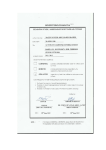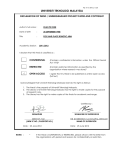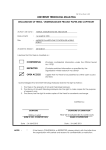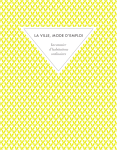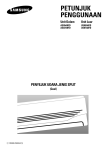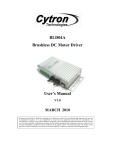Download UNIVERSITI TEKNOLOGI MALAYSIA
Transcript
PSZ 19:16 (Pind. 1/07) UNIVERSITI TEKNOLOGI MALAYSIA DECLARATION OF THESIS / UNDERGRADUATE PROJECT PAPER AND COPYRIGHT Author’s full name : MUHAMMAD EMRAN BIN MD TAMSI @ AMIR Date of birth : 24 DECEMBER 1989 Title : AUTONOMOUS ALPHABET WRITING MOBILE ROBOT Academic Session : 2011/2012 I declare that this thesis is classified as : CONFIDENTIAL (Contains confidential information under the Official Secret Act 1972)* RESTRICTED (Contains restricted information as specified by the organisation where research was done)* OPEN ACCESS I agree that my thesis to be published as online open access (full text) I acknowledged that Universiti Teknologi Malaysia reserves the right as follows: 1. The thesis is the property of Universiti Teknologi Malaysia. 2. The Library of Universiti Teknologi Malaysia has the right to make copies for the purpose of research only. 3. The Library has the right to make copies of the thesis for academic exchange. Certified by : SIGNATURE 891224-14-5391 (NEW IC NO. /PASSPORT NO.) Date : 30 June 2012 NOTES : * SIGNATURE OF SUPERVISOR PROF.DR.JOHARI HALIM SHAH OSMAN NAME OF SUPERVISOR Date : 6 July 2012 If the thesis is CONFIDENTIAL or RESTRICTED, please attach with the letter from the organisation with period and reasons for confidentiality or restriction. ii “I hereby declare that I have read this thesis and in my opinion this thesis is sufficient in terms of scope and quality for the award of the degree of Bachelor of Engineering (Electrical - Mechatronic)” Signature : Name of Supervisor : PROF. DR. JOHARI HALIM SHAH OSMAN Date : 6 JULY 2012 i AUTONOMOUS ALPHABET WRITING MOBILE ROBOT MUHAMMAD EMRAN BIN MD TAMSI @ AMIR A report submitted in partial fulfillment of the requirements for the award of the degree of Bachelor of Engineering (Electrical - Mechatronics) Faculty of Electrical Engineering Universiti Teknologi Malaysia JUNE 2012 ii DECLARATION I declare that this thesis entitled “Autonomous Alphabet Writing Mobile Robot” is the result of my own research except as cited in the references. The thesis has not been accepted for any degree and is not concurrently submitted in candidature of any other degree. Signature : Name : MUHAMMAD EMRAN BIN MD TAMSI @ AMIR Date : 30 JUNE 2012 iii Especially dedicated to my beloved family, teachers, lecturers and all my friends who have encouraged, guided and inspired me throughout my journey of education. May Allah bless us. iv ACKNOWLEDGEMENT Alhamdulillah, praise to Allah S.W.T for HIS blessing and guidance, I managed to complete my thesis. In this short column, I would like to express my sincere gratitude and fully appreciation to my dedicate supervisor, Prof. Dr. Johari Halim Shah Osman in providing his suggestions and ideas throughout my final year project from the beginning until the completion of this project. It would be difficult for me to complete this project without his guidance and support from the beginning until I have finished this project. I want to thank my family especially my parents, Mr Md Tamsi @ Amir and Mrs Robiah for their love, moral support and prayer along my study. Their fully support has given me enough strength and inspiration in pursuing my ambition in life as well as to complete this project. I also would like to thank my brother who taught me a lot of technical skills when I was at home completing the mechanism. Last but not least, I would like to express my gratitude to my friends and laboratories staffs that assisted me upon request. Their commitment and support had helped me directly and indirectly for the completion of this project. Their suggestion and support has made the project possible for me to finish. I have gained a lot of experiences, information and knowledge that will help me in my future undertakings. v ABSTRACT Writing has become one of the most important aspects in our life. Writing also serves many purposes such as delivering message, letter and notification. The using of robot for writing purposes has led to another new opportunity for people to discover and unleash its true potential so that it may benefit the people life in the future. Therefore, there are many development of writing robotic being done in order to serve that purpose. In this project, the alphabet writing mobile robot for writing is developed so that the robot can write even in a bigger scale and be able to write at any other location. The project is focused on constructing an alphabet writing mobile robot that may write a character on to the surface. The principle of this robot is that it writes and moves at the same time. The mechanical structure of the robot is basically the same as the other mobile robot with an additional of a writing component. This writing component is operated based on the concept of gripper lifting. The same goes with the electronics structure, the writing component consists of a servo motor that is used as an actuator to provide the force on to the gripper. The expected outcome of this project is to enable the robot to writes some character on the flat surface. vi ABSTRAK Menulis merupakan satu daripada aspek yang terpenting dalam kehidupan kita. Menulis juga bertindak dalam mencapai tujuan tertentu seperti menghantar mesej, surat dan pemberitahuan. Pengunaan robot bermatlamatkan penulisan telah membawa suatu peluang yang baru untuk masyarakat dalam menerokai dan merungkai potensinya yang sebenarnya agar ia dapat memberi faedah kepada masyarakat di masa hadapan. Didalam projek ini, robot menulis abjad mudah alih dibangunkan supaya robot dapat menulis didalam skala yang lebih besar dan mampu untuk menulis di mana-mana lokasi. Projek ini berfokuskan membina robot menulis abjad mudah alih yang dapat menulis sesuatu aksara dalam permukaan. Prinsip robot ini ialah ia menulis dan bergerak dalam masa yang sama. Binaan mekanikal robot ini secara asasnya ialah sama seperti robot mudah alih yang lain ditambah dengan komponen menulis. Komponen menulis ini dijalankan melalui konsep angkat penggenggam. Begitu juga dengan binaan elektronik, komponen menulis terdiri daripada motor servo yang digunakan sebagai penggerak dalam memberi daya terhadap penggenggam. Hasil yang dijangkakan terhadap projek ini ialah untuk menjadikan robot ini menulis sesuatu aksara dalam permukaan rata vii TABLE OF CONTENT CHAPTER 1 2 TITLE PAGE DECLARATION ii DEDICATION iii ACKNOWLEDGEMENTS iv ABSTRACT v ABSTRAK vi TABLE OF CONTENTS vii LIST OF TABLES x LIST OF FIGURES xi INTRODUCTION 1 1.1. Background 1 1.2. Problem Statement 2 1.3. Objective 2 1.4. Scope 2 LITERATURE REVIEW 4 2.1. PIC Microcontroller Based Writing Robot 4 2.2. PosterBot 6 2.3. Hexapod Robot CNC Router (Pen Writing) 7 2.4. Algorithm for Robot Writing using Character 8 viii (Alphabet) Segmentation 2.5. Pen Force Emulating Robotic Writing Device and 10 its Application 2.6. Mobile Robot Positioning System: Odometry and 12 Other Dead-Reckoning Methods 3 2.7. Mobile Robot Platform Design 15 2.8. Summary of Literature Review 16 METHODOLOGY 19 3.1. Methodology and Approach 19 3.2. Mechanical Design 20 3.2.1. Body Structure 22 3.2.2. Actuator 23 3.2.3. Writing Mechanical Structure 24 3.3. Electronics Design 26 3.3.1. Microcontroller 28 3.3.2. Voltage Regulator 29 3.3.3. Sensor Driver 30 3.3.4. Motor Driver 32 3.3.5. Writing Driver 33 3.3.6. User Interfacing 34 3.3.7. PC Interfacing 35 3.4. Programming Design 36 3.4.1. Algorithm 39 3.4.2. Flow Chart 40 3.5. Mechanical Implementation 40 3.5.1. First Prototype 40 3.5.2. Second Prototype 43 3.5.3. Third Prototype: Final Product 45 3.6. Electronics Implementation 48 3.6.1. Software Simulation 48 3.6.2. Prototype Circuit 49 3.6.3. Actual Circuit 53 ix 3.7. Programming Implementation 54 3.7.1. Source Code Programming 54 3.7.2. Interface to PC 55 3.8. Testing & Troubleshooting 56 4 RESULT 61 5 CONCLUSION AND RECOMMENDATION 64 5.1. Conclusion 64 5.2. Recommendation 65 REFERENCES 66 APPENDICES Gantt Chart 70 Component 71 x LIST OF TABLES TABLE NO. TITLE PAGE 2.1 Alphabet Segmentation Database 9 3.1 Pin Function on the PIC18F452 Microcontroller 29 xi LIST OF FIGURES FIGURE NO. TITLE PAGE 2.1 PIC Microcontroller Based Writing Robot 5 2.2 PIC Based Microcontroller Based Writing Robot 5 Mechanical Structure 2.3 PosterBot 6 2.4 Hexapod Robot CNC Router 7 2.5 Alphabet Segmentation 8 2.6 Average Intensity Frequency Plot of Various Ink Type 11 2.7 Systematic Odometry Errors Effect on the Robot 13 Navigation 3.1 Flow Chart of the Overall Project Progress 20 3.2 Mechanical Drawing of the Robot 21 3.3 Mechanical Design of the Robot 22 3.4 Acrylic Sheet and PCB Stand 23 3.5 DC Motor, Tires and Ball Castor 24 3.6 Bracket and One-Way Pulley System 25 3.7 Mechanical Drawing of the Writing Component 25 3.8 Mechanical Design of the Writing Component 26 3.9 Overview of the Electronics Interfacing Design of the 27 Robot 3.10 Circuit Design Schematics of the Robot 28 3.11 PIC18F452 Microcontroller 29 xii 3.12 KingMax RC LiPo Battery and LM7805 Voltage 30 Regulator 3.13 IR Sensor and LM324 Low Power Quad Op-Amp 31 Comparator 3.14 Circuit Design Schematics of the Sensor Driver 31 3.15 L293 Half-H Bridge Drivers 32 3.16 Circuit Design Schematics of the Motor Driver 33 3.17 RC Servo Motor 33 3.18 Alphanumeric Display, LED and Switch 35 3.19 UC00A USB to UART Converter 35 3.20 Algorithm Flow Chart for the Robot 36 3.21 Detailed Algorithm Flow Chart for the Robot 38 3.22 Overall Steps of Robot Operation 39 3.23 Mechanical First Prototype 41 3.24 Mechanical First Prototype Design Change 41 3.25 Curve Drawing on Mechanical First Prototype 42 3.26 Mechanical Second Prototype 43 3.27 Mechanical Second Prototype Design Change 44 3.28 Overall Structure of the Robot 45 3.29 Writing Component (Pen Gripper) Design Change 46 3.30 Writing Component of the Robot 47 3.31 Circuit Simulation Software 48 3.32 Circuit Prototype 49 3.33 Steps in Circuit Prototype 50 3.34 PC Interfacing Component Change 52 3.35 Main Circuit (Left) and Sub Circuit (Right) of the 53 Robot 3.36 Source Code Editor Software 54 3.37 Steps in Programming the Robot 55 3.38 PC Interfacing to PIC Software 56 3.39 Steps in Choosing Alphabet 57 3.40 Steps in Executing Alphabet 58 4.1 Result during First Calibration Process 61 xiii 4.2 Result during Second Calibration Process 62 4.3 Result during Curve Drawing Attempt 62 4.4 Result during First Attempt to Write Alphabet O 63 4.5 Result during Second Attempt to Write 63 Alphabet O 1 CHAPTER 1 INTRODUCTION 1.1 Background Writing is the language representation in a form of text that consists of a set of signs or symbols [24]. It is one of the ways of transmitting information and similar activities. Alphabet is a standard set of letters that contains written symbols [26]. Character also refers to any sign or symbol. It is derived from the Greek word χαρακτήρ (pronounciation: chara t r) meaning engraved or stamped mark on coins or seals. It also means branding mark or symbol [25]. It can be known that the alphabet and characters are literally holds the same meaning because both of it related to the symbol. In this case, the term alphabet writing was used in this project to represent the character writing or process of symbol writing. Writing machine lets the text be written by using a machine or tool for better writing performance. Writing robot is one of the types of robot that can work as a writing machine. There are writing robot that consisted of robot arm and also mobile robot. These robots are able to write the alphabet, sentence and can also write in many various type of alphabet style. It also produces higher quality writing since the robot is more accurate and productive. The writing robot attaches the writing material such as pen and marker via gripper and moves the gripper down so that the pen can be able to reach the ground to enable writing. 2 1.2 Problem Statement Nowadays, alphabet writing robot is seen to be rare as there are still no proper and active research and development being done on the robot as there are only a handful of people that does the research and there is still no organization that actively involves in developing and marketing these robots. Alphabet writing robot might has the potential of becoming a success in market since it is the basic things that involves most of what one do today, writing. Furthermore, there are many writing robot that usually consisted of robotic arms that have a limited work envelope. This cannot be used if the alphabet that needs to be written is placed far from the robot base position. This will impact the overall quality of the writing when doing it on a bigger scale. Overcoming this problem will create limitless in alphabet writing. 1.3 Objective The main objective of this project is to develop a mobile robot that is able to draw something onto the surface whether it is some type of alphabet or character. The further objective is to enable the robot to write any alphabet on a flat surface. A piece of paper will be put on the flat surface to obtain the writing result of the writing robot. 1.4 Scope The project is divided into three phases: Design, Implementation and Testing. Each phase has three parts that consist of Mechanical, Electronics and Programming. 3 In the design phase, the requirement needed for the project is analyzed thoroughly. The analysis is executed based on the literature review, experience and the knowledge that have been taught whether during the whole semester in the UTM or through the external sources such as supervisors and internet. The result of the analysis will be used in designing the ideal robot structure. The analysis is done for each of the three parts. For the mechanical part, it is used to build the structure of the robot. For the electronic part, it is used to build the circuit schematics for the whole robot operation and for the programming, it is used to construct an algorithm for the robot operations. After the design phase is finished, next is to execute the implementation phase. Implementation phase deals with the actual construction of the designed structure. In this phase, the component needed to build the actual structure is prepared and combined together according to the design by using appropriate tools. There may be a modification done during this phase depending on the result and performance of the actual robot being built. The final phase is to troubleshoot or test the robot. This testing will be first done separately by module for each of the part. After the first testing is done, the final testing is on the whole integration system. There may be a modification applied during this phase depending on the testing results. 4 CHAPTER 2 LITERATURE REVIEW 2.1 PIC Microcontroller Based Writing Robot PIC Microcontroller Based Writing Robot as in Figure 2.1 is developed by David Williamson [27]. The main frame is built from a collection of gears, drinking straws and string [22]. The gripper arm is made of a Popsicle sticks that has bubble gum attached at the end of it to enable the gripping of the writing material. It has a long pen arm which laterally pivots at the opposite end from the pen. Therefore, the pen could not produce smoother curve but line by line of the alphabet segments. The arm moves left and right by using the concept of harmonograph arm where the arm pivots on two wheels. The arm moves up and down by winding and unwinding the cotton. The Figure 2.2 shows the mechanical structure of the robot. 5 Figure 2.1: PIC Microcontroller Based Writing Robot [22] Figure 2.2: PIC Based Microcontroller Based Writing Robot Mechanical Structure [22] Advantage of PIC Microcontroller Based Writing Robot 1. Low cost and relatively simple Disadvantage of PIC Microcontroller Based Writing Robot 1. Could not produce smoother curve writing 2. Mechanical structure and electronics circuit is separated. Therefore, the robot unable to easily move free. 6 2.2 PosterBot PosterBot as in Figure 2.3 is developed by Wyatt Felt [39]. The robot writes the alphabet by drawing out a small monochrome bitmap on to the poster paper. It marks pixel by pixel just as the printer does. The main frame is built from an iRobot Create and Command module. The writing component is made of an Old inkjet printer and a poster marker. It uses a concept of computer printing where the carriage is used to slide the attached poster marker back and forth. It is also made of the motor, gear train, axle with its little foam wheels and bearings obtained from the dismantled printer paper advancer. Figure 2.3: PosterBot [39] Advantage of PosterBot 1. High quality writing result 2. Low cost and relatively simple via iRobot Create and Command module. Disadvantage of PosterBot 1. Writing result produces a small monochrome bitmap which is not familiar. 7 2.3 Hexapod Robot CNC Router (Pen Writing) Hexapod Robot as in Figure 2.4 is developed by Matt Denton from Micromagic System [28]. Its first feature was face tracking, then writing and drawing. The robot also intended to do CNC Routing for its next feature. The robot has an onboard processor that has been developed called p.Brain. This processor controls all of the body leg and its locomotion. The translation and rotation path planning were processed by the processor which is able to recognize lines and the segmentation of the arcs and circles [28]. It runs on a dsPIC33F processor. The robot has 21 servos and six D.O.F. Three D.O.F are for each of its legs, two D.O.F are for head pan and tilt, and one more D.O.F is for the blink shutter on the main lens for the face recognition feature of the robot. It is one of the most complex writing mobile robot structures that produce excellent writing results. Figure 2.4: Hexapod Robot CNC Router [40] Advantage of Hexapod Robot CNC Router (Pen Writing) 1. Very high quality writing result 2. Be able to diversify the writing style in addition to being able to draw an images 8 Disadvantage of Hexapod Robot CNC Router (Pen Writing) 1. High cost and very complex to build 2.4 Algorithm for Robot Writing using Character (Alphabet) Segmentation The research on Algorithm for Robot Writing using Character Segmentation was conducted by Salman Yusof, Adzly Anuar and Karina Fernandez from the Universiti Tenaga Nasional, Malaysia [18]. It focused on the writing aspect that requires the robot to be able to recognize a pattern and the shape of an alphabet in order for the robot to be able to write. When the robot recognizes the alphabet pattern, the robot should be able to reproduce the same pattern on a medium such as paper. In this research, a concept of segmentation writing is introduced. The concept is to segment the desired alphabets and store the segmented alphabet information into a database. The stored information of segment is used to write a letter. Alphabet in Latin consists of two types of segment which are straight and curve. Segmentation is needed to properly write based on guideline of type and size for particular letter. It divides character into components that can be drawn. For example, in alphabet ‘a’, it has two segments while in alphabet ‘c’ has one segment. Figure 2.5 below shows the example of the segmentation of the alphabet. Figure 2.5: Alphabet Segmentation [18] 9 There are two types of movement command which are the Linear Interpolation and the Circular Interpolation. Linear Interpolation deals with the linearly movement to the designated position while Circular Interpolation deals with the movement along an arc designated with three points. Segmented information stored in database is consisted of three things which are Character, Segment and Point. Character determines how many number of segments and points the alphabet have. Segment determines the segmented alphabet pattern or shape while Point determines the exact point location on each segmented alphabet. For example, a straight line has two points associated which are start and end of point while a curve line has start, end and peak of the curve point. The operations are as follows: First, the alphabet input is queried from an external or user input. Then, the segmented alphabet information is extracted from the database. The displacement between two particular points is calculated. Finally, the command to be sent to the robotic arm is generated. Table 2.1 shows the example of the alphabet segmentation database. Table 2.1: Alphabet Segmentation Database [18] Summary of Algorithm for Robot Writing using Character (Alphabet) Segmentation 1. Makes the robot have the ability to recognize the pattern of all alphabets 10 2. Categorize the alphabet into three parts: Character, Segment and Point. Based on this category, the system is able to differentiate the characteristics between alphabets 3. The robot can write the corresponding alphabet according to the characteristics data given. 2.5 Pen Force Emulating Robotic Writing Device and its Application The research on Pen Force Emulating Robotic Writing Device and its Application was conducted by Kartin Franke, Lambert Schomaker from Fraunhofer IPK, Germany and Mario Köppen from Rijksuniversiteit Groningen, Netherlands [9]. It focused on the study on the influence of physical and biomechanical processes of the ink trace and the relationship between writing process characteristics and ink deposit on paper. The writing quality is influenced by factors such as writing position, velocity and the exerted pen force. It is also influenced by writing material properties such as ink characteristics. Signature pattern are characterized by the behavioral writing process. Writing process includes a pen force that yields movement with varying velocities in xy-writing plane and the normal pen tip force activated in z-direction which is perpendicular to the writing plane that makes the pen pushed into the paper therefore produces ink deposits. Pen tip forces are determined by a kinematic factor which is acceleration, velocity and displacement followed by a constant value of mass, damping or viscosity and stiffness respectively as in equation 2.1 below: (2.1) 11 Two effects on using different pens are residual ink trace and significant characteristics of ink deposits. Environmental condition such as humidity might yield deformations of the ink deposits. Three classes were examined on this research which are solid, viscous and fluid ink type. On the solid ink type, changes of pen forces are rather linearly related to the ink intensities. The friction of the graphite refill and paper fiber contributes to these kinds of situations. On the fluid ink type, changes of pen forces show little influence to the ink intensity distributions. Due to the capillary effect, the ink is rather equally soaked on the paper. On the viscous ink type, changes of pen forces are non-linear to the ink intensity distributions where the distribution is skewed when represented on a graph. This ink intensity not only cover the widest range but it also shows characteristics ranging from single paper fibers colorizing to the completely saturated ink traces. Figure 2.6 below shows the average intensity frequency plots, co-occurrence of intensity levels and intensity frequency plots for single traces of varying maximum pen tip forces for all ink types from left to right respectively. Figure 2.6: Average Intensity Frequency Plot of Various Ink Types [9] 12 Summary of Pen Force Emulating Robotic Writing Device and its Application 1. Examine the ink deposits based on its pen tip forces and its ink type of the writing component for obtaining high quality writing result. 2. Pen tip forces are determined by a kinematic factor which is consists of: a. Acceleration b. Velocity c. Displacement d. Mass e. Damping or viscosity f. Stiffness. 3. Ink deposits characteristics differ based on the ink type. Three types are discussed in terms of the relationship between the changes of the pen forces and the ink intensity: a. Solid: Linearly related. Friction of the graphite contributes to the factor b. Fluid: Show little influence. Rather equally soaked on the paper c. Viscous: Non-linearly related. The ink intensity distribution is skewed on graph 2.6 Mobile Robot Positioning System: Odometry and Other Dead-Reckoning Methods Odometry is a use of data from moving sensors to estimate change in position over time. The fundamental idea of the odometry system for mobile robot positioning is the integration of incremental motion information over time. It is the only navigation used when there is no external reference available. It uses the wheel revolutions as its reference in order to translated into a linear displacement. However there is an error on the odometry system. 13 Odometry error is an inaccuracy in the translation of the wheel encoder readings and it is consists of two type which are systematic and non-systematic. Systematic error is an error that occur when actual wheel diameter differs from nominal wheel diameter and non-systematic error is when the wheel experienced wheel-slippage which means associated encoder will still register wheel revolutions even the wheel is slipped along the motion. Systematic error contributes much more error than non-systematic error. Systematic error is the result of unequal wheel diameters that have the effect of the uncertainty on the wheelbase. Unequal wheel diameter makes the robot going curve instead of straight line due to some angle orientation error. Uncertainty on the wheelbase makes the actual rotation differs as the preprogrammed rotation. By adjusting wheelbase in control software, it can cause the robot to rotate in different angle. In differential-drive platforms, it is better to consider the bidirectional square-path in both clockwise and anticlockwise direction because sometimes it may compensate for one direction but increases the overall error in another direction [11]. Figure 2.7 below shows the effect of the systematic odometry errors on the robot navigation. Figure 2.7: Systematic Odometry Errors Effect on the Robot Navigation [11] 14 For non-systematic odometry error, it affects the return position due to the bumps on the terrain. For this type of error, the return orientation is not affected. Vehicle with a small wheelbase are more susceptible to orientation error. Vehicle with castor that bears a significant portion of overall weight is likely to induce slippage in reverse direction. There are preventive measures to overcome these odometry errors. First, the ideal wheel would be a wheel made by aluminium with a thin layer of rubber for better traction. Synchro-drive design is better than differential-drive. Limiting the robot speed during turning can reduce the wheel slippage. Systematic error can be reduced by executing systematic and careful calibration by adjusting the wheelbase error and wheel diameter error. Summary of Mobile Robot Positioning System: Odometry and Other DeadReckoning Methods 1. Analyze the robot navigational system through wheel rotations 2. Odometry method is used to make the robot movement goes smoothly by avoiding the possible deviation of the robot movement. 3. Odometry error consists of two parts: a. Systematic: Error comes from the unequal wheel diameter and uncertainty on the wheelbase. Results in a slightly curve movement from the intended straight line movement. b. Non-systematic Error comes from the bumps of the terrain. Results in a change of return position. 15 2.7 Mobile Robot Platform Design The research on was Mobile Robot Platform Design conducted by Renata Melamud, Elie Shammas and Howie Choset from Carnegie Mellon University [16]. To obtain a correct positioning of the mobile robot, the wheel of the robot must have a good traction and never lose contact with the ground. To obtain improved maneuverability, the robot must be able to rotate around center point as close to the center of mass as possible. To make the robot rotates around a center, the frictional force of the rotation need to be considered. It is better to use small width wheel to reduce friction. Having the friction on the free rotation castor can prohibit the robot from rotating properly that may result in incorrect positioning. Differential-Drive System is a two wheel system with independent actuators for each wheel and it uses two motors. Its advantage over any other drive system is in its simplicity to build the system. The wheel simply connected directly to the motor. The disadvantage is in its control. It is difficult to move in a straight line and make a turn at the same time. Having wheels up front helps drive the robot onto a slope. Applying a skid-steering system may make the robot experience lots of slippage when turning. This would have adverse effect on the robot positioning as the slippage would make the robot draw out more power. Having every drive wheel actuated can make the robot incredibly maneuverable but it will make the robot becoming expensive, weighty and bulky because of too many actuators involved. There are suggested solutions for this type of problem. First is to use actuated castor and another is to use mechanical system that reacts to the orthogonal force. Summary of Mobile Robot Platform Design 1. Analyze the correct positioning of the mobile robot. Applying correct positioning will create smooth movement and be able to minimize the deviation as many as possible. 16 2. The criteria includes: a. Wheel traction. Avoid lose contact with the ground. b. Robot rotation. The robot must be able to rotate as close to the center of mass as possible by considering the frictional force of the robot. c. Drive-system. Each system has its advantage and disadvantage. 2.8 Summaryhh of Literature Review Based on the literature review, there are points that need to be considered in order to implement the alphabet writing robot. The points include: 1. Cost and complexity of the overall robot construction 2. Accuracy and precision of the alphabet writing 3. Ability to write interesting alphabet style 2.8.1 Cost and Complexity of the Overall Robot Construction The robot must make the cost as low as possible by optimizing all of the robot component functions. Therefore: 1. PIC Microcontroller Based Writing Robot and PosterBot simple structure design can be used as a reference for the overall robot design. 2. Use a low cost component that is designed only to perform the task of moving the robot and writing the alphabet so that any adjustment can make further optimization of the component functions. 17 The robot construction also needs to be less complex. Although the robot is less complex, the robot still is able to produce high quality writing results. Therefore: 1. The robot must have an integrated system that comprises of mechanical, electronics and programming system. Therefore, such system should be built in one structure by avoiding the concept of separating between the systems as in PIC Microcontroller Based Writing Robot. 2. The robot design must also need to take out any part which does not contribute much to the actual objective. For instance, the design must take out any robot legs component from the Hexapod Robot CNC Router (Pen Writing) and changes it to a wheeled type due to the reason that the robot focuses more towards how the writing will be carried out. Use a component only that is designed only to perform the task of moving the robot and writing the alphabet. 3. The PosterBot design and dimension can be used as a reference as the PosterBot takes less space and small in size. 2.8.2 Accuracy and Precision of the Alphabet Writing The robot must be able to write the alphabet smoothly onto the surface. The writing result displayed needs to avoid the deviation of the writing movement so that the accurate alphabet can be written. Therefore: 1. The robot needs to have a technique that able to meet the requirement. In this case, Algorithm for Robot Writing using Character (Alphabet) Segmentation technique can be used as a fundamental step to achieve the correct alphabet writing procedure. 2. To avoid the deviation of the writing, Mobile Robot Positioning System: Odometry and Other Dead-Reckoning Methods is implemented into the robot design since the robot does not uses external references other than the navigation through rotational wheel as its main reference. 18 3. Pen Force Emulating Robotic Writing Device and its Application can be used to ensure the correct force and ink type applied on the writing component. 4. Mobile Robot Platform Design points can be used to ensure the correct positioning of the mobile robot. 5. The writing component of Hexapod Robot CNC Router (Pen Writing) is located at the middle to avoid any possible deviation of the writing that might occur such as in PIC Microcontroller Based Writing Robot due to the offset between the center of robot and the writing component. 2.8.3 Ability to Write Interesting Alphabet Style The ability to write any kind of writing style gives many advantages to the robot. The robot can be easily commercialized and successful in the market. What sets apart from the other writing mobile robot is their ability to produce any different kind of writing style. For instance: 1. PIC Microcontroller Based Writing Robot uses line by line of the alphabet segments. The robot continues to the next alphabet by drawing a line connecting the segment between them. 2. PosterBot draws out a small monochrome bitmap on to the poster paper. It marks pixel by pixel just as the printer does. 3. Hexapod Robot CNC Router (Pen Writing) writing concept was as same as the CNC Routing. Therefore, the robot capable of writing many various styles and can even draw an image. Hexapod Robot CNC Router (Pen Writing) uses an onboard processor that can processes translation and rotation path planning which is able to recognize lines and the segmentation of the arcs and circles. This concept can be used in designing the robot. Therefore the robot must be able to create interesting alphabet writing style for the entire alphabet. 19 CHAPTER 3 METHODOLOGY 3.1 Methodology and Approach The project is first started on the design followed by the implementation and testing. The mechanical part will be the first part to be developed followed by the electronics part and finally the programming part. The component requirement and its function for each component from all of the part on design phase are explained in this chapter. Each part is done based on the knowledge obtained throughout the course. The knowledge is then further expanded by reading and analyzing another reading material source for reference purposes. Figure 3.1 shows the flow chart of the overall project progress. 20 SEM 1 SEM 2 Figure 3.1: Flow Chart of the Overall Project Progress 3.2 Mechanical Design The mechanical mobile robot system used for the project is a DifferentialDrive System that consists of two wheels with independent actuators for each wheel. This mechanical structure consisted of three parts: Body, Actuator and Writing. The design criteria that have been set on the robot are as follows: 1. The total dimension of the robot is set to 140 x 120 x 70 mm to make it more compact and small in size. 2. The robot has ball castor on the front and two tires on the back to make the robot become balanced. The robot usually experience wheel slippage if robot becoming unbalances [16]. Wheel slippage will greatly affect the odometry of the robot thus affecting the performance of the alphabet writing [11]. 3. The height of the writing component (Servo Motor and pen gripper) is designed near (approximately 16 mm) from the surface. This is to ensure that the pen is able to come in contact with the surface. 4. Upper layer of the body that consists of electronics part have been cut a square hole on the front to give space for the height of the pen. 21 5. Battery position is placed in the middle because the tires position prevents the high length battery (battery length is 114 mm [32] while the distance between two tires is 100 mm) from being fit onto the back. Figure 3.2 and 3.3 show the overview of the mechanical design of the robot developed using SolidWorks 2009. The component of the design is discussed in detail next: Figure 3.2: Mechanical Drawing of the Robot 22 Figure 3.3: Mechanical Design of the Robot 3.2.1 Body Structure The materials used for the body are acrylic sheet or perspex as in Figure 3.4 and PCB stand for making multiple layer of the body base. It is chosen due to the low cost. The preferable dimension used is 140 x 120 mm. The lower layer of the body base supports the writing component at the front and DC Motor at the back. On the mid layer, the body supports the battery at the middle and sub circuit at the back followed by an upper layer of body that supports the main circuit. The overall layer design is shown in Figure 3.2 and 3.3. 23 Figure 3.4: Acrylic Sheet [30] and PCB Stand [36] 3.2.2 Actuator The materials used are Tamiya Double Gearbox for the main actuator or DC motor followed by a one pair of Tamiya Narrow Tire Set and a Polulu Ball Castor at the front of the robot as in Figure 3.5 for the body structure support. The motor consists of two low-voltage motors in the double gearbox motor that runs on 1.5 to 3.0 volts which reduces the amount of the power needed [12]. The overall dimension of the motor is 70 x 60 x 23 mm [42]. This wheel is used because of its small width that is able to reduce friction. The tire is 58 mm in diameter [44]. The castor consisted of a plastic ball that can reduce the friction therefore makes the robot able to rotate properly and makes accurate positioning. The plastic ball is 12.7 mm in diameter [43]. 24 Figure 3.5: DC Motor [41], Wheel [44] and Ball Castor [43] 3.2.3 Writing Mechanical Structure This is a specialized part of the whole mechanical structure as this part distinguishes this mobile robot from the others. Figure 3.7 and 3.8 show the overall mechanical design of the writing part. Gripper and bracket are made from aluminium. The writing material such as pen is gripped by the gripper. The gripper is attached to a bracket locates at the front of the robot. A square hole is drilled to enable the pen to make a contact with the ground. The gripper is carefully designed by emphasizing stronger pen tightening to reduce too many unwanted force such as friction force exerted on the pen to affects the quality of the writing [9]. The gripper movement is executed by applying a one-way pulley system as in Figure 3.6 consists of Nylon coated wire, terminal connector, roller and the actuator. The fixed axle is located on the middle of the base frame. The system actuator consists of two RC Servo Motor with 40 x 30 x 20 mm in diameter [2] attached to the both side of the bracket. By applying this concept, the motors are capable of lifting the medium weight of the gripper. The writing material can be in solid, liquid or viscous ink type. However, a solid ink type writing material is more preferable due to its property of pen forces are rather linearly related to the ink intensities which does not affects the writing quality too much if the forces exerted are rather constant [9]. 25 Figure 3.6: Bracket and One-Way Pulley System [37] Figure 3.7: Mechanical Drawing of the Writing Component 26 Figure 3.8: Mechanical Design of the Writing Component 3.3 Electronics Design The electronic circuit design consists of seven parts: Microcontroller, Voltage Regulator, Sensor Driver, Motor Driver, Writing Driver, User Interfacing and PC Interfacing. The design criteria that have been set on the robot are as follows: 1. The electronics part consists of main and sub circuit. Main circuit covers Microcontroller, Voltage Regulator, User Interfacing and PC Interfacing. Sub circuit covers Sensor Driver, Motor Driver and Writing Driver. Main circuit is located at the upper layer while the sub circuit is located on the back of the mid layer. 2. Initially, there is no speed control in the robot movement as the robot only need to focus on its direction at this point. Therefore, the enable pin of the motor driver is set to VDD [20][31]. Afterwards, the speed control is considered in next design in order to be able to calibrate the robot movement operation [31][38]. 27 3. Initially, there is only one switch to enable on or off on the robot. Once the robot is on, the robot is automatically starts to write based on the programming. Then, two switches are added to enable user interfacing with the robot. During the electronics implementation phase, one switch is also added for the same purpose. 4. IR Sensor is placed at the left and at the right near to the encoder for better IR sensing performance. Figure 3.9 shows the overview of the electronics interfacing design of the robot and the Figure 3.10 shows the electronics circuit design schematics of the robot by using Multisim 11. Appendix B shows the datasheet for all of the components. The component of the design is discussed in detail next: Figure 3.9: Overview of the Electronics Interfacing Design of the Robot 28 Figure 3.10: Circuit Design Schematics of the Robot 3.3.1 Microcontroller Microcontroller as in Figure 3.11 above acts as a brain of all the robot processing. It is used to store and process the programming that consists of alphabet data. It also manages how the alphabet will be written into the database [18]. Microcontroller used in this project is a PIC18F452 by Microchip. It consists of 40 pin in total [15]. The functions on each of the every pin are explained on Table 3.1 below. It is chosen due to the low cost. 29 Figure 3.11: PIC18F452 Microcontroller [15] Pin Functions ~MCLR Used for resetting the program. Microcontroller will be reset if pin ~MCLR is set to logic 0 at least in 8 clock cycles while the oscillator operates. OSC1 Used to connect the crystal to operate the oscillator on the OSC2 microcontroller. The frequency of the crystal used is 10Mhz. RA0 – RA1 Used to interface with the sensor driver. RC0 – RC3 Used to interface with the motor driver RD0 – RD1 Used to interface with the writing driver RC6 – RC7 Used for the microcontroller interfacing from the PC RB0 – RB7 Used to interface with the user for alphabet choosing and robot RD2 – RD7 controlling. Table 3.1: Pin Function on the PIC18F452 Microcontroller 3.3.2 Voltage Regulator Voltage regulator is used to provide a constant of 5V for supplying power to the electronic devices. The type of voltage regulator used is a LM-7805 and it is a linear positive voltage regulator. The power supply used is an 11.1V KingMax RC LiPo battery with the capacity of 3000mAh and continuous discharge rate of 30C as 30 in Figure 3.12. The overall dimension of the battery is 114 x 33.8 x 27.2 mm [32]. The battery is connected to the two-pin toggle switch to enable the turning OFF or ON of the robot. The regulator connects to the LED to indicate whether the robot is turned on or off. There are two 330μF capacitors connected, one on the LM 7805 IN pin and one on the OUT pin to stabilize the voltage level [6]. Two terminals are mainly used from this regulator, VDD (5V) and GND (0V). Figure 3.12: KingMax RC LiPo Battery [32] and LM7805 Voltage Regulator [6] 3.3.3 Sensor Driver Sensor driver is used to operate the IR sensor of the two wheels that determines when the robot is going to moves, stops or writes based on the reference consists of alphabet data programming processed by microcontroller. The sensor is consisted of one pair of IR transmitter and receiver as in Figure 3.13 for each of the wheel. The wheel is attached with a self-made encoder that consists of circle shaped cardboard imprinted with the stripe of color white and black. The IR sensor is placed near from the encoder. The principle is the same as the optical encoder where the IR sensor will produce logic 0 if it senses the white color and logic 1 if it senses the black color on the cardboard [13]. The optical 31 encoder was not used in this project due to its high cost. The output produces is an analog voltage therefore a LM324 Low Power Quad Op-Amp as in Figure 3.13 is used as a comparator to convert the analog output into a digital output. The diode (LED) on each of the amplifiers output enables the Op-Amp to be used as a comparator [23][29]. Figure 3.14 shows the electronics circuit and its terminal connection between the IR Sensor, LM324 Op-Amp Comparator and the microprocessor. Figure 3.13: IR Sensor [8] and LM324 Low Power Quad Op-Amp Comparator [7] Figure 3.14: Circuit Design Schematics of the Sensor Driver 32 3.3.4 Motor Driver Motor driver is used to drive and control the movement of the DC motor. The motor have two terminals for each wheel which connects to the L293D Quadruple High-Current Half-H Bridge Drivers as in Figure 3.15 to enable the motor to be interfaced with the microcontroller. The principle is that the microcontroller needs to send the output signal to the motor driver to enable the motor to execute the forward motion, backward motion, neutral motion and stopping according to the output signal [13][31]. Initially, the robot only considers the direction of the motor by using only the four input pin on the L293D while the enable pin was set to VDD. Afterwards, the enable pin was connected to PWM microcontroller to control the movement speed for the robot movement calibration purposes [31][38]. Figure 3.16 in chapter Result shows the electronics circuit and its terminal connection between the DC motor, L293 Half-H Bridge Drivers and the microprocessor. Figure 3.15: L293 Half-H Bridge Drivers [20] 33 Figure 3.16: Circuit Design Schematics of the Motor Driver 3.3.5 Writing Driver Writing driver is used to drive the mechanical writing part consists of pen gripper. The component consists of two RC Servo Motor. The servos have one terminal that connects directly to the microcontroller. The principle is that the servos are controlled by sending it a pulse of variable width. The duration of a pulse determines the displacement angle and its direction of rotation [2]. Figure 3.17 shows the servo and its output produced when a given duration of pulse is received. Based on the principle, the program can be able to lift the gripper up or down to enable or disable writing while the robot is moving respectively. Figure 3.17: RC Servo Motor [2] 34 3.3.6 User Interfacing The user interface is to enable the interface between the user and the robot. This includes enable the user to choose and execute the alphabet writing and shows the progress of the operation of the robot. Initially, the component consists of an alphanumeric display and two LED. Then the later design includes two more switches to enable the user to choose the alphabet and one more switch for executing the alphabet that has been chosen. Figure 3.18 shows all of the datasheet components used in user interface part. The alphanumeric display is used to show the current alphabet that has been choose by the user indicating that current alphabet will be written if the executing switch is pressed. The alphanumeric displays the alphabet by lights in certain segment that corresponds to the current alphabet. All segments on the display are lighted momentarily when the robot is turned on. When the robot executes a writing program, the current alphabet is shown that corresponds to the user input from start until the end of the program. On the LED side, it is used to show the reception status of the IR sensor. When the sensor detects the black stripe from the encoder located besides the wheel, the LED is on and lighted. User can identify the current sensing operation based on this LED.. 35 Figure 3.18: Alphanumeric Display [10], LED [19] and Switch [35] 3.3.7 PC Interfacing The PC interfacing is to enable the interface between the PC and the robot through the microcontroller. The component used is a UC00A USB to UART Converter as in Figure 3.19 developed by Cytron. It is capable of shifting the TTL signal from the microcontroller into a CMOS signal since the computer serial port used the RS232 protocol. The device uses the TX terminal to enable data transfer from microcontroller to the PC and RX terminal to enable data receive from the PC [4]. Figure 3.19: UC00A USB to UART Converter [4] 36 3.4 Programming Design The programming structure is consisted of two parts: Algorithm and Flow Chart. Figure 3.20 shows the overview flow chart of the overall programming. Figure 3.21 shows the detailed version from the Figure 3.20 flow chart. Figure 3.20: Algorithm Flow Chart for the Robot 37 Start Calibrating Servos & Initialization Switch Reset to A Yes Below LED Red Change to next alphabet Current = Z Change to previous alphabet Current = A No No Yes Below LED Green Reset to Z Below LED Yellow Robot moves to write alphabet Robot stops Draw according to Alphabet G Alphabet = Special Case (G, K, V, X) No Draw according to Alphabet K G K V X Yes Draw according to Alphabet V Draw according to Alphabet X 38 Alphabet = Mode Calibration Calibration Process & Draw Alphabet O Yes No Robot moves by square shaped Square lateral has line drew on it Yes Let down Writing Gripper No Lift up Writing Gripper Let down Writing Gripper Connection between two lateral has curve drew on it Yes Lift up Writing Gripper End of square shape Yes No No Yes = Horizontal line Draw horizontal line Alphabet has additional line drawn on square shape Yes = Vertical line Draw vertical line No Figure 3.21: Detailed Algorithm Flow Chart for the Robot 39 3.4.1 Algorithm The robot must have its control algorithm to work. The general algorithm applied in this project is to let the robot move and write at the same time. The purpose is that to make the robot move according to the alphabet data programmed and write whenever the program tells it to do so. To achieve this purpose, the alphabet segmentation based robot writing algorithm was used for the project. The segmentation method approach applied in this robot was the approach presented in the literature review. Each alphabet will be categorized based on its segment [18]. This segment data will be used for reference to the sensor and actuator of the robot. Figure 3.22 below are the steps on how the overall robot works: Robot is ON Actuator controls robot movement and writing operation Microcontroller stores the data of how the alphabet will be written into the database Robot starts to moves Based on the data send by the sensor, microcontroller will sends the next instruction to the actuator whether to let the robot moves, turns, stops or writes. IR Sensor tracks and updates the current robot position to microcontroller Figure 3.22: Overall Steps of Robot Operation 40 3.4.2 Flow Chart The flow chart of the general program as shown in Figure 3.20 covers the initial thought of the operation. It is used as a foundation in determining the overall operation of the robot. After various modifications and design done on the algorithm, the more detailed version of the flow chart is presented in Figure 3.21. This flow chart explained more in detail the progress from the start until the end of the overall writing operation. The flow chart design at this stage has already undergone too many changes that now results in incompatibility on the initial robot design. 3.5 Mechanical Implementation 3.5.1 First Prototype Figure 3.23 shows the first prototype of the actual mechanical structure built for the robot. 41 Figure 3.23: Mechanical First Prototype At this stage, there are changes being made from the previous design. The changes made are: 1. The upper layer now consists of smaller square shape as in Figure 3.24 (the upper layer new dimension is approximately 80 x 120 mm compared to previous dimension 140 x 120 mm with a square hole in front of the layer at 60 x 54 mm) Figure 3.24: Mechanical First Prototype Design Change 42 The construction is much simpler for this way because the board at the upper layer can be cut easily at this stage compared to the board on the previous design. However, there are problems arise for this prototype: 1. The actual dimension of the sub-circuit differs from the dimension of the first prototype. The actual dimension does not fit into the current dimension of the middle layer section because the battery position takes about half the space thus need to find another way to fill the sub-circuit section into the robot. 2. The position of the wheels located at the back may result in inaccuracy on drawing a curve. As in Figure 3.25, the robot draws additional line instead of drawing the curve after it arrives at the point where the robot needs to turn. This will make an incorrect curve drawing after the robot turns. Ideal curve Possible curve Axis of rotation Line drawn Unwanted line Figure 3.25: Curve Drawing on Mechanical First Prototype Therefore, the robot needs to be redesigned back in order to address the problems that have been explains above. 43 3.5.2 Second Prototype Figure 3.26 in the Result chapter shows the second prototype of the actual mechanical built of the robot. Figure 3.26: Mechanical Second Prototype At this stage, there are improvements being made from the previous design. The changes made are: 1. The middle layer now has been separated into two parts that is divided by two layers as in Figure 3.27: Sub-circuit and battery placement. Battery can now be placed anywhere as long as it is located on the board at the upper mid layer. 2. The position of the wheels is now located in the middle as in Figure 3.27. Extra one ball castor is added at the back of the robot for supporting the robot structure. 44 Upper mid layer (Battery placement) Lower mid layer (Sub-circuit) Back section (Extra castor) Middle section (Tire position) Figure 3.27: Mechanical Second Prototype Design Change However, there are also problems arise for this prototype: 1. During the testing stages, the robot makes a screeching sound every time it moves. 2. The robot also experiencing wheel slippage too often. Sometimes the robot can rotate in one direction but unable to do so in another direction. The robot also unable to move perfectly because both tire does not fully contact with the surface. 3. Having a battery placed at the upper mid layer does make the battery placement become not stabilized. Battery is also moved a little bit when the robot moves which supposedly the battery should be remain still while the robot moves. 4. Castor at the back takes too load of the battery which will make the robot become not stabilized therefore makes the robot experiencing skid-steering too often. One way is to add another castor for extra support and increases the robot width. Therefore, the robot continues to undergone a series of changes. 45 3.5.3 Third Prototype: Final Product Figure 3.28 shows the third prototype of the actual mechanical built of the robot. Figure 3.28: Overall Structure of the Robot At this point, the mechanical structure has been decided to be the final version. The changes made are: 1. The battery placed at the upper mid layer is now has been relocated to the back of the robot. Two castors are attached at the back to carry the load of the heavy battery. 46 2. In order to increase the robot stability, one more ball castor has been added on the back making the robot have a total of three castors, one castor at the front and two castors at the back. The dimension of the robot has also increases to 190 x 140 mm. 3. The previous design of the writing component (pen gripper) has been fully changed to a simpler design as in Figure 3.29. The pen gripper is in a form of U-shaped connected to the two brackets that is used to grip the pen. Both brackets are connected through a long screw that will use to fasten or unfasten the gripper. Figure 3.30 shows the actual structure of the writing component. Figure 3.29: Writing Component (Pen Gripper) Design Change 47 Figure 3.30: Writing Component of the Robot 4. The position of tire is now located in the middle. Extra one ball castor is attached at the back of the robot for supporting the robot structure. Based on the testing done, the robot still shows some error when executing the writing. These errors are: 1. The robot still experiencing wheel slippage even though it occurred not too often. The robot is able to move in straight line with ease but not when the robot rotates. Sometimes the rotation is done successfully and sometimes the robot fails to rotate perfectly. 2. The pen tip sometimes does not touch the surface thus resulting in uneven writing or drawing. This may occur if the writing occurs even on a slightly uneven terrain. The pen could not be able to readjust the height from the surface because there are no sensor involved that could determine the position between the pen tip and the surface. However, it is decided that the third prototype would be the final product for the mechanical part regardless of the error that occur. The only adjustment that can be made is to calibrate manually to reduce any error that might occur. 48 3.6 Electronics Implementation 3.6.1 Software Simulation The designed circuit is first simulated by using Proteus 7 Professional, a computer aided software electronics circuit design similar to Multisim 11 as in Figure 3.31. Figure 3.31: Circuit Simulation Software The main purpose of simulating the circuit is to get an initial grasp on how the circuit actually works. The source code done on the programming phase is send to the microcontroller to run the program, the software will show the current operation on the circuit in real-time just like in actual circuit. During the simulation process, there are issue occurs: 49 1. Sometimes the servo fails to rotate even though it can be run in anytime on the actual circuit with absolutely no problem. 2. Whenever the simulation involves moving the d.c motor, the simulation experiencing heavy delay which prevents simulation from being run in realtime. This makes it difficult to analyze the simulating circuit properly. Therefore, the prototype circuit would need to be done in order to express the issues. 3.6.2 Prototype Circuit The prototype circuit is done on a protoboard as in Figure 3.32 using the component from the design. The circuit used follows the circuit from the design. The main purpose of circuit prototype is to test the actual design circuit before implementing it permanently into the donut board. Simulating the circuit only is not enough because the simulation may prone to error. Figure 3.32: Circuit Prototype 50 To run the circuit, the source code needs to be burn into the microcontroller first. Therefore, the UIC00B USB ICSP PIC Programmer V2010 is used to insert the source code into the microcontroller. The microcontroller is frequently connected or removed from the board. The component of the circuit is tested according to the Figure 3.33: Figure 3.33: Steps in Circuit Prototype Based on the analysis from the prototype circuit, it is known that the entire steps have been tested and all of it satisfies the expected result until the step reaches the dc motor part. Microcontroller will automatically reset the circuit whenever the moment dc motor is turned on. After some extensive research work, it is known that whenever the dc motor is on, the loading effect from the motor draws current too high on the power supply. The motor also produces electrical noise because they have brushes inside that make contact with a moving armature. These effects can cause the microcontroller to behave erratically. Therefore, the capacitor (usually 0.1 μF) is added between the motor terminals to filter any unwanted noise generated from the motor [33][34]. There are three kinds of capacitor filtering: 51 Single Capacitor Filtering: One capacitor is connected between positive and negative of the motor terminal. The capacitor will act as a short circuit for high-frequency electrical noise while not affecting the DC current. The capacitor only conducts the currents that are changing at a high frequency [33]. Two Capacitor Filtering: Both capacitors are connected between the motor terminal and the motor case or ground (Vss). Sometimes a motor is very noisy. In this case it may be necessary to use two-capacitors. Connecting it to the ground also helps reducing the unwanted noise [33]. Three Capacitor Filtering: The single and two-capacitor filtering can be used in combination into a threecapacitor filtering. This is the most effective ways to filtering the motor noise but it uses more capacitor [33]. 52 The two-capacitor filtering is decided to be used in the robot because less capacitor is needed to filter the noise. The PC interface component from the previous design has been changed from UC00A USB to UART Converter to the UIC00B USB ICSP PIC Programmer as in Figure 3.34. UC00A USB to UART Converter uses the TX and RX terminal to enable data transfer from the PC [4] while the robot interfaces between PIC and the PC by using USB ICSP PIC Programmer through PGC (Clock transmission) and PGD (Data transmission) terminal [3]. The advantage is while the UC00A USB to UART Converter needs the robot to be always connected to a PC, the robot does not need to be remains connected to PC if USB ICSP PIC Programmer is used. Figure 3.34: PC Interfacing Component Change [4][3] 53 3.6.3 Actual Circuit The actual circuit is done on a donut board by referring to the earlier prototype circuit. The main circuit is done first followed by the sub circuit. Each circuit is tested before combining into the robot. The same testing steps applied from the prototype circuit is also applies in this actual circuit. Figure 3.35 shows the actual circuit on the robot. Figure 3.35: Main Circuit (Left) and Sub Circuit (Right) of the Robot 54 3.7 Programming Implementation 3.7.1 Source Code Programming The flow chart from the Figure 3.21 is converted to C Source Code. The source code is edited by using MPLAB IDE v8.83 as shown in Figure 3.36. MPLAB IDE is used because it is the only software that can be use to interface the PIC microcontroller. During this stage, the source code is frequently rebuilt and debugs to achieve successful run of the program. The figure 3.37 below shows the progress for the programming implementation. Figure 3.36: Source Code Editor Software 55 Start End Edit the source code Debugging process HEX file is send to the robot No Successfully compile the code source Yes Convert into HEX file Figure 3.37: Steps in Programming the Robot 3.7.2 Interface to PC After editing the source code through the software editor, the source code is now ready to be run into the robot. The C source code is first converted to HEX file to enable the data communication between the PC and the PIC. The source code data is transmitted to the PIC by using PICkit 2 v2.60 software as shown in Figure 3.38. The USB ICSP PIC Programmer is used in conjunction with the PICkit 2 v2.60 software to enable the data transmission to the PIC microcontroller. 56 Figure 3.38: PC Interfacing to PIC Software 3.8 Testing & Troubleshooting After implementing and integrating all of the system into one integrated system. The robot is then fully tested. The testing is done on a one piece of paper on a flat surface. The testing phase follows the detailed flow chart process in Figure 3.21. Figure 3.39 and 3.40 shows the robot operation to execute the alphabet writing process. 57 Robot initial display Pressing switch below green LED will change to previous alphabet (M) If alphabet N is chosen, the alphanumeric will display the alphabet N Pressing switch below red LED will change to next alphabet (O) Figure 3.39: Steps in Choosing Alphabet 58 Pressing switch below yellow LED will execute the current alphabet. Robot will start to move from here Robot will do the curve to do for the next lateral If the lateral requires line to be drawn, the gripper will be lifted down If the lateral not requires line to be drawn, the gripper will be lifted up If there are additional line needs to be drawn on the middle, the robot will move to the middle to draw Figure 3.40: Steps in Writing Alphabet 59 Example of the robot operation for writing alphabet A: 1. The robot moves and draws at the same time by lifting the gripper down until the second lateral of the square. 2. The robot stops writing by lifting the gripper up until the fourth lateral of the square. 3. The robot writes back by lifting the gripper down until it finishes one turn. The robot continues moving until the second lateral of the square. 4. The robot writes the horizontal line at the middle of the square 60 The testing criteria include: 1. Enable the user to choose which alphabet they want and execute the chosen alphabet through the switch on the main circuit. 2. The LED and alphanumeric is able to display the current alphabet 3. Servo is able to lift up and down properly and smoothly. 4. Gripper is able to tightly grip the pen and the pen tip must touch the ground. 5. IR sensor should be able to properly sense the encoder located besides the tires 6. The robot should be able to apply the odometry properly and minimize the deviation as much as possible by: Moving straight without too much curve deviation Turning left and right to produce accurate curve on the surface After the troubleshooting and testing have been done, the robot is now finished and able to do alphabet writing. 61 CHAPTER 4 RESULT Figure 4.1 and figure 4.2 shows the result on a paper during calibration process. Figure 4.1: Result during First Calibration Process 62 Figure 4.2: Result during Second Calibration Process Figure 4.3 shows the result on a paper during the process to attempt curve drawing. Figure 4.3: Result during Curve Drawing Attempt 63 Figure 4.4 and figure 4.5 shows the result on a paper during the process of attempt to write alphabet O. Figure 4.4: Result during First Attempt to Write Alphabet O Figure 4.5: Result during Second Attempt to Write Alphabet O 64 CHAPTER 5 CONCLUSION AND RECOMMENDATION 5.1 Conclusion Based on the result obtained during the testing, there are many things that need to be considered to achieve a successful autonomous alphabet writing mobile robot. Based on the robot performance obtained during testing phase, the following factors must be taken into account: 1. Cost and complexity of the overall robot construction, the robot construction takes really minimal cost into consideration and the robot structure is small in size and not complex. Therefore the robot achieves this category. 2. Accuracy and precision of the alphabet writing, although the robot is able to move properly on straight line, the robot fails to move properly when the robot turns. Therefore, the curve is improperly drawn results in an inaccuracy of alphabet writing. The results shows more blemished writing rather than alphabet writing. Therefore the robot fails this category. 65 3. Ability to write interesting alphabet style, if the robot fails to do alphabet writing based on the second criteria above. It is really impossible for a robot to completely write the alphabet with an interesting style. However, the robot is able to do square shape written on the surface. Therefore the robot fails this category. Final conclusion, the robot is unable to do alphabet writing on the surface properly. Therefore the objective of the project could not be fulfilled. 5.2 Recommendation The robot can be readjusted to increase the performance of the alphabet writing. They include: 1. Giving more attention to the encoder techniques by implementing optical encoder instead of self-made encoder. The concept of delay-based programming can also be used. 2. Applying control on the robot. For example, PID control on the robot. 3. Adding more sensors to the robot especially for the writing component. The sensors are crucial for this robot operation. It is hoped that this alphabet writing robot project does not stop here. It must need to be continued. The alphabet writing robot concept poses a good chance to being commercialized popularly because every day we are dealing with the writing which is one of the main important in communication. 66 REFERENCE 1. Chin-Ming Hsu and Hui-Mei Chao (2009), An Autonomous Mobile Robot System for Advanced Microcontroller Education. 2009 Fifth International Joint Conference on INC, IMS and IDC. 25-27 August 2009, Seoul, Korea: IEEE. 1709-1714. 2. Cytron Technologies (2009). RC Servo C36R, C40R, C55R. Cytron Technologies Sdn. Bhd.: User Manual. 3. Cytron Technologies (2011). UIC00B USB ICSP PIC Programmer. Cytron Technologies Sdn. Bhd.: User Manual 4. Cytron Technologies (2009). USB to UART Converter UC00A. Cytron Technologies Sdn. Bhd.: User Manual 5. Farizul Bin Mislan (2010). Autonomous Four Wheels Mobile Robot. Bachelor Degree. Universiti Teknologi Malaysia, Skudai. 6. Fairchild Semiconductor (2001). KA78XX/KA78XXA 3-Terminal 1A Positive Voltage Regulator. Fairchild Semiconductor Corp: Datasheet. 7. Fairchild Semiconductor (2002). LM2902, LM324/LM324A, LM224/LM224A, Quad Operational Amplifier. Fairchild Semiconductor Corp: Datasheet. 8. Jun Ye (2006). Opto Reflective Sensor Model No: JY1550-01. Jun Ye: Datasheet. 67 9. Katrin Franke, Lambert Schomaker and Mario Köppen (2005). Pen Force Emulating Robotic Writing Device & its Application. 2005 IEEE Workshop on Advanced Robotics and its Social Impacts. 12-15 June 2005. Nagoya, Japan: IEEE. 36-46 10. Kingbright (2007). 20.32mm (0.8 inch) 16 Segment Single Digit Alphanumeric Display. Joe Lee and Y.L.Li: Datasheet. 11. L. Feng, J. Borenstein and H.R Everett (1994), Systems for Mobile Robot Positioning: Odometry and Other Dead-Reckoning Methods. In: L. Feng, J. Borenstein and H.R Everett. Navigating Mobile Robots: Systems and Techniques. (pp. 129-150). Wellesley: A.K.Peters Ltd. 12. Mabuchi Motor. Metal-brush motors Model:FA-130RA. Mabuchi Motor Inc: Datasheet. 13. Mayur Agarwal, Prashant Agrawal, Krishna Nand Gupta and Hitesh Meghani (2008). Line Follower Robot: (1st ed.). India: EEE Department, NIT Trichy. 14. Mohamad Danuri Bin Suparman (2010). The Autonomous Spy Robot. Bachelor Degree. Universiti Teknologi Malaysia, Skudai. 15. Microchip Technology (2002). PIC18FXX2 Datasheet. Microchip Technology Inc: Datasheet. 16. Renata Melamud, Elie Shammas, Howie Choset (2000). Mobile Robot Platform Design. Sensor Based Planning Lab. Carnegie Mellon University. USA. from http://www.cs.cmu.edu/~biorobotics/projects/prj_mblplat.html 17. Rosbi Bin Mamat (2007). Single-chip Microcontroller Architecture & Programming for ATMEL ATtiny 2313 Microcontroller. Fakulti Kejuruteraan Elektrik, Universiti Teknologi Malaysia: Powerpoint Slide. 68 18. Salman Yusof, Adzly Anuar, Karina Fernandez (2005). Algorithm for Robot Writing using Character Segmentation. Proceedings of the Third International Conference on Information Technology and Applications. 4-7 July 2005. Sydney. Australia: IEEE. 19. Shenzhen City Photoelectron. LED 5mm Red Model: F53GD4SR-1. Shenzhen City Photoelectron: Datasheet. 20. Texas Instruments (2002). L293, L293D Quadruple Half-H Drivers. Texas Instruments Inc: Datasheet. 21. UTM Robocon Workshop, Electronics Workshop, Universiti Teknologi Malaysia: User Manual, 2011. 22. http://durealeyes.com/robot.html 23. http://elprojects.blogspot.com/2010/06/lm324-operational-amplifiercomparator.html 24. http://en.wikipedia.org/wiki/Writing 25. http://en.wikipedia.org/wiki/Character 26. http://en.wikipedia.org/wiki/Alphabet 27. http://hackedgadgets.com/2010/09/22/writing-robot-pic-microcontroller-based/ 28. http://hackedgadgets.com/2007/10/22/face-tracking-hexapod-robot/ 29. http://home.cogeco.ca/~rpaisley4/Comparators.html 30. http://lqad.en.alibaba.com/product/246006124212646535/Acrylic_sheet_Grade_A.html 69 31. http://luckylarry.co.uk/arduino-projects/control-a-dc-motor-with-arduino-andl293d-chip/ 32. http://skyhobby.en.alibaba.com/product/450874667212909854/KingMax_3000mah_30C_11_1V_Max_45C_lipo_battery.html 33. http://www.beam-wiki.org/wiki/Reducing_Motor_Noise 34. http://www.beam-wiki.org/wiki/Isolating_Motors 35. http://www.cytron.com.my/listProductGroup.php?pid=MzkgLwYlHiYHNxEiMj McB6lijSt9pGMNs/fEQIUw9lg= 36. http://www.e-shore.com.my/homepage/eshop/8mm-pcb-stand-pack-ss 37. http://www.ehow.com/facts_5006294_what-pulley-system.html 38. http://www.ermicro.com/blog/?p=706 39. http://www.instructables.com/id/PosterBot%3A-Make-a-Marker-Writing-Robotout-of-an-O/ 40. http://www.hexapodrobot.com/forum/viewtopic.php?f=14&t=12 41. http://www.hkepc.com/forum/viewthread.php?action=printable&tid=1748869 42. http://www.pololu.com/picture/view/0J256 43. http://www.pololu.com/catalog/product/954 44. http://www.tamiya.com/english/products/70145narrow_tire/index.htm 70 Appendix A Gantt Chart Semester 1 Session 2011/2012 Task 1 2 3 4 5 6 7 8 9 10 11 12 13 14 15 PSM Meeting Determine Project Title Literature Review Project Proposal Mechanical Design Hardware Design Software Design Report Semester 2 Session 2011/2012 Semester 1 Session 2011/2012 Task 1 2 3 4 5 6 7 8 9 10 11 12 13 14 15 PSM Meeting Mechanical Implementation Hardware Implementation Software Implementation Testing Troubleshooting Project Demo Report Thesis Compilation & 71 Appendix B Components Parts Mechanical Parts Frame Motor Tire Castor Writing Hardware Parts Microcontroller Motor Driver Sensor Driver Sensor Voltage Regulator Indicator Interfacing Board Resistor Capacitor Diode Connector Component Dimension (mm) Perspex – Acrylic PCB Stand Tamiya Double Gearbox Tamiya Narrow Tire Set Polulu Ball Castor Wood/Aluminium Roller Bearing String Terminal Nylon Coated String C40R RC Servo Motor 140x120 30 70x60x23 58 12.7 (Plastic Ball) ~60x20 No of Unit 40x30x20 PIC18F452 Crystal Oscillator 20 MHz Push Button 6x6x1 HL8211 Push To On Button (Red) L293D LM324 Comparator IR Transmitter IR Receiver LM7805 Toggle Switch KingMax RC LiPo Battery LiPo Battery Connector (Red) Common Anode Alphanumeric Display 74LS24N 330 Ω UC00A USB to UART Converter Donat Board 240x100 220 Ω 330 Ω 4.7 Ω 10 Ω Variable 10 Ω 10 μF 100 nF 22 pF LED (Red) LED (Green) Zener PCB Connector 1 1 1 1 2 2 1 1 1 2 15 1 2 4 2 1 2 2 1 2 2 1 1 12 72 Wire Software Parts Compiler Multi Core Microsoft Visual C++ 2008