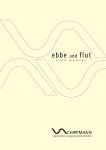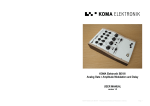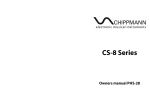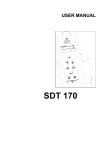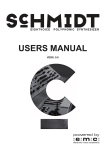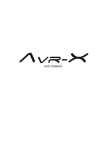Download here - Analogue Haven
Transcript
User manual by Carsten Schippmann, Schippmann electronic musical instruments Copyright © 2006 English version by Matthias Fuchs, Visophon. grafic: www.evis.org Contact: Dipl.-Ing. Carsten Schippmann Mittenwalder Sraße 19 D-10961 Berlin Internet: www.schippmann-music.com Email: [email protected] The manufacturer Schippmann electronic musical instruments is frequently looking for improvements and developements of their products. Therefore we reserve the right to change technical specifications, intended to improve the products, at any time without notice. This includes the look of the units which might differ from pictures in this manual. No part of this publication may be reproduced, transmitted, transcribed or translated in any form or by any means whatsoever without written permission by Schippmann electronic musical instruments. Copyright C 2006, Schippmann electronic musical instruments PREFACE EBBE UND FLUT (which means ’ebb and flow’) is the very first comercial product by SCHIPPMANN electronic musical instruments. It took me almost two years to finish the first prototype. Within this period, a couple of ’evolutional mutations’ from the basic idea to the final ’ebbe und flut’ used to exist. The core of this machine was intented to be a filter. I used to have a certain ’vision’ of a VCF’s sonic qualities and in parallel a circuit design, drawn on a simple sheet of paper just before i started my electronics degree. Nevertheless this idea lay fallow for the following twenty years, it never went completely out of my mind. Half a year before starting the project, i finally took out the design again and realised it. The filter should be well supported by a compressor, distortion unit and a VCA. Since modulation capabilities are even more important, there should be lots of them in order to achieve highest sonic potential and dynamics. Powerful envelopes, LFO, S&H, follower and an excellent audio trigger had to become part of the concept. It was my very intention to create a machine – totally free from any computer aided control – that is capable to offer very flexible sonic results out of pure audio and is far ahead of just being a ’useful tool’. Both VCFs are NOT identical, each of them has its own sonic qualities: While VCF1 provides ’cutting edge’, ’powerful’ and ’loud’ sounds, VCF2 surprises with a ’silky’ and ’warm’ character. No need to say that the unit is made to process mono-signals. Of course, a certain philisophy can be found in the whole concept but it seems more importand to me to encourage the user to become most familiar with the unit, in order to explore its vast capabilities by himself. The basic philosophy of ’ebbe und flut’ is simple: • Flat user interface stucture which means, all functions can be intuitively found on ONE level. No menu structures with subsubsub...menus! • All parameters have direct access and can be tweaked without any conversion delay or quantisation. • Pure true analogue concept – this is most important! The sonic differences to processor-generated sounds are so obvious, that they cannot be displaced or simulated. • Directly connected is the dynamic control of parameters like e.g. cutoff frequency, oscillator frequency by real analogue, electric voltages. This level of imediate parameter access and parameter value alteration is directly audible and cannot be achieved by any processor based system. • Since one of the basic principles in music is modulation – pitches are modulated into melodies, changes of overtone-ratios or other musical parameters – two basic ways of modulation should be provided: One-shot modulations (transitions), where a specific start level is led into a final level (e.g. pitch, cutoff frequency) and periodic modulations (e.g. vibrato). Both elements can be found here in envelope generators and LFO. • Modular structure. Nearly all modules like VCFs, compressor, envelopes etc, allow independent use by access via numerous in- and output sockets. • There is no total recall capability, because ’ebbe und flut’ should be played like a real musicial instrument. Nevertheless all of the parameter settings are very stable and once made settings won’t drift within weeks. These qualities and of course its powerful sound make ’ebbe und flut’ a perfect tool on stage as well as in the studio. ’ebbe und flut’ is a highly sophisticated device that offers many different ways of use. ’ebbe und flut’ shows multiple faces to the artist, because of its wide spreaded sonic capabilities. New sounds can be sculptured or existing sounds can be processed in various ways. Instruments of all kinds (synthesizer, guitars, brass, vocals,...), complete tracks or mixes fit perfect with ’ebbe und flut’. It can be easily connected to or integrated into other electronic music setups, such as modular synthesizer systems. Because of its own modularity, it can be seperated into several independant audio- and modulation-devices, easily accessable via aditional in- and output sockets on the rear panel. Nothing is cheap on ’ebbe und flut’ – everything has been manufactured in highest available and affordable quality. Nevertheless, some parameter settings might slightly drift in the first 3 to 10 minutes after powering on. This is normal, even when all audio- and modulation modules are fully temperature compensated, because ’ebbe und flut’ uses a fully descrete true analogue circuit-design and no onechip-solutions. Components that are located on different sections on the board, might slightly differ in temperature when the board’s temperature rises after powering up the unit. This may occur in slight drifting. I am positive that this product at least will offer the same fun and pleasure for you as it did for me. I am looking forward that this instrument will guide you a whole livetime with creative power and inspiration. Have lots of fun, while you now go to explore your ’ebbe und flut’. Berlin, june, 5th, 2006 Dipl.-Ing. Carsten Schippmann, C.E.O. CONTENT 1. WARRANTY 6 6 6 6 6 7 7 8 9 10 10 10 10 1.1 Limited Warranty 1.2 Warranty regulation 1.3 Warranty transferability 1.4 Claim for damages 2. CE and FCC compliance statements 3. DISPOSAL 4. SAFETY INSTRUCTIONS 5. MAINTAINANCE / CLEANING 6. Preparations 6.1 Unpacking 6.2 Installation 6.3 Hook up and first use 6.3.1 BEFORE POWERING UP ! 6.3.2 Power requirements 6.4 Audio connections 10 10 7.1 Brief description of control elements on the frontpanel 7.2 Brief description of the control elements & sockets on the rear panel 7.3 Overview 11 12 12 15 16 PART I 19 8. THE AUDIO-MODULES 19 19 20 23 25 28 38 39 39 41 43 44 46 7. INTRODUCTION 8.1 Input section 8.2 The Compressor 8.3 The signalflow-switch 8.4 The distortion unit 8.5 Filters VCF 1 and VCF 2 8.6 The VCA and the BYPASS-function 9. THE MODULATION MODULES 9.1 The dynamic-function 9.2 The audiotrigger 9.3 S&H (Sample & Hold) 9.4 The LFO 9.5 The AHR-envelopes 9.5.1 The re-trigger-mode 9.5.2 The gate-mode 9.5.3 The envelope-multiplier 9.5.4 The dynamic hold-function 9.6 The pedal 9.7 The Noisegate 9.8 Complete Circuitry 47 48 48 50 53 54 55 user manual e b b e u n d f l u t l4 PART II 10. TUTORIAL 10.1 Preparations 10.2 The filter 10.2.1 VCF 1 10.2.2 VCF 2 10.2.3 The ”inverse allpass“-function of VCF 1 10.2.4 Filter saturation 10.3 The distortion unit 10.4 The signalflow-switch 10.5 VCA and noisegate 10.6 The modulators 10.6.1 LFO 10.6.2 S&H 10.6.3 The dynamic-function (follower) 10.6.4 Audiotrigger and envelopes 10.6.5 Envelope multiplier and the dynamic-hold-function 10.6.6 Audio trigger and S&H 10.6.7 The audio trigger 10.7 The compressor PART III 11. TIPPS AND IDEAS FOR ADVANCED USE 11.1 Feedback 11.2 Filtermix 11.3 LFO as audio oscillator 11.4 LFO as trigger 11.5 Audio trigger as LFO-sync 11.6 Envelope generators as audio-waveshaper 11.7 Pedal-socket 12. TECHNICAL SPECIFICATION AND RATINGS 12.1 Technical specification (in general): 12.2 Signals and ratings: l 5 user manual e b b e und flut 57 57 57 58 58 58 59 60 60 61 61 61 61 62 62 63 63 63 64 64 65 65 65 65 66 66 66 66 66 67 67 67 1. WARRANTY 1.1 Limited Warranty Schippmann electronic musical instruments warrants the machanical and electronic components of this product for a period of two (2) years from the original date of purchase in according to the warranty regulation described below. If the product shows any defects within the specified warranty period that are not excluded from this warranty, Schippmann electronic musical instruments shall, at its discretion, either replace or repair the product. This warranty is in addition to the general terms of business of the manufacturer Schippmann electronic musical instruments. 1.2 Warranty regulation Schippmann electronic musical instruments reserves the right to furnish warranty services only if the product is accompanied by a copy of the original dealer’s invoice. Final determination of warranty coverage lies solely with Schippmann electronic musical instruments. Any Schippmann electronic musical instruments product deemed eligible for repair or replacement under the terms of this warranty, will be repaired or replaced within 30 days of the receipt of the product at Schippmann electronic musical instruments. Damages or defects caused by improper handling or opening of the unit by unauthorized personnel (user included), are not covered by this warranty. Products which do not meet the terms of this warrenty will be repaired exclusively at the buyers expense and returned C.O.D. with an invoice for labour materials, return freight and insurance. Products repaired under warranty will be returned freight prepaid by Schippmann electronic musical instruments. Outside of Germany, products will be returned at the buyers expense. 1.3 Warranty transferability This warranty is extended to the original purchaser and is not transferable. No other person (retail dealer, etc) shall be entitled to give any warranty promise on behalf of Schippmann electronic musical instruments. 1.4 Claim for damages Schippmann electronic musical instruments does not accept claims for damages of any kind, especially consequential loss or damage, direct or indirect of any kind however caused. Liability is limited to the value of this product. The general terms of business drawn up by Schippmann electronic musical instruments apply at all times. user manual e b b e u n d f l u t l6 2. CE and FCC compliance statements This device has been tested and found to comply with the DIN EN 60065 norms. In compliancy to savety class II, it does not need a power line ground. This device has been tested and found to comply with the requirements, listed in FCC Regulations, part 15. The device complies with EN 55103-1 and EN 55103-2 norms. Because of the entirely analogue construction, this device does not generate radio frequencies and will not interference with radio frequencies generated by other electronic devices. 3. DISPOSAL This device has been manufactured RoHS-conforming in compliance with the requirements of the european parliament and council and thus is free from lead, mercury and cadmium. !! Nevertheless this product is special waste and shall not be disposed in ordenary household waste !! For disposal, please contact your local dealer or Schippmann electronic musical instruments. l 7 user manual e b b e und flut 4. SAFETY INSTRUCTIONS BEFORE USING THIS PRODUCT THE FIRST TIME, PLEASE READ THE ENTIRE USER MANUAL CAREFULLY. • • • • • • • WHEN DISCONNECTING THE POWER PLUG FROM THE OUTLET, PLEASE PULL THE PLUG, NOT THE CORD. PLEASE AVOID SHARP BENDINGS OF THE POWER CORD. CORDS SHOULD NOT BE INSTALLED WITHIN THE REACH OF CHILDREN OR PETS. DO NOT STEP ON THE ENCLOSURE OF THE PRODUCT, DO NOT PUT HEAVY OBJECTS ONTO IT. BEVOR MOVING THE PRODUCT, PLEASE DISCONNECT THE POWER PLUG AND ALL OTHER CABLE CONNECTIONS. PLEASE DISCONNECT THE POWER PLUG FROM THE OUTLET WHEN THERE IS A HIGH PROBABILITY OF LIGHTNING. NEVER OPEN THE ENCLOSURE OF THE PRODUCT! NEVER TRY TO MODIFY THE INTERNAL CIRCUITRY! ONLY QUALIFIED SERVICE PERSONAL IS ALLOWED TO OPEN THE ENCLOSURE. THE POWERSWITCH IS LOCATED ON THE BACK PANEL. POWERSWITCH OR POWER PLUG OR ANY OTHER CENTRAL DISCONNECTION COMPONENT HAS ALWAS TO BE IN REACH OF THE USER! • • • • DO NOT DAMAGE THE POWER CORD. DO NOT STRETCH, PINCH OR BEND IT, DO NOT PLACE HEAVY OBJECTS ONTO IT AND TRY TO AVOID STEPPING ONTO IT. DO NOT PLACE OPEN FIRE ON TOP OF THE PRODUCT (CANDELS, ASH TRAIS ETC). NEVER EXPOSE THE PRODUCT TO WATER OR MOISTURE. IN CASE LIQUIDS HAVE BEEN SPILLED INTO THE ENCLOSURE, DO NOT POWER UP AGAIN! CONTACT QUALIFIED TECH PERSONAL FOR SERVICE. USING A DAMAGED POWER CORD CAN CAUSE ELECTRIC SCOCK AND FIRE. • • • • • • • • NEVER USE A DAMAGED POWER CORD! IN CASE OF DAMAGES, CONTACT QUALIFIED SERVICE PERSONAL FOR EXCHANGING THE POWER CORD. ADULTS SHOULD MAKE SURE THAT CHILDREN FOLLOW ALL SAFETY INSTRUCTIONS. AVOID MECHANICAL STRESS OR IMPACT (DO NOT DROP THE PRODUCT!). DO NOT USE THE PRODUCT WITH TOO MANY OTHER ELECTRONIC DEVICES ON ONE OUTLET, ESPECIALLY IN CONNECTION WITH EXTENSION CORDS. NEVER USE EXTENSION CORDS WITH LOWER ELECTRICAL MAXIMUM PERMISSABLE LOAD THAN THE TOTAL POWER CONSUMPTION OF ALL DEVICES, CONNECTED TO A SINGLE POWER OUTLET. OVERLOADING EXTENSION CORDS MIGHT CAUSE FIRE. IN CASE OF MOVING TO ANOTHER AREA OR ANY DOUBT ABOUT THE SUPPLY VOLTAGE IN YOUR AREA, PLEASE CONTACT YOUR DEALER OR THE MANUFACTURER SCHIPPMANN ELECTRONIC MUSICAL INSTRUMENTS. AVOID MECHANICAL STRESS ON SOCKETS AND KNOBS / SWITCHES. SAVE YOUR SPEAKERS AND EARS (!) OF EXCEEDING AUDIO LEVELS. ’EBBE UND FLUT’ IS CAPABLE TO GENERATE EXTREMELY LOW AS WELL AS EXTREMELY HIGH FREQUENCIES. BOTH MIGHT CAUSE SERIOUS DAMAGES ON EQUIPMENT AND EARS! user manual e b b e u n d f l u t l8 5. MAINTAINANCE / CLEANING • • l BEFORE CLEANING THE PRODUCT, PLEASE DISCONNECT THE POWER PLUG FROM THE OUTLET. USE A DRY OR SLIGHTLY MOIST CLOTH FOR CLEANING. NEVER USE ANY CLEANER OR THINNER (E.G. PAINT THINNER OR ACETONE). PRINTS AND PAINTWORK WILL IMEDIATELY BE DESTROYED!! ALSO AVOID ALCOHOL (ISOPROPANOL), GAS, SPIRIT OR HOUSEHOLD CLEANER! 9 user manual e b b e und flut 6. Preparations 6.1 Unpacking The box should contain the following items: - ebbe und flut - Power cord - This manual If the content of the box should be incomplete, please contact your dealer or Schippmann electronic musical instruments imediately. In case of transport damages, please contact your responsible carrier and Schippmann electronic musical instruments imediately. We will support you in this case. 6.2 Installation Place the unit on a flat, clean, solid and sufficiently sized surface or in a suitable 19“ rack. The unit needs 2 RU space. In order to make sure sufficient ventilation and cooling, avoid the installation above heatradiating devices (e.g. power amps, tube gear). 6.3 Hook up and first use 6.3.1 BEFORE POWERING UP ! MAKE SURE THAT THE REQUIRED SUPPLY VOLTAGE FITS TO THE AREA WHERE THE UNIT WILL BE IN USE. YOU WILL FIND THE POWER REQUIREMENTS OF THE UNIT PRINTED ON A PLATE IN THE BACK OF THE UNIT. 6.3.2 Power requirements ’Ebbe und flut’ works all over the world. Inside the enclosure is a line voltage selector to adapt the unit to your local power system. Qualified and authorised tech personal only is allowed to open the unit! Please contact your local dealer or Schippmann electronic musical instruments. On the backpanel of the unit, a fuseholder can be found. The specific fuse-type has to fit to the local power supply voltage: Power supply voltage 200 – 250 Volt AC: Miniature fuse 5 x 20 80 mA SLO-BLO (slow-blow) Power supply voltage 100 – 125 Volt AC: Miniature fuse 5 x 20 160 mA SLO-BLO (slow-blow) In case of swapping the fuse, disconnect the power plug before! Use a suitable screwdriver. Move the screwdriver into the slot, press gently on the top while turning slowly counter clockwise. The protective cap’s top with the fuse pops out. Swap the fuse and mount it according to the procedure above. Never try to replace the fuse by anything else or bridge it with metal components (e.g. metal foil). user manual e b b e u n d f l u t l 10 6.4 Audio connections Before you start hooking up the unit to your audio system, make sure that your speakers do not get any signal. Connect the audio-out ”OUTPUT” of ’ebbe und flut’ with your audiosystem, such as mixing desk, soundcard or active speakers. Connect the audio-in ”INPUT” of ’ebbe und flut’ with a soundsource, such as e.g. synthesizer, drummachine, cd-player or effect-send of your mixing desk. l 11 user manual e b b e und flut 7. INTRODUCTION Even if studying manuals might not be not part of your favorite pastime, my advice is to read the entire manual carefully. There are lots of things to explore and even experienced users will need some guidance to get all ’ebbe und flut’s’ details. Next to that, this manual contains 51 figures that will (hopefully) enable you to quickly understand even complex functionality. Nevertheless, for some of you there might totally new topics. I tried to find the best compromise between a simple manual for beginners and a guidance line for pro-users. Hopefully my task was successful. The explaining section of this manual contains three parts. Part one explaines consecutively all modules, their functionality and the corresponding controls. Part two features a guidance line, that covers all functions of the unit in order to get a first feel for each of them, the interaction between modules and the audible results. Part three gives some tipps and ideas for more advanced use. There is lots of taking about modules in this manual. A module means an internal section of the unit with a specific functionality, e.g. an envelope generator, the follower or a filter. We will distinguish between audio- and modulation modules. First of all, we will introduce all control elements and in- and output sockets. An overview over ’ebbe und flut’s’ modular structure and its ’ingrediences’ will follow straight after. 7.1 Brief description of control elements on the frontpanel 1: [level] Level knob – controls level at the compressor input, supplied from socket (24) 2: [signalflow] 3-way switch – determines signal routing behind the compressor via modules distortion, filter 1 and filter 2 3: [compression] Compression knob – adjusts compression, threshold and level of the compressor 4: [slow/fast] Compressor switch – selects between two attack/release time presets of the compressor: slow 40/300 ms – fast 20/150 ms 5: [distortion] Distortion knob – adjusts amount of distortion user manual e b b e u n d f l u t l 12 6: [low/high] Distortion switch – selects between two separation-frequencies of the two-band distortion module: low 96 Hz / high 1050 Hz 7: [frequency] Frequency knob – adjusts cutoff frequency of VCF 1 8: [resonance] Resonance knob – adjusts resonance of VCF 1 9: [pedal] Knob with center position – adjusts positive/negative (ccw/cw) modulation amount of a foot pedal, connected to socket 5, to cutoff frequency of VCF 1 10: [depth] Knob with center position – adjusts positive/negative (ccw/cw) modulation amount of envelope generator AHR 1 to cutoff frequency of VCF 1 11: [env-mod1] Toggle switch – selects between the two sources AMT1 / DYN (external / dynamic) to control the modulation amount of AHR 1 – envelope to cutoff of VCF1, after passing knob (10) 12: [modulation] Knob with center position - adjusts positive/negative (ccw/cw) modulation amount of the selected modulation source to resonance of VCF 1 13: [reso-mod1] Toggle switch - selects between the two resonance-modulation sources for VCF 1: S&H/ ENV 1 14: [modulation] Knob with center position - adjusts positive/negative (ccw/cw) modulation amount of the selected modulation source to cutoff frequency of VCF 1 15: [vcf-mod1] 3-way switch –selects between three cutoff modulation sources for knob (14): dynamic / LFO / S&H 16: [curve] 12-position rotary switch – selects between 12 different characteristics of VCF 1: 24 db-LP, 18 db-LP, 2x12 db-LP, 2x6 db-LP, 6/6 db-BP, 12/6 db-BP, 6 db-HP, 12 db-HP, notch, inverse allpass 17: [attack 1] Envelope knob – adjusts attack-time of envelope generator ENV 1 18: [hold 1] Envelope knob – adjusts hold-time of envelope generator ENV 1 19: [release 1] Envelope knob – adjusts release-time of envelope generator ENV 1 20: [dynamic] Toggle switch – selects linear or logarithmic scaling (lin/log) of the follower-modulationsignal, which is derived from the incomming audiosignal at the compressor input. 21: [gate] 3-way-switch – selects between three sources to trigger the gate of the S&H unit (Sample & Hold): audiotrigger / LFO / external 22: [source] 3-way-switch – selects between three input sources of the S&H unit (Sample & Hold): dynamic / LFO / random (DYN / LFO / RAND) 23: [wave] 3-way-switch –selects between three LFO waveforms: triangle / sawtooth (falling) / rectangular 23a: LED – displays the momentary level of the LFO-signal 24: [speed] LFO-knob – adjusts the LFO-frequency 25: [attack 2] Envelope knob – adjusts attack-time of envelope generator ENV 2 26: [hold 2] Envelope knob – adjusts hold-time of envelope generator ENV 2 27: [release 2] Envelope knob – adjusts release-time of envelope generator ENV 2 28: [frequency] Frequency knob – adjusts cutoff frequency of VCF 2 29: [resonance] Resonance knob – adjusts resonance of VCF 2 30: [pedal] Knob with center position – adjusts positive/negative (ccw/cw) modulation amount of a foot pedal, connected to socket 5, to cutoff frequency of VCF 2 l 13 user manual e b b e und flut 31: [depth] Knob with center position – adjusts positive/negative (ccw/cw) modulation amount of envelope generator AHR 2 to cutoff frequency of VCF 2 32: [env-mod2] Toggle switch – selects between the two sources AMT2 / DYN (external / dynamic) to control the modulation amount of AHR 2 – envelope to cutoff of VCF2, after passing knob (31). 33: [modulation] Knob with center position - adjusts positive/negative (ccw/cw) modulation amount of the selected modulation source to resonance of VCF 2 34: [reso-mod2] Toggle switch - selects between the two resonance-modulation sources for VCF 2: S&H/ ENV 2 35: [modulation] Knob with center position - adjusts positive/negative (ccw/cw) modulation amount of the selected modulation source to cutoff frequency of VCF 2 36: [vcf-mod2] 3-way switch –selects between three cutoff modulation sources for knob (35): dynamic / LFO / S&H 37: [curve] 12-position rotary switch – selects between 12 different characteristics of VCF 2: 24 db-LP, 2x12 db-LP, 3x6 db-LP, 2x6/6 db-BP, 6 db-HP, 12 db-HP, notch, allpass filter2 38: [threshold] Noisegate knob – adjusts level (threshold), to open resp. close the noisegate. 39: [vca-mod] 3-way switch – selects between three modulation sources for the VCA: ENV 1 / noisegate / ENV 2 40: [bypass] Toggle switch – internally connects the VCA (ON) or the input signal (-5.6 db) (BYP) to the audio-out socket (24) 41: [balance] VCA knob – blends between both filters VCF 1 and VCF 2 and routs the signal to the VCA user manual e b b e u n d f l u t l 14 7.2 Brief description of the control elements & sockets on the rear panel 0: fuse – Fuseholder for line fuse type 5 x 20, 80/160 mA SLO-BLO 1: Power Inlet C8 – Socket for power cord with C7 Outlet 2: Powerswitch – Power supply switch 3: [POLARITY] Toggle switch – inverts/swaps CV-input and voltage supply at TIP and RING of socket (5) in order to provide the use of different pedal types. 4: LFO OUT/TRIG S&H (Tip/Ring) ¼“ stereo-socket – provides LFO-waveform output / S&H-gate-input 5: PEDAL ¼“ stereo-socket – for use of passive (volume) pedal or as CV-input (also suitable for active pedals) 6: SYNC/SPEED (Tip/Ring) ¼“ stereo-socket – LFO-sync input / CV-input for LFO-frequency 7: TRIG OUT/DYN OUT(Tip/Ring) ¼“ stereo-socket – Audiotrigger / dynamic-modulation voltage 8: TRIG 1/A(H)R 1 (Tip/Ring) ¼“ stereo-socket – Trigger input for envelope AHR 1 / control input for changing mode of envelope generator (AHR / AR) 9: TRIG 2/A(H)R 2 (Tip/Ring) ¼“ stereo-socket – Trigger input for envelope AHR 2 / control input for changing mode of envelope generator (AHR / AR) 10: ATTACK 1/HOLD 1 (Tip/Ring) ¼“ stereo-socket – CV-input for attack-time / CV-input for holdtime of AHR 1 11: ATTACK 2/HOLD 2 (Tip/Ring) ¼“ stereo-socket – CV-input for attack-time / CV-input for holdtime of AHR 2 12: AMT 1/Release 1 (Tip/Ring) ¼“ stereo-socket – CV-(multiplication) input of envelope amount / CV-input for release time of AHR 1 13: AMT 2/Release 2 (Tip/Ring) ¼“ stereo-socket – CV-(multiplication) input of envelope amount / CV-input for release time of AHR 2 14: FREQ 1/RESO 1 (Tip/Ring) ¼“ stereo-socket – CV-input for cutoff frequency / CV-input for reonance of VCF 1 15: FREQ 2/RESO 2 (Tip/Ring) ¼“ stereo-socket – CV-input for cutoff frequency / CV-input for reonance of VCF 2 l 15 user manual e b b e und flut 16: VCF 2 OUT ¼“ mono-socket – VCF 2 audio output 17: VCF 2 IN ¼“ mono-socket – VCF 2 audio input 18: VCF 1 OUT ¼“ mono-socket – VCF 1 audio output 19: VCF 1 IN ¼“ mono-socket – VCF 2 audio input 20: ENV 1/ENV 2 OUT(Tip/Ring) ¼“ stereo-socket – output envelope1 / envelope2 21: COMP/DIST OUT(Tip/Ring) ¼“ stereo-socket – audio output compressor / distortion 22: [GAIN] Toggle switch – selects the amplification of the input stage (0 db/+20 db) 23: OUTPUT ¼“ mono-socket – audio output (VCA or bypass) 24: INPUT ¼“ mono-socket – audio input of input stage and compressor 7.3 Overview The following figures provide a brief overview about the audio- and modulation-structure, as well as the signalflow of ’ebbe und flut’. White labeling means functions to be found on the frontpanel, dark grey labeling to be found on the rear panel. Digits in brackets mean the number of the corresponding knob, switch or socket. A letter in postposition means the corresponding pin of a stereo socket (t = TIP, r = RING). Light grey labeling underlines internal signals, which are useful for understanding the units functionality. Light grey labeling, used at the same term on different positions, means an internal connection between these points, e.g. all in- and outputs of all modules which use the light grey labeling ”DYN“, are internally connected with each other. Module overview • VCF 1 (Voltage Controlled Filter 1) with resonance, capable to self-oscillate 1 of 12 characteristics selectable via 12-position rotaryswitch: 24 db-lowpass, 18 db-lowpass, 2x 12 db-lowpass, 2x 6 db-lowpass, 2x bandpass, 6 db-highpass, 12 db-highpass, notch, inverse allpass • VCF 2 (Voltage Controlled Filter 2) with resonance, capable to self-oscillate 1 of 12 characteristics selectable via 12-position rotaryswitch: 24 db-lowpass, 2x 12 db-lowpass, 3x 6 db-lowpass, 2x bandpass, 6 db-highpass, 12 db-highpass, notch, allpass • Automatic softknee compressor • 2-Band-distortion (selectable separation-frequency: 96 Hz/1050 Hz) • VCA (Voltage Controlled Amplifier) • 2x VC-AHR/AR (Voltage Controlled Attack – Hold – Release / Attack – Release) envelope generators: AHR (retrigger)-mode, AR (gate)-mode • VC-LFO (Voltage Controlled Low Frequency Oscillator) with triangle / saw / square – function, syncable • S&H (Sample & Hold) • Dynamic (voltage follower) (linear or logarithmic scaling) • Dynamic Audiotrigger • Noisegate user manual e b b e u n d f l u t l 16 Most of the modules can be used, above their prepatched internal signal connections, as separate devices. Within the prepatched internal signalflow, e.g. envelopes operate filtercutoffs, resonances or the VCA. The LFO modulates filtercutoffs, controls the sample & hold (gate) or is beeing chopped up as a signal source. The sample & hold itself can modulate the filtercutoffs and resonances. 20 ¼“ sockets, most of them in stereo on the rear panel, provide a total of 34 additional in- and outputs for audio- and modulation-connections. INPUT (24) GAIN-AMP level (1) gain (22) VCF1 IN (19) VCF2 IN (17) Detector Thres. (38) lin/log (20) Noisegate Dynamic Audiotrigger slow / fast (4) FREQ 1 (14t) Compressor RESO 1 (14r) compression (3) VCF 1 1 of 12 curve (37) VCF2 OUT (16) VCF1 OUT (18) balance (41) DYN DYN OUT (7r) Trigger 1 of 12 RESO 2 (15r) curve (16) COMP OUT (21t) TRIG OUT (7t) VCF 2 FREQ 2 (15t) ENV 1 (fix level) ENV 2 (fix level) VCA select (39) OUTPUT (23) D-F signalflow (2) F1-D-F2 F2-D-F1 distortion (5) low/high (5) Distortion DIST OUT (21r) Fig. 7.3.1 Modular structure of the audio processing Fig. 7.3.1 shows a block diagram of the audio-modules as modular blocks. For better clarity, most of the filter-controls are hidden. Concerning the audiopaths, the figure is almost complete. Invisible is the internal wirering of both filter inputs via [signalflow]-toggle-switch (2) and their connection to the output of the distortion unit. (see chapter 8.3). l 17 user manual e b b e und flut hold 1 (18) HOLD 1 (10r) release 1 (18) RELEASE 1 (12r) Trigger ENV 1 (fix level) to VCA, VCF1-Resonance ATTACK 1 (10t) ENV 1 multiplier attack 1 (17) A(H)R 2 (9r) ENV 1 (var level) to VCF1-Frequency ENV 1 OUT (20t) (bip level) TRIG 1 (8t) attack 2 (25) hold 2 (26) HOLD 2 (11r) release 2 (27) RELEASE 2 (13r) Trigger DYN dynamic hold AMT 1 (12t) ENV 2 ENV 2 (var level) to VCF2-Frequency ENV 2 OUT (20r) (bip level) TRIG 2 (9t) DYN switch (11) TRIG-S&H(4r) ENV 2 (fix level) to VCA, VCF2-Resonance ATTACK 2 (11t) multiplier A(H)R 1 (8r) dynamic hold AMT 2 (13t) switch (32) gate (21) LFO Trigger waveform (23) SYNC (6t) S&H (Sample & Hold) S&H SPEED (6r) speed (24) tri LFO saw rect LFO OUT (4t) LFO DYN LFO RAND source (22) Fig. 7.3.2 Modulation paths Fig. 7.3.2 shows the modulation paths as block diagrams. Above you will find both envelope generators, the S&H (Sample & Hold) and the LFO. user manual e b b e u n d f l u t l 18 PAR T I This chapter explains each module and its controls. You will find detailed descriptions of all functions and control elements. 8. THE AUDIO-MODULES 8.1 Input section The input section contains the frontpanel control elements [level] (1) and the elements (22), (23) and (24) on the rear panel. The audio inputsignal is fed into the ”INPUT“-socket (24). At first is attenuated by the [level]-knob (1). Then it is amplified by the gain amp. Amplification (gain) can be selected with the [GAIN]-switch (22) between 0 db (amplification = 1) or +20 db (amplification = 10). This is a detailed description of the corresponding control elements: back: (24) INPUT The ”INPUT“-socket (24) is a mono-audioinput. It is connected to the gain amp and – in BYPASS-Mode – to the ”OUTPUT“ (25). front: (1) [level] The [level]-knob (1) attenuates the signal at the ”INPUT-socket (24) between ”zero” and ”one”. Then it is passed to the input stage. back: (22) [GAIN] The [Gain]-switch (22) selects the amplification of the gain amp between ”0 db“ (amplification = 1) or ”+20 db“ (amplification = 10). Position ”+20db” should be used for low level signals like e.g. microphone or electric guitar. Position ”0 db“(left) : Gain = 0 db Position ”+20 db“ (right): Gain = +20 db back: (23) OUTPUT ”OUTPUT“-socket (23) is a mono audio output, supplied by the VCA output or – in BYPASS-Mode – the input signal on socket (24). l 19 user manual e b b e und flut 8.2 The Compressor The compressor provides the frontpanel components [compression] (3) and [slow/fast] (4) and the socket ”DIST OUT“ (21) on the rearpanel. For better understanding of the compressor, we will have a look on its basic functionality. A compressor ”recognizes” the level of its input signal and is capable to follow fast transients, e.g. of a kickdrum. This is done by a so called detector, which derives a voltage, analog to the current signal level. This information about the current signal level is used to control the dynamics of this signal. Compression means, that a certain change in level at the input, leads to a reduced change in level at the output. The so called compression rate is the quotient or ratio between input level change in [db] and output level change in [db]. A rate of ”2” means that the output level rises/falls with 10 db, while the input level has been rising/ falling with 20 db. In case you are planning to become an expert, we would like to distinguish between some technical terms: The Amplitude of a signal is equivalent to its maximum peak-to-peak amount. It is measured in Volts. The effective level of a signal is also a unit of measurement for its energy-amount. It depends from its specific waveform and is also measured in Volts. The level of a signal is the logarithmic ratio-quantity with effective quantity refered to a reference value. From this ratio, the logarithm is taken and measured in decibel. front: (3) [compression] The compression rate is mostly named ratio. This can be adjusted over a wide range with the knob [compression] (3). Another important parameter is the so called threshold or knee point of the compressor. It determines the level, at which the compression starts to work, resp. higher levels are reduced in dynamics. Threshold is also controlled with the [compression] (3) knob. A third parameter is the output level of the compressor. When a low threshold is chosen (e.g. -20 dbu) in connection with a high ratio (e.g. 20), the output level would hardly exceed a level of -20 dbu. In order to avoid this reduction in level resp. restore the original level, an overall amplification (of e.g. +20 dbu) is added. This level is also controlled by the [compression] (3) knob. Fig. 8.2.1 shows what happens when the [compression]-knob (3) is turned clockwise. user manual e b b e u n d f l u t l 20 Fig. 8.2.1 [compression]-knob Each curve corresponds to another setting of the [compression]-knob (3). The horizontal axis shows the input level while the vertical axis shows the output level. Is the [compression]-knob (3) in fully counter clockwise position (lowest curve, left from point of intersection of all curves) the compressor processes signals with input levels under approx. +10 dbV as a linear amplifier and starts with a soft gain reduction. This is shown by an almost straight curve. When turning clockwise, the compression rate increases, until it is flattened out close to a horizontal curve at a rate of (20 - 30). This is shown by the example (left, highest position) which ends in a nearly flat curve. When turning clockwise, threshold also moves to lower input levels unitl approx. -50 dbV. The always gradual onset of gain reduction shows the behaving of a soft knee compressor. The resulting output level is increased when turning clockwise. A constant signal level is achieved and re-adjusting is not needed. The upper curve shows that an input level lower than approx. -60 dbV is boostet with 40 db to -20 dbV. Since compression rate is high, the level increase at the output after the knee point is flat and therefore small. front: (4) [low/high] Another characteristic feature of a compressor is its response. It determines how fast the detector applies or removes gain reduction, once the input signal has exceeded or fallen below the threshold level. The typical parameters are attack and release. In ’ebbe und flut’, they are set to fixed and musically useful amounts. l 21 user manual e b b e und flut Fig. 8.2.2 shows the response characteristics of the compressor. Signalstart Signalend time 20ms/40ms 150ms/300ms Fig. 8.2.2 response time of the compressor The upper graph shows a signal with fast attack and decay. The lower graph shows the voltage curve, derived by the detector. In an ideal case, a ”perfect” detector would follow the signal level without any delay or inertia. In music applications, these delays can be sonically useful. They are shown as curved lines before and after the maxima of the detector. Increasing levels need an attack-time, decreasing levels provide a release-time, lasting until the detector level is aquivalent to the current signal level. The [low/high]-toggle switch (4) doubles resp. devides both attack- and release-time in half. Position “fast“ (up): Position ”slow“ (down): Attack time = 20 msec, Release time = 150 msec Attack time = 40 msec, Release time = 300 msec These attack- and release-times are very useful for many kinds of musical applications, such as guitars, drums and percussion etc). back: (21)(TIP) COMP OUT The compressor has a separate direct out in the rearpanel. This is a stereo socket, the compressor is wired to the tip. Please do not use a mono cable, otherwise the output of the distortion unit, wired to the ring of the socket, would be shortened to ground. You cannot damage anything, but the functionality of the distortion unit might be affected! user manual e b b e u n d f l u t l 22 8.3 The signalflow-switch The [signalflow]-switch (2) determines the internal signalflow of the three modules distortion unit, VCF 1 and VCF 2. This is a very powerful function, since it changes the entire signal routing with one ”click”. The following figures explain the signal flow of these three modules, depending on the position of this switch. front: (2) [signalflow] Position „D-F“ (center) The signal flow starts always at the ”INPUT“ (24), followed by GAIN-AMP and compressor. From this point on, different signal routings are possible. In this position, the distortion unit is located behind the compressor. Its output feeds both filters (VCF 1, VCF 2) in parallel. The [balance]-knob provides a variable mix of both filter signals to the VCA-input. VCF 1 GAINAMP Compressor Distortion VCA VCF 2 Fig. 8.3.1 Position „F1-D-F2“ (up) The compressor directly feeds VCF 1, distortion is located behind VCF 1 and feeds VCF 2. Both filters are serially connected with distortion inbetween. Both filter outputs can be mixed before they are fed into the VCA. GAINAMP Compressor VCF 1 Distortion Fig. 8.3.2 l 23 user manual e b b e und flut VCF 2 VCA Position „F2-D-F1“ (low) In contrast to the above position, VCF 1 and VCF 2 have been swapped. Both filters are still serially connected with the distorsion inbetween, and a variable mix via [balance]-knob is sent to the VCA. GAINAMP Compressor VCF 2 Distortion VCF 1 VCA Fig. 8.3.3 Please note! If a VCF is fed from an external audio input (”IN VCF1“ (19) or ”IN VCF2“ (17)) on the rearpanel, the internal routing to its input is disconnected! In case that e.g. both filters are fed via their external inputs, the [signalflow]-switch would only determine if the outputs of the three modules compressor, VCF 1 or VCF 2 provide the input signal for the distortion unit (see also fig. 7.3.1). This means a high routing-flexibility of the distortion unit, because of its separate output. user manual e b b e u n d f l u t l 24 8.4 The distortion unit The distortion unit provides the frontpanel components [distortion] (5) and [low/high] (6) and the audio output ”COMP OUT“ (21) on the rearpanel. The distortion unit saturates signals more or less in a specific way in order to change their overtone structure. front: (5) [distortion] The following figure shows the characteristics curve of the distortion unit. Each curve corresponds to a different setting of the [distortion]-knob (5). There is allmost no distortion in fully counter clockwise position, while saturation increases when turning clockwise. Signal Output Voltage left to right left to right Signal Input Voltage Fig. 8.4.1 Characteristics curve of the distortion unit ’Signal Input Voltage’ means the current signal voltage at the input. This could be e.g. the voltage curve of a sinewave or the sound of an electric guitar, generated at the pickup. ’Signal Output Voltage’ means the corresponding output voltage. The characteristics curves describe how distortion changes when the [distortion]-knob (5) is turned clockwise. In fully counter clockwise position, the input signal is transferred almost linear with an amplification of 0 db to the output. Turning clockwise, the curves show the signal driven more and more into saturation. In other words, an decreasing level is needed for a specific constant distortion resp. a constant input level provides increasing distortion. Settings close to fully counter clockwise position provide a soft saturation at increasing input voltages. When turning clockwise, the saturation becomes harder until it allmost turns into clipping. l 25 user manual e b b e und flut Fig. 8.4.2 shows as an example how a triangle waveform is treated with increasing distortion. The ’Signal Output Voltage’ is shown for several positions of the [distortion]-knob (5). Signal Output Voltage left to right time Fig. 8.4.2 Signal distortion on a triangle waveform By turning clockwise, the original triangel signal initially becomes softer and nearly a sinewave which means, their overtone-content is degreased. The signal sounds fatter. Then it flattens out to a rectangular wave while overtones are heavily increased – the sound becomes heavy distorted. front: (6) [low/high] The distortion unit of ’ebbe und flut’ provides two parallel sections, working in the way described above. (fig. 8.4.3). One section works in the lower frequency range, while the second covers the higher range. It is a 2-band distorsion, not unequal to a speakersystem. The [low/high]-switch (6) selects the crossover frequency. HP LP Distortion Distortion Fig. 8.4.3 2-band-distortion Position „low“ (low): Position „high“ (up): separation frequency = 96 Hz separation frequency = 1050 Hz In ”high“-position, the signal will sound a bit cleaner and the mid-range will be emphased, because of the separation of high and mid frequencies from the low range. They won’t be ”suppressed” from the user manual e b b e u n d f l u t l 26 low range, which usually happens at heavy distortion. In the ”low“-position, the result will sound sginificantly fatter and warmer. This ”supression” happens when certain frequencies (mostly basses) of the signal appear in higher amplitudes than others. A distortion unit that treats all frequencies in an equal way, distorts more powerful (low) frequency ranges earlier and thus erases higher frequencies. In order to distort the higher frequency ranges separately, the entire range has to be devided with some kind of ”equaliser“ with two bands. back: (21) DIST OUT The distortion unit has its own direct output ”DIST OUT“at the ring of the ¼“ stereo socket (21) on the rearpanel of the unit. l 27 user manual e b b e und flut 8.5 Filters VCF 1 and VCF 2 Both filters VCF 1 and VCF 2 are the core of ’ebbe und flut’. They are different from each other and provide different sonic results. Both feature different selectable characteristics, but functionality is equal. So we want to explain the following only once. VCF 1/2 provides the control elements (7)/(28) – (16)/(37) on the frontpanel and (14)/(15), (18)/(16), (19)/(17) on the rearpanel. The switches (11) and (32) are part of the envelopes and will be covered in the corresponding chapter. At first a short reminder: A VCF is a Voltage Controlled Filter. The first basic feature of a filter is its frequency characteristics. These typical and easily audible characteristics describe, which frequency range is supressed and which one passes the filter. Basically we make a distinction between lowpass, highpass, bandpasses and notch (phaseshifter / allpass). ’ebbe und flut’ features 12 different characteristics for each filter, selectable via the [curve]-rotary switch. Second parameter is the position of the ”cutoff”-frequency within the audiorange. A bandpass has a center-frequency. The cutoff-frequency of a VCF can be controlled over a wide range by a single control voltage. This enables a modulation with the help of other signals. A third parameter of a voltage controlled filter is ”quality” or ”resonance”. This parameter is also voltage controlled and emphases frequencies close to the cutoff frequency. This leads to properties of an oscillation circuit with increasing decay times, unitil it finally starts to self oscillate. Fig. 8.5.1 shows VCF1 and VCF 2 as a block diagram with all connection capabilities. select (15) S&H modulation (14) LFO DYN S&H VCF1 IN (19) select (36) modulation (35) LFO DYN ENV1 (var level) depth (10) ENV2 (var level) pedal (from (5)) pedal (9) pedal (from (5)) frequency(7) FREQ 1 (14t) RESO 1 (14r) select (13) S&H depth (31) pedal (30) frequency(28) VCF 1 FREQ 2 (15t) RESO 2 (15r) 1 of 12 curve (16) resonance (8) select (34) S&H modulation (12) ENV1 (fixed level) VCF2 IN (17) VCF1 OUT (18) ENV2 (fixed level) VCF 2 1 of 12 curve (37) resonance (29) modulation (33) VCF2 OUT (16) Fig. 8.5.1 VCF 1 and VCF 2 user manual e b b e u n d f l u t l 28 front: (16) [curve] The following figures show the 12 different frequency characteristics (upper graph) of VCF 1, selectable with the [curve]-12-position-rotaryswitch (16). Each of these curves describes a different resonance setting (zero resonance to very high resonance). The first six filter characteristics are lowpasses with decreasing slope, followed by two bandpasses, two highpasses, one notch and a special allpass. The lower graph describes the phase characteristics in degrees. Lowpass: A lowpass passes frequencies below the cutoff frequency and attenuates higher ranges. The slope is described in db/octave. Higher attenuation means a more and more dull and softer sound. An increasingly high and steep peak in the graph shows the emphasis of the cutoff frequency as a result of higher resonance levels. This emphasis increases with falling slope, providing clearly audible results. Fig. 8.5.2 LP 24db 24 db/Okt. Fig. 8.5.3 LP 18db 18 db/Okt. Fig. 8.5.4 LP1 12db 12 db/Okt. Fig. 8.5.5 LP2 12db 12 db/Okt. l 29 user manual e b b e und flut Fig. 8.5.6 LP1 6db 6 db/Okt. Fig. 8.5.7 LP2 6db 6 db/Okt. Bandpass: Bandpasses attenuate frequencies above and below the cutoff- or better center frequency. The slope is also described in db/octave, but with two values, right and left from the center frequency. Increasing slope of the highpass section (left from center frequency) results in a more ”sharpened” sound. Increasing resonance emphases the cutoff- resp. center frequency. Fig. 8.5.8 BP 6/6db 6-6 db/Okt. Fig. 8.5.9 BP 12/6db 12-6 db/Okt. Highpass: Highpasses attenuate all frequencies below the cutoff frequency. Again, slope is described in db/octave. Higher slope results in a ”sharpened” sound. Increasing resonance emphases the cutoff frequency. user manual e b b e u n d f l u t l 30 Fig. 8.5.10 HP 6db 6 db/Okt. Fig. 8.5.11 HP 12db 12 db/Okt. notch: Notch filters attenuate frequencies around a ’notch’ (see. fig. 8.5.12, upper graph). Other frequencies pass the filter. Since the ’notch’ is relatively narrow, there is no constant slope in contrast to the other filtertypes. Increasing resonance emphases a frequency close to the cutoff, but shifted higher with factor 0,6 since the resonance emphasis (of course) cannot be placed in the center of the notch. Fig. 8.5.12 Notch Inverse allpass: An allpass filter passes all frequencies equally. When changing the cutoff, nothing is audible except a slight phase-shifting effect. Increasing resonance again results in an emphasis around the cutoff frequency. Special about the allpass is its phase characteristics (lower graph in fig. 8.5.13): All frequencies below the cutoff undergo a phase-shifting of 180°. Thus, this allpass filter is called inverse allpass. Mixing with the original signal can result in complete phase cancellation of the phase-shifted, lower frequency ranges which provides an equal result to a highpass characteristic. l 31 user manual e b b e und flut Fig. 8.5.13 Inverse allpass front: (37) [curve] The following figures show the 12 different frequency characteristics (upper graph) of VCF 2, selectable with the [curve]-12-position-switch (38). Each of these characteristics describes a different resonance setting (zero resonance to very high resonance). The first six filter characteristics are again lowpasses with decreasing slope, followed by two bandpasses, two highpasses, one notch and an allpass. The lower graph describes again the phase characteristics in degree. Lowpass: Increasing resonance emphases clearly audible the cutoff frequency up to a strong peak. As with VCF 1, this emphases increases with lower slope, but not as strong. So the audible results of VCF 2 are softer and less aggressive, compared to VCF 1. Fig. 8.5.14 LP 24db 24 db/oct. Fig. 8.5.15 LP1 12db 12 db/oct. user manual e b b e u n d f l u t l 32 Fig. 8.5.16 LP2 12db 12 db/oct. Fig. 8.5.17 LP1 6db 6 db/oct. Fig. 8.5.18 LP2 6db 6 db/oct. Fig. 8.5.19 LP3 6db 6 db/oct. Bandpasses: Although these bandpasses have the same attenuation as VCF 1, they sound different. The sound of this bandpass (fig. 8.5.21) is not too far away from the 12/6 db-bandpass of VCF 1, which means a bit ’sharpened’. Increasing resonance emphases cutoff- resp. center-frequency. Fig. 8.5.20 BP1 6/6db 6/6 db/oct. l 33 user manual e b b e und flut Fig. 8.5.21 BP2 6/6db 6/6 db/oct. Highpass: In contrast to VCF 1, this 12db-highpass sounds clearly richer. Fig. 8.5.22 HP 6db 6 db/oct. Fig. 8.5.23 HP 12db 12 db/oct. Notch: Increasing resonance emphases (nearly) the cutoff. Notch- and cutoff-frequency are again separated with factor 0.6. Fig. 8.5.24 Notch user manual e b b e u n d f l u t l 34 Allpass: This allpass filter equally passes all frequencies. When changing the cutoff, nothing is audible except a slight phase-shifting effect. Increasing resonance again results in a peak at the cutoff frequency. Fig. 8.5.25 Allpass Next you will find a description of all the filter’s control elements: front: (7)/(28) [frequency] Both [frequency]-knobs (7)/(28) control the cutoff frequency over a wide range from 2.04 Hz to larger than 25 kHz. In fully counter clockwise position, the cutoff is 2.04 Hz, which is 5 octaves below ’C’ (65.4 Hz). Please note: In 1 o’clock position of the [frequency]-knobs (7)/(28), both filters have a cutoff frequency of approx. 1 kHz and a scaling of approx. 1,5 octaves per mark (30°). back: (14)/(15)(TIP) FREQ1 / FREQ2 The value of 2.04 Hz has a simple reason: When using an external control voltage, voltage alterations in 0.5 Volts-steps always generate the note ’C’ in different octaves. The rearpanel sockets ”FREQ1“ 14(TIP) and ”FREQ2“ 15(TIP) are inputs for external control voltages of the corresponding filter’s cutoff frequency. Filter scaling: 0.5 Volts/octave. A scaling of 0.5 V/oct. makes sense, since the modulation input can also be used with audio signals (filter-FM). With a scaling of 1 V/oct., the input sensitivity would be much lower and FM-effects eventually less spectacular sounding. It is easily possible to change the scaling to 1 V/oct. with the help of simple, passive components (attenuator with attenuation of ½). A resistor of 60 kOhm in front of the corresponding control input (14/TIP), (15/TIP) will do the same job. Schippmann is planning to deliver an optional adapter (¼” plug), which provides 1 V/oct.-scaling with trimmer-calibration. If the standard l 35 user manual e b b e und flut scaling of the unit would be 1 V/oct., an adaption to higher sensitivity would mean the need of active components (electronics with power consumtion) and an additional power supply. front: (9)/(30) [pedal] Knobs (9)/(30) have a center position. They modulate the cutoff frequency of VCF 1/2 and control the modulation amount of the control voltage, supplied via socket ”PEDAL“ (5). Turned counter clockwise, an increasing control voltage will provide an inverted modulation, resp. close the filter, turning clockwise will open the filter. front: (10)/(31) [depth] Knobs (10)/(31) have a center position. They adjust the modulation amount of the corresponding envelope generator ENV 1 resp. ENV 2 to the cutoff frequency of VCF 1/2. Turned counter clockwise, the envelope will provide an inverted modulation of the filter (inverted envelope symbol). The increasing attack phase provides a decreasing cutoff (closing filter). Turned clockwise (envelope symbol) the envelope will increase the cutoff (open the filter) within the attack phase. front: (14)/(35) [modulation] The knobs (14)/(35) have a center position with the same functionality as described above. They control the modulation amount of the selected modulation source (via [select]-switch (15)/(36) ). front: (15)/(36) [vcf-mod1/2] The [vcf-mod1/2]-switches (15)/(36) have three positions and connect one of the following modulations sources to the above described knobs (14)/(35). Position „DYN“ (down): Position „LFO“ (center): Position „S&H“ (up): Dynamic LFO S&H front: (8)/(29) [resonance] The knobs (8)/(29) control the resonance or ’quality’ of the filters up to self oscillation. Please note: In approx. 2 o’clock position, the filters start to self oscillate. front: (12/33) [modulation] Knobs (12)/(33) also have a center position with the described functionality for inverse and non-inverse modulation amount. They provide resonance modulation with one out of two selectable modulation sources (via [reso-mod1/2]-switches (13)/(14) ). user manual e b b e u n d f l u t l 36 front: (13/34) [reso-mod1/2] The toggle switches (13)/(34) select between two modulation sources via the above described knobs (12)/(33). Position “S&H” (down): Position “ENV1” (up): S&H (Sample & Hold) Envelope generator ENV 1 back: (14/15)(RING) RESO 1 / RESO 2 The sockets on the rearpanel ”RESO1“ (14)(RING) and ”RESO2“ (15)(RING) are external control inputs for resonance of the corresponding filter. back: (19/17) VCF 1 IN/ VCF 2 IN The sockets on the rearpanel ”IN VCF1“ (19) and ”IN VCF2“ (17) are separate audio inputs of the filters. As soon as a plug is inserted, the internal signal is disconnected from the filter inputs. This means that the filter is supplied with audio signals only via this socket and thus has become an independent module. back: (18/16) VCF 1 OUT/ VCF 2 OUT The sockets on the rearpanel ”VCF1 OUT“ (18) and ”VCF2 OUT“ (16) are separate audio outputs of the filters. They always provide the direct filter-signal without regarding any other signalflow settings. Please note: In contradiction to the figures fig. 8.5.2 – fig. 8.5.25, the output level is -10 db lower than the input level. If e.g. a lowpass characteristic is selected, fully opened filter ([frequency]-knob in fully clockwise position) and no resonance ([resonance]-knob in fully counter clockwise position), the output level would be -10 db attenuated compared to the input level. This affects the filters in general and not only the output sockets (18)/(19). l 37 user manual e b b e und flut 8.6 The VCA and the BYPASS-function A VCA is a Voltage Controlled Amplifier and provides amplitude modulation or in other words dynamic level changes of a signal. The corresponding control elements are [vca-mod]-switch (39), [balance]-knob (41) and the rearpanel socket ”OUTPUT“ (23). front: (39) [vca-mod] The [vca-mod]-switch (39) has three positions. It selects one out of three modulation sources for the VCA. Position „ENV1“ (left): Position „noisegate“ (center): Position „ENV2“ (right): Envelope generator ENV 1 Noisegate Envelope generator ENV 2 front: (41) [balance] The [balance]-knob (41) lineary controls the mix of both filters VCF 1 and VCF 2. In fully counter clockwise position, the VCA gets only the signal of VCF 1, in fully clockwise position only the signal of VCF 2. front: (40) [bypass] The [bypass]-switch (40) routs one out of two possible audio sources to the ”OUTPUT“-socket (23). Position „ON“ (left): Position „BYP“ (center): VCA-output Signal at „INPUT“-socket (24) attenuated of 5.6 db Please note 1: The bypass-mode is an active one, and no so called true bypass (direct connection via e.g. relais). When the unit is powered down, the sockets (23) and (24) are disconnected. Please note 2: After powering up, the unit remains in bypass-mode for approx. 1 sec. before the ”ON”mode becomes active, even if the [bypass]-switch (40) is in ”ON“-position. user manual e b b e u n d f l u t l 38 9. THE MODULATION MODULES This chapter covers the various modulation capabilities. The main part of the modulation section is located in the center of the front panel. 9.1 The dynamic-function The dynamic-function covers the control elements [slow/fast] (4) and [dynamic] (20) on the front panel and the sockets ”DYN OUT“ (7) and ”INPUT“ (24) on the rearpanel. The function called ”dynamic“, is basically a voltage follower. This function is directly derived from the detector of the compressor, described in chapter 8.2. It recognises (detects) the current signal level at the compressor input, resp. behind the gain amp and generates a voltage, proportinal to the input level. This voltage can have linear or logarithmic scaling (db-linear / level-linear) and can be used for modulations. front: (4) [slow/fast] This switch selects the attack- and release-time of the detector. Position “fast“: Position „slow“: Attack time = 20 msec, Release time = 150 msec Attack time = 40 msec, Release time = 300 msec This means a certain delay of the Voltssage follower. front: (20) [dynamic] The [dynamic]-switch (20) selects linear or logarithmic scaling of the dynamic-voltage. Fig. 9.1.1 shows the approximate ratio between the linear and logarithmic scaling. l 39 user manual e b b e und flut Audio-wave Dynamic-voltage logarithmic scale Dynamic-voltage linear scale time Fig. 9.1.1 dynamic-scaling The upper graph in fig. 9.1.1 describes a lineary increasing audio signal, which falls down to a low level, pops back to its original level and decays in a lineary way. The second graph shows the result of the dynamic function with linear scaling. The dynamic-voltage rises and falls proportional to the input amplitude. The time delay of the detector, which depends on the position of switch (4) is clear to see. The lower graph describes the dynamic voltage with logarithmic scaling. Relatively low signal amplitudes provide high dynamic voltages that will not increase much more at high signal amplitudes. Position ”LIN“: linear scaling (dynamic-voltage is proportional to effective value of the input signal) Position “LOG“: logarithmic scaling (dynamic-voltage is proportional to the decibel value (level) of the input signal) back: (7)(RING) DYN OUT The dynamic voltage is available as a modulation signal at the rearpanel socket (7) ring and has the following scaling: 1. [level]-knob (1) fully clockwise position, [GAIN]-switch (22) in position 0 db: Position „LIN“: about 1 V/Vrms; lower limit: 0 V output bei 0 Vrms input, upper limit: 6.8 V output bei 6.5 Vrms input user manual e b b e u n d f l u t l 40 Position „LOG“: about 100 mV/dbV; lower limit: 0 V output at -50 dbV input, upper limit: 6.6 V output at 16 dbV input 2. „level“-knob (1) in fully clockwise position, gain-switch (22) in position +20 db: Position „LIN“: about 10.5 V/Vrms; lower limit: 0 V output at 0 Vrms input, upper limit: 6.8 V output at 650 mVrms input Position „LOG“: about 100 mV/dbV; lower: 0 V output at -70 dbV input, upper: 6.6 V output at -4 dbV input 9.2 The audiotrigger The audiotrigger consists of the control elements [slow/fast] (4) on the frontpanel and the ”TRIG OUT“ (7) and (24) on the rearpanel. To a certain extent, the audiotrigger is a hidden function, because there are no dedicated control elements on the frontpanel. It derives a trigger-puls from an incomming audiosignal at socket (24) under certain conditions. This trigger pulse has a fixed duration of approx. 40 ms. In contrast to most other audio-triggers, this is a dynamic trigger. It does not trigger at an adjusted threshold, but responds to changes in level, resp. increasing levels. Fig. 9.2.1 explains the functionality of the audio-trigger: Signal level [db] time Trigger 40 ms 40 ms Fig. 9.2.1 Functionality of the audio-trigger The upper graph shows any level-course, derived from the audiosignal at socket (24). The trigger responds only to increasing levels within a minimum lapse of time. That means, the buildup of level has l 41 user manual e b b e und flut to be fast enough to be detected by the trigger. Slow level alterations will not be detected. The sensitivity could be measured as level buildup in [db/sec] (decibel per second). The trigger is shown in the lower graph as short voltage pulses with a fixed duration of 40 msec. They frequently appear at a ”sudden” increase of level. The trigger’s sensitivity depends in a wide range on the position of the [level]-knob (1), and is independent from the position of the [GAIN]-switch (22) and the current input level. Only the level buildup counts. The audiotrigger needs a minimum input level ([level]-knob (1) at fully clockwise position): 1. -25 dbV –[GAIN]-switch (22) in position “0 db“ 2. -45 dbV, -[GAIN]-switch (22) in position “+20 db“ The audiotrigger is also derived from the above mentionend detector. front: (4) [slow/fast] This switch is important for the sensitivity, the time lapse between level buildup and trigger, the maximum repetition frequency and the loss of flatter. The maximum repetition frequency fW is reached, when a frequently repeated audiosignal (e.g. short kickdrum) still generates precise trigger pulses, just before becomming ”blurred”. The delaytime td is the time lapse between the start of the kickdrum and the start of the trigger. td increases with closer signals. Fast kickdrums have longer delaytimes as slower ones because of technical reasons. Position „slow“: fW = 0…12 Hz, td = 0…16 msec Position „fast“: fW = 0…19 Hz, td = 0…9 msec back: (7) TRIG OUT The audiotrigger an be accessed at the rearpanel socket ”TRIG OUT“ (7)(TIP) as a +5 V-puls. As long as no separate trigger inputs are in use, the envelopes are started from the audio-trigger. user manual e b b e u n d f l u t l 42 9.3 S&H (Sample & Hold) The S&H modul consists of the control elements [gate] (21) and [source] (22) on the frontpanel and ”TRIG-S&H“ (4) on the rearpanel. A Sample & Hold uses an input (source), an output and a trigger input (gate). The input can be fed by any altering voltage signal (audio or modulation). As soon as the gate is triggered by a pulse, the current voltage level at the input is sampled, transferred to the output and held. Continous signals can be ”sliced” with this module. Fig. 9.3.1 shows the structure of the S&H unit. TRIG-S&H(4r) gate (21) LFO Trigger S&H (Sample & Hold) DYN LFO RAND S&H source (22) Fig. 9.3.1 Sample & Hold (S&H) front: (21) [gate] The [gate]-switch (21) selects one out of three signals for the gate. Position ”TRIG“ (left): Position ”LFO“ (center): Position ”EXT“ (right): Audiotrigger LFO externeral input socket (4)(RING) front: (22) [source] The [source]-switch (22) selects one out of three sources for the gate. Position ”DYN“ (left): Position ”LFO“ (center): Position ”RAND“ (right): Dynamic LFO Random Please note: After powering on the unit, the randomgenerator needs approx. 8 sec. to become operational. l 43 user manual e b b e und flut back: (4)(RING) TRIG-S&H The socket ”TRIG-S&H“ (4)(RING) can be used as an external input for the gate. On principle, each alternating signal (audio, modulation) can be used for the gate, a minimum voltage of +3 Volts is required. Input: 0 Volts / no action: inactiv Input: transition from 0 Volts to +3 Volts: activ (sample & hold) Each transition from 0 Volts to +3 Voltss at the ”TRIG-S&H“-input generates o n e sample of the source input and is held at the output. 9.4 The LFO The LFO contains the control elements [wave] (23), [LED] (23a) and [speed] (24) on the frontpanel and the rearpanel sockets ”LFO OUT“ (4) and ”SYNC“/“SPEED“ (6). An LFO is a Low Frequency Oscillator, that generates slow and frequent modulations like vibrato. This LFO is voltage controlled and capable to generate periodes of many minutes up to the audio frequency range, almost 20 kHz. SYNC (6t) SPEED (6r) speed (24) waveform (23) tri LFO saw rect LFO OUT (4t) LFO Fig. 9.4.1 LFO front: (23) [speed] The [speed]-knob controls the LFO-frequency. for the waveforms triangle and square: 0.008 Hz (120 second-periods) – 2 kHz for the waveform saw: 0.016 Hz (60 second-periods) – 3.2 kHz The scaling is approx. 1.8 octaves (x 3.5) per mark (30°) This results in an entire range of approx. 18 octaves (x 250.000). Saw has the almost double frequency of triangle/square, in order to keep the ramps of saw and triangle identical. user manual e b b e u n d f l u t l 44 front: (23) [wave] The [wave]-switch (23) selects one out of three waveforms. Position “TRI“ (left): Position ”SAW“ (center): Position ”RECT“ (right): Triangle Saw falling Rectangular / Square (50 %) back: (6)(RING) SPEED The rearpanel socket ”SPEED“ (6)(RING) delivers a control voltage input for frequency modulation of the LFO-frequency. This control voltage is added to the position / value of the [speed]-knob (24). Input sensitivity = ca. 225 mV/Octave At the fully counter clockwise position of the [speed]-knob (24) a voltage of +5Volts would result in a frequency of approx. 19 kHz. A voltage lower than zero (negative) in connection with this knob-position would result in period-durations of many minutes. back: (6)(TIP) SYNC The rearpanel socket “SYNC“ (6)(TIP) contains a sync-input for the LFO. It’s functionality is explained in Fig. 9.4.2 +5 V Triangle Output time -5 V +5 V Rectangle Output -5 V +5 V Sync Fig. 9.4.2 LFO-synchronisation The sync-pulse requires a voltage level of at least +3 Volts. The duration does not matter, only the moment of ’jumping’ into the active +3-Volt condition forces the LFO to an immediate reset onto the starting level. The starting level depends on the waveform. Starting levels of the waveforms after a sync (restart): l 45 user manual e b b e und flut Triangle: Saw: Square: +5 Volts +5 Volts - 5 Volts back: (4)(TIP) LFO OUT On the rearpanel socket ”LFO OUT“ (4)(TIP) the LFO signal can be accessed with an output amplitude of ±5 Volts. front: (23a) LED The blue LED follows the current waveform with it’s brightness. 9.5 The AHR-envelopes The AHR-envelopes contain the control elements (17), (18), (19) for ENV 1 and (25), (26), (27) for ENV 2 on the frontpanel and the rearpanel sockets (8), (10), (12) for ENV 1 and (9), (11), (13) for ENV 2 and socket (20) for both envelope generators. Internally, each VCF is prepatched to one envelope generator, ENV 1 to VCF 1 via knobs (10) and (12) and ENV 2 to VCF 2 via knobs (31) and (33). An envelope generator generates an one-shot voltage curve after receiving a trigger. When this curve has ended, a new trigger is needed to restart the envelope. The envelopes offer two modes: Re-Trigger-mode as AHR-envelope or Gate-mode as AR-envelope. Fig. 9.5.1 shows the envelope generators as a block diagram. ATTACK 1 (10t) hold 1 (18) HOLD 1 (10r) release 1 (18) RELEASE 1 (12r) Trigger ENV 1 multiplier attack 1 (17) A(H)R 2 (9r) ENV 1 (fix level) to VCA, VCF1-Resonance ENV 1 (var level) to VCF1-Frequency ENV 1 OUT (20t) (bip level) TRIG 1 (8t) DYN attack 2 (25) hold 2 (26) HOLD 2 (11r) release 2 (27) RELEASE 2 (13r) Trigger dynamic hold AMT 1 (12t) switch (11) ENV 2 (fix level) to VCA, VCF2-Resonance ATTACK 2 (11t) ENV 2 multiplier A(H)R 1 (8r) ENV 2 (var level) to VCF2-Frequency ENV 2 OUT (20r) (bip level) TRIG 2 (9t) DYN dynamic hold AMT 2 (13t) switch (32) Fig. 9.5.1 ENV 1 and ENV 2 Fig. 9.5.2 shows the basic curve of an AHR-envelope. The times apply for the value ranges with the control elements [attack 1] (17), hold 1 (18), [release 1] (19) for ENV 1 resp. [attack 2] (25), [hold 2] (26), [release 2] (27) for ENV 2 on the frontpanel. user manual e b b e u n d f l u t l 46 envelope output attack-phase <1 ms - 60 sec hold-phase <1 ms - 35 sec release-phase <1 ms - 60 sec Trigger Fig. 9.5.2 AHR-envelope curve When receiving a trigger-change from 0 Volts to +5 Volts at the trigger input, the three states or phases of the started envelope are executed. 1. Attack-phase: In the attack-phase, the envelope rises expotentially from zero to its maximum value within the adjusted attack-time. It is immediately followed by the hold-phase. 2. Hold-phase: Within the hold-phase, the maximum value is held over the adjusted hold-time. It is immediately followed by the release-phase. 3. Release-phase: In the release-phase, the envelope falls expotentially back to zero and remains there until the next trigger. The curves, as well as start- and final level of the envelopes are independent from the adjusted times. 9.5.1 The re-trigger-mode In re-trigger-mode, an incomming trigger resets the envelope-curve back to zero and restarts the attack-phase again, even if the final point of the curved has not yet been reached, as shown in fig. 9.5.3 envelope output (Re-) Trigger Fig. 9.5.3 AHR-envelope in re-trigger-mode l 47 user manual e b b e und flut 9.5.2 The gate-mode In gate-mode, there is no hold-phase and no sudden restart. As soon as the gate signal is activ (+5 Volts) at the gate input, the attack-phase starts exactly at the current level of the moment, the trigger was received. When the gate signal becomes inactiv (0 Volt), the release-phase is started again. As shown in fig. 9.5.4, the envelope toggles between attack-and release-phase. envelope output Gate Fig. 9.5.4 AR-envelope in gate-mode 9.5.3 The envelope-multiplier Both envelopes contain its own multiplier, basically a slimmed down VCA. It is used to modulate the final level of the envelope with a control voltage. Fig. 9.5.5 shows how the final level of the envelope is controlled from the ”AMT“-input of the multiplier. The multiplier has two outputs. 1. VCF output (only internally): 5V 3V ENV 1V -output -Voltage AMT = 5 V / floating AMT = 3 V AMT = 1 V AMT = 0 V Fig. 9.5.5 envelope modulation with the ”AMT“-input of the multiplier user manual e b b e u n d f l u t l 48 Four voltage levels (0 V, 1 V, 3 V, 5V) at the ”AMT“-input explain the voltage control of the envelope’s final level (amount). The envelope can only be used to modulate the cutoff frequencies of the filters via knobs (10) and (31). Further control capabilities of the multiplier will be covered later. 2. Bipolar output (only external): AMT = 5 V / floating 5V AMT = 4 V 3V AMT = 3 V 1V ENV -output -Voltage AMT = 2.5 V AMT = 2 V -1 V AMT = 1 V -3 V AMT = 0 V -5 V Fig. 9.5.6 Bipolar envelope modulation with the ”AMT“-input of the multiplier Both envelope signals can be accessed at the rearpanel socket ”ENV OUT“ (20). They are provided bipolar (in positive and negative directions) as shown in fig. 9.5.6. The final level of the envelope can be shifted in both directions - positive up, negative down. As shown in fig. 9.5.6, zero Volts at the multiplication input results in an inverted envelope with -5 Volts as maximum value. As also shown in fig. 9.5.1, switches (11) and (32) of ENV 1 resp. ENV2 2 select between two modulation sources for the multiplier. The position of switches (11) resp. (32) (left in fig. 9.5.1) leads to another function. l 49 user manual e b b e und flut 9.5.4 The dynamic hold-function tim e dynamic hold Output Gate Dynamic-voltage Bassdrum-wave The dynamic hold-function works as a ”gate”. With each trigger or active gate at the trigger input of the envelope generators, the gate is opened for a short time (20 ms) and passes the dynamic-voltage (see chapter 9.1) ’in front of the gate’. Then the gate is closed, but the last voltage level is held ’behind’ this gate, before it will be reopened by the next trigger. Fig. 9.5.7 The dynamic hold-function The upper graph in fig. 9.5.7 corresponds to the waveform of an e.g. kickdrum. The graph below shows the resulting voltage curve, derived from the dynamic-module (see. chapter 9.1.). When a gate-pulse at the start of every kickdrum (3. graph) is sent to the trigger input of the envelope generator, each ”kick” opens the gate of the dynamic hold-function. This is explained in the lower graph. The 20 msec gatetime of the gate preserves an useful basic value. After the first incomming audiosignal (here kickdrum) at the input (24), the detector needs a short attack-time until it is ”in tune”. If e.g. a plucked guitar string triggers the audiotrigger, a control voltage equivalent to the initial volume of the audiosignal is generated and held by the dynamic hold-function. This voltage can be used to control the multiplier and thus the modulation depht of the envelopes resp. the filter cutoff. The effect of the dynamic hold outputs (see. also fig. 9.5.7, down) on the envelope (see. chapter 9.5.3) is equal to the ”AMT1/2“-input, according to the graphs in fig. 9.5.5 and fig. 9.5.6. To determine explicit voltage levels, see the values at the sockets „DYN OUT“ (7)/RING (s. chapter 9.1) We proceed with a description of the control elements of the envelope generators. user manual e b b e u n d f l u t l 50 front: (11)/(32) [env-mod1/2] The switches (11) resp. (32) select one out of two sources for the above described envelope multiplication. The switches can be found in the filter section, since they are assigned to the knobs (10) and (31). Position “AMT 1/2“ (down): Position ”DYN” (up): AMOUNT (external sockets (12)/(13)) dynamic hold (internal) front: (17)/(25) [attack 1/2] The attack-knobs adjust the duration of the attack-phase between approx. 800 µs and approx. 60 sec. front: (18)/(26) [hold 1/2] The hold-knobs adjust the duration of the hold-phase between approx. 800 µs and approx. 35 sec. front: (19)/(27) [release 1/2] The release-knobs adjust the duration of the release-phase between approx. 800 µs and approx. 60 sec. back: (8)/(9)(TIP) TRIG1/2 The TIP of both sockets (8) and (9) is the trigger- resp. gate-input of the envelope generators. This is a socket with a switch-function. If the socket in unused (no plug inserted), both envelopes are triggered by the audio-trigger. When a plug is inserted, the audio-trigger is disconnected at this point. Exact triggering requires a Voltssage of at least +3 Volts. back: (8/9)(RING) A(H)R1/2 The RING of both sockets (8) and (9) enables the selection between the above explained modes AHR (Re-Trigger) and AR (Gate). Both sockets have a switch-function. If the socket is unused (no plug inserted), the envelope is in AHR-mode. When a plug is inserted but remains open (floating), the AHRModus is still active. Socket (8)/(9)(Ring) = 0 Volts or floating: AHR-envelope, Re-trigger-mode Socket (8)/(9)(Ring) = +5 Volts: AR-envelope, Gate-mode back: (10/11)(TIP) ATTACK1/2 These are the control voltage inputs of the attack-times. l 51 user manual e b b e und flut Scaling: +310 mV/half of duration, resp. positive voltages result in shorter attack-times and vice versa. back: (10/11)(RING) HOLD1/2 These are the control voltage inputs of the hold-times. Scaling: +310 mV/half of duration, resp. positive voltages result in shorter hold-times and vice versa. back: (12/13)(RING) RELEASE1/2 These are the control voltage inputs of the release-times. Scaling: +310 mV/half of duration, resp. positive voltages result in shorter release-times and vice versa. back: (12/13)(TIP) AMT1/2 These sockets provide access to the above described multiplication input of the envelope generators. They are also CV-inputs. Three different example-voltages should again explain the effect on the envelopes. Voltage: +5 V / floating: Final level at ENV1/2 OUT = +5 V; Final level at knob (10)/(31) maximum Voltage: +2.5 V: Final level at ENV1/2 OUT = 0 V (inactiv); Final level at knob (10)/(31) devided in half Voltage: 0 V: Final level at ENV1/2 OUT = -5 V (inverted); Final level at knob (10)/(31) zero (inactiv) The scalings are also shown in figures 9.5.5 and 9.5.6. Only positive voltages affect the AMT-input. back: (20)(TIP/RING) ENV1/2 OUT TIP and RING of socket (20) provide the envelopes voltages ENV 1 resp. ENV 2 bipolar as explained in fig. 9.5.6. user manual e b b e u n d f l u t l 52 9.6 The pedal A passive or active volume pedal can be connected via stereo-cabel to the rearpanel socket ”PEDAL“ (5). TIP/RING of socket (5) provides +5 Volts via an 1.2 kOhm resistor. The respectively other pin of the stereo socket RING/TIP feeds back the pedal-controllable +5 Volts. back: (3) [POLARITY] TIP and RING at socket (5) can be exchanged with the rearpanel switch (3) in order to adapt to different brands. When used e.g. a Roland-pedal EV-5/ FV-60, the left position of the switch (3) would be correct. Fig. 9.6.1 shows the cicuitry of socket (5) depending on the position of the polarity switch (3). [POLARITY] pos.: left Ring (5) [POLARITY] pos.: right Tip 1.2 k Ω Ring +5 V internal 100 k Ω path Tip 100 k Ω internal path (5) 1.2 k Ω +5 V Fig. 9.6.1 Pedal socket and polarity switch Next to the pedal functionality, the +5 Volts can be connected to e.g. external potentiometers in order to feed them back to the CV-inputs. The remaining pin of socket (5) can be used as a CV-input, in order to modulate the filters independently. This input is limitted to 30 Hz and thus unusable for audio or fast modulations. l 53 user manual e b b e und flut 9.7 The Noisegate The noisegate provides simply one knob [threshold] (38). With the switch (39) in center position, it controls the VCA, depending on the input level at socket (24) and depending on the position of knob (38). It can be useful to ’clean’ noisy input signals as well as to eliminate high output noise which may arise out of settings, that provide high signal amplification. A higher output noise may be audible e.g. if the [GAIN]-switch (22) is in position +20 db, the [compression] (3)- and the [distortion] (5)-knob on fully clockwise position and the filter is open for the entire audio range. Another useful application is as gate with fixed gate-time in order to cut reverb tails or long sustaining notes / sounds. The detector, described in chapter 8.2 also detects the input level of the noisegate. front: (38) [threshold] The input level at which the noisegate responses, again is called threshold. With knob (38), it is lineary adjustable in [db] between always open (fully counter clockwise position) to alway closed (fully clockwise position). Fig. 9.7.1 shows the several durations (attack-, hold- und release-time) of the noisegate. Threshold Signal -level on-phase attacktime Noisegate -output 1 ms holdtime 200 ms releasetime 35 ms off Fig. 9.7.1 Characteristics of the noisegate user manual e b b e u n d f l u t l 54 The upper graph describes any level curve of the input signal at socket (24); the straight line corresponds to the threshold (level). As soon as the signal level exceeds the threshold, the output of the noisegate switches to ’on’ within approx. 1 msec. As long as the signal level exceeds the threshold or falls below it for a duration under 200 ms, the noisegate remains in the ’on’-phase. When the signal level falls below the threshold, the noisegate closes after a hold-time of approx. 200 msec with a release-time of 35 msec, which is described in the lower graph. Since the noisegate controls the VCA, the output level at socket (23) is affected from the noisegate output-curve. 9.8 Complete Circuitry Fig. 9.8.1 shows an overview of the complete circuitry including all audio- and modulation paths. Since the internal routing of both filters and the overdrive depends on the position of the [signalflow]-switch (2), the signal flow in the figure corresponds to its center position. Fig. 9.8.2 shows the respective audiopath for both other switch-positions in an oversimplification. S&H The C onnectingpoints depending on N are variable signalflow pedal -switchposition For the actual diagram the signalflow -switch is in the mid p o sitio n OUT COMP/DIST Automatic SoftkneeCompressor Gain level 20db 1 - + frequency Reso-Control high ENV 1 Noisegate AMT1 bipolar output controled by AMT 1/2 (extern) or DYN (intern) Noisegate DYN LFO - + LFO 1 of 12 Functions Sample & Hold S&H AMT1 LFO DYN Attack Hold Release - + modulation OUT VCF 2 Reso-Control Random 5 3 modulation ENV 2 Multiplier + ENV 2 speed SYNC/ SPEED AMT2 LFO LFO LED DYN LFO LFO OUT/ TRIG-S&H Hold Release Fig. 9.8.1 Complete circuitry, [signalflow]-sitch in center position 55 user manual e b b e ENV 1 Noisegate FREQ/ RES VCF 2 - A/H Attack ENV 2 resonance + frequency VCF 2-In Trig2 Envelope 2 VCA ENV 1 SOURCE TRIG/A(H)R - balance und flut OUTPUT DYN S&H Threshold Envelope 1 dynhold S&H pedal Trig1 GATE l Multiplier + Trig1 DYN OUT TRIG/DYN AMT2/R 4 modulation 2 Distortion ENV2 ENV1 Dynamic Trigger AMT1/R OUT VCF 1 VCF 1 - fast compression A/H - + modulation low 0db TRIG/A(H)R FREQ/ RES resonance VCF 1-In Distortion slow LIN Detector LOG 1 of 12 Functions Pedal not shown in this diagram INPUT ENV 1 Polarity S&H AMT2 Trig2 dynhold DYN - + ENV 2 signalflow INPUT Gain level 20db Automatic SoftkneeCompressor -switchposition "up" Reso-Control 2 4 VCF 1 slow 0db fast compression Distortion 1 balance VCA balance VCA OUTPUT Reso-Control 3 5 VCF 2 signalflow -switchposition "down" Reso-Control 2 Distortion INPUT Gain level 20db Automatic SoftkneeCompressor 4 VCF 1 1 OUTPUT Reso-Control 3 VCF 2 5 slow 0db fast compression Fig. 9.8.2 Complete circuitry oversimplification, [signalflow]-switch in both remaining positions When using the rearpanel sockets, the entire concept is separated into independent audio- and modulation modules. They can be used fully stand-alone and independently from each other. If e.g. both filters are fed via their separate inputs, the [signalflow]-switch simply determines the source-modul – compressor, VCF 1 or VCF 2 – of the distortion unit. user manual e b b e u n d f l u t l 56 PAR T II 10. TUTORIAL This is a consecutive tutorial. I would like to advise you to go entirely through it. It might seem a bit exhausting or even boring at first, but i am sure you will gain a lot of impressions and ideas about ’ebbe und flut’. It is importand to work with all of the panel components at least one time. The sockets on the rearpanel will not be covered here. They will be almost self explaining as soon as you have been through the tutorial. 10.1 Preparations Make sure, that all devices (mixer, amplifier, active speakers, ebbe und flut) are powered down. Connect the unit with your other audio equipment just the way described in chapter 6.4. Use e.g. a synthesizer with a simple monophonic signal as a source. Use a saw-wave or something with equal overtone richness. Use a simple organ-like on/off envelope on this sound. It should not be a complex signal but just a simple sustained tone. Power up all devices in succession, best you start with ’ebbe und flut’. So a certain noise when powering up will remain inaudible. Proceed with mixing desk, amplifier resp. active speakers. Bring the control elements of ’ebbe und flut’ to a basic setting. Settings on the frontpanel: [level] (1): [signalflow] (2), [vca-mod] (39): [compression] (3): [slow/fast] (4): [curve] (16), (37): [bypass] (40): center position center position center position position ”fast“ LP 24db position ”BYP“ knobs (9), (10), (12), (14), (30), (31), (33), (35): center position (no modulation) knobs (5), (7), (8), (17), (18), (19), (25), (26), (27), (28), (29), (38), (41): fully counter clockwise position Settings on the rearpanel: [GAIN] (22): l 57 user manual e b b e position ”0 db“ (left) und flut 10.2 The filter 10.2.1 VCF 1 1. Play a low note on your synthesizer (e.g. C1 at 65 Hz). Since ’ebbe und flut’ is still in bypass mode, you should now adjust the levels on your synth. 2. Switch from bypass- to ON-mode. There should be no sound at all, because VCF 1 is entirely closed and the current setting only allows audition via VCF 1. 3. Move the [frequency]-knob (7) slowly clockwise. The filter opens and the sawtooth sound becomes audible and more and more brilliant. 4. Move the [frequency]-knob (7) between both extreme positions and move the [resonance]knob (8) at the same time slowly clockwise. The quality of the filter increases and the frequencies of the audio signal, equal to the filter-cutoff, become emphased. In 1 o’clock position, the resonance becomes very high, upon 2 o’clock the filter starts to self-oscillate. 5. Select consecutively all 12 different positions of the [curve]-rotary-switch (16) by moving it clockwise. Repeat the game with frequency and resonance, described above in step 4, until you have listened to all filter functions. Please note: Move the [curve]-rotary-switch as quickly as possible from position to position, in order to avoid signal dropouts. 10.2.2 VCF 2 6. Now move the [balance]-knob (41) in fully clockwise position. Initially there is no audible signal, since VCF 2 is entirely closed. 7. Turn slowly the [frequency]-knob (28) clockwise. The filter opens and the signal gets more and more brilliant again. 8. Move the [frequency]-knob (28) between both extreme positions and move the [resonance]knob (29) at the same time slowly clockwise. The quality of the filter again increases and the emphasis of the frequencies, contained in the signal, behaves the same way as above. In 1 o’clock position, resonance is very high again and upon 2 o’clock, the filter starts to self-oscillate. 9. Select consecutively all 12 different positions of the [curve]-rotary-switch (37) by moving it clockwise. Repeat the game with frequency and resonance, describes above in step 8, until you have listened to all filter functions. user manual e b b e u n d f l u t l 58 10.2.3 The ”inverse allpass“-function of VCF 1 Now we want to explore the effect of the ”inverse allpass” function. Move the [balance]-knob (41) to center position, both [resonance]-knobs (8) and (29) to fully counter clockwise position. Select ”inverse allpass” with the [curve]-rotary-switch (16) and the ”LP 24db“ position with the [curve]-rotary-switch (37). Move the [frequency]-knob (7) to fully counter clockwise position and the [frequency]-knob (28) to fully clockwise position. 10. Move the [frequency]-knob (7) slowly to fully clockwise position. The lower frequencies of the signal are attenuated, sonically equal to a highpss, because of phase cancellation of all frequencies below the cutoff frequency. Turning clockwise, the effect increases. To get a most complete erasure of frequency portions, search the exact position (near 12 o’clock) with the [balance]knob (41). 11. Move the [frequency]-knob (28) slowly back and all signal-portions return, but this time inverted (inaudible). Since you are closing VCF 2, the signal-portions that interfer with these of VCF 1, drift more and more to lower frequency ranges. The high frequency ranges are attenuated by VCF 2 and thus cannot be erased by the inverted signals from VCF 1. 12. Move both [frequency]-knobs (7) and (28) back counter clockwise. Now move the [resonance]knob (8) slowly clockwise to the 1 o’clock position. The sawtooth becomes immediately audible. The reason is not the resonance effect, but the fact that signals below the cutoff frequency are attenuated up to 14 db as soon as the resonance increases (see fig. 8.5.13 in chapter 8.5). This is because of technical reasons. When you now move the [balance]-knob (41) between 9 o’clock and 10 o’clock, the original ratio up to signal-erasure returns. 13. Turn the [resonance]-knob (8) back counter clockwise and the [resonance]-knob (29) to 1 o’clock position. The sawtooth becomes audible again, because all the lowpasses show an attenuation of approx. 3 db in level, when resonance is altered. Re-adjusting [balance]-knob (41) to approx. 1 o’clock position restores the original condition. 14. Move both [frequency]-knobs (7) and (28) back clockwise, the [resonance]-knob (8) counter clockwise, [resonance]-knob (29) to 1 o’clock position and the [balance]-knob (41) to approx. 1 o’clock, in order to maximise the effect of phase cancellation. Step through all the lowpasses by turning the [curve]-rotary switch (37) clockwise and play with [frequency]-knobs (7) and (28). 15. Turn the [frequency]-knob (7) clockwise and the [frequency]-knob (28) counter clockwise. Leave both [resonance]-knobs in their current position. Now select with the [curve]-rotary-switch (37) highpass ”HP 6db“. Adjust the [balance]-knob (41) to 12 o’clock again, until the signal erasure has reached its maximum. When you now move the [resonance]-knob (29), the effect of the frequency erasure does not change. Play around with the [frequency]-knob (28). At counter clockwise position the low frequencies are erased. Select highpass ”HP 12db“ and play on. Since the level of high- and bandpasses is not affected by the resonance, the erasure is still audible. With bandpasses, the effect is not as clearly, because just partial. Change the setting of [resonance]-knob (29). 16. Select ”notch” with the [curve]-rotary-switch (37). Move the [frequency]-knob (7) clockwise and the [frequency]-knob (28) counter clockwise, both [resonance]-knobs (8) and (29) counter clockwise. Set the [balance]-knob (41) to 12 o’clock, until the erasure effect reaches its maximum. Play with the [frequency]-knob (28); at the extreme positions is the effect most clearly, inbetween signals are audible. Now move the [resonance]-knob (29) to 1 o’clock position. Play again with the [frequency]-knob (28); at fully counter clockwise position, the erasure effect re- l 59 user manual e b b e und flut aches its maximum, while clockwise, the signal is most powerful. Leave the [frequency]-knob (28) clockwise and move the [balance]-knob (41) to approx. 2 o’clock, until the signal has faded. Play again with the [frequency]-knob (28); the signal increases in clockwise direction. The whole thing also works, when ”allpass” is selected with the [curve]-rotary-switch (37). The sense behind this exercise is to get a feel for the special functionality, the interaction between filter characteristics, resonance parameters and the level balances when mixing both filter sections. Your workflow will be much faster, when you are able to recognice how e.g. the [balance]-knob (41) has to be re-adjusted out of the 12 o’clock position when parameters like filter characteristics or resonance are changed. After some practising, you will be able to achieve all these effects fast and intuitively in every live situation and at least, to use ’ebbe und flut’ like a real musical instrument. 10.2.4 Filter saturation Recall the basic setting, switch [bypass] to ”ON“ and move the [frequency]-knob (7) to fully clockwise position. Up to now, the filter has been supplied with a nominal level, because the center position of the [compression]-knob (3) leads to a high compression and low threshold. Switch the [GAIN]-switch (22) to ”+20 db“, and move the [compression]-knob (3) fully clockwise. Now the signal should be audible with a significant higher volume. If not, increase the output level of your audio source. Recall the original level with the [level]-knob (1). It should be adjusted counter clockwise from the center position. 17. Move the [frequency]-knob (7) to 1 o’clock and the [resonance]-knob (8) to 12 o’clock. When moving the [level]-knob (1) slowly clockwise, you will hear a more and more saturated filtersignal. Play around with the knobs [frequency], [resonance] and [level]. Check out the [curve]-rotary-switch (16) and the remaining filter-characteristics. Then repeat the whole exercise with filter 2. You will recognice a difference in the sound of VCF 2. 10.3 The distortion unit Recall the basic setting, switch [bypass] to ”ON“ and move the [frequency]-knob (7) to fully clockwise position. We want to have a first look at the distorsion unit, again with the help of a simple saw-wave signal. 18. Select ”high” position (up) with the [select]-switch (6), and move the [distortion]-knob (5) at first to 10 o’clock position. You will recognice a slight attenuation in level, since the distortion unit generates its own level. When turning up to 1 o’clock position, the signal becomes fatter and more brilliant. Up to the 3 o’clock position, it will sound like a square wave. Up from the 3 o’clock position to fully clockwise, some artefacts will be added to the sound. Switch the [low/high]switch (6) to ”low“ (down). The signal gets a significantly different and warmer character. Move the [distortion]-knob (5) back counter clockwise and listen. 19. Move the [distortion]-knob (5) again to fully clockwise position, the [frequency]-knob (7) and the [resonance]-knob (8) both to 1 o’clock. Play with [frequency]-knob (7); the filtered distortion unit you are listen to, gets a more powerful sound. Select the other functions of the [curve]-rotary-switch (16) by moving it clockwise and listen. 20. Move the [balance]-knob (41) further clockwise and repeat step 19 with VCF 2. user manual e b b e u n d f l u t l 60 10.4 The signalflow-switch Start with the basic setting ([bypass] to ”ON“), move both [frequency]-knobs (7) and (28) fully clockwise and the [resonance]-knob (8) to12 o’clock. The figures 8.3.1 to 8.3.3 in chapter 8.3 explain the corresponding signalflow. 21. Now switch the [signalflow}-switch (2) in upper position ”F1-D-F2“ (this means the serial connection Filter1-Distortion-Filter2). There is no audible difference yet. VCF 1 gets the signal directly, not via the distortion unit. Move the [balance]-knob (41) clockwise. The signal gets 10 db attenuated. Play around with the [frequency]-knob (7) and move the [distortion]-knob (5) slowly to fully clockwise position. Since the distortion unit is located post VCF 1 and its output is fed into VCF 2, you hear the distorted signal of VCF 1. Leave the [frequency]-knob (7) in 1 o’clock position and move the [frequency]-knob (28) back counter clockwise. The distorted signal is now filtered by VCF 2. Play around with [curve]-rotary-switches (16) and (37) and increase the resonance of VCF 2 with [resonance]-knob (29). 22. Move the [signalflow}-switch (2) in down position ”F2-D-F1“ (corresponding to the serial connection Filter2-Distortion-Filter1). The signal flow now moves in reversed order. To listen to the distorted VCF 2, the [balance]-knob (41) has to be adjusted in fully clockwise position. Experiment according to step 21. 23. Select center position of [signalflow}-switch (2). Both filters are again connected in parallel and behind the distortion unit. The [balance]-knob (41) blends between both filters. 10.5 VCA and noisegate 24. Until now, the VCA has been working as a noisegate, since the [vca-mod]-switch (39) was in ”noisegate” position. Move the [threshold]-knob (38) slowly clockwise. On some point, the signal will be faded. When increasing the input level by moving the [level]-knob (1), the signal becomes audible again. When selecting right or left position of the [vca-mod]-switch (39), the output is muted again, since the envelopes are not active. 10.6 The modulators Please recall the basic settings of the beginning ([bypass] to ”ON“), before we move on to the modulation capabilities of the filters. 10.6.1 LFO Now please move both [frequency]-knobs (7) and (28) to 1 o’clock, [resonance]-knobs (8) and (37) to 12 o’clock, [speed]-knob (24) to 12 o’clock, both [vcf-mod1]-switches (15) and (36) in position ”LFO“ (center) and the [wave]-switch (23) to ”triangle“ (left). The saw-wave signal is still audible. 25. Move the [modulation]-knob (14) from its center position slowly clockwise. The cutoff frequency of VCF 1 gets a frequently modulation of approx. 1 Hz. The brightness of LED (23a) displays this modulation. The brighter the LED, the more open is the filter. Now move the [modulation]-knob (14) from the center to counter clockwise – the filter still oscillates slowly up and down but re- l 61 user manual e b b e und flut versed to the brightness of the LED. Also select the other waveforms with [wave]-switch (23) and repeat the procedure. Experiment with the [speed]-knob (24). You will recognice the approx. doubled frequency, when saw-waves are selected. 26. Move the [balance]-knob (41) to 12 o’clock in order to make both filters audible. When both [modulation]-knobs (14) and (35) are moved into the same direction, both cutoff frequencies oscillate up and down in phase. If and [modulation]-knob is moved clockwise and the other one counter clockwise, the cutoff frequencies oscillate out of phase resp. one filter closes while the other one opens and vice versa. This is best audible with low LFO frequencies. 10.6.2 S&H Recall the basic setting ([bypass] to ”ON“). Move [frequency]-knob (7) and (28) back to 1 o’clock position, both [resonance]-knobs (8) and (37) to 12 o’clock, [speed]-knob (24) to 12 o’clock, both [vcf-mod1]switches (15) and (36) in position ”S&H“ (up), the [wave]-switch (23) to sawtooth (center), both [resomod1]-switches (13) and (34) in position ”S&H“ (down), [gate]-switch (21) in position ”LFO“ (center) and the [source]-switch (22) in position ”RAND“ (right). The S&H unit is now triggered by the LFO and samples a random voltage. 27. At first move the [modulation]-knob (14) clockwise to 3 o’clock. A randomly ’tootling’ cutoff frequency is audible. Move the [modulation]-knob (12) to 4 o’clock – the resonance becomes stronger at high cutoffs, sometimes the filter starts to self-oscillate. Towards low cutoffs, the resonance is attenuated. Now move the [modulation]-knob (12) to 8 o’clock: Resonance becomes stronger at low cutoffs and vice versa. 28. Equal results will be achieved, when the [modulation]-knob (14) is moved clockwise to the 9 o’clock position and the [modulation]-knob (12) is on 8 o’clock: Resonances become stronger at high cutoff frequencies. With [modulation]-knob (12) at 4 o’clock, the process is inverted. 29. Proceed with VCF 2, by moving the [balance]-knob (41) to fully cclockwise position. 10.6.3 The dynamic-function (follower) Recall the basic setting ([bypass] to ”ON“), both [frequency]-knobs (7) and (28) to 12 o’clock, both [resonance]-knobs (8) and (37) to 1 o’clock, the [dynamic]-switch (20) in position ”LIN“ (left), both [vcfmod1]-switches (15) and (36) in position ”DYN“ (down) and the [modulation]-knobs (14) and (35) to fully clockwise position. 30. Move the [level]-knob (1) clockwise. VCF 1 should be fully opened not later than at fully clockwise position. If not, increase the level of your sound source or switch the [GAIN]-switch (22) to ”+20 db“. Since the [compression]-knob (3) is in center position, you will not recognice a change in volume, while you move the [level]-knob. The filter is now opened and closed lineary, depending on the input level. 31. Move the [dynamic]-switch (20) to position “LOG“, [level]-knob (1) clockwise and move the [modulation]-knob (14) back, until the filter is just opened. Now move the [level]-knob (1) slowly counter clockwise and back. You will notice, that the filter now closes slower and softer as in ”LIN” position of the [dynamic]-switch (20). 32. Move both [frequency]-knobs (7) and (28) to 3 o’lock, [modulation]-knob (14) and (35) to fully counter clockwise position and the [dynamic]-switch (20) at first back to ”LIN“ position. The filter user manual e b b e u n d f l u t l 62 now reacts inverted, when the [level]-knob (1) is moved and opens at the counter clockwise direction. The whole thing of course also works with VCF 2. 10.6.4 Audiotrigger and envelopes To activate the audiotrigger and therefore the envelopes, an event has to appear at the ”INPUT“ (24). Switch the source signal (sawtooth wave) frequently on and off (0.5 sec on, 0.5 sec off ). Recall the basic setting ([bypass] to ON“), both [frequency]-knobs (7) and (28) to 12 o’clock, both [resonance]-knobs (8) and (37) to 1 o’clock, [env-mod1]-switches (11) and (32) in position ”AMT 1/2“ (down), both [reso-mod1/2]-switches (13) and (34) in position ”ENV 1/2“ (up) and both [depth]-knobs (10) and (31) to 3 o’clock. 33. Move the [attack 1]-knob (17) clockwise. The filter opens fast and suddenly closes again resp. ’jumps’ back. Leave [attack 1]-knob (17) at 11 o’clock and move the [hold 1]-knob (18) clockwise. When the filter has opened, it remains for the hold-time, until it jumps back. Leave also the [hold 1]-knob (18) at 11 o’clock and move the [release 1]-knob (19) clockwise. The filter will close slowly, instead of ’jumping’ back. Play with [attack 1]-, [hold 1]- and [release 1]-knobs. Also move the [modulation]-knob (12) clockwise: Resonance of VCF 1 is getting stronger within the attackphase. Move the [modulation]-knob (12) counter clockwise, and the resonance of VCF 1 will decrease within the attack-phase. 34. Move both [frequency]-knobs (7) and (28) to 3 o’clock and both [depth]-knobs (10) and (31) to 9 o’clock and repeat step 32: The filter now closes within the attack-phase. Also check out with VCF 2. Move [balance]-knobs (41) clockwise and use [attack 2]-, [hold 2]- and [release 2]-knobs. 10.6.5 Envelope multiplier and the dynamic-hold-function Recall the settings of chapter 10.6.3., move the [hold]-knob to 12 o’clock position, the [dynamic]switchs (20) to ”LOG“ and both [env-mod1]-switches (11) and (32) to ”DYN“ (up). 35. The modulation amount now depends in the same way on the input level as described in chapter 10.6.3. Move the [level]-knob and switch [slow/fast]-switch (4) to ”slow“: Because of the detector’s delay, a short attack is achieved and the modulation depht is slightly decreased (because of technical reasons). 10.6.6 Audio trigger and S&H Recall the basic settings ([bypass] to ”ON“), both [frequency]-knobs (7) and (28) to 1 o’clock, [resonance]-knobs (8) and (37) to 12 o’clock, [speed]-knob (24) to 10 o’clock, [vcf-mod1]-switch (15) and (36) in position ”S&H“, [wave]-switch (23) to ”triangle “ (left) and the [gate]-switch (21) in position ”TRIG“ (left). The S&H unit is now triggered by the audio trigger. 36. Set [source]-switch (22) to ”RAND“. At first, move the [modulation]-knob (14) clockwise until 3 o’clock. A randomly changing sound is audible, every time the saw-wave is present. 37. Now move [source]-switch (22) to ”LFO“. With each audio trigger, the S&H samples the current LFO-level. The LED shows the ’jumping’ filter changes. Play around with the [speed]-knob (24). 38. Switch the [source]-switch (22) to ”DYN“ and the [dynamic]-switch (20) to ”LOG“. With each audio trigger, the S&H samples the current dynamic level of the present sawtooth signal. Play with [level]-Regler (1). The modulation now depends on the input level. l 63 user manual e b b e und flut 39. To repeat this with VCF 2, move the [balance]-knob (41) fully clockwise. 10.6.7 The audio trigger We now will have a closer look at the powerful capabilities of the audio trigger. We need a polyphonic sawtooth sound for this exercise. Recall the basic setting ([bypass] to ”ON“), both [frequency]-knobs (7) and (28) to 12 o’clock both [resonance]-knobs (8) and (37) to 12 o’clock, [modulation]-knobs (10) and (31) to 3 o’clock, [release]-knobs (19) and (27) to 12 o’clock, [env-mod1]-switches (11) and (32) in position ”AMT 1/2“ and both [depth]-knobs (10) and (31) to 3 o’clock. 40. The [slow/fast]-switch (4) has to be in position ”fast“. Play the low C1 (65 Hz): a trigger appears and VCF 1 is closed one time, moved from high to low by envelope generator 1. Keep the key pressed and play a second note at the same time (e.g. C2 and G2). Another trigger is generated, because the dynamic audio trigger is independent from a threshold. Now play chords (e.g. C2, Dis2, G2, C3): only o n e trigger is generated. Play C1 and D1 (or Dis1) at one time. The audio trigger toggels, since it cannot destinct between new events or unstable level because of phase cancellation effects. 41. Leave both keys pressed and switch the [slow/fast]-switch (4) to ”slow“. The ’toggling’ stops. The audio trigger has become less sensitive and will not work as fast in this setting. Experiment further on according to step 39. 42. Generate frequently triggers by playing on the keyboard and change the setting of the [level]knob in both directions. The trigger will be generated very reliable over a wide range. The setting of the [compression]-knob (3) does not matter. 10.7 The compressor You have become familiar with the compressor working as a limiter. To explore its full capabilities, you should use a simple snaredrum sound. Recall the basic setting ([bypass] to ”ON“) and move the [compression]-knob (3) fully counter clockwise. 43. Play the snaredrum frequently and move the [compression]-knob (3) slowly clockwise. From 9 o’clock position on, an audible effect should appear. At 12 o’clock, heavy compression should become audible. Change the [slow/fast]-switch (4) position between ”slow“ and ”fast“. user manual e b b e u n d f l u t l 64 PAR T III 11. TIPPS AND IDEAS FOR ADVANCED USE In the final section of the manual, we would like to introduce some more advanced functions, especially in regard of the modular stucture of ’ebbe und flut’. 11.1 Feedback It makes sense to use audio sources with low impedances. If an electric guitar is directly connected to ’ebbe une flut’, internal feedback between its ”INPUT”- and ”OUTPUT” socket might appear because of the high impedance of guitar pickups. In worst case, ’ebbe und flut’ might cause extreme amplification. An example for a serial connection of all audio modules: +20 db (input stage) + 35 db (compressor, fully clockwise position & no input signal) + 40 db (distortion) + 40 db (VCF 1, high resonance) + 40 db (VCF 2, high resonance) = 175 db!! This means an amplification of approx. 562.000.000 (fivehundertsixtytwo millions). There is hardly no useful way to savely avoid feedback between these two sockets. If unexpected feedback might occur, the VCA should be muted and the separate outputs of filters and the other modules should be used. Of course this will only work, as long as the VCA is not necessary. The VCA can be muted by moving the [threshold]-knob (38) of the noisegate to fully clockwise position while the [vca-mod]-switch (39) is set to position ”noisegate“ or by using the BYPASS function. The impedance of the audio source should be under 1000 Ohms! 11.2 Filtermix When mixing together both VCAs – no matter if an external mixing desk or the [balance]-knob is used) – interesting sonic results may occur, depending on the selected filter characteristics. Even the mix of two lowpasses provides sonic details which would not occur, if only one single filter would be in use. This happens because of the different phase characteristics of both filters (see also chapter 8.4.). It is difficult to explain sonic results in detailed examples, but i would like to attract your attention in this direction. l 65 user manual e b b e und flut 11.3 LFO as audio oscillator When using its CV-input (socket (6), ring) the LFO can cover a wide audio range. If the external sync input (socket (6), tip) is triggered by a tuned synthesizer, the result is the typical ’sync-sound’. The sync input is capable to work with almost every kind of signal. Specific trigger signals (pulses) are not required. A trigger is generated either or not. 11.4 LFO as trigger The LFO can be used as a trigger source to start the envelope generators via its external LFO-output (socket (4), tip). This works with all LFO waveforms. This way, tremolo-effects can be achieved with the VCA. The LFO determines the frequency and the corresponding envelope generator works as a waveshaper with its three parameters attack, hold and release. 11.5 Audio trigger as LFO-sync I just wanted to remind you, that the audio trigger (socket (7), tip) can be used directly to sync the LFO. 11.6 Envelope generators as audio-waveshaper A logical progression of the last chapter would be the adaption to any kind of audio signal. These are also capable to trigger the envelopes. It will mostly make sense to work in AHR-mode. Please note, that an entire AHR-sequence needs at least approx. 3 msec. This results in a maximum frequency of 330 Hz to enable a complete AHR-sequence of the envelope. Of course even higher audio frequencies can be used to trigger the envelopes. This would cause a sudden ’jump back’ in AHR- (re-trigger) mode (see chapter 9.5.1.) which can provide very interesting sonic results. 11.7 Pedal-socket The voltage of +5 Volts on one of both socket-pins (5) can be used for sevaral applications. [POLARITY]-switch (3) in position left: [POLARITY]-switch (3) in position right: +5 Volts at RING +5 Volts at TIP The impedance of this voltage source is 1.2 kOhm which means a reduced voltage, if more components like e.g. potentiometers are connected. An example: This +5 Volts source should feed 5 potentiometers of 10 kOhm each to provide 5 variable voltage devider. Total impedance is 2 kOhm and the resulting voltage is not +5 Volts any more but just +3.1 Volts. So it makes sense to keep these impedances high. If 100 kOhm potis would be used instead of 10 kOhm, impedance would be 20 kOhm and the usable voltage 4.7 Volts though. user manual e b b e u n d f l u t l 66 12. TECHNICAL SPECIFICATION AND RATINGS 12.1 Technical specification (in general): Power Requirements: depending (see sticker on rear panel) 100 V – 125 V /50 Hz – 60 Hz 200 V – 250 V /50 Hz – 60 Hz Fuse: 80 mA SloBlo 160 mA SloBlo (200 V~ - 250 V~) (100 V~ - 125 V~) Power Consumption: max. 15W Enviroment: Operating, 0 °C – +55 °C Mains Connection Standart IEC receptable Net. Weight (without box,power cord): approx. 6.53 lbs (3.1 kg) Dimensions (W x D x H): 19 x 7.29 x 3.66 inches (483 mm x 185 mm x 93 mm) 12.2 Signals and ratings: Maximum input voltage at socket (24): 30 Vpp (±15 VAC) Input impedance at socket (24): 14.3 kOhm Output impedance at socket (23): 1kOhm Ratio between output level at socket (23) to input level at socket (24) in bypass-mode: -5.6 dB Output impedance at socket (21): 590 Ohm each Output impedance at socket (20): 1 KOhm each Maximum input voltage at socket (17) and (19): 50 Vpp (±25 VAC) each Input impedance at sockets (17) and (19): 100 kOhm each Output impedance at sockets (16) and (18): 590 Ohm each Ratio between output level at socket (18) to input level at socket (19) in high-/lowpassmode, filter opened/closed, resonance = 0: -10 dB Ratio between output level at socket (17) to l 67 user manual e b b e und flut input level at socket (16) in low-/highpassmode, filter opened/closed, resonance = 0: -10 dB Maximum input voltage at sockets (14) and (15): ±15 V Input impedance at sockets (14)/tip and (15)/tip: 60 kOhm Scale at socket (14)/tip and (15)/tip, for a source’ impedance of 0 Ohm: 0.5 V/Oct. Input impedance at sockets (14)/ring and (15)/ring: 100 kOhm Maximum input voltage at sockets (10), (11), (12), (13): ±15 V Maximum input voltage at sockets (8) and (9): -5 V, +15 V Input impedance at socket (8), tip / ring: >100 kOhm / >17 kOhm Input impedance at socket (9), tip / ring: >100 kOhm / >17 kOhm Input impedance at socket (10), tip / ring: >30 kOhm / >24 kOhm Input impedance at socket (11), tip / ring: >30 kOhm / >24 kOhm Input impedance at sockets (12) and (13), tip, switches (11) and (32) in position AMT / DYN: je 67 kOhm / ∞ ║ 1 nF Scale at sockets (10), (11), (12)/ring, (13)/ring: 310 mV/Time factor 0.5 Maximum input voltage at socket (6): ±15 V Input impedance at socket (6), tip / ring: 10 kOhm / 17 kOhm Scale at socket (6)/ring: 225 mV/Oct. Output impedance at socket (7), tip / ring: 1.7 kOhm / 1 kOhm Output impedance at socket (4), tip: 1 kOhm Maximum input voltage at socket (4), ring: ±15 V Input impedance at socket (4), ring: 10 kOhm Maximum input voltage at socket (5), tip / ring: ±15 V user manual e b b e u n d f l u t l 68