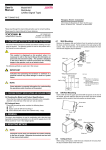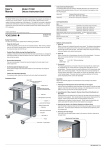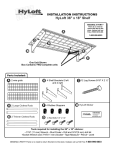Transcript
• User’s Manual Model 701962 All-Purpose Instrument Cart Instrument Size Restrictions Each shelf can support instruments weighing up to fifty kilograms. • Cart Specifications Item The Model 701962 All-Purpose Instrument Cart can support large-scale measuring instruments. Each shelf accepts a maximum load of fifty kilograms, and a drawer is provided underneath the top shelf for storing measuring instrument parts and accessories. The cart features a slide-out table that can be used for a keyboard or other items. Outer (maximum) dimensions 467 mm (W) × 693 mm (D) × 713 mm (H) Upper/lower shelf dimensions 457 mm (W) × 683 mm (D) Drawer 610 mm (W) × 380 mm (D) Slide-out table 380 mm (W) × 440 mm (D) Casters 100 mm diameter wheels (front casters with stoppers) Maximum load (per shelf) 50 kg Cart weight 23.5 kg • Assembly 1st Edition : April 2004 (YK) All Rights Reserved, Copyright © 2004, Yokogawa Electric Corporation Refer to the assembly diagrams when assembling the cart. IM 701962-01E 1st Edition 1. Assembling the Supports and Lower Shelf Loosely attach a support to each corner of the lower shelf with a screw. Safety Precautions For safe use of this product, please take the following precautions. • Keep the Cart Level As much as possible, use the cart only on horizontal surfaces. When moving a loaded cart over an inclined or bumpy surface, ensure that the cart does not tip over and that the instrument does not fall off the cart. • Double-Check Safety during Non-Specified Use Loading an instrument other than the ones recommended onto the cart, or changing the instrument’s position can alter the balance of the cart. Before use, make sure the cart does not tip over easily. • 2. Assembling the Upper Shelf Place the upper shelf on the open ends of the four supports, then loosely attach the supports to each corner of the upper shelf with screws. Ground the Instrument The cart is not grounded. Ground the instrument loaded on the cart using a 3-wire power supply cord. • Screws Screws Do Not Exceed the Maximum Load Ensure that the weight of the instruments loaded on each shelf does not exceed the specification. Outline Slide-out table 4. Attaching the Casters Screw the casters into the caster holes located at the four corners of the bottom shelf. (The two front casters have a stopper). Drawer Screw in the casters Component Parts Upper shelf (with drawer and slide-out table) 3. Tightening the Screws While adjusting any misalignments, tighten all screws securely. Supports (4) Casters (2 with stoppers) Lower shelf IM 701962-01E