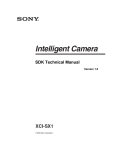Download PCM-3614 4-port RS-422/485 High
Transcript
Introduction The PCM-3614 is a PC/104-compatible module with four individually configurable RS-422/485 ports. It works with PC/ 104 CPU modules to extend additional RS-422/485 ports. The PCM-3614 also features lots of functions such as high transmission speed 921.6 kbps, independent/shared IRQ and more. It also provides high-performance 16C550 UART communication chip with 16-byte FIFO to reduce CPU load. This makes the PCM-3614 especially suitable for multitasking environments. • IRQ: 3, 4, 5, 6, 7, 9, 10, 11, 12, 15 • Data bits: 5, 6, 7, 8 • Stop bits: 1, 1.5, 2 • Parity: none, even, odd • Speed (bps): 50 ~ 921.6K • Connectors: Four DB-9 male • Signal support: TxD+, TxD-, RxD-, CTS+, CTS-, RTS+ and RTS- The PCM-3614 comes with a Windows 95/98/NT/ME configuration utility (Windows 2000/XP utility will soon be ready and allowed to download through our Web site). The Windows configuration utility provides functions such as self-diagnostics and performance analysis for easy troubleshooting and debugging. • Surge protection: 1000 VDC The PCM-3614 provides versatile function settings to meet users' needs. These function settings include Standard/Enhance mode, Independent/Shared IRQ mode and Speed mode. Standard/Enhance mode setting helps the user use base address more flexible. Especially in Enhance mode, different base addresses can be set according to the application. In Shared IRQ mode, all ports of interrupt can be specified to one. This solves the problem of IRQ insufficiency within the embedded system. In Speed mode, the PCM-3614 allows transmission rate up to 921.6 kbps, improving the overall performance of the system. Humidity, non-condensing Features • Four Independent RS-422/485 serial ports • Automatic RS-485 data flow control • Transmission speeds up to 921.6 Kbps • Shared IRQ settings for each port • Windows configuration utility for Windows 95/98/NT/ME P.S. Windows 2000/XP/CE driver will soon be available on our Web site • Temperature:Operating : 0 ~ 65° C (refer to IEC-68-1-1,2) ( 32~149° F) Storage : -25 ~ 80° C (-13~176° F) • Operation Humidity: 0% ~ 90% Relative Product Package • PCM-3614 PC/104 4-port RS-422/485 HighSpeed Module • Advantech ICOM Driver/Utility CD • One cable Initial inspection We carefully inspected the PCM-3614 both mechanically and electrically before we shipped it. It should be free of marks and scratches and in perfect electrical order on receipt. Handle the board only by its edges. The static change on your body may damage its integrated circuits. Keep the card in its anti-static package whenever it is not installed. You can use this package to return the card if it should need repair. PCM-3614 4-port RS-422/485 High-Speed Module PCM-3614 4-port RS-422/485 High-Speed Module Board Layout • Built-in termination resistors • LED indicators: TX, RX • Standard PC ports: COM1, COM2, COM3, COM4 compatible Specification • Bus interface: PC/104 (ISA) • Number of ports: 4 • I/O address: 0x000 ~ 0x3F8 • UART: 4 x 16C550 PCM-3614 User's Manual PC/104 and the PC/104 logo are trademarks of the PC/104 Consortium Part no. 2000364100 1st Edition 1 Printed in Taiwan August 2000 In standard mode, the I/O address of the ports are as follows: Interrupt No. Selectable Selectable Selectable Selectable M1 A9 A8 M0 Enhanced mode A7 The board is shipped with default settings. If you need to change these settings, however, see the following sections. Otherwise, you can simply install the card. I/O address 3F8 2F8 3E8 2E8 1 2 3 4 A6 Default Settings Port Port Port Port Port A5 Each port on the PCM-3614 card requires configuration prior to use. The DIP switches set ports to the appropriate I/O address (SW2) and different modes (SW1). The jumpers set the port's IRQ. A4 Card Configuration ON PCM-3614 Default Configuration Setting Default Function JP3 IRQ 5 Speed Mode 1x IRQ mode Share Base Address Address 300H Vector Address Interrupt 280H Standard/ Enhanced Enhance Operating System Windows 95/98/NT SW1 In enhanced mode, you can select a different base address. The base address determines the address for each of the four ports. The I/O addresses for the four ports are as follows: Jumper and switch settings The PCM-3614 can function in many different modes according to your application needs. These modes include Standard/ Enhanced Mode, Independent/Shared IRQ Mode, Speed Mode, and Operating System Mode. Details of these specific modes are described as follows: Port Port Port Port Port I/O address Base + 00H Base + 08H Base + 10H Base + 18H 1 2 3 4 You use switches 1~7 of DIP switch SW2 to set the base address anywhere from hex 200 to 3F8. To set the base address, you have to calculate the base address as follows: (switch ON is “0”, switch OFF is “1”.) Standard/Enhanced Mode (M0) PCM-3614 can be used in standard or enhanced mode. In standard mode the I/O addresses are compatible with the standard PC communication ports, COM1 ~ COM4. In enhanced mode you can select a different base address. The offset of each port from the base address is fixed. You can use M0 of DIP switch (SW1) to select standard or enhanced mode. HEX value A3 A4 A5 A6 A7 A8 A9 8 10 20 40 80 100 200 8 16 32 64 128 256 512 SPEED A9 A8 A7 A6 A5 A3 Switch is set ON. A4 In the following sections, we will use the icons shown below to represent switches set for ON or OFF. Base address Decimal line value ON Switch is set OFF. The following table shows different base address settings. Port base address (SW2) Base Address A3 A4 200 - 207 (hex) l l M1 M0 A9 A8 A7 A6 A5 A4 Standard mode SW1 A6 A7 A8 A9 l l l l l l ¡ ¡ l ¡ ¡ l ¡ ¡ ¡ ¡ ¡ ¡ ¡ ¡ ¡ l *300 - 307 (hex) l l l ¡ l ¡ ¡ 208 - 20F (hex) ON A5 l l 3E8 - 3EF (hex) 3F8 - 3FF (hex) l: ON ¡ ¡ ¡: OFF * : Default Note: If your CPU module or card has serial interface ports, you will need to adjust the I/O port addresses (or disable the ports) to avoid conflicts. 2 PCM-3614 User's Manual M1 M0 A9 A8 A7 A6 A5 A4 Independent/Shared IRQ mode (M1, JP3, JP4, JP6, JP7) ON The card’s IRQ can be set using M1 of SW1. Please note that the DIP switch is for setting the mode as shown below. SW1 M1 M0 A9 A8 A7 A6 A5 A4 Shared IRQ Mode ON SW1 M1 M0 A9 A8 A7 A6 A5 A4 Independent IRQ Mode Interrupt Status Register SW1 Bit Function 0 Port 1 1 Port 2 2 Port 3 3 Port 4 4 Not Used 5 Not Used 6 Not Used 7 Not Used ON SW1 Independent IRQ (JP1-JP4) In this mode, each of the four ports can have IRQ channels set individually. For each port, select an IRQ not in use by other devices in the system. The map of jumpers and ports is shown below. Port 1 —> JP3 Port 2 —> JP4 Port 3 —> JP5 Port 4 —> JP6 Shared IRQ (JP3) Select an IRQ which is not in use by another card in the system. If you are installing more than one PCM-3614, set them to different IRQ numbers. Jumper Bank JP3 controls the card IRQ. Please refer to the following figure for example. 3 4 5 6 7 9 10 11 12 15 JP3 Interrupt Status Register Setup (SW1, Vector address) The feature on the PCM-3614 is utilized in the shared IRQ mode. When data arrives at any one of the four ports, an interrupt will be generated in the interrupt register. The PC software can read this, and identify immediately which port generated the interrupt. This saves time and makes programming easier. When a data bit of the interrupt status register is set to 0, the corresponding channel is selected to generate an interrupt. If the bit is 1, then no interrupt is generated. The DIP switch, SW1, controls the card’s interrupt status register, as shown in the following figure and table. PCM-3614 User's Manual The user may change the interrupt status address via SW1. Please note that the address decoder will occupy a continuous, 16-byte area, according to the switch setting. For example, if you set the switch to 210H, then the address 210H to 21FH will be decoded. The various DIP switch settings (SW1) for the interrupt status register are shown in the table below. A4 A5 A6 A7 A8 A9 Interrupt Register ON ON ON ON ON ON 000H OFF ON ON ON ON ON 010H ON OFF ON ON ON ON 020H OFF OFF ON ON ON ON 030H ON ON OFF ON ON ON 040H OFF ON OFF ON ON ON 050H ON OFF OFF ON ON ON 060H OFF OFF OFF ON ON ON 070H ON ON ON OFF ON ON 080H OFF ON ON OFF ON ON 090H 0A0H ON OFF ON OFF ON ON OFF OFF ON OFF ON ON 0B0H ON ON OFF OFF ON ON 0C0H OFF ON OFF OFF ON ON 0D0H ON OFF OFF OFF ON ON 0E0H OFF OFF OFF OFF ON ON 0F0H ON ON ON ON OFF ON 100H OFF ON ON ON OFF ON 110H ON OFF ON ON OFF ON 120H OFF OFF ON ON OFF ON 130H ON ON OFF ON OFF ON 140H OFF ON OFF ON OFF ON 150H ON OFF OFF ON OFF ON 160H OFF OFF OFF ON OFF ON 170H ON ON ON OFF OFF ON 180H OFF ON ON OFF OFF ON 190H 1A0H ON OFF ON OFF OFF ON OFF OFF ON OFF OFF ON 1B0H ON ON OFF OFF OFF ON 1C0H OFF ON OFF OFF OFF ON 1D0H ON OFF OFF OFF OFF ON 1E0H OFF OFF OFF OFF OFF ON 1F0H 3 ON ON ON ON ON OFF 200H OFF ON ON ON ON OFF 210H ON OFF ON ON ON OFF 220H OFF OFF ON ON ON OFF 230H ON ON OFF ON ON OFF 240H OFF ON OFF ON ON OFF 250H ON OFF OFF ON ON OFF 260H OFF OFF OFF ON ON OFF 270H ON ON ON OFF ON OFF 280H OFF ON ON OFF ON OFF 290H 2A0H ON OFF ON OFF ON OFF OFF OFF ON OFF ON OFF 2B0H ON ON OFF OFF ON OFF 2C0H OFF ON OFF OFF ON OFF 2D0H ON OFF OFF OFF ON OFF 2E0H OFF OFF OFF OFF ON OFF 2F0H ON ON ON ON OFF OFF 300H OFF ON ON ON OFF OFF 310H ON OFF ON ON OFF OFF 320H OFF OFF ON ON OFF OFF 330H ON ON OFF ON OFF OFF 340H OFF ON OFF ON OFF OFF 350H ON OFF OFF ON OFF OFF 360H OFF OFF OFF ON OFF OFF 370H ON ON ON OFF OFF OFF 380H OFF ON ON OFF OFF OFF 390H 3A0H ON OFF ON OFF OFF OFF OFF OFF ON OFF OFF OFF 3B0H ON ON OFF OFF OFF OFF 3C0H OFF ON OFF OFF OFF OFF 3D0H ON OFF OFF OFF OFF OFF 3E0H OFF OFF OFF OFF OFF OFF 3F0H Speed Mode Selection The PCM-3641 employs a unique speed option that allows the user to choose either normal speed mode (1x) or high speed mode (8x). This high speed mode is selected at SPEED of SW2. Normal Speed Mode SPEED A9 A8 A7 A6 A5 A4 To select the baud rate commonly associated with COM ports , such as 2400, 4800, 9600. . .115.2 Kbps, place the switch as follows. ON SW1 SPEED Interrupt Register A9 A9 A8 A8 A7 A7 A6 A6 A5 A5 A4 A4 ON SW1 Operating Environment Selection Set jumper 8 (JP8) to correspond with your desired software operating environment. Connect the left two pins of JP8 to operate in DOS or Windows 3.1 mode, as shown below. Connect the right two pins to operate in Windows 95/98/NT mode. 1 1 JP8 DOS and Windows3.1 JP8 Windows 95/98/NT Driver Installation for DOS Users Make a duplicate copy of the driver diskette in case the original disk becomes lost or damaged. Copy the files to a subdirectory on your hard disk if you wish. Card setup The PCM-3614’s driver determines the configuration of the installed cards by reading a data file, GEN-DRV.CNF. When you first install the PCM-3614, and each time you change the card’s address and IRQ, you will need to run the card setup program to save the settings to the configuration file. Program files should be installed to the hard disk. Insert the driver disk in your computer, type DOSINST from the prompt and press enter. Once the files have been installed, type SETUP from the \COMLIB\BIN prompt and press ENTER. After the screen shows up, move the cursor bar (using the arrow keys or the mouse) to the general serial board field and press ENTER. The screen shown below will appear. When you finish setting up the ports, press the ESC key to return to the previous windows. Press F10 to save the new configuration or ESC to quit without saving. The setup program will then create a new configuration data file GENDRV.CNF. It is a simple example program capable of sending and receiving data after each port is opened with selected communication parameters. As Windows 3.x features multitasking, multiple windows for the ports can appear simultaneously under TTY. However, Terminal, the application provided by Windows is limited for the use of COM1 to COM4. After completing the installation, restart Windows. And additional line “comm.drv = sercomm.drv”, will appear for the PCM3614 in the [boot] section of the Windows SYSTEM.INI file. In addition, a Windows group “PC-ComLIB Standard COMM Driver” will be generated for reconfiguration, driver removal, etc. At this point, you are ready to execute applications that support Windows COMM API calls. High Speed Mode To increase normal mode rates up to eight times, (e.g. if 115.2 Kbps is selected, the rate can be increased up to 921.6 Kbps), place the switches as follows. 4 PCM-3614 User's Manual ICOM Utility Setup for Windows 95/98/ NT Environments This section discusses the ICOM utility software package installation, configuration and upgrade/ removal procedure for the Windows 95/98 and NT environments. Utility Installation Follow the installation procedure below to install the PCM3614 under Windows 95/98/NT: 1.Run Setup.exe on the driver diskette. 2.Select "Advantech ICOM Utility" to install and configure the board, following the on-line instructions. 3.After the Advantech ICOM Utility configuration panel pops up, please refer to the software help file for more details. 4.Following completion of the installation, restart Windows 95. Following completion of installation, please restart your system as prompted. Once the board and driver have been installed and the system restarts successfully, users can execute any ready-made applications, such as HyperTerminal to transmit/receive data, or Remote Access Service to provide dial-up networking capability. Configuration: Enter the configuration program to install the device driver, or click the Taskbar [Start] button, then select the [Programs] menu, then the [Advantech Icom Utility] menu and then [Icom]. When the configuration panel pops up, click the [Add Board] button to add a board. Click the [Delete] button to remove a board. Board Type: PCM-3614 Base COM: specifies the COM number of the first port. Subsequent ports are mapped to subsequent COM numbers. For instance, if the first port is mapped to COM10, then the second port is mapped to COM11 sequentially. Base Address (200H~3F8H): Specifies the base address of the first port. Subsequent base addresses are mapped to subsequent COM numbers. For instance, if the first port is mapped to 300H, then the second port is mapped to 308H sequentially. PCM-3614 series cards can be installed together in a single system as long as the system memory resources are sufficient and available in a system. Different boards should be assigned different IRQs. Click the [Share IRQ Enable] button to set the share IRQ function. Share IRQ: 3, 4, 5, 6, 7, 9, 10, 11, 12, 15 Quick Reference Jumper Setting STANDARD/ENHANCED Mode M0 of SW1 is used to set the Standard/enhanced mode of this card. M0: ON (Upper) position —> STANDARD mode M0: OFF (Lower) position —> ENHANCED mode STANDARD Mode: In this mode, the I/O addresses and IRQ level for each port are set to default as shown below (disable BIOS setting of on-board COM1 ~ COM4). Port No. I/O Address COM Port No. IRQ Level (*) Independent IRQ 3F8h COM1 JP3 JP3 Port 2 2F8h COM2 JP4 JP3 Port 3 3E8h COM3 JP6 JP3 Port 4 2E8h COM4 JP7 JP3 ENHANCED Mode: In this mode, the I/O addresses and IRQ level for each port are set to default as shown below (make sure that the I/O address on BIOS setting of on-board COM1 ~ COM4 does not conflict with [Base Address] ~ [Base Address + 20h]). Vector Address: 200H ~ 3F0H After you finish the installation, you can click [Exit] and restart your system. Unless the system is restarted, the latest configuration will not take effect. Port No. Port 1 Port 2 Quick Reference Port 3 Port 4 PCM-3614 User's Manual Shared IRQ Port 1 I/O Address Base Address + 00h Base Address + 08h Base Address + 10h Base Address + 18h COM Port No. IRQ Level (*) Independent IRQ Shared IRQ COM1 JP3 JP3 COM2 JP4 JP3 COM3 JP6 JP3 COM4 JP7 JP3 5 • IRQ Mode Har dwar e Installation Hardwar dware DIP 8 (M1) of SW2 is used to set the IRQ mode of this card. M1: ON (Upper) position →Shared IRQ mode M1: OFF (Lower) position → Independent IRQ mode Warning! TURN OFF your PC power supply whenever you install or remove the PCM-3614 or connect and disconnect cables. • SPEED Mode Installing the module on a CPU card SPEED of SW2 is used to decide the speed mode of this card. 1.Turn the PC’s power off. Turn the power off to any peripheral devices such as printers and monitors. SPEED: ON (Upper) position → High Speed Mode 2.Disconnect the power cord and any other cables from the back of the computer. SPEED: OFF (Lower) position → Normal Speed Mode 3.Remove the system unit cover (see the user’s guide for your chassis if necessary). • Operating System Mode 4.Remove the CPU card from the chassis (if necessary) to gain access to the card’s PC/104 connector. Connect the left two pins of JP8 to use DOS, Windows 3.1 Connect the right two pins of JP8 to use Windows 95/98/NT 5.Screw the brass spacer (included with the module) into the threaded hole on the CPU card. Do not tighten too much, or the threads may be damaged. 6.Carefully align the pins of the PCM-3614 with the PC/104 connector. Slide the module into the connector. The module pins may not slide all the way into the connector; do not push too hard or the module may be damaged. Signal Wiring Connector pin assignments You access the PCM-3614’s ports through four external male DB-9 connectors. RS-422/485 connector pin assignment is as follows : 7.Secure the module to the CPU card to the threaded hole in the CPU card using the included screw. Pin description 1 TX-(DATA-) or send data - (DTE) 1 2 TX+(DATA+) or send data + (DTE) 6 2 3 RX+ or received data + (DTE) 7 3 4 RX- or received data - (DTE) 4 5 ground 5 6 RTS- or clear to send - 7 RTS+ or clear to send + 8 9 8 CTS+ or clear to send 9 CTS- or clear to send RS-422/485 Configuration: Pin description JP9 CH1 DATADATA+ TXTX+ RX+ RXGND 1 3 5 7 9 2 4 6 8 10 RTSRTS+ CTS+ CTSNC CH2 DATADATA+ TXTX+ RX+ RXGND 11 13 15 17 19 12 14 16 18 20 RTSRTS+ CTS+ CTSNC CH3 DATADATA+ TXTX+ RX+ RXGND 21 23 25 27 29 22 24 26 28 30 RTSRTS+ CTS+ CTSNC CH4 DATADATA+ TXTX+ RX+ RXGND 31 33 35 37 39 32 34 36 38 40 RTSRTS+ CTS+ CTSNC 6 PCM-3614 User's Manual