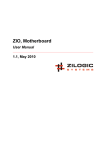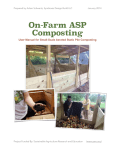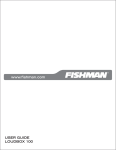Download ZIO, Motherboard - Zilogic Systems
Transcript
ZIO, Motherboard User Manual 0.1, November 2009 ZIO, Motherboard User Manual Rev. 0.1 ZIO, Motherboard User Manual Rev. 0.1 Table of Contents 1. Introduction ............................................................................................................................ 1 1. Philosophy ..................................................................................................................... 1 2. Product Features ............................................................................................................ 1 2. Connecting to ZIO .................................................................................................................. 2 1. GPIO Port ...................................................................................................................... 2 2. I2C Port ......................................................................................................................... 3 3. Sensor Port ................................................................................................................... 4 4. PWM Port ...................................................................................................................... 5 3. ZIO Recipies .......................................................................................................................... 7 1. GPIO Port ...................................................................................................................... 7 2. I2C Port ......................................................................................................................... 9 3. Sensor Port .................................................................................................................. 10 4. PWM Port .................................................................................................................... 13 4. ZIO Control Panel ................................................................................................................ 16 1. Controlling GPIO Outputs ............................................................................................. 16 2. Reading GPIO Inputs ................................................................................................... 16 3. Reading Sensor Inputs ................................................................................................. 16 4. Controlling PWM Outputs .............................................................................................. 16 5. Controlling I2C Devices ................................................................................................ 16 A. Port Pin Mapping ................................................................................................................. 18 Zilogic Systems Page iii ZIO, Motherboard User Manual Rev. 0.1 Chapter 1. Introduction 1. Philosophy • Move development from micro-controllers to PC • Use high level languages like Python and Java. • Extend the IO capabilities of the PC. • Rapid prototype development. 2. Product Features • Connects to PC through USB • Interfaces – I2C – Sensor Input – GPIO – PWM Output • Host-side API for programming the ports • APIs available for Java and Python • API documentation for easy reference • Port interfacing guidelines for common scenarios • GUI based Control Panel to explore the board • On-field firmware upgrade through USB Figure 1.1. Block Diagram Zilogic Systems Page 1 ZIO, Motherboard User Manual Rev. 0.1 Chapter 2. Connecting to ZIO In this chapter we will describe the connector used for the ZIO ports and the pins found on each of the ports. The ZIO has 4 different types of ports. 1. GPIO Port 2. I2C Port 3. Sensor Port (Marked as AIN on the ZIO) 4. PWM Port All the ports are available through RJ12 jacks. The RJ12 is similar to RJ11, but has six pins. The RJ12 jack pins and pin numbering are shown in the following diagram. Figure 2.1. RJ12 Jack 1. GPIO Port The ZIO has two GPIO ports, marked as GPIO-0 and GPIO-1. The signals on a GPIO port are shown in the following table. Table 2.1. GPIO Port Signals Pin No. Signal 1 +5V Power 2 Output 0 3 Output 1 4 Input 0 5 Input 1 6 GND +5V Power (Pin 1) This is the power supply for the external device. The supply has a total current limit of 200mA. Output 0, 1 (Pin 2, 3) These are digital output signals. The signal is a 5V logic signal, but the output can drive a 5V device or 3.3V device with 5V tolerance. The output signal has a series resistor of 180 ohm (FIXME), to protect against accidental shorting to GND. Input 0, 1 (Pin 2, 3) These are digital input signals. The signal is a 5V logic signal. The signal is pulled up to 5V, through a 10K resistor. GND (Pin 6) This is the ground signal. All other signals are referenced to the this signal. Zilogic Systems Page 2 ZIO, Motherboard User Manual Rev. 0.1 Figure 2.2. GPIO Port 2. I2C Port The ZIO has three I2C ports, marked as I2C-0, I2C-1 and I2C-2. The signals on a I2C port are shown in the following table. Table 2.2. Sensor Port Signals Pin No. Signal 1 +5V Power 2 SCL 3 SDA 4 Reserved 5 Interrupt 6 GND +5V Power (Pin 1) This is the power supply for the external devices. The supply has a total current limit of 200mA. SCL, SDA (Pin 2, 3) These are I2C bus signals, and can be used to connect I2C devices. Any 5V tolerant I2C device, can be connected to the bus. Interrupt (Pin 5) This is a digital input signal. This is a shared signal for all I2C devices and should be driven by open collector outputs. The signal is pulled up to 5V, through a 10K resistor. GND (Pin 6) This is the ground signal. All other signals are referenced to this signal. Zilogic Systems Page 3 ZIO, Motherboard User Manual Rev. 0.1 Figure 2.3. I2C Port 3. Sensor Port The ZIO has four sensor ports, marked as AIN-0, AIN-1, AIN-2 and AIN-3. The signals on a sensor port are shown in the following table. Table 2.3. Sensor Port Signals Pin No. Signal 1 +5V Power 2 SCL 3 SDA 4 Sensor 0 5 Sensor 1 6 GND +5V Power (Pin 1) This is the power supply for the external sensors. The supply has a total current limit of 200mA. SCL, SDA (Pin 2, 3) These are I2C bus signals, and can be used to connect I2C devices. Any 5V tolerant I2C device, can be connected to the bus. Sensor 0, 1 (Pin 4, 5) These are analog input signals. The signals are connected to a 10-bit ADC. The input signal range is 0 to 3V. The input is translated to a value in the range 0 to 1023, by the ADC. The pins are connected to a 3V reference through 10K pull up resistors. GND (Pin 6) This is the ground signal. All other signals are referenced to this signal. Zilogic Systems Page 4 ZIO, Motherboard User Manual Rev. 0.1 Figure 2.4. Sensor Port 4. PWM Port The ZIO has one PWM port, marked as PWM-0. The signals on a PWM port are shown in the following table. Table 2.4. Sensor Port Signals Pin No. Signal 1 +5V Power 2 PWM 0 3 PWM 1 4 Phase A 5 Phase B 6 GND +5V Power (Pin 1) This is the power supply for the external sensors. The supply has a total current limit of 200mA. PWM 0, 1 (Pin 2, 3) These are PWM output signals. The PWM signal when active produces a stream of pulses whose width can be controlled through software. An important parameter of a PWM signal is the duty cycle. The duty cycle is defined as the ratio between the pulse duration and pulse period of a rectangular waveform. The PWM signal can be used to control the power delivered to a load, by controlling the duty cycle of the PWM signal. PWM signals are generally used for Motor speed control, LED brightness control, power supplies and wave form generation. The PWM signal is a CMOS/TTL output. The signal has a series resistor of 180 ohm (FIXME), to protect against accidental shorting to GND. Zilogic Systems Page 5 ZIO, Motherboard User Manual Rev. 0.1 Figure 2.5. PWM signals with various pulse widths Phase A, B (Pin 4, 5) These are digital input signals, to be driven by the two outputs of a quadrature encoder. This can be used to determine the speed and direction of rotation of the shaft to which encoder is attached. This is generally used to determine the speed and direction of the motor controlled by the PWM signal. The Phase signal is a CMOS/TTL input. The signal is pulled up to 5V, through a 10K resistor. GND (Pin 6) This is the ground signal. All other signals are referenced to this signal. Figure 2.6. PWM Port Zilogic Systems Page 6 ZIO, Motherboard User Manual Rev. 0.1 Chapter 3. ZIO Recipies 1. GPIO Port Connecting LEDs. Connect the anode of the LED to an Output signal, and the cathode to GND. The built-in series resistor is sufficient to limit the current. Connecting series of LEDs. Since the Output signal can not provide sufficient power for more than one LED, and external power source is to be used. And the power supply can be controlled using a MOSFET switch. The circuit diagram for connecting a series of LEDs is shown above. The following formula can be used to calculate the resistance for the current limiting resistor. (The voltage drop across the MOSFET is considered to be negligible.) R = (Vcc - NVd) / Id Where, Vd Voltage Drop Across LED N No. of LEDs Id Current for the required brightness Vcc LED supply voltage R Current Limiting Resistor As an example, for the following parameters, • Vcc = 12V • Id = 11mA • N=4 the calulated current limiting resistance is 470 ohms. Connecting relays. Relays are used to control a high-voltage/high-currect circuit with a low-voltage/ low-current signal. A relay can be connected to the ZIO through a MOSFET as shown in the following circuit diagram. Zilogic Systems Page 7 ZIO, Motherboard User Manual Rev. 0.1 Isolating outputs using opto-coupler. There are situations in which signals from one subsystem need to be electrically isolated from another subsystem in an electrical equipment. For example, a microcontroller operating at 5V, controls the power to a load operating at 230V AC. In such situations, the microcontroller needs to be electrically isolated from the high voltage section, using a opto-coupler. Note that, though relays can also be used for this purpose, they are generally bulky, slow, unreliable, and power hungry. Connecting to CMOS/TTL inputs. CMOS/TTL inputs can be directly connected to the Output signal. An example of shift register connected to the Output signals is shown in the following circuit diagram. Connecting Switches. Switches can be directly connected between the Input and GND. When the switch is pressed the Input signal will be low, and when the switch is released the Input signal will be become high due to the built-in in pull-up resistor. Detecting External Voltage. Any external voltage input can be connected to the ZIO Input signal through a MOSFET or a BJT. An example circuit using a MOSFET is shown below. Zilogic Systems Page 8 ZIO, Motherboard User Manual Rev. 0.1 If the input voltage (Vs) is greater than the threshold voltage of the MOSFET, the Input signal will be low, or else it will be high. An example circuit using a BJT is shown below. If the input current (Is) is greater than (It = 0.5mA / hFE), the Input signal will be low, or else it will be high. For all practical purposes, a (It = 1mA) input current is sufficient to make the Input signal go low. The base resistance (Rb) has to be chosen to make the Input signal low, when the required input voltage is driven. Rb = (Vs - Vbe) / It Connecting an Analog Comparator. An analog comparator can be used to identify if the input voltage is larger than a specified reference voltage. Any operational amplifier can be used as a comparator, but a dedicated comparators like LM339 which provide open collector CMOS/TTL outputs are suitable for interfacing with logic circuits. An example circuit is shown in the following diagram. Isolating inputs using opto-coupler. As in the case of outputs, inputs can also be electrically isolated using opto-couplers. 2. I2C Port Connecting 5V I2C devices. Since the I2C signal are pulled up to 5V, 5V I2C devices can be directly connected to the I2C port. Zilogic Systems Page 9 ZIO, Motherboard User Manual Rev. 0.1 Connecting 3.3V I2C devices with 5V tolerance. Any 3.3V I2C device with 5V tolerance can be directly connected to the I2C port. The device can be powered from an external 3.3V supply, or the 3.3V supply can be generated from the +5V Power using a regulator. An example ciruit with the commonly available LM1117-3.3 regulator is shown below. IO Expander. Additional digital inputs and outputs, if required, can be obtained using a I2C IO expander. The PCA8574 provides 8 digitial I/O lines, and PCA8578 provides 16 digital I/O lines. An example circuit using the PCA8574, with I2C device address set to 0x20, is shown below. 3. Sensor Port 3.1. Resistive Sensors Connecting a Potentiometer. The position of potentiometer can be sensed by connecting the potentiometer to the sensor input as shown in the figure below. When the center pin 2 of the potentiometer is moved from pin 1 to pin 3, the raw value varies from 0 to Nmax. Where Nmax is given by the following formula. Nmax = (0xFFFF x Rmax) / (Rmax + 10K) Here, • Rmax is the maximum resistance of the potentiometer Zilogic Systems Page 10 ZIO, Motherboard User Manual Rev. 0.1 • 10K is the internal pull up resistor on the Sensor signal. For more details refer Section 3, “Sensor Port”. For a 10K potentiometer, Nmax = (0xFFFF x 10K) / (10K + 10K) = 0x7FFF Connecting a Resistive Sensor. Sensors whose resistance varies with the parameter being measured are called resistive sensors. Examples of resistive sensors are Light Dependent Resistor (LDR), thermistor, etc. These sensors can be directly connected between the Sensor signal and GND. As the parameter being measured varies, the resistance varies accordingly, and the raw value (N) produced is given by the following formula. N = (0xFFFF x R) / (R + 10K) Here, • R is the resistance of the sensor • 10K is the internal pull up resistor on the Sensor signal. For more details refer Section 3, “Sensor Port”. An example circuit, using the LDR, is shown below. 3.2. Voltage Sensors Voltage measurement, -3V to +3V. Though the ADC input range is 0 to 3V, it is possible to measure voltages between -3V and +3V using a simple circuit. The circuit diagram is shown in the figure below. To better understand the operation of the circuit, the circuit is shown with the internal pull-up resistor on the Sensor signal, in the following diagram. Zilogic Systems Page 11 ZIO, Motherboard User Manual Rev. 0.1 Using superposition, the voltage at Sensor 0 is given by the following formula. Voltage at Sensor 0 = 1.5V + Vi / 2 As Vi decreases from 3V to -3V, the voltage at the Sensor 0 decreases linearly from 3V to 0V, and the raw value from 0xFFFF to 0. Vi (V) Voltage at Sensor 0 (V) Raw Value 3 3 0xFFFF 0 1.5 0x7FFF -3 0 0 Voltage measurement, -15V to +15V. The following circuit can be used to measure voltages in the range -15V to +15V. The input voltages and the corresponding raw values is shown in the table below. Vi (V) Voltage at Sensor 0 (V) Raw Value 15 3.0 0xFFFF 0 1.5 0x7FFF -15 0.0 0 3.3. Non-resistive Sensors Transistor Buffer. Non-resistive sensors usually generate a voltage signal that varies with the parameter being measured. Such sensors cannot be directly connected to the Sensor N signal, due the signal being pulled-up to 3V using a 10K resistor. A transistor buffer can be used to overcome this problem. The transistor isolates the sensor from the pull-up. A transistor buffer circuit is shown below. Zilogic Systems Page 12 ZIO, Motherboard User Manual Rev. 0.1 This is a PNP emitter follower, where the emitter voltage is almost equal to the base voltage. For a Vi range of 0 to 4.4V, the voltage at Sensor 0 is (Vi + 0.6). To compensate for the added 0.6V, subtract 0.6 to the obtained voltage. Temperature Sensor. The LM35 is an example of an non-resistive sensor. The LM35 produces a voltage that is propotional to the temperature. The voltage output by the LM35, increases by 10mV for o o every degree Celcius rise in temperature. As the temperature changes from 2 C to 150 C, the voltage rises from 0V to 1.5V. The LM35 can be connected to the Sensor port using the transistor buffer and is shown in the following circuit. 4. PWM Port LED Brightness Control. An LED can be connected between the PWM N signal and GND as shown in the following diagram. When the duty cycle is varied the LED brightness varies accordingly. One Bit DAC. An analog output can be generated from the PWM signal, using a low pass filter circuit. The low pass filter circuit with an op-amp buffer is shown in the following diagram. If the analog output has a frequency of F, the PWM frequency should be much higher than F. The values of R and C are given by the following formula. RC = 1 / (2 F) For an output frequency of 1kHz, choosing R = 4kohm, C = 0.04uF. DC Motor Control. A DC motor's speed and direction of rotation can be controlled using the PWM port. The DC motor has to be interfaced through a circuit called the H-Bridge. A simple H-Bridge constructed using switches is shown in the following diagram. By controlling, the switches the motor can be made to rotate forward, reverse, brake, and free run. The various switch states and their effect on the motor is shown in the following table. Zilogic Systems Page 13 ZIO, Motherboard User Manual Rev. 0.1 S1 S2 S3 S4 Function 0 0 0 0 Free-run 0 1 1 0 Reverse 1 0 0 1 Forward 0 1 0 1 Brake 1 0 1 0 Brake Forward The current to flows in one direction through the motor. Reverse The current flows in the opposite direction through the motor. Brake Applying same voltage to both the terminals, counters the back EMF produced by the motor, and causes it to come to a sudden stop. Free-run Power is cut-off from the motor, and the motor free-runs and eventually stops. To control the motor through digital signals, the switches are replaced by transistors / MOSFETs. Driver ICs like the L298, that implement the H-Bridge can also be used for motor control applications. The block diagram of one half of a L298 is shown in the following diagram. Zilogic Systems Page 14 ZIO, Motherboard User Manual Rev. 0.1 By controlling the inputs, various functions can be selected, as shown in the table below. In1 In2 Function 0 0 Brake 0 1 Reverse 1 0 Forward 1 1 Brake When in Forward state or Reverse state, the speed of the motor can be controlled by driving the inputs with a PWM signal In1 (Duty Cyle) In2 (Duty Cycle) Function 0% 0% Brake 100% 100% Brake 0% 100% Reverse, full speed 100% 0% Forward, full speed 0% X% Reverse, speed propotional to duty cycle X% 0% Forward, speed propotional to duty cycle A circuit for interfacing a DC motor to the PWM port using the L298, is shown in the following diagram. Zilogic Systems Page 15 ZIO, Motherboard User Manual Rev. 0.1 Chapter 4. ZIO Control Panel The ZIO Control Panel is a GUI application that allows most features of ZIO to be tested without writing code. Figure 4.1. Control Panel Screenshot 1. Controlling GPIO Outputs The GPIO outputs can be controlled by toggling the check box on the Digital Out panel. 2. Reading GPIO Inputs The GPIO inputs can be read by inspecting the check box on the Digital In panel. 3. Reading Sensor Inputs The Sensor inputs can be read by inspecting the progress bar on the Sensor panel. 4. Controlling PWM Outputs PWM signals can generated using the controls in the PWM panel, 1. Select the PWM channels, by toggling the checkboxes. 2. Set the PWM frequency, in the frequency slider. 3. Set the PWM duty cycle, in the duty cycle slider. 4. Click Start to start generating PWM signal. 5. Click Stop to stop generating PWM signal. 5. Controlling I2C Devices I2C devices can be accessed using the controls in I2C panel. To list devices present on the bus, Zilogic Systems Page 16 ZIO, Motherboard User Manual Rev. 0.1 1. Click on the Scan button. 2. Address of devices present is displayed on the list box. To write to a device, 1. Select the device address. 2. Enter the data bytes to be written in hex, separated by commas, in the Write text box. 3. Click on the Write button. To read from a device, 1. Select the device address. 2. Select the no. of bytes to read. 3. Click on the Read button. Zilogic Systems Page 17 ZIO, Motherboard User Manual Rev. 0.1 Appendix A. Port Pin Mapping The API deals with subsystems in the board called modules. The modules available in the API are. 1. GPIO 2. I2C 3. Sensor 4. PWM Each module controls a set of pins. These pins are terminated in the pins of various ports. An example with GPIO module is shown in the following diagram. The API always deals with modules and its pins. So to control a pin on a particular port, it is required to know which pin on the module it is mapped to. Table A.1. Port GPIO-0 Signal Module Pin Output-0 GPIO 0 Output-1 GPIO 1 Input-0 GPIO 0 Input-1 GPIO 1 Table A.2. Port GPIO-1 Signal Module Pin Output-0 GPIO 2 Output-1 GPIO 3 Input-0 GPIO 2 Input-1 GPIO 3 Table A.3. Port I2C-0 Signal Module Pin SDA I2C - SCL I2C - Interrupt GPIO 4 Zilogic Systems Page 18 ZIO, Motherboard User Manual Rev. 0.1 Table A.4. Port I2C-1 Signal Module Pin SDA I2C - SCL I2C - Interrupt GPIO 4 Table A.5. Port I2C-2 Signal Module Pin SDA I2C - SCL I2C - Interrupt GPIO 4 Table A.6. Port AIN-0 Signal Module Pin SDA I2C - SCL I2C - Sensor-0 Sensor 0 Sensor-1 Sensor 1 Table A.7. Port AIN-1 Signal Module Pin SDA I2C - SCL I2C - Sensor-0 Sensor 2 Sensor-1 Sensor 3 Table A.8. Port AIN-2 Signal Module Pin SDA I2C - SCL I2C - Sensor-0 Sensor 4 Sensor-1 Sensor 5 Table A.9. Port AIN-3 Signal Module Pin SDA I2C - SCL I2C - Sensor-0 Sensor 6 Sensor-1 Sensor 7 Table A.10. Port PWM-0 Signal Module Pin PWM 0 PWM 0 PWM 1 PWM 1 Zilogic Systems Page 19