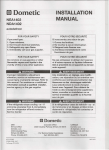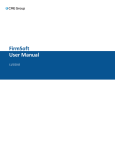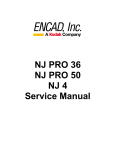Download (CICS) Terminal Operator`s Guide
Transcript
SH20-1044-3 Program Product Customer Information Control System (CICS) Terminal Operator's Guide Program Nos. 5736-XX6 (DOS-ENTRY) 5736-XX7 (DOS-STANDARD) 5734-XX7 (OS-STANDARD V2) The IBM Customer Information Control System (CISC) is a transaction-oriented, multiapplication data base/data communication interface between a System/360 or System/370 operating system and user-written application programs. Applicable to most online systems, CICS provides many of the facilities necessary for standard terminal applications: message switching, inquiry, data collection, order entry, and conversational data entry. CICS is available in three systems - two for DOS users and one for OS users. Because the two CICS/DOS systems are compatible with each other and with the CICS/OS system, it is possible to start with a small data base/data communication configuration and move up through DOS into OS. This manual provides information of interest to persons involved with terminal operation. These persons include: terminal operators, terminal supervisors, master terminal operators, application programmers, system programmers, and system administrators. Fourth Edition (December 1972) This edition is a major revision obsoleting SH20-1044-1 and SH20-1044-2. This edition applies to Version 1, Modification Levell, of the CICS/DOS-ENTRY (S736-XX6) and CICS/DOS-STANDARD (S736-XX7) program products and to Version 2, Modification Level 3 , of the CICS/OS-STANDARD (S734-XX7) program products; it also applies to all subsequent versions and modifications unless otherwise indicated in new editions or Technical Newsletters. Changes are continually made to the information herein; before using the publication in connection with the operation of IBM system, consult the latest System/360 and System/370 SRL Newsletter (GN20-0360) for the editions that are applicable and current. Copies of this and other IBM publications can be obtained through your local IBM representative or at the IBM branch office serving your locality. A form for readers' comments has been provided at the back of this publication. If the form has been removed, address comments to: IBM Corporation, Technical Publications Department, 1133 Westchester Avenue, White Plains, New York 10604. Comments become the property of IBM. © Copyright International Business Machines Corporation 1971, 1972 This publication describes the use of terminals with three IB~ program products: CICS/DOS-ENTRY, CICS/DOS-STANDARD, and CICS/OS-STANDARD V2. It provides single terminal operators, supervisory terminal operators, master terminal operators, application programmers, system programmers, system analysts, and system administrators with information concerning terminal operation considerations, terminal service functions, and messages sent to a terminal by CICS. This pUblication is not intended to describe the actual operation of a specific device. For that information see the appropriate terminal operator's manual. The words "transaction" and "task" have the same connotation in ClCS and are used interchangeably throughout this publication; the processing of a transaction may involve the execution of one or more "programs". For further information concerning CICS, see the following pUblications: IB~ General In forma tio n ~a nual (GH 20-1028) Application Programmer's Reference Manual (SH20-1047) System Programmer's Reference Manual (SH20-1043) Operations Guide (CICS/DOS) (SH20-1034) Operations Guide (ClCS/OS) (SH20-1048) Logic Manual (ClCS/DOS-ENTRY) (LY20-0712) Logic Manual (ClCS/DOS-STANDARD) (LY20-0713) Lo gic ~anual (ClCS 10S- STAND ARD V2) (LY20-0714) All references to eles/os and eles/os-STANDARD in this publication are references to the eIes/os-STANDARD V2 system. Page of SH20-1044-3 Revised April 11,1973 By TNL SN20-9014 Introduction • • • . • Use of Terminals in CICS. Terminal Operator • Supervisory Terminal Operator Master Terminal Operator. 1 1 1 1 2 Terminal Service Functions. Terminal Operator • • • • Initiating Transactions 2741 Terminal Procedure •.•• 2260 Compatibility for the 3270 • Terminals on Switched Lines (Dial-up) Terminal Sign On/Sign Off • • • • • ATP Batch processing • • Modify Terminal Sta t us. • • Terminal Test Function • • • Supervisory Terminal operator Modify Status of Supervised Terminals • Master Terminal Operator. • • Modify Operation of CICS • • 3 3 4 5 5 12 12 12 12 13 13 Terminal Messages • • Messages Associated Messages Associated Messages Returned Messages Returned 24 24 27 27 31 • • • • • with Non-Batched Transactions with Batched Transactions • • to Terminal Operator • • • • • . • • to Master Terminal (Destination CSMT) 6 7 8 Appendix A: Master Terminal Keywords • 33 Appendix B: Parameter List Keywords 37 Index • • • 39 Terminal operation in the CICS system environment is mainly characterized by the use of transactions. Transactions are initiated ty entering an identification statement which specifies a valid transaction code. A~y operator of a terminal may communicate with a transaction using several different methods. These are: single transaction entry, conversational entry, and data collection. A single function entry is one which invokes a transaction that requires no interaction with the terminal operator. The conversational entry transaction may require several interactions with the terminal operator. Data ccl1ection entry is one that may require little interaction with the terminal operator, but may require many entries by the operator fer each response from the system. A terminal operator enters predefined transactions at a terminal to initiate certain desired functions. These functions may consist of inquiries to the ccntents of his data base, update or add to the informaticn contained in his data base, or possibly perform calculations and return the results. Most of these transactions are user-defined. In these transaction cases, the user has the responsibility of educating each terminal operator concerning any special procedures defined by the user for the execution of the system. Included should be the ~rocedures to be fcllowed when the system abnormally terminates or when "end of day" occurs. Cles provides certain transactions which may be invoked by the terminal operator. The system service functions of these transactions are explained in a later section. The terminal operator must te aware of those transaction codes he is allowed to enter and the required fermat for the transactions. He should also be aware of any messages that might be generated by the transactions he invokes, as well as any corrective action that must be taken in case of error conditions. In addition to these messages, the terminal operator should te aware of any other messages that eres might transmit to his terminal. sometimes it is necessary for a terHinal operator to be aware of the terminal identifications of other terminals with which he may have to communicate. A supervisory terminal operator has the responsibility of keeping operational all terminals under his supervision. This is accomplished through the use of certain CIes provided transactions, which are defined later in this manual. Generally, all terminal operation considerations aFplicable to the single terminal operator are also applicable to the operator of a supervisory terminal. In addition, the supervisory terminal operator should be aware of those functions he can perform that are not available to the single terminals under his supervision. The superyisory terminal operator should know the identification of all terminals and operators under his supervision. He should also te aware of the status of each terminal and understand the procedure necessary to change the status of each terminal. All terminal c~eration considerations applicable to the other terminal operators are alsc applicable to the operator of the master terminal. In addition, the master terminal operator must be familiar with all procedures associated exclusiv€ly with the master terminal. The master terminal operator must have a general awareness of the terminals and operators that are capable of accessing CICS at any given time. As in the case of the supervisory terminal operator, he should know the current status of each terminal in the event he needs to change that status. Since the master terminal operator is normally the only one allowed to change various system operating parameters, he must knew what effect such changes might have on system performance. Thus, the master terminal operator must have a good understanding of CICS operation. 2 The process of changing the terminal status is invoked by the entry of the appropriate transaction identification, depending upon the terminal designation as single, supervisory, or master. The service status of a line or a control unit can be changed at the master terminal by entering any terminal identification on the line or control unit. If a terminal designated as a master terminal should become inoperative, the master terminal operator may sign on another terminal to establish a new master terminal. The types of terminal processing status are: 1. 2. 3. 4. TRANSACTION, indicates a terminal which can initiate transactions and receive messages on request. TRANS:EIVE, indicates a terminal to which messages can be sent automatically. RECEIVE, indicates a receive-only terminal (no input) • INPUT, indicates a terminal that can send messages to CICS but cannot receive messages from CICS. The types of terminal service status are: 1. 2. OUT OF S~RVICE, indicates that no reading or writing for the terminal is possible. IN SERVICE, indicates that the terminal is operational. The types of line and control unit status are: 1. 2. OUT OF SERVICE, indicates no reading or writing for any terminal on that line or control unit. IN SERVICE, indicates an operational line or control unit. A terminal with an OUT OF SERVICE or IN SERVICE status retains the appropriate processing status of TRANSCEIVE, RECEIVE, or TRANSACTION at the same time. Thus, a terminal which has both a TRANSACTION and IN SERVICE status may be placed OUT OF SERVICE without losing the TRANSACTION designation. When the terminal is again placed IN SERVICE, the former processing status of TRANSACTION is retained. The status of the terminals is originally established with the creation of the Terminal Control Table. liQi§: A display station should not have messages arbitrarily sent to it. It is possible to overlay an existing message at the display station before the existing message has served its full purpose. Therefore, the user must use TRANSCEIVE and RECEIVE with caution on video devices. The operator at a single terminal can alter the status of his own terminal. An operator at a master terminal can alter the status of any or all terminals. In neither case is a Terminal List Table required. The operator of a terminal, other than a supervisory or master terminal, must have certain information to perform his prescribed duties. For example, the operator must know the exact information to be entered from his terminal to sign on the system. This information 3 Page of SH20-1044-3 Revised April 11, 1973 By TNL SN20-9014 includes the necessary password and identification as specified in the Sign-on Table. The transaction identification CSOT must be entered immediately following the sign on transaction to id~ntify a single terminal. Once signed 'on, the terminal operator must be aware of those transaction codes he is allowed to enter and he should also be aware of any error messages that might be generated by the transactions he invokes, as well as any corrective action that must be taken. In addition to the error messages, the terminal operator should be aware of any other messages that CICS might transmit to his terminal. Sometimes it is necessary for a terminal operator to be aware of the terminal identifications of other terminals with which he may have to communicate. He should certainly know the terminal identification of his supervisory and/or master terminal. The user has the responsibility to educate each terminal operator concerning any special procedures defined by the user for the execution of the system. Included should be the procedures to be followed when the CICS system terminates. INITIATING TRANSACTIONS A CICS transaction is normally initiated from a terminal by the operator entering a valid identification statement which specifies a transaction code. For CICS provided transactions such as CSMT, the operator of a 3270 must clear the screen before entering the transaction code. This may be true of user transactions, depen1ing upon their design. CICS transaction codes are always four characters in length and must start in the first position of an entry. Depending upon the transaction, additional data may be presented along with the transaction code, as follows: r--------------------------------, I I I AAAA JOHN DOE, 12489 I I ____________________________ JI ~ In this to process completion completion example, a CICS transaction identified as AAAA is initiated the data submitted with the transaction ~odes. At the of transaction AAAA, the user might choose to transmit a message back to the terminal, such as: PROCESSING COMPLETE Another type of transaction may require that the terminal operator answer a series of specific questions. For example: r-----------------------------------------------------~---------, I I I Operator keys: STAT I I CICS responds: **WHAT IS STUDENT ID? I I Operator keys: 12345 I I CICS responds: **WHAT INFORMATION IS REQUIRED? I I Operator keys: GPA I I CICS responds: **GRADE POINT AVG=3.67 I I CICS: **END OF TRANSACTION I IL_______________________________________________________________ JI n Page of SH20-1044-3 Revised April 11, 1973 By TNL SN20-9014 Some transactions may require little or no interaction between CICS and the terminal operator. The following example is typical of this type of transaction: r----------------------·-----------------------------------------, . I operator keys: CICS responds: UPDT **BEGIN DATA INPUT, KEY 'END' WHEN FINISHED 123 A 456 B 789 C 363 A END **TRANSACTION COMPLETE I I I operator keys: I Operator keys: I Operator keys: I Operator keys: I Operator keys: I CICS responds: I _______________________________________________________________ JI 2741 TERMINAL PROCEDURE To initiate communication with CICS using 2741 Terminals proceed as follows: 1in~§ - with the terminal power switch off and the mode switch set to communicate, dial CICS. After connection is established, turn the power on and enter the terminal identification. Thereafter, the mode and power switches must remain as set, otherwise invalid data may be transmitted or an unwanted disconnect can occur. To terminate communication, type either "DISC" or "CSSF GOODNIGHT." ~i£l 1irrg§ - Turn power on and set mode switch to communicate. Thereafter, switches must remain as set otherwise invalid data may be transmitted. Any transaction in progress must be ended before switching to local mode for offline use. When the terminal is brought back online (in communicate mode), the initial transaction entry may produce an invalid transaction identification. If this occurs, rekey the transaction identification. 1~£§~g 2260 COMPATIBILITY FOR THE 3270 2260 compatibility support for the 3270 Information Display System allows the user to run his currently operational 2260 based transactions from a 3270. If compatibility is being used, the operator must be made aware of which transactions are 2260 based transactions. When working with these type transactions the operator must be aware of the considerations that follow. When communicating with a 2260-based transaction, the SMI character is used to indicate the beginning of the input message. On the 2260, the start symbol (~) is displayed as the SMI character. On the 3270 the start symbol will normally be represented by the following characters: USA ¢ U. K. $ ¢ or c French German 0 However, the user installation may haved~fined a different character for use as the start symbol when assembling the Terminal Control Program. If this is the case the terminal operator must be made aware of what character is being used. If an SMI character is not placed on the screen by the user's 2260 data stream, the operator must then key an SMI character somewhere on the screen before entering data. Failure to do so results in the "STAPT SYMBOL MISSING" message being transmitted to the terminal. For CICS 2260 compatibility, the new line (NL) function is simulated by first pressing the field mark key followed by the NL key. A field mark key should not be used for any other purpose. On a message received at the terminal, the field mark character representing a new line symbol will be displayed as a semicolon. 5.1 The tab feature of the 2260 is simulated on the 3270. However, if the 2260 tab feature is being used the operator should be aware that the tab stop character (colon) does not appear on the 3270 screen. When the tab key is pressed the cursor will be positioned in the same manner as on the 2260. Also, a tab stop character cannot be entered from the keyboard. The terminal operator can initiate either 2260 compatibility or 3270-based transactions by entering the appropriate four-character CICS transaction code. Any start of Message Indicator (SMI) character in the input data stream is recognized by CICS; the succeeding four characters are interprettd as a CICS transaction code. CICS then initiates the specified transaction. If the specified transaction is a 2260 compatibility transaction, CICS automatically formats the 3270 screen. The transaction code must be contained on one line. To allow easy transition between 2260 compatibility and 3270-based transactions, some conventions should be followed. Two acceptable methods of transition between transactions are: 1. Clear the screen, then enter the transaction code and any data to be presented to the transaction. In this case, the operator must enter the transaction code at the first position of the screen. The transaction code has to be preceded by the SMI character, in which case the next four characters are interpreted as the transaction code. 2. For a terminal in compatibility mode, enter the SMI character, the transaction code, and data. If the transaction to be initiated is a compatibilty transaction, all data from the SMI character to the cursor position is treated as a 2260 compatibility data s+.ream ann is mapped into 2260 format. liQig: When operating in compatibility mode, care must be taken to avoid placing the cursor in a protected area. If this happens and the operator attempts to enter data, the keyboard will become inoperable. Avoid this situation by using either tab, backspace tab or new line key. If the keyboard becomes inoperable, depress the reset key. TERMINALS ON SWITCHED LINES (DIAL-OP) The operator of a terminal connected to the system via a switched (dial-up) line must be aware of some situations in which CICS is dependent upon the operator. If the line connection is established by the terminal operator (that is, operator dials to establish line connection), the terminal must be identified to CICS by the operator. To accomplish this, the operator must enter the four character terminal identification assigned to that terminal immediately after line connection has been established. If the identification is valid, the system responds with a ready message. Normal operation may proceed at this time. If identification is invalid, an error message is returned and the terminal is disconnected. The READY message does not occur on programmable bisynchronous devices. liQig: 6 The ANSWRBK operand of the DFHTCT TYPE=LINE macro instruction specifies conditions under which the terminal operator does not enter the terminal identification. These conditions are summarized below: AN~.H1UHS AU'ICMATIC Teletype (Model 33/35) Use of the Answerback drum for terminal identification. NULL 7110 A CICS system option provides automatic connection without terminal identification. If for seme reason CICS cannot accomplish the connection, an error message will be returned after the first data entry and the terminal will be disconnected. EXIDVEB 3135 Mandatory-terminal identification performed automatically by terminal. To discennect the terminal frcm the line the terminal operator should enter the four character keyword DISC. This keyword is valid cnly if there is no transaction currently in progress for that terminal. The DISC keyword has no meaning to the oFerator of a 3735 Programmable Buffered terminal. The disconnect function is normally Ferformed autcmatically by CICS or the 3135 hardware. ].Q~.§: None of the system service program operating procedures discussed in the following sections are applicable to the 3135 Programmable Buffer Terminal operator. These pIograms cannot be run by the 3735 operator unless special Form Descripticn Programs (FDP's) have been written for the 3735 to handle the communication with these transactions. If this is the case of the directions for running these FDP's should be obtained from the 3735 programmer. TERMINAL SIGN ON/SIGN OFF The optional sign on/sign eff function is used when a terminal oFerator signs en or off the system. When the sign on/sign off Frocedure (describEd below) is properly executed by the operator, the fcllowing system functions are accomplished: • Establishes an operator priority value for all transactions initiated from his terminal. • Places the terminal in Receive mode once sign off is accomplished. • Provides the operator with the security keys to access the functions needed. ~i9D-~D g~Q£ggy*g A terminal is designatEd a supervisory terminal or master terminal through the use of a security key. The sign-on procedure establishes a security key which allows the operator to invoke the appropriate programs. All transactions subsequent to the sign-on procedure are subject to a security check. A sign on transaction is initiated by entering at the terminal (starting at line position 1) the following: CSSN PS=password,NAMB=name of operator 1 Upon normal completion cf sign on, the following message is returned: SIGN ON IS COMPLETE This sign on associatEs the operator with the particular terminal thereby establishing a security key for all transactions entered from his terminal. The password and operator name that are entered must exactly match the entries in the Sign-on Table. If the password has fewer than four characters, blanks must be entered after the password for a total of four characters. The sign-on transaction may also be initiated by a numeric-only terminal such as a Touch-Tone* telephone using a 1710 Audio Response Unit Model 3 by entering (starting at line ~csition one) the following: 9999ppppCCOOOO ••• where: pppp is a four-digit password and 000000 ••• is a one- to twenty-digit number used to identify the terminal operator, such as operator serial number. B21~: If sign en is required for 2160 operation, the user-defined sign on procedure must be accomplished on the associated 2140 keyboard. Also, if sign on is required on a 1030, it can only be entered through operator ~adge input on the CARD Reader. If the ter&inal communicates with a 1170, the ready message is returned by eICS. §ign=~.f~ !?!.Q£§~.Yl:~ The sign-off transaction that signs off the operator but not the terminal is initiated by entering (starting at line position one) at the terminal: CSSF This can also te accomplished from a numeric only terminal by entering at line ~osition one: eaaa upcn completion of this sign-off transaction, the following message is returned: SIGN OFF IS COMPLETE The other type of sign-off transaction that could be used is: CSSF GOODNIGHT This can also te accomplished from a numeric only terminal by -entering: eeEfE8ES Again, upcn completion of either sign off, the following message i::: returned: SIGN OFF IS COMPLETE This sign off transaction (CSS! GOODNIGHT) accomplishes the following within the CICS System: *Trademark of the American Telephone 8 Telegraph Co. S Page of SH20-1044-3 Revised April 11, 1973 By TNL SN20-90 14 1. 2. 3. 4. Disestablishes association with operator priority and security key. Sign off terminal as well as operator, allowitig CICS to ignore that particular terminal for input. If the terminal is in TRANSEIVE or put into RECEIVE status, any auto-initiated output messages continue to be sent. Enhances security. Provides a statistics record written to CSSL. The following message is sent to destination CSML by the Sign-off program: DFHSF001 xxx yyyyy zzz xxx where: yyyyy zzz operator identification from Sign-on Table number of transactions processed number of transaction errors ATP BATCH PROCESSING One or more transactions and any associated data may be sUbmitted from a terminal in batch mode by requesting the services of the Asynchronous Transaction Input Processor through a CRDP transa~tion ID. Unlike transactions submitted in conversational mode, transactions within a batch are not processed until Input Processor detects a delimiter statement. When a batch delimiter statement is encountered, the terminal is freed for other use and the transactions within a batch are processed sequentially. Any output for the terminal will not be sent until the terminal operator requests it. Example: CRDR NAME=BATCH1,DELIM=$$$$ TRNA data data $$$$ TRNB data TRNC TRNA data $$$$ $$$$ CRDR NAME=BATCH2,EXIT=A3 TRND data,data TRND data, data TRND data TRNA data data 1* ~Qig: If a transaction in this batch were to abnormally terminate, subsequent data would be skipped. A single occurrence of an explicitly defined delimiter will stop the skipping and permit normal processing to resume. output from batches can be requested by submitting a request for the services of the Asynchronous Transaction Output Processor through use of a CWTR command statement. 9 For example, CWTR NAME=(BATCH1,BATCH2) The output Processor will transmit the output (if any) of the specified batches to the selected destination. It is possible to automatically receive output upon completion of a batch by submitting a CWTR statement along with the input. For example: CRDR TRNA data TRNB data TRNC data CWTR 1* r------------------------------------------------------------, 1 1 1 1 ITransactionl 1 ID 1 Operands 1 , , I 1----------1------------------------------------------1 1 1 1 CRDR 1 1 I 1 1 I NAME=batch name, DELIM=delimiter indicator, EXIT=program identifier, PASSWD=password t I I I I 1 1L____________________________________________________________ t JI liQ.:t.g: Terminals must be able to transmit the character n=n in order to use CRDR servic~s. CRDR: Transaction identification which causes CICS to accept batched transactions. NAME: Specifies the one- to eight-character symbolic name to be associated with this particular batch. This name is used to identify the batch for the CWTR statement. If omitted, the batch is automatically named by CICS and the name is passed back to the terminal operator within the DFH1950 terminal message. (Refer to "Requesting CWTR Services".) DELIM: Specifies the one- to four-character symbolic delimiter for the batch. CICS continues reading from the terminal until it encounters two successive occurrences of this statement. If no delimiter is specified, the default is '1*', and a single occurrence of this default delimiter will terminate reading the batch. EXIT: Specifies the one- or two-character identifier of a user-provided exit program which is to be used to edit the input data before it is queued (stored). PASSWD: Specifies the one to eight character password that prevents unauthorized access or knowledge of the associated ratch. If a password 10 is specified on the CRDR statement, the same password must be used on the CWTR statement when requesting batch services. All parameters must be submitted in the same message with the CRDR characters. Two additional services are provided with the final (or only) delimiter statement: HOLD and DELETE Processing the input of the batch is usually initiated as soon as the input of the batch is complete. If this processing is to be delayed, the input can be completed but held, by following the batch delimiter with a space and the word HOLD. For example: CRDR TRNA data 1* HOLD If during submission of a batch, the operator realizes the batch should not be processed thedelimiter(s) can be entered. The last (or only) delimiter should be followed by a space and the word DELETE. If no delimiter has been specified, in the CRDR message, the HOLD or DELETE command starts one space after the default delimiter, 1*. If a delimiter has been specified, the HOLD or DELETE command starts one space after the second user-specified delimiter. For example: CRDR DELIM=ABCD TRNA data ABCD ABCD DELETE r---------------------------------------------------------------, I 1 1Transactionl 1 1 ID 1 1 I Operands 1--------1---------------------------------------1 1 1 CRTR 1 I 1 I 1 I 1 1 I 1 1 t I NAME=(batchname,batchname,) TERMID=(terminal ID,termihal ID,) SOURCE=terminal ID, COPIES=g, EXIT=program identifier, PASSWD=password, SAVE, DELETE, RELEASE, STATUS, I 1 1 1 1 1 1 1 , L J1 1_____________________________________________________________ 1 !!Q.!:~: Terminals must be able to transmit the character "=" in order to use CWTR services. CWTR: Transaction identification which causes the batch output from CICS to be sent to the terminal. 11 Pag!;!of SH20~1044-3 Revised April!!. 1973 By TNL SN20~9014 NAME: Specifies one or more names of batches to be transmitted to the specified. destination.· If omitted r all batches submitted by this terminal r (which are ready) are processed. If only one batch name is entered, parentheses are not required. TERMID: Specifies the terminal identification to which output of specified batches is to be sent. If omitted, the output of all batches will be sent to this terminal. If only one terminal ID is entered, parentheses are not required. SOURCE: If a batch that originated at another terminal is requested, that terminal's Ifr must be specified in this field. If SOURCE=ALL is specified, all batches represented in the system are eligible for action. For: exa m,ple : CWTR STATUS, SOURCE=!LL, PASSv-1D=ALPHA obtai ns the status of all batche's not password 'prot.ected as well as those that are protected by the password ALPHA. COPIES: Specifies the number of copies, less than 256, of the specified output to be generated. If omitted, one is assumed. EXIT: Specifies the one- or two-character identifier of an optional user-provided exit routine which is to be used to edit output data before transmission to the terminal. PASSWD: If any of the batches requested are password protected, the password must be entered in this field. SAVE: The batch (es) to do so is mad~. DELETE: named are not be The batch(es) RELEASE: d~leted until an request named are deleted from the system. The batch(es) named are released from HOLD status. STATUS: The status of all batches for this terminal are transmitted to the terminal. ~Qts: exp~icit (or those named) All parameters must be submitted in the same message with the CWTR characters. MODIFY TERMINAL STA.TUS The terminal operator can alter the processing status of his own terminal by entering the transaction code CSOT; however, he cannot place his terminal either IN SERVICE or OUT OF SERVICE. Any request by a master terminal, a supervisory terminal r or an operator terminal can be canceled by entering (anywhere in any of the data entries): ENTER: RECEIVE: !Qt~: CANCEL CANCEL REQUESTED BY TER~INAL OPERATOR This command is not effective for the system terminal test" discussed elsewhere in this section. TER~INAL TEST FUNCTION (CSFE) The Ter~inal Test Function is designed to help the IB~ Pield Engineer to diagnose hardware problems. It is applicable to all terminals supported.b Y CICS except for the 2180, 3135, output only printers (e.g. 3210 Printers), and terminals communicating with a 1710 Audio Response I 12 Unit. This function is initiated by entering the transaction identification CSFE. The inputs to CSFE are as follows: 12.1 PRINT All characters printable at that terminal. are transmitted. END Terminates CSFE. Anything else The input message is returned to terminal. The following is an example of the terminal test transaction. underlined portions have been entered from the terminal. The ~sf§ ENTER FRINT FOR CHARACTER SET ENTEB END TO TERMINATE ALL OTHEB DATA WILL BE ECHOED gll i.e .!el.l ALI. IS WELL.Eti.n1 abcdefghijklmnopqrstuvwxyz ABCDEFGHIJKLMNOPQBSTUVWXYZ 0123LJ56789 = ::". * () _+& (it! $" , • 1/ I§12.§~j: REPEATend JRANSACTioN CCMFLETE MODIFY STATUS OF SUPERVISED TERMINALS A supervisory terminal can change the status of a single terminal, a list of terminals, a class of terminals, or all the ~erminals it ~upervises. The transaction identification CSST must be entered to identify a terminal as a supervisory terminal. A Terminal List Table is required for (1) a supervisor to alter the status of any terminal under the supervisor's control and (2) a supervisor operator to alter the status of a group (class) of terminals. The interaction between the computer and the operater requires either the supervisor's two-character key or the class of terminals. The response to the computer must be the same two characters as the twocharacter suffix that was appended to the name of the appropriate 1ermina1 List Table. When a supervisory terminal puts a single terminal OUT OF SERVICE, the supervisory terminal has four options for servicin9 any task that may be attached to that terminal: SUSPEND, INTERCEPT, TERMINATE, or tISPLAY the task. If the supervisory terminal elects to suspend the task, the transaction remains attached to the operator terminal and may be completed when that terminal is returned to an IN SERVICE status. If the supervisory terminal intercepts the task, the transaction is attached to the supervisory terminal for completion and the operator terminal is placed OUT OF SERVICE. If the supervisory terminal terminates the task, the transaction is abnormally terminated and the terminal is placed OUT OF SERVICE. When the supervisory terminal displays the task, the task is suspended pending further action and the transaction identification is displayed on the supervisory terminal. At this peint, the supervisory terminal may select one of the remaining cptions to complete the servicing of the task. 13 ]ote: The INTERCEPT feature is not provided in the CICS/DOS-ENTRY system. In the CICS/DOS-ENTRY system, the transaction identification of the transaction associated with the operator termin~l may not be available. If this is tbe case, a messagE to that effect is displayed. The supervisory terminal may then elect to TERMINATE, SUSPEND, or tISPLAY the transaction again. When a supervisory terminal puts a line, a control unit, all terminals, a list of terminals, or a class of terminals OUT OF SERVICE while a task is attached, it has two options forservi.cing the transaction: (1) SUSPEND the transaction or (~ TERMINATE the transaction. The identification code for a terminal is the same terminal identification that is contained in the Terminal Centrol Table. ~OD~FY OPERATION OF CICS The master terminal operator can change the processing status of a single terminal or, a list of terminals, or may change the service status of a single terminal, a 1ist of terminals, class of terminals, a line or a Remote 2848 Display Control unit. The transaction identification CSMT must be entered to identify a terminal as a master terminal. services provided by the Master Terminal program allow the master terminal operator to: 1. 2. 3. 4. 5. 6. 7. 8. 9. 10. 11. 12. 13. 14. 15. 16. 17. 18. 19. 20. 21. 22. 23. 24. 25. 26. 27. 14 Inquire about or change the partition exit time interval value. Inquire about or change the runaway task interval value. Inquire about or change the stall detection interval value. Inquire about or change the storage cushion size. Inquire about or change the maximu. number of tasks value. Inquire abeut or change the maximum number of batch tasks value. Inquire about or change the maximuK number of ATP tasks value. Inquire about or change the negative po~l delay for a terminal. Inquire about or change the trigger level of a transient data intrapartition data set. Turn the CIeS Trace function on or off. Inquire about or change the status of a single terminal. Change the status of a list of terminals. Change the status of a class of terminals. Change the status of all the terminals in the system. Inquire about or change the status of a line. Inquire about or change the status of a control unit. Inquire about or change the status of one or more data tase data sets. Open one or more data base data sets. Open one or more transient data extrapartition data sets. Open the dump data set. Clcse one or more data base data sets. Close one or more transient data extrapartition data sets. ClOSE the dump data set. Switch the dump data to the alternate dump data set. Inquire about the status of a program. Terminate a task. ~erminate CICS. Noj:~: Some of the above Master Terminal Services require the use of the character "=11. Terminals must be able to transmit this character in order to use these services. Master Terminal operations against a terminal identification in a TCAM terminal pool (if ECOL=YES was specified in the DFHTCT 1YPE=TERMINAL macro instruction) are not meaningful because CICS makes thiE assignment dynamically. The requesting terminal may indicate in the original data entry the service tc be perfcrmed and all the information required to perform that service. This is done by keying a space after the transaction identification followed by (1) a series of abbreviated keywords in any order, (2) a numeric value, and/or (3) a parameter list that describes either partially or fully the service to be performed. Each abbreviated keyword, numeric value, and parameter must be separated ty a ·comma. A parameter equal keyword must immediately precede the first parameter of a Farameter list. The parameter list must be entered last. The system ignores' all invalid keywords and parameters in the original data entry. It also ignores every numeric value and parameter list except the last ones entered. This facilitates corrEction of information in the original data entry. The incorrect information need simply be fcllowed by a comma and the correct information entered (wbether it be an abbreviated keyword, a numeric value, a parameter, cr an entire parameter list). ]ctg: Care must be exercised when correcting parameters for a terminal liEt status change. Every valid symbolic terminal identification in the parameter list causes that terminal's status to be changed. If, after analyzing the original or subsequent data entries, the Master Terminal program cannot determine what service has been requested, or if enough information has not been entered to perform the requested service, more information is solicited from the requesting terminal. The response to a request for more informaticn must be an unalbreviated keyword, a numeric value, or a parameter list. Below are three examples of how a master terminal operator might inquire about the status of the single terminal identified as L60A. The information entered by the master terminal operator has been underlined. ~~HI_1E~]]1~~1]GL]~1]~UR1_llB~lD=1~QA SttATUS IS IN SERVICE 1RANSCEIVE ~SM1_!~~YBI~j~I]]1~1~]~!1 SINGlE, tIST, CLASS, OR ALL SINGLE TERMINAL ID 1~]~1~=1§Qj---- STATUS IS IN SERVICE 'lBANSCEIVE ENTER ]Q!~: The misspelled keyword TETMNL was ignored by the Master Terminal prcgram. ~~MT WHAT SERVICE IS BEQUESTED? lIRM1.!!!.!! SINGLE, LIST, CI·AS S, OR ALL lB.Q.Yl!! SINGLE, lIST, CLASS, OR ALL ~!]21~ 15 !NTER TER"INAL ID STATUS IS IN SERVICE 'lRANSCEIVE No!g: l~~~lD=l§Q! The keyword INQURY could have bEen entered at any time in this last example. The operator should be aware of the fcllowing restrictions in the use of the Master Terminal Program. 1. only the last numeric value in the original data entry will be accepted from that data entry. 2. Only the last parameter list in the original data entry will be accepted from that data entry. 3. only abbreviated keywords, a numeric value, and a parameter list may be entered in the original data entry. 4. Only unatbreviated keywords, a numeric value, or a parameter list may be entered in a resFcnse to a request fer more information from the Master Terminal Program. 5. Only cne of the following keywords may be entered for each use of the "aster TerDinal Prcgram. ATP MAXIMUM TASKS (ATFMXT) BATCH MAXIMUM '1ASKS (BMAXT) CLCSE CONSECUTIVE DISPATCH LIMIT (CDt) CCNTBOl UNIT (CNTRl) CUSHION (COSH) LINE MAXIMUM TASKS (MAX!) NEGATIVE FOlL (NEGP) OPEN fReG IiAM (PGBM) RUNAWAY (I~NAWAY) SHUTDOWN (SHUTDN) STALL SwITCH TERMINAL (TERPlNL) TIME TRACE TR IGGE E (TRIGER) 6. only one of the following keywords may be entered for each use of the Master Terninal Prcgram SINGLE LIST CLASS ALL 1. Only cne cf the following keywords may be entered for each use of the Master Teruinal Prcgram. TERMINATE SUSPEND INTERCEPT DISPLAY ]Q1~: 16 If DISPLAY is entered when putting a terminal cut of service, the Master Terminal Prcgram will display the transaction identification of the task associated with the reguested terminal and will then ask fer one of tbe other three keywords above. 8. Only cne of the following keywords may be entered for each of the Master Teruinal Prcgram. UE9 ON OFF 9. only cne of the fcllowing keywords may be entered for each use of the Master Terminal Prcgram. IN SERVICE CUT OF SERVICE RECEIVE TRANSCEIVE 'IRANSACTION 10. Only one of the following keywords may be entered for each use of the Master !eruinal Prcgram. DATA EASE (tATBAS) DUME TRANSIEN'I DATA (TRANSD) 11. There are certain cases in which the Master Terminal Program may not be able tc terminate a task vben requested to do so. If the request is tc terminate a task without putting the terminal associated with the task cut of service, the Master Terminal Program will respond with the message "TASK WAS ACTIVE". If the request was to put a terminal out of service and to terminate the task associated with that terminal, the task will be suspended and a message to that effect will be returned. If the requested service was to put a line or control unit out of service and terminate any tasks associated ~ith the terminals connected to that line or control unit, a message is issued indicating how many tasks were suspended will be returned. The master teruinal can also inquire about or change any of the fcllowing parameters relating to the operation of CICS. Each parameter is defined, and examples showing typical operator entry and terminal resFonse are given as applicable. a. System partition/region exit time interval ~~!ini1iQD~ Inquire about or change the maximum time interval in milliseconds that CICS will release control to OS in the event there are no transactions ready to resume processing. Typical time interval might be 1000 milliseconds. For examFle: . 1. ENTER: RICEIVE: ENTER: Rl:CEIVE: ENTER: RECEIVE: CSMT WHAT SERVICE IS BECUESTED TIME WHAT IS THE NEW TIME INTERVAL VALUE 2000 THE TIME INTERVAL IS CHANGED TO 2000 FROM 1000 or 2. ENTER: RECEIVE: CSMT TIME,2000 THE TIME INTERVAL VALUE IS CHANGED TO 2000 FROM 1000 or 11 3. t. ENTER: RECEIVE: CSMT TIME,INQURY ~IME INTERVAL VALUE IS 1000 Runaway task time interval D~!~ni!ignl Inquire about or change the time that a task can be in a runaway (loop) ccndition. Typical runaway time interval might be 5000 milliseconds. For example: 1. ENTER: RECEIVE: ENTER: RlCEIV!: CSltT RNAWAY WHAT IS NEW RUNAWAY TASK INTERVAL VALUE 4000 RUNAWAY TASK INTERVAL IS CHANGED TO 4000 FROM 5000 or 2. j~!~: ENTER: RECEIVE: CSMT RNAWAY,O RUNAWAY 'ASK INTERVAL IS CHANGED TO 0 FROM 4000 setting runaway to zero causes runaway tc be inoperative. or 3. c. ENTER: RECEIVE: CSMT RNAWAY,INQURY RUNAWAY ~ASK INTERVAL IS 0 Storage cushion size ~~;ini!icn: Inquire about or change the storage overload conditions. However, cushion size does change until existing cushion is released. When regained, the cushion will be the size indicated For example: 1. ENTER: RECEIVE: ENTFR: RECEIVE: ENTER: RECEIVE: cushion to minimize not actually cushion is by the new value. CSMT WHAT SERVICE IS REQUESTED? CUSHION WHAT IS THE NEW CUSHION SIZE 1900 CUSHION SIZE IS CHANGED TO 1900 FROM 2000 or ENTER: Rl!CEIVE: CSMT CUSH,500 COSHION SIZE IS CHANGED TO 500 FROM 500 or 3. d. ENTER: RECEIVE: CSMT CUSH,INQUBY CUSHION SIZE IS 500 Maximum number of tasks designation (not applicable to CICS/DOS-ENTRY). Q~;jni!iQ~: Inquiri about or change the limit of the number of tasks that can be active in the CICS system at anyone time. The range is from 1 to 999. For example: 1. 18 ENTER: RECEIVE: ENTER: RECEIVE: CSMT WHAT SERVICE IS BEQUESTED? MAXIMUM TASKS WHA~ IS THE NEW MAXIMUM TASKS VALUE ENTER: RECEIVE: 6 MAXIMUM TASKS IS CHANGED TO 6 FROM 5 or 2 .. ENTER: RECEIVE: CSMT MAXT,20 MAXIMUM TASKS IS CHANGED TO 20 FROM 25 or 3. e. ENTER: RECEIVE: CSMT INQURY,MAXT MAXIMUM TASKS IS 20 Maximum number of ATP tasks designation (not applicable to CICS/DOS-ENTRY) Q~iillitiQn: Inquire about or change the maximum number of ATP batches that can be in process at anyone time. This does not include those being operated upon by CRDR or CWTR. For example: 1. f. ENTER: RECEIVE: CSMT INQURY,ATPMXT ATP MAXIMUM TASKS IS 10 Maximum number of batched tasks designation (not applicable to CI CS/D 0 S - EN TRY) QgiinitiQn: Inquire about or change the maximum number of tasks which is a combination of regular terminal tasks and ATP batch tasks. For example: 1. g. ENTER: RECEIVE: CSMT INQURY,BMAXT BATCH MAXIMUM TASKS IS 15 Status of batched tasks (not applicable to CICS/ DOS-ENTRY) QgiinitiQn: Inquire into the status of batches currently in the system without regard to possible password protection. For example: 1. ENTER: RECEIVE: CSMT CWTR S'T'ATUS DFH1960 T40A XXXXXXXX STATUS BEING SAVED DFH1960 T51C XXXXXXXX STATUS BEING PROCESSED Refer to the explanation of message DFH1960 for further information. The word "BATCH" in the normal message will be replaced, in this instance, by the terminal identification and, if the batch is password protected, an asterisk. h. Consecutive dispatch limit (CICS/DOS-ENTRY only) QgiinitiQn: Valid only in the CICS/DOS-ENTRY, sets a limit to the number of input/output operations performed by a transaction before that task is rolled out. Can be any value between 1 and 999. For example: 1. ENTER: RECEIVE: ENTER: RECEIVE: ENTER: RECEIVE: CSMT WHAT SERVICE IS REQUESTED CONSECUTIVE DISPATCH LIMIT WHAT IS THE NEW CDL VALUE 10 CDL IS CHANGED FROM 5 to 10 or 19 Page of SH20-1044-3 Revised April 11, 1973 By TNL SN20-90 14 2. ,ENTER: RECEIVE: ENTER: RECEIVE: CSMT CDL WHAT IS THE NEW CDL VALUE 2 CDL IS CHANGED FROM 5 to 2 or 3. ENTER: RECEIVE: i. CSMT INQURY,CDL CDL IS 2 Negative poll delay for a line Qgiinii!2n: Inquire about or change the negative poll delay for the line associated with a specific terminal. The default values vary by device type and range from 0 to 1600. For example: 1• 2. ENTER: RECEIVE: ENTER: RECEIVE: ENTER: RECEIVE: CSMT WHAT SERVICE IS REQUESTED? NEGATIVE POLL NAME A TERMINAL ON THE LINE TERMID=XXXX TERMINAL ID CANNOT BE FOUND NAME A TERMINAL ON THE LINE ENTER: RECEIVE: ENTER: RECEIVE: TERMID=nnnn (nnnn is a valid terminal id such as R60A) WHAT IS THE NEW NEGATIVE POLL DELAY 1000 NEGATIVE POLL DELAY IS CHANGED TO 1000 FROM 960 ENTER: RECEIVE: or CSMT NEGP=10CO,TERMID=nnnn NEGATIVE POLL DELAY IS CHANGED TO 1000 FROM 960 or 3. j. ENTER: RECEIVE: CSMT NEGP,INQURY,TERMID=nnnn NEGATIVE POLL DELAY IS 960 Turn the CICS trace function on or off QgiiniiiQn: Used in conjunction with on or off to start or stop logging entries in the Trace Table. Current status of trace (on or off) cannot be inquired about. For example: 1. ENTER: RECEIVE: ENTER: RECEIVE: CSMT TRACE IS TRACE FACILITY TO BE TURNED ON OR OFF ? OFF TRACE FACILITY IS NOW DISABLED or 2. k. ENTER: RECEIVE: CSMT TRACE,ON TRACE FACILITY IS NOW ENABLED Stall time interval ~giiniiiQn: Inquire about or change the value of the stall time interval. Typical stall time interval might be 20000 milliseconds. For example: 1. 20 ENTER: RECEIVE: CSMT STALL WHAT IS THE NEW STALL INTERVAL VALUE ENTER: RECEIVE: 15000 STALL INTEFVAL IS CHANGED TO 15000 FROM 20000 or 2. ENTER: RECEIVE: CSMT STALL,INQURY STALL INTERVAL IS 15000 or 3. 1. ENTER: RECEIVE: ENTER: . RECEIVE: CSMT STALL WHAT IS THE NEW STALL INTERVAL VALUE CANCEL CANCEL REQUESTED BY TERMINAL OPERATOR Trigger level for a Transient Data intrapartition data set ~giinii1Qn: Specifies the number of data records (trigger level) to be accumulated for a destination before automatically requesting the creation of a task to process these records. For example: 1. ENTER: RECEIVE: ENTER: RECEIVE: ENTER: RECEIVE: ENTER: RECEIVE: 2. m. ENTER: RECEIVE: CSMT WHAT SERVICE IS REQUESTED? TRIGGER ENTER DESTINATION ID DESTID=DCIN WHAT IS THE NEW TRIGGER LEVEL VALUE 006 TRIGGER LEVEL IS CHANGED TO 6 FROM 5 or CSMT INQURY,TRIr,ER,DESTID=DCIN TRIGGER LEVEL IS CHANGED TO 6 FROM 6 Open or close one or more Transient Data extrapartition data sets. ~.giiniii.Qn: Used during real time execution to open or close one or more extrapartition data sets. Gives the CICS Master Terminal the ability to dynamically open or close these data sets. For example: 1. ENTER: RECEIVE: ENTER: RECEIVE: ENTER: RECEIVE: ENTER: RECEIVE: ENTER: CSMT TRANSD WHAT SERVICE IS REQUESTED? OPEN SPECIFY DESTINATION I.D.'S DESTID=XDK1 •• S6,XDK2 •• DY,XTDA,XTDB,XDK3 •• DY,XXXX SPECIFY OVERRIDES FOR DESTID XDK3 OVPARM=INPUT,2,VB,,40,80,TDXDK3I SPECIFY OVERRIDES FOR DESTID XDK2 OVPARM=OUTPUT"FBS,,40,120,TDXDK20 RECEIVE: XXXX CAN NOT BE OPENED XDK3 •• DY HAS BEEN OPENED XTDB HAS BEEN OPENED XTDA HAS BEEN OPENED XDK2 •• DY HAS BEEN OPENED XDK1 •• S6HAS BEEN OPENED **END** or 2. ENTER: CSMT CLOSE,DESTID=XDK1 •• S6,DK2 •• DY,XTDA,XTDB,XDK3, 21 Page of SH20-1044-3 Revised April 11, 1973 By TNL SN20-90 14 XXXX RECEIVE: WHAT TYPE OF DATA SETS ARE BEING CLOSED (DATABASE, TRANSDATA, OR DUMP). TRANSIENT DATA XXXX CAN NOT BE CLOSED XDK3 HAS BEEN CLOSED XTDB HAS BEEN CLOSED XTDA HAS BEEN CLOSED XDK2 •• DY HAS BEEN CLOSFD XDK1 •• S6 HAS BEEN CLOSED **END** ENTER: RECEIVE: n. Open, cl~se, or switch the dump data set. Q§iiniiiQn: Used during real-time execution to switch, close or open the dump data set. Gives the master terminal operator the ability to obtain CICS dumps taken during prior processing. For example: o. 1• ENTER: RECEIVE: CSMT OPEN,DUMP DFHDMPA IS NOW THE ACTIVE DUMP DATASET 2. ENTER: RECEIVE: CSMT SWITCH DFHDMPB IS NOW THE ACTIVE DUMP DATASET 3. ENTER: RECEIVE: CSMT SWITCH DFHDMPA IS NOW THE ACTIVE DUMP DATASET 4. ENTER: RECEIVE: CSMT SWITCH DFHDMPB IS NOW THE ACTIVE DUMP DATASET S. ENTER: RECEIVE: CSMT DUMP,CLOSE DUMP DATASET NOW CLOSED ).op§D or c 1 asp ope pr more data baBe dgtg sets.:. Q~finiiiQrr: Allows the terminal operator to place all ~r selected portions of the data base offline or online to real-time processing. If all files are specified, the keyword ALL must be used in the first line entered. The operator can also inquire about the status of the data base data sets. For example: 1. ENTER: RECEIVE: ENTER: RECEIVE: ENTER: RECEIVE: CSMT DATBAS PLEASE SPECIFY FILE I.D.'S OPEN PLEASE SPECIFY FILE I.D.'S FILEID=DBASE1,DBASE2,XXXX NEW DATA BASE STATUS IS: FILE ID -------- STATUS -------XXXX **DOES NOT EXIST DBASE2 OPEN,READ DBASE1 OPEN,READ **END** or 2. ENTER: RECEIVE: CSMT OPEN,DATBAS,ALL NEW DATA BASE STATUS IS: FILE ID -------- STATUS -------(a complete list of all files and their status) **END** 22 or 3. ENTER: RECEIVE: ENTER: RECEIVE: CSMT CLOSE,FILEID=DBASE1,DBASE2,XXXXX WHAT TYPE OF DATA SETS ARE BEINGCtOSED?(DATABASE, TRANSDATA OR DUMP). DA'IAEASE NEW DA'IA BASE STATUS IS: FILE ID -------- STATUS -------XXXXX **DOES NOT EXIST DBASE2 CLOSED,R!AD DBASEl CLOSED,REAO **END** p. Status of a program (inquiry only) Q§IlnitjQD: Inquire about the status of a program. Used to verify· the status of a program before attempting to alter the program or system. For example: 1. ENTER: RECEIVE: ENTER: RECEIVE: ENTER: RECEIVE: CSMT WHAT SERVICE IS EEQUESTED? PROGRAM ENTER PROGRAM 10 PGRMID=DFHMTPA PROGRAM DFHMTPA IS WRITTEN IN ALC, IT IS 4040 BY'IES LONG, PERMANENTLY CORE RESIDENT, IT HAS BEEN USED 000016 TIMES, AND ItS CURRENT USE CCUN'! IS 0 or 2. ENTER: RECEIVE: CSMT PGRM,PGRMID=FC001 PROGRAM FCOOl IS WRITTEN IN PLII, IT IS 9128 BytES LCNG, NOT PERMAN~NTLY CORE RESIDENT, IT HAS BEEN USED 0 TIMES, AND ITS CURRENT USE COUNT IS 0 or 3. q. ENTER: RECEIVE: CSMT PGRM,PGRMID=HLLOOl PROGRAM HLLOOl IS WRITTEN IN COBOL, IT IS 03C8 BYTES LONG, NOT PERMANENTLY CORE RESIDENT, IT HAS BEEN USED 0 TI~ES, AND ITS CURRENT USE COUNT IS 0 Terminate a task that is attached to a specific terminal. Definition: Used to terminate a task on a terminal where the task to-he-terminated is encumbering system resources. For example: 1. ENTER: RECEIVE: ENTER: RECEIVE: CSMT TBMNAT INTER TERMINAL ID TERMID=XXXX TASK WAS NOT ACTIVE or 23 2. ENTER: RECEIVE: CSMT TRMNAT,TERMID=L60B TASK WAS ACTIVE or 3. r. ENTER: RECEIVE: CSMT TR~NAT,TERMID=L60B tASK WAS TERMINATED Inquire about or change the status of a control unit (not applicable to TCAM terminals). D§~ini!iQn: Inquire about or change the service status of a remote 2848 control Unit. This function can be used to place all the terminals associated with that particular control unit to out of service or in service. For example: 1. ENTER: RECEIVE: CSMT CNTBL,INQURY,TERMID=NNNN CONTROL UNIT OUT OF SERVICE or 2. s. ENTER: RECEIVE: CSMT CNTRL,INSRV,TERMID=NNNN ceNTROl UNIT IN SERVICE Terminate CICS. ~§!ini!iQn: Shutdown or suspend all CICS terminal operation. Can only be enacted by a master terminal operator. For example: 1. ENTER: RECEIVE: ENTER: RECEIVE: CSMT SHUTDN IS SHUTDOWN TO BE IMMEDIATE? CANCEL SHUTDOWN REQUEST HAS BEEN CANCELED BY THE OPERATOR or 2. ENTER: RECEIVE: ENTER: RECEIVE: CSM'I SHUTDN IS SHU!DOWN TO BE IMMEtIATE? NO DH1701 - eICS IS BEING TERMINATED or 3. ENTER: RECEIVE: ENTER: RECEIVE: CSM'I SHUTDN IS SHUTDOWN TO BE IMMEDIATE? YES,tUMP DFH1701 - CICS IS BEING TERMINATED or 4. ENTER: RECEIVE: ENTER: REC:eIVE: CSM'I SHUTDN IS SHU1BOWN TO BE IMMEDIATE? NO SHUTDOWN ALREADY IN PROGRESS t. Inquire about or change the status of terminals. Definition: Used to inquire about the status of a terminal, or to-change-it's status. For example: 1. ENTER: RECEIVE: CSMT TERMNL,SINGLE,INQURY,TERMID=L60A S'IA'IUS IS IN SERVICE TRANSACTION or 2. ENTER: RECEIVE: CSMT TERMNL,SINGLE,INSRV,TERMID=L60B S'IA'IUS IS IN SERVICE T'RAN SCEIVE or 3. ENTER: RECEIVE: ENTER: RECEIVE: CSMT TERMNL,SINGLE,OUTSRV,DISPLY,TERMID=L60C STA'!US IS CUT OF SERVICE TRANSCEIVE TRANSACTION ID IS CSSM ENTER INTERCEPT TERMINATE SUSPEND TERMINATE S'IATUS IS CUT OF SERVICE TRANSCEIVE 'IASK iAS TEIH1IN ATED 25 1. PASSWORD FIELD ERRCE Ilil.!DAii.2l1: ~X§!~~ Action: "PS=" is not in positions 6-8. The sign-on transaction is terminated. QB~;~~Q~ j§spons~: 2. NAft! FIELD NOT PCUND ~1~l~~Ation: ~y§S~! J~Sion: "NAftl=" is net found in positions 14-18. The sign-on transaction is terminated. Ql!~];.!!2I ..§§§J2..Q.D.§~: 3. Reenter the sign-on transaction. NAftE Reenter the sign-en transaction. ERBOR ~lpl~nati2n: The entered operator name is not in the Sign·on Table. ~Y§!~~ J~tion: The sign-on transaction is terminated. ~R~~~!QI B~§~2A§~: Verify the entered name. If the name is incorrQct, reenter the transaction with the correct name. If the name is correct, contact the CIes system programmer. 4. PASSWORD E&BOR j.Jpl~Jl.9:t.!2n: Incorrect password. The password is assigned at the time the Sign-o~ Table is generated by the user. ~y§!~~ j~:tion: The sign-on transaction is terminated. Verify the entered password. If the password is incorrect, reenter the transaction with the correct password. If the password is correct, contact the eICS system programmer. Ql!~A!2I j~spon§~: 5. TRANSACTION HAS EEEN AENOR~ALLY TER8INATED ~~Rl~!i2n: An abnormal condition has been detected in the processing of the transaction; it has been determined to be unwise or impossible tc continue processing the transaction. ~§~§~ A~li2~: The transaction has been terminated. QR§;.!l2I j§§E2n§~: Operator action must be determined by the user as different transactions and applications will likely require different treatment. If not specifically instructed how to handle this condition, it is suggested that the person in charge be notified. 26 5. TRANSAC!ION xxxx PURGED - SYSTEM UNDER STRESS - PLEASE RESUEMIT The system is apFroaching an overlcad condition; it has been determined necessary to reduce the activity in the system in order to recover.· xxxx represents a four-character transaction identification. ]1Els~E!12~: ~1§1~~ !£!lQn: The identified transaction has been automatically terminated 1purged) from the system. Under most circumstances r the transaction can be resubmitted successfully as scon as the system makes the invitation. Q~~~E1Q~ ]~E£Q~§: 7. INVALID 'IRANSACTION IDENTIFICATION - FLEASE RESUBMIT The transacticn code does not match an entry in the Program control table. ]zEl~DE!lQn: ~1§!~..ID Ac1.i.211 : the terminal. cres ccntinues the polling cycle and repolls QE~~s!Q~ ]~E~n§~: message. 8. Enter the proper code, fbllowed by the MESSAGE TOe LONG PLEASE RESUBMIT £;Z.I:lsD.s112.n: The message has exceeded the maximum length allowed, or in the case of data that is treated sequentially from a sequential device (card reader, disk, tape) r a 0-2-8 punched card cede or the equivalent is missing following the inpu t data. Shorten the message and reenter it or enter Farts. If the message is entered in two parts and if the data is treated sequentially from a sequential device (card reader, disk, tape), place a 0-2-8 punched card code or the equivalent following the input data. Q~~~atQ~ ]§~~Qn§~: the message in ~wo 9. OPERATOR HAS NOT SIGNED ON £;~.I:JE~Etio.n: ~1§!~..ID !£!12n: PLEASE SIGN ON The terminal has not been signed on. continues the polling cycle. gE~~.s!9~ ]~~Qn§~: Sign on to the system using transaction CSSN. 9. SECURITY KEY VIOLATION HAS BEEN DETECTED £iZ.121sD.,g!i0.D: The operator ha:: requested a trans.action which is net available tc that operator. continues the polling cycle and notifies the master teruinal operator at destination CSMT. ~I§!~~ A£!iQ~: Determine whether the operator is to be allowed to request the transaction. If so, cor.rect the securi ty key for the operator in the Operator Sign-on Table. gE~~s1Q~ ]~§RQn§g: 27 11. STARt SYMBOL MISSING ~zpla~~iQn: Applicable to all 2260/2265 terminals. Either the START symbol was not present on the screen when ENTER was hit or the cursor was immediately in front of the start symbol when ENTER was hit. ~~~~g~~~ ]~s~2~§~: Place the start symbol in the proper position and reenter the message. 12. AUtOMA!IC CUTPUT IS BEING REQUESTED This is the first message associated with automatic output on a buffered terminal, such as the 2740 Model 2. ~ZE1~tiQ~: !£!ion: A transaction is attached to the terminal and autcmatic output fellows this message. ~I§tem Q~~~g~Q~ ~~§EQnE~: output ~ransacticn Data should not be keyed until the automatic has terminated. When data is being keyed and the attention light turns on, an attempt is being made to write a message to the terminal. If the write operation is associated with a transaction, the buffer must be reset to allow the message to print. If the "automatic output is being requested" message turns on the attention light, the operator can continue keying data since polling will occur for 26 seconds before another attempt is made to write the message again. 13. READY ~~flgDatiQn: Applicable cnly to switched lines with terminal "answerback", this message is the res};cnse to a correct terminal identification when the terminal operator has keyed the fo~r character terminal identification as the first entry of data after establishing the line connection. ~y~!~.m j'!;!!iQ1l: A line event is initiated by Terminal Control • .Q~~];~!.Q£ ].§spo.n.§~: 14. start keying a transaction. INVALID TEEMINAL ItENTIFICATION !!.!.El.§:llatiQ!!: Applicable only to switched lines with terminal "answerback", this message indicates that the tetminal identificaticn cod€ does not match a terminal identificaticn entry in the terminal };ccl associated with the line. ~y§!~~ A£!iQ~: The line is gE§~'§:!Q]; ~'§S~onE§: disconnect~d. Key the four-character terminal identification as th€ first data entry after establishing the terminal connection. 28 15. TERMINAL OUT OF SERVICE ~!£l~]S!i~n: Applicable only to switched lines with terminal "answerback", this message indicates that although the terminal identification is valid, the terminal is out of service and cannot be used to initiate transactions or receive output. ~y§~§~ As!i2n: The line is disconnected • .Q.12'§ll~or .A.£ti.Q!!: After the terminal is placed back in service, the operator can retry the line connection. 16~ TERMINAL IN USE ]~E!2n~1ioD: Applicable only to switched lines with terminal "answerback", this message indicates that although the terminal identification is valid, the terminal is logically connected to another line or is in use by ancther operator. ~Y§l~~ A~liQD: The line is disconnected. 9E.§~~12£ !~tion: Determine the proper terminal identification and retry the line connection. ]21~: If the operating terminal is communicating with a 7770, the "error message" will be returned for items 5 through 10 and 14 through 16 above. Therefore, the operator respo'nse should take into consideration all these items. The nr-eady message" will ce returned for item 13 above. MESSAGES RETURNED TC TERMINAL OPERATOR 1. DFH1029 PLEASE RESEND ~!E12DatiQn: This message is sent to 2980 terminal operators when the system is under stress or the input is unsolicited. (The active task associated with the terminal has not issued a read.) 2. DFH1941 UNRECOGNIZED FIELD IN CRDE MSG ]!El§D2~iQn: At least cne of the fields in the CRDR statement cannot be interprEted. 2Y~1§~ 4£1i2D: This message is fcllowed by the DFH1947 message. QE§£~!2~ !~tiQn: Examine the CRDR statement for incorrect syntax Gr spelling errors. Correct any errors and enter the request again. 3. DFH1942 ATP IS NOT SUPPORTED 29 ~~E!2E~!iQ~: CRDR was requested but ATP=NO was specified either in the System Initialization Table (SIT) or during system generation. ~Y§1§~ !£!ign: This message is followed by the DFH1947 message. Q~§L21QL ~~1j2ll: CICS must be restarted with the ATP function made operational. 4. DFH1943 FAFAMETEB HAS AN IMPROPER LENGTH ]~El~!~Q~: One of the keyword parameters is either too long or does not exist (for example, EXIT,DELIM=AB,. ~Y§1§~ ~£1iQu: This message is followed by the DFH1947 message. gE§~~!Q~ ~~1ioU: 5. Same as DFH1941. DFH1944 EATCH WOULC CAUSE A DUPLICATE NAME ]~El~~E!jQD: Another batch originating from this terminal already exists within CICS. ~Y§1§~ ls1 ion: This message is followed by the DFH1947 message. gE§L~1Q~ Astion: Resubmit the CRDR statement specifying a different batch name. 6. DFH1945 INSUPFICIENT CORE AT THIS TIME 1~E1ED21ioD: Currently there is net enough storage to provide a cuffer for the batch. Submit the batch later. ~Y§1§~ QE§I2!Q~ 7. This message is followed by the DFH1947 message. A£!i2U: Astion: wait a short time and resubmit the batch. DFH1946 EXIT PROGRAM DOES NOT EXIST ]~]l~~~tiQn: ~Y§1§~ The requested exit program could not be located. !s1iQn: This message is followed by the DFH1947 message. QE§I~!2L !~!ion: Verify that the exit program actually exists in the program library and is identified in the Processing Program Table (PPT). 8. DFH1947 ENTER STOP TO TERMINATE CRDR ~~E1En~1iQn: An error has been detected by CBDR. The operator must either submit a message having STOP as its first four characters or the uniquely defined delimiters for this batch in order tc terminate CRDR. ~y§!§~ A£!i2D: When STOP or the batch delimiter(s) has been entered, CRDR will terminate. QE§I2!~ 30 !£tign: Correct any errors and resubmit the batch. 9. DFH1948 DISK QUEUE IS EXHAUSTED ]ZEls~§!~Q~: The Transient Data Intrapartition data full. ~he batch causing the message will be deleted. ~y§!~~ A£tign: set is This message is followed by the DFH1947 message. Q]§~§!Q~ !£~iQn: wait a short time and resubmit the batch. If the error persists, notify the system administrator so that action can be taken to relieve the Transient Data queue load. 10. DFH1949 DATA RECORD TOe LARGE ]zfl~]~tion: A record has been passed to CRDR that will not fit in tbe Transient Data buffer. The batch causing the message will be deleted. §YE1~~ l£!ion: This message is followed by the DFH1947 message. QE~~~!Q~ !~!~gn: Determine the rea sen for the large record or verify that the buffer size is correct. 11. DFH1950 BATCH lX~XXXXX RECORD COUNT-NNNNN ]zEl~~l~Qn: CRDR has completed processing the named batch. The record count includes deliRiters and records inserted by the exit routine. The initial CRDR message is not included in this count. ~YE!§~ A£!jQD: Q~§~~!Q~ 12. No action is required. AStion: No aeticn is required. DFH1951 BATCH HAS EEEN DELETED ]ZE!~D§!iQn: The nFLETE service was requested in last delimiter statement. ~Y§!~~ !£!ion: Q~~~~!Q~ 13. !ctign: No action is required. No action is required. DFH1952 BATCH IS BEING HELD Ex]l§~~!iQD: The HeLD service was requested in the last delimiter statement. ~Y§1~~ !£1ion: Q~§~g!Q~ A~!io~: 14. No action is required. No action is required. DFH1960 BATCH XXIIXIXX STATUS QUEUEING AREA FULL READY ~CR FBOCESSING BEING PROCESSED READY FOR OUTPUT BEING SAVED AWAITING DELETION BATCH BEING HELD 31 ]z~ls~~!iQD: The status of a batch was requested. one message may a~Fly to anyone batch. ~y§!~~ l£!iQn: g~~~s!Q~ 15. More than No action is required. j£!iQD: No action is required. DFH1961 BATCH HANDLING STATUS-ATP IS NOT SUFPORTED ]z~lEnatiQD: CWTR was requested but ATP=NO was defined either in the System Initialization Table or during system generation. ~I~!~~ A£!i2n: The CWTR request is ignored. QE~IE!Q~ j£tiQn: CICS must te restarted with the ATP function made operational. 16. DFH1962 BATCH XllllXXX STATUS UNKNCWN OB PRCTECTED ]z~ls~E!iQ~: Output or status was requested from the batch named; however, tbe batch could not be lecated or was password protected. This particular request of CWTR is ignored. Any other valid requests are processed as well as any previously submitted requests for output still outstanding. ~I§!§~ !~!iQn: g~~~E!QI !£!iQR: Verify that the name of the batch and any required SOURCE or PAS SiD parameters are spelled correctly. 17. DFH1963 KEYWD XXXXX STATUS-UNRECOGNIZED SYNTAX ]z!12~E!iQD: At least one of the parameters on the CWTR statement ceuld not be interpreted. ~I§!~!!! A£!1Qn: The CW'lR request is ignored. ~~Is!g~ jf!iQR: Examine the CWTR statement for incorrect syntax or spelling errors. Correct the errors and enter the request again. 18. 19. 20. DFH1964 BATCH lX1XXXXX STATUS-SAVED FEB BEQUEST DFH1965 EATCH XXllXXXX STATUS~DELETED PER REQUEST DFH1966 BATCH XXXXlXXX STATUS-RELEASED PER REQUEST ]Z..E1E1L~!iQ'!!: This message acknowledges action on the user' s request. ~I~1em 21. jctiQR: The request has been honored. DFH1967 BATCH XXXXXXXX STATUS-EXIT YY NOT FCUNn ]z..EJ~~!iQn: A CWTR exit routine, DFHXITyy, was requested but could not be located in the processing Program Table (PPT). The request ~or ~utput is ignored. 32 ~l§!~~ !~!i£n: This particular request of CWTR is ignored. Any other valid requests are processed as well as any previously submitted requests for output still outstanding. Q]~~~!Q~ j~!iQn: Verify that the exit program actually exists in the program library and that it is identified in the processing Program Table (PPT). 22. DFH1968 BATCH X1X1XI1X STATUS-NOT YET READY ~!E1EY~!i£n: output has been requested from the named batch but processing is not yet completed. §l§1em 1£1ion: Same as for DFH1962 message. QE~~g!~ j£!ion: No action required. The request for output has been posted and will occur when the processing of the batch is completed. 23. DFH1969 BAiCH OUTPUT S!ATUS-NOTHING FENDING NOW EZElg~~1i£n: Nothing is available to be transmitted in response to the last request. 24. DFH1970 BATCH XX11XXXX STAtUS-DUP ACTION BEQUESTED ~Z.El~.!L9!i£11: The output service has been previously requested. This request is ignored. ~1§1~~ 25. !cti£l1: Same as for DFH1962 message. DFH1971 BAtCH X]X1XXXX STAtUS-INVALID OUTPUT OPER ]Z.Elgll~!i£n: The transaction program has requested a terminal output service net snpported by CWTR. ~1§1~~ j~tion: The record, which follows this message, was written by the transaction program using an output request that is not support by ATP; for example" DFHTC !YPE=DISCONNECT. The message is transmitted ignoring the invalid action. Q]§£~!Q~ !£!i2n: No action required. MESSAGES RETURNED TO MASTER .TERMINAL (DESTINATION CS~T) The following messages ar€ sent to the Transient Data destination CSMT by the Asynchronous Transaction Control Program (DFHATP) 1. DFH1901-1XXX INVALID OUTPUT DESTINATION,BATCH=lllYYYYY, TERI1=ZZZZ ~!El~~~1ioll: Four (4) X's identify the terminal destination where output from batch lYYYYYYY was to be transmitted as per 33 useriequest. When ATP attempted t6 schedule a ~WTR task for that terminal, it found the terminal to be non-existent in the TeT. ZZZZ is the identification of the terminal which originated the batch. A valid CWTR request must be submitted before output is transmitted. 2. D~H1902 - TRUNCATED OUTPUT FOR BATCH XXXXXXXX, TERft YYYY, XACTN CeDE Z2ZZ The transaction program, ZZZZ, attempted to write a record that was too long for the output buffer. The transaction program was operating on the batch, l11XIXXX, that originated from terminal YYYY. E~i19DatiQn: A£!ign: ThE message was truncated and processing is allowed to continue. Subsequent messages in this batch that are too long will also be truncated but this error message will not l:e repeated. ~~§!~~ A£ ti2n: Determine the reason for either the long record or the short buffer. Q~~I~!QI 3. DFH1903 - BATCH XII11IIX, TEEM YYYY, SUSPENDED-OUTPUT QUEUE EXHAUST-ED ]'!~!.9D~!i2.!!: The Transient Data intrapartition area is full. ~I§!~~ A£!i2n: Processing of the batch, 1111lXXX, that originated from terminal YYYY has been suspended. Q~~I.9!QI Af!iQ~: wait a short while and release the batch to resume processing using the statement CWTR NAME=XXlXXXXX, RELEASE. In this condition persists notify the system administrator so that some action might he taken to relieve the strain on the intrapartition queue area. 34 Listed below are the functional keywords acceptable to the Master Terminal. Indicated for each function is the keyword (that must be used if used in the original data entry) and the meaning. ADD ADD Allcws records to be added to the data base data set. ALL ALL Changes the status of all terminals if associated with keyword TERMINAL. However, processing status cannot be changed using this keywoId. If used with keyword DATA BASE, will ~nquire about cr change status of all data tase data sets. EATCH MAIIEUM '1ASKS EMAXT Inquire about or change the maximum number of tasks which is a combination of regular terminal tasks and ATPbatch tasks. (Not provided for under CICS/DOS-ENTRY.) ATP MAXIMUM 'tASKS ATPMXT Inquire about or ch~nge the maximum ATP tasks. This value must be equal to or less than BMAXT. (Not provided for under CrCS/DOS E~TRY). CANCEL CANCEL Nullifies and terminates the master, supervisory, or single terminal operator request. CLASS CLASS Indicates that the service status of a group of terminals defined by a Terminal List Table (TLT) is to be changed. CLOSE CLOSE Used to close data files, transient data extrapartition data sets and the dump data set(s). CONSECUTIVE tlSPATCH LIMIT CDL Valid only in the CrCS/DOS-ENTRY, sets a limit to number of.input/ output operations performed by a transaction. Can be any value between 1 and 999. ceNTROL UNIT CNTBL Inquire about or change the service status of a remote 2848 Control Unit. CUSHION CUSH Changes the storage cushion to minimize overload conditions. However, cushion size does not actually change until existing cushion is released. When cushion 35 is regained, the cushion will be the size indicated by the new value. CWTR CiTR Calls the asynchronous transaction output processor for the purpose of displaying or modifying password ~rotected batche5. DISPLAY DSPLY When putting a single terminal out of service, displays transaction I.D. of any task that may be associated with that terminal. DUMP DUMP Open or close the dump data set or switch the dump data set, if two were specifiEd. EXCLUSIVE CONTROL EXCLSV One possible status of a data base data set. When used, CICS File Control Program prevents simultaneous updates of the same logic record within a data set. Without this, protection is not provided. DATA BASE DATE AS Open, close, inquire about, or change the status of one or more data base data sets. INQUIRY INQURY The requested service is an inquiry. If this keyword is not entered, a change is assumed. IN SERVICE INSRV Cne possible service status of a line, control unit, or terminal. INTERCEPT INTFCP When putting a single terminal (which has an a~sociated task) out of service, attaches the requesting terminal to the task fer completion (not provided for CICS/DOS-ENTRY). LINE LINE Specifies that a service status function is to be performed on a line. LIST LIST Change the status of a group of terminals that have been previously defined by a Terminal List Table (TLT) • MAXIMUM 'IASKS MAXT Inquire about or change thg limit of the number of tasks that can be active in the CIC5 system at any ene time. The range is from 1 to 999. (Not provided for CICS/DOS-ENTRY. ) NEGATIVE FOLL NEGP Inquire about or change the negative poll delay for a terminal. OFF OFF When associated with the keyword TRACE, turns off the CICS trace 36 facility. When associated with DATA BASE, turns off the indicated status. eN ON When associated with the keyword TRACE, turns on the CICS trace facility. When associated with DATA BASE, turns on the indicated status. CPEN OPEN Applicable only to extrapartition destinations using resident data sets. Specifies how the data set associated with this destination is to be opened. CUT OF SERVICE OOTSRV One possible service status of a line, control unit, or terminal. J:BOGBAM PGRM Inquire about the status of a program. READ READ One possible type of service request that can be processed against a file data set. Allows records to be read from this data set. RECEIVE RECV One of three possible processing status~s of a terminal. RUNAWAY RNAWAY Inquire about or change the time that a test can be in a runaway (loop) condition. Typical runaway time interval might be 5000 milliseconds. SHUTDCWN SHUTDN Terminate CICS. SINGLE SINGLE Inquire about or change the status of a single terminal. STALL S'IALL Inquire about or change the value of the stall time interval. Typical stall time interval might be 20000 milliseconds. SUSPEND SUSPND When putting a line, control unit, or terminal(s) out of service, suspend any task which is attached to the terminal(s). SWITCH SWITCH Close the current dump data set and open the alternate dump data set. TERMINAL TERMNL Indicates that service is requested for a terminal function. The terminal function will need to be further defined_ TERMINATE 'I'RMNAT When putting a line, control unit, or terminals out of service, 37 terminate any task associated with the terminal(s). When not associated with any other keywords, terminate a task on a specific terminal. TIME 'IIME Sets the maximum time interval in milliseconds that CICS viII release cont rol to as in the event there are no transactions ready to resume processing. Typical time interval might be lOCO milliseconds. TRACE TRACE Used in conjunction with on or off to start or stop logging entries in the trace table. 'IRANSACTION TRNACT One possible processing status of a terminal. 'IRANSCEIVE TRNCV One possible processing status of a terminal. TRANSIENT DATA TRANSD Open or close one cr more Transient Data extrapartition data sets. TRIGGER TRIGER Specifies the number of data records (trigger level) to be accumulated for a destination before automatically requesting the creation of a task to process these records. UPDATE UPDATE One possible type of service request that can be processed against the data set. Allows records to be updated on this data set. 38 Below is a list of keyword equal parameters and their functions that must be entered in CICS to correctly identify the particular names cr variables requested. 'IERMID Used to specify the unique fourcharacter symbolic terminal identifications that are generated in the Terminal Control Table (TCT) by the user to identify each terminal. FILEID Specifies the symbolic data set names for the data sets that are defined in the File Control Table (PCT) • PGRMID specifies the program name as defined in the processing Program Table (PP'l') • DESTID Specifies the symbolic names of the destinations for extrapartition data sets as defined in the Destinaticn Control Table (DCT). CLASID Specifies the one- or two-character suffix attached to DFHTLT to load a list of symbolic terminal identifications previously defined in a Terminal List Table (TLT). The list refers to a class of terminal. SUPRID Specifies the one- or two-character suffix attached to DFHTLT to load a list of symbolic terminal identifications previously defined in a Terminal Lipt Table (TLT). The list refers to the terminals under control of a supervisory terminal. CVPARM Applicable only to CICS/OS, specifies the parameters to be used to build a DCB (which is opened with the specified destination ID). These parameters are positional; if any leading parameters are omitted, their absence must be indicated with a comma. The parameters must be entered in the order indicated below: A. OPEN option 1. 2. 3. OUTPUT INPUT RDBA,CK 39 B. BUFNO Value between 1-255 c. RECFl1 F - Fixed V - Variable U - Undefined PB - Fixed blocked VB - Variable blocked PS - Fixed standard VS - Variable spanned FBS - Fixed block standard VBS - Variable blocked spanned PA - Fixed ASA control VA - Variable ASA control UA - Undefined ASA control PM - Fixed ~acbine control VM - Variable machine control UM - Undefined machine control FBA - Fixed blocked ASA control FBM - Fixed blocked machine control VBA - Variacle blocked ASA control VBM - Variable blocked machine control FBSA - Fixed blocked standard ASA FBSM - Fixed blocked standard machine VBSA - variable blocked spanned ASA VBSM - Variable blocked spanned machine D. EROPT 1. I~NORE - Accept error (ACC) 2. SKIP - Skip error (SKP) E. lRBCl 1. Numeric value maximum 32,760 bytes F. BlKSIZE 1. Numeric value maximum 3·2,760 bytes G. DDNAME 1. Up to eight (8) characters 40 This index was prepared using an automated indexing program which is under continuing development. Your comments and suggestions will be appreciated. ABBREVIATED KEYWORDS, SERIES OF 15 ABCD TRNA DATA.. 11 ACCEPl'ABLE, FUNCTIONAL KEYWORDS 35 ACTIVE DUMP DATASET 22 ACTIVE TASK 29 ALTER 13,23 ANSWERBACK 26-29 ANSWRBK 6 ARFA, INTRAPARTITION QUEUE 311 AREA, PROTECTED 6 AREA, TRANSIENT DATA INTRAPARTITION ASSOCIATED TASK 36 ASSOCIATED 27110 KEYBOARD ATP 30,32-33 ATP BATCH TASKS 19,35 ATP MAXIMUM TASKS 16,1 9 ATP TASKS 35 ATP TASKS DESIGNATION 19 ATP TASKS VALUE 111 ATP, DFH19112 29 ATPMXT 16,19,35 BATCH 9-12,19,30-311,36 BATCH DELIMITER 11,30 BATCH DELIMITER STATEMENT BATCH MAXIMUM 35 BATCH MAXIMUM TASKS 16,19 BATCH MODE 9 BATCH OUTPUT 11 BATCH TASKS VALUE 111 BATCH, PROCESSING OF THE 33 BATCHES, HOLD/DELETE 11 BMAXT 16,19,35 BMAXT. 35 CDL 16,19-20,35 CDL VALUE ENTER 19-20 CICS SYSTEM 11,6,16,36 CICS SYSTEM ENVIRONMENT 1 CICS SYSTEM PROGRAMMER 26 CICS TERMINAL OPERATION 1,211 CICS TRACE FACILITY 3,6,36 CICS TRACE FUNCTION 111,20 CICS TRANSACTION CODES 11,6 CICS 2260 COMPATIBILITY 5 CICS/DOS-ENTRY 16-19,35-36 CICS/DOS-ENl'RY SYSTEM 111 CICS/OS 39 CICS, OPERATION OF 17 CICS, TERMINATE 15,211 ,37 CLASID 39 CNTRL 16,35 CODE, CARD 27 COMPATIBILITY COMPATIBILITY MODE 6 CONDITIONS, OVERLOAD 16 CONNECTION, LINE 6,26-29 CRDR 10,19,30-31 CRDR CHARACTERS 11 CRDR DELIM 11 CRDR NAME 9 CSFE 12-13 DELIMITER INDICATOR 10 DELIMITER STATEMENT 9,11,31 DELIMITER, DEFAULT 11 DELIMITER, FOUR-CHARACTER SYMBOLIC 10 DESIGNATION, TASKS 16 DESTID 21,39 DESTINATION CONTROL TABLE 39 DESTINATION CSML 9 DESTINATIONS, EXTRAPARTITION 37 DEVICE TYPE 20 DEVICE, SEQUENl'IAL 27 DEVICES, VIDEO DFHDMPA 22 DFHDMPB 22 DFHMTPA 23 DFHTC 33 DFHTCT TYPE 15 DFHTCT, ANSWRBK OPERAND OF THE DFH1701 211 DFH1902 34 DFH1903 34 DFH19111 30 DFH19117 29-31 DIAL-UP 6 DISCONNECTED DISPATCH LIMIT 35 DISPLY 25 DSPLY 36 DUMP 21-22,211,36 DUMP DATA SET 22,36 ENTRY, CICS/DOS 35 ENTRY, CONVERSATIONAL ENTRY, FIRST DATA 26 ENTRY, ORIGINAL DATA 15 ENTRY, TYPICAL OPERATOR 17 EVENT, LINE 26 EXCLSV 36 EXIT 9-12,30 EXIT ROUTINE 31 FOP'S 7 FILE CONl'ROL TABLE 39 FILEID 22,39 FIXED BLOCK STANI:ARD VBS 40 FIXED BLOCKED ASA CONTROL FBM 40 FIXED BLOCKED MACHINE CONTROL VBA 110 FIXED BLOCKED STANDARD ASA FBSM 110 FIXED BLOCKED STANDARD MACHINE VBSA 110 FIXED BLOCKED VB 40 FIXED MACHINE CONTROL VM 40 FUNCTION TERMID 39 FUNCTION, ATP 30,32 FUNCTION, DISCONNECT 7 FUNCTION, OPl'IONAL SIGN ON/SIGN OFF FUNCTIONS 1,5,7,13,35-36,36,37,39 FUNCTIONS, SYSTEM SERVICE 1 GOODNIGHT, CSSF 6 HOLD 11 I. D, PLEASE SPECIFY FILE 22 10, CRDR TRANSACTION 9 ID, ENTER DESTINATION 21 311 CSMT 17-21,23 CSMT CDL 19 CSMl' CLOSE 21-22 CSMT CNTRL 211 CSMT CUSH 16 CSMT DATBAS 22 CSMT DUMP 22 CSMT INQURY 19-21 CSMl' NEGP 20 CSMT OPEN 22 CSMT PGRM 23 CSMT RNAWA Y 16 CSMT SHUTDN 211 CSMT STALL 20-21 CSMT SWITCH 22 CSMT TERMNL 15,211-25 CSMT TIME 17 CSMT TRACE 20 CSMT TRANSD 21 CSMT TFMNAT 23 CSMI', DESTINATION 27,33 CSSL 9 CSSN PS 6 CUSHION 16,16,35 CUSHION SI ZE 16 CUSHION, STORAG E 1 ~, 1 6 CWTR 11,19,32-33,36 CWTR CHARACTERS 12 CWTR EXIT ROUTINE 32 CWTR, USE OF A 10 DATA 1, II, 6, 13-14, 17,22,27-26,35-37 DATA BASE 1,36 DATA ENTRY 7,12,16,35 DlI.TA FILES 35 DATA RECORDS TRIGGER, NUMBER OF 21 DATA RECORDS, NUMBER OF 36 DATA SETS 14,21-22,35-39 DATA, DUMP 14,35-36 DATA, DUMP TRANSIENT 17 DATA, EDIT OUTPUT 12 DATA, INPUT 10,27 DATA, SYMBOLIC 39 DATA, TRANSIENT 21,36 DATA, TRANSIENT DATA INTRAPARTITION 21 DATA, 2260 COMPATIBILITY 6 DATABASE 21- 23 DATBAS 17,22,36 DBASE 1 22- 23 OCB 39 DcrN 21 OCT 39 DEFAULT VALUES 20 DEFINITION, LINE 20 DEFINITION, OFF 20 DEFINITION, PARTITION/REGION EXIT TIME INTERVAL DEFINITION, RUNAWAY TASK TIME INTEWAL 16 DEFINITION, STALL TIME INTERVAL 20 DEFINITION, STORAGE CUSHIOI'l SIZE 16 DELAY, NEGATIVE POLL 20 DELIMITER 9-11,30 17 ID, ENTER PROGRAM 23 10, ENTER TERMINAL 23 ID, FILE 22-23 ID, ONLY ONE TERMINAL 12 ID, TRANSCEIVE TRANSACTION 25 INCORRECT SYNTAX 29,32 INPUT 3,9-11,13-14,29 INPUT DATA STREAM 6 INPUT MESSAGE, BEGINNING OF THE INPUT/OUTPUT OPERATIONS, NUMBER OF INQUIRIES, FUNCTIONS MAY CONSIS'! OF INQUIRY 16,16,23,36 mQURY 15,17-16,20-21,211,36 INSRV 211-25,36 INTERACTION, NO 5 INTERCEPT 13, 36 INTERCEPT FEATURE 14 INTERCEPT TERMINATE SUSPEND ENTER INTERVAL 17-16,20,37-36 INl'ERVAL VALUE 111,17 INTERVAL VALUE ENTER 17 INTERVAL, RUNAWAY TASK 16 INTERVAL, RUNAWAY TIME 37 INTERVAL, STALL 20-21 INTERVAL, STALL DETECTION 111 INTERVAL, TIME 17 INTERVAL, TYPICAL TIME 17,36 INTRCP 36 INVALID 6 INVALID ACTION 33 KEY, NEW LINE KEY, NL 5 KEY, RESET KEY, SECURITY KEYBOARD 6 KEYBOARD BECOMES INOPERABLE KEYWORD 7,35-36,36-39 KEYWORD DATA BASE 35 KEYWORD INQURY 16 ,KEYWORD. PARAMETERS 30 KEYWORD TRACE 36, 3 6 KEYWORD, AEBREVIATED 15-16 KEYWORD, DISC 7 KEYWORD, LIST OF 39 KEYWORD, PARAMETER LIST 39 KEYWORD, UNABBREVIATED 15-16 KEYWORD, 1-255 PARAMETER LIS'! 40 KEYWORDS, MASTER TERMINAL 35 KEYWORDS, SYSTEM IGNORES ALL INVALID LIMIT, CONSECUTIVE DISPATCH 19 LINE 6,26,36 LIST 16,36 LOAD 39 LOOP 16,37 ·MACRO INSTRUCTION 6 MASTER TERMINAL PROGRAM, USE OF THE MAXIMUM TASKS 16,16-19,35 MAXIMUM TASKS VALUE ENl'ER 16 MAXIMUM, ATP 35 MAXT 16,19,36 19 1 25 15 16 MESSAGE DFH1960, EXPLANATION OF 19 MESSAGE INI:ICATES 29 MESSAGE INDICATOR, START OF 5-6 MESSAGE, CRDR 11 MESSAGE, DFH1950 TERMINAL 10 MESSAGE, DFH1962 33 MESSAGE, INITIAL CRDR 31 MESSAGE, INPUT 13 MESSAGE, NORMAL 19 MESSAGE, READY 6,8,29 MESSAGES 1,3,5-7,11-12,14,17,27-31,33-34 MESSAGES, BATCHED TRANSAC'IICNS 29 MESSAGES, ERROR 4,6,29,34 MESSAGES, RECEIVE 3 MODE, CONVERSATIONAL MODE, RECEIVE 7 l'ID, BEING KEYED 28 ND, POLLING CYCLE 27 NEGATIVE POLL DELAY 20 NEGATIVE POLL DELAY ENTER 20 NEGP 16,36 NULL 7 O~/SIGN, SIGN OPERATION, WRITE 28 OPERATION, 2760 8 OPERATIONAL 3,30,32 OPERATOR 1-3,5-8,24,27-30 OPERATOR BADGE INPUT OPERATOR IDENTIFICATION OPEP.A'I'OR PRIORITY 7, 9 OPERATOR RESPONSE 26-29 OPERATOR SIGN-ON TABLE 27 OPERATOR, MASTER TERMINAL 2-3 OPERATOR, 3735 7 OPERATORS, 2980 TERMINAL 29 OUT OF SERVICE EXPLANATION, '!ERMINAL 29 OUT OF SERVICE, CONTROL UNI'!' 17 OUT OF SERVICE, TERMINAL 17 OUTPUT 9,11,21,32-33 OUTPUT OPERATIONS 35 OU'l'PUT REQUEST 33 OUTPUT SERVICE 33 OUTPUT, AUTOMATICALLY RECEIVE 10 OUTPUT, RECEIVE 29 OUTPUT, SPECIFIED 12 OUTSRV 25,37 OVPARM 21,39 PARAMETER LI ST 15 PARAMETER, DFH1943 30 PARAMETERS 2,11,15-17,32,39 PARAMETERS, PASSWD 32 PASSWORD 8,10-12,19,26,32,36 PASSWORD ALPHA 12 PASSWORD, CORRECT 26 1?ASS~'ORD, ENTERED 26 PASSWORD, FOUR-DIGIT 8 PASSWORD, INCORRECT 26 PASSWORD, NECESSARY 4 PGRM 16,37 PGRMID 23,39 SIGN-0N 9 SIGN-ON 'l'ABLE 26 SINGLE 15,24-25,37 SMI 5-6' SMI CHARACTER 5- 6 SOURCE ' 11-12,32 SPECIFIED DESTINATION 10 39 SPECIFIES 10,.12,21,,38-39 SPECIFY DESTINATION I. D 21 SSN, SYSTEM USING TRANSACTION 27 STALL 37 STALL, TYPICAL 37 STALL. VALUE OF THE 20,37 STAT II STATEMENT CWTR 311 STATEMENT, CRDR 12,29-30 STA'l'EMENT, CWTR 10 , 12,3 2 STATUS FUNCTION 36 STATUS OF A GROUP 13 STATUS OF A LINE 1 II STATUS OF A LINE, SERVICE 3,37 STATUS OF A PROGRAM 15,23 STATUS OF A REMOTE 28118 CONTROL UNIT, SERVICE STATUS OF A SINGLE TERMINAL 111,37 STATUS OF BATCHED TASRS 19 STATUS OF TRACE, CURRENT 20 STATUS RETAINS 3 STATUS-ATP, DFH1961 BATCH HANDLING 32 STATUS, CHANGE 35 STATUS, CONTROL UNIT 3,111,211 STATUS, CSMT CWTR 19 STATUS, CURRENT STATUS, CWTR 12 STATUS, HOLD 12 STATUS, INDICATED 37 STATUS, L60A 15-16 STATUS, MODIFY TERMINAL 12 STATUS, NEW DATA BASE 22 STATUS, PROCESSING 35 STATUS, RECEIVE 9 STATUS. SERVICE 3 STATUS, SUPERVISORY TERMINAl OPERATOR MODIFY SUPERVISOR CONTROL 13 SUPERVISORY TERMINAL DI SPLA. YS 13 SUPERVISORY TERMINAL INTERCEPTS 13 SUPERVISORY TERMINAL .OPERATOR, CASE OF THE SUPERVISORY TERMINAL, CONTROL OF· A 39 SUSPEND 13-14,211,37 SUSPENDED 34 SUSPND 37 SWITCH 14,22,36-37 SWITCHED LINES 6,28-29 SYMBOL, FRONT OF THE STAR'!' 28 SYMBOL, LINE 5 SYMBOL, NEW LINE 5 SYMBOL, START 5,28 SYMBOLIC, EIGHT-CHARACTER 10 SYSTEM 4,7,12 SYSTEM, EXECUTION OF THE 1,4 TAB 6 PLII 23 POLL, NEGATIVE 14,16,20,36 POLLING 28 POOL 15 PPPP 8 PPT 30,32-33,39 PROBLEMS, HARDWARE 13 PROCEDURE, SIGN-OFF 8 PROCEDURE, SIGN-ON 7 PROCESSING PROGRAM TABLE 30,32 PROCESSING, REAL-TIME 22 PROGRAM 5,15,17,23,37,39 PROGRAM CONTROL TABLE 27 PROGRAM DFHMTPA 23 PROGRAM IDENTIFIER 10-11 PROGRAM LIBRARY 30,32 PROGRAM, DFH1946 EXIT 30 PROGRAM, MASTER TERMINAL 111 ,17 PROGRAM, REQUESTED EXIT 30 PROGRAM, SIGN-OFF 9 PROGRAMS, FORM DESCRIPTION PROTECTION, POSSIBLE PASSWORD 19 PROVIDED, SERVICES 14 QUEUE, SUSPENDED-OUTPUT 311 READER, CARD 8 RECFM F 110 RECORDS, ALLOWS 37-38 REENTER 26,28 RELEASE 11-12,311 RELEASED 1 8, 35 REQUEST 3,12,33 REQUESTED SERVICE 15,17,36 REQUESTS, VALID 32 RESET 28 RESPONSE 1,111,13,15-16,28,33 RESUfMIT 30-31 RETRY 29 RNAWAY 16, 37 RUNA~lAY 111,16,18,37 RUNAWAY TASK INTERVAL VALUE EN'IER 18 SCREEN 5-6,28 SECTION 1, 12 SECURITY 7,9,27 SECURI'l'Y CHECR 7 SECURITY REY VIOLATION 27 SECURITY REY, USE OF A 7 SECURITY REYS 7-8 SERVICE, OUT OF 12- 1 3 SERVICES, CRDR 10 SERVICES, CWTR 11 SERVICES, REQUESTING BATCH 12 SET, ALTERNATE DUMP DAT1\ 37 SET, FILE DATA 37 SETS, EXTRAPARTITION DATA 21 SETS, RESIDENT DATA 37 SETS,. TRANSIENT DATA EXTRAPAR'!ITION DATA SHUTDOWN 16,211,37 SHUTDOWN ALREADY 211 SHUTDOWN REQUEST 211 SIGN-OFF TRANSACTION, TYPE OF TASR 13,23 TASRS, LIMIT 36 TCAM 15 TERMID 11-12,15,20,23-25 TERMID, SINGLE ENTER TERMINAL 10 15-16 TERMINAL CAN ALSO INQUIRE ABOUT 17 TERMINAL CCNTROL TABLE 14,39 TERMINAL CONTROL TABLE, CREA'!ICN OF THE TERMINAL ID 11-12,20 TERMINAL IDENTIFICATION CODE 28 TERMINAL IDENTIFICATION ENTRY 28 TERMINAL LIST STATUS CHANGE 15 TERMINAL .LIST TABLE 13,35- 36,39 TERMINAL MACRO INSTRUCTION 15 TERMINAL MESSAGES MESSAGES 26 TERMINAL OPERATOR 21 TERMINAL OPERATOR NOTE 12 TERMINAL OPERATOR RE)2UESTS TERMINAL OPERATOR SIGNS TERMINAL OPERATOR 1 29 TERMINAL OUTPUT SERVICE NOT 33 TERMINAL POOL 28 TERMINAL PROCESSING STATUS, TYPES OF TERMINAL PROGRAM 15-17 TERMINAL RESPONSE 17 TERMINAL SERVICE FUNCTIONS 3 TERMINAL SIGN ON/SIGN OFF 7 TERMINAL SINGLE 16 TERMINAL TASRS, COMBINATION OF REGULAR 19,35 TERMINAL TEST 12 TERMINAL TEST FUNCTION 12 TERMINAL TEST TRANSACTION, EXAMPLE OF THE 13 TERMINAL, BUFFERED 7, 28 TERMINAL, REY~RD 35 TERMINAL, MASTER 3,12,111 'l:ERMINAL, NUMERIC-ONLY 8 TERMINAL, ONE POSSIBLE PROCESSING STA'IUS OF A 38 TERMINAL, OPERATING 29 TERMINAL, OPERATOR 12-14 TERMINAL, PARTICULAR 9 TERMINAL, PROCESSING STATUSES OF A 37 TERMINAL, RECEIVE-ONLY 3 TERMINAL, REQUESTED 17 TERMINAL, REQUESTING 15 TERMINAL, SINGLE 3,36 TERMINAL, SPECIFIC 20,23,38 TERMINAL, STALL SWITCH 16 TERMINAL, SUPERVISORY 7,12-14 TERMINAL, TYPES OF 3 TERMINALS -15,17,20-21,23-211,27-30,33,35-37,39 TERMINALS, CLASS OF 13-14,39 TERMINALS, LIST OF 13~14 TERMINALS, SERVICE STATUS OF A GROUP OF 35 TERMINALS, STATUS OF A CLASS OF 14 TERMINALS, STATUS OF A GROUP OF 36 TERMINALS, STATUS OF A .LIST OF 1 II TERMINALS, STATUS OF THE 3,15.211 TERMINALS, TeAM 24 TERMINALS, 2260/2265 28 TERMINATE 13-15,17,23,25,35,37-38 21,38 35 13 TERMINATE CRDR 30 TERMINATE SUSPEND TNTERCEPT 16 TERMINATE, ABNORMALLY 9 'l"ERMINATE, CRDR WILL 30 TERMINATES, SUPERVISORY TERMIN1\.I. 13 TERMINATES, SYSTEM ABNORMALLY TERMNL 15--16,37 TETMNL15 TETMNL, MISSPELLED KEYWORD 15 TIME 6,18-19,38 TIME INTERVAL VALUE 17 TLT 35-36,39 TRACE 38 TRACE FACILITY 20 TRACE TABLE 20, 38 TRANSACTION CODE 1,4,6,27 TRANSACTION CONTROL PROGRAM 33 TRANSACTION DES IGNATION TRANSACTION INPUT PROCESSOR 9 TRANSACTION OUTPUT PROCESSOR 10.36 TRANSACTION PROGRAM 33-34 "'RANSACTION. SIGN-OFF 8 TRANSACTION. SIGN-ON 26 TRANSACTIONS 1.3-11,13-14,19,24.26-28,35,39,38 TRANSACTIONS, INITIATE 29 TRANS~CTIONS, 2260 BASED 5.6 ~ANSACTIONS, 3270-BASED 6 TRANSCEIVE 3.25.38 TRANSCEIVE CSM'!' INQURY 15 TRANSCEIVE NOTE 15. 17 TRANSCEIVE TASK 25 TRANSD 17 , 38 TRANSDATA 21-22 TRANSIENT t:ATA EX:TRAPARTITION rATA SETS 111.35 TRANSIENT DATA INTRAPARTITION DATA SET 14.31 TRANSIENT t:ATA QUEUE LOAD 31 TRANSITION. ACCEPTABLE METHODS OF TRIGGER LEVEL 21 TRMNAT 37 TRNACT 38 TRNCV 38 TYPE OF SERVICE REQUEST. ONE 'POSSIBLE 38 TYPES OF LINE 3 40 UNDEFINED MACHINE CONTROL FBA UNIT. REMOTE 28118 DISPLAY CCNTROL 111 UNIT. 7770 AUDIO RESPONSE 8.13 USER-PROVIDED EXIT PROGRAM 10 USER-PROVIDED EXIT ROUTINE 12 VARIABLES 39 Technical Newsletter This Newsletter No. Date SN20-9014 Apri11l,1973 Base Publication No. SH20-1044-3 Previous Newsletters None Customer Information Control System (CICS) !erminal Operator's Guide © IBM Corp. 1973 This Technical Newsletter provides replacement pages for the subject manual. These replacement pages remain in effect for subsequent versions and modifications unless specifically altered. Pages to be inserted and/or removed are listed below. Preface/Contents 3,4 5 5.1 (add) 6 9, 10 11,12 12.1 (add) 19,20 21,22 New Reader's Comment Form Vertical rules in the left margin indicate changes. Please file this cover letter at the back of the manual to provide a record of changes. IBM Corporation, Department J04, 1501 California Avenue, Palo Alto, California 94304 Printed in U.S.A. READER'S COMMENT FORM Customer Information Control System (CICS) SH20-1044-3 Terminal Operator's Guide Please comment on the usefulness and readability of this publication, suggest additions and deletions, and list specific errors and omissions (give page numbers). All comments and suggestions become the property of IBM. If you wish a reply, be sure to include your name and address. COMMENTS .... fold fold fold fold • Thank you for your cooperation. No postage necessary if mailed in the U.S.A. FOLD ON TWO LINES, STAPLE AND MAIL. SH2G-1Q44-3 YOUR COMMENTS PLEASE ••• Your comments on the other side of this form will help us improve future editions of this publication. Each reply will be carefully reviewed by the persons responsible for writing and publishing this material. Please note that requests for copies of publications and for assistance in utilizing your mM system should be directed to your laM representative or the mM branch office serving your locality. fold fold ............................. ,. ...................... ,. . . . . . .. ... . . . . . . . . . . . . . . . . . . . . . . . . . . . . . . . . . . . . .. . FIRST CLASS PERMIT NO. 1359 WHITE PLAINS, N. Y. BUSINESS REPLY MAIL NO POSTAGE NECESSARY IF MAILED IN THE UNITED STATES POSTAGE WILL BE PAID BY ... IBM Corporation 1133 Westchester Avenue White Plains, N.Y. 10604 Gl c: Attention: Technicol Publicotions to ••••••••••••••••••••••••••••••••••••••••••••••• a: CD eo • • • • • • • • • • • • • • • • • • • • • • • • • • • • • • • • • • • • • • • • • • • • • • • • • • • fold fold rtrnoo <!l Intarnational Business Machines Corporation Oata Processing Oivi.ion 1133 Westchester Avenue, White Plain., New York 10104 [U.S.A. only] IBM- World Trade Corporation 821 United Nations Plaza, New York, New York ID017 [International] ~ • SH20·'044·3 G) c c:CD International Business Machines Corporation Data Processing Division 1133 Westchester Avenue, White Plains, New York 10604 (U.S.A. only) IBM Wor!d Trade Corporation 821 United Nations Plaza, New York, New York 10017 (International)