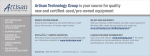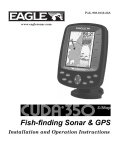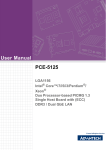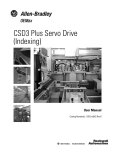Download OE Max CSDJ Plus Servo Drive User Manual
Transcript
Maximum Value for OEMs
SM
CSDJ plus servo
User Manual
•
Thank you for purchasing Rockwell Samsung Automation CSDJ
Plus Servo Drive.
•
This user’s manual explains handling method, repair, inspection,
error diagnosis, troubleshooting and, specifications of the CSDJ
Plus Servo Drive.
•
Use the CSDJ Plus after completely understanding this user’s manual.
Precautions during Initial Setup
When setting up the product, select Encoder Type (SEt-51), Motor
Type (SEt-52), Motor Capacity (SEt-53), Control Mode (SEt-41) such
as position, speed, and etc. after supplying the power.
* After the change, turn off and on the power.
* For detailed information, refer to Parameter List.
Error such as Control Impossibility or Encoder Open Error may occur
if the parameter selection is incorrectly set as stated above.
General Precautions
This user’s manual may be changed without notice in case of product improvement or specification change, or for better understanding of the manual.
Use the user’s manual included in the product purchased.
When re-ordering the user’s manual due to damage or loss, contact
company agency or an agency closeby recorded on the back of this
manual.
Do not disassemble the servo drive. A/S is not provided for any accidents or damages caused by the disassembly or modification of the
servo drive by the user.
i
Other Safety Precautions
• Install, operate, check and repair the product after reading and
completely understanding the user’s manual.
Also, use the product after sufficiently understanding the safety
information or surrounding specifications.
• After reading, make sure to keep the manual at an easy to reach
place for easy access.
• User’s manual records contents of safety specifications by
categories of Warning and Caution.
: When handled incorrectly, dangerous situations may
happen.
May cause severe or slight injuries, or cause only a product
damage
: When handled incorrectly, dangerous situation (electro
caution) may occur.
May cause death or severe injury.
• Even if the content is defined as
, serious result may occur
depending on the situation. Make sure to follow the manual.
Checking Product Status
Do not install the servo drive, which is damaged or
has missing parts.
- It may cause injuries.
Precautions during Installation
Be careful in moving the product.
- Dropping on the foot may cause injuries.
Use nonflammable such as metals in locations to
place servo drive.
- There may be a fire.
When installing several servos in one location, by
installing cooling fans and etc so the surrounding
temperature is below 55℃.
- Overheating may cause fire or other accidents.
ii
Precautions when Wiring
Operate only after checking that input power is
off.
- There may be electric shock or fire.
Only the electrician should do the wiring.
- There may be electric shock or fire.
In case of wiring emergency stop circuit, check
the operation after wiring (Wiring responsibility is
on the user.)
- There may be injuries.
Be sure to make the earth of grounding terminal.
(Class 3 grounding)
- There may be electric shock or fire.
Cooling fin and electric discharge resistor overheats, so do not touch with hands.
- It may cause burns.
It is easy to change the speed of servo drive from
low to high, thus operate after checking the motor
and mechanical allowable limit.
- There may be injuries.
Do not check signal during the operation.
- The product may be damaged.
Each gain of this servo drive is properly set upon
the delivery for the non-load operation. When
changing the setting, pay extra caution.
- The product may be damaged.
iii
Precautions when repairing
This servo drive has high voltage terminal, thus it
is very dangerous. Do not touch it.
- There may be electric shock.
Repair and check after sufficient amount of time
has passed after cutting off the main circuit
power.
- It is dangerous because power flows in the capacitor.
Except for the people appointed, do not repair,
check, nor replace the parts.
- Before the operation, remove the metals (watch, ring,
etc) from the body. Operate after preparing the tools to
handle insulation. There may be electric shock.
Control board uses C-MOS. Be aware when handling it.
- When touching with hand, the product may be damaged due to static electricity.
During being energized, do not exchange the wire
or remove the connector and etc.
- There may be injuries or damage in products.
Do not modify the production.
- There may be electric shock or injuries.
iv
Contents
Other Safety Precautions . . . . . . . . . . . . . . . . . . . . . . . . ii
Chapter 1. Overview and Specifications . . . . . . . . . . 1-1
Main Features .......................................................................... 1-3
Preparations for Operation .................................................... 1-4
Hardware Features .................................................................. 1-5
Standard Specifications ......................................................... 1-6
Chapter 2. Installation and Wiring . . . . . . . . . . . . . . . 2-1
Check Items upon Delivery of the Product ........................... 2-3
Installation Precautions .......................................................... 2-5
Installing Servo Motor ............................................................ 2-5
Installing Servo Drive ............................................................. 2-9
External Terminal Block ....................................................... 2-11
Wiring .................................................................................... 2-12
Wiring Precautions ............................................................... 2-12
Wiring Diagram ..................................................................... 2-13
I/O Specification .................................................................... 2-15
CN1 (I/O Cable) ...................................................................... 2-15
CN2 (Connector for Encoder Connection) .......................... 2-18
Noise Protection .................................................................... 2-20
Wiring Precautions ............................................................... 2-20
Noise Filter ............................................................................ 2-21
Circuit Breaker ....................................................................... 2-23
Chapter 3. Startup and Adjustment . . . . . . . . . . . . . 3-1
Check Items prior to Startup .................................................. 3-3
Servo Motor ............................................................................ 3-3
Servo Drive .............................................................................. 3-3
Startup ..................................................................................... 3-4
Powering ON and OFF ............................................................ 3-4
Check Items prior to Startup .................................................. 3-7
Startup by the Operator ......................................................... 3-8
Startup by I/O Input .............................................................. 3-11
Autotuning ............................................................................. 3-13
Test Run ................................................................................. 3-16
Chapter 4. Using the Operator . . . . . . . . . . . . . . . . . 4-1
Operator ................................................................................... 4-3
Types of Mode and Mode Switching .................................... 4-4
Status Display Mode ............................................................... 4-6
User Parameter Setting Mode ............................................... 4-7
Monitoring Mode .................................................................... 4-8
System Parameter and Error Monitoring Mode ................... 4-9
Jog Mode ............................................................................... 4-12
Contents-1
Operation by the Operator ................................................... 4-12
Autotuning ............................................................................. 4-12
Auto Adjustment of Speed/Torque Command Offset ....... 4-12
Manual Adjustment of Speed/Torque Command Offset ... 4-13
Alarm Reset ........................................................................... 4-14
D/A Converter Channel Selection ........................................ 4-15
Output Adjustment Method of D/A Converter Channel ..... 4-16
Parameter Initialization ......................................................... 4-17
Error History Clear ................................................................ 4-18
Test Run ................................................................................. 4-18
Chapter 5. Parameter List . . . . . . . . . . . . . . . . . . . . . 5-1
User Parameter ....................................................................... 5-3
Motor and Encoder Setting .................................................... 5-3
Control Mode Setting ............................................................ 5-4
Parameter Setting Related to Autotuning ............................ 5-5
Parameter Setting Related to Gain ....................................... 5-5
Parameter Setting Related to Servo Control ....................... 5-7
Parameter Setting Related to Speed Control ..................... 5-12
Parameter Setting Related to Position Control .................. 5-13
Parameter Setting Related to Torque Control ................... 5-14
Parameter Setting Related to Torque Limit ....................... 5-15
Parameter Setting Related to Timing Control .................... 5-16
Parameter Setting Related to D/A Output .......................... 5-16
Monitor Parameter List ......................................................... 5-17
Jog Mode Parameter List ..................................................... 5-18
Error Monitor and System Parameter List .......................... 5-19
Chapter 6. Basic Functions . . . . . . . . . . . . . . . . . . . . 6-1
Speed Control ........................................................................ 6-3
Speed Command .................................................................... 6-6
Multi Step Speed Control Mode ........................................... 6-7
Speed/Multi Step Speed Control Mode ............................... 6-9
Manual Zero-Clamp Speed Control Mode ......................... 6-12
Auto Zero-Clamp Speed Control Mode ............................. 6-13
Speed Coincidence Output Signal ....................................... 6-14
Changing the Motor Rotation Direction .............................. 6-15
Acceleration/Deceleration Time and S-Curve Operation ... 6-16
Selection of Stop Method .................................................... 6-18
Offset Adjustment ................................................................ 6-18
Using the DB(Dynamic Brake) ............................................ 6-18
Using Zero-Clamp Function ................................................. 6-19
Emergency Stop ................................................................... 6-19
Position Control .................................................................... 6-21
Wiring .................................................................................... 6-21
Position Command Pulse Form ........................................... 6-23
Electrical Specifications of Command Pulse ..................... 6-24
Position Counter Clear .......................................................... 6-25
Position Completion Output Signal (P-COM) ..................... 6-26
I/O Signal Timing .................................................................. 6-27
Position/Speed Control Mode ............................................. 6-28
Using Encoder Output .......................................................... 6-29
Electronic Gear ...................................................................... 6-31
Rotation Detection Output Signal ....................................... 6-33
Torque Control ...................................................................... 6-34
Setting .................................................................................... 6-34
Contents-2
Torque Command ................................................................ 6-34
Limiting the Speed during the Torque Control .................. 6-36
Position/Torque Control Mode ........................................... 6-37
Torque Limit .......................................................................... 6-38
Setting of Servo Drive Gain ................................................. 6-42
Using Rotation Prohibition Function ................................... 6-45
Chapter 7. Other Functions and Applications . . . . . . 7-1
Brake Control .......................................................................... 7-4
Regeneration .......................................................................... 7-9
Regenerative Energy ............................................................. 7-9
Allowable Load Inertia .......................................................... 7-10
Vertical Load ......................................................................... 7-11
Regenerative Resistance ...................................................... 7-12
Motor Type and Capacity Setting ........................................ 7-13
Encoder Type Setting (SEt-51) ............................................. 7-14
Chapter 8. Error Handling . . . . . . . . . . . . . . . . . . . . . 8-1
Error Notification .................................................................... 8-3
Alarm Output ........................................................................... 8-4
Alarm Codes and Corrective Actions .................................... 8-5
Chapter 9. Troubleshooting . . . . . . . . . . . . . . . . . . . . 9-1
Servo Motor ............................................................................ 9-3
Servo Drive .............................................................................. 9-4
Troubleshooting Relating to Incorrect External Wiring ....... 9-5
Troubleshooting Relating to Incorrect Setting ..................... 9-5
Items to Check Prior to Asking Service ................................. 9-5
Appendix A. Motor Specification . . . . . . . . . . . . . . . . A-1
CSMT Motor Specification .................................................... A-1
CSMR Motor specification .................................................... A-4
Appendix B. Motor Dimensions . . . . . . . . . . . . . . . . . B-1
CSMT Motor ............................................................................B-1
CSMR Motor ............................................................................B-2
Appendix C. Cable . . . . . . . . . . . . . . . . . . . . . . . . . . . C-1
Power Cable Assembly for 3-Phase Motor (CSMT/MR) ......C-1
Motor Brake Cable Assembly (CSMT/MR) ............................C-2
User I/O Cable .........................................................................C-3
9-Wire Incremental Encoder Cable Assembly (CSMT/MR) .C-4
Communication Cable ............................................................C-6
Controller Cable Connector Specification .............................C-7
Cable Code Format .................................................................C-8
Appendix D. Load Calculation of the Mechanical Part D-1
The Moment of Inertia Calculation ....................................... D-1
Roll Load ................................................................................. D-2
Timing Belt Load .................................................................... D-4
Ball Screw Load(Horizontal Axis) ......................................... D-6
Ball Screw Load(Vertical Axis) .............................................. D-8
Rack & Pinion Load .............................................................. D-10
Round Plate Load ................................................................. D-12
Appendix E. Conversion Table of SI to/from CGS . . . E-1
Appendix F. Motor Capacity Selection . . . . . . . . . . . . F-1
Appendix G. Revision History . . . . . . . . . . . . . . . . . . . G-1
Contents-3
Table of Contents
Chapter 1. Overview and Specifications . . . . . . . . . . 1-1
Table 1.1 Standard Specifications of CSDJ Plus Servo Drive
............................................................................... 1-6
Table 1.2 Control Specifications ......................................... 1-7
Chapter 2. Installation and Wiring . . . . . . . . . . . . . . . 2-1
Table 2.1 CSDJ Plus Rated Output and Applicable Motor
............................................................................... 2-4
Table 2.2 Allowable Load of the Motor .............................. 2-8
Table 2.3 Names of External Terminal Block of the CSDJ Plus
............................................................................. 2-11
Table 2.4 I/O Specification of CN1 .................................... 2-15
Table 2.5 I/O With Different Functions for Each Control Mode
............................................................................. 2-17
Table 2.6 Connection of Encoder Connector ................... 2-18
Table 2.7 Recommended Noise Filter .............................. 2-21
Table 2.8 Capacity of Circuit Breaker and Fuse ............... 2-23
Chapter 3. Startup and Adjustment . . . . . . . . . . . . . 3-1
Table 3.1 LED Color and Description .................................. 3-4
Table 3.2 Setting the Torque Filter Cutoff Frequency (SEt-06)
............................................................................. 3-14
Chapter 4. Using the Operator . . . . . . . . . . . . . . . . . 4-1
Table 4.1
Table 4.2
Table 4.3
Table 4.4
Table 4.5
Table 4.1
Types of Modes ................................................... 4-4
Content of Bit Data .............................................. 4-6
Signal and Servo Status ..................................... 4-6
Monitor type ........................................................ 4-8
Types of Error Saving Parameter ...................... 4-9
Error Display of Operator and Trace Back Table
............................................................................. 4-11
Table 4.2 Jog Mode Parameter ......................................... 4-12
Table 4.3 Parameter Value and Content of D/A Converter
(USr-08) .............................................................. 4-15
Table 4.4 Parameter Value and Content Related to D/A Converter Output ...................................................... 4-16
Chapter 5. Parameter List . . . . . . . . . . . . . . . . . . . . . 5-1
Table 5.1
Table 5.2
Table 5.3
Table 5.4
Table 5.5
Table 5.6
Encoder Types Setting (SEt-51) .......................... 5-3
Motor Types Setting (SEt-52) ............................. 5-3
Motor Capacity Setting (SEt-53) ......................... 5-3
Monitor Parameter List ..................................... 5-17
Jog Mode Parameter List .................................. 5-18
Error Monitor and System Parameter List ...... 5-19
Table of Contents-1
Chapter 6. Basic Functions . . . . . . . . . . . . . . . . . . . . 6-1
Table 6.1
Table 6.2
Table 6.3
Table 6.4
Table 6.5
Table 6.6
Table 6.7
Setting the Speed Control Mode ........................ 6-3
Using the P-CON Signal ...................................... 6-4
Multi Step Speed Control Mode Setting ........... 6-7
Speed/Multi Step Speed Control Mode Setting 6-9
Step 4 Speed Usage Setting ............................. 6-10
Manual Zero-Clamp Speed Control Setting .... 6-12
Auto Zero-Clamp Speed Control Mode Setting
............................................................................. 6-13
Table 6.8 Effective Boundary of SEt-45 LED No.4 Setting
............................................................................. 6-15
Table 6.9 Position Command Pulse Form (Set in SEt-46 LED
No.1) ................................................................... 6-23
Table 6.10 Electrical Specifications of Position Command
Pulse ................................................................. 6-24
Table 6.11 Setting of Position/Speed Control Mode ....... 6-28
Table 6.12 Torque Command ........................................... 6-34
Table 6.13 Position/Torque Control Mode Setting .......... 6-37
Table 6.14 Setting of Servo Drive Gain ........................... 6-42
Chapter 7. Other Functions and Applications . . . . . . 7-1
Table 7.1 Brake Control Setting Parameter ...................... 7-4
Table 7.2 Allowable Load Inertia Ratio(When regeneration resistor is not connected and when operated at a rated speed) ............................................................ 7-10
Table 7.3 Regenerative Resistance ................................... 7-12
Table 7.4 CSMT/MR Motor Capacity Settings (SEt-53) .. 7-13
Table 7.5 Encoder Type Settings ...................................... 7-14
Chapter 8. Error Handling . . . . . . . . . . . . . . . . . . . . . 8-1
Table 8.1 Alarm Related Input/Output Terminal .............. 8-4
Table 8.2 Alarm Codes Classification ................................. 8-5
Table 8.3 Alarm Codes and Corrective Actions ................. 8-6
Chapter 9. Troubleshooting . . . . . . . . . . . . . . . . . . . . 9-1
Table 9.1 Servo Motor Maintenance and Cleanin ............. 9-3
Table 9.2 Troubleshooting Servo Motor ............................ 9-4
Appendix
Table A.1
Table A.2
Table A.3
Table A.4
CSMT Motor Specification ................................ A-1
CSMT Motor Brake Specification ..................... A-2
CSMR Motor Specification ................................ A-4
CSMR Motor Brake Specification ..................... A-5
Table F.1 Conversion Table of SI to/from CGS .................. E-1
Table of Contents-2
List of Figures
Chapter 1. Overview and Specifications .................... 1-1
Fig 1.1 Preparations for Operation ....................................... 1-4
Fig 1.2 Hardware Features (CSDJ-01B,02B,04B) ................. 1-5
Fig 1.3 Hardware Features (CSDJ-06B,10B) ......................... 1-5
Chapter 2. Installation and Wiring .............................. 2-1
Fig 2.1
Fig 2.2
Fig 2.3
Fig 2.4
Fig 2.5
Fig 2.6
Fig 2.7
Drive Display .............................................................. 2-3
Motor Type Display ................................................... 2-4
AC Servo Motor ......................................................... 2-5
Coupling ..................................................................... 2-6
Installation of Servo Drive (Wall mounting type) ... 2-9
Installation of Servo Drive (Installing in the panel) 2-9
Connection of External Terminal Blockonnection
of External Terminal Block ...................................... 2-11
Fig 2.8 Wiring Diagram ........................................................ 2-13
Fig 2.9 Example of Wiring in Main Circuit ......................... 2-14
Fig 2.10 9 Wire Incremental Encoder Connection Method of
Motor (Setting Value of SEt-51 = 1, refer to 7.6)
................................................................................... 2-19
Fig 2.11 Shape and PIN Number of CN2(Encoder Connector)
................................................................................... 2-19
Fig 2.12 Grounding and Noise Filter for Noise Reduction
................................................................................... 2-21
Chapter 3. Startup and Adjustment ........................... 3-1
Fig 3.1 Example of Power ON and OFF ................................ 3-4
Fig 3.2 Power Supply Method for Multi-Servo Drive
Connection ................................................................. 3-6
Fig 3.3 Setting the Jog Operation Speed ............................. 3-8
Fig 3.4 Setting Acceleration and Deceleration Time ........... 3-9
Fig 3.5 Startup by the Operator .......................................... 3-10
Fig 3.6 Servo ON .................................................................. 3-11
Fig 3.7 Speed Command Analog Input ............................. 3-12
Fig 3.8 Autotuning Procedure ............................................. 3-13
Fig 3.9 Example of Autotuning by the Operator ............... 3-14
Fig 3.10 Operation Pattern of the Test Run ........................ 3-16
Fig 3.11 Test Run Using the Operator ................................ 3-16
Chapter 4. Using the Operator ................................... 4-1
Fig 4.1
Fig 4.2
Fig 4.3
Fig 4.4
Operator ..................................................................... 4-3
Mode Switching ......................................................... 4-5
Status Display Mode ................................................. 4-6
Example of Setting User Parameter ......................... 4-7
List of Figures-1
Fig 4.5 Example of Parameter of Monitoring Mode ............ 4-8
Fig 4.6 Display of Con-12 (V/P: Speed/Positioning Completion
Signal CN1 Pin 41-42) ................................................ 4-8
Fig 4.7 Example of Error ........................................................ 4-9
Fig 4.13 Speed/Torque Command Input ............................ 4-13
Fig 4.14 Auto Adjustment of Speed Command Offset (In case
of auto adjustment of torque command offset,
"Au-tC"is displayed.) ............................................... 4-13
Fig 4.15 Manual Adjustment of Speed Command Offset (In
case of the manual adjustment of torque command
offset , " Co-tC" is displayed.) ................................ 4-14
Fig 4.16 Alarm Reset ............................................................ 4-14
Fig 4.17 Example of Selecting the D/A Channel Output Content
4-15
Fig 4.18 Initialization of User Parameter ............................ 4-17
Fig 4.19 Error History Clear ................................................. 4-18
Chapter 5. Parameter List .......................................... 5-1
Fig 5.1 I/O Status of Con-12 (V/P: Speed/Position Completion
Signal CN1 pin 41-42) .............................................. 5-17
Chapter 6. Basic Functions ......................................... 6-1
Fig 6.1 Example of P/PI Control Conversion Usage ............ 6-5
Fig 6.2 Analog Speed Command Input Circuit .................... 6-6
Fig 6.3 Analog Input Voltage and Speed ............................. 6-6
Fig 6.4 Multi Step Speed Control Circuit .............................. 6-7
Fig 6.5 Multi Step Speed Operation ................................... 6-8
Fig 6.6 Using the Step 4 Speed ........................................... 6-10
Fig 6.7 Example of Step 4 Speed Command Usage ......... 6-11
Fig 6.8 Using the Zero-Clamp Speed Control .................... 6-12
Fig 6.9 Zero-Clamp Operation ............................................. 6-13
Fig 6.10 Width of Speed Coincidence Output Signal ........ 6-14
Fig 6.11 Inner Speed Command Generation ..................... 6-16
Fig 6.12 Definition of Acceleration/Deceleration Time ..... 6-16
Fig 6.13 Selection of Stop Method ..................................... 6-18
Fig 6.14 Emergency Stop .................................................... 6-20
Fig 6.15 Selection of Stopping Method by Emergency Stop
and Error Occurrence ............................................. 6-20
Fig 6.16 Position Command Input Terminal ...................... 6-21
Fig 6.17 Wiring for Position Command of Line Drive Output
................................................................................... 6-22
Fig 6.18 Wiring for Position Command of Open Collector Output ............................................................................ 6-22
Fig 6.19 P-CLR Signal Usage ............................................... 6-25
Fig 6.20 Output Width of Position Completion Signal ...... 6-26
Fig 6.21 I/O Signal Timing Chart ......................................... 6-27
Fig 6.22 Using the Encoder Output Signal ......................... 6-29
Fig 6.23 Example of Wiring between Incremental Encoder Output and Host Controller .......................................... 6-29
Fig 6.24 Encoder Output Pulse Form .................................. 6-30
Fig 6.25 Example of Electronic Gear Setting (Ball Screw) 6-31
Fig 6.26 Example of Electronic Gear Setting (Belt+Pulley)
................................................................................... 6-31
Fig 6.27 Example of Electronic Gear Setting (Turn Table) 6-32
Fig 6.28 Block Diagram of Electronic Gear ........................ 6-32
Fig 6.29 Rotation Detection Output Signal ....................... 6-33
List of Figures-2
Fig 6.30 Input Voltage and Command Torque .................. 6-35
Fig 6.31 Torque Command Input Circuit ............................ 6-35
Fig 6.32 External Torque Limit Command and Torque Limit
Detection Output Signal ......................................... 6-40
Fig 6.33 Gain Tuning ............................................................ 6-44
Fig 6.34 Using the Rotation Prohibition Input Signal ....... 6-45
Chapter 7. Other Functions and Applications ............ 7-1
Fig 7.1 Dynamic Brake ........................................................... 7-3
Fig 7.2 Timing Chart of Servo OFF Input Signal and Brake
Control Output Signal ............................................... 7-5
Fig 7.3 Timing Chart of Brake Control Signal when the Motor
is Stopped during the Rotation ................................ 7-5
Fig 7.4 Timing Chart of Brake Control Signal at Servo ON 7-6
Fig 7.5 Using Brake Relay ...................................................... 7-6
Fig 7.6 Wiring with the Host Controller when Absolute Encoder
is used ......................................................................... 7-8
Fig 7.7 Regenerative Energy ................................................. 7-9
Fig 7.8 Operation Pattern of Vertical Load ......................... 7-11
Fig 7.9 Regeneration Resistor and Regeneration Unit
Connection ............................................................... 7-12
Fig 7.10 Motor Type Setting (SEt-52) ................................. 7-13
Chapter 8. Error Handling ........................................... 8-1
Fig 8.1 Error Notification ....................................................... 8-3
Fig 8.2 Connection Diagram of Alarm Related Output Signal
...................................................................................... 8-4
Chapter 9. Troubleshooting ........................................ 9-1
List of Figures-3
List of Figures-4
List of Figures-5
1
Overview and Specifications
Chapter 1 explains the basic information on CSDJ Plus Servo Drive
such as features and standard specifications.
Main Features
Preparations for Operation
Hardware Features
Standard Specifications
1-1
1-2
Main Features
CSDJ Plus Servo Drive is an AC servo motor drive with full digital
method, where high speed and precision control is possible, using 32
bit high speed DSP. Also, position control mode, speed control mode,
torque control mode, and etc are provided so that the Drive can be
used according to the needs and provides various types of I/O input
and output. CSDJ Plus Servo Drive can provide the best control in its
performance and function.
Main features of the CSDJ Plus Servo Drive are as follows:
•
Full digital control with high speed and accuracy is achieved by
using the 32bit high speed DSP.
•
Optimized the size by designing the servomotor to be 1/3 and
the drive to be 1/5 of the previous model.
•
It also includes the autotuning function, which allows the
beginners to easily operate the system.
•
The highly accurate control is possible with speed control range
of 1:3000.
•
With the various built-in functions such as compatibility with
the PC S/W, it can be used in various ranges of applications.
Do not disassemble the servo drive. A/S is not provided
for any accidents or damages caused by the disassembly
or modification of the servo drive by the user.
1-3
Preparations for Operation
The block description below is the basic steps before operating the
servo drive.
Fig 1.1
1-4
Preparations for Operation
Hardware Features
Fig 1.2
Hardware Features (CSDJ-01B,02B,04B)
Fig 1.3
Hardware Features (CSDJ-06B,10B)
* Refer to the Table 2.1 for types and capacity of the motor for each
drive.
1-5
Standard Specifications
Basic Specification
Table 1.1
Standard Specifications of CSDJ Plus Servo Drive
Power Source *1
Single phase 220V + 10, -15% 50/60Hz
Control Method
PWM control using IPM
Encoder *2
Operating Temperature/
Humidity
Storing temperature/
Humidity
I/O Specification
Vibration/Shock Resistance
Position
2048 P/R (Incremental type)
0°C~+55°C / 90% or less(non-condensing)
-20°C~+80°C / 90% or less (non-condensing)
Vibration 0.5G / Below shock 2G
(1G = the acceleration of gravity. : 9.8m/s2)
Output Spec.
Encoder A, B, Z pulse output (MC3487 line driver)
Freq. Dividing
Ratio *3
N/M (N, M ≤ 8192)
External Input
External Output
Servo On/Off, P control, Forward/Reverse rotation prohibition,
Forward/Reverse rotation current limit, Alarm Reset.
Brake control, Servo Alarm/Code(3bit),Speed Coincidence(Speed
Control Mode), Position Completion(Position Control Mode),
Protection Function
Z-Pulse(Open- Collector)
Protection Function
Dynamic Brake
Operating when Servo/Controller Off or Alarm (Built-in)
Regeneration *4
External auxiliary capacitor in case of 400W or less.External
Regeneration resistor in case of 600W or more.(It can be connected
if necessary)
D/A
Output
Monitoring
Over-current, Overload, Over-voltage, Over speed, Inverter overheat,
low voltage, CPU defect, Encoder defect, Communication error, and
etc.
External
Display
External
Communi
cation
Speed
±1V/the value of SEt-08 [RPM] (max. ±10V)
Troque
±1V/ the value of SEt-09 [%] (max. ±10V)
LED
Operator
PC-Software
Power on, Servo run, Servo Alarm (applied in all models)
Speed/Torque/Position command value, Electrical/Mechanical angle,
Error value, Feedback value, Offset value, Load inertia ratio I/O status
monitoring and etc.
All function of the operator
* 1) The Servo drive has the built- in DC power (300 V), thus separate DC power supply is not needed. (except the
DC 24V power for external I/O.)
* 2) Refer to Encoder Type Setting (SEt-51)
* 3) Number of pulse greater than the number of encoder pulse cannot be output in one rotation of the motor.
* 4) Regeneration energy is generated when motor decelerates. Regenerative energy, which can be absorbed
just by the drive and the motor, differs according to the rotation speed and load inertia of the motor. Refer to
Allowable Load Inertia
1-6
Table 1.2
Control Specifications
Speed Variation *2
Speed Control
Speed Input
Speed Control Range *1
Load Variation
220VAC +10, -15% 50/60Hz : 0.01%
Temperature Variation
25 ± 25°C : Below ± 0.01% (At rated speed)
Speed
Troque
Speed/Troque Input
Acceleration/Deceleration
Time Setting
Rated Speed Command
Command Pulse
250Hz (JL = JM)
0~60 sec
± 10VDC (Set to 6V from the rated speed when delivered)
Input Impedance
Approximately 50
Circuit time constant
Approximately 35
Rated Torque Command ± 10VDC (Set to 3V in rated torque when delivered)
Input Impedance
Approximately 50㏀
Circuit time constant
Approximately 35㎲
Feed Forward Compensation
Input Signal
0~100% : Below 0.01% (At rated speed)
Line voltage Variation
Frequency Band width
Monitoring
1:3,000
0~100% (Set Resolution : 1%)
- Sign + Pulse train
- 90° Phase difference 2 phase pulse (A phase + B phase)
Type
- CCW Pulse + CW Pulse
Line drive (+5V), Open collector (+5V, +12V, 24V)
Pulse Type
Pulse Frequency
Mounting Method
Others
0~450 kpps ; Line driver, 0~200 kpps ; open collector
Base mounted
Torque Control, Multi Step Speed Control, Zero-Clamp Speed
Control, Speed/Speed Limit Torque ControlPosition/Torque
Control, Position/Speed ControlTorque Limit Speed Control,
Speed/Multi Step Speed Control, Soft-Start/Stop Speed
Setting, Brake ControlJOG Operation, Auto Tuning, Reverse
Operation and etc.
Caution
*
1) In case of speed control, rotating in one direction at the lowest speed is possible.
*
2) Speed variation rate is defined as shown below.
Speed variation rate =
•
No load speed - Total load speed
Rated Speed
x 100%
Speed of the motor can vary depending on the control voltage variation or the voltage variation of the
power amp caused by the temperature variation.
3) This is a speed/torque/position control built-in type drive.
4) In case of motor, maximum allowable load inertia can be up to 30 times, when below 200W, and up to 20
times, when below 1kW. Be careful not to exceed the maximum allowable inertia of the motor.
1-7
1-8
2
Installation and Wiring
Chapter 2 explains installation precautions, how to install the product
and how to handle noises when wiring.
Check Items upon Delivery of the Product
External Terminal Block
Installing Servo Motor
Installation Location
Wiring
Wiring Precautions
Wiring Diagram
I/O Specification
CN1 (I/O Cable)
CN2 (Connector for Encoder Connection)
Noise Protection
Wiring Precautions
Noise Filter
Circuit Breaker
2-1
2-2
Check Items upon Delivery of the Product
Check the following items when the product is delivered.
1. Check if the correct product is delivered.
(check with the specification table of servo motor and drive.)
2. Check if the product is damaged.
3. Check if the motor shaft rotates smoothly when turned by the hand.
Check if it moves as if it’s locked. (except for the motor with brake
attached).
4. Check if the coupling part is loose.
Contact the agency where you've purchased or the FA
marketing department of Samsung Electronics for any
problems.
Also, check if there is any loosening of various bolts or
damage in lead wires or insulation materials.
Fig 2.1
Drive Display
2-3
Table 2.1
Motor
Rated Output
CSDJ Plus Rated Output and Applicable Motor
CSMT
CSMR
30W
CSDJ-01BX2
50W
100W
100W
CSDJ-02BX2
200W
200W
CSDJ-04BX2
400W
400W
CSDJ-06BX2
600W
*
800W
CSDJ-10BX2
*
1kW
Fig 2.2
Motor Type Display
Examples of Standard Model
CSMT -01BB1ANT3
2-4
CSMT -01BB1ABT3
Installation Precautions
Power voltage is available for 220VAC.
Electricity remains in the product even if the power has
been turned off.Operate 10 minutes after turning off the
power.
Installing Servo Motor
Installation of the AC servo motor is possible both horizontally and
vertically. If the installation location or its environment is not
appropriate, the life span of the motor may be reduced or may cause
unexpected accidents. Install the system according to the procedures
described below.
Prior to Installation
-
The rustproof paint is coated on the shaft end and the surface of the
flange. Clean the paint using the thinner prior to the installation. To
prevent the cover from peeling, be cautious the thinner is not
applied to other parts. Be cautious when moving the motor because
it may rust if the surface is scratched. Also, the encoder attached in
the servo motor may be damaged from vibration or shock.
Fig 2.3
AC Servo Motor
2-5
Installation Location
-
AC Servo motor is generally used in indoor. Operate the system
under the following conditions.
-
-
Indoors where there is no corrosive or explosive gas.
Ambient temperature: 0 ~ +55℃
Storing temperature: -20 ~ +80℃
Humidity: 20 ~ 80% (non-condensing)
Place with good ventilation and no dust and humidity.
Place where maintenance and cleaning is easy.
If there are water and oil drops in the surrounding, take appropriate
action such as using cover etc.
Connection with load
-
When connecting the load, user must align the motor shaft and the
load axis. If the axes are not aligned, vibration and noise might
occur and motor bearing can be damaged.
Fig 2.4
2-6
Coupling
-
Excessive external shock can cause breakage of the bearing and the
encoder of the motor. Use the key, which fits the key specifications
and fix by using the standardized bolts.
-
When operating by connecting directly to the load axis, use the
flexible coupling.
-
Make sure no excessive shock (below 50G) is given to the motor
axis when using the gearbox, coupling, and pulley. When it is
impossible to avoid such cases, be cautious not to exceed specified
trust and radial load.
2-7
Table 2.2
2-8
Allowable Load of the Motor
Motor Type
Allowable Radial Load during
Operation
[kg f]
Allowable Thrust Load during
Operation [kg f]
CSMR-01A
8
4
CSMR-02A
20
7
CSMR-04A
20
7
CSMT-A3B
8
4
CSMT-A5B
8
4
CSMT-01B
8
4
CSMT-02B
20
7
CSMT-04B
20
7
CSMT-06B
35
10
CSMT-08B
35
10
CSMT-10B
35
10
Installing Servo Drive
Installation
-
Servo drive is designed for base mounting type. For natural cooling
effect, the vertical mounting is standard. Follow this mounting
direction for cooling effect.
Fig 2.5
Installation of Servo Drive (Wall mounting type)
Control board uses C-MOS. Be aware when
handling it.
-
-
When touching with hand, the product may be
damaged due to static electricity
Also when installing the servo drive in rack or panel, if the ambient
temperature is higher than the allowable limit, install the cooling
fan and reconsider mechanical layout so it can be operated in
allowable temperature (55℃). Ambient temperature is closely
related to the life span of the product. Use it in low temperature if
possible.
Fig 2.6
Installation of Servo Drive (Installing in the panel)
2-9
-
When the product must be installed at a location with vibrations,
use the vibration-absorbing device, so it does not affect the servo
drive directly.
-
When corrosive gas exists in the surrounding, NFB, terminal block,
and etc. may be rusted and connection defect may occur. This can
be the cause of unexpected accidents. Avoid the usage in locations
with high temperature, humidity, dust, iron, explosive gas, and etc.
Installation Environment
-
Install the product in the environment with the following
specifications.
-
-
Indoors where there is no corrosive or explosive gas.
Ambient temperature: 0 ~ +55℃
Storing temperature: -20 ~ +80℃
Humidity: 20 ~ 80% (non-condensing)
Vibration: 0.5G (4.9m/s2) or less
Place with good ventilation and no dust and humidity.
Place where maintenance and cleaning is easy.
If there are water and oil drops in the surrounding, take appropriate
action such as using cover etc.
Other Precautions
-
-
2-10
Install the system with the following precautions.
•
Mount the product vertically on the wall using the bolt hole on
the sides.
•
For the natural cooling effect, provide sufficient space around
the system.
•
When series of servo drives are mounted in the panel,
temperature distribution of the panel may not be uniform and
this may cause the temperature rise.
In such cases, install the cooling fan in the upper area of the panel
as shown in Fig 2.6 and lower the temperature of the servo drive.
External Terminal Block
Table 2.3
Terminal Block
220VAC
24VDC
L1
+
L2
-
Names of External Terminal Block of the CSDJ Plus
Function
Description
Main Power Input
L1,L2 : Single Phase 220VAC, -15% ~ +10%, 50/60Hz
P
P-N: Connection of Auxiliary Capacitor (In case of CSDJ Plus-01, 02, 04)
B
P-B: Connection of External Regeneration Resistor (In case of CSDJ Plus-06, 10)
N
U
V
Red
Motor Power Cable
W
White
Black
Protective Earth
Fig 2.7
Connect to green/yellow motor cable and the power cable.
Connection of External Terminal Blockonnection of
External Terminal Block
2-11
Wiring
Wiring Precautions
Using the high-speed controller with 3000:1 of precision, servo drive
handles signals below small mV. Pay attention to the conditions listed
below when wiring.
1. Multi-core twisted pair with overall wire shield must be used for the
signal wire and position signal (CN1, CN2, CN3 connection wire).
Thus use electric wire with the thickness of at least AWG26.
Especially when the input of the position command in open
collector method is provided by the host controller, multi-core twist
pair shield wire must be used. Otherwise it may cause error in
operations such as position shifting due to external noise.
2. If possible, use thick electrical wire for grounding and one point
must be grounded. However, apply the class higher than 3 class.
When isolating the motor and mechanical parts, ground the motor.
3. The maximum length of the wire for command input cable (CN1) is
3m and for the position sensor and motor power cable, its
maximum length is 20m. Cut off excessive wires and use shortest
wiring distance if possible.
* Contact the agency for long-distance wiring.
4. Pay attention to the following cases to prevent errors due to noise
when operation the system.
-
Line filter, servo drive, motor, input devices should be installed
as closely as possible.
-
Attach surge absorbing circuit for relay, wiring circuit breaker,
electronic contactor, and etc. Refer to Noise Protection.
5. The heat sink of the servo drive can rise up to around 80℃ Avoid
the devices or wiring, which can be easily effected by the heat, from
the servo drive.
6. Open unused signals and terminals. The system may be affected by
the external noise if unused circuit is wired.
7. If the cable is not fixed in place and moves, utilize separate movable
cable. The life span of the cable is around 2 years. Change the cable
every 2 years.
2-12
Wiring Diagram
Fig 2.8
Wiring Diagram
1. Photo Coupler output capacity is below DC 30V 50mA.
2. Connect when utilizing absolute encoder.
3. When external power is above 5V, connect external
resistor. System is tolerant to the noise if 24V power is
used. (Refer to "Wiring").
Twisted pair shield wire must be used for position
command pulse.
4. Alarm reset is effective only when the terminal is on.
(This is Edge detection, not the Level.)
5. The function differs according to the setting value of
SEt-46 LED No.4 and 5. The image above represents
the function according to the initial value set in SEt-46
LED No.4 and 5. Refer to User Parameter.
2-13
The figure below is the example of wiring in main circuit of CSDJ Plus.
Fig 2.9
Example of Wiring in Main Circuit
Do not turn on/off the power frequently.Because the servo
drive has capacitor in the power part, large inrush current
flows when the power is turned on. Thus, turning on/off
the power frequently may cause the deterioration of the
main power elements in the servo drive and may cause
problems, such as reduced life span, and etc.
2-14
I/O Specification
CN1 (I/O Cable)
Table 2.4
Pin
No.
I/O Specification of CN1
I/O Specification of CN1
Signal
Color
Function
Pin
No.
I/O Specification of CN1
Signal
Color
Function
External 24V input
26
-
Yellw
SERVO ON/OFF input
27
SG-OV
SV-ON
Blue
SERVO ON/OFF input
28
SM
4
P-OT
White
29
EA
5
N-OT
Pink
30
EA
6
P-CON
Orange
Proportional control
31
EB
7
ALM-RST
Gray
Alarm reset
32
EB
Pink
3Point
Orange
3Point
Gray
2Point
Red
4Point
Yellow
4Point
Blue
4Point
White
4Point
8
N-CL
Red
1Point
33
EC
Pink
4Point
Encoder C phase output
9
P-CL
Yellow
1Point
34
EC
Orange
4Point
Encoder C phase output
10
E-STOP
35
PS
11
PULS+
36
PS
PULS-
37
AL1
13
SIGN+
Sign input(+)
38
AL2
14
SIGN-
Sign input(-)
39
AL3
15
ABS-RST
Absolute encoder reset
input
40
ALM-SG
Gray
4Point
Red/
Line
Yellow/
Line
Blue/
Line
White/
Line
Pink/
Line
Absolute encoder position
DATA output
Absolute encoder position
DATA output
12
Blue
1Point
White
1Point
Pink
1Point
Orange
1Point
Gray
1Point
Red
2Point
Orange/
Line
1
+24EXIT
Red
2
+24EXIT
3
16
Forward rotation
prohibition
Reverse rotation
prohibition
Reverse direction
current
limit input
Forward direction
current
Limit input
Emergency stop
Position pulse train
input(+)
Position pulse train
input(-)
Yellow
2Point
-
41
P-COM+
V-COM+
17
Z-PULSE+
Blue
2Point
ENCODER Z phase open
Collector output(+)
42
P-COMV-COM-
Gray/
Line
18
Z-PULSE-
White
2Point
ENCODER phase open
collector output(-)
43
TG-ON+
Red/
Line1
19
V-REF
Speed command input
44
TG-ON-
20
VREF-SG
Speed command input
GND
45
SALM+
21
T-REF
Torque command input
46
SALM-
22
TREF-SG
Red
3Point
Torque command input
GND
47
BK+
Pink/
Line1
23
TM
Yellow
3Point
Analog monitor channel
1
48
BK-
Orange/
Line1
-
49
BAT+
50
PE
24
25
BAT-
Pink
2Point
Orange
2Point
Gray
2Point
Blue
3Point
White
3Point
Absolute encoder
battery-
Yellow/
Line1
Blue/
Line1
White/
Line1
Gray/
Line1
Geen
(Shield)
SG(GND)
Analog monitor channel 2
Encoder A Phase output
Encoder A phase output
Encoder B phase output
Encoder B phase output
Alarm code 1 output
Alarm code 2 output
Alarm code 3 output
Alarm code signal ground
Positioning completion
signal output (position
control)
Speed coincidence signal
output(speed control)
Positioning completion
signal output GND
Speed coincidence signal
output GND.
Rotation detect
(SEt-43 LED No.4=0)
Current limit detect
(SEt-43 LED No.4=1)
TG-ON GND
Servo alarm occurrence
signal output
SERVO ALARM GND
Brake control signal
output
(Ready signal output)
Brake control signal
output GND
(Ready signal output
GND)
Absolute encoder
bottery+ (3.6V)
PROTECTIVE EARTH
2-15
The color of I/O Cable wire can be changed
The functions of pin 10 and 15 of CN1 differ according to the setting
value of SEt-46 No.4 and 5. Functions marked in the table above are
the one based on initial value set in SEt-46 No.4 and 5. Refer to SEt-46
of user constant list.
2-16
P-CON P-CL and N-CL functions differ according to the control mode. Refer to
the table shown below.
,
,
Table 2.5
I/O With Different Functions for Each Control Mode
CN1 Pin No.
8
9
6
Signal
N-CL
P-CL
P-CON
Speed Control
(SEt-41 = 10)
ON : Reverse Rotation
Manual ZeroClamp
Speed Control
(SEt-41 = 4)
ON : Zero-clamp
Operation
OFF : Forward Rotation
Forward Rotation
Current Limit
Command
Reverse Rotation
Current Limit
Command
Automatic ZeroClamp
Speed Control
(SEt-41 = 5)
OFF : Zero-clamp not
Counted
ON : P Control
OFF : PI Control
Control Mode
Multi-step Speed Comman
Multi-step Speed
Control
(SEt-41 = 3)
Spee d C omma nd
-----P-CL
---N-CL
CN1 No.10 PIN
or
CN1 No.15 PIN
1st Step Speed
(setting value of SEt -26)
OFF
ON
OFF
2nd Step S pee d
(setting value of SEt -27)
ON
OFF
OFF
3rd Step S pee d
(setting value of SEt -28)
ON
ON
OFF
4th Ste p Spee d
(setting value of SEt -25)
-
-
ON
Stop
OFF
OFF
OFF
※
Torque Control
(SEt-41 = 2)
Speed/Speed Limit
Torque Control
(SEt-41 = 6)
ON : Reverse
Rotation
OFF : Forward Rotation
*4th Step Speed
→ See P6-10
-
Forward Rotation
Current Limit
Command
Reverse Rotation
Current Limit
Command
ON : Speed Control
OFF :Torque Control
with Speed limit
ON : P Control
Position Control
(SEt-41 = 0)
OFF : PI Control
Multi-step Speed Comman
Speed/Multi-step
Speed Control
(SEt-41 = 14)
Spee d C omma nd
-----P-CL
---N-CL
CN1 No.10 PIN
or
CN1 No.15 PIN
1st Step Speed
(setting value of SEt -26)
OFF
ON
OFF
2nd Step S pee d
(setting value of SEt -27)
ON
OFF
OFF
3rd Step S pee d
(setting value of SEt -28)
ON
ON
OFF
4th Ste p Speed
(setting value of SEt -25)
-
-
ON
Stop
OFF
OFF
OFF
※
Position/Speed
Control
(SEt-41 = 8)
Position/Torque
Control
(SEt-41 = 7)
Analog Torque
Limit
Speed Control
(SEt-41 = 12)
ON : Speed Control
OFF : Multi-step
Speed Control
*4th Step Speed
→ See P6-10
ON : Speed Control
OFF: Position Control
Reverse Rotation
Current Limit
Command
Forward Rotation
Current limit
Command
ON : Torque Control
OFF : Position Control
ON : Analog Torque
Limit Enable
OFF : Analog Torque
Limit Disable
2-17
CN2 (Connector for Encoder Connection)
Table 2.6
DRIVE
Connection of Encoder Connector
MOTOR
CSMT/CSMR
Pin
No.
Function
Incremental
9 Wire
1
E0V
8
3
A
1
4
A
2
5
B
3
6
B
4
7
C
5
8
C
6
2
9
10
U/RX
11
RST
12
PE
13
U/RX
14
V
15
V
16
W
17
W
18
BAT+
19
BAT-
20
E5V
9
7
Do not connect the unused signal wire. Otherwise, it may cause error
in operation or damage due to external noise.
2-18
Fig 2.10
9 Wire Incremental Encoder Connection Method of
Motor (Setting Value of SEt-51 = 1, refer to 7.6)
Fig 2.11
Shape and PIN Number of CN2(Encoder Connector)
2-19
Noise Protection
Inverter and SMPS in power part inside the servo drive operate
the switching operation in high frequency during the operation.
The di/dt,dv/dt (switching noise) which occurs by inverter
operation, are seldom affected by the connection and grounding
methods.
Wiring Precautions
Use the specified cables for encoder cable and command
input.
Keep the wiring distance as short as possible by cutting
off the excessive wire.
Wiring for grounding must be done with thick wire if possible. (More than 2.0 mm2)
Class 3 grounding (grounding resistance is lower than
100Ω ) is recommended.
One point grounding must be done. In other words, do
not make the loops.
Make sure there is no bending or tensions in the wire.
Make sure to connect the Earth terminal (PE) of the motor
and the servo drive.
Do not connect the unused signal wire.
Use noise filter in radio noise.
Servo drive is for the industrial use and does not include
the radio noise protection.
2-20
Fig 2.12
Grounding and Noise Filter for Noise Reduction
Noise Filter
Noise filter should be located as close as possible to the drive.
Make sure to check the current capacity of the noise filter.
Recommended noise filter is shown in the following table.
Table 2.7
Power
Supply
Single Phase
220VAC
Recommended Noise Filter
Recommended Noise Filter
Servo Drive
Recommended Noise Filter
Model Name
Noise Filter
Spec.
CSDJ-0102B
NFR-205TS
250V/5A
CSDJ-0406B
NFR-210TS
250V/10A
CSDJ-10B
NFR-220TS
250V/20A
When using several servos, one noise filter could be shared.
However, utilize the noise filter with appropriate capacity, which fits
the capacity for several servos.
* Samil Components Co., Ltd
Tel. 82-2-478-6800~4
Fax. 82-2-476-3200
http://www.samilemc.com
2-21
• Wiring Noise Filter
- Separate the input and output wiring.
- Do not put input and output wires in a same duct.
- Earth wire of the noise filter should be wired in distance to the
output wire.
- Earch wire of the filter should be soley attached in the earth
panel.
2-22
Circuit Breaker
CSDJ Plus Servo Drive uses general power source (Single phase
220VAC, 50/60Hz). For system protection from grounding accident,
contact accident, electric leakage and the case of the fire, install the CP
(Circuit Protector) or the fuse with capacity provided in the table
below.
In case of using several servos, circuit breaker for wiring could be
shared. The capacity of the circuit breaker should be set by the total
amount of servo drive capacity.
Since the inrush current flows when the CSDJ Plus Servo
Drive capacitor power is charged, do not use the high
speed-break fuse.
Also, for checking up on an accidents, use NFB (No Fuse
Breaker) in power input wire.
Table 2.8
Power
Supply
220VAC
Capacity of Circuit Breaker and Fuse
Servo Drive
Servo Drive
Power
Capacity (KVA)
MCCB/FUSE Current
Capacity
(A)
CSDJ-01BX2
0.286
CSDJ-02BX2
0.44
CSDJ-04BX2
0.726
220V/6A
CSDJ-06BX2
1.54
220V/9A
CSDJ-10BX2
1.716
220V/14A
NFB
Capacity
Inrush
Current
30A
30A
220V/3A
1. Data in above table are the rated load capacity.
2. Over-current feature (25℃) : Over 200%/2sec, over 700%/0.01sec.
3. DAERYUK DCP-50BH Series(UL).
http://www.dacb.co.kr
2-23
2-24
2-25
3
Startup and Adjustment
Chapter 3 explains startup, autotuning for gain adjustment, and test
run.
Check Items prior to Startup
Servo Motor
Servo Drive
Startup
Powering ON and OFF
Check Items prior to Startup
Startup by the Operator
Startup by I/O Input
Autotuning
Test Run
3-1
3-2
Check Items prior to Startup
Servo Motor
Check the items listed below prior to the startup. When the system is
unused for long period of time, check it according to the maintenance
and check up list prior to the startup.
Check if the connection, grounding, and conditions of the
external equipment are done appropriately when connecting the drive with the serve motor.
Check if there is any loose parts
Check if the Oil Seal part has been damaged (for those
with the oil seal attached). Check the condition of the oil
and take appropriate action immediately in case of problem.
Servo Drive
Check if the system is set properly according to the specification of applied servo motor.
Check if the connection and wiring LEAD are properly connected to the terminal and if they are plugged into the
connector properly.
Check if the sequence is set up so the power can be turned
off by the Servo Alarm.
Check if the voltage supplied to the servo drive is actually
supplied with an appropriate power. (Single phase
220VAC, +10, -15%, 50/60Hz)
Check if the polarity of DC voltage supplied to the servo
drive is correct. (24VDC ± 10%)
Check if 0V is applied for speed command.
Check if the motor type, capacity and encoder type are set
exactly. (They can be checked in SEt-51 ~ SEt-53).
For modification, turn the power off and on again, then
initialize the parameter in USr-09.
Take appropriate action immediately if there are any problems in the
above.
3-3
Startup
In order to avoid unexpected accidents during startup,
operate the servo motor without the load.
When startup is done with the load, then operate the
servo motor after setting the system, so that the operation
can be emergency stopped anytime.
When the load is connected and startup is done with the
operator, set the acceleration and deceleration time properly in SEt-19 and SEt-20.
Powering ON and OFF
When supplying the power with the power sequence made, the power
is supplied to the push button switch, and the user must push the
button for one second. Check the color of LED and proceed according
to the procedure.
Fig 3.1
Example of Power ON and OFF
• LED Display
Table 3.1
Color
Green
Orange
Red/Green
3-4
LED Color and Description
Servo Drive Status
Servo Power ON
Servo ON
Alarm (Flickers in green and red every 0.2 seconds.)
• Initial Display of the Operator
When the power is supplied normally, the initial display flickers "Init-" three times. (Operator is initializing.)
After displaying -Init-, the operator displays the following.
Speed control
mode
Position control mode
(Factory setting)
Torque control
mode
3-5
Fig 3.2
3-6
Power Supply Method for Multi-Servo Drive Connection
Check Items prior to Startup
3-7
Startup by the Operator
• Setting the Jog Operation Speed
Fig 3.3
3-8
Setting the Jog Operation Speed
• Setting Acceleration and Deceleration Time in Startup by
the Operator
Fig 3.4
Setting Acceleration and Deceleration Time
3-9
• Servo ON (Jog On) and Startup by the Operator
Fig 3.5
Startup by the Operator
• Definition of Forward Rotation
Forward Rotation = Motor rotates in counterclockwise direction
when viewed from the motor shaft. (CCW)
Check if the AC voltage is supplied and output normally.
Check if there is any abnormal noise.
Check if the temperature of the servo drive case rises
abnormally.
During the startup, under the influence of the mechanical
load of motor and load, over load may occur.
3-10
Startup by I/O Input
This section describes the speed control mode operation by I/O input.
• Servo ON by I/O input
The Servo-ON status is made when inputting ON signal in SERVO
ON/OFF input terminal SV-ON (CN1 pin number 3).
Fig 3.6
Servo ON
Operator displays the following when the servo is ON from speed
control mode.
(Different according to the
control mode.)
• Speed Control Mode
Setting of the speed control mode:
Setting value of SEt-41 = 1
3-11
• Speed command
Use pin number 19 and 20 of CN1 for speed command.
Fig 3.7
-
Speed Command Analog Input
Speed may change when the voltage changes, thus accurate
external power must be used.
- Open the input terminal, which is not used during the speed control.
-
Relationship between input voltage and speed command value
-
Speed command value[RPM]=Setting value of SEt-01[RPM/V] x
Input Voltage[V]
Initial value of SEt-01=500.
Thus, when inputting 6V, revolution takes place in 3000[RPM].
-
Input voltage is ± 10V Maximum.
-
When inputting the 0V using just the variable resistor, the input
voltage cannot reach 0V, thus use the switch as shown above for 0V
input. (In order to stop the motor completely when it has 0V,
operate in Zero-Clamp speed control mode.)
* When the speed command, which the user wants, is not a
multiple of 10, set LED No.2=1 from SEt-46, to change the unit of
SEt-01 as [RPM/10V]. Then, the motor rotates in 1552[RPM] for
10V speed command, if SEt-01=1553 is input. (Refer to Speed
Control )
3-12
Autotuning
Generally, the gain of the servo drive is in proportion to the inertia. If
theSpeed Loop Proportion Gainand Speed Loop Integration Gainare
not set correctly, position decision may be slowed down.
CSDJ Plus Servo Drive has the [autotuning] function, which
automatically finds the load inertia. When autotuning, the gain shown
below is automatically set with the load inertia as the base.
SEt-02 (Speed Loop Proportion Gain)
SEt-03 (Speed Loop Integration Gain)
SEt-04 (Position Loop Proportion Gain)
SEt-06 (1st Low Pass Filter Cutoff Frequency of Torque Command)
SEt-40 (1st Low Pass Filter Cutoff Frequency of Speed Command)
• Autotuning Procedure
Fig 3.8
Autotuning Procedure
3-13
During the autotuning, motor rotates in CW and CCW
direction once, thus the system may be damaged due to
collision of the moving part of the assembled structure
against the mechanical border. Check if all moving parts of
the system are in safe position, then perform autotuning.
When the moving part of the system is not in a safe position, move it to the safe position by using the JOG function
Fig 3.9
Example of Autotuning by the Operator
• Setting the torque filter cut off frequency for the load
Table 3.2
Setting the Torque Filter Cutoff Frequency (SEt-06)
Load Type
Setting Value of SEt-06
Direct coupled round plate
1000(Initial value when delivered)
Direct coupled Ball Screw
1000 ~ 2000
Belt and chain
300 ~ 600
Torque filter cutoff frequency lowers the frequency according to how
much delay elements exists in the process of delivering the torque of
the motor. When the value is set too low, it could cause vibration in the
direct coupled round plate, where there is no delay element. On the
contrary, vibration occurs in belt or chain, where there is many delay
elements, when the frequency is set too high
* Operating the autotuning when the value of SEt-42 is set to "0",
the gain is adjusted in "20", the initial value of SEt-42. In other
words, the gain value reflected by operating the autotuning in
the condition where the setting of SEt-42 is "0" is same as the one
operated in "20".
3-14
• Checking the Load Inertia ratio
Load inertia ratio gained in autotuning can be checked in Con-13,
SEt-66.
Load inertia ratio is calculated as the following,
Load Inertia Ratio =
Load Inertia
Motor Inertia
Displayed to the first decimal point.
* Refer to Table 7.3 for allowable load inertia in operation of each
motor in rated speed.
3-15
Test Run
In the operator, test run can be done using the following operation
pattern.
Operate in USr-90.
Starting and ending the test run can be done with
key. Repeat
until it is stopped.
1 cycle time is 14 sec.
Fig 3.10
Operation Pattern of the Test Run
Operation time for the test run is already set. Be cautious
when the load is connected. Test run only when the emergency stop is possible at any time.
Fig 3.11
3-16
Test Run Using the Operator
3-17
3-18
4
Using the Operator
Chapter 4 explains how to use the operator, which you should know
for proper handling of the product.
Operator
Types of Mode and Mode Switching
Status Display Mode
User Parameter Setting Mode
Monitoring Mode
System Parameter and Error Monitoring Mode
Jog Mode
Operation by the Operator
Autotuning
Auto Adjustment of Speed/Torque Command Offset
Manual Adjustment of Speed/Torque Command Offset
Alarm Reset
D/A Converter Channel Selection
Output Adjustment Method of D/A Converter Channel
Parameter Initialization
Error History Clear
Test Run
4 -1
4-2
Operator
Data set by the operator is saved in servo drive even if the power has
been cut off.
More than last 10 contents of error are saved, thus the error can be
checked when the problem occurs. (It’s saved in parameter PAr-01 ~
PAr-10.)
Fig 4.1
Operator
4 -3
Types of Mode and Mode Switching
• Types of Modes
Table 4.1
Mode Name
Display
Function
Status Display
Mode
Various status display
(Refer to Status Display Mode)
- Base Block
- During operation
- Error and Warning
User Parameter
Setting Mode
Refer to User Parameter
Monitor Mode
System parameter
and Error Monitor
Mode
4-4
Types of Modes
Various Monitors
01. Feedback speed [RPM]
02. Speed command [RPM]
03. Torque command [%]
04. Electrical angle [DEGREE]
05. Speed error [RPM]
06. Position error [PULSE]
07. Mechanical angle [DEGREE]
08. Position feedback [PULSE]
09. Position command [PULSE]
10. Speed command offset [mV]
11. Torque command offset [mV]
12. I/O status
13. Load inertia ratio(=Load inertia/Motor inertia)
16. Input pulse frequency[kHz]
17. Speed command voltage[10mV]
18. Torque command voltage[10mV]
19. Maximum torque absolute value[%]
20. Multi rotation data of absolute encoder
21. Maximum position error absolute value[PULSE]
22. Maximum speed feedback absolute value[RPM]
23. Encoder counter
24. Data within 1 rotation of absolute encoder
25. Lower 5digits of position command in servo-off
status[PULSE]
26. Upper 5digits of position command in servo-off
status[PULSE]
27. Lower 5digits of position feedback in servo off
status[PULSE]
28. Upper 5digits of position feedback in servo-off
status[PULSE]
01. Marks last error
02~10. Displays the past error.
11. S/W VERSION
12. Types of controller
Mode Name
Display
Function
01. JOG operation
02. Autotuning
03. Auto adjustment of speed command offset
04. Auto adjustment of torque command offset
05. Manual adjustment of speed command offset
06. Manual adjustment of torque command offset
07. Alarm Reset
08. D/A CHANNEL selection
09. Parameter initialization
10. Error History Clear
90. Test Run
JOG Mode
• Mode Switching
Fig 4.2
Mode Switching
4 -5
Status Display Mode
Servo drive status is displayed in bit as shown below when status
display mode is set.
Fig 4.3
Status Display Mode
Table 4.2
Content of Bit Data
Bit Data
SEt-43
LED
No.4
Power ON
-
Light a bit when Power is ON.
Speed coincidence
-
Light on when the motor speed reached the speed command.
0
Light on when the motor rotation speed is higher than TG-ON speed
level (setting value of SEt-16).
(Initial value upon delivery)
1
(Current Limit Detection)
Light on when the torque command has reached current limit value
(setting value of SEt-10 ~ SEt-13).
-
S : Speed Control Mode
t : Torque Control Mode
P : Position Control Mode
Content
TG-ON
Control Mode
Table 4.3
Signal and Servo Status
Abbreviation
E.00~E.82
b-b
Status
Alarm Display
Pot
not
4-6
1
Base Block(servo OFF)
run
Display priority
2
Servo ON
Servo ON
Forward Rotation Prohibited
Reverse Rotation Prohibited
3
User Parameter Setting Mode
There are 76 user parameters in SEt-01 ~ SEt-76.(Note 1)
Each LED value (0 or 1) in parameter SEt-43 ~ SEt-46 has its own
definition. LED No. are as follows.
The figure below is an example of setting SEt-03 from 80 to 120.
Fig 4.4
Example of Setting User Parameter
* Refer to chapter 5 Parameter List.
The parameter which can be used differs partially according to the ROM version.
Refer to the Using the Operator.
4 -7
Monitoring Mode
The operator speed and torque command is monitored in this mode.
The figure below is an example of monitoring the torque command.
Fig 4.5
Example of Parameter of Monitoring Mode
Table 4.4
Monitor
No.
Monitor type
Content
Unit
Monitor
No.
Content
Unit
Con-01
Feedback Speed
RPM
Con-16
Input Pulse Frequency
-
Con-02
Speed Command
RPM
Con-17
Speed Command Voltage
kHz
Con-03
Torque Command
%
Con-18
Torque Command Voltage
10mV
Con-04
Electrical Angle
DEGREE
Con-19
Maximum Torque Absolute
Value
10mV
Con-05
Speed Error
RPM
Con-20
Multi rotation data of absolute
encoder
%
Con-06
Position Error
PULSE
Con-21
Absolute value of maximum
position error
-
Con-07
Mechanical Angle
DEGREE
Con-22
Maximum speed feedback
absolute value
Con-08
Position Feedback
PULSE
Con-23
Encoder Counter
PULSE
Con-24
Data within 1 rotation of
absolute encoder
PULSE
RPM
-
Con-09
Position Command
Con-10
Speed command Offset
mV
Con-25
Lower 5digits of position
command in servo-off status
PULSE
Con-11
Torque command Offset
mV
Con-26
Upper 5digits of position
command in servo-off status
PULSE
Con-12
I/O Status Display
(Refer to Fig 4.6)
-
Con-27
Lower 5digits of position
feedback in servo-off status
PULSE
Con-13
Inertia ratio
(=Load inertia/Motor inertia)
-
Con-28
Upper 5digits of position
feedback in servo-off status
PULSE
Fig 4.6 Display of Con-12 (V/P: Speed/Positioning Completion
Signal CN1 Pin 41-42)
4-8
System Parameter and Error Monitoring
Mode
This mode displays information on previous errors and S/W version,
along with controller type. Conservation capacity of error information
is the last 10 contents of errors.
Fig 4.7
Example of Error
Table 4.5
Types of Error Saving Parameter
Parameter
Content
PAr-01
Latest ERROR
PAr-02
Second Last Error
PAr-03
Third Last Error
PAr-04
Fourth Last Error
PAr-05
Fifth Last Error
PAr-06
Sixth Last Error
PAr-07
Seventh Last Error
PAr-08
Eighth Last Error
PAr-09
Ninth Last Error
PAr-10
Tenth Last Error
Software version can be checked
PAr-11
4 -9
Parameter
Content
Controller type check
PAr-12
4-10
Table 4.1
Error Display of Operator and Trace Back Table
Alarm Code
Alarm Content
Number
Letter
10
SC
Motor over-current
If it cannot be cancelled even if it's not over-current, it's overheat.
11
oC
Motor over-current
12
oH
Operation error due to motor overheat or noise
20
tol
Instantaneous over load of torque command
21
tOL
Continuous overload of torque command
22
Fol
Instantaneous overload of motor current
23
FOL
Continuous overload of motor current
30
EOP
Encoder open
33
PoF
Pulse error (difference between the pulse command and motor movement)
overflow
35
EuV
Low voltage of inner capacitor of absolute encoder
36
EoP
Error in initializing encoder
37
Eos
Over-speed during electricity failure of absolute encoder
40
oS
Over-speed detection
41
ESt
Emergency stop
50
oV
Over voltage
62
uOF
Offset trouble in current sensor U phase
63
UoF
Offset trouble in current sensor V phase
70
tuV
Momentary electricity failure
71
uV
Control power cut-off
80
CHE
Parameter damage
81
Pro
Parameter range check error
82
EtP
Motor setting or encoder setting error
4-11
Jog Mode
Table 4.2
Jog Mode Parameter
Parameter
Contents
USr-01
JOG(Servo ON by operator)
* Refer to startup by operator
USr-02
Autotuning
USr-03
Auto adjustment of speed command offset
USr-04
Auto adjustment of torque command offset
USr-05
Manual adjustment of speed command offset
USr-06
Manual adjustment of torque command offset
USr-07
ALARM RESET(ERROR DATA RESET)
When resetting during the error related to absolute encoder, the multi rotation data of
encoder also becomes 0.
USr-08
D/A CONVERTER Channel selection
USr-09
All parameter, except SEt-23, SEt-24, SEt-36, SEt-37, SEt-51 ~ SEt-53, SEt-71 ~ 74, are set to
factory setting.
In occurrence of E.80, initializing operation will change all user parameters into initial setting
value.
USr-09 → ENTER key → "P-init" on → MODE/SET key → Initialization
USr-10
ERROR HISTORY CLEAR
Clears the content of PAr-01 ~ PAr-10 all into "0".
USr-10 → ENTER key → "E-init" on → MODE/SET key → Clear
USr-90
Test run
Operation by the Operator
Refer to C in Status Display Mode.
Autotuning
Refer to User Parameter Setting Mode.
Auto Adjustment of Speed/Torque Command Offset
This is a mode, which automatically adjusts the speed/torque
command offset, during the speed/torque control by I/O.
4-12
-
The voltage, which is input into current speed/torque command,
is recognized as 0V.
-
Therefore, adjust it so that the size of the voltage output from the
host controller or the variable resistor is 0V.
-
It can be adjusted when SERVO is OFF .
-
Tuned offset value can be checked in Con-10 and Con-11 and it is
in [mV].
Fig 4.13
Speed/Torque Command Input
Fig 4.14 Auto Adjustment of Speed Command Offset (In case
of auto adjustment of torque command offset, "AutC"is displayed.)
The motor can move a little even if the command offset
has been automatically adjusted. This is because the
noise in power voltage or the power voltage changes. In
order to completely stop the motor in analog command,
operate in Zero-Clamp Speed Control Mode.
(Caution : When using the servo drive in speed control
mode, and when the position controller is used in host
controller, do not use zero-clamp function. Motor may
malfunction.)
Manual Adjustment of Speed/Torque Command
Offset
-
Operate when Servo is ON.
-
Up key operates the offset in forward rotation direction.
-
DOWN key operates the offset in reverse rotation direction.
-
Tuned offset value can be checked in Con-10 and Con-11 and it is
in [mV].
4-13
Fig 4.15
Manual Adjustment of Speed Command Offset (In
case of the manual adjustment of torque command
offset , " Co-tC" is displayed.)
Alarm Reset
Error status can be reset in USr-07 of the jog mode. Resetting method
is as follows.
Fig 4.16
4-14
Alarm Reset
D/A Converter Channel Selection
CSDJ Plus prepares two of D/A output.
Output can be selected in USr-08.
CN1 pin
No.
28
23
Initial setting
Content
Speed Feedback
Setting value of ±1V / SEt-08 [RPM],
±1V / 500[RPM]
Max.±10V
Torque Command
Setting value of ±1V / SEt-09 [%],
±1V / (Rated torque0.5)
Max.±10V
GND
DA output signal GND
27
Table 4.3
Pin no.
Parameter Value and Content of D/A Converter
(USr-08)
23
28
dA-03
Torque Command
Torque feedback
dA-04
Position Command
Position feedback
Parameter
dA-05
Speed command
Speed feedback
dA-06
Speed command
Torque command
dA-07(Initial Value)
Torque command
Speed feedback
dA-08
Position Error
Position command in
position control cycle
27
DA output signal GND
SEt-08 and SEt-09 are parameters, which adjust the D/A
output scale of each speed(position) and torque value.
There is no direct relationship with the D/A output pin.
Thus, when setting dA-07 in USr-08, reset SEt-09 in order
to scale the D/A output (torque command) of pin 23.
Fig 4.17
Example of Selecting the D/A Channel Output Content
4-15
Output Adjustment Method of D/A Converter
Channel
Table 4.4
Parameter Value and Content Related to D/A
Converter Output
Content
Initial
Setting
Unit
Setting
Range
DA Channel 1 Offset
Adjustment
Adjusts output offset of DA
channel 1
100
10mV
0~200
SEt-72
DA Channel 1 Gain
Adjustment
Adjustst output gain of DA
channel 1
100
%
1~200
SEt-73
DA Channel 2 Offset
Adjustment
Adjusts output offset of DA
channel 2
100
10mV
0~200
SEt-74
DA Channel 2 Gain
Adjustment
Adjusts output gain of DA
channel 1
100
%
1~200
Parameter
Name
USr-08
DA Channel Output Content
Selection
SEt-71
Factory setting is appropriate. It cannot be initialized even
if initialized with USr-09.
When error 80 (Check Sum Error) occurs, it is initialized to
initial setting in Table 4.4.
• Offset Adjustment Method
1. Set dA-04 in USr-08 using the operator with SERVO OFF (motor is
stopped). DA output is 0 Volt.
2. Measure output voltage of each channel.
3. Set SEt-71 and SEt-73 according to the calculation below.
When increasing the setting value with standard of 100, D/A output
voltage rises in + voltage and when decreasing the setting value, it
declines to - voltage. An accurate computation is as follows.
SEt-71 = 100 - Measured Output Voltage [mV] of channel 1*0.1
(Output voltage measured in servo OFF status)
SEt-73 = 100 - Measured Output Voltage [mV] of channel 2*0.1
(Output voltage measured in servo OFF status)
4. Or, as observing the output voltage, SEt-71 and SEt-73 can be set so
the voltage is 0[V]. Reduce the setting if the voltage is greater than
0[V], and increase the setting if the voltage is less than 0[V].
4-16
• Gain Adjustment Method
1. Adjust the offset before adjusting the gain.
2. Set the dA-01 in USr-08 with the operator. DA is set to output 5V at
this point.
(However, when 5V is not output correctly, in other words, if the
voltage is not output as set in SEt-08 and SEt-09, adjust with the
following method.)
3. Measure output voltage of each channel.
4. Set SEt-72 and SEt-74 according to the calculation below.
Absolute value of D/A output voltage will increase when the setting
is increased in the standard of 100, and it will decrease when
decreasing the setting. Accurate calculation is as follows.
SEt-72 = 100 * 5[V]/Actual output voltage of channel 1 [V] (Voltage
output when the motor is in normal operation status)
SEt-74 = 100 * 5[V]/Actual output voltage of channel 2 [V] (Voltage
output when the motor is in normal operation status)
5. Or, by observing the output voltage, SEt-72 and SEt-74 can be set so
the voltage is 5[V]. Reduce the setting if the voltage is greater than
5[V], or increase the setting if the voltage is less than 5[V].
Parameter Initialization
All user parameter values except SEt-23. SEt-24. SEt-36, SEt-37, SEt-51
~ 53, and SEt-71 ~ 74 can be reset to factory setting value in USr-09.
It takes around 4 seconds to initialize the data. Wait enough time
before proceeding with the next step.
Fig 4.18
Initialization of User Parameter
4-17
It takes around 4 seconds to initialize the data. Initialize
after sometime between the procedures. When the power
is turned off during the initialization, ALARM E.80 ~ E. 82
can be occurred. If initializing the data after Alarm E.80
occurs, all user parameter changes into initial setting
value. Normal operation can be achieved by checking and
resetting the part where the wrong user parameter value
has been set.
Error History Clear
PAr-01 ~ PAr-10 values can be cleared to "0" in USr-10.
It takes around 4 seconds to clear the error history. Wait enough time
before proceeding with the next step.
Fig 4.19
Error History Clear
Test Run
Refer to Section Test Run
4-18
4-19
4-20
5
Parameter List
Chapter 5 shows lists of various servo drive parameters and their
settings.
User Parameter
Motor and Encoder Setting
Control Mode Setting
Parameter Setting Related to Autotuning
Parameter Setting Related to Gain
Parameter Setting Related to Servo Control
Parameter Setting Related to Speed Control
Parameter Setting Related to Position Control
Parameter Setting Related to Torque Control
Parameter Setting Related to Torque Limit
Parameter Setting Related to Timing Control
Parameter Setting Related to D/A Output
Monitor Parameter List
Jog Mode Parameter List
Error Monitor and System Parameter List
5 -1
5-2
User Parameter
Motor and Encoder Setting
Parameter
Name
Description
*SEt-51
Encoder Type
Refer to Table 5.1
*SEt-52
Motor Type
Refer to Table 5.2
*SEt-53
Motor Capacity Setting
Refer to Table 5.3 A,B
Table 5.1
Encoder Types Setting (SEt-51)
CSM/CSMP/CSMT/CSMR
Set
Encoder Type
Pulse
1
9 wire Incremental
2048
Table 5.2
Motor Types Setting (SEt-52)
MOTOR
CSMT
CSMR
DC24V
1040
*
110V
*
*
220V
1042
1062
Caution:
The motor and encoder parameters are effective after setting and
then turn off and on the power.
Table 5.3
Motor Capacity Setting (SEt-53)
Capacity
Motor
Type
220VAC
30W
50W
100W
200W
400W
600W
800W
1kW
CSMT
3
5
10
20
40
60
80
100
CSMR
*
*
10
20
40
*
*
*
5 -3
Control Mode Setting
Control Type
Position
Control
Control Mode
*SEt41
Position Mode
0
Speed Mode
1
Multi Step Speed
Mode
Single Type
Manual Zero-Clamp
Speed Mode
Speed
Auto Zero Clamp
Control
Speed Mode
Speed Mode
Description
Factory Setting Value
* Refer to Position Control
* Refer to Speed Control
3 Step Speed control by input terminal
3
(P-CL, N-CL, P-CON)
* Refer to Multi Step Speed Control Mode
P-CON ON: Zero-Clamp Speed Control Mode
4
P-CON OFF: Speed Control Mode
* Refer to Auto Zero-Clamp Speed Control Mode
5
10
Refer to Auto Zero-Clamp Speed Control Mode
Speed Command method is same with Set-41=1, but
the direction of rotation is selected by P-CON
P-CON ON: Reverse Rotation
P-CON OFF: Forward Rotation
Analog Torque Limit
Speed Mode
12
Torque limit by analog torque input voltage value (Set
torque value in SEt-05) during the speed control.
P-CON ON: Analog torque limit effective
Complex Type
P-CON OFF: Analog torque limit not counted
Torque Control
Torque Mode
Speed/Torque
Control
Conversion
Speed + Speed
Limit Torque Mode
Position/
Torque Control
Conversion
Position + Torque
Position/Speed
Control
Conversion
Position + Speed
Speed Control
Mode
Mode
Speed + Multi Step
Speed Mode
2
* Refer to Torque Control
P-CON ON: Speed Control Mode
6
P-CON OFF: Torque control with speed limit function
* Refer to Torque Control
P-CON ON: Torque Control Mode
7
P-CON OFF: Position Control Mode
* Refer to Manual Zero-Clamp Speed Control Mode
P-CON ON: Speed Control Mode
8
P-CON OFF: Position Control Mode
* Refer to Offset Adjustment
P-CON ON: Multi step speed Control Mode
14
P-CON OFF: Speed Control Mode
* Refer to Speed/Multi Step Speed Control Mode
Caution:
Parameter with '*' are effective after setting and then turn off and on
the power
5-4
Parameter Setting Related to Autotuning
Parameter
SEt-58
SEt-70
Name
Unit
Setting
Range
Factory
Settings
rad/s
20~100
100
0.1
Rotation
1~30
10
0.1
times
0~1000
30
Hz
0~100
20
Description
- Autotuning speed (RPM):
Setting value (rad/s)/2PI*60
Ex) Setting value:100 → 955PM
- The inertia ratio calculated may not be accurate if it
is set too low compared to the load.
- When speed setting value is limited according to the
Autotuning
load, if the motor rotation angle (SEt-70) is set to
Speed
low, accurate inertia ratio can be obtained. If SEt58=30, set in SEt-70=3.
- When setting this parameter high when the load is
big, error can occur. Reduce the setting for the
operation.
* Refer to Autotuning
- Motor rotates to the left and right once when setting
Motor
it as 10 (Factory Setting value).
Rotation
However, it may differ according to the load
Angle
condition.
During
Autotuning * Refer to Autotuning
SEt-66
User Set
Inertia
- The load inertia ratio can be set by the user.
- The Con-13 changes upon the change in setting.
- Load inertia ratio measured in autotuning is set.
- Gain does not change immediately even if the value
has been changed, and when changing and setting the
SEt-42, basic gain (SEt-02, 03, 04, 06, 40) will be
changed in reference to that setting.
SEt-42
System
Gain
- Speed Response Frequency
- When setting this parameter, the basic gain (SEt-02, 03,
04, 05, 40) changes in reference to SEt-66.
* Refer to Setting of Servo Drive Gain
Parameter Setting Related to Gain
Parameter
Name
SEt-02
Speed
Loop
Proportion
Gain
SEt-03
Speed
Loop
Integration
Gain
SEt-04
Position
Loop
Proportion
Gain
SEt-06
1st Torque
Filter
Cutoff
Frequency
SEt-40
Speed
Command
Filter
Cutoff
Frequency
SEt-42
System
Gain
Unit
Setting
Range
Factory
Settings
Parameter, which decides the response
performance of the speed control.
Setting value differs according to load
rigidity.
* Refer to Setting of Servo Drive Gain
N.m.s
0~2000
40
Eliminates speed error in steady state.
* Refer to Setting of Servo Drive Gain
N.m.s2
1~30
130
1/s
0~1000
50
Rad/s
10~7000
1000
Rad/s
0~2000
200
Hz/s
0~100
20
Description
Parameter, which decides the response
performance of position control.
Setting value differs according to load
rigidity.
* Refer to Setting of Servo Drive Gain
Suppresses high frequency term of torque
command.
Setting value differs according to load
rigidity.
* Refer to Table 3.2 Setting the Torque Filter
Cutoff Frequency (SEt-06)
Suppresses high frequency term of speed
command.
Basic gain (SEt-02, 03, 04, 06, 40) changes on
the basis of inertia ratio(SEt-66) when
changing this value.
* Refer to Setting of Servo Drive Gain
5 -5
Parameter
+ SEt-47
+ SEt-49
Name
Description
Unit
Setting
Range
Factory
Setting
Notch Filter
Cutoff
Frequency
- Suppresses the torque command of frequency
band set.
- Notch filter function is ineffective when setting "0".
- Resonant frequency may differ according to the
load. Appropriate setting of resonant frequency
can raise the system gain.
- Vibration or noise can occur if the frequency
different from resonant frequency of load is set.
Belt system:100~200Hz
The setting to be changed in servo OFF is effective.
Hz
0~10000
0
2nd Torque
Filter Cutoff
Frequency
- 2nd Low pass filter cutoff frequency of torque
command.
- Effectively suppress high frequency term than first
filter (SEt-06).
- Setting to be changed is effective in servo OFF.
If the setting has been changed during servo ON,
operate servo OFF and re-save.
Hz
0~10000
1000
Limits the integration value of speed error and suppresses speed
overshoot. Thus, in case of position control, the positioningcompletion
speeds up.
SEt-54
Selection of
Auto
Adjustment
on Speed
Integration
Value
Setting
0
1
2
3
SEt-55
Auto
Adjustment
on the Basis
of Torque
command
SEt-56
Auto
Adjustment
on the Basis
of Speed
Command
SEt-57
Auto
Adjustment
on the Basis
of Position
Error
Amount
Cautions
Content
Invalid
2
Automatically adjustments the integration value with the
settingvalue of SEt-55 as a standard
Automatically adjustments the integration value with the
settingvalue of SEt-56 as a standard
Automatically adjustment integration value with the setting
value of SEt-57 as a standard
- If the torque command [%] becomes greater than
the setting value [%], speed integration gain is
automatically adjusted.
- This mode is effective with loading round plate
load.
Caution:
- When the torque [%] is greater than the setting
value [%] in rated speed operation, in other words,
when rated speed torque value [%] > SEt-55 [%],
speed error may occur.
- Please set so the setting value [%] is greater than
torque [%] in stop state. Torque value[%] can be
checked in Con-03.
* Refer to Speed Control .
- If the motor speed [RPM] is greater than the setting
value [RPM], speed integration gain is
automatically adjusted.
- In case of load with frictions, except for round plate
load, it is effective.
Caution:
- If the value of SEt-56 [%] is too low, speed error
could occur in the speed [RPM], which exceeds
SEt-56.
* Refer to Speed Control .
- If a position error exceeds the setting value
[PULSE], speed integration gain is automatically
adjusted.
- In case of load with frictions, except for round
plate load, it is effective.
* Refer to Speed Control .
%
0~300
100
RPM
0~3000
100
PULSE
0~10000
100
In gain setting, latest set value has the priority.
In other words, even if SEt-02 is changed by setting SEt-42, if SEt-02 is
reset, the new SEt-02 is applied to the servo gain.
Caution:
Parameter with '+' are effective when it set in servo OFF.
5-6
Parameter Setting Related to Servo Control
Parameter
TG-ON
SEt-16
Speed
Level
SEt-17
Description
Unit
Setting
Range
Factory
Setting
- Sets the speed level which turns on the TG-ON
output signal
- Effective when LED no.4=0 of SEt-43.
If the motor speed is greater than the setting value,
the TG-ON signal is turned On. (Output: CN1 43, 44)
RPM
1~5000
20
- Sets the stopping speed when operating in zero
clamp mode (SEt-41 = 4 or 5)
- If the analog speed command value is less than the
setting value, it decelerates to stop and the Servo is
ON.
- If the analog speed command value is less than the
setting value, motor maintains stopped condition,
and if the command value is greater than the setting
value, motor is sped up to the command value.
* Refer to Auto Zero-Clamp Speed Control Mode .
RPM
1~5000
10
0~1000
10
Name
ZeroClamp
Level
SEt-18
Output
Range of
Speed
(position)
Coincidence
signal
- Sets the error range of speed (position), which turns
on the P-COM output signal
- P-COM is output when speed (position) error value
reaches within the setting value. (Output: CN1 41,42)
* Refer to Speed Coincidence Output Signal.
*SEt-23
Number of
Encoder
Output
Pulse per
One
Rotation
- Number of output pulse of servo drive per one
rotation of the motor.
* Refer to Using Encoder Output.
PULSE
1~65535
2048
*SEt-24
Number of
Motor
Encoder
Pulse
- Number of motor encoder pulse per one rotation
* Refer to Using Encoder Output.
PULSE
1~65535
2048
SEt-25
Jog
Operation
Speed
(Multi Step
Speed 4)
- Sets speed command when JOG operation, Test run
and step 4 speed.
RPM
0~5000
500
Over
Speed
Level
- The over speed level is set by the user.
- When the user setting value [RPM] exceeds 105% of
the maximum motor speed, over speed level is
limited to 105% of maximum motor speed internally.
- When setting "0", over speed level internally
becomes 105% of the maximum motor speed.
- Actual motor speed at the moment when over speed
level error (E.40) has occurred may be a little greater
than the over speed level, and may differ according
to the inertia ratio or frictions.
RPM
0~5500
0
SEt-67
RPM
(PULSE)
Caution:
Parameter with ' * ' are effective after setting and then turn off and
on the power.
5 -7
Parameter
LED
No
Name
*1
Servo ON Method
*2
SEt-43
*3
Function Selection of
P-OT Signal
* Refer to Using
Rotation
Prohibition
Function
Function Selection of
N-OT Signal
* Refer to Using
Rotation
Prohibition
Function
Setting
Value
0
ON/OFF by external input
terminal(SV-ON)
1
Always Servo ON
0
P-OT Signal is forward rotation
prohibition signal
1
Forward Rotation operation is
always permitted
0
N-OT signal is reverse rotation
prohibition signal
1
Reverse rotation is always
permitted
0
*4
Function Selection of
TG-ON Signal
1
*5
Parameter
LED
No
*1
*2
*3
SEt-44
*4
+5
Blackout.
Handle after RESET
Name
Selection of Stop
Method
* Refer to Selection of
Stop Method
Selection of
Operation after DB
Stop
* Refer to Selection of
Stop Method
Selection of
Operation in
Emergency Stop
* Refer to Selection of
Stop Method
Setting of Encoder
Output Pulse
Direction
* Refer to Using
Encoder Output
Selection of ON state
of CN1 10 pin
Description
0
1
Setting
Value
Factory
Setting
0
1
1
ON when the speed is greater
than TG-ON speed level
(Setting value of SEt-16)
ON when the current value is
greater than current limit value
(Setting value of SEt-10~SEt-13)
Maintain alarm state when
restored to normal state
Automatically the servo alarm
state reset.
Description
0
Stops the motor with dynamic
brake (DB)
1
Stops after free run
0
Dynamic Brake is off after the
stopping of motor
1
Dynamic Brake is continually on
after the stopping of motor
0
Stops by the torque set in SEt14,15 in emergency stop.
1
Stops the motor with 0 torque in
emergency stop(PWM OFF)
→ Stopping in torque control
with 0 also.
0
Output as the standard (B phase
proceed in 90 °
* Refer to Fif 6.25 Encoder Output
Pulse Form
1
Output is opposite to the
standard
0
Recognizes as ON state when
CN1 10 pin is "closed".
1
Recognizes as ON state when
CN1 10 pin is 'open'.
Note
Turn the
power off
and on
after
changing
setting
value in
Servo OFF
state
0
1
Factory
Setting
Note
0
1
0
Turn the
power off
and on
after
changing
setting
value in
Servo
OFF State
0
0
Caution:
1. Parameter with '*' are effective after setting and then turn off and
on the power.
2. Parameter with ' + ' are effective when it set in Servo OFF.
5-8
Parameter
LED
No.
Name
Setting
1
+2
+3
Additional
SEt-45
Description
Value
0
No Function.
1
When absolute value of analog speed
command is less than SEt-17[RPM],
speed command is recognized as “0”.
(Setting is not counted in zero-clamp
mode)
0
Trapezoid Operation
1
S-Curve Operation
0
Use 1st torque command filter
1
Use 2 nd torque command filter
2
Use both torque command filter (1st
&2nd)
Function
CCW Operation
Selection
0
*4
CW Operation
1
(Reverse
Direction
Operation)
(Definition of motor
rotation direction
according to the
positive input of
speed and torque
voltage.)
Position pulse command of line drive
output circuit
1
Position pulse command of open
collector output circuit
-
Reserved
Note
0
0
0
. Speed and torque
control
0
*5
6
(Forward
Operation)
Factory
Setting
0
Turn off and on
the power after
changing setting
value in Servo
OFF state
Parameter is set
to factory
setting if
initialized from
USr-09.
0
-
Caution:
1. Parameter with '*' are effective after setting and turn off and on the
power.
2. Parameter with ' + ' are effective when it set in Servo OFF.
5 -9
Parameter
Name
Position
Command
Pulse Form
Selection
LED
No.
1
SEt-01 Unit
Conversion
2
Reserved
3
SEt-46
Function
Selection
of CN1
10 Pin
Function
Selection
of CN1
15 Pin
5-10
4
5
Setting
Value
Factory
Setting
Description
0
CW + CCW (Positive Logic)
1
CW + CCW (Negative Logic)
2
Cannot be Used
3
Cannot be Used
4
Cannot be Used
5
Cannot be Used
6
A phase + B phase(X 4) (Positive Logic)
7
A phase + B phase(X 4) (Negative Logic)
8
Sign + Pulse train(Positive Logic)
9
Sign + Pulse train(Negative Logic)
0
Sets the unit of SEt-01 in RPM/V
1
Sets the unit of SEt-01 in RPM/10V
0
Turn off and on
the power after
changing
setting value in
Servo OFF
state
Parameter is
set to Factory
setting if
initialized from
USr-09.
0
Reserved
Note
Effective when
it set in Servo
OFF
0
0
Emergency Stop
1
P-CLR(Position Counter Clear)
2
Multi Step Speed 4 Command (Multi Step
Speed Mode)
3
Direction conversion command
(Speed/Multi step Speed Mode)
4
Reset of absolute encoder
5
Absolute Encoder Data Transmitting
mode
0
Emergency Stop
1
P-CLR(Position Counter Clear)
2
Multi Step Speed 4 Command (Multi Step
Speed Mode)
3
Direction conversion Command
(Speed/Multi Step Speed Mode)
4
Reset of absolute encoder
5
Absolute Encoder Data Transmitting
mode
0
Effective when
it set in Servo
OFF
4
Parameter
Name
Description
Unit
Setting
Range
Factory
Setting
SEt-77
1 rotation data during
transmitting absolute
encoder data
Refer to
-
0~8192
2048
Caution:
1. Parameter with '*' are effective after setting and turn off and on
the power.
2. Parameter with ' + ' are effective when it set in Servo OFF.
5-11
Parameter Setting Related to Speed Control
Setting
Range
Factory
Setting
RPM/V
(RPM/10V)
10~6000
500
Name
SEt-01
External speed
command gain
USr-03
Auto adjustment of
speed command offset
* Refer to Auto Adjustment of Speed/Torque Command Offset.
Usr-05
Manual adjustment of
speed command offset
* Refer to Manual Adjustment of Speed/Torque Command Offset
SEt-19
Acceleration time
Sets acceleration time from the zero
speed to rated speed.
* Refer to Acceleration/Deceleration
Time and S-Curve Operation.
ms
0~60000
0
Deceleration time
Sets deceleration time from the rated
speed to the zero speed.
* Refer to Acceleration/Deceleration
Time and S-Curve Operation.
ms
0~60000
0
S-curve operation time
Sets the S-curve time for during
acceleration/deceleration.
* Refer to Acceleration/Deceleration
Time and S-Curve Operation.
ms
0~5000
10
RPM
0~5000
100
SEt-20
SEt-21
Description
Unit
Parameter
Speed per external analog input
voltage command (1V or 10V
according to setting of SEt-46 LED
No.2)
* Refer to 6.1 A. Speed Command
- Sets speed commands when using
multi step speed control mode (SEt41=3)
- Select speed command according
to the input terminal P-CL(CN1 9),
N-CL(CN1 8), as shown below.-
SEt-26
Multi step speed 1
Speed selection
-----P-CL
----N-CL
Multi step speed 1
OFF
ON
Multi step speed 2
ON
OFF
Multi step speed 3
ON
ON
Stop
OFF
OFF
Select forward and reverse rotation
operation command with (CN1 4)
input terminal
Rotation direction
------P-CON
Forward direction
OFF
Reverse direction
ON
* Refer to Multi Step Speed Control
Mode
SEt-27
Multi step speed 2
Sets multi step speed 2
RPM
0~5000
200
SEt-28
Multi step speed 3
Sets multi step speed 3
RPM
0~5000
300
SEt-25
Multi step speed 4
Sets multi step speed 4
* Refer to Speed/Multi Step Speed
Control Mode .
RPM
0~5000
500
5-12
Parameter Setting Related to Position Control
Parameter
SEt-07
Unit
Setting
Range
Factory
Setting
rad/s
0~2500
0
- An overflow alarm occurs if the
difference between position command
and actual motor position is greater than
the setting value.
- Alarm CODE=33(Output alarm code in
CN2 37,38, 39)
PULSE
0~65535
8000
- Inputs feed-forward gain about speed
value, which is differentiated position
command.
- If the value is set high, it is possible to
reduce delay term of the position
controller and positioning completion
speeds up, and position error is reduced
during the operation. However, vibration
may occur and performance of controller
may be reduced according to load type
or rigidity.
- Feed-forward function is ineffective when
setting "0"
* Also refer to Fig 6.29 Block Diagram of
Electronic Gear.
%
0~100
0
rad/s
0~2000
200
PULSE
1~65535
2048
PULSE
1~65535
2048
%
0~100
0
Name
Description
Position
- Use filter to smooth feed-forward
compensation value, which is
differentiated position command. Cutoff
frequency of this filter can be adjusted.
- Only effective when feed-forward
compensation (FF) gain is not "0", and if
overshoot takes place by inserting a
value other than "0", set the SEt-07 to "0".
FF Filter Cutoff
frequency
* Also refer to Fig 6.29 Block Diagram of
Electronic Gear.
SEt-33
SEt-34
Overflow Level
Position
Feedforward Gain
SEt-35
Position Command
Filter Cutoff
Frequency
* SEt-36
Electronic Gear
Ratio Numerator
Setting low pass filter cutoff frequency of
position command
* Also refer to Fig 6.29 Block diagram of
electronic gear
(Number of pulse per 1 rotation of the
motor) x(machine gear ratio of load and
motor shaft)
* Refer to Electronic Gear.
* SEt-37
SEt-69
Electronic Gear
Ratio Denominator
Friction
Compensation
Torque
Number of position command pulse per 1
rotation of load shaft
* Refer to Electronic Gear.
- Compensate the friction to reduce
positioning completion time
- Setting excessive value creates vibration
in stopping operation.
- Ball Screw direct system:2%
Caution:
Parameter with '*' are effective after setting and turn off and on the
power.
5-13
Parameter Setting Related to Torque Control
Parameter
SEt-05
Name
External Torque
Command Gain
Description
Sets how many percent (%) of motor
rated torque per 3V input voltage will be
the torque command (CN1 21-22) .
100% = Motor rated torque
Unit
Setting
Value
Factory
Setting
%/3V
0~100
100
* Refer to Multi Step Speed Control Mode
USr-04
Auto Adjustment of
Torque Command Offset
* Refer to Auto Adjustment of Speed/Torque Command Offset
Usr-06
Manual Adjustment of
Torque Command Offset
* Refer to Manual Adjustment of Speed/Torque Command Offset
5-14
Parameter Setting Related to Torque Limit
Parameter
Name
SEt-10
Forward Rotation Torque
Limit
Description
Limits the torque in set value.
Unit
Setting
Range
Factory
Setting
%
0~300
300
%
0~300
100
%
0~300
300
%
0~300
300
%
0~300
100
%
0~300
300
%
0~100
0
%
0~100
0
100% : Rated torque of the motor
SEt-12
External Current Limit of
Forward Rotation
-----P-CL
(CN1 9)
External current limit of
forward rotation is effective.
Setting value is ineffective.
OFF (Setting value of SEt10 is
effective).
ON
- P-OT is set in forward rotation prohibition
signal (LED No.2=0 of SEt-43), and if the
SEt-14
Emergency Stop Torque
of Forward Rotation
P-OT signal is input during the forward
rotation of the motor, the motor is
emergency stopped. This sets the
emergency stop torque value at this
moment.
- 100% : Rated torque of the motor
* Refer to Auto Zero-Clamp Speed Control
Mode .
SEt-11
Reverse Rotation Torque
Limit
Limits the torque according to the setting.
100% : Rated torque of the motor
SEt-13
SEt-15
SEt-64
External Current Limit of
Reverse Rotation
Emergency Stop Torque
of Reverse Rotation
Forward Torque Offset
ON
-----N-CL
(CN1 8)
External current limit of
reverse direction is effective.
Setting value is ineffective.
OFF (Setting value of SEt11 is
effective).
- N-OT is set in reverse rotation prohibition
signal(LED No.3=0 of SEt-43), and if N-OT
signal is input during the reverse rotation
of the motor, the motor is emergency
stopped. This sets the emergency stop
torque value at this moment.
- Set when the load rise as the motor
rotates forward towards the vertical axis
of the load.
- It is possible to make up for the problem
which the load falls when unlocking the
machine brake in servo on state, in the
load which is operating to the vertical axis
Note: When using with SEt-65, SEt-64 can
not be non-zero when SEt-65 is also
non-zero.
SEt-65
5-15
Reverse Torque Offset
- Sets when the load rises when the motor
rotates reverse towards vertical axis of
load.
- It is possible to make up the problem,
which the load falls when unlocking the
machine brake in servo on state, in the
load which is operating to the vertical
axis.
Note: When using with SEt-64, SEt-65 can
not be non-zero when SEt-64 is also
non-zero.
Parameter Setting Related to Timing Control
Parameter
SEt-29
Name
Description
Servo OFF
Delay time until the Servo OFF is operated
inside actual servo drive from the point
where Servo OFF command is input
externally when the motor stopping.
Delay Time
Unit
Setting
Value
Factory
Setting
10ms
0~1000
0
RPM
0~1000
100
10ms
0~1000
50
10ms
0~100
0
Setting
Range
Factory
Setting
1~65535
500
%
1~300
50
10mV
0~200
100
%
1~200
100
10mV
0~200
100
%
1~200
100
* Refer to Brake Control .
SEt-30
SEt-31
Setting of motor speed
value when outputting
Brake Signal after Servo
OFF
Setting of waiting time
when Outputting Brake
Signal after Servo OFF
Sets the motor speed, which the servo
output brake signal when inputting Servo
OFF command during rotation.
* Refer to Brake Control .
- Sets the time which servo sends out brake
output signal (CN2 47, 48) from the point
where Servo OFF command has been
input during the rotation.
- Output the brake signal if the motor speed
is below the setting value in SEt-30, even
if it does not reach time set in SEt-31 from
the point where Servo OFF is done.
* Refer to Brake Control .
SEt-76
Delay Time of Brake
signal output after
Servo ON
Sets the time from external Servo ON
signal to the point where brake output
signal is output.
* Refer to Brake Control .
Parameter Setting Related to D/A Output
Parameter
Name
USr-08
DA Channel Output
Value Selection
SEt-08
Description
Unit
* Refer to D/A Converter Channel
Selection.
Speed(position) setting of D/A output 1V
Adjustment of D/A
(+: forward rotation, -: reverse rotation)
output Related speed/
* Refer to D/A Converter Channel
position
Selection.
RPM
(PULSE)
Torque setting of D/A output ±1V
SEt-09
SEt-71
SEt-72
SEt-73
SEt-74
Adjustment of D/A
output Related Toque
Offset Adjustment of
DA Channel 1
Gain Adjustment of
DA Channel 1
Offset Adjustment of
DA Channel 2
Gain Adjustment of
DA Channel 2
(+: forward rotation, -: reverse rotation)
* Refer to D/A Converter Channel
Selection.
Adjusts output offset of DA channel 1
* Refer to Output Adjustment Method of D/
A Converter Channel.
Adjusts output gain of DA channel 1
* Refer to Output Adjustment Method of D/
A Converter Channel.
Adjusts output offset of DA channel 2
Adjusts output gain of DA channel 1
5-16
Monitor Parameter List
Table 5.4
Monitor Parameter List
Monitor No.
Description
Con-01
Feedback Speed
RPM
Con-02
Speed Command
RPM
Con-03
Torque Command
%
Con-04
Electrical Angle
Con-05
Speed Error
Con-06
Position Error
Con-07
Mechanical angle
DEGREE
Con-08
Position Feedback
PULSE
Con-09
Position Command
PULSE
Con-10
Speed Offset
mV
Con-11
Torque Offset
mV
Con-12
I/O State Display (Refer to Fig 4.6 Display of Con-12)
Con-13
Inertia Ratio (=Load Inertia/Motor Inertia)
Con-16
Input Pulse Frequency
Con-17
Speed Command Voltage
10mV
Con-18
Torque Command Voltage
10mV
Con-19
Maximum Torque Absolute Value
%
Con-20
Multi Rotation Data of Absolute Encoder
-
Con-21
Absolute Value of Maximum Position Error
Con-22
Absolute Value of Maximum Speed Feedback
Con-23
Encoder Counter
Con-24
Data within 1 Rotation of Absolute Encoder
Con-25
Lower 5digits of position command in servo-off status
PULSE
Con-26
Upper 5digits of position command in servo-off status
PULSE
Con-27
Lower 5digits of position feedback in servo-off status
PULSE
Con-28
Upper 5digits of position feedback in servo-off status
PULSE
Fig 5.1
5-17
Unit
DEGREE
RPM
PULSE
kHz
PULSE
RPM
PULSE
-
I/O Status of Con-12 (V/P: Speed/Position Completion
Signal CN1 pin 41-42)
Jog Mode Parameter List
Table 5.5
Jog Mode Parameter List
Parameter
USr-01
Description
Reference
JOG (Servo ON by Operator)
3.2 B.
* Refer to start up by Operator
USr-02
AutoTuning
3.3
USr-03
Auto Adjustment of Speed Command Offset
USr-04
Auto Adjustment of Torque Command Offset
USr-05
Manual Adjustment of Speed Command Offset
USr-06
Manual Adjustment of Torque Command Offset
USr-07
Alarm Reset (Error Data Reset)
4.7 C.
4.7 D.
4.7 E.
Uses D/A Converter Channel
Pin
Channel1
Channel2
CN1
pin 23
Setting
CN1
pin 28
CN1
pin 27
dA-03
Torque Command
Torque Feedback
GND
dA-04
Position command
Position Feedback
GND
dA-05
Speed Command
Speed Feedback
GND
dA-06
Speed Command
Torque Command
GND
dA-07
(Factory Setting)
Torque Command
Speed Feedback
GND
USr-08
4.7 F.
4.7 G.
All parameters except SEt-23, SEt-24, SEt-36, SEt-37, SEt-51 ~ SEt-53,
SEt-71 ~ 74 are set to factory setting value.
USr-09
Initialization during the E.80 changes all user parameters to factory
setting.
4.7 H.
USr-09 → ENTER Key → "P-init" blinks → MODE/SET Key → Initialization
USr-10
USr-90
Error History Clear
Clears all of PAr-01 ~ PAr-10 contents to "0".
Test run
Test run/Stop by SET key
4.7 I.
3.4
5-18
Error Monitor and System Parameter List
Table 5.6
Error Monitor and System Parameter List
Parameter
Description
PAr-01
Last Error
PAr-02
Second Last Error
PAr-03
Third Last Error
PAr-04
Fourth Last Error
PAr-05
Fifth Last Error
PAr-06
Sixth Last Error
PAr-07
Seventh Last Error
PAr-08
Eighth last Error
PAr-09
Ninth Last Error
PAr-10
Tenth Last Error
Checks the software version
PAr-11
Checks the controller type
PAr-12
5-19
5-20
6
Basic Functions
Chapter 6 explains the basic functions of the servo drive.
Speed Control
Speed Command
Multi Step Speed Control Mode
Speed/Multi Step Speed Control Mode
Manual Zero-Clamp Speed Control Mode
Auto Zero-Clamp Speed Control Mode
Speed Coincidence Output Signal
Changing the Motor Rotation Direction
Acceleration/Deceleration Time and S-Curve Operation
Selection of Stop Method
Offset Adjustment
Using the DB(Dynamic Brake)
Using Zero-Clamp Function
Emergency Stop
Position Control
Wiring
Position Command Pulse Form
Electrical Specifications of Command Pulse
Position Counter Clear
Position Completion Output Signal (P-COM)
I/O Signal Timing
Position/Speed Control Mode
Using Encoder Output
6-1
Electronic Gear
Rotation Detection Output Signal
Torque Control
Setting
Torque Command
Limiting the Speed during the Torque Control
Position/Torque Control Mode
Torque Limit
Setting of Servo Drive Gain
Using Rotation Prohibition Function
6-2
Speed Control
There are 6 types of mode in speed control: general speed control,
manual zero-clamp speed control, auto zero-clamp speed control,
multi step speed control, speed control with analog torque limit, and
speed/multi step speed control.
Table 6.1
Parameter
Name
Setting the Speed Control Mode
Setting
Control
Mode
1
General Speed
Control
10
General Speed
Control
Description
- P-CON OFF : PI control
- P-CON ON : P control
The direction of rotation is selected by P-CON
- P-CON OFF : Forward Rotation
- P-CON ON : Reverse Rotation
- P/PI control conversion not possible.
4
Manual ZeroClamp
Speed Control
- P-CON ON : Zero-Clamp speed control mode
- P-CON OFF: General speed control mode
- Zero-Clamp operation : Ignores speed command
below zero-clamp level (SEt-17)and motor
decelerates to a stop (Zero Speed)
- P-CON OFF : PI control
5
SEt-41
Auto ZeroClamp
Speed Control
Control
Mode
Setting
- P-CON ON : P control
- Always ignores speed command below zero-clamp
level (SEt-17) and motor decelerates to a stop (Zero
Speed)
- P/PI control conversion not possible
- Step 3 speed control by input terminal
3
Multi step
Speed Control
(P-CL, N-CL, P-CON)
P-CL, N-CL : Multi step speed command selection
P-CON : Forward rotation/Reverse rotation operation
command
- Set the speed command value in SEt-26~28
12
Analog Torque
Limit
Speed Control
- Torque limit by analog torque input voltage
value(Torque value set in SEt-05) during speed
control
P-CON On : Analog torque limit effective
P-CON Off : Analog torque limit ineffective
14
Speed/Multi
step
Speed Control
P-CON Off : Speed control mode
P-CON On : Multi step speed control mode
When controlling the feedback (position control) from the
host controller, do not use zero-clamp mode. When controlling the feedback (position control) from the host controller, set the acceleration/deceleration time (SEt-19, SEt20) to "0".
6-3
• Using the P-CON Input Signal
P-CON function differs according to the control mode.
Table 6.2
Using the P-CON Signal
Control Mode
P-CON function
SEt-41=0, 1, 5
P/PI Control Conversion
SEt-41=4
Zero-Clamp On/Off
SEt-41=6
Speed/Speed Limit Torque Control Mode Conversion
SEt-41=3, 10
Selecting the direction of rotation
SEt-41=14
Speed/Multi-Step Speed Control Mode Conversion
SEt-41=8
Position/Speed Control Mode Conversion
SEt-41=7
Position/Torque Control Mode Conversion
SEt-41=12
Analogue Torque Limit On/Off
• P/PI Control Conversion
P/PI control conversion by P-CON input terminal can be used in the
following cases.
(1) To block undershoot during the speed control.
(2) To decide on the position within minimum time by blocking the
undershoot during the position control.
P/PI control conversion needs observations such as
speed/torque curve so be cautious. Speed/torque curve
can be observed through D/A output (CN1 pin 23, 28).
(Refer to D/A Converter Channel Selection)
Do not use when there is less or no overshoot/undershoot.
6-4
Fig 6.1
Example of P/PI Control Conversion Usage
• Auto Adjustment of Speed Integration Value (SEt-54)
Purpose: used to reduce overshoot or undershoot in case of
position and speed control.
Setting Parameter: SEt-54 and either one of SEt-55 ~ SEt-57.
(Similar operation as the P/PI conversion control described above is
done.)
Parameter
SEt-54
Parameter Name
Selection of Auto
Adjustment on
Speed
Factory
Setting
Unit
Description
Suppresses speed overshoot/undershoot while
automatically adjusting the speed integration value. Thus,
in case of position control, position completion time is
shortened.
Setting
2
0
Integration
1
Value
2
3
SEt-55
Auto Adjustment
on the basis of
Torque Command
100
%
Description
Ineffective
Automatically adjusts t he integrati on value on t he
basis of the setting val ue SEt -55.
Automatically adjusts the integrati on value on
the basis of the setting value S Et-56.
Automatically adjusts t he integrati on value on t he
basis of the setting val ue SEt -57.
- Automatically adjusts the speed Integration value on the
basis of torque command.
- Set little lower value than maximum usage torque.
- Automatically adjusts the speed integration value on the
basis of speed command.
- Speed offset may occur above the setting value.
SEt-56
Auto Adjustment
on the basis of
Speed Command
100
RPM
SEt-57
Auto Adjustment
on the basis of
Position Error
Amount
100
PULSE
- Automatically adjusts the speed Integration value on the
basis of position error amount.
6-5
Speed Command
In case of speed control, analog input voltage value of pin 19-20 of CN1
becomes the speed command value.
The relationship between the speed command value and input voltage
is set in SEt-01.
• Composition
Fig 6.2
Analog Speed Command Input Circuit
• Relationship Between the Input Voltage Value and Speed
Command
Controls the speed in proportion to input voltage V-ref.
Fig 6.3
Analog Input Voltage and Speed
Speed command can be changed in constant input voltage by
changing the setting value of SEt-01.
Speed Command [RPM] = Setting value of SEt-01[RPM/V] or [RPM/10V] x Input Voltage
Value[V]
6-6
When the speed command desired by the user is not in the multiples
of 10, set to LED No.2=1 of SEt-46 and change the unit of the value to
[RPM/10V]. When setting SEt-01=1553, motor is rotated in 1553[RPM]
with 10V speed command.
SEt-01
300
SEt-01
2439
SEt-46 LED No.2
0
SEt-46 LED No.2
1
[RPM] = 300[RPM/10V] x10[V]
[RPM] = 2439[RPM/10V] x10[V]
Thus when setting 10V, motor rotates in 3000RPM.
Thus when setting 10V, motor rotates in 2439RPM.
Multi Step Speed Control Mode
Used when desired to operate the motor in the speed already set
(forward/reverse 3 types of speed).
Fig 6.4
Multi Step Speed Control Circuit
Table 6.3
Multi Step Speed Control Mode Setting
Multi Step Speed Control Mode Setting
Setting Value of SEt-41 = 3
Speed Value Setting
Setting Value of SEt-26, SEt-27, and SEt-28[RPM]
Speed Command Selection
P-CL(CN1 Pin 9), N-CL(CN1 Pin 8)
Forward/Reverse Command
P-CON Terminal (CN1 Pin 6)
Acceleration Time Setting
Setting Value of SEt-19[msec]
Deceleration Time Setting
Setting Value of SEt-20[msec]
* Current limit function and P/PI control conversion function
cannot be used here.
* When using the acceleration/deceleration function. Shock on the
system can be reduced during speed change.
6-7
Fig 6.5
Multi Step Speed Operation
Speed
Settin
g
Step 1 Speed
SEt-26
Step 2 Speed
SEt-27
Step 3 Speed
Reverse Rotation
Step 1 Speed
Reverse Rotation
* Step 4 speed can be used.
Refer to page 6-10 for its usage.
Step 2 Speed
Reverse Rotation
Step 3 Speed
Stop
P-CL
N-CL
OFF
ON
ON
OFF
SEt-28
ON
ON
SEt-26
OFF
ON
ON
OFF
ON
ON
OFF
OFF
SEt-27
P-CON
OFF
ON
SEt-28
-
-
ON : The corresponding input terminal is connected to the input
voltage GND(0V).
OFF : The corresponding input terminal is connected to +24VIN or not
connected.
6-8
Speed/Multi Step Speed Control Mode
It may be converted to speed/multi step speed control mode by ON/
OFF of P-CON input terminal.
Table 6.4
Speed/Multi Step Speed Control Mode Setting
Item
Mode Setting
Parameter
Control Mode
Conversion
Description
Note
SEt-41 = 14
Setting value is effective
after Power ON/OFF.
P-CON Input Terminal
OFF → Speed Control Mode
ON → Multi Step Speed Control Mode
Selection by P-CL, N-CL Input Terminal
Item
---P-C L
---N-C L
Step 1 spee d
OFF
ON
Speed Val ue
Setting val ue of
SEt-2 6
Setting val ue of
Step 2 spee d
Multi Step Selection
Speed
ON
OFF
SEt-2 7
Setting val ue of
Step 3 spee d
ON
ON
SEt-2 8
Stop
OFF
OFF
0
In order to set direction conversion command terminal
with CN1 pin 10 or 15, set ‘3’ in SEt-46 LED No. 4 or 5.
Forward/Reverse direction command is operated through
ON/OFF of set terminal (CN1. 10 or 15)
Acceleration time: Setting value of Set-19
Deceleration Time: Setting value of SEt-20
Acceleration and
Deceleration time in
mode Conversion
Unit: msec
Caution : Acceleration and deceleration time must be
set. In case of which the acceleration and
deceleration time is "0", it may be too harsh for
the load during control mode conversion.
* Step 4 speed can be used when selecting multi step speed
control mode. Refer to next page for its usage.
ON: The corresponding input terminal is connected to input voltage
GND(0V)
OFF: The corresponding input terminal is connected to +24VIN or not
connected.
6-9
• Using the Step 4 Speed
Fig 6.6
-
Using the Step 4 Speed
Step 4 speed command can be used in multi step speed control
mode or speed/multi step speed control mode.
- In order to use step 4 speed command, set '2' in SEt-46 LED No. 4 or
5 and set the pin 10 or 15 of CN1 as step 4 speed command.
-
If the step 4 speed command is on, ignore other step x speed
command and rotates in the speed set in SEt-25.
* The rotation of direction is selected by pin 10 or 15 of CN1 in
Speed/Multi step speed control mode(SEt-41=14). If you use pin
10 of CN1 as the step 4 speed command, you must use pin 15 of
CN1 as the direction conversion command.
In Multi step speed control mode(SEt-41=3), Use P-CON input
terminal for changing the direction of rotation.
Table 6.5
Control Mode Setting
Step 4 Speed
Command Selection
Direction Conversion
Command Selection
Step 4 Speed
Command Setting
6-10
Step 4 Speed Usage Setting
SEt-41= 3
SEt-41=14
Multi-Step Speed Control mode
Speed/Multi Step Speed Control Mode
SEt-46 LED No.4=3, Pin 10 of CN1
SEt-46 LED No.4=2
SEt-46 LED No.5=2
SEt-46 LED No.5=3, Pin 15 of CN1
Pin 10 of CN1
Pin 15 of CN1
SEt-46 LED No.5=3
SEt-46 LED No.4=3
Pin 15 of CN1
Pin 10 of CN1
/P-CON
Setting of SEt-25 [RPM]
• Example of Step 4 Speed Cobmmand Usage
SEt-41=14
Sets to speed/multi step
speed control mode
SEt-44 LED No.5 = 0(Factory setting)
Set into On status when CN1
pin 10 is 'Closed'
SEt-46 LED No.4 = 2
Set the CN1 pin 10 to input of
'step 4 speed
command'
SEt-46 LDE No.5 = 3
Set the CN1 pin 15 to input of
'direction conversion
command'
Fig 6.7
Example of Step 4 Speed Command Usage
6-11
Manual Zero-Clamp Speed Control Mode
In case of which there is position control loop in host controller, it
controls the position to stop the motor. But if the host controller does
not control the position when using the servo drive only in speed
control mode, speed command V-ref is not completely 0[V], and little
offset may exist. Here, motor rotates little and uses this function to
completely stop the motor rotation.
Fig 6.8
Using the Zero-Clamp Speed Control
In case of operating position control in the host controller, do not use zero-clamp control mode. Motor may not
operate correctly.
Also, set acceleration/deceleration time to "0".
•
Parameter and input terminal related to zero-clamp is as follows.
Table 6.6
Manual Zero-Clamp Speed Control Setting
Setting
Description
SEt-41
4
Manual Zero-Clamp speed control mode
SEt-17
1~5000[RPM]
Zero-Clamp Operation Level
V-ref (CN1 pin 19,20)
-10~10V
Speed command
ON
Zero-Clamp ON
OFF
Zero-Clamp OFF
P-CON (CN1 pin 6)
* P/PI control cannot be converted.
ON: The corresponding input terminal is connected to input voltage
GND (0V)
OFF: The corresponding input terminal is connected to +24VIN it is not
connected
6-12
Fig 6.9
Zero-Clamp Operation
Auto Zero-Clamp Speed Control Mode
This is a control mode, which always operates zero-clamp function.
Other operations are same as manual zero-clamp speed control mode.
Table 6.7
Auto Zero-Clamp Speed Control Mode Setting
Setting
Description
SEt-41
5
Auto zero-clamp speed control mode
SEt-17
1~5000[RPM]
Zero-Clamp Operation Level
V-ref (CN1 pin 19,20)
-10~10V
Speed command
ON
P control
OFF
PI control
P-CON (CN1 pin 6)
ON: The corresponding input terminal is connected to input voltage
GND(0V)
OFF: The corresponding input terminal is connected to +24VIN or it is
not connected
6-13
Speed Coincidence Output Signal
Parameter
Name
Setting
Range
Unit
Factory
Setting
Note
- Speed Control Mode:
SEt-18
Output Width of
Speed (Position)
Coincidence Signal
0~1000
RPM
(PULSE)
10
Width of speed coincidence output
signal
- Position Control Mode:
Position Completion Range (PULSE)
Fig 6.10
6-14
Width of Speed Coincidence Output Signal
Changing the Motor Rotation Direction
This function can be used for the speed/torque control mode.
(Setting of control mode is done in SEt-41.)
• In Case of Speed/Torque Control Mode
Paramete
r
Settin
g
LED
No.
Factory
Description
Setting
Value
Forward rotation operation.
During speed control mode, + voltage of V-ref terminal (CN1 pin 19)
is forward direction operation
0
SEt-45
During torque control mode, + voltage of T-ref terminal (CN1 pin 21)
is forward direction operation
4
Reverse Direction Operation
0
During speed control mode, - voltage of V-ref terminal (CN1 pin 19) is
forward direction operation
1
During torque control mode, - voltage of T-ref terminal (CN1 pin 21)
is forward direction operation
-
After changing the setting value, turn off the power, and turn it on
again. It is only effective after rebooting.
Table 6.8
Effective Boundary of SEt-45 LED No.4 Setting
Control Mode
Speed Control
Zero-Clamp Speed Control
Torque Control
Effective
Speed/Speed Limit Torque Control
Auto Zero-Clamp Speed Control
Multi Step Speed Control
Ineffective
Position Control
• Encoder output for rotation direction follows the setting
of SEt-44 LED No.4.
Parameter
LED
No.4
Setting
0
SEt-44
Description
Output as the standard( During the forward rotation (CCW) B phase
advances for 90)
Refer to Fig 6.22 I/O Signal Timing Chart.
4
1
Output is opposite to the standard
6-15
Acceleration/Deceleration Time and S-Curve
Operation
• Acceleration and Deceleration Time Setting
This function can set the acceleration or deceleration time inside the
drive when the step speed command is given externally.
Fig 6.11
Inner Speed Command Generation
Parameter
Name
SEt-19
Acceleration Time
SEt-20
Deceleration Time
SEt-21
S-curve Operation Conversion Time
-
Unit
Setting
Range
Factory Setting
Value
msec
0~60000
0
msec
0~5000
10
Acceleration/Deceleration time is ineffective in position control,
torque control, and autotuning.
• Definition of Acceleration and Deceleration Time
Acceleration's rated speed.
Deceleration Time: Time it takes to deceleratess rated speed to a
stop status.
Fig 6.12
6-16
Definition of Acceleration/Deceleration Time
• Setting of S-Curve Operation
Parameter
LED
No.
Name
Setting
0
Description
Note
Factory
Setting
value
when
delivered
Selection of
SEt-45
2
S-Curve
Operation
1
6-17
Selection of Stop Method
Offset Adjustment
When 0V is specified as analog input voltage for speed/torque
command, the motor may rotate at a very slow speed and fail to stop.
This happens when analog input voltage form the host controller or
external circuit has a slight voltage offset (in mV unit). If this offset is
adjusted to 0V, the motor will stop.
Manual Adjustment
Auto Adjustment
Speed Command
USr-05
USr-03
Torque Command
USr-06
USr-04
For detailed adjustment procedures, refer to Using the Operator.
Using the DB(Dynamic Brake)
-
Set motor stop method after the Servo OFF
Setting
Description
0
Stop using dynamic brake. (Factory setting value)
1
Stop after the free run.
SEt-44 LED No.1
-
Set the operation after motor stop using the dynamic brake.
Setting
0
Dynamic brake is off after the motor stopping.
1
Dynamic brake is on even after the motor stopping. (Factory setting
value)
SEt-44 LED No.2
Fig 6.13
6-18
Description
Selection of Stop Method
Using Zero-Clamp Function
If the speed command is lower than zero-clamp level (setting value of
SEt-17), ignore the speed command value and stop the motor by
selected acceleration/deceleration time.
Refer to Manual Zero-Clamp Speed Control Mode .
Emergency Stop
• Emergency Stop Using P-OT, N-OT Input Terminal
- According to motor rotation direction, in forward rotation,
forward rotation operation prohibition input P-OT(CN1 pin 4 ), in
reverse rotation operation, reverse rotation operation prohibition
input N-OT(CN1 pin 5) can stop the motor in emergency state
Rotation Direction
Emergency Stop Input Terminal
Forward Rotation
P-OT (CN1 pin 4)
Reverse Rotation
N-OT (CN1 pin 5)
• Emergency Stop Using E-STOP Input Terminal.
-
Set SEt-46 LED No.4=0 and set CN1 pin 10 to E-STOP input terminal.
(Factory Setting Value)
In order to set CN1 pin 15 to E-STOP input terminal, set SEt-46
No.5=0.
-
Regardless of motor rotation direction, using the Emergency Stop
E-STOP input terminal (CN1 pin 10 or 15) to operate emergency
stop.
-
If the value of SEt-44 LED No.5 is "0", when E-STOP input terminal is
closed, emergency stop is operated and if the value of SEt-44 LED
No.5 is set to "1", if E-STOP input terminal is opened, emergency
stop is operated.
SEt-44 LED No.5
E-STOP Input Terminal (CN1 pin 10)
0
ON
1
OFF
ON: The corresponding input terminal is connected to input voltage
GND(0V)
OFF: The corresponding input terminal is connected to +24VIN or it is
not connected
6-19
Fig 6.14
-
Parameter
LED
No.
Stopping method in emergency stop follows setting of SEt-44 LED
No.3.
Setting
0
SEt-44
3
1
Fig 6.15
6-20
Emergency Stop
Stopping Method
Rot atio n Directi on
Descriptio n
Forward
Stop by t orque value set in SEt -14
Reverse
Stop by t orque value set in SEt -15
Servo OFF (PWM OFF)
Operation after the servo OFF follows the setting of SEt-44 LED No.1, No.2.
Selection of Stopping Method by Emergency Stop
and Error Occurrence
Position Control
Selection of Position Control Mode: Set SEt-41 to "0" (Factory setting
value).
After changing the SEt-41 setting value, always turn the power off,
then ON. This makes the new setting value valid.
In order to move motor, input a position command by using input
signal “Command pulse input” and “Command sign input”
Fig 6.16
Position Command Input Terminal
P: Represents twisted-pair cables.
Wiring
-
Position command can correspond to the following four types of
output form.
Line Driver Output
+5V Open Collector Output
+12V Open Collector Output
+24V Open Collector Output
-
Line drive output may correspond up to 450 kpps, and open
collector output may correspond up to 200 kpps.
-
The relationship between SEt-36, SEt-37, motor's maximum speed
[RPM] and maximum frequency of position command is as follows.
Position Command Maximum Frequency =
Setting value of SEt-37 X motor's maximum speed[RPM]
(Setting value of SEt-36/Encoder pulse number per 1 motor rotation) X 60
[pps]
6-21
For example, if the setting value of SEt-36 is set to number of pulse for
one rotation of the encoder, motor rotation speed according to
command pulse frequency is as follows.
SEt-37
Motor Speed
Command Pulse Frequency
2048
3000 RPM
102.4 kpps
4000
3000 RPM
200 kpps
5000
3000 RPM
250 kpps
10000
3000 RPM
500 kpps
-
When the command pulse form is A, B phase pulse train with 90O
phase difference, motor rotation speed differs according to the
command pulse multiplication.
• In Case of Line Drive
Fig 6.17
Wiring for Position Command of Line Drive Output
• In Case of Open Collector
Fig 6.18 Wiring for Position Command of Open Collector Output
6-22
The signal logic for open collector output is as follows.
TR is ON
Equivalent to low level input.
TR is OFF
Equivalent to high level input.
When operating in 24V, operation is stable in a noise environment. In case of which input form of CN1 pin 12, 14 is not accurately Low (<0.6V), or if R is greater than the standard, position
shift may occur. Thus, use 24VDC external power supply & PullUp Resistor 2㏀ I/O cable length is restricted as followsl
•
Line Drive Output : under 5ml
•
Open Collector Output : under 1m
In case that the cable length is over restriction. Positioning error
may occur.
Position Command Pulse Form
Table 6.9
Negative Logic
Positive Logic
Logic
Position Command Pulse Form (Set in SEt-46 LED
No.1)
Input
Multipl
i-cation
SET-46
LED
No.1
CW
+
CCW
-
(Factory
Pulse train
+
Sign
-
8
A Phase
+
B Phase
4
6
CW
+
CCW
-
1
Pulse train
+
Sign
-
9
A Phase
+
B Phase
4
7
Command
Pulse Form
Forward Direction Operation
Reverse Direction Operation
0
Setting)
Note: If command pulse form is "Pulse train + Sign" (SEt-46 LED No.1 = 8
or 9), consider pulse timing when motor rotation direction is changed.
Refer to “Electrical Specifications of Command Pulse ”. In case of
which the timing is inappropriate, position shift may occur.
6-23
Electrical Specifications of Command Pulse
Table 6.10
Command
Pulse Form
Pulse train
+
Sign
2 Phase pulse
train of 90°
Difference
(A,B Phase)
Electrical Specifications of Position Command
Pulse
Electrical Specifications
Note
Sign
Forward : High
levelReverse: Low level
Maximum Command
Frequency: 450Kpps
Maximum Command
Frequency
1Multiplication: 450Kpps
2 Multiplication: 400Kpps
4 Multiplication: 200Kpps
CW
+
CCW
6-24
Maximum Command
Frequency
: 450Kpps
Position Counter Clear
Fig 6.19
P-CLR Signal Usage
-
In position control mode, set 1 in SEt-46 LED No. 4 or 5 in order to
use CN1 pin 10 or 15 as position counter clear pin.
-
During the position control operation, if P-CLR function is on, make
the position command and position error 0(Con-09=Con-06=0), and
stop with zero speed command.
-
Time delay exists between the time where P-CLR function is turned
on and motor stopping time, thus accurate position control is
impossible.
6-25
Position Completion Output Signal (P-COM)
P-COM output signal is ON (CN1 pin41 is at low level)when satisfying
the following conditions.
-
Parameter
Position Error < Positioning Completion Range (Setting value of SEt18)
Name
Setting
Range
Unit
Factory
Setting
Note
Speed Control Mode:
SEt-18
Output Width of
Speed (Position)
Coincidence Signal
Output width of speed coincidence signal
0~1000
PULSE
(RPM)
10
Position Control Mode:
Position completion range
Fig 6.20
Output Width of Position Completion Signal
If position completion range (User parameter SEt-18) is
set in big value in low speed operation, it can be maintained in where position completion signal(P-COM) is
ON(CN1 pin 41 is at "low" level, in other words,CN1 pin
41-42 are "Closed").
Generally, this signal can be used as a signal for next step
operation of the system.
6-26
I/O Signal Timing
Fig 6.21
I/O Signal Timing Chart
t1
t2
t3
t4
t5
Maximum
Maximum
Minimum
Minimum
40ms
6ms
40ms
2ms
6-27
Position/Speed Control Mode
Input terminal P-CON is used to switch between position control mode
and speed control mode.
Table 6.11
Content
Mode Setting
Parameter
Control Mode
Conversion
Setting of Position/Speed Control Mode
Description
SEt-41 = 8
P-CON Terminal
OFF → Position control mode
ON → Speed control mode
Conversion conditions:
1. Position command pulse = 0;
Position Control →
Speed Control
Mode Conversion
2. (position command - actual
position) < setting value of
Set-18, maintain this
conditions during minimum
10 msec.
3. P-CON terminal is ON.
Conditions of conversion
Speed Control →
Position Control
1. Absolute value of rotation
speed < SEt-16
2. P-CON Terminal is OFF.
Mode Conversion
Note
Setting value is effective after power OFF/ON
Control mode display of the operator
"P", "S" display.
Caution 1 : If those three conditions are not satisfied,
cannot be changed to speed control mode.
Caution 2 : Set the acceleration and deceleration time
(SEt-19, SEt-20) in advance when operating
in speed control mode. It may be harsh on
the load when acceleration/deceleration
time is 0.
Caution 3 : Acceleration/deceleration time is only
effective in speed control.
Caution 1 : Position command pulse is ignored when
operating in speed control mode.
However, in the state of where command
pulse is being continually output, changing
to position control mode from speed
control mode may create position overflow
Error (Err-33) by much position command
pulse.
Caution 2 : SEt-16 is being used as TG-ON (rotation
detect signal). When using this signal,
consider sufficiently.
Analog Voltage
Value and
Motor Rotation
Direction
When you want to make motor
rotation direction according to
the analog voltage speed
command to be opposite,
change the value of SEt-45 LED
No.4. (For example, if "0",
change to "1" and if "1" to "0")
Setting value is effective after power OFF/ON.
Caution: Autotuning must be operated in position control mode.
When autotuning is operated in speed control mode,
position gain may not be set automatically.
6-28
Using Encoder Output
Encoder output signals divided inside the servo drive can be output
externally. These signals can be used to form a position control loop in
the host controller. Also, it can be used as position command pulse in
the system operated at the same time.
Fig 6.22
-
Using the Encoder Output Signal
Frequency Divining Ratio is set in SEt-23, SEt-24.
SEt-23 : Number of servo drive output pulse per 1 motor rotation
SEt-24 : Number of encoder pulse per 1 motor rotation
SEt − 23
1
= N ( N = 1,2,3.....)
SEt − 24 2
If it does not satisfy the condition above, Phase difference
of A and B phase does not become 90 ° .
It is not related to electronic gear ratio.
Fig 6.23
Example of Wiring between Incremental Encoder
Output and Host Controller
6-29
Servo drive output pulse may not output A, B phase pulse
greater than encoder pulse per 1 motor rotation externally. In other words, if the pulse of encoder attached in
the motor is 2048PPR, the pulse output to external side
from the servo drive cannot exceed 2048 pulse per 1
motor rotation.
• Output Pulse Form
Fig 6.24
Encoder Output Pulse Form
• I/O
I/O
Pin No.
EA
CN1 Pin 29
Encoder A phase output
EA
CN1 Pin 30
Encoder A phase output
EB
CN1 Pin 31
Encoder B phase output
EB
CN1 Pin 32
Encoder B phase output
EC
CN1 Pin 33
Encoder C phase output
EC
CN1 Pin 34
Encoder C phase output
GND
6-30
CN1 Pin
20, 22, 27
BAT+
CN1 Pin 49
BAT-
CN1 Pin 25
PS
CN1 Pin 35
PS
CN1 Pin 36
Z-PULSE+
CN1 Pin 17
Z-PULSE-
CN1 Pin 18
Description
Output type
Line Driver MC3487
Analog GND
-
In case of using absolute encoder, connect external back up
battery.
-
In case of absolute encoder, outputs serial position data
according to motor rotation.
Encoder Z-PULSE output
Line Driver MC3487
Open Collector
Electronic Gear
Only apply in position control mode.
Outline and setting of electronic gear are as follow.
-
The electronic gear function enables the motor travel distance per
position input command pulse to be set to any value. It allows the
host controller to perform control without having to consider the
machine gear ratio and the number of encoder pulses. Electronic
gear is set in SEt-36, SEt-37.
Parameter
Parameter
Name
SEt-36
Electronic
Gear Ratio
Numerator
SEt-37
Electronic
Gear Ratio
Denominator
-
Setting
Range
Description
Factory
Setting
Number of pulse per 1 motor rotation x Machine gear
ratio of load and motor shaft.
2048
Number of position command pulse per 1 rotation of
load shaft.
2048
1~65535
For example, if the machine gear ratio is 1:1 and setting value of
SEt-36 and SEt-37 is the Factory setting value, the motor rotates
once when host controller sends 2048 pulses. Here, if you want to
rotate the motor once when host controller sends 1000 pulses. Set
the Set-37 to 1000.
Fig 6.25
Example of Electronic Gear Setting (Ball Screw)
Fig 6.26
Example of Electronic Gear Setting (Belt+Pulley)
6-31
Fig 6.27
Example of Electronic Gear Setting (Turn Table)
Fig 6.28
Block Diagram of Electronic Gear
Setting value of SEt-36 and SEt-37 should at least satisfy the following
formula.
[Number of pulse per 1 motor rotation] x [Machine gear ratio of load and motor shaft]
x4 ≥ [Setting value of SEt-37]
In case of which the formula above is not satisfied, it can be used as a pulse
command
but resolution cannot be guaranteed.
1
Maximum resolution =
[Number of pulse per 1 motor rotation] x [Machine
gearratio of load and motor shaft]x4
If the setting value does not satisfy the relationship above, take care of the
following:
First, increase the minimum unit desired to move with 1 command
pulse.(Reduces the resolution.)
Second, use an encoder which outputs more than SEt-37 setting value x 4
pulses per 1 motor rotation.
Third, increase the machine gear ratio or use small pitch of ball screw.
The position control resolution of CSDJ Plus Servo Drive
is ± 1 pulse.In fig 6.23, SEt-36=2048 and the maximum
value that can be obtained of SEt-37 is 2048x4=8192. Thus,
minimum unit which moves by 1 command pulse can be
calculated as shown below.
Minimum distance moved by 1
pulse of position command =
10mm
8192
=1.22㎛
When actually applying, design with sufficient amount
more than minimum unit.
6-32
Rotation Detection Output Signal
Parameter
Name
Setting Value
Setting
Range
Unit
Description
SEt-43
LED No.4
Selection of TG-ON
Output Signal Function
0
(Factory setting)
0,1
-
Uses TG-ON as a Rotation
detection output signal.
SEt-16
TG-ON Speed Level
20
(Factory setting)
0~1000
RPM
Operate in all control modes.
When SEt-43 LED No.4 = 1, TG-ON signal operates as other function
(Uses TG-ON as a torque limit output signal.)
This signal can be used as reference signal of host controller.
Fig 6.29
Rotation Detection Output Signal
6-33
Torque Control
Torque control, tension control or pressure control can be operated.
Setting
Parameter
Name
Setting
Description
Torque control(Only torque control is possible)
2
T-REF : Torque command input
V-REF : Ineffective
Speed + torque control (Torque control with speed limit function)
T-REF : Torque Command
V-REF : Speed Limit Command
SEt-41
Control Mode
Setting
6
(Speed/Speed limit torque control conversion possible)
------P-CON
ON
Speed control mode
OFF
Torque control mode with speed limit
Position/Torque Control
7
SEt-05
Torque
Command
Gain
0~100
------P-CON
ON
Torque control mode
OFF
Position control mode
Sets how many % of rated torque per 3V input voltage will be the
command torque. (Factory Setting value = 100)
Torque Command
Table 6.12
Torque Command
Terminal
T-REF
Function
Torque command =
Input voltage x Rated torque x Setting SEt-05
3 x 100
(CN1 pin 21-22)
Input voltage: -10V ~ 10V (Forward rotation to + voltage)
6-34
Fig 6.30
Input Voltage and Command Torque
Fig 6.31
Torque Command Input Circuit
- During the torque control, input terminal of unused command must be opened.
- Torque may also change when the analog input voltage
changes thus a precision power supply must be used.
- For accurate torque control, use multi turn precision variable resistor (10-Turn) and when accurate work is not
required relatively, use general variable resistor (1-Turn).
- Command voltage from the host controller or external
circuit has an offset in the vicinity of 0V. In such cases,
operate "Torque Command Auto Offset Adjustment"
(Torque Command Manual Offset Adjustment) from USr04 (Usr-06).
6-35
Limiting the Speed during the Torque Control
In order to limit the motor rotation speed during the torque control,
first, control mode must be set in speed/torque control mode with
speed limit.
Speed limit value is proportion to speed command value of V-REF
input terminal (CN1 pin 19-20). Here, speed limit value is not related to
polarity of V-REF input terminal. In other words, regardless of polarity
of input voltage, it is depended on the absolute value.
The relationship between V-REF input voltage and speed limit value is
same as in speed control mode.
-
When selecting torque control mode with
speed limit, set speed limit value by V-REF.
-
Protects speed excessiveness during the
troque control.
• Conversion of Speed/ Torque Control Mode with Speed
Limit
- User can change the speed/torque control with speed limit when
not have reached the speed limit value
P-CON
6-36
ON
Speed control mode
OFF
Torque control mode with speed limit
Position/Torque Control Mode
Conversion to position/torque control mode is possible through ON/
OFF of P-CON input terminal.
Table 6.13
Content
Mode Setting
Parameter
Control Mode
Conversion
Position/Torque Control Mode Setting
Description
SEt-41 = 7
P-CON Terminal
OFF → Position control mode
ON → Torque control mode
Conversion condition:
1. Position command pulse = 0
Position Control
→ Troque Control
Mode Conversion
2. (position command - actual position)
≤ Setting value of SEt-18 This
condition is maintained for at least 10
msec.
3. P-CON Terminal on.
Condition of conversion
Torque Control
Position
→ Control Mode
Conversion
Analog Voltage
Torque Command
and Motor
Rotation Direction
1. Motor rotation speed is smaller than
the setting value of SEt-16 or torque
command is smaller than 10% of the
rated torque.
2. P-CON Terminal OFF.
To make motor rotation direction
according to the analog voltage torque
command to be opposite, change the
value of SEt-LED No. 4. (for example, if
0, change to 1, and if 1, change to 0.)
Note
Setting value is effective after power OFF/ON
Control mode display of the operator
"P", "t" display.
Caution 1 : If those three conditions are not
satisfied, it cannot be changed to
torque control mode.
Caution 2 : Position command pulse is
ignored when operating in Torque
control mode.
Caution 1 : When changing to position control
mode from the torque control
mode, user must satisfy the
conversion conditions and input
the command pulse. When
inputting the position command
pulse before hands, position
overflow error
(Err—33) may occur or may be
harsh on the load.
Setting value is effective after power OFF/ON.
Caution:
Operate autotuning in position control mode. When autotuning is
operated in torque control mode, position/speed gain may not be set
automatically.
6-37
Torque Limit
• Block Diagram of Torque Limit
• T-S Curve
- Allowable maximum torque differs according to the motor
rotation speed. Here, limit the maximum torque according to
motor rotation speed.
- For T-S Curve of the motor used, check the motor specification of
the appendix.
- The examples of T-S Curve is as follows.
• Internal Torque Limit
Torque limit can be set using the user parameter.
In case of which the torque limit value is low, acceleration/
deceleration time may increase.
Parameter
SEt-10
SEt-11
6-38
Name
Description
Setting
Range
Factory
Setting
Unit
Mode
Used
Change during
the Operation
Limits the
torque in set
value.
0~300
300
%
P/S/t
Possible
Forward Rotation
Torque Limit
Reverse Rotation
Torque Limit
• External Torque Limit
- Torque limit can be set using external I/O terminal P-CL, N-CL.
- Cannot be used in multi step speed control mode.
Parameter
SEt-12
SEt-13
Name
Description
Setting
Range
Factory
Setting
Unit
Mode
Used
Change
during
Operation
External forward
rotation torque limit
External reverse
rotation torque limit
Limits the torque
in set value.
0~300
300
%
P/S/t
Possible
- Used External I/O Terminal
Parameter
P-CL
N-CL
Name
Description
Mode
Used
Note
External forward
rotation torque limit
External reverse
rotation torque limit
Limits forward torque when input
terminal ON.
Limits reverse torque when input
terminal ON.
P/S/t
Ineffective in multi
step speed control
mode
• Emergency Stop Torque Limit
Parameter
SEt-14
SEt-15
Name
Description
Setting
Range
Factory
Setting
Unit
Mode
Used
Change
during
Operation
Emergency stop torque
limit during forward
rotation
Emergency stop torque
limit during reverse rotation
Limits the
torque in set
value.
0~300
300
%
P/S/t
Possible
* Only effective in emergency stop.
• Torque Limit by Analog Input Voltage
- Torque limit may be set in analog input voltage value during the
speed control (speed control mode with analog torque limit).
However, torque limit value is recognized in absolute value.
Caution :
1. When motor is in forward rotation, reverse torque, which is the
strength of stopping the motor is not limited.
2. When the motor is in reverse rotation, forward torque, which is the
strength of stopping the motor, is not limited.
3. When speed command is 0 by zero-clamp operation, both forward/
reverse torque are limited.
Parameter
Name
Description
Change
SEt-41=12
Speed/Speed control mode with analog torque limit
SEt-41
SEt-05
Control Mode
Selection
External Torque
Command Gain
I/O
Condition
------P-CON
OFF
ON
Control
Mode
Analog Torque
Limit
Spee d
Control
Ineffective
Power
OFF/ON
Effective
- Sets limit torque per 3V input voltage at % unit.
- Torque limit value is recognized as absolute value.
6-39
• Torque Limit Detection Output Signal
In order to use TG-ON+ (CN1 pin 43) output signal as torque limit
detection signal, SEt-43 LED No.4 must be set to "1".
Parameter
LED
Setting
0
SEt-43
No. 4
1
Fig 6.32
6-40
Description
TG-ON+ Signal becomes motor rotation detection signal.
(This signal is ON when motor speed is higher than zero-speed level.)
TG-ON+ Signal becomes torque(current)limit detection signal.
External Torque Limit Command and Torque Limit
Detection Output Signal
During the motor output torque limit, (Limit value is internal setting
value)
TG-ON+ is On
CN1-43, 44 are closed
CN1-43 is at "Low" Level
I/O
----P-CL ON
----N-CL ON
Tor que Limit Value
Setting val ue of S Et-12
----P-CL OFF
----N-CL OFF
During for ward rota tion : Setting value of S Et-10
During reverse rotation : Setting value of SEt -11
Setting val ue of S Et-13
CN1-43, 44 are Open
TG-ON+ is Off
CN1-43 is at "High"
Level
Motor Output Torque < Limit Value
6-41
Setting of Servo Drive Gain
Operate autotuning prior to manually adjusting the servo gain. Refer to
3.3 Autotuning.
CSDJ Plus Servo Drive can set the following gain.
Table 6.14
Parameter
SEt-02
SEt-03
SEt-04
SEt-34
Setting of Servo Drive Gain
Setting
Range
Name
Speed Loop
Proportion Gain
Speed Loop
Integration Gain
Position Loop
Proportion Gain
Position FF Gain
0~2000
0~10000
0~500
0~100
Factory
Setting
Non-load
Description
-
This is a parameter which decides on
response performance of the speed
control.
-
Set in the maximum value where
vibration does not occur in the machine
part. Maximum of the value depends on
the response performance or rigidity of
the machine part.
Gain
-
Set the value high if the load inertia
increases.
-
If the value is set highly, transient
response performance is better and
speed error in steady state reduces.
Non-load
Gain
-
If the value is too high, overshoot or
undershoot increases in transient state. It
must be used in appropriate range.
-
A parameter, which decides on response
performance of position control.
-
f this value is set too high, response
performance gets better, and position
completion time reduces. However,
maximum of that value differs according
to response and rigidity of the machine
part.
50
0
-
In case of which the gain is too high,
vibration occurs and machine parts has
noises.
-
If this value is high, position error value
reduces during the position control and
position completion can be speed up.
However, if the value is too high, system
may have vibration, thus be cautious
when setting.
Applied
Control
Mode
Speed/
Position
Speed/
Position
Position
Position
* Speed proportion gain and speed integration gain is scaled by
motor load inertia. In other words, if the operation condition is
similar to that of load condition, either the gain value about 10
multiple load inertia of 100W motor or the gain value about 10
multiple load inertia of 800W motor get similar value.
6-42
• Speed Response Performance for Speed Proportion/
Integration Gain Value
• When Autotuning is not operated well
In case the load rigidity is too low, the gain obtained by autotuning
may not fit well. In such case, set the gain according to the
procedure below.
① First, set the speed integration gain (SEt-03) to non-load gain
value (Factory value as when delivered).
② Raise the speed proportion gain (SEt-02) to the limit where there
is no vibration in the machine part.
③ Raise the speed integration gain (SEt-03) to the limit where the is
no vibration in the machine part.
④ Operate jog operation or start up.
⑤ If there is big vibration or noise in the load, reduce the speed
proportion gain (SEt-02) or speed integration gain (SEt-03).
⑥ Repeat ④ and ⑤ until appropriate operation can be done.
Typically, the system using the belt or chain cannot operate with fast response performance because of low rigidity of the machine. Set the SEt-06 value to 300 ~ 600.
In case of which the load inertia exceeds 5 times that of
the motor or the load torque exceeds 5 times that of the
motor, it is impossible to expect fast response. In such
case,
Reduce the inertia of the mechanical part and
load torque. Increase the acceleration/deceleration time.
Exchange to motor which gets high motor
inertia.
Select the motor, which the output torque is
higher.
Lower the system response performance.
(Reduce the gain.)
6-43
• Gain Tuning Method
- Set the system response performance with SEt-42.
Parameter
SEt-42
Name
Description
Setting
Range
Factory
Setting
System
Response
Performance
A response performance gets better as the value gets
higher. If the value is big compared to the load
condition, vibration or noise can occur.
10 Low Rigidity
:
:
20 Medium Rigidity
:
:
50 High Rigidity
:
:
- In case of when vibrating with the load may create
vibration or noise even if the value is low. In such
case, you may set the vibration rejection frequency
in SEt-47.
- The following parameter changes on the basis of the
setting value Set-42.
SEt-02: Speed Loop Proportion Gain
SEt-03: Speed Loop Integration Gain
SEt-04: Position Loop Proportion Gain
(During position control)
SEt-06: Torque Command 1 Filter Cut-off Frequency
SEt-40: Speed Command 1 Filter Cut-off Frequency
(During position control)
0~100
20
Fig 6.33
6-44
Gain Tuning
Using Rotation Prohibition Function
In such cases as linear machine, in order to protect from mechanical
damage, it can be used by connecting the limit switch. Also, it can be
also used so the motor rotates only in one direction.
Motor operates emergency stop when P-OT is on during the forward
rotation.
Motor operates emergency stop when N-OT is on during the reverse
operation.
Set the emergency stop method in SEt-44. (Refer to 6.4 D. Emergency
Stop.)
Fig 6.34
Using the Rotation Prohibition Input Signal
If this input terminal is not used, it must be opened.
I/O
Pin No.
P-OT
CN1 Pin 4
N-OT
CN1 Pin 5
Description
OFF: Forward Rotation Operation is Possible
ON : Forward Rotation Operation is Impossible
OFF: Reverse Rotation Operation is Possible
ON : Reverse Rotation Operation is Impossible
ON : The corresponding input terminal is connected to +24VIN or not
connected.
OFF : The corresponding input terminal is connected to the input
voltage GND(0V).
6-45
6-46
7
Other Functions and Applications
Brake Control
Regeneration
Regenerative Energy
Allowable Load Inertia
Vertical Load
Regenerative Resistance
Motor Type and Capacity Setting
Encoder Type Setting (SEt-51)
7-1
7-2
Dynamic Brake
CSDJ Plus Servo Drive has a built-in dynamic brake, which can be used
to emergency stop the motor.
Dynamic brake, an electrical brake, which is supported by CSDJ Plus is
completely different from a mechanical brake.
Fig 7.1
•
Dynamic Brake
Dynamic brake operates in the following circumstances.
1) When servo alarm occurs
2) When servo status is changed from Servo ON to Servo OFF
3) When power voltage is not supplied
4) When excessive operation occurs
5) P-OT signal is on during the forward rotation and when SEt-44 LED
No.1 = 0
6) N-OT signal is on during the reverse rotation and when SEt-44 LED
No.1 = 0
7) E-STOP signal is on and when SEt-44 LED No.1 = 0
* Refer to Selection of Stop Method.
7-3
Brake Control
Brake control is used when applying the servo drive to control of the
vertical axis.
In motor stop status, use brake attachment motor so the load is not
moved by gravity.
Brake attached to the motor cannot be used for stopping
rotation.Just use it to lock the stopped motor in that status.
Table 7.1
Parameter
Brake Control Setting Parameter
Description
Unit
Setting
Range
Factory
Setting
SEt-29
Time it takes actually to turn the servo off inside from the
point of time where servo OFF signal has been ON when the
motor is stopped.
10msec
0 ~ 1000
0
SEt-30
Speed of the motor when the braking command is on when
the Servo OFF signal has been input during the motor
operation.
RPM
0 ~ 5000
100
SEt-31
Waiting time from the input of Servo OFF signal when the
motor is operating, until the output of brake command.
10msec
0 ~ 1000
50
SEt-76
Time it takes for brake release signal is output from internal
Servo ON signal.
10msec
0 ~ 1000
0
• Servo Off and Brake Control Signal Timing When the
Motor is Locked
In case the load moves a little due to the gravity when the servo is
turned OFF, set the delay time appropriately from the point where
the servo off signal has been input in SEt-29 up to the actual point
when the internal servo is OFF.
If Servo OFF signal is on when the motor is stopped,
immediately turn ON the BK signal.
Maintain servo on status internally according to the time
set in SEt-29 from the point when Servo OFF signal has
been on. Then turn the Servo OFF when the set time is
exceeded.
7-4
Fig 7.2
Timing Chart of Servo OFF Input Signal and Brake
Control Output Signal
• When motor stopped during the rotation, operate the
brake.
The brake signal will be output if and only if,
Motor Speed < Set value of SEt-30
or
Exceeding time set in SEt-31 after Servo OFF
Fig 7.3 Timing Chart of Brake Control Signal when the Motor
is Stopped during the Rotation
7-5
• Timing of Servo ON and brake control signal when the
motor is stopped.
The load may move a little due to gravity if the servo is turned on
when the motor is stopped. If then, adjust the delay time from the
point when the internal Servo ON signal is inputted in SEt-76 up to
the point when the brake releasing signal is outputted.
Excessive setting of delayed time may
Fig 7.4
Timing Chart of Brake Control Signal at Servo ON
Fig 7.5
Using Brake Relay
• Reduces shift of the load when the servo status is on.
- In case of vertical load, the load is shifted a little then restore the
position when the servo is on. If that’s the case, shift of the load
can be reduced by SEt-64, SEt-65.
- It is effective in case of vertical load. Motor may rotate in one
direction during the servo ON if applied in a horizontal load.
- SEt-64 and SEt-65 cannot be set other than "0" at the same time.
- Set as shown on the next page (case1 and case2).
7-6
Case 1: If the load is raised when motor is rotated in forward
direction.
Case 2: If the load is raised when the motor is rotated in reverse
direction.
7-7
Fig 7.6
7-8
Wiring with the Host Controller when Absolute
Encoder is used
Regeneration
If the load inertia becomes larger, response of the load becomes
slower. Use the servo motor in inertia lower than the allowable load
inertia ratio of the motor. When using the load with inertia larger than
allowable one, connect a regeneration resistor, a regeneration unit, or
an auxiliary capacitor.
In order to operate excessive load inertia without error, handle as
stated below.
- Reduce the torque limit.
- Reduce the torque filter (SEt-06 value).
- Slow the acceleration and deceleration time.
- Reduce the motor speed.
Regenerative Energy
When the servo motor and drive are used in the following condition,
the energy may be transferred (regenerated) from the motor to the
servo drive.
1) When load moves vertically.
2) When acceleration and deceleration is repeated frequently.
3) When the load inertia is much bigger than the motor inertia.
4) When the acceleration and deceleration time is short and rotating in
high speed.
Fig 7.7
Regenerative Energy
7-9
Allowable Load Inertia
- The table below displays the maximum inertia ratio (load inertia/
motor inertia) of the load, which can be attached in each motor. It
is based on the regenerative energy absorbable in the capacitor
(during deceleration) at the horizontal load.
- When operating the load larger than the allowable load inertia,
connect a regeneration resistor or auxiliary capacitor.
Table 7.2
Allowable Load Inertia Ratio(When regeneration
resistor is not connected and when operated at a
rated speed)
220V
Motor
A3B
10B
A5B
01B
02B
04B
06B
08B
30W
1kW
50W
100W
200W
400W
600W
800W
30
3.5
30
30
23
12
7
6
-
-
-
26
10
5
-
-
-
-
-
27
12
6
-
-
30
-
30
30
30
28
12
5
Above inertia is the maximum value thus use with sufficient allowance. When connecting a load larger than the
allowable load inertia, connect a regeneration resistor,
regeneration unit or auxiliary capacitor. When connecting
a load larger than the allowable load inertia and using
repeatedly, electrolytic capacitor may be damaged or the
lifespan of the drive may be reduced.
7-10
The table above is for the horizontal load. When using in
vertical load, allowable load inertia may be lowered
according to the usage conditionRefer to [C. Vertical Load].
The table above is load inertia when operating in rated
speed. Supposing that there is no friction, energy the rotor
generates is calculated as follows
1/2 x (Total rotor inertia) x Speed2
Thus, when operating above the maximum speed, the
maximum allowable load inertia is remarkably lowered.
Contact the agencies. On the contrary, if it is operated with
lower than rated speed, it can correspond to greater load
inertia than that of above table. In other words, if the speed
is reduced to half, then the allowable load inertia gets 4
times bigger.
Vertical Load
In case of vertical load operation, continuous regeneration area
may occur when moving downward at a constant speed. Be cautious
in regeneration when operating a vertical load. Motor speed or torque
value can be checked in DA output (CN1 pin 23, 28) or PC S/W.
Fig 7.8
Operation Pattern of Vertical Load
7-11
Regenerative Resistance
Energy is charged in the capacitor with the amount driven by
multiplying the motor speed and torque when the motor is
decelerated. By consuming the energy by the regeneration resistor, it
protects the device of main circuit. Regeneration resistor may not be
attached to the CSDJ Plus Servo Drive with 400W or lower. However,
regeneration unit or auxiliary capacitor can be attached to the P-N
terminal.
CSDJ Plus Servo Drive with 600W to 1kW has an regeneration circuit,
which can consume the energy in regenerative operation of the motor.
Thus, when external resistor is installed, the regeneration circuit is
operated to consume the regenerative energy.
Regeneration resistor is 50 Ω , 150W as a standard. Contract the
agencies for more information.
Table 7.3
Model
Regenerative Resistance
Capacity
0.6~1kW
Internal resistor
-
External resistor
50 Ω 150W
Drive
Regenerative Energy Management Method
Connecting
Terminal
CSDJ Plus-01, 02, 04
Regenerative unit or auxiliary capacitor
P-N
CSDJ Plus-06, 10
External regeneration resistor
P-B
Fig 7.9
7-12
Regenerative Resistance
Regeneration Resistor and Regeneration Unit Connection
Motor Type and Capacity Setting
Parameter
Description
Set-52
Setting of the motor type
Set-53
Setting of the motor capacity
- It is already set when delivered thus there is no need to reset it.
- Changed setting is effective only after turning off and on the
power after the change. Also, initialize the data in USr-09 after the
change.
• Motor Type Settings
Fig 7.10
Motor Type Setting (SEt-52)
• Motor Capacity Setting
Setting value of SEt-53 x 10 = Motor Capacity [W]
Table 7.4
CSMT/MR Motor Capacity Settings (SEt-53)
220V
Motor
type
30W
50W
100W
200W
400W
600W
800W
1kW
CSMT
3
5
10
20
40
60
80
100
CSMR
*
*
10
20
40
*
*
*
* There is no corresponding motor.
7-13
Encoder Type Setting (SEt-51)
Table 7.5
Encoder Type Settings
CSMT,CSMR
7-14
Setting
Encoder Type
1
9 wire incremental 2048 pulse
7-15
8
Error Handling
CSDJ Plus Servo Drive has various protective functions to prevent
faults and damages that may occur in the driver and motor.
Error Notification
Alarm Output
Alarm Codes Classification
8-1
8-2
Error Notification
CSDJ Plus Servo Drive displays error contents by output of operator,
LED and alarm code when error occurs.
• CSDJ Plus
Fig 8.1
Error Notification
8-3
Alarm Output
CSDJ Plus Servo Drive has output terminal SALM, AL1, AL2, AL3,
which indicates the alarm occurrence to the external.
Fig 8.2
Connection Diagram of Alarm Related Output Signal
Table 8.1
Name
Pin No.
SALM+
CN1 pin 45
SALM-
CN1 pin 46
AL1
CN1 pin 37
AL2
CN1 pin 38
AL3
CN1 pin 39
ALM-SG
CN1 pin 40
Alarm Related Input/Output Terminal
Description
ON when error occurs.
(If the external power is 24V, pin 45-46 is 24V)
0V
Alarm code occurrence output.
(Normally each terminal always maintains low level.)
0V
Alarm Reset Input.
ALM-RST
CN1 pin 7
- When alarm occurs, eliminate the cause and turn ON the input signal ALM-RST to
reset the alarm.
- Reset the alarm only when terminal is Open °Ê Closed. (Operate not in LEVEL but
EDGE.)
8-4
Alarm Codes and Corrective Actions
Table 8.2
Alarm Codes Classification
Output Composition
Protective
Function
SALM
Output
Over
current
Overload
1
1
Alarm Code
Output
AL3
0
0
AL2
0
1
Operator
Display
Description
Composition
AL1
E10(" SC")
E11(" oC")
Detected if over current exists in main circuit.
E12("oH")
In case of which the servo drive reaches the
over heating status.Incorrect operation due to
the noise.
E20("tol")
E21("tOL")
E22("Fol")
E23("FOL")
Torque Command Momentary Overload
Torque Command Continuous Overload
Torque Feedback Momentary Overload
Torque Feedback Continuous Overload
Encoder Open
Occurs when position error exceeds the SEt-33
value
Inner Capacitor Low Voltage of Absolute
Encoder
Initial Encoder Open(Initial Electric Angle
Error)
Over speed during black out of absolute
encoder
1
0
Position
detect erro
1
0
1
1
E30("EOP")
E33("PoF")
E35("EuU")
E36("EoP")
E37("EoS")
Over speed
1
1
0
0
E40("oS")
E41("ESt")
In case of which the motor rotation number
exceeds the maximum allowed speed
Emergency Stop
Detected when main circuit DC voltage is
higher
than the standard voltage (Occur during speed
reducing). Standard voltage 410V±5%
Over voltage
1
1
0
1
E50("oU")
Controller B/
D error
1
1
1
0
E62("uOF")
E63("UOF")
U phase current offset error
V phase current offset error
Low voltage
of main
power
1
1
1
1
E70("tuU")
E71(" uU")
Momentary black out
Main Power OFF
0
E80("CSE")
E81("Pro")
E82("EtP")
EEPROM data error
EEPROM data has data, which exceeds setting
limit.
Motor and Encoder type error
Parameter
error
1
0
0
Low Voltage of External Battery of Absolute
Encoder
Absolute
encoder
external
battery low
voltage
0
0
0
0
"Lbt" *1
No problem
0
0
0
0
-
*1)
This is a warning message. "Lbt" is displayed
on the operator and motor operation
continues even if the red lamp is displayed
every 1.5 seconds.
-
1: Data output (transistor OFF in photocoupler output)
0: Data output (transistor ON in photocoupler output)
8-5
The alarm is displayed because there is a error in the
servo drive. Investigate the cause and handle the problem
properly, and reset. Re-operate according to the procedure.
When investigating the cause, it is dangerous if the voltage is supplied in the main circuit. You must turn off the
NFB or the circuit breaker connector input for the investigation.
After eliminating the cause, in case of re-starting motor
operation, use after inputting the speed command in 0V.
Table 8.3
Alarm
Code
Alarm Codes and Corrective Actions
Status
E11(" oC")
Over Heat
E12(" oH")
Torque
Command
Momentary
Overload
E20("tol")
Torque
FeedbackMo
mentary
Overload
E22("Fol")
Corrective Action
- Control circuit error
- Main circuit IPM Module
error
After checking the line on motor
power, call for A/S if normal
- Extreme over current
- Check power voltage
- Power Line Check
- Increase acceleration/deceleration
time
After power ON or servo
ON
- Control circuit error- Main
circuit IPM Module error
After line check of motor power, call
for A/S.
During the operation,
acceleration, or crash
- Over current- Motor Line
Short/Open
- Check power voltage
- Increase acceleration/deceleration
time
- Ambient temperature is over
55°C.
- IPM Module error due to
over current error previously
occurredLow voltage of IPM
- Motor line grounding
- Check power voltage
- Check motor power line
- Use in the environment where the
temperature is below 55℃.
After power ON or servo
ON
Over-Current
E10(" SC")
Cause
During the operation,
acceleration, or crash
When insertingthe
power
During the operation
- The torque command is
operated for more than
couple of seconds in
maximum torque
- Motor connection error
- Check load condition- Increase
acceleration/deceleration time
- Check the motor power cable
- Check the motor capacity
During the operation
- The torque feedback is
operated for more than
couple of seconds in
maximum torque
- Motor connection error
During the operation
- The operation proceeds for
more than couple ~ tens of
seconds by exceeded torque
command
- Motor connection error
Torque
FeedbackCon
tinuous
Overload
E23("FOL")
During the operation
- The operation proceeds for
more than couple ~ tens of
seconds by exceeded torque
feedback
- Motor connection error
Over Speed
E40(" oS")
Displays after high
speed rotation after the
speed command has
been input
- Error in encoder cable wiring
- Motor connection error
- Position command error
- Check encoder connection status
- Check motor connection status
- Gain adjustment
- SEt-36, SEt-37 Check
- External e-stop circuit is
activated due to alarm
during run.
- Remove the cause of alarm and
reset it.
- CN1 No 10 pin is set to input
e-stop and SEt-44 LED
No.5=1
- Set SEt-44 LED No.5=0
Torque
Command
Continuous
Overload
E21("tOL")
E-stop
E41("ESt")
E-stop signal is ON
during power ON or run
- Check load condition
- Increase accelerated and
deceleration time
- Check motor power cable
- Check motor capacity
(Continued)
8-6
Alarm Code
Status
Cause
Overvoltage
E50(" oV")
Displays during
deceleration
- Load GD2 is too big.
- When there is regeneration
resistor, regeneration resistor
is open.
- Check load inertia
- Check motor connection
- Check regeneration resistor is
open and increase regeneration
resistor capacity
Encoder
Error
E30("EOP")
Displays after power
input or during the
operation
- Error in encoder connection or
connector
- No attached encoder
- Encoder input part B'D error
- Check CN2 connection status
- Turn OFF and reset alarm
During the Operation
- Pulse error, which exceeds
user parameter SEt-33.
- Gain is too low.
- External load is too big.
- Check pulse input part connection
status
- Lower the input frequency
- Raise Feed Forward gain of SEt-34.
- Raise speed gain (SEt-2,3).
- Raise position gain (SEt-4).
Pulse Input
Overflow
E33("PoF")
External
Battery Low
Voltage of
Absolute
Encoder
Alarm
"Lbt"
Absolute
Encoder Low
Voltage Error
E35("EuU")
Initial
Encoder
OPEN
E36("EoP")
Over speed
During
Blackout of
Absolute
Encoder
E37("EoS")
HALL sensor
offset Error
E62("uOF")
E63("UOF")
Control
Power Error
E70("tuU")
E71(" uU")
Initial Data
Error
E80("CHE")
Data Setting
Limit Error
E81("Pro")
Encoder Type
Setting Error
E82("EtP")
Operator
Communication Error
After power input or
during the operation
Low voltage of external battery
of absolute encoder
Corrective Action
Battery exchange
Check encoder cable
Reference)
Motor continues to operate even if
the alarm is displayed.
Internal main capacitor of
absolute encoder is low voltage
In the status where the power has
been connected, after about 1
minute, reset with operator or I/O.
Here, multi rotation data of absolute
encoder is also set as 0.
Displays after power
distribution
- When encoder power wire is
not connected
- SEt-51 setting error
- Encoder error
- Check encoder power line
- SEt-51 check
- Encoder exchange
After power distribution
In case of which main power is
not supplied in the encoder,
motor axis rotates in high
speed. In such case, there may
be an error in multi rotation
data of absolute encoder.
Multi rotation data is reset to 0
when resetting with operator or I/O.
- Displays after power
distribution
- Occurred during the
operation
- Error occurred in current
feedback inside the servo
- Motor error
- Check motor status
- Ask for A/S
During the operation or
cut off main power
- Momentary black out occurs
during the operation
- Control power is cut off from
the exterior
Eliminate momentary blackout
function of user parameter SEt-43.
Occurs during power
distribution
EEPROM data error inside the
servo
Operate parameter initialization in
USr-09 and check the motor
capacity and encoder type. And redistribute the power.
After power distribution
* When initializing the data when
ALARM E.80 occurs, all user
parameter values change to initial
setting value. In this case, the
system can be operated normally
if the setting is checked and reset
properly without initialization.
During the power
distribution
Data which has gone off the
user setting limit is recorded.
During the power
distribution
Not fit to motor and encoder
type
Reset SEt-51,SEt-52,SEt-53.
Communication error occurs by
noise.
Un-attach and re-attach the
operator.
- Operator key does not
operate
- Operator LED flickers.
8-7
8-8
9
Troubleshooting
Chapter 9 explains how to troubleshoot the servo drive and the servo
motor.
Servo Motor
Servo Drive
Troubleshooting Relating to Incorrect External Wiring
Troubleshooting Relating to Incorrect Setting
Items to Check Prior to Asking Service
9-1
9-2
Servo Motor
AC servo motor is composed of mechanical parts, which can not be
consumed, thus only the simple check is required.
Never disassemble the motor.
Table 9.1
Servo Motor Maintenance and Cleanin
Check Item
Period
Method
Note
Vibration Noise
Everyday
Check by touch and hearing
Compared to normal
situation
Foreign material
adhesion
When Occurs
Clean by vacuum cleaner
Insulation resistance
1 Year
Measure by insulation
resistance measurer. Greater
than 500V 10㏁
OIL SEAL
Every 5000 Hours
OIL SEAL replacement
Overall Check
20000 Hours/5 Years
Contact our company
Contact our office if less
than 10㏁
Disassembly and
replacement of
consumables
9-3
Servo Drive
Since the servo drive is designed with the electronic circuit, foreign
material or dust causes the malfunction. Thus, periodic (annual)
cleaning and tightening of screw is required.
* Replacement period of servo drive's each parts (on the basis of
20 hour operation per day)
Capacitor - 3 years
Cable - 3 years (Movable cable as
standard)
Power element - 3 years
Regeneration resistor - 2 years
DB Resistor - 2 years
FAN - 2 years
Table 9.2
Symptom
Motor does not
rotate
Troubleshooting Servo Motor
Cause
Check Item
Motor defect
Measure the resistance for
each wire of Motor U, V, W
phase lead by resistance test.
If each line resistance of motor is
different, replace the motor.
Over-loaded
Operate with no load.
If the motor starts, make the load
light or replace the motor with
bigger capacity.
Check the connection part.
Tighten the loosened part and
replace the damaged part.
System connection
wiring open or short
circuit
Check the connection of wire.
Correct it with reference to the
connection diagram of manual.
Ambient temperature
high
Check whether the ambient
temperature is lower than 40
℃.
Make the ambient temperature
lower than
40℃.
Operate in non-load status.
Make the load light or replace the
motor with bigger capacity.
Motor surface is
polluted with foreign
material
Check whether motor surface
is polluted with foreign
material.
Clean the motor surface.
Defect motor
connection
Check the connection status of
UVW phase of motor.
Replace the bad contact part and
repair the damaged part.
Bad installation of
machine
Mechanical part is loosened.
Coupling is misaligned
Correct the screw and mechanical
part to repair the misalignment of
coupling for balancing.
Bearing and gear
trouble (motor side)
Check the bearing and gear
status
If it is the motor bearing trouble,
contact to our office.
Check damage or error in
mechanical parts of load axis.
Contact the machine maker.
Check the U, V, W phase of
motor.
Replace the bad contact and repair
the damaged part.
Loose coupling between
motor and mechanical
contact part
Over-loaded
Motor over
heated
Check the
vibration or
noise due to
the motor
trouble
Mechanical vibration
and noise of load side.
Motor bad contact
9-4
Action
Troubleshooting Relating to Incorrect External
Wiring
Symptom
Check Item
Action
- Check of the main circuit wiring
motor earth and motor line short.
- Check and repair the wiring
- MCCB Trip at the same time of
power distribution and servo ON
- Alarm Check
- Motor does not rotate after speed
command.
- Speed Command Check
- Check causes of alarm, LED
display
- External Input
- Check input power line
- Input Power Check
- Check of reference voltage
- LED Display Check
Troubleshooting Relating to Incorrect Setting
Symptom
- Motor rotate in speed command
0V.
- Motor vibrates.
- Overshoot is big when
accelerated or decelerated.
Cause
Action
Speed Zero Offset was not adjusted.
Input 0V in speed command and
adjust speed offset.
The gain of speed P (SEt-02),
Adjust gain value .
I(SEt-03) is too high or not correct.
(Adjust after autotuning)
Items to Check Prior to Asking Service
Symptom
- E80, E81, E82 occur
continuously in status
display mode.
- E36 occurs continuously in
status display mode.
- Pulse is transmitted in
unexpected way to the
Host controller
Action
- Initialize the data referring to 4.7 "H Data Initialization". During the initialization,
do not operate other operation for 6 seconds and make sure the power does not
go OFF.
- Check motor capacity, motor type setting, and encoder type setting.
- After the data initialization, operate power OFF → on to change to position
control mode.
- Check the setting of encoder type (SEt-51) and motor type (SEt-52).
- Check if the encoder cable is disconnected.
- Refer to chapter 5, user parameter table, SEt-44 and SEt-46 and check if it is set
in appropriate pulse.
9-5
9-6
Appdendix
Appendix A. Motor Specification
CSMT Motor Specification
CSMR Motor specification
Appendix B. Motor Dimensions
CSMT Motor
CSMR Motor
Appendix C. Cable
Motor Brake Cable Assembly (CSMT/MR)
User I/O Cable
9-Wire Incremental Encoder Cable Assembly (CSMT/MR)
Communication Cable
Controller Cable Connector Specification
Cable Code Format
Appendix D. Load Calculation of the Mechanical Part
The Moment of Inertia Calculation
Roll Load
Timing Belt Load
Ball Screw Load(Horizontal Axis)
Ball Screw Load(Vertical Axis)
Rack & Pinion Load
Round Plate Load
Appendix E. Conversion Table of SI to/from CGS
Appendix F. Motor Capacity Selection
Appendix G. Revision History
Appdendix
Appendix A. Motor Specification
CSMT Motor Specification
Standard Speficication
Table A.1
CSMT Motor Specification
Content
Specification
Content
Specification
Connection Method
Y connection
Insulation
Class B
Operating Temperature
0 ~ +40℃
Dielectric Strength
1500VAC 60sec
Storing Temperature
-10 ~ +85℃
Excitation Method
Permanent Magnet
Insulation Resistance
500VDC 100㏁
Installation Method
FLANGE
Pole
8 poles
Operating Humidity
20 ~ 80%
CSMT Motor
Content
Applied to
CSDJ-__BX2
A3B
A5B
01B
02B
04B
06B
08B
10B
01
01
01
02
04
06
10
10
220
Rated Voltage
V
Rated Output
W
30
50
100
200
400
600
750
950
Kgf·cm
0.97
1.62
3.25
6.5
13.0
19.5
24.4
30.9
N·m
0.095
0.159
0.318
0.64
1.27
1.91
2.39
3.0
Instantaneous
Kgf·cm
2.9
4.9
9.7
19.5
39
58.5
73
92.6
Max. Torque
N·m
0.29
0.48
0.95
1.91
3.82
5.73
7.16
9.1
Rated Speed
RPM
3000
Max. Speed
RPM
5000
Rated Torque
gf·cm·s2
0.01
0.02
0.03
0.18
0.34
1.00
1.10
1.56
Kg·m2·10-4
0.01
0.02
0.03
0.18
0.34
0.98
1.08
1.53
Rotor Inertia
gf·cm·s2
0.04
0.05
0.06
0.28
0.44
1.24
1.34
1.66
(with Brake)
Kg·m2·10-4
0.04
0.05
0.06
0.28
0.44
1.22
1.32
1.63
Power Rate
kW/s
9.2
12.9
34.5
23.0
48.7
37.3
51.3
56.4
Mechanical Time
Constant
ms
1.1
0.9
0.6
0.9
0.7
0.6
0.6
0.6
Electrical Time
Constant
ms
0.8
1.1
1.6
3.2
3.5
6.0
4.8
5.6
Shaft Friction
Torque
Kgf·cm MAX
Rated Current
A(rms)
0.3
0.6
1.1
1.7
3.3
4.4
5.0
5.4
Instantaneous
Max. Currnet
A(rms)
0.9
1.5
3.0
4.9
3.2
9.6
14.1
15.3
Axial Play
mm MAX
Rotor Inertia
0.2
0.4
0.2
0.8
1.5
0.5
A-1
CSMT Motor
Content
A5B
01B
02B
04B
06B
08B
Allowable Thrust
Load
Kgf MAX
4
7
10
Allowable Radial
Load
Kgf MAX
8
20
35
Weight
Kg
(with Brake)
0.4
0.5
0.9
1.3
2.2
2.5
3.7
0.5
0.6
0.7
1.4
1.8
3.1
3.4
4.5
08B
10B
U → V → W : CCW
Oil Seal
Option
CSMT Motor
Content
10B
0.3
Rotation Direction
Table A.2
A-2
A3B
CSMT Motor Brake Specification
A3B
A5B
01B
02B
04B
06B
24 ± 10%
Raged Voltage
V
Static Friction
Torque
N·m
0.32
1.27
2.55
Kgf·cm
3.25
13
26
Power
Dissipation
W
5
9
9.5
Brake Pull-in
Time
ms MAX
Brake Release
Time
ms MAX
20
40
50
50
80
• Speed-Torque Curve
A-3
CSMR Motor specification
• Standard Speficication
Table A.3
CSMR Motor Specification
Content
Specification
Content
Specification
Connection Method
Y connection
Insulation
Class B
Operating Temperature
0 ~ +40℃
Dielectric Strength
1500VAC 60sec
Storing Temperature
-10 ~ +85℃
Excitation Method
Permanent Magnet
Insulation Resistance
500DVC 100㏁
Installation Method
FLANGE
Pole
8 poles
Operating Humidity
20 ~ 80%
CSMT Motor
Content
Applied to
CSDJ-__BX2
02B
04B
01
02
04
220
Rated Voltage
V
Rated Output
W
100
200
400
Kgf·cm
3.25
6.5
13.0
N·m
0.318
0.64
1.27
Rated Torque
Instantaneous
Kgf·cm
9.7
19.5
39
Max. Torque
N·m
0.95
1.91
3.82
Rated Speed
RPM
3000
Max. Speed
RPM
5000
gf·cm·s2
0.09
0.30
0.57
Kg·m2·10-4
0.09
0.30
0.56
Rotor Inertia
gf·cm·s2
0.19
0.53
0.80
(with Brake)
Kg·m2·10-4
0.19
0.53
0.79
Power Rate
kW/s
11.5
13.8
29.1
Mechanical Time
Constant
ms
1.2
1.0
0.6
Electrical Time
Constant
ms
2.5
3.2
4.8
Shaft Friction Torque
Kgf·cm MAX
0.2
Rated Current
A(rms)
0.9
1.5
2.7
Instantaneous Max.
Currnet
A(rms)
2.5
4.2
7.8
Axial Play
mm MAX
0.2
Allowable Thrust
Load
Kgf MAX
4
Allowable Radial Load
Kgf MAX
8
Rotor Inertia
A-4
01B
0.6
CSMT Motor
Content
Weight
Kg
(with Brake)
01B
02B
04B
0.6
1.1
1.6
0.9
1.9
2.4
Rotation Direction
U → V → W : CCW
Color
Black
Oil Seal
Option
Table A.4
CSMR Motor Brake Specification
CSMT Motor
Content
Raged Voltage
01B
02B
04B
24 ± 10%
V
N·m
0.32
1.27
Kgf·cm
3.25
13
Power Dissipation
W
9
9.5
Brake Pull-in Time
ms MAX
20
50
Brake Release Time
ms MAX
40
80
Static Friction Torque
• Speed-Torque Curve
A-5
A-6
Appendix B. Motor Dimensions
CSMT Motor
LL
Model
A3B
A5B
01B
02B
04B
06B
08B
10B
No BRAKE
53.5
59.5
73.5
76.1
98.1
99.7
108.7
144.2
With BRAKE
89.1
95.1
109.1
110.7
132.7
136.3
145.3
167.2
Dimension
LR
25
30
35
35
LE
2.5
3
3
3
LF
5
6
8
8
LH
4.5
7
7
7
LQ
30
50
70
80
LD
20
27
34
34
L1
17
18
23
23
L3
20
22
27
27
LC
40
60
80
86
LT
55
80
105
112
LB
2
4
4
4
LZ
4.5
5.5
6.6
6.6
LA
46
70
90
100
Model
Dimension
A3B
A5B
01B
02B
04B
06B
08B
LP
8.9
14
19.8
S
8
12
16
H
6.2
9.5
13
I
3
4
5
10B
B-1
CSMR Motor
Model
01B
02B
04B
No BRAKE
62.5
64.3
76.3
With BRAKE
86.5
95.3
107.3
Dimension
LL
LR
30
30
LE
3
3
LF
6
8
LH
7
7
LQ
50
70
LD
27
27
L1
18
18
L3
22
22
LC
60
80
LT
80
105
LB
4
4
LZ
5.5
6.6
LA
70
90
Model
Dimension
B-2
01B
02B
LP
14
S
12
H
9.5
I
4
04B
B-3
Appendix C. Cable
Power Cable Assembly for 3-Phase Motor
(CSMT/MR)
Marking
Cable Color
U
Red of 3 Point Cable
V
White of 3 Point Cable
W
Gray of 3 Point Cable
P.E Wire
P.E
(green background/yellow stripe)
Remark
Weld and connect the to 3 point cable of the shield
• Order Number and Product Nam
Length(mm) ± 10%
Order Number
3,000
POW SL03P010FA
5,000
POW SL05P010FA
Product Name
3 Phase Motor Power Cable Assembly
C-1
Motor Brake Cable Assembly (CSMT/MR)
Marking
Cable Color
Remark
BK +
White of 2 Point Cable
BK -
Gray of 2 Point Cable
• Order Number and Product Nam
C-2
Length(mm) ± 10%
Order Number
3,000
BRK SL03BRAKFA
5,000
BRK SL05BRAKFA
10,000
BRK SL10BRAKFA
15,000
BRK SL15BRAKFA
20,000
BRK SL20BRAKFA
Product Name
Motor broke cable
Assembly
User I/O Cable
• I/O Cable Connection Specification (Servo Drive)
con.b
Wire Color
con.b
Wire Color
con.b
Wire Color
1
Red
21
Gray/2Point
41
Orange/Light Line
2
Yellow
22
Red/3Point
42
Gray/Light Line
3
Sky Blue
23
Yellow/3Point
43
Red/1Line
4
White
24
Skyblue/3Point
44
Yellow/1Line
5
Pink
25
White/3Point
45
Skyblue/1Line
6
Orange
26
Pink/3Point
46
White/1Line
7
Gray
27
Orange/3Point
47
Pink/1Line
8
Red/1Point
28
Gray/3Point
48
Orange/1Line
9
Yellow/1Point
29
Red/4Point
49
Gray/1Line
10
Skyblue/1Point
30
Yellow/4Point
50
Shield(Green)
11
White/1Point
31
Skyblue/4Point
12
Pink/1Point
32
White/4Point
13
Orange/1Point
33
Pink/4Point
14
Gray/1Point
34
Orange/4Point
15
Red/2Point
35
Gray/4Point
16
Yellow/2Point
36
Red/Light Line
17
Skyblue/2Point
37
Yellow/Light Line
18
White/2Point
38
White/Light Line
19
Pink/2Point
39
White/Light Line
20
Orange/2Point
40
Pink/Light line
• Order Numver and Product Name
Length(mm) ± 10%
Order Number
3,000
IOC SH03U50CNA
5,000
IOC SH05U50CNA
10,000
IOC SH10U50CNA
15,000
IOC SH15U50CNA
20,000
IOC SH20U50CNA
Product Name
Use I/O Cable
C-3
9-Wire Incremental Encoder Cable Assembly
(CSMT/MR)
• 9 Wire Incremental Encoder Connector (CON.A↔ CON.B)
Connection Specification-For CSM Motor
CON.A
CON.B
Wire Color
Function
1
3
1P(White/Blue)-Blue
A
2
4
1P(White/Blue)-White
*A
3
5
2P(White/Yellow)-Yellow
B
4
6
2P(White/Yellow)-White
*B
5
7
3P(White/Green)-Green
C
6
8
3P(White/Green)-White
*C
7
20
4P(White/Red)-White
VCC
8
1
4P(White/Red)-White
GND
9
12/SH
Shield
P.E
• 11 Wire Incremental Encoder Connector (CON.A↔ CON.B)
Connection Specification-For CSMZ/Q Motor
CON.A
CON.B
Wire Color
Function
1
3
1P(White/Blue)-Blue
A
2
4
1P(White/Blue)-White
*A
3
5
2P(White/Yellow)-Yellow
B
4
6
2P(White/Yellow)-White
*B
5
7
3P(White/Green)-Green
C
6
8
3P(White/Green)-White
*C
8
10
5P(White/Purple)-Purple
RX
9
13
5P(White/Purple)-White
*RX
10
20
4P(White/Red)-Red
VCC
11
1
4P(White/Red)-White
E0V
12
12
Shield
P.E
7
C-4
• Order Number and Product Name
Length(mm) ± 10%
Order Number
Product
( 9 wire type, CSM TMotor)
Name
3,000
ENC SL03ECNSFA
5,000
ENC SL05ECNSFA
10,000
ENC SL10ECNSFA
15,000
ENC SL15ECNSFA
20,000
ENC SL20ECNSFA
Incremental Encoder Cable
Assembly
C-5
Communication Cable
• Communication Cable (CON.A↔ CON.B) Connection
Specification
C-6
CON.A
CON.B
Wire Color
Function
5
5
Gray
OFF_CHK
3
2
Brown
RX
Red
2
3
N.C
N.C
GND
TX
N.C
N.C
GND
N.C
N.C
GND
N.C
N.C
GND
N.C
9
Shield
P.E
Length(mm) ± 10%
Order Number
Product Name
3,000
COM-SH03CPCNNA
Servo Drive Communication cable
Controller Cable Connector Specification
• Order Number
- Encoder Connector(20Pin): CON-SCONN20PEN
- I/O Connector(36Pin) : CON-SCONN36PIN
- I/O Connector(50Pin) : CON-SCONN50PIN
C-7
Cable Code Format
Motor
Type
Power Cable
Encoder Cable
CSMT
(When ordering only 20 PIN encoder Connector)
All
Motors
Motor
Type
I/O Cable
All
Motors
(When ordering only 50PIN I/O Connector)
C-8
Communication Cable
Appendix D. Load Calculation of the
Mechanical Part
The Moment of Inertia Calculation
1
π
J = M × D2 =
ρ × L × D4
8
32
Solid Cylinder
Hollow
Cylinder
JK =
1
π
M K ( Do2 − Di2 ) =
ρ • L( Do4 − Di4 )
8
32
D-1
Roll Load
Pressure
F:tension
MOTOR
ROLL
Mechanical
1/R
Configuration
D
F
: Tension (N)
P : Pressure
Vl : Load speed (m/min)
D : Roll diameter(m)
1/R : Reduction Ratio
η
μ : The coefficient of friction
: Mechanical efficiency
Vl
Ls
Speed Diagram
ta
td
ts
tc
Ls =
Motion per Cycle
m
2t - t - t
Vl
× s a d
60
2
ta = td ,
if
Motor shaft rotation speed
r/min
Load Torque (Motor shaft)
(Nm)
NM =
Vl
(t s - t a )
60
RVl
πD
(µP + F)D
2 Rη
TL =
J L = JG +
Load Inertia Moment
Ls =
kg·m2
1
JR
R2
J R : Roll(load part) inertia,
Minimum Acceleration Time
ta m =
s
2π × N M (J M + J L )
60(TP M - TL )
J M : motor inertia,
Minimum Deceleration Time
td m =
s
w
Load Acceleration Power
w
D-2
Po =
TPM : Motor maximum torque
2π × N M (J M + J L )
60(TP M + TL )
J M : Motor inertia,
Load Operation Power
J G : Gear, coupling inertia
TPM : Motor maximum torque
2π × N M × TL
60
Pa = (
2π × N M 2 J L
)
ta
60
(t a ≤ tam )
Acceleration Torque Used
N·
m
Deceleration Torque Used
N·m
Tp =
2π × N M (J M + J L )
+ TL
60t a
TS =
2π · N M ( J M + J L )
- TL
60td
Trms =
Torque RMS Value
N·m
(ta ≤ t am )
(ta ≤ tdm )
Tp2 × ta × TL2 × (ts − ta − td ) + Ts2 × td
tc
D-3
Timing Belt Load
M
F
D
1/R
Mechanical
Configuration
MOTOR
M : Load mass of linear movement part(kg)
Vl : load speed (m/min)
F : Thrust Force(N)
1/R : Reduction Ratio
D : Pulley Diameter(m) μ: The coefficient of friction η : Mechanical efficiency
Vl
Ls
Speed Diagram
td
ta
ts
tc
Ls =
Motion per Cycle
m
Vl
2t - t - t
× s a d
60
2
ta = td ,
if
Motor shaft rotation
NM =
speed
r/min
Load torque
TL =
(motor shaft)
(Nm)
Vl
(t s - t a )
60
RVl
πD
(9.8 µ M + F)D
2 Rη
JL = JW + JG +
Load Inertia Moment
Ls =
JP
R2
J W : Direct operation part (load) inertia, ,
kg·m2
JG : Gear, Coupling inertia, JP : Pulley part inertia
D
JW = M ( )2
2R
Minimum Acceleration
ta m =
Time
s
Minimum Deceleration
J M : Load Inertia
td m =
Time
s
Po =
w
D-4
TPM : Maximum Motor Torque
2π × N M (J M + J L )
60(TP M +TL )
J M : Motor Inertia,
Load Operational
Power
2π × N M (J M + J L )
60(TP M - TL )
2π × N M × TL
60
TPM : Maximum Motor Torque
Load Acceleration
Pa = (
Power
w
Acceleration Torque
Used
N·
m
Torque RMS Value
N·
m
(t a ≤ tam )
Tp =
2π × N M (J M + J L )
+ TL
60t a
TS =
2π · N M (J M + J L )
- TL
60t d
N·
m
Deceleration Torque Used
2π × N M 2 J L
)
60
ta
Trms =
(ta ≤ t am )
(ta ≤ tdm )
Tp2 × ta × TL2 × (ts − ta − td ) + Ts2 × td
tc
D-5
Ball Screw Load(Horizontal Axis)
MOTOR
M
F
DB , PB
1/R
Mechanical
LB
Configuration
Vl : Load Speed (m/min)
F : Thrust Force(N)
1/R : Reduction Ratio
PB : Ball Screw Lead(m)
LB : Ball Screw Length(m)
DB : Ball Screw Diameter(m)
μ : The Coefficient of Friction
η
: Mechanical Efficieney
M : Load Mass of Linear movement Part
Vl
Ls
td
ta
Speed Diagram
ts
tc
Ls =
Motion per Cycle
m
ta = td ,
if
Motor Shaft Rotation
NM =
Speed
r/min
Load Torque
TL =
(Motor Shaft)
(Nm)
2t - t - t
Vl
× s a d
60
2
Ls =
Vl
(t s - t a )
60
RVl
PB
(9.8µM + F )PB
2π Rη
JL = JW + JG +
JB
R2
여기서
J W : Direct operational part (load) inertia,
Load Inertia Moment
JG : gear part inertia,
J B : Ball Screw inertia
kg·m2
JW = M (
here,
PB 2
1
π
)
J B = MB × PD 2 = ρ × PL × PD 4
8
32
2πR
,
M B : Ball Screw weight(kg)
ρ : density (kg/m 3)····· Iron
····· Aluminum
Minimum Acceleration
t am =
Time
s
D-6
ρ = 7.87×10 3(kg/m3)
ρ = 2.70×103(kg/m3)
2π × N M (J M + J L )
60(TPM - TL )
Here, J M : Motor Inertia, TPM : Motor Maximum torque
Minimum Deceleration
td m =
Time
s
Load Operational Power
w
2π × N M (J M + J L )
60(TP M +TL )
Here
Po =
2π × NM × TL
60
Pa = (
w
Acceleration Torque
Used
2π × N M (J M + J L )
+ TL
60t a
TS =
2π · NM (J M + J L )
- TL
60t d
Deceleration Torque
N·
m
Torque RMS Value
N·
m
2π × N M 2 J L
)
ta
60
Tp =
N·
m
Used
TPM : motor
maximum torque
Load Acceleration
Power
J M : motor inertia,
Trms =
(t a ≤ tam )
(ta ≤ t am )
(ta ≤ tdm )
Tp2 × ta × TL2 × (ts − ta − td ) + Ts2 × td
tc
D-7
Ball Screw Load(Vertical Axis)
MOTOR
Mc
/R
M
Mechanical
볼스크류
Configuration
D B, PB
F
Vl : Load Speed (m/min)
F : Thrust Force(N)
1/R : Reduction Ratio
P B : Ball Screw Lead(m)
LB : Ball Screw Length(m)
DB : Ball Screw Diameter (m)
M : Load Mass of Linear Movement Part(kg)
η
MC : Counter Part Mass (kg)
: Machanical Efficiency
Vl
Ls
Speed Diagram
td
ta
ts
tc
Ls =
Motion per Cycle
m
if
ta = td ,
Motor Axis Rotation
NM =
Speed
r/min
Load Torque
(Motor shaft)
(Nm)
D-8
TL =
Vl 2 t s - t a - td
×
60
2
Ls =
Vl
(t s - t a )
60
RVl
PB
[9.8 (M - M C ) + F ]PB
2π R η
JL = JW + JG +
JB
R2
Here
Load Inertia
J W : Load Inertia of Linear Movement part
Moment
J B : Ball Screw Inertia
JW = (M + M C )(
kg·m2
JG : Gear, Coupling Part Inertia,
PB 2
1
π
)
J B = MB × PD 2 =
ρ × PL × PD 4
2π R ,
8
32
M B : Ball Screw Mass (kg)
Here
··
·Iron
ρ : Density (kg/m 3)··
·
·
··
·Aluminum
Minimum
Acceleration Time
s
Minimum
Deceleration Time
s
ta m =
td m =
w
2π × N M (J M + J L )
60(TP M +TL )
Pa = (
w
Acceleration
J M : Motor Inertia,
TPM : Motor maximum
( ta ≤ tam )
TS =
2π · N M (J M + J L )
- TL
60 ´t d
N·m
N·m
2π × N M 2 J L
)
60
ta
2π × N M ( J M + J L )
+TL
60 ´t a
Deceleration
Torque RMS Value
Here
Tp =
N·m
Torque used
TPM : Motor maximum
2π × N M × TL
60
Load Acceleration
torque used
J M : Motor Inertia,
torque
Po =
Power
ρ = 2.70×103(kg/m3 )
torque
Load operational
Power
2π × N M (J M + J L )
60(TP M - TL )
Here
ρ = 7.87×10 3(kg/m 3)
Trms =
( ta ≤ tam )
(ta ≤ tdm )
Tp2 × ta × TL2 × (ts − ta − td ) + Ts2 × td
tc
D-9
Rack & Pinion Load
M
F
Rack
D
Pinion
1/R
MOTOR
Mechanical
Configuration
M : Load mass of linear movement part (kg)
μ : The coefficient of friction
Vl : Load speed (m/min)
F : Thrust force (N)
η
1/R : Reduction ratio
D : Pinion diameter (m)
t :
Vl
Ls
Speed Diagram
ta
ts
tc
Ls =
2t - t - t
Vl
× s a d
60
2
if
ta = td ,
Motion per Cycle
m
Motor axis rotation
NM =
speed
r/min
Load torque (Motor
TL =
Shaft)
(Nm)
D-10
Ls =
RVl
πD
(9.8µM + F)D
2 Rη
:
Vl
(t s - t a )
60
td
Mechanical efficiency
Pinion thickness(m)
JL = JW + JG +
JP
R2
Here
J W : Load Inertia of Linear Movement Part
J p : Pinion Inertia
JG : Gear, Coupling Part Inertia,
D
1
π
JW = M ( )2
J p = M p × D2 = ρ × t × D4
8
32
2R ,
Load Inertia
Moment
kg·
m2
M p : Pinion Density(kg)
Here,
ρ : Density (kg/m 3)··
··
·Iron
··
·
··Aluminum
Minimum
ta m =
Acceleration Time
ρ = 7.87×10 3(kg/m 3)
ρ = 2.70×103(kg/m3)
2π × N M (J M + J L )
60(TP M - TL )
Here
J M : Motor Inertia,
TPM : Motor maximum
2π × N M (J M + J L )
60(TP M +TL )
Here
J M : Motor Inertia,
TPM : Motor maximum
s torque
Minimum
td m =
Deceleration Time
s torque
Load Operational
Po =
Power
w
2π × N M × TL
60
Load Acceleration
Pa = (
Power
w
Acceleration
Torque Used
2π × N M ( J M + J L )
+TL
60 ta
TS =
2π · NM (J M + J L )
- TL
60t d
Deceleration
N·
m
Torque RMS Value
N·
m
D-11
( ta ≤ tam )
Tp =
N·
m
Torque Used
2π × N M 2 J L
)
ta
60
Trms =
( ta ≤ tam )
(ta ≤ tdm )
Tp2 × ta × TL2 × (ts − ta − td ) + Ts2 × td
tc
Round Plate Load
D
M
Tl
t
1/R
Mechanical
Configuration
MOTOR
M : Load Mass of Round Plate(kg)
1/R : Reduction Ratio
ω l : Rotation Speed of Round Plate (rpm) Tl : Load torque
η : Mechanical Efficiency
D : Diameter of Round Plate
t : Thickness of Round Plate
ωl
s
Speed Diagram
td
ta
ts
tc
s
2t s - ta - t d
2
ta = td ,
θs =
Motion per Cycle
(rad)
if
ωl
×
=
60
Motor Shaft
NM = Rω l
Rotation Speed
(r/min)
Load Torque
TL =
(Motor shaft)
(Nm)
D-12
Tl
R
ωl
60
(ts - t a )
J L = JG +
JW
R2
Here,
Load Inertia
Moment
kg·m2
J W : Load Inertia of Round Plate
1
π
JW = M × D 2 =
ρ × t × D4
8
32
JG : Gear, Coupling Part Inertia
ρ : Density (kg/m 3)····· Iron
Here,
····· Aluminum
Minimum
ta m =
Acceleration Time
s
Minimum
s
Po =
w
2π × N M (J M + J L )
60(TP M +TL )
Here
Pa = (
w
Acceleration
Torque Used
2π × N M ( J M + J L )
+TL
60 ta
TS =
2π · N M (J M + J L )
- TL
60t d
Deceleration
N·m
Torque RMS Value
N·m
2π × N M 2 J L
)
60
ta
Tp =
N·m
Torque Used
J M : Motor Inertia,
2π × N M × TL
60
Load Acceleration
Power
J M : Motor Inertia,
TPM : Motor maximum torque
Load Operational
Power
ρ = 2.70×103(kg/m 3)
TPM : Motor maximum torque
td m =
Deceleration Time
2π × N M (J M + J L )
60(TP M - TL )
Here
ρ = 7.87×103(kg/m3)
Trms =
(ta ≤ tam )
( ta ≤ tam)
(ta ≤ tdm )
Tp2 × ta × TL2 × (ts − ta − td ) + Ts2 × td
tc
D-13
D-14
Appendix E. Conversion Table of SI to/from
CGS
Table F.1
Conversion Table of SI to/from CGS
Unit
Item
Conversion Rate
SI
CGS
Force
N
Kgf
Mass
Kg
Kgf
Torque
N ·m
Kgf · m
Kg · m2
gf · cm · S2
The Moment of Inertia
J=
GD
4
2
1N = 0.10197kgf
1kg = 9.80665N
1kg = 1kgf
1N · m = 0.10197kfg · m
1kgf · m = 9.80665N · m
1kgf · m2 = 1.0197x104gf · cm · s2
1gf · cm · s2 = 0.980665x10-4kg · m2
E-1
E-2
Appendix F. Motor Capacity Selection
• This is an example of speed control
·Load Speed : A =15m/min
·Mass of the linear movernent part : M = 500kg
·Length of the ball screw : LB = 1.4m
·Diameter of the ball screw : DB = 0.04m
·Ball Screw Lead : PB = 0.01m
·Mass of the coupling : MK = 1kg
·Outer diameter of the coupling : DK =0.06m
·The number of times of transfer : n = 40/min
·Transfer distance : λ = 0.275m
·Transfer time : tm = 1.2s or less
·The coefficient of friction : μ = 0.2
·Mechanical efficiency : η = 0.9
(1) Speed Diagram
t=
Here
60 60
=
= 1.5(sec)
40
n
ta = t d
ta = tm -
60 A
60 ´0 .275
= 1.2 = 0.1(sec)
VA
15
(2) Rotation Speed
·Load axis rotation speed
·Motor rotation speed.
Thus,
NA =
VA
15
=
= 1500(r / min)
PB 0.01
This is direct coupling, Reduction ratio is 1/R = 1
N M = NA ⋅ R = 1500 × 1 = 1500( r / min)
(3) Load Torque
98
. µ ⋅ M ⋅ PB 98
. × 0.2 × 500 × 0.01
. (N ⋅ m)
Tl =
=
= 173
2π R⋅ η
2π × 1 × 0.9
(4) Load Inertia
0 .01
PB 2
2
-4
·linear movement Part J L 1 = M × ( 2π R ) = 500 ( 2 π × 1 ) = 12 .7 ´10 (kg × m )
·Ball Screw J B = π ρ × L B × D B 4 = π × 7.87 × 10 3 × 1.4 × 0.04 4 = 27.7 × 10 -4 (kg × m 2 )
32
32
F-1
· Coupling
JC =
1
1
M C × DC 2 = × 0 .06 2 = 4.5 ´10 -4 (kg · m 2 )
8
8
· Motor shaft Load Inertia
JL = JL1 +JB+JC = 44.9×10-4 (kg·m2 )
(5) Load Operational Power
PO =
2π ⋅ NM ⋅ TL 2π × 1500 × 173
.
=
= 272(W)
60
60
(6) Load Acceleration Power
2π × N M 2 J L
2π
44 .9 × 10 - 4
Pa = (
)
=(
× 1500 )2 ×
= 1108 (W )
ta
60
60
0 .1
(7) Temporary selection of servo motor
Condition of Selection
· JL ≤ Allowable load inertia of servo pack
Consumed acceleration torque ≤ Instantaneous maximum torque
Consumed deceleration torque ≤ Instantaneous maximum torque
Tms ≤ Rated torque of the motor
· Pa+Po = (1~2) x Rated motor output
· NM ≤ Rated rotation speed of the motor
Select the servo motor with the above condition.
<Servo Motor Specification>
- Rated output : CSMD-1000(W)
- Rated rotation speed : 2000(r/min)
- Rated torque : 14.4 (N · m)
- Motor inertia : 6.17x10-4 (kg · m2)
- Allowable inertia of servo pack : 61.7x10-4 (kg · m2)
(8) Check for selection condition of the temporarily selected servo motor
( a ) Load moment of inertia for motor side JL
JL = 44.9x10-4 (kg · m2)> Allowable inertia of servo pack 61.7x10-4 (kg · m2)
( b ) Required operational torque (Consumed acceleration torque TP)
Tp =
F-2
2πNM ( JM + J L )
60 ta
+ TL =
2π × 1500 ( 6 .17 + 44 .9 )
60 × 0 .1
+ 173
. = 9 .75( N· m)
< Instantaneous maximum
torque of the motor
( c ) Required stop torque (Consumed deceleration torque TS)
Ts =
2πNM ( JM + J )
60 ta
− TL =
2π × 1500 ( 6 .17 + 44 .9 )
60 × 0 .1
− 1.73 = 6 .29 ( N· m)
< Instantaneous maximum
torque of the motor
( d ) Torque RMS (Average value)
Tp · ta + TL· tc + TS · td
2
Trms
=
2
t
2
2
=
2
2
9 .75 × 0 .1 × 1.73 × 10 + 6 .29 × 0 .1
15
= 3 .31( N· m)
< Rated torque of the
motor
( e ) Power
Pa+Po = 1108+272 = 1380W< Rated output of the motor 1000W x(1~2)
( f ) Rotation speed
Nm = 1500RPM< Rated rotation speed of the motor 2000RPM
(9) Final servo motor selection
Temporarily selected servo motor, which satisfies the above conditions can be
used. The selected AC servo motor generates the torque depending on the speed,
as shown below.
F-3
F-4
Appendix G. Revision History
Publication Date
Revision No.
2001. 02
CSDJ-XXBX2 Ver 1.0
2001. 03
CSDJ Plus V 1.0
Content
Initial version for modification
Authorized publication version
ROM version 1.1
ROM version 1.2 function added
2001. 05
CSDJ Plus V 1.2
- SEt-46 function
- Torque limit sequence change
ROM version 1.3 function added
2002. 12
CSDJ Plus V 1.3
- SEt-41=10 speed control function
- Absolute Encoder Data Transmitting by
switching of I/O port
ROM version 1.4 function added
2004.01
CSDJ Plus V 1.4
- Support CSMT, CSMR motors
- Monitoring Modes Con-25 ~ 28 added
- DA monitor channel dA-08 added
G-1
G-2