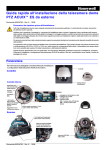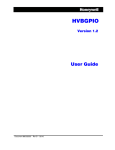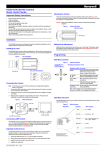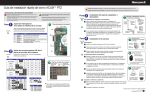Download ACUIX IP Rugged Installation Guide
Transcript
ACUIX™IP Series Rugged Housing and Dome Installation Guide Document 800-02460 – Rev A – 08/08 Revisions Issue Date Revisions A 08/08 New document 2 ACUIX IP Rugged Housing and Dome Installation Guide Explanation of Symbols WARNING! The exclamation point in a red octagon is a WARNING. Failure to take or avoid a specific action could result in physical harm to a person or irreparable damage to equipment. Caution The lightning flash with arrowhead symbol within an equilateral triangle alerts the user to the presence of uninsulated dangerous voltage within the enclosure of the product that may be of sufficient magnitude to constitute a risk of electric shock to the person. Caution The exclamation point in a yellow equilateral triangle is a Caution. Failure to take or avoid a specified action could result in loss of data or damage to equipment and may contain important operating and maintenance servicing information. FCC Compliance Statement Information to the User: This equipment has been tested and found to comply with the limits for a Class B digital device. Pursuant to Part 15 of the FCC Rules, these limits are designed to provide reasonable protection against harmful interference in a residential installation. This equipment generates, uses, and can radiate radio frequency energy and, if not installed and used in accordance with the instruction manual, may cause harmful interference to radio communications. However, there is no guarantee that interference will not occur in a particular installation. If this equipment does cause harmful interference to radio or television reception, which can be determined by turning the equipment off and on, the user is encouraged to try to correct the interference. For example, try orienting or relocating the receiving antenna, increasing the separation between the equipment and receiver, or connecting the equipment to an outlet on a different circuit. Document 800-02460 Rev A 08/08 3 ACUIX IP Rugged Housing and Dome Installation Guide Changes or modifications not expressly approved by the party responsible for compliance could void the user’s authority to operate the equipment. Users of the product are responsible for checking and complying with all federal, state and local laws and statutes concerning the monitoring and recording of video and audio signals. Honeywell Video Systems shall not be held responsible for the use of this product in violation of current laws and statutes. Canadian Compliance Statement This Class B digital apparatus complies with Canadian ICES-003. Cet appareil numérique de la classe B est conforme à la norme NMB-003 du Canada. Manufacturer’s Declaration of Conformance North America The equipment supplied with this guide conforms to UL60065, CAN/CSA C22.2 No. 60065:03. Europe The manufacturer declares that the equipment supplied with this guide is compliant with the essential protection requirements of the EMC directive 2004/108/EC and the Low Voltage Directive LVD 2006/95/EC, conforming to the requirements of standards EN 55022 for emissions, EN 50130-4 for immunity, and EN 60065 for Electrical Equipment safety. Australia This Class B digital apparatus complies with Australian Communications Authority (ACA) C-Tick standards, supplier number N219. Document 800-02460 Rev A 08/08 4 ACUIX IP Rugged Housing and Dome Installation Guide Warnings and Cautions Read the following cautions and warnings prior to installation and use of this product. All installations and servicing must be performed by qualified technical personnel and must be in accordance with all national and local mechanical and electric codes. To prevent injury, this apparatus must be securely attached to the wall/ceiling in accordance with the installation instructions. To prevent damage to the interface board, follow standard industry precautions for electrostatic discharge sensitive devices. Consider using a UPS source to ensure satisfactory performance. Using replacement parts or accessories other than the original manufacturers may invalidate the warranty. CAUTION RISK OF ELECTRIC SHOCK DO NOT OPEN CAUTION: TO REDUCE THE RISK OF ELECTRIC SHOCK, DO NOT REMOVE COVER (OR BACK). NO USER-SERVICEABLE PARTS INSIDE. REFER SERVICING TO QUALIFIED SERVICE PERSONNEL. Important Safety Instructions BEFORE OPERATING OR INSTALLING THE UNIT, READ AND FOLLOW ALL INSTRUCTIONS. AFTER INSTALLATION, retain the safety and operating instructions for future reference 1. HEED WARNINGS - Adhere to all warnings on the unit and in the operating instructions. Document 800-02460 Rev A 08/08 5 ACUIX IP Rugged Housing and Dome Installation Guide 2. INSTALLATION • • • • Install in accordance with the manufacturer’s instructions. Installation and servicing should be performed only by qualified and experienced technicians to conform to all local codes and to maintain your warranty. Do not install the unit in an extremely hot or humid location, or in a place subject to dust or mechanical vibration. The unit is not designed to be waterproof. Exposure to rain or water may damage the unit. Any wall or ceiling mounting of the product should follow the manufacturer’s instructions and use a mounting kit approved or recommended by the manufacturer. 3. POWER SOURCES - This product should be operated only from the type of power source indicated on the marking label. If you are not sure of the type of power supplied to your facility, consult your product dealer or local power company. 4. HEAT - Situate away from items that produce heat or are heat sources such as radiators, heat registers, stoves, or other products (including amplifiers). 5. MOUNTING SYSTEM - Use only with a mounting system recommended by the manufacturer, or sold with the product. 6. ATTACHMENTS - Do not use attachments not recommended by the product manufacturer as they may result in the risk of fire, electric shock, or injury to persons. 7. ACCESSORIES - Only use accessories specified by the manufacturer. 8. CLEANING - Do not use liquid cleaners or aerosol cleaners. Use a damp cloth for cleaning. 9. SERVICING - Do not attempt to service this unit yourself as opening or removing covers may expose you to dangerous voltage or other hazards. Refer all servicing to qualified service personnel. 10. REPLACEMENT PARTS - When replacement parts are required, be sure the service technician has used replacement parts specified by the manufacturer or have the same characteristics as the original part. Unauthorized substitutions may result in fire, electric shock or other hazards. Warranty and Service Subject to the terms and conditions listed on the Product Warranty Card, during the warranty period Honeywell will repair or replace, at its sole option, free of charge, any defective products returned prepaid. In the U.S.A. and Canada, call 1.800.796.2288. In the event you have a problem with any Honeywell Video product, please call Customer Service for assistance or to request a Return Merchandise Authorization (RMA) number. Be sure to have the model and serial number, and the nature of the problem available for the technical service representative. Prior authorization must be obtained for all returns, exchanges, or credits. Items shipped to Honeywell without a clearly identified Return Merchandise Authorization (RMA) number may be refused. WEEE (Waste Electrical and Electronic Equipment). Correct disposal of this product (applicable in the European Union and other European countries with separate collection systems). This product should be disposed of, at the end of its useful life, as per applicable local laws, regulations, and procedures Document 800-02460 Rev A 08/08 6 ACUIX IP Rugged Housing and Dome Installation Guide Contents About Using This Guide . . . . . . . . . . . . . . . . . . . . . . . . . Installation Overview . . . . . . . . . . . . . . . . . . . . . . Related Documents . . . . . . . . . . . . . . . . . . . . . . . Wiring and Power Cautions and Requirements . . . . . . . . . . . . . Wiring and Power Cautions. . . . . . . . . . . . . . . . . . . Recommended Wiring . . . . . . . . . . . . . . . . . . . . . Power Requirements . . . . . . . . . . . . . . . . . . . . . . Step 1: Connect the Field and Terminal Block Wiring . . . . . . . . . . About the Terminal Blocks (J1, J4 and J6) and Switch (SW1). Connecting the Wiring to the Housing Interface Board . . . . Step 2: Set Switches on the Scan Assembly Circuit Board . . . . . . . About the SW5 and SW6 DIP Switch Settings . . . . . . . . . Setting DIP Switches SW5 and SW6 . . . . . . . . . . . . . . Step 3: Mount the Rugged Housing Bracket . . . . . . . . . . . . . . Step 4: Mount the Housing to the Ceiling or Wall . . . . . . . . . . . . Step 5: Install the Scan Assembly into the Housing . . . . . . . . . . . Step 6: Install the Lower Dome onto the Housing . . . . . . . . . . . . Step 7: Install the ACUIX IP Software and Configure the Dome . . . . . Document 800-02460 Rev A 08/08 . . . . . . . . . . . . . . . . . . . . . . . . . . . . . . . . . . . . . . . . . . . . . . . . . . . . . . . . . . . . . . . . . . . . . . . . . . . . . . . . . . . . . . . . . . . . . . . . . . . . . . . . . . . . . . . . . . . . . . . . . . . . . . . . . . . . . . . . . . . . . . . . . . . . . . . . . . . . . . . . . . . . . . . . . . . . . . . . . . . . . . . . . . . . . . . . . . . . . . . . . . . . . . . . . . . . . . . . . . . . . . . . . . . . . . . . . . . . . . . . . . . . . . . . . . . . . . . . . . . . . . . . . . . . . . . . . . . . . . . . . . . . . . . . . 9 . 10 . 11 . 11 . 11 . 12 . 12 . 13 . 13 . 14 . 17 . 17 . 17 . 19 . 20 . 21 . 22 . 22 7 Figures and Tables Figures Figure 1-1 ACUIX IP Housing Interface Board Layout . . . . . . . . . . . . . . . . . . . . . . . . . . 14 Figure 1-2 J6 Terminal Block Alarm Connection . . . . . . . . . . . . . . . . . . . . . . . . . . . . . 16 Figure 1-3 Ferrite Bead Installation Location. . . . . . . . . . . . . . . . . . . . . . . . . . . . . . . 16 Figure 1-4 Rugged Housing Cable Access Hole . . . . . . . . . . . . . . . . . . . . . . . . . . . . . 16 Figure 1-5 (A) PCB Location (B) DIP Switch Location (C) DIP Switch Example . . . . . . . . . . . . . 18 Figure 1-6 Rugged Housing Bracket Hole Dimensions . . . . . . . . . . . . . . . . . . . . . . . . . 20 Figure 1-7 Insert the Scan Assembly into the Housing. . . . . . . . . . . . . . . . . . . . . . . . . . 21 Figure 1-8 Rugged Housing - Lower Dome . . . . . . . . . . . . . . . . . . . . . . . . . . . . . . . 22 Tables 8 Table 1-1 Related Documents and External Links . . . . . . . . . . . . . . . . . . . . . . . . . . . . 11 Table 1-2 ACUIX IP Recommended Wiring . . . . . . . . . . . . . . . . . . . . . . . . . . . . . . . . 12 Table 1-3 Wire Gauge Required for Maximum Distance to Dome . . . . . . . . . . . . . . . . . . . . 12 Table 1-4 Power Supplies . . . . . . . . . . . . . . . . . . . . . . . . . . . . . . . . . . . . . . . . . 12 Table 1-5 ACUIX IP Terminal Strip Pins and Functions (J1 and J6) . . . . . . . . . . . . . . . . . . . 15 Table 1-6 ACUIX IP DIP Switch Settings (SW5 and SW6) . . . . . . . . . . . . . . . . . . . . . . . . 17 ACUIX IP Rugged Housing and Dome Installation Guide ACUIX IP Rugged Housing and Dome About Using This Guide This guide has instructions to install the rugged dome with the ACUIX IP dome. ACUIX Terminology Dome: the complete installed product including the housing, mounting bracket, lower dome, and the scan assembly. Scan Assembly: the combination of firmware, electrical and mechanical components including the camera. The scan assembly is installed into the housing and enclosed by a lower dome. The scan assembly is a component of a dome. • Camera: the particular model camera purchased. The camera is a component of the scan assembly. Housing: the in-ceiling, indoor or outdoor pendant and surface mount upper enclosure. Housing is a hardware component of the dome. • The ACUIX Dome is comprised of: Mounting bracket Housing Scan assembly Trim ring Lower dome Mount: the hardware used to mount the housing to the applicable surface (for example, a ceiling or wall). The mount is a hardware component used with a specific type of housing. Lower Dome: the clear or colored enclosure that covers the scan assembly and attaches to the housing. With the rugged dome, it also includes the trim ring. The lower dome is a hardware component of the dome. Document 800-02460 Rev A 08/08 9 ACUIX IP Rugged Housing and Dome Rugged Housing and Dome Model Numbers For other model numbers and information on the Honeywell Video web site, see Related Documents on page 11. Housing • HDH00RD00: Rugged, white, digital Lower Dome • • HDB00R0CW: Rugged, clear lower dome, white trim ring HDB00R0SW: Rugged, smoked lower dome, white trim ring Installation Overview For all outdoor installations, joints, bolts, and screws in the mount must be properly sealed to prevent moisture from entering the housing. A complete ACUIX IP system installation is a multi-step process and depends on individual hardware configurations. Some of the information to complete the installation may be in the manual associated with the hardware being installed. For related documentation and the link to the Honeywell Video web site, see Related Documents on page 11. A typical installation has the following steps. The order may be slightly different for each type of installation. 1. Connect the field and terminal block wiring on the housing interface board, page 13. Also refer to the ACUIX IP High Speed Dome User Guide for more information. 2. Set the DIP switches on the scan assembly circuit board, page 17. Also refer to the ACUIX IP High Speed Dome User Guide for more information. 3. Mount the bracket to the ceiling, wall or other surface, page 19. 4. Mount the housing, page 20. 5. Install the scan assembly into the premounted housing, page 21. 6. Install the lower dome to cover the scan assembly and enclose the housing, page 22. 7. Refer to the ACUIX IP High Speed Dome User Guide to complete these steps: • • • 10 Install the Honeywell IP Utility and ACUIX Web-Client software, configure the network and discover devices. If applicable, continue setting up and configuring other custom settings including privacy zones and preset tours. If required or applicable, proceed to user configurations based on other hardware, for example, a DVR. ACUIX IP Rugged Housing and Dome Installation Guide Related Documents Table 1-1 Related Documents and External Links Document title or link Part number ACUIX IP High Speed Digital Dome User Guide 800-00336 ACUIX IP Quick Installation Guide 800-00020 Honeywell Video online literature http://www.honeywellvideo.com/support/literature/index.html Access PDF versions of data sheets, quick references, installation and user guides, specifications, product notices and other useful material Wiring and Power Cautions and Requirements Wiring and Power Cautions Document 800-02460 Rev A 08/08 • To make good wire contact and ensure the wire does not short to adjacent wires, fully insert the wire in the hole on the terminal strip. • A good earth ground must be connected at J1, pin 2. Surge suppression is not provided if the unit is not connected to a good earth ground. • Ensure there are no bare wires touching or faulty operation may occur. • Ensure the cabling does not interfere with the rotation of the pan and tilt assembly. • To maintain 24 VAC ± 10% at each dome, the proper wire size for the distance and the number of domes must be determined. • For CE compliance, the power supply must be connected to a CE approved 240V UPS (uninterruptible power supply). See Table 1-4 for a list of the power supplies which must be used to meet FCC and UL requirements. 11 ACUIX IP Rugged Housing and Dome Recommended Wiring Table 1-2 ACUIX IP Recommended Wiring Type Recommended Cable Maximum Distance Ethernet CAT5 or above 328 feet (100 meters) Power 18 AWG 2-Conductor, Vinyl Jacket See gauge chart for each unit Alarm 20 gauge unshielded twisted pair 10,000 feet (348 meters) Power Requirements The outdoor ACUIX requires a 24 VAC power supply @ 2.6 A, measured at the dome. Refer to Table 1-3 and Table 1-4 to determine the wire sizes and maximum distances for one power source for one ACUIX and the required power supplies for CE compliance. Table 1-3 Wire Gauge Required for Maximum Distance to Dome AWG 24 VAC Camera plus Heater & Blower (2.6 A) 22 29 feet (8.8 meters) 20 45 feet (13.7 meters) 18 72 feet (21.9 meters) 16 115 feet (35.1 meters) 14 183 feet (55.8 meters) 12 291 feet (88.7 meters) Table 1-4 12 Power Supplies Model Number Description HPTV2404 4 Output, 24 VAC, 4A HPTV2404CB 4 Output, 24 VAC, 4A, PTC HPTV2404WP 4 Output, 24 VAC, 4A. NEMA4X Weatherproof enclosure HPTV2404WP-2 4 Output, 24 VAC, 8A, NEMA4X Weatherproof enclosure HPTV2401S Single Output, 24 VAC, 8A, Indoor (includes power and video surge suppression) HPTV2401Z Single Output, 24 VAC, 8A, Indoor (includes power, video, and data surge suppression) HPTV2401WPS Single Output, 24 VAC, 8A, Weatherproof (includes power and video surge suppression) HPTV2401WPZ Single Output, 24 VAC, 8A, Weatherproof (includes power, video, and data surge suppression) ACUIX IP Rugged Housing and Dome Installation Guide Step 1: Connect the Field and Terminal Block Wiring The wiring installation must be performed by qualified technical personnel and must be in accordance with all national and local mechanical and electrical codes. To prevent damage to the interface board, follow standard industry precautions for electrostatic discharge sensitive devices. Note Each housing has a MAC address label attached to it that can be used to differentiate ACUIX IP domes that are connected on the same network. For more details, refer to the ACUIX IP High Speed Dome User Guide. About the Terminal Blocks (J1, J4 and J6) and Switch (SW1) The field wiring is connected to the interface board (see Figure 1-1) located at the top of the ACUIX rugged housing. There are three terminal blocks (J1, J4 and J6) and one switch (SW4) that require setting or wiring connections. Terminal Blocks J1, J4 and J6 • • • J1: With power supply pins. See Table 1-5. J4: The RJ-45 Ethernet network connector is used to connect the ACUIX IP dome to your network with a network (10Base-T, 100Base-TX) cable. See Table 1-5. J6: With alarm activation pins (see Figure 1-2). Restore to Factory Defaults Switch SW1 You can restore the configurations, compression settings and password factory defaults using switch (SW1) on the housing interface board. When this switch is held down for three seconds and LED2 starts to blink (see Figure 1-1), the dome reboots and all the defaults are restored. Document 800-02460 Rev A 08/08 13 ACUIX IP Rugged Housing and Dome Figure 1-1 ACUIX IP Housing Interface Board Layout LED2 Blinks to indicate the dome is rebooting SW1 J4 Restore to factory defaults Ethernet network connector Wiring access hole J1 Terminal block with power supply pins J6 Terminal block with alarm activation pins Connecting the Wiring to the Housing Interface Board Note 1. Route the field wiring (power, alarm and CAT5 network cable): a. 14 The terminal strips accept 16–30 AWG wire. If larger or smaller field-run wire is required, a 16–30 AWG wire must be spliced onto the field wire for insertion into the terminal strip. Through the field wiring access hole in the housing, and ACUIX IP Rugged Housing and Dome Installation Guide b. Through the access hole in the interface board installed in the housing. 2. Remove the plug-in terminal blocks on terminal strips J1 and J6. See Figure 1-1. 3. To set up the alarm input terminal block: a. On terminal strip J6, connect a twisted-pair cable from each peripheral alarm contact to each input at the alarm number terminal and the alarm common terminal. b. Refer to the ACUIX IP High Speed Dome User Manual to configure the alarms. Note that the common terminals are doubled up, as shown in Figure 1-2. Note The alarm input is a dry contact between the alarm input and common and that they can be configured as normally open (NO) of normally closed (NC). 4. Loosen the screws on the terminal strip. 5. Install the 24 VAC power wires and alarm wires on the correct positions on terminal strips J1 and J6. See Table 1-5. Table 1-5 ACUIX IP Terminal Strip Pins and Functions (J1 and J6) Terminal Strip J1 Function Pin 1 24 VAC (AC) Pin 2 Earth Ground Pin 3 24 VAC (AC) Terminal Strip J6 Function Pin 1 Alarm 1 (A1) Pin 2 Alarm Common (CM) Pin 3 Alarm 2 (A2) Pin 4 Alarm 3 (A3) Pin 5 Alarm Common (CM) Pin 6 Alarm 4 (A4) 6. Tighten the screw on the terminal strip to secure the wire. 7. Plug the terminal strips into the respective connectors on the interface board. 8. Secure the wires from the terminal strip together with a cable tie. 9. Feed extra wire and cable up through the hole in the housing and route it so that it doesn't interfere with the pan and tilt unit when it is inserted. 10. Connect an RJ45 network cable to the J4 terminal block Ethernet connection. 11. After connecting the power cabling, install the ferrite bead clamp (shipped with the housing) on the cable as close to the dome as possible, preferably within 24 inches (609 mm). See Figure 1-3. Note that the image displayed is for pendant housing. For rugged housing the wiring access hole extends from the side of the housing as in Figure 1-4. Note A ferrite bead is a passive electric component used to suppress high frequency noise in electronic circuits. Document 800-02460 Rev A 08/08 15 ACUIX IP Rugged Housing and Dome Figure 1-2 J6 Terminal Block Alarm Connection Alarm 2 Alarm 1 Figure 1-3 Alarm 3 Alarm 4 Ferrite Bead Installation Location Ferrite bead clamp installed on the cable extending from the housing Figure 1-4 Rugged Housing Cable Access Hole Mounting bracket Pull wiring through access hole and attach the ferrite bead clamp 16 ACUIX IP Rugged Housing and Dome Installation Guide Step 2: Set Switches on the Scan Assembly Circuit Board About the SW5 and SW6 DIP Switch Settings The scan assembly printed circuit board (PCB) has DIP switches SW5 and SW6 that require setting as detailed in Table 1-6 so that the ACUIX IP dome works correctly. Switch SW5 sets the protocol to IntelliBus and switch SW6 sets the baud rate to 38400 (positions 1 to 4) and No Parity (positions 5 and 6). Leave SW5-8 ON. Setting the DIP switch SW5-8 to OFF enables a user to change the address, protocol, baud rate and parity from the OSD menu (which is not recommended with most installations). Setting DIP Switches SW5 and SW6 • Set the DIP switches on the scan assembly printed circuit board as required for your system configuration. Use Figure 1-5 and Table 1-6 to help set it correctly. . Table 1-6 ACUIX IP DIP Switch Settings (SW5 and SW6) Switch Position 1 2 3 4 5 6 7 8 OFF OFF OFF ON OFF OFF OFF SW5 - Set for IntelliBus Protocol OFF OFF OFF OFF SW6 - Set Baud Rate to 38400 and No Parity OFF Document 800-02460 Rev A 08/08 ON ON OFF OFF 17 ACUIX IP Rugged Housing and Dome Figure 1-5 (A) PCB Location (B) DIP Switch Location (C) DIP Switch Example A Printed circuit board location (PCB) on top of the scan assembly Scan assembly (including camera) B DIP Switch Location on the PCB SW5 Baud rate and parity SW6 IntelliBus protocol C Example of a DIP Switch Setting Positions 1, 2, 4, 6, and 7 set to OFF ON OFF 18 Positions 3, 5, and 8 set to ON ACUIX IP Rugged Housing and Dome Installation Guide Step 3: Mount the Rugged Housing Bracket Note 1. Select the location for the housing. • • • Document 800-02460 Rev A 08/08 The mounting bracket can be at any angle from 0° to 90° with respect to the housing. The housing must be positioned horizontally and parallel to the floor. Each ACUIX requires a 24 VAC ± 10% power source measured at the housing. Ensure a 24 VAC @ 2.6A power source is available. For maximum wiring distances to the dome, see Table 1-2 on page 12. 2. Prepare the mounting surface by pre-drilling four holes to attach the mounting bracket to the ceiling or wall. See Figure 1-6 for hole dimensions. 3. Secure a safety cable to a building support structure. Attach the safety cable (from the building support structure) to the mounting bracket by: a. Routing the safety around the mounting bracket, then b. Through a hole in the side of the mounting bracket and then c. Through the other side of the looping sleeve, and d. Crimp the looping sleeve to secure the safety cable. Mounting bracket One of two bolts that attach bracket to housing 19 ACUIX IP Rugged Housing and Dome Figure 1-6 Rugged Housing Bracket Hole Dimensions 3.9 in (100 mm) 3.5 in (89 mm) 2.6 in (67 mm) 2.6 in (67 mm) 3.5 in (89 mm) 4.1 in (105 mm) 6.5 in (165 mm) 0.21 in (5.3 mm) diameter 0.31 in (8 mm) diameter Step 4: Mount the Housing to the Ceiling or Wall Note 20 With outdoor installations or a wet indoor area, the conduit and conduit fitting must be water tight. 1. Install a 0.75"(19 mm) conduit fitting in the hole on the housing. 2. Place the supplied gasket between the hole in the housing and the conduit fitting to prevent leakage. Tighten the conduit nut. 3. Secure the housing to the mounting bracket, previously installed to a ceiling support structure or wall support structure using the appropriate hardware for the mounting surface. ACUIX IP Rugged Housing and Dome Installation Guide Note 4. The mounting bracket can be at any angle from 0° to 90° with respect to the housing. The housing must be positioned horizontally and parallel to the floor. To change the orientation of the bracket: a. Loosen and remove the two bolts that secure the bracket to the housing. b. Slide the bracket along the slot to remove it from the housing. Step 5: Install the Scan Assembly into the Housing 1. Carefully remove the plastic lens cap from the scan assembly. Do not touch the lens. 2. Rotate and line up the scan assembly yellow label to the mounted housing yellow label. See Figure 1-7 for the location of the scan assembly label and locking guides. 3. Gently push the scan assembly into the housing until the two guides on the scan assembly lock/snap into the holes on the housing guides. 4. Gently pull down on the assembly to ensure it has properly latched into place. Figure 1-7 Insert the Scan Assembly into the Housing Scan assembly locking guides Up Rotate to align with the housing yellow labels Document 800-02460 Rev A 08/08 21 ACUIX IP Rugged Housing and Dome Step 6: Install the Lower Dome onto the Housing 1. Align the four screw holes on the lower dome with the four holes on the housing. 2. Press the lower dome into the housing and turn the security screws using the special hex key to secure to the housing. Figure 1-8 Rugged Housing - Lower Dome Security screws Trim ring Step 7: Install the ACUIX IP Software and Configure the Dome Refer to the ACUIX IP High Speed Dome User Guide to complete these steps: 22 1. Install the Honeywell IP Utility and ACUIX Web-Client software, configure the network and discover devices. 2. If applicable, continue setting up and configuring other custom settings including privacy zones and preset tours. 3. If required or applicable, proceed to user configurations based on other hardware, for example, a DVR. Honeywell Video Systems (Head Office) 2700 Blankenbaker Pkwy, Suite 150 Louisville, KY 40299, USA www.honeywellvideo.com ℡ +1.800.796.2288 Honeywell Security UK Aston Fields Road, Whitehouse Ind Est Runcorn, Cheshire, WA7 3DL, UK www.honeywell.com/security/uk ℡ +44.1928.756.999 Honeywell Security Australia Pty Ltd. Unit 5, Riverside Center, 24-28 River Road West Parramatta, NSW 2150, Australia www.honeywellsecurity.com.au ℡ +61.2.8837.9300 Honeywell Video Systems Northern Europe Netwerk 121 1446 WV Purmerend, The Netherlands www.honeywell.com/security/nl ℡ +31.299.410.200 Honeywell Security Asia Pacific 33/F Tower A, City Center, 100 Zun Yi Road Shanghai 200051, China www.asia.security.honeywell.com ℡ +86 21.5257.4568 Honeywell Security Deutschland Johannes-Mauthe-Straße 14 D-72458 Albstadt, Germany www.honeywell.com/security/de ℡ +49.74 31.8 01.0 Honeywell Security Asia Flat A, 16/F, CDW Building, 388 Castle Peak Road Tsuen Wan, N.T., Hong Kong www.asia.security.honeywell.com ℡ +852.2405.2323 Honeywell Security France Parc Gutenberg, 8, Voie La Cardon 91120, Palaiseau, France www.honeywell.com/security/fr ℡ +33.01.64.53.80.40 Honeywell Security South Africa Honeywell House, Bekker Street Truer Close, Waterfall Park Midrand 1685, South Africa www.honeywell.com/security/za ℡ +27.11.695.8000 Honeywell Security Italia SpA Via della Resistenza 53/59 20090 Buccinasco Milan, Italy www.honeywell.com/security/it ℡ +39.02.4888.051 Honeywell Security Middle East Honeywell Middle East FZE Post Office Box 18530 LOB Building 08, Office 199 Jebel Ali, Dubai U.A.E. www.honeywell.com/security/me ℡ +971.04.881.5506 Honeywell Security España Mijancas 1. 3a planta P. Ind. Las Mercedes 28022 Madrid, Spain www.honeywell.com/security/es ℡ +34.902.667.800 www.honeywellvideo.com +1.800.796.CCTV (North America only) [email protected] Document 800-02460 – Rev A – 08/08 © 2008 Honeywell International Inc. All rights reserved. No part of this publication may be reproduced by any means without written permission from Honeywell Video Systems. The information in this publication is believed to be accurate in all respects. However, Honeywell Video Systems cannot assume responsibility for any consequences resulting from the use thereof. The information contained herein is subject to change without notice. Revisions or new editions to this publication may be issued to incorporate such changes.