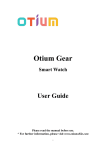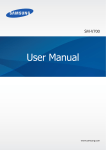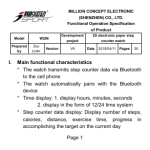Download Valued Customer
Transcript
User Manual Valued Customer Instructions on handling electrical and electronic equipment Thank you for your purchase of the watch-phone Should you wish to dispose of the watch after use, Initial preparation for the first time using the watch that integrates a perfect full touch screen mobile please send it and all other unwanted electrical or Be careful to disassemble your watch and phone into a fashionable and wearable design. electronic equipment to a designated recycling accessories apart, after disassembling, place the With the watch-phone, you can make phone calls, center in your city. Do not discard with everyday phone screen face down, and open the back cover play music, view text messages, etc. waste. This measure provides environmental of the phone, then open the card slot based on the Before operating this type of watch-phone, please protection for our planet, for more details about direction indicated by the identification of SIM card read the instructions and suggestions below to proper electronic and electrical disposal, please slot, and then lock the SIM card according to the ensure the best possible performance. contact the nearest recycling center in your city. direction shown by the identification after placing SIM card in the slot. When the SIM card is secured Package Contents Watch phone Data line Earphone User Manual in place, please correct the golden contact point of the battery, and gently place the battery into it, and Instructions on batteries & handling batteries then close the back cover and gently press it down into its place. Do not discard the watch battery with everyday Safety Warning waste. As a consumer, you are required to handle The illustrations in this manual are for reference and dispose the used batteries properly. only. Note that if the battery’s positive and negative Do not directly expose the watch for a prolonged directions, are opposite, it may cause damage to time to extreme heat or cold which will damage the the device. battery. Extreme heat for a prolonged time can It is prohibited to attempt to open the batteries or under some circumstances cause the battery to discard batteries into an open flame. expand. The liquid flowing from the batteries is extremely Do not attempt to repair the watch, for any toxic and dangerous, avoid contact. modification to the product will affect the security of Never place the battery in the hands of children the product, and affect the warranty status. as it can also pose a choking hazard. Avoid using the phone in the following Remove the battery from the device if you do not environment: places with excessive temperature plan to use the watch for a prolonged amount of fluctuations, places with a temperature higher than time. If the battery is left in the device for a 100°F or lower than 32°F, places with high prolonged time without use, it can cause damage to pressure, dust, electrostatic interference, or high the internal parts of the watch. humidity. Charging The battery should be fully charged before initial use of the watch phone. Basic Operation Your watch is a mini touch-screen phone on which Avoid contact with corrosive cleaning agents and you can perform routine settings and select chemicals, please use a soft, dry cloth ONLY to clean the watch and screen (do not use liquids). Product Details This product can only be operated with specified 1、Power switch batteries or power adapter, if different models are 2、Camera used, it may result in this product’s warranty 3、Display becoming invalid. Use only the original accessories 4、Speaker / Microphone recommended by the manufacturer. 5、Micro USB port functions. Each function (main menu) will be shown and displayed on multiple screens after the phone is switched on, and other functions can be viewed by sliding the screen left or right with the swipe of your finger. It is not recommended to use the watch at gas stations, restricted chemical plants, or near oil depots. For the use of the watch in the above environment may raise the risk of static fire/explosion. Warning: When you are travelling on an airplane, please remove the watch and store in checked baggage, the manufacturer is not responsible for the damage caused by such radiation within full body scanners or x-ray machines. In the course of operating the phone, you can return to the previous interface by sliding screen right, and return to main menu by long press of the screen. User Manual by Bluetooth. When Basic Functions appears, it indicates that it has not been connected, and you can only make a You can press the power switch to switch to clock You can dial phone numbers on the device, or dial mode in any interface; you can switch to clock the number with Bluetooth connected with your mode in the interface of main menu by long press actual smart phone. The phone numbers can be of the screen. You can switch from clock mode to saved in SIM card or phone. call using the watch. At that moment, you can turn on your Bluetooth, and select the Bluetooth from the Bluetooth devices to be connected (please refer to the “Bluetooth Connection” section of this main menu by long press of the screen. Dial: Click in the main menu to enter the manual for further assistance). dialing interface, and enter the number by clicking the numbers on dialing interface, if you enter the Music Player: The music from your mobile phone can be played on your watch after the Bluetooth wrong number, please click to delete connection with your smart mobile phone is made. previous input, and click the dial button at the Warning: Touch the screen with your fingers or a bottom of the screen after completely entering the Audio: You can also listen to the music via number to make a phone call (You can choose to earphones by plugging in earphones to the watch’s dial by Bluetooth or this device). earphone jack (Standard Micro USB port). special capacitive stylus when using the touch screen. Avoid use of sharp objects, for sharp Clock Display: In the interface of main menu, objects may damage the touch screen. press down the power switch quickly or long press the screen to switch to clock mode. When the Power on phone is in clock mode, please gently touch the A long press of the power switch for 3 seconds until screen, then Left and Right arrows appear, and the screen displays. different clock interfaces can be set by clicking Left or Right arrow. Power off In the main menu, long press the power switch for 3 seconds until the screen disappears. Answering and rejecting calls: When there is an incoming call, you can click the Answer button in green at the bottom of the screen to answer the call. You can also click the red button to reject the call if Date & Time Settings you choose to. Pedometer The smart watch can also be used as a tool to avoid insufficient or excessive exercise by measuring calories or calories consumption based on collected data, such as number of steps, distance, speed, time, etc., to control exercise. During the first initial use, you should set up the time and date. The city where the phone is located, Message: This function provides short message as well as the time and data and other items can be service, thus you can receive or send out text Remote burglar The watch will automatically set. messages. When the icon of SMS status appears disconnect from your smart phone and send out Warning: Time should be reset in the case that on the screen, it indicates that you have received a alarm when the native machine is taken away from the battery has been removed and then replaced. new message. the connected phone for more than 32 feet. Firstly install our SMS APK (you can scan our QR Lock Screen You can lock the screen in any interface by 1 short press of the power switch. code at the last page then choose KW300 to Remote remind When there is an SMS, or download the APK) into your smartphone or incoming messages from other applications on the download the APK from our website directly, install connected phone, the watch phone will alert you to this APK and click “Bluetooth connection”, choose the KW300. Bluetooth Connection The watch will get a request to confirm, confirm it then finish the SMS Synchronization. In the main menu, click to enter, select “Power on” to turn on Bluetooth; select “my device” and select your Smartphone Bluetooth from the PS: This SMS Synchronization only support Android phone, but as there are too many different version of Android phone in the world, some models may not apply to this product. Bluetooth devices to be connected. You can also use Smartphone to connect to Phone calls: Basic operations of the watch phone are the same with those of common touch-screen Bluetooth watch: Turn on your Smartphone mobile phones. Bluetooth, have it set to “visible to all nearby Bluetooth devices” (If your Smartphone does not Bluetooth calls: When have this option, it’s not needed), select “Hi Watch” that that the watch has been connected with the from the list and connect to it. smart phone. You can make a call by this device or appears, it indicates read them.