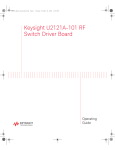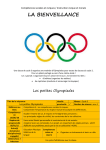Download 34946A and 34947A Microwave Switch/Driver Modules
Transcript
Errata Agilent References in this manual NOTICE: This document contains references to Agilent Technologies. Agilent’s former Test and Measurement business has become Keysight Technologies. For more information, go to: www.keysight.com About this manual We’ve added this manual to the Keysight website in an effort to help you support your product. This manual provides the best information we could find. It may be incomplete or contain dated information. Support for your product You can find information about technical and professional services, product support, and equipment repair and service on the web: www.keysight.com Select your country from the drop-down menu at the top. Under Electronic Test and Measurement, click on Services. The web page that appears next has contact information specific to your country. For more detailed product information, go to: www.keysight.com/find/<product model> i.e., for the M9514A, use: www.keysight.com/find/M9514A Hypertext links to documents on agilent.com are no longer active. Use this substitution to access PDF files: Broken links have the form: http://cp.literature.agilent.com/litweb/pdf/<literature_part_number> Substitute links with this form: http://literature.cdn.keysight.com/litweb/pdf/<literature_part_number> Where <literature_part_number> has the form: M9300-90001.pdf For service notes, use: www.keysight.com/find/servicenotes Agilent 34946A-34947A Microwave Switch/Driver Modules User’s Guide Agilent Technologies, Inc. Printed in Malaysia Edition 3 March 2013 E0313 *34980-90046* 34980-90046 Agilent Technologies Notices © Agilent Technologies, Inc. 2008 Warranty No part of this manual may be reproduced in any form or by any means (including electronic storage and retrieval or translation into a foreign language) without prior agreement and written consent from Agilent Technologies, Inc. as governed by United States and international copyright laws. Microsoft® and Windows® are U.S. registered trademarks of Microsoft Corporation. The material contained in this document is provided “as is,” and is subject to being changed, without notice, in future editions. Further, to the maximum extent permitted by applicable law, Agilent disclaims all warranties, either express or implied, with regard to this manual and any information contained herein, including but not limited to the implied warranties of merchantability and fitness for a particular purpose. Agilent shall not be liable for errors or for incidental or consequential damages in connection with the furnishing, use, or performance of this document or of any information contained herein. Should Agilent and the user have a separate written agreement with warranty terms covering the material in this document that conflict with these terms, the warranty terms in the separate agreement shall control. Software Revision Technology Licenses This guide is valid for the firmware that was installed in the instrument at the time of manufacture. However, upgrading the firmware may add or change product features. For the latest firmware and documentation, go to the product page at: The hardware and/or software described in this document are furnished under a license and may be used or copied only in accordance with the terms of such license. www.agilent.com/find/34980A U.S. Government Restricted Rights. Software and technical data rights granted to the federal government include only those rights customarily provided to end user customers. Agilent provides this customary commercial license in Software and technical data pursuant to FAR 12.211 (Technical Data) and 12.212 (Computer Software) and, for the Department of Defense, DFARS 252.227-7015 (Technical Data - Commercial Items) and DFARS 227.7202-3 (Rights in Commercial Computer Software or Computer Software Documentation). Manual Part Number 34980-90046 Edition Third Edition, March 2013 Printed in Malaysia Agilent Technologies, Inc. 3501 Stevens Creek Blvd Santa Clara, CA 95052 USA ii Safety Notices CAUTION A CAUTION notice denotes a hazard. It calls attention to an operating procedure, practice, or the like that, if not correctly performed or adhered to, could result in damage to the product or loss of important data. Do not proceed beyond a CAUTION notice until the indicated conditions are fully understood and met. WA R N I N G A WARNING notice denotes a hazard. It calls attention to an operating procedure, practice, or the like that, if not correctly performed or adhered to, could result in personal injury or death. Do not proceed beyond a WARNING notice until the indicated conditions are fully understood and met. Restricted Rights Legend Agilent 34946A-34947A Microwave Switch/Driver Modules User’s Guide Additional Safety Notices The following general safety precautions must be observed during all phases of operation of this instrument. Failure to comply with these precautions or with specific warnings or instructions elsewhere in this manual violates safety standards of design, manufacture, and intended use of the instrument. Agilent Technologies assumes no liability of the customer’s failure to comply with the requirements. General Do not use this products in any manner not specified by the manufacturer. The protective features of this product may be impaired if it is used in a manner not specified in the operation instructions. Do Not Modify the Instrument Do not install substitute parts or perform any unauthorized modification to the product. Return the product to an Agilent Sales and Service Office for service and repair to ensure that safety features are maintained. In Case of Damage Instruments that appear damaged or defective should be made inoperative and secured against unintended operation until they can be repaired by qualified service personnel. Safety Symbols Before Applying Power Alternating current Verify that all safety precautions are taken. Make all connections to the unit before applying power. Frame or chassis terminal Ground the Instrument This product is provided with protective earth terminals. To minimize shock hazard, the instrument must be connected to the ac power mains through a grounded power cable, with the ground wire firmly connected to an electrical ground (safety ground) at the power outlet. Any interruption of the protective (grounding) conductor or disconnection of the protective earth terminal will cause a potential shock hazard that could result in personal injury. Waste Electrical and Electronic Equipment (WEEE) Directive 2002/96/EC Standby supply. Unit is not completely disconnected from ac mains when switch is off Caution, risk of electric shock Caution, refer to accompanying description Do Not Operate in an Explosive Atmosphere Do not operate the instrument in the presence of flammable gases or fumes. This product complies with the WEEE Directive (2002/96/EC) marking requirement. The affixed product label (see above) indicates that you must not discard this electrical/electronic product in domestic household waste. Product Category: With reference to the equipment types in the WEEE directive Annex 1, this product is classified as a “Monitoring and Control instrumentation” product. To return unwanted products, contact your local Agilent office, or go to www.agilent.com/environment/product for more information. Technical Support If you have questions about your shipment, or if you need information about warranty, service, or technical support, contact Agilent Technologies: In the United States: (800) 829-4444 In Europe: 31 20 547 2111 In Japan: 0120-421-345 Or go to www.agilent.com/find/assist for information on contacting Agilent in your country of specific location. You can also contact your Agilent Technologies Representative. Do Not Remove the Instrument Cover Only qualified, service-trained personal who are aware of the hazards involved should remove instrument covers. Always disconnect the power cable and any external circuits before removing the instrument cover. Agilent 34946A-34947A Microwave Switch/Driver Modules User’s Guide iii Declaration of Conformity Declarations of Conformity for this product and for other Agilent products may be downloaded from the Internet. There are two methods to obtain the Declaration of Conformity: • Go to http://regulations.corporate.agilent.com/DoC/search.htm . You can then search by product number to find the latest Declaration of Conformity. • Alternately, you can go to the product web page (www.agilent.com/find/34980A), click on the Document Library tab then scroll down until you find the Declaration of Conformity link. iv Agilent 34946A-34947A Microwave Switch/Driver Modules User’s Guide Contents 34946A and 34947A Dual/Triple Microwave Switch Modules . . . . . . . . . . . . . . . . . . . . . . .1 34946A and 34947A Option 001 Installation . . . . . . . . . . . . . . . . . . . . . . . . . . . . . . . . . . .2 34946A and 34947A SCPI Programming Examples . . . . . . . . . . . . . . . . . . . . . . . . . . . . .4 Installing SMA Connectors. . . . . . . . . . . . . . . . . . . . . . . . . . . . . . . . . . . . . . . . . . . . . . . . . .5 34946A and 34947A Simplified Schematics. . . . . . . . . . . . . . . . . . . . . . . . . . . . . . . . . . . .5 Agilent 34946A-34947A Microwave Switch/Driver Modules User’s Guide v vi Agilent 34946A-34947A Microwave Switch/Driver Modules User’s Guide 34946A and 34947A Dual/Triple Microwave Switch Modules 34946A and 34947A Dual/Triple Microwave Switch Modules The 34946A and 34947A modules provide single- pole, double- throw switches in 4 GHz, 20 GHz, and 26 GHz options. The 34946A and 34947A modules are also available with no switches installed - but include cable kits that allow you to connect switches external to the module chassis. The configuration options of the modules are summarized below: 34946A Dual 1x2 SPDT Terminated Microwave Switch 34947A Triple 1x2 SPDT Unterminated Microwave Switch Option 001: No switches installed Option 004: 4 GHz switches installed Option 020: 20 GHz switches installed Option 026: 26 GHz switches installed Option 001: No switches installed Option 004: 4 GHz switches installed Option 020: 20 GHz switches installed Option 026: 26 GHz switches installed Supported Switches: Agilent N1810UL Unterminated 3-port SPDT Agilent N1810TL Terminated 3-port SPDT Agilent N1811TL Terminated 4-port transfer Agilent N1812UL Unterminated 5-port transfer Supported Switches: Agilent N1810UL Unterminated 3-port SPDT Required N1810 options: Opt. 124 -- 24 Volt coil voltage Opt. 201 -- “D” subminiature 9-pin female connector Opt. 402 Position indicators Required N1810 options: Opt. 124 -- 24 Volt coil voltage Opt. 201 -- “D” subminiature 9-pin female connector Opt. 402 Position indicators Switch reference document number: Switch reference document number: 5968-9653E 5968-9653E 34946A Option 001 contains cables and connectors to support two of the supported switches listed above. 34947A Option 001 contains cables and connectors to support three Agilent N1810UL switches. The 34946A and 34947A modules do not connect to the analog buses. Instead, all connections are made through the visible SMA connectors via external cables. Each connector on the modules is labeled with a three- digit number that represents a channel you can control programmatically from the front panel or from the Web UI. NOTE CAUTION There are several suppliers of RF cables and connectors used with Agilent switches. Three suppliers are listed below: Pasternack Enterprises, Inc. Micro-Coax http://www.pasternack.com S. M. Electronics L.L.C. http://www.smelectronics.us http://www.micro-coax.com The 34946A and 34947A support only 24 VDC coil options for the N1810 switches. If the proper voltage option (Opt. 124) is not used, the switches could be damaged. Agilent 34946A-34947A Microwave Switch/Driver Modules User’s Guide 1 34946A and 34947A Dual/Triple Microwave Switch Modules The 34946A module (Options 004, 020, 026) has two independent Agilent N1810TL switches. These terminated 3- port 50- ohm switches are designed to maintain impedance matching. The 34947A module (Options 004, 020, 026) contains three independent Agilent N1810UL switches. These higher density 3- port switches are unterminated. For channel configuration on each module, refer to the simplified schematics on page 5. The 34946A and 34947A modules implement a verification (position indication) feature, which senses the actual hardware state of the specified channels following a ROUTe:CLOSe or ROUTe:OPEN operation. If a switch operation appears to have failed, an error will be generated at the time the ROUTe:CLOSe or ROUTe:OPEN command is executed. An error will be generated for each channel operation that did not properly verify. The verification process will slow overall switching performance on the module. 34946A and 34947A Option 001 Installation Option 001 to the 34946A and 34947A is a 30- pin ribbon connector to 9- pin D- Sub connector cable kit. The option allows you to connect two (34946A) or three (34947A) switches external to the instrument chassis. NOTE 34946A Option 001 and 34947A Option 001as purchased meet all safety and EMC regulatory requirements. Any modifications or additions to the options and their conformance to local regulatory requirements are the responsibility of the user. The steps for installing the cable assembly and 9- pin D- Sub connectors are as follows: 1. Remove the 34946A or 34947A cover by removing the screw (T- 10 torx) on the top of the instrument (Figure 1). CAUTION Use care when handling the 34946A or 34947A chassis with the cover removed as components within the chassis are susceptible to damage from ESD. 2. Insert the ribbon cable into the connector on the printed circuit board as shown (Figure 1). 3. 34946A - Route the center and left 9- pin strands through the corresponding slots of the instrument face plate (Figure 1). Cut the cable strands to the desired length, or if necessary, the full length of the strands can be used. Do not attach the D- Sub connector (Step 4) until the strands have been routed through the face plate slots. 2 Agilent 34946A-34947A Microwave Switch/Driver Modules User’s Guide 34946A and 34947A Dual/Triple Microwave Switch Modules 3. 34947A - Route the right, center, and left 9- pin strands through the corresponding slots of the face plate as shown (Figure 1). Cut the cable strands to the desired length, or if necessary, the full length of the strands can be used. Do not attach the D- Sub connector (Step 4) until the strands have been routed through the face plate slots. 34946A w/Option 001 34947A w/Option 001 9-pin strand 9-pin strand align connector contacts over rows in cable strand Figure 1. 34946A and 34947A Option 001 Installation. 4. Insert the ribbon cable strand into the D- Sub connector as shown. Align the metal contacts of the connector over the pins. Press the connector onto the strand using a vise or clamp to press the contacts evenly through the cable insulation. Continue to press the connector until the metal contacts are no longer visible. Remove any excess part of the strand protruding through the connector. 5. Fold the excess ribbon cable length back into the chassis body behind the faceplate. Re- attach the instrument cover and tighten the torx screw to secure the cover in place. Agilent 34946A-34947A Microwave Switch/Driver Modules User’s Guide 3 34946A and 34947A Dual/Triple Microwave Switch Modules The pinouts of the N1810/11/12 switches and of the D- Sub connector are shown in Figure 2. Note that the pin numbers of the switch are defined as shown, not as printed on the connector. N1810/11/12 DC Connector Pin Out Option 001 D-Sub Connector Pinout 9 7 5 3 1 1 3 5 7 9 2 4 6 8 8 6 4 2 Figure 2. N1810/11/12 Switch and D-Sub Connector Pinouts. 34946A and 34947A SCPI Programming Examples The programming examples below provide you with SCPI command examples to use for actions specific to the microwave switch modules. The slot and channel addressing scheme used in these examples follow the form sccc where s is the mainframe slot number (1 through 8) and ccc is the three- digit channel number. For information on specific configurations, refer to the simplified schematics in this chapter. For complete information on the SCPI commands used to program the 34980A, refer to the Agilent 34980A Programmer’s Reference contained on the 34980A Product Reference CD. For example programs, also refer to the 34980A Product Reference CD. Example: Closing channels You can use the ROUTe:CLOSe to close channels on the microwave switch modules, but these modules do not support the ROUTe:OPEN command. You can open channels by closing other channels. With this “one- step” operation, the relays switch in the proper order that avoids momentary connection of the wrong input to the switch output. The following statement closes channel 201 of a microwave switch module installed in slot 5. ROUTe:CLOSe (@5201) 4 Agilent 34946A-34947A Microwave Switch/Driver Modules User’s Guide 34946A and 34947A Dual/Triple Microwave Switch Modules Example: Querying channels for open or close state The following command returns the open (1) or close (0) state of channel 202 for a module in slot 3. ROUTe:CLOSe? (@3202) Example: Querying the system for module identify The following command returns the identify of the module installed in slot 7. SYSTem:CTYPe? 7 Example: Reading the cycle count for a relay The following command reads back the number of completed cycles for the channel 201 relay of a module installed in slot 6. DIAGnostic:RELay:CYCLes? (@6201) Example: Clearing the cycle count for a relay The following command resets the cycle count on channels 201 and 202 for a module in slot 1. DIAGnostic:RELay:CYCLes:CLEar (@1201,1202) Example: Resetting Module(s) to Power-On State The following command resets a module in slot 4 to its power- on state. SYSTem:CPON 4 Example: Enabling Verification The following command enables verification on channels 201 and 202 for a module in slot 1. When verification is enabled, the actual hardware state of each relay is sensed for the correct state. ROUTe:CHANnel:VERify:ENABle ON,(@1201,1202) Installing SMA Connectors When installing SMA connectors, it is recommend that you tighten them to 0.8 - 1.1 Nm (7- 10 in- lbs) of torque. 34946A and 34947A Simplified Schematics Figures 3 and 4 show the channel configurations for the 34946A and 34947A modules, respectively. Agilent 34946A-34947A Microwave Switch/Driver Modules User’s Guide 5 34946A and 34947A Dual/Triple Microwave Switch Modules 50 50 101 COM 50 50 102 201 COM 202 Figure 3. 34946A Simplified Schematic. 101 COM 102 201 COM 202 301 COM 302 Figure 4. 34947A Simplified Schematic. 6 Agilent 34946A-34947A Microwave Switch/Driver Modules User’s Guide Index Index Numerics 34946A Option 001 installation, 2 programming examples, 4 simplified schematic, 5 verification, 2 34947A Option 001 installation, 2 programming examples, 4 simplified schematic, 5 verification, 2 C connectors SMA, 5 N N1810TL switches, 2 N1810UL switches, 2 O Option 001 34946A, 2 34947A, 2 P programming examples, 4 S SMA connectors, 5 switch verification, 2 V verification 34946A, 2 34947A, 2 W warranty, ii Agilent 34946A-34947A Microwave Switch/Driver Modules User’s Guide 7 Index 8 Agilent 34946A-34947A Microwave Switch/Driver Modules User’s Guide