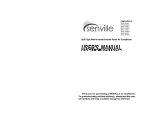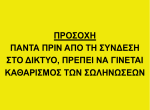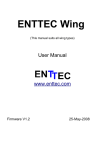Download Multi Variable Air Conditioners Wall Mounted Type Indoor
Transcript
Multi Variable Air Conditioners Wall Mounted Type Indoor Unit Owner’s Manual This manual is suitable for the following models: OV-R22G/NaB-K OV-R28G/NaB-K OV-R36G/NaB-K OV-R45G/NaB-K OV-R50G/NaB-K OV-R56G/NaB-K OV-R22G/NaC-K OV-R28G/NaC-K OV-R36G/NaC-K OV-R45G/NaC-K OV-R71G/Na-K OV-R80G/Na-K OV-R22G/H-K OV-R28G/H-K OV-R36G/H-K OV-R45G/H-K OV-R50G/H-K OV-R56G/H-K OV-R71G/H-K OV-R80G/H-K OVL-R22G/NaB-K OVL-R28G/NaB-K OVL-R36G/NaB-K OVL-R45G/NaB-K OVL-R50G/NaB-K OVL-R56G/NaB-K OVL-R22G/NaC-K OVL-R28G/NaC-K OVL-R36G/NaC-K OVL-R45G/NaC-K OVL-R71G/Na-K OVL-R80G/Na-K OVL-R22G/H-K OVL-R28G/H-K OVL-R36G/H-K OVL-R45G/H-K OVL-R50G/H-K OVL-R56G/H-K OVL-R71G/H-K OVL-R80G/H-K Please read this manual carefully before operating Thank you for your selecting of ONIDA airconditioner, please read this usage and install instruction carefully and keep it well in order to use this unit correctly. User Notices 1 Safety information 2 The installation of Wall mounted type indoor unit 3 Constitutes and Names of Every Part of Wall Mounted Type Indoor Unit 6 Working Temperature Range 6 Contents Wired Remote Controller Operation Procedure The components of the wired remote control 7 ON/OFF operation 7 Timer setting 8 SLEEP mode setting 9 Swing Control 9 Fan Speed Control 9 Remote controller operation procedure Temp. adjusting 10 Set of running mode 10 Malfunction display 10 Names and functions of every button of the remote control 12 Names and functions of every button of the remote control (Remove the cover) 13 Operation procedure 14 How to insert batteries 14 The Best Usage Method 15 Maintenance Method 16 Malfunction Analyzing 18 Adjusting Method of Air Direction 19 Function description of functional dial switch S7 19 Model and Technical Parameter 20 USER NOTICES ☆ When operating, the entire capacity of the cooperating indoor unit should be not larger than that of outdoor unit. Otherwise, it will cause the shortage of cooling (heating) capacity. ☆ A Breaker(or fuse) need to be installed in every indoor unit, and the capacity should in according with indoor unit’s electrical parameter; all the indoor units are required to be centralized controlled by a total Switch, this Switch can cut off the electric power supply in case of emergency. The Breaker(or fuse) on ea ch indoor units have the function of short circuit prevention and abnormal overload avoiding, it should be connected in normal situation. The total switch controlling the power supply of all the indoor units. Before clearing and maintenance job being carried out to the indoor units, it is very important to turn off the total power supply switch. ☆ In order to turn on the units successfully, the main power switch should be opened 8 hours before the operation. ☆ After receiving the turn off signal, every indoor unit will continue to work for 20-70sec to make use of the rest cool air or the rest heat air in the heat exchanger, while preparing for the next operation. And this is normal. ☆ When the selected operating mode of the indoor unit are clash with the operating mode of the outdoor unit, the malfunction light will blink after 5s on the indoor unit or remote controller showing that the operation clash, then the indoor unit will stop. At this time, change the operation mode of the indoor unit to the one that would not clash with the outdoor operating mode to make the operation normal. The cooling mode is not clash with the dry mode, while the fan mode is not clash with any mode. ☆ The appliance shall not be installed in the laundry ☆ An all-pole disconnection switch having a contact separation of at least 3mm in all poles should be connected in fixed wiring ☆ Missing information regarding electric supply tolerances(+/-10%, +/-1Hz) in documentation ☆ Missing information regarding humidity (30-95%) in documentation ☆ Missing information regarding installation altitude (max 1000m) in documentation ☆ Information regarding transport/storage temperature (-25-55°C) is missing ☆ Main switch provided by end user: main switch handle should be black or gray, it can be locked in “OFF” position with padlock ☆ The main disconnection device should be explained in user manual and the height should be recommended at 0.6-1.7m. Over current protection is required (EN 60947-3, EN 60947-2) ☆ The cooling range of the unit is the outdoor environment temp.18-43 DB, the heating range of the unit( only for the heat pump type unit) is the outdoor environment temp. -16-15 WB. 1 Safety information 1. Please read this manual carefully before use this unit, and operate it correctly according to the guide in this manual. 2. Please take specially note to the meaning of these two marks: Warning !This mark means that it may cause casualty or badly hurt if the operation is incorrect. Note!This mark means that it may cause casualty or property loss if the operation is incorrect. Warning ! ● For the usage safety of the air cond itioner, the units should be earthed reliably, and the earth wire should be connected to the special earth equipment in building. If there is no this kind of equipment, have the units installed by specialized personnel. Do not connect the earth line with the gas pipe, water pipe, drainage pipe or other places that specialized personnel considers unsafe. ● Air conditioner must use special power supply circuit and switches for creepage protect and air with enough capacity should be installed in the circuit. ● Ensure that the connecting of power cord is normal, otherwise, electric shock or fire may happened. ● Do not cut off the power supply to turn off the unit when it is running, otherwise the useful life of units may shortened. ● Do not mangle wire or adopts wires that are not re commend to use, otherwise, electric shock or fire may happened. ● Please don’t operate the unit by wet hand, or electric shock may happened. ● Don’t insert finger or stick like things into outlet vent, otherwise, damage may be happened. ● Cut down the main power switch immediately if malfunction (such as smell the burning odor etc.) happen, and then contact the special engaged maintenance center. If the abnormal state is maintained, the unit may be damaged or electric shock or fire may be happened. ● Do not refit the conditioner. Please contact the agency or professional personnel to repair or move the conditioner. ● Do not adopt fuse with unsuitable capacity or adopt iron thread instead of fuse, otherwise malfunction or fire may happened. ● Do cut off the main power supply of air conditioner if it would not be used for a long time. ● Please turn off the main power of the unit before cleaning the conditioner, otherwise electric shock or harm may be happened. ● Don’t blow the heater otherwise carbon monoxide may be produced for uncompleted burning. ● Chemical sprayer should be placed 1m or more away from the unit, otherwise fire or explode may be caused. ● Do not let blockage happened in the inlet or outlet vent of the air conditioner, this would cause low efficacy or unit stop. 2 The installation of Wall mounted type indoor unit ● Schematic diagram of installation spaces ceiling >150 ceiling >150 >150 wall >2000 >3000 unit:mm ground ground Important Notice: ● The unit must be installed by the professional personnel according to this install instruction to ensure the well use. ●Please contact the local ONIDA special nominated repair department before installation. Any malfunction caused by the unit that is installed by the department that is not special nominated by ONIDA would not deal with on time by the inconvenience of the business contact. ● It should be guide under the professional personnel when the air conditioner unit is moved to other place. ● The installation of the rear panel Fig.1 1. Find the horizontal position by seton method; since the drainage pipe is on the left side, adjust the rear panel to make its left side a little bit lower. 2. Fix the rear panel on the wall by bolt. 3. After installing the rear panel, pull it by hand to check if it is firm enough. The hang panel should support the weight of an adult (60KG), and the weight shared by every bolt for steady should be fairly even. 4. The diameter showed on the fig.1 is 65mm. 3 Installation the Wall Mounted Type indoor unit ● Install the piping hole ☆ Make the piping hole (Φ65mm) in the wall at a slight downward slant to the outdoor side. The center of the hole should be determined refer to Fig.1 ☆ Insert the piping-hole sleeve into the hole to prevent the connected piping and wiring from being damaged when passing through the hole. ● Install the drainage pipe ☆ For well draining, the drain hose should be placed at a Wrenched Bent downward slant. ☆ Do not wrench or bend the drain hose or flood its end by Flooded water. (Fig.2) ☆ Wrap heat resistant material when connect the longer drainage tubethoughindoor. Fig.2 ● Install the connection pipes Connect the connect pipe with the two relative leading pipe, tie the nut on tie –in of the connect pipe tightly. Note! ☆ Be careful in bending the connection pipes, or you will damage the pipes. ☆ If the tightening torque is too great in tightening the flare nut, leakage will happen. ● Electrical wiring Note: The power of every indoor unit should be unity power supply. 1. Open the panel upward; 2. Disassembly the set screw on the connect panel, refer to fig.3; 3. Route the power connection cord from the back and button of the appliance box and though the wiring hole upward; 4. Wiring the power cord to correspondent terminals via instruction of wiring diagram, which is pasted on the indoor units. The Yellow-Green cable (i.e. earth wire) should connect to “ ” terminal. Use the wire firming slot which locates in front of wiring row in the electric cabinet to press and firm the connection of power cord, as shown in fig.4. Connect pipe platoon Wiring cover Wiring cover Wiring cover Wiring cover Indoor power cord Fig.4 Fig.3 4 Installation the Wall Mounted Type indoor unit 5. Connect the wiring (communication) through the piping hole of the chassis and the bottom of the appliance upward, then insert them on the control panel CN15, CN16 and CN17 of the indoor unit, and clamp them with the wire clamp packed in the chassis; 6. Reinstall the wiring cover on the original place and tighten the bolt; 7. Recover the surface panel. Note! ● The incorrect of wiring connecting would lead malfunction of some of the electric elements. ● Make sure that the lead between the connect end and the clamp end has some need space after the wire is fixed. ● Install the indoor unit 1. When routing the piping and wiring from the left or right side of the indoor unit, cut off the tailings from the pipe holder in necessary (shown in fig.5) ☆ Cut down tailings 1 when only the power cord is led. ☆ Cut down tailings 1,2 (or 1,2,3) when the connection cord and wire are led. ☆ The pad wire type ①、②、③ are recommended. 2. Let the tubing and cord pass though the piping hole after tied up (refer to fig .5 (d)). 3. Hang the claw behind the indoor unit on the pothook on the wall rear panel, move the unit left and right to check if the body is firm. 4. Guarantee that the install height of the indoor unit should above 2.0m from the floor. ④Left tubing ①Right tubing ②Right rear tubing (a) Low material 3 ③Left rear tubing (b) Connection pipe Wrapping tape Power connection cord Control cord Low material 2 Low material 1 (c) Fig.5 5 Drain hose (d) Constitutes and Names of Every Part of Wall Mounted Type Indoor Unit Wall mounted indoor unit Air in ③ ② ① ④ ⑤ Air out OV(L)-R22G/NaB-K OV(L)-R36G/NaB-K OV(L)-R50G/NaB-K OV(L)-R22G/NaC-K OV(L)-R36G/NaC-K OV(L)-R71G/Na-K OV(L)-R22G/H-K OV(L)-R36G/H-K OV(L)-R50G/H-K OV(L)-R71G/H-K OV(L)-R28G/NaB-K OV(L)-R45G/NaB-K OV(L)-R56G/NaB-K OV(L)-R28G/NaC-K OV(L)-R45G/NaC-K OV(L)-R80G/Na-K OV(L)-R28G/H-K OV(L)-R45G/H-K OV(L)-R56G/H-K OV(L)-R80G/H-K Name No. Name 1 Surface panel 4 Guide louver 2 Filter 5 Connecting pipe 3 Wiring cover No. Note:The appearances will be different by the different models of air conditioners. Working Temperature Range Working Temperature Range Indoor side state Dry bulb temp Outdoor side state Wet bulb temp Dry bulb temp Wet bulb temp Rated Cooling 27 19 35 24 Max. cooling 32 23 43 26 Min. cooling 21 15 18 — Rated Heating 20 15 7 6 Max. heating 27 — 24 18 Min. heating 20 15 -15 -16 6 Wired Remote Controller Operation Procedure The components of the wired remote control MODE FAN SWING TIMER ON/OFF Fig.1 Every part of wired remote controller 1 Operating mode display (Cool, Dry, Fan, Heat) 9 On/Off button 2 Sleep mode display 10 Timer button 3 Environmental temp.display / Malfunction display 11 Swing button 4 Fan control display (automatic, high, media, low) 12 Swing display 5 Set Temp. display 13 Fan control button 6 Defrosting display 14 Temp. / Timer reducing button 7 Timer display 15 Temp. / Timer rising button 8 Signal receptor 16 Mode button 1) On/Off operation(Fig.2) ● ● ● Press On/Off button to turn on air conditioner. Repress On/Off button once to turn off air conditioner. MODE Note:The displaying in Fig.2 is the turned off state after connecting with power supply. After connecting power and normal communication, the environmental temp. will be displayed on LCD under state of both turned on FAN or off. At this time, as shown in Fig.2 there is no pane displayed on LCD, SWING which means that the air conditioner is turned off. TIMER ON/OFF Fig2 7 Wired Remote Controller Operation Procedure 2)Timer setting(Fig.3,the following sketch is displayed according to the functions of wired remote controller) ● Press TIMER under off state can set On Time; press MODE TIMER under on state can set Off Time. ● Under the circumstance that without setting time ( there isn’t information in the Timer Time Display Zone), press TIMER, then the LCD will display the pattern of “ “ xx.x Hours”, and the FAN SWING ”and“hours”will keep blinking for 0.5s, press adjusting button“▲”or TIMER can adjust set time. After adjusting set time by button “▲”or , repress TIMER once, the pattern“ ON/OFF ” and “hours” will no longer blinking, which indicates that Fig3 TIMER had been set. ● Press TIMER once after electrify, “ 0.0 hour” is displayed and both of the two patterns are blinking on LCD, repress TIMER once again, then the Timer pattern no loner displayed on LCD, which indicated that the TIMER setting had been cancelled. ● Under the circumstance of TIMER time had been set ( i.e. the state that " repress TIMER, then the " " and " hours" don’t blink), xx.x hours" will be redisplayed on LCD (note:"xx.x" indicates the set time of last ”and “hours”are blinking, at this time, adjust time, and will be cancelled after electrify), and both “ “▲”or“ ”to reset timer, or repress TIMER to confirm timer function. ● The timer of turning on/off ranged from 0.5-24 hours. Every single press of“▲”or be added or subtracted 0.5 hour. Press“▲”or serially the set time will add or subtract 0.5 hour automatically for every 0.5s. The adjusting range of“▲”and are from 0 to 24, and the mode is recycling mode. Button “▲”: Button : 0.0 0.0 0.5 0.5 1.0 1.0 , the set time will ······ .... Note:The above displayed is the relative displaying zone. 8 23.5 23.5 24.0 24.0 Wired Remote Controller Operation Procedure 3)SLEEP mode setting (Fig.4) ● When under the cooling or dehumidifying mode, after MODE receiving the SLEEP order for 1 hour, the previous set temp. Tset will be risen for 1 , and another 1 will be risen after 2 hours that means that the temperature been risen 2 within 2 hours. Then the unit will run according to this set FAN temp. ● SWING When under the heating mode, after receiving the SLEEP TIMER order for 1 hour, the previous set temp. T set will be lower for , and another 1 ON/OFF will be lower after 2 hours that means that the temperature been lowered 2 within 2 hours. Then Fig4 the unit will run according to this set temp. ● There is no SLEEP mode under fan mode. Note:The wired remote controller has no SLEEP mode button; if SLEEP mode is needed to be set, complete the procedure by wireless remote controller. 4) ● ● MODE Swing Control(Fig.5) FAN Press Swing button then the swing mode will be operated SWING by the air conditioner. TIMER Repress Swing button once to stop swing mode. ON/OFF Note: There is no swing mode for duct type indoor unit Fig5 5)Fan Speed Control(Fig.6) ● Every press of the fan speed button, the fan speed will be changed according to the following order: Auto ● Low Medium High MODE Under dehumidifying mode : Fan speed will be set to low FAN automatically. SWING TIMER ON/OFF Fig6 9 Wired Remote Controller Operation Procedure 6)Temp. adjusting (Fig.7) ● Under the state without time setting, press“▲”and to MODE adjust temp.. ▲:To rise set temp.; To reduce set temp. (every press of this button, temp. will be risen or subtracted FAN for 1 ● SWING Temp. adjusting ranged from 16 30 under any running TIMER mode. ON/OFF 7)Set of running mode(Fig.8) ● Every once press of the mode key, the running mode would be Fig7 changed according to the following order: COOL DRY FAN HEAT MODE ● Under cooling mode, the display of cooling will on, and the set temp. should be lower than the present room temp. If the set temp. is higher than the present room temp., air FAN conditioner would not enter cooling mode. ● SWING Under dehumidify mode, display of dehumidify will on. Fan will run in low speed in certain temp. range. The TIMER dehumidifying effect of this mode is better than that of ON/OFF cooling mode, and saves more energy. ● Under heating mode, the display of heating will on. The set Fig8 temperature should be higher than that of present room; if the set temp. was lower than that of present room, heating mode would not be operated. ● MODE Under fan mode, the display of fan will on. 8)Malfunction display(Fig.9) ● When malfunction happened in running, malfunction code FAN will be showed in environmental temp. display zone. Fig.9 SWING indicates that the compressor is operating high pressure TIMER protect. ● When malfunction happened, except fan mode will still work ON/OFF in normal, outdoor unit and fan will close under mode of cooling, dehumidify and heating, but LCD display will not be affected. 10 Fig9 Wired Remote Controller Operation Procedure ● When controller displaying malfunction, please turn off the unit to stop displaying and has it repaired by specialized personnel. The meaning of malfunction code is as following: Malfunction code Malfunction E1 High pressure protection of compressor E2 Indoor anti-frozen protection E3 Low pressure protection of compressor E4 Discharge temp. protection of compressor E5 Compressor overload protection E6 Transmit malfunction E7 Modes conflict F0 Indoor environment temp. sensor malfunction F1 Indoor pan tube inlet tube temp. sensor malfunction F2 Indoor pan tube middle temp. sensor malfunction F3 Indoor pane tube outlet tube temp. sensor malfunction F4 Outdoor environment temp. sensor malfunction F5 Outdoor pan tube inlet tube temp. sensor malfunction F6 Outdoor pan tube middle temp. sensor malfunction F7 Outdoor pan tube outlet tube temp. sensor malfunction F8 Discharge temp. sensor 1 (rated frequency) malfunction F9 Discharge temp. sensor 2 (digital) malfunction FA Greasy temp. sensor 1 (rated frequency) malfunction Fb Greasy temp. sensor 2 (digital) malfunction Fc High pressure sensor malfunction Fd Low pressure sensor malfunction 11 Remote controller operation procedure Names and functions of every button of the remote control NOTE! ● Make sure that there is no obstruction between the remote control and the signal receptor. ● The remote control signal can be received at the distance of up to about 10m. ● Don’t drop or throw the remote control. ● Don’t let any liquid flow into the remote control. ● Don’t put the remote control directly under the sunlight or any place where is very hot. SWING button the guide louver swings according to certain angle when press once; repress once to stop operating. FAN button Press the button to change the speed of the fan according to the following order. SWING FAN AUTOFAN TEMP. button Set temp. increases 1 c by pressing "+" and decreases 1 c by pressing "-" once. Set temp. : 16 c~30 c Set temp. : 16 c~30 c AUTO FAN SPEED OPER AUTO AIR SWINGHUMIDLIGHT SAVE TIMER ONOFF HR. COOL DRY FAN HEAT Set temp. : 16 c~30 c Set temp. : 16 c~30 c on/off button Press the button to turn on the unit. Press the button once again to turn off the unit and cancal the timer. MODE button Press the button to change the mode according to the following order MODE ON/OFF NOTE: The cooling only units have no mode. NOTE! After every indoor unit received the turn off signal, the fan and electric inflate valve will continue to work for 20-70mins to make use of the rest cool or rest heat, while for preparation for the next work. And this is normal phenomenon. 12 Remote controller operation procedure Names and functions of every button of the remote control (Remove the cover) NOTE! This type of remote control is a kind of general use remote control that is suitable for several types (function) of air conditioner units. Please understand that the functions and buttons that are not suitable for this air conditioner will not be introduced. Liquid crystal displayer It shows all set contents. SWING FAN AUTOFAN SLEEP button Press the button to set SLEEP mode, and stop when repressed. When the sleep mode is in the cool and dry mode, the set temp. will increases 1~2 during the set time, then the unit will operate according to the temp.. When sleep mode is in the heat mode, the set temp. decreases 1~2 during the set time, then the unit will operate according to the set temp.. OPER AUTO AIR SWING HUMID LIGHT SAVE TIMER ONOFF HR. SLEEP AIR LIGHT HUMID TIMER ONTIMER OFF ANION SAVE MODE ON/OFF Temp./Timer button When the unit is operating, increase 1 by pressing "+" button once, and decrease 1 by pressing "-" button once. The indoor temp. can be set in the range of 16-30 . Press the "Timer OFF/TIMER ON" button at operating/ stopping to set the off/on time. Press "Timer OFF/TIMER ON" once to increase 0.5 hour for the set time. The longest set time is 24 hours; repress it once to cancel timer. 13 Remote controller operation procedure Operation procedure Normal procedure 1. Press on/off button after connected with the power, and then the unit is operating. 2. Press MODE button to choose the need operation mode. 3. Press button SWING to make the guide louver swings according to certain angle when press once; repress once to stop operating. 4. Press FAN button to set the fan speed. 5. Press +/- button to set the need temp. Selectable procedure 6. Press SLEEP mode to set the sleep state. 7. Press TIMER OFF button to set the set time. 8. Repress on/off turn off indoor air conditioner. Under cooling and dehumidify mode, rest cool air will be blow for 20~70s; Rest heat air will be blow for 60s under heating mode. Note: When the operating mode selected by the indoor unit is clash with the one selected by the outdoor unit, the remote controller will display the operating clash after 5 seconds and the power light will flicker, then the indoor unit turns off. At this time, the units will become normal after the operating mode of the indoor unit is changed to cooperate with the outdoor unit. Cool mode can cooperate with dry mode, and fan mode can cooperate with any mode. How to insert batteries Two batteries (Two AAA dry-cell batteries) are used by the remote control 1. Remote the cover from the back of the remote control downward, take out the worn batteries and insert two new ones (Make sure the two poles are correct) 2. Re-attach the cover. ACL 1.All the prints and code no. will be showed on the displayer after the insert of batteries. The remote control can be operated after 10sec. 2.The lifetime of the batteries is about one year. 3.Don't confuse the new and worn or different types of batteries. ①Remove the cover 4.Remove batteries when the ③Re-attach the cover remote control is not in use for a longtime to avoid malfunction caused by liquid leakage. 5.The remote control should be open placed about 1m or more from the TV set or any other electric appliances. 6.The remote control should be RESET KEY used in the receivable range (the reception range is 10m) 7.When the remote control can not be controlled in the situation of inserted batteries, please remove the back cover ②Insert two AAA dry-cell and press "ACL" button to make it normal. battaries(attachment) 14 The Best Usage Method Adjust to proper indoor temperature; too cool of indoor temperature is not good for health. Clean filter thoroughly Take out the batteries when the air conditioner won't be used for a long time Prevent direct burn of sunlight and leakage of cooled air ● The best usage method ● Adjust set temp. in proper to prevent electricity wasting. It is better to adjust indoor temp. 5 or less higher or lower than outdoor temperature. ● The better effect will be maintained by adjusting guide louver swings downward when heating and swing in horizontal direction when cooling. ● When air conditioner is running, don’t open indoor windows or doors for long, otherwise the efficacy of unit will be lowered. ● Prevent cooled air swing to body directly for long time and making indoor temp. too low, for it is bad for health. ● Do not pour water to unit or clean it by water, otherwise malfunction or electric shock may happened. ● Do not mangle power cord and signal control wire; If power cord and signal control wire of the air conditioner are damaged, do change it by special cord or wire. ● This air conditioner allows voltage fluctuate within 220±10%V. ● This air conditioner cannot used for drying clothes and refrigerating food, etc.. 15 Maintenance Method Warning! ! ● Do turn off the unit and cut off the main power supply when cleaning the air conditioner, otherwise electric shock may happened. ● Do not make the air conditioner wet or electric shock may be lead; Ensure that the air conditioner will not be cleaned by water rinsing under any circumstance. ● Volatility liquid like thinner or gasoline would damage the appearance of air conditioner. (So, only soft dry cloth and wet cloth moistened by neutral cleaning fluid could be used to clean the surface panel of air conditioner.) ● Cleaning panel Note!Do take down it before cleaning. 1. Pull along the direction of arrows to take down the panel. 2. Clean Clean it by pubescence brush, water and neutral cleaning fluid, then throw water or dry it. Note! Do not use water above 45 to wash the panel to prevent fade or deformation. 3. Install panel As shown in Fig.II, install the stands of both ends of panel into slot and put the middle rotating shaft into the groove, then cover the panel and clasp according to the arrow direction. Fig.I ● Fig.II Cleaning the air filters ☆ Clean it once about 3 months; When the usage environment has lots of dust, it should be cleaned more frequently. 1. Take down the air filter As shown in Fig.III, open the surface panel by holding the both ends of groove by the arrow direction, then take the air filter out downward. 16 Maintenance Method 2. Cleaning Adopts cleaner or water to wash filter; if the filter is too dirty ( like oil stain on it ), adopts warm water ( lower than 45 ) with neutral scourer to clean it, then dry it in the shade. Note! ☆ Do not clean the filter by hot water whose temp. is higher than 45 to prevent fade or deformation. ☆ Do not burn it on fire or the filter would catches fire or deformation. 3. Install air filter Install the air filter well according to the arrow direction, making the side marked “Front” facing yourself and then cover the panel well. Fig.III Fig.IV ● Check before the usage season ☆ Check if there is blockage in inlet or outlet vent of air conditioner. ☆ Check if the earth wire had earthed reliably. ☆ Check if the batteries in wireless remote controller had been exchanged. ☆ Check if the air filter had been install well. ☆ In order to start up the air conditioner smoothly after long time’s turned off, turn on the main power supply 8 hours before turning on the air conditioner. ● Check after the usage season ☆ Clean filter and body of air conditioner. ☆ Cut off the main power supply of air conditioner. 17 Malfunction Analyzing Warning! Do not repair air conditioner by yourself for the incorrect repair would lead electric shock or fire. Please contact service center and had the unit repaired by specialized personnel. Check the following item before contacting to repair could save your time and cost. Malfunction Phenomena Malfunction Analyzing The air conditioner can’t start up just after turned off The over load protect switch of the unit makes it runs after 3 mins delay Odor gave out when the unit just turned on This is because when air conditioning, odors or cigarette smoke from the room that was sucked in is discharged again. Slight bicker was heard when the unit is running This is the sound for inner refrigerant flowing Mist come from air outlet vent when cooling Indoor air is cooled rapidly Creak sound is heard when running or after run The grating sound caused by expands of panel and other parts for the change of temperature. The air conditioner cannot run Is power cut? Is the power supply connected? Is the circuit protector started aside? Is the voltage too high or too low? If TIMER had been set in wireless remote controller? The cooling (heating) effect of the air conditioner is not good Is the temp. set in proper? Is the inlet, outlet vent of outdoor unit blocked? Is the air filter too dirty to cause blockage? Are windows and doors closed? Is air quantity set to Low speed? Is there other heating resource in room? Under the circumstance of changed batteries, the wireless remote controller sometimes would appear the phenomena of couldn’t control. Take out the back cover and press ”ACL” button to make it normal. Wireless remote controller cannot control The air conditioner is under abnormal disturbance or changing function too frequently, to make wireless remote controller cannot control. Cut off main power switch and re-electrify could resume normal operation. Is the controller within the receiving area?Or is there blockage? Check if the voltages of batteries in wireless remote controller are enough; Otherwise change the batteries. 18 Malfunction Analyzing ● service center When the following phenomena appeared, please stop operating immediately, cut off main power supply of unit and contact service center for the conditioner. ☆ Harsh sound heard when running; ☆ The fuse or protector cut frequently; ☆ Substance or water pulled in the unit involuntary; ☆ Water leakage in room; ☆ Over heat of power cord; ☆ Odor is given out when running; ● After-sales Service ☆ When having quality or other problems when purchasing air conditioner, please contact the local service center. Adjusting Method of Air Direction ● Adjusting air direction up and down ☆ Control guide louver motor by wireless remote controller could make guide louver swings with rotating up and down, or makes the guide louver stop at a certain angle to have air supplied. ☆ Press SWING button on wireless remote controller to make guide louver swing with rotating up and down; Repress once to stop the operation. ● Adjusting air direction left and right ☆ Move the horizontal louver left and right could adjust left and right direction of air outlet, or adjust the air outlet to reach every corner of the room by 3 different outlet direction to make indoor temp. more even. Function description of functional dial switch S7 1. The 3-bit dial switch must be set before energizing the main board and it determines running state of indoor unit. 2. Function of it is as follow: Dial switch Silk screen Function 1(S / R) Selection of memory mode: A、Election between reset mode and standby mode after energizing; B、This function is available without wired controller. 2(L / I) Selection between manual controller and receiver: A、If manual controller is selected, remote-control function of receiver will be shielded; B、If receiver is selected, wired controller will be non-effective. 3(M / S) Setting of main and slave indoor units: A、For resolution of conflict among the modes; B、This function is available without wired controller. 19 Dial ON Dial OFF Standby after energizing Reset after energizing Selecting wired controller Selecting receiver joint Main indoor unit Slave indoor unit Model and Technical Parameter ●Parameter of wall mounted type indoor unit Model OV(L)-R22G/NaB-K OV(L )-R28G/NaB-K OV(L)-R36G/NaB-K Cooling Capacity kW 2.2 2.8 3.6 Heating Capacity kW 2.5 3.2 4.0 Air volume 3 m /h 360 360 500 Noise(H/L) dB(A) 37/28 37/28 43/28 220-240V~ 50Hz 220-240V~ 50Hz 220-240V~ 50Hz 0.032 0.032 0.048 Φ9.52 Φ9.52 Φ12.7 Φ6.35 Φ6.35 Φ6.35 Flare Connection Flare Connection Flare Connection φ20×1.5 φ20×1.5 φ20×1.5 770×190×250 770×190×250 830×189×285 Power Supply Fan Motor Input kW Gas Pipe mm Connection Liquid mm Pipe Pipe Connecting Method Drain pipe mm (Outter Dia.×Thickness) Outline Dimension mm (W×D×H) Model OV(L)-R45G/NaB-K OV(L)-R50G/NaB-K OV(L)-R56G/NaB-K Cooling Capacity kW 4.5 5.0 5.6 Heating Capacity kW 5.0 5.8 6.3 Air volume 3 m /h 500 700 750 Noise(H/L) dB(A) 43/28 45/40 45/40 220-240V~ 50Hz 220-240V~ 50Hz 220-240V~ 50Hz Power Supply Fan Motor Connection Pipe Input kW 0.048 0.056 0.058 Gas Pipe mm Φ12.7 Φ12.7 Φ15.9 Liquid Pipe mm Φ6.35 Φ6.35 Φ9.52 Flare Connection Flare Connection Flare Connection Connecting Method Drain pipe (Outter Dia.×Thickness) mm φ20×1.5 φ30×1.5 φ30×1.5 Outline Dimension (W×D×H) mm 830×189×285 1020×228×310 1020×228×310 20 Model and Technical Parameter Cooling Capacity kW OV(L)R22G/NaC-K 2.2 Heating Capacity kW 2.5 3.2 4.0 5.0 Air volume 3 m /h 360 360 500 500 Noise(H/L) dB(A) 37/28 37/28 43/28 43/28 220-240V~ 50Hz 220-240V~ 50Hz 220-240V~ 50Hz 220-240V~ 50Hz 0.032 0.032 0.048 0.048 Φ9.52 Φ9.52 Φ12.7 Φ12.7 Φ6.35 Φ6.35 Φ6.35 Φ6.35 Flare Connection Flare Connection Flare Connection Flare Connection φ20×1.5 φ20×1.5 φ20×1.5 φ20×1.5 770×190×250 770×190×250 830×189×285 830×189×285 Model Power Supply Fan Motor Input kW Gas Pipe mm Liquid mm Pipe Connecting Method Drain pipe mm (Outter Dia.×Thickness) Outline Dimension mm (W×D×H) Connection Pipe Model OV(L)R28G/NaC-K 2.8 OV(L)R36G/NaC-K 3.6 OV(L)R45G/NaC-K 4.5 OV(L)-R71G/Na-K OV(L)-R80G/Na-K Cooling Capacity kW 7.1 8.0 Heating Capacity kW 8.0 9.0 Air volume 3 m /h 1200 1200 Noise(H/L) dB(A) 49/42 49/42 220-240V~ 50Hz 220-240V~ 50Hz Power Supply Fan Motor Connection Pipe Input kW 0.063 0.085 Gas Pipe mm Φ15.9 Φ15.9 Liquid Pipe mm Φ9.52 Φ9.52 Flare Connection Flare Connection φ30×1.5 φ30×1.5 1178 ×227×326 1178 ×227×326 Connecting Method Drain pipe mm (Outter Dia.×Thickness) Outline Dimension (W×D×H) mm 21 Model and Technical Parameter Cooling Capacity kW OV(L)R22G/H-K 2.2 Heating Capacity kW 2.5 3.2 4.0 5.0 Air volume 3 m /h 360 360 500 500 Noise(H/L) dB(A) 37/28 37/28 43/32 43/32 220-240V~ 50Hz 220-240V~ 50Hz 220-240V~ 50Hz 220-240V~ 50Hz 0.032 0.032 0.048 0.048 Φ9.52 Φ9.52 Φ12.7 Φ12.7 Φ6.35 Φ6.35 Φ6.35 Φ9.52 Flare Connection Flare Connection Flare Connection Flare Connection φ20×1.5 φ20×1.5 φ20×1.5 φ20×1.5 770×190×250 770×190×250 830×189×285 830×189×285 OV(L)R56G/H-K 5.6 OV(L)R71G/H-K 7.1 OV(L)R80G/H-K 8 Model Power Supply Fan Motor Input kW Gas Pipe mm Liquid mm Pipe Connecting Method Drain pipe mm (Outter Dia.×Thickness) Outline Dimension mm (W×D×H) Connection Pipe OV(L)R28G/H-K 2.8 OV(L)R36G/H-K 3.6 OV(L)R45G/H-K 4.5 Cooling Capacity kW OV(L)R50G/H-K 5 Heating Capacity kW 5.8 6.3 8 9 Air volume 3 m /h 700 750 1200 1200 Noise(H/L) dB(A) 45/40 45/40 49/42 49/42 220-240V~ 50Hz 220-240V~ 50Hz 220-240V~ 50Hz 220-240V~ 50Hz 0.056 0.058 0.063 0.085 Φ12.7 Φ15.9 Φ15.9 Φ15.9 Φ9.52 Φ9.52 Φ9.52 Φ9.52 Flare Connection Flare Connection Flare Connection Flare Connection φ30×1.5 φ30×1.5 φ30×1.5 φ30×1.5 1020×228×310 1020×228×310 1178 ×227×326 1178 ×227×326 Model Power Supply Fan Motor Input kW Gas Pipe mm Connection Liquid mm Pipe Pipe Connecting Method Drain pipe mm (Outter Dia.×Thickness) Outline Dimension mm (W×D×H) ☆ If the parameter changed, refer to the data offered on nameplate. 22