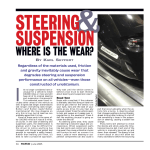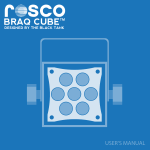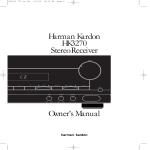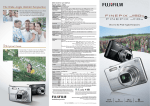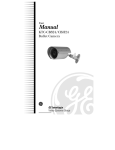Download Photography Techniques from HP What you`ll need for this
Transcript
Photography Techniques from HP You don't have to be a professional photographer to take pictures like one. To achieve outstanding photos, you just need to know what professionals know! With recent technological advances in digital photography, taking more professional-looking photos is easier than ever. By identifying the timehonored techniques that pros use, you can produce engaging photographs with your own digital camera. Each lesson in this course will guide you through some essential photographic principles as you learn tips to improve your photography skills. You'll begin by learning how to take better photos of people by controlling lighting, backgrounds, composition, and poses. Next, you'll discover the secrets of landscape and architecture photography as you explore principles such as framing, vantage point, and the rule of thirds. The principles of achieving dramatic black and white photography and extreme close-ups will be revealed as you learn how to shoot like a pro. After each lesson, be sure to complete the assignments and quizzes. When you have completed those, visit the Message Board. It's the perfect place to discuss course topics and swap questions, comments, and tips with other students and your instructor. What you'll need for this class • • • A digital camera The user manual for your camera Photo editing software (optional) If you can't locate the user manual for your camera, check the camera manufacturer's Web site. Photographing people Perhaps more than any other type of photography, photos of people evoke emotion and create human interest. Portraits capture a moment in an ever-changing world, recording that memory for the future. When you're photographing a graduate, a newly engaged couple, a gathering of family members, or a newborn baby, you want to achieve the best photo possible. Technology has made taking great photos easier than ever, but photography is still a creative art -- and every photographer has his or her own style of expression. So what makes some portraits more appealing than others? Professional photographers understand the fundamentals of selecting good locations, controlling lighting, and engaging the subjects, as well as composing a good shot, finding flattering camera angles, and avoiding red-eye. You can use those fundamentals to improve your own photos as well. The piece of sound real estate advice you always hear -- "Location, location, location!" -- is critical in portrait photography as well. Cluttered, distracting backgrounds can ruin technically perfect photographs by drawing attention away from the most important element of your photo: the people. A busy background competes for attention, reducing the impact of your photo. When selecting the background, professional photographers strive for simple scenes with a minimum of pattern, shape, and color variation. To achieve professional results, try looking for a location with the eyes of a pro. Tips for selecting a good location • If you can shoot outdoors, a spot with simple mid-tones such as foliage, a wall, or the beach is ideal. Try to find a shady spot if it's a sunny day. The location in Figure 1-1 works well because the leaves of the trees provide both shade and a wash of green color. Figure 1-1: Foliage provides a pleasing backdrop for outdoor portraits. • When shooting indoors, pose your subjects against a blank wall, a curtained window, or a sheet or blanket hanging on the wall. This allows your subjects to take center stage. The neutral background in Figure 1-2 allows your eyes to be drawn to the mother and daughter. Figure 1-2: A neutral wall provides a nice backdrop for indoor portraits. • • If your subjects have darker skin, select a background that is similar in tone. This helps you achieve correct exposure and keeps the focus on the subject. Shoot photos where the professionals do. Research photographers in your area to find out where they like to take photographs. Are the botanical gardens a popular spot? How about scheduling some time in a local park, historical home, or museum? Local magazines and Web sites are good sources for location cues. When busy backgrounds can't be avoided Remind yourself to look for background elements that might merge with your photo, such as trees, lamp posts, and poles. Background elements like this might cause unfortunate results such as appearing to be growing out of a person's head when the photograph is viewed. When this type of element cannot be avoided, change the angle from which you are shooting so that the effect is eliminated or minimized. For instance, look at Figure 1-3. The tree is coming almost directly out of the top of the young boy's head. If the photographer had shifted to the right, the tree would be on the right side of the frame instead. Figure 1-3: Reposition the shot to eliminate distracting background details. When a busy background cannot be avoided, you can correct the photograph by using your camera settings to blur the background. Select Portrait mode or use Aperture Priority mode with a low f-stop such as 4.0 to create a shallow depth of field, which keeps the subject in focus but blurs the surroundings. To get more information about depth of field, read these tips. Meaningful locations One way to add significance to your photograph is to choose a location that is meaningful to your subject. If your subject is a handyman, try photographing him in his workshop. If your subject is a teacher, choosing her classroom for the photo shoot adds interest and relevance to the photo. If you live near a famous landmark, use the landmark as a backdrop. When you're taking a family picture, the family home might be the perfect location. Photographing people in their own environment gives character to the picture and relaxes the subjects so that a more flattering photograph can be captured. Figure 1-4 shows how photographing the gardener in her greenhouse produced a relaxed, natural expression. Figure 1-4: Photographing people in a meaningful location relaxes them and adds meaning to the portrait. Once you have selected a good location, the next step is to control the lighting in the environment. Up next: learn to solve lighting challenges both indoors and outdoors. Because all photos capture the effect of light on a subject, lighting is one of the most important factors in photography. Professional photographers understand the effect of light on the shadows, color, and quality of their photos. By learning what professionals know about light, you can make informed lighting choices when shooting your own portrait pictures. Natural light Most professional photographers feel that natural light is the most flattering lighting environment for portraits because natural light captures the full color range, visually warming the skin. Natural light can be used both outdoors and indoors. Using natural light outdoors When you are shooting photos outdoors during the day, using natural light makes sense. To use sunlight in your outdoor portrait shoot, a classic technique is to position yourself so that the sun is behind you and to one side. This allows sun to shine on the subject's face, but not directly in their eyes. The photographer in Figure 1-5 forgot to stand to the side, causing the children to squint at the camera. Figure 1-5: The kids in this photo are squinting at the sun behind the photographer. Arrange your subject carefully, paying attention to the shadows that the light is casting. Make sure that the light is complimentary to your subject's features, not casting unflattering shadows. Try taking shots from several different points, then review the pictures on your camera's LCD screen to determine the most pleasing shooting arrangement. On a bright day without cloud cover, position your subject in a shady area, then use the camera's on-board flash to fill in shadows and brighten your subject's face. A white poster board or car dashboard sun reflector can also be used to bounce sunlight. Arrange the reflector so that it catches the light, then fills the shadows in shady areas. Be aware of backlit scenes. When a subject is illuminated from behind, the light causes a soft, glowing halo and a silhouetted figure. Backlit scenes can also cause your subject's facial features to be obscured by shadows. When your location is backlit to the point that your subject is silhouetted, use the fill flash or reflector to cast light on your subject's face. Figure 1-6 shows a great example of this kind of photo. Figure 1-6: The fill flash was used to illuminate the subject's face in this backlit photo. Overcast days are ideal for outdoor portrait photography because the soft light is diffused through the clouds, creating a pleasant, flattering light that's perfect for portrait photography. Time Matters It's important to understand how the time of the day will affect natural light. Most professional photographers prefer to shoot portraits in the early morning or late afternoon. Here's why: • • • Midday light is the brightest light of the day, producing the clearest, sharpest photos. At midday, the light casts a cool, blue cast which is so bright it can blow out the color in your photos. Direct sunlight is not ideal for portraits because it casts harsh shadows under the eyes and chin -- this accentuates wrinkles and exaggerates facial features. Midday light can also cause your subjects to squint. Professionals call late afternoon the "golden hour" because afternoon light is soft and gives a warm, golden glow with soft contrasts. The sun is shining from an angle at this time of day -the angled light gives depth to photographic subjects, enhancing features. Early morning is also a great time to capture photos with natural light. Like the golden hour, sunrise light shines at an angle, accentuating your subject's features while casting a flattering glow. Figure 1-7: Morning light casts a warm, golden glow. It's usually easier to photograph a large group outside. It can be difficult to find a well-lit space inside a home or building that is large enough to accommodate a large group photograph. Also, moving a group outdoors makes finding a uniform background easier. While natural light is most plentiful outdoors, it can also be used to shoot indoor portraits during bad weather, high winds, or temperature extremes that would prevent you from shooting outside. Using natural light indoors You've learned that professional photographers consider natural lighting to be one of the most flattering ways to light a portrait. But what if you are shooting a portrait indoors? You can still use natural light by positioning your subject near a large window. Conventional wisdom dictates that north-facing windows with plenty of indirect sunlight are the best choice. But any window or sliding glass door that admits soft, diffused light through blinds or window coverings will allow you to capture the beauty of your subject without a flash. Photographers call this ambient light or available light. Like outdoor photography, the warm tones of sunrise and sunset light will light up your subject's face with a soft, flattering glow. Figure 1-8 illustrates the beautiful effect that can be achieved when natural light is used. Figure 1-8: Ambient light illuminates a subject with a soft, flattering effect. When using sunlight through a window, you can position your subject to achieve the effect you desire: • Front lighting: Create front lighting by having your subject face the window so that the light source is illuminating the subject's features. The light source will be behind you while you take the photo. If more light is needed, ask the subject to hold a piece of white poster board in his or her lap, slightly curving the ends upward. This will bounce more soft, natural light onto your subject. • • Side lighting: Create side lighting by turning your subject to the side. Use the soft light to illuminate your subject from an angle for a pleasing effect. Use the reflective poster board to fill any harsh shadows with light. Because you rarely see anyone in real life who is illuminated from a light source directly in front of them, side lighting creates a more believable effect. Figure 1-9: Side lighting gives a pleasing, believable effect. When selecting a window for ambient lighting, remember to keep the fundamentals of choosing a location in mind. Living areas and dining areas with large windows and a minimum of background clutter are good choices for indoor portraits. Busy game rooms and kitchens might include too many distracting background elements. Why shoot natural light portraits indoors? In extreme climates or bad weather, indoor natural lighting is a good choice. It allows you to capture beautiful portraits of people who would be uncomfortable outside, like the elderly or infants. Indoor natural lighting is especially helpful when photographing babies who tend to squint when out of doors. Arrange a pile of blankets on the floor next to a large window. Position the baby on the blankets to take advantage of the light while the baby remains happy and comfortable, like the baby in Figure 1-10. Figure 1-10: Indoor photography keeps subjects happy and comfortable. On occasion, you will find yourself shooting portraits when the ambient lighting is too poor or doesn't exist at all. When this occurs, you will need to find other sources of light to illuminate the scene. Photos shot without enough light appear grainy, washed out, and dark. When circumstances call for shooting inside a poorly lit room, look for alternate sources of light. Although your first instinct may be to use your camera's on-board fill flash to light a darkly lit room, it's a good idea to search for additional light sources instead. Shooting in dark rooms where the main light source is your flash will not give you good quality exposures. Straight-on flash photography often flattens facial features, producing a dull photo. Fill flashes usually produce a harsh, unflattering light. Manufactured to work within a short range, your subjects may be too far away for the fill flash to reach. An on-board flash is designed for (and does a good job of) filling in dark shadows caused by other light sources, but isn't the best choice for creating flattering portrait lighting. Many professional photographers use expensive lighting equipment for shooting portraits indoors -- but with a little ingenuity, you can achieve bright and interesting effects with lights around your home. Do-it-yourself studio lighting Instead of using the fill flash, gather floor lamps, table lamps, and spotlights from your home. Handyman types may have several hanging or clip-on lights you can use to direct light at pleasing angles. Arrange them so that they are outside of the range of your photo while illuminating the scene. Positioning the lights to the left and right of your subject allows the light to flood the area without interfering with the light metering of your camera. A light within the camera viewfinder will trick the camera into creating an underexposed photo. Try bouncing light off of light-reflective surfaces such as walls and ceilings, keeping in mind that it is easiest to bounce light in small rooms and hallways. Bounced light produces more natural, pleasing effects because the light is diffused, adding depth and subtle shadows to the face of your subject. To avoid unsightly shadows on the backdrop behind your subject, shine one light on the background behind your subject. Get creative with alternate sources of light. Try using candles, holiday tree lights, a bonfire, strings of patio lights, fireworks, a fireplace, or other interesting light sources to achieve interesting effects. Figure 1-11 shows how candles can illuminate a subject's face with soft light. Figure 1-11: Find creative sources of lighting such as candles on a birthday cake. When using these alternate light sources, be aware that using home lighting can give photos a color cast. Incandescent lighting (light bulbs) might cast a yellow or orange color, while florescent lighting can cast a blue or green tint. Learning how to use white balance settings will help you achieve color accuracy in your photos. White balance Light sources emit light at different color temperatures causing a color cast. Digital cameras use white balance settings to compensate for this color shift and to achieve color accuracy. When using home lighting, set the proper white balance on your camera. Doing so programs the camera to take into account the color temperature of your light source. In Figure 1-12, the photo on the left is what the photo looked without white balance settings; the photo on the right shows how white balance settings read the light and adjusts colors accordingly. Figure 1-12: Adjusting white balance corrects color casts. Enlarge image Common digital camera white balance settings You'll need to explore your camera's user manual to discover your camera's exact white balance settings. Here are some typical settings: • • • • • • • AWB or Auto: The default setting. Manual or Custom: Lets you set the white balance yourself. Tungsten: Corrects the color cast of incandescent or halogen lighting. Choose this setting if you are using household lamps for your portrait shoot. Fluorescent: Corrects cool or warm fluorescent lighting situations. Choose this setting if your photo shoot is lit with fluorescent bulbs. Sun or Daylight: Use in full sun. Cloudy or Shade: Corrects photos taken at dusk or when your subject is positioned in the shade. Flash: This setting performs more satisfactorily than Auto White Balance when using the fill flash. Selecting the appropriate preset on your digital camera helps you to achieve more accurate, professional-looking exposures. You have learned several ways to photograph your subject without using the fill flash. On the occasions when fill flash is necessary to achieve exposure, there are several things you can do to optimize your photo, as you'll explore next. Once you've made the decision to use the flash, the first thing you need to do is make sure that your subjects are within the flash range. Most flashes emit a burst of light that extends six to 12 feet. Your camera's user manual will contain this information. If you're photographing a group of people, position the subjects so that they are all approximately the same distance from the camera so that no one remains in dark shadows. Figure 1-13 shows a good arrangement for flash photography. Figure 1-13: A good arrangement where all subjects are within range of the flash. Remove any reflective surfaces, such as glass, that will cause hot spots or flares in your photo. If your subject wears glasses, ask him to turn his head slightly. This creates an angle, preventing unwanted flash reflections. The angle of the subject's head in Figure 1-14 prevented a flare in his glasses. Figure 1-14: Avoid unwanted flash reflections by asking the subject to turn their head slightly. Avoid deep shadows on the background behind your subjects by positioning them a good distance away from the backdrop. Taking a few test shots will help you determine the optimum distance. Try turning your digital camera upside down before taking the photo so that the flash fills your subject's face with light from below instead of above. This change positions the flash below the lens, bouncing light at a more flattering angle. Using a flash can have the added benefit of adding a spark or glint to your subject's eyes. Professionals call this highlight a "catch light" which draws attention to the eyes in the photograph. Pros feel that the eyes are the most important part of a portrait and work hard to make sure they are clear. The next section gives you tips for photographing your subject's eyes -- and avoiding red-eye. If your subject is facing the camera, it is a rule of portrait photography that the subject's eyes must be in focus. Even if other parts of the photo are out of focus, the eyes must remain clear. Because eyes are so important, you want to take the time to ensure that you avoid the common red-eye phenomenon. When light from a flash hits your subject's retina, the camera captures the redness of the blood vessels found there, causing red-eye. In a compact camera, the flash unit is located close to the lens which makes photos taken with a flash very susceptible to this phenomenon. Fortunately, there are several things you can do to avoid the red-eye phenomenon in your portraits. • Use in-camera red-eye removal: This feature processes the red-eye after you have taken the photo. You can access this tool in many cameras within the Playback Menu. The software in your camera analyzes and corrects the photo, removing the red-eye for you. Figure 1-15 shows before and after red-eye photos. Figure 1-15: Remove red-eye with the red-eye reduction setting. • • • Find supplementary sources of light: Because red-eye occurs in lowlight situations, increasing the available light will help prevent redeye from happening. Scatter the light from the flash: Diffusing the light from the flash with a thin, white cloth or tissue is a trick that photographers use to create a softer burst of light. This may be just enough to avoid red-eye in your portrait and create the soft, flattering lighting you want. Change the camera angle: Move closer to your subject or ask the subject to look slightly away from the lens, creating a different angle. Sometimes this subtle change eliminates the red-eye cycle. It's a good idea to experiment with changing the camera angle for other reasons as well. Next, learn how altering your vantage point can produce a more interesting and flattering portrait. Don't hesitate to change your vantage point when shooting a portrait. With your digital camera in hand, you have very little to lose by experimenting. You can take as many photos as you like, deleting the unsuccessful ones. Many traditional portraits are shot at eye-level. You may have to lie down on the floor to achieve eyelevel with a baby, or stand on a ladder to achieve eye-level with your basketball-star nephew. Changing your vantage point using these same shooting positions can also help you eliminate distractions from the background and achieve a more flattering portrait. Shooting from above alters the backdrop of the photo, causing what is below your subject to become the background -- like the sofa in Figure 1-16. Try this technique when photographing babies on blankets or your children in a field of flowers. Figure 1-16: Shooting from above makes an interesting photo. Shooting from below eliminates distracting elements on the ground, making the sky or ceiling the photo's neutral background, as shown in Figure 1-17. Figure 1-17: This photo shot from below makes the sky the background. Photographers choose extreme angles to add energy, interest, and the element of surprise, but they are careful to make sure that the shot is still complimentary to their subject. Review your exposures to make not distorting the features of your way. sure that your angles are subject in an unflattering As you are shooting, you may need to reposition your subject as you alter your camera angle in order to achieve the best portrait. Next, find out how professional photographers position their subjects to maximize attractiveness. You want your subjects to feel comfortable and look natural while you are photographing them, but you also want them to look attractive and interesting. Professional photographers know a few secrets to maximize attractiveness and maintain interest in the photo. Putting your subject at ease If at all possible, set up your camera equipment and be ready to shoot before your subjects arrive to minimize the waiting time. If you are shooting portraits at an event or outing, get ready before you ask the subjects to begin posing. As they arrive and get in place, put them at ease by complimenting them, asking them questions about themselves, or reminding them of a silly event. Try to get your subjects to warm up, relax, and show their true character so their sincere personality shows in their face. Children can often be entertained with toys and jokes. Relaxed subjects will also work with you longer, which is an added benefit to putting them at ease. Posing your subject One of the ways you can get an individual to relax is to put her in a comfortable position. Photographing a subject with shoulders squared, fully-facing the camera makes a football player look bulkier and more menacing, but it is rarely flattering for a portrait of a woman. By slightly turning your subject's shoulders or asking them to lean in toward you, as in Figure 1-18, a more complimentary angle is achieved. This also keeps your subjects from appearing two-dimensional or flat. Figure 1-18: Turn people so they don't look flat on film. Another way to make your subject feel at ease is to let them pose with a prop that reflects their individuality, interest, or hobby. The photos will be more personal and interesting and your subject will feel less self-conscious. This not only relaxes your subject, it also gives them something to do with their hands. Does your subject quilt? Lay a quilt, pattern, and thread on her lap. Is your subject an avid reader? Suggest bringing a few favorite books. A child will feel comfortable with his or her favorite toy -- and the memory of that toy will last a lifetime when captured in a photograph. Ask questions about the prop to engage the subject in conversation about what they love. Their enthusiasm will reflect in their facial expression, resulting in a more sincere portrait, like the soccer player in Figure 119. Figure 1-19: Props add interest and help put your subjects at ease. Act naturally Remember that your subject doesn't always have to be looking at the camera. Take a few posed shots, but then observe them as you continue to engage them in conversation. Photos that reveal a person's character are more often captured when they aren't performing for the camera. Posing a group Arranging a group in a visually pleasing way has its own challenges. By paying attention to height, position, relationships, and clothing, you will view the group like a pro and capture more engaging exposures. The long and short of it: staggering height and position When photographing a large group of people, stagger their heights by arranging them in short, loose rows. A trick that photographers use is to look at the eyes of the subjects. If the eyes are in a straight line, rearrange the group. Find props such as stairs, chairs, or ladders that you can use to create variation in height and position. Make sure that everyone is comfortably posed. You don't want anyone struggling to be seen or awkwardly positioned. If you are photographing a tall person and a short person together, ask the tall person to squat or sit so that the two heads are close in height, but not exactly level. You don't want a large separation of their heads. Take a look at Figure 1-20. The photo at the top left shows eyes in a straight line which causes your eye to focus on the girl in the middle. By staggering the subjects as in the top-right photo, the eye travels through the photo, allowing the viewer to take time to view each girl individually. The lower-left photo shows the unfortunate results of a large separation of subjects. By reducing the distance as in the lower-right photo, a more pleasing and personal photo is achieved. Figure 1-20: Varying positions affect the overall feel of a photo. Like height, it is a good idea to vary the poses that group members assume. For example, you might have someone cross her arms, have another place his hands in his pockets, have some subjects seated while others stand. To keep the focus on the group, turn members on the left and right toward the center of the composition. Keep in mind that when you add depth to the subjects, you will need to add depth of field. You don't want the people on the back row to be out of focus. The rule of circles and triangles The human eye finds circles and triangles pleasing. Knowing this, portrait photographers often arrange groups so that their faces form triangles and circles in the picture. The advantage to this arrangement is that the viewer's eye will be drawn around the circle or triangle of faces, instead of stopping on only one subject in the photograph. In Figure 1-21, the photo on the left shows a group arranged in a triangle. The photo on the right illustrates a pleasing circle of subjects. Figure 1-21: Arranging your subjects in a triangle or circle keeps your eyes from focusing on any one person. We are family: honoring relationships When you photograph people together, pose them in ways that show the closeness. In extended family groupings, for example, try to position each smaller family grouping in close proximity. Couples can be photographed hugging while siblings might sit arm-in-arm. Try to position honored members of the family in a prominent spot, such as the front or center of the group. Figure 1-22: Showing the relationship through the pose. Include yourself Don't forget to include yourself in group shots. When you want to join the crowd, using a self-timer can help. Position the group, focus the lens and select the delayed-action timer. The delayed-action timer is often activated by pressing a self-timer button, then pressing the Shutter button. You will usually have at least 10 seconds to position yourself before the photo is snapped. Be sure to safely anchor your camera when using this technique. Either use a tripod or balance the camera on a level surface to keep the shot steady and avoid an accident. Fashion sense: paying attention to clothing When you have input ahead of time, ask your group to dress in clothes that are complementary to each other. Neutral colors, subtle patterns, or dressing exactly alike are clothing schemes that work well for group shots. Wearing matching outfits keeps the focus on the people and their faces. Figure 1-23 shows a well-coordinated range of clothing colors. Figure 1-23: Keep clothing simple so it doesn't compete with the people. Strength in numbers One of the best things about digital photography is that it is no more expensive to take hundreds of pictures than it is to take one! One of the first rules of photography is that it's better to take too many pictures than too few. By taking plenty of pictures, your chances of getting some satisfactory shots are greatly increased. This is especially true with group photography where someone might shut their eyes or have a silly expression.