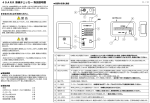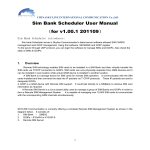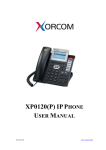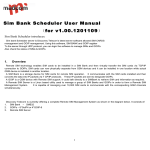Download DINSTAR SIM Cloud User Manual
Transcript
SIM Cloud User Manual ( V2.1 ) DINSTAR Technologies Co.,Ltd. 6E,Guoxing Building,Changxing Road,Nanshan District, Shenzhen,Guangdong,P.R.China 518052 TEL: +86 755 2645 6664 FAX: +86 755 2645 6659 E-Mail: [email protected], [email protected] WWW: www.dinstar.com SIM Cloud User Manual Modify Records Version 1.0 1.1 1.2 1.3 2.0 2.1 Date 2013-07-15 2013-08-01 2013-09-24 2013-11-15 2013-11-18 2013-11-19 Description Create Document Updated Feature List Working With SIM Cloud Advanced Configuration License Management Installation of Local SIM Server Restricted © 2011 – 2012 DINSTAR All Rights Reserved Author Sam Sam Sam Sam Sam Sam Page 2 SIM Cloud User Manual Table of Contents 1 ABOUT THIS DOCUMENT .............................................................. 6 2 GETTING STARTED ....................................................................... 7 2.1 UNDERSTANDING SIM CLOUD .................................................................... 7 2.1.1 Public SIM Cloud .......................................................................... 8 2.1.2 Local SIM Server ........................................................................ 10 2.1.3 Network Requirements ................................................................ 11 2.1.4 Trial Account ............................................................................. 13 2.1.5 Premium Account ....................................................................... 15 2.2 BRINGING UP PUBLIC SIM CLOUD ............................................................. 18 2.2.1 Register New Account ................................................................. 18 2.2.2 Log On With New Domain ............................................................ 21 2.2.3 Default Settings ......................................................................... 23 2.2.4 Add One Device In Cloud............................................................. 31 2.2.5 Server Settings At Device Side ..................................................... 35 2.3 BRINGING UP LOCAL SIM SERVER ............................................................. 36 2.3.1 Install Local SIM Server .............................................................. 36 2.3.2 Update Local SIM Server ............................................................. 39 2.3.3 Apply PREMIUM License ( optional ) .............................................. 40 2.4 MANAGE YOUR ACCOUNT IN SIM CLOUD ...................................................... 40 3 WORKING WITH SIM CLOUD ...................................................... 43 3.1 BASIC CONFIGURATION .......................................................................... 43 3.1.1 Domain Info .............................................................................. 43 3.1.2 Zone Info .................................................................................. 45 3.1.3 Site Info.................................................................................... 45 3.1.4 DWG Device Info ........................................................................ 46 3.1.5 DWG Port Map ........................................................................... 48 3.1.6 DWG Port List ............................................................................ 49 3.1.7 DWG Port Info ........................................................................... 51 3.1.8 SIMBANK Device Info ................................................................. 54 3.1.9 SIMBANK Port Map ..................................................................... 55 3.1.10 SIMBANK Port List ...................................................................... 57 3.1.11 SIMBANK Port Info ..................................................................... 58 3.1.12 SIM Group Info .......................................................................... 59 3.1.13 SIM Card List ............................................................................. 70 3.1.14 SIM SMS Task ............................................................................ 71 3.1.15 SIM USSD Task .......................................................................... 72 3.1.16 SIM CALL Task ........................................................................... 73 3.1.17 SIM SMS List ............................................................................. 74 3.1.18 SIM USSD List ........................................................................... 74 3.1.19 SIM CDR List ............................................................................. 75 3.1.20 SIM Policy Info ........................................................................... 75 3.1.21 SIM Paid Group .......................................................................... 77 3.2 ADD CONFIGURATION ............................................................................ 78 3.2.1 Add New Zone ........................................................................... 78 3.2.2 Add New Site ............................................................................. 79 3.2.3 Add New DWG ........................................................................... 80 3.2.4 Add New SIMBANK ..................................................................... 80 Restricted © 2011 – 2012 DINSTAR All Rights Reserved Page 3 SIM Cloud User Manual 3.2.5 Add SIM Group .......................................................................... 81 3.2.6 Add SIM Policy ........................................................................... 82 3.2.7 Add Paid Group .......................................................................... 83 3.3 ADVANCED CONFIGURATION ..................................................................... 83 3.3.1 Port-based Policy and Group ........................................................ 83 3.3.2 Smart IMEI Auto Updating ........................................................... 85 3.3.3 SIM Number Auto Learning.......................................................... 86 3.3.4 SIM Left-Time Auto Updating ....................................................... 89 3.3.5 SIM Balance Auto Checking ......................................................... 91 3.3.6 SIM Balance Auto Recharging ...................................................... 93 3.3.7 SIM Promotion Auto Applying....................................................... 94 3.3.8 SIM Blocked Auto Detecting ......................................................... 97 3.4 WORKING WITH TYPICAL APPLICATION....................................................... 102 3.4.1 Daily Promotion Solution ........................................................... 102 3.4.2 SIM Site Roaming Solution ........................................................ 105 3.5 MAINTENANCE ................................................................................... 106 3.5.1 Device Upgrade........................................................................ 107 3.5.2 Device Reboot ......................................................................... 108 3.5.3 Device Remote-Web ................................................................. 109 3.5.4 Device Port Reset ..................................................................... 110 3.6 PERFORMANCE ................................................................................... 110 3.6.1 Device Comm. Statistics............................................................ 110 3.6.2 Device Service Statistics ........................................................... 112 3.6.3 Export History CDR Records....................................................... 115 3.6.4 Export History SMS Records ...................................................... 116 3.6.5 Export History USSD Records..................................................... 117 4 APPENDIX ................................................................................ 118 4.1 RUN STATUS DEFINITIONS..................................................................... 118 4.1.1 Run Status of DWG Port ............................................................ 118 4.1.2 Run Status of SIMBANK Port ...................................................... 119 4.2 PERFORMANCE STATISTICS DEFINITIONS .................................................... 119 4.2.1 Domain/SIM Group/DWG Device ................................................ 119 4.2.2 DWG Port/SIM Card .................................................................. 120 4.3 VARIABLE DEFINITIONS ........................................................................ 121 4.3.1 AdminStatus ............................................................................ 121 4.3.2 RunStatus ............................................................................... 121 4.3.3 DeviceType ............................................................................. 122 4.3.4 PortType ................................................................................. 122 4.3.5 ModuleType ............................................................................. 122 4.3.6 WorkMode(GWP) ...................................................................... 122 4.3.7 WorkStatus(GWP) .................................................................... 123 4.3.8 WorkStatus(BKP) ..................................................................... 123 4.3.9 SmsDirection ........................................................................... 123 4.3.10 SmsEncode ............................................................................. 123 4.3.11 SmsStatus............................................................................... 124 4.3.12 SmsResult ............................................................................... 124 4.3.13 UssdDirection .......................................................................... 124 4.3.14 UssdStatus .............................................................................. 125 4.3.15 UssdResult .............................................................................. 125 4.3.16 CallDirection ............................................................................ 125 4.3.17 CallStatus ............................................................................... 126 Restricted © 2011 – 2012 DINSTAR All Rights Reserved Page 4 SIM Cloud User Manual 4.3.18 CallResult ................................................................................ 126 4.3.19 CdrFlag ................................................................................... 126 4.4 GLOSSARY........................................................................................ 127 Restricted © 2011 – 2012 DINSTAR All Rights Reserved Page 5 SIM Cloud User Manual 1 About This Document The SIM Cloud User Manual helps you to understand and work with the SIM Cloud, DWG and SIMBANK devices. SIM Cloud supports Opened Web interface, only authorized users can log on to SIM Cloud and after logging on, each operation in the Web is governed by user privileges. Hence, to explore the various features of SIM Cloud, you need to know your user privileges accordingly. Contact your system administrator for more help on understanding your assigned user privileges. Contents: Chapter 1, About This Document, is a prelude to the User Manual. Chapter 2, Getting Started, helps you in understanding the various types of SIM Cloud and how to bring up your service. Chapter 3, Working with SIM Cloud, helps you in understanding the features and solutions of SIM Cloud. Appendix, provides information on the SIM Cloud definitions, various properties, details, and a Glossary. Product Support: For technical support, send an e-mail to [email protected]. For contact information, refer to Contact page on our Web site www.dinstar.com. For online demo system, refer to Home page on our Web site demo.dinstarcloud.com, username: demo, password: demo. Related Documents: For information on installing SIM Cloud in local server, refer to Installation Manual of SIM Cloud. For information on DWG product features, refer to User Manual of DWG. For information on SIMBANK product features, refer to User Manual of SIMBANK. For information on Open Service APIs, refer to XML-Service APIs of SIM Cloud. Restricted © 2011 – 2012 DINSTAR All Rights Reserved Page 6 SIM Cloud User Manual 2 Getting Started This chapter introduces you to the different types of SIM Cloud and helps you in choosing the right one. This chapter also helps you in getting started with the SIM Cloud. Topics in this chapter include: ⎯⎯⎯⎯⎯⎯⎯⎯⎯⎯⎯⎯⎯⎯⎯⎯⎯⎯⎯⎯⎯⎯⎯⎯⎯⎯⎯⎯⎯⎯⎯⎯⎯⎯⎯⎯⎯⎯⎯⎯⎯⎯⎯⎯⎯⎯⎯ Understanding SIM Cloud Bringing Up Public SIM Cloud Bringing Up Local SIM Server ⎯⎯⎯⎯⎯⎯⎯⎯⎯⎯⎯⎯⎯⎯⎯⎯⎯⎯⎯⎯⎯⎯⎯⎯⎯⎯⎯⎯⎯⎯⎯⎯⎯⎯⎯⎯⎯⎯⎯⎯⎯⎯⎯⎯⎯⎯⎯ 2.1 Understanding SIM Cloud SIM Cloud is a centralized SIM management system based on the newest cloud technologies, SIM Cloud consists of several components including device management, SIM card management, human behavior simulation, performance statistics and open service APIs. SIM Cloud provides a web-based graphical display of information, accessed from SIM Cloud server. You can browse through the discovered devices in your network, view network and device information, manage all SIM cards, monitor their performance, and identify faults in your network. Figure 1 SIM Cloud Homepage Restricted © 2011 – 2012 DINSTAR All Rights Reserved Page 7 SIM Cloud User Manual Figure 2 SIM Cloud Management This topic helps you in understanding each type of SIM Cloud. Based on this, choose the type of SIM Cloud that best suits your need. ⎯⎯⎯⎯⎯⎯⎯⎯⎯⎯⎯⎯⎯⎯⎯⎯⎯⎯⎯⎯⎯⎯⎯⎯⎯⎯⎯⎯⎯⎯⎯⎯⎯⎯⎯⎯⎯⎯⎯⎯⎯⎯⎯⎯⎯⎯⎯ Public SIM Cloud Local SIM Server Network Requirements Trial Account Premium Account ⎯⎯⎯⎯⎯⎯⎯⎯⎯⎯⎯⎯⎯⎯⎯⎯⎯⎯⎯⎯⎯⎯⎯⎯⎯⎯⎯⎯⎯⎯⎯⎯⎯⎯⎯⎯⎯⎯⎯⎯⎯⎯⎯⎯⎯⎯⎯ 2.1.1 Public SIM Cloud Public SIM Cloud is an online SIM Cloud system, and shared by all registered users. Ready-to-deploy, no need to install SIM Cloud in your local machine, so eliminate your costs of hardware server and internet bandwidth. Each user needs to register new account before using Public SIM Cloud, the registering url is below: http://www.dinstarcloud.com/register.html Restricted © 2011 – 2012 DINSTAR All Rights Reserved Page 8 SIM Cloud User Manual The identification of user account is domain name, a unique ID in Public SIM Cloud, after domain registered, user can log on Public SIM Cloud via personal URL( e.g. demo ): http://demo.dinstarcloud.com Public SIM Cloud is running upon the Amazon Cloud, it consists of many servers in different Amazon zones, and services worldwide. Figure 3 Public SIM Cloud Servers Before using Public SIM Cloud, it is important to test latencies from your site to Public SIM Cloud servers, then choose the best one, and contact system administrator to assign your registered domain to the server. The typical servers of Public SIM Cloud are shown as below: Server URL www.dinstarcloud.com Location Singapore,sin * dns01.dinstarcloud.com Singapore,sin * dns02.dinstarcloud.com Singapore,sin * server100.dinstarcloud.com server200.dinstarcloud.com Tokyo,jp Singapore,sin Restricted © 2011 – 2012 DINSTAR All Rights Reserved Description User account register; System maintenance by administrator; Master DNS server of dinstarcloud.com Standby DNS server of dinstarcloud.com Public SIM Cloud server Public SIM Cloud server Page 9 SIM Cloud User Manual server300.dinstarcloud.com server400.dinstarcloud.com server500.dinstarcloud.com server600.dinstarcloud.com ... Ireland,eu Virginia,usa-east Sao Paulo,br Shenzhen,cn ... Public Public Public Public ... SIM SIM SIM SIM Cloud Cloud Cloud Cloud server server server server Notes: [*] means the location could be adjusted by system administrator. One server would be increased or removed by peak value of system load. Maximum 16,384 SIM cards can be managed in one server. 2.1.2 Local SIM Server Local SIM Server is a personal SIM Cloud system running at your local machine, locates at your network, e.g. VPN, and gets the benefits of low Delay and low packet loss among Local SIM Server, DWG and SIMBANK devices. Figure 4 Local SIM Server Solution To use Local SIM Server, you also need to register an account in Public SIM Cloud, and apply a server license of Local SIM Server under your domain, after system administrator approved your request, support guys would help to install Local SIM Server in your local server at the first time, import your server license, then make Local SIM Server running. Restricted © 2011 – 2012 DINSTAR All Rights Reserved Page 10 SIM Cloud User Manual Local machine requirements for Local SIM Server are shown as below: Item CPU MEM DISK Requirement 2.0 GHz > 2 GB > 100 GB NET GE IP Public IP/VPN IP OS Ubuntu 12.04.3 32bit 2.1.3 Description e.g. Intel Xeon E5620 @ 2.40GHz e.g. 2GB DDR3 1333MHz Be used for history CDR records and long-term performance statistics Bandwidth requirement is based on the number of devices managed Public IP with Server Forwarding mode; VPN IP with direct IP connection without Server Forwarding between DWG and SIMBANK; Download Ubuntu Server 12.04.3 LTS 32bit: http://www.ubuntu.com/download/server/thankyou?distro=server&bits=32&release=lts Ubuntu 12.04.3 LTS is a long-term support release, with support guaranteed until April 2017. Network Requirements Network requirements of Public/Local SIM Server include: ⎯⎯⎯⎯⎯⎯⎯⎯⎯⎯⎯⎯⎯⎯⎯⎯⎯⎯⎯⎯⎯⎯⎯⎯⎯⎯⎯⎯⎯⎯⎯⎯⎯⎯⎯⎯⎯⎯⎯⎯⎯⎯⎯⎯⎯⎯⎯ Delay Requirements Bandwidth Requirements MTU Requirements ⎯⎯⎯⎯⎯⎯⎯⎯⎯⎯⎯⎯⎯⎯⎯⎯⎯⎯⎯⎯⎯⎯⎯⎯⎯⎯⎯⎯⎯⎯⎯⎯⎯⎯⎯⎯⎯⎯⎯⎯⎯⎯⎯⎯⎯⎯⎯ Delay Requirements: The Delay Requirements are shown as below: Path of Network between DWG and Server Max Delay (round-trip) 500ms Restricted © 2011 – 2012 DINSTAR All Rights Reserved Description Device register/management packets; SIM bind/unbind packets; SIM interworking packets if Server Forwarding was required( optional ); Page 11 SIM Cloud User Manual between SIMBANK and Server 500ms between DWG and SIMBANK 500ms Device register/management packets SIM bind/unbind packets; SIM interworking packets if Server Forwarding was required( optional ); SIM interworking packets by direct; IP connection; SIM interworking packets by NAT traversal; Notes: Gets the round-trip Delay by ping testing. DWG/SIMBANK can works with dynamic IP or private IP, under private IP address. Sometimes DWG/SIMBANK works in “Server Forwarding” mode while NAT traversal failed( e.g. caused by NAT/Firewall limitations ). Warning: If round-trip Delay was bigger than 500ms, would make service unstable, that issue was caused by errors in SIM interworking between DWG and SIMBANK. The bandwidth requirements at device side are shown as below( G.723/30ms ): Device SIMBANK-64 DWG-32 DWG-16 DWG-8 Cloud & SIM Bandwidth ( bit/s ) 192K 192K 128K 96K RTP/G.723 Bandwidth ( bit/s ) 0 686K 343K 172K Total bandwidth ( bit/s ) 192K 878K 471K 268K Bandwidth Requirements: The bandwidth requirements at device side are shown as below( G.729/20ms ): Device SIMBANK-64 DWG-32 DWG-16 DWG-8 Cloud & SIM Bandwidth ( bit/s ) 192K 192K 128K 96K Restricted © 2011 – 2012 DINSTAR All Rights Reserved RTP/G.729 Bandwidth ( bit/s ) 0 1024K 512K 256K Total bandwidth ( bit/s ) 192K 1216K 640K 352K Page 12 SIM Cloud User Manual The bandwidth requirements at device side are shown as below( with bandwidth saving *** ): Device SIMBANK-64 DWG-32 DWG-16 DWG-8 Cloud & SIM Bandwidth ( bit/s ) 192K 192K 128K 96K RTP/G.729 Bandwidth ( bit/s ) 0 288K 160K 96K Total bandwidth ( bit/s ) 192K 480K 288K 192K Notes: Cloud & SIM bandwidth is the extra bandwidth for SIM interworking and Cloud management; . [***] means the feature is not supported in current release, but will be supported in future, please contact system administrator for more information. Warning: If bandwidth was smaller than the requirement, would make service unstable because of errors of SIM interworking which was caused by packet loss. MTU Requirements: Customer network’s MTU needs to support 1300 bytes at least, otherwise too small MTU would make device connection unstable. Warning: Sometimes 1300 bytes packet can’t pass through special NAT/Firewall devices because of packet fragment issue, make sure your network’s MTU is greater than 1300 bytes. 2.1.4 Trial Account Trial Account supports basic features which make SIMBANK working with DWG device, only excluding advanced features such as Human Behavior Simulation and Open Service APIs. Trial Account is free for all registered users, no matter Public/Local SIM Server you are using. Basic features are shown as below: Type Deploy Feature NAT Traversal Description NAT traversal based on advanced STUN protocol Restricted © 2011 – 2012 DINSTAR All Rights Reserved Page 13 SIM Cloud User Manual Type Feature Global Forwarding * Commercial Database * Server Redundancy * Backup/Restore Configuration Device Mgmt Graphical Web Information Device/Port Setting Device/Port Maintenance Device Remote-Web Device Remote-Cli *** Firmware Upgrade SIM Flexible SIM Allocation Dynamic IMEI Assignment Clean OFFLINE SIM Send/Recv SMS Send/Recv USSD Send Test CALL Simple SIM Recharge Description Forwarding packets for device interworking to reduce Delay High security commercial database Automatic protection switching to active server while one server was crashed or power down Backup whole configuration of one domain; Restore whole configuration of one domain; Show all information in graphical Web interface Enable/Disable Device; Enable/Disable Port; Enable/Disable SIM; Configure Device/Port/SIM setting; Graphical running status; Reset Device; Reset Port; Open Remote-Web of device even if device worked with private IP Open Remote-Cli of device even if device worked with private IP Upgrade device firmware from provision server; Support batch upgrading; by Time Period; by Week Day; by Working/Break Time; by Asc/Desc/Random Order; by Min/Max Used Order; by Call Time Statistics; by Call Count Statistics; by SMS Count Statistics; by USSD Count Statistics; by Specified SIMBANK Port; by Specified SIM Card; by Specified SIM Group; Assign IMEI for new SIM card; Update IMEI after SIM loaded; Update IMEI after SIM activated; Monitor OFFLINE event of SIM card; Clean OFFLINE SIM card automatically; Send SMS via Web interface; Show all received SMS information; Send USSD via Web interface; Show all received USSD information; Send testing CALL via Web interface; Show testing CALL result; Import/Export Paid Card list; Manually recharge SIM card by user; Support SMS/USSD/CALL recharging ways; Restricted © 2011 – 2012 DINSTAR All Rights Reserved Page 14 SIM Cloud User Manual Type PM Feature 15M/24H Performance Statistics History CDR/SMS/USSD Records * Graphical ACD/ASR Report Graphical COMM Report ALM LOG USER Configurable Alarm Filter Configurable Alarm Level Current/History Alarm List User Operation Log Device Running Log Separation of Domain User Privileges Description Statistics by domain; Statistics by device; Statistics by device port; Statistics by SIM group; Statistics by SIM card; History IN/OUT CDR records; History Send/Recv SMS records; History Send/Recv USSD records; Graphical domain ACD/ASR report; Graphical device ACD/ASR report; Graphical SIM ACD/ASR report; Graphical network Delay report; Graphical network packet-loss report; Support user-defined alarm filters Support user-defined alarm levels Show current alarm list; Show history alarm list; Show user operation logs Start device log tracing; Stop device log tracing; Show device log in Web interface; Different administrative domain for each user; Unique device belonging in Public SIM Cloud; Support different user roles: administrator, operator and user-defined roles; Configurable user privileges for each role; Notes: [*] means the feature was provided in Public SIM Cloud, and the maximum capacity would be limited for shared using by all registered users. [***] means the feature is not supported in current release, but will be supported in future, please contact system administrator for more information. 2.1.5 Premium Account Premium Account supports all basic features and extra advanced features, these make SIM card management more effective, and the advanced features include Human Behavior Simulation, Relay Server and Open Service APIs. Public SIM Cloud, with the way of rent, one premium user only needs to pay for premium license per year, without any one-time expenses, it is named as public premium cost. The cost is based on the number ( N*128 ) of managed SIM cards and booked list of the advanced features. Restricted © 2011 – 2012 DINSTAR All Rights Reserved Page 15 SIM Cloud User Manual Local SIM Server, with the way of authorization, one user needs to pay for software license of each server at first year, it is named as authorization cost. From second year, the user needs to pay for premium license of each server per year, it is named as local premium cost. Both authorization cost and local premium cost are based on the number( N*128 ) of managed SIM cards and booked list of the advanced features. Advanced features are shown as below: Type HBM-I Feature SIM Site Roaming SIM Number Learning SMS Generation USSD Generation CALL Generation SIM Blocked Detection HBM-II Promotion Management Description SIM card roaming among several sites in wide region Learn SIM number by automatic SMS; Prefix conversion in SIM number learning; Generate SMS after SIM activated; Generate SMS at the end of call; Generate SMS by random timing circle; Generate USSD after SIM activated; Generate USSD at the end of call; Generate USSD by random timing circle; Generate CALL to random numbers; Generate CALL between working SIM cards and testing SIM cards; Generate CALL by random timing circle; Detect SIM availability by abnormal CDR records; Detect SIM availability by blocked notifications; Detect SIM availability by SMS testing; Detect SIM availability by CALL testing; Detect SIM availability by promotion fails; Detect SIM availability by balance check fails; Apply for promotion by SMS/USSD; Support Direct/Option/Number reply in promotion applying; Support promotion expired control by time period; Support promotion expired control by CALL time statistics; Support queue control of working SIM cards; Support Master SIM card; Restricted © 2011 – 2012 DINSTAR All Rights Reserved Page 16 SIM Cloud User Manual Type Feature Balance Check SIM Auto Recharge HBM-III Intelligent Call Routing *** Black/White Number List *** Address Book Service *** Relay ALM API Bandwidth Saving *** Signal/Media Encryption *** Flexible Alarm Notification *** Open Service APIs Description Inquire SIM balance by SMS/USSD/CALL; Refresh SIM balance by CDR billing; Support various billing rates by time; Inquire SIM balance after SIM activated; Inquire SIM balance at the end of normal call; Inquire SIM balance after abnormal CDR records detected; Inquire SIM balance after low-balance detected; Inquire SIM balance after SIM recharged; Automatically recharge by balance check; Identify wrong Paid Card; Identify reuse Paid Card; Identify not available SIM card; Improve ACD/ASR by SIM allocation in whole domain; Sensitive with calling number prefix and choosing lowest-cost SIM cards; Static black/white number list; Dynamic black/white number list; Anti-Call-Scanning and reduce SIM card blocked loss; Generate address book for SIM cards; Configurable aging time of address book; Assign CALL to matched SIM card by called number; Support Relay Server; Saving bandwidth at DWG side; Saving bandwidth at SIMBANK side; Support Signal(SIP) encryption; Support Media(RTP) encryption; Send alarm notification via SMS; Send alarm notification via email; XML-Service APIs; Web-Service APIs ***; Get device list; Get device info; Set device info; Get port list; Get port info; Set port info; Assign SIM card to DWG port; Send SMS; Get received SMS; Send USSD; Get received USSD; Send testing CALL; Get testing CALL result; Get CDR list; Restricted © 2011 – 2012 DINSTAR All Rights Reserved Page 17 SIM Cloud User Manual Notes: [*] means the feature was provided in Public SIM Cloud, and the maximum capacity would be limited for shared using by all registered users. [***] means the feature is not supported in current release, but will be supported in future, please contact system administrator for more information. Premium users have higher priority over trial users to get technical supports, and software changes of customized requirements. 2.2 Bringing Up Public SIM Cloud This topic helps you to register new account, configure DWG and SIMBANK devices, and then let devices connect to Public SIM Cloud. Based on these, start working with Public SIM Cloud. ⎯⎯⎯⎯⎯⎯⎯⎯⎯⎯⎯⎯⎯⎯⎯⎯⎯⎯⎯⎯⎯⎯⎯⎯⎯⎯⎯⎯⎯⎯⎯⎯⎯⎯⎯⎯⎯⎯⎯⎯⎯⎯⎯⎯⎯⎯⎯ Register New Account Log On With New Domain Default Configuration Add One Device In Cloud Cloud Setting At Device Side ⎯⎯⎯⎯⎯⎯⎯⎯⎯⎯⎯⎯⎯⎯⎯⎯⎯⎯⎯⎯⎯⎯⎯⎯⎯⎯⎯⎯⎯⎯⎯⎯⎯⎯⎯⎯⎯⎯⎯⎯⎯⎯⎯⎯⎯⎯⎯ 2.2.1 Register New Account Each user needs to register new account before using Public SIM Cloud, the identification of user account is domain name, a unique ID in Public SIM Cloud. Open homepage of Public SIM Cloud: www.dinstarcloud.com Restricted © 2011 – 2012 DINSTAR All Rights Reserved Page 18 SIM Cloud User Manual Click [Register for new SIM Cloud account] to open register page, choose [Register Public Domain]. Then fill your information. Restricted © 2011 – 2012 DINSTAR All Rights Reserved Page 19 SIM Cloud User Manual Notes: [*] means the field is required, can’t be empty. Domain Name MUST be a unique ID in Public SIM Cloud, e.g. demo, present your owned domain as: demo.dinstarcloud.com. Admin Name can be different with the Domain Name, only for log on authentication. Email Address be used for system notifications and alarm notifications. Click [Register] to commit your request, after system approved, show success information at the bottom of the page: New domain will be available after 10 minutes, wait DNS server to activate the domain: demo.dinstarcloud.com. Restricted © 2011 – 2012 DINSTAR All Rights Reserved Page 20 SIM Cloud User Manual Finally do ping testing at your client: $ ping demo.dinstarcloud.com Notes: If ping testing failed, don’t worry, sometimes the issue was caused by DNS cache, please clean DNS cache in your local machine, e.g. under windows OS, the cmd is: “ipconfig /flushdns”. 2.2.2 Log On With New Domain Open new domain url: http://demo.dinstarcloud.com Input Username and Password, then click [Login] button to log on Public SIM Cloud. A bit of slowly to load the homepage of Public SIM Cloud at first time, please wait a moment… After loaded homepage, show the desktop of Public SIM Cloud. Restricted © 2011 – 2012 DINSTAR All Rights Reserved Page 21 SIM Cloud User Manual There are several modules on the desktop. Module Description Configure your domain, e.g. domain setting, device/port setting, zone/site setting, SIM group/SIM card setting, SIM policy/rule setting, Paid Group/Paid List setting, etc. Maintain all devices in your domain, e.g. device upgrade, device reset, port reset, device log tracing, etc. Manage all statistics data in your domain, and provide helpful 15M/24H statistics reports. System Log Management. Restricted © 2011 – 2012 DINSTAR All Rights Reserved Page 22 SIM Cloud User Manual System Version Information. License Management. User Privilege Management. 2.2.3 Default Settings Click [Configuration] icon on the desktop of Public SIM Cloud. On the Left Tree, show all object/function nodes. There is a toolbar at the top of the Left Tree. Button Description Expand all object/function nodes in Left Tree Restricted © 2011 – 2012 DINSTAR All Rights Reserved Page 23 SIM Cloud User Manual Collapse all object/function nodes in Left Tree Back to previous object/function node Move to next object/function node Refresh all object/function nodes in Left Tree Notes: After one node was added or removed, it is important to refresh the Left Tree. On the Right Panel, show selected object/function details or related object list. 2.2.3.1 DOMAIN Click [demo] on the Left Tree, show detail information of the domain. Notes: Default license type of new registered domain is TRIAL. Warning: Expired TRIAL domain would be removed by system administrator. Restricted © 2011 – 2012 DINSTAR All Rights Reserved Page 24 SIM Cloud User Manual 2.2.3.2 ZONE Click [ZONE/zone-default] on the Left Tree, show detail information of the zone. Notes: Support local timezones, and set timezone in Zone Info. Add new Zone for another timezone. System uses UTC time, but day-based processing depends on local timezone. 2.2.3.3 SITE Click [ZONE/zone-default/site-default] node on the Left Tree, show detail information of the site. Restricted © 2011 – 2012 DINSTAR All Rights Reserved Page 25 SIM Cloud User Manual Notes: Each device locates at one site. Add device under one site. Multiple sites are required for SIM Site Roaming. 2.2.3.4 SIM GROUP Click [SIM GROUP/group-default] node on the Left Tree, show detail information of the group. Restricted © 2011 – 2012 DINSTAR All Rights Reserved Page 26 SIM Cloud User Manual Notes: SIM Group is the most important in Public SIM Cloud. Each SIM card belongs to one SIM Group. All Human-Behavior setting are in SIM Group. 2.2.3.5 SIM POLICY Click [SIM POLICY/policy-default] node on the Left Tree, show detail information of the policy. Restricted © 2011 – 2012 DINSTAR All Rights Reserved Page 27 SIM Cloud User Manual Then click [Rule List] tab on the Right Panel, show the rule list of the policy. Notes: DWG device allocates SIM card by SIM Policy. SIM Policy supports multiple SIM groups with different priorities. Click rule-default in Rule List of SIM Policy, show detail information of the rule. Restricted © 2011 – 2012 DINSTAR All Rights Reserved Page 28 SIM Cloud User Manual Notes: In Rule Info, configure activation conditions of the SIM group. If SIM group was deactivated, all SIM cards would be disconnected. The detail switchover conditions are configured in Group Info. 2.2.3.6 PAID GROUP Click [PAID GROUP/paid-default] node on the Left Tree, show detail information of the Paid group. Restricted © 2011 – 2012 DINSTAR All Rights Reserved Page 29 SIM Cloud User Manual Notes: Paid card belongs to one Paid Group. Different SIM groups use different Paid groups. Then click [Paid List] tab on the Right Panel, show the Paid list of the Paid group. Restricted © 2011 – 2012 DINSTAR All Rights Reserved Page 30 SIM Cloud User Manual Notes: Support to add one Paid card in Web interface, or import Paid card list from a excel file. Support 3 recharge ways: USSD, SMS and CALL( optional DTMF numbers ). 2.2.4 Add One Device In Cloud Enter into Configuration module. Click [ZONE/zone-default/site-default] node on the Left Tree, show detail information of the site. Restricted © 2011 – 2012 DINSTAR All Rights Reserved Page 31 SIM Cloud User Manual Then click [Device List] tab on the Right Panel, show the device list under the site. There is no device, click [Add Device] button on the toolbar to add new device. Restricted © 2011 – 2012 DINSTAR All Rights Reserved Page 32 SIM Cloud User Manual Field Device Type Device SN Device Name Default Group SIM Policy Password Description Description Choose DWG or SIMBANK A unique SN of each device A unique device name in one domain For DWG device, new loaded local SIM card will be added into this SIM group, only for Local mode; For SIMBANK device, new loaded SIM card will be added into this SIM group; DWG device uses this SIM Policy to allocate SIM cards, only for SIMBANK mode Device authentication password, MUST be same as device side Description for one device Restricted © 2011 – 2012 DINSTAR All Rights Reserved Page 33 SIM Cloud User Manual Fill above information of new device, then click [Commit] button. If committing succeeded, the device would be added into the Device List. Restricted © 2011 – 2012 DINSTAR All Rights Reserved Page 34 SIM Cloud User Manual 2.2.5 Server Settings At Device Side Server Settings are shown as below: Field Domain Port Password Protocol Mode Description Your owned url in Public SIM Cloud: Public SIM Cloud: demo.dinstarcloud.com Local SIM Server: serverxxxx.dinstarcloud.com or IP address 2020, don’t change it by yourself Device authentication password, is as same as cloud setting SCTP, reliable protocol, working well in good network; UDP, simple protocol, working more stable in worse network,; Auto, support NAT traversal for lower delay; Relay, server trasfer to check NAT unstable issue; Notes: If your network ping was greater than 500ms, or packet loss was greater than 1%, strongly suggest to use UDP protocol. 2.2.5.1 DWG Device Open DWG device web. Click [Mobile Configuration/Cloud Server] node on the Left Tree, show detail information of the setting of cloud server. Notes: If your network ping was greater than 500ms, or packet loss was greater than 1%, it is strongly suggested to choose UDP protocol. Update above setting, then click [Save] button, the setting will be activated immediately. Restricted © 2011 – 2012 DINSTAR All Rights Reserved Page 35 SIM Cloud User Manual 2.2.5.2 SIMBANK Device Open SIMBANK device web. Click [Sim Server] node on the Left Tree, show detail information of the setting of cloud server. Notes: If your network ping was greater than 500ms, or packet loss was greater than 1%, strongly suggest to use UDP protocol. Update above setting, then click [Save] button, the setting will be activated immediately. 2.3 Bringing Up Local SIM Server 2.3.1 Install Local SIM Server Local SIM Server runs upon “ubuntu server 12.04.3 LTS 32bit”, please download ubuntu server image from below URL: http://www.ubuntu.com/download/server/thankyou?distro=server&bits=32&release=lts Ubuntu 12.04.3 LTS is a long-term support release, with support guaranteed until April 2017. To install Local SIM Server, please refer to below steps: Step-1: install ubuntu server 12.04.3 LTS 32bit on your hardware server Restricted © 2011 – 2012 DINSTAR All Rights Reserved Page 36 SIM Cloud User Manual If you install mysql-server-5.5 at this moment, MUST set mysql root as root/123456. Step-2: download the installation script of Local SIM Server into your server $ sudo wget --no-cache server02.dinstarcloud.com/provision/version/patch/installfull-package.sh Step-3: run the installation script of Local SIM Server at your server $ sudo chmod +x ./install-full-package.sh Usage: ./install-full-package.sh <server02.dinstarcloud.com> <0132xxxx> <pkg_pwd> <db_pwd> $ sudo ./install-full-package.sh server02.dinstarcloud.com 01320214 ****** dbpassword Notes: 01320214 – newest Local SIM Server release; 0132xxxx – means Local SIM Server release, DON’T input wrong release id; ****** - package decryption password, please ask support guys for help; dbpassword – change it as you like, special password of dinstar@% of simserver db in mysql. Input [Yes] for all confirm questions. Special for system settings: No. Name : Value Desc --------------------------------------------------------------------------1 sys_uuid : 1 system uuid 2 sys_alias : server01 system alias 3 sys_pub_ip : 127.0.0.1 system assigned public IP 4 stun_listen_eth : eth0 stun server listen eth intf 5 stun_udp_port01 : 3478 stun server udp listen port01 6 stun_tcp_port01 : 3478 stun server tcp listen port01 7 stun_udp_port02 : 8478 stun server udp listen port02 8 stun_tcp_port02 : 8478 stun server tcp listen port02 9 trans_listen_port : 2020 trans server listen port 10 web_proxy_port : 8080 remote-web proxy port 11 service_api_port : 3030 service api port 12 mysql_url : localhost mysql url/ip 13 mysql_port : 3306 mysql port 14 mysql_user : dinstar mysql username 15 mysql_pwd : 123456 mysql password 16 prov_url : server02.dinstarcloud.com provision url/ip Restricted © 2011 – 2012 DINSTAR All Rights Reserved Page 37 SIM Cloud User Manual 17 prov_user 18 prov_pwd 19 dns_url01 20 dns_url02 21 tomcat6_mem To change value, please enter : ftpuser : 111111 : dns01.dinstarcloud.com : dns02.dinstarcloud.com : 384 parameter No.( 0 - quit ): provision username provision password auth server url01/ip auth server url02/ip tomcat6 buffer size Notes: sys_alias - change the name as you like, default is “server01”; sys_pub_ip – change to public/static IP address of your server; stun_listen_eth – change to the interface which devices register to your server; tomcat6_mem – change to 384 if your server MEM is higher than 2GB; others – DON’T CHANGE THE SETTINGS!!! After the script finished, reboot server… Step-4: check status of Local SIM Server Check SIM Server status: $ service simserver status Show status of simserver: simserver daemon simserver app_restund simserver udp_echo_server simserver webapps simserver dns simserver app : : : : : : is is is is is is running running running running running running Open web of your server: http://xxx.xxx.xxx.xxx ( server IP ) Login as supervisor( root/123456 ): Login as default domain( default/default ) Restricted © 2011 – 2012 DINSTAR All Rights Reserved Page 38 SIM Cloud User Manual Notes: Register Local Domain for new one; Supervisor can delete/rename one domain. 2.3.2 Update Local SIM Server Tips-1: how to restore to the default system settings $ sudo rm –f /etc/dinstar/system_conf.xml $ sudo /dinstar/bin/configure.sh Tips-2: how to change the system settings $ sudo /dinstar/bin/configure.sh Tips-3: how to backup the old simserver db into sql file Usage: /dinstar/bin/dump-simserver-sql.sh <root> <password> <db_name> <simserver_local_xxxx.sql> $ sudo /dinstar/bin/dump-simserver-sql.sh root 123456 simserver simserver_local_xxxx.sql Tips-4: how to restore the default simserver db in mysql Usage: /dinstar/bin/load-simserver-sql.sh <root> <password> <dinstar_pwd2> <db_name> <simserver_local_xxxx.sql> [auto] $ sudo /dinstar/bin/load-simserver-sql.sh root 123456 dbpassword simserver /dinstar/cfg/simserver_local.sql Tips-5: how to update software version of Local SIM Server Usage: /dinstar/bin/install-from-prov.sh <server02.dinstarcloud.com> <0132xxxx> <password> [auto] Sometimes software version changes depend on the simserver db changes, so DON’T update software version by yourself, please contact support guys for help. Restricted © 2011 – 2012 DINSTAR All Rights Reserved Page 39 SIM Cloud User Manual 2.3.3 Apply PREMIUM License ( optional ) New installed Local SIM Server has TRIAL license, the TRIAL license has no limitation of SIM capacity, but without HBM Features. If you want to use HBM Features, please apply PREMIUM server license, at first you need to register an account in Public SIM Cloud, then contact sales guys to apply new server license. 2.4 Manage Your Account in SIM Cloud There are 3 ways to login SIM Cloud, e.g. demo, uses Public SIM Cloud and Loal SIM Server(server8888) at the same time: URL www.dinstarcloud.com Location License Server demo.dinstarcloud.com Public SIM Cloud server8888.dinstarcloud.com Local SIM Server Description Special for recharge and license update Login: Domain: demo Username: ****** Password: ****** Public working server of demo Login: Domain: demo Username: ****** Password: ****** Personal working server of demo Login: Domain: demo Username: ****** Password: ****** Notes: Usually the public working server is different with the license server, so please use “demo.dinstarcloud.com” to login and manage devices. Restricted © 2011 – 2012 DINSTAR All Rights Reserved Page 40 SIM Cloud User Manual Login www.dinstarcloud.com, open module, Click [demo] on the Left Tree, show license information of the demo in Public SIM Cloud. License Info: Field Status Left Days Serial No Type Description NULL – no license INVALID – invalid license VALID – valid license COMM_FAIL – comm. fail with license server EXPIRED – valid license but expired Left days from current date to the expired date Increased after each license update TRIAL – trial license, 3 months for Public SIM Cloud and 1 month for Local SIM Server PREMIUM – premium license Restricted © 2011 – 2012 DINSTAR All Rights Reserved Page 41 SIM Cloud User Manual Version Max SIM Card Service API HBM Features Expired Date Valid Days Sign Date Sign Author Authentication 2.0 – license management version Limitation of SIM card capacity, including remote SIM cards and local SIM cards 0 – no limitation NO – service API was disabled YES – service API was enabled NO – HBM features was disabled YES – HBM features was enabled License expired date 30 – 1 month 90 – 3 months 365 – 1 year License issue date default – issued by default, only for trial license admin – issued by administrator License authentication checksum Warning: If the count of SIM card is more than the limitation in the license, system will remove part of SIM cards; Tips: clean OFFLINE SIM cards to avoid the limitation issue of SIM capacity. Restricted © 2011 – 2012 DINSTAR All Rights Reserved Page 42 SIM Cloud User Manual 3 Working with SIM Cloud 3.1 Basic Configuration Open 3.1.1 module. Domain Info Click [demo] on the Left Tree, show detail information of the domain. Detail Info: Item Busy SIM Card cannot do switchover Restricted © 2011 – 2012 DINSTAR All Rights Reserved Description Don’t allow switchover if SIM busy in SMS/USSD/CALL Page 43 SIM Cloud User Manual One-By-One SIM Switchover inside one device Use device timestamp to generate CDR Force Clear SIM Statistics Data after SIM Switchover in Working Groups Force Clean OFFLINE SIM Card even if SIM Unused Enable Port 15M/24H Performance Statistics Enable SIM 15M/24H Performance Statistics SIM Switch Timeout(sec) Device Comm. Timeout(sec) Remote-Web Timeout(sec) HBM Auto Sending Retries HBM Saving Sent-Fail SMS Record HBM Saving Sent-Fail USSD Record HBM Saving Sent-Fail CALL Record Smooth switchover, only one port can do switchover at one time Generate exact CDR by device reported timestamp Clear SIM statistics data after SIM switchover from one working group to another one If server was restarted, but device became OFFLINE for 15 minutes or longer, system would delete OFFLINE SIM card Generate statistics records for each port Warning: Total records MUST be less than 10,000,000 Generate statistics records for each SIM Warning: Total records MUST be less than 10,000,000 Monitor SIM registering network, if SIM couldn’t work, cancel it and try to use next one 300 – default is 300 seconds 0 – means no limitation Monitor OFFLINE device, if lost connection with server, device becomes COMM_FAIL 60 – default is 60 seconds Monitor closed remote-web session 600 – default is 600 seconds HBM auto SMS/USSD/CALL, retries after sent fail 1 – default retries is once Save sent-fail SMS record of HBM into database YES – default is YES Save sent-fail USSD record of HBM into database YES – default is YES Save sent-fail CALL record of HBM into database YES – default is YES Performance Setting: Item PM 15Min Max Description Maximum history PM 15Min records PM 24Hour Max Maximum history PM 24Hour records Restricted © 2011 – 2012 DINSTAR All Rights Reserved Page 44 SIM Cloud User Manual PM SMS Max Maximum history SMS records PM USSD Max Maximum history USSD records PM CALL Max Maximum history CDR records Alarm Max Maximum history ALARM records 3.1.2 Zone Info Click [ZONE/zone-default] on the Left Tree, show detail information of the zone. Detail Info: Item Default Policy Description Default SIM policy of device under this zone Local timezone of this zone, it is very important to do time-based processing Timezone System support multiple timezones by multiple zones 3.1.3 Site Info Click [ZONE/zone-default/site-default] on the Left Tree, show detail information Restricted © 2011 – 2012 DINSTAR All Rights Reserved Page 45 SIM Cloud User Manual of the site. Detail Info: Item Location Zone 3.1.4 Description Belong to which zone One zone can include several sites DWG Device Info Click [ZONE/zone-default/site-default/DWG01] on the Left Tree, show detail information of the DWG device. Restricted © 2011 – 2012 DINSTAR All Rights Reserved Page 46 SIM Cloud User Manual Detail Info: Item Device Model Description DWG2000D Device Vendor DINSTAR Location Site Belong to which site SIM Policy Register Fail Count SIM Policy to choose which SIM card in SIM Groups Default SIM Group for local SIM card, will add new detected SIM card into this group Authentication password between device and server Default password is 123456 Statistics count if device register fail Last Register Time Last time of device registered to server Local SIM Group Register Password Restricted © 2011 – 2012 DINSTAR All Rights Reserved Page 47 SIM Cloud User Manual Outer IP Address Outer device IP address Software Version Software Build Time Device firmware version Device firmware build time Provision Setting: Item Upgrade Type Target Version Upgrade Status Description DISABLED – not allow to upgrade firmware TO_TARGET_VERSION – allow to upgrade to specific version Specific firmware version Last Upgrade Result NULL – no firmware upgrade ONGOING – in firmware upgrade FINISHED – finished firmware upgrade Last result of firmware upgrade Last Upgrade Time Last time of firmware upgrade 3.1.5 DWG Port Map Click [ZONE/zone-default/site-default/DWG01] on the Left Tree, then click TAB [Port Map], show detail information of the DWG Port Map. Sample icons refer to: Restricted © 2011 – 2012 DINSTAR All Rights Reserved Page 48 SIM Cloud User Manual 3.1.6 DWG Port List Click [ZONE/zone-default/site-default/DWG01] on the Left Tree, then click TAB [Port List], show detail information of the DWG Port List. Restricted © 2011 – 2012 DINSTAR All Rights Reserved Page 49 SIM Cloud User Manual Setting for multiple DWG ports: Restricted © 2011 – 2012 DINSTAR All Rights Reserved Page 50 SIM Cloud User Manual Update Info: Item Admin Status Port Spec Group Port Spec Policy Advanced Setting 3.1.7 Description ENABLED – enable port DISABLED – disable port Port-based, only for local SIM card, add new SIM card into this group Port-based, set special policy for specific ports Clear Locked SIMBANK Port – clear locked SIMBANK setting for specific ports Clear Locked SIM card – clear locked SIM setting for specific ports DWG Port Info Click [ZONE/zone-default/site-default/DWG01/GWP-0XX] on the Left Tree, or double click one in Port List, show detail information of the DWG Port Info. Restricted © 2011 – 2012 DINSTAR All Rights Reserved Page 51 SIM Cloud User Manual Detail Info: Item Module Type Work Mode Module Status Current IMEI Restricted © 2011 – 2012 DINSTAR All Rights Reserved Description GSM – GSM Module CDMA – CDMA Module REMOTE-SIMBANK – remote SIM card REMOTE-SIMBOX – external SIM card LOCAL – local SIM card inside DWG REG-OK – registered to operator NOT-REG – can’t register to operator SEARCH-NETWORK – search network SIM-AUTH-WAIT – wait authentication SIM-LOAD-OK – SIM card ready SIM-BIND – SIM card bound with DWG NO-SIM – no SIM card Current allocated IMEI, used in dynamical IMEI assignment Page 52 SIM Cloud User Manual Local IMEI Reported IMEI from DWG device Bind SIMBANK Port Last Bind Time Current SIMBANK port which bound with DWG port Current SIM card which bound with DWG port Last timestamp of SIM card bound Last Used Time Last timestamp of SIM card used Spec SIM Group (Port Spec Group) Specific SIM Group of this port, used only for local SIM card, add new SIM card into this group Specific SIM Policy of this port, used only for remote SIM card, choose SIM card by this policy Used in LOCKED Admin Status, lock DWG port to specific SIMBANK port Used in LOCKED Admin Status, lock DWG port to specific SIM card, only if no setting in Bind SIMBANK Port Round trip delay between DWG port and SIMBANK port, shall be less than 500ms Statistics of SIM request packets Bind SIM Card Spec SIM Policy (Port Spec Policy) Lock SIMBANK Port Lock SIM Card Round Trip Delay Packet All Count Packet Retries Count BER Value Statistics of re-sent SIM requests, longer round trip delay, more packet retries Statistics of SIM request timeout, shall be zero 0 – no signal 1 – little signal … 31 – full signal 99 – bad signal Signal BER Module ERROR Count Current CALL Status Statistics of module abnormal status Current CALL status Current SMS Status Current SMS status Current USSD Status Current USSD status Current CALL SN Unique SN of each CALL Current SMS SN Unique SN of each SMS Current USSD SN Unique SN of each USSD Packet Timeout Count Signal Value Restricted © 2011 – 2012 DINSTAR All Rights Reserved Page 53 SIM Cloud User Manual 3.1.8 SIMBANK Device Info Click [ZONE/zone-default/site-default/SMB01] on the Left Tree, show detail information of the SIMBANK device. Detail Info: Item Device Model Description SIMBANK Device Vendor DINSTAR Location Site Belong to which site Default SIM Group Default SIM Group for remote SIM card, will add new detected SIM card into this group Authentication password between device and server Default password is 123456 Register Password Restricted © 2011 – 2012 DINSTAR All Rights Reserved Page 54 SIM Cloud User Manual Register Fail Count Statistics count if device register fail Last Register Time Last time of device registered to server Outer IP Address Outer device IP address Software Version Software Build Time Device firmware version Device firmware build time Provision Setting: Item Upgrade Type Target Version Upgrade Status Description DISABLED – not allow to upgrade firmware TO_TARGET_VERSION – allow to upgrade to specific version Specific firmware version Last Upgrade Result NULL – no firmware upgrade ONGOING – in firmware upgrade FINISHED – finished firmware upgrade Last result of firmware upgrade Last Upgrade Time Last time of firmware upgrade 3.1.9 SIMBANK Port Map Click [ZONE/zone-default/site-default/SMB01] on the Left Tree, then click TAB [Port Map], show detail information of the SIMBANK Port Map. Restricted © 2011 – 2012 DINSTAR All Rights Reserved Page 55 SIM Cloud User Manual Sample icons refer to: Restricted © 2011 – 2012 DINSTAR All Rights Reserved Page 56 SIM Cloud User Manual 3.1.10 SIMBANK Port List Click [ZONE/zone-default/site-default/SMB01] on the Left Tree, then click TAB [Port List], show detail information of the SIMBANK Port List. Setting for multiple SIMBANK ports: Update Info: Item Restricted © 2011 – 2012 DINSTAR All Rights Reserved Description Page 57 SIM Cloud User Manual Port Spec Group Port-based, add new SIM card into this group Move current SIM cards into specific SIM Group ENABLED – enable port DISABLED – disable port SIM Group Admin Status 3.1.11 SIMBANK Port Info Click [ZONE/zone-default/site-default/SMB01/BKP-0XX] on the Left Tree, or double click one in Port List, show detail information of the SIMBANK Port Info. Detail Info: Item Port Spec Group Work Status Bind DWG Port Description Port-based, add new SIM card into this group EMPTY – no SIM card READY – SIM card present, not allocated WORKING – SIM card present and allocated Current DWG port which bound with SIMBANK port Restricted © 2011 – 2012 DINSTAR All Rights Reserved Page 58 SIM Cloud User Manual Load SIM Card Current CALL Status Current SMS Status Current SIM card which was loaded in SIMBANK port Current CALL status Current SMS status Current USSD Status Current USSD status 3.1.12 SIM Group Info Click [SIM GROUP/group-default] on the Left Tree, show detail information of the SIM Group Info. Detail Info: Item Description Restricted © 2011 – 2012 DINSTAR All Rights Reserved Page 59 SIM Cloud User Manual SIM Module Type Default SMS Encode Location Zone HBM Role Type Next Working Group Next Blocked Group Master Group Testing Group Paid Group Max Work SIM SIM Total Count SIM Normal Count SIM Available Count GSM – GSM Module CDMA – CDMA Module UNICODE – 1~3bytes for special char ASCII – 1byte(7bit) for one char Set local timezone of SIM card NORMAL – for working SIM card TESTING – for testing SIM card, be used to learn SIM number, and generate bi-directional SMS/CALL PROMOTION – for SIM card preparation, e.g. applying promotion MASTER – for master SIM card to apply promotion for other SIM cards Move SIM card to next working group if SIM card was NO_BALANCE or GRP_NOT_AVAILABLE Move SIM card to next blocked group if SIM card was BLOCKED Only used for PROMOTION group Related TESTING group, used to learn SIM number, generate bi-directional SMS/CALL Related PAID group, used to do SIM recharge via USSD/SMS/CALL Maximum SIM card in this group 0 - no limitation Current total SIM count Current normal SIM count Current available SIM count, means normal and allocatable SIM Card Select Order: Item Ascending Descending Random Max Unused Time Min Call Time Max Call Time Min Call Count Max Call Count Description Allocate SIM card by ASC order in one group Allocate SIM card by DESC order in one group Allocate SIM card by RANDOM order in one group Allocate SIM card by highest priority for max unused time, means “most break, first use” Allocate SIM card by highest priority for min CALL time, means “max balance, first use” Allocate SIM card by highest priority for max CALL time, means “min balance, first use”, then kick out NO_BALANCE card ASAP Allocate SIM card by highest priority for min CALL count Allocate SIM card by highest priority for max CALL count SIM Card Switchover Condition: Item Description Restricted © 2011 – 2012 DINSTAR All Rights Reserved Page 60 SIM Cloud User Manual By Max Call Count Card By Max Call Count Once By Max Call Count Day By Max Call Count Month By Max Call Time Card By Max Call Time Once By Max Call Time Day By Max Call Time Month By Max SMS Count Card By Max SMS Count Once By Max SMS Count Day By Max SMS Count Month By Max USSD Count Card By Max USSD Count Once By Max USSD Count Day By Max USSD Count Month By Max Group Time Card By Max Work Time Card By Max Work Time Once By Min Break Time Once By Promotion Work Time By Promotion Call Time By Max SIM Register Fail By BALANCE_CHECK Delay Card limitation of CALL count, set NO_BALANCE if reached Once limitation of CALL count, release SIM card if reached, and reset to zero at next allocation Day limitation of CALL count, release SIM card if reached, and reset to zero at 00:00 every day Month limitation of CALL count, release SIM card if reached, and reset to zero at 1st day of each month Card limitation of CALL time, set NO_BALANCE if reached Once limitation of CALL time, release SIM card if reached, and reset to zero at next allocation Day limitation of CALL time, release SIM card if reached, and reset to zero at 00:00 every day Month limitation of CALL time, release SIM card if reached, and reset to zero at 1st day of each month Card limitation of SMS count, set NO_BALANCE if reached Once limitation of SMS count, release SIM card if reached, and reset to zero at next allocation Day limitation of SMS count, release SIM card if reached, and reset to zero at 00:00 every day Month limitation of SMS count, release SIM card if reached, and reset to zero at 1st day of each month Card limitation of USSD count, set NO_BALANCE if reached Once limitation of USSD count, release SIM card if reached, and reset to zero at next allocation Day limitation of USSD count, release SIM card if reached, and reset to zero at 00:00 every day Month limitation of USSD count, release SIM card if reached, and reset to zero at 1st day of each month Card limitation of staying in one group, set NO_BALANCE if reached Card limitation of allocated and working in one group, set NO_BALANCE if reached Once limitation of allocated and working in one group, release SIM card if reached, and reset to zero at next allocation Break limitation after SIM card was released, must delay a moment, then allow to allocate it again Card limitation of SIM promotion valid time, increasing across several working groups, and set NO_BALANCE if promotion expired Card limitation of max CALL time by SIM promotion, increasing across several working groups, and set NO_BALANCE if reached Card limitation of max register fail, set BLOCKED if reached, kick out abnormal SIM card Switchover delay by NO_BALANCE or LOW_BALANCE, but LOW_BALANCE condition is optional, depend on next setting Restricted © 2011 – 2012 DINSTAR All Rights Reserved Page 61 SIM Cloud User Manual LOW_BALANCE Special Switchover Mode GRP_NOT_AVAILABLE to Next Working Group NO Switchover – discard LOW_BALANCE condition DELAY Switchover – delay a moment, e.g. try to check balance firstly, if NO_BALANCE, release SIM card FORCE Switchover – force to release SIM card, even if SIM card was busy in calling NO – don’t switch to next working group if SIM card was in GRP_NOT_AVAILABLE condition YES – switch to next working group if SIM card was in GRP_NOT_AVAILABLE condition, e.g. 8:00~18:00 in group-1, and 18:00~8:00 in group-2 Notes: If SIM card reached anyone limitation of enabled switchover conditions, release the SIM card, and try to allocate next one! SIM Card Statistics Condition: Item Don’t Increase Statistics Data for Failure CDR Call Direction Call Billing Increment Call Billing Period Unit Don’t Increase Statistics Data for Failure SMS SMS Direction Don’t Increase Statistics Data for Failure USSD Description NO – don’t discard failure CDR, increasing statistics values of CALL_COUNT_XXX and CALL_TIME_XXX YES – discard failure CDR, default setting CALL_IN – only increasing statistics value by CALL_IN CDR CALL_OUT – only increasing statistics value by CALL_OUT CDR CALL_DUAL – increasing statistics value by CALL_IN and CALL_OUT CDR First billing unit after CALL was connected 30 – default is 30 seconds Next period unit if CALL time was longer than first billing unit 0 – meaningless, use default value as same as first billing unit NO – don’t discard failure SMS, increasing statistics values of SMS_COUNT_XXX YES – discard failure SMS, default setting SMS_RECV – only increasing statistics value by received SMS SMS_SEND – only increasing statistics value by sent SMS SMS_DUAL – increasing statistics value by received and sent SMS NO – don’t discard failure USSD, increasing statistics values of USSD_COUNT_XXX YES – discard failure USSD, default setting Restricted © 2011 – 2012 DINSTAR All Rights Reserved Page 62 SIM Cloud User Manual USSD Direction USSD_RECV – only increasing statistics value by received USSD USSD_SEND – only increasing statistics value by sent USSD USSD_DUAL – increasing statistics value by received and sent USSD SIM Advanced Action: Item IMEI Assignment Mode Specific IMEI TACs Min IMEI Serial No Max IMEI Serial No Auto Delete OFFLINE SIM after Pull Out Enable SIM Number Learning by Auto Generated SMS Number Cut Prefix Number Add Prefix Auto Send SMS/USSD after SIM REG-OK Only If SIM Number was NULL Send Type Send Number Send Content Auto Send SMS/USSD at The End of Call Send Type Send Number Send Content Description NULL – do nothing EACH_LOAD – update IMEI after SIM was inserted into DWG or SIMBANK EACH_BIND – update IMEI after SIM was allocated IMEI format: TAC(8) + SN(6) + checksum(1) Use comma to separate multiple TACs, e.g. 35421803,35685702,35693603 Randomly choose one TAC from list EMPTY – automatically generate by system Randomly generate SN by the range [Min … Max] 0 – automatically generate by system NO – don’t delete OFFLINE SIM card YES – automatically delete OFFLINE SIM card after SIM was pulled out from device NO – don’t update SIM number YES – update SIM number by auto generated SMS if SIM number was NULL “auto generated SMS” means SMS from working SIM to testing SIM after working SIM registered or periodically generated Cut off specific prefix in SMS From number, e.g. +86xxxxxxxx, set “+86” to cut off EMPTY – do nothing Add specific prefix into SIM number, e.g. xxxxxxxx, set “33” to add prefix as “33xxxxxxxx” EMPTY – do nothing NO – do nothing YES – send out SMS or USSD after SIM registered Special for learning SIM number by SMS, send out only once if SIM number was empty Notes: send to number MUST be testing SIM card SMS – send out SMS USSD – send out USSD Only for SMS, send to number Text content of SMS or USSD NO – do nothing YES – send out SMS or USSD at the end of call SMS – send out SMS USSD – send out USSD Only for SMS, send to number Text content of SMS or USSD Restricted © 2011 – 2012 DINSTAR All Rights Reserved Page 63 SIM Cloud User Manual Human Behavior – Abnormal CDR: Item Enable Abnormal CDR Monitor Short CDR Monitor Min Call Duration Max Call Duration Max Short CDR Count Short CDR Action Fail CDR Monitor Max Fail CDR Count Fail CDR Action Low ASR Monitor Call Count Limitation Call ASR Limitation Low ASR Action Description NO – disabled YES – enabled, monitor abnormal CDR to kick out not available SIM card NO – disabled YES – enabled, detect and set “short CDR” as CALL_FAIL If CALL duration was in the range of [ Min … Max ], looks the CDR as “Short CDR” Limitation of continuously occurred short CDR Notes: excluding failure CDR, and filtered by SIM statistics conditions, but any normal CDR arrived, reset the count to zero NULL – do nothing, only for statistics BLOCKED – block SIM if SIM card reached the limitation NO_BALANCE – set NO_BALANCE if SIM card reached the limitation NO – disabled YES – enabled, detect failure CDR Limitation of continuously occurred fail CDR Notes: filtered by SIM statistics conditions, and any short/normal CDR arrived, reset the count to zero NULL – do nothing, only for statistics BLOCKED – block SIM if SIM card reached the limitation NO_BALANCE – set NO_BALANCE if SIM card reached the limitation NO – disabled YES – enabled, detect low ASR Limitation of CALL count in one period, the monitor period is 15 minutes, based on 15M statistics data Limitation of CALL ASR in one period, the monitor period is 15 minutes, based on 15M statistics data If CALL count was higher than count limitation and CALL ASR was lower than ASR limitation, looks SIM card as abnormal NULL – do nothing, only for statistics BLOCKED – block SIM if SIM card reached the limitation NO_BALANCE – set NO_BALANCE if SIM card reached the limitation Human Behavior – Promotion Management: Item Enable SIM Promotion Management Description NO – disabled YES – enabled, only for PROMOTION/MASTER Group Restricted © 2011 – 2012 DINSTAR All Rights Reserved Page 64 SIM Cloud User Manual Send Type Send Number Send Content Confirm Keys-1 Reply Info-1 Reply Type-1 Confirm Keys-2 Confirm Keys-3 Confirm Keys-4 Confirm Keys-5 Confirm Keys-6 Reply Info-2 Reply Info-3 Reply Info-4 Reply Info-5 Reply Info-6 Reply Type-2 Reply Type-3 Reply Type-4 Reply Type-5 Reply Type-6 Success Keys-1 Success keys-2 Failure Keys-1 Failure Keys-2 Failure Keys-3 Failure Keys-4 Failure Keys-5 Waiting SIM Balance Check Apply Request Timeout Apply Retries Interval SMS – send request by SMS USSD – send request by USSD Only for SMS, send to number Text content of SMS/USSD Keywords in matched response, use comma to separate multiple keywords, e.g. “hello,promotion type,one day” EMPTY – means no confirm step Notes: matching keywords one by one with strict order, and [SPACE] is sensitive Send reply to operator DIRECT – send reply content directly NUMBER – send SIM number OPTION – send option number by option keywords, e.g. 1 – promotion type one, set reply info as “promotion type one”, then system send “1” to operator NUMBER_UPDATE – update SIM number by response, the number locates after confirm keywords in response, if reply info isn’t NULL, will send reply content directly as similar as confirm keys-1, step by step EMPTY – means no confirm-n step as similar as reply info -1, step by step as similar as reply type-1, step by step Success matching keywords, any one was matched, means success EMPTY – means no success response, look as success by default Failure matching keywords, any one was matched, means failure EMPTY – discard NO – no limitation YES – waiting SIM balance check before applying promotion to avoid applying failure by NO_BALANCE Timeout for waiting response from operator 1 – default is 1 minute Retries interval from last failure to next apply 1 – default is 1 minute Restricted © 2011 – 2012 DINSTAR All Rights Reserved Page 65 SIM Cloud User Manual Max Apply Retries Max Apply Count of Day Limitation of applying retires for each SIM card 3 – default is 3 times Limitation of applying count per day 0 – no limitation Human Behavior – Auto Generation: Item Enable Auto SMS Generation SMS Direction SMS Spec Number SMS Interval SMS Random SIM Switchover while Continuous Loss Max SMS Loss Count Random Content-1 Random Content-2 Random Content-3 Random Content-4 Random Content-5 Enable Auto CALL Generation CALL Direction CALL Spec Number CALL Interval Description NO – disabled YES – enabled, generate SMS between TESTING group and this group, if no TESTING group, MUST set specific numbers SMS_RECV – generate SMS from TESTING group to this group SMS_SEND – generate SMS from this group to TESTING group SMS_DUAL – generate bi-directional SMS between TESTING group and this group Send to number list, use comma to separate multiple numbers, e.g. 22220001,22220002,22220003,… EMPTY – use TESTING group, no number list required Interval of generating SMS 0% - disabled 25% - 25% generating rate 50% -50% generating rate 75% -75% generating rate 100% - 100% generating rate NO – do nothing YES – working with TESTING group, if SIM reached the limitation of continuous loss, set SIM card as BLOCKED Limitation of continuous loss count Random content to generate auto SMS NO – disabled YES – enabled, generate CALL between TESTING group and this group, if no TESTING group, MUST set specific numbers CALL_IN – generate CALL from TESTING group to this group CALL_OUT – generate CALL from this group to TESTING group CALL_DUAL – generate bi-directional CALL between TESTING group and this group Call to number list, only for CALL_OUT, use comma to separate multiple numbers, e.g. 22220001,22220002,22220003,… EMPTY – use TESTING group, no number list required Interval of generating CALL Restricted © 2011 – 2012 DINSTAR All Rights Reserved Page 66 SIM Cloud User Manual CALL Random Auto Connection(Offhook) at Callee Side Call Duration Testing Tone Type SIM Switchover while Continuous CALL Failure Max CALL Fail Count 0% - disabled 25% - 25% generating rate 50% -50% generating rate 75% -75% generating rate 100% - 100% generating rate NO – don’t connect testing CALL YES – auto connect for testing CALL Call duration of testing CALL 0 – default is 0 second, means off-hook at first, then off-hook immediately NULL – no testing tone Random DTMF – play random DTMF to check voice available Random IVR – play random IVR NO – do nothing YES – working with TESTING group, if SIM reached the limitation of continuous CALL failure, set SIM card as BLOCKED Limitation of continuous CALL failure Human Behavior – Balance Check: Item Enable SIM Balance Check Initial SIM Balance Default Billing Rate Current Billing Rate Balance Threshold Auto Inquire SIM Balance by SMS/USSD/CALL Inquire Timeout Max Inquire Retries Description NO – do nothing YES – check SIM balance and update left-time-call by CDR Initial balance while SIM card was added into this group 0 – means unknown Default billing rate of call, if no specific setting in policy rules, use this setting 0 – means unknown If no specific setting in policy rules, it is as same as default billing rate, otherwise would be updated by specific setting 0 – means unknown Limitation of LOW_BALANCE and NO_BALANCE If actual SIM balance was less than the threshold, set SIM card as NO_BALANCE If calculated SIM balance by CDR was less than the threshold, set SIM card as LOW_BALANCE 0 – means unknown NO – do nothing YES – auto inquire SIM balance by specific conditions Timeout of inquiring SIM balance 1 – default is 1 minute Max retries of inquiring SIM balance if no response 0 – default is 0, means inquiring only once, and don’t set SIM as BLOCKED if inquire failure Restricted © 2011 – 2012 DINSTAR All Rights Reserved Page 67 SIM Cloud User Manual Block SIM Card after Inquire Failure Send Type Send Number Content Call Connect Flag Call Duration Confirm Keys-1 Reply Info-1 Reply Type-1 Confirm Keys-2 Confirm Keys-3 Reply Info-2 Reply Info-3 Reply Type-2 Reply Type-3 Inquire Delay after SIM REG-OK Inquire Delay after the End of Normal CALL Inquire Threshold of Abnormal CDR Count Inquire Delay after SIM LOW_BALANCE Inquire Delay after SIM Recharged Send USSD after the End of Each CALL Send USSD Interval Send USSD Content If SIM card reached the limitation of inquiring retries(>0), set SIM card as BLOCKED SMS – inquire SIM balance by SMS USSD – inquire SIM balance by USSD CALL – inquire SIM balance by CALL Send to number in SMS mode, or CALL to number in CALL mode Text content of SMS or USSD NO – don’t connect for inquiring balance call YES – auto connect for inquiring balance call Duration of inquiring balance call Keywords in matched response, use comma to separate multiple keywords, e.g. “hello,please reply inquire type” EMPTY – means no confirm step Notes: matching keywords one by one with strict order, and [SPACE] is sensitive Send reply to operator DIRECT – send reply content directly NUMBER – send SIM number OPTION – send option number by option keywords, e.g. “1 – master account”, set reply info as “master account”, then system send “1” to operator as similar as confirm keys-1, step by step EMPTY – means no confirm-n step as similar as reply info -1, step by step as similar as reply type-1, step by step NO – disabled YES – enabled, if SIM card was REG-OK, wait a moment, then auto inquire SIM balance 5 – default is 5 seconds NO – disabled YES – enabled, after the end of normal call, wait a moment, if no CALL arrived, auto inquire SIM balance 60 – default is 60 seconds If abnormal CDR count reached the threshold, auto inquire SIM balance If SIM was LOW_BALANCE, wait a moment, then auto inquire SIM balance to refresh 5 – default is 5 seconds If SIM was recharged, wait a moment, then auto inquire SIM balance to refresh 5 – default is 15 seconds NO – do nothing YES – enabled, try to send out USSD periodically after CALL arrived Interval of sending out USSD 120 – default is 120 minutes Text content of USSD cmd Restricted © 2011 – 2012 DINSTAR All Rights Reserved Page 68 SIM Cloud User Manual Check SMS Balance Info SMS From Numbers Check USSD Balance Info Balance Prefix Keys-1 Balance Prefix Keys-2 Balance Prefix Keys-3 Balance Prefix Keys-4 Balance Prefix Keys-5 Digit Thousand Symbol Digit Decimal Symbol Auto Recharge while Balance Less Than Threshold Max Recharge Retries Recharge Timeout Recharge Interval Recharge Success Keys Recharge Recharge Recharge Recharge Recharge Failure Failure Failure Failure Failure Keys-1 Keys-2 Keys-3 Keys-4 Keys-5 NO – discard YES – enabled, update SIM balance by SMS response Full number which reporting SIM balance, use comma to separate multiple numbers, e.g. 22220001,22220002,… EMPTY – no limitation NO – discard YES – enabled, update SIM balance by USSD response Keywords in matched balance response, use comma to separate multiple keywords, e.g. “hello,current balance is:” Notes: matching keywords one by one with strict order, then get balance after these keywords Support 3 types of thousand symbol: [.], [,], [SPACE] [,] – default is comma Support 2 types of decimal symbol: [.], [,] [.] – default is point NO – do nothing YES – if SIM balance was less than threshold, means LOW_BALANCE or NO_BALANCE, do recharge automatically Max retries to do recharge SIM card 0 – default is 0, means only do recharge once Timeout of waiting recharge response 1 – default is 1 minute Interval to do recharge SIM card again 3 – default is 3 minutes Success matching keywords EMPTY – means no success response, look as success after SENT-OK Failure matching keywords, any one was matched, means recharge failure EMPTY – discard Human Behavior – Blocked: Item Enable SIM BLOCKED Monitor Check SMS BLOCKED Info SMS From Numbers Description NO – disabled YES – enabled, detect SIM BLOCKED notification, then set SIM card as BLOCKED NO – disabled YES – enabled, detect SIM BLOCKED notification by SMS Full number which reporting SIM blocked, use comma to separate multiple numbers, e.g. 22220001,22220002,… EMPTY – no limitation Restricted © 2011 – 2012 DINSTAR All Rights Reserved Page 69 SIM Cloud User Manual Check USSD BLOCKED Info BLOCKED Check Keys-1 BLOCKED Check Keys-2 BLOCKED Check Keys-3 3.1.13 NO – disabled YES – enabled, detect SIM BLOCKED notification by USSD Blocked matching keywords, any one was matched, set SIM card as BLOCKED EMPTY – discard SIM Card List Click [SIM GROUP/group-default] on the Left Tree, then click TAB [SIM Card List], show detail information of the SIM Card List. Setting for multiple SIM cards: Update Info: Item SIM Group Restricted © 2011 – 2012 DINSTAR All Rights Reserved Description Move SIM card into specific SIM Group Page 70 SIM Cloud User Manual Admin Status Advanced IMEI Advanced Number Advanced Setting Advanced Data Setting – Regenerate Dynamic Setting – Clear SIM Card Setting – Restore Default Setting – Clear PM Statistics ENABLED – enable SIM card DISABLED – disable SIM card NO_BALANCE – set SIM card as NO_BALANCE Force to update dynamic IMEI for SIM card Clear number of SIM card to learn again Restore SIM card to initialized status, e.g. clear BLOCKED status Clear statistics data of SIM card Actions for multiple SIM cards: Item Description Add new SIM card into this group Delete SIM card from this group Do recharge for specific SIM cards, auto allocate one paid info from configured Paid Group Import SIM cards from excel file Export SIM cards into excel file Send SMS via specific SIM cards Cancel SMS Send USSD via specific SIM cards Cancel USSD Send Testing CALL via specific SIM cards Cancel Testing CALL 3.1.14 SIM SMS Task Click [SIM GROUP/group-default] on the Left Tree, then click TAB [SMS Task], show detail information of the SMS Task. Restricted © 2011 – 2012 DINSTAR All Rights Reserved Page 71 SIM Cloud User Manual Send SMS dialog: 3.1.15 SIM USSD Task Click [SIM GROUP/group-default] on the Left Tree, then click TAB [USSD Task], show detail information of the USSD Task. Send USSD dialog: Restricted © 2011 – 2012 DINSTAR All Rights Reserved Page 72 SIM Cloud User Manual 3.1.16 SIM CALL Task Click [SIM GROUP/group-default] on the Left Tree, then click TAB [CALL Task], show detail information of the CALL Task. Send CALL dialog: Restricted © 2011 – 2012 DINSTAR All Rights Reserved Page 73 SIM Cloud User Manual 3.1.17 SIM SMS List Click [SIM GROUP/group-default] on the Left Tree, then click TAB [SMS List], show history information of the SMS List. 3.1.18 SIM USSD List Click [SIM GROUP/group-default] on the Left Tree, then click TAB [USSD List], Restricted © 2011 – 2012 DINSTAR All Rights Reserved Page 74 SIM Cloud User Manual show history information of the USSD List. 3.1.19 SIM CDR List Click [SIM GROUP/group-default] on the Left Tree, then click TAB [CDR List], show history information of the CDR List. 3.1.20 SIM Policy Info Click [SIM POLICY/policy-default] on the Left Tree, then click TAB [Policy Info], show detail information of the SIM Policy. Restricted © 2011 – 2012 DINSTAR All Rights Reserved Page 75 SIM Cloud User Manual One SIM policy supports up to 16 rules, and each rule includes one SIM group, click TAB [Rule List], show detail information of the rules. Double click one rule, show detail information of the rule. Detail Info: Item Restricted © 2011 – 2012 DINSTAR All Rights Reserved Description Page 76 SIM Cloud User Manual SIM Group Specific CALL Billing Rate Activate Type Rule Priority 3.1.21 Specific SIM group for this rule Support time-based variable billing rate, if one rule was activated, update billing rate into specific SIM group No Limitation – always activated By Time – begin time to end time By Work Day – Sun,Mon,Tue,…,Sat Support 5 priorities: highest, higher, normal, lower, lowest If highest group has available SIM cards, will allocate these SIM cards firstly SIM Paid Group Click [PAID GROUP/paid-default] on the Left Tree, then click TAB [Paid Group Info], show detail information of the Paid Group. Click TAB [Paid List], show detail information of the Paid List. Restricted © 2011 – 2012 DINSTAR All Rights Reserved Page 77 SIM Cloud User Manual Detail Info: Item Name Paid Mode Description Name of paid list SMS – recharge by SMS USSD – recharge by USSD CALL – recharge by CALL, support interactive DTMF sequence For SMS and CALL, send to number For SMS/USSD, means text content For CALL, means interactive DTMF sequence NULL – initial status READY – available VERIFY – used, need to confirm recharge result FAIL – used, recharge failure OK – used, recharge success Send Number Send Content Paid Status 3.2 Add Configuration 3.2.1 Add New Zone Click [ZONE] on the Left Tree, show Zone List, then add new zone. Restricted © 2011 – 2012 DINSTAR All Rights Reserved Page 78 SIM Cloud User Manual 3.2.2 Add New Site Click [ZONE/zone-default] on the Left Tree, and click TAB [Site List], then add new site. Restricted © 2011 – 2012 DINSTAR All Rights Reserved Page 79 SIM Cloud User Manual 3.2.3 Add New DWG Click [ZONE/zone-default/site-default] on the Left Tree, and click TAB [Device List], then add new DWG device. 3.2.4 Add New SIMBANK Click [ZONE/zone-default/site-default] on the Left Tree, and click TAB [Device List], then add new SIMBANK device. Restricted © 2011 – 2012 DINSTAR All Rights Reserved Page 80 SIM Cloud User Manual 3.2.5 Add SIM Group Click [SIM GROUP] on the Left Tree, then add new SIM Group. Restricted © 2011 – 2012 DINSTAR All Rights Reserved Page 81 SIM Cloud User Manual 3.2.6 Add SIM Policy Click [SIM POLICY] on the Left Tree, then add new SIM Policy. Restricted © 2011 – 2012 DINSTAR All Rights Reserved Page 82 SIM Cloud User Manual 3.2.7 Add Paid Group Click [PAID GROUP] on the Left Tree, then add new Paid Group. 3.3 Advanced Configuration 3.3.1 Port-based Policy and Group DWG port allocates SIM card thru SIM policy, if there are more than one SIM policy, Restricted © 2011 – 2012 DINSTAR All Rights Reserved Page 83 SIM Cloud User Manual DWG ports can configure different SIM policies by port-based setting. As a sample of above figure, configure DWG device as below: DWG Device Info: Class Detail Info Item SIM Policy Value Policy-1, as default setting of whole DWG device Item Spec SIM Policy (Port Spec Policy) Value Policy-2, special policy for this port DWG Port Info( Port-2 ): Class Detail Info Notes: If Spec SIM Policy is NULL, will use Policy-1 by default. To manage different type SIM cards, configure SIMBANK device to add new SIM card into different SIM groups. SIMBANK Device Info: Class Detail Info Item Default SIM Group Value Group-1, as default setting of whole SIMBANK device Item Port Spec Group Value Group-2, special group for this port SIMBANK Port Info( Slot-2 ): Class Detail Info Notes: If Port Spec Group is NULL, will use Group-1 by default. Restricted © 2011 – 2012 DINSTAR All Rights Reserved Page 84 SIM Cloud User Manual 3.3.2 Smart IMEI Auto Updating There are different ways to control IMEI with SIM card, specially for remote SIM card. ⎯⎯⎯⎯⎯⎯⎯⎯⎯⎯⎯⎯⎯⎯⎯⎯⎯⎯⎯⎯⎯⎯⎯⎯⎯⎯⎯⎯⎯⎯⎯⎯⎯⎯⎯⎯⎯⎯⎯⎯⎯⎯⎯⎯⎯⎯⎯ Use fixed IMEI with specific SIM card Update IMEI while allocating SIM card ⎯⎯⎯⎯⎯⎯⎯⎯⎯⎯⎯⎯⎯⎯⎯⎯⎯⎯⎯⎯⎯⎯⎯⎯⎯⎯⎯⎯⎯⎯⎯⎯⎯⎯⎯⎯⎯⎯⎯⎯⎯⎯⎯⎯⎯⎯⎯ 3.3.2.1 Use Fixed IMEI with SIM Card Wherever SIM card works upon which DWG device, it always uses fixed IMEI, system generates IMEI for new SIM card only once. IMEI Format: TAC(8 digits) + Serial No(6 digits) + checksum(1 digit) SIM Group setting of IMEI update (sample only): Class SIM Advanced Actions Item IMEI Assignment Mode Specific IMEI TACs Min IMEI Serial No Max IMEI Serial No Value EACH_LOAD 35421803,35685702 100000 999999 Notes: Restricted © 2011 – 2012 DINSTAR All Rights Reserved Page 85 SIM Cloud User Manual Only for GSM SIM Card. 3.3.2.2 Update IMEI while Allocating SIM If need to update IMEI frequently, system supports to update IMEI while allocating SIM card. IMEI Format: TAC(8 digits) + Serial No(6 digits) + checksum(1 digit) SIM Group setting of IMEI update (sample only): Class SIM Advanced Actions Item IMEI Assignment Mode Specific IMEI TACs Min IMEI Serial No Max IMEI Serial No Value EACH_BIND 35421803,35685702 100000 999999 Notes: Only for GSM SIM Card. 3.3.3 SIM Number Auto Learning Usually new SIM card has no number, this issue would make trouble to do SMS/CALL simulation. There are two ways to get number of new SIM card: ⎯⎯⎯⎯⎯⎯⎯⎯⎯⎯⎯⎯⎯⎯⎯⎯⎯⎯⎯⎯⎯⎯⎯⎯⎯⎯⎯⎯⎯⎯⎯⎯⎯⎯⎯⎯⎯⎯⎯⎯⎯⎯⎯⎯⎯⎯⎯ by promotion by auto SMS ⎯⎯⎯⎯⎯⎯⎯⎯⎯⎯⎯⎯⎯⎯⎯⎯⎯⎯⎯⎯⎯⎯⎯⎯⎯⎯⎯⎯⎯⎯⎯⎯⎯⎯⎯⎯⎯⎯⎯⎯⎯⎯⎯⎯⎯⎯⎯ Restricted © 2011 – 2012 DINSTAR All Rights Reserved Page 86 SIM Cloud User Manual 3.3.3.1 Learning Number By Promotion If operator supports number query via USSD/SMS, new SIM card can get number by USSD/SMS request and response, e.g. Request by USSD Response by USSD : 123# : your mobile number is 88888888 To learn SIM number by promotion procedure, set up two SIM groups: Group-number: PROMOTION group, new SIM card shall be added into this group by default Group-working: NORMAL group, working after learning number Group-number setting: Class Detail info Human Behavior – Promotion Management Item HBM Role Type Next Working Group Enable SIM Promotion Management Send Type Send Content Confirm Keys-1 Reply Info-1 Reply Type-1 Waiting SIM Balance Check Apply Request Timeout Apply Retries Interval Restricted © 2011 – 2012 DINSTAR All Rights Reserved Value PROMOTION Group-working YES USSD 123# your mobile number is (keep blank) NUMBER_UPDATE NO 1 1 Page 87 SIM Cloud User Manual Max Apply Retries Max Apply Count of Day 3 0 Notes: If learning number fail after 3 retries, set new SIM card as BLOCKED; If learning number success, move SIM card to group-working. 3.3.3.2 Learning Number By Auto SMS If operator doesn’t support number query via USSD/SMS, new SIM card can get number by auto generated SMS from new SIM card to testing SIM card. Only testing SIM card supports to update number of new SIM card by received auto SMS, it uses “From Number” as original number, and sometimes needs to do number conversion to cut off needless prefix and add required prefix, then updates new SIM card’s number. To learn SIM number by auto SMS detection, set up two SIM groups: Group-testing: TESTING group, including testing SIM card to learn number Group-working: NORMAL group, new SIM card shall be added into this group by default Group-testing setting: Class Detail info Item HBM Role Type Restricted © 2011 – 2012 DINSTAR All Rights Reserved Value TESTING Page 88 SIM Cloud User Manual Notes: Make sure testing SIM card is in group-testing, and has a known number, e.g. 66666666. Group-working setting: Class Detail info SIM Advanced Action Item HBM Role Type Testing Group Enable SIM Number Learning by Auto Generated SMS Number Cut Prefix Number Add Prefix Auto Send SMS/USSD after SIM REG-OK Only If SIM Number was NULL Send Type Send Number Send Content Value NORMAL Group-testing YES *** *** YES YES SMS 66666666 e.g. my number? Notes: Auto generated SMS include “auto SMS after REG-OK”, “auto SMS at the end of CALL” and “auto SMS generation” between working SIM cards and testing SIM cards. 3.3.4 SIM Left-Time Auto Updating Restricted © 2011 – 2012 DINSTAR All Rights Reserved Page 89 SIM Cloud User Manual To calculate left-time-call of each SIM card, configure SIM Group as below: SIM Group setting (sample only): Class SIM Card Statistics Condition Human Behavior – Balance Check Item Don’t Increase Statistics Data for Failure CDR Call Direction Call Billing Increment Call Billing Period Unit Enable SIM Balance Check Initial SIM Balance Default Billing Rate Value YES CALL_OUT 60 sec 6 sec YES 100 0.1 per min Notes: For new SIM card, total CALL time is 1000 minutes; Do “Clear PM Statistics Data” action to restore SIM balance to 100. If CALL billing rate is time-based variable, can configure more than one rule for one SIM Group, then set different billing rates for exact calculation. SIM Policy setting, rule-1a(sample only): Class Detail Info (rule-1a) Item SIM Group Specific CALL Billing Rate Activate Type Begin -> End Value Group-1 0.20 By Time 8:00 ~ 20:00 SIM Policy setting, rule-1b(sample only): Class Detail Info (rule-1b) Item SIM Group Specific CALL Billing Rate Activate Type Begin -> End Value Group-1 0.10 By Time 20:00 ~ 8:00 Notes: If Spec Billing Rate is 0, will use the default billing rate of SIM Group; Actual billing rate is shown as “Current Billing Rate” in SIM Group. Restricted © 2011 – 2012 DINSTAR All Rights Reserved Page 90 SIM Cloud User Manual 3.3.5 SIM Balance Auto Checking Usually operator supports balance query by USSD/SMS/CALL, but there are several steps to get SIM balance, so it is difficult to manually check SIM balance one by one. System supports auto balance checking to update SIM balance, and controls balance checking frequency by smart conditions. SIM Group setting of balance query conditions(sample only): Class Human Behavior – Balance Check Item Inquire Inquire Inquire Inquire Inquire Delay after SIM REG-OK Delay after the End of Normal CALL Threshold of Abnormal CDR Count Delay after SIM LOW_BALANCE Delay after SIM Recharged Value YES, 5 sec NO YES, 5 times YES, 5 sec YES, 5 sec Notes: If operator push balance info automatically, needn’t to enable query conditions; Use delay seconds to make smooth inquiring; If lack balance SIM made many failure CDRs, strongly suggest to enable “Human Behavior – Abnormal CDR” and set threshold of abnormal CDR to check balance; LOW_BALANCE was calculated by CDR, not by actual SIM balance. Restricted © 2011 – 2012 DINSTAR All Rights Reserved Page 91 SIM Cloud User Manual One sample for describing the balance inquiring procedure. Balance inquiring steps of one SIM card: Step 1: send USSD cmd “123#” to operator; Step 2: receive confirm info from operator: please select query type: 1 – voice account; 2 – data account. ----------------------------------------Need to reply 2. Step 3: receive balance info from operator: Your balance is 1,023.50 … ----------------------------------------Need to parse text info for balance as “1023.50” SIM Group setting of balance inquiring steps(sample only): Class Human Behavior – Balance Check Item Auto Inquire SIM Balance by SMS/USSD/CALL Inquire Timeout Max Inquire Retries Block SIM Card after Inquire Failure Send Type Send Content Confirm Keys-1 Reply Info-1 Reply Type-1 Value YES 1 min 3 YES USSD 123# please select query type voice account OPTION Notes: Limit max inquire retries to avoid dead loop if SIM card was blocked. SIM Group setting of balance text parsing (sample only): Class Human Behavior – Balance Check Item Check USSD Balance Info Balance Prefix Keys-1 Digit Thousand Symbol Digit Decimal Symbol Value YES Your balance is , . Notes: Get value after balance prefix keys. Restricted © 2011 – 2012 DINSTAR All Rights Reserved Page 92 SIM Cloud User Manual 3.3.6 SIM Balance Auto Recharging Usually operator supports SIM recharge by USSD/SMS/CALL, but there are several steps and different recharge info are required, so it is not easy to do manual recharge one by one. System supports auto recharge by SMS/USSD/CALL, under CALL recharge mode, supports long DTMF numbers to send recharge into to operator. SIM Group setting of auto recharge (sample only): Class Detail Info SIM Card Switchover Condition Human Behavior – Balance Check Item Paid Group Switchover by BALANCE_CHECK Delay LOW_BALANCE, special switchover mode Auto Recharge while balance was less than Low Balance Threshold Max Recharge Retries Recharge Timeout Recharge Interval Recharge Success Keys Recharge Failure Keys-1 Recharge Failure Keys-2 Recharge Failure Keys-3 Restricted © 2011 – 2012 DINSTAR All Rights Reserved Value paid-default 5 min DELAY Switchover YES 3 times 1 min 1 min recharge ok invalid pre-paid card already used not allowed Page 93 SIM Cloud User Manual Notes: Need to configure specific Paid Group, allocating recharge info from Paid Group; Don’t do immediately switchover if SIM card was LOW_BALANCE or NO_BALANCE, so delay 5 minutes for auto recharge, or set to NO Switchover while LOW_BALANCE; Limit recharge retries to avoid dead loop if something was wrong; Support 5 recharge failure keys to skip unavailable recharge info; If no recharge success keys, need to inquire SIM balance to confirm recharge result. 3.3.7 SIM Promotion Auto Applying Usually operator provides , but there are several steps and different recharge info are required, so it is not easy to do manual recharge one by one. System supports auto recharge by SMS/USSD/CALL, under CALL recharge mode, supports long DTMF numbers to send recharge into to operator. One sample for describing the promotion applying procedure. Promotion applying steps of one SIM card: Step 1: send USSD cmd “123#” to operator; Step 2: receive confirm info from operator: please select promotion type: 1 – daily promotion; 2 – monthly promotion. ----------------------------------------Restricted © 2011 – 2012 DINSTAR All Rights Reserved Page 94 SIM Cloud User Manual Need to reply 1. Step 3: receive confirm info from operator: please select daily promotion type: 1 – 10.00 for 60 minutes; 2 – 50.00 for 500 minutes. ----------------------------------------Need to reply 2. Step 4: receive promotion success info from operator: Congratulations, you have daily promotion with 500 minutes, valid in 24 hours, will expire at 2013-11-16 10:15, please send “121#” to inquire your left time, … ----------------------------------------Need to parse success info for “Congratulations”. PROMOTION group supports applying procedure for SIM card, after promotion success, move SIM card into next group for running service. Group-promotion: PROMOTION group, do applying procedure, new SIM card shall be added into this group by default; Group-working: NORMAL group, after promotion success, move SIM card into this group; Group-paused: NORMAL group, before promotion expired time, move NO_BALANCE SIM card from Group-working into this group, after promotion expired time, jump to Group-promotion for cycle again. Group-promotion setting (sample only): Class Detail Info Human Behavior – Promotion Management Item HBM Role Type Next Working Group Enable SIM Card Promotion Management Send Type Send Content Confirm Keys-1 Reply Info-1 Reply Type-1 Confirm Keys-2 Reply Info-2 Reply Type-2 Apply Success Keys-1 Apply Success Keys-2 Apply Failure Keys-1 Apply Failure Keys-2 Waiting SIM Card Balance Check before Promotion Apply Apply Request Timeout Apply Retries Interval Max Apply Fail Retries Restricted © 2011 – 2012 DINSTAR All Rights Reserved Value PROMOTION Group-working YES USSD 123# select promotion type 1 DIRECT daily promotion type 2 DIRECT Congratulations Already applied Insufficient balance Not supported NO 3 min 1 min 3 times Page 95 SIM Cloud User Manual Max Apply Count of Day 0 Notes: Limit applying retries to avoid dead loop if something was wrong; If balance check was enabled, please set “waiting SIM balance check” to YES to avoid insufficient balance issue; Applying request timeout depends on operator’s behavior, sometimes need to set longer time; Limit daily applying count of each SIM card for special purpose, 0 means no limitation. Group-working setting (sample only): Class Detail Info SIM Card Switchover Condition SIM Card Statistics Condition Human Behavior Balance Check Item HBM Role Type Next Working Group by Promotion Working Time by Promotion Call Time by BALANCE_CHECK Delay LOW_BALANCE, special switchover mode Don’t Increase Statistics Data for Failure CDR Call Direction Call Billing Increment Call Billing Period Unit Enable SIM Balance Check Initial SIM Balance Default Billing Rate Check SMS Balance Info Check USSD Balance Info Value NORMAL Group-paused YES, 1440 min YES, 500 min 1 min FORCE Switchover YES CALL_OUT 60 sec 0 sec YES 500 1.00 per min NO NO Notes: Promotion working time controls expired time after 24 hours; Promotion CALL time limits max CALL time of daily promotion; Initial SIM balance 500 and default billing rate 1.00, only be used to calculate left-time-call. Group-paused setting (sample only): Class Detail Info SIM Card Switchover Condition Item HBM Role Type Next Working Group by Promotion Working Time Value NORMAL Group-promotion YES, 1440 min Notes: Promotion working time controls expired time after 24 hours; No left-time-call in this group, just keep waiting to apply next daily promotion; It is a virtual group, no DWG device required by this group. Restricted © 2011 – 2012 DINSTAR All Rights Reserved Page 96 SIM Cloud User Manual 3.3.8 SIM Blocked Auto Detecting Detecting BLOCKED SIM card is very important for ASR and ACD, usually many CALL fails were caused by unavailable SIM card, so firstly need to kick out all “BLOCKED” SIM card from working SIM group. System supports smart ways to kick out BLOCKED SIM card. ⎯⎯⎯⎯⎯⎯⎯⎯⎯⎯⎯⎯⎯⎯⎯⎯⎯⎯⎯⎯⎯⎯⎯⎯⎯⎯⎯⎯⎯⎯⎯⎯⎯⎯⎯⎯⎯⎯⎯⎯⎯⎯⎯⎯⎯⎯⎯ by Human Behavior - Blocked Monitor by Human Behavior - Abnormal CDR Monitor by Human Behavior - Promotion Management, max applying fails by Human Behavior – Balance Check, max inquiring fails by Human Behavior - Auto Generation, max CALL testing fails by Human Behavior - Auto Generation, max SMS testing fails ⎯⎯⎯⎯⎯⎯⎯⎯⎯⎯⎯⎯⎯⎯⎯⎯⎯⎯⎯⎯⎯⎯⎯⎯⎯⎯⎯⎯⎯⎯⎯⎯⎯⎯⎯⎯⎯⎯⎯⎯⎯⎯⎯⎯⎯⎯⎯ 3.3.8.1 Detecting by Blocked Monitor For a example, SIM card can receive BLOCKED SMS from operator while it is unavailable: BLOCKED SMS from number 888: “Your number is forbidden to … “ SIM Group setting (sample only): Restricted © 2011 – 2012 DINSTAR All Rights Reserved Page 97 SIM Cloud User Manual Class Detail Info Human Behavior – Blocked Monitor Item Next Blocked Group Enable SIM BLOCKED Monitor Check SMS BLOCKED Info SMS From Numbers BLOCKED Check Keys-1 Value Group-blocked YES YES 888 Your number,forbidden Notes: Next Blocked Group is optional. 3.3.8.2 Detecting by Abnormal CDR Monitor For a example, need to set SIM card as BLOCKED after 10 continuous short CDRs. SIM Group setting (sample only): Class Detail Info Human Behavior – Abnormal CDR Monitor Item Next Blocked Group Enable Abnormal CDR Monitor Short CDR Monitor Range of Call Duration Max Short CDR Count Short CDR Action Value Group-blocked YES YES 0 ~ 12 sec 10 BLOCKED Notes: Call Duration 0 sec, means CALL was connected, but disconnected immediately. 3.3.8.3 Detecting by Promotion Management For a example, need to set SIM card as BLOCKED after 3 promotion applying fails. SIM Group setting (sample only): Class Detail Info Human Behavior Promotion Management Item Next Blocked Group Max Apply Fail Retries Value Group-blocked 3 Notes: Fail Retries 0, means no limitation. Restricted © 2011 – 2012 DINSTAR All Rights Reserved Page 98 SIM Cloud User Manual 3.3.8.4 Detecting by Balance Check For a example, need to set SIM card as BLOCKED after 3 balance inquiring. SIM Group setting (sample only): Class Detail Info Human Behavior – Balance Check Item Next Blocked Group Max Inquire Retries Block SIM Card after Inquire failure Value Group-blocked 3 YES Notes: Max Inquire Retries 0, means no limitation. 3.3.8.5 Detecting by Auto Generation CALL For a example, need to set SIM card as BLOCKED after 3 testing CALL fails. To do testing CALL, set up two SIM groups: Group-testing: TESTING group, including testing SIM card; Group-working: NORMAL group, SIM card start to do testing CALL in this group. Group-testing setting: Class Detail info Item HBM Role Type Restricted © 2011 – 2012 DINSTAR All Rights Reserved Value TESTING Page 99 SIM Cloud User Manual Notes: Make sure testing SIM card is in group-testing, and has a known number. Group-working setting (sample only): Class Detail Info Human Behavior - Auto Generation Item HBM Role Type Next Blocked Group Enable Auto CALL Generation Call Direction Call Interval Call Random Callee Auto Off-hook Call Duration Tone Type SIM Switchover If Continuous Call Failure Max Call Fail Count Value NORMAL Group-blocked YES CALL_DUAL 120 min 80% YES 45 Random DTMF YES 3 Notes: CALL_DUAL means random CALL_OUT and CALL_IN; Call Interval 120 min, means starting testing CALLs every 2 hours; Max Call Fail Count 3, means 3 retries while testing CALL was failed; If SIM Switchover was NO, means generating testing CALLs only, no BLOCKED detecting. Restricted © 2011 – 2012 DINSTAR All Rights Reserved Page 100 SIM Cloud User Manual 3.3.8.6 Detecting by Auto Generation SMS For a example, need to set SIM card as BLOCKED after 3 testing SMS fails. To do testing SMS, set up two SIM groups: Group-testing: TESTING group, including testing SIM card; Group-working: NORMAL group, SIM card start to do testing SMS in this group. Group-testing setting: Class Detail info Item HBM Role Type Value TESTING Notes: Make sure testing SIM card is in group-testing, and has a known number. Group-working setting (sample only): Class Detail Info Human Behavior - Auto Generation Item HBM Role Type Next Blocked Group Enable Auto SMS Generation SMS Direction Restricted © 2011 – 2012 DINSTAR All Rights Reserved Value NORMAL Group-blocked YES SMS_DUAL Page 101 SIM Cloud User Manual SMS Interval SMS Random SIM Switchover If Continuous SMS Loss Max SMS Loss Count Random Content-1 Random Content-2 Random Content-3 Random Content-4 Random Content-5 120 min 80% YES 3 How are you? Fine, thanks Have time today? Yes, of cause Let’s go … Notes: SMS_DUAL means random SMS_SEND and SMS_RECV; SMS Interval 120 min, means starting testing SMS every 2 hours; Max SMS Loss Count 3, means 3 retries while testing SMS was failed; If SIM Switchover was NO, means generating testing SMS only, no BLOCKED detecting; 5 random contents be used for testing SMS, don’t leave it as empty. 3.4 Working with Typical Application 3.4.1 Daily Promotion Solution 1. Group-promotion setting (sample only): Class Detail Info Human Behavior – Promotion Management Item HBM Role Type Next Working Group Enable SIM Card Promotion Management … Restricted © 2011 – 2012 DINSTAR All Rights Reserved Value PROMOTION Group-work-1 YES … Page 102 SIM Cloud User Manual Related policy rule setting: Class Item Activate Type Range of Time Rule Priority Value By Time 00:00 ~ 02:00 Normal Notes: Apply daily promotion from 00:00 to 02:00 every day. 2. Group-work-1 setting (sample only): Class Detail Info SIM Card Switchover Condition Human Behavior – Balance Check Item HBM Role Type Next Working Group by Promotion Call Time GRP_NOT_AVAILABLE,switchover to next working group Enable SIM Balance Check Initial SIM Balance Balance Threshold Default Billing Rate Value NORMAL Group-work-2 300 min YES YES 60 2 1.00 per min Related policy rule setting: Class Item Activate Type Range of Time Rule Priority Value By Time 00:00 ~ 08:00 Normal Notes: Virtual balance control for 60 min limitation; If LOW_BALANCE, move SIM card into next group; If GRP_NOT_AVAILABLE, means time expired, move SIM card into next group. 3. Group-work-2 setting (sample only): Class Detail Info SIM Card Switchover Condition Human Behavior – Balance Check Item HBM Role Type Next Working Group by Promotion Call Time GRP_NOT_AVAILABLE,switchover to next working group Enable SIM Balance Check Initial SIM Balance Restricted © 2011 – 2012 DINSTAR All Rights Reserved Value NORMAL Group-work-3 300 min YES YES 120 Page 103 SIM Cloud User Manual Balance Threshold Default Billing Rate 2 1.00 per min Related policy rule setting: Class Item Activate Type Range of Time Rule Priority Value By Time 08:00 ~ 18:00 Normal Notes: Virtual balance control for 120 min limitation; If LOW_BALANCE, move SIM card into next group; If GRP_NOT_AVAILABLE, means time expired, move SIM card into next group. 4. Group-work-3 setting (sample only): Class Detail Info SIM Card Switchover Condition Item HBM Role Type Next Working Group by Promotion Call Time GRP_NOT_AVAILABLE,switchover to next working group Value NORMAL Group-promotion 300 min YES Related policy rule setting: Class Item Activate Type Range of Time Rule Priority Value By Time 18:00 ~ 00:00 Normal Notes: Increasing promotion CALL time after daily promotion applying; Use promotion CALL time to control total 300 minutes call; If LOW_BALANCE, move SIM card into next group; If GRP_NOT_AVAILABLE, means time expired, move SIM card into next group. Restricted © 2011 – 2012 DINSTAR All Rights Reserved Page 104 SIM Cloud User Manual 3.4.2 SIM Site Roaming Solution SIM Site Roaming requires multiple DWG devices, and DWG devices locate at different locations, make sure these DWG devices use different wireless base stations. Under remote SIM card mode, system supports SIM Site Roaming by multiple SIM Groups. Moving SIM cards across these SIM Groups, means SIM cards running upon these DWG devices one by one, and all SIM cards are flexibly controlled by SIM Switchover Conditions. By the limitation of Max Work SIM, system strictly controls all SIM card queues of these SIM Groups, ensure each DWG device has available SIM cards at any time. If next group is full, system will discard NO_BALANCE/ GRP_NOT_AVAILABLE conditions as below, and keep SIM working till next group releases one SIM card. Discard switchover conditions by queue full: ⎯⎯⎯⎯⎯⎯⎯⎯⎯⎯⎯⎯⎯⎯⎯⎯⎯⎯⎯⎯⎯⎯⎯⎯⎯⎯⎯⎯⎯⎯⎯⎯⎯⎯⎯⎯⎯⎯⎯⎯⎯⎯⎯⎯⎯⎯⎯ By By By By By By By Max Call Count Card – CALL_COUNT_CARD Max Call Time Card – CALL_TIME_CARD Max SMS Count Card – SMS_COUNT_CARD Max USSD Count Card – USSD_COUNT_CARD Max Group Time Card – GROUP_TIME_CARD Max Work Time Card – WORK_TIME_CARD GRP_NOT_AVAILABLE - GRP_NOT_AVAILABLE ⎯⎯⎯⎯⎯⎯⎯⎯⎯⎯⎯⎯⎯⎯⎯⎯⎯⎯⎯⎯⎯⎯⎯⎯⎯⎯⎯⎯⎯⎯⎯⎯⎯⎯⎯⎯⎯⎯⎯⎯⎯⎯⎯⎯⎯⎯⎯ Restricted © 2011 – 2012 DINSTAR All Rights Reserved Page 105 SIM Cloud User Manual 1. Group-work-1 setting (sample only): Class Detail Info SIM Card Switchover Condition Item HBM Role Type Next Working Group Max Work SIM Count by Max Call Time Card by Max Group Time Card Value NORMAL Group-work-2 0 60 min 120 min Notes: First SIM Group, MUST set “Max Work SIM” as 0 (no limitation), otherwise SIM cards would freeze if all queues were full. 2. Group-work-2 setting (sample only): Class Detail Info SIM Card Switchover Condition Item HBM Role Type Next Working Group Max Work SIM Count by Max Call Time Card by Max Group Time Card Value NORMAL Group-work-3 8 60 min 120 min 3. Group-work-3 setting (sample only): Class Detail Info SIM Card Switchover Condition Item HBM Role Type Next Working Group Max Work SIM Count by Max Call Time Card by Max Group Time Card Value NORMAL Group-work-1 8 60 min 120 min Notes: Circle step to first SIM group. 3.5 Maintenance Restricted © 2011 – 2012 DINSTAR All Rights Reserved Page 106 SIM Cloud User Manual 3.5.1 Device Upgrade Step 1: configure device upgrade type Open module, click [SYS SETTING/Device Upgrade] on the Left Tree, then click TAB [Device List], show upgrade setting in the Device List. Select specific device, click to configure device upgrade type. Notes: Only administrator can change device upgrade type; DISABLED, means not allowed to update device firmware; TO_TARGET_VERSION, means allowed to update device firmware to specific version. Step 2: update device firmware by online provision server Open module, click [SYS MAINTENANCE/Device Upgrade] on the Left Tree, then click TAB [Device List], show upgrade status in the Device List. Select specific device, click to update device firmware. Restricted © 2011 – 2012 DINSTAR All Rights Reserved Page 107 SIM Cloud User Manual Notes: Choose target version from version list; Device gets new firmware from online provision server, so make sure “ping test ok” at device side, e.g. ping server02.dinstarcloud.com; Sometimes “ping test fail” was caused by wrong DNS server at device side, please change to use 8.8.8.8 and 8.8.4.4 as DNS server. 3.5.2 Device Reboot Open module, click [ZONE] on the Left Tree, then click TAB [Device List], show device status in the Device List. Select specific device, click to reboot device. Restricted © 2011 – 2012 DINSTAR All Rights Reserved Page 108 SIM Cloud User Manual 3.5.3 Device Remote-Web Open module, click [ZONE] on the Left Tree, then click TAB [Device List], show device status in the Device List. Select specific device, click to open remote-web of device, remote-web supports NAT traversal, can manage device with private IP address. Restricted © 2011 – 2012 DINSTAR All Rights Reserved Page 109 SIM Cloud User Manual 3.5.4 Device Port Reset Open module, click [ZONE/zone-default/site-default/DWG01] on the Left Tree, then click TAB [Port List], show port status in the Port List. Select specific ports, click to reset ports. 3.6 Performance 3.6.1 Device Comm. Statistics Open module, click [ZONE/zone-default/site-default/DWG01] on the Left Tree, then click TAB [Ne 15 Min], show comm. statistics of the Device. Show statistics data by default: Restricted © 2011 – 2012 DINSTAR All Rights Reserved Page 110 SIM Cloud User Manual Click to show statistics chart: Restricted © 2011 – 2012 DINSTAR All Rights Reserved Page 111 SIM Cloud User Manual Notes: Broken Running Time means the device registered to SIM Server again, usually was caused by network broken or device reboot; Recv Loss and Send Loss means packet loss between SIM Server and the device; Use Zoom to enlarger or shrink the chart. 3.6.2 Device Service Statistics Open module, click [ZONE/zone-default/site-default/DWG01] on the Left Tree, then click TAB [Gw 15 Min], show service statistics of the Device. Show statistics data by default: Click to show statistics chart: Restricted © 2011 – 2012 DINSTAR All Rights Reserved Page 112 SIM Cloud User Manual Notes: Use Zoom to enlarger or shrink the chart. System provides detail statistics data of whole Domain, SIM Group, Device, Device Port(optional), and SIM Card(optional). Item simSwitchCount oprErrorAll callTimeDay callTimeMonth callTimeAll callCountAll callFailCount callShortCount callNormalCount callSuccRate smsCountDay smsCountMonth smsCountAll smsFailCount smsSuccRate oprErrorOnce Description SIM Card Switchover Count SIM Operation Fail Count Call Time in one day Call Time in one month Call Time in statistics period Call Count in statistics period Call Fail Count in statistics period Call Short-Cut Count in statistics period Call Normal Count in statistics period Call Success Rate in statistics period SMS Send Count in one day SMS Send Count in one month SMS Send Count in statistics period SMS Send Fail Count in statistics period SMS Send Success Rate in statistics period SIM Operation Fail Count after SIM Card Binding Restricted © 2011 – 2012 DINSTAR All Rights Reserved Page 113 SIM Cloud User Manual pktCountOnce pktRetriesOnce pktLossOnce curSignalVal minSignalVal maxSignalVal curBerVal minBerVal maxBerVal curRoundDelay minRoundDelay maxRoundDelay callTimeOnce smsCountOnce Packet Count between DWG Port and SIM Card after SIM Card Binding Packet Retries Count between DWG Port and SIM Card after SIM Card Binding Packet Loss Count between DWG Port and SIM Card after SIM Card Binding Current Wireless Signal Value in statistics period Minimum Wireless Signal Value in statistics period Maximum Wireless Signal Value in statistics period Current Wireless BER Value in statistics period Minimum Wireless BER Value in statistics period Maximum Wireless BER Value in statistics period Current Round-Trip Delay between DWG Port and SIM Card in statistics period Minimum Round-Trip Delay between DWG Port and SIM Card in statistics period Maximum Round-Trip Delay between DWG Port and SIM Card in statistics period Call Time after SIM Card Binding SMS Send Count after SIM Card Binding Click [demo] on the Left Tree, then click TAB [Device List], show brief service statistics reports. Restricted © 2011 – 2012 DINSTAR All Rights Reserved Page 114 SIM Cloud User Manual 3.6.3 Export History CDR Records Open module, click [demo] on the Left Tree, then click TAB [Domain CDR], show history CDR records. Then click to export history CDR records into a excel file. Click [Yes], wait a moment… Will download a excel file like: Restricted © 2011 – 2012 DINSTAR All Rights Reserved Page 115 SIM Cloud User Manual 3.6.4 Export History SMS Records Open module, click [demo] on the Left Tree, then click TAB [Domain SMS], show history SMS records. Then click to export history SMS records into a excel file. Click [Yes], wait a moment… Will download a excel file like: Restricted © 2011 – 2012 DINSTAR All Rights Reserved Page 116 SIM Cloud User Manual 3.6.5 Export History USSD Records Open module, click [domain] on the Left Tree, then click TAB [Domain USSD], show history USSD records. Then click to export history USSD records into a excel file. Click [Yes], wait a moment… Will download a excel file like: Restricted © 2011 – 2012 DINSTAR All Rights Reserved Page 117 SIM Cloud User Manual 4 Appendix 4.1 Run Status Definitions 4.1.1 Run Status of DWG Port Restricted © 2011 – 2012 DINSTAR All Rights Reserved Page 118 SIM Cloud User Manual 4.1.2 Run Status of SIMBANK Port 4.2 Performance Statistics Definitions 4.2.1 Domain/SIM Group/DWG Device Domain/SIM Group/DWG Device simSwitchCount oprErrorAll callTimeDay callTimeMonth Description SIM Card Switch Count SIM Operation Fail Count Call Time in one day Call Time in one month callTimeAll Call Time in statistics period callCountAll Call Count in statistics period callFailCount Call Fail Count in statistics period callShortCount Call Short-Cut Count in statistics period callNormalCount Call Normal Count in statistics period callSuccRate Call Success Rate in statistics period Restricted © 2011 – 2012 DINSTAR All Rights Reserved Page 119 SIM Cloud User Manual smsCountDay smsCountMonth SMS Send Count in one day SMS Send Count in one month smsCountAll SMS Send Count in statistics period smsFailCount SMS Send Fail Count in statistics period smsSuccRate SMS Send Success Rate in statistics period 4.2.2 DWG Port/SIM Card DWG Port/SIM Card Description oprErrorOnce SIM Operation Fail Count after SIM Card Binding pktCountOnce Packet Count between DWG Port and SIM Card after SIM Card Binding pktRetriesOnce Packet Retries Count between DWG Port and SIM Card after SIM Card Binding pktLossOnce Packet Loss Count between DWG Port and SIM Card after SIM Card Binding curSignalVal Current Wireless Signal Value in statistics period minSignalVal Minimum Wireless Signal Value in statistics period maxSignalVal Maximum Wireless Signal Value in statistics period curBerVal Current Wireless BER Value in statistics period minBerVal Minimum Wireless BER Value in statistics period maxBerVal Maximum Wireless BER Value in statistics period curRoundDelay Current Round-Trip Delay between DWG Port and SIM Card in statistics period minRoundDelay Minimum Round-Trip Delay between DWG Port and SIM Card in statistics period maxRoundDelay Maximum Round-Trip Delay between DWG Port and SIM Card in statistics period callTimeOnce smsCountOnce Call Time after SIM Card Binding SMS Send Count after SIM Card Binding Restricted © 2011 – 2012 DINSTAR All Rights Reserved Page 120 SIM Cloud User Manual 4.3 Variable Definitions 4.3.1 AdminStatus Configurable AdminStatus of device, port, GWP and BKP objects. AdminStatus ENABLED DISABLED LOCKED Usages device, port, GWP, BKP device, port, GWP, BKP GWP, BKP NO_BALANCE GWP, BKP 4.3.2 Description default setting all service is disabled specific binding between GWP and BKP service calling is not allowed, but support to do recharge by SMS/USSD/CALL RunStatus Read-only RunStatus of device, port, GWP and BKP objects. RunStatus INIT AUTH ACTIVE FAULT COMM_FAIL MISMATCH FAC_FAULT DISABLED Usages device, port, GWP, device device, port device, port, GWP, device, port, GWP, GWP, BKP port, GWP, BKP device, port, GWP, EMPTY READY IDLE BKP port, GWP, BKP port, GWP, BKP BUSY port, GWP, BKP OFFLINE LOCKED ELEGANT_STOP STOPPED port, GWP, BKP port, GWP, BKP device, port, GWP, BKP device, port, GWP, BKP NO_BALANCE port, GWP, BKP BLOCKED EXPIRED port, GWP, BKP domain BKP BKP BKP BKP Restricted © 2011 – 2012 DINSTAR All Rights Reserved Description initializing stage authentification stage working normal working fault lost communication with device mismatched configuration port fault be set by AdminStatus: DISABLED no SIM card loaded port is available working normally and service idle working normally and service busy SIM card pull-out specific binding, don’t switchover wait elegant stop working normally but service was stopped no balance, service is not available blocked, service is not available expired, and limited functions Page 121 SIM Cloud User Manual TESTING REBOOT 4.3.3 device, port, GWP, BKP device only for testing wait device reboot DeviceType Read-only DeviceType of one device. DeviceType DWG SIMBANK DAG MTG 4.3.4 Description including DWG-8, DWG-16 and DWG-32 including SIMBANK-32, SIMBANK-64 AG series products TG series products PortType Read-only PortType of one port. PortType GWP BKP AGP TGP 4.3.5 Description DWG port type SIMBANK port type DAG port type MTG port type ModuleType Read-only ModuleType of one port. PortType GSM CDMA 4.3.6 Description GSM module CDMA module WorkMode(GWP) Read-only WorkMode of one GWP port. PortType LOCAL REMOTE_SIMBANK Description DWG uses local SIM card DWG uses remote SIM card of SIMBANK Restricted © 2011 – 2012 DINSTAR All Rights Reserved Page 122 SIM Cloud User Manual 4.3.7 WorkStatus(GWP) Read-only WorkStatus of one GWP port. PortType NO_SIM NOT_REG SEARCHING REG_OK 4.3.8 Description no SIM card SIM card is not registered searching network SIM card is registered WorkStatus(BKP) Read-only WorkStatus of one BKP port. PortType NO_SIM READY WORKING DISABLED 4.3.9 Description no SIM card SIM card is present, but not used SIM card is used by GWP BKP is disabled SmsDirection SMS direction. CallDirection SMS_RECV SMS_SEND 4.3.10 Description Received SMS from operator Sent SMS to operator SmsEncode SMS encode of one SMS content. PortType UNICODE ASCII Description UCS2 GSM Restricted © 2011 – 2012 DINSTAR All Rights Reserved Page 123 SIM Cloud User Manual 4.3.11 SmsStatus Read-only SMS status. SmsStatus NULL SEND_WAIT SENDING SENT_OK SENT_FAIL SENT_RECEIPT RECV_OK RECV_FAIL 4.3.12 Description NA Wait processing by server Sending SMS to operator Device reported sent ok Server/Device reported sent fail Received SMS receipt from operator Received SMS from operator Unused SmsResult Read-only SMS result. SmsStatus NULL INVALID_PORT BUSY_PORT NOT_AVAILABLE ... SUCCESS FAILURE TIMEOUT ACK_ERROR RESULT_ERROR ... INVALID_NUMBER TOO_LONG 4.3.13 Description NA GWP is invalid, can’t send SMS GWP is busy, can’t send SMS GWP is not available, can’t send SMS send/recv ok send/recv failure sending timeout can’t send SMS at device side sent failure at device side, caused by GWP not available or no balance invalid sent-to number too long SMS content UssdDirection SMS direction. CallDirection USSD_RECV USSD_SEND Description Received USSD from operator Sent USSD to operator Restricted © 2011 – 2012 DINSTAR All Rights Reserved Page 124 SIM Cloud User Manual 4.3.14 UssdStatus Read-only USSD status. UssdStatus NULL SEND_WAIT SENDING SENT_OK SENT_FAIL RECV_OK RECV_FAIL 4.3.15 Description NA Wait processing by server Sending USSD to operator Device reported sent ok Server/Device reported sent fail Received USSD from operator Unused UssdResult Read-only USSD result. UssdStatus NULL INVALID_PORT BUSY_PORT NOT_AVAILABLE ... SUCCESS FAILURE TIMEOUT ACK_ERROR RESULT_ERROR ... NOT_SUPPORTED 4.3.16 Description NA GWP is invalid, can’t send SMS GWP is busy, can’t send SMS GWP is not available, can’t send SMS send/recv ok send/recv failure sending timeout can’t send SMS at device side sent failure at device side, caused by GWP not available or no balance operation is not supported by network CallDirection CALL direction. CallDirection CALL_IN CALL_OUT Description call in from operator call out to operator Restricted © 2011 – 2012 DINSTAR All Rights Reserved Page 125 SIM Cloud User Manual 4.3.17 CallStatus Read-only CALL status. CallStatus NULL CALL_WAIT CALL_ONGOING CALL_OK CALL_FAIL CALL_OUT_START CALL_OUT_ALERT CALL_OUT_ACTIVE CALL_OUT_END CALL_IN_RING CALL_IN_ACTIVE CALL_IN_END 4.3.18 Description NA Wait processing by server Send testing CALL to operator Testing CALL result ok Testing CALL result fail Device reported CALL_OUT started Device reported CALL_OUT alerted Device reported CALL_OUT actived Device reported CALL_OUT ended Device reported CALL_IN ringing Device reported CALL_IN actived Device reported CALL_IN ended CallResult Read-only CALL result. CallStatus NULL INVALID_PORT BUSY_PORT NOT_AVAILABLE ... SUCCESS FAILURE TIMEOUT ACK_ERROR ... INVALID_NUMBER SIG_ERROR DTMF_ERROR 4.3.19 Description GWP is invalid, can’t do call GWP is busy, can’t do call GWP is not available, can’t do call call ok call failure call timeout can’t do CALL at device side invalid CALL number call failure by signal error call failure by DTMF testing error CdrFlag Read-only CDR result. CdrFlag NULL NORMAL FAILURE Description NA normal CDR fail CDR Restricted © 2011 – 2012 DINSTAR All Rights Reserved Page 126 SIM Cloud User Manual SHORT FORCE_CUT LONG_CUT short CDR force cut CDR long cut CDR 4.4 Glossary Term DWG SIMBANK GWP BKP Description Wireless VoIP Gateway SIMBANK Device DWG Port SIMBANK Port Restricted © 2011 – 2012 DINSTAR All Rights Reserved Page 127